Kenwood KTI-5 Operation Manual [it]
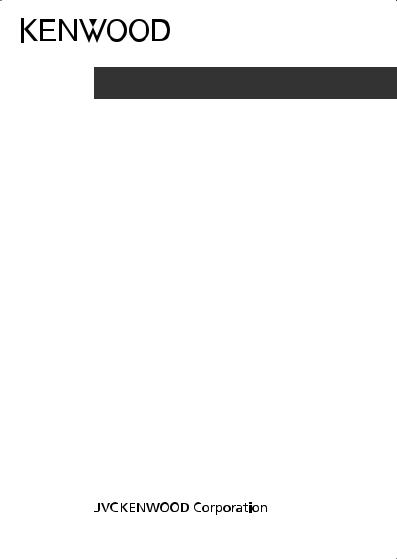
KTI-5
NETWORK BOX
INSTRUCTION MANUAL
MODULE RÉSEAU
MODE D’EMPLOI
UNIDAD DE RED
MANUAL DE INSTRUCCIONES
INTERFACCIA IP NETWORK
Manuale di Istruzioni
NETZWERK-INTERFACE
Bedienungsanleitung
NETWERK EENHEID
Gebruiksaanwijzing
AĞ ÜNİTESİ
KULLANIM KILAVUZU
B5A 0555 00 (M)

One or more of the following statements may be applicable:
FCC WARNING
This equipment generates or uses radio frequency energy. Changes or modifications to this equipment may cause harmful interference unless the modifications are expressly approved by the party responsible/JVC KENWOOD. The user could lose the authority to operate this equipment if an unauthorized change or modification is made.
INFORMATION TO THE DIGITAL DEVICE USER REQUIRED BY THE FCC
This equipment has been tested and found to comply with the limits for a Class B digital device, pursuant to Part 15 of the FCC Rules. These limits are designed to provide reasonable protection against harmful interference in a residential installation.
This equipment generates, uses and can generate radio frequency energy and, if not installed and used in accordance with the instructions, may cause harmful interference to radio communications. However, there is no guarantee that the interference will not occur in a particular installation. If this equipment does cause harmful interference to radio or television reception, which can be determined by turning the equipment off and on, the user is encouraged to try to correct the interference by one or more of the following measures:
•Reorient or relocate the receiving antenna.
•Increase the separation between the equipment and receiver.
•Connect the equipment to an outlet on a circuit different from that to which the receiver is connected.
•Consult the dealer for technical assistance.
Authorized Representative in Europe:
Amsterdamseweg 37, 1422 AC Uithoorn, The Netherlands
Manufacturer:
1-16-2 Hakusan, Midori-ku, Yokohama-shi, Kanagawa,
226-8525 Japan

Thank you
We are grateful you chosen KENWOOD network box. warning
•Do not install the unit in explosive atmospheres (inflammable gas, dust particles, metallic powders, grain powders, etc.).
PRECAuTIONS
•This unit operates in 13.6V (1.6 A max.) negative ground systems only!. Check voltage of DC power supply before installing the unit.
•Do not expose the unit to rain or moisture;to prevent fire or electric shock.
•Do not open the unit under any circumstances;to avoid risk of electric shock.
•Do not expose the unit to long periods of direct sunlight, nor place it close to heating appliances.
•Do not place the unit in excessively dusty and/or humid areas, nor on unstable surfaces.
•If you detect an abnormal odor or smoke coming from the unit, disconnect the power from the unit immediately. Contact your KENWOOD service center or dealer.
ENGLISH
Information on Disposal of Old Electrical and Electronic Equipment (applicable for countries that have adopted separate waste collection systems)
Products with the symbol (crossed-out wheeled bin) cannot be disposed as household waste.
Old electrical and electronic equipment should be recycled at a facility capable of handling these items and their waste byproducts. Contact your local authority for details in locating a recycle facility nearest to you.
Proper recycling and waste disposal will help conserve resources whilst preventing detrimental effects on our health and the environment.
Firmware Copyrights
The title to and ownership of copyrights for firmware embedded in KENWOOD product memories are reserved for JVC KENWOOD Corporation.
1
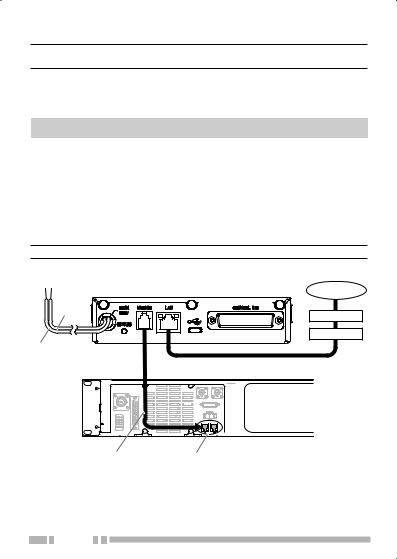
UNPACKING AND CHECKING EQUIPMENT
Note: The following unpacking information is for use by your KENWOOD dealer, an authorized KENWOOD service center, or the factory.
Carefully unpack the unit.We recommend that you identify the items listed in the following table before discarding the packing material.If any items are missing or have been damaged during shipment, file a claim with the carrier immediately.
Item |
Part Number |
Quantity |
N SYNC Cable |
E30-7717-XX |
1 |
Cushion |
G1D-0077-XX |
2 |
Cushion |
G13-2339-XX |
4 |
Instruction Manual |
B5A-0555-XX |
1 |
Installation & connection
Note: Please consult your dealer for installing the KTI-5 and repeater.
To External DC Power supply (DC 13.6 V negative ground)
Red:+
Black: –
KTI-5 |
IP NETWORK |
|
|
|
|
ROUTER
HUB
Repeater |
Accessory |
Cabinet |
N S Y N C |
Supplied |
Can be used with |
N SYNC Cable |
either connector |
(Length: 1 m/ 3.28 ft) |
|
2
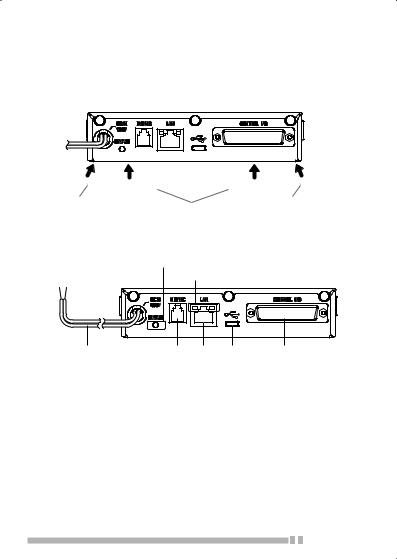
Attach the KTI-5 to the repeater Accessory Cabinet using the supplied cushion. There are two methods of attaching the KTI-5:
1.Attach 4 cushions (G13-2339) on the 4 base corners of the KTI-5, and place it into the Accessory Cabinet.
2.Attach the cushion (G1D-0077) to the base of the KTI-5, and attach it to the Accessory Cabinet.
|
|
|
|
|
|
|
|
|
|
|
|
|
|
|
|
Cushion |
|
Cushion (G1D-0077) |
Cushion |
||||
(G13-2339) |
(G13-2339) |
||||||
orientation Rear Panel
Indicator (STATUS) |
Indicators (LAN) |
|
|
|
DC Power supply connector cable (Length: 2 m/ 6.56 ft)
Connect to an external DC power supply (DC 13.6V negative ground).
N SYNC jack
Connect to Repeater.
LAN jack
Connect to Ethernet.Use a shielded, Category 5e or higher standard LAN cable shorter than 3 meters.
Micro USB jack (AB Type)
Factory use only.
CONTROL I/O connector (DB-25 pin)
Factory use only.
3 


Indicators
Indicator |
Color |
Meaning |
|
STATUS |
Green |
Lights while the power is ON. |
|
|
|
||
Yellow |
Lights while the firmware writing. |
||
|
|||
|
|
|
|
LAN :Right |
Green |
Lights when in 100Base-TX mode. |
|
(100Mbps) |
|||
|
|
||
LAN :Left |
Green |
Lights when link effective. |
|
(Link) |
Blinks when carrier sense operation. |
||
|
|||
|
|
|
4

Merci
Nous sommes très heureux que vous ayez choisi ce module réseau
KENWOOD.
AVERTISSEMENT
•N’installez pas le module dans des atmosphères explosives (gaz inflammable, particules de poussières, poudres métalliques, poudres en grain, etc.).
PRECAUTIONS
•Ce module utilise également des batteries négatives à la masse de 13,6V (1,6 A max.) uniquement !Vérifiez la tension du bloc d’alimentation CC avant d’installer le module.
•N’exposez pas l’unité à la pluie ou l’humidité pour éviter tout risque d’incendie ou de choc électrique.
•N’ouvrez l’unité sous aucun prétexte afin d’éviter tout risque de choc électrique.
•N’exposez pas l’unité aux rayons directs du soleil pendant des périodes prolongées, ne le posez pas non plus à proximité d’appareils de chauffage.
•Ne posez pas l’unité dans des endroits extrêmement poussiéreux et/ou humides, ni sur des surfaces instables.
•Si vous détectez une odeur anormale ou une fumée provenant de l’unité, débranchez l’unité immédiatement. Contactez votre centre de service ou revendeur KENWOOD.
FRANÇAIS
Des informations relatives à l’élimination d’anciens équipement électroniques (applicables pour les pays de l’UE qui ont adopté les systèmes de collecte sélective de déchets)
Les produits présentant ce symbole (poubelle roulante barrée) ne peuvent pas être éliminés en tant que déchets ménagers.
Les anciens équipements électriques et électroniques doivent être recyclés dans une installation capable de traiter ces articles et leurs produits de récupération. Contactez vos autorités locales pour connaître le site de recyclage le plus proche. Un recyclage adapté et l’élimination des déchets aideront à conserver les ressources et à nous préserver des leurs effets nocifs sur notre santé et sur l’ environnement.
Droits d’auteur du micrologiciel
Le titre et la propriété des droits d’auteur pour le micrologiciel intégré dans la mémoire du produit KENWOOD sont réservés pour JVC KENWOOD Corporation.
F-1
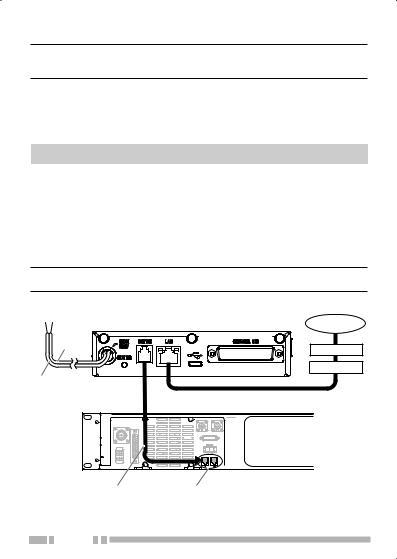
DEBALLAGE ET VERIFICATION DE L’EQUIPEMENT
Remarque : Les informations suivantes relatives au déballage doivent être utilisées par votre revendeur KENWOOD, un centre de service agréé KENWOOD ou l’usine.
Déballez l’unité avec soin. Nous vous recommandons
d’identifier les articles énumérés dans le tableau suivant avant de jeter l’emballage. Si un article est manquant ou a été endommagé pendant le transport, remplissez immédiatement un formulaire de plainte avec le transporteur.
Article |
Numéro de pièce |
Quantité |
Câble N SYNC |
E30-7717-XX |
1 |
Amortisseur |
G1D-0077-XX |
2 |
Amortisseur |
G13-2339-XX |
4 |
Mode d’emploi |
B5A-0555-XX |
1 |
Installation et connexion
Remarque : Veuillez contacter votre revendeur pour l’installation du KTI-5 et du répéteur.
Vers un bloc d’alimentation CC externe (13,6 V CC masse négative)
rouge:+ 
noir: –
KTI-5 |
RÉSEAU IP |
|
|
|
|
ROUTEUR
CONCENTRATEUR
Répéteur |
Caisson |
d’accessoire |
N S Y N C |
Câble N SYNC fourni |
Peut être utilisé avec l’un ou |
(Longueur : 2 m) |
l’autre connecteur |
F-2

Fixez le KTI-5 au caisson d’accessoire du répéteur à l’aide de l’amortisseur fourni. Vous avez le choix entre deux méthodes de fixation du KTI-5:
1.Fixez 4 amortisseurs (G13-2339) aux 4 coins de la base du KTI-5, et placez-le dans le caisson d’accessoire.
2.Fixez l’amortisseur (G1D-0077) à la base du KTI-5 et fixez-le au caisson d’accessoire.
|
|
|
|
|
|
|
|
|
|
|
|
|
|
|
|
Amortisseur |
Amortisseur |
Amortisseur |
|||||
G13-2339 |
G13-2339 |
||||||
|
|
|
G1D-0077 |
|
|
|
|
orientation Panneau arrière
Indicateur (STATUS) |
Indicateurs (LAN) |
|
|
|
ACâble de connecteur du bloc d’alimentation CC (Longueur : 2 m)
Connexion vers un bloc d’alimentation CC externe (13,6V CC masse négative).
BPrise N SYNC
Raccordez au Répéteur.
CPrise LAN
Raccordez à Ethernet. Utilisez un câble blindé LAN standard de 5ème catégorie ou supérieure inférieur à 3 mètres.
F-3

DPrise Micro USB (Type AB)
Utilisation en usine uniquement.
EConnecteur CONTROL I/O (DB-25 broche)
Utilisation en usine uniquement.
Indicateurs
Indicateur |
Couleur |
Signification |
|
|
Vert |
S’allume lorsque l’appareil est sous |
|
|
tension. |
||
STATUS |
|
||
|
|
||
Jaune |
S’allume pendant l’écriture du |
||
|
|||
|
micrologiciel. |
||
|
|
||
|
|
|
|
LAN : droite |
Vert |
S’allume lorsqu’il est en mode |
|
(100Mbps) |
100Base-TX. |
||
|
|||
|
|
|
|
|
|
S’allume lorsque la liaison est |
|
LAN : gauche |
Vert |
effective. |
|
(Liaison) |
Clignote pendant le fonctionnement |
||
|
|||
|
|
de détection de porteur. |
|
|
|
|
F-4
