Kenmore 110.2808*, 110.2809 Quick Reference Guide
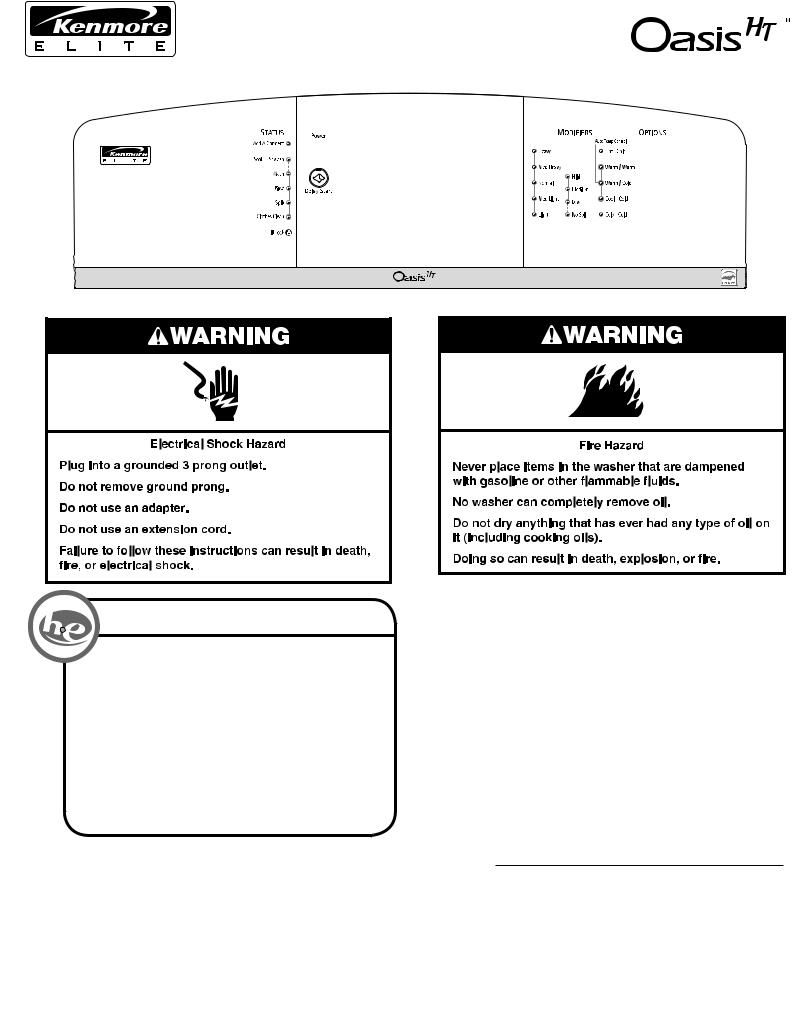
Quick Start Washer Guide
®
We have taken great care to give your new washer the most convenient and easy-to-use features. Use this guide to help optimize the use of your washer. Consult the Use and Care Guide for more detailed instructions. To contact the Sears Service Center, call 1-800-4-MY-HOME® (1-800-469-4663).
Models/Modelos/Modeles 110.2808*, 2809
LOAD
. Raise lid and load clothes in loose heaps around the basket wall. Do not load clothes above the top of the stainless steel basket.
2.Add detergent to the HE detergent dispenser. Use only High Efficiency (“HE”) detergent.
3.(Optional) Add liquid chlorine bleach or laundry boosters (liquid or powder) to the Bleach/Timed Oxi dispenser. NOTE: Mixing chlorine bleach with laundry boosters will generate foam and may overflow onto clothes and cause damage to clothes. Use only one laundry product per load in the Bleach/Timed Oxi dispenser.
4.(Optional) Add liquid fabric softener to the Fabric Softener dispenser.
5.Lower the lid.
START
•Press POWER
•Select wash cycle
NOTE: Washer cycle settings have preset selections for optimal performance. If desired, these settings can be changed in most cases.
(Optional) Select Options. Timed Oxi and/or Fabric
Softener buttons must be selected if those products are used.
Press START.
STATUS LIGHTS
Add A Garment/Lid Lock
This washer allows for additional garments to be added to the load when the Add A Garment status light is glowing. Press STOP once to pause the cycle. When the Lid Lock status light glows, the washer lid is locked. When the Lid Lock light turns off, open the lid and add garments.
W10026668A |
Continued on back |

WASH CYCLES |
OPTIONS |
Whitest Whites |
Save Energy Plus |
This cycle introduces liquid chlorine bleach to the load at the proper time for improved whitening of heavily soiled white fabrics. The default option for this cycle is 2nd Rinse. To remove allergens, use the preset settings and select Stain Treat.
This option reduces wash and rinse water temperatures to save energy while adding about 5 minutes of wash time to maintain performance. This option is available on only the Heavy Duty and Whitest Whites cycles and must be selected prior to starting the washer.
Heavy Duty
This cycle is for heavily soiled or sturdy items. Stain Treat is the default option for this cycle, but it can be turned off. See “Changing Cycles, Modifiers and Options” in the Use and Care Guide. To remove allergens, use the preset cycle settings.
The Heavy Duty cycle is NSF certified to eliminate 99.9% of bacteria when used in conjunction with the Timed Oxi option.
To achieve NSF sanitization, set the wash on the Heavy Duty cycle with the preset cycle settings. Add Timed Oxi and 2nd Rinse. Be sure to add an oxygen based stain fighter.
Normal
This cycle may be used for normally soiled cottons and mixed fabric loads.
Casual/Wrinkle Free
This cycle can be used to wash loads of no-iron fabrics such as sport shirts, blouses, casual business clothes, permanent press and blends.
Stain Treat (Catalyst® Cleaning Action)
This option provides enhanced cleaning action for tough stains. The Heavy Duty cycle automatically includes Stain Treat. Choosing Stain Treat will add approximately 10-30



 minutes to a cycle, depending on the water temperature.
minutes to a cycle, depending on the water temperature.




 2nd Rinse/Prewash
2nd Rinse/Prewash
An extra rinse can be used to aid in the removal of
detergent or bleach residue from garments. This option
provides an additional spray rinse with the same water
temperature as the first rinse.
Use these options for extra rinsing or stain and soil removal. Press the Option button for 2nd Rinse/Prewash until your desired choice is lighted.
Prewash alternates between periods of wash action and pauses.
Fabric Softener/Timed Oxi
These options provide enhanced performance by flushing the dispenser at the right time in the cycle for optimum performance. If you choose the Fabric Softener option, you will get a deep fill rinse.
Express Wash |
Delay Start |
This cycle may be used to wash a few lightly soiled items that are needed in a hurry.
Bulky/Bedding
This cycle is designed for oversized items that do not easily absorb water, such as comforters, pillows and polyfilled jackets. Other items will create an unbalanced load in this cycle.
Sheets
Use this cycle for sheets, pillowcases and blankets. The wash action of this cycle is designed to help keep large items from tangling and balling up.
IMPORTANT: For best performance, load garments in loose heaps evenly around the basket wall. Do not load above the stainless steel portion of the basket.
Colors/Towels
Use this cycle for lightly soiled, colored clothing, or towels. This cycle uses medium speed wash action and high speed spin.
Delicate/Handwash
Use this cycle to wash lightly soiled special care garments or for items labeled as “Machine Washable Wool or Silk.”(Check label instructions to make sure that the garment is washable.) This cycle uses intermittent-low speed wash action and low-speed spin for the gentlest fabric care withless wrinkling.
MODIFIERS
Soil Level
Soil Level is preset for each cycle. As you press the Soil Level pad, the cycle time (minutes) will increase or decrease in the Estimated Time Remaining display.
Spin Speed
This washer automatically selects the spin speed based on the cycle selected. The preset speeds can be changed for most of the cycles.
You can use the Delay Start feature to delay the start of a wash cycle for up to 13 hours (depending on your model). The Start time will increase by 1-hour steps. Once you have set the desired delay time, you must press START. The delay time will then show in the display.
Clean Washer - Not for Clothing
This special cycle uses higher water volumes in combination with liquid chlorine bleach to thoroughly clean the inside of the washing machine. The Clean Washer cycle should be used once a month to maintain washer freshness.
OPERATING CONTROLS
Power
This button turns the washer on or off.
Start
This button starts your washer after a cycle has been selected or restarts the cycle after the Stop button has been pressed. All Modifiers and Options should be selected before starting the cycle. The lid must be closed for the washer to start.
Stop
Pushing this button once will pause the wash cycle and unlock the lid, allowing you to add a garment. Pushing this button twice will stop the cycle and turn off the washer.
NOTE: You must wait until the Lid Lock light turns off before the lid can be opened.
MODIFIERS cont.
Wash/Rinse Temp
Select a water temperature based on the type of load you are washing. Use the warmest wash water safe for fabrics.
W10026668A |
® Registered Trademark / TM Trademark / SM Service Mark of |
5/08 |
Sears Brands, LLC used under licensee by Sears Canada Inc. |
Printed in U.S.A. |
