JVC AV-28BD5EE, AV-28BD5EES, AV-28BD5EKI, AV-28BD5EKIS, AV-28BD5EP User Manual
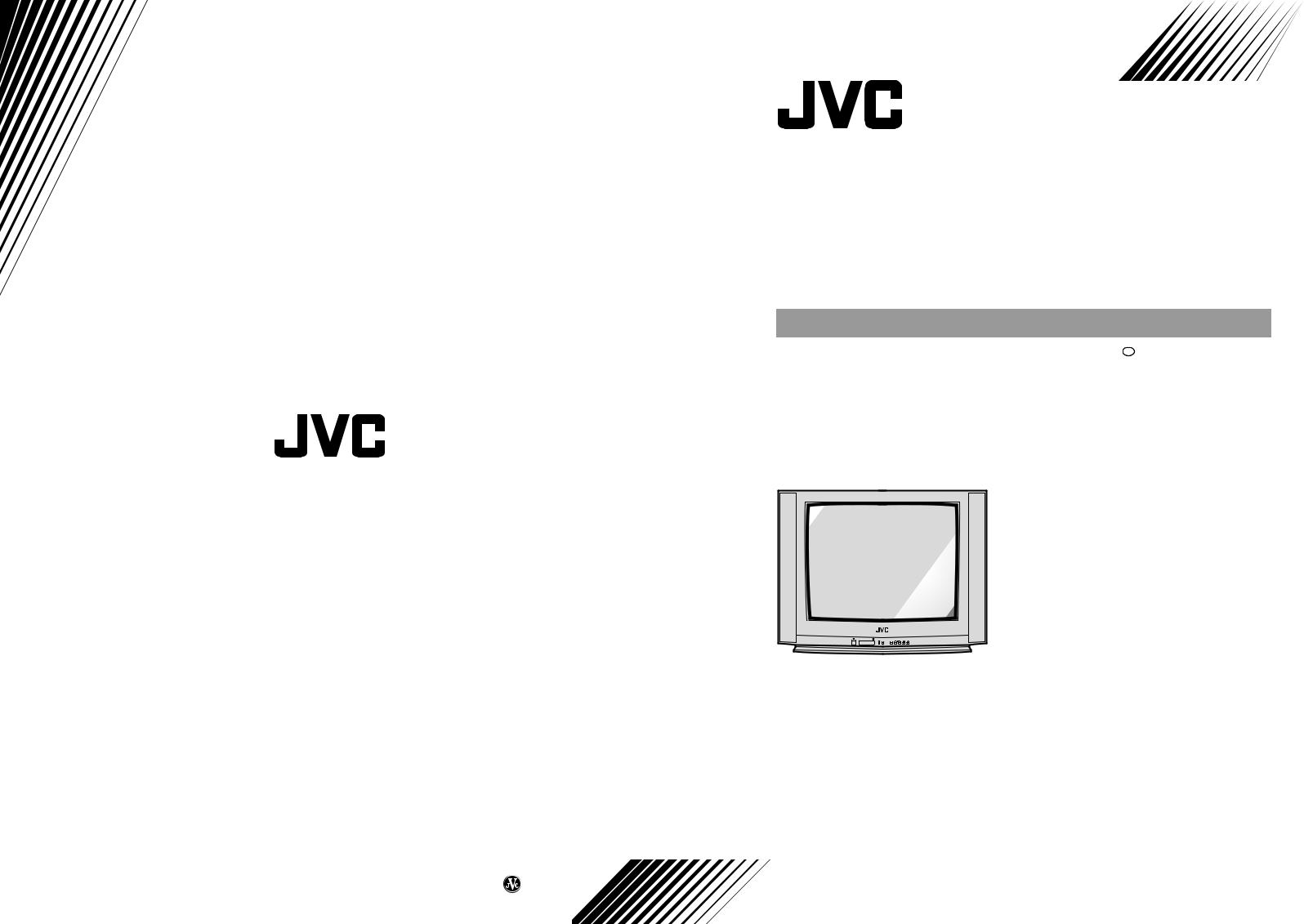
28BD5-AV
VICTOR COMPANY OF JAPAN, LIMITED
AV-28BD5EKI/EKIS AV-28BD5EP/EPS AV-28BD5EE/EES
COLOUR TELEVISION
ЦВЕТЕНТЕЛЕВИЗОР
INSTRUCTIONS
DKBL РЪКОВОДСТВО ЗА РАБОТА
TV/AV |
P |
ã 2000 VICTOR COMPANY OF JAPAN, LIMITED
IM-294-01/04-00
0500-T-CR-DW
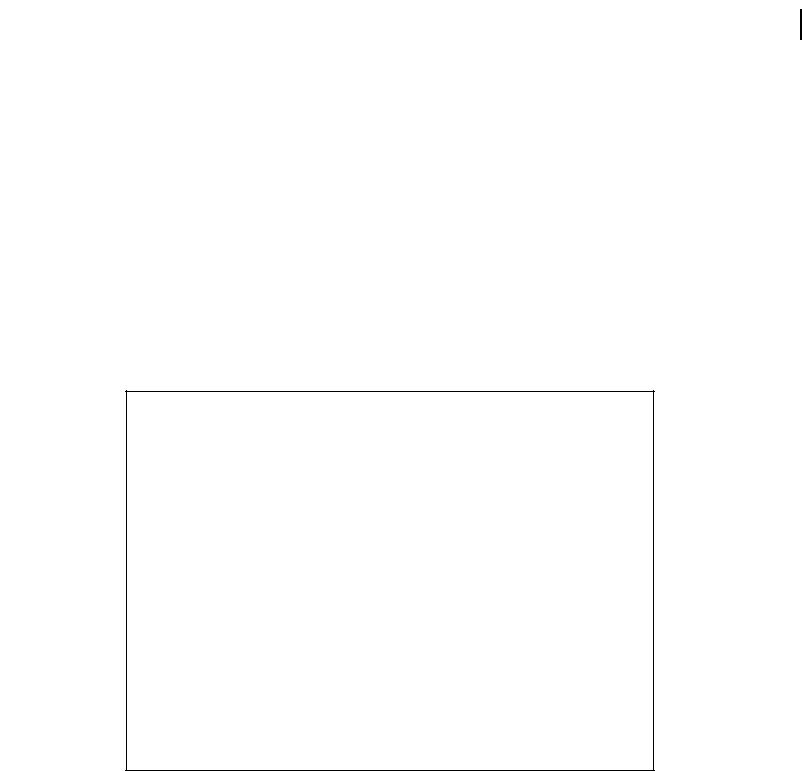
ADDITIONAL INFORMATIONS FOR THE SET SOLD IN GREAT BRITAIN
The appliance is supplied with a moulded three pin main plug fitted with 5Amp fuse. Should the fuse require replacement, it must be replaced with a fuse rated at 5 amp and approved by ASTA or BSI to BS1362.
The plug contains a removable fuse cover that must be refitted when the fuse is replaced.In the event of the fuse cover being lost or damaged, the plug must not be used until a replacement cover has been obtained.Replacement fuse covers can be purchased from your nearest electrical dealer and must be the same colour as the original.
If the moulded means plug is unsuitable for the socket outlet in your home or is removed for any other reasons, then the fuse should be removed and the cut off plug dispose of safely to prevent the hazard of electric shock.
There is a danger of electric shock if the cut off plug is inserted into any socket outlet. If a replacement plug is to be fitted, please observe the wiring code shown below.The wires in the mains lead are are coloured in the accordance with the following code:
Blue-neutral Brown-live
As the colours of the wires in the main lead of this appliance may not correspond with the coloured markings identifying the terminals in your plug, proceed as follows:
The wire which is coloured blue must be connected to the terminal which is marked with theletter N or coloured black.The wire which is coloured brown must be connected to the terminal which is marked with the letter E or coloured red.
Do not make any connections to the terminal in the plug which is marked by the letter E by the safety earth symbol or coloured green or green and yellow.

CONTENTS / СЪДЪРЖАНИЕ
DKBL
DKBL
DKBL
DKBL
DKBL
DKBL
DKBL
DKBL
DKBL
DKBL
IMPORTANT SAFEGUARDS |
|
ВАЖНИ ПРЕДПАЗНИ МЕРКИ............................ |
2 |
BEFORE LAUNCHING |
|
ПРЕДИ ДА ВКЛЮЧИТЕ ТЕЛЕВИЗОРА .............. |
3 |
IDENTITY OF FEATURES ON LOCAL AND |
|
REMOTE CONTROL |
|
УПРАВЛЕНИЕ С КОПЧЕТА ВЪРХУ КОРПУСА НА |
|
ТЕЛЕВИЗОРА И УСТРОЙСТВОТО ЗА |
|
ДИСТАНЦИОННО УПРАВЛЕНИЕ ....................... |
4 |
CONNECTING THE EXTERNAL EQUIPMENT |
|
СВЪРЗВАНЕ КЪМ ДРУГИ УСТРОЙСТВА ......... |
6 |
INSTALLATION |
|
ИНСТАЛИРАНЕ .................................................... |
8 |
DAILY USE |
|
ЕЖЕДНЕВНА УПОТРЕБА ................................... |
12 |
MENUS |
|
МЕНЮТА .............................................................. |
16 |
TELETEXT |
|
ТЕЛЕТЕКСТ ......................................................... |
22 |
TROUBLESHOOTING |
|
ПРОБЛЕМИ ПРИ ЕКСПЛОАТАЦИЯТА ............... |
24 |
SPECIFICATIONS |
|
ТЕХНИЧЕСКИ ХАРАКТЕРИСТИКИ ................... |
26 |
1
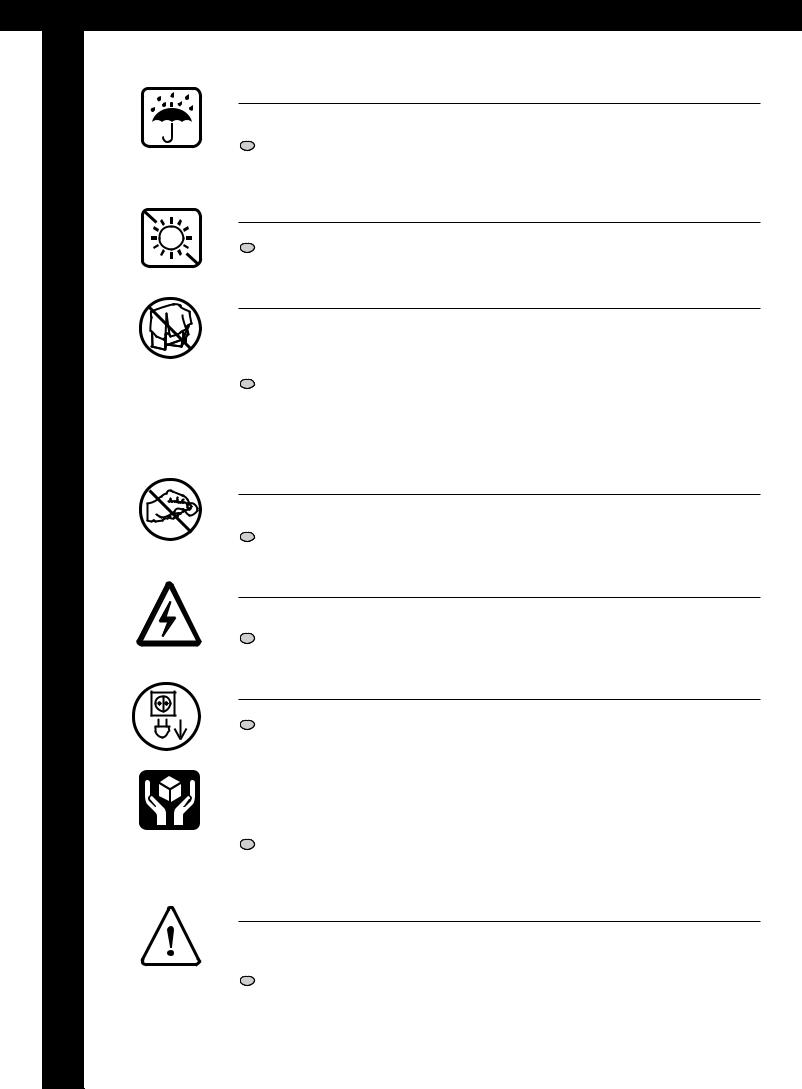
IMPORTANT SAFEGUARDS / ВАЖНИ ПРЕДПАЗНИ МЕРКИ 
WATER AND MOISTURE / ВОДА И ВЛАГА
Never install the set in the following places; In a wet basement, bathroom. Do not place any container with liquid on the set.
DKBL НЛНУ„‡ МВ ПУМЪЛ ‡ИЪВ ЪВОВ‚ЛБУ ‡ ‚ ТОВ‰МЛЪВ ФУПВ˘ВМЛя: ‚О‡КВМ ТЫЪВ ВМ, ·‡Мя. НЛНУ„‡ МВ ФУТЪ‡‚яИЪВ Т˙‰ Т ЪВ˜МУТЪ ‚˙ ıЫ ‡Ф‡ ‡Ъ‡.
HEAT / ТОПЛИНА
Never place the set near heat sources.
DKBL НЛНУ„‡ МВ ПУМЪЛ ‡ИЪВ ЪВОВ‚ЛБУ ‡ ‚ ·ОЛБУТЪ ‰У ЛБЪУ˜МЛН М‡ ЪУФОЛМ‡.
VENTILATION / ВЕНТИЛАЦИЯ
Do not cover the ventilation opening in the cabinet and never place the set in a confined space such as bookcase or built-in unless proper ventilation is provided.
Leave a minimum 10cm gap all around the unit.
DKBL НВ ФУН Л‚‡ИЪВ УЪ‚У ЛЪВ Б‡ ‚ВМЪЛО‡ˆЛя М‡ ЪВОВ‚ЛБУ ‡ Л МЛНУ„‡ МВ „У ФУТЪ‡‚яИЪВ М‡ ЪяТМУ ПяТЪУ, Н‡ЪУ М‡Ф ЛПВ ТВНˆЛя ЛОЛ ¯Н‡Щ, УТ‚ВМ ‡НУ МВ В УТЛ„Ы ВМ‡ Ф ‡‚ЛОМ‡ ‚ВМЪЛО‡ˆЛя. ОТЪ‡‚ВЪВ М‡И-П‡ОНУ 10ТП Т‚У·У‰МУ Ф УТЪ ‡МТЪ‚У УЪ ‚ТЛ˜НЛ ТЪ ‡МЛ М‡ ‡Ф‡ ‡Ъ‡.
OBJECT ENTRY / ПРЕДМЕТИ
Do not insert foreign objects, such as needles and coins, in the ventilation openings.
DKBL НВ ‰‡ ФЫТН‡ИЪВ Ф В‰ПВЪЛ Н‡ЪУ Л„ОЛ ЛОЛ ПУМВЪЛ ‚ УЪ‚У ЛЪВ Б‡ ‚ВМЪЛО‡ˆЛя М‡ ЪВОВ‚ЛБУ ‡.
LIGHTNING STRIKING / МЪЛНИИ
You should disconnect the set from the mains and the aerial system during thunderstorms.
DKBL ПУ ‚ ВПВ М‡ „ ˙ПУЪВ‚Л˜М‡ ·Ы я Ъ я·‚‡ ‰‡ ЛБ‚‡‰ЛЪВ ˘ВФТВО‡ УЪ НУМЪ‡НЪ‡ Л УЪН‡˜ЛЪВ ‡МЪВМ‡Ъ‡.
CLEANING / ПОЧИСТВАНЕ
Unplug the set from the mains during cleaning.
DKBL П Л ФУ˜ЛТЪ‚‡МВ ЛБ‚‡‰ВЪВ ˘ВФТВО‡ УЪ НУМЪ‡НЪ‡.
AFTER MOVING THE SET / СЛЕД ПРЕМЕСТВАНЕ НА ТЕЛЕВИЗОРА
If the set is moved in a different direction, the MAIN POWER button must be switched off for at least 15 minutes in order to take out a colour strain on the screen.
DKBL АНУ ЪВОВ‚ЛБУ ˙Ъ Ъ я·‚‡ ‰‡ ·˙‰В Ф ВПВТЪВМ, ЛБНО˛˜ВЪВ „У Т „О‡‚МЛя ·ЫЪУМ ЗАХРАНВАНЕ (MAIN POWER) М‡И-П‡ОНУ 15 ПЛМ. Ф В‰‚‡ ЛЪВОМУ, Б‡ ‰‡ ТВ ЛБ·В„МВ ˆ‚ВЪУ‚‡ ‰ВЩУ П‡ˆЛя.
CAUTION / ВНИМАНИЕ
There is a danger of choking or suffocation if the caps which are removed from the TV are accidentally swallowed by children. Store the caps out of the reach of children.
DKBL ИП‡ УФ‡ТМУТЪ УЪ Б‡‰‡‚яМВ ЛОЛ Б‡‰Ы¯‡‚‡МВ ‡НУ Н‡Ф‡˜ВЪ‡Ъ‡, НУЛЪУ ТЪВ Т‚‡ОЛОЛ УЪ ЪВОВ‚ЛБУ ‡ ·˙‰‡Ъ ФУ„˙ОМ‡ЪЛ УЪ ‰Вˆ‡. П‡БВЪВ Н‡Ф‡˜ВЪ‡Ъ‡ ‰‡ОВ˜ УЪ ‰УТВ„‡ М‡ ‰Вˆ‡.
2
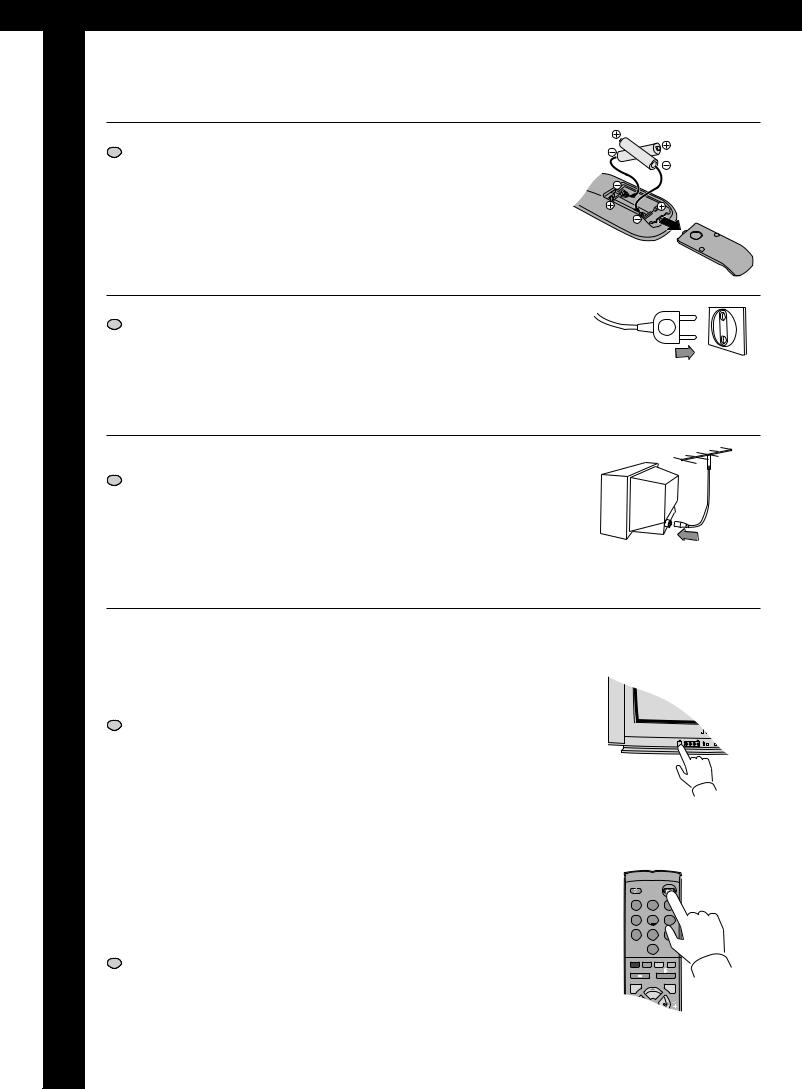
BEFORE LAUNCHING / ПРЕДИ ДА ВКЛЮЧИТЕ ТЕЛЕВИЗОРА 
INSERTING BATTERIES INTO THE CONTROL UNIT / ПОСТАВЯНЕ НА БАТЕРИИ В УСТРОЙСТВОТО ЗА ДИСТАНЦИОННО УПРАВЛЕНИЕ
Insert the batteries (two 1.5V, type AAA (R03))
DKBL ПÓÒÚ‡‚ÂÚ ·‡Ú ËËÚ (‰‚ ÔÓ 1,5V, ÚËÔ AAA (R3))
MAINS CONNECTION / ВКЛЮЧВАНЕ В ЕЛЕКТРИЧЕСКАТА МРЕЖА
Plug the mains cable into the power socket with 230V/50Hz AC.
DKBL ВНО˛˜ВЪВ Б‡ı ‡М‚‡˘Ля Н‡·ВО ‚ НУМЪ‡НЪ Б‡ 230V/50Hz Ф УПВМОЛ‚ ЪУН.
AERIAL CONNECTION / СВЪРЗВАНЕ НА АНТЕНАТА
When using an outdoor aerial, it is usually connected to the set by means of 75 ohms.
DKBL П Л ЛБФУОБ‚‡МВ М‡ ‚˙М¯М‡ ‡МЪВМ‡, У·ЛНМУ‚ВМУ Ъя ТВ Т‚˙ Б‚‡ Н˙П ‡Ф‡ ‡Ъ‡ Ф Л 75 УП‡.
SWITCHING ON AND OFF / ВКЛЮЧВАНЕ И ИЗКЛЮЧВАНЕ
Switching on / ВÍβ˜‚‡ÌÂ
Switch the set on with the MAIN POWER button (  ), and then
), and then
PR UP or DOWN button (8P9) on the front of the set.
Or POWER button (  / I ) or the UP/DOWN button or one of the NUMBER buttons on the remote control.
/ I ) or the UP/DOWN button or one of the NUMBER buttons on the remote control.
DKBL ВÍβ˜ÂÚ ÚÂ΂ËÁÓ ‡ Ò ·ÛÚÓ̇ MAIN POWER (ЗАХРАНВАНЕ) (  ), ТОВ‰ НУВЪУ Т В‰МУ УЪ ‰‚ВЪВ НУФ˜ВЪ‡ Б‡ ЛБ·У М‡ Н‡М‡О PR UP (НАГОРЕ) ЛОЛ DOWN (НАДОЛУ) (8P9) УЪФ В‰ М‡ ‡Ф‡ ‡Ъ‡. ИОЛ НУФ˜ВЪУ POWER (
), ТОВ‰ НУВЪУ Т В‰МУ УЪ ‰‚ВЪВ НУФ˜ВЪ‡ Б‡ ЛБ·У М‡ Н‡М‡О PR UP (НАГОРЕ) ЛОЛ DOWN (НАДОЛУ) (8P9) УЪФ В‰ М‡ ‡Ф‡ ‡Ъ‡. ИОЛ НУФ˜ВЪУ POWER (  / I ) ЛОЛ НУФ˜ВЪ‡Ъ‡ UP DOWN (НАГОРЕ/НАДОЛУ) ЛОЛ НУВ ‰‡ В УЪ NUMBER (ЦИФРОВИТЕ) НУФ˜ВЪ‡ М‡ ЫТЪ УИТЪ‚УЪУ Б‡ ‰ЛТЪ‡МˆЛУММУ ЫФ ‡‚ОВМЛВ.
/ I ) ЛОЛ НУФ˜ВЪ‡Ъ‡ UP DOWN (НАГОРЕ/НАДОЛУ) ЛОЛ НУВ ‰‡ В УЪ NUMBER (ЦИФРОВИТЕ) НУФ˜ВЪ‡ М‡ ЫТЪ УИТЪ‚УЪУ Б‡ ‰ЛТЪ‡МˆЛУММУ ЫФ ‡‚ОВМЛВ.
Switching off / ИÁÍβ˜‚‡ÌÂ
Press POWER button (  / I ) on the remote control to return the set to its stand by mode.
/ I ) on the remote control to return the set to its stand by mode.
If you do not use the set for an extended period of time, turn it off with MAIN POWER button (  ) on the set.
) on the set.
DKBL Н‡ЪЛТМВЪВ НУФ˜ВЪУ POWER (  / I ) УЪ ЫТЪ УИТЪ‚УЪУ Б‡ ‰ЛТЪ‡МˆЛУММУ ЫФ ‡‚ОВМЛВ, Б‡ ‰‡ ФУТЪ‡‚ЛЪВ ЪВОВ‚ЛБУ ‡ ‚ВКЛП М‡ „УЪУ‚МУТЪ.
/ I ) УЪ ЫТЪ УИТЪ‚УЪУ Б‡ ‰ЛТЪ‡МˆЛУММУ ЫФ ‡‚ОВМЛВ, Б‡ ‰‡ ФУТЪ‡‚ЛЪВ ЪВОВ‚ЛБУ ‡ ‚ВКЛП М‡ „УЪУ‚МУТЪ.
АÍÓ Ìяχ ‰‡ ÔÓÎÁ‚‡Ú ÚÂ΂ËÁÓ ‡ ‰˙Î„Ó ‚ ÂÏÂ, ËÁÍβ˜ÂÚ „Ó ˜ ÂÁ „·‚ÌÓÚÓ ÍÓԘ MAIN POWER (ЗАХРАНВАНЕ) (  )
)
‚˙ ıÛ Ò‡ÏËя ‡Ô‡ ‡Ú.
3
1 2 3
4 5 6
7 8 9
0
P.MODE/OK
P
AV |
MENU |

IDENTITY OF FEATURES ON LOCAL AND REMOTE CONTROL / УПРАВЛЕНИЕ С КОПЧЕТА ВЪРХУ КОРПУСА НАТЕЛЕВИЗОРА И УСТРОЙСТВОТО ЗА ДИСТАНЦИОННО УПРАВЛЕНИЕ
LOCAL CONTROL / ВЪРХУ КОРПУСА НА ТЕЛЕВИЗОРА
Front / ОÚÔ Â‰
Caution
There is a danger of choking or suffocation if the caps which are removed from the TV are accidentally swallowed by children. Store the caps out of the reach of children.
ВÌËχÌËÂ
ИП‡ УФ‡ТМУТЪ УЪ Б‡‰‡‚яМВ ЛОЛ Б‡‰Ы¯‡‚‡МВ ‡НУ Н‡Ф‡˜ВЪ‡Ъ‡, НУЛЪУ ТЪВ Т‚‡ОЛОЛ УЪ ЪВОВ‚ЛБУ ‡ ·˙‰‡Ъ ФУ„˙ОМ‡ЪЛ УЪ ‰Вˆ‡. П‡БВЪВ Н‡Ф‡˜ВЪ‡Ъ‡ ‰‡ОВ˜ УЪ ‰УТВ„‡ М‡ ‰Вˆ‡.
AV 2 VIDEO L-AUDIO -R
AV2
TV/AV |
P |
|
MAIN POWER |
VIDEO |
AUDIO |
HEAD |
STAND-BY |
REMOTE |
AV BUTTON |
VOLUME |
PR (PROGRAMME) |
|
BUTTON |
INPUT |
INPUT |
PHONE |
INDICATOR |
SENSOR |
|
DOWN/UP |
DOWN/UP BUTTONS |
|
|
|
|
|
|
BUTTONS |
|
||
|
|
|
|
|
|
|
|
|
|
|
|
|
|
|
|
|
|
|
|
|
ГЛАВНО КОПЧЕ |
ВХОД |
ВХОД |
СЛУШАЛКИ |
ИНДИКАТОР |
СЕНЗОР ЗА |
КОПЧЕ |
КОПЧЕТА ЗА |
КОПЧЕТА ЗА |
|
ЗА |
ВИДЕО |
АУДИО |
|
ЗА РЕЖИМ УСТРОЙСТВОТО ЗА |
AV |
РЕГУЛИРАНЕ |
ИЗБОР НА |
|
DKBL |
ЗАХРАНВАНЕ |
|
|
|
НА |
ДИСТАНЦИОННО |
|
СИЛАТА НА ЗВУКА |
ТЕЛЕВИЗИОНЕН |
|
(MAIN POWER) |
|
|
|
ГОТОВНОСТ |
УПРАВЛЕНИЕ |
|
УВЕЛИЧАВАНЕ/ |
КАНАЛ НАГОРЕ/ |
|
|
|
|
|
(STAND-BY) |
|
|
НАМАЛЯВАНЕ |
НАДОЛУ |
|
|
|
|
|
|
|
|
(VOLUME DOWN/UP) |
(PR DOWN/UP) |
|
|
|
|
|
|
|
|
|
|
Back / ОÚÁ‡‰
ANT
AERIAL TERMINAL
ИЗВОД ЗА АНТЕНАТА
AV1 |
AV2 |
SCART JACK 1 (AV1)
ВХОД SCART 1 (AV1)
SCART JACK 2 (AV2)
ВХОД SCART 2 (AV2)
4
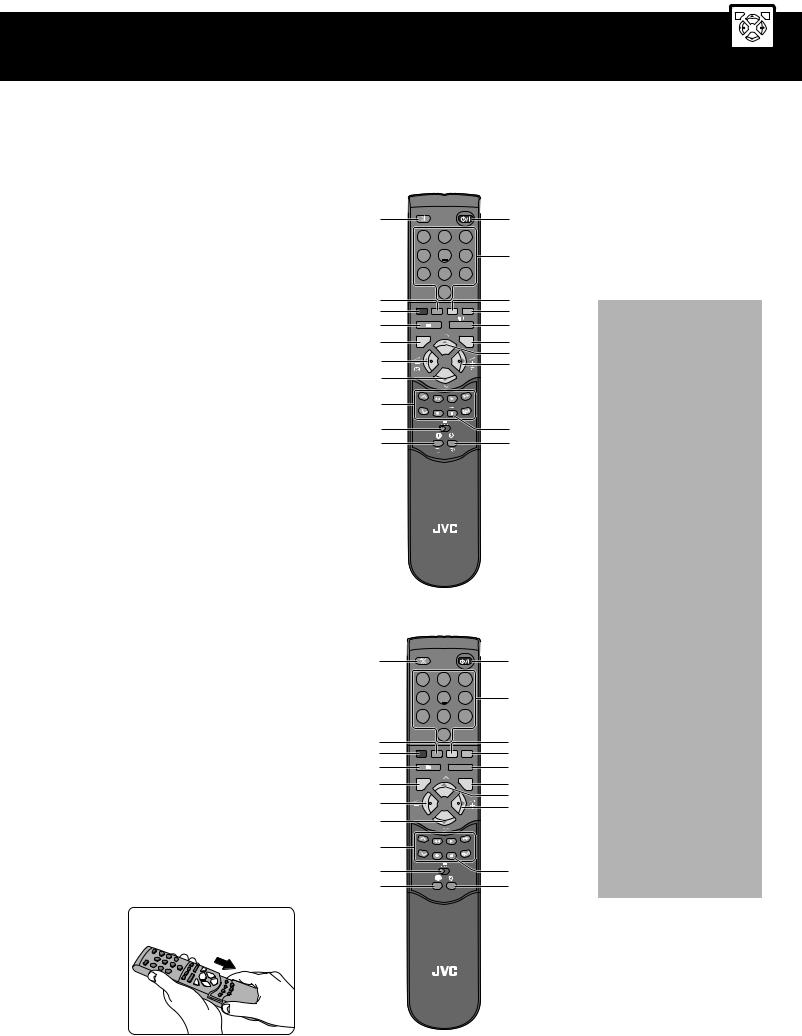
REMOTE CONTROL /
УСТРОЙСТВО ЗА ДИСТАНЦИОННО УПРАВЛЕНИЕ
TV mode /
ТВОВ‚ЛБЛУМВМ ВКЛП TV
1POWER
2NUMBER 0-9 / NUMBER (ЦИФРОВИ КОПЧЕТА) 0 ДО 9
3P. MODE/OK
4AV
5UP
6RIGHT
7MENU
8DOWN
9LEFT
10MUTING
11RECALL
12SLEEP
13Not used / МВ ТВ ЛБФУОБ‚‡
14MOVE
15SKIP
16TV/TEXT
17DELETE
18MODE
19VCR/  /DVD switch / КÓԘ VCR/
/DVD switch / КÓԘ VCR/  /DVD
/DVD
20VCR/DVD Control buttons /
VCR/DVD (ВЛ‰ВУDVD) НУФ˜ВЪ‡ УЪ ЫТЪ УИТЪ‚УЪУ Б‡ ‰ЛТЪ‡МˆЛУММУ ЫФ ‡‚ОВМЛВ
RM-C71
10 |
|
|
1 |
1 |
2 |
3 |
|
4 |
5 |
6 |
2 |
|
|||
7 |
8 |
9 |
|
14 |
0 |
|
17 |
15 |
|
|
18 |
16 |
|
P.MODE/OK |
3 |
4 |
|
7 |
|
P |
|
||
AV |
|
MENU |
5 |
9 |
|
|
|
|
|
6 |
|
|
|
|
|
8 |
|
|
|
|
P |
|
|
20 |
|
|
|
19 |
VCR |
DVD |
13 |
11 |
|
|
12 |
|
? |
|
|
RM-C71
TV
RM-C72
10 |
|
|
|
1 |
|
1 |
2 |
3 |
|
|
4 |
5 |
6 |
2 |
|
|
|||
|
7 |
8 |
9 |
|
14 |
|
0 |
|
17 |
15 |
|
|
|
18 |
16 |
|
|
INDEX |
3 |
4 |
|
|
P.MODE/OK |
7 |
|
P |
|
||
|
AV |
|
MENU |
5 |
9 |
|
|
|
|
|
|
|
6 |
|
|
|
|
|
|
8 |
HOLD |
|
SUB |
|
|
|
PAGE |
|
|
|
|
|
|
|
|
|
P |
|
|
20 |
|
|
|
|
|
|
CANCEL |
|
|
19 |
|
VCR |
DVD |
13 |
11 |
|
|
|
12 |
TELETEXT mode /
ÂÊËÏ TEЛETEКСT
1 POWER
2NUMBER 0-9 / NUMBER (ЦИФРОВИ КОПЧЕТА) 0 ДО 9
3INDEX
4Not used /
МВ ТВ ЛБФУОБ‚‡
5UP
6SUBPAGE
7MENU
8DOWN
9HOLD
10MUTING
11REVEAL
12SIZE
13CANCEL
14GREEN
15RED
16TV/TEXT
17YELLOW
18CYAN
19VCR/  /DVD switch /
/DVD switch /
КÓԘ VCR/  /DVD
/DVD
20Not used / МВ ТВ ЛБФУОБ‚‡
REVEAL SIZE
RM-C72
TV
5
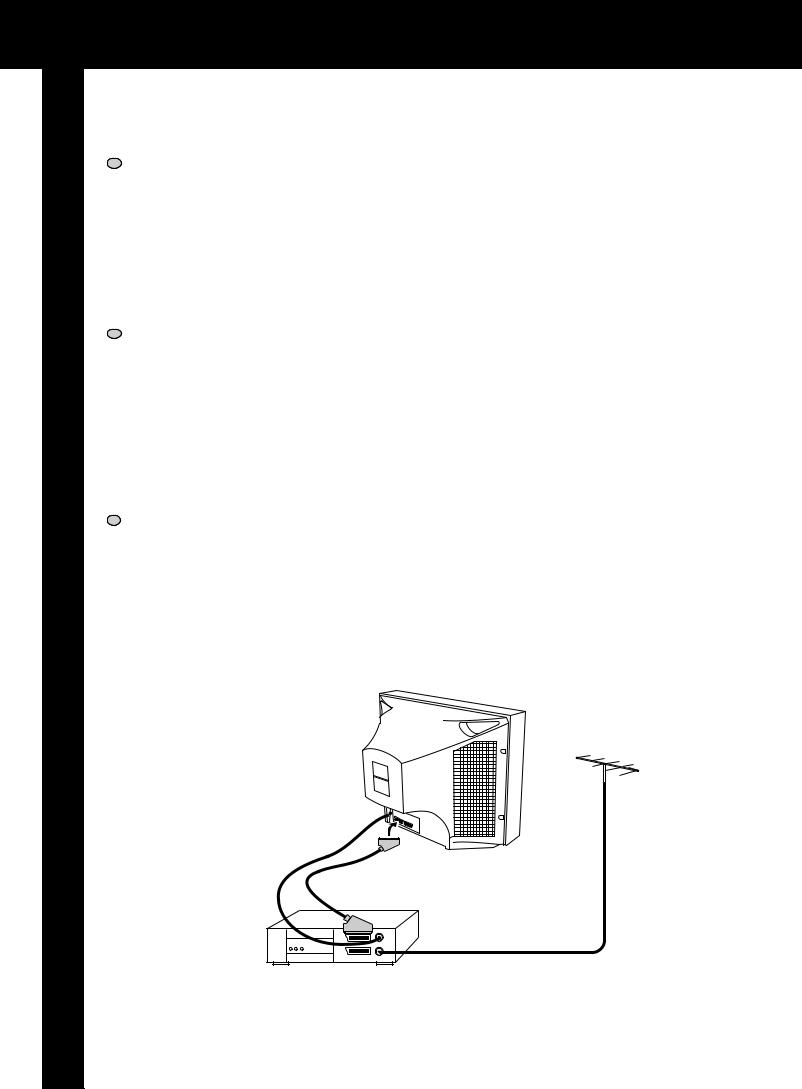
CONNECTING THE EXTERNAL EQUIPMENT /
СВЪРЗВАНЕ КЪМ ДРУГИ УСТРОЙСТВА
DKBL
DKBL
TV and AV / TV Л AV (ТВОВ‚ЛБЛУМВМ Л ‡Ы‰ЛУ/‚Л‰ВУ ВКЛП)
Use the AV button on the remote control, or on the front of the set to select one of the three options. Whenever the AV button is pressed, on the on-screen display will be changed as shown: AV1  AV2
AV2  S-VHS
S-VHS  TV
TV
ИБФУОБ‚‡ИЪВ НУФ˜ВЪУ AV УЪ ЫТЪ УИТЪ‚УЪУ Б‡ ‰ЛТЪ‡МˆЛУММУ ЫФ ‡‚ОВМЛВ ЛОЛ УЪФ В‰ М‡ ‡Ф‡ ‡Ъ‡, Б‡ ‰‡ ЛБ·В ВЪВ В‰М‡ УЪ Ъ ЛЪВ УФˆЛЛ. П Л ‚ТяНУ М‡ЪЛТН‡МВ М‡ НУФ˜ВЪУ AV М‡ ВН ‡М‡ ТВ ЛБФЛТ‚‡: AV1  AV2
AV2  S-VHS
S-VHS  TV
TV
SCART JACK 1 (AV1) / ВХОД SCART 1 (AV1):
This is used to connect a VCR 1, a PERI-TV decoder, a Camcoder or a video game console.
In most case, the set changes automatically to AV when the VCR connected is in display mode. If not, press the AV button on the remote control or on the front of the set. You must turn the external equipment off to return to the TV mode.
ИБФУОБ‚‡ ТВ Б‡ Т‚˙ Б‚‡МВ М‡ ‚Л‰ВУН‡ТВЪУЩУМ VCR 1, PERI-TV ‰ВНУ‰В , ‚Л‰ВУН‡ПВ ‡ ЛОЛ ФЫОЪ Б‡ ЫФ ‡‚ОВМЛВ М‡ ‚Л‰ВУ Л„ Л.
ВÔӂ˜ÂÚÓ ÒÎÛ˜‡Ë ÚÂ΂ËÁÓ ˙Ú Ô ÂÏË̇‚‡ ‡‚ÚÓχÚ˘ÌÓ ‚ ‡Û‰ËÓ/‚ˉÂÓ ÂÊËÏ AV, ÍÓ„‡ÚÓ Ò‚˙ Á‡ÌÓÚÓ Í˙Ï ÌÂ„Ó ‚ˉÂÓ Â ‚ ÂÊËÏ Ì‡ ÔÓ͇Á‚‡Ì ̇ ËÌÙÓ Ï‡ˆËя.
ВФ УЪЛ‚ВМ ТОЫ˜‡И М‡ЪЛТМВЪВ НУФ˜ВЪУ AV УЪ ЫТЪ УИТЪ‚УЪУ Б‡ ‰ЛТЪ‡МˆЛУММУ
ЫФ ‡‚ОВМЛВ ЛОЛ УЪФ В‰ М‡ ‡Ф‡ ‡Ъ‡. З‡ ‰‡ ТВ ‚˙ МВЪВ ‚ ЪВОВ‚ЛБЛУМВМ ВКЛП TV, Ъ я·‚‡ ‰‡ ЛБНО˛˜ЛЪВ Т‚˙ Б‡МУЪУ ‚˙М¯МУ ЫТЪ УИТЪ‚У.
SCART JACK 2 (AV2) / ВХОД SCART 2 (AV2):
This is used to connect a VCR, a Camcoder, a S-VHS VCR. You can also receive the
S-VHS signal with SCART JACK 2 by selecting S-VHS mode with AV button.
DKBL ТУ‚‡ „МВБ‰У ТВ ЛБФУОБ‚‡ Б‡ Т‚˙ Б‚‡МВ М‡ ‚Л‰ВУ ‡Ф‡ ‡Ъ, ‚Л‰ВУ Н‡ПВ ‡ ЛОЛ ‚Л‰ВУ ‡Ф‡ ‡Ъ S-VHS. С˙˘У Ъ‡Н‡ ПУКВЪВ ‰‡ ФУОЫ˜‡‚‡ЪВ ТЛ„М‡О S-VHS Т˙Т ВХОД SCART 2 Н‡ЪУ ЛБ·В ВЪВ ВКЛП S-VHS Т ФУПУ˘Ъ‡ М‡ НУФ˜ВЪУ AV.
1
6
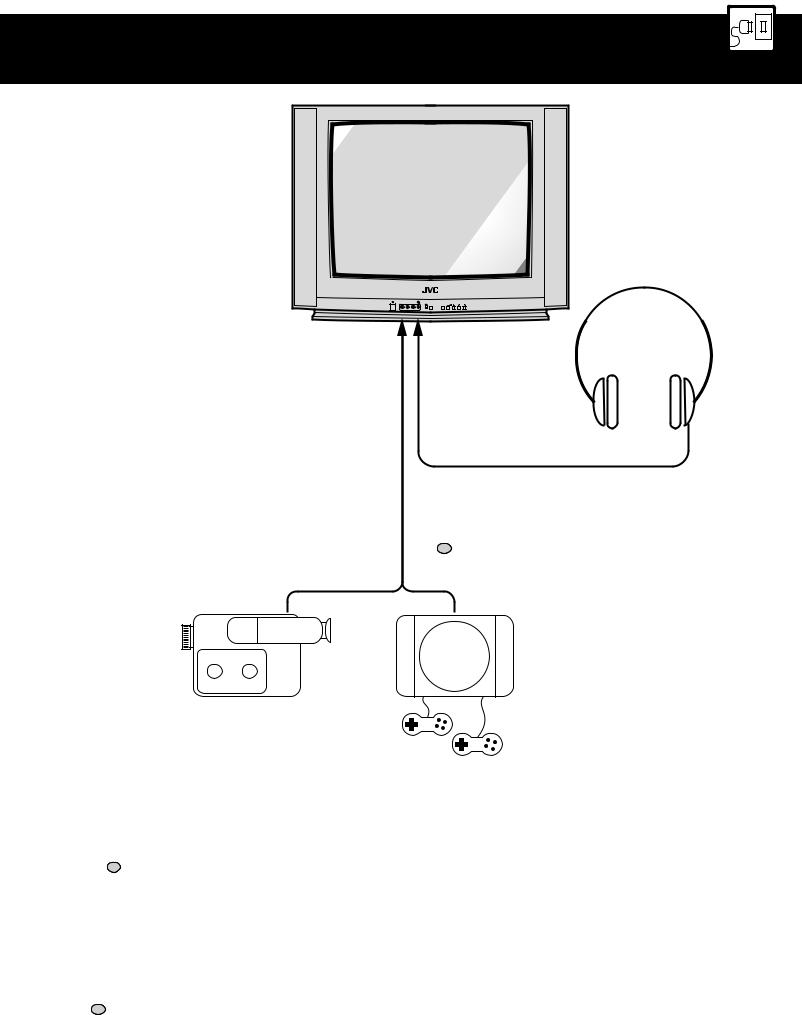
AV2 VIDEO L - AUDIO - R
TV/AV |
P |
HEADPHONES JACK
OR
ИЛИ
CAMCODER
ВИДЕОКАМЕРА
Insert the headphones plug (3,5 mm) into the headphones socket.
The sound from the speaker will be cut off.
DKBL СЛУШАЛКИ
ВНО˛˜ВЪВ К‡Н‡ М‡ ТОЫ¯‡ОНЛЪВ (3,5 mm) ‚ ЛБ‚У‰‡ Б‡ ТОЫ¯‡ОНЛ.
З‚ЫН˙Ъ УЪ ‚ЛТУНУ„У‚У ЛЪВОЛЪВ ˘В ЛБ˜ВБМВ.
VIDEO GAME
ВИДЕО ИГРА
FRONT AV JACK (AV2) / ПРЕДЕН ВХОД AV (AV2)
Connect the AV (Audio/Video) socket with an appreciate cable to the corresponding socket of the external equipment.
Select AV mode by pressing the AV button.
Press the AV button to return to the TV mode.
DKBL С‚˙ КВЪВ ‚ıУ‰‡ AV (АЫ‰ЛУ/ВЛ‰ВУ) ˜ ВБ М‡Ф˙ОМУ ЛБФ ‡‚ВМ Н‡·ВО Т˙Т Т˙УЪ‚ВЪМЛя ЛБıУ‰ М‡ ‰‡‰ВМУЪУ ЫТЪ УИТЪ‚У.
ИÁ·Â ÂÚ ÂÊËÏ AV ͇ÚÓ Ì‡ÚËÒ͇Ú ÍÓÔ˜ÂÚÓ AV.
З‡ ‰‡ ТВ ‚˙ МВЪВ ‚ ВКЛП TV, М‡ЪЛТМВЪВ НУФ˜ВЪУ AV.
Note / З‡·ВОВКН‡
If two apparatuses are connected front AV JACK (AV2) and SCART JACK 2 (AV2), you can play only one apparatus, the second one must be switched off.
DKBL АНУ ‰‚‡ ‡Ф‡ ‡Ъ‡ Т‡ Т‚˙ Б‡МЛ УЪФ В‰ Н˙П ПРЕДЕН ВХОД AV (AV2) Л ВХОД SCART 2 (AV2), ПУКВЪВ ‰‡ ЛБФУОБ‚‡ЪВ Т‡ПУ В‰ЛМЛя ‡Ф‡ ‡Ъ, ‚ЪУ ЛяЪ ‡Ф‡ ‡Ъ Ъ я·‚‡ ‰‡ ·˙‰В ЛБНО˛˜ВМ.
7
