jura IMPRESSA F90, IMPRESSA F9 Instructions Manual

IMPRESSA F90/F9
Instructions for use
Art. Nr. 66379
9/06

Legend:
 DISPLAY: serves as information.
DISPLAY: serves as information.
 DISPLAY: please follow the instructions shown.
DISPLAY: please follow the instructions shown.
|
|
|
|
|
|
|
JURA Elektroapparate AG, CH-4626 Niederbuchsiten, |
|
|
|
|
|
|
|
|
|
|
= Note |
|
= Important |
|
= Tip |
Internet http://www.jura.com |
|
|
|
|
||||
|
|
|
|
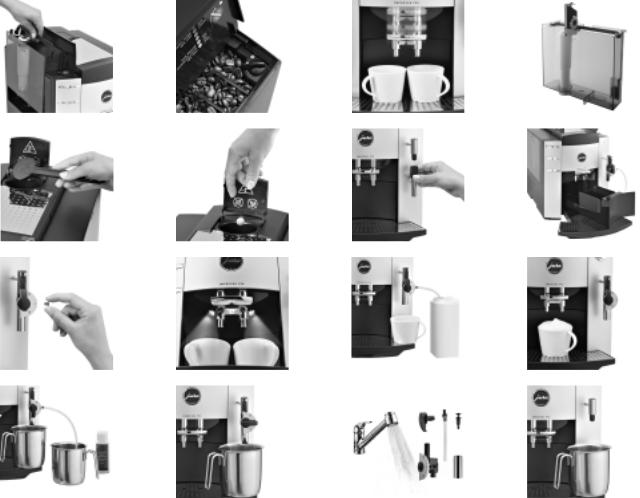
|
Fig. 1 |
|
|
Fig. 2 |
|
|
Fig. 3 |
|
|
Fig. 4 |
||||
|
|
|
|
|
|
|
|
|
|
|
|
|
|
|
|
Fig. 5 |
|
|
Fig. 6 |
|
|
Fig. 7 |
|
|
Fig. 8 |
||||
|
|
|
|
|
|
|
|
|
|
|
|
|
|
|
|
Fig. 9 |
|
|
Fig. 10 |
|
|
Fig. 11 |
|
|
Fig. 12 |
||||
|
|
|
|
|
|
|
|
|
|
|
|
|
|
|
|
Fig. 13 |
|
|
Fig. 14 |
|
|
Fig. 15 |
|
|
Fig. 16 |
||||
|
|
|
|
|
|
|
|
|
|
|
|
|
|
|
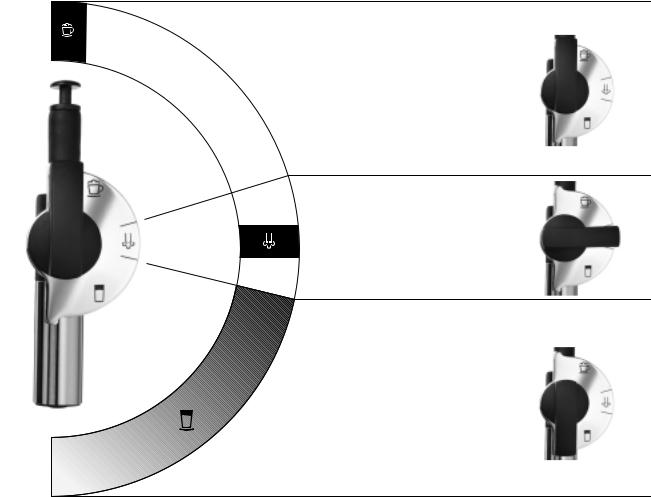
Fig. 17
Fig. 18
Temp. max.
Fig. 19
Temp. min.

8 |
9 |
Control elements |
|||
A) |
Display dialog system |
||||
|
10 |
||||
7 |
B) |
Symbols |
(navigation in programming mode) |
||
11 |
C) |
Large cup |
|
||
6 |
D) |
Coffee |
|
||
|
E) |
Espresso |
|
||
5 |
12 |
F) |
Start (to start the draw-off operation) |
||
G) |
Coffee strength «mild» |
||||
|
|||||
|
13 |
H) |
Coffee strength «Normal» |
||
4 |
I) |
Coffee strength «strong» |
|||
|
1 |
Programming key |
|||
3 |
|
||||
|
2 |
Selection key for pre-ground coffee |
|||
|
|
3 |
Draw-off key 1 cup |
||
2 |
|
4 |
Draw-off key 2 cups |
||
14/15 |
5 |
ON/OFF key |
|
||
|
|
||||
1 |
|
6 |
Maintenance key |
||
16 |
7 |
Connectivity socket |
|||
|
8 |
Control panel |
|
||
|
17 |
9 |
Filler funnel key for pre-ground coffee |
||
|
10 |
Bean tank cover |
|||
|
|
11 |
Water tank with handle |
||
21 |
18 |
12 |
Water portion draw-off key |
||
13 |
Steam portion draw-off key |
||||
|
|
14 |
Professional Cappuccino Frother with milk pipe |
||
|
19 |
15 |
Interchangeable hot water nozzle (see Fig. 7) |
||
|
16 |
Height-adjustable coffee spout |
|||
|
|
||||
|
20 |
17 |
Cup illumination (Fig. 10) |
||
|
18 |
Coffee grounds container |
|||
|
|
19 |
Drip grate |
|
|
|
|
20 |
Drip tray |
|
|
|
|
21 |
Power switch |
|
|
|
PROGRAMMATION |
|
Sensitive Touch Screen Technology |
||
|
B) |
A) |
|
|
|
|
|
|
|
||
|
8 |
8 |
|
|
|
|
|
|
|
||
C) D) E) F) G) H) I)
Contents |
|
|
13. |
Programming |
page 15 |
||||
1. |
Description of control panel |
page |
7 |
||||||
|
13.1 |
Programming the filter ........................... |
page 16 |
||||||
2. |
Safety information .......................................... |
page |
7 |
|
13.2 |
Programming the water hardness............... |
page 16 |
||
|
2.1 |
Warning................................................. |
page |
7 |
|
13.3 |
Programming the aroma INTENSIVE |
|
|
|
2.2 |
Precautions ............................................. |
page |
7 |
|
|
or STANDARD...................................... |
page 16 |
|
|
2.3 |
Power Switch .......................................... |
page |
8 |
|
13.4 |
Programming the temperature .................. |
page 16 |
|
3. |
Preparing the coffee machine for use................... |
page |
8 |
|
13.5 |
Programming the water quantity ............... |
page 16 |
||
|
3.1 |
Check the mains voltage............................. |
page |
8 |
|
13.6 |
Programming 1 cup ............................... |
page 17 |
|
|
3.2 |
Check electrical fuse ................................. |
page |
8 |
|
13.7 |
Programming the steam portion ................ |
page 17 |
|
|
3.3 |
Refill water............................................. |
page |
8 |
|
13.8 |
Programming the water portion ................ |
page 18 |
|
|
3.4 |
Filling the bean tank ................................. |
page |
8 |
|
13.9 |
Programming the time ............................ |
page 18 |
|
|
3.5 |
Adjusting the grinding gear......................... |
page |
8 |
|
13.10 |
Programming the automatic switch-on |
|
|
4. |
First use....................................................... |
page |
8 |
|
|
time ................................................... |
page 18 |
||
|
4.1 |
Cup illumination....................................... |
page |
9 |
|
13.11 |
Programming the automatic switch-off |
|
|
5. |
Adjustment of water hardness ............................ |
page |
9 |
|
|
time ................................................... |
page 19 |
||
6. |
Installation of CLARIS plus filter cartridges ......... |
page 10 |
|
13.12 |
Cup counter.......................................... |
page 19 |
|||
|
6.1 |
Installing the filter.................................... |
page 10 |
|
13.13 |
Programming the language ...................... |
page 19 |
||
|
6.2 |
Replacing the filter ................................... |
page 10 |
|
13.14 |
Connectivity ......................................... |
page 20 |
||
7. |
Rinsing the coffee machine................................ |
page 11 |
14. |
Maintenance.................................................. |
page 20 |
||||
8. |
Drawing off coffee .......................................... |
page 11 |
|
14.1 |
Refilling water ...................................... |
page 20 |
|||
|
8.1 |
Drawing off espresso ................................. |
page 11 |
|
14.2 |
Emptying the coffee grounds container........ |
page 20 |
||
|
8.2 |
Drawing off a large cup of coffee ................. |
page 12 |
|
14.3 |
No Drip tray......................................... |
page 20 |
||
|
8.3 |
Drawing off pre-ground coffee ..................... |
page 12 |
|
14.4 |
Filling the bean tank .............................. |
page 20 |
||
9. |
Drawing off hot water...................................... |
page 12 |
|
14.5 |
Replacing the filter ................................ |
page 20 |
|||
10. Drawing off steam .......................................... |
page 13 |
|
14.6 |
Cleaning the coffee machine ..................... |
page 21 |
||||
11 |
Dispensing Cappuccino with the |
|
|
|
14.7 |
Coffee machine calcified .......................... |
page 21 |
||
|
Professional Cappuccino Frother ........................ |
page 13 |
|
14.8 |
General cleaning instructions .................... |
page 21 |
|||
|
11.1 Dispensing Hot Milk with the |
|
|
|
14.9 |
Emptying the system .............................. |
page 21 |
||
|
|
Professional Cappuccino Frother ............... |
page 14 |
15. |
Cleaning ....................................................... |
page 21 |
|||
|
11.2 Cleaning of the Professional Cappuccino |
|
|
16. |
De-scaling..................................................... |
page 22 |
|||
|
|
Frother ............................................... |
page 14 |
17. |
Disposal ....................................................... |
page 23 |
|||
|
11.3 Rinsing the Professional Cappuccino |
|
|
18. |
Tips for perfect coffee...................................... |
page 23 |
|||
|
|
Frother ............................................... |
page 14 |
19. |
Messages ...................................................... |
page 24 |
|||
|
11.4 |
Cleaning the Professional-Cappuccino |
|
|
20. |
Problems ...................................................... |
page 25 |
||
|
|
Frother ............................................... |
page 14 |
21. |
Legal information ........................................... |
page 26 |
|||
12. Switching off the coffee machine ........................ |
page 15 |
22. |
Technical data ............................................... |
page 26 |
|||||
6

Important information
Thank you very much for purchasing this IMPRESSA coffee machine.
Before using your new coffee machine for the first time, carefully read this operating manual and keep it for future reference. Should you need more information or if you meet with particular problems not specified in these operating instructions in sufficient detail, either contact us directly or contact your local authorized dealer.
You will also find useful tips on operation and maintenance of your IMPRESSA on the website at www.jura.com. Don’t forget to check out the Knowledge Builder our animated operating instructions. LEO, our assistant, will take you through all the functions.
1. Description of control panel
A gentle push on the control panel will do, and the sensors will read your wish from your fingertips. The IMPRESSA offers Café à la Carte, coffee to the taste of everybody. You can select one of the programmed coffee specialities at a gentle touch on the touch screen.
As a result of high electromagnetic interference, the touch screen may become inactive. All the remaining draw-off keys, the selection key for pre-ground coffee, draw-off key 1 cup, draw-off key 2 cups, can still be used.
2. Safety information
2.1 Warning
Children do not realize the dangers involved in using electric appliances, for this reason always keep an eye on children when they use electric appliances.
The coffee machine may only be used by instructed persons.
Never use a defective coffee machine or a machine with a defective mains cable.
Never immerse the coffee machine in water.
Never repair |
or open the coffee machine yourself. Any repairs |
E |
may only be |
carried out by authorized service shops using ori- |
ginal spare parts and accessories.
2.2 Precautions
Never expose the coffee machine to weather (rain, snow, frost), never touch the machine when your hands are wet.
Place the IMPRESSA on a firm, level base that is resistant to any water that may leak. Never stand on hot or warm surfaces (oven hobs). Keep out of the reach of children.
If you don’t use the machine for a longer time (holidays, etc.) always disconnect the mains cable.
Always disconnect mains cable before cleaning the machine.
When disconnecting the mains cable never pull on the mains cable or the machine itself.
The coffee machine is connected to mains supply via a mains cable. Make sure nobody can trip over the mains cable. Make sure children and pets cannot reach the machine
Never put the coffee machine or individual parts of it into a dishwasher.
Make sure to install the machine at a place with sufficient air circulation, to prevent overheating of the machine.
7
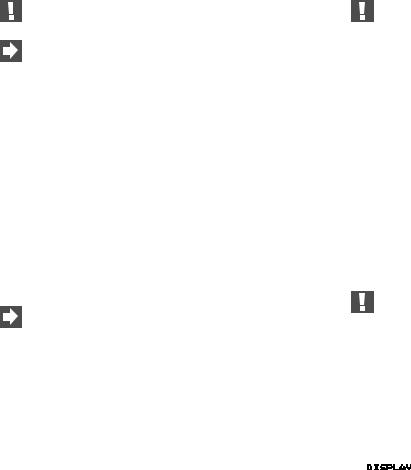
2.3 Power switch
Actuate the power switch (21) on your IMPRESSA before using the machine for the first time.
We recommend that you switch off your IMPRESSA with the power switch (21) if you intend not to use the machine for longer periods of time (e.g.during holidays)
3. Preparing the coffee machine for use
3.1 Check the mains voltage
The coffee machine is preset in the factory to the correct mains voltage. Check if your local mains supply voltage complies with the information given on the type plate on the underside of the coffee machine.
3.2 Check electrical fuse
The coffee machine is designed for an electric current of 10 Ampères. Check if the electrical fuse has sufficient capacity.
3.3 Refill water
Only use fresh, cold water. Never fill in milk, mineral water or other liquids.
Take out the water tank and thoroughly rinse it with cold tap water (Fig. 1).
Then fill the water tank and re-install it in the coffee machine. Make sure the tank is installed correctly and that it engages properly.
3.4 Filling the bean tank
To ensure that your machine will work perfectly for a long time and to avoid damage, please note that the grinding gear of your JURA coffee machine is not suitable for coffee beans which were treated, during or after roasting, with additives (e.g. sugar). Such coffee blends may damage the grinding gear. Any repair costs resulting from the use of such blends are not covered by warranty.
Open the cover of the bean tank (10).
Remove any dirt or foreign matter from the bean tank.
Fill coffee beans in the bean tank and close the cover.
3.5 Adjusting the grinding gear
You can adjust the grinding gear to the roast of your coffee. We recommend that you use
a fine adjustment (the smaller the dots, the finer the grinding is) for a light roast
a coarse adjustment (the bigger the dots, the coarser the grinding is) for a dark roast
The grinding degree may only be adjusted while the grinding gear is running.
Open the cover of the bean tank (10).
To adjust the grinding degree turn the rotary switch (Fig. 2) to the required position.
4. First use
Fill coffee beans in the bean tank (10).
Fill water tank.
Switch on your coffee machine using the key  .
.
 WWW.IMPRESSA-F-LINE.COM
WWW.IMPRESSA-F-LINE.COM
8
