Page 1
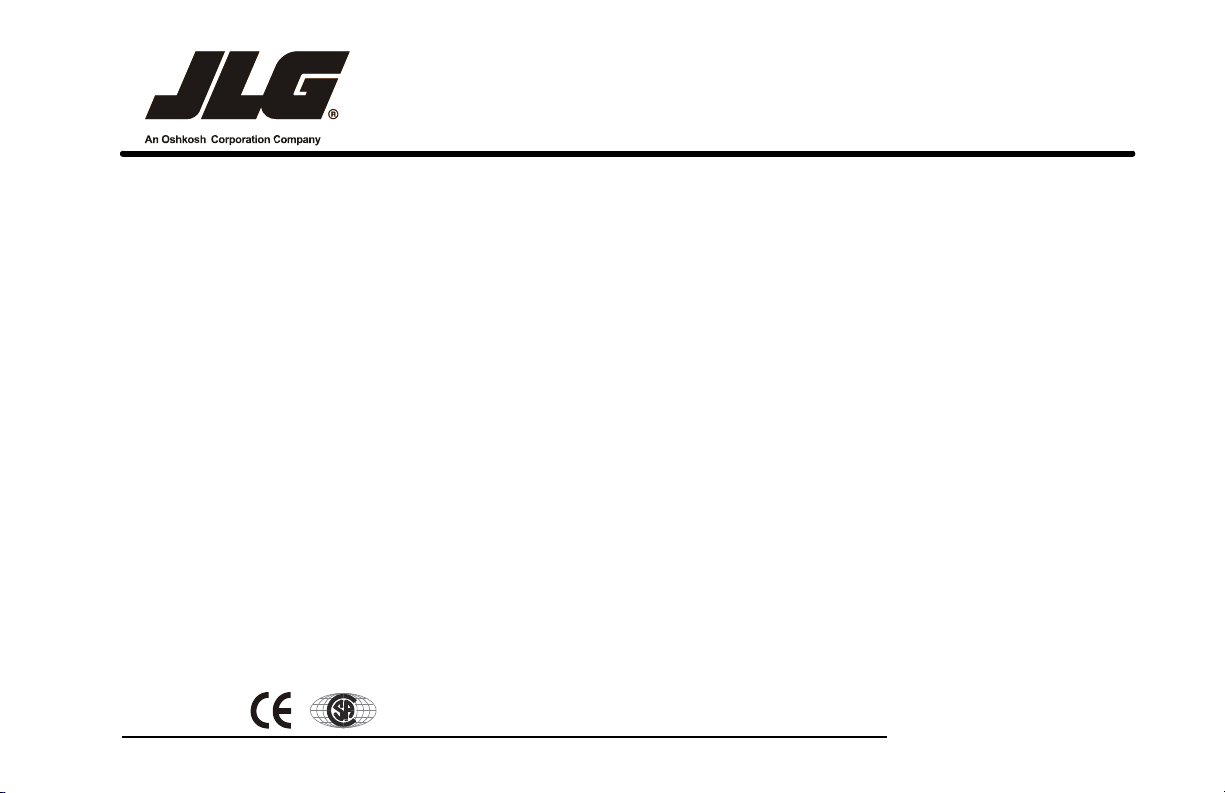
Operation and Safety Manual
®
Original Instructions - Keep this manual with the machine at all times.
Boom Lift Models
H340AJ
ANSI
AS/NZS
November 5, 2018 - Rev G
3121633
Page 2
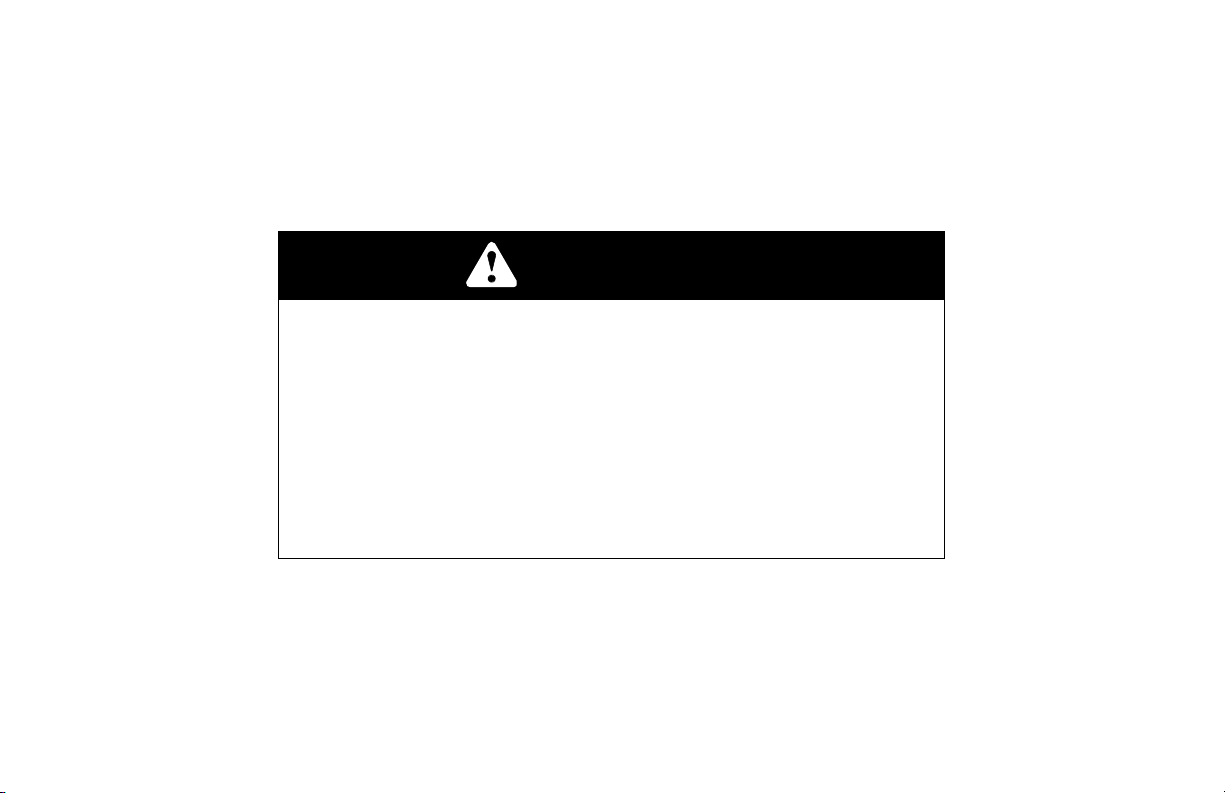
WARNING
Operating, servicing and maintaining this vehicle or equipment
can expose you to chemicals including engine exhaust, carbon
monoxide, phthalates, and lead, which are known to the State of
California to cause cancer and birth defects or other
reproductive harm. To minimize exposure, avoid breathing
exhaust, do not idle the engine except as necessary, service your
vehicle or equipment in a well-ventilated area and wear gloves
or wash your hands frequently when servicing. For more
information go to www.P65Warnings.ca.gov.
Page 3
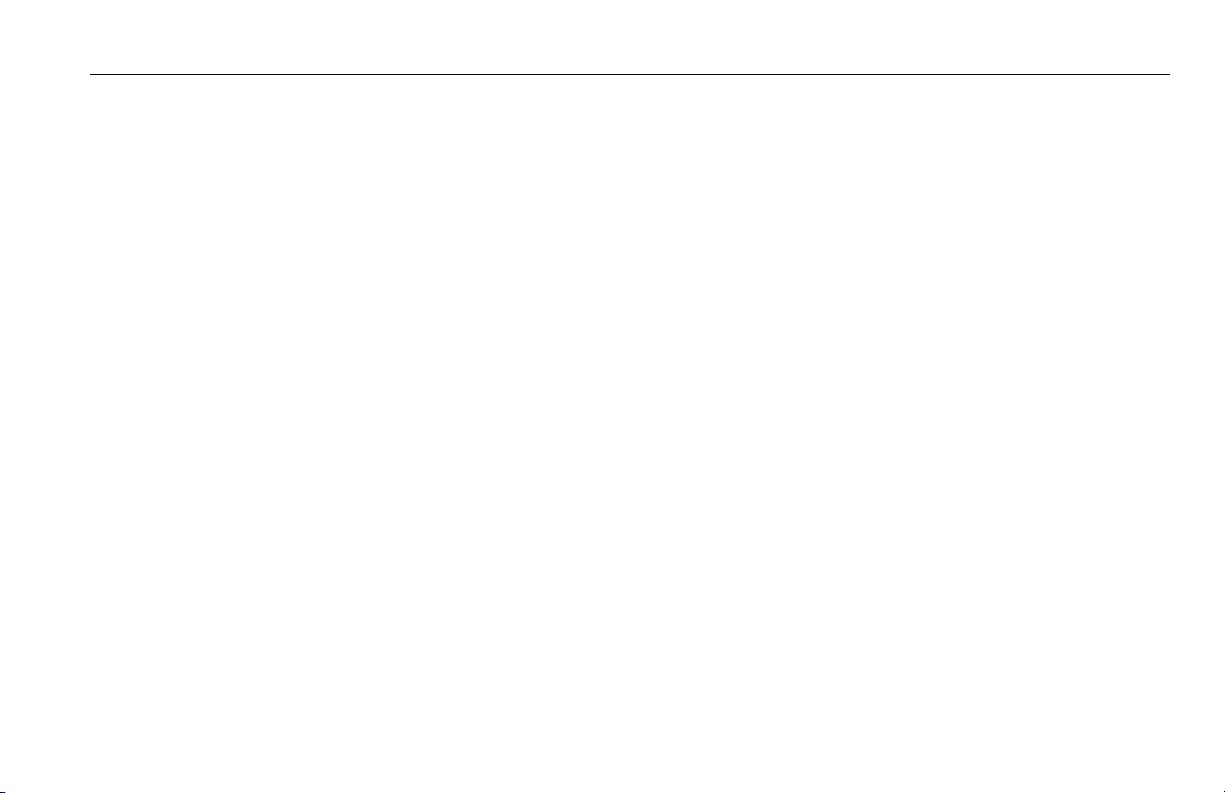
FOREWORD
FOREWORD
This manual is a very important tool! Keep it with the machine at all times.
The purpose of this manual is to provide owners, users, operators, lessors, and lessees with the precautions and operating
procedures essential for the safe and proper machine operation for its intended purpose.
Due to continuous product improvements, JLG Industries, Inc. reserves the right to make specification changes without
prior notification. Contact JLG Industries, Inc. for updated information.
3121633 a
Page 4
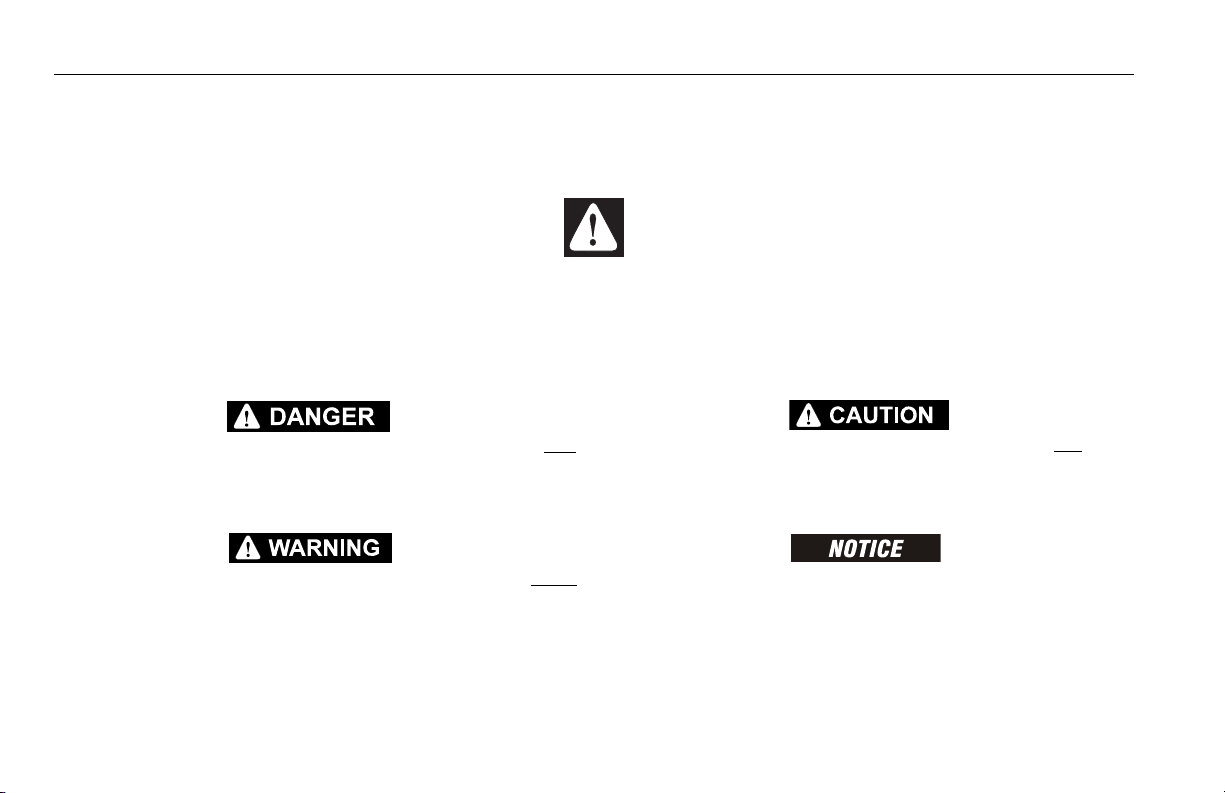
FOREWORD
IMPORTANT
SAFETY ALERT SYMBOLS AND SAFETY SIGNAL WORDS
This is the Safety Alert Symbol. It is used to alert you to the potential personal injury
hazards. Obey all safety messages that follow this symbol to avoid possible injury or
death
INDICATES AN IMMINENTLY HAZARDOUS SITUATION. IF NOT AVOIDED, WILL
RESULT IN SERIOUS INJURY OR DEATH. THIS DECAL WILL HAVE A RED BACKGROUND.
INDICATES A POTENTIALLY HAZARDOUS SITUATION. IF NOT AVOIDED, COULD
RESULT IN SERIOUS INJURY OR DEATH. THIS DECAL WILL HAVE AN ORANGE BACKGROUND.
INDICATES A POTENTIALLY HAZARDOUS SITUATION. IF NOT AVOIDED, MAY RESULT
IN MINOR OR MODERATE INJURY. IT MAY ALSO ALERT AGAINST UNSAFE PRACTICES.
THIS DECAL WILL HAVE A YELLOW BACKGROUND.
INDICATES INFORMATION OR A COMPANY POLICY THAT RELATES DIRECTLY OR INDIRECTLY TO THE SAFETY OF PERSONNEL OR PROTECTION OF PROPERTY.
b 3121633
Page 5
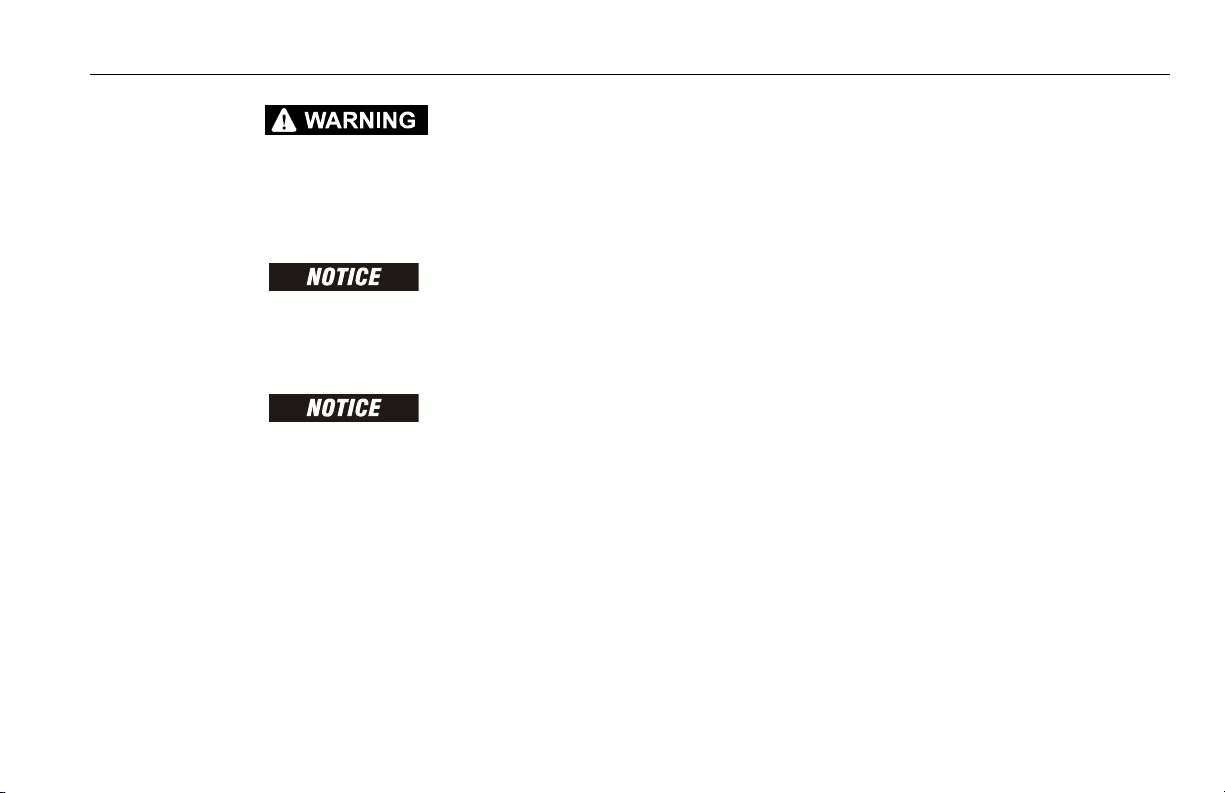
THIS PRODUCT MUST COMPLY WITH ALL SAFETY RELATED BULLETINS. CONTACT JLG
IMPORTANT
IMPORTANT
INDUSTRIES, INC. OR THE LOCAL AUTHORIZED JLG REPRESENTATIVE FOR INFORMATION REGARDING SAFETY-RELATED BULLETINS WHICH MAY HAVE BEEN ISSUED FOR
THIS PRODUCT.
JLG INDUSTRIES, INC. SENDS SAFETY RELATED BULLETINS TO THE OWNER OF
RECORD OF THIS MACHINE. CONTACT JLG INDUSTRIES, INC. TO ENSURE THAT THE
CURRENT OWNER RECORDS ARE UPDATED AND ACCURATE.
JLG INDUSTRIES, INC. MUST BE NOTIFIED IMMEDIATELY IN ALL INSTANCES WHERE
JLG PRODUCTS HAVE BEEN INVOLVED IN AN ACCIDENT INVOLVING BODILY INJURY
OR DEATH OF PERSONNEL OR WHEN SUBSTANTIAL DAMAGE HAS OCCURRED TO PERSONAL PROPERTY OR THE JLG PRODUCT.
For:
• Accident Reporting
• Product Safety Publications
• Current Owner Updates
• Questions Regarding
Product Safety
Contact:
Product Safety and Reliability Department
JLG Industries, Inc.
13224 Fountainhead Plaza
Hagerstown, MD 21742
USA
or Your Local JLG Office
(See addresses on inside of manual cover)
In USA:
Toll Free: 877-JLG-SAFE (877-554-7233)
Outside USA:
Phone: 240-420-2661
Fax: 301-745-3713
E-mail: ProductSafety@JLG.com
FOREWORD
• Standards and Regulations
Compliance Information
• Questions Regarding Special
Product Applications
• Questions Regarding Product Modifications
3121633 c
Page 6
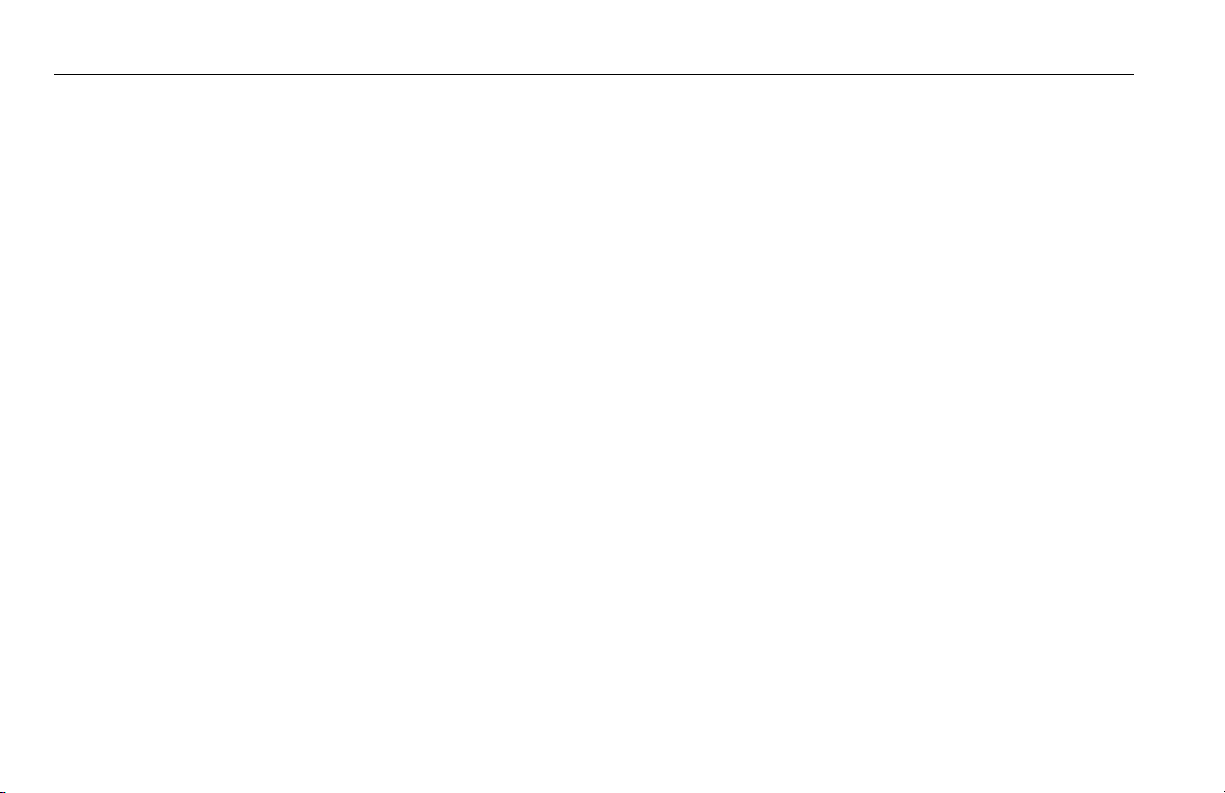
FOREWORD
REVISION LOG
Original Issue A - January 13, 2015
Revised B - April 25, 2017
Revised C - June 5, 2017
Revised D - September 25, 2017
Revised E - February 28, 2018
Revised F - June 29, 2018 - Revised Covers, Prop 65
Revised G - November 5, 2018
d 3121633
Page 7
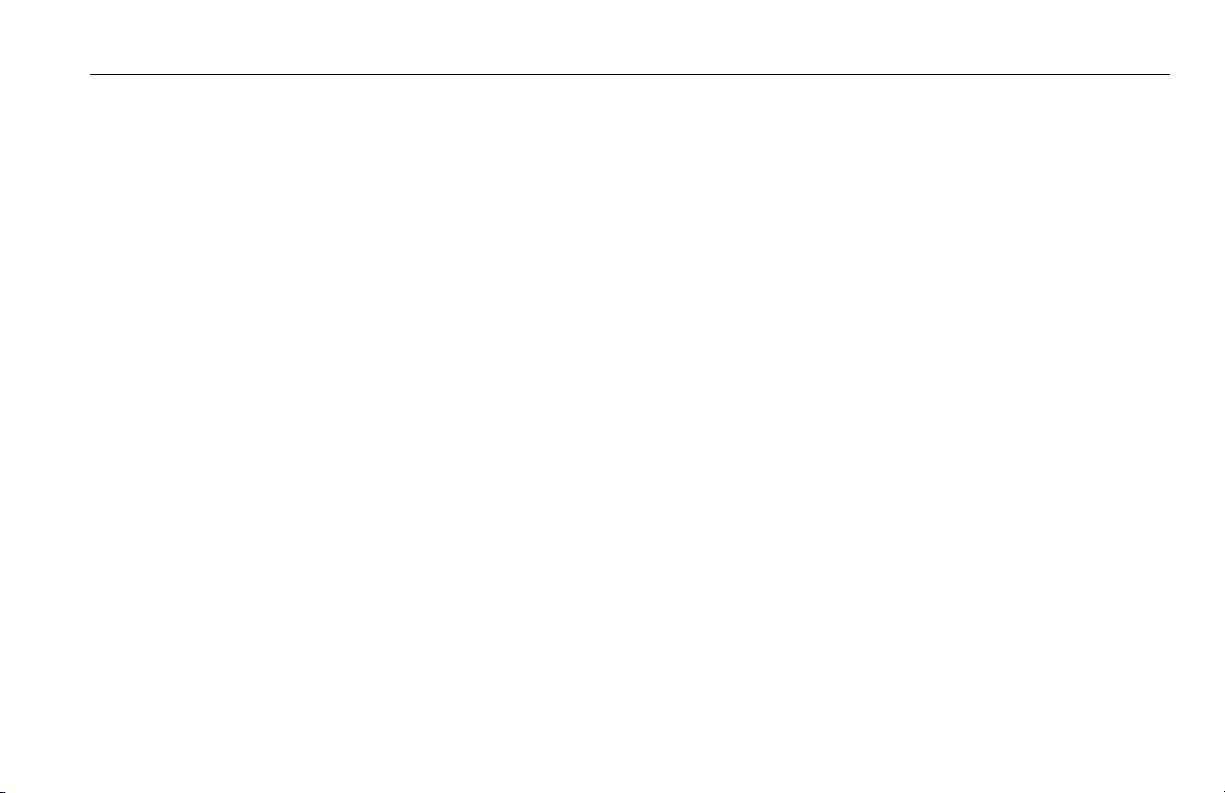
TABLE OF CONTENTS
SECTION - PARAGRAPH, SUBJECT PAGE SECTION - PARAGRAPH, SUBJECT PAGE
SECTION - 1 - SAFETY PRECAUTIONS
1.1 GENERAL . . . . . . . . . . . . . . . . . . . . . . . . . . . . . . . . . . . . . . . . . . . . 1-1
1.2 PRE-OPERATION . . . . . . . . . . . . . . . . . . . . . . . . . . . . . . . . . . . . . 1-1
Operator Training and Knowledge . . . . . . . . . . . . . . . . . 1-1
Workplace Inspection. . . . . . . . . . . . . . . . . . . . . . . . . . . . . . 1-2
Machine Inspection. . . . . . . . . . . . . . . . . . . . . . . . . . . . . . . . 1-3
1.3 OPERATION. . . . . . . . . . . . . . . . . . . . . . . . . . . . . . . . . . . . . . . . . . 1-3
General . . . . . . . . . . . . . . . . . . . . . . . . . . . . . . . . . . . . . . . . . . . 1-3
Trip and Fall Hazards. . . . . . . . . . . . . . . . . . . . . . . . . . . . . . . 1-4
Electrocution Hazards . . . . . . . . . . . . . . . . . . . . . . . . . . . . . 1-5
Tipping Hazards . . . . . . . . . . . . . . . . . . . . . . . . . . . . . . . . . . . 1-7
Crushing and Collision Hazards . . . . . . . . . . . . . . . . . . 1-10
1.4 TOWING, LIFTING, AND HAULING. . . . . . . . . . . . . . . . . . . . 1-11
1.5 MAINTENANCE. . . . . . . . . . . . . . . . . . . . . . . . . . . . . . . . . . . . . .1-11
Maintenance Hazards. . . . . . . . . . . . . . . . . . . . . . . . . . . . 1-11
Battery Hazards. . . . . . . . . . . . . . . . . . . . . . . . . . . . . . . . . . 1-13
SECTION - 2 - USER RESPONSIBILITIES, MACHINE PREPARATION,
AND INSPECTION
2.1 PERSONNEL TRAINING . . . . . . . . . . . . . . . . . . . . . . . . . . . . . . . 2-1
Operator Training . . . . . . . . . . . . . . . . . . . . . . . . . . . . . . . . . 2-1
Training Supervision . . . . . . . . . . . . . . . . . . . . . . . . . . . . . . . 2-1
Operator Responsibility . . . . . . . . . . . . . . . . . . . . . . . . . . . . 2-1
2.2 PREPARATION, INSPECTION, AND MAINTENANCE . . . . . 2-2
Pre-Start Inspection. . . . . . . . . . . . . . . . . . . . . . . . . . . . . . . . 2-5
Daily Walk-Around Inspection. . . . . . . . . . . . . . . . . . . . . . 2-6
2.3 OSCILLATING AXLE LOCKOUT TEST (IF EQUIPPED). . . . 2-11
SECTION - 3 - MACHINE CONTROLS AND INDICATORS
3.1 GENERAL . . . . . . . . . . . . . . . . . . . . . . . . . . . . . . . . . . . . . . . . . . . . 3-1
3.2 CONTROLS AND INDICATORS . . . . . . . . . . . . . . . . . . . . . . . . 3-1
SECTION - 4 - MACHINE OPERATION
4.1 DESCRIPTION . . . . . . . . . . . . . . . . . . . . . . . . . . . . . . . . . . . . . . . . 4-1
4.2 BOOM OPERATING CHARACTERISTICS AND
4.3 ENGINE OPERATION. . . . . . . . . . . . . . . . . . . . . . . . . . . . . . . . . . 4-2
Function Check. . . . . . . . . . . . . . . . . . . . . . . . . . . . . . . . . . . . 2-8
SkyGuard Function Test. . . . . . . . . . . . . . . . . . . . . . . . . . 2-10
Ground Control Console . . . . . . . . . . . . . . . . . . . . . . . . . . . 3-2
Ground Control Indicator Panel . . . . . . . . . . . . . . . . . . . . 3-7
Platform Console . . . . . . . . . . . . . . . . . . . . . . . . . . . . . . . . . . 3-9
Platform Control Indicator Panel . . . . . . . . . . . . . . . . . 3-14
LIMITATIONS. . . . . . . . . . . . . . . . . . . . . . . . . . . . . . . . . . . . . . . . . 4-2
Capacities . . . . . . . . . . . . . . . . . . . . . . . . . . . . . . . . . . . . . . . . . 4-2
Stability . . . . . . . . . . . . . . . . . . . . . . . . . . . . . . . . . . . . . . . . . . . 4-2
Auto Start Mode. . . . . . . . . . . . . . . . . . . . . . . . . . . . . . . . . . . 4-3
Operator Start . . . . . . . . . . . . . . . . . . . . . . . . . . . . . . . . . . . . . 4-3
Shutdown Procedure . . . . . . . . . . . . . . . . . . . . . . . . . . . . . . 4-4
Jump Starting . . . . . . . . . . . . . . . . . . . . . . . . . . . . . . . . . . . . . 4-5
Fuel Reserve / Shut-Off System (Diesel Engines
Only). . . . . . . . . . . . . . . . . . . . . . . . . . . . . . . . . . . . . . . . . . . . 4-5
3121633 i
Page 8
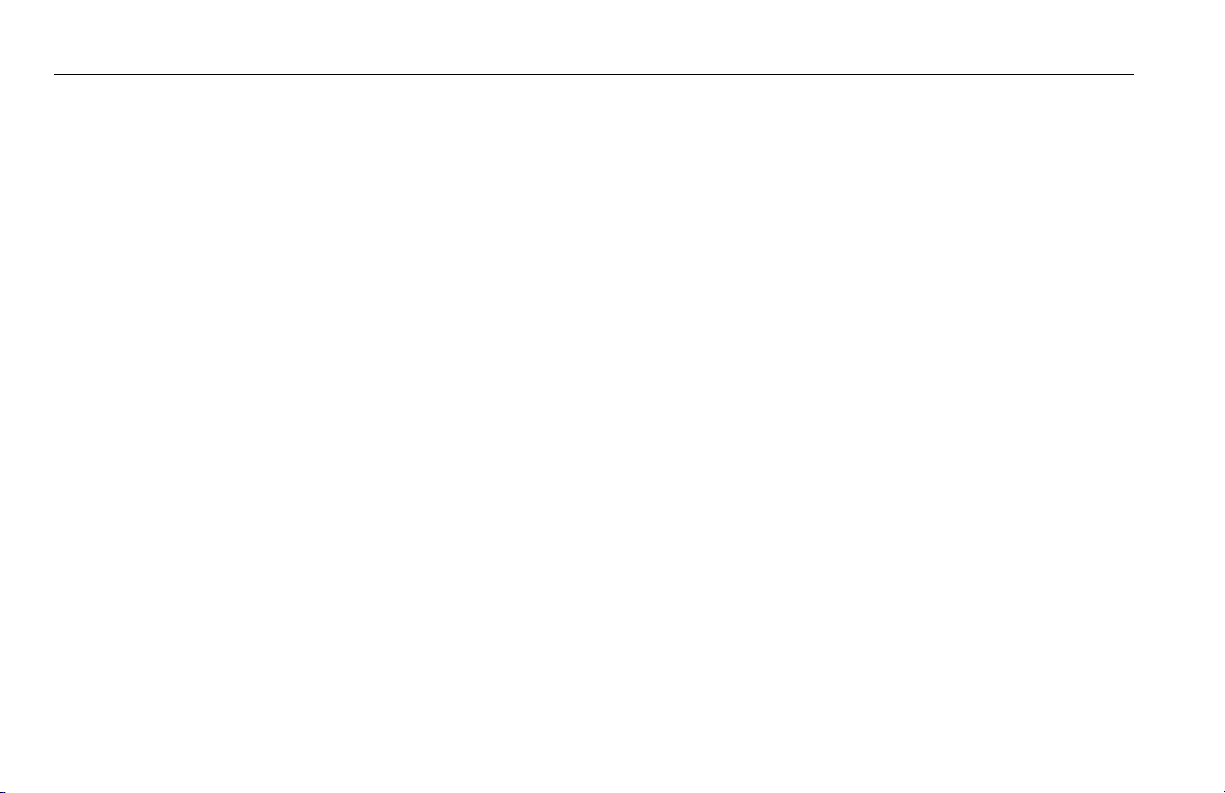
TABLE OF CONTENTS
SECTION - PARAGRAPH, SUBJECT PAGE SECTION - PARAGRAPH, SUBJECT PAGE
4.4 TRAVELING (DRIVING). . . . . . . . . . . . . . . . . . . . . . . . . . . . . . . . 4-8
Traveling Forward and Reverse . . . . . . . . . . . . . . . . . . . 4-10
Traveling on a Grade . . . . . . . . . . . . . . . . . . . . . . . . . . . . . 4-11
4.5 STEERING. . . . . . . . . . . . . . . . . . . . . . . . . . . . . . . . . . . . . . . . . . . 4-11
4.6 PLATFORM . . . . . . . . . . . . . . . . . . . . . . . . . . . . . . . . . . . . . . . . . 4-12
Platform Level Adjustment . . . . . . . . . . . . . . . . . . . . . . . 4-12
Platform Rotation . . . . . . . . . . . . . . . . . . . . . . . . . . . . . . . . 4-12
4.7 BOOM . . . . . . . . . . . . . . . . . . . . . . . . . . . . . . . . . . . . . . . . . . . . . . 4-12
Swinging the Boom . . . . . . . . . . . . . . . . . . . . . . . . . . . . . . 4-13
Raising and Lowering the Tower Boom. . . . . . . . . . . . 4-13
Raising and Lowering the Main Boom . . . . . . . . . . . . . 4-13
Telescoping the Main Boom . . . . . . . . . . . . . . . . . . . . . . 4-13
4.8 GENERATOR . . . . . . . . . . . . . . . . . . . . . . . . . . . . . . . . . . . . . . . . 4-14
Automatic Operating Mode. . . . . . . . . . . . . . . . . . . . . . . 4-14
Battery Only Operating Mode. . . . . . . . . . . . . . . . . . . . . 4-14
Manual (Charge) Operating Mode. . . . . . . . . . . . . . . . . 4-15
4.9 INVERTER . . . . . . . . . . . . . . . . . . . . . . . . . . . . . . . . . . . . . . . . . . . 4-15
4.10 FUNCTION SPEED CONTROL . . . . . . . . . . . . . . . . . . . . . . . . 4-15
4.11 MACHINE SAFETY SYSTEM OVERRIDE (MSSO)
(CE ONLY) . . . . . . . . . . . . . . . . . . . . . . . . . . . . . . . . . . . . . . . . . . 4-16
4.12 SKYGUARD OPERATION . . . . . . . . . . . . . . . . . . . . . . . . . . . . . 4-16
SkyGuard . . . . . . . . . . . . . . . . . . . . . . . . . . . . . . . . . . . . . . . . 4-16
SkyGuard - SkyLine . . . . . . . . . . . . . . . . . . . . . . . . . . . . . . . 4-16
SkyGuard - SkyEye. . . . . . . . . . . . . . . . . . . . . . . . . . . . . . . . 4-17
SkyGuard Function Table . . . . . . . . . . . . . . . . . . . . . . . . . 4-17
4.13 SHUT DOWN AND PARK/STORAGE POSITION . . . . . . . . 4-18
Shut Down and Park. . . . . . . . . . . . . . . . . . . . . . . . . . . . . . 4-18
Storage Position. . . . . . . . . . . . . . . . . . . . . . . . . . . . . . . . . . 4-18
4.14 LIFTING AND TIE DOWN. . . . . . . . . . . . . . . . . . . . . . . . . . . . . 4-21
Lifting . . . . . . . . . . . . . . . . . . . . . . . . . . . . . . . . . . . . . . . . . . . 4-21
Tie Down . . . . . . . . . . . . . . . . . . . . . . . . . . . . . . . . . . . . . . . . 4-21
SECTION - 5 - EMERGENCY PROCEDURES
5.1 GENERAL . . . . . . . . . . . . . . . . . . . . . . . . . . . . . . . . . . . . . . . . . . . . 5-1
5.2 INCIDENT NOTIFICATION. . . . . . . . . . . . . . . . . . . . . . . . . . . . . 5-1
5.3 EMERGENCY OPERATION . . . . . . . . . . . . . . . . . . . . . . . . . . . . 5-1
Operator Unable to Control Machine. . . . . . . . . . . . . . . 5-1
Platform or Boom Caught Overhead . . . . . . . . . . . . . . . 5-2
5.4 AUXILIARY DESCENT SYSTEM . . . . . . . . . . . . . . . . . . . . . . . . 5-2
5.5 MANUAL SWING OVERRIDE . . . . . . . . . . . . . . . . . . . . . . . . . . 5-3
5.6 EMERGENCY TOWING PROCEDURES. . . . . . . . . . . . . . . . . . 5-5
5.7 MACHINE SAFETY SYSTEM OVERRIDE (MSSO)
(CE ONLY) . . . . . . . . . . . . . . . . . . . . . . . . . . . . . . . . . . . . . . . . . . . 5-7
SECTION - 6 - GENERAL SPECIFICATIONS & OPERATOR
MAINTENANCE
6.1 INTRODUCTION. . . . . . . . . . . . . . . . . . . . . . . . . . . . . . . . . . . . . . 6-1
6.2 OPERATING SPECIFICATIONS AND PERFORMANCE
DATA. . . . . . . . . . . . . . . . . . . . . . . . . . . . . . . . . . . . . . . . . . . . . . . . 6-1
Operating Specifications . . . . . . . . . . . . . . . . . . . . . . . . . . 6-1
ii 3121633
Page 9
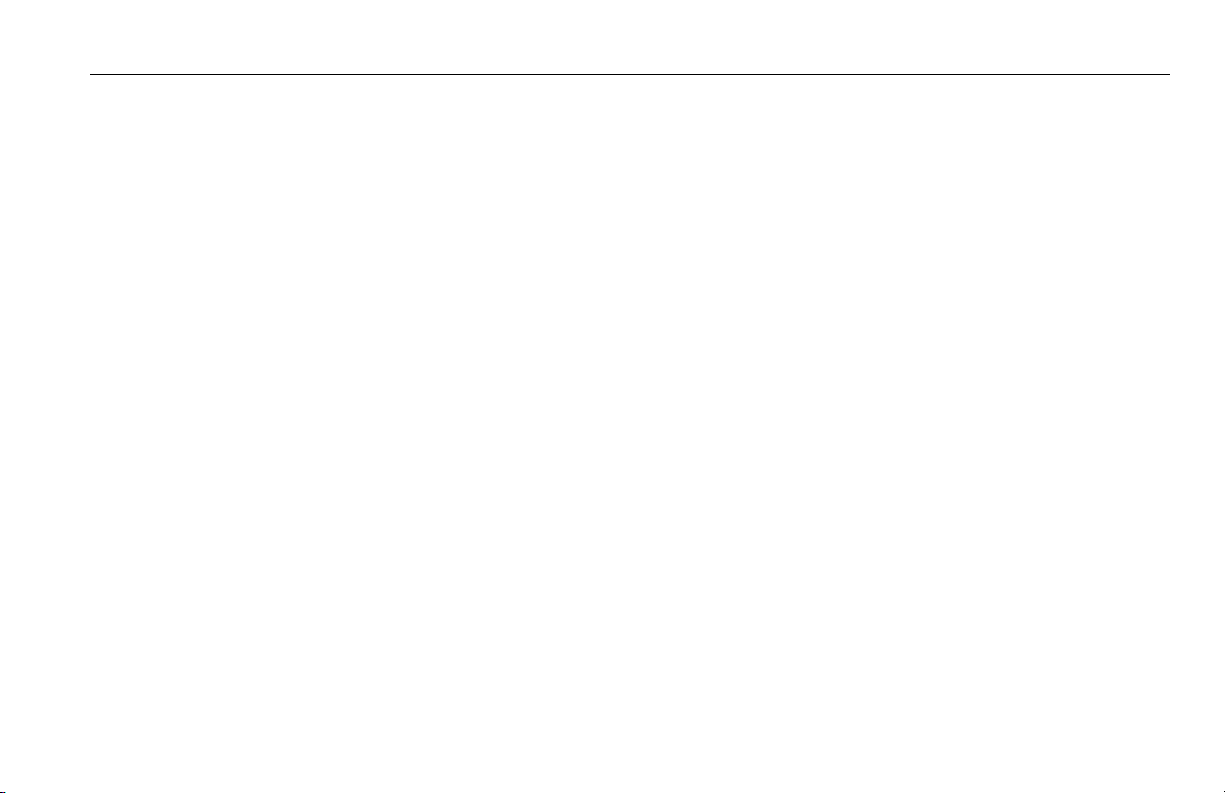
TABLE OF CONTENTS
SECTION - PARAGRAPH, SUBJECT PAGE SECTION - PARAGRAPH, SUBJECT PAGE
Dimensional Data . . . . . . . . . . . . . . . . . . . . . . . . . . . . . . . . . 6-2
Capacities . . . . . . . . . . . . . . . . . . . . . . . . . . . . . . . . . . . . . . . . . 6-2
Tires. . . . . . . . . . . . . . . . . . . . . . . . . . . . . . . . . . . . . . . . . . . . . . . 6-3
Engine Data . . . . . . . . . . . . . . . . . . . . . . . . . . . . . . . . . . . . . . . 6-3
Hydraulic Oil . . . . . . . . . . . . . . . . . . . . . . . . . . . . . . . . . . . . . . 6-4
Major Component Weights . . . . . . . . . . . . . . . . . . . . . . . . 6-8
6.3 OPERATOR MAINTENANCE . . . . . . . . . . . . . . . . . . . . . . . . . . 6-11
6.4 TIRES & WHEELS. . . . . . . . . . . . . . . . . . . . . . . . . . . . . . . . . . . . .6-16
Tire Replacement . . . . . . . . . . . . . . . . . . . . . . . . . . . . . . . . 6-16
Wheel and Tire Replacement. . . . . . . . . . . . . . . . . . . . . 6-16
Wheel Installation . . . . . . . . . . . . . . . . . . . . . . . . . . . . . . . 6-16
6.5 SUPPLEMENTAL INFORMATION . . . . . . . . . . . . . . . . . . . . .6-17
SECTION - 7 - INSPECTION AND REPAIR LOG
3121633 iii
Page 10
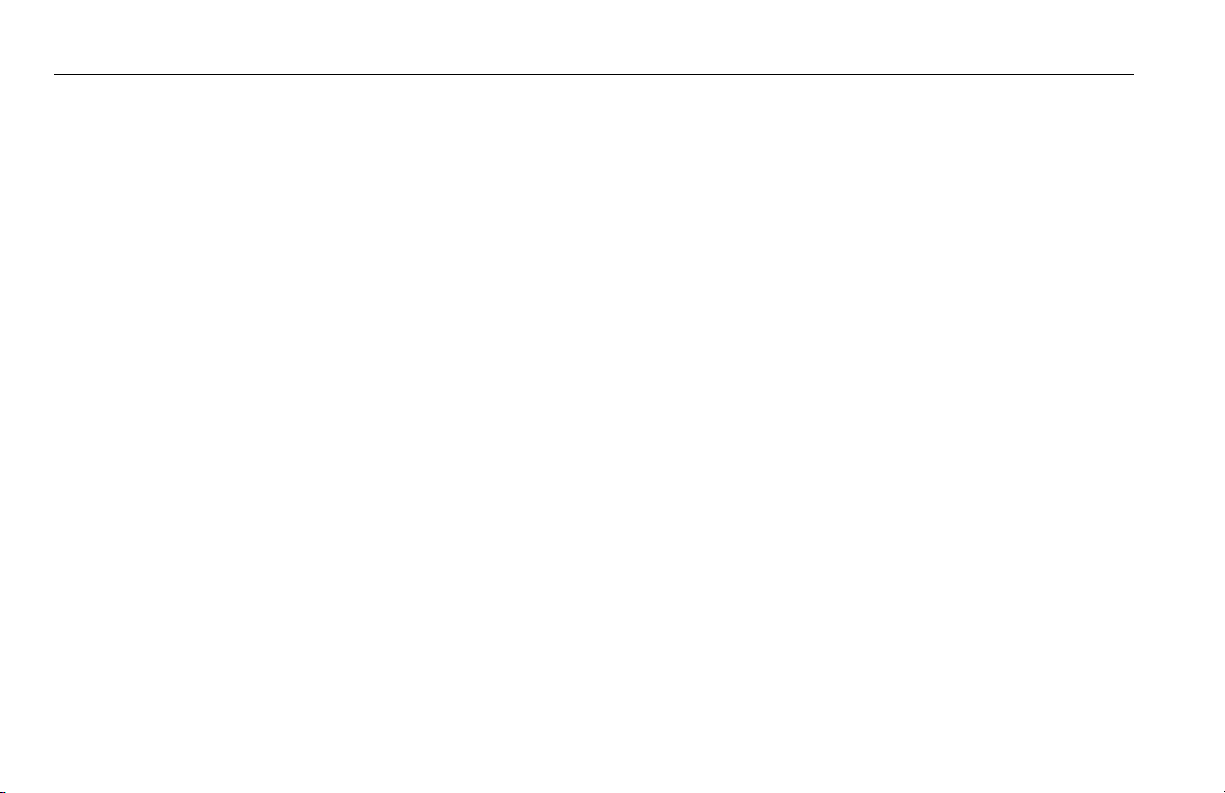
TABLE OF CONTENTS
SECTION - PARAGRAPH, SUBJECT PAGE SECTION - PARAGRAPH, SUBJECT PAGE
This Page Left Blank Intentionally
iv 3121633
Page 11
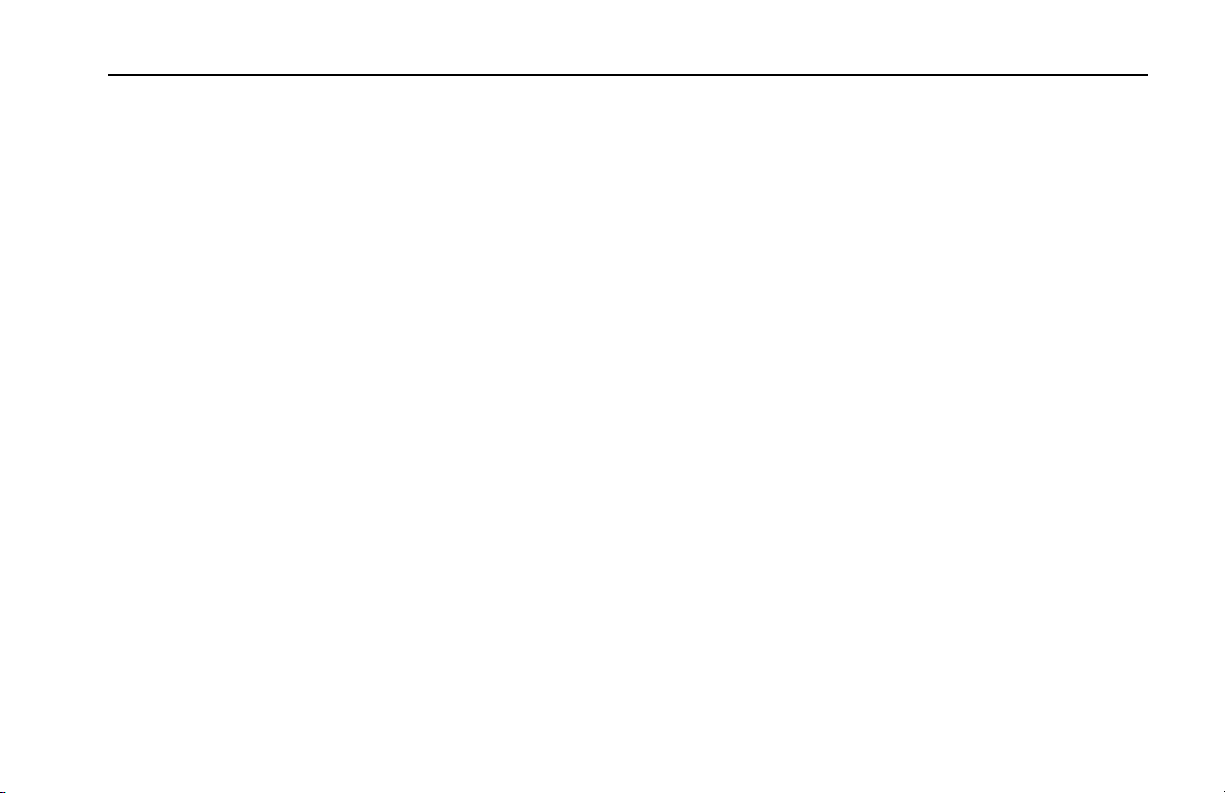
LIST OF FIGURES
FIGURE NUMBER - TITLE PAGE FIGURE NUMBER - TITLE PAGE
2-1. Basic Nomenclature. . . . . . . . . . . . . . . . . . . . . . . . . . . . . . . . . . 2-4
3-1. Ground Control Console . . . . . . . . . . . . . . . . . . . . . . . . . . . . . 3-3
3-2. Ground Control Console with Machine Safety System
Override (MSSO) (CE Only). . . . . . . . . . . . . . . . . . . . . . . . . . 3-4
3-3. Ground Control Indicator Panel . . . . . . . . . . . . . . . . . . . . . . 3-8
3-4. Platform Control Console . . . . . . . . . . . . . . . . . . . . . . . . . . . 3-10
3-5. Platform Control Indicator Panel. . . . . . . . . . . . . . . . . . . . . 3-15
3-6. Fuel Level Indicator . . . . . . . . . . . . . . . . . . . . . . . . . . . . . . . . . 3-16
4-1. Position of Least Forward Stability . . . . . . . . . . . . . . . . . . . . 4-6
4-2. Position of Least Backward Stability . . . . . . . . . . . . . . . . . . 4-7
4-3. Grade and Side Slopes . . . . . . . . . . . . . . . . . . . . . . . . . . . . . . . 4-9
4-4. Traveling on a Grade . . . . . . . . . . . . . . . . . . . . . . . . . . . . . . . . 4-11
4-5. Stowed Position . . . . . . . . . . . . . . . . . . . . . . . . . . . . . . . . . . . . 4-19
4-6. Storage Position . . . . . . . . . . . . . . . . . . . . . . . . . . . . . . . . . . . . 4-20
4-7. Lifting and Tie Down Chart . . . . . . . . . . . . . . . . . . . . . . . . . . 4-22
4-8. Decal Location - ANSI Markets - Sheet 1 of 6 . . . . . . . . . 4-23
4-9. Decal Location - ANSI Markets - Sheet 2 of 6 . . . . . . . . . 4-24
4-10. Decal Location - ANSI Markets - Sheet 3 of 6 . . . . . . . . . 4-25
4-11. Decal Location - ANSI Markets - Sheet 4 of 6 . . . . . . . . . 4-26
4-12. Decal Location - ANSI Markets - Sheet 5 of 6 . . . . . . . . . 4-27
4-13. Decal Location - ANSI Markets - Sheet 6 of 6 . . . . . . . . . 4-28
4-14. Decal Location - CSA - Sheet 1 of 6. . . . . . . . . . . . . . . . . . . 4-31
4-15. Decal Location - CSA - Sheet 2 of 6. . . . . . . . . . . . . . . . . . . 4-32
4-16. Decal Location - CSA - Sheet 3 of 6. . . . . . . . . . . . . . . . . . . 4-33
4-17. Decal Location - CSA - Sheet 4 of 6. . . . . . . . . . . . . . . . . . . 4-34
4-18. Decal Location - CSA - Sheet 5 of 6. . . . . . . . . . . . . . . . . . . 4-35
4-19. Decal Location - CSA - Sheet 6 of 6 . . . . . . . . . . . . . . . . . . 4-36
4-20. Decal Location - CE/AUS - Sheet 1 of 6 . . . . . . . . . . . . . . . 4-39
4-21. Decal Location - CE/AUS - Sheet 2of 6 . . . . . . . . . . . . . . . 4-40
4-22. Decal Location - CE/AUS - Sheet 3 of 6 . . . . . . . . . . . . . . . 4-41
4-23. Decal Location - CE/AUS - Sheet 4 of 6 . . . . . . . . . . . . . . . 4-42
4-24. Decal Location - CE/AUS - Sheet 5 of 6 . . . . . . . . . . . . . . . 4-43
4-25. Decal Location - CE/AUS - Sheet 6 of 6 . . . . . . . . . . . . . . . 4-44
4-26. Decal Location - ANSI Export - Sheet 1 of 6. . . . . . . . . . . 4-47
4-27. Decal Location - ANSI Export - Sheet 2 of 6. . . . . . . . . . . 4-48
4-28. Decal Location - ANSI Export - Sheet 3 of 6. . . . . . . . . . . 4-49
4-29. Decal Location - ANSI Export - Sheet 4 of 6. . . . . . . . . . . 4-50
4-30. Decal Location - ANSI Export - Sheet 5 of 6. . . . . . . . . . . 4-51
4-31. Decal Location - ANSI Export - Sheet 6 of 6. . . . . . . . . . . 4-52
5-1. Auxiliary Descent Decal and Hand Pump . . . . . . . . . . . . . 5-4
6-1. Oil Sampling Port . . . . . . . . . . . . . . . . . . . . . . . . . . . . . . . . . . . . 6-5
6-2. Hydraulic Oil Operation Chart - Sheet 1 of 2. . . . . . . . . . . 6-6
6-3. Hydraulic Oil Operation Chart - Sheet 2 of 2. . . . . . . . . . . 6-7
6-4. Engine Oil Operation Chart - Kubota. . . . . . . . . . . . . . . . . . 6-9
6-5. Operator Maintenance and Lubrication Diagram. . . . . 6-10
3121633 v
Page 12
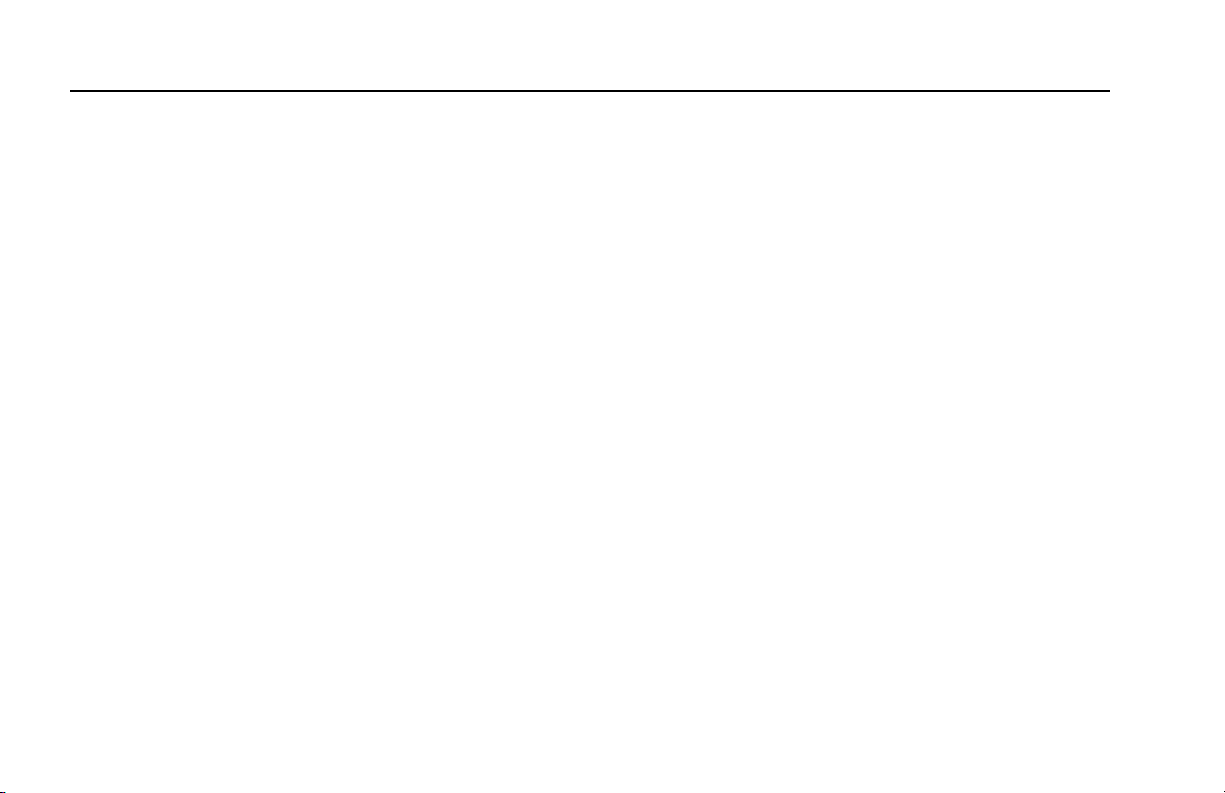
LIST OF FIGURES
FIGURE NUMBER - TITLE PAGE FIGURE NUMBER - TITLE PAGE
This Page Left Blank Intentionally
vi 3121633
Page 13
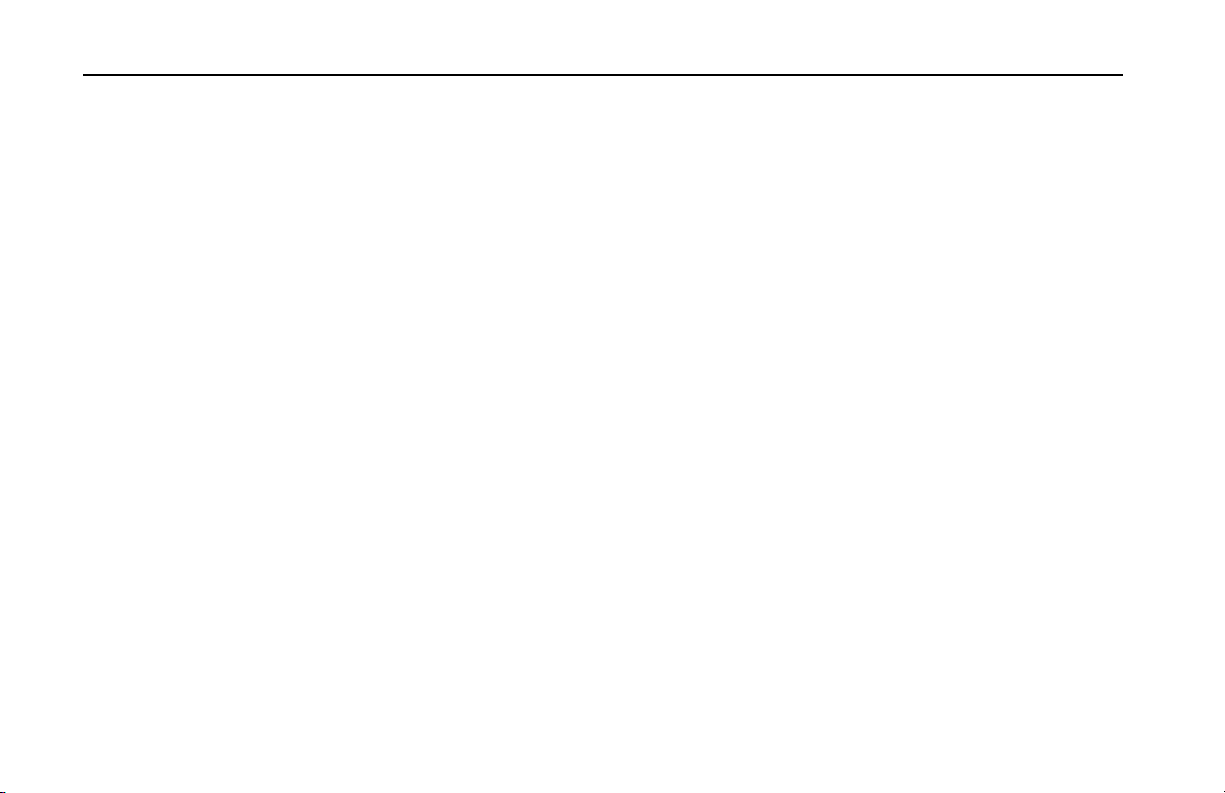
LIST OF TABLES
TABLE NUMBER - TITLE PAGE TABLE NUMBER - TITLE PAGE
1-1 Minimum Approach Distances (M.A.D.) . . . . . . . . . . . . . . . 1-6
1-2 Beaufort Scale (For Reference Only). . . . . . . . . . . . . . . . . . . 1-9
2-1 Inspection and Maintenance Table . . . . . . . . . . . . . . . . . . . 2-3
6-1 Operating Specifications . . . . . . . . . . . . . . . . . . . . . . . . . . . . . 6-1
6-2 Dimensional Data . . . . . . . . . . . . . . . . . . . . . . . . . . . . . . . . . . . . 6-2
6-3 Capacities . . . . . . . . . . . . . . . . . . . . . . . . . . . . . . . . . . . . . . . . . . . 6-2
6-4 Tires . . . . . . . . . . . . . . . . . . . . . . . . . . . . . . . . . . . . . . . . . . . . . . . . . 6-3
6-5 Kubota Z482 . . . . . . . . . . . . . . . . . . . . . . . . . . . . . . . . . . . . . . . . . 6-3
6-6 Hydraulic Oil . . . . . . . . . . . . . . . . . . . . . . . . . . . . . . . . . . . . . . . . . 6-4
6-7 Critical Stability Weights. . . . . . . . . . . . . . . . . . . . . . . . . . . . . .6-8
6-8 Lubrication Specifications.. . . . . . . . . . . . . . . . . . . . . . . . . . .6-11
6-9 Wheel Torque Chart. . . . . . . . . . . . . . . . . . . . . . . . . . . . . . . . .6-17
7-1 Inspection and Repair Log. . . . . . . . . . . . . . . . . . . . . . . . . . . . 7-1
3121633 vii
Page 14
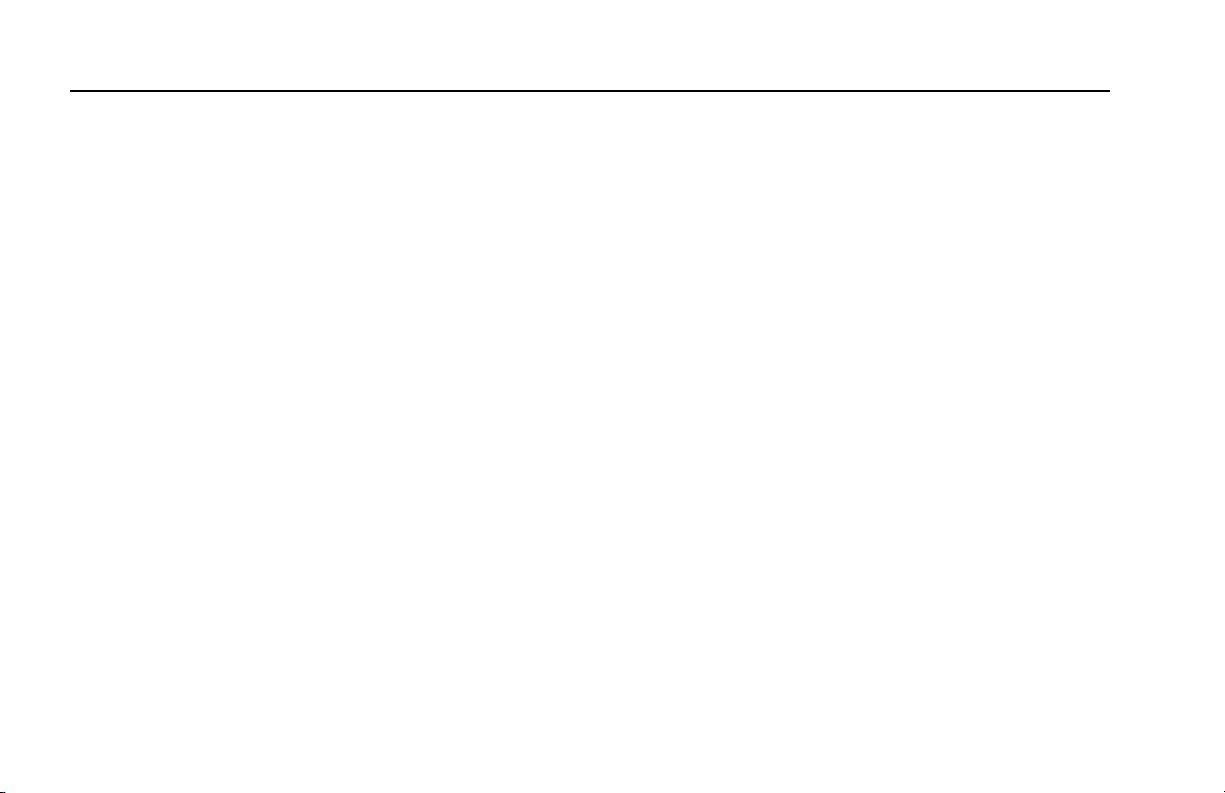
LIST OF TABLES
TABLE NUMBER - TITLE PAGE TABLE NUMBER - TITLE PAGE
This Page Left Blank Intentionally
viii 3121633
Page 15
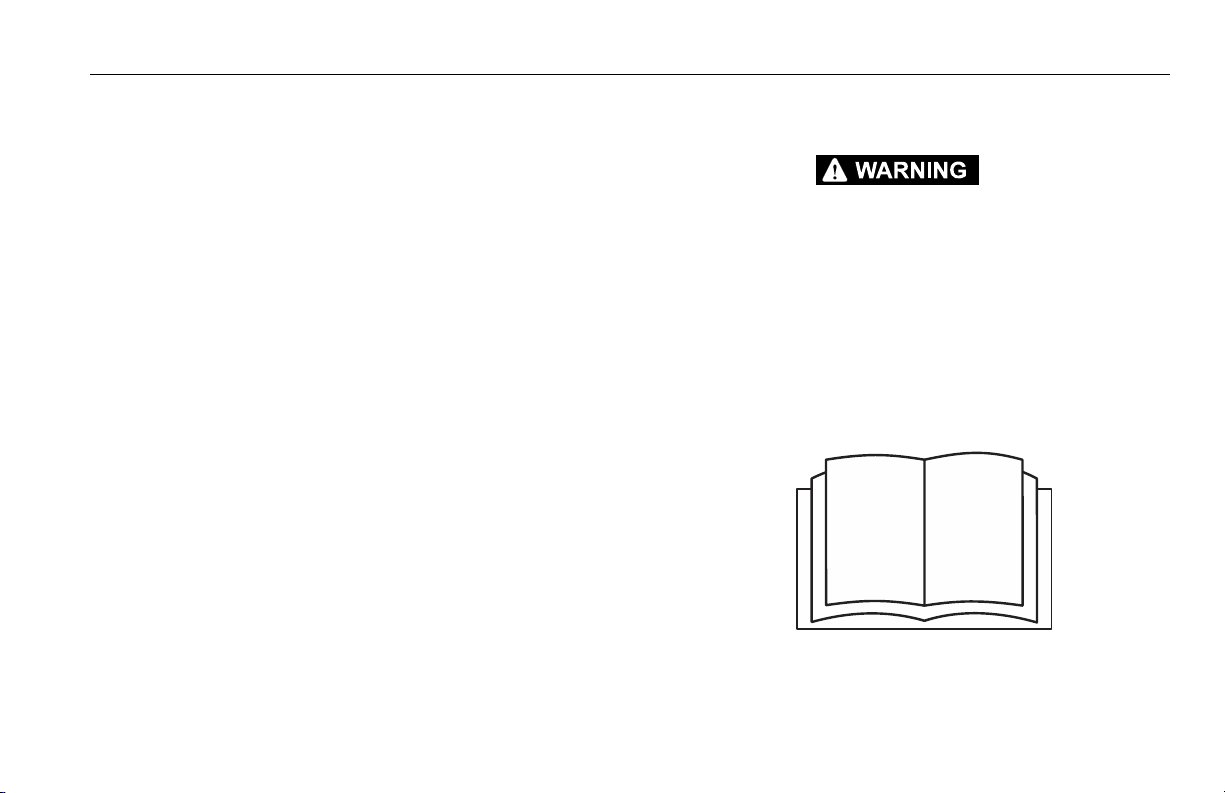
1.1 GENERAL
SECTION 1 - SAFETY PRECAUTIONS
SECTION 1. SAFETY PRECAUTIONS
This section outlines the necessary precautions for proper and
safe machine usage and maintenance. It is mandatory that a daily
routine is established based on the content of this manual to promote proper machine usage. A maintenance program, using the
information provided in this manual and the Service and Maintenance Manual, must also be established by a qualified person and
must be followed to ensure that the machine is safe to operate.
The owner/user/operator/lessor/lessee of the machine must not
accept operating responsibility until this manual has been read,
training is accomplished, and operation of the machine has been
completed under the supervision of an experienced and qualified operator.
This section contains the responsibilities of the owner, user, operator, lessor, and lessee concerning safety, training, inspection,
maintenance, application, and operation. If there are any questions with regard to safety, training, inspection, maintenance,
application, and operation, please contact JLG Industries, Inc.
(“JLG”).
FAILURE TO COMPLY WITH THE SAFETY PRECAUTIONS LISTED IN THIS MANUAL
COULD RESULT IN MACHINE DAMAGE, PROPERTY DAMAGE, PERSONAL INJURY OR
DEATH.
1.2 PRE-OPERATION
Operator Training and Knowledge
• The Operation and Safety Manual must be read and understood in its entirety before operating the machine. For clarification, questions, or additional information regarding any
portions of this manual, contact JLG Industries, Inc.
3121633 1-1
Page 16
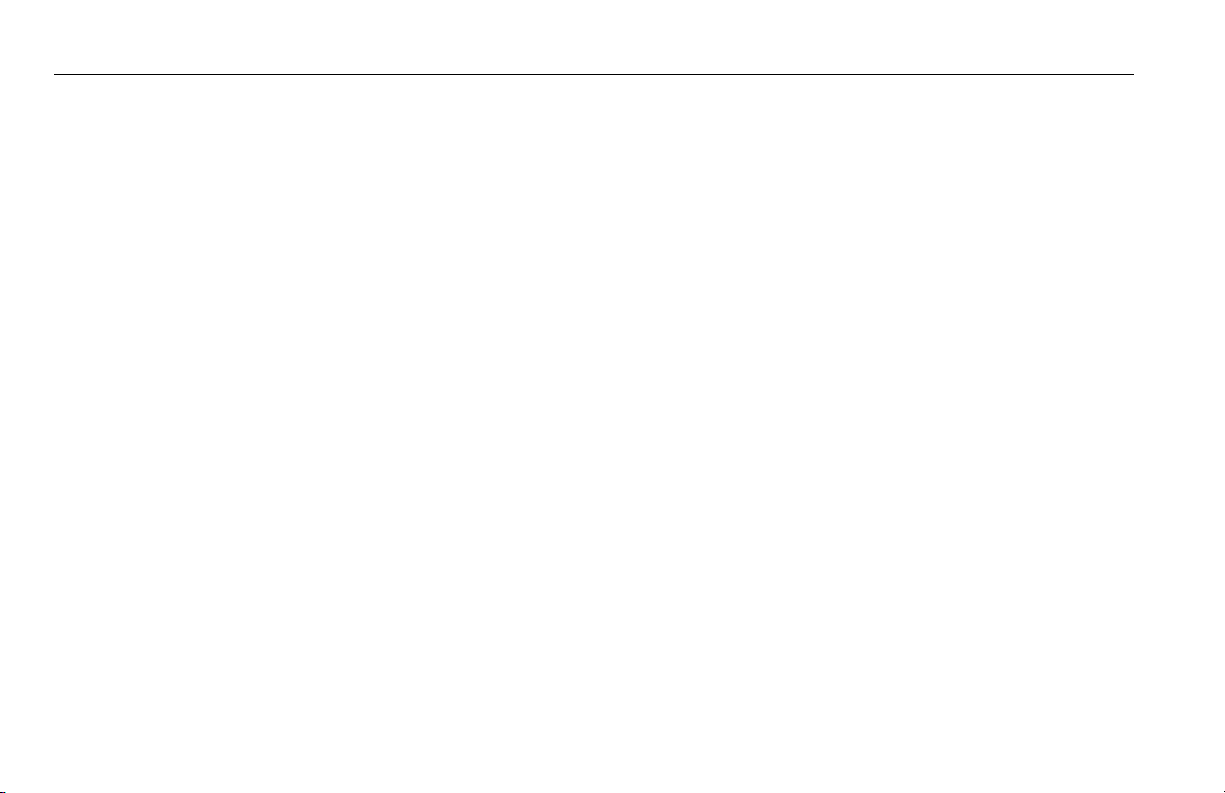
SECTION 1 - SAFETY PRECAUTIONS
• An operator must not accept operating responsibilities until
adequate training has been given by competent and authorized persons.
• Allow only those authorized and qualified personnel to operate the machine who have demonstrated that they understand the safe and proper operation and maintenance of the
unit.
• Read, understand, and obey all DANGERS, WARNINGS, CAUTIONS, and operating instructions on the machine and in this
manual.
• Ensure that the machine is to be used in a manner which is
within the scope of its intended application as determined by
JLG.
• All operating personnel must be familiar with the emergency
controls and emergency operation of the machine as specified
in this manual.
• Read, understand, and obey all applicable employer, local, and
governmental regulations as they pertain to your utilization
and application of the machine.
Workplace Inspection
• Precautions to avoid all hazards in the work area must be
taken by the user before and during operation of the machine.
• Do not operate or raise the platform from a position on trucks,
trailers, railway cars, floating vessels, scaffolds or other equipment unless the application is approved in writing by JLG.
• Before operation, check work area for overhead hazards such
as electric lines, bridge cranes, and other potential overhead
obstructions.
• Check operating surfaces for holes, bumps, drop-offs, obstructions, debris, concealed holes, and other potential hazards.
• Check the work area for hazardous locations. Do not operate
the machine in hazardous environments unless approved for
that purpose by JLG.
• Ensure that the ground conditions are adequate to support
the maximum tire load indicated on the tire load decals
located on the chassis adjacent to each wheel. Do not travel
on unsupported surfaces.
1-2 3121633
Page 17
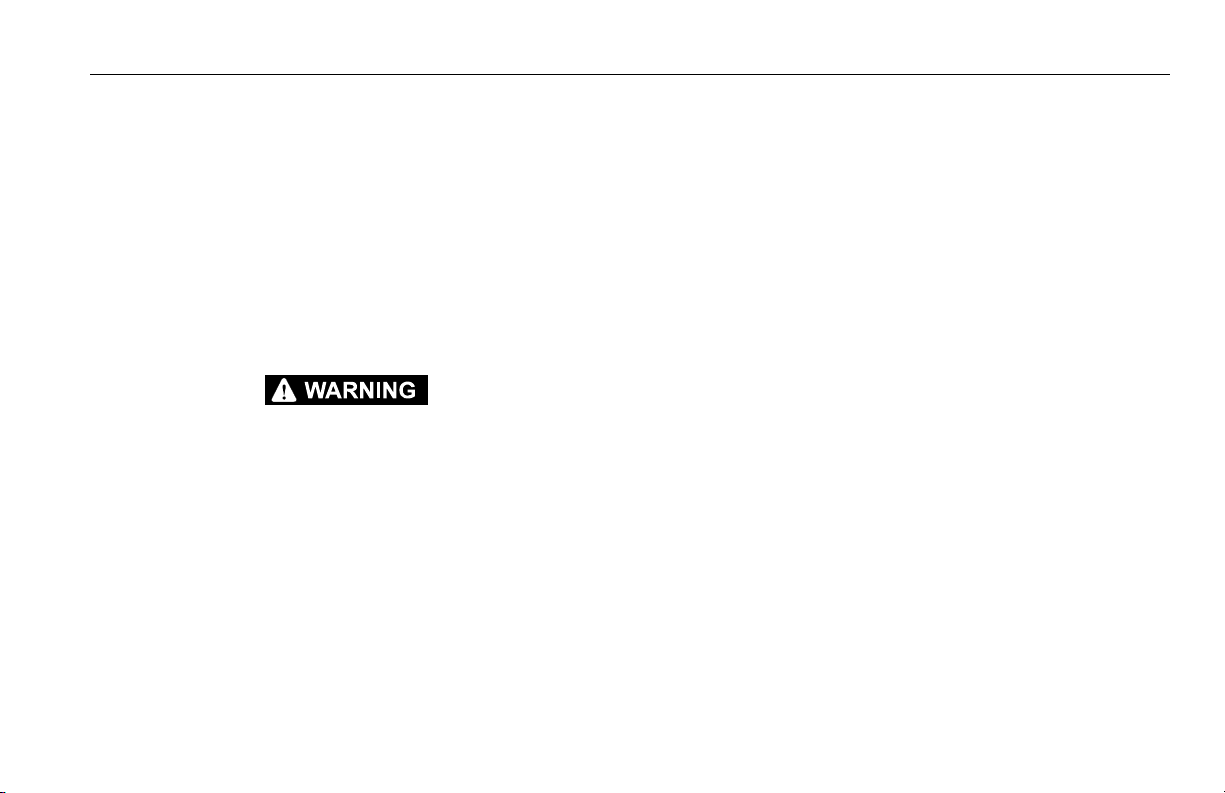
SECTION 1 - SAFETY PRECAUTIONS
Machine Inspection
• Do not operate this machine until the inspections and functional checks as specified in Section 2 of this manual have
been performed.
• Do not operate this machine until it has been serviced and
maintained according to the maintenance and inspection
requirements as specified in the machine’s Service and Maintenance Manual.
• Ensure all safety devices are operating properly. Modification
of these devices is a safety violation.
MODIFICATION OR ALTERATION OF AN AERIAL WORK PLATFORM SHALL BE MADE
ONLY WITH PRIOR WRITTEN PERMISSION FROM THE MANUFACTURER.
• Do not operate any machine on which the safety or instruction
placards or decals are missing or illegible.
• Check the machine for modifications to original components.
Ensure that any modifications have been approved by JLG.
• Avoid accumulation of debris on platform floor. Keep mud, oil,
grease, and other slippery substances from footwear and platform floor.
1.3 OPERATION
General
• Machine operation requires your full attention. Bring the
machine to a full stop before using any device, i.e. cell phones,
two-way radios, etc. that will distract your attention from
safely operating the machine.
• Do not use the machine for any purpose other than positioning personnel, their tools, and equipment.
• Before operation, the user must be familiar with the machine
capabilities and operating characteristics of all functions.
• Never operate a malfunctioning machine. If a malfunction
occurs, shut down the machine. Remove the unit from service
and notify the proper authorities.
• Do not remove, modify, or disable any safety devices.
• Never slam a control switch or lever through neutral to an
opposite direction. Always return switch to neutral and stop
before moving the switch to the next function. Operate controls with slow and even pressure.
• Do not allow personnel to tamper with or operate the
machine from the ground with personnel in the platform,
except in an emergency.
3121633 1-3
Page 18
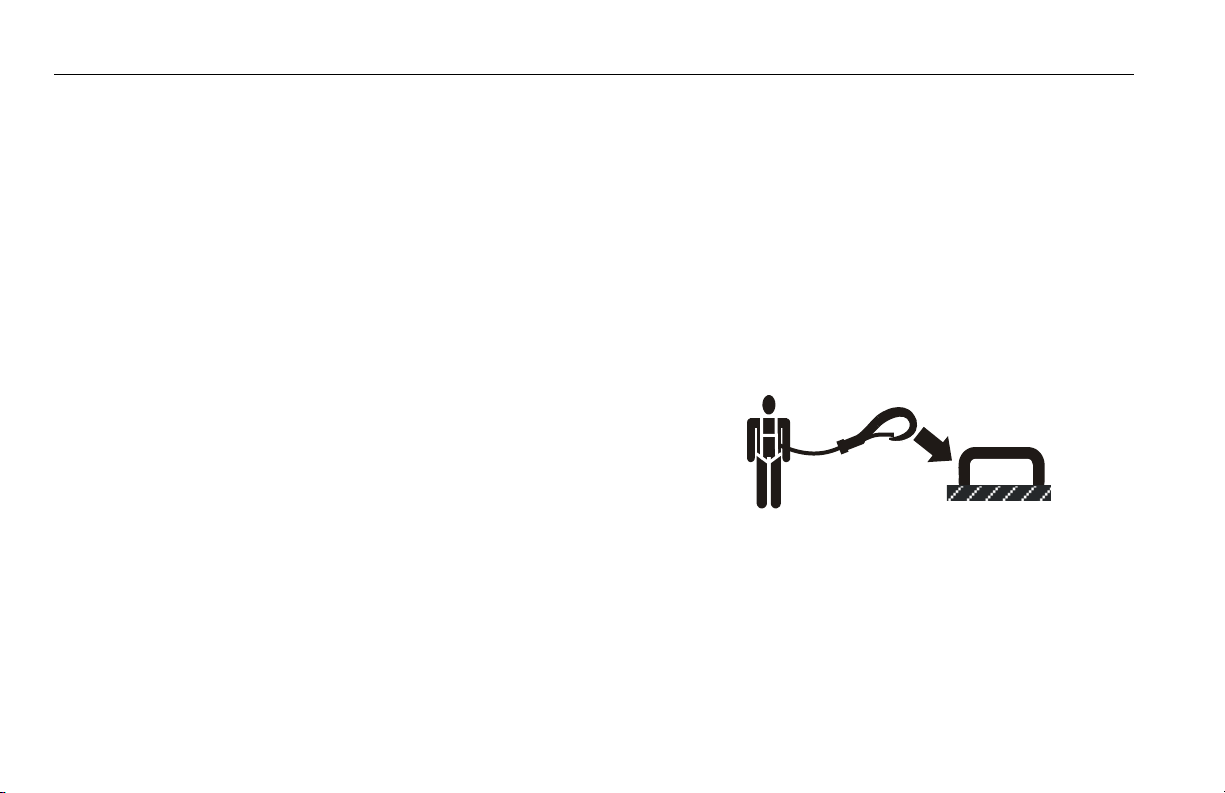
SECTION 1 - SAFETY PRECAUTIONS
• Do not carry materials directly on platform railing unless
approved by JLG.
• When two or more persons are in the platform, the operator
shall be responsible for all machine operations.
• Always ensure that power tools are properly stowed and never
left hanging by their cord from the platform work area.
• When driving, always position boom over rear axle in line with
the direction of travel. Remember, if boom is over the front
axle, steer and drive functions will be reversed.
• Do not assist a stuck or disabled machine by pushing or pulling except by pulling at the chassis tie-down lugs.
• Fully lower platform and shut off all power before leaving
machine.
• Remove all rings, watches, and jewelry when operating
machine. Do not wear loose fitting clothing or long hair unrestrained which may become caught or entangled in equipment.
• Persons under the influence of drugs or alcohol or who are
subject to seizures, dizziness or loss of physical control must
not operate this machine.
• Hydraulic cylinders are subject to thermal expansion and contraction. This may result in changes to the boom and/or platform position while the machine is stationary. Factors
affecting thermal movement can include the length of time
the machine will remain stationary, hydraulic oil temperature,
ambient air temperature, and boom and platform position.
Trip and Fall Hazards
• During operation, occupants in the platform must wear a full
body harness with a lanyard attached to an authorized lanyard
anchorage point. Attach only one (1) lanyard per lanyard
anchorage point.
• Enter and exit only through gate area. Use extreme caution
when entering or leaving platform. Ensure that the platform
assembly is fully lowered. Face the machine when entering or
leaving the platform. Always maintain “three point contact”
with the machine, using two hands and one foot or two feet
and one hand at all times during entry and exit.
1-4 3121633
Page 19
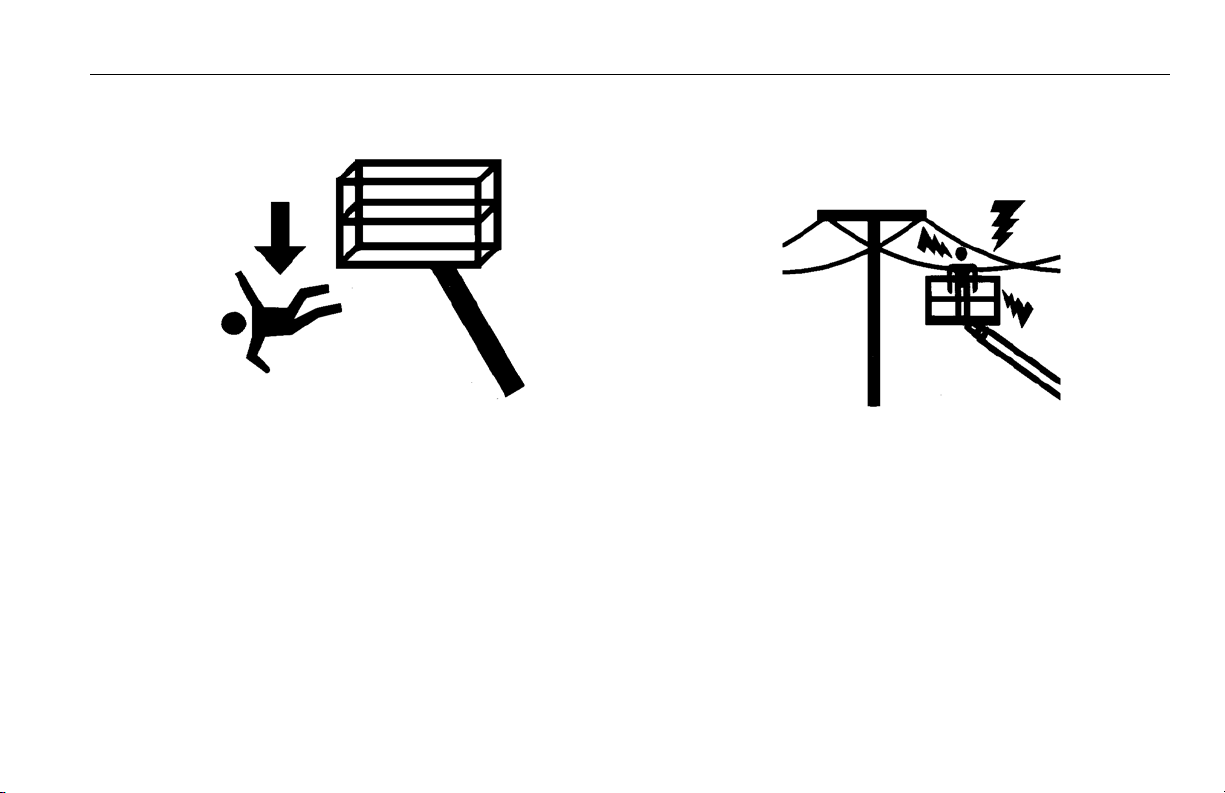
SECTION 1 - SAFETY PRECAUTIONS
• Before operating the machine, make sure all gates are closed
and fastened in their proper position.
• Keep both feet firmly positioned on the platform floor at all
times. Never position ladders, boxes, steps, planks, or similar
items on unit to provide additional reach for any purpose.
• Keep oil, mud, and slippery substances cleaned from footwear
and the platform floor.
Electrocution Hazards
• This machine is not insulated and does not provide protection
from contact or proximity to electrical current.
3121633 1-5
Page 20
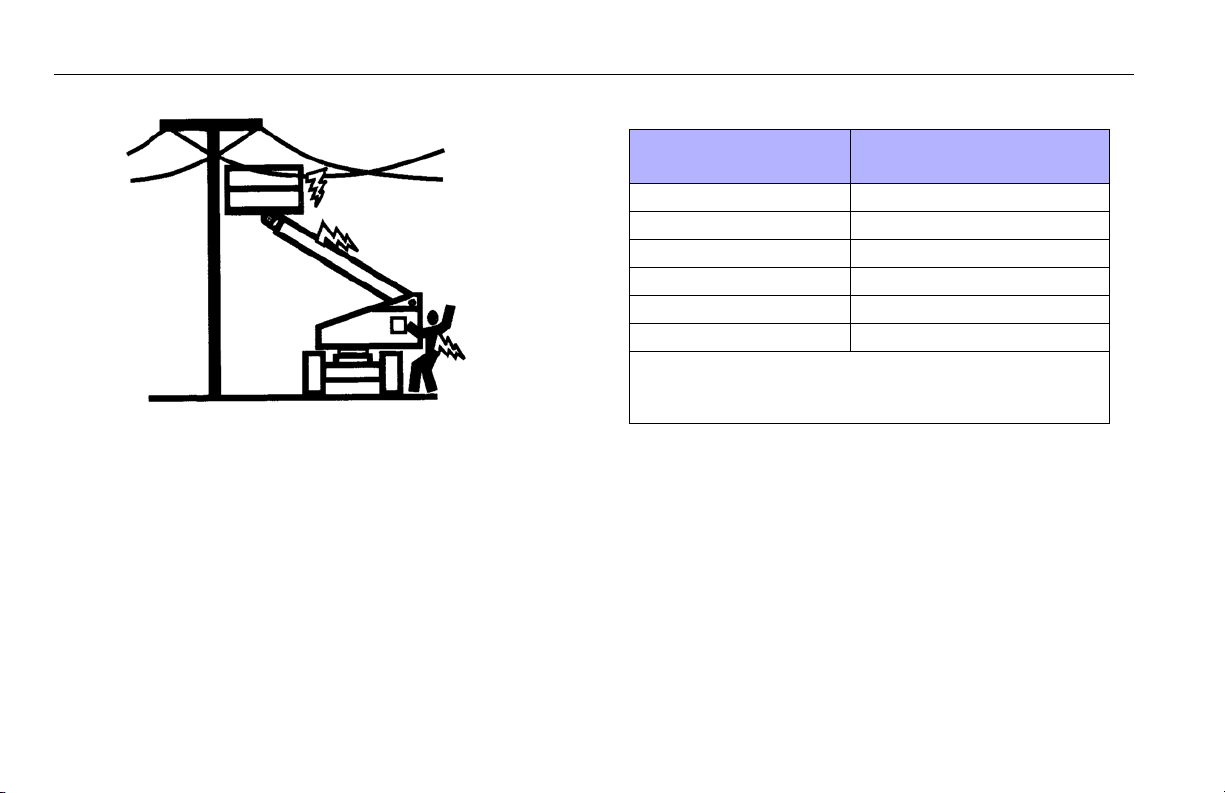
SECTION 1 - SAFETY PRECAUTIONS
Table 1-1. Minimum Approach Distances (M.A.D.)
• Maintain distance from electrical lines, apparatus, or any energized (exposed or insulated) parts according to the Minimum
Approach Distance (MAD) as shown in Table 1-1.
• Allow for machine movement and electrical line swaying.
Voltage R ange
(Phase to Phase)
0 to 50 KV 10 (3)
Over 50KV to 200 KV 15 (5)
Over 200 KV to 350 KV 20 (6)
Over 350 KV to 500 KV 25 (8)
Over 500 KV to 750 KV 35 (11)
Over 750 KV to 1000 KV 45 (14)
NOTE: This requirement shall apply except where
employer, local or governmental regulations are
more stringent.
• Maintain a clearance of at least 10 ft. (3m) between any part of
the machine and its occupants, their tools, and their equipment from any electrical line or apparatus carrying up to
50,000 volts. One foot additional clearance is required for
every additional 30,000 volts or less.
MINIMUM APPROACH DISTANCE
in Feet (Meters)
1-6 3121633
Page 21
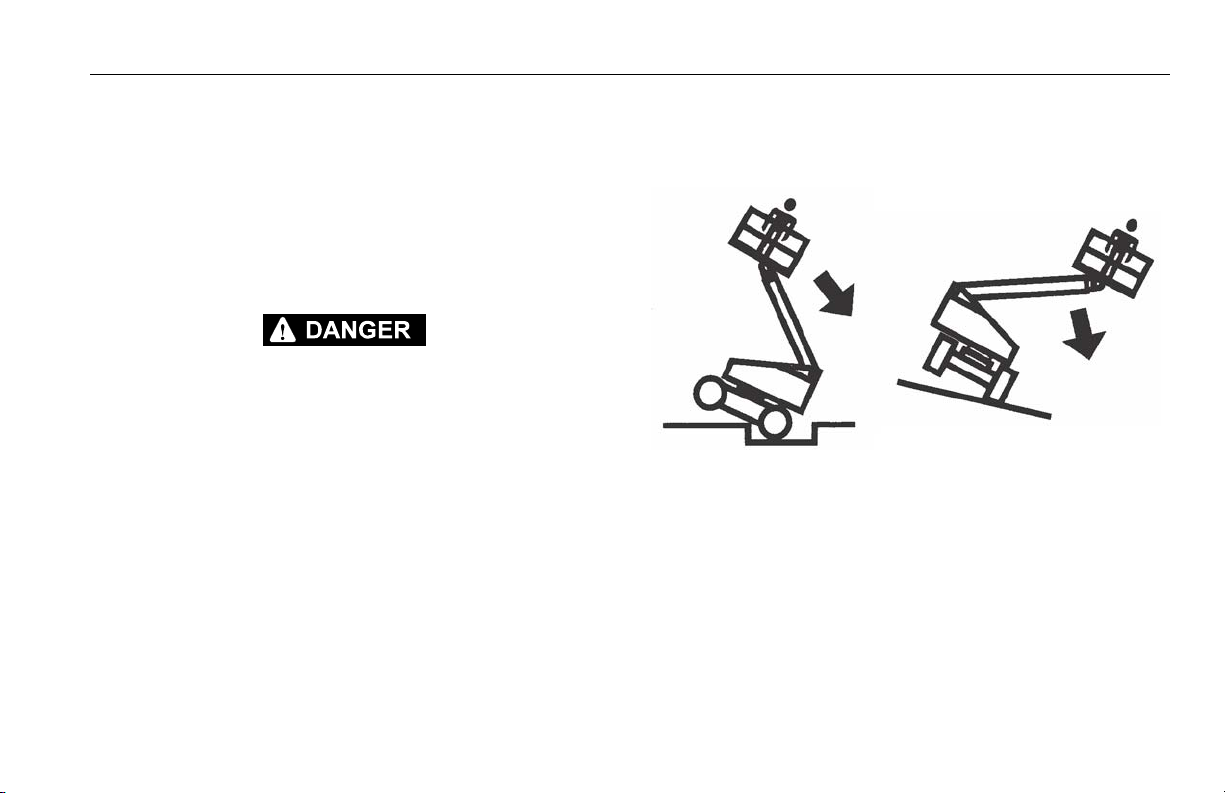
SECTION 1 - SAFETY PRECAUTIONS
• The minimum approach distance may be reduced if insulating
barriers are installed to prevent contact, and the barriers are
rated for the voltage of the line being guarded. These barriers
shall not be part of (or attached to) the machine. The minimum approach distance shall be reduced to a distance within
the designed working dimensions of the insulating barrier.
This determination shall be made by a qualified person in
accordance with the employer, local, or governmental requirements for work practices near energized equipment.
DO NOT MANEUVER MACHINE OR PERSONNEL INSIDE PROHIBITED ZONE (MAD).
ASSUME ALL ELECTRICAL PARTS AND WIRING ARE ENERGIZED UNLESS KNOWN OTHERWISE.
Tipping Hazards
• The user must be familiar with the surface before driving. Do
not exceed the allowable sideslope and grade while driving.
• Do not elevate platform or drive with platform elevated while
on or near a sloping, uneven, or soft surface. Ensure machine is
positioned on a firm, level and smooth surface before elevating platform or driving with the platform in the elevated position.
• Before driving on floors, bridges, trucks, and other surfaces,
check allowable capacity of the surfaces.
3121633 1-7
Page 22
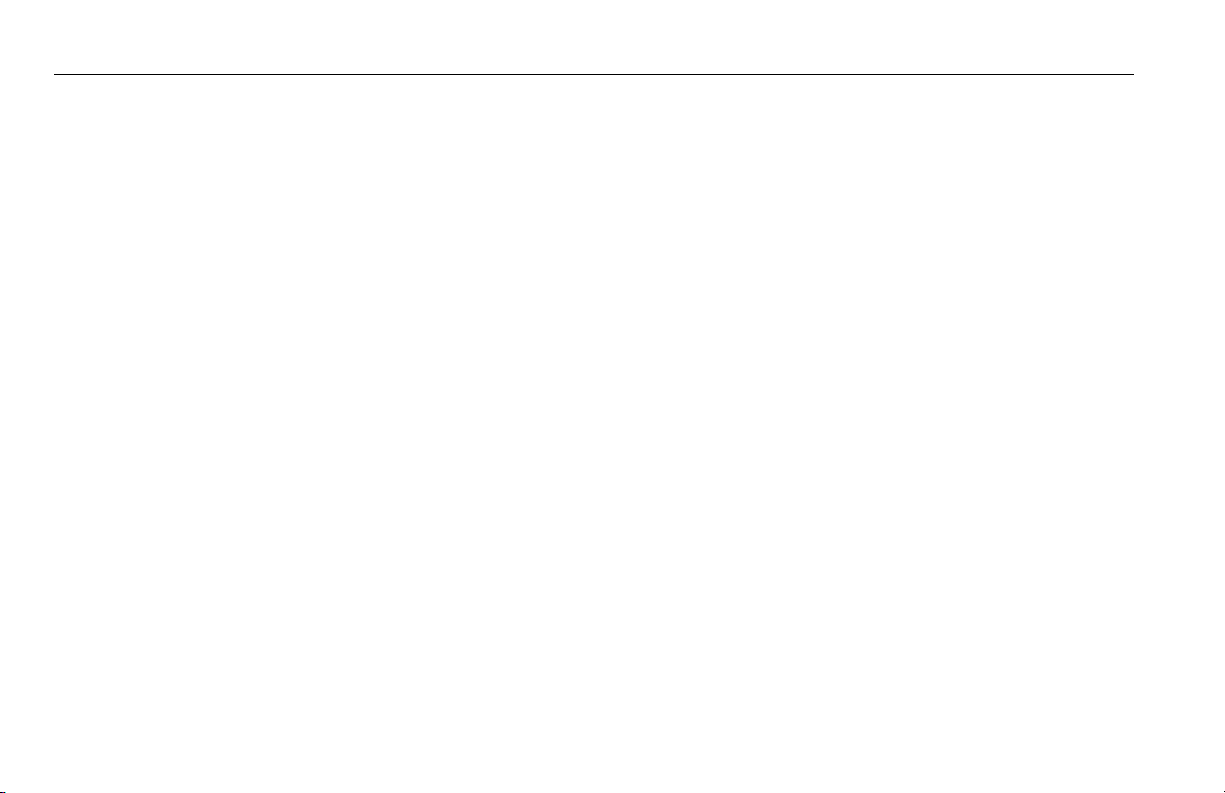
SECTION 1 - SAFETY PRECAUTIONS
• Never exceed the maximum work load as specified on the
platform. Keep all loads within the confines of the platform,
unless authorized by JLG.
• Keep the chassis of the machine a minimum of 2 ft. (0.6m)
from holes, bumps, drop-offs, obstructions, debris, concealed
holes, and other potential hazards at the ground level.
• Do not push or pull any object with the boom.
• Never attempt to use the machine as a crane. Do not tie-off
machine to any adjacent structure. Never attach wire, cable, or
any similar items to platform.
• If boom assembly or platform is in a position that one or more
wheels are off the ground, all persons must be removed before
attempting to stabilize the machine. Use cranes, forklift trucks,
or other appropriate equipment to stabilize machine.
• Do not operate the machine when wind conditions, including
gusts, may exceed 28 mph (12.5 m/s). Factors affecting wind
speed are; platform elevation, surrounding structures, local
weather events, and approaching storms. Refer to Table 1-2,
Beaufort scale (For Reference Only) or use other means to
monitor wind conditions.
• Wind speed can be significantly greater at height than at
ground level.
• Wind speed can change rapidly. Always consider approaching
weather events, the time required to lower the platform, and
methods to monitor current and potential wind conditions.
• Do not increase surface area of the platform or the load.
Increased areas exposed to wind will decrease stability.
• Do not increase the platform size with unauthorized modifications or attachments.
1-8 3121633
Page 23
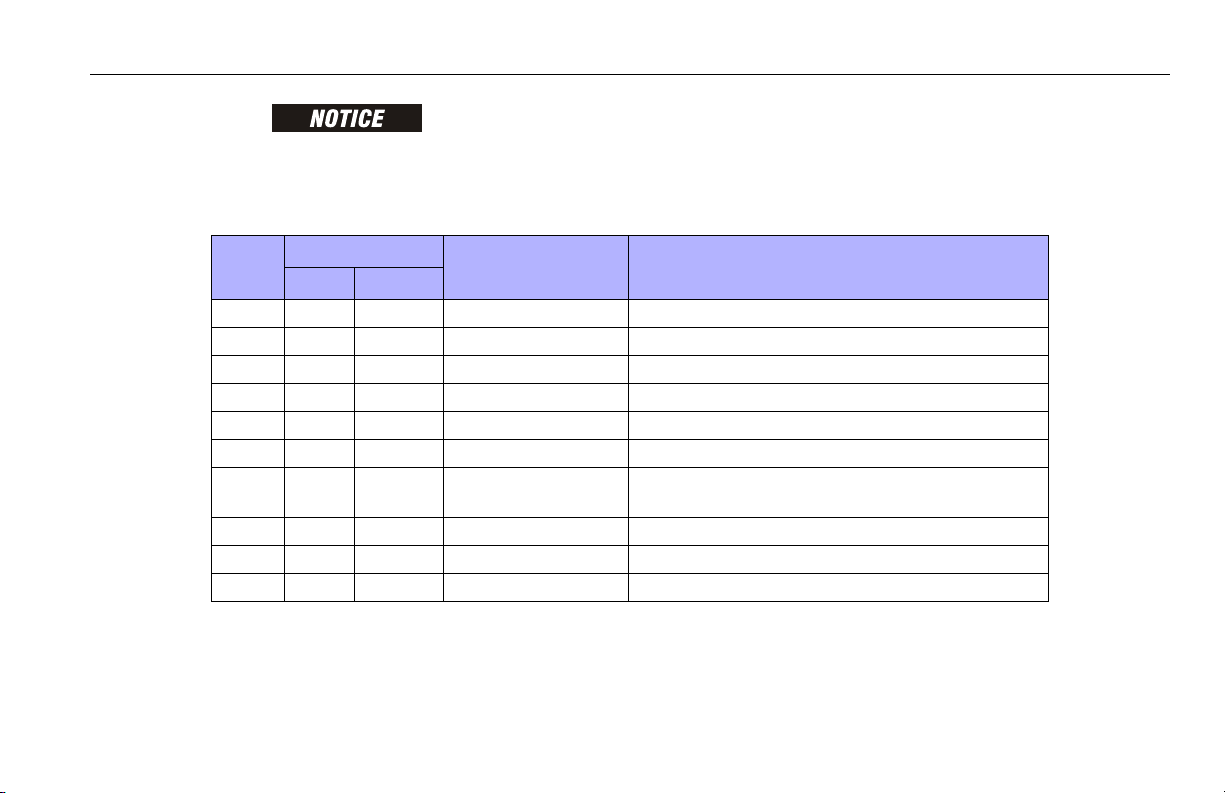
DO NOT OPERATE THE MACHINE WHEN WIND CONDITIONS EXCEED 28 MPH (12.5 M/
S).
Table 1-2. Beaufort Scale (For Reference Only)
SECTION 1 - SAFETY PRECAUTIONS
Beaufort
Number
0 0 0-0.2 Calm Calm. Smoke rises vertically
1 1-3 0.3-1.5 Light air Wind motion visible in smoke
2 4-7 1.6-3.3 Light breeze Wind felt on exposed skin. Leaves rustle
3 8-12 3.4-5.4 Gentle breeze Leaves and smaller twigs in constant motion
4 13-18 5.5-7.9 Moderate breeze Dust and loose paper raised. Small branches begin to move.
5 19-24 8.0-10.7 Fresh breeze Smaller trees sway.
6 25-31 10.8-13.8 Strong breeze Large branches in motion. Flags waving near horizontal. Umbrella use
7 32-38 13.9-17.1 Near Gale/Moderate Gale Whole trees in motion. Effort needed to walk against the wind.
8 39-46 17.2-20.7 Fresh Gale Twigs broken fro m trees. Cars veer on road.
9 47-54 20.8-24.4 Strong Gale Light structure damage.
Wind Speed
mph m/s
Description Land Conditions
becomes difficult.
3121633 1-9
Page 24
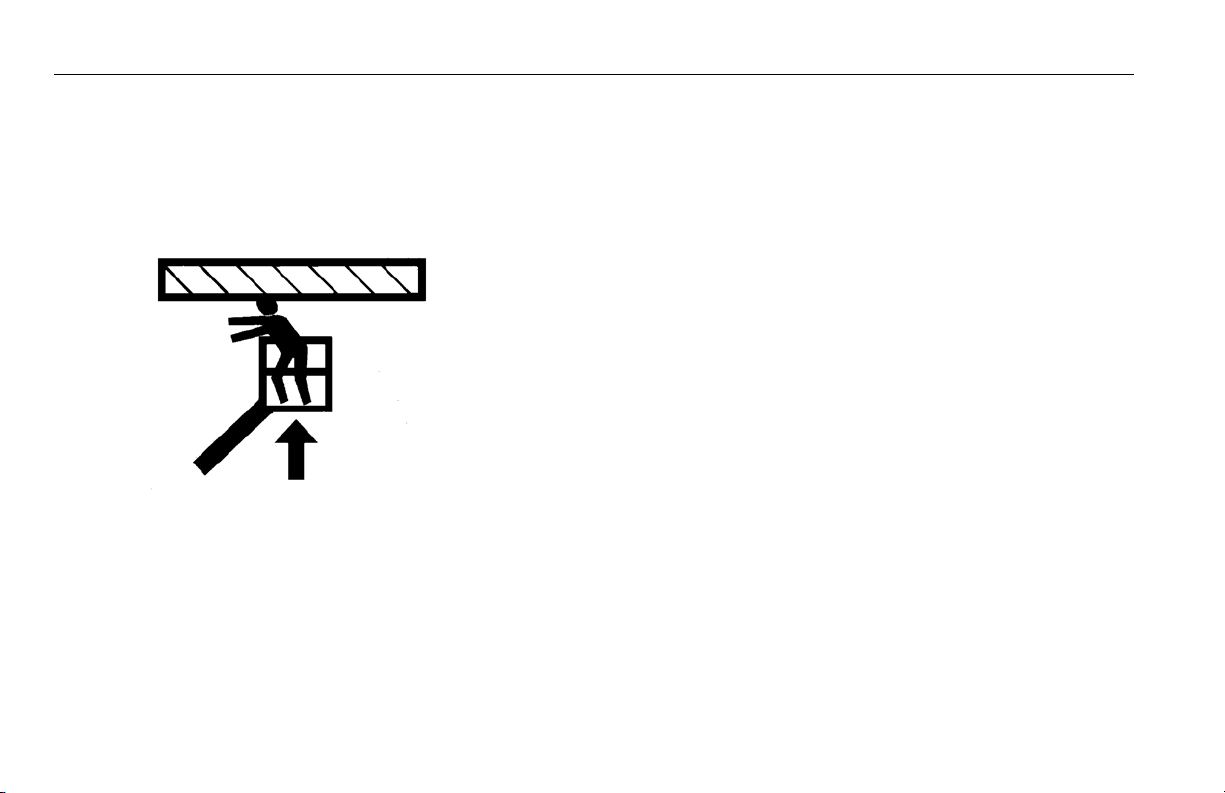
SECTION 1 - SAFETY PRECAUTIONS
Crushing and Collision Hazards
• Approved head gear must be worn by all operating and
ground personnel.
• Check work area for clearances overhead, on sides, and bottom of platform when lifting or lowering platform, and driving.
• During operation, keep all body parts inside platform railing.
• Use the boom functions, not the drive function, to position the
platform close to obstacles.
• Always post a lookout when driving in areas where vision is
obstructed.
• Keep non-operating personnel at least 6 ft. (1.8m) away from
machine during all driving and swing operations.
• Under all travel conditions, the operator must limit travel
speed according to conditions of ground surface, congestion,
visibility, slope, location of personnel, and other factors which
may cause collision or injury to personnel.
• Be aware of stopping distances in all drive speeds. When driving in high speed, switch to low speed before stopping. Travel
grades in low speed only.
• Do not use high speed drive in restricted or close quarters or
when driving in reverse.
• Exercise extreme caution at all times to prevent obstacles from
striking or interfering with operating controls and persons in
the platform.
• Be sure that operators of other overhead and floor level
machines are aware of the aerial work platform’s presence. Disconnect power to overhead cranes.
• Warn personnel not to work, stand, or walk under a raised
boom or platform. Position barricades on floor if necessary.
1-10 3121633
Page 25
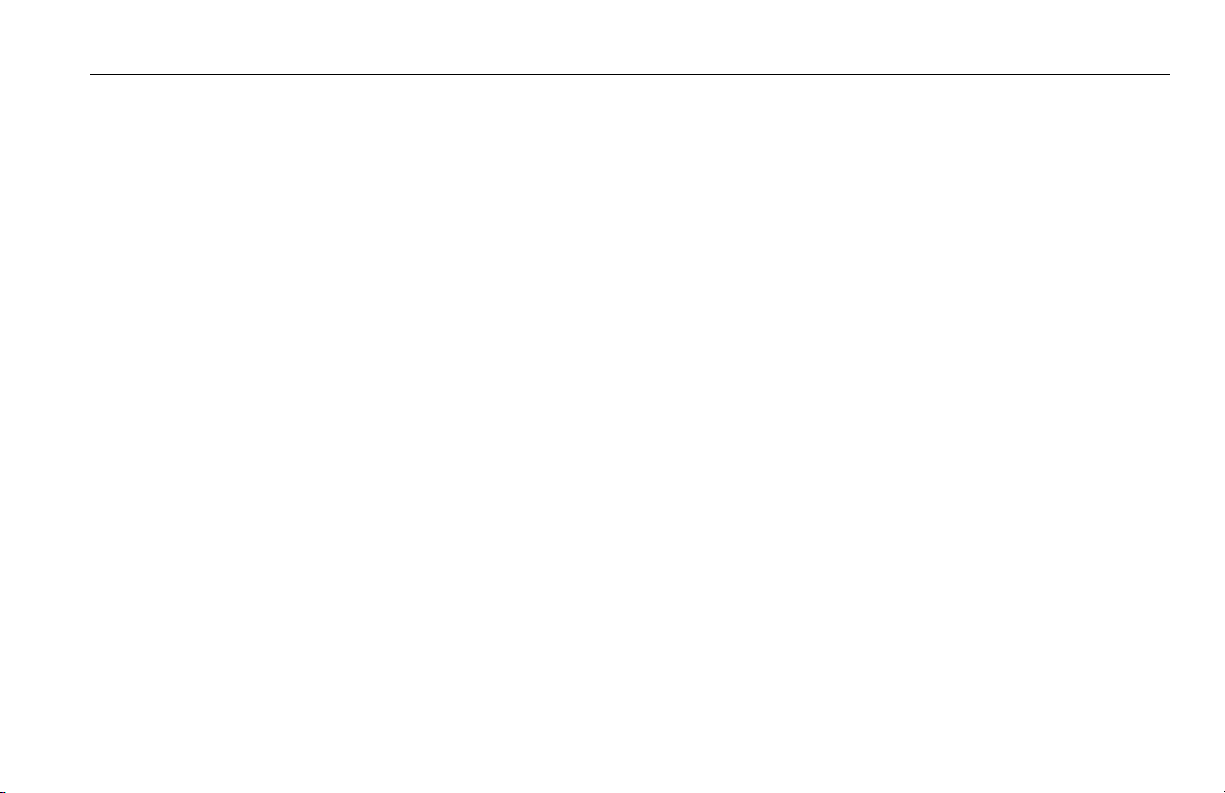
SECTION 1 - SAFETY PRECAUTIONS
1.4 TOWING, LIFTING, AND HAULING
• Never allow personnel in platform while towing, lifting, or
hauling.
• This machine should not be towed, except in the event of
emergency, malfunction, power failure, or loading/unloading.
Refer to the Emergency Procedures section of this manual for
emergency towing procedures.
• Ensure boom is in the stowed position and, if equipped, the
turntable locked prior to towing, lifting or hauling. The platform must be completely empty of tools.
• When lifting machine, lift only at designated areas of the
machine. Lift the unit with equipment of adequate capacity.
• Refer to the Machine Operation section of this manual for lifting information.
1.5 MAINTENANCE
This sub-section contains general safety precautions which must
be observed during maintenance of this machine. Additional precautions to be observed during machine maintenance are
inserted at the appropriate points in this manual and in the Service and Maintenance Manual. It is of utmost importance that
maintenance personnel pay strict attention to these precautions
to avoid possible injury to personnel or damage to the machine
or property. A maintenance program must be established by a
qualified person and must be followed to ensure that the
machine is safe.
Maintenance Hazards
• Shut off power to all controls and ensure that all moving parts
are secured from inadvertent motion prior to performing any
adjustments or repairs.
• Never work under an elevated platform until it has been fully
lowered to the full down position, if possible, or otherwise
supported and restrained from movement with appropriate
safety props, blocking, or overhead supports.
• DO NOT attempt to repair or tighten any hydraulic hoses or fittings while the machine is powered on or when the hydraulic
system is under pressure.
• Always relieve hydraulic pressure from all hydraulic circuits
before loosening or removing hydraulic components.
3121633 1-11
Page 26

SECTION 1 - SAFETY PRECAUTIONS
• DO NOT use your hand to check for leaks. Use a piece of cardboard or paper to search for leaks. Wear gloves to help protect
hands from spraying fluid.
• Ensure replacement parts or components are identical or
equivalent to original parts or components.
• Never attempt to move heavy parts without the aid of a
mechanical device. Do not allow heavy objects to rest in an
unstable position. Ensure adequate support is provided when
raising components of the machine.
• Do not use machine as a ground for welding.
• When performing welding or metal cutting operations, precautions must be taken to protect the chassis from direct
exposure to weld and metal cutting spatter.
• Do not refuel the machine with the engine running.
• Use only approved non-flammable cleaning solvents.
• Do not replace items critical to stability, such as batteries or
solid tires, with items of different weight or specification. Do
not modify unit in any way to affect stability.
• Refer to the Service and Maintenance Manual for the weights
of critical stability items.
MODIFICATION OR ALTERATION OF AN AERIAL WORK PLATFORM SHALL BE MADE
ONLY WITH PRIOR WRITTEN PERMISSION FROM THE MANUFACTURER.
1-12 3121633
Page 27
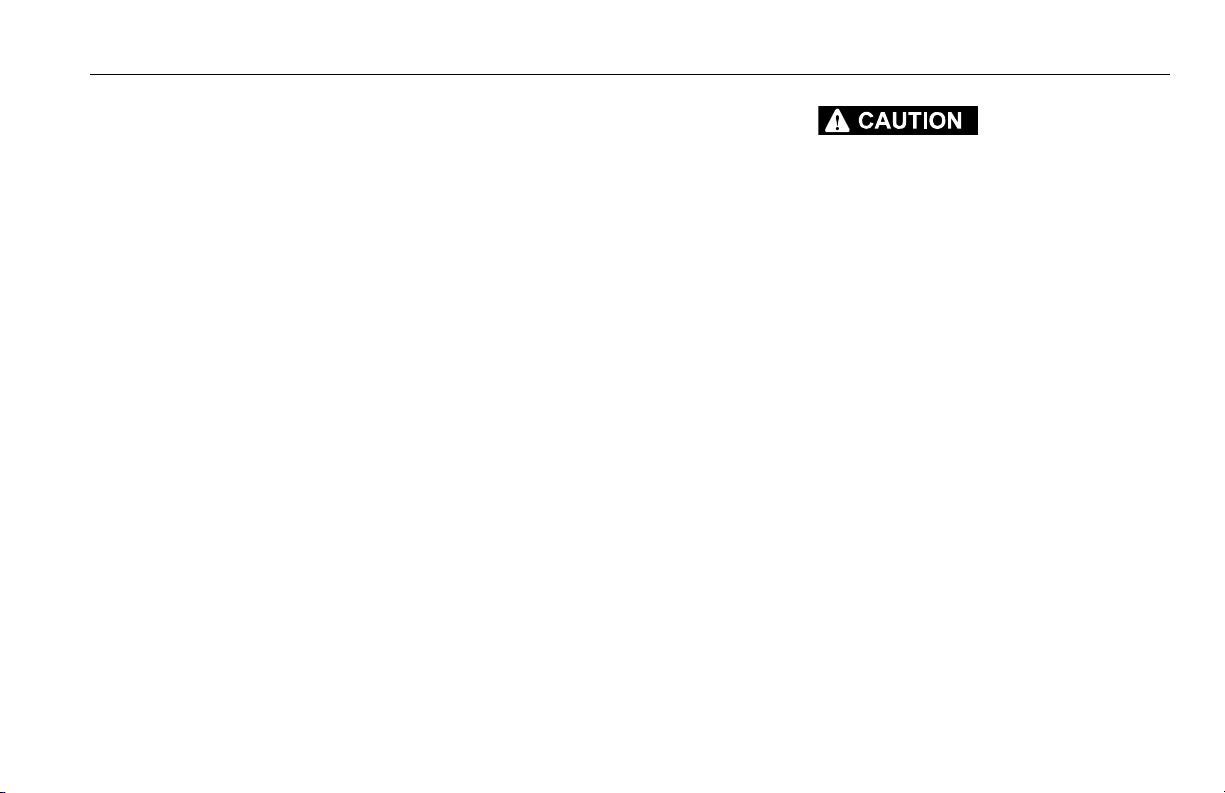
Battery Hazards
SECTION 1 - SAFETY PRECAUTIONS
• Always disconnect batteries when servicing electrical components or when performing welding on the machine.
• Do not allow smoking, open flame, or sparks near battery during charging or servicing.
• Do not contact tools or other metal objects across the battery
terminals.
• Always wear hand, eye, and face protection when servicing
batteries. Ensure that battery acid does not come in contact
with skin or clothing.
BATTERY FLUID IS HIGHLY CORROSIVE. AVOID CONTACT WITH SKIN AND CLOTHING AT
ALL TIMES. IMMEDIATELY RINSE ANY CONTACTED AREA WITH CLEAN WATER AND
SEEK MEDICAL ATTENTION.
• Charge batteries only in a well ventilated area.
• Avoid overfilling the battery fluid level. Add distilled water to
batteries only after the batteries are fully charged.
3121633 1-13
Page 28
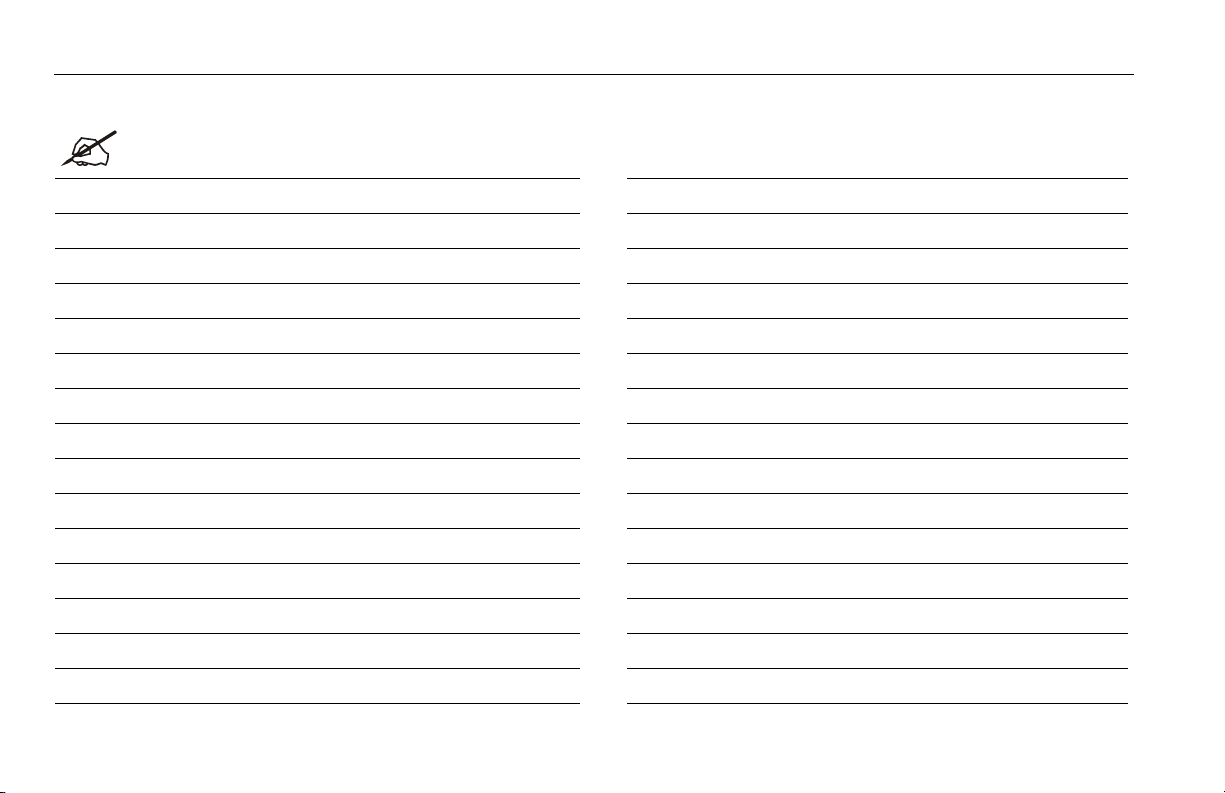
SECTION 1 - SAFETY PRECAUTIONS
NOTES:
1-14 3121633
Page 29
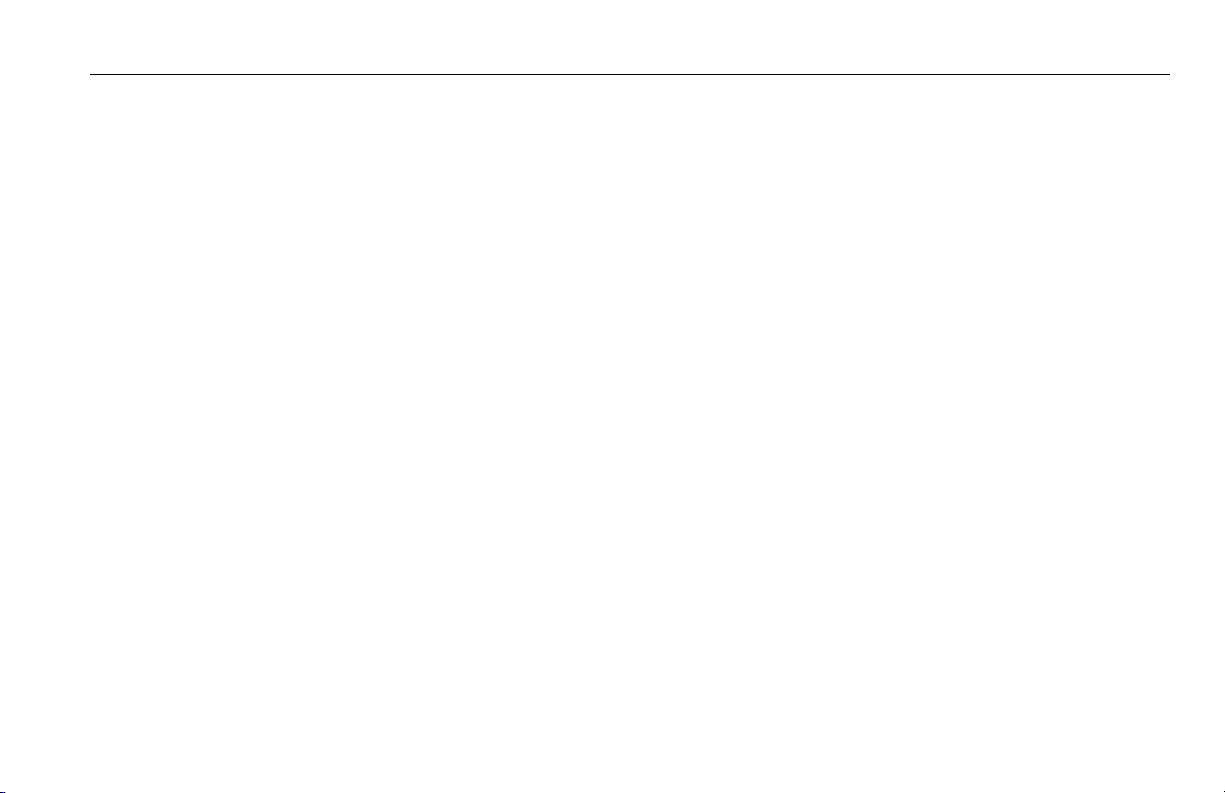
SECTION 2 - USER RESPONSIBILITIES, MACHINE PREPARATION, AND INSPECTION
SECTION 2. USER RESPONSIBILITIES, MACHINE PREPARATION, AND INSPECTION
2.1 PERSONNEL TRAINING
The aerial platform is a personnel handling device; so it is necessary that it be operated and maintained only by trained personnel.
Persons under the influence of drugs or alcohol or who are subject to seizures, dizziness or loss of physical control must not
operate this machine.
Operator Training
Operator training must cover:
1. Use and limitations of the controls in the platform and at the
ground, emergency controls and safety systems.
2. Control labels, instructions, and warnings on the machine.
3. Rules of the employer and government regulations.
4. Use of approved fall protection device.
5. Enough knowledge of the mechanical operation of the
machine to recognize a malfunction or potential malfunction.
6. The safest means to operate the machine where overhead
obstructions, other moving equipment, and obstacles,
depressions, holes, or drop-offs exist.
7. Means to avoid the hazards of unprotected electrical conductors.
8. Specific job requirements or machine application.
Training Supervision
Training must be done under the supervision of a qualified person in an open area free of obstructions until the trainee has
developed the ability to safely control and operate the machine.
Operator Responsibility
The operator must be instructed that he/she has the responsibility and authority to shut down the machine in case of a malfunction or other unsafe condition of either the machine or the job
site.
3121633 2-1
Page 30
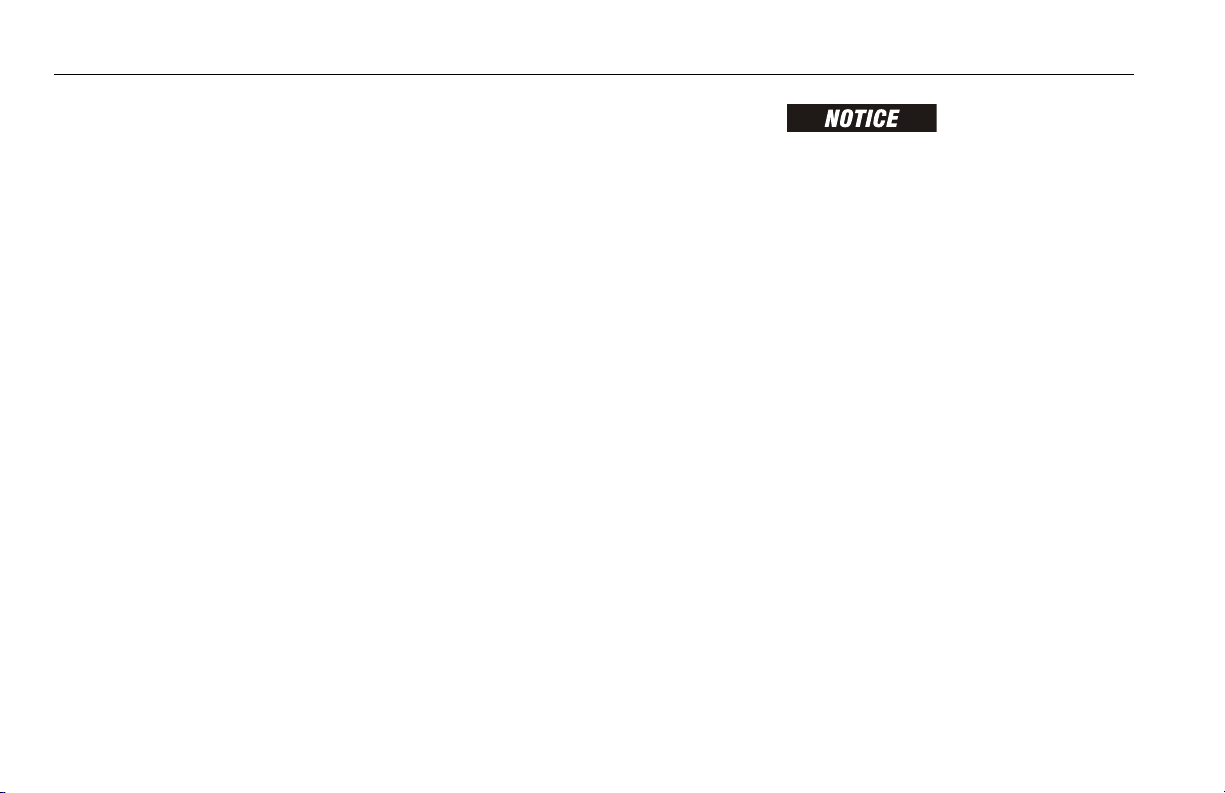
SECTION 2 - USER RESPONSIBILITIES, MACHINE PREPARATION, AND INSPECTION
2.2 PREPARATION, INSPECTION, AND MAINTENANCE
The following table covers the periodic machine inspections and
maintenance required by JLG Industries, Inc. Consult local regulations for further requirements for aerial work platforms. The frequency of inspections and maintenance must be increased as
necessary when the machine is used in a harsh or hostile environment, if the machine is used with increased frequency, or if the
machine is used in a severe manner.
JLG INDUSTRIES, INC. RECOGNIZES A FACTORY TRAINED SERVICE TECHNICIAN AS A
PERSON WHO HAS SUCCESSFULLY COMPLETED THE JLG SERVICE TRAINING SCHOOL
FOR THE SPECIFIC JLG PRODUCT MODEL.
2-2 3121633
Page 31

SECTION 2 - USER RESPONSIBILITIES, MACHINE PREPARATION, AND INSPECTION
Table 2-1. Inspection and Maintenance Table
Type Frequenc y
Pre-Start Inspection Before using each day; or
whenever there’s an Operator change.
Pre-Delivery Inspection (See
Note)
Frequent Inspection
(See Note)
Annual Machine Inspection
(See Note)
Preventative Maintenance At intervals as specified in the Service and Maintenance
NOTE: Inspection forms are available from JLG. Use the Service and Maintenance Manual to perform inspections.
Before each sale, lease, or rental delivery. Owner, Dealer, or User Qualifie d JLG Mechanic Service and Maintenance Manual
In service for 3 months or 150 hours, whichever comes first;
or
Out of service for a period of mo re than 3 months; or
Purchase d used.
An n ua l ly , n o la t er t ha n 13 m on t hs f ro m th e da te o f p r i or
inspection.
Manual.
Primary
Responsibility
User or Operator User or Operator Operator and Safety Manual
Owner, Dealer, or User Qu alified JLG Mechanic Service and Maintenan ce Manual
Owner, Dealer, or User Factory Trained
Owner, Dealer, or User Qu alified JLG Mechanic Service and Maintenan ce Manual
Service
Qualification
Service Technician
(Recommended)
Reference
and applicable JLG inspection form
and applicable JLG inspection form
Service and Maintenance Manual
and applicable JLG inspection form
3121633 2-3
Page 32

SECTION 2 - USER RESPONSIBILITIES, MACHINE PREPARATION, AND INSPECTION
Figure 2-1. Basic Nomenclature
1. Platform
2. Platform Console
3. SkyGuard (If Equipped)
4. Cross Rail
5. Jib
6. Fly Boom Section
7. Base Boom Section
8. Main Lift Cylinder
9. Master Cylinder
10. Upper Upright
11. Lower Upright
12. Tower Lift Cylinder
13. Tower Boom
14. Front Drive/Steer Wheels
15. Rear Drive Wheels
16. Frame
17. Turntable
2-4 3121633
Page 33

SECTION 2 - USER RESPONSIBILITIES, MACHINE PREPARATION, AND INSPECTION
Parent Metal Crack Weld Crack
Pre-Start Inspection
The Pre-Start Inspection should include each of the following:
1. Cleanliness – Check all surfaces for leakage (oil, fuel, or battery fluid) or foreign objects. Report any leakage to the
proper maintenance personnel.
2. Structure - Inspect the machine structure for dents, damage, weld or parent metal cracks or other discrepancies.
3. Decals and Placards – Check all for cleanliness and legibility. Make sure none of the decals and placards are missing.
Make sure all illegible decals and placards are cleaned or
replaced.
4. Operation and Safety Manuals – Make sure a copy of the
Operator and Safety Manual, AEM Safety Manual (ANSI markets only), and ANSI Manual of Responsibilities (ANSI markets only) is enclosed in the weather resistant storage
container.
5. Daily Walk-Around Inspection – Perform as instructed.
6. Battery – Charge as required.
7. Fuel (Combustion Engine Powered Machines) – Add the
proper fuel as necessary.
8. Engine Oil Supply - Ensure the engine oil level is at the Full
mark on the dipstick and the filler cap is secure.
9. Hydraulic Oil – Check the hydraulic oil level. Ensure hydraulic oil is added as required.
10. Accessories/Attachments - Reference the Operator and
Safety Manual of each attachment or accessory installed
upon the machine for specific inspection, operation, and
maintenance instructions.
11. Function Check – Once the “Walk-Around” Inspection is
complete, perform a functional check of all systems in an
area free of overhead and ground level obstructions. Refer to
Section 4 for more specific operating instructions.
IF THE MACHINE DOES NOT OPERATE PROPERLY, TURN OFF THE MACHINE IMMEDIATELY! REPORT THE PROBLEM TO THE PROPER MAINTENANCE PERSONNEL. DO NOT
OPERATE THE MACHINE UNTIL IT IS DECLARED SAFE FOR OPERATION.
3121633 2-5
Page 34

SECTION 2 - USER RESPONSIBILITIES, MACHINE PREPARATION, AND INSPECTION
1
2
15
8
8
8
3
5
6
7
9
8
13
6
5
2
8
12
5
6
4
7
6
5
11
14
16
OAC00300
Daily Walk-Around Inspection
2-6 3121633
Page 35

SECTION 2 - USER RESPONSIBILITIES, MACHINE PREPARATION, AND INSPECTION
General
Begin the "Walk-Around Inspection" at Item 1, as noted on the
diagram. Continue checking each item in sequence for the conditions listed in the following checklist.
TO AVOID POSSIBLE INJURY, BE SURE MACHINE POWER IS OFF.
DO NOT OPERATE MACHINE UNTIL ALL MALFUNCTIONS HAVE BEEN CORRECTED.
INSPECTION NOTE: On all components, make sure there are no
loose or missing parts, that they are securely fastened, and no visible
damage, leaks or excessive wear exists in addition to any other criteria mentioned.
1. Platform Assembly and Gate - Footswitch works properly,
not modified, disabled or blocked. Latch and hinges in working condition.
2. Platform & Ground Control Consoles - Switches and levers
return to neutral, decals/placards secure and legible, control
markings legible.
3. Boom Sections/Uprights/Turntable - See Inspection Note.
4. Swing Motor and Worm Gear - No evidence of damage.
5. Wheel/Tire Assemblies - Properly secured, no missing lug
nuts. Inspect for worn tread, cuts, tears or other discrepancies. Inspect wheels for damage and corrosion.
6. Drive Motor, Brake, and Hub - No evidence of leakage.
7. Hood Assemblies - See Inspection Note.
8. All Hydraulic Cylinders - No visible damage; pivot pins and
hydraulic hoses undamaged, not leaking.
9. Turntable Bearing - Evidence of proper lubrication. No evidence of loose bolts or looseness between bearing and
machine.
10. Tie Rod Ends and Steering Spindles - See Inspection Note.
11. Hydraulic Pump - See Inspection Note.
12. Fuel Tank - See Inspection Note.
13. Hydraulic Reservoir - See Inspection Note.
14. Battery - Cables tight; see Inspection Note.
15. Platform Rotator - See Inspection Note.
16. SkyGuard (If Equipped) - See Inspection Note.
3121633 2-7
Page 36

SECTION 2 - USER RESPONSIBILITIES, MACHINE PREPARATION, AND INSPECTION
Function Check
Prior to performing the function check, verify that the battery disconnect on the side of the frame works properly.
1. Position the Platform/Ground Select switch to
the ground position.
2. Pull out the Power/Emergency Stop Switch on
the ground console to power up the machine.
3. Turn the Battery Disconnect Switch
to the Off position.
4. Watch the Indicator Gauge on the Ground
Control Console to verify the power is disconnected.
NOTE: NOTE: If the Platform/Ground Select switch is in the Platform
position, it will take approximately 10 seconds for the Control
System power to be shut down.
5. If the power shuts down properly,
turn the Battery Disconnect Switch
back to the On position. Look at
the display to verify the power has
been turned back on and resume
the Function Check. If the power
did not shut down or turn on properly, Report the problem to the
proper maintenance personnel. Do
not operate the machine until it is
declared safe for operation.
2-8 3121633
Page 37

SECTION 2 - USER RESPONSIBILITIES, MACHINE PREPARATION, AND INSPECTION
Perform the Function Check as follows:
1. From the ground control console with no load in the platform:
a. Check that all guards protecting the switches or locks
are in place;
b. Operate all functions and ensure proper operation;
c. Check auxiliary descent and ensure proper operation;
d. Ensure that all machine functions are disabled when
the Emergency Stop Button is pushed in.
e. Ensure all boom functions stop when the function
enable switch is released.
2. From the platform control console:
a. Ensure that the control console is firmly secured in the
proper location;
b. Check that all guards protecting the switches or locks
are in place;
c. Operate all functions and ensure proper operation;
d. Ensure that all machine functions are disabled when
the Emergency Stop Button is pushed in.
e. Ensure that all machine functions stop when the foot-
switch is released.
3. With the platform in the stowed position:
a. Drive the machine on a grade, not to exceed the rated
gradeability, and stop to ensure the brakes hold;
b. Check that the tilt indicator is illuminated to ensure
proper operation.
4. Swing the boom over either of the rear tires and ensure that
the Drive Orientation indicator illuminates and that the
Drive Orientation Override switch must be used for the drive
function to operate.
3121633 2-9
Page 38

SECTION 2 - USER RESPONSIBILITIES, MACHINE PREPARATION, AND INSPECTION
SkyGuard Function Test
NOTE: Refer to Section 4.12 for additional information on SkyGuard
operation.
From the Platform Console in an area free from obstructions:
1. Operate the telescope out function.
2. Activate the SkyGuard sensor:
a. SkyGuard - Apply approximately 50 lb (222 Nm) of
force to yellow bar.
b. SkyGuard - SkyLine - Press cable to break magnetic
connection between the cable and right bracket.
c. SkyGuard - SkyEye - Put arm or hand in path of sensor
beam.
3. Once the sensor has been activated, verify the following
conditions:
a. Telescope out function stops and telescope in function
operates for a short duration.
b. The horn sounds.
c. If equipped with a SkyGuard beacon, the beacon illumi-
nates.
4. Disengage the SkyGuard sensor, release controls, then recycle the footswitch. Ensure normal operation is available.
NOTE: On machines equipped with SkyLine, reattach magnetic end of
the cable to the bracket.
If SkyGuard remains activated after function reversal or cutout,
depress and hold the SkyGuard Override Switch to allow normal
use of machine functions until the sensor is disengaged.
2-10 3121633
Page 39

SECTION 2 - USER RESPONSIBILITIES, MACHINE PREPARATION, AND INSPECTION
2.3 OSCILLATING AXLE LOCKOUT TEST (IF EQUIPPED)
LOCKOUT SYSTEM TEST MUST BE PERFORMED QUARTERLY, ANY TIME A SYSTEM COMPONENT IS REPLACED, OR WHEN IMPROPER SYSTEM OPERATION IS SUSPECTED.
NOTE: Ensure boom is fully retracted, lowered, and centered between
rear wheels prior to beginning lockout cylinder test.
1. Place a 6 inches (15.2 cm) high block with ascension ramp in
front of left front wheel.
2. From platform control console, start engine.
3. Place the Drive control lever to the forward position and
carefully drive machine up ascension ramp until left front
wheel is on top of block.
4. Carefully activate Swing control lever and position boom
over right side of machine.
5. With boom over right side of machine, place Drive control
lever to Reverse and drive machine off of block and ramp.
6. Have an assistant check to see that left front or right rear
wheel remains elevated in position off of ground.
7. Carefully activate Swing control lever and return boom to
stowed position (centered between rear wheels). When
boom reaches center, stowed position, lockout cylinders
should release and allow wheel to rest on ground, it may be
necessary to activate Drive to release cylinders.
8. Place the 6 inches (15.2 cm) high block with ascension ramp
in front of right front wheel.
9. Place Drive control lever to Forward and carefully drive
machine up ascension ramp until right front wheel is on top
of block.
10. With boom over left side of machine, place Drive control
lever to Reverse and drive machine off of block and ramp.
11. Have an assistant check to see that right front or left rear
wheel remains elevated in position off of ground.
12. Carefully activate Swing control lever and return boom to
stowed position (centered between rear wheels). When
boom reaches center, stowed position, lockout cylinders
should release and allow wheel to rest on ground, it may be
necessary activate Drive to release cylinders.
13. If lockout cylinders do not function properly, have qualified
personnel correct the malfunction prior to any further operation.
3121633 2-11
Page 40

SECTION 2 - USER RESPONSIBILITIES, MACHINE PREPARATION, AND INSPECTION
NOTES:
2-12 3121633
Page 41

SECTION 3 - MACHINE CONTROLS AND INDICATORS
SECTION 3. MACHINE CONTROLS AND INDICATORS
3.1 GENERAL
THE MANUFACTURER HAS NO DIRECT CONTROL OVER MACHINE APPLICATION AND
OPERATION. THE USER AND OPERATOR ARE RESPONSIBLE FOR CONFORMING WITH
GOOD SAFETY PRACTICES.
This section provides the necessary information needed to
understand control functions.
3.2 CONTROLS AND INDICATORS
NOTE: All machines are equipped with control consoles that use sym-
bols to indicate control functions. On ANSI machines refer to
decal located on the control box guard in front of the control box
or by the ground controls for these symbols and the corresponding functions.
NOTE: The indicator panels use different shaped symbols to alert the
operator to different types of operational situations that could
arise. The meaning of those symbols are explained below.
Indicates a potentially hazardous situation, which if
not corrected, could result in serious injury or death.
This indicator will be red.
Indicates an abnormal operating condition, which if
not corrected, may result in machine interruption or
damage. This indicator will be yellow.
Indicates important information regarding the o perating condition, i.e. procedures essential for safe operation. This indicator will be green with the exception of
the capacity indicator which will be green or yellow
depending upon platform position.
3121633 3-1
Page 42

SECTION 3 - MACHINE CONTROLS AND INDICATORS
2. Indicator Gauge
TO AVOID SERIOUS INJURY, DO NOT OPERATE MACHINE IF ANY CONTROL LEVERS OR
TOGGLE SWITCHES CONTROLLING PLATFORM MOVEMENT DO NOT RETURN TO THE
OFF POSITION WHEN RELEASED.
Ground Control Console
(See Figure 3-1., Ground Control Console)
1. Indicator Panel
The Indicator Panel contains indicator lights that signal
problem conditions or functions operating during machine
operation.
NOTE: The Function Enable switch must be held down in
order to operate Main Boom Telescope, Tower Lift,
Swing, Main Lift, Jib Lift, Platform Level Override,
and Platform Rotate functions.
Registers the amount of time the machine
has been in use, with functions operating and
also displays the state of battery discharge. In
the event of a fault, the hourmeter also displays the three digit fault code. Refer to the Service Manual
for a listing of fault codes. Additionally, there is a small, red
indicator light that will illuminate when there is a fault on
the machine to draw operator attention to the display.
WHEN THE MACHINE IS SHUT DOWN THE POWER/EMERGENCY STOP SWITCH MUST BE
POSITIONED TO THE OFF POSITION TO PREVENT DRAINING THE BATTERIES.
3. Power/Emergency Stop Switch
A two-position red mushroom shaped switch
supplies power to PLATFORM/GROUND
SELECT switch when pulled out (on). When
pushed in (off ), power is shut off to the PLATFORM/GROUND
SELECT switch.
3-2 3121633
Page 43

SECTION 3 - MACHINE CONTROLS AND INDICATORS
1001119230 A
1
2
3
4
5
7
8
9
10
11
12
13
Figure 3-1. Ground Control Console
1. Indicator Panel
2. Indicator Gauge
3. Power/Emergency Stop
4. Platfor m/Ground Select
5. Telescope
6. Not Used
7. Main Boom Lift
8. Tower Boom Lift
9. Swing
10. Engine Start/Auxiliary Descent Enable/
Fu n ct i o n E n ab l e
11. Platform Rotate
12. Platform Level
13. Jib Lift
3121633 3-3
Page 44

SECTION 3 - MACHINE CONTROLS AND INDICATORS
1001165852A
1
2
3
4
5
7
8
6
9
10
11
12
13
Figure 3-2. Ground Control Console with Machine Safety System Override (MSSO) (CE Only)
1. Indicator Panel
2. Indicator Gauge
3. Power/Emergency Stop
4. Platfor m/Ground Select
5. Telescope
6. Machine Safe ty System Override (MSSO)
7. Main Boom Lift
8. Tower Boom Lift
9. Swing
10. Engine Start/Auxiliary Descent Enable/
Fu n ct i o n E n ab l e
11. Platform Rotate
12. Platform Level
13. Jib Lift
3-4 3121633
Page 45

SECTION 3 - MACHINE CONTROLS AND INDICATORS
NOTE: When the Platform/Ground Select Switch is in the center posi-
tion, power is shut off to the controls at both operating consoles.
Remove the key to prevent the controls from being actuated.
4. Platform/Ground Select Switch
The three position, key operated switch supplies power to the platform control console
when positioned to PLATFORM. With the
switch key turned to the GROUND position
only ground controls are operable.
5. Telescope Control
Provides extension and retraction
of the boom.
6. Machine Safety System Override (MSSO) (CE
Only)
Provides emergency override of function
controls that are locked out in the event of
Load Sense System activation.
7. Main Boom Lift
Provides raising/lowering of the
main boom when positioning up
or down.
8. Towe r Boom Li f t
Provides raising and lowering of
the tower boom.
3121633 3-5
Page 46

SECTION 3 - MACHINE CONTROLS AND INDICATORS
9. Swing
Provides 355 degrees non-continuous turntable rotation.
10. Engine Start/ Auxiliary Descent Enable /Function Enable
To start the engine, the switch must be toggled "UP" until the engine starts.
To use auxiliary descent enable, the switch
must be held “DOWN” for duration of function
use.
When the engine is running, the switch must
be held "DOWN" to enable all boom controls.
11. Platform Rotate
Provides rotation of the platform.
ONLY USE THE PLATFORM LEVELING OVERRIDE FUNCTION FOR SLIGHT LEVELING OF
THE PLATFORM. INCORRECT USE COULD CAUSE THE LOAD/OCCUPANTS TO SHIFT OR
FALL. FAILURE TO DO SO COULD RESULT IN DEATH OR SERIOUS INJURY.
12. Platform Leveling Override
A three position switch allows the
operator to adjust the automatic
self leveling system. This switch is
used to adjust platform level in
situations such as ascending/
descending a grade.
13. Jib Lift
Provides raising and lowering of
the jib.
3-6 3121633
Page 47

SECTION 3 - MACHINE CONTROLS AND INDICATORS
Ground Control Indicator Panel
(See Figure 3-3., Ground Control Indicator Panel)
1. Drive and Steer Disable Indicator (If equipped)
Indicates the Drive and Steer Disable function
has been activated.
2. High Engine Temperature Indicator
Indicates that engine coolant temperature is
abnormally high and service is required.
3. Low Engine Oil Pressure Indicator
Indicates that engine oil pressure is below normal and service is required.
4. Genset Auto Indicator
Indicates the genset control is positioned to
allow automatic starting when the batteries
need charged.
5. Low Fuel Level Indicator
Indicates the fuel level is low. The Fuel
Reserve/Cut-Out System will shut the engine
down (or allow it start and run for an additional minute,
depending upon machine setup) before the fuel tank is
emptied.
6. Glow Plug Indicator
Indicates the glow plugs are operating.
7. System Distress Indicator
The light indicates that the JLG Control System
has detected an abnormal condition and a
Diagnostic Trouble Code has been set in the
system memory. Refer to the Service Manual for instructions
concerning the trouble codes and trouble code retrieval.
The system distress indicator light will illuminate for 2-3 seconds when the key is positioned to the on position to act as
a self test.
8. Platform Overload Indicator (If Equipped)
Indicates the platform has been overloaded.
3121633 3-7
Page 48

SECTION 3 - MACHINE CONTROLS AND INDICATORS
1
2
3
4
5
6
7
8
Figure 3-3. Ground Control Indicator Panel
1. Drive and Steer Disable
2. High Engine Coolant Temperature
3. Low Engine Oil Pressure
4. Genset Automatic
5. Low Fuel
6. Glow Plug
7. System Distress
8. Platform Overload
3-8 3121633
Page 49

Platform Console
SECTION 3 - MACHINE CONTROLS AND INDICATORS
(See Figure 3-4., Platform Control Console)
TO AVOID SERIOUS INJURY, DO NOT OPERATE MACHINE IF ANY CONTROL LEVERS OR
TOGGLE SWITCHES CONTROLLING PLATFORM MOVEMENT DO NOT RETURN TO THE
OFF OR NEUTRAL POSITION WHEN RELEASED.
1. Maximum Speed/Reduced Speed
The forward position gives maximum drive
speed. The back position gives reduced
speed for improved maneuvering in tight
areas.
ONLY USE THE PLATFORM LEVELING OVERRIDE FUNCTION FOR SLIGHT LEVELING OF
THE PLATFORM. INCORRECT USE COULD CAUSE THE LOAD/OCCUPANTS TO SHIFT OR
FALL. FAILURE TO DO SO COULD RESULT IN DEATH OR SERIOUS INJURY.
2. Platform Leveling Override
A three position switch allows the operator to
adjust the automatic self leveling system. This
switch is used to adjust platform level in situations such as ascending/descending a grade.
3. Horn
A push-type HORN switch supplies electrical
power to an audible warning device when pressed.
4. Power/Emergency Stop Switch
A two-position red mushroom shaped switch
furnishes power to PLATFORM Controls when
pulled out (on). When pushed in (off), power is
shut off to the platform functions.
3121633 3-9
Page 50

SECTION 3 - MACHINE CONTROLS AND INDICATORS
1. Maximum Speed/Reduced Speed
2. Platform Leveling Override
3. Horn
4. Power/Emergency Stop
5. Start/Au xiliary Descent Enable
6. Generator Enable
7. Drive Orientation Override
8. Drive/Steer
9. Telescope
10. Lights
11. Jib Lift
12. SkyGuard Override
13. Towe r Boom Lift
14. SkyGuard Indicator
15. Platform Rotate
16. Function Speed Control
17. Main Lift/Swing Controller
Figure 3-4. Platform Control Console
3-10 3121633
Page 51

SECTION 3 - MACHINE CONTROLS AND INDICATORS
5. Start/Auxiliary Descent Enable
When pushed forward, the switch energizes the
starter motor to start the engine.
NOTE: After turning on ignition, the JLG Control System
will wait until glow plug indicator light goes out
before cranking engine.
When pushed back, it energizes Auxiliary Descent
Enable which allows the boom and jib to be lowered in the event of system malfunction. Gravity is
used to control valves and lower the booms and
jib. The functions that can be operated with this control are:
• Main Lift Down
• Tower Lift Down
• Jib Lift Down
6. Generator Enable Control
The Generator Enable control switch, when in
the off position, allows the operator to prevent
the generator engine from starting when using
the machine indoors. When in the on position
(and the ground Emergency Stop Switch on
[pulled out]), the generator is enabled to automatically start
when the batteries need charged.
7. Drive Orientation Override
When the boom is swung over the rear tires
or further in either direction, the Drive Orientation indicator will illuminate when the drive
function is selected. Push and release the
switch, and within 3 seconds move the Drive/Steer control
to activate drive or steer. Before driving, locate the black/
white orientation arrows on both the chassis and the platform controls. Move the drive controls in a direction matching the directional arrows for the intended direction of
travel.
3121633 3-11
Page 52

SECTION 3 - MACHINE CONTROLS AND INDICATORS
NOTE: To operate the Drive joystick, pull up on the lock-
ing ring below the handle.
NOTE: The Drive joystick is spring loaded and will auto-
matically return to neutral (off) position when
released.
8. Drive/Steer
Push forward to drive forward,
pull back to drive in reverse.
Steering is accomplished via a
thumb-activated rocker switch on
the end of the steer handle.
9. Telescope
Provides extension and retraction of the main
boom.
10. Lights (If Equipped)
This switch operates the chassis lights if
the machine is so equipped.
11. Jib Lift
Provides for raising or lowering of the jib by
positioning up/down.
12. Skyguard Override Switch (If equipped)
The switch enables functions cut out
by the Skyguard system to be operated
again, allowing the operator to resume
use of machine functions.
13. Towe r Boom Li f t
Provides for raising and lowering of tower
boom when positioned up or down.
14. SkyGuard Indicator (If Equipped)
Indicates the SkyGuard sensor has been activated. All controls are cut out until the override button is pushed.
3-12 3121633
Page 53

SECTION 3 - MACHINE CONTROLS AND INDICATORS
15. Platform Rotate
Provides rotation of the platform when positioned to the right or left.
16. Function Speed Control
This control affects the speed of telescope,
tower lift and jib lift. Turning the knob all
the way counterclockwise until it clicks puts
drive, tower lift and swing into creep mode.
NOTE: To operate the Main Boom Lift/Swing joystick,
pull up on the locking ring below the handle.
NOTE: The Main Boom Lift/Swing joystick is spring
loaded and will automatically return to neutral
(off) position when released.
17. Main Lift/Swing Controller
Provides main lift and swing. Push forward to lift up, pull backward to boom
down. Move right to swing right, move
left to swing left. Moving the joystick
activates switches to provide the functions selected.
3121633 3-13
Page 54

SECTION 3 - MACHINE CONTROLS AND INDICATORS
Tilt Angle Market
4° CE & Australia
5° ANSI, CSA & Japan
Platform Control Indicator Panel
(See Figure 3-5., Platform Control Indicator Panel)
NOTE: The indicator lights will illuminate for approximately 1 second
when the key is positioned to the on position to act as a self test.
1. AC Inverter (If Equipped)
Indicates the inverter is in operation.
2. Platform Overload Indicator (If Equipped)
Indicates the platform has been overloaded.
3. Tilt Alarm Warning Light and Alarm
This red illuminator indicates that the chassis is
on a slope. An alarm will also sound when the
chassis is on an excessive slope and the boom
is out of transport position. If lit when boom is out of transport position, lower to below horizontal then reposition
machine so that it is level before continuing operation. If the
boom is above horizontal and the machine is on a slope, the
tilt alarm warning light will illuminate and an alarm will
sound and CREEP is automatically activated.
IF TILT WARNING LIGHT IS ILLUMINATED WHEN BOOM IS RAISED OR EXTENDED,
RETRACT AND LOWER TO BELOW HORIZONTAL THEN REPOSITION MACHINE SO THAT
IT IS LEVEL BEFORE EXTENDING BOOM OR RAISING BOOM ABOVE HORIZONTAL.
3-14 3121633
Page 55

SECTION 3 - MACHINE CONTROLS AND INDICATORS
1001170083 C
+
-
12
3
4
6
5
7
8
910
1. AC Inverter
2. Platform Overload
3. Tilt
4. Glow Plug/Wait to Start
5. Enable/Footswitch
6. Fuel Level
7. Creep
8. System Distress
9. Drive Orientation
10. Low Battery
Figure 3-5. Platform Control Indicator Panel
3121633 3-15
Page 56

SECTION 3 - MACHINE CONTROLS AND INDICATORS
LOW F UEL
(FLASHES THR EE
TIMES
PER SECOND
Figure 3-6. Fuel Level Indicator
4. Glow Plug/Wait to Start Indicator
Indicates the glow plugs are operating.
6. Fuel Level Indicator
Indicates the level of fuel in the tank.
5. Enable Indicator/Footswitch
To operate any function, the footswitch must
be depressed and the function selected within
seven seconds. The enable indicator shows
that the controls are enabled. If a function is not selected
within seven seconds, or if a seven second lapse between
ending one function and beginning the next function, the
enable light will go out and the footswitch must be released
and depressed again to enable the controls.
Releasing the footswitch removes power from all controls
and applies the drive brakes.
TO AVOID SERIOUS INJURY, DO NOT REMOVE, MODIFY OR DISABLE THE FOOTSWITCH
BY BLOCKING OR ANY OTHER MEANS.
FOOTSWITCH MUST BE ADJUSTED IF FUNCTIONS ACTIVATE WHEN SWITCH ONLY
OPERATES WITHIN LAST 1/4" OF TRAVEL, TOP OR BOTTOM.
3-16 3121633
Page 57

7. Creep Speed Indicator
SECTION 3 - MACHINE CONTROLS AND INDICATORS
When the Function Speed Control is turned to
the creep position, the indicator acts as a
reminder that all functions are set to the slowest speed. The light will be on continuously if the operator
selects creep speed or if the control system puts the
machine into creep speed. In addition, if the control system
puts one or more individual functions in creep speed, the
indicator flashes when that function is selected.
8. System Distress Indicator
The light indicates that the JLG Control System
has detected an abnormal condition and a
Diagnostic Trouble Code has been set in the
system memory. Refer to the Service Manual for instructions
concerning the trouble codes and trouble code retrieval.
9. Drive Orientation Indicator
When the boom is swung beyond the rear
drive tires or further in either direction, the
Drive Orientation indicator will illuminate
when the drive function is selected. This is a signal for the
operator to verify that the drive control is being operated in
the proper direction (i.e. controls reversed situations).
10. Low Battery Indicator
Indicates the batteries are low and need to be
charged.
3121633 3-17
Page 58

SECTION 3 - MACHINE CONTROLS AND INDICATORS
NOTES:
3-18 3121633
Page 59

SECTION 4. MACHINE OPERATION
SECTION 4 - MACHINE OPERATION
4.1 DESCRIPTION
This machine is a mobile elevating work platform used to position personnel, along with their necessary tools and materials at
work locations.
The primary operator control console is in the platform. From this
control console, the operator can drive and steer the machine in
both forward and reverse directions. The operator can raise or
lower the boom or swing the boom to the left or right. Standard
boom swing is 355 degree non-continuous. The machine has a
Ground Control Console which will override the Platform Control
Console. Ground Controls operate all functions except drive and
steer, and are to be used in an emergency to lower the platform
to the ground should the operator in the platform be unable to
do so.
3121633 4-1
Page 60

SECTION 4 - MACHINE OPERATION
4.2 BOOM OPERATING CHARACTERISTICS AND LIMITATIONS
Capacities
Raising boom above horizontal with or without any load in platform, is based on the following criteria:
1. Machine is positioned on a smooth, firm and level surface.
2. Load is within manufacturers rated design capacity.
3. All machine systems are functioning properly.
4. Machine is as originally equipped from JLG.
Stability
Machine stability is based on two (2) conditions which are called
FORWARD and BACKWARD stability. The machine’s position of
least FORWARD stability is shown in Figure 4-1., and its position
of least BACKWARD stability is shown in Figure 4-2.
TO AVOID FORWARD OR BACKWARD TIPPING, DO NOT OVERLOAD MACHINE OR OPERATE THE MACHINE ON AN OUT-OF-LEVEL SURFACE.
4.3 ENGINE OPERATION
NOTE: When operating a machine at high altitudes, a decrease in
machine performance may occur due to a decrease in air density.
NOTE: When operating a machine at high ambient temperatures, a
decrease in machine performance and an increase in engine
coolant temperature may occur.
NOTE: Contact JLG Customer Service for operation under abnormal
conditions.
There are three engine starting modes: Auto Start, Operator Start,
and Jump Start. In the Auto Start mode, an audible warning will
sound before the GenSet will start the engine. The other two
modes require the operator to engage the Start switch to begin
the engine start sequence.
NOTE: The engine is started by the genset, not the engine starter. The
engine starter only functions for Jump Start operation.
4-2 3121633
Page 61

SECTION 4 - MACHINE OPERATION
Auto Start Mode
The JLG Control System will automatically start the engine when
the Generator Enable switch is in the On position and the JLG
Control system reads the battery stack state of charge is in a Low
Discharged State and an engine start is required to supply a
charge to the battery stack.
Operator Start
NOTE: Initial starting should always be performed
from the Ground Control console.
IF ENGINE FAILS TO START PROMPTLY, DO NOT CRANK FOR AN EXTENDED TIME. IF
ENGINE FAILS AFTER SEVERAL ATTEMPTS, REFER TO ENGINE MAINTENANCE MANUAL.
1. Turn key of Platform/Ground Select switch to
Ground.
2. Pull the Power/Emergency Stop switch to On.
3. Push the Engine Start switch.
NOTE: After turning on ignition, the JLG Control System
will wait until glow plug indicator light goes out
before cranking engine.
ALLOW ENGINE TO WARM-UP FOR A FEW MINUTES AT LOW SPEED BEFORE APPLYING
ANY LOAD.
4. After engine has had sufficient time to warm
up, push in the Power/Emergency Stop switch
and shut engine off.
3121633 4-3
Page 62

SECTION 4 - MACHINE OPERATION
5. Turn Platform/Ground Select switch to Platform.
6. Pull out the Ground Console Power/Emergency Stop switch to provide power to the
platform controls.
7. From Platform, pull Power/Emergency Stop
switch out.
8. Push the Engine Start switch.
NOTE: Footswitch must be in released (up) position before genset or
starter will operate. If genste or starter operates with footswitch
in the depressed position, DO NOT OPERATE MACHINE.
Shutdown Procedure
If the genset is in automatic mode, the engine will shut down
IF AN ENGINE MALFUNCTION CAUSES AN UNSCHEDULED SHUTDOWN, DETERMINE
THE CAUSE AND CORRECT IT BEFORE RESTARTING THE ENGINE.
1. Remove all load and allow engine to operate at low speed
for 3-5 minutes; this allows further reduction of internal
engine temperature.
2. Push Power/Emergency Stop switch in.
3. Turn Platform/Ground Select switch to Off.
Refer to Engine Manufacturer’s manual for detailed
information.
4-4 3121633
Page 63

SECTION 4 - MACHINE OPERATION
Jump Starting
The JLG Control System allows the operator to jump start the
engine from an external battery in order to recover from a battery
stack voltage that is too low in power for the GenSet module to
start the engine. The JLG Control System senses the machine is in
Jump Start mode when an external battery has been connected
to machine jump terminal.
To start the machine in Jump Start Mode:
1. Connect the positive battery contact of the external battery
to the machine jump terminal.
2. Connect the negative battery contact of the external battery
to a grounded location on the machine.
3. Refer to Operator Start and start the engine.
Fuel Reserve / Shut-Off System (Diesel Engines Only)
The Fuel Shutoff System senses when the fuel level is getting low
and automatically shuts the engine down before the fuel tank is
emptied.
Depending upon machine setup, the machine will either keep
the engine shut down until the fuel tank is refilled or the operator
will be able to restart and run the engine for an additional minute. After 2 minutes, the engine will shut off for a second time
and the machine will return to the engine shutdown mode until
the fuel tank is refilled.
3121633 4-5
Page 64

SECTION 4 - MACHINE OPERATION
Figure 4-1. Position of Least Forward Stability
LOWER BOOM
FULLY ELEVATED
MAIN BOOM
HORIZONTAL
MAIN BOOM
FULLY EXTENDED
MACHINE WILL "TIP OVER" IN THIkyg
DIRECTION IF OVERLOADED OR
OPERATED ON AN
OUT-OF-LEVEL SURFACE
4-6 3121633
Page 65

SECTION 4 - MACHINE OPERATION
Figure 4-2. Position of Least Backward Stability
LOWER BOOM
FULLY ELEVATED
MAIN BOOM FULLY ELEVATED
AND FULLY RETRACTED
MACHINE WILL "TIP OVER" IN THIS
DIRECTION IF OVERLOADED OR
OPERATED ON AN
OUT-OF-LEVEL SURFACE
PLATFORM ROTATED
90 DEGREES
.
3121633 4-7
Page 66

SECTION 4 - MACHINE OPERATION
4.4 TRAVELING (DRIVING)
See Figure 4-3., Grade and Side Slopes
NOTE: Refer to the Operating Specifications table for Gradeability and
Sideslope ratings.
All ratings for Gradeability and Sideslope are based upon the
machine’s boom being in the stowed position, fully lowered, and
retracted.
Traveling is limited by two factors:
1. Gradeability, which is the percent of grade of the incline the
machine can climb.
2. Sideslope, which is the angle of the slope the machine can
be driven across.
DO NOT DRIVE WITH BOOM OUT OF TRANSPORT MODE EXCEPT ON A SMOOTH, FIRM
AND LEVEL SURFACE.
TO AVOID LOSS OF TRAVEL CONTROL OR “TIP OVER”, DO NOT DRIVE MACHINE ON
GRADES EXCEEDING THOSE SPECIFIED IN THE OPERATING SPECIFICATIONS SECTION
OF THIS MANUAL.
DO NOT DRIVE ON SIDESLOPES WHICH EXCEED 5 DEGREES.
USE EXTREME CAUTION WHEN DRIVING IN REVERSE AND AT ALL TIMES WHEN THE
PLATFORM IS ELEVATED.
BEFORE DRIVING, LOCATE THE BLACK/WHITE ORIENTATION ARROWS ON BOTH THE
CHASSIS AND THE PLATFORM CONTROLS. MOVE THE DRIVE CONTROLS IN A DIRECTION MATCHING THE DIRECTIONAL ARROWS FOR THE INTENDED DIRECTION OF
TRAVEL.
4-8 3121633
Page 67

GRADE
LEVEL
SI DE SLOPE
Figure 4-3. Grade and Side Slopes
SECTION 4 - MACHINE OPERATION
3121633 4-9
Page 68

SECTION 4 - MACHINE OPERATION
Traveling Forward and Reverse
1. At Platform Controls, pull out Emergency Stop
switch and activate footswitch.
2. Position Drive controller to FORWARD or
REVERSE as desired.
This machine is equipped with a Drive Orientation Indicator. The
yellow light on the platform control console indicates that the
boom is swung beyond the rear drive tires and the machine may
Drive/Steer in the opposite direction from the movement of the
controls. If the indicator is illuminated, operate the Drive function
in the following manner:
1. Match the black and
white direction arrows
on both platform control console and the
chassis to determine
the direction the
machine will travel.
2. Push and release the Drive Orientation Override switch. Within 3 seconds, slowly move the
Drive control toward the arrow matching the
intended direction of machine travel. The indicator light will flash during the 3 second interval until the drive function is selected.
4-10 3121633
Page 69

SECTION 4 - MACHINE OPERATION
Figure 4-4. Traveling on a Grade
Traveling on a Grade
When traveling a grade, maximum braking and traction are obtained
with the boom stowed, in position over the rear (drive) axle, and in
line with the direction of travel. Drive the machine forward when
climbing a grade, and in reverse when descending a grade. Do not
exceed the machine's maximum rated gradability.
IF THE BOOM IS OVER THE FRONT (STEER) AXLE, DIRECTION OF STEER AND DRIVE
MOVEMENT WILL BE OPPOSITE FROM THE MOVEMENT OF THE CONTROLS.
4.5 STEERING
Position thumb switch on Drive/Steer controller to
Right for steering right, or to Left for steering left.
3121633 4-11
Page 70

SECTION 4 - MACHINE OPERATION
4.6 PLATFORM
Platform Level Adjustment
ONLY USE THE PLATFORM LEVELING OVERRIDE FUNCTION FOR SLIGHT LEVELING OF
THE PLATFORM. INCORRECT USE COULD CAUSE THE LOAD/OCCUPANTS TO SHIFT OR
FALL. FAILURE TO DO SO COULD RESULT IN DEATH OR SERIOUS INJURY.
NOTE: On CE market machines, the Platform Leveling Override function
will only operate when no other functions are being activated.
To Level Up or Down - Position the Platform/Level
control switch Up or Down and hold until the platform is level.
Platform Rotation
To rotate the platform to the left or right, use the
Platform Rotate control switch to select the direction and hold until desired position is reached.
4.7 BOOM
A RED TILT WARNING LIGHT IS LOCATED ON THE CONTROL CONSOLE
WHICH LIGHTS WHEN THE CHASSIS IS ON AN EXCESSIVE SLOPE. DO
NOT SWING OR RAISE BOOM ABOVE HORIZONTAL WHEN LIGHT IS
LIT.
DO NOT DEPEND ON TILT ALARM AS A LEVEL INDICATOR FOR THE CHASSIS. TILT
ALARM INDICATES CHASSIS IS ON AN EXCESSIVE SLOPE (4 DEGREE OR GREATER ON CE
& AUSTRALIA SPEC MACHINES, 5 DEGREE OR GREATER ON ANSI, CSA, & JAPAN SPEC
MACHINES). CHASSIS MUST BE LEVEL BEFORE SWINGING, OR RAISING BOOM ABOVE
HORIZONTAL OR DRIVING WITH THE BOOM ELEVATED.
TO AVOID TIP OVER IF RED TILT WARNING LIGHT LIGHTS WHEN BOOM IS RAISED
ABOVE HORIZONTAL, LOWER PLATFORM TO GROUND LEVEL. THEN REPOSITION
MACHINE SO THAT CHASSIS IS LEVEL BEFORE RAISING BOOM.
TRAVELING WITH BOOM BELOW HORIZONTAL IS PERMITTED ON GRADES AND SIDE
SLOPES SPECIFIED IN THE OPERATING SPECIFICATIONS SECTION OF THIS MANUAL.
TO AVOID SERIOUS INJURY, DO NOT OPERATE MACHINERY IF ANY CONTROL LEVER OR
TOGGLE SWITCH CONTROLLING PLATFORM MOVEMENT DOES NOT RETURN TO THE
‘OFF’ OR NEUTRAL POSITION WHEN RELEASED.
4-12 3121633
Page 71

SECTION 4 - MACHINE OPERATION
Raising and Lowering the Main Boom
TO AVOID A COLLISION AND INJURY IF PLATFORM DOES NOT STOP WHEN A CONTROL
SWITCH OR LEVER IS RELEASED, REMOVE FOOT FROM FOOTSWITCH OR USE EMERGENCY STOP SWITCH TO STOP THE MACHINE.
Swinging the Boom
To swing boom, use Swing control switch to select
Right or Left direction.
Raising and Lowering the Tower Boom
To raise or lower the Tower Boom, position Tower
Boom Lift switch to Up or Down until desired height is
reached.
To raise or lower the Main Boom, use Main Boom Lift
controller to select UP or DOWN movement.
Telescoping the Main Boom
To extend or retract the main boom, use the Main
Telescope Control Switch to select IN or OUT movement.
3121633 4-13
Page 72

SECTION 4 - MACHINE OPERATION
4.8 GENERATOR
The machine is equipped with an engine powered DC generator
connected in parallel to the 48V DC battery bank.
Automatic Operating Mode
The generator will operate in automatic mode always when the
following two conditions apply.
1. Ground Control Emergency Stop Switch is
pulled out (on), and
2. The Generator Enable switch on the platform
control console is in the On or Enable position.
When the above conditions apply, the generator’s controller will
monitor status of the batteries, will turn on automatically when
the battery voltage drops as a result of discharge and will turn off
when batteries are fully charged.
:
Battery Only Operating Mode
The machine will operate in the battery only mode when the following two conditions apply:
1. Ground Control Emergency Stop Switch is
pulled out (on), and:
2. The switch on the platform control console is
in the Off or Disable position.
In this mode the machine will operate as a conventional battery
operated unit. The batteries can be used until they are fully discharged.
4-14 3121633
Page 73

SECTION 4 - MACHINE OPERATION
Manual (Charge) Operating Mode
The generator will operate in manual mode always when the following three conditions apply.
1. Ground Control Emergency Stop Switch is
pulled out (on), and
2. The switch on the platform control console is
in the On or Enable position and
3. The Manual Charge push button is activated.
Activation of the Manual Charge button will start the engine and
initiate the charging cycle even if the batteries are charged above
the level of automatic start. The operator can initiate the charge
cycle to charge the batteries to the maximum level. The charging
cycle will include finishing phase similar to conventional chargers.
:
:
4.9 INVERTER
The inverter converts 48 VDC to 110 VAC to allow operation of
power tools from the machine’s batteries.
• The inverter is operational when the emergency stop switch is
pulled out.
• The machine and inverter can be operated at the same time.
• The inverter will shut off at approximately 42 VDC and stay off
until the emergency stop switch is recycled. It will operate
again until voltage drops to 42 VDC.
• The machine will operate down to 36 VDC.
• The inverter will shut down if the high temperature light indicated overheating. It will automatically turn back on when
cooled.
• The overload light indicates an output wiring short circuit or a
load that is too large for the rating of the inverter.
4.10 FUNCTION SPEED CONTROL
This control affects the speed of telescope, tower
boom lift and jib lift. Turning the knob all the
way counterclockwise until it clicks puts drive,
main lift, platform rotate, and swing into creep
mode.
3121633 4-15
Page 74

SECTION 4 - MACHINE OPERATION
4.11 MACHINE SAFETY SYSTEM OVERRIDE (MSSO)(CE ONLY)
The Machine Safety System Override (MSSO) is
used to override function controls for Emergency
Platform Retrieval only. Refer to Section 5.7,
Machine Safety System Override (MSSO)(CE
Only)for operating procedures.
4.12 SKYGUARD OPERATION
SkyGuard provides enhanced control panel protection. When the
SkyGuard sensor is activated, functions in use at the time of actuation will reverse or cutout. The SkyGuard Function Table provides more details on these functions.
During activation, the horn will sound and, if equipped with a
SkyGuard beacon, the beacon will illuminate until sensor and
footswitch are disengaged.
If the SkyGuard sensor remains activated after function reversal
or cutout, depress and hold the SkyGuard Override Switch to
allow normal functions until the sensor is disengaged.
Consult the following illustrations to determine which type of
SkyGuard the machine has. Regardless of type, SkyGuard function according to the SkyGuard Function Table does not change.
SkyGuard
Approximately 50 lb (222 Nm) of force is applied to yellow bar.
SkyGuard - SkyLine
Cable is pressed, breaking the magnetic connection between the
cable and right bracket.
4-16 3121633
Page 75

Reattach magnetic end of cable to bracket if it becomes disconnected.
SkyGuard Function Table
SECTION 4 - MACHINE OPERATION
SkyGuard - SkyEye
Operator passes through path of sensor beam.
Drive
Forw ard
R * / C ** R C R R C R R R C C C C
R = Indicates Re versal is Activated
C = Indicates Cutout is Ac tivated
* DO S En a bl e d D i s re ga r d w h en b oo m is i n l i n e a n d d r iv i ng f or w a rd wi t h or w it h ou t st e er i ng a nd n o o t he r fu n c ti o n a c t iv e
* * DOS Disabled and any function is active if the machine is driving forward and in line
Drive
Reverse
Steer Swing
Towe r
Lift Up
Towe r
Lift
Down
Boom
Lift Up
Boom
Lift
Down
Boom
Tel e Out
Boom
Tel e In
Jib Lift
Basket
Level
Basket
Rotate
3121633 4-17
Page 76

SECTION 4 - MACHINE OPERATION
4.13 SHUT DOWN AND PARK/STORAGE POSITION
Shut Down and Park
See Figure 4-5.
The procedures to shut down and park the machine are as follows:
1. Drive machine to a reasonably well protected area.
2. Ensure boom is lowered over rear drive axle.
3. Shut down Emergency Stop at Platform Controls.
4. Shut down Emergency Stop at Ground Controls. Position
Platform/Ground Select switch to center OFF.
5. If necessary, cover Platform Controls to protect instruction
placards, warning decals, and operating controls from hostile environment.
Storage Position
(See Figure 4-6.)
The procedure to place the machine in the storage position is as
follows:
1. Place the machine in the stowed position. Refer to Figure 4-
5. From the ground control station, raise the main boom at
least to the elevation shown in Figure 4-6. The main boom
must be raised to prevent the platform basket from hitting
the ground during this procedure.
2. Activate Platform Level Down until the platform is in the
position shown.
THE PLATFORM BASKET MUST NOT BE IN CONTACT WITH THE GROUND, BLOCKING,
OR ANY TIE DOWN EQUIPMENT.
3. Place blocking under the platform support, lower the platform support down onto the blocking by using Main Boom
Lift Down, and tie it down as shown in Figure 4-6.
4-18 3121633
Page 77

SECTION 4 - MACHINE OPERATION
Figure 4-5. Stowed Position
3121633 4-19
Page 78

SECTION 4 - MACHINE OPERATION
7.09 f t.
2.15 m
Figure 4-6. Storage Position
BLOCKING/SUPPORT
TIE DOWN STRAP
4-20 3121633
Page 79

SECTION 4 - MACHINE OPERATION
4.14 LIFTING AND TIE DOWN
(See Figure 4-7.)
Lifting
1. Refer to the Serial Number Plate, refer to the Specifications
section of this manual, or weigh the individual unit to find
out the Gross Vehicle Weight.
2. Place the boom in the stowed position.
3. Remove all loose items from the machine.
4. Properly adjust the rigging to prevent damage to the
machine and so the machine remains level.
Tie Down
WHEN TRANSPORTING THE MACHINE IN THE STOWED POSITION, THE BOOM MUST BE
FULLY LOWERED INTO THE BOOM REST.
1. Place the boom in the stowed position or storage position.
2. Remove all loose items from the machine.
3. Secure the chassis and the platform using straps or chains of
adequate strength.
3121633 4-21
Page 80

SECTION 4 - MACHINE OPERATION
43.4”/1.10m
B 41.4”/1.05m
H340AJ
1001119576 B
C
L
Figure 4-7. Lifting and Tie Down Chart
4-22 3121633
Page 81

SECTION 4 - MACHINE OPERATION
Figure 4-8. Decal Location - ANSI Markets - Sheet 1 of 6
3121633 4-23
Page 82

SECTION 4 - MACHINE OPERATION
Figure 4-9. Decal Location - ANSI Markets - Sheet 2 of 6
4-24 3121633
Page 83

SECTION 4 - MACHINE OPERATION
Figure 4-10. Decal Location - ANSI Markets - Sheet 3 of 6
3121633 4-25
Page 84

SECTION 4 - MACHINE OPERATION
Figure 4-11. Decal Location - ANSI Markets - Sheet 4 of 6
4-26 3121633
Page 85

SECTION 4 - MACHINE OPERATION
Figure 4-12. Decal Location - ANSI Markets - Sheet 5 of 6
3121633 4-27
Page 86

SECTION 4 - MACHINE OPERATION
Figure 4-13. Decal Location - ANSI Markets - Sheet 6 of 6
4-28 3121633
Page 87

SECTION 4 - MACHINE OPERATION
Item # ANSI
1001169310-E
1- -
2- -
3- -
4- -
5 1001131269
6 1701500
7 1701499
8 1701504
9 1701509
10 1702391
11 1703804
12 1703953
13 1701642
14 1702300
15 1702631
16 - -
17 - -
18 - -
19 - -
Item # ANSI
1001169310-E
20 1704277
21 1704412
22 - -
23 1703797
24 1703798
25 3252347
26 1703805
27 1001121801
28 1001121814
29 - -
30 - -
31 - -
32 - -
33 1001119576
34 1001170058
35 - -
36 - -
37 1702868
38 1705351
39 - -
3121633 4-29
Page 88

SECTION 4 - MACHINE OPERATION
Item # ANSI
1001169310-E
40 - -
41 - -
42 - -
43 1001170056
44 1001170057
45 1001120002
46 1001119981
47 1701529
48 1001127549
49 1001127588
50 1701644
51 1702155
52 1705929
53
54 1001174449
55 1001170676
56 1001170061
57 1705514
58 1001182809
4-30 3121633
Page 89

SECTION 4 - MACHINE OPERATION
Figure 4-14. Decal Location - CSA - Sheet 1 of 6
3121633 4-31
Page 90

SECTION 4 - MACHINE OPERATION
13
14
14
58
58
7751
30
57
31
12
43
49
53
24
8
34
54
Figure 4-15. Decal Location - CSA - Sheet 2 of 6
4-32 3121633
Page 91

SECTION 4 - MACHINE OPERATION
56
55
11
26
50
52
26
11
6
6
14
14
41
26
32
29
10
32
36
43
28
Figure 4-16. Decal Location - CSA - Sheet 3 of 6
3121633 4-33
Page 92

SECTION 4 - MACHINE OPERATION
4
9
58
13
5
46
34 54
15
33
26
12
16
58
14
14
7
7
Figure 4-17. Decal Location - CSA - Sheet 4 of 6
4-34 3121633
Page 93

SECTION 4 - MACHINE OPERATION
47
47
Figure 4-18. Decal Location - CSA - Sheet 5 of 6
3121633 4-35
Page 94

SECTION 4 - MACHINE OPERATION
38
44
23
37
17
32
18
25
32
27
53
32
27
20
32
1111
37
20
32
14532
Figure 4-19. Decal Location - CSA - Sheet 6 of 6
4-36 3121633
Page 95

SECTION 4 - MACHINE OPERATION
Item # Eng/French
1001169314-E
1- -
2- -
3- -
4- -
5 1001131269
6 1701500
7 1701499
8 1701504
9 1701509
10 1001113169
11 1703948
12 1703942
13 1701642
14 1702300
15 1702631
16 - -
17 - -
18 - -
19 - -
Item # Eng/French
1001169314-E
20 1704277
21 1704412
22 - -
23 1703924
24 1705347
25 1703984
26 1703936
27 1001121803
28 1001121816
29 - -
30 - -
31 - -
32 - -
33 1001119576
34 1001170058
35 - -
36 - -
37 1704000
38 1705429
39 - -
3121633 4-37
Page 96

SECTION 4 - MACHINE OPERATION
Item # Eng/French
1001169314-E
40 - -
41 - -
42 - -
43 1001170056
44 1001170057
45 1001120004
46 1001119981
47 1701529
48 1001127549
49 1001127588
50 1701644
51 1702155
52 1706097
53
54 1001174449
55 1001170672
56 1001170061
57 1705514
58 1001182809
4-38 3121633
Page 97

SECTION 4 - MACHINE OPERATION
Figure 4-20. Decal Location - CE/AUS - Sheet 1 of 6
6
6
14
14
19
48
21
3121633 4-39
Page 98

SECTION 4 - MACHINE OPERATION
57
12
53
49
8
19
14
30
57
13
14
7 751
31
243454
Figure 4-21. Decal Location - CE/AUS - Sheet 2of 6
4-40 3121633
Page 99

SECTION 4 - MACHINE OPERATION
10
32
27
6 614 14
56
55
26
26
32
29
12
12
50
26
52
Figure 4-22. Decal Location - CE/AUS - Sheet 3 of 6
3121633 4-41
Page 100

SECTION 4 - MACHINE OPERATION
57
26
16
33
12
22
15
13
34
54
46
57
14
147
7
4
9
Figure 4-23. Decal Location - CE/AUS - Sheet 4 of 6
4-42 3121633
