Page 1
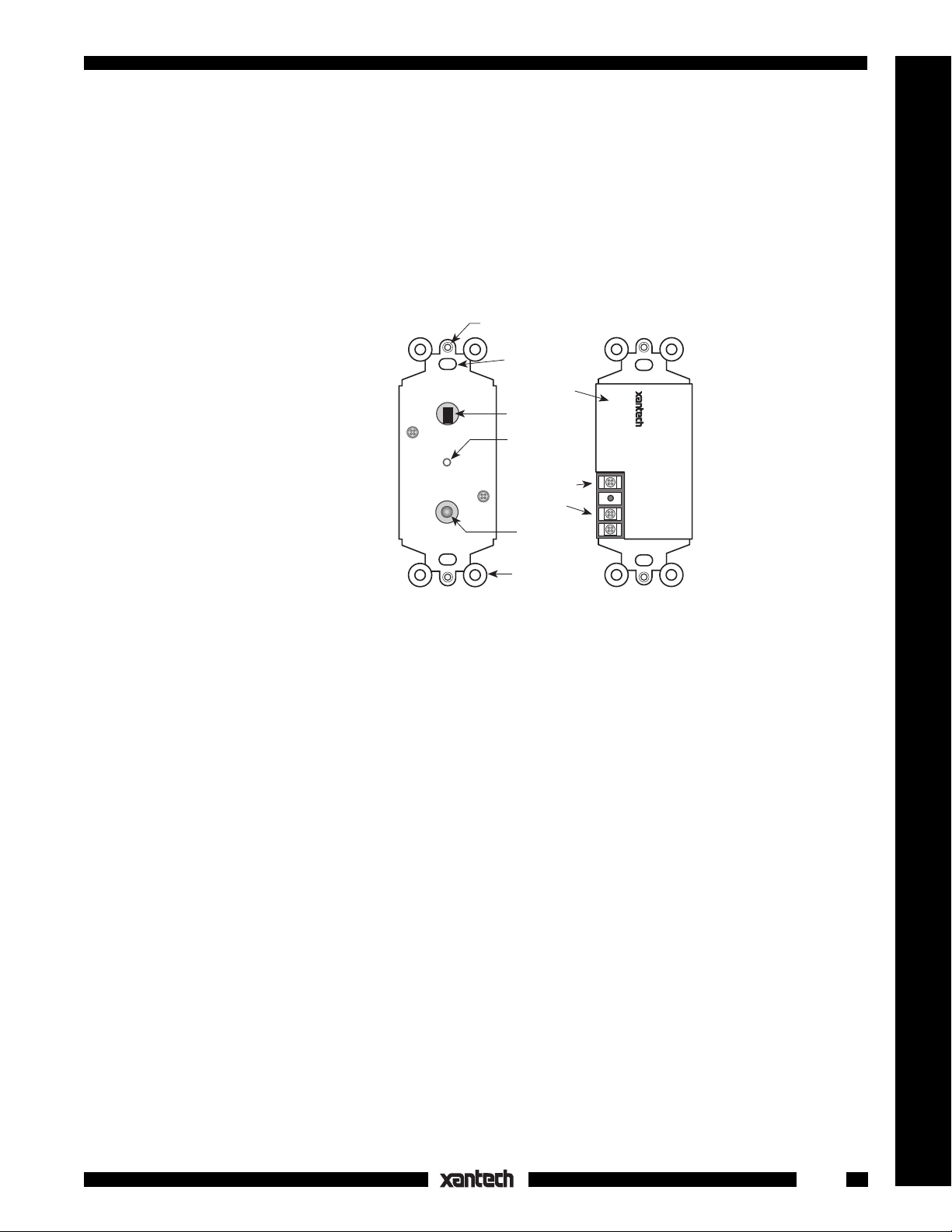
INSTALLATION INSTRUCTIONS
780-10
J-BOX INFRARED RECEIVER
This receiver, the choice of custom installers for years, is designed to easily mount in a single gang electrical
J-box. The supplied mounting screws and a dark red lens insert allow the installer to use a Decorator-style
wall plate.
Fig. 1 780-10 J-Box IR Receiver
Front
FEATURES
• Works in normal 3-wire mode or 2-wire phantom power mode.
• Phantom mode requires 792-10 power module.
• System testing red talk-back LED.
• 20 units may be powered by one 781RG power supply.
• Includes dark red lens for Decorator-style wall plate. (Replacements available. Order part #3016400).
• SUN780 Sunscreen filters available separately. Order these to help with sunlight and stray IR problems.
They fit easily over the IR window opening.
6-32 Threaded Hole (2) for
Decorator-Style Cover Plate
J-Box Mounting
Hole (2)
Shield Cover
IR Receiver
Photo Diode
6-32 Threaded
Hole for Duplex
Cover Plate
Barrier-Strip
Screw Terminals
Red Talkback LED
Breakaway
Plaster-Ears
J-BOX RECEIVER
+12 VDC
IR OUT
GND
Rear
780-10
IR Receivers
SPECIFICATIONS
• Infrared carrier frequency bandwidth: 30 - 100 kHz.
• Reception range: > 25 feet on axis.
• Nominal reception angle: 45 degrees off axis at 1/2 range.
• Cable requirements: 3-conductor. Use 24 gauge up to 200', 22 gauge up to 600', 20 gauge up to 2000',
18 gauge up to 5000' -- unshielded OK).
• Maximum transmission length: One mile using 18 gauge wire.
• Maximum current output: 100 mA.
• Power requirements: 12 volts DC @ 10 mA.
• Dimensions: 1-3/4" W x 4" H x 1" D.
INSTALLATION
The 780-10 is intended to be wired to the input terminals of Xantech Connecting Blocks or other devices.
Use 3-conductor cable, as specified above, to run between the remote room and main room locations. Make
1
Page 2
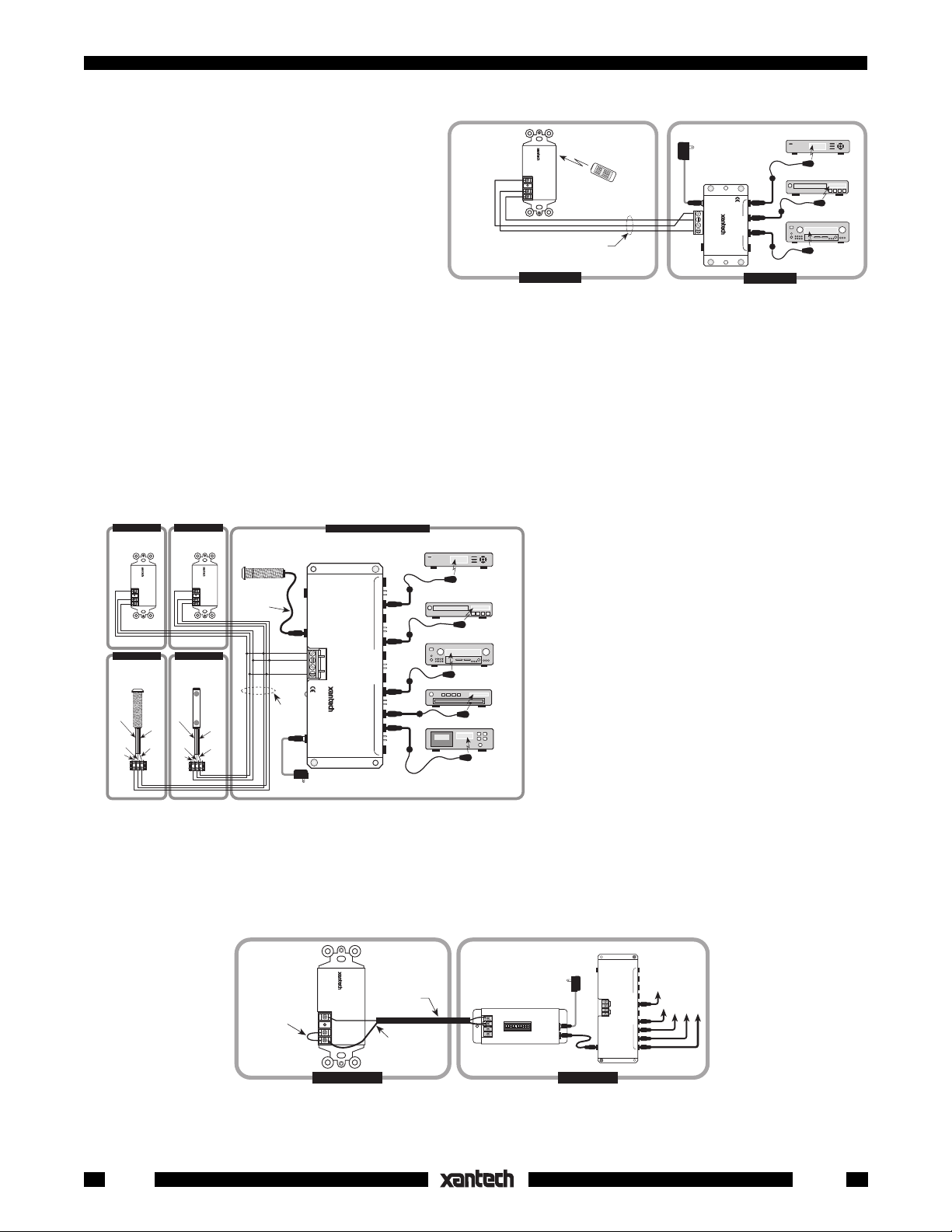
connections to a Xantech connecting block,
power supply and emitters as shown in the
following illustration of a typical basic system:
While it is possible to make wired connections
without the connecting block, it is not recommended. The connecting block reduces installation time, helps to eliminate errors, allows
easy troubleshooting and permits easy system
780-10
J-Box
IR Receiver
(rear view)
IR OUT
+12V
+12 VDC
IR OUT
GND
GND
REMOTE ROOM
780-10
J-BOX RECEIVER
3-Conductor
Inter-room Cable
(unshielded OK)
Hand Held
Remote
781RG
Power Supply
To 120 VAC
(unswitched)
789-44
Connecting Block
12VDC
CONNECTING BLOCK
+12 VDC
GND
STATUS
IR IN
®
RCVR
IR
789-44
EMITTERS
MAIN ROOM
Satellite Receiver
283M
VCR
283M
Blink-IR™
AV Receiver
283M
Blink-IR™
Mouse Emitter
Blink-IR™
upgrades later, if needed.
Input connections must be made as illustrated.
Fig. 2 A 780-10 Basic IR Repeater System
To extend the Emitter wires to a more distant
location, you may splice in 2-conductor wire, in the wire gauges mentioned before, as needed.
The 780-10 may be connected to any of the Xantech Connecting Blocks, Controllers, Interface modules,
etc., that have +12 VDC, INPUT and GND terminals, such as the CB12, 789-44, 791-44, 795-20, 796-20,
794-00, etc. 780-10's may be connected in parallel to these terminals in any combination with other Xantech
3-conductor IR receivers or keypads (12 IR receivers max).
A more advanced system, using 780-10's and a variety of other Xantech IR receivers connected to a 79144 Amplified Connecting Block, is shown in Fig.3 below:
REMOTE ROOM 1
780-10
J-Box IR Receiver
+12V
IR OUT
GND
REMOTE ROOM 3 REMOTE ROOM 4
490-00
Micro Link™
IR Receivers
3-Wire
Cable
+12V
GND
+12 VDC
IR OUT
GND
Series
IR OUT
780-10
J-BOX RECEIVER
Red
Stripe
REMOTE ROOM 2
780-10
J-Box IR Receiver
+12V
+12 VDC
IR OUT
IR OUT
GND
GND
480-00
Dinky Link™
IR Receiver
3-Wire
Red
Cable
(or white)
Stripe
+12V
IR OUT
GND
780-10
J-BOX RECEIVER
490-30
Micro Link
IR Receivers
7 Foot 3-Conductor
Cable with Quick
Connect Stereo
Mini Plug
3-Conductor
Room-toRoom Cables
(Home Runs)
Series
Amplified Connecting Block
™
OUT
RCVR
12 VDC
To 120 V AC
(unswitched)
MAIN ROOM, EQUIPMENT AREA, ETC.
791-44
HIGH
IR
IR
EMITTERS
+12 VDC
GND
STATUS
IR IN
791-44
AMPLIFIED
CONNECTING BLOCK
®
781RG
Power Supply
Satellite Receiver
283M Blink-IR™
VCR
283M Blink-IR™
A/V Receiver
283M Blink-IR™
CD Changer
Cassette DecK
283M Blink-IR™
Mouse Emitter
283M Blink-IR™
Affix the Mini-Emitters, such as the 282, 284,
283 and 286 series, to the IR sensor windows of the controlled equipment in accord
with the instructions that come with them.
Phantom Power Connections
Some existing installations may have only 2
wires (such as coax) going to a remote room.
The 780-10, when used with a 792-10 Power
Module, may be connected for 2-wire phantom power operation as in Fig. 4.
Additional 780's may be wired in parallel at
the IN and GND terminals of the 792-10, up
to a maximum of three. More than this may
Fig. 3 780-10 IR Receivers in a Multiroom System
cause unreliable results.
CAUTION: With any of these systems, be
sure the 781 power supply is plugged into an un-switched AC outlet. This maintains the IR system in
"standby" operation so that power-on commands can be sent to the controlled equipment.
790-00
IN / OUT
IN / OUT
SIGNAL
GROUND
790
CONNECTING BLOCK
XANTEC
Connecting Block
To 282M or
283M Emitters
EMITTERS
on controlled
equipment
780-10
J-Box IR Receiver
Use jumper wire
between IR OUT
and GND screws
as shown
+12 VDC
IR OUT
GND
780-10
J-BOX RECEIVER
2-Conductor
Inter-room
Cable
(usually coax)
Shield
792-10
Power Module
(In Phantom
High Current Mode)
792-10
POWER MODULE
IR IN
ON
1 (ON)
GND
0 (OFF)
1 2 3 4 5 6 7 8 910
+12V
12345678910
OUT
XANTECH
781RG
Power Supply
+12V
OUT
REMOTE ROOM
MAIN ROOM
Fig. 4 780-10 IR Receiver Wired for Phantom Power Operation
11-9-00
2
780-10
