Jamo LKP 4.6 Owners manual
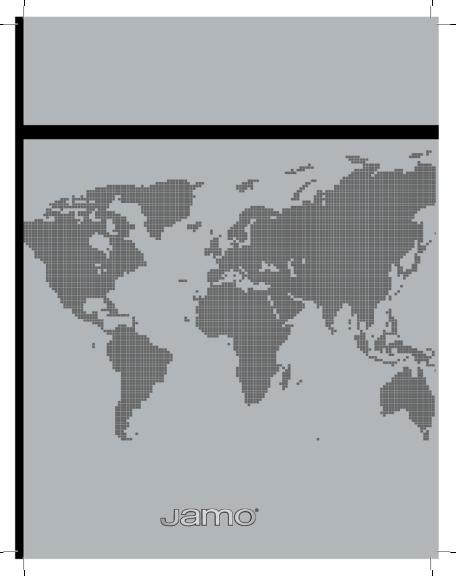
LKP4.6
Installation & User Guide

2
Congratulations
Congratulations on your new Jamo LKP4.6 learnable keypad.
The LKP4.6 is a sophisticated learning keypad which adds convenient wall mounted source control to the Jamo AVD4.6 multi-room A-BUS system.
The LKP4.6 is connected and installed next to the KP4.6 amplified keypad. The source equipments IR codes are learned from the individual source equipments remote controls into the Jamo LRC4.6 learnable remote control. Source and button names as well as macros are also programmed in the LRC4.6 remote. All data are then cloned into each LKP4.6 keypad.
In addition to source control functions, the LKP4.6 keypad incorporates Clock, Alarm and Sleep timer functions and provides an LCD screen that displays time, date, source and other useful information.
* A-BUS is a registered trademark of LeisureTech Pty Ltd Australia.

3
|
Content |
Important |
4 |
Installation |
5-7 |
Controls |
8 |
Display |
9 |
Programming |
10 |
Cloning |
11-12 |
Operation |
13 |
Alarm Function |
14 |
Sleep Function |
15 |
Setup Function |
16 |
Configure Function |
17 |
Learn Function |
18 |
Specifications |
18 |
Troubleshooting |
18 |
Limited Warranty |
19 |

4
Important
The LKP4.6 is installed together with the KP4.6 in a double gang J box. All knock outs should be removed to provide ventilation.
Do not install the LKP4.6/KP4.6 in a box that also has electrical installation in it. If installed next to electrical installation either a barrier-box or two boxes must be used. Also, do not install the LKP4.6/KP4.6 close to dimmer switches as they generate noise.
Do not install the LKP4.6/KP4.6 where it can be exposed to direct sunlight or strong fluorescent tubes as both can interfere with IR remote controls. Also, do not install the LKP4.6/KP4.6 close to a plasma TV as they can also interfere with IR remote controls. A distance of 15 feet (4.5 meter) is safe with most plasma TV’s.
Do not install the LKP4.6/KP4.6 in areas with high humidity or outdoors.
Do not install the LKP4.6/KP4.6 within line of sight to another LKP4.6/KP4.6. This could make it difficult to control each zone separately with a remote control.
Do not install the LKP4.6/KP4.6 within line of sight to the source equipment. This could interfere with the operation of the source equipment if receiving IR commands directly and through the KP4.6.
The LKP4.6/KP4.6 operates on 24V DC supplied through the CAT5 cable and can therefore often be installed in locations only permitted for Extra Low Voltage (ELV) equipment. If in doubt, check the wiring regulation for your application in your area.
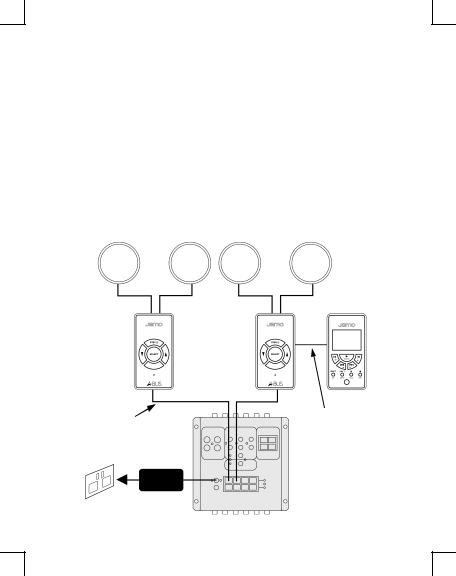
5
Installation
The LKP4.6 can be installed together with any KP4.6 in the system, both main zones and sub-zones.
Example of wiring diagram below of two main zones with an LKP4.6 in one of the zones.
Speakers
Speaker cables
KP4.6
Cat5
Max. 100ft/30m
PS24 or
PS4.6
Speakers
Speaker cables
KP4.6 |
LKP4.6 |
Cat5
Ribbon cable supplied with LKP4.6
AM4.6

6
Installation
The LKP4.6 is installed together with the KP4.6 in a double gang J box. A double decora style face plate (not included) is placed over the front as shown.
The LKP4.6 is connected to the KP4.6 using the supplied ribbon cable.
The KP4.6 is connected to the AM4.6 hub via a Cat5 cable as described in the AVD4.6 and KP4.6 installation guides.
Front view |
Rear view |
