IOMEGA ZIP 250 USB User Manual [fr]
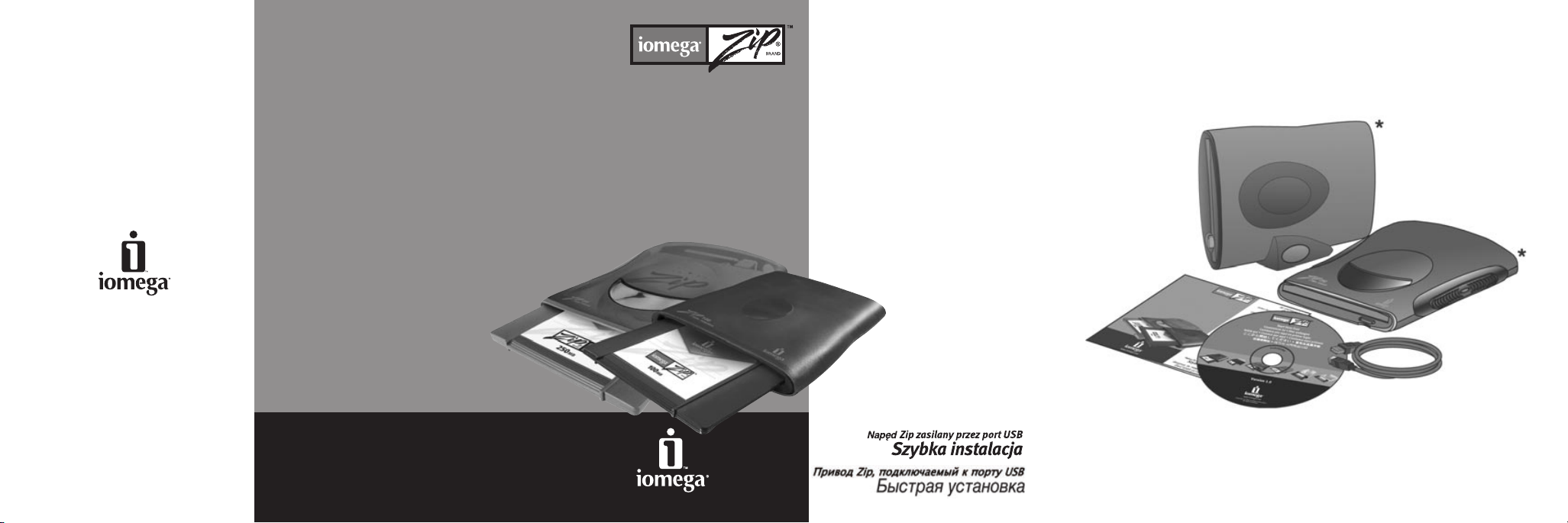
Copyright © 2002 Iomega Corporation. All rights reserved. Iomega, the
stylized “i” logo, Zip, and IomegaWare are either registered trademarks
or trademarks of Iomega Corporation in the United States and/or other
countries. Microsoft and Windows are either registered trademarks or
trademarks of Microsoft Corporation in the United States and/or other
countries. Apple, Macintosh, Mac, and iMac are either registered
trademarks or trademarks of Apple Computer, Inc., in the United States
and/or other countries. Certain other product names, brand names, and
company names may be trademarks or designations of their respective
owners.
30899401 10/09/02 b
Zip
®
USB Powered Drive
Quick Install
Lecteur Zip USB alimenté per cable USB
Installation rapide
USB Zip-Laufwerk mit Stromversorgung
dutch den USB- Anschluss
Schnellinstallation
Unità Zip alimentata con cavo USB
Installazione rapida
Unidad Zip autoalimentada por USB
Instalación rápida
Unidade Zip alimentada por cabos USB
Instalação rápida
Zip USB- drive met voeding
Snelle Installatie
Zip - enhet med USB
Snabbinstallation
Zip - drev med USB- tilslutning
Hurtig Installation
Zip 750MB USB/FireWire-stasjon
Rask Installering
USB- drevet Zip- stasjonma
Pika-asennus
www.iomega.com
*
*

Customer Support Options
For all of your service and support needs visit us at http://www.iomega.com.
1
4
5
6
English
1. Start your computer, wait for the operating system to load, then insert the Start
Here First CD.
2. Select your language, then select the IomegaWare
™
icon from the menu. Select
“Click to Install” to start the software installation.
3. Connect the USB cable to the USB connection on your computer.
4. Connect the USB cable to the back of your Zip
®
drive.
5. Restart your computer. Insert a Zip disk and your Zip drive is now ready to use.
NOTE: You will need to purchase a Zip disk (this package did not include a Zip disk).
6. For important information about your Zip drive, refer to the User’s Manual on the
Start Here First CD. Act now—Register online (http://www.iomegareg.com).
NOTE: You must have Microsoft
®
Internet Explorer
®
5.0 or higher or Netscape
Navigator
®
6.1 or higher installed on your system.
32
CE (European Community)
This Iomega product conforms to the following European Directive(s) and
Standard(s): Application of Council Directives: 73/23/EEC, 89/336/EEC. Standards
to which Conformity is declared: EN60950, EN55022, EN55024, EN61000-3-2 and
EN61000-3-3. Importer’s Name: Iomega Netherlands branch of Iomega
International, S.A. Type of Equipment: Information Technology Equipment.
Manufacturer/Responsible Party
Iomega Corporation
1821 West 4000 South
Roy, UT 84067 USA
www.iomega.com
2
3
* Models may vary.
* Ihr Modell entspricht unter Umständen nicht der Abbildung.
* Les modèles peuvent varier.
* Los modelos pueden variar.
* I modelli possono variare.
* Modellen kunnen verschillen.

4
Français
Options d'assistance clientèle
Pour tous vos besoins en matière de service et d’assistance, visitez notre site http://www.iomega.com.
1. Démarrez votre ordinateur, attendez le chargement du système d'exploitation et insérez le
CD Commencer ici.
2. Sélectionnez votre langue, puis l’icône IomegaWare
™
dans le menu. Sélectionnez
“Cliquez pour procéder à l'installation” pour démarrer l'installation du logiciel.
3. Connectez le câble USB à la connexion USB de votre ordinateur.
4. Connectez le câble USB à l’arrière de votre lecteur Zip
®
.
5. Redémarrez votre ordinateur. Insérez une disquette Zip et votre lecteur Zip est prêt à
fonctionner.
REMARQUE : Vous devez acheter une disquette Zip (ce coffret n’en contenait pas).
6. Consultez le Guide de l’utilisateur sur le CD Commencer ici pour des informations
importantes concernant votre lecteur Zip. Enregistrez votre produit en ligne dès
maintenant (http://www.iomegareg.com).
REMARQUE : Microsoft
®
Internet Explorer
®
5.0 (ou version ultérieure) ou Netscape
Navigator
®
6.1 (ou version ultérieure) doit être installé sur votre système.

5
Deutsch
Kunden-Support
Alle möglichen Dienste und den Support finden Sie unter http://www.iomega.com/europe.
1. Starten Sie den Computer, warten Sie, bis das Betriebssystem geladen ist, und legen Sie
dann die CD Heir anfangen ein.
2. Wählen Sie die entsprechende Sprache und anschließend im Menü das IomegaWare
™
-
Symbol aus. Wählen Sie Zum Installieren hier klicken, um die Software zu installieren.
3. Schließen Sie das USB-Kabel an den USB-Anschluß lhres Computers an.
4. Schließen Sie das USB-Kabel an der Rückseite des Zip-Laufwerks an.
5. Starten Sie den Computer neu. Das Zip-Laufwerk ist funktionsbereit, sobald Sie eine Zip-
Diskette eingelegt haben.
HINWEIS: Zip-Disketten müssen separat erworben werden (im Lieferumfang dieses
Pakets ist keine Zip-Diskette enthalten).
6. Wichtige Informationen zu Zip-Laufwerken finden Sie im Benutzerhandbuch auf der Hier
anfangen CD. Es ist an der Zeit, zu handeln—Registrieren Sie sich online
(http://www.iomegareg.com).
HINWEIS: Auf Ihrem System muß Microsoft
®
Internet Explorer
®
5,0 oder höher bzw.
Netscape Navigator
®
6,1 oder höher installiert sein.
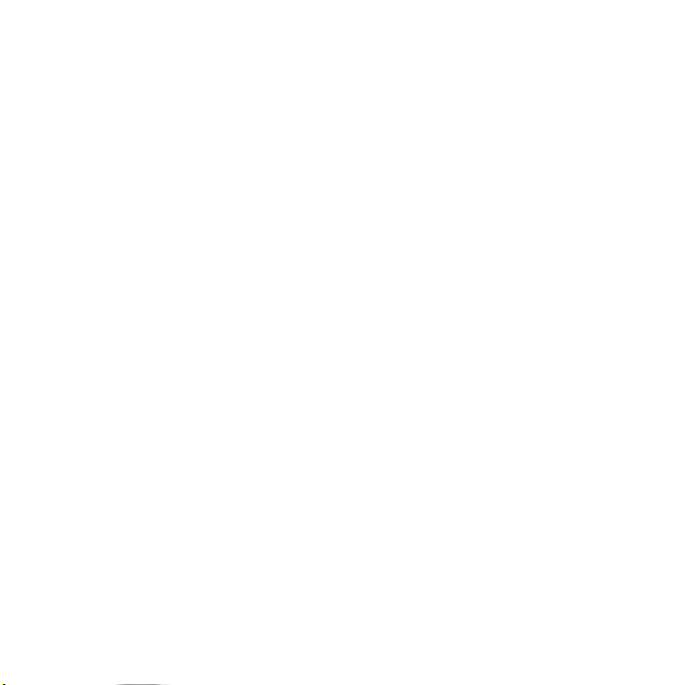
6
Italiano
Opzioni di assistenza clienti
Per ottenere informazioni sull'assistenza e la manutenzione dei prodotti Iomega, visitare il sito Web
all'indirizzo
http://www.iomega.com.
1. Avviare il computer, attendere il caricamento del sistema operativo, quindi inserire il CD
Inizia qui.
2. Selezionare la lingua e l'icona del programma IomegaWare
™
dal menu. Selezionare “Fare
clic per installare” per iniziare a installare il software.
3. Collegare il cavo USB alla porta USB del computer.
4. Collegare il cavo USB al retro dell' unità Zip.
5. Riavviare il computer. Inserire un disco Zip nell'unità: a questo punto è possibile iniziare
a usare l'unità Zip.
NOTA: è opportuno acquistare un disco Zip (la confezione del prodotto non contiene il
disco Zip).
6. Per ottenere informazioni utili sull'unità Zip, consultare il Manuale dell'utente disponibile
sul CD Inizia qui. Registrazione online dei prodotti (http://www.iomegareg.com).
NOTA: È necessario disporre di Microsoft
®
Internet Explorer
®
5.0 o versioni successive
oppure di Netscape Navigator
®
6.1 o versioni successive.
