IOMEGA StorCenter ix2-200 2 User Manual [fr]

Iomega® StorCenter™
Network Hard Drive
Quick Start Guide
Guide de démarrage rapide Schnellstart-Handbuch Guida di installazione rapida Guía de instrucciones rápidas Guia de uso rápido
Snel aan de slag Snabbstartguide Introduktion Hurtigreferanse Pikaopas
Οδηγός γρήγορης εκκίνησης
Stručná příručka Wprowadzenie Gyors útmutató
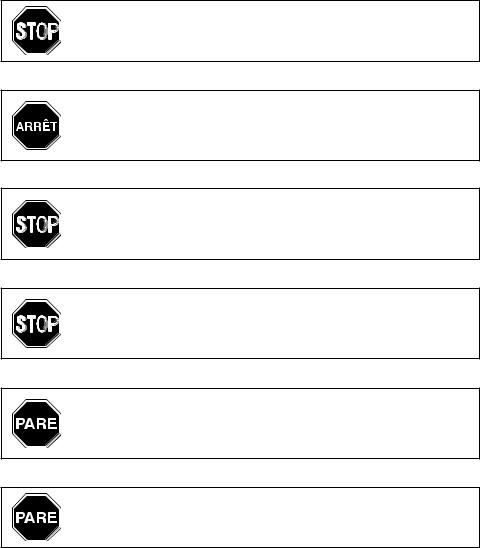
If you have a problem, we can help. Please do NOT return this product to the store!
Your answer is on the web. Visit our award-winning web support site www.iomega.com. Select your region, then select Support and Downloads.
Si vous avez un problème, nous pouvons vous aider. NE RENVOYEZ PAS ce produit au magasin !
Votre réponse est sur le Web. Site Web d’assistance primé www.iomega.com. Sélectionnez votre région puis Support et téléchargements.
Wenn Sie ein Problem haben, können wir Ihnen helfen. Bringen Sie dieses Produkt NICHT zu Ihrem Händler zurück!
Ihre Antwort steht im Netz. Preisgekrönte Support-Website www.iomega.com. Wählen Sie Ihr Gebiet aus und klicken Sie auf Support und Downloads.
In caso di problemi, noi possiamo fornire assistenza. NON restituire questo prodotto al rivenditore!
La risposta è sul Web. Sito di supporto sul Web premiato www.iomega.com. Selezionare la propria regione, quindi scegliere Supporto tecnico e download.
Si tiene algún problema, podemos ayudar. ¡Por favor, NO devuelva este producto a la tienda!
Su respuesta está en la web. Destacado sitio Web de atención al cliente www.iomega.com. Seleccione su región y, a continuación, acceda al
área de asistencia y descarga.
Se você tiver um problema, nós podemos ajudar. NÃO devolva esse produto à loja!
A resposta para você está na web. Site da web vencedor de prêmios www.iomega.com. Selecione a sua região e Suporte e Downloads.
Contents • Matières • Inhalt • Sommario • Contenido Conteúdo • Inhoudsopgave • Innehåll • Indhold • Innhold Sisällys • Περιεχόµενα • Obsah • Spis treści • Tartalom
Quick Install . . . . . . . . . . . . . . . . . . . . . . . . . . . . . . . . . . . . . . . . |
4 |
Installation rapide . . . . . . . . . . . . . . . . . . . . . . . . . . . . . . . . . . . . . |
4 |
Instalación rápida . . . . . . . . . . . . . . . . . . . . . . . . . . . . . . . . . . . . . |
4 |
Instalação rápida . . . . . . . . . . . . . . . . . . . . . . . . . . . . . . . . . . . . . |
4 |
Schnellinstallation. . . . . . . . . . . . . . . . . . . . . . . . . . . . . . . . . . . . . |
5 |
Installazione rapida . . . . . . . . . . . . . . . . . . . . . . . . . . . . . . . . . . . . |
5 |
Snelle installatie. . . . . . . . . . . . . . . . . . . . . . . . . . . . . . . . . . . . . . |
5 |
Snabbinstallation . . . . . . . . . . . . . . . . . . . . . . . . . . . . . . . . . . . . . |
5 |
Hurtig installation . . . . . . . . . . . . . . . . . . . . . . . . . . . . . . . . . . . . . |
6 |
Rask installering. . . . . . . . . . . . . . . . . . . . . . . . . . . . . . . . . . . . . . |
6 |
Rychlá instalace . . . . . . . . . . . . . . . . . . . . . . . . . . . . . . . . . . . . . . |
6 |
Skrócona instrukcja insalacji. . . . . . . . . . . . . . . . . . . . . . . . . . . . . . . |
6 |
Pika-asennus. . . . . . . . . . . . . . . . . . . . . . . . . . . . . . . . . . . . . . . . |
7 |
Γρήγορη εγκατάσταση . . . . . . . . . . . . . . . . . . . . . . . . . . . . . . . . . . |
7 |
Gyors telepítés. . . . . . . . . . . . . . . . . . . . . . . . . . . . . . . . . . . . . . . |
7 |
Using Your StorCenter Network Hard Drive . . . . . . . . . . . . . . . . . . . . . . . 8 Troubleshooting . . . . . . . . . . . . . . . . . . . . . . . . . . . . . . . . . . . . . . 8 Utilisation de votre disque dur réseau StorCenter Network Hard Drive . . . . . . . . 9 Dépannage . . . . . . . . . . . . . . . . . . . . . . . . . . . . . . . . . . . . . . . . .10 Arbeiten mit dem StorCenter-Netzlaufwerk . . . . . . . . . . . . . . . . . . . . . . .10 Problembehandlung . . . . . . . . . . . . . . . . . . . . . . . . . . . . . . . . . . . .11 Utilizzo del disco rigido di rete StorCenter. . . . . . . . . . . . . . . . . . . . . . . .11 Risoluzione dei problemi . . . . . . . . . . . . . . . . . . . . . . . . . . . . . . . . .12 Uso de la unidad de disco duro de red StorCenter . . . . . . . . . . . . . . . . . . .13 Solución de problemas . . . . . . . . . . . . . . . . . . . . . . . . . . . . . . . . . .14 Uw StorCenter-netwerkdrive gebruiken . . . . . . . . . . . . . . . . . . . . . . . . .14 Problemen oplossen. . . . . . . . . . . . . . . . . . . . . . . . . . . . . . . . . . . .15
Customer Support . . . . . . . . . . . . . . . . . . . . . . . . . . . . . . . . . . . . .16 Assistance clientèle . . . . . . . . . . . . . . . . . . . . . . . . . . . . . . . . . . . .16 Kundenunterstützung . . . . . . . . . . . . . . . . . . . . . . . . . . . . . . . . . . .16 Assistenza clienti . . . . . . . . . . . . . . . . . . . . . . . . . . . . . . . . . . . . .16 Asistencia al cliente . . . . . . . . . . . . . . . . . . . . . . . . . . . . . . . . . . . .16 Klantenondersteuning. . . . . . . . . . . . . . . . . . . . . . . . . . . . . . . . . . .16
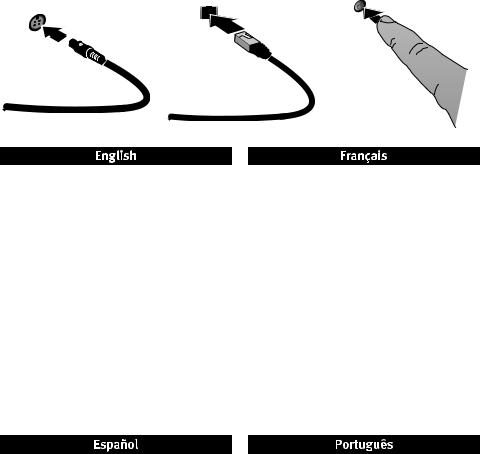
Quick Install • Installation rapide • Instalación rápida • Instalação rápida
|
|
|
1.Plug the the StorCenter drive into an uninterruptible power supply (UPS) or power outlet.
2.Using the included cable, connect the StorCenter drive to your network.
3.Power up the StorCenter drive. Wait until the activity light turns blue before proceeding.
4.Insert the Solutions CD. If the CD menu does not launch automatically, launch the Start program on the Solutions CD.
Click on Automatic Install and then follow the onscreen instructions to install the software.
5.During the installation, Iomega Discovery Tool will automatically configure your StorCenter drive and assign it a drive letter. Reboot the computer when the installation has completed.
6.To use advanced StorCenter features, such as shares, users, and drive utilities, run the Iomega Discovery Tool and click on Enter Device Settings.
1.Conecte la unidad StorCenter a un sistema de alimentación ininterrumpida (UPS) o a la toma eléctrica.
2.Utilice el cable que se incluye para conectar la unidad StorCenter a la red.
3.Encienda la unidad StorCenter. Espere hasta que la luz de actividad se ponga azul antes de continuar.
4.Inserte el CD de soluciones. Si el menú del CD no se inicia automáticamente, ejecute el programa de Start del CD de soluciones.
Haga clic en Instalación automática y, a continuación, siga las instrucciones que aparecen en pantalla para instalar el software.
5.Durante la instalación, Iomega Discovery Tool configurará automáticamente la unidad StorCenter y le asignará una letra de unidad. Reinicie el ordenador cuando la instalación haya finalizado.
6.Para utilizar las funciones avanzadas de StorCenter, como recursos compartidos, usuarios y utilidades de la unidad, ejecute Iomega Discovery Tool y haga clic en Introducir configuración del dispositivo.
1.Branchez le lecteur StorCenter à un onduleur (UPS) ou à une prise secteur.
2.Connectez le lecteur StorCenter à votre réseau en utilisant le câble fourni.
3.Mettez le lecteur StorCenter sous tension. Attendez que le voyant d’activité devienne bleu avant de continuer.
4.Insérez le CD Solutions. Si le menu du CD ne se lance pas automatiquement, lancez le programme Start sur le CD Solutions.
Cliquez sur Installation automatique, puis suivez les instructions à l’écran pour installer le logiciel.
5.Pendant l’installation, le logiciel Iomega Discovery Tool configure automatiquement votre lecteur StorCenter et lui attribue une lettre de lecteur. Redémarrez l’ordinateur une fois l’installation terminée.
6.Pour utiliser les fonctions avancées StorCenter, telles que les partages, les utilisateurs et les utilitaires de lecteur, exécutez le logiciel Iomega Discovery Tool et cliquez sur Accéder aux paramètres du périphérique.
1.Conecte a unidade StorCenter a uma fonte de alimentação ininterrupta (UPS) ou tomada elétrica.
2.Com o cabo fornecido, conecte a unidade StorCenter à sua rede.
3.Ligue a unidade StorCenter. Aguarde até que a luz atividade fique azul antes de prosseguir.
4.Insira o CD Soluções. Se o menu do CD não for exibido automaticamente, abra o programa Start no CD Soluções.
Clique em Instalação automática e siga as instruções na tela para instalar o software.
5.Durante a instalação, o Iomega Discovery Tool irá automaticamente configurar a unidade StorCenter e atribuir uma letra de unidade a ela. Reinicialize o computador quando a instalação terminar.
6.Para usar os recursos avançados do StorCenter, como compartilhamentos, usuários e utilitários de unidade, execute o Iomega Discovery Tool e clique em Entrar em Configurações do dispositivo.
4
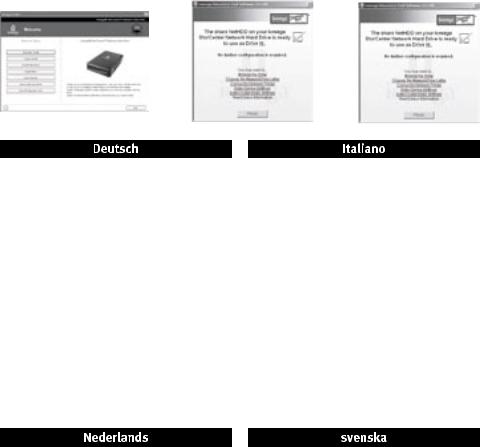
Schnellinstallation • Installazione rapida • Snelle installatie • Snabbinstallation
|
|
|
l
l
l
1.Schließen Sie das StorCenter-Laufwerk an eine USV (unterbrechungsfreie Stromversorgung) oder Steckdose an.
2.Verbinden Sie das StorCenter-Laufwerk unter Verwendung des mitgelieferten Kabels mit dem Netzwerk.
3.Schalten Sie das StorCenter-Laufwerk ein. Warten Sie nun, bis die Betriebsleuchte blau leuchtet.
4.Legen Sie die Lösungs-CD ein. Wird das CDMenü nicht automatisch gestartet, rufen Sie das Startprogramm auf der Lösungs-CD auf.
Klicken Sie auf Automatische Installation und befolgen Sie dann die Anweisungen auf dem Bildschirm, um die Software zu installieren.
5.Während der Installation Iomega Discovery Tool konfiguriert das StorCenter-Laufwerk automatisch und weist ihm einen Laufwerksbuchstaben zu. Nach der Installation müssen Sie den Computer neu starten.
6.Um die erweiterten Funktionen von StorCenter, z. B. Dienstprogramme für Freigaben, Benutzer oder
Laufwerke zu nutzen, rufen Sie Iomega Discovery Tool auf und klicken Sie auf Geräteeinstellungen aufrufen.
1.Sluit de StorCenter-drive aan op een UPS (uninterruptible power supply) of stopcontact.
2.Sluit de StorCenter-drive met de meegeleverde kabel aan op uw netwerk.
3.Schakel de StorCenter-drive in. Wacht tot het statuslampje blauw brandt voordat u verdergaat.
4.Plaats de cd Solutions in het cd-rom-station. Als het cd-menu niet automatisch wordt gestart, Start u het programma Start op de cd Solutions.
Klik op Automatic Install en volg de instructies op het scherm op om de software te installeren.
5.Tijdens de installatie zal Iomega Discovery Tool automatisch uw StorCenter-drive configureren en er een stationsaanduiding aan toewijzen. Start de
computer opnieuw op nadat de installatie is voltooid.
6.Als u de geavanceerde functies van het StorCenter wilt gebruiken, zoals voor gedeelde mappen, gebruikers en de drive, start u Iomega Discovery Tool en klikt u op Enter Device Settings.
Voor een gebruikershandleiding van uw Iomega-product bezoekt u de sectie Support & Downloads op www.iomega.com.
1.Collegare l’unità StorCenter a un gruppo di continuità o a una presa di corrente.
2.Con il cavo in dotazione, collegare l’unità StorCenter alla rete.
3.Accedere l’unità StorCenter. Prima di continuare attendere che il LED di attività blu si illumini.
4.Inserire il CD Soluzioni. Se il menu del CD non si apre automaticamente, avviare il programma di Start sul CD Soluzioni.
Per installare il software, fare clic su Installazione automatica e seguire le istruzioni che appaiono sullo schermo.
5.Durante l’installazione, Iomega Discovery Tool configura automaticamente l’unità StorCenter e le assegna una lettera di unità. Al termine dell’installazione riavviare il computer.
6.Per usare le funzioni avanzate dell’unità StorCenter, quali condivisioni, utenti e utility, eseguire Iomega Discovery Tool e fare clic su Accedi a impostazioni della periferica.
1.Anslut StorCenter-enheten till en UPS-enhet (avbrottsfri strömkälla) eller ett strömuttag.
2.Anslut StorCenter-enheten till ditt nätverk med den medföljande kabeln.
3.Slå på strömmen till StorCenter-enheten. Vänta tills aktivitetslampan lyser med blått sken innan du fortsätter.
4.Sätt i Solutions-cd:n. Om cd-menyn inte öppnas automatiskt, starta programmet Start på Solutions-cd:n.
Klicka på Automatic install (Automatisk installation) och installera sedan programvaran genom att följa instruktionerna på skärmen.
5.Under installationen konfigurerar Iomega Discovery Tool automatiskt StorCenter-enheten och tilldelar den en enhetsbeteckning. Starta om datorn när installationen är klar.
6.Om du vill använda avancerade StorCenterfunktioner, som delnings-, användaroch enhetsverktyg, startar du Iomega Discovery Tool och klickar på Enter Device Settings (ange enhetsinställningar).
5
