Intermatic ET70000 Owner's Manual
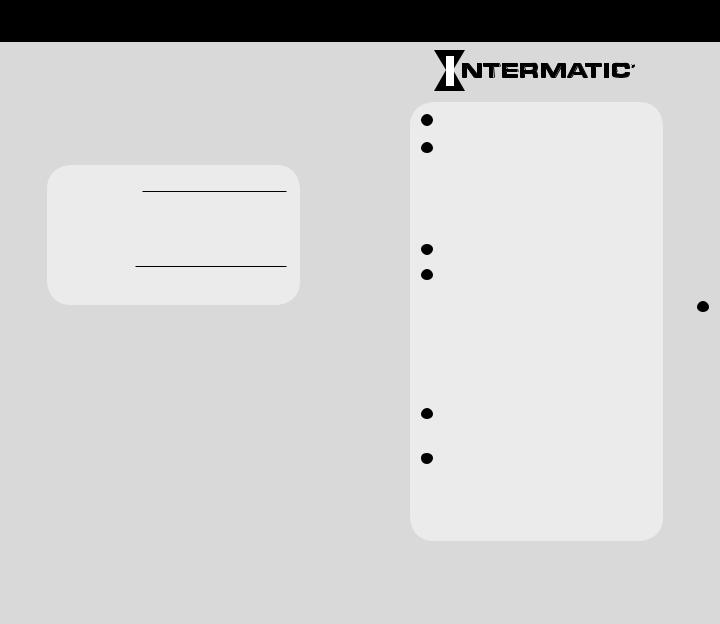
Installation Date
Battery
Replacement
Recommended
(8 years after installation)
http://www.intermatic.com
Intermatic Plaza, Spring Grove, Illinois 60081-9698
© Copyright 1999 Intermatic Inc. |
158--00787 |
Quick Programming Guide
Next Generation
1Keyboard/Display Check List
2Set-Up
•Time
•Date
•Astronomic
•Holidays
3Programming Load Operation
4Special Load Programming
•Astro (outdoor lighting, sun tracker)
•Pulse (bell ringing, latching relays, etc.)
•Interval
•Special Holiday Operation
5Pulse Override and Interval Override Programming
6Review
•Set-Up
•Program Times
Glossary and Error Codes
Please fold and replace in enclosure door pocket after use.
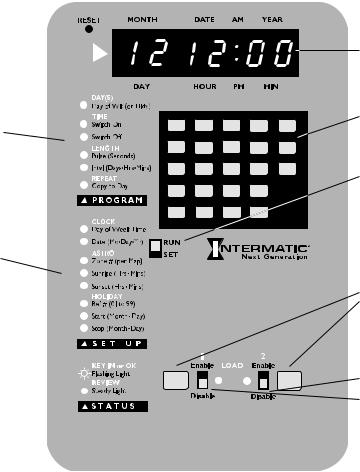
Recessed 
Reset Switch
LED prompts for load programming
LED prompts for setting up the time switch
SUN |
MON |
TUE |
WED |
THU |
1 |
2 |
3 |
4 |
5 |
FRI |
SAT |
WKDY |
WKND |
ALL |
6 |
7 |
8 |
9 |
0 |
AM |
PM |
PULSE |
INTVL |
ASTRO |
PROG |
REV |
SET UP |
HLDY |
|
OK |
CLEAR |
COPY |
HELP |
|
ON/OFF |
ON/OFF |
Two Circuit Time Switch – Other models may vary in component placement but the functions will be the same.
Display
Keyboard
Run for automatic load operations.
Set for programming and review, revision or deleting
Toggle the load ON/ OFF
Enable position for automatic load operation in RUN mode.
Enable position for selecting the load to program in SET mode.
ERR 0F Unrecognized key (or too many keys pressed) ERR 1A No AM or PM selection
ERR 1B Review entry not applicable
ERR 1C One or more of the selected circuits has a program conflict
ERR 1D There is a Date and Day of the Week entry conflict – the date has been cleared and you must re-enter both
ERR IE Out of memory
ERR IF Holidays may not overlap – Press REVIEW to identify the conflict
Note: Error messages as of 1/15/99. Error messages are subject to change with later software revisions.
ERR 02 Numeric entry not applicable ERR 03 AM – PM key entry not applicable ERR 04 Clock time not setup
ERR 05 Clock date not setup
ERR 06 Astro not setup ERR 07 HOLIDAY not setup ERR 08 OVERRIDE not setup
ERR 09 Astro entry not applicable ERR 10 COPY key not applicable
ERR 11 Unable to clear a set point in week long review mode – set points may only be cleared from an individual day’s (or day group’s) program
ERR 12 Internal calculation error – may not be recoverable – reset the time switch
ERR 13 ‘Day groups’ are copy restricted – wkND and wkDY groups may be copied to Holidays ERR 14 No ON or OFF time entry is allowed when entering an Astro Set Point
ERR 15 A day may not be copied to itself or to a day which has already been programmed ERR 16 February 29th is only permitted in leap year
ERR 17 No circuit selected – select a circuit(s) using the circuit enable switches
ERR 18 Astro entry is out of limits – SUNRISE must be before noon and SUNSET must be after noon. SUNSET must not be within 5 hours of SUNRISE.
ERR 19 The date does not agree with the previously entered day of the week – review and correct one of the entries
ERR 20 Holidays may not end before they start and they must end by December 31 ERR 21 The selected holiday has already been used – Press REVIEW to see its definition
ERR 22 HOLIDAY PROGRAM must be cleared before clearing ‘Holiday Number’ ERR 23 ‘Copied to’ days may be cleared but may not be copied or changed
ERR 24 Daylight Savings error
ERR 0A Holiday entry not applicable ERR 0B OVERRIDE entry not applicable ERR 0C Pulse entry not applicable ERR 0D Interval entry not applicable ERR 0E Invalid or incomplete entry
BUILDING LOCATION____________________________ BUILDING #___________________
PROGRAM
|
|
Switch On or |
Switch Off or |
Pulse |
Interval |
Circuit # |
Days |
Astro On |
Astro Off |
(sec’s.) |
(min/hr/day) |
|
|
|
|
|
|
1 |
|
|
|
|
|
|
|
|
|
|
|
|
|
|
|
|
|
|
|
|
|
|
|
|
|
|
|
|
|
|
|
|
|
|
|
|
|
|
|
|
|
|
|
|
|
|
|
|
|
|
|
|
|
|
|
|
|
|
|
|
|
|
|
|
|
|
|
|
|
|
|
|
|
|
|
|
|
|
|
|
|
|
|
|
|
|
|
|
|
|
|
|
|
|
|
|
|
|
|
|
|
|
|
|
|
|
|
|
|
|
|
|
|
|
|
|
|
|
|
|
|
|
|
|
|
|
|
|
|
|
|
Special Holiday Operation |
|
|
|
||
|
|
Switch On or |
Switch Off or |
Pulse |
Interval |
Circuit # |
Ref # |
Astro On |
Astro Off |
(sec’s.) |
(min/hr/day) |
|
|
|
|
|
|
|
|
|
|
|
|
|
|
|
|
|
|
|
|
|
|
|
|
|
|
|
|
|
|
|
|
|
|
|
|
|
|
|
|
|
|
SET UP
Clock |
Day of Week |
|
|
Time of Day |
|
|
Date (mm/dd/yy) |
|
Astro |
Zone |
|
|
Sunrise |
|
|
Sunset |
|
Holidays |
Start |
Stop |
Ref # |
Month/Day |
Month/Day |
1 |
|
|
2 |
|
|
3 |
|
|
4 |
|
|
5 |
|
|
6 |
|
|
7 |
|
|
8 |
|
|
9 |
|
|
10 |
|
|
11 |
|
|
12 |
|
|
13 |
|
|
14 |
|
|
15 |
|
|
16 |
|
|
17 |
|
|
18 |
|
|
19 |
|
|
20 |
|
|
21 |
|
|
22 |
|
|
23 |
|
|
24 |
|
|
25 |
|
|
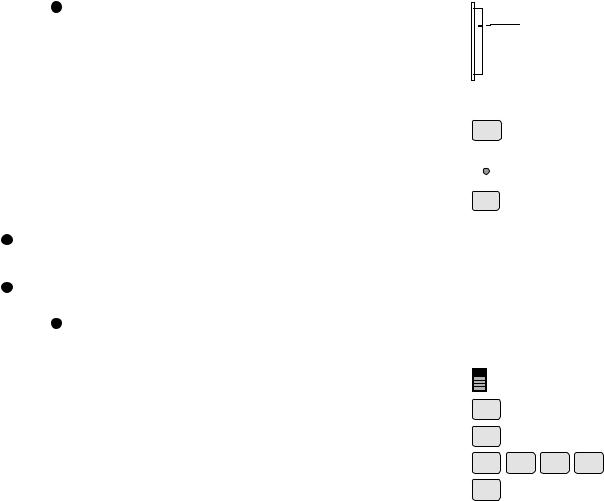
1 KEYBOARD/DISPLAY CHECK LIST
•Time switch is installed and wired in accordance with NEC and local requirements by a qualified electrician.
•Display/keyboard module is securely connected to the multi-pin connector from the relay board (see illustration).
•Turn on power at the breaker panel.
•Verify that one or more display segments are lit.
•If programming for the first time, clear the memory as follows:
Press CLEAR key (and hold). While holding the CLEAR key, press and release the recessed RESET button. Release the CLEAR key only after “rESEt” appears in the display.
•Press ON/OFF key for available circuit(s) to verify proper load wiring and operation. If wired in the conventional manner, (loads connected to the normally open contacts), the green LED will be on when the load is
1on. The load(s) may be left on or off during programming.
•Before beginning to program, make a list of your program requirements
or use the convenient program chart on the previous page.
2
SET-UP
2Setting the Time
Place run/set switch in SET position and follow the red blinking LED prompts.
•Enter day of the week (Sunday through Saturday).
Example: Wednesday – press WED/4.
•Press OK.
•Enter the current time. Example: 2:45 PM – press 2, 4, 5, PM.
•Press OK.
If you forget to select AM or PM you will receive an “ERR1A” message. Simply press CLEAR, enter AM or PM, and press OK.




 Straight in
Straight in
Display/Keyboard
Module
CLEAR
RESET
ON/OFF
RUN
SEt
WED 4
OK |
|
|
|
MON |
WED |
THU |
PM |
2 |
4 |
5 |
|
OK |
|
|
|
SET-UP, cont’d
