Intermatic SS7C User Manual
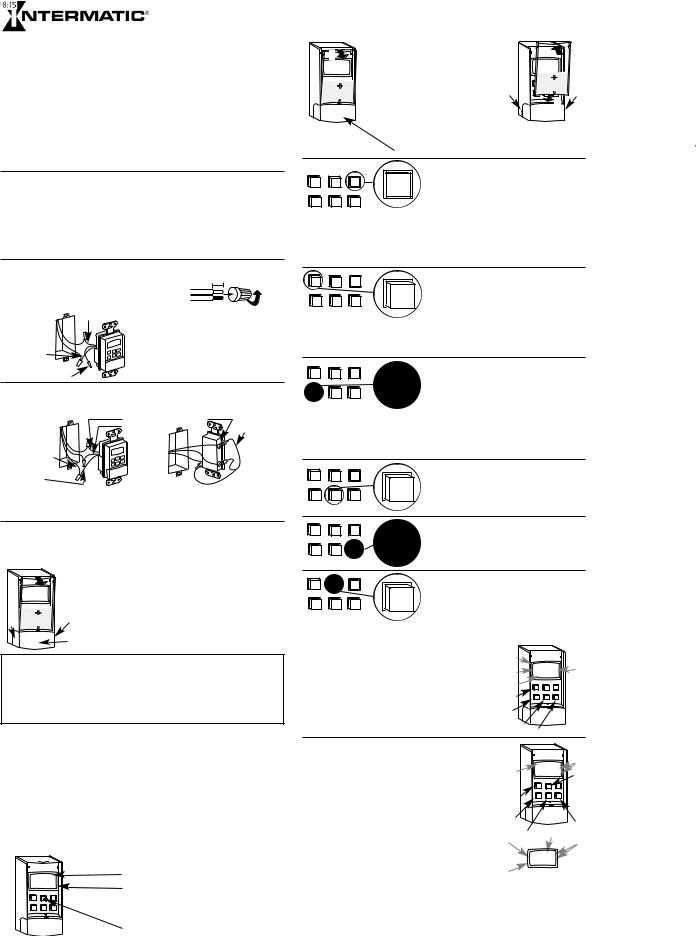
SERIES
INSTALLATION AND OPERATING
INSTRUCTIONS
Features
•Automatic or manual operation. Push the clear cover/switch to switch On or Off at any time.
•Program up to 6 On/Off setting pairs (12 automatic switch settings).
• Each setting time can be once a week, every day, every weekday, or only on weekends.
•LCD Digital clock and readout.
•Random feature automatically varies switching times for a “lived-in” look.
•One AA Alkaline battery keeps time, operates timer, and keeps the program for up to 3 years, even without utility power.
•Can be used for flood (PAR) and compact fluorescent lamps and dimmers.
•Unique “hard contact” output switch allows timer to control most 120 VAC loads. Also controls many loads 12 to 277 VAC and 12 to 28 Volts DC.
Refer to product label for maximum ratings for various voltages and load types.
Introduction
The timer can replace your regular or 3-way light switch (where two switches control the same light) to control lights for security, or can control an outlet to switch most 120VAC loads up to the maximum rating on the timer label. The timer can control incandescent lights, fluorescent lights, flood lights (PAR lamps), stereos, or appliances such as an air conditioner. The timer can also control many loads 12 to 277 VAC and 12 to 28 Volts DC. Timer may not be used with lighted switches.
You will need to use a Decorator style wall plate with this timer (not supplied).
The installation instructions on this page are for replacing a light switch (or 3-way light switch) with the timer. See “Other Installations” on the next page for wiring diagrams for new construction, switching from 3 or more locations, or using the timer with a dimmer.
Installation Instructions - Single Switch or 3-way - to replace an existing switch:
1.TURN OFF POWER by REMOVING FUSE or turning
the CIRCUIT BREAKER OFF. |
7/16” |
|
|
2. Remove the existing wall switch. |
|
Prepare the ends of the building wiring as shown. |
|
|
Trim building wires bare to 7/16”. |
BLACK WIRE |
Single switch: |
|
3. Connect one of the building wires to the black wire |
|
from the timer, using the wire nuts provided. Connect |
|
the other building wire to the blue wire from the timer. |
|
THE RED TIMER WIRE IS NOT USED FOR SINGLE |
BLUE WIRE |
SWITCH INSTALLATIONS. Cap the red wire with a |
|
wire nut. |
RED WIRE |
BE SURE THAT ALL THE WIRE NUTS ARE SECURE. |
(Capped, Not Connected) |
|
3-way switch: (See “Other Installations” to use a dimmer or if switching from 3 or more locations)
3a. A three way switch has three wires connected to it. One of the wires is “common” (the terminal has a different colored screw or there are markings on the old switch). Connect the Black wire from the timer to the common wire. Connect the other two wires to the Blue and Red wires from the timer (it doesn’t matter which
goes to which.) |
RED WIRE |
COMMON |
|
|
BLUE WIRE |
MOVE |
|
|
JUMPER WIRE |
||
|
|
||
|
|
TO OTHER |
|
WIRE FROM |
REMOTE |
TERMINAL |
|
3-WAY |
IF THIS |
||
“COMMON” OF |
|||
SWITCH |
SWITCH |
||
OLD SWITCH |
|||
|
DOES NOT |
||
|
|
||
BLACK WIRE |
|
TURN LIGHT |
|
|
ON |
||
|
|
3b. Identify the “common” terminal at the other (remote 3-way) switch. Connect the supplied jumper wire from the common terminal to one of the other two terminals of the switch.
(If the light does not turn on when you get to step 9, turn power off at the fuse or circuit breaker and switch the jumper wire to the other terminal.)
4.Tuck the wires into the wall box leaving room for the timer.
5.Using the screws provided, mount the timer to the wall box then install the wall plate.
Battery (If not supplied with unit.)
6.Grasp battery holder at side bumps (6a, 6b) and pull straight out. Uses a standard AA alkaline battery. Set the battery in the battery holder (+ towards front of timer). Tuck battery under plastic tab of holder. Insert battery holder so it clicks into place.
|
|
|
|
|
|
|
|
|
|
|
|
|
|
|
|
7. Pull at notch at top edge to remove the clear/cover switch so you can |
||
|
|
|
|
|
|
|
|
|
|
|
|
|
|
|
|
|
|
use the programming buttons. |
|
|
|
|
|
7 |
|
|
|
|
|
|
|
|
|
|
|
||
|
|
|
|
|
|
|
|
|
|
|
|
|
|
8. |
To stop the flashing display and turn switch to OFF: Push RESET button; |
|||
|
|
|
|
|
|
|
|
|
|
|
MAN |
|
|
|
||||
|
|
|
|
AM |
|
|
|
|
|
|
|
|
|
|
|
|
|
Push MODE so CLK is displayed at the upper left; push H+ to stop the |
|
|
|
|
|
|
|
|
|
|
|
|
|
|
|
|
|
|
|
|
|
|
|
MO |
|
|
|
|
|
|
ON |
|
|
|
|
|
flashing display; push MODE twice so MAN is displayed at the upper |
|
|
|
|
|
|
|
|
|
|
|
|
|
|
|
|
|
|
|
|
|
|
|
|
|
|
|
|
|
|
|
|
|
|
|
|
|
|
right; push ON/OFF EVENT so display at upper right says OFF (you may |
|
|
|
|
|
|
|
|
|
|
|
|
|
|
6b |
|
|
hear the timer motor run and a clicking sound). |
|
6a |
|
|
|
|
|
|
|
|
|
|
|
|
|
|
9. |
Your timer is now ready for use. Return the power to the circuit at the |
||
|
|
|
|
|
|
|
|
|
|
|
|
|
|
|
|
|
|
service panel. |
|
|
|
|
|
|
|
|
|
|
|
|
|
|
|
|
|
|
|
|
|
|
|
|
|
|
|
|
|
|
|
|
|
|
|
|
|
|
|
|
|
|
|
|
|
|
|
|
|
|
|
|
|
Battery |
|
|
|
|
|
|
|
|
|
|
|
|
|
|
|
|
|
|
Holder |
|
|
|
Battery Replacement
The 1.5 VOLT alkaline battery should operate your timer for 3 years or more under typical conditions. High or low temperature or frequent use of the manual pushbutton or the 3-way switch will reduce the battery life. Replace the battery when the digital display is dim, the message ‘lobAt’ (Meaning LOW BATTERY) is displayed, or if the timer fails to operate. Press any button to clear the ‘lobAt’ message. The timer has built-in memory protection providing at least 15 seconds to change a weak battery without losing your settings. You do not need to turn off the load or the power in order to replace the battery, however, do not attempt to switch the timer on or off while the battery is out or your settings will be lost and the timer will need to be reset.
Programming and Operating Instructions
Introduction to Operation and Programming:
The timer is a programmable switch.
At any time you can push the clear cover/switch to manually turn the switch ON or OFF, unless selected mode is CLK or PGM.
You can program up to 12 ON/OFF EVENTS; times when the timer automatically switches the connected lights (or other electrical devices) ON or OFF (up to 6 ON events and 6 OFF events). An EVENT can be set to switch at:
•any specific time, and day of the week,
•a specific time every day,
•a specific time on weekdays, or
•a specific time on weekends.
See Installation Instructions first if your timer is not already installed, or if the AA Alkaline battery is not installed.
Manual Override |
Works like a light switch. Push and release the clear cover/switch |
||
|
|
|
(area over buttons) to switch ON or OFF. Or switch ON and OFF |
|
|
|
using the remote switch(es) in multi-switch installations. |
|
|
|
|
|
|
AUTO RAND |
• Works in AUTO,AUTO RAND or MAN modes. |
|
PM |
|
• You hear a motor/clicking sound. |
|
WE |
ON |
• ON/OFF display changes. |
|
|
|
|
MODE |
• |
The program in AUTO or AUTO RAND remains; it automat- |
|
|
ically switches ON or OFF at next programmed time. |
DAY |
|
|
|
PUSH ON/OFF |
|
Controls and Displays
Cover/Switch
The clear cover/switch is the manual ON/OFF control.
1.Pull at notch at top edge to remove cover so you can use the programming buttons.
|
|
To replace cover/switch: |
|
|
|
1 |
2. Set bottom in first. |
|
3 |
|
3. Click in the top. |
|
|
|
|
|
|
MAN |
|
|
MAN |
|
|
|
AM |
|
To remove battery: |
AM |
|
MO |
ON |
MO |
ON |
|
|
|
4. Grasp holder at side bumps |
|
|
|
|
(4a,4b) and pull straight out. |
|
|
|
|
4a |
|
4b |
|
|
To re-install battery: |
|
2 |
|
|
5. Place battery in holder with “+” |
|
5 |
|
|
end towards front of timer. Insert |
|
|
|
|
|
|
|
|
|
battery and holder into timer. |
|
|
|
|
Push at (5) so it clicks |
|
|
|
|
into place. |
|
|
|
|
Battery Holder |
|
|
Push Buttons: |
RESET button |
|
|
|
|
|
|
|
Recessed so you don’t push it accidentally. |
|
|
|
|
|||
|
EVENT |
|
|
Push and release to reset: |
|
|
|
|
|
||
MODE |
ON/OFF |
RESET |
RESET |
|
|
|
|
|
|
|
|
|
|
|
When you press RESET: |
|
|
|
|
|
|||
|
|
|
|
|
|
|
|
|
|||
DAY |
H+ |
M+ |
|
• The mode switches to MAN. |
|
|
|
|
|
||
|
• The switch is set to ON. |
|
|
|
|
|
|||||
|
|
|
|
|
|
|
|
|
|||
|
|
|
|
• The clock is set to MO 12:00 AM and flashes. |
|
|
|||||
|
|
|
|
• All programmed ON or OFF times are set to null |
|
||||||
|
|
|
|
(at null, no switching occurs, clock displays -:--). |
|
|
|||||
|
|
|
|
(After pushing RESET, you must set the clock then set the |
|||||||
|
|
|
|
ON/OFF times.) |
|
|
|
|
|
||
|
|
|
|
• If NoOp appears in display, push battery cover in until you |
|||||||
|
|
|
|
hear a click. Push reset button to clear display. Proceed with |
|||||||
|
|
|
|
programming. |
|
|
|
|
|
||
|
|
|
|
MODE button |
|
|
|
|
|
||
|
EVENT |
|
|
Push and release to change the mode (upper line of the display). |
|||||||
MODE |
ON/OFF |
RESET |
|
|
|
|
|
|
|
|
|
|
|
|
MODE |
CLK mode - To set or change the time. |
|
|
|
|
|||
DAY |
H+ |
M+ |
PGM mode - To set,review or change programmed ON/OFF times. |
||||||||
|
AUTO mode - Programmed ON/OFF times work. Manual |
|
|||||||||
|
|
|
|
|
|||||||
|
|
|
|
switching works. |
|
|
|
|
|
||
|
|
|
|
AUTO RAND mode - Programmed ON/OFF times work and |
|||||||
|
|
|
|
are randomly offset up to 15 minutes. Manual switching works. |
|||||||
|
|
|
|
MAN mode - Only manual switching works. Programmed |
|
||||||
|
|
|
|
ON/OFF times remain in memory. |
|
|
|
|
|||
|
|
|
|
The Mode button skips the AUTO modes if the time of day |
|||||||
|
|
|
|
and/or the ON/OFF times have not been set. |
|
|
|
||||
|
|
|
|
DAY button |
|
|
|
|
|
|
|
|
EVENT |
|
|
Function depends on the mode: |
|
|
|
|
|
||
MODE |
ON/OFF |
RESET |
|
|
|
|
|
|
|
|
|
|
|
|
DAY |
CLK mode - Push and release to cycle through the days of the |
|||||||
|
H+ |
|
week: MO,TU,WE,TH, FR, SA, SU. Push and hold to cycle quickly. |
||||||||
DAY |
M+ |
|
PGM mode - Push and release to cycle through all week, week- |
||||||||
|
|
|
|
days, weekend, individual days of the week and null: |
|
|
|||||
|
|
|
|
MO TU WE TH FR SA SU (all displayed at once is all week) |
|
||||||
|
|
|
|
MO TU WE TH FR (all displayed at once is weekdays) |
|
||||||
|
|
|
|
SA SU (displayed is weekend) |
|
|
|
|
|
||
|
|
|
|
MO,TU,WE,TH, FR, SA, and SU (are individual days) |
|
|
|||||
|
|
|
|
-:-- (on clock display is the null setting) |
|
|
|
|
|||
|
|
|
|
Use null to cancel an unwanted ON or OFF setting. The DAY but- |
|||||||
|
|
|
|
ton does nothing in AUTO,AUTO RAND or MAN modes. |
|
||||||
|
|
|
|
H+ (hour) button |
|
|
|
|
|
||
MODE |
EVENT |
RESET |
|
Works in CLK and PGM modes. |
|
|
|
|
|
||
|
ON/OFF |
|
|
|
|
|
|
|
|
|
|
|
|
|
H+ |
Push and release to cycle forward through the hours of the day. |
|||||||
|
H+ |
|
Push and hold to cycle quickly. |
|
|
|
|
|
|||
DAY |
M+ |
|
AM and PM automatically switch at 12. |
|
|
|
|
||||
|
|
|
|
If you pass the correct hour, push and hold to cycle around again. |
|||||||
|
ON/OFF |
|
|
M+ (minute) button |
|
|
|
|
|
||
MODE |
RESET |
|
Works in CLK and PGM modes. |
|
|
|
|
|
|||
|
EVENT |
|
|
|
|
|
|
|
|||
|
|
|
M+ |
Push and release to cycle forward through the minutes. |
|
||||||
DAY |
H+ |
M+ |
Push and hold to cycle quickly. |
|
|
|
|
|
|||
|
If you pass the correct minute, push and hold to cycle around |
||||||||||
|
|
|
|
||||||||
|
|
|
|
again. |
|
|
|
|
|
|
|
|
|
|
|
ON/OFF/EVENT button |
|
|
|
|
|
||
MODE |
ON/OFF |
RESET |
|
Function depends on the mode: |
|
|
|
|
|
||
|
EVENT |
|
|
|
|
|
|
|
|||
|
|
|
ON/OFF |
CLK mode - ON/OFF EVENT button does nothing. |
|
|
|||||
|
|
|
PGM mode - |
Switches in order through the 12 programmable |
|||||||
DAY |
H+ |
M+ |
EVENT |
||||||||
events 1 ON, 1 OFF, 2 ON, 2 OFF, 3 ON, 3 OFF, 4 ON, 4 OFF, 5 ON, 5 OFF, |
|||||||||||
|
|
|
|
||||||||
|
|
|
|
6 ON, and 6 OFF. |
|
|
|
|
|
|
|
|
|
|
|
AUTO mode - Manually turns switch on or off. |
|
|
|||||
|
|
|
|
AUTO RAND mode - Manually turns switch on or off. |
|
||||||
|
|
|
|
MAN mode - Manually turns switch on or off. |
|
|
|
||||
How to set or change the clock |
|
|
2a |
|
|
|
|
||||
1. Remove the clear cover/switch. |
|
|
|
|
CLK |
|
|
5a |
|||
2. Push and release MODE button until CLK is displayed (2a). |
|
4a |
PM |
|
|
||||||
|
|
WE |
ON |
|
|||||||
3. Push and release DAY button until correct day of week is displayed (3a). |
3a |
|
|
|
|
||||||
4. Push and release H+ button until hour and AM/PM are correct (4a). |
MODE |
|
|
|
|||||||
|
|
|
|
|
|||||||
5. Push and release M+ button until minutes are correct (5a). |
|
2,6 |
DAY |
H+ |
M+ |
|
|||||
6. Push and release MODE button to choose AUTO,AUTO RAND or MAN. |
|
|
|
|
|
||||||
7. Replace clear cover/switch. |
|
|
|
3 |
|
|
|
|
|||
8. Push and release clear cover/switch to switch load ON or OFF if |
|
|
|
|
|
||||||
necessary. |
|
|
|
|
4 |
5 |
|
|
|
||
|
|
|
|
|
|
|
|
|
|||
|
|
|
|
|
|
|
|
|
|
||
How to set, change, or review ON/OFF times |
|
|
|
|
|
|
|||||
1. Remove clear cover/switch. |
|
|
|
|
|
|
|
3a |
|||
2. Push and release MODE button until PGM is displayed (2a). |
|
|
PGM |
|
|||||||
|
2a |
|
|
|
|
||||||
[at event 1 ON] |
|
|
|
|
|
|
ON |
3, 7 |
|||
3. If necessary, push and release ON/OFF/EVENT button until event to |
|
|
|
|
|||||||
|
|
|
|
|
|||||||
set/change is displayed (3a), or push the ON/OFF/EVENT pushbutton |
|
MODE |
|
|
|
||||||
repeatedly to review all the ON/OFF times. |
|
|
2, 8 |
DAY |
H+ |
M+ |
|
||||
4. |
Push and release DAY button until desired day or group of days is displayed |
|
|
|
|
(4a), or push and release the DAY button until “-:--” is displayed, if you would |
|
|
|
|
like to cancel this ON or OFF time. |
4 |
|
|
5. |
Push and release H+ button until desired event hour and AM/PM are |
6 |
||
|
||||
|
displayed (5a). |
|
||
|
5 |
6a |
||
6. |
Push and release M+ button until desired minutes are displayed (6a). |
|||
5a |
7a |
|||
7. |
Push and release ON/OFF/EVENT button to choose the next event to set |
|||
|
||||
|
or change (7a). |
|
PGM |
|
8. |
Push and release MODE button to choose AUTO, AUTO RAND, or MAN. |
|
OFF |
|
|
PM |
|||
9. |
Replace clear cover/switch. |
|
MO TU WE TH FR |
|
4a |
|
|||
10. Push and release clear cover/switch to switch load ON or OFF if |
(Example) |
|||
|
necessary. |
|
||
LOAD MAINTENANCE
WARNING1 DO NOT USE THE TIMER TO TURN OFF POWER FOR MAINTENANCE (repairs, removing broken bulbs, etc.). ALWAYS TURN POWER OFF AT THE SERVICE PANEL BY REMOVING A FUSE OR SWITCHING OFF A CIRCUIT BREAKER BEFORE DOING ANY CIRCUIT REPAIRS.
Error Messages
The ‘lobAt’ message means the battery is low and needs to be replaced. Uses one standard AA alkaline battery. The display is ‘noOp’ (Meaning no Operation) if the timer fails to operate. This can happen in very cold temperatures. Normal timer operation should resume at normal temperatures. Press any button to clear the message(s). If the ‘noOp’ remains at normal temperatures with a fresh battery, timer needs to be replaced.
