Insignia IS-HC040918 Owner's Manual

IS-HC040918
VCR AUX POWER
CD DVD TUNER
AM/FM STEREO RECEIVER
A |
1 |
2 |
B |
3 |
4 |
C |
5 |
6 |
D |
7 |
8 |
STEREO RECEIVER AMPLIFIER IS-HC040918 |
SLEEP |
AM/FM |
MEMORY |
|
BALANCE |
MUTE |
AUTO |
|
BASS |
VOL |
SCAN |
|
|
|
|
|
TREBLE |
|
|
IS-HC040918
User's Manual
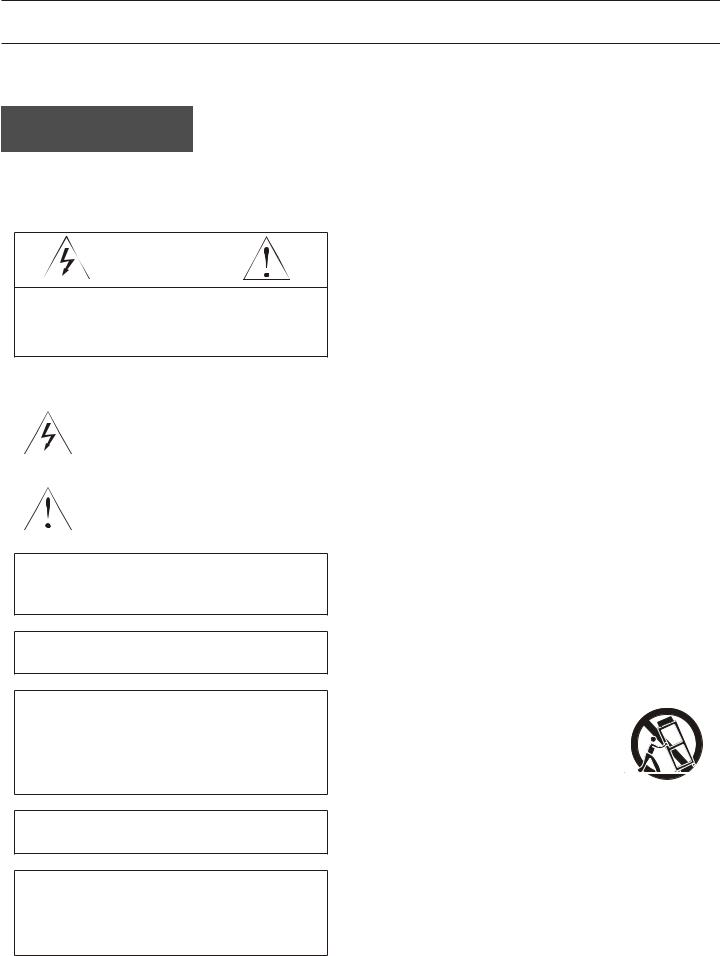
IMPORTANT SAFETY INSTRUCTIONS
NOTICE! !
Thank you for purchasing our product.
To assure the finest performance, please read this manual
carefully. Keep it in a safe place for future reference.
CAUTION
RISK OF SHOCK
CAUTION: To reduce the risk of electric shock, do not remove cover (or back). No user-serviceable parts inside. Only refer servicing to qualified service personnel.
Explanation of Graphical Symbols
The lightning flash & arrowhead symbol, within an equilateral triangle, is intended to alert you to the presence of danger.
The exclamation point within an equilateral triangle is intended to alert you to the presence of important operating and servicing instructions.
WARNING
To reduce the risk of fire or electric shock, do not expose this unit to rain or moisture.
Voltage:
Voltages are 120V AC,60Hz.
This device complies with Part 15 of the FCC Rules.
Operation is subject to the following two conditions:
(1)this device may not cause harmful interference,
and (2) this device must accept any interference
received, including interference that may cause
undesired operation.
This Class B digital apparatus complies with
Canadian ICES-003.
Wet Location Marking-C-UL
"Apparatus shall not be exposed to dripping or
splashing and no objects filled with liquids, Such
as vases, placed on the apparatus".
1.Read Instructions - All the safety and operating instructions should be read before the appliance is operated.
2.Retain Instructions - The safety and operating instructions should be retained for future reference.
3.Heed Warnings - All warnings on the appliance and in the operating instructions should be adhered to.
4.Follow Instructions - All operating and use instructions should be followed.
5.Do not use this apparatus near water.
6.Clean only with dry cloth.
7.Do not block any ventilation openings. Install in accordance with the manufacturer's instructions.
8.Do not near any heat sources such as radiators, heat registers, stoves, or other apparatus (including amplifiers) that produce heat.
9.Do not defeat the safety purpose of the polarized or gro- unding-type plug. A polarized plug has two blades with one wider than the other. A grounding type plug has two blades and a third grounding prong. The wide blade or the third prong is provided for your safety. If the provided plug does not fit into your outlet. Consult an electrician for replacement of the obsolete outlet.
10.Protect the power cord from being walked on or pinched.
11.Only use attachments/accessories specified by the manufacturer.
12.Use only with the cart, stand, tripod,
bracket, or table specified by the manufacturer, or sold with the apparatus. When a cart is used, use caution when moving the cart/apparatus combination to avoid injury from tip-over.
13.Unplug this apparatus during lightning storms or when unused for long periods of time.
14.Refer all servicing to qualified service personnel. Servicing is required when the apparatus has been damaged in any way, such as power-supply cord or plug damage, liquid has been spilled or objects have fallen into the apparatus, the apparatus has been exposed to rain or moisture, or the apparatus does not operate normally or has been dropped.

IMPORTANT SAFETY INSTRUCTIONS
15.Cleaning - Unplug this unit from the wall outlet before cleaning. Do not use liquid cleaners or aerosol cleaners. Use a damp cloth for cleaning.
16.Power lines - An outdoor antenna should be located away from power lines.
17.Object and Liquid Entry - Care should be taken so that objects do not fall and liquids are not spilled into the enclosure through openings.
Note:
To CATV system installer's (U.S.A.): This reminder is provided to call the CATV system installer's attention to Article 820-40 of the NEC that provides guidelines for proper grounding and, in particular, specifies that the cable ground shall be connected as close to the point of cable entry as practical.
SETUP AND MAINTENANCE OF
THE RECEIVER
1.Provide spaces for sufficient ventilation as indicated:
|
15cm/6" |
|
STEREO RECEIVER AMPLIFIER IS-HC040918 |
10cm/ |
10cm/ |
4" |
4" |
|
15cm / 6" |
10cm/
4"
3.Do not use your receiver immediately after transferring it from a cold place to a warm due to there is risk of condensation.
4.Do not expose your receiver to water or excessively high temperatures.
5.After having disconnected your receiver, clean the case with a soft cloth, or with a slightly damp leather chamois. Never use strong solvents.
PROTECT YOUR RECEIVER FROM OVERHEATING
1.Do not block ventilation holes. Arrange the receiver so that air can circulate freely.
2.Do not stack the receiver and other components directly on top of each other.
3.Allow adequate ventilation when placing your receiver in a stand.
4.Place an amplifier near the top shelf of the stand so heated air rising from it will not affect other apparatus. If you have a satellite receiver, you should place it on the top shelf.
2.Do not connect to the AC power cords until all apparatus are
completed.
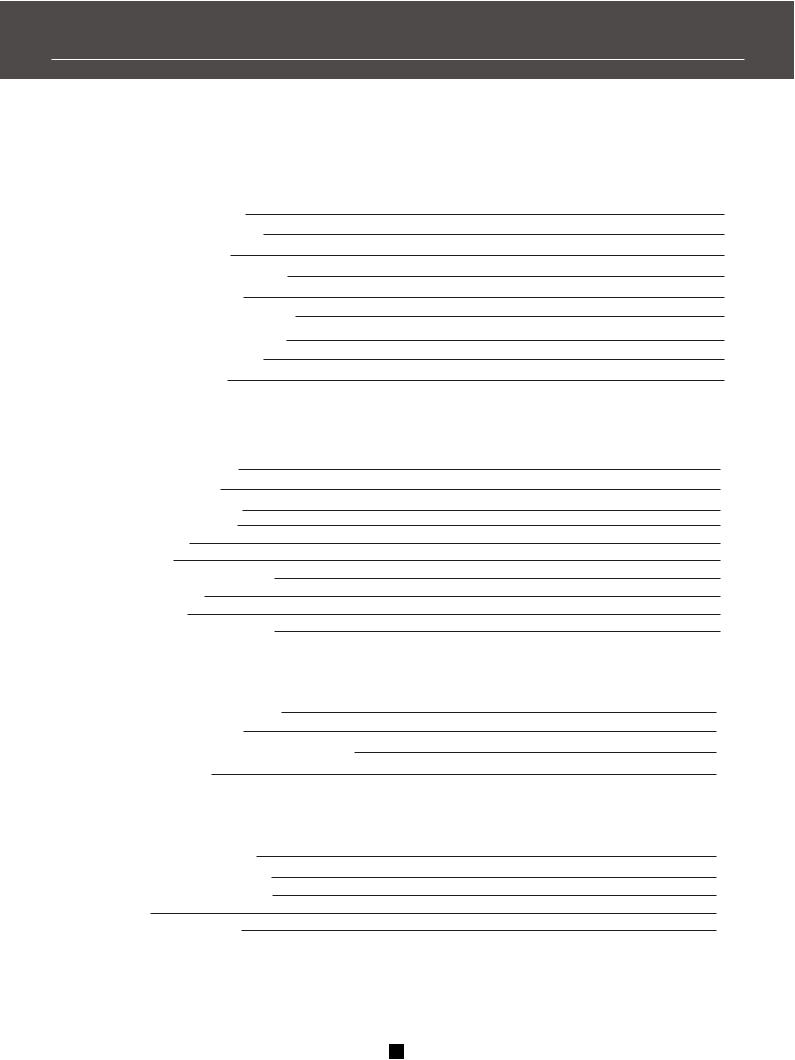
TABLES OF CONTENTS
TABLES OF CONTENTS |
1 |
FIRST THING FIRST |
2 |
UNPACK THE RECEIVER |
2 |
ABOUT REMOTE CONTROL |
3 |
BASIC CONNECTIONS |
4 |
CONNECTING THE SPEAKERS |
5 |
CONNECTING THE WIRES |
5 |
CONNECTING THE MAIN SPEAKERS |
5 |
CONNECTING THE ANTENNAS |
5 |
CONNECTING FOR POWER |
6 |
USING HEADPHONES |
6 |
RECEIVER CONTROLS & OPERATIONS |
7 |
PANEL INTRODUCTION |
7 |
DISPLAY MESSAGES |
8 |
TUNING THE RECEIVER |
8 |
SELECT THE AM/FM BAND |
8 |
MANUAL TUNING |
8 |
AUTO TUNING |
8 |
STORING STATIONS IN MEMORY |
9 |
TO STORE STATION |
9 |
MANUAL PRESET |
9 |
RETRIEVING PRESET STATIONS |
9 |
CONNECTING AUXILIARY COMPONENTS |
10 |
BACK PANEL INTRODUCTION |
10 |
BEFORE YOU CONNECT |
11 |
CONNECTING A COMPACT DISC PLAYER |
11 |
REMOTE CONTROL |
12 |
CARE AND MAINTENANCE |
13 |
TROUBLESHOOTING TIPS |
13 |
RECEIVER/TUNER OPERATION |
13 |
REMOTE CONTROL OPERATION |
13 |
GENERAL |
13 |
CLEANING THE EXTERIOR |
13 |
EQUIPMENT SPECIFICATIONS |
14 |
1
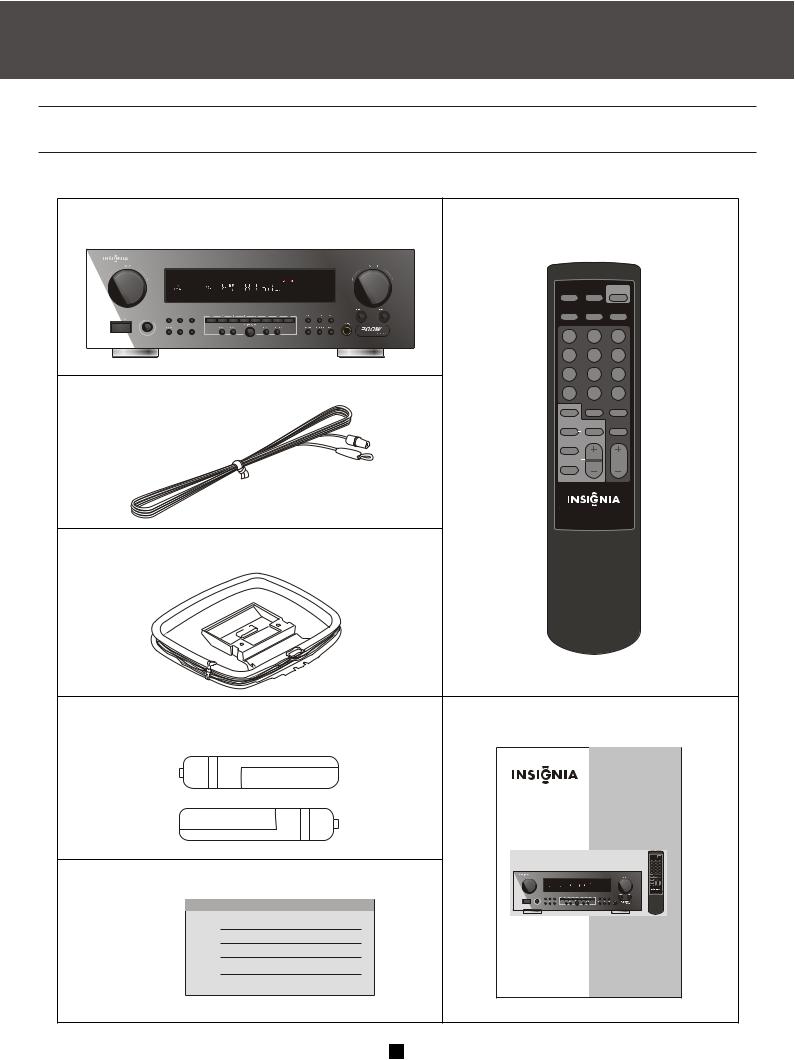
FIRST THINGS FIRST
UNPACKING THE RECEIVER
You should receiver the following items:
One receiver unit |
One Remote Control |
||
|
|||
STEREO RECEIVER AMPLIFIER IS-HC040918 |
|
|
|
|
VCR |
AUX |
POWER |
|
CD |
DVD |
TUNER |
|
A |
1 |
2 |
|
B |
3 |
4 |
|
C |
5 |
6 |
Indoor FM antenna |
D |
7 |
8 |
SLEEP |
AM/FM |
MEMORY |
|
|
BALANCE |
MUTE |
AUTO |
|
BASS |
VOL |
SCAN |
|
|
|
|
|
TREBLE |
|
|
|
IS-HC040918 |
||
AM loop antenna |
|
|
|
AAA,R3,UM-4 batteries |
One instruction book |
||
|
|||
|
|
|
IS-HC040918 |
|
AM/FM STEREO RECEIVER |
|
|
Warranty Card |
|
|
|
|
User's Manual |
||
|
2 |
|
|

FIRST THINGS FIRST
ABOUT REMOTE CONTROL
INSTALLING BATTERIES IN THE |
REMOTE CONTROL OPERATION RANGE |
REMOTE CONTROL
Since the remote controller will be used for many of this unit control operations, you should begin by installing the supplied batteries.
1.Turn the remote controller over and slide the battery compartment cover in the direction of the arrow.
STEREO RECEIVER AMPLIFIER IS-HC040918
2. Insert the batteries(AAA,R03,UM-4 TYPE) according to the polarity markings on the inside of the battery compartment.
3.Close the battery compartment cover.
Within approximately
6m(19.7feet)
30 
CAUTION |
|
|
|
Danger of explosion if battery is incorrectly |
VCR |
AUX POWER |
|
replaced. |
CD |
DVD TUNER |
|
A |
1 |
2 |
|
|
B |
3 |
4 |
|
C |
5 |
6 |
|
D |
7 |
8 |
|
SLEEP |
AM/FM MEMORY |
|
|
BALANCE MUTE |
AUTO |
|
|
BASS |
VOL |
SCAN |
|
|
|
|
|
TREBLE |
|
|
NOTES ABOUT THE REMOTE CONTROL |
IS-HC040918 |
|
|
Batteries Replacement
30
If you find that the remote controller must be used close to the main unit, the batteries are weak. Replace both batteries with new ones.
NOTES:
1.Use AAA,R03,UM-4 batteries.
2.Be sure the polarities are correct.(See the illustration inside the battery compartment.)
3.Remove the batteries if the remote controller is not used for an extended period of time. If batteries leak, dispose of them immediately.
4.Avoid touching the leaked material and contact with clothing, etc. Clean the battery compartment thoroughly before installing new batteries.
NOTES:
1.The area between the remote controller and the main unit must be clear of large obstacles.
2.Do not expose the remote control sensor to strong lighting, in particular an inverter type fluorescent lamp. Otherwise, the remote controller may not work properly. If necessary, position the main unit away from direct lighting.
3
