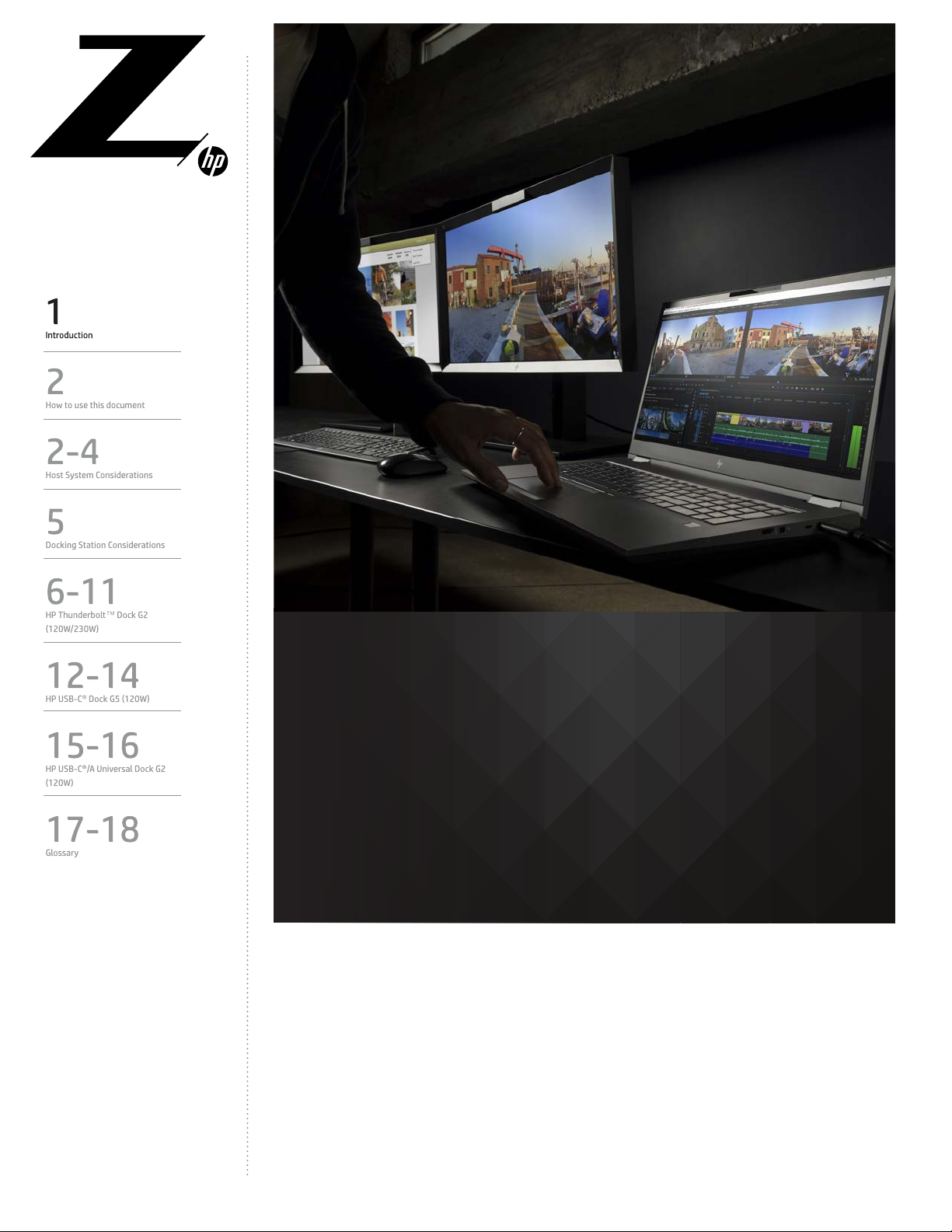
TECHNICAL
WHITEPAPER
CONTENTS & NAVIGATION
CONFIGURING
MULTIPLE DISPLAYS
ON HP ZBOOK G5,
G6, G7
INTRODUCTION
HP ZBooks support multiple independent displays as standalone systems and when
docked. This paper provides detailed conguration information. When connecting multiple
displays, HP recommends the use of a docking station.
Systems covered in this document include the HP ZBook G5, G6, and G7 laptops. Docks
include the HP Thunderbolt™ Dock G2 (120W and 230W), the HP USB-C® Dock G5 (120W),
and the HP USB-C®/A Universal Dock G2 (120W).
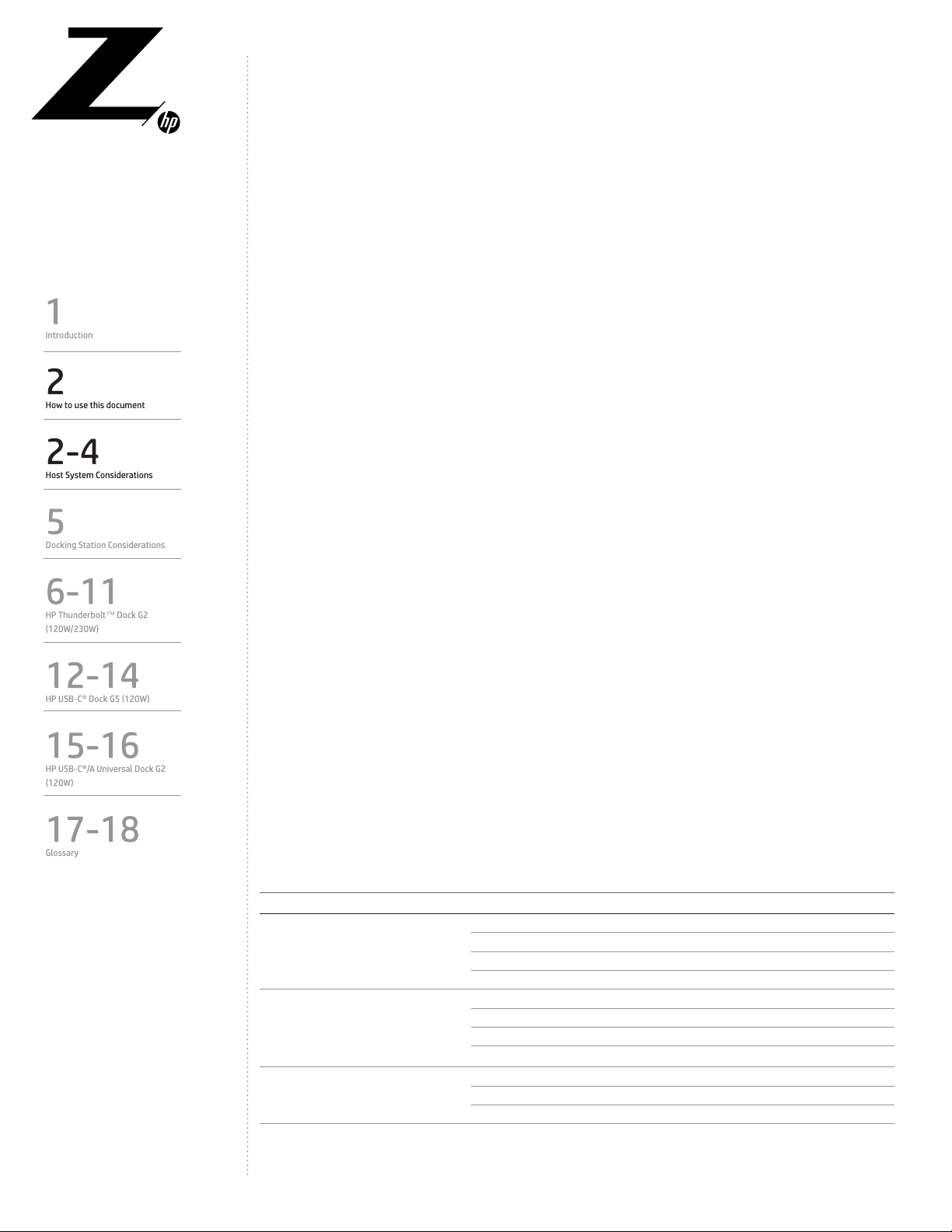
TECHNICAL WHITEPAPER
CONTENTS &
NAVIGATION
HOW TO USE THIS DOCUMENT
When connecting multiple displays to HP ZBooks, note the display resolution, host DisplayPort™ version,
and available ports. To congure multiple displays on HP ZBooks using this document:
1. Note the resolution(s) of the displays you wish to connect.
2. See Table 1 to determine how many displays your system can host and if you need a docking station.
For connecting multiple displays without a dock, refer to the hosts QuickSpecs.
3. See Table 2 to determine if your system has DisplayPort™ 1.2, 1.3, or 1.4.
4. Use Table 3 for docking station compatibility and support for HP ZBooks.
5. Determine if your system is using 4 lane DisplayPort™ (aka DisplayPort™x4 or high resolution mode
in HP F10 setup) or 2 lane DisplayPort™ (aka DisplayPort™x2 or default).
6. For the HP Thunderbolt™ Dock G2, use Tables 3-7 to determine if your desired conguration is possible,
and which ports to use.
7. For the HP USB-C® Dock, use Tables 8-11 to determine if your desired conguration is possible, and which
ports to use.
8. Note conguration details, exceptions, and clarications in the conguration notes sections.
9. An X in a table cell indicates that the conguration is supported. Numbers in parenthesis () are quantities.
HOST SYSTEM CONSIDERATIONS
When conguring multiple displays on HP ZBooks using HP Docking Stations, host specications will determine
the maximum resolution of the attached displays.
Table 1 indicates the maximum number of displays supported on HP ZBooks with and without a docking
station (not including DisplayPort™ daisy chain), and which graphics operating modes apply.
Graphics Operating Modes
• Integrated (iGPU). Graphics that are integrated with the processor. Also called Unied Memory Architecture
(UMA) since it uses system memory instead of dedicated video memory. In HP ZBooks, it is primarily Intel®
Integrated graphics.
• Discrete (dGPU). A separate graphics subsystem in a computer, such as a Mobile PCI Express Module (MXM)
graphics, with dedicated video memory. In HP ZBooks, they are typically NVIDIA® Quadro® GPUs.
• Hybrid. The system uses iGPU for most tasks to conserve battery life, and switches to dGPU when higher
performance is required. In a hybrid conguration, some displays are driven by iGPU while others are driven
by dGPU.
Table 1: Maximum Displays Supported by HP ZBooks (no DisplayPort™ daisy-chain)
Host Number of displays no dock Number of displays with dock
G7
Up to 3 iGPU Up to 3 iGPU
HP ZBook Fury 17 G7
HP ZBook Fury 15 G7
HP ZBook Studio G7
Up to 4 Hybrid Up to 5 Hybrid
Up to 4 dGPU Up to 4 dGPU (NVIDIA®)
Up to 5 dGPU (AMD)
Up to 3 iGPU Up to 3 iGPU
Up to 4 Hybrid Up to 5 Hybrid
Up to 4 dGPU Up to 4 dGPU (NVIDIA®)
Up to 5 dGPU (AMD)
Up to 3 iGPU Up to 4 iGPU
Up to 4 Hybrid Up to 5 Hybrid
Up to 4 dGPU Up 5 4 dGPU
2
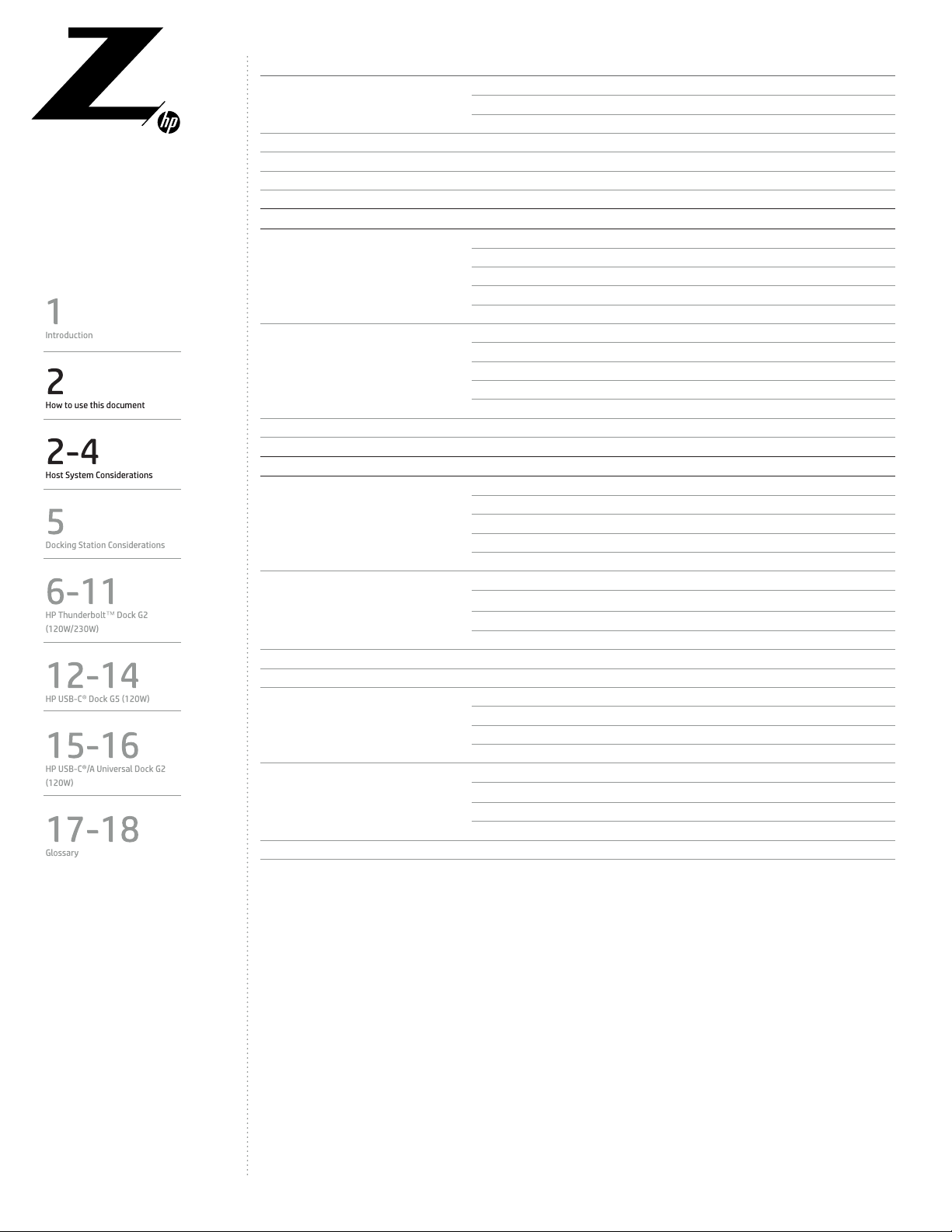
TECHNICAL WHITEPAPER
CONTENTS &
NAVIGATION
Host Number of displays no dock Number of displays with dock
Up to 3 iGPU Up to 4 iGPU
HP ZBook Create G7
HP ZBook Power G7 Up to 3 iGPU Up to 3 iGPU
HP ZHAN 99 G2 Up to 2 (1 iGPU, 1 dGPU) Up to 2 (1 iGPU, 1 dGPU)
HP ZBook Firey 14 G7 Up to 3 iGPU Up to 4 dGPU
HP ZBook Firey 15 G7 Up to 3 iGPU Up to 4 dGPU
Up to 4 Hybrid Up to 5 Hybrid
Up to 4 dGPU Up 5 4 dGPU
G6
Up to 3 iGPU Up to 3 iGPU
Up to 4 Hybrid Up to 5 Hybrid (NVIDIA®)
HP ZBook 17 G6
HP ZBook 15 G6 Up to 3 iGPU Up to 3 iGPU
HP ZBook 14u G6 Up to 3 iGPU Up to 3
HP ZBook 15u G6 Up to 3 iGPU Up to 3
Up to 4 dGPU Up to 6 Hybrid (AMD)
Up to 4 dGPU (NVIDIA®)
Up to 5 dGPU (AMD)
Up to 4 Hybrid Up to 5 Hybrid (NVIDIA®)
Up to 4 dGPU Up to 6 Hybrid (AMD)
Up to 4 dGPU (NVIDIA®)
Up to 5 dGPU (AMD)
G5
Up to 3 iGPU Up to 3 iGPU
Up to 4 Hybrid Up to 5 Hybrid (NVIDIA®)
HP ZBook 17 G5
HP ZBook 15 G5
HP ZBook 14u G5 Up to 3 iGPU
HP ZBook 15u G5 Up to 3 iGPU
HP ZBook Studio G5
HP ZBook x360 Studio G5
HP ZBook15v G5/ ZHAN 99 Up to 3 Hybrid Up to 5 Hybrid
Up to 4 dGPU Up to 6 Hybrid (AMD)
Up to 4 dGPU (NVIDIA®)
Up to 5 dGPU (AMD)
Up to 3 iGPU Up to 5 Hybrid (NVIDIA®)
Up to 4 Hybrid Up to 6 Hybrid (AMD)
Up to 4 dGPU Up to 4 dGPU (NVIDIA®)
Up to 5 dGPU (AMD)
Up to 3 iGPU Up to 5 Hybrid (NVIDIA®)
Up to 4 Hybrid Up to 6 Hybrid (AMD)
Up to 4 dGPU Up to 4 dGPU (NVIDIA®)
Up to 5 dGPU (AMD)
Up to 3 iGPU Up to 5 Hybrid (NVIDIA®)
Up to 4 Hybrid Up to 6 Hybrid (AMD)
Up to 4 dGPU Up to 4 dGPU (NVIDIA®)
Up to 5 dGPU (AMD)
Notes on G6 and G7 HP ZBooks (docked and undocked):
1
Displ ays connec ted to HDMI and one (1) of the two (2) USB Type-C® connectors on the HP ZB ook Fury 15/17 G7 cannot be active at t he
same time.
2
Up to four (4) displays may be ac tive on the HP T hunderbolt Doc k G2 dock. Whe n one Thunderbolt™ 3 Type-C® ports on the HP ZBook is
used for display output, up to th ree (3) displays may be active on the HP Th underbolt™ Dock G2.
3
When a display on the HP ZBook G6 or G7 USB Type-C® connec tor is active, use either the Thunderbolt™ 3 port o r the other ports (VGA,
legac y DisplayPort™, USB Type- C® DisplayPort™) on the HP Thu nderbolt™ Dock G2, but not both. (There are two (2) DisplayPort™
strea ms through the Thu nderbolt™ controller. The H P Thunderbolt™ Dock requires two (2) DisplayPort™ streams, one (1) for the MST
Hub downstream ports ( VGA, two (2) DisplayPort™, Type-C® DisplayPort™) a nd one (1) for the Thunder bolt™ port. W hen a display on the
Typ e-C ® connector of the HP ZBo ok is active, there is only one (1) DisplayPort™ stream for the dock.)
3
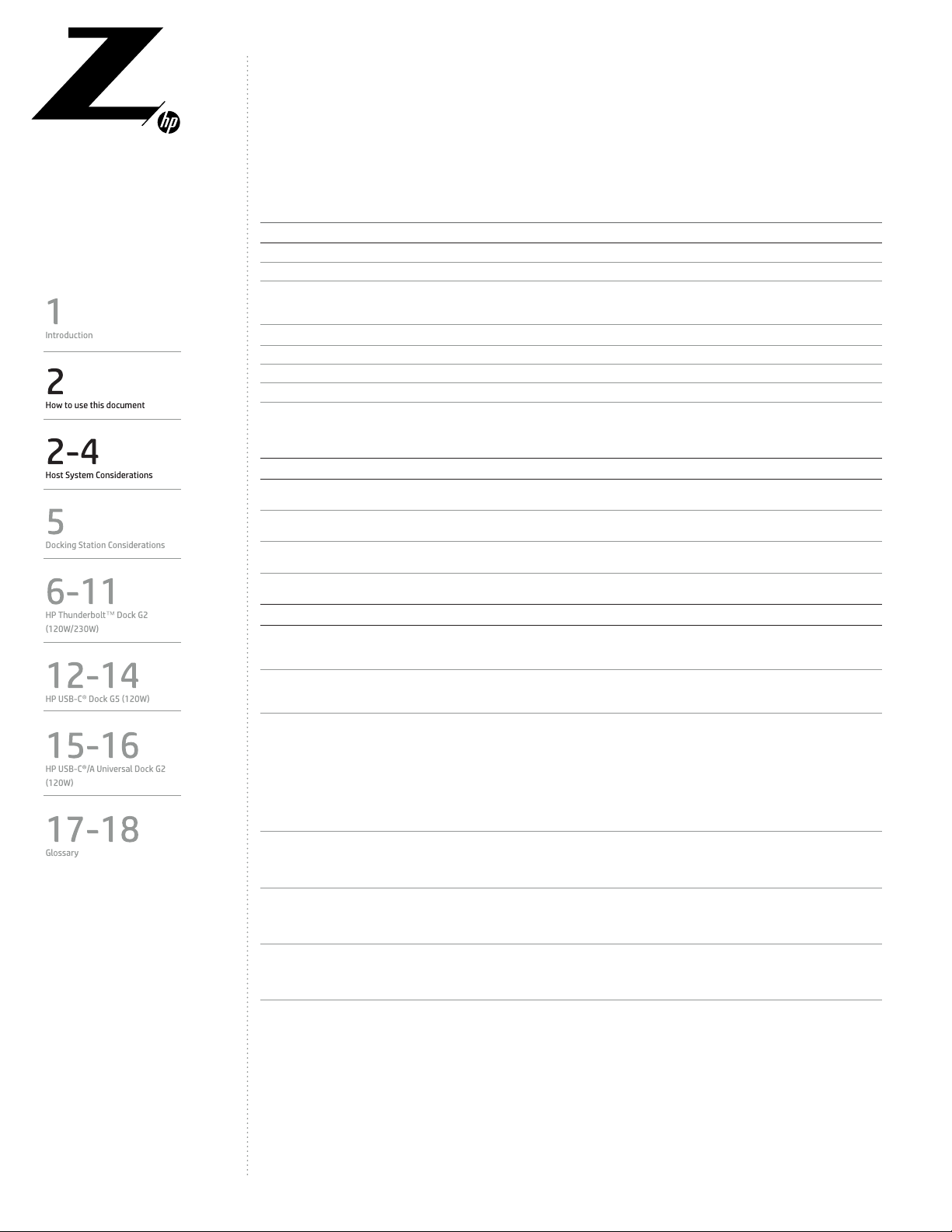
TECHNICAL WHITEPAPER
HP ZBook Ports
Displays can be connected to HP ZBooks via USB Type-C® Thunderbolt™ (DisplayPort™ 1.2, 1.3, or 1.4), HDMI,
and mini DisplayPort™. Table 2 is a general guideline listing the host system and ports.
Table 2: HP ZBook port summary
CONTENTS &
NAVIGATION
Host System Thunderbolt™ / USB Type-C® Additional Ports
DisplayPort™ 1.2
HP ZBook 14u G5 (1) USB Type-C® (Thunderbolt™ 3, USB 3.1) (1) HDMI 1.4
HP ZBook 15u G5 (1) USB Type-C® (Thunderbolt™ 3, USB 3.1) (1) HDMI 1.4
HP ZBook 15v G5 (1) USB 3.1 Gen 2 Type-C® with
Thunderbolt™ 3
(DisplayPort™ 1.2)
HP ZBook 15u G6 (1) USB Type-C® (Thunderbolt™ 3) (1) HDMI 1.4b
HP ZBook 14u G6 (1) USB Type-C® (Thunderbolt™ 3, USB 3.1) (1) HDMI 1.4b
HP ZBook Firey 14 G7 (2) USB Type-C® (Thunderbolt™ 3) (1) HDMI 1.4b
HP ZBook Firey 15 G7 (2) USB Type-C® (Thunderbolt™ 3) (1) HDMI 1.4b
HP ZBook Power G7 (1) Thunderbolt™ 3 (40 Gbps signaling rate)
with SuperSpeed USB Type-C® 10 Gbps
signaling rate (DisplayPort™ 1.2)
(1) HDMI 2.0
(1) HDMI 2.0: Intel® UHD Graphics
(1) HDMI 2.0: Intel® UHD Graphics
(1) HDMI 2.0: NVIDIA® Quadro® T1000
(1) HDMI 2.0: NVIDIA® Quadro® T2000
DisplayPort™ 1.3
HP ZBook Studio G5 (2) USB 3.1 Type-C® Thunderbolt™ 3
(DisplayPort™ 1.3)
HP ZBook Studio x360 G5 (2) USB 3.1 Type-C® Thunderbolt™ 3
(DisplayPort™ 1.3)
HP ZBook 15 G5 (2) USB 3.1 Type-C® Thunderbolt™ 3
(DisplayPort™ 1.3)
HP ZBook 17 G5 (2) USB 3.1 Type-C® Thunderbolt™ 3
(DisplayPort™ 1.3)
(1) HDMI 2.0
(1) HDMI 2.0
(1) HDMI 2.0
(1) HDMI 2.0
(1) mini DisplayPort™ 1.3
DisplayPort™ 1.4
HP ZBook 15 G6 (2) USB Type-C® (Thunderbolt™ 3, pass
through support DisplayPort™ 1.4 USB 3.1
Gen 2, with BC 1.23)
HP ZBook 17 G6 (2) USB Type-C® (Thunderbolt™ 3, pass
through support DisplayPort™ 1.4 USB 3.1
Gen 2, with BC 1.23)
HP ZBook Studio G7 (2) Thunderbolt™ 3 (40 Gbps signaling
rate) with SuperSpeed USB Type-C® 10
Gbps signaling rate (USB Power Delivery,
DisplayPort™ 1.4)
HP ZBook Create G7 (2) Thunderbolt™ 3 (40 Gbps signaling
rate) with SuperSpeed USB Type-C® 10
Gbps signaling rate (USB Power Delivery,
DisplayPort™ 1.4)
HP ZBook Fury 15 G7 (2) Thunderbolt™ 3 (40 Gbps signaling
rate) with SuperSpeed USB Type-C® 10
Gbps signaling rate (USB Power Delivery,
DisplayPort™ 1.4)
HP ZBook Fury 17 G7 (2) Thunderbolt™ 3 (40 Gbps signaling
rate) with SuperSpeed USB Type-C® 10
Gbps signaling rate (USB Power Delivery,
DisplayPort™ 1.4) HP Sleep and charge
(1) HDMI 2.0b
(1) HDMI 2.0b
(1) mini DisplayPort™ 1.41
(1) HDMI 2.0: Intel® UHD Graphics
(1) HDMI 2.0: NVIDIA® Quadro® T1000
(1) HDMI 2.0: NVIDIA® Quadro® T2000
(1) mini DisplayPort™ 1.4 NVIDIA® Quadro
RTX™ 3000
(1) mini DisplayPort™ 1.4 NVIDIA® Quadro
RTX™ 4000
(1) mini DisplayPort™ 1.4 NVIDIA® Quadro
RTX™5000
(1) mDP 1.41
(1) HDMI 2.0
(1) mini DisplayPort™ 1.4
(1) HDMI 2.0
(1) mini DisplayPort™ 1.4
1
Mini DisplayPort™ 1.4 with dGPU, mini Disp layPort™ 1.2 with iGPU.
2
HDMI 2.0b with dGPU; HDMI 1.4 with iGPU.
3
BC 1.2 (Batter y Charging) provides higher amperage for charging.
4
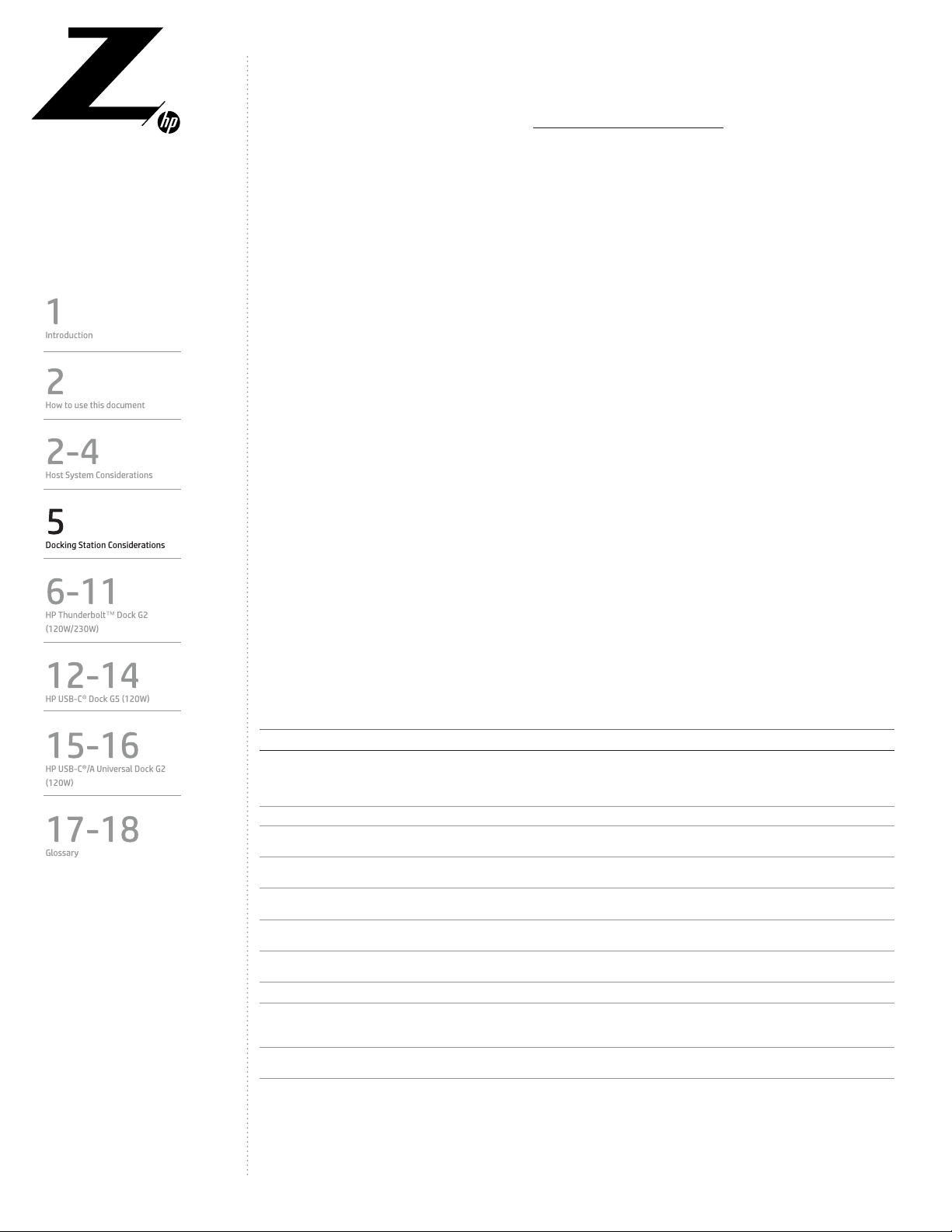
DOCKING STATION CONSIDERATIONS
HP oers Thunderbolt™ docks and USB Type-C® docks. Table 3 summarizes supported docks by system,
along with power and charging notes. HP Docking Stations recommended for HP ZBooks include the
HP Thunderbolt™ Dock G2 (120W and 230W), the HP USB-C® Dock G5 (120W), and the HP USB C®/A Universal
Dock G2 (120W). Check the compatibility on the HP Docking Solutions Quickspecs.
TECHNICAL WHITEPAPER
CONTENTS &
NAVIGATION
Consider power requirements when choosing a dock. For example, the HP Thunderbolt™ Dock G2 (120 W) fully
functions on HP ZBooks, but some models require additional power for charging. In that case, order the HP
Thunderbolt™ Dock G2 (230 W). The combo cable connects the dock to the host system's Thunderbolt™ 3 or
USB-C® port and uses a separate barrel connector to provide power.
Due to space limitations, the tables in this document use the following abbreviations:
FPC. Full Performance Charging. Note that the HP ZBook Firey 14/15 require the combo cable due to physical
limitations.
CWW. Charging with warning . The HP ZBook will charge with this warning message: “HP Notications - Smart
AC adapter power output is too low for this computer.” or “HP Notications – For full performance, connect a
higher capacity power adapter.”
MF. Multi-function mode.
DSC. Display Stream Compression.
Docking Station SKUs
• HP Thunderbolt™ Dock G2 (120 W) 2UK37AA
• HP Thunderbolt™ Dock G2 (120 W) with HDMI adapter 6HP48AA
• HP Thunderbolt™ Dock G2 (230 W) 2UK38AA
• HP Thunderbolt™ Dock G2 (230 W) with combo cable 3TR87UT
• HP USB-C® Dock G5 (120W) 5TW10AA
• HP USB-C®/A Universal Dock G2 (120W) 5TW13AA
Table 3: HP ZBook G5/G6/G7 Docking station compatibility and support matrix
HP Thunderbolt™
Dock G2 (120 W)
HP Thunderbolt™
Dock G2 (230 W)
HP USB-C® Dock G5
(120W)
HP USB-C®/A
Universal Dock G2
(120W)
Host FPC CWW FPC CWW FPC CWW FPC CWW
HP ZBook Firey
14 G7
HP ZBook Firey
15 G7
HP ZBook Power G7 X X X X
HP ZBook Studio G7
HP ZBook Create G7
HP ZBook Fury 15 G7
HP ZBook Fury 17 G7
HP ZBook 14u G6
HP ZBook 15u G6
HP ZBook 15 G6
HP ZBook 17 G6
HP ZBook 14u G5
HP ZBook 15u G5
HP ZBook 15v G5
HP ZBook Studio G5
HP ZBook Studio
x360 G5
HP ZBook 15 G5
HP ZBook 17 G5
X X X X
X
X X X X
X X X X
X
X X X X
X
X
X
X X X
X X X
X X X
X X X
X X X
5

TECHNICAL WHITEPAPER
HP THUNDERBOLT™ DOCK G2 (120W/230W)
CONTENTS &
NAVIGATION
HP Thunderbolt™ Dock G2- Back side (120W/230W)
Ports HP Thunderbolt™ Dock G2
The HP Thunderbolt™ Dock G2 120W (USB-C® adapter) and 230W (USB and barrel connector/combo cable)
ports include:
• (1) USB-C® Alt mode: provides DisplayPort™ and data, but not Thunderbolt™ 3
• (1) USB-C® Thunderbolt™ 3: provides DisplayPort™, Thunderbolt™ 3 and data
• (2) DisplayPort™ up to 1.4 (host dependent)
• (1) VGA (legacy)
Tables 4-7 list supported congurations based on a Thunderbolt™ host with a single and dual DisplayPort™
streams, supported resolutions, ports, and DisplayPort™ requirements (DisplayPort™ 1.2, DisplayPort™
1.3/14, and DisplayPort™ 1.4 with DSC).
HP ZBooks (Thunderbolt™ hosts) have dual DisplayPort™ streams, except for HP ZHAN 99, which has a single
DisplayPort™ stream. A non-Thunderbolt™ host with high resolution refers to four (4) lane DisplayPort™.
A non-Thunderbolt™ multifunction host refers to two (2) lane DisplayPort™.
Conguration notes: HP ZBook and the HP Thunderbolt™ Dock G2
• The number of displays supported, and their resolution depend on the host. HP ZBooks support
DisplayPort™ 1.2, 1.3, or 1.4 and/or Thunderbolt™ 3.
• For USB-C® functionality, the host HP ZBook must support the DisplayPort™ Alt mode (also called USB-C
Video) protocol through its USB-C® port. Thunderbolt™-enabled notebooks will function at USB-C® speeds.
• HP ZBooks based on 10th gen Intel® Core™ processors with DisplayPort™ 1.2 support two (2) 4K displays
at 60 Hz.
• If the host does not have Thunderbolt™ 3 and is plugged into the HP Thunderbolt™ Dock G2, the
Thunderbolt™ 3 (port 12) will have USB 2.0 functionality (no video).
• For HP ZBooks with Thunderbolt™ 3 that support DisplayPort™ 1.3: if two (2) or more displays are attached
via the two (2) DisplayPort™ (port 8) or USB-C® DisplayPort™ (port 9), the Thunderbolt™ 3 port (port 12)
is limited to displays with a resolution of 2560 x 1440 at 60 Hz.
• The HP Thunderbolt™ Dock G2 is DSC-ready (Display Stream Compression). Hosts that support DisplayPort™ 1.4
6
DSC can connect to three (3) 4K displays at 60 Hz. Enables support of higher resolution displays, typically 3:1.

Table 4: Single Display HP Thunderbolt™ Dock G2
TECHNICAL WHITEPAPER
CONTENTS &
NAVIGATION
Single Display
Port 1.2 1.3/
Conguration
(1) FHD Any Port
(1) 2.5K Any Port
(1) 3K Any Port
(1) 4K UHD/DCI
@ 30Hz
(1) 4K UHD/DCI Any Port
(1) 5K single cable
@ 30Hz
(1) 5K single cable Any Port
(1) 5K dual cable
(1) 5K Thunderbolt™
(multiple tiles)
(1) 6K single cable
@ 30Hz
(1) 6K single cable Any Port
(1) 6K Thunderbolt™
(multiple tiles)
(1) 8K single cable
@ 30Hz
(1) 8K single cable Any Port
(1) 8K dual cable
(1) 8K Thunderbolt™
(multiple tiles) @ 30Hz
(1) 8K Thunderbolt™
(multiple tiles)
Any Port
Any Port
Two
DisplayPort™
Ports
Thunderbolt™
Port
Any Port
Thunderbolt™
Port
Any Port
Two
DisplayPort™
Ports
Thunderbolt™
Port
Thunderbolt™
Port
Thunderbolt™
host single
DisplayPort™
stream
Thunderbolt™
host dual
DisplayPort™
streams
NonThunderbolt™
host high
resolution
NonThunderbolt™
host
multi-function
DisplayPort™ Version
1.4
1.4
1.2 1.3/
DSC
1.4
1.4
DSC
1.2 1.3/
1.4
1.4
DSC
1.2 MF1.3/
1.4
MF
X X X X X X X X X X X X
X X X X X X X X X X X X
X X X X X X X X X X X X
X X X X X X X X X X X X
X X X X X X X X X - - X
X X X X X X X X X - X X
- X X - X X - X X - - X
- X X - X X - X X - - X
- X X X X X N/A N/A N/A N/A N/A N/A
X X X X X X X X X - - X
- - X - - X - - X - - X
- - X X X X N/A N/A N/A N/A N/A N/A
- X X - X X - X X - - X
- - X - - X - - X - - -
- - X - - X - - X - - -
- X X X X X N/A N/A N/A N/A N/A N/A
- - X - - X N/A N/A N/A N/A N/A N/A
1.4
MF
DSC
7

Table 5: Dual Displays HP Thunderbolt™ Dock G2
TECHNICAL WHITEPAPER
CONTENTS &
NAVIGATION
Dual Display
Port 1.2 1.3/
Conguration
(2) FHD Any 2 Ports
(2) 2.5K @ 30Hz Any 2 Ports
(2) 2.5K Any 2 Ports
(1) 4K DCI @ 30Hz +
(1) FHD @ 30Hz
(1) 4K DCI + (1) FHD Any 2 Ports
(1) 4K DCI @ 30Hz +
(1) 2.5K @ 30Hz
(1) 4K DCI + (1) 2.5K Any 2 Ports
(2) 4K UHD @ 30Hz Any 2 Ports
(2) 4K UHD Any 2 Ports
(2) 4K DCI @ 30Hz Any 2 Ports
(2) 4K DCI Any 2 Ports
(2) 5K single cable
@ 30 Hz
(2) 5K single cable Any 2 Ports
(1) 5K dual cable +
(1) 2.5K
(1) 5K dual cable +
(1) 4K
(2) 8K single cable
@ 30Hz
(2) 8K single cable Any 2 Ports
Any 2 Ports
Any 2 Ports
Any 2 Ports
Both
DisplayPort™
Ports for 5K
+ 2.5K on
another port
Both
DisplayPort™
Ports for 5K +
4K on another
port
Any 2 Ports
Thunderbolt™
host single
DisplayPort™
stream
Thunderbolt™
host dual
DisplayPort™
streams
NonThunderbolt™
host High
Resolution
NonThunderbolt™
host
multi-function
DisplayPort™ Version
1.4
1.4
1.2 1.3/
DSC
1.4
1.4
DSC
1.2 1.3/
1.4
1.4
DSC
1.2 MF1.3/
1.4
MF
X X X X X X X X X X X X
X X X X X X X X X X X X
X X X X X X X X X - X X
X X X X X X X X X X X X
X X X X X X X X X - - X
X X X X X X X X X - X X
- X X X X X - X X - - X
X X X X X X X X X - X X
- X X - X X - X X - - X
X X X X X X X X X - - X
- - X - - X - - X - - X
- X X - X X - X X - - X
- - X - - X - - X - - -
- - X - - X - - X - - X
- - X - - X - - X - - X
- - X - - X - - X - - -
- - X - - X - - X - - -
1.4
MF
DSC
8

Table 6: Triple Displays HP Thunderbolt™ Dock G2
TECHNICAL WHITEPAPER
CONTENTS &
NAVIGATION
Triple Display
Port 1.2 1.3/
Conguration
(3) FHD @ 30Hz Any 3 Ports
(3) FHD Any 3 Ports
(3) 2.5K @ 30Hz Any 3 Ports
(3) 2.5K Any 3 Ports
(3) 4K UHD @ 30Hz Any 3 Ports
(3) 4K UHD Any 3 Ports
(3) 4K DCI @ 30Hz Any 3 Ports
(3) 4K DCI Any 3 Ports
(3) 5K single cable
@ 30Hz
(3) 5K single cable Any 3 Ports
(3) 8K@ 30Hz Any 3 Ports
(3) 8K Not supported
(2) 5K single cable
@ 30Hz + (1) FHD
@ 30Hz
(2) 5K single cable +
(1) FHD
(2) 5K single cable
@ 30Hz + (1) 2.5K
@ 30Hz
(2) 5K single cable +
(1) 2.5K
(2) 5K single cable
@ 30Hz + (1) 4K UHD
@ 30Hz
(2) 5K single cable +
(1) 4K UHD
Any 3 Ports
Thunderbolt™
Port limited
to 4K@ 30Hz
without DSC
Thunderbolt™
Port limited
to 4K@ 30Hz
without DSC
Thunderbolt™
Port limited
to 4K@ 30Hz
without DSC
Any 3 Ports
Thunderbolt™
Port limited
to 4K@ 30Hz
without DSC
Any 3 Ports
Thunderbolt™
host single
DisplayPort™
stream
Thunderbolt™
host dual
DisplayPort™
streams
NonThunderbolt™
host High
Resolution
NonThunderbolt™
host
multi-function
DisplayPort™ Version
1.4
1.4
1.2 1.3/
DSC
1.4
1.4
DSC
1.2 1.3/
1.4
1.4
DSC
1.2 MF1.3/
1.4
MF
X X X X X X X X X X X X
X X X X X X X X X - X X
X X X X X X X X X - X X
- X X - X X - X X - - X
- X X - X X - X X - - X
- - X - - X - - X - - X
- X X - X X - X X - - X
- - X - - X - - X - - X
- - X - - X - - X - - X
- - X - - X - - X - - X
- - X - - X - - X - - X
- - - - - - - - - - - -
- X X - X X - X X - - -
- - X - - X - - X - - X
- X X - X X - - X - - X
- - X - - X - - X - - -
- - X - - X - - X - - X
- - X - - X - - X - - -
1.4
MF
DSC
9

Table 7: Quad Displays HP Thunderbolt™ Dock G2
TECHNICAL WHITEPAPER
CONTENTS &
NAVIGATION
Quad Display
Port 1.2 1.3/
Conguration
(4) FHD @ 30Hz Any 4 ports
(4) FHD Any 4 ports
(3) 2.5K @ 30Hz +
FHD @ 30Hz
(3) 2.5K + FHD Any 4 ports
(3) 4K UHD@ 30Hz
+ FHD @ 30Hz
(3) 4K UHD + FHD Any 4 ports
(3) 4K DCI @ 30Hz +
FHD @ 30Hz
(3) 4K DCI + FHD Any 4 ports
(3) 5K single cable
@ 30Hz +FHD
@ 30Hz
(3) 5K single cable
+ FHD
(3) 8K@ 30Hz +FHD
@ 30Hz
(4) 8K + FHD Not Supported
Any 4 ports
Any 4 ports
Any 4 ports
Any 4 ports
Any 4 ports
Not supported
(Thunderbolt™
limited to 5K
@ 60Hz)
Thunderbolt™
host single
DisplayPort™
stream
Thunderbolt™
host dual
DisplayPort™
streams
NonThunderbolt™
host High
Resolution
NonThunderbolt™
host
multi-function
DisplayPort™
1.4
1.4
1.2 1.3/
DSC
1.4
1.4
DSC
1.2 1.3/
1.4
1.4
DSC
1.2 MF1.3/
1.4
MF
X X X X X X N/A N/A N/A N/A N/A N/A
X X X X X X N/A N/A N/A N/A N/A N/A
X X X X X X N/A N/A N/A N/A N/A N/A
- X X - X X N/A N/A N/A N/A N/A N/A
- X X - X X N/A N/A N/A N/A N/A N/A
- - X - - X N/A N/A N/A N/A N/A N/A
- X X - X X N/A N/A N/A N/A N/A N/A
- - X - - X N/A N/A N/A N/A N/A N/A
- - X - - X N/A N/A N/A N/A N/A N/A
- - X - - X N/A N/A N/A N/A N/A N/A
- - X - - X N/A N/A N/A N/A N/A N/A
- - - - - - N /A N /A N /A N /A N/A N/A
1.4
MF
DSC
(4) 2.5K @ 30Hz Any 4 ports
(4) 2.5K Any 4 ports
(4) 4K UHD@ 30Hz Any 4 ports
(4) 4K UHD
(4) 4K DCI @ 30Hz Any 4 ports
(4) 4K DCI Any 4 ports
(4) 5K single cable
@ 30Hz
(4) 5K single cable N /A
(4) 8K@ 30Hz N/A
(4) 8K N/A
Any 4 ports
Any 4 ports
X X X X X X N/A N/A N/A N/A N/A N/A
- - X - - X N/A N/A N/A N/A N/A N/A
- X X - X X N/A N/A N/A N/A N/A N/A
- - X - - X N/A N/A N/A N/A N/A N/A
- - X - - X N/A N/A N/A N/A N/A N/A
- - X - - X N/A N/A N/A N/A N/A N/A
- - X - - X N/A N/A N/A N/A N/A N/A
- - - - - - N /A N /A N /A N /A N/A N/A
- - - - - - N /A N /A N /A N /A N/A N/A
- - - - - - N /A N /A N /A N /A N/A N/A
10

TECHNICAL WHITEPAPER
CONTENTS &
NAVIGATION
Conguration notes: HP Thunderbolt™ Dock G2 Tables 4-7
1
MST Hub refer s to DisplayPort™ ports and Type -C® DisplayPort™ downstream ports.
2
USB- C® and VGA ports are exclusive (only one may be a ctive at a time).
3
Video over Thund erbolt™ port is not av ailable with non -Thunderb olt™ host.
4
VGA port is limited to FHD resolution .
5
DSC is disabled whe n display is at tached to the VGA po rt or to an external Displ ayPort™-to-VG A dongle.
6
Displ ayPort™ Multi-stream (MST ) mode is not suppor ted on the DisplayPort™ and Type- C® DisplayPor t™ por ts.
7
Thunderb olt™ video may u se one (1) or two (2) Dis playPort™ streams (x4 or x8). When it is usi ng two (2) streams, MST Hub does not
support video.
8
Char t priorit y MST Hub over T hunderbo lt™ (as MST Hub has up to 3 display s.
9
Unless noted , resolution is driven at 8bpp, 60Hz.
10
Char t shows capability of dock. Actual support depen ds on host. For example, so me hosts cannot su pport 8K. S ome host support three
(3) displays while ot hers support four (4) or more. Some host s use two (2) internal pipes to supp ort one (1) display (suc h as an 8K display).
11
The ma ximum number of suppor ted displays is red uced by one (1) when us ing an 8K exte rnal display.
12
On displays with the dual DisplayPort™ ca ble, both cables must be attached to the dock DisplayPor t™ ports.
Adding additional displays
For ve (5) display congurations on HP ZBooks, use the charts plus the internal panel or mini-DP/HDMI.
• System must be in hybrid graphics mode with NVIDIA® graphics.
• System may be in hybrid or dGPU only mode with AMD graphics.
Six (6) display combinations are possible with HP ZBook G6 but not HP ZBook G7. For six (6) display
congurations on HP ZBook G6, use the charts plus the internal panel and mini-DP/HDMI.
•System must be in hybrid graphics mode and must have AMD graphics HP USB-C® Dock G5 (120W).
11

TECHNICAL WHITEPAPER
CONTENTS &
NAVIGATION
Back view
HP USB-C® DOCK G5 (120W)
Ports HP USB-C® Dock G5
The HP USB-C® Dock G5 120W ports include:
• (1) HDMI 2.0 port
• (2) DisplayPort™ 1.4 ports
Conguration notes: HP USB-C® Dock G5
1. For USB-C® functionality, host PC must support the DisplayPort™ Alt mode protocol through its USB-C®
port. Thunderbolt™-enabled notebooks will function at USB-C® speeds.
Table 8: Video resolution for USB-C® Dock G5
Number of Displays Conguration Output Ports
(1) One (1) 2.5K Any
(1) 4K Any
(1) 5k single cable
(1) 5k dual cable
(1) 8k dual cable
(1) 8k single cable Any 2
(2) Two (2) FHD Any 2
(2) 2.5K Any 2
(1) 4K and (1) FHD Any 2
(2) 4K Any 2
Either Display Port™
Both Display Port™
Both Display Port™
12

Table 9: Single Display HP USB-C® Dock G5
CONTENTS &
NAVIGATION
DisplayPort™
high-resolution host
DisplayPort™
host multi-function
MST Ports DisplayPort™ Version
Single Display
Conguration
(DisplayPort™ 1,
DisplayPort™ 2,
1.2 1.3/ 1.4 1.4 DSC 1.2 MF 1.3/
1.4 MF
1.4
MF DSC
HDMI)
(1) FHD Any Port
(1) 2.5K Any Port
(1) 3K Any Port
(1) 4K UHD/DCI @30Hz Any Port
(1) 4K UHD/DCI Any Port
(1) 5K single cable @30Hz Any Port
(1) 5K single cable Any Port
(1) 5K dual cable
(1) 5K Thunderbolt™
(multiple tiles)
(1) 6K single cable @30Hz Any Port
(1) 6K single cable Any Port
(1) 6K Thunderbolt™
(multiple tiles)
(1) 8K single cable @30Hz Any Port
(1) 8K single cable Any Port
(1) 8K dual cable Two DP Ports
(1) 8K Thunderbolt™
(multiple tiles) @30Hz
(1) 8K Thunderbolt™
(multiple tiles)
Two DisplayPort™ Ports
Not supported N/A N/A N/A N/A N/A N/A
Not supported N/A N/A N/A N/A N/A N/A
Not supported N/A N/A N/A N/A N/A N/A
Not supported N/A N/A N/A N/A N/A N/A
X X X X X X
X X X X X X
X X X X X X
X X X X X X
X X X
X X X
-
-
X X X
- -
-
- -
- -
X X
X X
X
X
X
X
X
- -
-
- -
- -
- -
- -
- -
- - -
- - -
X
X
X
X
X
X
X
X
Table 10: Dual Displays HP USB-C® Dock G5
MST Ports DisplayPort™ Version
Dual Display Conguration (DisplayPort™ 1,
DisplayPort™ 2, HDMI
(2) FHD Any 2 Ports
(2) 2.5K @30Hz Any 2 Ports
(2) 2.5K Any 2 Ports
(1) 4K DCI @30Hz +
(1) FHD @30Hz
(1) 4K DCI +
(1) FHD
(1) 4K DCI @30Hz +
(1) 2.5K @30Hz
(1) 4K DCI +
(1) 2.5K
(2) 4K UHD @30Hz Any 2 Ports
(2) 4K UHD Any 2 Ports
(2) 4K DCI @30Hz Any 2 Ports
(2) 4K DCI Any 2 Ports
Any 2 Ports
Any 2 Ports
Any 2 Ports
Any 2 Ports
DisplayPort™
high-resolution host
1.2 1.3/ 1.4 1.4 DSC 1.2 MF 1.3
X X X X X X
X X X X X X
X X X
X X X X X X
X X X
X X X
-
X X
X X X
-
X X
X X X
- -
DisplayPort™
host multi-function
-
- -
-
- -
-
-
- -
X
- -
1.4 MF
X X
X
X
-
1.4
MF DSC
X
X
X
X
X
X
X
13
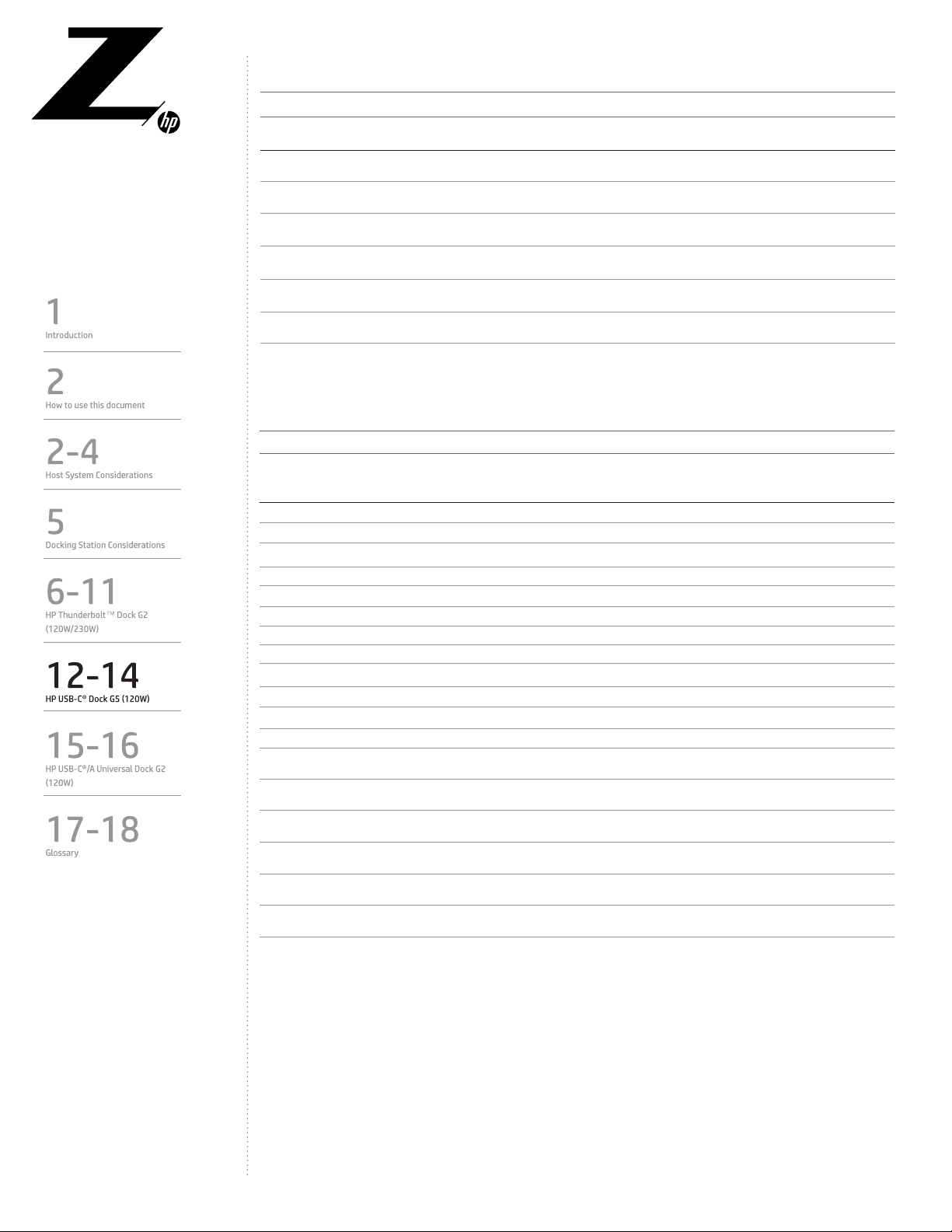
MST Ports DisplayPort™ Version
Dual Display Conguration (DisplayPort™ 1,
DisplayPort™ 2, HDMI
(2) 5K single cable @30Hz Any 2 Ports
DisplayPort™
high-resolution host
DisplayPort™
host multi-function
1.2 1.3/ 1.4 1.4 DSC 1.2 MF 1.3
1.4 MF
-
X X
- -
1.4
MF DSC
X
CONTENTS &
NAVIGATION
(2) 5K single cable Any 2 Ports
(1) 5K dual cable +
(1) 2.5K
(1) 5K dual cable +
(1) 4K
Both DisplayPort™ Ports
for 5K + 2.5K on HDMI
Both DisplayPort™ Ports
for 5K + 4K on HDMI
(2) 8K single cable @30Hz Any 2 Ports
(2) 8K single cable Any 2 Ports
- -
- -
- -
- -
- -
X
X
X
X
X
- - -
- -
- -
- - -
- - -
X
X
Table 11: Triple Displays HP USB-C® Dock G5
DisplayPort™
high-resolution host
DisplayPort™
multi-function host
MST Ports DisplayPort™ Version
Triple Display
Conguration
(3) FHD @30Hz All 3 Ports X X X X X X
(3) FHD All 3 Ports X X X - X X
(3) 2.5K @30Hz All 3 Ports X X X - X X
(3) 2.5K All 3 Ports - X X - - X
(3) 4K UHD @30Hz All 3 Ports - X X - - X
(3) 4K UHD All 3 Ports - - X - - X
(3) 4K DCI @30Hz All 3 Ports - X X - - X
(3) 4K DCI All 3 Ports - - X - - X
(3) 5K single cable @30Hz All 3 Ports - - X - - -
(3) 5K single cable Not supported N /A N/A N/A N /A N/A N/A
(3) 8K @30Hz Not supported N/A N/A N /A N/A N/A N/A
(3) 8K Not supported N/A N/A N/A N/A N/A N/A
(2) 5K single cable @30Hz +
(1) FHD @30Hz
(2) 5K single cable +
(1) FHD
(2) 5K single cable @30Hz +
(1) 2.5K @30Hz
(2) 5K single cable +
(1) 2.5K
(2) 5K single cable @30Hz +
(1) 4K UHD @30Hz
(2) 5K single cable +
(1) 4K UHD
(DisplayPort™ 1,
DisplayPort™ 2, HDMI
1.2 1.3/ 1.4 1.4 DSC 1.2 MF 1.3
1.4 MF
1.4
MF DSC
All 3 Ports - X X - - X
5K on DPs + FHD on
HDMI
- - X
- - -
All 3 Ports - X X - - X
5K on DPs + 2.5K on
HDMI
- - X - - -
All 3 Ports - - X - - X
5K on DPs + 4K on HDMI - - X - - -
14
Conguration notes: HP USB-C® Dock G5
1
For USB -C® func tionalit y, host PC must support th e DisplayPort™ Alt mode protocol through it s USB-C® port. T hunderbo lt™-enabled
notebooks will function at USB-C® speeds.
2
HDMI is limited to 4K @ 60Hz DSC.
3
DSC is disabled whe n display is at tached to the VGA po rt or to an external Displ ayPort™-to-VG A dongle
4
DisplayPort™ Multi -stream (MS T) mode is not supported on the DisplayPor t™ and Type-C® DisplayPort™ Ports
5
Unless noted , resolution is driven at 8bpp, 60Hz.
6
Char t shows capability of dock. Actual support depen ds on host. For example, so me host cann ot support 8 K. Some host support 3
simultane ous displays while others support 4 or more. Some hosts use 2 internal pipes to support a single display (su ch as an 8K display)
7
The ma ximum number of suppor ted displays is red uced by one (1) when us ing an 8K exte rnal display.
8
On displays with the dual DisplayPort™ ca ble, both cables must be attached to the dock s DisplayPort™ po rts.

HP USB-C®/A UNIVERSAL DOCK G2 (120W)
CONTENTS &
NAVIGATION
Back view
Ports USB-C®/A Universal Dock G2
The HP USB-C®/A Universal Dock G2 120W ports include:
• (1) HDMI 2.0 port
• (2) DisplayPort™ 1.2 ports
Table 12: Single Display on USB-C®/A Universal Dock G2
DisplayPort™
high-resolution host
MST Ports DisplayPort™ Version
Single Display
Conguration
(1) FHD Any Port X X X X
(1) 2.5K Any Port X X X X
(1) 3K Any Port X X - X
DisplayPort™1,
DisplayPort™2, HDMI
1.2 1.3/ 1.4 1.2 MF 1.3 MF/
DisplayPort™
host multi-function
1.4 MF
15
(1) 4K UHD/DCI @30Hz Any Port X X X X
(1) 4K UHD/DCI
(1) 5K Ultra-Wide
(5120X1440) @ 60Hz
(1) 5K single cable @30Hz Either DisplayPort™ ports N/A N/A N /A N/A
(1) 5K single cable Either DisplayPort™ ports N/A N/A N /A N/A
(1) 5K dual cable
(1) 5K Thunderbolt™
(multiple tiles)
(1) 6K single cable @30Hz Not supported N/A N/A N/A N/A
(1) 6K single cable Not supported N/A N/A N/A N/A
(1) 6K Thunderbolt™
(multiple tiles)
(1) 8K single cable @30Hz Not supported N/A N/A N/A N/A
(1) 8K single cable Not supported N/A N/A N/A N/A
(1) 8K dual cable Not supported N/A N /A N/A N/A
Any Port, but not HDMI with
DisplayPort™ 1.2 MF
Any Port, but not HDMI with
DisplayPort™ 1.2 MF
Both DisplayPort™ Ports
(Windows only)
Not supported N/A N/A N /A N/A
Not supported N/A N/A N /A N/A
X X - X
X X - X
X X X X

CONTENTS &
NAVIGATION
DisplayPort™
high-resolution host
DisplayPort™
host multi-function
MST Ports DisplayPort™ Version
Single Display
Conguration
(1) 8K Thunderbolt™
(multiple tiles) @30Hz
(1) 8K Thunderbolt™
(multiple tiles)
DisplayPort™1,
DisplayPort™2, HDMI
Not supported N/A N/A N /A N/A
Not supported N/A N/A N /A N/A
1.2 1.3/ 1.4 1.2 MF 1.3 MF/
1.4 MF
Table 13: Dual Displays on USB-C®/A Universal Dock G2
DisplayPort™
high-resolution host
MST Ports DisplayPort™ Version
Dual Display Conguration DisplayPort™1,
DisplayPort™2, HDMI
(2) FHD Any 2 Ports X X X X
(2) 2.5K @30Hz Any 2 Ports X X X X
(2) 2.5K Any 2 Ports X X X X
(1) 4K DCI @30Hz +
(1) FHD @30Hz
(1) 4K DCI + (1) FHD
(1) 4K DCI @30Hz +
(1) 2.5K @30Hz
(1) 4K DCI + (1) 2.5K
(2) 4K UHD @30Hz Any 2 Ports X X X X
(2) 4K UHD
(2) 4K DCI @30Hz Any 2 Ports X X X X
Any 2 Ports X X X X
Any 2 Ports, but not 4K on HDMI
with DisplayPort™ 1.2 MF
Any 2 Ports X X X X
Any 2 Ports, but not 4K on HDMI
with DisplayPort™ 1.2 MF
Any 2 Ports, but not 4K on HDMI
with DisplayPort™ 1.2 MF
1.2 1.3/
1.4
X X - X
X X - X
X X - X
DisplayPort™
host multi-function
1.2 MF 1.3 MF/
1.4 MF
(2) 4K DCI Not supported N/A N/A N/A N/A
(2) 5K single cable @30Hz Not supported N/A N /A N/A N/A
(2) 5K single cable Not supported N/A N /A N/A N/A
(1) 5K dual cable + (1) 2.5K
(1) 5K dual cable + (1) 4K
(2) 8K single cable @30Hz Not supported N/A N /A N/A N/A
(2) 8K single cable Not supported N/A N /A N/A N/A
Both DisplayPort™ ports for 5K
(Windows only) + HDMI
Both DisplayPort™ ports for 5K
(Windows only) + HDMI
X X X X
X X - X
Table 14: Triple Displays on USB-C®/A Universal Dock G2
DisplayPort™
high-resolution host
DisplayPort™
host multi-function
MST Ports DisplayPort™ Version
Triple Display
Conguration
(3) FHD @30Hz All 3 Ports X X X X
(3) FHD All 3 Ports X X X X
(3) 2.5K @30Hz All 3 Ports X X X X
(3) 2.5K All 3 Ports X X X X
(3) 4K UHD @30Hz All 3 Ports X X X X
(3) 4K UHD All 3 Ports X X - X
DisplayPort™1,
DisplayPort™2, HDMI
1.2 1.3/
1.4
1.2 MF 1.3 MF/
1.4 MF
16
(3) 4K DCI @30Hz All 3 Ports X X X X

DisplayPort™
high-resolution host
DisplayPort™
host multi-function
MST Ports DisplayPort™ Version
(3) 4K DCI Not supported N/A N/A N/A N/A
(3) 5K single cable @30Hz Not supported N/A N /A N/A N/A
(3) 5K single cable Not supported N/A N /A N/A N/A
CONTENTS &
NAVIGATION
(3) 8K @30Hz Not supported N/A N/A N/A N/A
(3) 8K Not supported N/A N/A N /A N/A
(2) 5K single cable @30Hz +
(1) FHD @30Hz
(2) 5K single cable +
(1) FHD
(2) 5K single cable @30Hz +
(1) 2.5K @30Hz
(2) 5K single cable +
(1) 2.5K
(2) 5K single cable @30Hz +
(1) 4K UHD @30Hz
(2) 5K single cable +
(1) 4K UHD
Not supported N/A N/A N/A N/A
Not supported N/A N/A N/A N/A
Not supported N/A N/A N/A N/A
Not supported N/A N/A N/A N/A
Not supported N/A N/A N/A N/A
Not supported N/A N/A N/A N/A
Conguration notes: USB-C®/A Universal Dock G2
1
Displ ayLink drives all single and dual display combination in M F mode.
2
Host GPU drives HD MI in High Resolution mode.
3
Host GPU drives HD MI when both DisplayPor t™ ports are a ctive.
4
In High Resolution mode, DisplayLink is r unning at USB 2.0 speed. Th is has signicant performa nce impact s on DisplayPort™ 1
and DisplayPort™ 2 output.
5
When dock is at tached to USB-A on host (using USB-A to USB- C® dongle), you are limited to two (2) displays .
6
Displ ayLink DL-6950 (USB3.1 Gen1, DisplayPort™ 1.2, HDMI 2.0) supports a si ngle (1) 4K @60Hz (DCI), two (2) 4K @60Hz (UHD).
17
7
Disable Display Port™ MST on displays with this feature (MST is not currently supported).
GLOSSARY
Combo Cable
HP Thunderbolt™ Dock G2 (230 W) combo cable connects the dock to the host system's Thunderbolt™ 3 or
USB-C® port and uses a separate barrel connector to provide power over A/C passthrough up to 230 W.
Display Stream Compression (DSC)
DSC is a VESA standard that enables visually lossless image compression to increase the amount of data
carried by a display interface data rate, saving power. It reduces the video interface data rate, which reduces
system power, prolongs battery life, and reduces interconnects, enabling sleeker designs.
DisplayPort™ Daisy Chain
Connecting a series of devices together using a single connection between each two devices. Daisy chainable
displays have both a DisplayPort™ input and a DisplayPort™ output. The DisplayPort™ output connects to
the next downstream display.
DisplayPort™ High Resolution
Refers to four (4) lane DisplayPort™.
DisplayPort™ Multi-function
Refers to two (2) lane DisplayPort™, aka Default mode.

CONTENTS &
NAVIGATION
Graphics Processing Units (GPUs)
• Integrated (iGPU). Graphics that is integrated with the processor. Also called Unied Memory Architecture
(UMA) since it uses system memory instead of dedicated video memory. In HP ZBooks, it is primarily Intel®
Integrated graphics.
• Discrete (dGPU). A separate graphics subsystem in a computer, such as a Mobile PCI Express Module (MXM)
graphics, with dedicated video memory. In HP ZBooks, they are typically NVIDIA® Quadro® GPUs.
• Hybrid. The system uses iGPU for most tasks to conserve battery life, and switches to dGPU when higher
performance is required. In a hybrid conguration, some displays are driven by iGPU while others are driven
by dGPU.
Multi Stream Transport (MST) Hub
MST hubs are devices that take one (1) DisplayPort™ or mini DisplayPort™ video connection, and go to
many video connections, usually extra DisplayPort™, mini DisplayPort™, DVI or HDMI connections. This is
accomplished through DisplayPort™ MST, or Multi-Stream Transport function.
Resolution Denitions
FHD = 1920 x1200 or 1920 x 1080
2.5K = 2560 x 1600 or 2560 x 1440
3K = 3440x1440
4K UHD = 3840 x 2160
4K DCI = 4096 x 2160
5K = 5120 x 2880
6K = 6016x3384 (Apple XDR)
8K = 7680 x 4320
Thunderbolt™ 3
Thunderbolt™ 3 denes a superset of capabilities that runs on USB-C® connectors and cables. This enables
docks and displays to connect to a Thunderbolt™ 3 port with a USB-C® connector.
Thunderbolt™ Cables
There are active, passive, and full-featured versions of Thunderbolt™ 3 cables on the market. A full-featured
Thunderbolt™ 3 cable supports USB 3.1, DisplayPort™ 1.2, and Thunderbolt™. Use HP cables to avoid issues
with improperly marked cables.
USB-C®
USB-C® is a specication for connectors and cables.
USB-C® High Resolution (a.k.a. Alt mode and USB-C® Video)
USB-C® High Resolutions requires the host PC to support the DisplayPort™ Alt mode protocol through its
USB-C® port. Thunderbolt™-enabled notebooks will function at USB-C® speeds. Charging and port replication
is supported on notebooks that have implemented USB-C® industry specications. Alt mode includes support
for DisplayPort™, Thunderbolt™ 3, and HDMI—all from the same USB-C® connector.
18
Sign up for updates
hp.com/go/getupdated
Share with colleagues

LET US HELP YOU CREATE AMAZING BUSINESS
SOLUTIONS TODAY
LEARN MORE
© Copyr ight 2021 HP De velopme nt Compan y, L.P. The infor mation con tained he rein is subj ect to cha nge witho ut notice. T he only war ranties fo r HP produc ts and ser vices ar e set forth i n the expre ss warra nty
statem ents acco mpanyin g such prod ucts and s ervices . Nothing h erein sho uld be const rued as con stituti ng an addit ional war ranty. HP s hall not be l iable for te chnical o r editori al errors o r omission s contain ed herein .
Displ ayPort™ a nd the Disp layPort™ l ogo are tra demark s owned by the V ideo Elec tronic s Standard s Associ ation (VE SA®) in the Un ited State s and other co untries . Thunde rbolt and t he Thunde rbolt log o are
trade marks of I ntel Corpo ration or i ts subsid iaries in t he U.S. and /or other cou ntries. U SB Type-C ® and USB- C® are regi stered tra demark s of USB Imple menters Fo rum. NVI DIA, the N VIDIA lo go, Quadro , and GeFor ce
are tra demark s and/or reg istered tr ademark s of NVIDI A Corpora tion in the U .S. and oth er countri es. Wind ows® is a regi stered tra demark of M icrosof t Corpor ation in th e United Sta tes and/or ot her countr ies.
4AA5 -2657ENW, Feb ruary 202 1
