
FAQs
HP ZBook Mobile Workstations FAQs
Table of Contents
General ...................................................................................................................................................................................... 2
Brand and industrial design ...................................................................................................................................................4
HP ZBook 14 G2 Mobile Workstation ................................................................................................................................... 4
HP ZBook 15u G2 Mobile Workstation ................................................................................................................................. 5
HP ZBook 15 G2 Mobile Workstation ................................................................................................................................... 7
HP ZBook 17 G2 Mobile Workstation ................................................................................................................................... 8
HP ZBook G2 graphics .......................................................................................................................................................... 10
HP ZBook G2 drives and storage ........................................................................................................................................ 11
Thunderbolt™ 2 .....................................................................................................................................................................12
Operating systems ................................................................................................................................................................ 12
Docking stations .................................................................................................................................................................... 13
Warranty and support ..........................................................................................................................................................13

FAQ | HP ZBook Mobile Workstatio ns FAQs
General
What are HP ZBook G2 Mobile Workstations?
HP ZBook G2 Mobile Workstations are HP’s newest family of revolutionary, next-generation mobile workstation solutions
designed for the most demanding technical and creative professionals. Combining bold design, world-class engineering,
robust tools and visual collaboration solutions, the HP ZBook G2 Mobile Workstation family—the HP ZBook 14 G2,
HP ZBook 15u G2, HP ZBook 15 G2, and HP ZBook 17 G2—takes innovation, performance, and reliability to the next
level to help give you and your business a competitive edge. HP ZBook G2 Mobile Workstations build on the strength
and success of the HP Z Workstation and ZBook Mobile Workstation family. With HP’s Z DNA, these new solutions are
engineered to optimize the way processor, memory, graphics, OS, and software components work together to deliver
highly mobile, whole-system computational power that helps you accomplish more with every minute of your time,
wherever your work takes you.
• HP ZBook 14 G2 and HP ZBook 15u G2 - capture your inspiration wherever you go
– HP’s mobile workstation Ultrabooks™ redene mobile computing. The innovative sleek design is impressive on the
road, at client sites, and satellite oces
– Get the performance you need with HP’s thinnest and lightest mobile workstations equipped with Windows® 8.1,
5th generation Intel® Core™ processors2, professional AMD FirePro™ 3D graphics, optional touch* and the HP Z Turbo
Drive for exceptional storage performance
– Condently take on your workday with the durable and reliable HP ZBook 14 G2 and 15u G2 Mobile Workstations.
They are designed to undergo MIL-STD 810G testing7 and have undergone 115,000 hours of testing in the HP Total
Test Process
*oered on ZBook 14 G2
• HP ZBook 15 G2 – designed to perform
– Our most versatile mobile workstation with choice of 4th generation refresh Intel® Core™ i5 or i7 processors2 and with
lasting battery life gives you the power you need to work anywhere
– Take power to a new standard with Thunderbolt™ 23, professional NVIDIA® Quadro® or AMD FirePro™ 3D graphics,
HP Z Turbo Drive, and optional quad-core CPUs
– The rugged HP ZBook 15 G2 projects a professional image at the oce and brings power on the road without
sacricing the durability of a lightweight chassis
2
• HP ZBook 17 G2 – expand your creative capabilities
– With Thunderbolt™ 23, professional NVIDIA® Quadro® or AMD FirePro™ 3D graphics, HP Z Turbo Drive, optional
quad-core CPUs2, and vast storage expandability the HP ZBook 17 G2 denes peak mobile workstation performance
– The innovative design of the HP ZBook 17 G2 provides a scalable solution to workstation computing and remains easy
enough to carry where work takes you
– Maintain accurate, predictable colors that are consistent across your entire digital workow. What you see on your
display is true to the nished product, thanks to the optional HP DreamColor display
Will HP ZBook Mobile Workstations continue to have similar support (i.e. HP Elite Premium support)?
Yes, HP ZBooks will have the same support as the HP EliteBooks. This includes our 3-year (3-3-3) limited warranty and
service oering which includes 3 years of parts, labor and on-site repair. Terms and conditions vary by country. Certain
restrictions and exclusions apply.
What is the new HP Mobile Workstation naming strategy?
This generation of new HP Mobile Workstations are still managed by the HP Workstation team. Last generation mobile
workstations took on the “Z” naming convention. This new product design was called “ZBook” and has a numerical
identier that distinguishes screen size. With the product line refresh, we have moved to “G2.” For example, the
HP 15.6-inch ZBook is called “HP ZBook 15 G2,” etc.
When is HP announcing the new HP ZBook Mobile Workstations and when will they be available?
HP ZBook 15 G2 and 17 G2 Mobile Workstations were publicly announced on September 8, 2014. The HP ZBook 14 G2
and 15u G2 were announced in January 2015.
What products are being replaced by the new HP ZBook Mobile Workstations?
The HP ZBook 17 G2 and HP ZBook 15 G2 replace the HP ZBook 17 and HP ZBook 15, respectively. The HP ZBook 15/17
products will be discontinued at the end of March 2015. The extended discontinuation dates allow our customers to have
a 5-6 month period to transition and deploy the new HP Mobile Workstation platforms. The HP ZBook 14 G2 is replacing
2
the current HP ZBook 14. The HP ZBook 15u G2 is a new entrant.

FAQ | HP ZBook Mobile Workstatio ns FAQs
Are the G2 series HP ZBooks available worldwide?
Yes. All of the new models are available worldwide. We are working to include all the mobile G2 ZBooks as part of the
Global Series oerings.
What is the starting price of the new HP ZBook Mobile Workstations?
Pricing will vary by region/country and congurations.
What are the key requirements for a typical HP ZBook Mobile Workstation customer?
Key requirements are:
• Highest-performing mobile CPU for best possible workstation application performance
• Highest-performing workstation-class graphics with hardware accelerated OpenGL graphics support
• ISV certications for reliable application performance
• Optimized mobile workstation form factor
• True 64-bit computing environment
• High-quality display panel technology
• Reliability and durability
• Appealing industrial design
• Common commercial accessories & docks
What type of users are the HP ZBook Mobile Workstations designed for?
Creative or design specialists, travelers, and knowledge workers that need high-performance mobile workstations
designed for reliable performance with demanding applications.
What is the logic behind the HP ZBook Mobile Workstation industrial design?
The HP Mobile Workstation team chose a bold hematite and graphite color combination that represents power,
performance, and high-end aesthetics. This color combination is used across many other commercial platforms, but the
HP ZBooks have unique design elements. One design element unique to HP ZBooks is the soft-touch paint border
around the A-cover of the unit. This soft-touch paint provides added aesthetics and is applied to “high trac” areas that
might otherwise be exposed to excessive ngerprint smudging. The wedge design provides necessary thermal support,
optimal I/O locations, and a more ergonomic experience during standard typing and usage.
What materials are used in the new HP ZBook Mobile Workstation platforms?
The HP ZBook Mobile Workstations are constructed from aluminium and magnesium with other metal alloys and rubber
elements. These materials create the best possible combination of durability, light weight, and low exibility.
Where do HP ZBook Mobile Workstations t in the overall HP family of Business Notebook PCs?
The HP ZBook Mobile Workstations are HP’s best combination of high-performance features and ISV-certied graphics
in a business-rugged design. They uniquely provide full performance quad-core CPUs2, professional 3D graphics
solutions from NVIDIA® and AMD, Thunderbolt™ 23 ports for high-speed connectivity, tremendous expandability for large
memory and/or large storage congurations, HP DreamColor4 panel choices for color-critical workows, HP Remote
Graphics Software5, HP Performance Advisor6, tool-free serviceability, and ISV certications from a broad selection of
workstation-class applications.
What are the key dierences between the HP ZBook Mobile Workstations and the HP EliteBook Business
Notebooks?
Dierences between the HP EliteBook Business Notebooks and the HP ZBook Mobile Workstations can be seen in areas
of industrial design, memory, storage, reliability, graphics, and warranty. See the detailed table below.
3
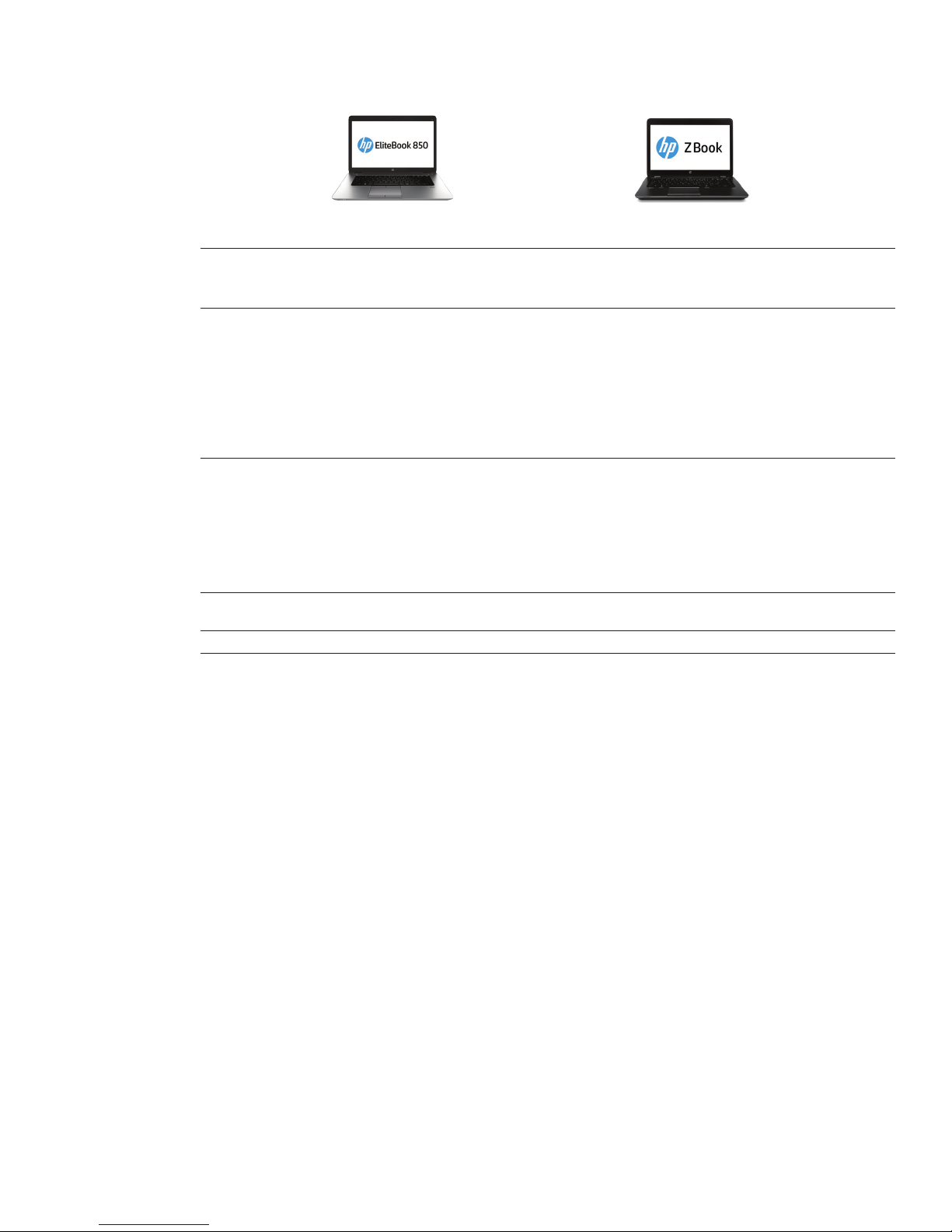
FAQ | HP ZBook Mobile Workstatio ns FAQs
How do the HP EliteBook 800 series Notebooks compare to HP ZBook Mobile Workstations?
HP EliteBook 800 series Notebook HP ZBook Mobile Workstations also deliver*
Form factors • 14.0-inch diagonal
• 15.6-inch diagonal
• 14.0-inch diagonal
• 15.6-inch diagonal
• 17.0-inch diagonal
Expandability • Up to 16 GB memory
• Up to 2 HDD storage
9
10
• Up to 32 GB memor y
• Up to 4 HDD storage10 bays
• Thunderbolt
9
TM 3
2 port for faster data transfers
• HP Z Turbo Drive (PCIe SSD) for accelerated storage
performance
• Intel® quad-core processors
2
• Support for FHD and QHD+ displays
• HP DreamColor4 panel option
Reliability • Business-rugged, MIL-STD 810G testing
• HP DuraCase
• HP DuraKeys
• Precision stamped full magnesium alloy chassis
• Chemically strengthened glass touchpad
• Cast titanium alloy display latch
• Support for RAID (0,1)
15
7
All the reliability features in the HP EliteBook 800 series
Notebook plus:
• Rigorous ISV testing and certications
• Support for RAID (0, 1, 5)
15
• Productivity-boosting software tools such as HP
Performance Advisor6 and HP Remote Graphics Software5
preloaded
Graphics UMA, or AMD Radeon TM graphics ISV-certied, workstation-caliber AMD FirePro™ or NVIDIA®
Quadro® professional graphics
Warranty 1/1/0 or 3/3/0 support, on site service is extra 3/3/3 or 3/3/0 support**
* Many workstation technologies are selectable options. Specications can vary by workstation platform.
** Varies by region
Brand and industrial design
What are the key industrial design elements of the new HP ZBook Mobile Workstations?
• Precision engineering
• Premium materials/nishes
• Business-rugged/designed to pass various MIL-STD tests
• Thinner/lighter
• Choice of workstation Ultrabook™ with the HP ZBook 14/15u G2 OR no compromise mobile performance with the
HP ZBook 15/17 G2
• Superior display panel technology with outstanding resolution and color accuracy
• New tool-free serviceability (ex. tool-free HDD removal)
• Removable battery
• High-end processing and graphics options
• Precise cooling and acoustics
4
7
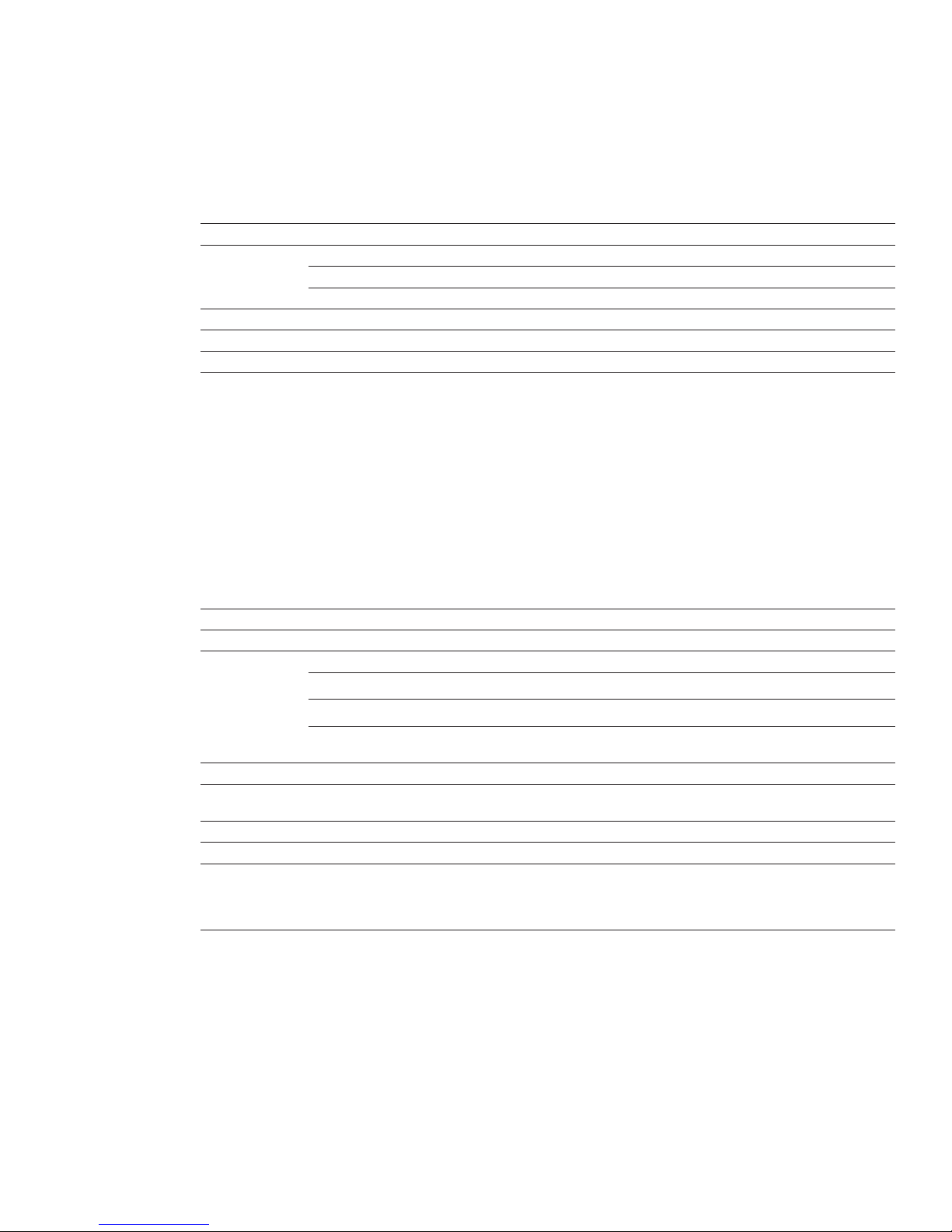
FAQ | HP ZBook Mobile Workstatio ns FAQs
HP ZBook 14 G2 Mobile Workstation
What is special about the new HP ZBook 14 G2 Mobile Workstation?
The HP ZBook 14 G2 is HP’s thinnest and lightest workstation Ultrabook™. This customizable workstation contains the
latest Intel® Core™ processors, professional AMD FirePro™ 3D graphics with AMD Enduro™ Technology, up to 16 GB
memory, and is designed to pass various MIL-STD tests. It can handle up to 2 internal storage devices (up to 1.25 TB),
including the HP Z Turbo Drive (PCIe SSD) and has an optional touch display now available in FHD resolution.
How does the HP ZBook 14 G2 compare to the HP ZBook 14?
Dimensions Depth 237mm /9.33” 237mm/9.33”
Weight w/o ODD* 1.71kg/3.77lb 1.71kg/3.77lb
Display
Chipset N/A N/A
Processor
HP ZBook 14 HP ZBook 14 G2
Width 339mm/13.35” 339mm/13.35”
Height (front) 21mm/.83” 21mm/.83”
8
2
HD/HD+ (SVA), HD+ (SVA) Touch, FHD (UWVA) HD/HD+ (SVA), FHD (UWVA) Touch, FHD (UWVA)
4th generation dual-core ULT Intel® Core™ i7
and i5 CPUs
5th Generation Intel® Core™ i7 5600U (2.6 GHz,
4 MB cache, 2 cores)* Up to 3.2 GHz with Intel
Turbo Boost Technology
5th Generation Intel® Core™ i7 5500U (2.4 GHz,
4 MB cache, 2 cores)* Up to 3.0 GHz with Intel
Turbo Boost Technology
5th Generation Intel® Core™ i5 5300U (2.3 GHz,
3 MB cache, 2 cores)* Up to 2.9 GHz with Intel
Turbo Boost Technology
5th Generation Intel® Core™ i5 5200U (2.2 GHz,
3 MB cache, 2 cores)* Up to 2.7 GHz with Intel
Turbo Boost Technology
Graphics AMD FirePro™ M4100 (1G GDDR5) AMD FirePro™ M4150 (1G GDDR5)
9
Memory
DDR3L 1600MHz up to 16 GB DDR3L 1600MHz up to 16 GB
Internal Storage107200 rpm Up to 1 TB Up to 1 TB
5400 rpm Up to 1 TB Up to 500 GB
SDD Up to 512 GB Up to 512 GB
HP Z Turbo
N/A Up to 256GB
Drive
11
ODD
Battery 3-cell long life 50 WHr
Battery life
12
N/A N/A
3-cell long life 50 WHr
Optional 6 cell slice batter y (external)
Optional 6 cell slice batter y (external)
Awaiting battery life benchmarks Awaiting battery life benchmarks
Adapter Smart AC Adapter (65w) Smart AC Adapter (65w)
Ports (1) USB 3.0 charging, (3) USB 3.0, DisplayPort 1.2,
RJ-45 (Ethernet), VGA, combo headphone/
microphone, side docking connector, power
connector, secondary battery connector
(1) USB 3.0 charging, (3) USB 3.0, DisplayPort 1.2,
RJ-45 (Ethernet), VGA, combo headphone/
microphone, side docking connector, power
connector, secondary battery connector
* With 50whr battery
What processors does the HP ZBook 14 G2 oer and why doesn’t it oer quad-core CPUs?
The following 5th generation Intel® Core™ i5 and i7 processors2 are oered:
• Intel® Core™ i7-5600U with Intel® HD Graphics 5500 (2.6 GHz, 4 MB cache, 2 cores)
• Intel® Core™ i7-5500U with Intel® HD Graphics 5500 (2.4 GHz, 4 MB cache, 2 cores)
• Intel® Core™ i5-5300U with Intel® HD Graphics 5500 (2.3 GHz, 3 MB cache, 2 cores)
• Intel® Core™ i5-5200U with Intel® HD Graphics 5500 (2.2 GHz, 3 MB cache, 2 cores)
2
2
2
2
All of these processors are dual-core because we opted for a very thin and light form factor which doesn’t allow enough
space for the thermal requirements to include quad-core CPUs.
5

FAQ | HP ZBook Mobile Workstatio ns FAQs
How will the Intel® Ultrabook™ (ULT) processors perform on real-world, workstation-class applications?
The ULT processors on the HP ZBook 14 G2 work with the discrete AMD FirePro™ graphics to provide up to mid-level
workstation-class performance. However, for heavily threaded applications or users requiring the greatest CPU
performance, the HP ZBook 15 G2 and 17 G2 should be considered.
What is the docking solution for the HP ZBook 14 G2?
The HP ZBook 14 G2 uses a side docking solution due to its thin design. The bottom docking on the
HP ZBook 15 G2 and HP ZBook 17 G2 will not t on the Ultrabook™ chassis of the HP ZBook 14 G2. This side docking
solution will be refreshed to include dual digital display outputs. It will also be shared by several other HP Commercial
Notebook systems, including the EliteBook 840 G2 and 850 G2.
HP ZBook 15u G2 Mobile Workstation
What is special about the new HP ZBook 15u G2 Mobile Workstation?
The HP ZBook 15u G2 is HP’s thinnest and lightest 15.6-inch diagonal screen workstation Ultrabook™. This customizable
workstation contains the latest Intel® Core™ processors, professional AMD FirePro™ 3D graphics with AMD Enduro™
Technology, up to 16 GB memory, and is designed to pass various MIL-STD tests. It can handle up to 2 internal storage
devices (up to 1.25 TB), including the new HP Z Turbo Drive (PCIe SSD) and comes with an optional full HD IPS display.
What are the specs for the new HP ZBook 15u G2?
Dimensions Depth 253.6mm/9.98”
Weight w/o ODD 1.92kg/4.23lb
Display
Chipset N/A
Processor
Graphics Intel® HD 5500 Graphics
Memory
Internal Storage107200 rpm Up to 1 TB
Width 375.5mm/14.78”
Height (front) 21.42mm/.84”
8
2
9
5400 rpm Up to 500 GB
FHD (SVA), FHD (UWVA)
5th generation Intel® Core™ CPUs
AMD FirePro™ M4170 FireGL (1 GB dedicated GDDR5)
Microsoft DirectX 11.1 (Shader Model 5.0) and OpenGL 4.2 capable
DDR3L 1.35V SDRAM (1600 MHz) up to 16 GB
SDD Up to 512 GB
HP Z Turbo Drive Up to 256 GB
11
ODD
Battery Primary 3-cell Long Life Polymer 50WHr
Battery life
Adapter Smart AC Adapter (65w)
Ports (1) DisplayPort 1.2 (1) USB 3.0 Charging Port (3)
12
N/A
Optional 6-cell Long Life 60WHr
Awaiting battery life benchmarks
USB 3.0 Por t (1) RJ-45 / Ethernet (1) Side Docking connector (1)
Secondary battery connector (1) Headphone/Microphone Combo (1) AC Port
What processors does the HP ZBook 15u G2 oer and why doesn’t it oer quad-core CPUs?
The following 5th generation Intel® Core™ i5 and i7 processors2 are oered:
• Intel® Core™ i7-5600U with Intel® HD Graphics 5500 (2.6 GHz, 4 MB cache, 2 cores)
• Intel® Core™ i7-5500U with Intel® HD Graphics 5500 (2.4 GHz, 4 MB cache, 2 cores)
• Intel® Core™ i5-5300U with Intel® HD Graphics 5500 (2.3 GHz, 3 MB cache, 2 cores)
• Intel® Core™ i5-5200U with Intel® HD Graphics 5500 (2.2 GHz, 3 MB cache, 2 cores)
2
2
2
2
All of these processors are dual-core because we opted for a very thin and light form factor which doesn’t allow enough
space for the thermal requirements to include quad-core CPUs.
6

FAQ | HP ZBook Mobile Workstatio ns FAQs
How will the Intel® Ultrabook™ processors perform on real-world, workstation-class applications?
The ULT processors on the HP ZBook 15u G2 will work with the discrete AMD FirePro™ graphics to provide up to
mid-level workstation-class performance. However, for heavily threaded applications or users requiring the greatest
CPU performance, the HP ZBook 15 G2 and 17 G2 should be considered.
What is the docking solution for the HP ZBook 15u G2?
The HP ZBook 15u G2 uses a side docking solution due to its thin design. The bottom docking on the HP ZBook 15
G2 and HP ZBook 17 G2 will not t on the Ultrabook™ chassis of the HP ZBook 15u G2. This side docking solution will
be refreshed to include dual digital display outputs. It will also be shared by several other HP Commercial Notebook
systems, including the HP Elitebook 840 G2 and 850 G2.
How does the HP ZBook 15u G2 compare to the HP ZBook 14 G2?
The HP ZBook 15u G2 has the same chassis and I/O ports arrangement. Additionally, it has the same processor, memory,
and storage assortment. The dierences are as follows:
• HP ZBook 15u G2 has a larger screen size measuring at 15.6-inch diagonal
• HP ZBook 15u G2 has full HD display resolution available in both SVA and UWVA. HP ZBook 14 G2 oers HD SVA,
HD+SVA, and FHD UWVA and FHD UWVA Touch
• HP ZBook 15u G2 has a z-height of 21.4mm while the ZBook 14 G2 has a z-height of 21mm
• HP ZBook 15u G2 contains a higher performing AMD FirePro™ 3D graphics card (AMD FirePro™ M4170 1GB GDDR5 vs. AMD
FirePro™ M4150 1GB GDDR5)
How does the HP ZBook 15u G2 compare to the HP ZBook 15 G2?
• If you prefer max expandability with quad-core processors, numeric keypad, optical, and Thunderbolt™, the
mainstream ZBook 15 G2 is still the optimum solution. If you are looking for a low cost, thin and light form factor, the
ZBook 15u is the recommended solution
• Both platforms have a screen size measuring at 15.6-inch diagonal and FHD display panel options available in SVA and UWVA
• HP ZBook 15u leverages Intel® 5th generation processors and HP ZBook 15 G2 leverages Intel® 4th generation refresh
standard voltage dual-core and quad-core i5/i7 processors
• HP ZBook 15u G2 utilizes AMD FirePro™ 3D graphics card and the HP ZBook 15 G2 oers a portfolio of NVIDIA®
Quadro® and AMD FirePro™ 3D graphics
• HP ZBook 15u has a starting weight of 4.23lbs and z-height of 21.4 mm and the HP ZBook 15 G2 has a starting weight
under 6.5lbs and z-height of 30.5 mm (front) / 35.5 mm (rear)
How does the HP ZBook 15u G2 compare to the HP Elitebook 850 G2?
• The HP ZBook 15u G2 has the same chassis and I/O ports arrangement as the HP Elitebook 850 G2.
• HP ZBook 15u G2 has full HD display resolution available in both SVA and IPS UWVA. HP Elitebook 850 G2 does not oer
the full HD IPS UWVA display but does oer full HD SVA Touch capacitive
• Both platforms have the same z-height at 21.4 mm
• Both platforms oer up to16 GB memory
• HP ZBook 15u G2 contains a ISV-certied, workstation-caliber AMD FirePro™ 3D graphics card while HP EliteBook 850
G2 oers Intel UMA Graphics and AMD Radeon™ Graphics
• Both platforms oer the same primary storage oering assortment
• HP ZBook 15u G2 standardizes on the new HP Z Turbo Drive (PCIe SSD) for M.2 storage oerings while the HP Elitebook
850 G2 will continue to oer 32 GB ash cache SSD and M.2 SATA storage solutions
HP ZBook 15 G2 Mobile Workstation
What is special about the HP ZBook 15 G2 Mobile Workstation?
The HP ZBook 15 G2 contains Intel® 4th generation refresh processors in both dual core and quad core2, professional
NVIDIA® Quadro® graphics with Optimus® technology or, newly added this generation, the choice of AMD FirePro™
graphics with AMD Enduro™ Technology, up to 32 GB memory8, Thunderbolt™ 23, and is designed to pass various MIL-STD
tests7. It can handle up to 3 internal storage devices (up to 2.25 TB) including the new HP Z Turbo Drive (M.2 PCIe)
and has a new QHD+ display option.
7

FAQ | HP ZBook Mobile Workstatio ns FAQs
How does the HP ZBook 15 G2 compare to the HP ZBook 15?
Dimensions Depth 2 57m m/10.1” 2 57m m/10.1”
Weight w/o ODD 2.82kg/6.20lb 2.82kg/6.20lb
Display
Chipset Mobile Intel® QM87 Mobile Intel® QM87
Processor
Graphics NVIDIA® Quadro® K2100M( 2GB GDDR5)
Memory
Internal Storage107200 rpm Up to 750 GB Up to 1 TB
11
ODD
Battery 8-cell 83 WHr
Battery life
Adapter Smart AC Adapter (150w/200w) Smart AC Adapter (150w/200w)
Ports (1) Thunderbolt™3 (mini-DP 1.2), (2)
HP ZBook 15 HP ZBook 15 G2
Width 381.5mm/15.0” 381.5mm/15.0”
Height (front) 30.5mm/1.52” 30.5mm/1.52”
Height (rear) 35.5mm/1.40” 35.5mm /1.40”
8
FHD (1920x1080, AG/SVA)
FHD (1920x1080, AG/UWVA)
FHD DreamColor4 (1920x1080, AG/WVA)
FHD (1920x1080, AG/SVA)
FHD (1920x1080, AG/UWVA)
FHD DreamColor4 (1920x1080, AG/WVA)
QHD+ (3200x1800, AG /UWVA)
2
4th generation quad-core Intel® Core™ i7
4th generation dual-core Intel® Core™ i7
and i5 CPUs
4th generation quad-core Intel® Core™ i7
4th generation dual-core Intel® Core™ i7
and i5 CPUs
(refresh)
NVIDIA® Quadro® K2100M( 2GB GDDR5)
NVIDIA® Quadro® K1100M (2GB GDDR5)
NVIDIA® Quadro® K610M (1GB GDDR5
NVIDIA® Quadro® K1100M (2GB GDDR5)
AMD FirePro™ M5100 (2GB GDDR5)
NVIDIA® Quadro® K610M (1GB GDDR5)
9
DDR3L 1600MHz up to 32 GB DDR3L 1600MHz up to 32 GB
5400 rpm Up to 1 TB Up to 1 TB
SDD Up to 256 GB Up to 512 GB
M.2 128 GB (SATA)
32 GB SRT Module
DVD-ROM, DVD R/W, Blu-ray ROM + DVD
R/W, Blu-Ray R/W + DVD R/W
256 GB (PCIe) – HP Z Turbo Drive
32 GB SRT Module
DVD-ROM, DVD R/W, Blu-ray ROM + DVD R/W,
Blu-Ray R/W + DVD R/W
8-cell 83 WHr
8-cell long life 75 WHr
Secondary Batteries:
HP ST09 Extended Life
HP BB09 Ultra Extended Life
12
Up to 14 hours Testing not nal
8-cell long life 75 WHr
Secondary Batteries:
HP ST09 Extended Life
HP BB09 Ultra Extended Life
(1) Thunderbolt™ 23 (mini-DP 1.2), (2) USB
USB 3.0, (1) USB 3.0 w/ USB powered/
charging), (1) USB 2.0, DisplayPort 1.2,
RJ-45 (Ethernet), VGA, combo headphone/
microphone, docking connector,
secondary battery connector, power
3.0, (1) USB 3.0 w/ USB powered/charging),
(1) USB 2.0, DisplayPort 1.2, RJ-45 (Ethernet),
VGA, combo headphone/microphone, docking
connector, secondary battery connector, power
connector
connector
What processors does the HP ZBook 15 G2 oer?
The following 4th generation Intel® Core™ i5 and i7 processors2 will be oered:
• Intel® Core™ i7-4910MQ (2.90 GHz, 1600MHz, 8 MB L3 cache, 4 cores)
• Intel® Core™ i7-4810MQ (2.80 GHz, 1600MHz, 6 MB L3 cache, 4 cores)
• Intel® Core™ i7-4710MQ (2.50 GHz, 1600MHz, 6 MB L3 cache, 4 cores)2 (Transactional Processor)
• Intel® Core™ i7-4610M (3.0 GHz, 1600MHz 4 MB L3 Cache, 2 cores)
• Intel® Core™ i5-4340M (2.90 GHz, 1600MHz, 3 MB L3 Cache, 2 cores)
• Intel® Core™ i5-4210M (2.60 GHz, 1600MHz 3 MB L3 Cache, 2 cores)2 (Transactional Processor)
What is the QHD+ display panel choice on the HP ZBook 15 G2?
8
QHD+ panels oer extremely high resolution (3200x1800) for maximum screen real estate and vibrant, clear pictures.
2
2
2
2

FAQ | HP ZBook Mobile Workstatio ns FAQs
Are the batteries and other accessories from the HP EliteBook 8570w and ZBook 15 compatible with the new
HP ZBook 15 G2?
Although the internal batteries are similar, they are not forward or backward compatible between HP ZBook and
HP EliteBook Mobile Workstations.
The ZBook 15 and the external (travel) batteries from either generation, however, are compatible and can be used on
both generations of 15-inch and 17-inch platforms. The common docking stations used on the HP EliteBook 8570w/
ZBook 15 will work with the HP ZBook 15 and 17 G2 platforms as well.
HP ZBook 17 G2 Mobile Workstation
What is special about the new HP ZBook 17 G2 Mobile Workstation?
The HP ZBook 17 G2 contains the Intel® 4th generation refresh processors in both dual core and quad core2, professional
NVIDIA® Quadro® graphics with NVIDIA® Optimus® technology and up to 8 GB frame buer or, newly added this
generation, the choice of AMD FirePro™ graphics with AMD Enduro™ Technology, up to 32 GB memory8, Thunderbolt™ 23,
and is designed to pass various MIL-STD tests7. It can handle up to 3 internal storage devices (up to 3.25 TB), including the
new HP Z Turbo Drive (M.2 PCIe) and has a 17.3-inch diagonal HP DreamColor display4 option.
How does the HP ZBook 17 G2 compare to the HP ZBook 17?
Dimensions Depth 272mm/10.7 272mm/10.7
Weight w/o ODD 3.41kg/7.5lb 3.41kg/7.5lb
Display
Chipset Mobile Intel® QM87 Mobile Intel® QM87
Processor
Graphics NVIDIA® Quadro® K5100M (8GB GDDR5)
Memory
Internal Storage10 7200 rpm Up to 750 GB Up to 1 TB
HP ZBook 17 HP ZBook 17 G2
Width 416m m/16.37” 416 mm/16. 37”
Height (front) 34.0mm/1.33” 34.0mm/1.33”
Height (rear) 40.0mm/1.57” 40.0mm/1.57”
8
2
9
HD+ (1600x900, AG/SVA)
FHD (1920x1080, AG/WVA)
FHD DreamColor4 (1920x1080, AG/UW VA)
4th generation quad-core Intel® Core™ i7
4th generation dual-core Intel® Core™ i7
and i5 CPUs
NVIDIA® Quadro® K4100M (4GB GDDR5)
NVIDIA® Quadro® K3100M (4GB GDDR5)
NVIDIA® Quadro® K1100M (2 GB GDDR5)
DDR3L 1600MHz up to 32 GB DDR3L 1600MHz up to 32 GB
HD+ (1600x900, AG/SVA)
FHD (1920x1080, AG/WVA)
FHD DreamColor4 (1920x1080, AG/UW VA)
4th generation quad-core Intel® Core™ i7
4th generation dual-core Intel® Core™ i7
and i5 CPUs
(refresh)
NVIDIA® Quadro® K5100M (8GB GDDR5)
NVIDIA® Quadro® K4100M (4GB GDDR5)
NVIDIA® Quadro® K3100M (4GB GDDR5)
NVIDIA® Quadro® K2200M (2 GB GDDR5)
NVIDIA® Quadro® K1100M (2 GB GDDR5)
AMD FirePro™ M6100 (2 GB GDDR5)
11
ODD
Battery 8-cell 83 WHr
Battery life
Adapter Smart AC Adapter (200w/230w) Smart AC Adapter (200w/230w)
12
5400 rpm Up to 1 TB Up to 1 TB
SDD Up to 256 GB Up to 512 GB
M.2 128 GB (SATA)
32 GB SRT Module
DVD-ROM, DVD R/W, Blu-ray ROM + DVD
R/W, Blu-Ray R/W + DVD R/W
8-cell long life 75 WHr
Secondary Batteries:
HP ST09 Extended Life
HP BB09 Ultra Extended Life
Up to 12 hours Testing not nal
256 GB (PCIe) – HP Z Turbo Drive
32 GB SRT Module
DVD-ROM, DVD R/W, Blu-ray ROM + DVD
R/W, Blu-Ray R/W + DVD R/W
8-cell 83 WHr
8-cell long life 75 WHr
Secondary Batteries:
HP ST09 Extended Life
HP BB09 Ultra Extended Life
9

FAQ | HP ZBook Mobile Workstatio ns FAQs
Ports (1) Thunderbolt™3 (mini-DP 1.2), (2)
USB 3.0, (1) USB 3.0 w/ USB powered/
charging), (1) USB 2.0, DisplayPort 1.2,
RJ-45 (Ethernet), VGA, combo headphone/
microphone, docking connector, secondary
battery connector, power connector
(1) Thunderbolt™ 23 (mini-DP 1.2), (2)
USB 3.0, (1) USB 3.0 w/ USB powered/
charging), (1) USB 2.0, DisplayPort 1.2,
RJ-45 (Ethernet), VGA, combo headphone/
microphone, docking connector, secondary
battery connector, power connector
What processors does the HP ZBook 17 G2 oer?
The following 4th generation Intel® Core™ i5 and i7 processors2 will be oered:
• Intel® Core i7-4940MX (3.1 GHz, 1600 MHz, 8 MB L3 Cache, 4 cores)
• Intel® Core™ i7-4910MQ (2.90 GHz, 1600MHz, 8 MB L3 cache, 4 cores)
• Intel® Core™ i7-4810MQ (2.80 GHz, 1600MHz, 6 MB L3 cache, 4 cores)
2
2
2
• Intel® Core™ i7-4710MQ (2.50 GHz, 1600MHz, 6 MB L3 cache, 4 cores)2 (Transactional Processor)
• Intel® Core™ i7-4610M (3.0 GHz, 1600MHz, 4 MB L3 Cache, 2 cores)
• Intel® Core™ i5-4340M (2.90 GHz, 1600MHz, 3 MB L3 Cache, 2 cores)
2
2
• Intel® Core™ i5-4210M (2.60 GHz, 1600MHz, 3 MB L3 Cache, 2 cores)2 (Transactional Processor)
Why is there no touch panel option on the HP ZBook 17 G2?
Touch panel technology is still relatively new and will increase in demand as newer, touch-friendly operating systems
become more common. For now, customers interested in touch panels may choose from external panels or our
HP ZBook 14 product options.
HP ZBook G2 graphics
What graphics solutions are available on each HP ZBook model?
HP ZBook
14 G2
Professional 2D Intel® HD graphics Intel® integrated graphics only used when NVIDIA® Optimus® or
AMD Enduro™ Technology are enabled.
Professional 3D AMD FirePro™ M4150 (1GB GDDR5) X
AMD FirePro™ M4170 (1GB GDDR5) X
NVIDIA® Quadro® K610M (1GB GDDR5) X
NVIDIA® Quadro®K1100M (2GB GDDR5) X X
AMD FirePro™ M5100 (2GB GDDR5) X
NVIDIA® Quadro® K2100M (2GB GDDR5) X
AMD FirePro™ M6100 (2GB GDDR5) X
NVIDIA® Quadro® K2200M (2GB GDDR5) X
NVIDIA® Quadro® K3100M (4GB GDDR5) X
NVIDIA® Quadro® K4100M (4GB GDDR5) X
NVIDIA® Quadro® K5100M (8GB GDDR5) X
HP ZBook
15u G 2
HP ZBook
15 G2
HP ZBook
17 G2
What are the recommended maximum display congurations by platform?
All resolutions @60Hz refresh rate. VGA/DVI displays up to 24bpp and DP displays up to 30bpp color depth. Dual-link DVI
requires an active USB-powered adapter.
• HP ZBook 14 G2 and 15u G2:
– Undocked:
• 3 total displays: System DP (3840x2160), system VGA (1920x1200), internal panel (up to 1920x1080)
– Docked to HP Ultraslim Docking Station:
• Any of 3 total displays: System DP (3840x2160@60Hz), dock VGA (1920x1200), internal panel (up to 1920x1080),
and dock DP1+DP2 (2560x1600 for both, or 3840x2160 for just 1 port)
• HP ZBook 15 G2 and 17 G2:
10

FAQ | HP ZBook Mobile Workstatio ns FAQs
– Undocked:
• 4 total displays: System DP (4096x2160), system VGA (1920x1200), internal panel (up to 1920x1080),
Thunderbolt DP (4096x2160)
• Note: System DP and System VGA only available when undocked
– Docked to Advanced Port Replicator:
• Any of 5 total displays: Thunderbolt DP (4096x2160) + dock DP1(4096x2160) + dock DP2(4096x2160) + dock
VGA(1920x1200) + internal panel (up to 1920x1080) + dock DVI1(1920x1200) + Dock DVI2(1920x1200).
• Note: Dock DVI ports are mutually exclusive with the respective dock DP port
For more detailed information on multiple displays on HP ZBook Mobile Workstations, please refer to the technical
white paper found here: h20195.www2.hp.com/V2/GetPDF.aspx/4AA5-2657ENW
How is an external 4K monitor supported on-board and docking?
• HP ZBook 14/15u G2:
– 3840x2160@60Hz and 24/30bpp, system and dock DP ports
– The DisplayPort bandwidth is shared on the HP Ultraslim Docking Station, so only (1) 3840x2160@60Hz monitor is
supported
– With 2 DP displays on the dock, the maximum per display is 2560x1600@60Hz + 24/30bpp
• HP ZBook 15/17 G2:
– 4096x2160@60Hz and 24/30bpp, system and dock DP ports + Thunderbolt port
HP ZBook G2 drives and storage
How many storage devices do each of the HP ZBook Mobile Workstations support and what is the maximum
capacity supported?
Storage devices vary by HP ZBook model according to the chart below:
Max 2.5 drives/bays Max HP Z Turbo Drives Max total capacity
HP ZBook 14 G2 1 1 1.25 T B
HP ZBook 15u G2 1 1 1.25 T B
HP ZBook 15 G2 2 1 2.25 TB
HP ZBook 17 G2 3 1 3.25 TB
Do the HP ZBook Mobile Workstations oer and support solid-state drives?
Yes, our SSD oerings are listed below.
SSD drive support
HP ZBook 14 G2 128 GB SATA III SSD
HP ZBook 15u G2 128 GB SATA III SSD
HP ZBook 15 G2 128 GB SATA III SSD
HP ZBook 17 G2 128 GB SATA III SSD
180 GB SATA III SSD
240 GB SATA III SSD
256 GB SATA III SSD
512 GB SATA III SSD
180 GB SATA III SSD
240 GB SATA III SSD
256 GB SATA III SSD
512 GB SATA III SSD
180 GB SATA III SSD
240 GB SATA III SSD
256 GB SATA III SSD
512 GB SATA III SSD
180 GB SATA III SSD
240 GB SATA III SSD
256 GB SATA III SSD
512 GB SATA III SSD
11

FAQ | HP ZBook Mobile Workstatio ns FAQs
What is the HP Z Turbo Drive and how is it dierent than the M.2 and mSATA drives previously oered?
The HP Z Turbo drive is a PCIe interface SSD drive that is faster than the previously oered SATA connection. It reduces
boot up, calculation, and graphics response times (even with 4K video) and revolutionizes how your HP ZBook Mobile
Workstation handles large les. It is a remarkably aordable and innovative storage solution for fast data access.
Thunderbolt™ 2
Why did HP decide to include a Thunderbolt™ 23 port on the new HP ZBook 15/17 Mobile Workstations?
Thunderbolt™ 23 provides the highest speed I/O and is required by the most demanding users to maximize the overall
performance of the workstation.
Why didn’t HP include Thunderbolt™ support on the HP ZBook 14/15u G2?
The HP ZBook 14 G2 and 15u G2 are highly mobile workstation platforms that do not have the same throughput
requirements as the HP ZBook 15 and 17 products. With a highly portable chassis, the HP ZBook 14 G2 and 15u G2 meet
the needs of customers demanding performance and portability with few compromises. Even though Thunderbolt™ was
not added, four USB 3.0 ports will be available.
Is the Thunderbolt™ port on the HP ZBook 15/17 G2 Mobile Workstations “Thunderbolt™ 2” or rst-generation
Thunderbolt™?
The HP ZBook 15 G2 and 17 G2 have Thunderbolt™ 23 ports standard.
How does Thunderbolt™ 23 compare to USB 3.0?
Thunderbolt™ 23 provides 4x the throughput of USB 3.0.
What is the dierence between Thunderbolt™ and Thunderbolt™ 23?
Bandwidth. Thunderbolt™ enables 10 Gbps; Thunderbolt™ 23 is 20 Gbps.
What are the top features of the Thunderbolt™ 23?
Top features include:
• 20 GB/s per channel, bidirectional, dual-protocol, PC interconnect
• Thunderbolt™ 2 connector is backward compatible to mini-DisplayPort (mDP) connector
• Supports legacy DisplayPort and Thunderbolt™ devices
• Daisy chain up to 6 Thunderbolt™ devices and 1 native DisplayPort display
Operating systems
What operating systems (OSs) are available on the new HP ZBook Mobile Workstations?
A variety of OSs are available, including the following: (Please note that the exact OSs carried by each workstation vary by
product. For more information, see individual product data sheets and QuickSpecs.)
• Genuine Windows® 7 Professional 64-bit13
• Genuine Windows 8.1 Professional 64
• Genuine Windows 8.1 64
13
• Ubuntu Linux® version 14.04
Is dual OS preload an option?
Dual OS preload will not be oered due to restrictions of licensing agreements.
What type of Windows 7 32-bit support is available?
Windows 7 32-bit is available as a pre-installed operating system; therefore, there is recovery media available. Please
note that drivers are available on the web as it is a supported OS.
13
Do the HP ZBook Mobile Workstations support Linux®?
Yes. Red Hat® Enterprise Linux® Desktop/Workstation is available as a “drop-in-the-box” 1 year paper license. RHEL 4
12

FAQ | HP ZBook Mobile Workstatio ns FAQs
is not supported on G2 HP Workstations models. Ubuntu Linux® version 14.04 is available on all workstations. For a
complete list of Linux® supported hardware, go to hp.com/support/linux hardware matrix
What is the HP Installer Kit for Linux®?
The HP Installer Kit for Linux® (HPIKL) is a set of HP-provided CDs to be used in conjunction with a RHEL or Ubuntu
installation to complete your Linux® workstation installation. Included on the HPIKL are:
• HP Driver CD for Red Hat® Enterprise Linux® Desktop/Workstation and Ubuntu Linux®
• NVIDIA® and AMD accelerated graphics drivers that have passed HP quality standards and are compatible with the
hardware platform and RHEL releases
• HP Documentation links
• Additional hardware drivers provided by HP that are not part of the standard Linux® distribution releases
For information on how to use the HP Driver CD, refer to the HP Linux® Workstation User manual at
hp.com/support/linux_user_manual
What value does HP bring to Linux® on Personal Workstations?
HP brings the following value:
• Dedicated Linux® R&D team with 25+ years of experience in OS and driver development
• Close relationship with multiple third-parties to enable the complete Linux® workstation solution
• Extensive pre-sales technical support provided by HP engineering
• Detailed documents, drivers, and white papers published by HP on the support website regarding Linux® on
HP Workstations
Docking stations
Do the legacy docking solutions used for the HP EliteBook 8470w/8570w/8770w work with the HP ZBook G2
Mobile Workstations?
The legacy docking solutions used for the HP EliteBook 8470w/8570w/8770w only work with the HP ZBook 15 G2 and
HP ZBook 17 G2. To deliver the ultra-thin design of the new HP ZBook 14 G2 and 15u G2, a dierent, side-dock is required.
Warranty and support
Do the HP ZBook G2 Mobile Workstations utilize the same HP Elite Support that the HP EliteBook notebooks
use today?
Yes. Our HP Elite Premium Support oers support to our customers that reside in the US or English-speaking regions
of Canada.
• Simply call us at 1.866.625.1175. There are no phone trees, and no time-consuming menus to wade through
• Connect to an exclusively U.S.-based team of Elite accredited specialists available 24/7/365
• Schedule appointments to suit you—we’ll make our schedule match yours
• Work with your agent of choice when calling—just ask for them by name
• Receive priority repair status at any HP repair center
What is the warranty and support for HP Workstations with Windows?
The standard limited warranty for HP Personal Workstations is 3-3-3 or 3-3-0 limited warranty depending on the country
(three years parts, three years labor, and optional three years next business day on-site).14
What is the warranty and support for HP Workstations with Linux®?
The limited warranty for HP Workstations with Linux® is the standard 3-3-3 or 3-3-0 limited warranty depending on the
country with 90 days of OS conguration and installation assistance.
Will HP stand behind Linux® when I have problems?
HP is the rst place for support. Hardware and software warranties for the workstations with Linux® will be the same as
that of the Windows workstations. Extended hardware service contracts (HP Care Packs) and software support options
will also be available for purchase for if you need extended coverage.
13

FAQ | HP ZBook Mobile Workstatio ns FAQs
Resources, contacts, or additional links for HP ZBooks
• HP ZBook 14 G2
hp.com/go/ZBook14
• HP ZBook 15u G2
hp.com/go/ZBook15u
• HP ZBook 15 G2
hp.com/go/ZBook15
• HP ZBook 17 G2
hp.com/go/ZBook17
Learn more about the HP Z family of products at
hp.com/zworkstations
1
Not all congurations qualify as an Ultrabook™.
2
Multi -Core is designed to improve performance of cer tain software products. Not all c ustomers or soft ware applications will necessarily benet from use of this technolog y.
64-b it computing system required. Per formance will vary depending on your hardware and software congu rations. Intel’s nu mbering is n ot a measurement of higher p erformance.
3
Thunderb olt™ 2 is standa rd on the HP ZBook 15 G2 and HP ZBook 17 G2. Thunderbolt™ cab le and Thund erbolt™ device (sold separately) must be compatible with Windows.
To determine whether your device is Thund erbolt™ Certied for Windows, see thunderbolttechnology.net/products. Internet access required.
4
Sold as a n optional feature.
5
HP Remote Graphics Software requires Windows or Linux and an internet connection.
6
HP Performance Advisor requires Windows and an internet connection.
7
All HP ZBook s are design ed to MIL-STD 810G testing. Testi ng was not intended to d emonstrate tne ss for U.S. Department of D efense contract requirements or for militar y use.
Test results are n ot a guarantee of future perfor mance under these test conditions.
8
HD content required to view H D images.
9
Maximum memor y capaciti es assume Wi ndows 64-bit operati ng systems or Linu x. With Windows 32-bit operating systems , memory ab ove 3 GB may not al l be availab le due to
system resource requirements.
10
For hard drives, GB = 1 bill ion bytes. T B = 1 trillion bytes. Act ual formatted capacity is le ss. Up to 30 GB of system disk is reserved for s ystem recovery softw are.
11
With Blu-Ray, cer tain disc, digital connection, compatibility and/or performa nce issues ma y arise, and do not constitute defects in the product. Flawless playback on al l systems is not
guaranteed. In order for some Blu-ray titles to play, they may require a DVI or HDMI di gital connection and your display may require HDCP support. HD-DVD mov ies cannot be played
12
Windows 7 batter y life will va ry depending on vario us factors i ncluding product model, conguration, lo aded applications, features, us e, wireless functionalit y, and power
management settings. The maximum capacity of the bat tery will naturally decrease with time and usa ge. See bapco.com for additional details.
13
Not all features are available in all editions or versions of Windows. Systems may require upgraded and/or sep arately purchased hard ware, drivers and/or sof tware to take full
advantage of Windows functionalit y. See microsoft.com.
14
NBD as part of t he standard limited warranty may v ary by count ry. HP Care Pack Ser vices are optional exte nded service contrac ts that go beyond the standard limited warranties.
Service start s from date of hardware purchase. To choose the right level of ser vice for your HP product , use the HP Care Pack S ervices Lookup Tool at hp.com/go/lookuptool.
Additional HP Ca re Pack Services i nformation by product is available at hp.com/go/cpc. Service levels and respo nse times for HP Care Pack s may vary depend ing on your geographic
location.
15
SATA hardwa re RAID is not supported on Lin ux systems. The Linux kernel, with built-in sof tware RAID, provide s excellent funct ionality and perfor mance. It is a good alte rnative to
hardware-based RAID. Please visit h20000.www2.hp.com/bc/docs/support/SupportManual/c00060684/c00060684.pdf for RAI D capabilities with Linux .
Sign up for updates
hp.com/go/getupdated
Rate this documentShare with colleagues
© Copyr ight 2014 Hewlett-Packard Develo pment Company, L.P. The information contained herein is subject to change without notice. The only
warranties for HP products a nd services are set forth in the express warranty st atements accompa nying such p roducts and ser vices. Nothing herein
should be construed as constituting an additional warra nty. HP shall not be liable fo r technical or editoria l errors or omissions contained herein.
Intel, Core, a nd Thunderbolt a re trademarks of Intel Corporation in the U.S. and other countries. AMD, Fire Pro, and Enduro are t rademark s of Advanced
Micro Devices, Inc. NV IDIA, Quadro, and Optimus are trademarks and/or re gistered trademarks of NVIDIA Co rporation in the U.S and other countries. Red
Hat Enterpr ise Linux De sktop is a trademark of Red Hat, In c. in the United State s and other cou ntries. Li nux® is the re gistered trademark of Linus Tor valds
in the U. S. and other co untries. Microsoft a nd Windows a re U.S. registered trademarks of the Microsoft group of comp anies.
4AA5-4926ENW, Decembe r 2014, Rev.5
