HP NetServer LH 3 with A3661B High Availability Disk Array Model 30/FC Configuration Manual
Page 1
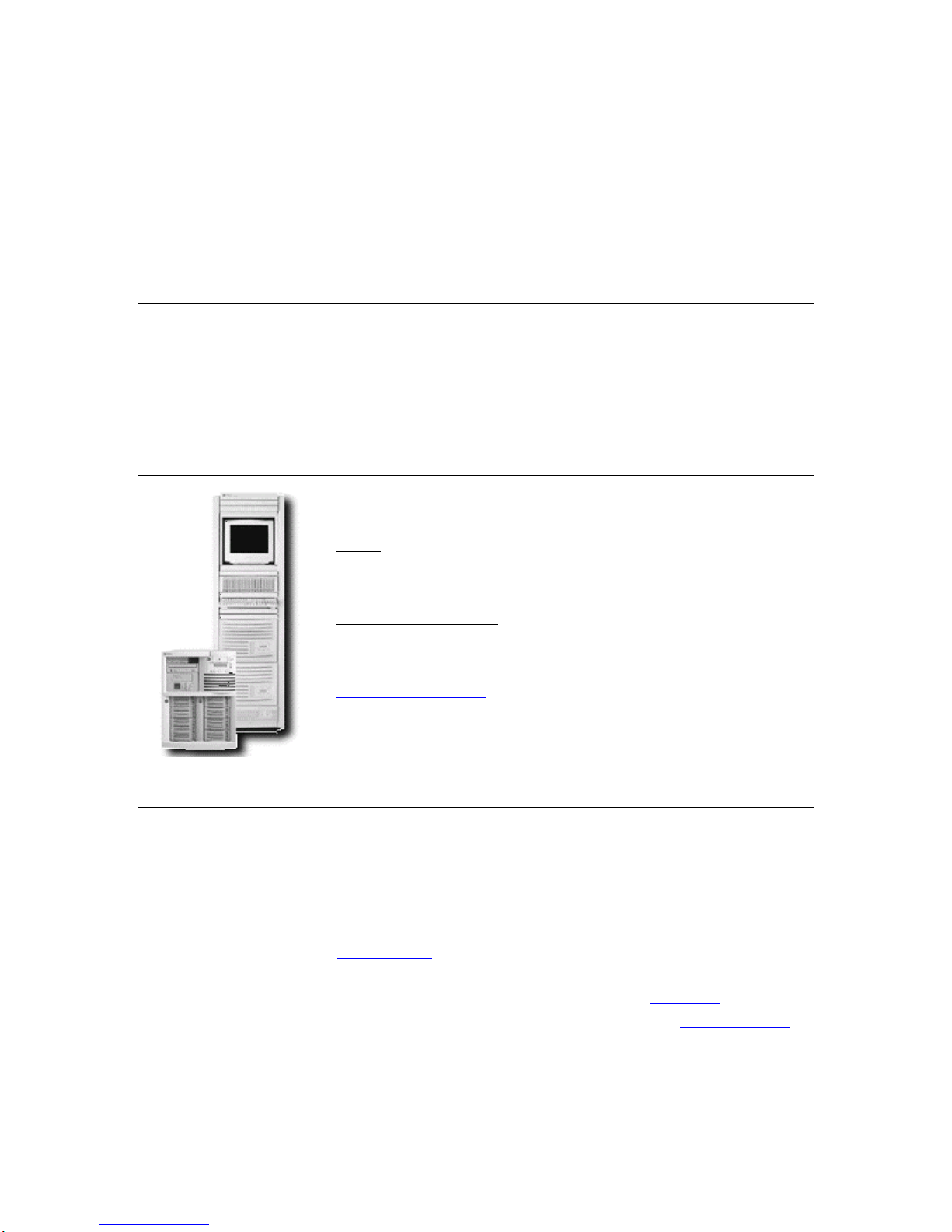
HP NetServer LH 3
with
A3661B High Availability Disk Array Model 30/FC
Cluster Configuration Guide
20 November 1998
Introduction
This document defines the supported HP NetServer LH 3 with A3661B High Availability Disk Array
Model 30/FC (LH 3/Model 30-FC) configurations for Microsoft Cluster Server. These configurations
minimize single points of failure, provide maximum availability, and have been certified by HewlettPackard and Microsoft. This guide is prescriptive; it describes the HP NetServer LH 3 / Model 30-FC
configurations supported by HP. Any configuration not expressly allowed by this guide will not be
supported by HP.
What’s Defined in Cluster
Cluster
SPUs
Local and Shared Storage
Intra-cluster and Client LANs
Shared Storage Cabling
Cluster
Type of SPUs HP NetServer LH 3
Each node must be the same model SPU, but may have different size main
memor y, cache, an d C P U clock speeds.
Installation Pedestal or racked
Number of nodes 2
Shared Storage HP Rack Storage/8 with HP NetRAID contr oller and HP disks. See
Shared Storage below.
LANs:
Client LAN Any NIC that is HP and Microsoft approved. See Client LAN below.
Intra-cluster
(Heartbeat) LAN
Power source Direct from power mains, power conditioner or uninterruptible power
HP D5013A or J3171A only with crossover cable. See Intra-cluster LAN
below.
supply (UPS) using any power conditioner or UPS.
Page 2
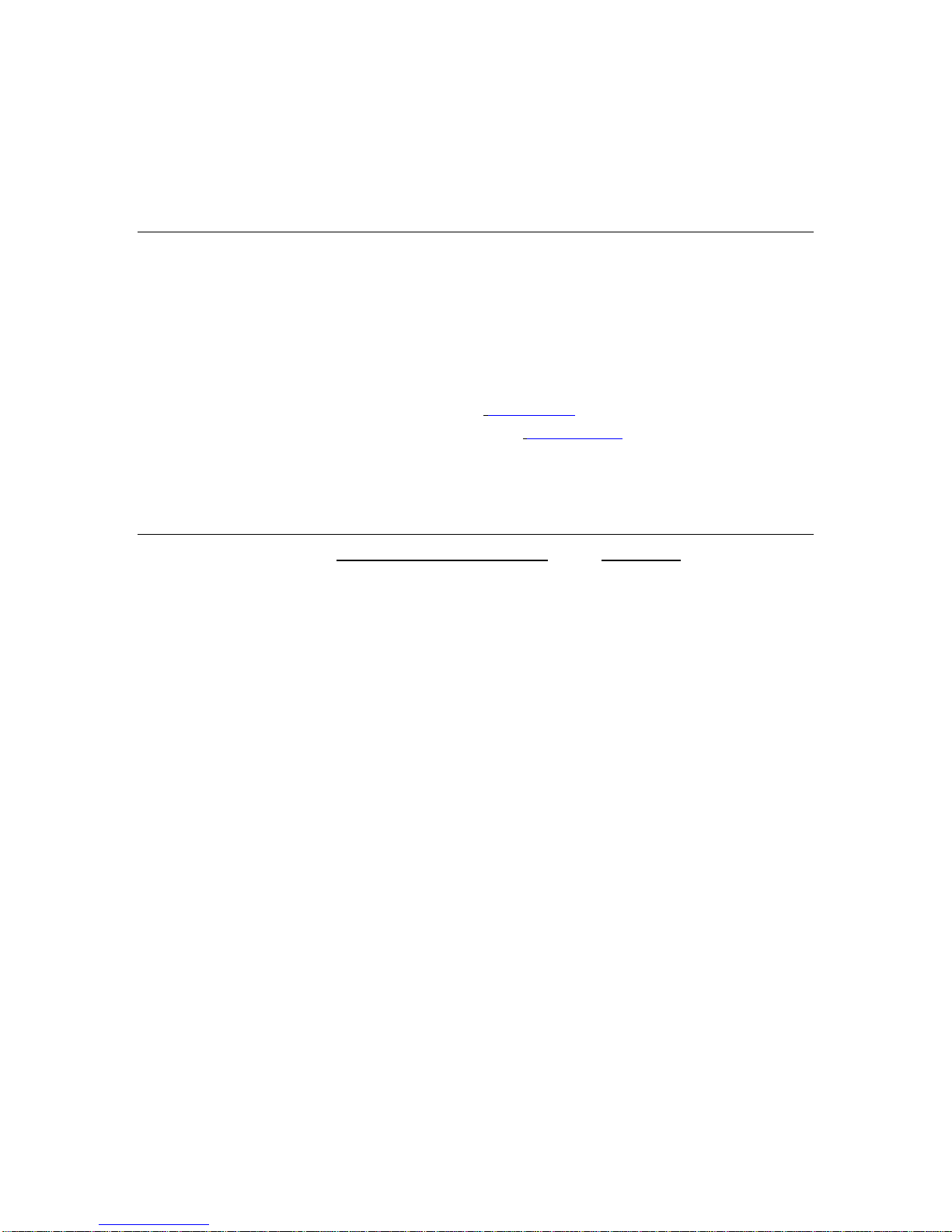
2
System software:
Navigator version L.13.00 or later
Operatin g System Microsoft Wind ows NT Server 4. 0, En t erpri se E diti on.
Service pack SP3 and hotfix "clusfixi", or later
SPU
Model HP NetServer LH3
Clock speed 350, 400 or 450 MHz.
No. of CPUs 2
BIOS ver s ion 4.06.25 P L or later
CPU cach e Any size
RAM 128 MB minimum. Must be HP.
No. of power supplies 2 or 3
Local storag e Must use HP disks. See
I/O slots: Shared storage con troller. See Shared Storage belo w.
P1 – Intra-cluster (Heartbeat) LAN
P2 – Client LAN
All others – Any other plug-in cards.
Local Storage below.
LANs
Intra-cluster ( Heart beat) LAN Client LAN
LAN connection HP D5954A crossover cable or any
equivalent.
The intra-cl u s ter LAN ma y only be
used for cluster node
communication via a crossover
cable. It may not be used for client
communication.
NIC:
Model HP D5013A (10/100TX PCI)
(or HP J3171A)
Driver 3.00.06.004 or later Any driver
No. of NICs 1 1 minimum
SPU I\O slot P1 P2
Any LAN
Any that is on both the HP
Tested Produ cts List and th e
Micr o soft Ha rd war e
Compatibility List.
If the NIC used is the same as
the Intra-cluster LAN, then the
Client LAN must use the same
driver as the Intra-cluster LAN.
Page 3
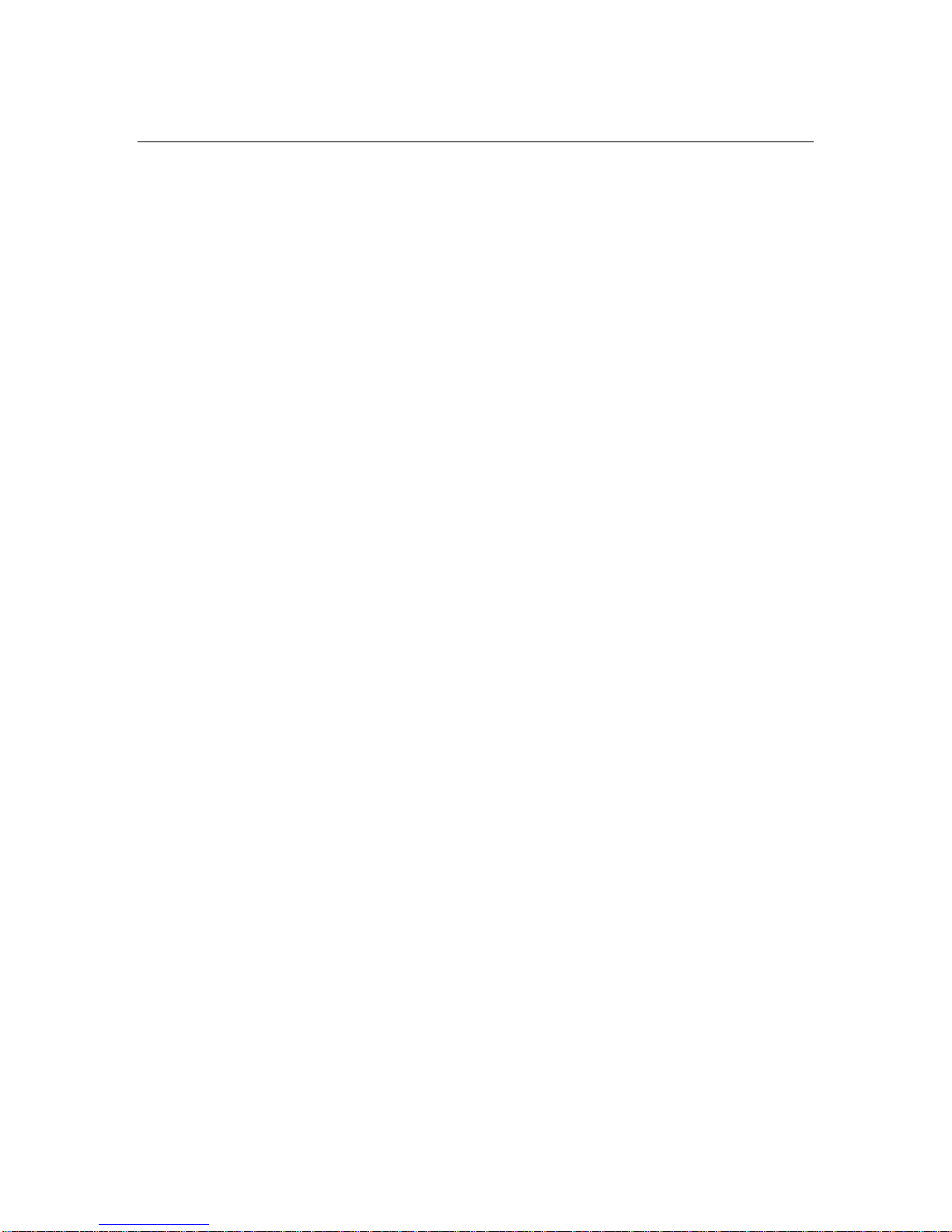
3
Storage
Local
Controller Any number, manufacturer or driver in any available I/O slot. However,
for NetRAID local stora g e use PCI slot P8.
Cabinets (Physical drive
location)
SPU internal dr ive bays or HP extern al drive cabi net (e. g., HP Rack
Stora ge/8), any number.
Disk drives (hot swap
or fixed)
SCSI bus Any HP cables that meet SCSI specifications and any SCSI bus speed.
SCSI IDs Any
Must be HP.
Shared
Host Bus Adapter:
Model A5246A HP Fibre Channel Adapter Kit for NT
No. of HBA 1 – 2. ( S ee S h ared Storage Con fi gurations.)
Driver 2.09.B.038.020
st
SPU I/O slot P5 (1
Disk Array Controller:
Model SP630/FC Storage Processor (ordered with A3661B or A3662B)
No. of controllers 1 – 2. (See Shared St orage Configura tions.)
Microcode 9 .45.03 or gre ater
Disk Array Storage:
Model A3661B HP High Availability Disk Array Model 30/FC.
No. of cabinets See S har ed Storage Configuration s.
Controller 1 – 2. (See Shared Storage Configurations.)
Disk capacities: 4 GB, 8.8 GB, 17.8 GB
ArrayGUIde Version 1.7.0 or greater
RAID levels 1, 1/0, 3 and 5
Logical units Logical units within each array must be numbered from 0 – 7.
Ho t spares Recommend as s igning logical u ni t n u mbers 8 or gre ater
Power Supply 3
RAID arrays Different size or speed disks are allowed in the same RAID array but
HBA) and P6 (2nd HBA)
are not recommended in the same logical unit.
Page 4

4
Shared Storage Cables (Fiber Optics)
Cables for Short Wave Port
of either the Short or Lon g
Wave Hub
Cables for Long Wave Port
of the Long Wave Hub
A3583A 2 meter FC cable,
A3531A 16 meter FC cable,
A3735A 50 meter FC cable,
A3736A 100 meter FC cable,
Any cable ≤500 meters per segment that conforms to ANSI X3.2301994 Fibre Channel Standards Specification (FC-PH) rev 4.3.
Any cable ≤2 kil ometers that meets ANSI X3.230-1994 Fibre Channel
Standards Specification (FC-PH) rev 4.3.
Shared Storage Configurations
Configurations:
Basic See "Basic Configuration Cabling Diagrams with Single or Cascaded
Hubs."
Redundant See "Redundant Configuration Cabling Diagrams with Single or
Cascaded Hubs."
Fibre Cha nne l Hubs:
Model A3724A HP 10-port Short Wave Fibre Channel (FC) Hub
A4839A HP 10-port Long Wave FC Hub
No. of Hubs Basic Configur ation: 1 or 2
Redundant Configuration: 2 or 4 with 1 min. or 2. max. per FC
Arbitrated Loop.
Disk Arrays (See Shared
Storage. ):
No. of Disk Arra ys 1-8
No. of Controllers 1 per Disk Array for Basic Configuration.
2 per Disk Array for Redundant Configuration.
Page 5

5
Port connections to this
See Shared
Storage Cables for
a list of cables that
can be connected
to the Short Wave
Ports of the hub.
hub are for example
only. You can use any
port, except for port 10
on Long Wave Hubs.
The remaining ports can
be used for connection
of additional Disk Arrays.
Basic Configuration with Single Fibre Channel Arbitrated Loop Hub
Page 6

6
See Shared
Storage Cables for
Port connections to
See Shared Storage
a list of cables that
can be connected
to the Short Wave
Ports of the hub.
these hubs are for
example only. You can
use any port, except for
port 10 on Long Wave
Hubs. The remaining
ports can be used for
connection of additional
Disk Arrays.
Cables for a list of
cables that can be
connected between
hubs. Port 10 is used
exclusively in Long
Wave hubs for hub-tohub connection.
Basic Configuration with Cascaded Fibre Channel Arbitrated Loop
Hubs
Page 7

7
See Shared
Storage Cables for
Port connections to
a list of cables that
can be connected
to the Short Wave
Ports of the hub.
these hubs are for
example only. You can
use any port, except for
port 10 on Long Wave
Hubs. The remaining
ports can be used for
connection of additional
Disk Arrays.
Redundant Configuration with Single Fibre Channel Arbitrated Loop Hub
Page 8

8
See Shared
Port connections to
See Shared
Storage Cables for
a list of cables that
can be connected
to the Short Wave
Ports of the hub.
these hubs are for
example only. You
can use any port,
except for port 10 on
Long Wave Hubs. The
remaining ports can
be used for
connection of
additional Disk Arrays.
Storage Cables for
a list of cables that
can be connected
between hubs.
Port 10 is used
exclusively in Long
Wave hubs for hubto-hub connection.
Redundant Configuration with Cascaded Fibre Channel Arbitrated Loop Hubs
