Page 1

HP Neoview Messages Manual (Volume 1)
HP Part Number: 611472-001
Published: August 2010
Edition: HP Neoview Release 2.5
Page 2

© Copyright 2010 Hewlett-Packard Development Company, L.P.
Legal Notice
Confidential computer software. Valid license from HP required forpossession,useorcopying. Consistent with FAR 12.211 and 12.212, Commercial
Computer Software, Computer Software Documentation, and Technical Data for Commercial Items are licensed to the U.S. Government under
vendor’s standard commercial license.
The information contained herein is subject to change without notice. The only warranties for HP products and services are set forth in the express
warranty statements accompanying such products and services. Nothing herein should be construed as constituting an additional warranty. HP
shall not be liable for technical or editorial errors or omissions contained herein.
Export of the information contained in this publication may require authorization from the U.S. Department of Commerce.
Microsoft, Windows, and Windows NT are U.S. registered trademarks of Microsoft Corporation.
Intel, Pentium, and Celeron are trademarks or registered trademarks of Intel Corporation or its subsidiaries in the United States and other
countries.
Java is a U.S. trademark of Sun Microsystems, Inc.
Motif, OSF/1, UNIX, X/Open, and the "X" device are registered trademarks, and IT DialTone and The Open Group are trademarks of The Open
Group in the U.S. and other countries.
Open Software Foundation, OSF, the OSF logo, OSF/1, OSF/Motif, and Motif are trademarks of the Open Software Foundation, Inc.
OSF MAKES NO WARRANTY OF ANY KIND WITH REGARD TO THE OSF MATERIAL PROVIDED HEREIN, INCLUDING, BUT NOT
LIMITED TO, THE IMPLIED WARRANTIES OF MERCHANTABILITY AND FITNESS FOR A PARTICULAR PURPOSE.
OSF shall not be liable for errors contained herein or for incidental consequential damages in connection with the furnishing, performance, or
use of this material.
© 1990, 1991, 1992, 1993 Open Software Foundation, Inc. The OSF documentation and the OSF software to which it relates are derived in part
from materials supplied by the following:
© 1987, 1988, 1989 Carnegie-Mellon University. © 1989, 1990, 1991 Digital Equipment Corporation. © 1985, 1988, 1989, 1990 Encore Computer
Corporation. © 1988 Free Software Foundation, Inc. © 1987, 1988, 1989, 1990, 1991 Hewlett-Packard Company. © 1985, 1987, 1988, 1989, 1990,
1991, 1992 International Business Machines Corporation. © 1988, 1989 Massachusetts Institute of Technology. © 1988, 1989, 1990 Mentat Inc. ©
1988 Microsoft Corporation. © 1987, 1988, 1989, 1990, 1991, 1992 SecureWare, Inc. © 1990, 1991 Siemens Nixdorf Informationssysteme AG. ©
1986, 1989, 1996, 1997 Sun Microsystems, Inc. © 1989, 1990, 1991 Transarc Corporation.
OSF software and documentation are based in part on the Fourth Berkeley Software Distribution under license from The Regents of the University
of California. OSF acknowledges the following individuals and institutions for their role in its development: Kenneth C.R.C. Arnold, Gregory S.
Couch, Conrad C. Huang, Ed James, Symmetric Computer Systems, Robert Elz. © 1980, 1981, 1982, 1983, 1985, 1986, 1987, 1988, 1989 Regents of
the University of California.
Page 3

Table of Contents
About This Document.........................................................................................................5
This Manual Has Two Volumes..............................................................................................................5
Supported Releases.................................................................................................................................5
Audience.................................................................................................................................................5
ODBC and JDBC Messages.....................................................................................................................5
Document Organization.........................................................................................................................5
New and Changed Information..............................................................................................................6
Notation Conventions.............................................................................................................................7
Hypertext Links.................................................................................................................................7
General Syntax Notation...................................................................................................................7
Notation for Messages.......................................................................................................................8
Related Documentation..........................................................................................................................9
Neoview Customer Library...............................................................................................................9
Publishing History................................................................................................................................11
HP Encourages Your Comments..........................................................................................................11
1 Message Handling......................................................................................................13
Viewing Neoview Database Messages.................................................................................................13
SQLSTATE and SQLCODE...................................................................................................................13
Contacting Your Service Provider........................................................................................................14
2 Data Definition Language (DDL) Messages (1000 Through 1999).........................15
3 Neoview Compiler Messages (2000 Through 2999)..............................................67
4 Parser and Compilation Messages (3000 Through 3999).....................................89
5 Binder and Compilation Messages (4000 Through 4999)..................................131
6 Normalizer Messages (5000 Through 5999)........................................................171
7 Optimizer Messages (6000 Through 6999)..........................................................173
8 Generator Messages (7000 Through 7999)..........................................................179
9 Executor Messages (8000 Through 8999).............................................................185
10 UPDATE STATISTICS Messages (9200 Through 9218)........................................225
11 Executor Sort and Scratch File I/O Messages (10000 Through 10199)............229
Executor Sort Messages (10000–10049)...............................................................................................229
Scratch File I/O Messages (10101–10199)............................................................................................233
Table of Contents 3
Page 4

12 Trigger, UDR Server, and Language Manager Messages (11000 Through
11399).............................................................................................................................239
13 Materialized Views Messages (12000 Through 12329)......................................251
14 Messages Generated by the Message System (16000 Through 16999)...........267
15 Internal Stored Procedures Messages (19000 Through 19999).........................269
16 Utility Messages (20000 Through 23099)...........................................................271
17 Authentication and User Management Messages (24000 Through 24999)....333
18 Versioning, Distribution, and JDBC Messages (25000 Through 25499 and
29000 Through 29399)...............................................................................................351
Versioning Messages (25000–25399)...................................................................................................351
Distribution Messages (25400–25499).................................................................................................361
JDBC Driver Error Messages (29000–29399).......................................................................................366
19 Neoview Command Interface (NCI) Messages (29400 Through (29599).......367
20 Rowsets Messages (30000 Through 30999).......................................................379
21 File-System Errors.....................................................................................................385
New or Changed File-System Errors for the Neoview Platform........................................................398
4 Table of Contents
Page 5
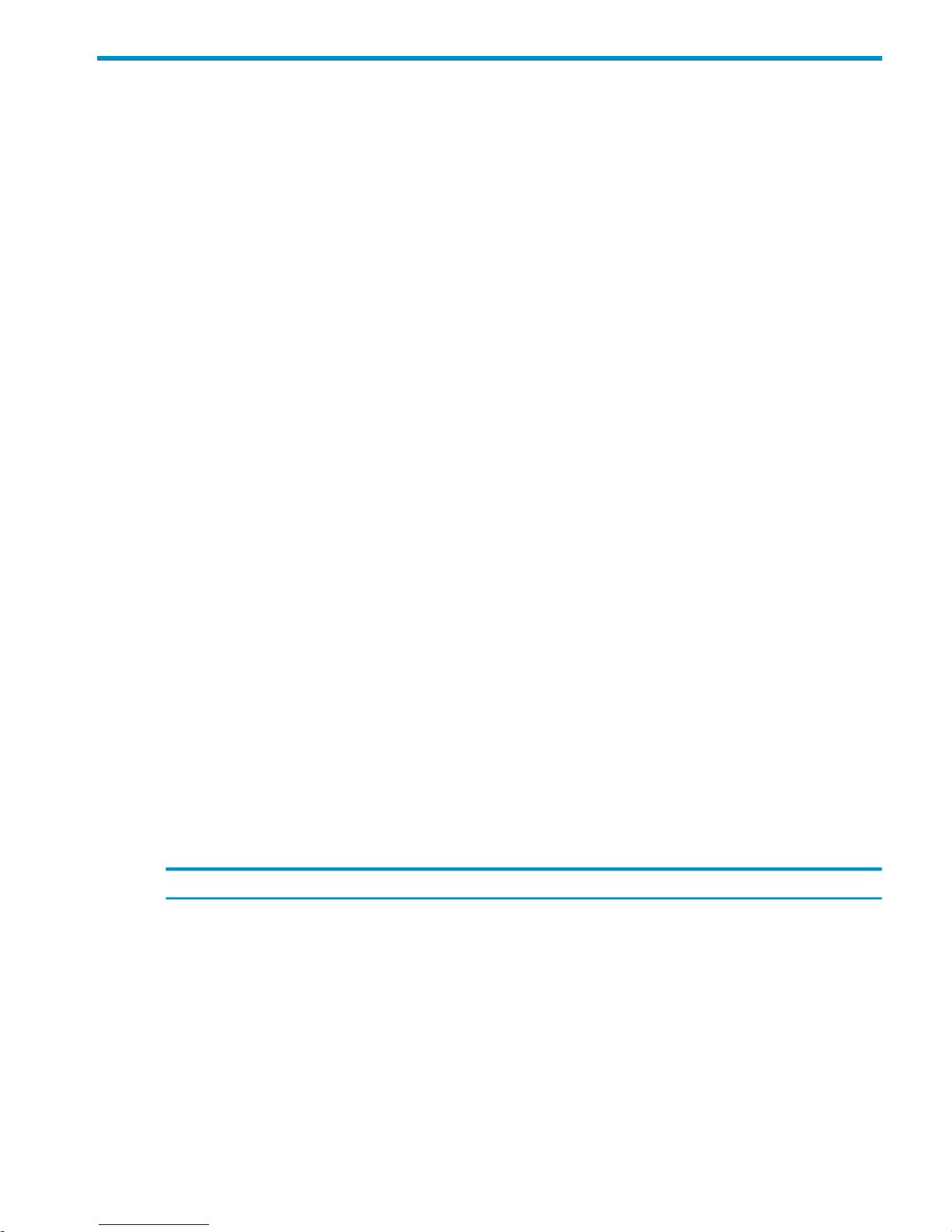
About This Document
The Neoview SQL database is the HP relational database management system (RDBMS) based
on ANSI SQL-92. It uses the industry standard Structured Query Language (SQL) to define and
manipulate data. This manual describes messages produced by the HP Neoview data warehousing
platform and its associated subsystems.
This Manual Has Two Volumes
The Neoview Messages Manual has two volumes:
• Neoview Messages Manual (Volume 1)
• Neoview Messages Manual (Volume 2)
Be sure to consult both volumes for messages information.
Supported Releases
This manual supports Neoview Release 2.5 and subsequent Neoview releases until otherwise
indicated in a replacement publication.
Audience
This manual was written for Neoview database administrators and programmers who use the
Neoview database. Readers of this manual should know the fundamentals of:
• Neoview database software
• HP Neoview platform
ODBC and JDBC Messages
ODBC messages are contained in the Neoview ODBC Drivers Manual.
JDBC messages are contained in the Neoview JDBC Type 4 Driver Programmer's Reference.
Additional JDBC messages appear in the README for HP Neoview Release 2.5.
Document Organization
Chapter 1 (page 13) is an introduction to Neoview software message handling.
The remaining chapters list SQL messages or file-system errors in numeric order. To find a
particular message description, search the document for the message number. These chapters
are:
TitleChapter
“Message Handling”Chapter 1 (page 13)
“Data Definition Language (DDL) Messages (1000 Through 1999)”Chapter 2 (page 15)
“Neoview Compiler Messages (2000 Through 2999)”Chapter 3 (page 67)
“Parser and Compilation Messages (3000 Through 3999)”Chapter 4 (page 89)
“Binder and Compilation Messages (4000 Through 4999)”Chapter 5 (page 131)
“Normalizer Messages (5000 Through 5999)”Chapter 6 (page 171)
“Optimizer Messages (6000 Through 6999)”Chapter 7 (page 173)
“Generator Messages (7000 Through 7999)”Chapter 8 (page 179)
“Executor Messages (8000 Through 8999)”Chapter 9 (page 185)
This Manual Has Two Volumes 5
Page 6
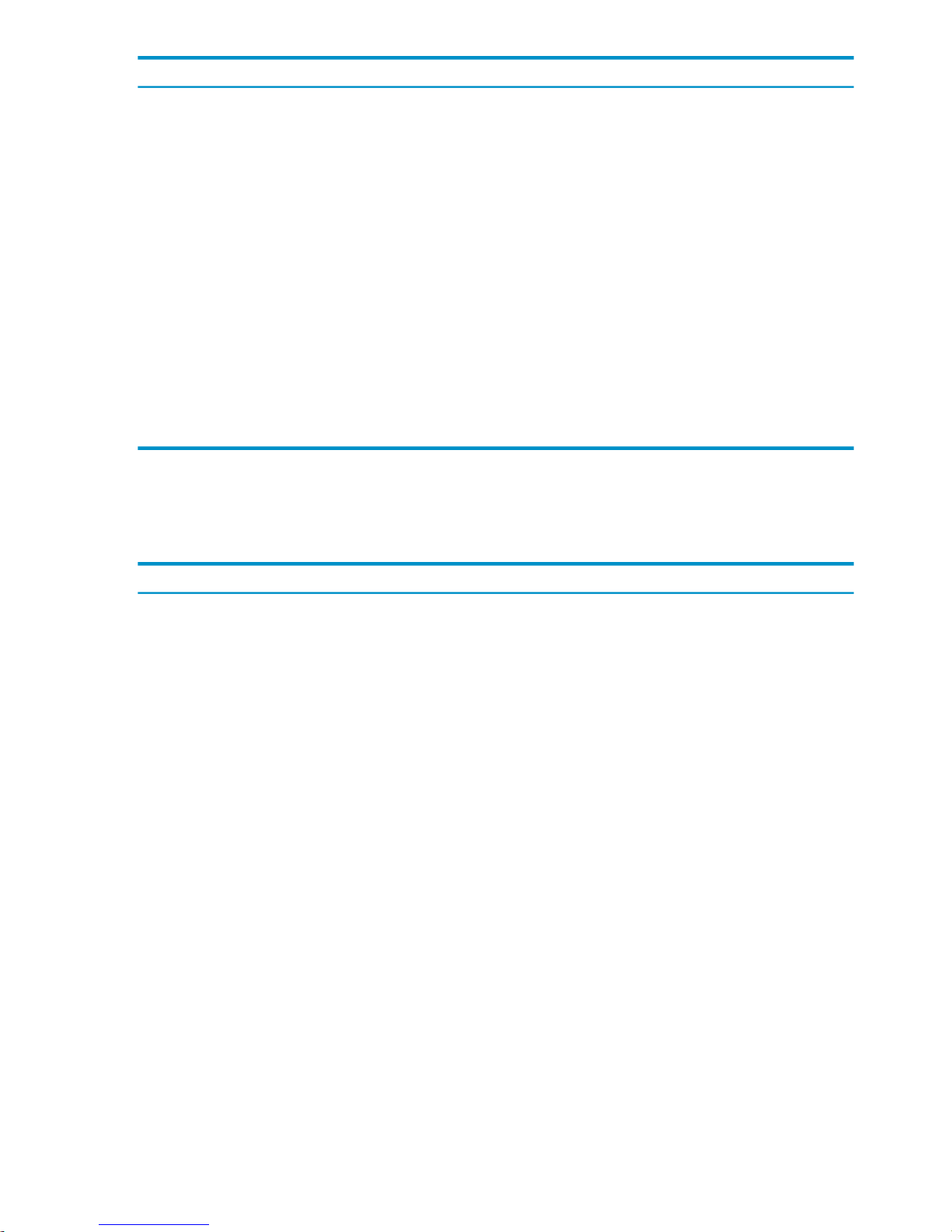
TitleChapter
“UPDATE STATISTICS Messages (9200 Through 9218)”Chapter 10 (page 225)
“Executor Sort and Scratch File I/O Messages (10000 Through 10199)”Chapter 11 (page 229)
“Trigger, UDR Server, and Language Manager Messages (11000 Through 11399)”Chapter 12 (page 239)
“Materialized Views Messages (12000 Through 12329)”Chapter 13 (page 251)
“Messages Generated by the Message System (16000 Through 16999)”Chapter 14 (page 267)
“Internal Stored Procedures Messages (19000 Through 19999)”Chapter 15 (page 269)
“Utility Messages (20000 Through 23099)”Chapter 16 (page 271)
Chapter 17 (page 333)Chapter 17 (page 333)
“Versioning,Distribution, and JDBC Messages (25000 Through 25499 and 29000 Through
29399)”
Chapter 18 (page 351)
“Neoview Command Interface (NCI) Messages (29400 Through (29599)”Chapter 19 (page 367)
“Rowsets Messages (30000 Through 30999)”Chapter 20 (page 379)
“File-System Errors”Chapter 21 (page 385)
New and Changed Information
Changed information includes new and changed messages. The chapters that have new or
changed messages are listed together with the added or changed message numbers.
Messages Added or ChangedDescriptionChapter (page)
1085, 1143, 1168, 1176, 1177, 1178, 1179, 1194,
1277, 1299, 1314, 1315, 1324, 1325, 1596, 1597,
1598, 1599, 1600, 1601
“Data Definition Language (DDL) Messages
(1000 Through 1999)”
Chapter 2 (page 15)
4347, 4348, 4349, 4381, 4382, 4390, 4419“Binder and Compilation Messages (4000
Through 4999)”
Chapter 5 (page 131)
6007, 6008, 6010, 6011, 6012, 6013, 6015Chapter 7 (page 173)Chapter 7 (page 173)
7350, 7351, 7352Chapter 8 (page 179)Chapter 8 (page 179)
8013, 8023, 8025, 8026, 8027, 8028, 8029, 8030,
8579, 8596, 8650, 8651, 8652, 8653, 8654, 8655,
8656, 8657, 8658, 8659, 8660, 8661, 8662, 8665,
8666, 8667, 8837, 8839, 8855, 8857, 8923
“Executor Messages (8000 Through 8999)”Chapter 9 (page 185)
9200Chapter 10 (page 225)Chapter 10 (page 225)
11041, 11213, 11214, 11215, 11216, 11217,
11218, 11219, 11220
Chapter 12 (page 239)Chapter 12 (page 239)
12118, 12119, 12331, 12333, 12334“Materialized Views Messages (12000
Through 12329)”
Chapter 13 (page 251)
20216, 20235, 20505“Utility Messages (20000 Through 23099)”Chapter 16 (page 271)
6
Page 7
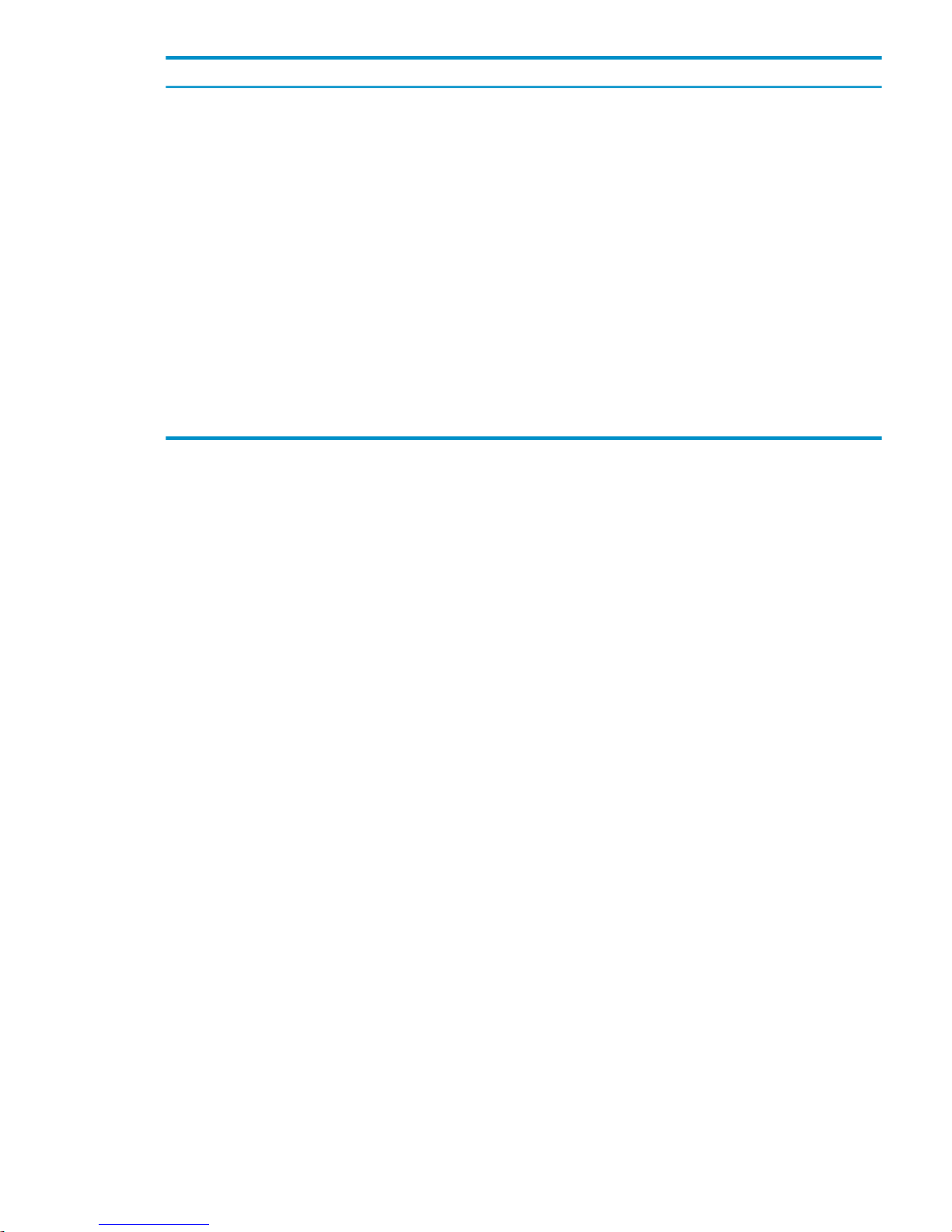
Messages Added or ChangedDescriptionChapter (page)
This chapter is new. 24001, 24002, 24003,
24004, 24005, 24006, 24007, 24008, 24009,
24010, 24011, 24012, 24013, 24014, 24015,
24016, 24017, 24019, 24020, 24021, 24022,
24023, 24026, 24027, 24028, 24029, 24030,
24031, 24033, 24034, 24036, 24037, 24039,
24040, 24041, 24042, 24043, 24044, 24045,
24046, 24047, 24049, 24050, 24051, 24052,
24053, 24055, 24056, 24057, 24059, 24062,
24069, 24070, 24071, 24073, 24074, 24077,
24079, 24081, 24082, 24083, 24084, 24085,
24086, 24087, 24088, 24089, 24090, 24091,
24092, 24093, 24094, 24095, 24096, 24097,
24098, 24099, 24100, 24101, 24102, 24103,
24104, 24105, 24110, 24111, 24112, 24114,
24115, 24116, 24117, 24118, 24119, 24120,
24121, 24122, 24123, 24124, 24125, 24126,
24127, 24128, 24129, 24130, 24131, 24134,
24135, 24137, 24139
Chapter 17 (page 333)Chapter 17 (page 333)
0757“File-System Errors”Chapter 21 (page 385)
Notation Conventions
Hypertext Links
Blue underline is used to indicate a hypertext link within text. By clicking a passage of text with
a blue underline, you are taken to the location described. For example:
Rowset errors are listed in Chapter 20 (page 379).
General Syntax Notation
This list summarizes the notation conventions for syntax presentation in this manual.
UPPERCASE LETTERS
Uppercase letters indicate keywords and reserved words. Type these items exactly as shown.
Items not enclosed in brackets are required. For example:
SELECT
lowercase italic letters
Lowercase italic letters indicate variable items that you supply. Items not enclosed in brackets
are required. For example:
file-name
computer type
Computer type letters within text indicate case-sensitive keywords and reserved words. Type
these items exactly as shown. Items not enclosed in brackets are required. For example:
myfile.sh
italic computer type
Italic computer type letters within text indicate variable items that you supply. Items not
enclosed in brackets are required. For example:
pathname
Punctuation
Notation Conventions 7
Page 8

Parentheses, commas, semicolons, and other symbols not previously described must be typed
as shown. For example:
DAY (datetime-expression)
@script-file
Quotation marks around a symbol such as a bracket or brace indicate the symbol is a required
character that you must type as shown. For example:
"{" module-name [, module-name]... "}"
Item Spacing
Spaces shown between items are required unless one of the items is a punctuation symbol such
as a parenthesis or a comma. For example:
DAY (datetime-expression)
DAY(datetime-expression)
If there is no space between two items, spaces are not permitted. In this example, no spaces are
permitted between the period and any other items:
myfile.sh
Line Spacing
If the syntax of a command is too long to fit on a single line, each continuation line is indented
three spaces and is separated from the preceding line by a blank line. This spacing distinguishes
items in a continuation line from items in a vertical list of selections. For example:
match-value [NOT] LIKE pattern
[ESCAPE esc-char-expression]
Notation for Messages
This list summarizes the notation conventions for the presentation of displayed messages in this
manual.
Bold Text
Bold text in an example indicates user input typed at the terminal. For example:
ENTER RUN CODE
?123
CODE RECEIVED: 123.00
The user must press the Return key after typing the input.
Nonitalic text
Nonitalic letters, numbers, and punctuation indicate text that is displayed or returned exactly
as shown. For example:
Backup Up.
lowercase italic letters
Lowercase italic letters indicate variable items whose values are displayed or returned. For
example:
p-register
process-name
[ ] Brackets
Brackets enclose items that are sometimes, but not always, displayed. For example:
Event number = number [ Subject = first-subject-value ]
8
Page 9
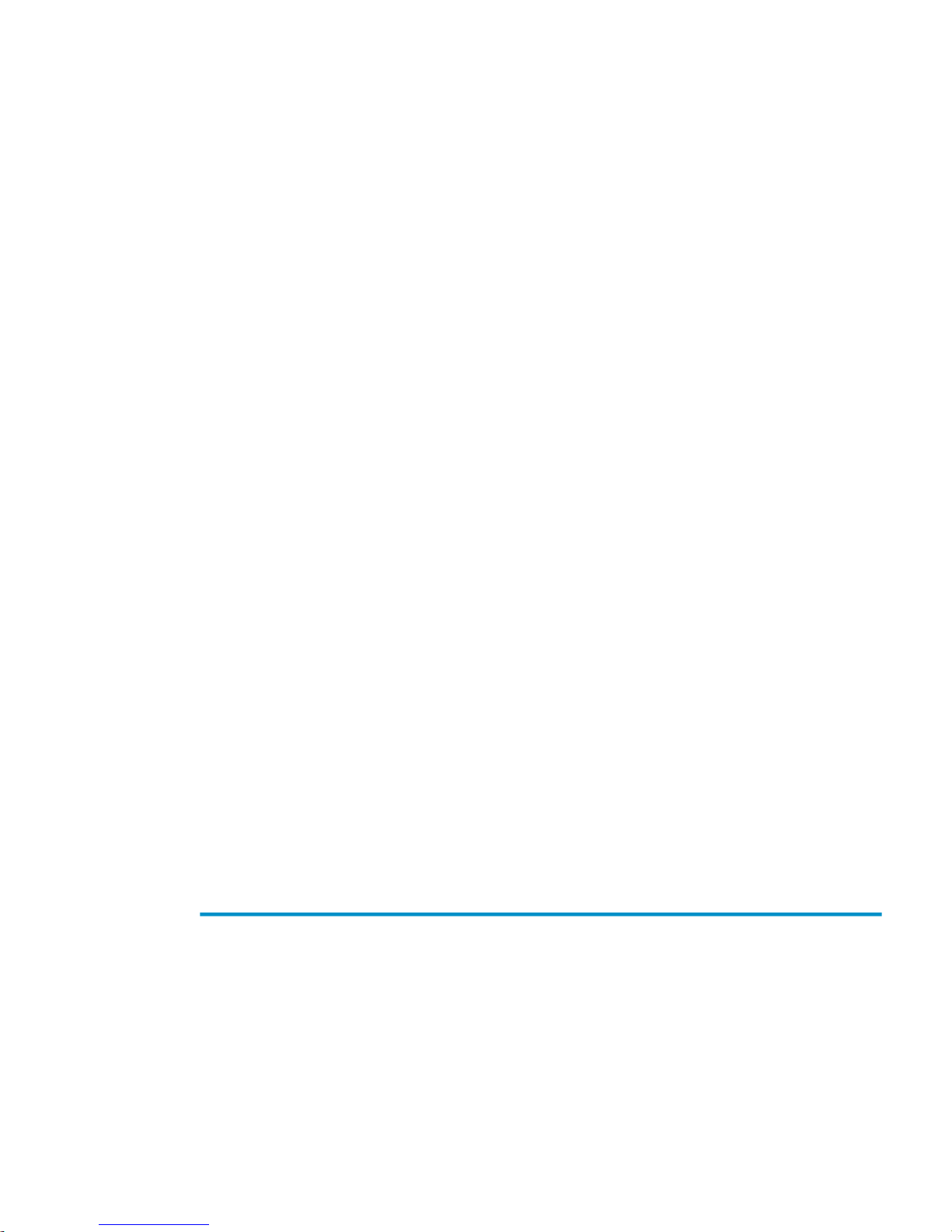
A group of items enclosed in brackets is a list of all possible items that can be displayed, of which
one or none might actually be displayed. The items in the list can be arranged either vertically,
with aligned brackets on each side of the list, or horizontally, enclosed in a pair of brackets and
separated by vertical lines. For example:
proc-name trapped [ in SQL | in SQL file system ]
{ } Braces
A group of items enclosed in braces is a list of all possible items that can be displayed, of which
one is actually displayed. The items in the list can be arranged either vertically, with aligned
braces on each side of the list, or horizontally, enclosed in a pair of braces and separated by
vertical lines. For example:
obj-type obj-name state changed to state, caused by
{ Object | Operator | Service }
process-name State changed from old-objstate to objstate
{ Operator Request. }
{ Unknown. }
| Vertical Line
A vertical line separates alternatives in a horizontal list that is enclosed in brackets or braces. For
example:
Transfer status: { OK | Failed }
% Percent Sign
A percent sign precedes a number that is not in decimal notation. The % notation precedes an
octal number. The %B notation precedes a binary number. The %H notation precedes a
hexadecimal number. For example:
%005400
%B101111
%H2F
P=%p-register E=%e-register
Related Documentation
This manual is part of the HP Neoview library, which includes:
Neoview Customer Library
The manuals in the Neoview customer library are listed here for your convenience.
• Administration
Information about security features on the Neoview platform, including user
and role management for database and platform users, support for integration
with Lightweight Directory Access Protocol (LDAP) directory servers,
password encryption, and database security.
Neoview User Management and
Security Guide
Information for database administrators and end users of the Neoview
Character Sets product, including rules for defining and managing character
data using SQL language elements, capabilities and limitations of Neoview
client applications, troubleshooting character set-related problems, and enabling
Pass-Through mode in the ISO88591 configuration.
Neoview Character Sets
Administrator's Guide
Introduction to the Neoview database, database users and IDs, database
management, and management tools.
Neoview Database
Administrator’s Guide
Related Documentation 9
Page 10
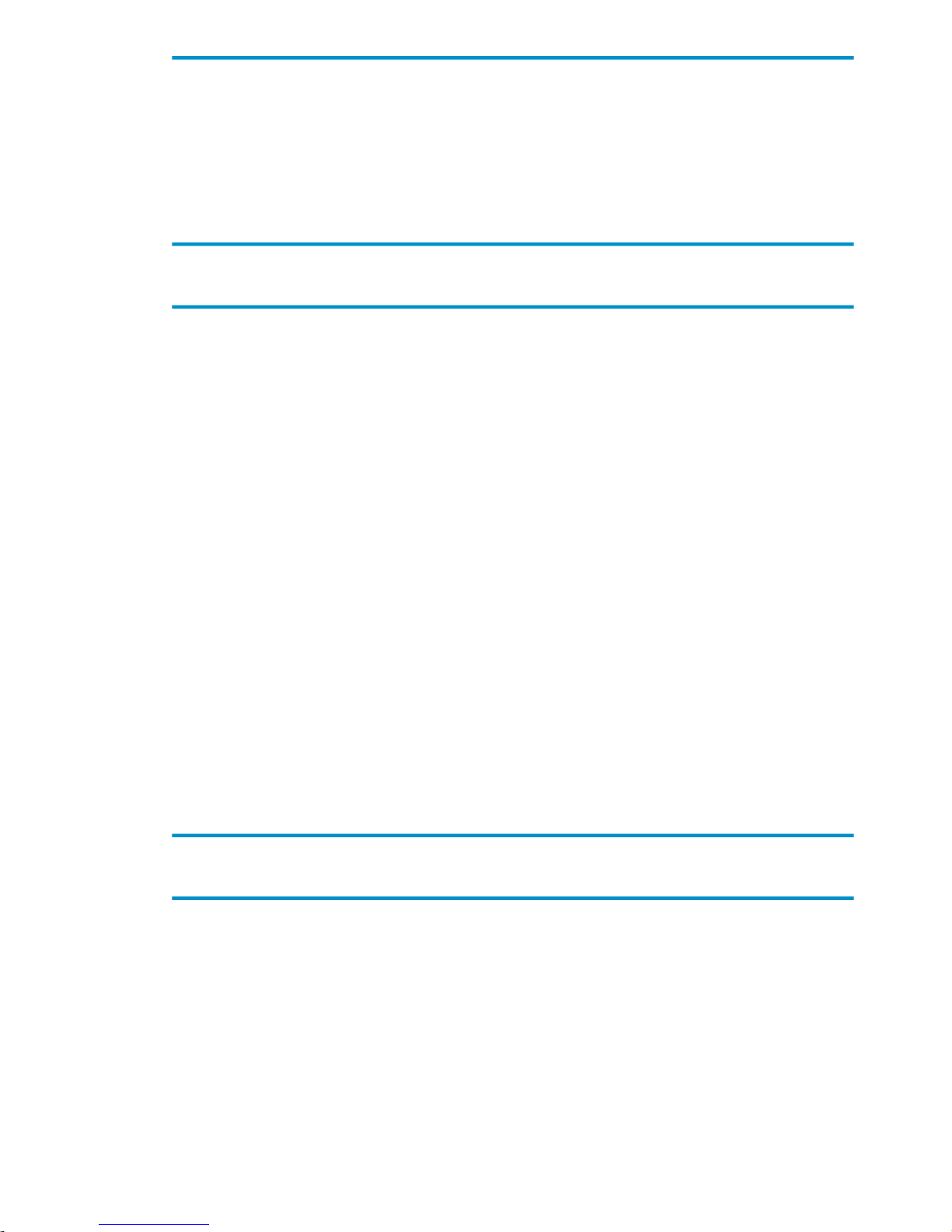
Information about how to use stored procedures that are written in Java within
a Neoview database.
Neoview Guide to Stored
Procedures in Java
Information about reviewing query execution plans and investigating query
performance of Neoview databases.
Neoview Query Guide
Information about processes and commands for loading data into your
Neoview platform or extracting data from it.
Neoview Transporter User Guide
— README for the HP Neoview Windows Client Package
— README for the HP Neoview Transporter Java Client
README files for installing
Administration client products
• Management
Help topics that describe how to use the HP Database Manager client to monitor
and manage a Neoview data warehousing platform.
HP Database Manager (HPDM)
Online Help
Information for database administrators about how to monitor and manage
a Neoview data warehousing platform using the HP Database Manager.
HP Database Manager (HPDM)
User Guide
Information about using the HP Neoview Command Interface to run SQL
statements interactively or from script files.
Neoview Command Interface
(NCI) Guide
Command-line help that describes the commands supported in the current
operating mode of Neoview Command Interface.
Neoview Command Interface
(NCI) Online Help
Context-sensitive help topics that describe how to use the Neoview
Performance Analysis Tools to analyze and troubleshoot query-related issues
on the Neoview data warehousing platform.
Neoview Performance Analysis
Tools Online Help
Information about how to use the Neoview Performance Analysis Tools to
analyze and troubleshoot query-related issues on the Neoview data
warehousing platform.
Neoview Performance Analysis
Tools User Guide
Information about using the Repository, including descriptions of Repository
views and guidelines for writing Neoview SQL queries against the views.
Neoview Repository User Guide
Information about the logging of user-management actions on the Neoview
platform and the facilities available for monitoring such actions.
Neoview User Management
Information
Information about using Neoview Workload Management Services (WMS) to
manage workload and resources on a Neoview data warehousing platform.
Neoview Workload Management
Services Guide
— README for the HP Neoview Windows Client Package
— README for the HP Database Manager (HPDM)
— README for the HP Neoview Command Interface (NCI)
— README for the HP Neoview Performance Analysis Tools
README files for installing
Management client products
• Connectivity
Reference information about the HP Neoview JDBC Type 4 Driver API.Neoview JDBC Type4 Driver API
Reference
Information about using the HP Neoview JDBC Type 4 driver, which provides
Java applications on client workstations access to a Neoview database.
Neoview JDBC Type 4 Driver
Programmer’s Reference
Information about using HP Neoview ODBC drivers on a client workstation
to access a Neoview database.
Neoview ODBC Drivers Manual
Information about using HP Neoview ADO.NET to access data and services
stored on the Neoview database.
Neoview ADO.NET Data
Provider Manual
10
Page 11
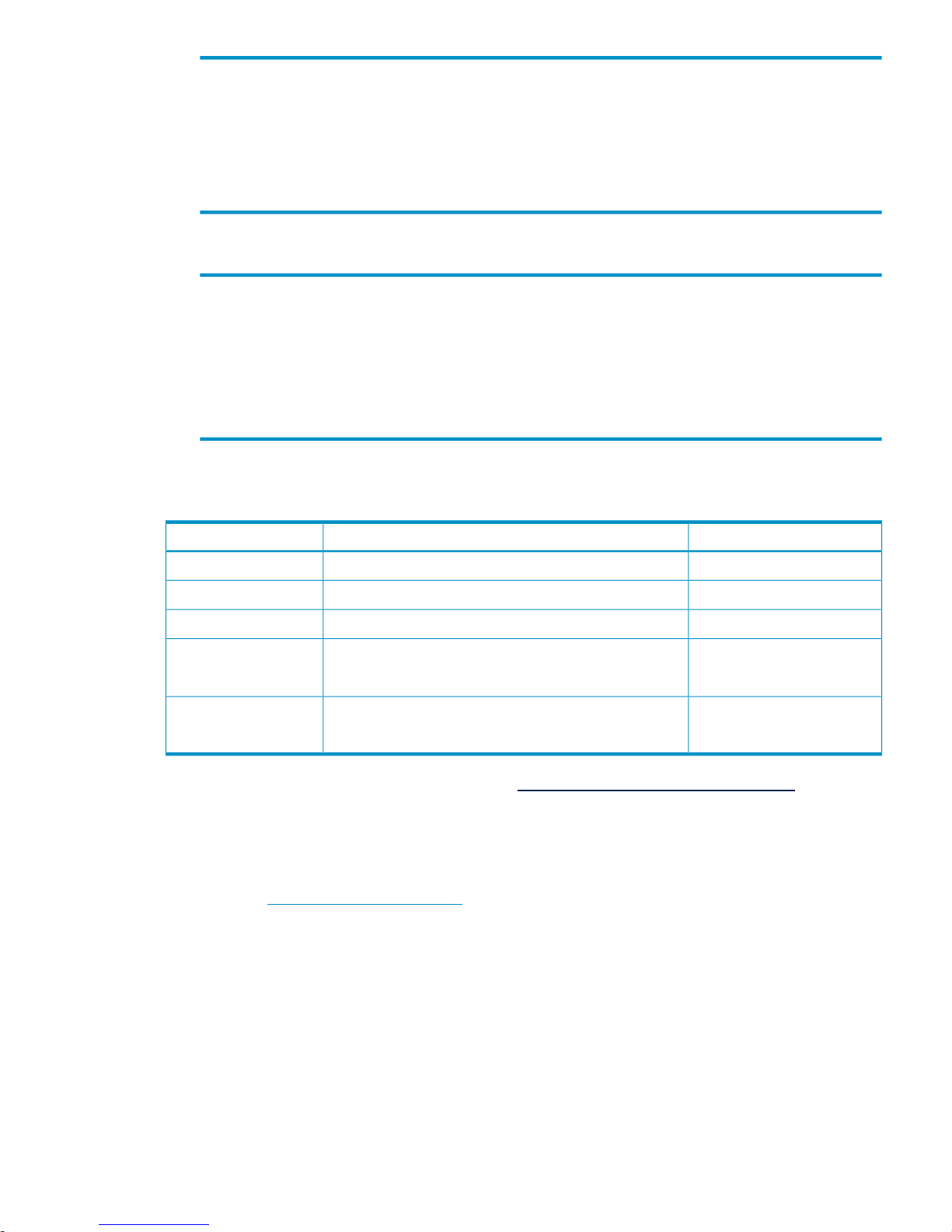
Context-sensitive help topics that describe how to use the ODBC Data Source
Administrator.
ODBC Client Administrator
Online Help
— README for the HP Neoview Windows Client Package
— README for the HP Neoview JDBC Type 4 Driver
— README for the HP Neoview ODBC Driver for Windows
— README for the HP Neoview ODBC Drivers for UNIX
— README for the HP Neoview ADO.NET Data Provider
README files for installing
Connectivity client products
• Reference
A hyperlinked collection of East Asian characters supported by Neoview
character set functionality.
Mapping Tables for Neoview
Character Sets
Reference information about the syntax of SQL statements, functions, and
other SQL language elements supported by the Neoview database software.
Neoview SQL Reference Manual
Cause, effect, and recovery information for error messages.Neoview Messages Manual
Information about new features for the current release, including where to
download software and obtain documentation.
README for HP Neoview
Release 2.5
Publishing History
Publication DateProduct VersionPart Number
March 2007HP Neoview Release 2.0543766-001
August 2007HP Neoview Release 2.2544563-001
April 2008HP Neoview Release 2.3544796-001
May 2009HP Neoview Release 2.4546225-001 (Volume 1)
572249-001 (Volume 2)
August 2010HP Neoview Release 2.5611472-001 (Volume 1)
611473-001 (Volume 2)
You can find this manual or its replacement at http://www.hp.com/go/neoviewdocs.
HP Encourages Your Comments
HP encourages your comments concerning this document. We are committed to providing
documentation that meets your needs. Send any errors found, suggestions for improvement, or
comments to docsfeedback@hp.com.
Include the document title, part number, and any comment, error found, or suggestion for
improvement you have concerning this document.
Publishing History 11
Page 12

12
Page 13

1 Message Handling
The Neoview database software reports exception condition messages at the HP Neoview
Database Connectivity Service conversational interface (NDCS) window.
Most Neoview database software exception condition messages describe error conditions for
which recovery action is required. Some messages are warnings that provide information for
which no action is required.
Error messages that appear in response to SQL commands are logged to the NDCS application's
log file if you have used the LOG command to request them.
The format of a Neoview database software error is “*** ERROR” followed by the error number
in brackets, and the descriptive text. Use the error number shown to find information about a
particular error in this manual. For example, information for Neoview database software error
1125 can be found under “SQL 1125.”
Messages are listed in this manual in numeric order, broken down by the component that
produced them.
Viewing Neoview Database Messages
The message key is a sequential SQL message number that is returned automatically by Neoview
database software when an exception condition occurs. For example, the following message
might be displayed within your application development tool while you prepare an embedded
SQL program:
*** ERROR[1000] A syntax error occurred.
This message number is the SQLCODE value (without the sign). In this manual, you will find
the following message information for ERROR[1000]:
SQL 1000
1000 A syntax error occurred.
Cause You specified a statement with incorrect syntax.
Effect The HP Neoview database software statement fails.
Recovery Correct the syntax and resubmit.
SQLSTATE and SQLCODE
SQLSTATE and SQLCODE status codes are returned to indicate either that an SQL statement
completed successfully or that an exception condition was raised during execution of an SQL
statement.
The ANSI SQL-92 SQLSTATE variable is a five-character string with a two-character class code
followed by a three-character subclass code. An SQLSTATE value of 00000 indicates successful
completion.
The Neoview database software extends the ANSI SQL-92 SQLSTATE values to include other
situations not described by the ANSI values. If an ANSI SQL-92 SQLSTATE value exists for an
error condition, the Neoview database software returns that value. Otherwise, Neoview database
software returns an SQLSTATE value that is defined by the Neoview database software.
The Neoview database software also returns a numeric SQLCODE value after SQL statement
execution. SQLCODE values with negative numbers signify errors. SQLCODE values with
positive numbers other than 0 (successful completion) or 100 (no data was found) signify warning
messages. The Neoview database software identifies all messages by their unsigned SQLCODE
value and their calculated SQLSTATE value. The SQLCODE is used to calculate the SQLSTATE
Viewing Neoview Database Messages 13
Page 14

value for all Neoview database software messages other than those for which an ANSI SQL-92
SQLSTATE value exists.
The SQLCODE parameter is a deprecated feature that is supported to maintain compatibility
with earlier versions of the American standard.
Tables in “SQLSTATE Values” in Volume 2 of this manual identify the equivalent SQLSTATE
and SQLCODE values for Neoview database software warning and error messages.
Contacting Your Service Provider
Some messages have no recovery information, and you will be instructed to contact the Global
Mission Critical Solution Center (GMCSC).
14 Message Handling
Page 15

2 Data Definition Language (DDL) Messages (1000 Through
1999)
SQL 1001
1001 An internal error occurred in module name on line num.
DETAILS(details).
name
is the name of the module.
num
is the line number.
details
are the details of the error.
Cause This is an internal error.
Effect The operation fails.
Recovery Do not attempt recovery. HP support will perform recovery operations in response
to an automatically generated dial-out message about this condition.
SQL 1002
1002 Catalog catalog does not exist or has not been registered on node
segment.
catalog
is the ANSI name of the target catalog.
segment
is the segment where the process executes.
Cause The catalog is not visible on the local segment, either because it does not exist or
because it exists elsewhere on the network but has not been registered on the local segment.
Effect The operation fails.
Recovery Enter a valid catalog name (or register the catalog on the segment indicated) and
resubmit.
SQL 1003
1003 Schema schema does not exist.
schema
is the ANSI name of the affected schema.
Cause The specified schema does not exist.
Effect The operation fails.
Recovery Check that a schema named schema does exist and resubmit.
SQL 1004
1004 Object object-name does not exist or object type is invalid for
the current operation.
object-name
is the name of an HP Neoview database object.
Cause You attempted an operation on an object that does not exist or attempted an operation
on an object with the wrong type. For example, you tried to drop a view, but specified a table
name, (see error 1094).
Effect The operation fails.
Recovery Check that an object named object-name does exist. If you did not fully qualify
the name, check that the defaults generate the correct fully qualified name and resubmit.
SQL 1005
1005 Constraint constraint-name does not exist.
15
Page 16

constraint-name
is the name of a column constraint or table constraint.
Cause The ALTER TABLE statement you attempted requires the existence of a constraint
named constraint-name.
Effect The operation fails.
Recovery Check that a constraint named constraint-name exists for the table specified.
You can use the SHOWDDL command to find the names of the constraints that exist on a table.
SQL 1006
1006 Index index-name does not exist.
index-name
is an HP Neoview database object name.
Cause The operation you attempted requires the existence of an index named index-name.
Effect The operation fails.
Recovery Check that an index named index-name does exist. If you did not fully qualify
the name, check that the defaults generate the correct qualified name.
SQL 1008
1008 User name user-name does not exist.
user-name
is an HP Neoview platform user name.
Cause The user name specified in a GRANT or REVOKE statement, or the authorization ID
in a CREATE SCHEMA statement, does not represent a valid Neoview platform user.
Effect The operation fails.
Recovery Correct the user name and resubmit.
SQL 1009
1009 Column column-name does not exist in the specified table.
column-name
is an SQL identifier.
Cause The table that is referenced does not have a column with this name.
Effect The operation fails.
Recovery Replace either the name of the table or the name of the column (whichever is
incorrect) and resubmit.
SQL 1010
1010 The statement just specified is currently not supported.
Cause The statement that you specified is not available for use.
Effect The operation fails.
Recovery Do not attempt to use this HP Neoview database statement.
SQL 1012
1012 No privileges were granted. You lack grant option on the specified
privileges.
Cause You attempted to grant privileges for which you do not have grant options.
Effect No privileges are granted.
Recovery You must have grant options for privileges to grant them.
16 Data Definition Language (DDL) Messages (1000 Through 1999)
Page 17

SQL 1013
1013 Not all privileges were granted. You lack grant option on some of
the specified privileges.
Cause You attempted to grant privileges, but you do not have grant options for at least one
of them.
Effect The HP Neoview database granted some privileges, but not all that you attempted to
grant.
Recovery You must have grant options for privileges to grant them.
SQL 1014
1014 Privileges were not revoked. Dependent privilege descriptors still
exist.
Cause You attempted to revoke a privilege for a user who has granted privileges to another
user. Privileges must be revoked in reverse order from how they were granted. If you perform
a grant to another user who then performs a grant to a third user, you cannot revoke privileges
to the second user until that user revokes their privileges to the third user.
Effect The HP Neoview database did not revoke the privileges.
Recovery Ensure that the dependent privileges from the user whose privileges you want to
revoke are revoked first or use the CASCADE option (see error 1025 that discusses
RESTRICT/CASCADE as it applies to drop).
SQL 1015
1015 Some of the specified privileges could not be revoked.
Cause You attempted to revoke a privilege that either does not exist or you do not have
authority to revoke.
Effect The HP Neoview database did not revoke the privileges.
Recovery The user who granted the privileges must revoke them.
SQL 1016
1016 Redundant references to column column-name were specified in the
constraint or trigger definition.
column-name
is an SQL identifier.
Cause You created a constraint with multiple references to column-name.
Effect The operation fails.
Recovery Correct the syntax and resubmit.
SQL 1017
1017 You are not authorized to perform this operation.
Cause You do not have the correct privileges to perform the requested operation. Also, this
error can occur if you grant or revoke privileges for an object or schema, and you have no
privileges on that object.
Effect The operation fails.
Recovery Ask the owner of the object to perform the requested operation.
SQL 1019
1019 No valid primary partition for table-name could be found.
table-name
is the name of an HP Neoview SQL table.
17
Page 18

Cause This is an internal error.
Effect The operation fails.
Recovery Do not attempt recovery. HP support will perform recovery operations in response
to an automatically generated dial-out message about this condition.
SQL 1020
1020 Privilege settings on metadata cannot be changed.
Cause You attempted to change privilege settings on a metadata schema or table. They
cannot be changed.
Effect The HP Neoview database software does not change the settings.
Recovery None.
SQL 1021
1021 SQL is already initialized on system segment.
segment
is the name of the HP Neoview platform segment on which the INITIALIZE SQL
statement was executed.
Cause The HP Neoview platform has already been initialized on this segment.
Effect No operation is performed.
Recovery None needed if SQL is operating normally.
SQL 1022
1022 Schema schema-name already exists.
schema-name
is the name of an HP Neoview database schema.
Cause You attempted to create a schema in a catalog that already contains a schema with
that name.
Effect The operation fails.
Recovery If you did not use a fully qualified name, check that the default generates the
correct catalog name. Retry the request, specifying a schema that does not already exist.
SQL 1023
1023 Only services ID can name an authorization ID different from the
current user name.
Cause You attempted to create a schema with the authorization ID of another user. Only
the services ID can do this.
Effect The operation fails.
Recovery Use the services ID to create a schema with another owner.
SQL 1024
1024 File system error error-number occurred on text-string-1.
text-string-2.
error-number
is an error originating from the file system.
text-string-1
is the file name.
text-string-2
is (optionally) additional details about the error.
Cause Look up this error number in the file system manual to determine the cause.
Effect The operation fails.
Recovery For information about file-system errors, see Chapter 21 (page 385).
18 Data Definition Language (DDL) Messages (1000 Through 1999)
Page 19

SQL 1025
1025 Request failed. One or more dependent objects exist.
Cause This error can occur when you drop a constraint, index, or table. These objects cannot
be dropped if they have dependent objects and the drop-behavior is RESTRICT.
Effect The HP Neoview database software does not perform the operation.
Recovery For DROP statements that support the CASCADE drop-behavior, you can reissue
the statement specifying CASCADE. For other DROP statements, you must first drop each of
the dependent objects, then drop the object.
SQL 1026
1026 Only the schema owner or super ID can drop a schema.
Cause An attempt was made to drop a schema by someone other than its owner or the super
ID.
Effect No SQL objects are dropped.
Recovery The owner of the schema (or super ID) needs to issue the DROP SCHEMA statement.
SQL 1027
1027 The definition schema definition-schema-name is dropped when its
catalog is dropped.
definition-schema-name
is the name of the definition schema specified.
Cause You attempted to drop the schema containing the metadata tables for the catalog.
Effect No SQL objects are dropped.
Recovery Use DROP SCHEMA statements to drop all the user-created schemas in the catalog.
Then use the DROP CATALOG statement to drop the catalog. The schema
definition-schema-name is dropped when you drop its catalog.
SQL 1028
1028 The schema must be empty. It contains at least one object
object-name.
object-name
is the name of an HP Neoview database object existing in the schema.
Cause You attempted to drop a schema that contains one or more objects.
Effect The schema is not dropped.
Recovery Either drop all the objects in schema-name and resubmit the statement, or resubmit
the drop statement using the CASCADE option.
SQL 1029
1029 Object object-name could not be created.
object-name
is the name supplied in a CREATE statement.
Cause This error can result from various CREATE statements. See the accompanying error
messages to determine the cause.
Effect The object is not created.
Recovery Apply the recovery of the accompanying error messages.
SQL 1030
1030 File label file name could not be accessed. File system error
error.
file name
is the name of an HP Neoview database file.
19
Page 20

error
is a file-system error number.
Cause See the accompanying error message for the cause.
Effect The operation fails.
Recovery For information about file-system errors, see Chapter 21 (page 385).
SQL 1031
1031 Object object-name could not be dropped.
object-name
is the SQL object.
Cause See the accompanying error message for the cause.
Effect The HP Neoview database software does not drop the object.
Recovery Apply the recovery of the accompanying error message.
SQL 1034
1034 SQL/MX was not able to initialize.
Cause For the cause, see the accompanying error message.
Effect The operation fails.
Recovery Do not attempt recovery. HP support will perform recovery operations in response
to an automatically generated dial-out message about this condition.
SQL 1035
1035 Catalog catalog-name already exists.
catalog-name
is the name of an HP Neoview database catalog.
Cause You attempted to create a catalog using the name of an already existing catalog.
Effect The operation fails.
Recovery None if this is the desired catalog. Otherwise, correct the catalog name and resubmit.
SQL 1036
1036 Only services ID can execute DROP SQL.
Cause An attempt was made to drop SQL by a user who is not the services ID.
Effect The operation fails.
Recovery The services ID needs to issue the DROP SCHEMA statement.
SQL 1037
1037 SQL/MX is not installed on system segment.
segment
is the name of the segment referenced by the operation.
Cause In a replication or distribution context: An operation attempted to create a catalog
reference or a partition on a segment where the HP Neoview database has not been installed.
Effect The operation fails.
Recovery Either reissue the statement specifying a different segment, or install the HP
Neoview database on segment and resubmit.
SQL 1038
1038 Not all user catalogs have been dropped from the system.
Cause You attempted to drop SQL while one or more user-created catalogs existed.
Effect The operation fails.
20 Data Definition Language (DDL) Messages (1000 Through 1999)
Page 21

Recovery You must drop all user-created catalogs before dropping SQL.
SQL 1039
1039 The DROP SQL statement could not be executed.
Cause See the accompanying error message for the cause.
Effect The HP Neoview database software does not drop SQL.
Recovery Apply the recovery of the accompanying error message.
SQL 1040
1040 The use of ALTER on metadata tables is not permitted.
Cause An ALTER TABLE statement was issued naming a table that is part of the HP Neoview
database metadata. Such tables cannot be altered.
Effect The operation fails.
Recovery None.
SQL 1041
1041 The primary key has already been defined.
Cause You attempted to add a primary key to a table that already has a primary key.
Effect The operation fails.
Recovery None.
SQL 1042
1042 All PRIMARY KEY or UNIQUE constraint columns must be NOT NULL.
Cause You did not specify NOT NULL on one or more columns that are included in a
UNIQUE or PRIMARY KEY constraint.
Effect The operation fails.
Recovery Reissue the statement with NOT NULL specified for all columns that are in the
PRIMARY KEY and UNIQUE constraints.
SQL 1043
1043 Constraint constraint-name already exists.
constraint-name
is the name of a column constraint or table constraint.
Cause You assigned the same constraint name to two constraints on the same table. Constraint
names must be unique among all the constraints for a table.
Effect The operation fails.
Recovery Make all the constraint names for the table unique. Use SHOWDDL to see the
names of existing constraints.
SQL 1044
1044 Constraint constraint-name could not be created because the
referenced columns in the referenced table are not part of a unique
constraint.
constraint-name
is the name of a column constraint or table constraint.
Cause The columns that constraint-name references in the referenced table are not part
of a unique constraint.
Effect The operation fails.
21
Page 22

Recovery Check that constraint-name references a unique or primary constraint in the
referenced table.
SQL 1046
1046 Referenced and referencing column lists do not match for constraint
constraint-name.
constraint-name
is the name of a column constraint or table constraint.
Cause The list of referencing columns in constraint-name does not match the list of
unique key columns that it is referencing.
Effect The operation fails.
Recovery Check that the constraint-name list of referencing columns matches the list of
referenced columns.
SQL 1047
1047 Request failed. Dependent view view-name exists.
view-name
is the name of the view on the object being dropped.
Cause An object that has a dependent view cannot be dropped unless you use the CASCADE
option on the DROP statement.
Effect The operation fails.
Recovery To drop the object and all its dependent objects, you can either drop each of the
dependent objects using individual DROP statements before dropping the object itself, or use
the CASCADE clause on the DROP statement for the object.
SQL 1048
1048 The statement currently supports only RESTRICT drop behavior.
Cause Drop behavior CASCADE was specified on a DROP statement that supports only
RESTRICT drop behavior.
Effect The operation fails.
Recovery Reissue the DROP statement, specifying RESTRICT or omitting the drop behavior
(which will default to RESTRICT).
SQL 1049
1049 Constraint cannot be dropped because it was specified to be NOT
DROPPABLE.
Cause You attempted to drop a constraint that is NOT DROPPABLE.
Effect The operation fails.
Recovery None.
SQL 1050
1050 Constraint cannot be dropped because it is used as a referenced
object for a foreign key.
Cause You attempted to drop a unique or primary constraint, with dependent referential
constraints, using the RESTRICT option, which does not remove such constraints.
Effect The drop command fails.
Recovery If you want to drop the dependent referential constraints, use the CASCADE option
for the DROP CONSTRAINT command.
22 Data Definition Language (DDL) Messages (1000 Through 1999)
Page 23

SQL 1051
1051 You do not have the required privilege(s) on object-name.
object-name
is the name of the object for which you have insufficient privileges.
Cause You have insufficient privileges to create a view or a trigger.
Effect The operation fails.
Recovery See the Neoview SQL Reference Manual for the required security needed to create a
view or trigger.
SQL 1053
1053 Unique index index-name could not be created because the specified
column(s) contain duplicate data.
index-name
is the name specified for the index to create.
Cause The rows already existing in the table violate the uniqueness constraint specified in
the CREATE INDEX statement.
Effect The index is not created.
Recovery Either change the list of columns for the unique index, or change the rows in the
table to remove duplicates. Then reissue the statement.
SQL 1057
1057 SQL/MX objects cannot be created on volume-name: File-system error
error-number.
volume-name
is the name of a volume.
error-number
is the file-system error number.
Cause An attempt to create a file on volume volume-name resulted in file-system error
error-number.
Effect The operation fails.
Recovery For information about file-system errors, see Chapter 21 (page 385).
SQL 1058
1058 Lock lock-name already exists.
lock-name
is the name of the DDL lock.
Cause The statement required creation of a lock with a unique lock name, which was not
generated.
Effect The operation fails.
Recovery Specify a unique lock name and resubmit.
SQL 1059
1059 Request failed. Dependent constraint constraint-name exists.
constraint-name
is the name of a column constraint or table constraint.
Cause You attempted to drop a table that has a referential constraint or a check constraint
that refers to another table.
Effect The HP Neoview database software does not drop the table.
Recovery Either drop all constraints that refer to other tables and then drop the table, or
reissue the DROP TABLE statement, specifying the CASCADE option.
23
Page 24
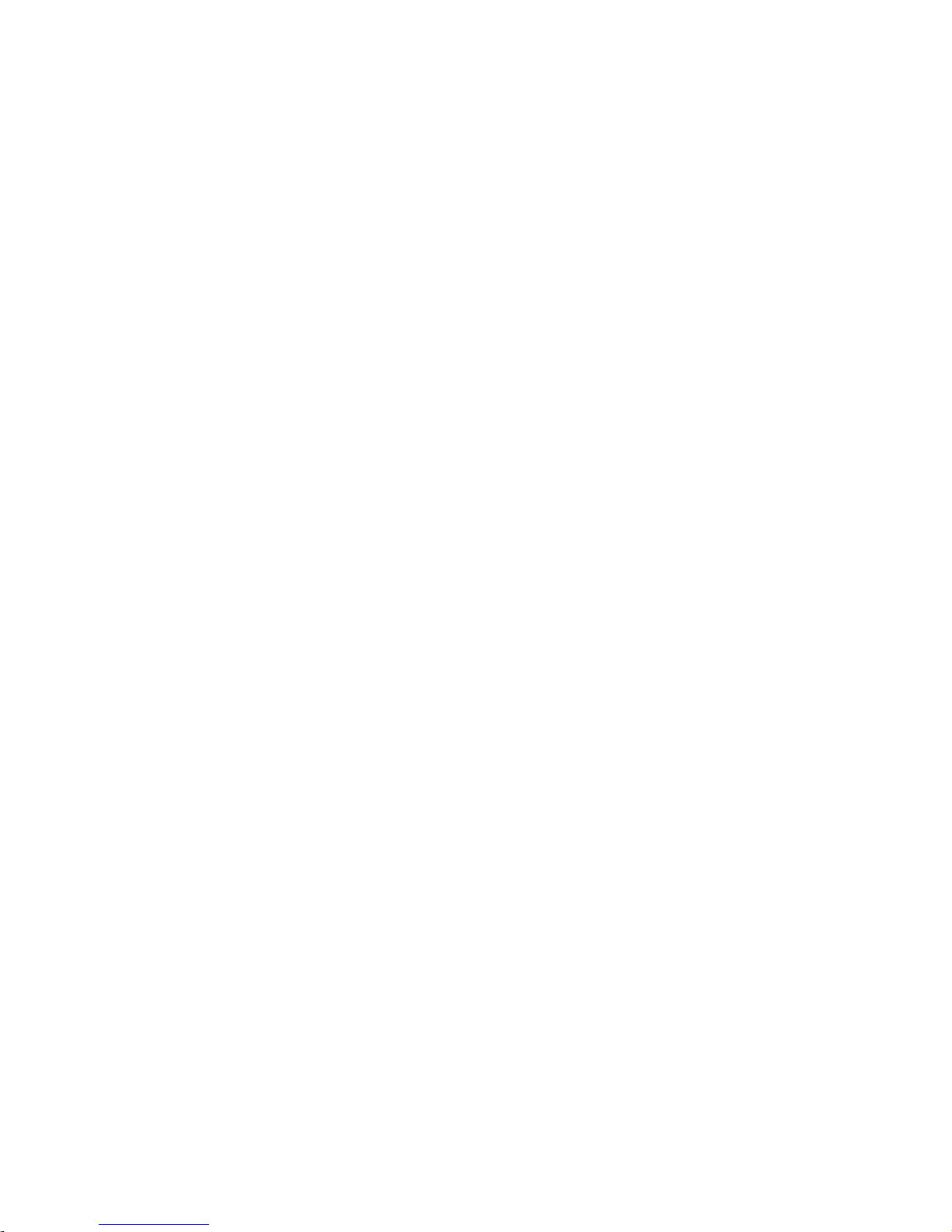
SQL 1061
1061 Dropping metadata catalog catalog-name is not allowed.
catalog-name
is the name of an HP Neoview database catalog.
Cause You attempted to drop a catalog that is part of the HP Neoview database metadata.
Effect The operation fails.
Recovery None.
SQL 1062
1062 Dropping metadata schema schema-name is not allowed.
schema-name
is the name of an HP Neoview database metadata schema.
Cause You attempted to drop a schema that is part of the Neoview database metadata.
Effect The operation fails.
Recovery None.
SQL 1063
1063 Dropping metadata index index-name is not allowed.
index-name
is the name of an HP Neoview database index.
Cause An attempt was made to drop an index that is part of the Neoview database metadata.
Effect The operation fails.
Recovery None.
SQL 1064
1064 Dropping metadata view tablename is not allowed.
tablename
is the name of an HP Neoview database table.
Cause An attempt was made to drop a view that is a metadata object. Metadata views and
their creation are not currently supported, so this error should not be encountered.
Effect The operation fails.
Recovery None.
SQL 1065
1065 Creating constraint constraint-name in metadata schema is not
allowed.
constraint-name
is the name of the constraint.
Cause You attempted to create a constraint on a metadata table, which is not allowed.
Effect The operation fails.
Recovery None.
SQL 1066
1066 Creating index index-name in metadata schema is not allowed.
index-name
is the name specified for the index.
Cause You attempted to create an index on a metadata table, which is not allowed.
Effect The operation fails.
Recovery None.
24 Data Definition Language (DDL) Messages (1000 Through 1999)
Page 25

SQL 1069
1069 Schema schema-name could not be dropped.
schema-name
is the name of an HP Neoview database schema.
Cause See the accompanying error message for the cause of the problem.
Effect The operation fails.
Recovery Apply the recovery action from the accompanying error message.
SQL 1070
1070 Object object-name could not be created. File error: error-number.
object-name
is the name of the HP Neoview database object.
error-number
is the file-system error number.
Cause An attempt to create object object-name resulted in file-system error error-number.
Effect The operation fails.
Recovery For information about file-system errors, see Chapter 21 (page 385).
SQL 1071
1071 Object ANSI name could not be accessed.
ANSI name
is the name of the HP Neoview database object.
Cause The statement issued required access to the HP Neoview platform file underlying
object ANSI name.
Effect The operation fails.
Recovery Apply the recovery action from the accompanying error message.
SQL 1072
1072 Unique constraint constraint-name-1 is disabled, so foreign key
constraint constraint-name-2 could not be created.
constraint-name-1
is the name of the disabled constraint.
constraint-name-2
is the name of the foreign key constraint.
Cause You created a referential constraint that references a unique constraint that has been
disabled. This is an internal error.
Effect The operation fails.
Recovery Create the referential constraint that references a unique constraint that has not
been disabled.
SQL 1073
1073 Only services ID can execute INITIALIZE SQL.
Cause You attempted to initialize the HP Neoview database, but you are not the services
ID. Only the services ID can perform this function.
Effect The operation fails.
Recovery Log on as the services ID before executing this command.
SQL 1075
1075 The catalog must be empty. It contains at least one schema
schema-name.
schema-name
is the name of a schema in the specified catalog.
Cause An attempt was made to drop a catalog that is not empty.
25
Page 26

Effect The catalog is not dropped. None of its schemas are dropped.
Recovery Drop all schemas in the catalog and resubmit.
SQL 1077
1077 Metadata table table-name does not contain information for view
view-name.
table-name
is the name of the metadata table.
view-name
is the name of a view.
Cause HP Neoview database software required metadata information about object
view-name but was unable to find it in table-name.
Effect The operation fails.
Recovery Do not attempt recovery. HP support will perform recovery operations in response
to an automatically generated dial-out message about this condition.
SQL 1078
1078 The format of the specified location name ‘location-name’ is not
valid.
location-name
is a name specified in a LOCATION clause.
Cause An invalid name was supplied in a LOCATION clause.
Effect The operation fails.
Recovery See the Neoview SQL Reference Manual for limitations on names allowed in the
LOCATION clause. Correct the name and resubmit.
SQL 1079
1079 SQL/MX was not able to prepare the statement.
Cause See the accompanying error message for the cause.
Effect The operation fails.
Recovery Apply the recovery of the accompanying error message.
SQL 1080
1080 The DDL request has duplicate references to column column-name.
column-name
is the name of a column of a table.
Cause You attempted to create a table that has two columns with the same name. If you
name a column “SYSKEY,” duplication can result from the implicit creation by the HP Neoview
database software of a column named SYSKEY to ensure uniqueness for the clustering key.
Effect The operation fails.
Recovery Remove duplicate column names and resubmit.
SQL 1081
1081 Loading of index index-name failed unexpectedly.
index-name
is the name of the index being populated.
Cause Population of the index failed, either because another concurrent operation was being
performed on the base table or because data could not be loaded into the index by the call-level
interface (CLI).
Effect The operation fails.
Recovery Determine the cause of the CLI failure and resubmit.
26 Data Definition Language (DDL) Messages (1000 Through 1999)
Page 27

SQL 1082
1082 Validation for constraint constraint-name failed unexpectedly.
constraint-name
is the name of a column or table constraint.
Cause The constraint validation failed, either because a concurrent operation was being
performed on the table or on the referenced table (for a referential integrity constraint), or data
in the table violates the constraint.
Effect The constraint operation fails.
Recovery If a concurrent operation is in progress, wait until it has finished and try the
operation again. If data in the table violates the constraint, remove that data and resubmit.
SQL 1083
1083 Validation for constraint constraint-name failed; incompatible
data exists in table.
constraint-name
is the name of a column or table constraint.
Cause Data in the table violates the check constraint.
Effect The constraint operation fails.
Recovery Remove data that violates the constraint from the table and resubmit.
SQL 1084
1084 An invalid default value was specified for column column-name.
column-name
is the specified column.
Cause An invalid default value was specified in the column definition for column-name.
Effect Creation of the table or addition of the column fails.
Recovery Specify a valid default value for the column and resubmit.
SQL 1085
1085 The calculated key length is greater than value.
value
Maximum key length. Will be 255 or 2048 bytes, depending on the type of object.
Cause The length of the primary key, which is calculated by the number of primary key
columns and their data types, exceeds the maximum length.
Effect The operation fails.
Recovery Ensure that the key length is less than 255 bytes and resubmit.
SQL 1086
1086 Lock lock-name does not exist.
lock-name
is the name of the specified lock.
Cause Lock lock-name was specified, but does not exist.
Effect The operation fails.
Recovery Create a lock lock-name or specify a valid lock name and resubmit.
SQL 1087
1087 DDL lock cannot be granted; invalid operation has been specified.
Cause An invalid utility operation requested a DDL lock.
Effect The lock request fails.
Recovery Specify a valid utility operation, or check to see if invalid utilities are being run,
and resubmit.
27
Page 28

SQL 1088
1088 The system generated column SYSKEY must be specified last or not
specified at all in the STORE BY column list.
Cause If the system-generated column SYSKEY is specified in the STORE BY list of columns,
it must be specified last.
Effect The operation fails.
Recovery Correct the STORE BY clause and resubmit.
SQL 1089
1089 The system generated column SYSKEY must be specified last or not
specified at all in the index column list.
Cause The system-generated SYSKEY column was not the last column in a CREATE INDEX
statement.
Effect The operation fails.
Recovery Change the column list to place SYSKEY at the end of the list and resubmit the
statement.
SQL 1090
1090 Self-referencing constraints are currently not supported.
Cause You attempted to create a self-referencing constraint. A referential constraint is
self-referencing if the foreign key is referencing the primary key of the same table.
Effect The operation fails.
Recovery Remove the self-reference and resubmit.
SQL 1094
1094 Object object-name could not be dropped because it is not of type
object-type.
object-name
is the ANSI name of the object stated in the DROP command.
object-type
is the type of object that was stated in the DROP command.
Cause A DROP TABLE specified an object that is not a base table, or a DROP VIEW specified
an object that is not a view, or a DROP PROCEDURE specified an object that is not a procedure.
Effect The operation fails.
Recovery Reissue the DROP statement with the correct combination of specified object type
and actual object type.
SQL 1095
1095 The PARTITION BY column column-name should also be part of the
clustering/storage key.
column-name
is the name of a column of the specified table.
Cause This error is reported if a column specified in the partitioning key of the PARTITION
BY (partitioning_columns) clause of a CREATE TABLE or CREATE INDEX statement is
not also a member of the clustering key.
Effect The table or index is not created.
Recovery Either remove the offending column from the partitioning key specification (and
possibly replace it with a column that is a member of the clustering key) or add the offending
column to the clustering key by using the STORE BY clause or by adding it to the primary key.
28 Data Definition Language (DDL) Messages (1000 Through 1999)
Page 29
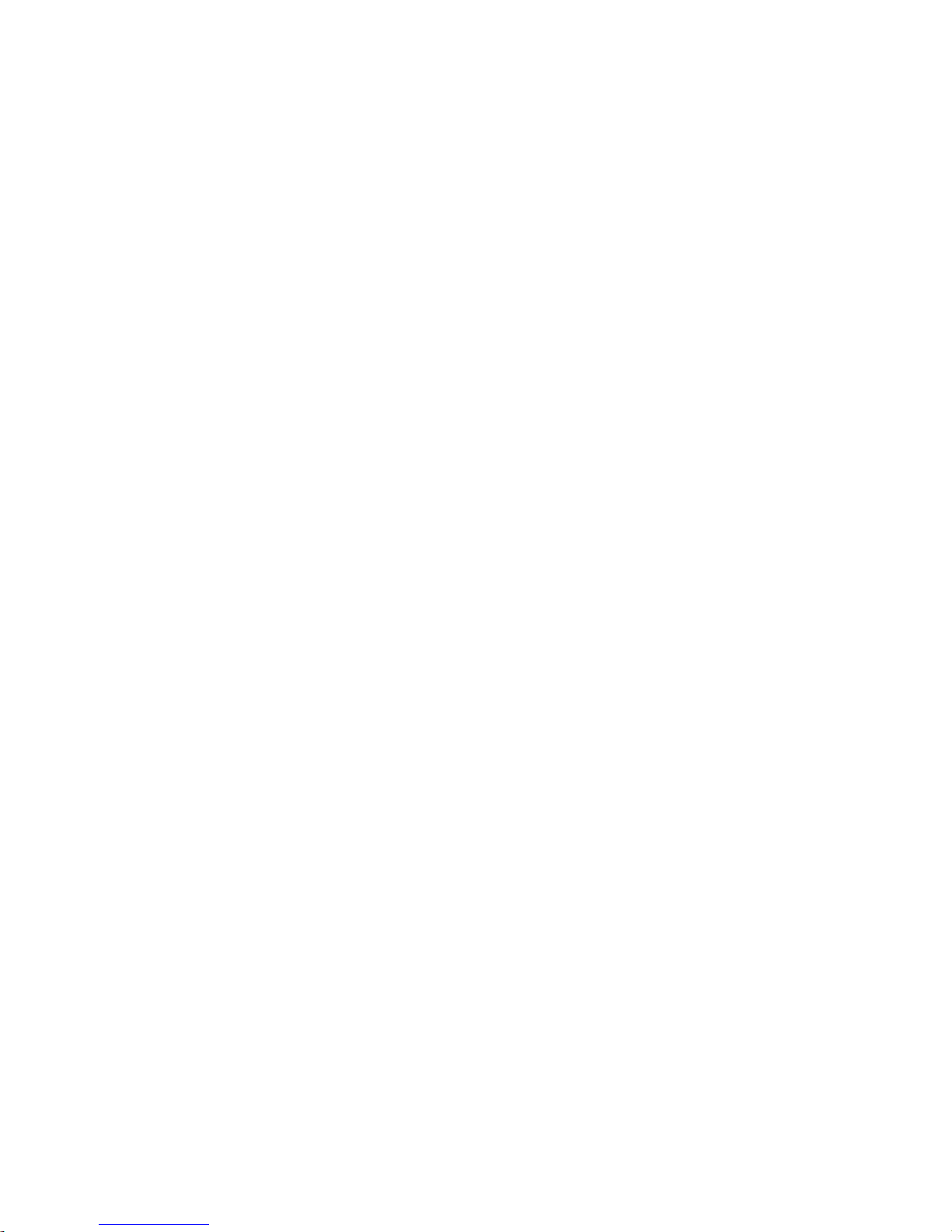
SQL 1098
1098 Partition key (key) already specified for object object-name.
key
is a partition key.
object-name
is the name of the table being created or changed.
Cause You attempted to create or change a table so that more than one partition has the
same first key.
Effect The operation fails.
Recovery Change the statement so that it does not define two partitions to have the same
first key, and resubmit.
SQL 1099
1099 Column column-number is unnamed. You must specify an AS clause for
that column expression, or name all the columns by specifying a view
column list.
column-number
is the specified column.
Cause You attempted to create a view by using a query expression in which column-number
was unnamed.
Effect The operation fails.
Recovery Correct the statement to supply an AS clause for each unnamed column and
resubmit.
SQL 1100
1100 Table table-name could not be selected.
table-name
is the ANSI name of the metadata table.
Cause For clarification, see the accompanying error message.
Effect The operation fails.
Recovery Do not attempt recovery. HP support will perform recovery operations in response
to an automatically generated dial-out message about this condition.
SQL 1101
1101 Table table-name could not be updated.
table-name
is the ANSI name of the metadata table.
Cause For clarification, see the accompanying error message.
Effect The operation fails.
Recovery Do not attempt recovery. HP support will perform recovery operations in response
to an automatically generated dial-out message about this condition.
SQL 1102
1102 Rows could not be inserted into table table-name.
table-name
is the ANSI name of the metadata table.
Cause For clarification, see the accompanying error message.
Effect The operation fails.
Recovery Do not attempt recovery. HP support will perform recovery operations in response
to an automatically generated dial-out message about this condition.
29
Page 30

SQL 1103
1103 Rows could not be deleted from table table-name.
table-name
is the ANSI name of the metadata table.
Cause For clarification, see the accompanying error message.
Effect The operation fails.
Recovery Do not attempt recovery. HP support will perform recovery operations in response
to an automatically generated dial-out message about this condition.
SQL 1104
1104 Default value string is too long for column column-name.
column-name
is the name of a character-type column for which a default value is specified.
Cause The specified default value for column-name is longer than the maximum of 239
characters.
Effect The operation fails.
Recovery Correct the error and resubmit.
SQL 1105
1105 CREATE TABLE LIKE statement cannot contain both HORIZONTAL
PARTITIONS and STORE BY clauses.
Cause A CREATE TABLE...LIKE statement specifies both the WITH PARTITIONS and
STORE BY clause, which is not allowed.
Effect The operation fails.
Recovery Correct the error and resubmit.
SQL 1106
1106 The specified partition partition-location of object table-name
does not exist.
partition-location
is the location of the specified partition.
table-name
is the name of the table.
Cause The location name partition-location specified in the partition operation does
not exist.
Effect The partition operation fails.
Recovery Specify a valid partition location name and resubmit.
SQL 1108
1108 The number of columns specified in the view column list,
view-col-num, does not match the degree of the query expression,
query-col-num.
view-col-num
is the number of columns in the view column list.
query-col-num
is the number of columns resulting from the query expression used to
define the view.
Cause The number of columns in the query do not equal the number of columns specified
for the view.
Effect The operation fails.
Recovery Specify a query statement that has a degree that matches the number of columns
in the view column list, and resubmit.
30 Data Definition Language (DDL) Messages (1000 Through 1999)
Page 31

SQL 1109
1109 The WITH CHECK OPTION clause appears in the definition of view
view-name, but the view is not updatable.
view-name
is the name of the view being created.
Cause You used WITH CHECK OPTION in the definition of a view that is not updatable.
Effect The operation fails.
Recovery Either make the view updatable or omit the WITH CHECK OPTION and resubmit.
SQL 1110
1110 text.
text
is the message text return about the error.
Cause This is an internal error.
Effect The operation fails.
Recovery Do not attempt recovery. HP support will perform recovery operations in response
to an automatically generated dial-out message about this condition.
SQL 1111
1111 An error occurred while starting a transaction on object table-name.
table-name
is the name of the object.
Cause The transaction could not be started, possibly because another transaction was active
on the object.
Effect The operation fails.
Recovery Do not attempt recovery. HP support will perform recovery operations in response
to an automatically generated dial-out message about this condition.
SQL 1112
1112 An index column list cannot contain only the system-generated
column SYSKEY.
Cause The column list specified in a CREATE INDEX statement consisted only of the
system-generated column SYSKEY.
Effect The operation fails.
Recovery Change the column list to include additional columns and reissue the statement.
SQL 1114
1114 Metadata tables for catalog catalog-name could not be created on
location-info.
catalog-name
is the name of an HP Neoview database catalog.
location-info
is the location where the tables could not be created.
Cause This error can result from various CREATE statements issued to create the metadata.
See the accompanying error messages to determine the cause.
Effect One or more objects are not created.
Recovery For recovery action, see the accompanying error messages.
SQL 1115
1115 Label file-name could not be created for object-name (file error
error).
31
Page 32

Cause The MODIFY utility could not create the target partition because the specified volume
in the LOCATION clause does not exist.
Effect The MODIFY utility did not process the request.
Recovery None.
SQL 1116
1116 The current partitioning scheme requires a user-specified clustering
key on object table-name.
table-name
is the name of the table.
Cause The partitioning scheme requires a user-specified clustering key.
Effect The operation fails.
Recovery Specify a clustering key, either through a PRIMARY KEY, STORE BY, or PARTITION
BY clause.
SQL 1117
1117 Dropping the only partition of an object is not allowed. At least
two partitions must exist to perform the drop.
Cause You attempted to drop the only partition of the object.
Effect The operation fails.
Recovery None.
SQL 1118
1118 Creating object table-name is not allowed in metadata schema.
table-name
is the name of the object.
Cause You attempted to create an object in the metadata schema.
Effect The operation fails.
Recovery Specify a different schema and resubmit.
SQL 1119
1119 Dropping metadata object table-name is not allowed.
table-name
is the name of an HP Neoview database metadata table.
Cause You attempted to use the DROP TABLE statement to drop a table that is part of the
HP Neoview database metadata.
Effect The table is not dropped.
Recovery Metadata tables can be dropped only by using the DROP SQL statement or the
MXTOOL GOAWAY utility. Both methods will irrevocably destroy the database.
SQL 1120
1120 Use of float datatype in a partitioning key is not allowed.
Cause You attempted an operation on a partitionable table that has float data type in the
partitioning key.
Effect The operation fails.
Recovery Modify so the partitioning key does not contain a float column and resubmit.
32 Data Definition Language (DDL) Messages (1000 Through 1999)
Page 33

SQL 1121
1121 Partitions cannot be added or dropped on table table-name. These
partition operations are not allowed on tables whose clustering key
consists only of the SYSKEY.
table-name
is the name of the table.
Cause You attempted to do an invalid ADD, DROP, or MODIFY of a partition.
Effect The operation fails.
Recovery None.
SQL 1122
1122 The number of specified partition key values
(partition-key-value-list) for object object-name exceeds the number
of user defined key columns, key-col-number.
partition-key-value-list
is a list of the partition key values.
object-name
is the name of the object.
key-col-number
is the number of columns in the user-defined key.
Cause The number of specified partition key values (partition-key-value-list) for
object object-name exceeds the number of user-defined key columns, key-col-number.
Effect The operation fails.
Recovery Fix the statement and resubmit.
SQL 1123
1123 Not all of the partition key values (key) for object object-name
could be processed. Please verify that the correct key value data types
were specified.
key
is a list of the partition key values.
object-name
is the name of the object.
Cause You attempted to access a table using a first key value that contains an element that
is not supported.
Effect The operation fails.
Recovery Correct the syntax and resubmit.
SQL 1125
1125 API request version number mismatch.
Cause This is an internal error.
Effect The operation fails.
Recovery Do not attempt recovery. HP support will perform recovery operations in response
to an automatically generated dial-out message about this condition.
SQL 1127
1127 The specified table table-name is not a base table. Please verify
that the correct table was specified.
table-name
is the name of the table.
Cause You attempted to perform an operation that can be performed only on a base table,
and the specified object is not a base table.
Effect The operation fails.
33
Page 34

Recovery Specify a valid base table and resubmit.
SQL 1128
1128 An invalid API request was encountered. Details: description.
description
is text further explaining the problem.
Cause Internal error.
Effect HP Neoview database software is unable to perform the requested operation.
Recovery Do not attempt recovery. HP support will perform recovery operations in response
to an automatically generated dial-out message about this condition.
SQL 1130
1130 The column requires a default value.
Cause You attempted to create a column that requires a default value, without specifying a
default value.
Effect The operation fails.
Recovery Specify a valid default value for the column and resubmit.
SQL 1132
1132 An added column cannot have DEFAULT NULL and NOT NULL at the same
time.
Cause You attempted to add a column that is both DEFAULT NULL and NOT NULL.
Effect The operation fails.
Recovery Determine whether the column should be DEFAULT NULL or NOT NULL and
resubmit.
SQL 1133
1133 Only super ID can perform this operation.
Cause You attempted to perform an operation that can be performed only by the super ID.
Effect The operation fails.
Recovery Log on as the super ID and then resubmit.
SQL 1134
1134 A concurrent utility or DDL is being performed on object
object-name, its parent, or one of its dependencies. That operation
must complete before the requested operation can run.
object-name
is the name of the object.
Cause You attempted to execute a utility or alter the DDL of an object while a concurrent
utility or DDL operation was being performed on the object, its parent, or its dependencies.
Effect The operation fails.
Recovery Wait until the concurrent operation has finished and then resubmit.
SQL 1135
1135 Clustering key column column-name must be assigned a NOT NULL NOT
DROPPABLE constraint.
column-name
is the name of the column in the clustering key.
Cause You attempted to make a column that is not NOT NULL NOT DROPPABLE a part
of the clustering key of a table.
34 Data Definition Language (DDL) Messages (1000 Through 1999)
Page 35

Effect The operation fails.
Recovery Specify that the column-name is NOT NULL NOT DROPPABLE and resubmit.
SQL 1136
1136 For an added column, the PRIMARY KEY clause cannot specify NOT
DROPPABLE.
Cause You used the ALTER TABLE statement to add a column specifying a primary key
that is not droppable. A primary key added through ALTER TABLE must be droppable.
Effect The operation fails.
Recovery Change the ALTER TABLE statement to specify DROPPABLE for the primary key.
SQL 1137
1137 An internal error occurred: invalid index status. Details:
description.
description
is an explanation of the acceptable status values.
Cause This is an internal error in the interface between utilities and the catalog manager.
Effect The operation fails.
Recovery Do not attempt recovery. HP support will perform recovery operations in response
to an automatically generated dial-out message about this condition.
SQL 1138
1138 An internal error occurred: invalid input parameter(s). Object
name and status are required.
Cause This is an internal error in the interface between utilities and the catalog manager.
Effect The operation fails.
Recovery Do not attempt recovery. HP support will perform recovery operations in response
to an automatically generated dial-out message about this condition.
SQL 1139
1139 System-generated column column-name of base table table-name cannot
appear in the search condition of a check constraint definition.
column-name is the name of a column of table-name.
table-name
is the name of the affected table.
Cause You attempted to create a check constraint that references a system-generated column.
The column named SYSKEY is often system-generated.
Effect The operation fails.
Recovery Modify the statement so that no check constraints reference any system-generated
column and resubmit.
SQL 1140
1140 Row-length actual-row-length exceeds the maximum allowed row-length
of maximum-row-length for table table-name.
actual-row-length
is the length of a row of the table.
maximum-row-length
is the largest row size allowed.
table-name
is the name of the table.
Cause On a CREATE or ALTER TABLE statement, the size of the row exceeds the maximum
allowed row size.
35
Page 36

Effect The operation fails.
Recovery See the Neoview SQL Reference Manual for row size limit calculations. Change the
column definitions and reissue the statement.
SQL 1141
1141 Label file-name for object could not be accessed. File system error
error-number.
file-name
is the HP Neoview platform file name of a partition of object.
error-number
is a Neoview platform file-system error.
Cause An ALTER TABLE or ALTER INDEX operation encountered a file-system error.
Effect The operation fails.
Recovery For information about file-system errors, see Chapter 21 (page 385).
SQL 1142
1142 Because it is not audited, this table cannot have a column added
that is declared NOT NULL, or has a CHECK, UNIQUE, PRIMARY KEY, or
FOREIGN KEY constraint.
Cause Internal error.
Effect The HP Neoview database is unable to perform the requested operation.
Recovery None. Contact the GMCSC.
SQL 1143
1143 Validation for constraint constraint-name failed; incompatible
data exists in referencing base table referencing-table-name and
referenced base table referenced-table-name. To display the data that
violates the constraint, please use the following DML statement:
statement-text.
constraint-name
is the name of a column constraint or table constraint.
referencing-table-name
is the table on which the constraint is being added.
referenced-table-name
is the table specified in the FOREIGN KEY clause.
statement-text
is a query.
Cause You attempted to add a referential integrity constraint that is violated by rows already
in the table.
Effect The operation fails.
Recovery If the constraint is being added as part of an ALTER TABLE ADD COLUMN
request and the column will become part of a foreign key relationship, make sure the specified
default value exists in the referenced table. If the constraint is being added as part of an ALTER
TABLE ADD COLUMN request, run the statement statement-text to see the rows that
violate the referential constraint. Either change those rows or change the referential constraint
definition and resubmit.
SQL 1144
1144 A quoted string was expected in first key clause for column
column-name on table table-name, but the value detected is
(first-key-string).
column-name is the column in table-name.
table-name
is the name of the table.
36 Data Definition Language (DDL) Messages (1000 Through 1999)
Page 37

first-key-string
is the erroneous value used in the FIRST KEY clause for
column-name.
Cause In a CREATE TABLE statement, a value specified as first key is not a quoted string,
but the type of the column for which this value is specified is one of the character data types.
Effect The operation fails.
Recovery Correct the value first-key-string to be a type that is compatible with the
type of column column-name and resubmit.
SQL 1145
1145 The catalog name catalog-name is reserved for SQL/MX metadata.
catalog-name
is the name of an HP Neoview database catalog.
Cause The Neoview database software reserves certain catalog names for its own use.
Effect The operation fails.
Recovery See the Neoview SQL Reference Manual for reserved names. Change catalog-name
to a name that is not reserved and resubmit.
SQL 1146
1146 Object object-name could not be altered because it is not a
object-type.
object-name
is the name of the object being requested.
object-type
is the type of object required for the DDL statement issued.
Cause The type of the object specified in the command is inconsistent with the DDL command
being used. For example, this occurs if DROP TABLE is used, and the object you specify is an
INDEX.
Effect The operation fails.
Recovery Check that the correct object name was specified and execute a statement that is
consistent with that type of object.
SQL 1147
1147 System-generated column column-name of base table table-name cannot
appear in a unique or primary key constraint.
column-name
is the SYSKEY column.
table-name
is the name of the table.
Cause You tried to create a unique or primary key constraint on the SYSKEY column.
Effect The operation fails.
Recovery Do not use the SYSKEY as part of the unique or primary key.
SQL 1148
1148 System-generated column column-name of base table table-name cannot
appear in a referential integrity constraint definition.
column-name
is the SYSKEY column.
table-name
is the name of the table.
Cause Youtried to create a referential constraint on a table column that is the SYSKEY, which
is not supported.
Effect The operation fails.
Recovery Do not use the SYSKEY as part of the referenced key.
37
Page 38

SQL 1150
1150 Table table-name was not created because Partition Overlay Support
could not generate volume names for the partitions to reside on.
table-name
is the name of the table.
Cause When the Partition Overlay Support (POS) feature is enabled without setting volume
names (through POS_LOCATIONS) for table partitions to reside on, location names are
generated automatically. However, the HP Neoview database software could not generate the
location names automatically and, because the POS_RAISE_ERROR is set, the table is not
created.
Effect The operation fails.
Recovery To correct the error, choose a recovery method:
• Verify that the disk volumes are available on the current segment and retry the request.
• Specify the volume names where the partitions need to be created for the given CREATE
TABLE statement through CONTROL QUERY DEFAULT POS_LOCATIONS, and then
retry the request.
• Do not set the POS_RAISE_ERROR, in which case, a simple table without partitions is
created when the volume names cannot be generated.
SQL 1151
1151 POS (Partition Overlay Support) was not applied because volume
names could not be generated for the partitions. So a simple table
table-name was created without partitions.
table-name
is the name of the table.
Cause When the Partition Overlay Support (POS) feature is enabled without setting volume
names (through POS_LOCATIONS) for table partitions to reside on, location names are
generated automatically. However, the HP Neoview database software could not generate the
location names automatically, and because the POS_RAISE_ERROR is not set, the given table
is created as a simple table without partitions as it would be if the POS feature was not enabled.
Effect The POS feature was not applied. A simple table without partitions was created.
Recovery None if a nonpartitioned table is requested. To request a partitioned table, delete
the table, verify that disk volumes are available, and resubmit. You can also specify the volume
names where the partitions need to be created for the given CREATE TABLE through
CONTROL QUERY DEFAULT POS_LOCATIONS, and then retry the request.
SQL 1154
1154 Cannot create object object-name as the table size is too big to
fit on the system.
object-name
is the name of the object
Cause The HP Neoview database software could not create the object because the requested
table size is bigger than the total amount of disk space available on the cluster.
Effect The SQL operation fails.
Recovery Check that the table size requested is big enough to fit on the cluster, and then
retry the statement.
SQL 1155
1155 Operation cannot be performed because object name is not a synonym.
Cause You specified an alter or drop of synonym on an object object name, which is not
a synonym.
38 Data Definition Language (DDL) Messages (1000 Through 1999)
Page 39

Effect The operation fails.
Recovery Correct the syntax so that the correct object name is used.
SQL 1156
1156 Synonym name does not exist or object type is invalid for the
current operation.
Cause You specified a create or alter of synonym name on an object that is not a table or
view.
Effect The operation fails.
Recovery Correct the syntax so that the correct name is used.
SQL 1157
1157 Synonym object name is the same as previous mapping.
Cause Youspecified an alter of synonym on an object name, which is the same as its previous
mapping.
Effect The operation succeeds with a warning.
Recovery None.
SQL 1158
1158 Object name already exists.
Cause You specified a create of synonym name on an object, but an object of that name
already exists.
Effect The operation fails.
Recovery Correct the syntax so that the correct name is used.
SQL 1159
1159 name does not exist.
Cause You specified an alter or drop of synonym name, but a synonym of that name does
not exist.
Effect The operation fails.
Recovery Correct the syntax so that the correct name is used.
SQL 1160
1160 A mismatch between the NOT DROPPABLE PRIMARY KEY constraint and
the STORE BY clause was detected. When both clauses are specified, the
STORE BY key column list must be the same as, or a prefix of, the PRIMARY
KEY column list. This mismatch is caused by differences between the
columns themselves, the order of columns, or the ASC/DESC attribute.
Cause You attempted to create a table that contains both a NOT DROPPABLE PRIMARY
KEY constraint and a STORE BY clause. The syntax specified is not correct. The STORE BY
column list must be the same as, or a prefix of, the NOT DROPPABLE PRIMARY KEY column
list.
Effect The operation fails.
Recovery If you want the STORE BY column list that specifies the clustering key to be different
than the PRIMARY KEY, specify a DROPPABLE PRIMARY KEY. If you want the PRIMARY
KEY to be the same as the STORE BY key, do not specify a STORE BY clause. Correct the syntax
and resubmit.
39
Page 40

SQL 1161
1161 System generated column SYSKEY cannot be specified as part of the
PARTITION BY clause.
Cause The HP Neoview database software could not create the object because
system-generated column SYSKEY is not allowed as part of the PARTITION BY clause.
Effect The DDL operation fails.
Recovery Remove the system added column SYSKEY from the PARTITION BY clause and
retry the DDL statement.
SQL 1162
1162 User authid already owns object. Operation ignored.
authid
is the target of the GIVE operation.
object
is the CATALOG whose ownership is changing.
Cause An attempt was made to change the owner to the existing owner.
Effect The GIVE operation is ignored.
Recovery Informational message only; no corrective action is needed.
SQL 1163
1163 You are not authorized to change the owner of object name owned
by user authid.
object
is the CATALOG, SCHEMA, TABLE, or other object whose ownership is changing.
name
is the name of the object.
authid
is the target of the GIVE operation.
Cause An attempt was made to change the catalog owner by someone who does not have
the authorization to change the owner.
Effect The GIVE operation fails.
Recovery None.
SQL 1164
1164 An unexpected error was returned while processing the statement
stmt. Error returned is int.
stmt
is a Neoview SQL statement.
int
is a file-system error number. For more information about file-system errors, see
Chapter 21 (page 385).
Cause An unexpected error was returned while processing the statement stmt.
Effect The statement fails.
Recovery Contact HP support to analyze the failure.
SQL 1165
1165 Parallel operation operation failed on table-name. The serial
operation for this object will be performed.
operation
is create, drop, or alter.
table-name
is the name of the HP Neoview database table.
Cause An error occurred on the DDL operation when using the parallel method. The DDL
operation is retried using the serial method.
40 Data Definition Language (DDL) Messages (1000 Through 1999)
Page 41

Effect The label create, drop, or alter operation that is part of the DDL statement is performed
serially, rather than in parallel. The serial method decreases performance compared to the
parallel method.
Recovery No corrective action is necessary. This message is a warning.
SQL 1167
1167 Cannot change ownership of object name because authid is not the
super id or service ID.
object
is the SYSTEM CATALOG.
name
is the name of the system catalog.
authid
is the target of the GIVE operation.
Cause An attempt was made to change the system catalog to an unauthorized person. The
system catalog can only belong to the super ID or services ID.
Effect The GIVE operation fails.
Recovery Change the ownership to the super ID or the services ID.
SQL 1168
1168 Internal error: unable to find the object associated with UID uid1
that belongs to the schema associated with UID uid2. This object was
created on create time LCT time and is being accessed by role using the
lock mode of lock mode.
uid1
is the identifier for the object.
uid2
is the identifier for the schema.
create time
is the time the object was created.
role
is the role that is trying to access the object.
lock mode
provides details about the access requested.
Cause Object not found by the specified UID.
Effect The operation fails.
Recovery Contact the GMCSC to help in determining why the internal error occurred.
SQL 1169
1169 Schema privileges for schema schema have not been enabled.
schema
is the name of the schema.
Cause A GRANT or REVOKE of schema level privileges was requested.
Effect The operation fails.
Recovery Contact the GMCSC to activate schema privileges.
SQL 1170
1170 Invalid number of disk pools number-of-pools.
number-of-pools
is the specified number of disk pools.
Cause The number of disk pools (number-of-pools) specified in the SQL statement in
the DISK POOL clause is invalid. A valid number of disk pools on a cluster is a power-of-2
times the number of disk volumes per node. The maximum number of disk pools is the number
of disk volumes on a segment. For a cluster with 2 disk volumes per node and 16 nodes, the
valid numbers for number-of-pools are 1, 2, 4, 8, 16, or 32.
Effect The SQL operation fails.
41
Page 42

Recovery Retry the SQL statement either by using valid disk pool number or by ignoring
the DISK POOL clause so that the Neoview software will place the table on a random disk
pool.
SQL 1175
1175 Since table table-name does not contain an IDENTIFIER column, the
sequence generator object was not recreated.
table-name
is the name of the table.
Cause You attempted to update sequence generator information for a table that does not
contain an IDENTITY column. Since sequence generators exist only for IDENTITY columns,
perhaps the wrong table name was specified in the request.
Effect The operation fails.
Recovery Enter the correct table name and resubmit the request.
SQL 1176
1176 Cannot create object because max table size is bigger than absolute
max table size.
Cause A table cannot be created with a size that is bigger than the size set to
POS_ABSOLUTE_MAX_TABLE_SIZE.
Effect The operation fails.
Recovery Set MAX_TABLE_SIZE to be less than or equal to ABSOLUTE_MAX_TABLE_SIZE.
SQL 1177
1177 Internal error: trying to create an object with a qualified name
type of name type. This qualified name type is not supported.
name type
is the object type being created.
Cause An internal error was encountered.
Effect The operation fails.
Recovery Contact HP support to analyze the failure.
SQL 1178
1178 Internal error: unable to find catalog associated with uid uid.
This catalog was created on create time and is being accessed by role
role.
uid
is the UID of the catalog.
create time
is the time the catalog was created.
role
is the role that created the catalog.
Cause An internal error was encountered.
Effect The operation fails.
Recovery Contact HP support to analyze the failure.
SQL 1179
1179 Internal error: inconsistent object definition for object name
found for object in name space name space. Object created at create
time and owned by owner. Unable to find object details in operation
info;
object name
is the name of the object.
42 Data Definition Language (DDL) Messages (1000 Through 1999)
Page 43

name space
is the name space of the object.
create time
is the time the object was created.
owner
is the role that created the object.
operation info
provides details about what actually happened.
Cause An unexpected error occurred during statement execution.
Effect The operation fails.
Recovery Contact HP support to analyze the failure.
SQL 1180
1180 The required subvolume name for locations in schema schema-name
is subvol-name.
schema-name
is the schema in which the object is being created.
subvol-name
is the designated subvolume name for that schema.
Cause One or more LOCATION clauses in the CREATE or MODIFY statement contained
an HP Neoview platform location whose subvolume did not match the designated subvolume
for the schema in which the object was being created.
Effect The object was not created.
Recovery Either correct the invalid LOCATION clauses or remove them and allow the system
to generate the Neoview platform locations.
SQL 1181
1181 Label file name could not be dropped. (file error error).
file name
is the name of the table, index, view, or routine being dropped.
error
is the returned file-system error number.
Cause The object you attempted to drop resulted in file-system error error.
Effect The DDL DROP operation fails.
Recovery See previous messages in this HP Neoview database software operation to determine
the necessary corrective actions. Also, use the file-system error error-number to analyze the
cause. For information about file-system errors, see Chapter 21 (page 385). Fix the error and
resubmit.
SQL 1182
1182 Error error was returned by the file system on resource fork file
name.
error
is the error returned.
file name
is the name of the file.
Cause File-system error.
Effect The operation fails.
Recovery For information about file-system errors, see Chapter 21 (page 385).
SQL 1183
1183 Error error was returned by the file system on metadata table ANSI
name (file name file name).
error
is the error returned.
ANSI name
is the metadata table.
file name
is the name of the file.
43
Page 44

Cause File-system error.
Effect The operation fails.
Recovery For information about file-system errors, see Chapter 21 (page 385).
SQL 1184
1184 You do not have the required privilege(s) on column-name.
column-name
is the name of a column specified in the references part of a referential
integrity constraint.
Cause You attempted to establish a referential integrity constraint on a column for which
the executing user ID has no REFERENCES privileges.
Effect The operation fails.
Recovery Establish correct column privileges and resubmit.
SQL 1185
1185 The location name is either invalid or missing.
Cause A partition location is either invalid or missing.
Effect The operation fails.
Recovery Specify the correct location for all partitions involved in the affected command.
SQL 1186
1186 Column column-name is of type column-data-type which is not
compatible with the default value’s type, value-data-type.
column-name
is the name of the column that has an error.
column-data-type is the data type of column-name
value-data-type
is the value specified as the default value for the column.
Cause The value specified as the default for the column is incompatible with the type of the
column.
Effect The operation fails.
Recovery Change either the column data type or the value for the default to be compatible
types and resubmit.
SQL 1187
1187 The schema name schema-name is reserved for SQL/MX metadata.
schema-name
is the name of an HP Neoview database schema.
Cause The Neoview database software reserves certain schema names for its own use.
Effect The operation fails.
Recovery See the Neoview SQL Reference Manual for reserved schema names. Choose a name
that is not reserved and reissue the CREATE statement.
SQL 1188
1188 Referential integrity constraint constraint-name for table
table-name could not be created due to circular dependency:
dependency-information.
constraint-name
is the name of a column constraint or table constraint.
table-name
is the name of the table specified in the operation.
44 Data Definition Language (DDL) Messages (1000 Through 1999)
Page 45

dependency-information
is a list of unique constraints that cause the circular
dependency.
Cause You tried to define a referential constraint that is creating a circular dependency,
where one of the columns of the table is referencing a column that belongs to the same table,
either directly or indirectly.
Effect The operation fails.
Recovery None. You cannot define a referential constraint that creates a circular dependency.
SQL 1194
1194 Label could not be dropped (file error ).
Cause The object you attempted to drop failed because of a file system error.
Effect The DDL DROP operation fails.
Recovery The file label needs to be removed using MXTOOL GOAWAY, and the object
needs to be cleaned up by using the MXTOOL CLEANUP tool.
SQL 1224
1224 An invalid data type was specified for routine parameter
parameter-name.
parameter-name
is the name of the parameter.
Cause You specified a data type for this routine parameter that is not supported.
Effect The HP Neoview database software is unable to complete the operation.
Recovery Specify a different data type.
SQL 1225
1225 Mixing EXECUTE privilege with other privileges is not allowed.
Cause EXECUTE and another privilege were specified in the same GRANT or REVOKE
statement, which is not allowed.
Effect The operation fails.
Recovery Use separate GRANT or REVOKE statements for EXECUTE and other privileges.
SQL 1226
1226 No valid combination of privileges was specified.
Cause The GRANT or REVOKE statement did not specify a valid combination of privileges.
Effect The operation fails.
Recovery Specify a valid combination of privileges in the GRANT or REVOKE statement.
SQL 1231
1231 User-defined routine procedure-name could not be created.
procedure-name
is the stored procedure’s ANSI name.
Cause The stored procedure could not be created.
Effect The CREATE PROCEDURE statement fails.
Recovery Fix the error conditions identified in messages preceding this message and reissue
the CREATE PROCEDURE statement.
SQL 1232
1232 A file error occurred when saving dropped table DDL for table
table-name to platform-pathname.
45
Page 46

table-name
is the table being dropped whose DDL was to be saved.
platform-pathname
is the pathname of the file to which the DDL was to be saved.
Cause A file-system error occurred when you attempted to save a table DDL. Possible reasons
are:
• The directory /usr/tandem/sqlmx/ddl did not exist or could not be created.
• The system did not have write access to /usr/tandem/sqlmx/ddl
• Insufficient file space was available.
Effect The table is not dropped.
Recovery Either correct the file-system problem and drop the table or perform a SHOWDDL
on the existing table, capture the output, set. SAVE_DROPPED_TABLE_DDL to “OFF,” and
drop the table. For information about file-system errors, see Chapter 21 (page 385).
SQL 1233
1233 Creating schema in SQL/MX system catalog catalog-name is prohibited.
catalog-name
is the name of the HP Neoview database catalog.
Cause You attempted to create a schema in the system catalog.
Effect The operation fails.
Recovery Choose a different catalog name and reissue the CREATE statement.
SQL 1235
1235 An invalid combination of EXTENT sizes and MAXEXTENTS was specified
for table or index table-name.
Cause A CREATE or ALTER statement specified an invalid combination of EXTENT sizes
and MAXEXTENTS.
Effect The operation fails.
Recovery Correct the error and retry the operation. For information about EXTENT and
MAXEXTENTS, see the Neoview SQL Reference Manual.
SQL 1236
1236 The schema name specified for SQL object object-name is not valid.
The schema name must be the same as the schema being created.
object-name
is the name of the SQL object.
Cause You specified a schema name for an object that is different from the name of the
schema being created.
Effect The operation fails.
Recovery Specify a schema name for the object that matches the name of the schema being
created.
SQL 1238
1238 The character set used in TRIGGER text must be ISO88591.
Cause You specified a literal with a character set other than ISO88591 in the text of a create
trigger statement.
Effect The operation fails.
Recovery Specify only ISO88591 literals in the command.
SQL 1239
1239 The character set used for string literals in VIEW must be ISO88591.
46 Data Definition Language (DDL) Messages (1000 Through 1999)
Page 47

Cause You specified a literal with a character set other than ISO88591 in the text of a create
view statement.
Effect The operation fails.
Recovery Specify only ISO88591 literals in the command.
SQL 1240
1240 The character set for a PARTITION KEY column must be ISO88591.
Cause You specified a literal with a character set other than ISO88591 as a partition key.
Effect The operation fails.
Recovery Specify only ISO88591 literals as partition keys.
SQL 1241
1241 The character set for HEADING must be ISO88591.
Cause You specified a literal with a character set other than ISO88591 in a HEADING clause.
Effect The operation fails.
Recovery Specify only ISO88591 literals in HEADING clauses.
SQL 1242
1242 The character set for string literals in CONSTRAINT must be
ISO88591.
Cause You specified a literal with a character set other than ISO88591 in the text of a
constraint.
Effect The operation fails.
Recovery Specify only ISO88591 literals in constraints.
SQL 1243
1243 The hexadecimal form of string literals is not allowed in this
context.
Cause You specified a hexadecimal literal in the text of the statement, which is not allowed.
Effect The operation fails.
Recovery Do not specify hexadecimal numbers in this type of command.
SQL 1245
1245 The supplied partition key value (key-value) for column column-name
of object object-name is not valid.
key-value
is the specified first key value.
column-name is the column of object-name that corresponds to the invalid key value.
object-name
is the name of the affected object.
Cause A utility command specified an invalid key value.
Effect The operation fails.
Recovery Specify valid key values and resubmit.
SQL 1246
1246 The supplied partition key value (key-value) is inconsistent with
the data type of column column-name of object object-name.
key-value
is the specified first key value.
47
Page 48

column-name is the column of object-name that corresponds to the invalid key value.
object-name
is the name of the affected object.
Cause A utility command specified a key value that is inconsistent with the data type of the
column that corresponds to the key value.
Effect The operation fails.
Recovery Specify valid key values and resubmit.
SQL 1248
1248 Partition name partition-name has already been used. Each partition
in an object should have a unique name.
partition-name
is the name specified for a partition.
Cause Partition names are required to be unique within the set of partitions of an object.
Effect The CREATE statement fails.
Recovery Choose a name that is not the same as any other partition name in this object and
reissue the CREATE statement.
SQL 1249
1249 Insert into log-table-name log table failed.
log-table-name
is the name of the log table.
Cause Insert into one of the translation log tables has failed. The log-table-name specifies
the translation log table where the insert failed.
Effect The UPGRADE operation failed.
Recovery RECOVER must be used to recover from the UPGRADE operation failure. Before
attempting the UPGRADE operation again, the failure of insert into log- table-name has
to be corrected.
SQL 1250
1250 DROP cannot be performed on object object-name because a utility
operation (operation-type) associated with DDL_LOCK lock-name is
currently running.
object-name
is the ANSI name of the object named in the DROP command.
operation-type
is the type of utility operation.
lock-name
is the ANSI name of the DDL lock object that is associated with the
utility operation.
Cause You attempted to drop an object that a utility command is using.
Effect The operation fails.
Recovery Wait until the utility operation has finished, and then retry the DROP operation.
SQL 1251
1251 The extra insignificant digits of default value value are truncated
to match the scale of the data type of column column-name.
value is the default value that was specified for column-name.
column-name
is the name of the column in the table.
Cause A CREATE TABLE or ALTER TABLE...ADD COLUMN specified a default value with
a scale greater than the scale of the column.
Effect The scale of the default value is set to that of the column; extra digits to the right are
discarded.
48 Data Definition Language (DDL) Messages (1000 Through 1999)
Page 49

Recovery None. This is a warning message only.
SQL 1252
1252 The existing index index-name to be used by a unique or primary
constraint has not been populated. Please populate the index and then
try to add the constraint again.
index-name
is the name of an existing unpopulated index.
Cause An existing index that is not populated has been chosen for a unique or primary
constraint, which is not allowed.
Effect The operation fails.
Recovery Populate the index and resubmit.
SQL 1254
1254 Duplicate unique constraints are not allowed with same set of
columns.
Cause You attempted to specify both the unique and primary key constraints or multiple
unique constraints on the same set of columns, which is not allowed.
Effect The operation fails.
Recovery Change your query so that both unique and primary constraints or multiple unique
constraints are not specified on the same set of columns.
SQL 1261
1261 Error error-number was returned by the SQL/MX CLI while processing
the UDR_JAVA_OPTIONS setting jvm-startup-options.
error-number
is the SQLCODE value.
jvm-startup-options
is a set of Java Virtual Machine startup options, specified in the
application’s UDR_JAVA_OPTIONS default setting.
Cause An unanticipated error occurred during a CREATE PROCEDURE operation.
Effect The operation fails.
Recovery Do not attempt recovery. HP support will perform recovery operations in response
to an automatically generated dial-out message about this condition.
SQL 1262
1262 The command cannot be executed because operation is in progress
for schema.
operation
is a schema-level operation.
schema
is the ANSI name of the affected schema.
Cause You attempted a DDL or utility operation on a database object while operation
was in progress for that object’s schema.
Effect The DDL or utility operation fails.
Recovery Wait until the operation has finished, and then retry the DDL or utility operation.
SQL 1263
1263 Object names that start with text are reserved for SQL/MX metadata.
text
is the disallowed name that was specified.
Cause You specified an HP Neoview database reserved object name.
Effect The object is not created.
49
Page 50

Recovery See the Neoview SQL Reference Manual for the list of reserved object names. Choose
a name that is not reserved and reissue the CREATE statement.
SQL 1264
1264 Duplicate privileges are not allowed in a GRANT or REVOKE statement.
Cause You specified duplicate privileges in a GRANT or REVOKE statement.
Effect The operation fails.
Recovery Reissue the GRANT or REVOKE statement, specifying a single privilege or a list
of distinct privileges.
SQL 1265
1265 Duplicate grantees not allowed in a GRANT or REVOKE statement.
Cause You specified duplicate grantees in a GRANT or REVOKE statement.
Effect The operation fails.
Recovery Reissue the GRANT or REVOKE statement specifying a single grantee or a list of
distinct grantees.
SQL 1266
1266 Only EXECUTE privilege is supported for a procedure or routine.
Cause You specified an unsupported privilege on a procedure or routine in a GRANT
statement.
Effect The operation fails.
Recovery Reissue the GRANT statement specifying the valid privilege for the procedure or
routine.
SQL 1267
1267 EXECUTE privilege is incompatible with this object type.
Cause You specified a privilege that is not supported for the object type in a GRANT
statement.
Effect The operation fails.
Recovery Reissue the GRANT statement specifying the valid privilege for the object type.
SQL 1268
1268 Duplicate columns are not allowed in a GRANT or REVOKE statement.
Cause You specified duplicate column names with the update or references privilege in a
GRANT or REVOKE statement.
Effect The operation fails.
Recovery Correct the GRANT or REVOKE statement by specifying a single column name
or a list of distinct column names.
SQL 1270
1270 ALLOCATE or DEALLOCATE failed for object sql object-name due to
file error file-system error-number on filename.
sql object-name
is the ANSI name of the affected SQL database object.
file-system error-number
is an HP Neoview platform file-system error code.
Cause A CREATE or ALTER operation encountered a file-system error error-number
during processing of the ALLOCATE or DEALLOCATE attribute.
50 Data Definition Language (DDL) Messages (1000 Through 1999)
Page 51

Effect The operation fails.
Recovery For information about file-system errors, see Chapter 21 (page 385).
SQL 1271
1271 ALLOCATE failed for object object-name because the number of extents
to be allocated number is greater than the MAXEXTENTS for a partition
of the object.
object-name
is the ANSI name of the affected database object.
number
is the specified number of extents.
Cause A CREATE or ALTER operation specified an ALLOCATE attribute value that was
greater than the MAXEXTENTS value for the affected database object, which is not allowed.
Effect The operation fails.
Recovery If possible, alter the MAXEXTENTS attribute value to be greater than the desired
number of extents to be allocated. The current maximum value for MAXEXTENTS is 768.
SQL 1272
1272 The system is not licensed for use of SQL/MX format tables.
Cause The site has not purchased DDL Licensing.
Effect The operation fails.
Recovery Do not attempt recovery. HP support will perform recovery operations in response
to an automatically generated dial-out message about this condition.
SQL 1273
1273 The specified MAXEXTENTS value must be greater than the number of
extents allocated.
Cause The value that you specified to change MAXEXTENTS is less than or equal to the
allocated extents.
Effect The operation fails.
Recovery Use a MAXEXTENTS value greater than the allocated extents.
SQL 1274
1274 The specified or default MAXEXTENTS value is not sufficient. The
MAXEXTENTS value has been automatically set to the new value of number
for the file name.
Cause You specified an insufficient MAXEXTENTS value while creating an index.
Effect The SQL operation completed with a warning.
Recovery This is a warning only.
SQL 1275
1275 Constraint constraint1 cannot be dropped because it is needed by
unique constraint constraint2.
constraint1
is the constraint you are trying to drop.
constraint2
is the UNIQUE constraint.
Cause You attempted to drop a constraint that is needed by a UNIQUE constraint, which is
not allowed because it would leave a UNIQUE constraint on a column, but without a NOT
NULL constraint for that column.
Effect The operation fails.
51
Page 52

Recovery To drop the constraint, you must remove the UNIQUE constraint or add an
additional NOT NULL constraint to the columns that contain UNIQUE constraints and only
one NOT NULL constraint for that column.
SQL 1276
1276 The PARTITION clause cannot be specified for an SQL/MP Table,
SQL/MP view or SQL/MX view. The partition partition-name was specified
for object table-name.
partition-name is the partition name or number specified and table-name is the HP
Neoview database view name specified.
Cause The PARTITION clause was used with a Neoview database view.
Effect The statement does not compile.
Recovery Remove the PARTITION clause and compile the statement again.
SQL 1277
1277 Unrecognized partitioning scheme for object object-name.
object-name
is the name of the SQL object (table or index).
Cause The HP Neoview database does not recognize the partitioning scheme stored in the
metadata for the named object.
Effect The named object is considered corrupt and is inaccessible.
Recovery Do not attempt recovery. HP support will perform recovery operations in response
to an automatically generated dial-out message about this condition. Consider running the
VERIFY operation on the named object to check for inconsistencies in the metadata with respect
to the partitioning scheme.
SQL 1278
1278 The command cannot be executed because operation is in progress
for all schemas in catalog catalog.
operation
is a schema-level operation, UPGRADE or DOWNGRADE, that uses the ALL
SCHEMAS IN CATALOG syntax.
catalog is a catalog name that is affected by operation.
Cause An attempt was made to execute a DDL or utility operation that affected catalog,
or a schema in that catalog.
Effect The operation fails.
Recovery Wait until operation is finished, then retry the failed DDL or utility operation.
SQL 1279
1279 A volatile DDL statement cannot be used on regular objects.
Cause Cannot create a volatile index on a regular nonvolatile object.
Effect None.
Recovery Either create a nonvolatile index or make sure that the base object is volatile.
SQL 1280
1280 A regular DDL statement cannot be used on volatile objects.
Cause Cannot create a regular index on a volatile object.
Effect None.
Recovery Either create a volatile index or make sure that the base object is not volatile.
52 Data Definition Language (DDL) Messages (1000 Through 1999)
Page 53

SQL 1284
1284 Table table-name cannot be dropped because it was specified to be
NOT DROPPABLE.
table-name
is the name of an HP Neoview database table.
Cause An attempt was made to drop a table that is not droppable.
Effect The operation fails.
Recovery Ensure that the table could be dropped, and issue SQL command ALTER TABLE
table-name DROPPABLE to make the table droppable.
SQL 1285
1285 Schema schema-name cannot be dropped because it contains NOT
DROPPABLE table table-name.
schema-name
is the name of an HP Neoview database schema.
table-name
is the name of a Neoview database table.
Cause An attempt was made to drop a schema that contains a NOT DROPPABLE table.
Effect The operation fails.
Recovery Ensure that the table could be dropped and issue SQL command ALTER TABLE
table-name DROPPABLE to make the table droppable.
SQL 1286
1286 The NOT DROPPABLE clause is not allowed for volatile tables.
Cause A CREATE VOLATILE TABLE … statement specifies the NOT DROPPABLE clause,
which is not allowed.
Effect The operation fails.
Recovery Correct the error and resubmit the statement.
SQL 1289
1289 The use of ALTER on definition schemas and metadata schemas is not
permitted.
Cause An attempt was made to alter a definition schema or metadata schema.
Effect The operation fails.
Recovery None.
SQL 1299
1299 You cannot specify some columns with just the name and others with
name & data attributes.
Cause In the CREATE TABLE statement, one or more of the column definitions specify only
the column name and not the data type.
Effect The CREATE TABLE statement fails to create a table.
Recovery Fix the column definitions in the CREATE TABLE statement and retry the statement.
For the syntax of the CREATE TABLE statement, see the Neoview SQL Reference Manual.
SQL 1300
1300 Catman generated unknown Exception for procedure procedure-name.
procedure-name
is the ANSI name of a stored procedure.
Cause An unanticipated error occurred on a metadata read operation for a stored procedure.
53
Page 54

Effect The operation fails.
Recovery Do not attempt recovery. HP support will perform recovery operations in response
to an automatically generated dial-out message about this condition.
SQL 1301
1301 NO ACTION referential action for referential-triggered-action
clause is not yet supported as specified by ANSI SQL99 standard. To
alter the behavior, set an appropriate value for the
REF_CONSTRAINT_NO_ACTION_LIKE_RESTRICT default.
referential-triggered-action
can either be ON DELETE or ON UPDATE.
Cause NO ACTION referential action is specified in the referential integrity definition, and
the CONTROL QUERY DEFAULT value for
REF_CONSTRAINT_NO_ACTION_LIKE_RESTRICT is ‘OFF.’
Effect The NO ACTION referential action cannot be defined.
Recovery To alter the behavior of NO ACTION referential action, set the appropriate value
for the REF_CONSTRAINT_NO_ACTION_LIKE_RESTRICT default.
SQL 1302
1302 NO ACTION referential action for referential-triggered-action
clause behaves like RESTRICT referential action. To alter the behavior,
set the appropriate value for the REF_CONSTRAINT_NO_ACTION_LIKE_RESTRICT
default.
referential-triggered-action
can either be ON DELETE or ON UPDATE.
Cause NO ACTION referential action is specified in the referential definition and the
CONTROL QUERY DEFAULT value for REF_CONSTRAINT_NO_ACTION_LIKE_RESTRICT
is ‘SYSTEM.’
Effect The NO ACTION referential action has RESTRICT referential action semantics. It is
recorded as NO ACTION in the metadata table.
Recovery To alter the behavior of the NO ACTION referential action, set the appropriate
value for the REF_CONSTRAINT_NO_ACTION_LIKE_RESTRICT default.
SQL 1304
1304 SQL/MX could not obtain the location of the system schema tables.
Cause The HP Neoview platform location of the system schema tables could not be obtained
from the anchor file.
Effect The operation fails. This message will be accompanied by one or more other messages
detailing the reason for the failure.
Recovery Do not attempt recovery. HP support will perform recovery operations in response
to an automatically generated dial-out message about this condition.
SQL 1305
1305 The specified schema location subvolume is already in use by schema
schema.
subvolume
is the HP Neoview platform subvolume name specified in the LOCATION
clause of the CREATE SCHEMA command.
schema is the ANSI name of an existing schema that already uses subvolume as a
schema subvolume.
Cause In a CREATE SCHEMA command, you specified subvolume in the LOCATION
clause; however, this subvolume is already being used as schema subvolume by schema.
54 Data Definition Language (DDL) Messages (1000 Through 1999)
Page 55

Effect The statement fails unless it includes the optional REUSE clause to allow reuse of the
same schema subvolume name. If the REUSE clause is used, this is a warning message and
the schema is created successfully. The warning can be issued repeatedly for a single CREATE
SCHEMA command if multiple schemas already exist with subvolume as the schema
subvolume.
Recovery Only schemas that are RDF replicated to another segment should have the same
subvolume names as their corresponding schemas on the other segment. To create these, use
the optional REUSE clause in the CREATE SCHEMA statement. All other schemas should
have unique subvolume names. Schemas that are, or will be, related as RDF primary and
backup schemas must have identical schema names and subvolumes on the primary and
backup segments.
SQL 1306
1306 SQL/MX was not able to generate a unique schema location for schema
schema.
schema
is the ANSI name of the schema specified in the CREATE SCHEMA command.
Cause In a CREATE SCHEMA command, you did not specify a LOCATION clause, so the
HP Neoview database software was unable to generate a schema subvolume name that is not
already being used by existing schemas.
Effect The operation fails.
Recovery Do not attempt recovery. HP support will perform recovery operations in response
to an automatically generated dial-out message about this condition.
SQL 1307
1307 The schema location subvolume is reserved for SQL/MX metadata.
subvolume
is the HP Neoview platform subvolume name specified in the LOCATION
clause of the CREATE SCHEMA command.
Cause In a CREATE SCHEMA command, you specified subvolume in the LOCATION
clause, however subvolume names with the format ZSDdigitanything are reserved for HP
Neoview database software metadata schemas.
Effect The operation fails.
Recovery Specify a subvolume name using the format ZSDdigitanything in the
LOCATION clause, and resubmit.
SQL 1309
1309 Object type for object-name is not valid for the current operation.
object-name
is the name of the object.
Cause You specified an object for an SQL operation that does not support its object type.
Effect The operation fails.
Recovery Specify an object of valid object type and retry the operation.
SQL 1310
1310 The CREATE SCHEMA statement does not support the creation of
triggers.
Cause You specified creation of triggers in the CREATE SCHEMA statement.
Effect The operation fails.
Recovery Remove the creation of triggers from the CREATE SCHEMA statement and
resubmit. Create triggers in separate statements.
55
Page 56

SQL 1311
1311 Unable to action-text constraint constraint-name due to the above
errors.
action-text is create.
constraint-name
is a constraint name.
Cause An error occurs during the creation of the constraint. The error that described the
cause of the failure already appears. This error message provides clarification.
Effect The operation fails.
Recovery No recovery is necessary.
SQL 1312
1312 Unable to action-text object-name due to the above errors.
action-text is either create table or create index.
object-name
is either a table name or index name.
Cause An error occurs during the creation of the table or index. The error that described the
cause of the failure already appears. This error message provides clarification.
Effect The operation fails.
Recovery No recovery is necessary.
SQL 1314
1314 The create operation has been turned off for the catalog. Object
name cannot be created.
name
is the name of the object.
Cause The create privilege for the catalog has been disabled.
Effect The operation fails.
Recovery Contact HP services to reinstate the create operation.
SQL 1315
1315 Catalog name does not have an associated definition schema. The
ALTER CATALOG operation fails
name
is the name of the catalog.
Cause An ALTER CATALOG catalog DISABLE CREATE or ALTER ALL CATALOGS
DISABLE CREATE operation was requested but there was no definition schema available for
one or more of the catalogs. This occurs if a catalog was created but no schemas exist.
Effect The operation fails.
Recovery Create a schema in the listed catalog and resubmit request
SQL 1324
1324 You are not allowed to exercise trigger trigger
Cause You attempted to use a trigger you do not have privileges to execute.
Effect The query does not run.
Recovery Obtain privileges for the trigger or do not use the trigger.
SQL 1325
1325 WITH GRANT OPTION is not supported for schema level grants
Cause A system default is set, disabling the WITH GRANT OPTION for schema level grants.
56 Data Definition Language (DDL) Messages (1000 Through 1999)
Page 57

Effect Effect You cannot grant the WITH GRANT OPTION to objects at schema level.
Recovery None. Contact HP Support if you require changes to system defaults.
SQL 1400
1400 The default value of column column-name contains characters that
cannot be converted to ISO_MAPPING 'character-set'.
column-name
is the column name.
character-set
is { ISO88591 | SJIS | UTF8 }.
Cause Unable to convert the default value of column column-name from UCS2 to the
ISO_MAPPING character-set while processing a SHOWDDL or INVOKE command.
Effect The operation fails.
Recovery None.
SQL 1401
1401 The default value of column column-name contains characters that
cannot be converted to ISO_MAPPING 'character-set'.
column-name
is the column name.
character-set
is { ISO88591 | SJIS | UTF8 }.
Cause Unable to convert the default value of column column-name from UCS2 to the
ISO_MAPPING character-set during the generation of an internal query while processing
a DDL command.
Effect The operation fails.
Recovery None.
SQL 1500
1500 The CATSYS - CAT_REFERENCES system schema relationship for catalog
catalog may be corrupt.
catalog
is the ANSI name of the affected catalog.
Cause A row for catalog was found in the CATSYS system schema table, but no
corresponding row could be found in the CAT_REFERENCES system schema table.
Effect The operation fails.
Recovery Do not attempt recovery. HP support will perform recovery operations in response
to an automatically generated dial-out message about this condition.
SQL 1501
1501 The OBJECTS - MP_PARTITIONS definition schema relationship for
type object may be corrupt.
type
is the type of the affected object.
object
is the fully qualified ANSI name of the affected object.
Cause A row for object was found in the affected OBJECTS definition schema table, but
no corresponding row could be found in the affected MP_PARTITIONS definition schema
table.
Effect The operation fails.
Recovery Do not attempt recovery. HP support will perform recovery operations in response
to an automatically generated dial-out message about this condition.
57
Page 58

SQL 1502
1502 The OBJECTS - REPLICAS definition schema relationship for type
object may be corrupt.
type
is the type of the affected object.
object
is the fully qualified ANSI name of the affected object.
Cause A row for object was found in the affected OBJECTS definition schema table, but
no corresponding row could be found in the affected REPLICAS definition schema table.
Effect The operation fails.
Recovery Do not attempt recovery. HP support will perform recovery operations in response
to an automatically generated dial-out message about this condition.
SQL 1503
1503 The OBJECTS - PARTITIONS definition schema relationship for type
object may be corrupt.
type
is the type of the affected object.
object
is the fully qualified ANSI name of the affected object.
Cause A row for object was found in the affected OBJECTS definition schema table, but
no corresponding row could be found in the affected PARTITIONS definition schema table.
Effect The operation fails.
Recovery Do not attempt recovery. HP support will perform recovery operations in response
to an automatically generated dial-out message about this condition.
SQL 1504
1504 table has no OBJECTS entry in definition schema.
table is the fully qualified ANSI name of a table in definition
schema.
definition schema
is the fully qualified ANSI name of the affected definition schema.
Cause A row for table could not be found in the OBJECTS table in definition schema.
Effect The operation fails.
Recovery Do not attempt recovery. HP support will perform recovery operations in response
to an automatically generated dial-out message about this condition.
SQL 1506
1506 The system schema metadata for schema schema is inconsistent between
nodes node1 and node2.
schema
is the fully qualified schema name that is mentioned by the current
DDL or utility operation.
node1 and node2 are two clusters on which schema is visible.
Cause A SCHEMATA row for schema is expected to exist on both node1 and node2, but
the row was not found on node2.
Effect The operation fails.
Recovery Dp not attempt recovery. HP support will perform recovery operations in response
to an automatically generated dial-out message about this condition.
SQL 1510
1510 IDENTITY column column-name can be of the following data types
only: LARGEINT, unsigned INTEGER and unsigned SMALL INT.
58 Data Definition Language (DDL) Messages (1000 Through 1999)
Page 59

column-name
is the name of the IDENTITY column.
Cause An unsupported data type has been specified for the IDENTITY column.
Effect The statement fails.
Recovery Specify a data type that the HP Neoview database supports for IDENTITY columns,
and resubmit the statement.
SQL 1511
1511 There can only be one IDENTITY column for a table.
Cause More than one IDENTITY column has been defined for the table.
Effect The operation failed.
Recovery Define only one IDENTITY column for a table.
SQL 1512
1512 IDENTITY column must be defined as a NOT NULL NOT DROPPABLE column.
Cause The IDENTITY column is not defined as a NOT NULL NOT DROPPABLE column.
Effect The operation failed.
Recovery Define NOT NULL NOT DROPPABLE on the IDENTITY column.
SQL 1513
1513 IDENTITY column support is available only for hash and hash2
partitioned tables.
Cause Tables with an IDENTITY column are not partitioned using either the hash or hash2
partitioning scheme.
Effect The operation failed.
Recovery Partition using only the hash or hash2 scheme for tables with an IDENTITY column.
SQL 1514
1514 Cannot add an IDENTITY column using ALTER TABLE command.
Cause You tried to add an IDENTITY column by using the ALTER TABLE command.
Effect The operation failed.
Recovery Specify the IDENTITY column by using the CREATE TABLE command.
SQL 1517
1517 Constraint constraint on table table is NOT DROPPABLE. You cannot
disable NOT DROPPABLE constraints.
constraint
is the name of the constraint.
table
is the name of the table.
Cause The specified constraint is defined as NOT DROPPABLE and cannot be disabled.
Effect The operation failed.
Recovery No recovery is available.
SQL 1518
1518 Constraint constraint was not enabled because it requires index
index which is disabled.
constraint
is the name of the constraint being enabled.
index
is the associated index required by the constraint.
59
Page 60

Cause The index required by the constraint is disabled, so the constraint cannot be enabled.
Effect The operation failed.
Recovery Populate index and retry the request.
SQL 1519
1519 Constraint constraint on table table cannot be disabled because
it is a foreign key constraint.
constraint
is the name of the constraint.
table
is the name of the table.
Cause The specified constraint is defined as a foreign key constraint and cannot be disabled.
Effect The operation failed.
Recovery No recovery is available.
SQL 1540
1540 The NO POPULATE clause is not allowed for index index-name on
volatile table table-name.
index-name
is the name of the index.
table-name
is the name of the table.
Cause This error occurs when you try to separate the index creation (CREATE ... INDEX ...
NO POPULATE) and population (POPULATE INDEX …) steps. However, POPULATEINDEX
does not work with a volatile index. Therefore, the CREATE ... INDEX ... NO POPULATE
syntax is not supported for volatile indexes.
Effect The operation fails, and the volatile index is not created.
Recovery Remove the NO POPULATE clause from the CREATE INDEX statement, and try
recreating the index.
SQL 1570
1570 The MAXVALUE for the sequence generator must be greater than the
MINVALUE for col-name.
col-name
is the name of the IDENTITY column.
Cause You specified a MAXVALUE that is less than the MINVALUE for the sequence
generator option.
Effect The statement fails.
Recovery Specify a value for MAXVALUE that is greater than the MINVALUE, and resubmit
the statement.
SQL 1571
1571 The INCREMENT BY value cannot be zero for col-name.
col-name
is the name of the IDENTITY column.
Cause You specified a value of zero for the INCREMENT BY option for the sequence
generator.
Effect The statement fails.
Recovery Specify a value greater than zero for the INCREMENT BY option, and resubmit
the statement.
60 Data Definition Language (DDL) Messages (1000 Through 1999)
Page 61

SQL 1572
1572 The seq-gen-option value cannot be a negative number for
identity-col-name.
seq-gen-option
is the name of the sequence generator option.
identity-col-name
is the name of the identity column.
Cause You specified a negative value for the sequence generator option.
Effect The statement fails.
Recovery Specify a positive value for the sequence generator option, and resubmit the
statement.
SQL 1573
1573 The START WITH value must be greater than or equal to the MINVALUE
and less than or equal to the MAXVALUE for col-name.
col-name
is the name of the IDENTITY column.
Cause You specified a value for the START WITH sequence generator option that is not
greater than or equal to the MINVALUE sequence generator option and not less than or equal
to the MAXVALUE sequence generator option.
Effect The statement fails.
Recovery Specify a value for the START WITH sequence generator option that is greater
than or equal to the MINVALUE sequence generator option and less than or equal to the
MAXVALUE sequence generator option, and resubmit the statement.
SQL 1574
1574 The CYCLE option is currently not supported for col-name.
col-name
is the name of the IDENTITY column.
Cause You specified the CYCLE option for the sequence generator. Only the NO CYCLE
option is currently supported.
Effect The statement fails.
Recovery Specify a NO CYCLE option, and resubmit the statement.
SQL 1575
1575 The INCREMENT BY value cannot be greater than the MAXVALUE for
col-name.
col-name
is the name of the IDENTITY column.
Cause You specified an INCREMENT BY option that is larger than the MAXVALUE sequence
generator option.
Effect The statement fails.
Recovery Specify a value for the INCREMENT BY option that is not greater than the
MAXVALUE sequence generator option, and resubmit the statement.
SQL 1576
1576 The seq-gen-option value is greater than the maximum allowed for
col-name data type.
seq-gen-option
is the sequence generator option.
col-name
is the name of the IDENTITY column.
Cause Youspecified a value for a sequence generator option that is larger than the maximum
value that is allowed for the IDENTITY column data type.
61
Page 62

Effect The statement fails.
Recovery Specify a value for the sequence generator option that is not greater than the
maximum value that is allowed for the data type, and resubmit the statement.
Note If the data type is a LARGEINT, the SQL 1576 message does not contain the column
name. This error is caught, but the column name is not known.
The corresponding error message isFor this example . . .
*** ERROR[1576] The MAXVALUEvalue is greater than
the maximum allowed for the IDENTITY column A data
type.
Identity column A is defined as SMALLINT UNSIGNED,
and MAXVALUE is 65536.
*** ERROR[1576] The MAXVALUEvalue is greater than
the maximum allowed for the IDENTITY column data
type.
IDENTITY column A is defined as LARGEINT, and
MAXVALUE is 9223372036854775807.
SQL 1590
1590 Column col-name is not an IDENTITY column.
col-name
is the name of the IDENTITY column.
Cause You specified a column to alter that is not an IDENTITY column.
Effect The statement fails.
Recovery Specify the sequence generator option to be altered for a column that is an IDENTITY
column.
SQL 1591
1591 The MAXVALUE option for the col-name must be greater than the
current value of seq-gen-value.
col-name
is the name of the IDENTITY column.
seq-gen-value
is the numeric value of the sequence generator.
Cause You specified a MAXVALUE option that is less than the current value of the sequence
generator.
Effect The statement fails.
Recovery Specify a MAXVALUE internal sequence generator option that is larger than the
current value of the sequence generator.
SQL 1592
1592 Only the MAXVALUE or INCREMENT BY option can be altered for the
col-name.
col-name
is the name of the IDENTITY column.
Cause Youspecified a sequence generator option other than the MAXVALUE or INCREMENT
BY option to alter.
Effect The statement fails.
Recovery Specify either the MAXVALUE or INCREMENT BY sequence generator option to
be altered for the IDENTITY column.
SQL 1593
1593 Only one col-name option can be altered at a time.
col-name
is the name of the IDENTITY column.
Cause You specified more than one sequence generator option to alter for an IDENTITY
column.
62 Data Definition Language (DDL) Messages (1000 Through 1999)
Page 63

Effect The statement fails.
Recovery Specify either the MAXVALUE or INCREMENT BY sequence generator option to
be altered for the IDENTITY column.
SQL 1594
1594 An error occurred trying to access the current value of the IDENTITY
column col-name.
col-name
is the name of the IDENTITY column.
Cause An internal error occurred when the platform tried to access the current value of the
IDENTITY column internal sequence generator.
Effect The statement fails.
Recovery See the additional diagnostic messages for details.
SQL 1595
1595 The MAXVALUE option for the IDENTITY column col-name must be a
valid numeric value. NO MAXVALUE is not allowed.
col-name
is the name of the IDENTITY column.
Cause You specified NO MAXVALUE as the sequence generator option to alter for an
IDENTITY column.
Effect The statement fails.
Recovery Specify a value for the sequence generator option that is a valid number for the
maximum value and is allowed for the data type. Then resubmit the statement.
SQL 1596
1596 Recalibration of the internal sequence generator failed. Please
see additional messages for details.
Cause The recalibration of the CURRENT_VALUEcolumn in the internal sequence generator
table failed.
Effect The statement fails to execute.
Recovery Review the additional messages provided with this error for the internal UPDATE
statement failure. The additional messages will help you determine why the update to the
CURRENT_VALUE column failed.
SQL 1597
1597 The maximum of the IDENTITY column, column-name, for the table,
table-name, could not be obtained.
column-name
is the name of the IDENTITY column.
table-name
is the name of the table that contains the IDENTITY column.
Cause The maximum value of the IDENTITY column could not be obtained from the table.
Effect The statement fails to execute.
Recovery Resubmit the statement. If resubmitting the statement fails, manually obtain the
maximum value of the IDENTITY column. Increment this value by using the value of the
INCREMENT BY internal-sequence-generator option of the IDENTITY column. If the IDENTITY
column's default specification type is GENERATED BY DEFAULT, recalibrate the
CURRENT_VALUE of the internal sequence generator by using this syntax:
ALTER TABLE table-name ALTER COLUMN column-name RECALIBRATE TO value
NO SELECT
63
Page 64

If the IDENTITY column's default specification type is GENERATED ALWAYS AS IDENTITY,
recalibrate the CURRENT_VALUE of the internal sequence generator by using the ALTER
TABLE ALTER COLUMN SET INCREMENT BY statement and manual calibration instructions.
SQL 1598
1598 The new CURRENT_VALUE, current-value, for the IDENTITY column,
column-name, for the table, table-name, will be greater than the maximum
allowed, maximum-value.
current-value
is the CURRENT_VALUE of the IDENTITY column.
column-name
is the name of the IDENTITY column.
table-name
is the name of the table that contains the IDENTITY column.
maximum-value
is the maximum allowed value for the IDENTITY column.
Cause The new CURRENT_VALUE (either user-specified or calculated) is greater than the
maximum value allowed for the data type of the IDENTITY column or is greater than the value
of the MAXVALUE internal-sequence-generator option. The calculation of the
CURRENT_VALUE is performed by adding the maximum value of the IDENTITY column to
the INCREMENT BY value of the internal sequence generator.
Effect The statement fails to execute.
Recovery To attempt recovery, determine if changing the options of the internal sequence
generator, using the ALTER TABLE ALTER COLUMN SET commands, could result in the
calculation of a valid value for the new CURRENT_VALUE maximum. If this is possible, alter
the internal sequence generator options, and then resubmit the RECALIBRATE command. If
the user-specified value fails, resubmit the RECALIBRATE command using a value less than
the maximum value that is causing the failure.
SQL 1599
1599 The recalibration value is greater-or-less-than-an-option value,
recalibration-value, of the IDENTITY column, column-name, for the table,
table-name.
greater-or-less-than-an-option
indicates whether the recalibration value is greater or
less than a specific value and is one of these phrases:
is less than the current maximum
is less than the START WITH option
is less than the MINVALUE option
is greater than the MAXVALUE
recalibration-value
is the recalibration value that you specified.
column-name
is the name of the IDENTITY column.
table-name
is the name of the table that contains the IDENTITY
column.
Cause The recalibration value that you specified does not comply with these rules:
• The recalibration value must not be less than the START WITH and MINVALUE options
of the internal sequence generator.
• The recalibration value must not be greater than the MAXVALUE option of the internal
sequence generator.
• The recalibration value must not be greater than the maximum value allowed for the data
type of the IDENTITY column.
• If the statement does not contain the NO SELECT option, the recalibration value provided
must be greater than the maximum value in the IDENTITY column.
Effect The statement fails to execute.
64 Data Definition Language (DDL) Messages (1000 Through 1999)
Page 65

Recovery Correct the recalibration value and resubmit the statement.
SQL 1600
1600 Unable to lock table, table-name, for the IDENTITY column,
column-name, during recalibration.
table-name
is the name of the table that contains the IDENTITY column.
column-name
is the name of the IDENTITY column.
Cause The table containing the IDENTITY column could not be locked in SHARED MODE
because there is a locking contention on the table.
Effect The statement fails to execute.
Recovery Resubmit the statement when the locking contention has cleared.
SQL 1601
1601 Recalibration of the GENERATED ALWAYS AS IDENTITY column,
column-name, for the table, table-name, is not allowed with NO SELECT.
column-name
is the name of the IDENTITY column.
table-name
is the name of the table that contains the IDENTITY column.
Cause You specified the NO SELECT syntax with the default specification type of
GENERATED ALWAYS AS IDENTITY, which is disallowed.
Effect The statement fails to execute.
Recovery Remove the NO SELECT syntax and resubmit the statement.
65
Page 66

66
Page 67

3 Neoview Compiler Messages (2000 Through 2999)
This section includes process creation errors, IPC errors, static compilation errors, and
miscellaneous errors from the optimizer.
SQL 2001
2001 Error or warning number occurred while opening or reading from
DEFAULTS table name. Using values.
number
is the error number.
name
is the DEFAULTS table name.
values
is the default values file.
Cause The HP Neoview database software was unable to open system defaults table name
because of error number.
Effect The Neoview database software uses either another file or values instead.
Recovery Do not attempt recovery. HP support will perform recovery operations in response
to an automatically generated dial-out message about this condition.
SQL 2002
2002 Internal error: cannot create MXCMP server.
Cause The HP Neoview database software was unable to create the MXCMP server.
Effect The Neoview database software could not proceed.
Recovery Do not attempt recovery. HP support will perform recovery operations in response
to an automatically generated dial-out message about this condition.
SQL 2003
2003 Internal error: cannot establish connection with MXCMP server.
Cause The HP Neoview database software was unable to establish a connection with the
Neoview database compiler (MXCMP) server.
Effect The operation fails.
Recovery Do not attempt recovery. HP support will perform recovery operations in response
to an automatically generated dial-out message about this condition.
SQL 2004
2004 Internal error: error from MXCMP; cannot work on this query.
Cause The HP Neoview database software received an internal error from the HP Neoview
compiler.
Effect The operation fails.
Recovery None. Report the entire message to HP support.
SQL 2005
2005 Internal error: from compilation, no errors in diagnostics yet for
statement: name
Cause The HP Neoview database software received an internal error from statement name.
Effect The operation fails.
Recovery Do not attempt recovery. HP support will perform recovery operations in response
to an automatically generated dial-out message about this condition.
67
Page 68

SQL 2006
2006 Internal error: assertion failure (detail text) in file name at
line number.
detail text
is information about the error.
name
is the name of the file.
number
is the line number.
Cause The HP Neoview database software received an internal error in file name at line
number. More information is in detail text.
Effect The operation fails.
Recovery Do not attempt recovery. HP support will perform recovery operations in response
to an automatically generated dial-out message about this condition.
SQL 2008
2008 Internal error: MXCMP process is out of virtual memory.
Cause The HP Neoview database software received an internal error.
Effect The operation fails.
Recovery Do not attempt recovery. HP support will perform recovery operations in response
to an automatically generated dial-out message about this condition.
SQL 2009
2009 The user transaction must be rolled back (or committed, if that
makes sense in the application) before MXCMP can be restarted and
proceed.
Cause An outstanding transaction must be resolved before the HP Neoview compiler can
be restarted.
Effect The operation fails.
Recovery None.
SQL 2010
2010 Internal IPC error.
Cause The HP Neoview database software received an internal interprocess communication
error.
Effect The operation fails.
Recovery Do not attempt recovery. HP support will perform recovery operations in response
to an automatically generated dial-out message about this condition.
SQL 2011
2011 Server process could not be created - Operating system error number
while resolving program file name name.
number
is the error number.
name
is the name of the program file.
Cause The HP Neoview database software was unable to create a server process because of
the process control procedure error number it received while resolving the program file name.
Effect The operation fails.
Recovery Use the process control procedure error to diagnose and correct the problem.
68 Neoview Compiler Messages (2000 Through 2999)
Page 69

SQL 2012
2012 Server process name could not be created on node - Operating system
error number-1, TPCError = number-2, error detail = text. (See Operating
system procedure PROCESS_LAUNCH_ for details).
name
is the name of the server process.
number-1
is the error number.
number-2
is the TPCError.
text
is the error message text.
Cause The HP Neoview database software was unable to create server process name because
of the process control procedure error number it received. More information appears in detail
text.
Effect The operation fails.
Recovery Use the process control procedure error to diagnose and correct the problem.
SQL 2013
2013 Server process name could not be created onsegment - Operating
system error number on program file.
name
is the name of the server process.
segment
is the segment where the error condition occurred.
number
is the error number.
Cause The HP Neoview database software was unable to create server process name on
segment because of the process control procedure error number it received on the program
file.
Effect The operation fails.
Recovery Use the process control procedure error to diagnose and correct the problem.
SQL 2014
2014 Server process name could not be created on node - Operating system
error number on swap file.
name
is the server process name.
number
is the error number.
Cause The HP Neoview database software was unable to create server process name because
of the process control procedure error number it received on the swap file.
Effect The Neoview database software does not create the server process.
Recovery Use the process control procedure error to diagnose and correct the problem.
SQL 2015
2015 Server process name could not be created on segment - Node is
unavailable (Operating system error number).
name
is the server process name.
segment
is the segment where the error condition occurred.
number
is the error number.
Cause The HP Neoview database software was unable to create server process name on
segment because the node (node) is unavailable or does not exist.
Effect The operation fails.
69
Page 70

Recovery Do not attempt recovery. HP support will perform recovery operations in response
to an automatically generated dial-out message about this condition.
SQL 2016
2016 Server process name was started but had undefined externals.
name
is the server process name.
Cause The HP Neoview database software started server process name, but it had undefined
externals.
Effect None.
Recovery Do not attempt recovery. HP support will perform recovery operations in response
to an automatically generated dial-out message about this condition.
SQL 2017
2017 Server process name could not be created on node- no more processes
(PCBs) available.
name
is the server process name.
Cause The HP Neoview database software was unable to create server process name because
no more process control blocks (PCBs) were available.
Effect The Neoview database software does not create the server process because too many
processes are running to allow more to be created.
Recovery Do not attempt recovery. HP support will perform recovery operations in response
to an automatically generated dial-out message about this condition.
SQL 2018
2018 Server process name could not be created on node - library conflict.
name
is the server process name.
Cause The HP Neoview database software was unable to create server process name because
of a library conflict. The process you are trying to create has a different library than the one
that is already running.
Effect The operation fails.
Recovery Do not attempt recovery. HP support will perform recovery operations in response
to an automatically generated dial-out message about this condition.
SQL 2019
2019 Server process name could not be created on node - unable to
allocate virtual memory.
name
is the server process name.
Cause The HP Neoview database software was unable to create server process name because
it was unable to allocate enough virtual memory to start the process.
Effect The operation fails.
Recovery Do not attempt recovery. HP support will perform recovery operations in response
to an automatically generated dial-out message about this condition.
SQL 2020
2020 Server process name could not be created on node - unlicensed
privileged program.
name
is the server process name.
70 Neoview Compiler Messages (2000 Through 2999)
Page 71

Cause The HP Neoview database software was unable to create server process name because
it is an unlicensed privileged program. The server process was configured incorrectly at
installation.
Effect The operation fails.
Recovery The server process must be a licensed privileged program. Check your configuration.
SQL 2021
2021 System error number occurred in procedure name from process name.
number
is the error number.
procedure name
is the name of the procedure.
process name
is the server process name.
Cause The HP Neoview database software received an internal error.
Effect The operation fails.
Recovery Do not attempt recovery. HP support will perform recovery operations in response
to an automatically generated dial-out message about this condition.
SQL 2022
2022 System error number occurred in procedure name from process name,
detail text.
number
is the error number.
procedure name
is the name of the procedure.
process name
is the server process name.
text
is more information about the error.
Cause The HP Neoview database software received an internal error.
Effect The operation fails.
Recovery Do not attempt recovery. HP support will perform recovery operations in response
to an automatically generated dial-out message about this condition.
SQL 2023
2023 Server process name could not be created - process id.
name
is the server process name.
process id
identifies the process.
Cause The HP Neoview database software was unable to create server process name.
Effect The operation fails.
Recovery Do not attempt recovery. HP support will perform recovery operations in response
to an automatically generated dial-out message about this condition.
SQL 2024
2024 RTS Server Process name is not running or could not be created.
Operating System Error number was returned.
name
is the runtime server (RTS) process name.
number
identifies the operating system error.
Cause The collector process received an error when communicating with the identified RTS
process that the collector had successfully communicated with before.
Effect No runtime statistics are displayed for the command entered.
71
Page 72

Recovery Check why the RTS server process identified in the error message is not running,
fix any condition indicated by the returned operating system error, and try to restart the
process.
SQL 2025
2025 Server process name could not be created - CPU is unavailable;
process id.
name
is the server process name.
process id
identifies the process.
Cause The HP Neoview database software was unable to create server process name because
the node is unavailable or does not exist.
Effect The operation fails.
Recovery Do not attempt recovery. HP support will perform recovery operations in response
to an automatically generated dial-out message about this condition.
SQL 2027
2027 Operating system error number while sending a startup message to
process name.
number
is the error number.
name
is the server process name.
Cause The HP Neoview database software received the process control procedure error
number while sending a startup message to process name.
Effect Usually, the server process does not start.
Recovery Do not attempt recovery. HP support will perform recovery operations in response
to an automatically generated dial-out message about this condition.
SQL 2028
2028 OSS server process name could not be created on node - insufficient
resources.
name
is the server process name.
Cause The HP Neoview database software was unable to create the OSS server process name
because there is not enough memory to create this process.
Effect The operation fails.
Recovery Do not attempt recovery. HP support will perform recovery operations in response
to an automatically generated dial-out message about this condition.
SQL 2029
2029 The new min value is greater than the current max value number.
number
is the current maximal value.
Cause The new minimal value is greater than the current maximal value.
Effect The new minimal value is not set.
Recovery Specify a new minimal value that is less than the current maximal value or specify
a new maximal value that is greater than the new minimal value.
SQL 2030
2030 The new max value is less than the current min value number.
number
is the current minimal value.
72 Neoview Compiler Messages (2000 Through 2999)
Page 73

Cause The new maximal value is smaller than the current minimal value.
Effect The new maximal value is not set.
Recovery Specify a new maximal value that is greater than the current minimal value.
SQL 2033
2033 process id: Operating system error number while communicating with
process name.
process id
identifies the process.
number
is the error number.
name
is the name of the server process.
Cause The HP Neoview database process id received process control procedure error
number while communicating with the server process name.
Effect The Neoview database software is not able to communicate with the process.
Recovery Use the process control procedure error to diagnose and correct the problem.
SQL 2034
2034 process id: Operating system error number while communicating with
server process name.
process id
identifies the process.
number
is the error number.
name
is the name of the server process.
Cause The HP Neoview database process id received process control procedure error
number while communicating with server process name.
Effect The Neoview database process is not able to communicate with the server process.
Recovery Use the process control procedure error to diagnose and correct the problem.
SQL 2035
2035 process id: Open of process name failed - error = number.
process id
identifies the process.
name
is the name of the server process.
number
is the error number.
Cause The HP Neoview database process id was unable to open server process name
because of the operating system error number it received.
Effect The operation fails.
Recovery Use the operating system error to diagnose and correct the problem.
SQL 2037
2037 receiving process: A message from process sending process was
incorrectly formatted and could not be processed.
Cause The HP Neoview database process receiving process received a message from
process sending process that was unreadable in some way. Either the message was
corrupted by sending process, or an internal error occurred within receiving process.
Effect The HP Neoview database software statement fails.
Recovery Do not attempt recovery. HP support will perform recovery operations in response
to an automatically generated dial-out message about this condition.
73
Page 74

SQL 2038
2038 Character set name is not supported for SQLCI attribute
TERMINAL_CHARSET.
name
is the name of the character set.
Cause You specified a non-ISO88591 character set name.
Effect The operation fails.
Recovery Specify an ISO88591 character set name.
SQL 2050
2050 attribute is not the name of any DEFAULTS table attribute.
attribute
is the attribute name you specified.
Cause If the SQLSTATE is 42000, this is an error. You attempted to set a CONTROL QUERY
DEFAULT setting, but the attribute name you specified is not valid.
If the SQLSTATE is 01000, this is a warning. In an earlier HP Neoview database session, you
inserted a row into a DEFAULTS table whose attribute column value is invalid.
Effect If this is an error, the operation fails. If this is a warning, this is an informational
message.
Recovery Correct the attribute name and resubmit.
SQL 2051
2051 Either control option option name or value 'value'is not valid.
Cause You specified an invalid control option name or a valid option with an invalid
value.
Effect The operation fails.
Recovery Correct the syntax and resubmit.
SQL 2052
2052 Optimizer internal counters: value value value value.
Cause This error should appear only if you are running in debug mode.
Effect None.
Recovery Do not attempt recovery. HP support will perform recovery operations in response
to an automatically generated dial-out message about this condition.
SQL 2053
2053 Optimizer pass two assertion failure (failure-text) in file
file-name at line line-num.
Cause This is an informational message that is a result of the two-pass mechanism of the
optimizer. The optimizer created a simple plan, and then while refining that plan, an internal
error occurred, so the simple plan was not improved. The simple plan is still valid and will
work.
Effect Your query will use the original, simple plan.
Recovery Informational message only; no corrective action is needed. This message will be
accompanied by an assertion failure message and, possibly, CONTROL QUERY SHAPE
information. However, report the entire message, and the preceding assertion failure message,
to HP support.
74 Neoview Compiler Messages (2000 Through 2999)
Page 75

This additional information will also be helpful: the DDL for the tables involved, the query
that produced this warning, and any CONTROL QUERY SHAPE and CONTROL QUERY
DEFAULT settings in effect when the error occurred.
SQL 2054
2054 HIST_NO_STATS_ROWCOUNT should always be greater than or equal to
CQD HIST_NO_STATS_UEC. Present value of HIST_NO_STATS_UEC is 'value'.
Cause You attempted to set the CQD HIST_NO_STATS_ROWCOUNT value as less than
the current value of CQD HIST_NO_STATS_UEC.
Effect The current value of the HIST_NO_STATS_ROWCOUNT is retained.
Recovery Set the value of CQD HIST_NO_STATS_ROWCOUNT greater than or equal to
the value of HIST_NO_STATS_UEC. If you want to use a smaller value, reduce the value of
CQD HIST_NO_STATS_UEC first. Note that any change in either of the two values can have
an effect on the plan quality.
SQL 2055
2055 The specified value 'value' for DEFAULTS attribute name is not
valid.
Cause You specified an invalid value for the DEFAULTS attribute listed in the message.
Effect The operation fails.
Recovery Correct the syntax and resubmit.
SQL 2056
2056 The value must be a number in the range value.
Cause You specified a value outside of the allowed range value.
Effect The operation fails.
Recovery Enter a valid value and resubmit.
SQL 2057
2057 The value must be a multiple of value.
Cause You specified an invalid value for an attribute. It must be a multiple of value.
Effect The operation fails.
Recovery Correct the syntax and resubmit.
SQL 2058
2058 DEFAULTS attribute name is of type data type but is being converted
to data type.
name
is the DEFAULTS attribute name.
data type
is the attribute name value.
Cause You specified a DEFAULTS attribute name value of data type, which is not
supported. The item is being converted to data type, which is supported.
Effect Because of the conversion, the actual value used might be truncated or rounded.
Recovery Specify the value using the expected type, if appropriate.
SQL 2059
2059 Errors or warnings occurred while reading values from DEFAULTS
table name.
75
Page 76

name
is the name of the table.
Cause You received an error on the DEFAULTS table name. A previous error message has
appeared with specific information.
Effect The operation fails.
Recovery None.
SQL 2060
2060 Procedure name has already been defined in this module. The previous
definition is being retained and this latest one ignored.
name
is the procedure name.
Cause You defined procedure name twice in this module.
Effect The HP Neoview database software uses the first definition.
Recovery This is an informational message only; no corrective action is needed.
SQL 2061
2061 Static cursor name has already been defined in this module. The
previous definition, as a static cursor, is being retained and this
latest one ignored.
name
is the cursor name.
Cause You defined the static cursor name twice in this module.
Effect The HP Neoview database software uses the first static cursor definition.
Recovery This is an informational message only; no corrective action is needed.
SQL 2062
2062 Static cursor name has already been defined in this module. The
previous definition, as a dynamic cursor, is being retained and this
latest one ignored.
name
is the cursor name.
Cause You defined the static cursor name twice in this module.
Effect The HP Neoview database software uses the first dynamic cursor definition.
Recovery This is an informational message only; no corrective action is needed.
SQL 2063
2063 Dynamic cursor name has already been defined in this module. The
previous definition, as a static cursor, is being retained and this
latest one ignored.
name
is the cursor name.
Cause You defined the dynamic cursor name twice in this module.
Effect The HP Neoview database software uses the first static cursor definition.
Recovery This is an informational message only; no corrective action is needed.
SQL 2064
2064 Dynamic cursor name has already been defined in this module. The
previous definition, as a dynamic cursor, is being retained and this
latest one ignored.
name
is the cursor name.
Cause You defined the dynamic cursor name twice in this module.
76 Neoview Compiler Messages (2000 Through 2999)
Page 77

Effect The HP Neoview database software uses the first dynamic cursor definition.
Recovery This is an informational message only; no corrective action is needed.
SQL 2065
2065 Statement name was not found in module name.
name
is the statement name.
name
is the module name.
Cause The HP Neoview database software could not find statement name in module name.
Effect The operation fails.
Recovery Correct the syntax and resubmit.
SQL 2066
2066 Cursor cursor-name was not found in module module-name.
cursor-name
is the cursor name.
module-name
is the module name.
Cause The HP Neoview database software could not find cursor cursor-name in module
module-name.
Effect The operation fails.
Recovery Correct the syntax and resubmit.
SQL 2067
2067 Descriptor name has already been defined in this module. The
previous definition is being retained and this latest one ignored.
name
is the descriptor name.
Cause You defined the descriptor name twice in this module.
Effect The HP Neoview database software uses the first definition.
Recovery Informational message only; no corrective action is needed.
SQL 2068
2068 A procedure body must be a SELECT, INSERT, UPDATE, DELETE, DECLARE
CATALOG, DECLARE SCHEMA, or a static DECLARE CURSOR.
Cause You specified a procedure whose body is invalid. It must be a SELECT, INSERT,
UPDATE, DELETE, DECLARE CATALOG, DECLARE SCHEMA, or static DECLARE CURSOR.
Effect The operation fails.
Recovery Correct the syntax and resubmit.
SQL 2069
2069 A static cursor declaration may appear only in the body of a
procedure.
Cause You specified a static cursor declaration that is outside the body of a procedure. It
should appear only in the body of a procedure.
Effect The operation fails.
Recovery Correct the syntax and resubmit.
SQL 2070
2070 Statement is not valid in this context.
77
Page 78

Cause In a module definition file, you specified a query statement such as SELECT, INSERT,
UPDATE, DELETE, or a DDL statement. These statements must be embedded in procedures.
Effect The HP Neoview database software is unable to compile the module.
Recovery Correct the syntax and resubmit.
SQL 2071
2071 The name name has already been declared or defined in this module.
The previous definition, as a definition type, is being retained and
this latest one ignored.
name
is the name of the module.
definition type
is the previous definition
Cause You defined name twice in this module in which it was defined as a type definition
type.
Effect The HP Neoview database software uses the previous definition.
Recovery Specify a new name for the item and resubmit, if necessary.
SQL 2072
2072 A simple value specification that is a literal is not yet supported.
Cause You specified a simple value as a literal, which is not supported.
Effect The operation fails.
Recovery Correct the syntax and resubmit.
SQL 2073
2073 Only super ID user can compile system module name.
name
is the name of the module.
Cause You attempted to compile a system module that can be compiled only by the super
ID.
Effect The operation fails and is unable to compile the entire module correctly.
Recovery None. Use a different name for your module and recompile.
SQL 2074
2074 The name name is reserved for future system modules.
name
is the name of the module.
Cause You attempted to use a name that is reserved for future system modules.
Effect The operation fails and is unable to compile the entire module correctly.
Recovery None. Use a different name for your module and recompile.
SQL 2075
2075 The -a application name option is not allowed for system module
compilation
Cause You specified mxcmp -a application name system-module-definition-file,
which is not supported.
Effect The operation fails.
Recovery Delete the -a application name and retry the mxcmp
system-module-definition-file command.
78 Neoview Compiler Messages (2000 Through 2999)
Page 79

SQL 2076
2076 HIST_NO_STATS_UEC should always be less than or equal to CQD
HIST_NO_STATS_ROWCOUNT. Present value of HIST_NO_STATS_ROWCOUNT is
'value'.
Cause You attempted to set the CQD HIST_NO_STATS_UEC value as greater than the
current value of CQD HIST_NO_STATS_ROWCOUNT.
Effect The current value of the HIST_NO_STATS_UEC is retained.
Recovery Set the value of CQD HIST_NO_STATS_UEC less than or equal to the value of
HIST_NO_STATS_ROWCOUNT. If you want to use a larger value, increase the value of CQD
HIST_NO_STATS_ROWCOUNT first. Note that any change in either of the two values can
have an effect on the plan quality.
SQL 2080
2080 Error number while reading file: value bytes were read from text
when value were expected in modul name.
Cause The HP Neoview database software received error number while reading module
name. value shows the number of bytes read from text. The module file is unusable. Either
it has been corrupted or overwritten.
Effect The operation fails.
Recovery Recompile the module definition file, using the HP Neoview compiler, to create a
valid module file.
SQL 2081
2081 Error number while opening file name for read.
number
is the error number.
name
is the name of the file.
Cause The HP Neoview database software received error number while opening file name
for read.
Effect The Neoview database software does not open the file.
Recovery Use the error number to diagnose and correct the problem.
SQL 2082
2082 Error number while opening file name for write.
number
is the error number.
name
is the name of the file.
Cause The HP Neoview database software received error number while opening file name
for write.
Effect The Neoview database software does not open the file.
Recovery Use the error number to diagnose and correct the problem.
SQL 2083
2083 Error number while naming or locating file name.
number
is the error number.
name
is the name of the file.
Cause The HP Neoview database software received error number while naming or locating
file name.
Effect The Neoview database software does not name or locate the file.
79
Page 80

Recovery Use the error to diagnose and correct the problem.
SQL 2084
2084 Error number while writing value bytes to file name.
Cause HP Neoview database software received error number while writing to file name.
value shows the number of bytes being written.
Effect The Neoview database software does not open the file.
Recovery Use the error to diagnose and correct the problem.
SQL 2085
2085 Error number was returned when closing file name.
number
is the error number.
name
is the name of the file.
Cause The HP Neoview database software received error number when closing file name.
Effect The Neoview database software does not close the file.
Recovery Use the error number to diagnose and correct the problem.
SQL 2086
2086 The file name could not be purged. This file contains the results
of a failed compilation and should be purged.
name
is the name of the file.
Cause A compilation failed, and for some reason HP Neoview database software was not
able to purge the module file.
Effect The module file is not valid and should not be used.
Recovery Purge the file from the HP Neoview platform.
SQL 2090
2090 The command line argument for module name, name1, is being ignored
in favor of module name name2 in file name3.
name1, name2, and name3
are module file names.
Cause The HP Neoview database software ignored the command line argument for module
name1. Instead, it used the second module name2 in file name3.
Effect None.
Recovery None.
SQL 2091
2091 The required module statement was not found in file name.
name
is the name of the file.
Cause The HP Neoview database software could not find the required module statement
in file name.
Effect The operation fails.
Recovery Correct the syntax and resubmit.
SQL 2092
2092 A module statement has already appeared in this file. The previous
definition, name, is being retained and this latest one ignored.
80 Neoview Compiler Messages (2000 Through 2999)
Page 81

name
is the name of the file.
Cause You included more than one module statement. name will be used.
Effect The HP Neoview database software ignores the second module statement.
Recovery Informational message only; no corrective action is needed.
SQL 2093
2093 A module timestamp statement was not found in file name.
name
is the name of the file.
Cause The HP Neoview database software did not find a module timestamp statement in
the module definition file name.
Effect The Neoview database software uses a default timestamp value of all zeros.
Recovery Supply a timestamp and resubmit.
SQL 2094
2094 A module timestamp statement has already appeared in this module.
The previous timestamp is being retained and this latest one ignored.
Cause You specified a timestamp statement twice in this module.
Effect The HP Neoview database software uses the first timestamp.
Recovery Informational message only; no corrective action is needed.
SQL 2095
2095 Module file name1, expected to contain module name2, instead
contains name3.
name1, name2, and name3 are module file names.
Cause The HP Neoview database software expected to find the first module name1, but
instead found the second module name2, in file name3.
Effect Only the second module is compiled.
Recovery None.
SQL 2096
2096 A source file statement has already appeared in this module. The
previous source file is being retained and this latest one ignored.
Cause The HP Neoview compiler was invoked on a module definition file that contains
more than one SOURCE_FILE statement. A module definition can have only one SOURCE_FILE
statement that specifies that module’s SQL source file.
Effect The operation fails.
Recovery Edit the module definition file so that it contains no more than one SOURCE_FILE
statement, and rerun the Neoview compiler on the module definition.
SQL 2097
2097 Source file name is over 1024 characters long.
Cause The HP Neoview compiler was invoked on a module definition file that contains a
SOURCE_FILE statement whose source path name has over 1024 characters.
Effect The operation fails.
Recovery Edit the module definition file so that its SOURCE_FILE statement’s source
path name is no more than 1024 characters long. Rerun the Neoview compiler on the module
definition file.
81
Page 82

SQL 2098
2098 The compilation type compilation completed with value warnings.
Cause compilation type completed with the number of warnings given as value.
Effect None.
Recovery Informational message only; no corrective action is needed.
SQL 2099
2099 The compilation type compilation failed with value errors and value
warnings.
Cause compilation type failed with the number of errors and warnings given as value.
Effect Any statement with an error is not compiled.
Recovery If this is a warning, this is an informational message. Otherwise, correct the syntax
and resubmit.
SQL 2100
2100 Break was received. The compilation has been aborted.
Cause The HP Neoview database software received a break and aborted the compilation.
Effect The Neoview database software does not continue compilation.
Recovery Informational message only; no corrective action is needed.
SQL 2101
2101 Compilation failure due to internal error.
Cause A compilation failed with an internal error.
Effect The HP Neoview database software is unable to process this query.
Recovery Do not attempt recovery. HP support will perform recovery operations in response
to an automatically generated dial-out message about this condition.
SQL 2102
2102 This query could not be compiled with 'MINIMUM' optimization level.
Suggestion: Retry with 'MEDIUM' optimization level.
Cause The HP Neoview database software was unable to compile this query using the
MINIMUM optimization level.
Effect The Neoview database software is unable to process this query.
Recovery Resubmit the query with MEDIUM optimization level. Precede the statement with:
CONTROL QUERY DEFAULT OPTIMIZATION-LEVEL 'MEDIUM';
SQL 2103
2103 This query could not be compiled for one/both of the following
reasons: a) Use of 'MINIMUM' optimization level, or b) incompatible
Control Query Shape specifications.
Cause The HP Neoview database software was unable to compile this query, either because
it was not able to use the MINIMUM optimization level or because you used an incompatible
CONTROL QUERY SHAPE specification.
Effect The Neoview database software is unable to process this query.
Recovery If applicable, resubmit the query with MINIMUM optimization level. Precede the
statement with:
82 Neoview Compiler Messages (2000 Through 2999)
Page 83

CONTROL QUERY DEFAULT OPTIMIZATION-LEVEL 'MEDIUM';
Correct the CONTROL QUERY SHAPE specification and resubmit.
SQL 2104
2104 This query could not be compiled for one of two reasons: a)
incompatible Control Query Shape (CQS) specifications, or b) 'MEDIUM'
optimization level is not sufficient to satisfy the CQS in effect.
Suggestion: a) inspect the CQS in effect; or b) raise the optimization
level to 'MAXIMUM'. Note that for this query, 'MAXIMUM' optimization
level may result in a long compile time.
Cause The HP Neoview database software was unable to compile this query, either because
it was not able to use the MEDIUM optimization level or because you used an incompatible
CONTROL QUERY SHAPE specification.
Effect The Neoview database software is unable to process this query.
Recovery If applicable, use the MAXIMUM optimization level, correct the CONTROL QUERY
SHAPE specification, and resubmit.
SQL 2105
2105 This query could not be compiled because of incompatible Control
Query Shape (CQS) specifications. Inspect the CQS in effect.
Cause The HP Neoview database software was unable to compile this query because you
used an incompatible CONTROL QUERY SHAPE specification.
Effect The Neoview database software is unable to process this query.
Recovery Correct the CONTROL QUERY SHAPE specification and resubmit.
SQL 2106
2106 This statement could not be compiled since it is too long. Break
up large statements into smaller pieces.
Cause The HP Neoview database software was unable to compile this query because it is
too long.
Effect The Neoview database software is unable to process this query.
Recovery Try breaking the statement into smaller pieces.
SQL 2107
2107 This statement could not be compiled. Suggestion: Address the
issue(s) raised in the reported warning(s).
Cause The HP Neoview database software was unable to compile the query.
Effect The operation fails.
Recovery Use the warning messages returned by the compiler to diagnose and correct the
problem.
SQL 2108
2108 Statement was compiled as if query plan caching were off.
Cause The HP Neoview database software attempted to compile this query with query
caching on but failed. It then successfully compiled this query with caching turned off.
Effect The Neoview database software compiled the query as if query plan caching was
turned off even though caching is currently on. The prepared query can be executed as usual.
83
Page 84

Recovery This is an informational message. To prevent this warning, turn off query caching
before query preparation.
SQL 2109
2109 Invalid Character error converting SQL statement from character
set from character set to character set to character set.
from character set
may be any of the supported character sets. One of the “from” or
“to” character set is always UCS2.
to character set
may be any of the supported character sets. One of the “from” or
“to” character set is always UCS2.
Cause The character translation routines failed in the translation between character sets. The
most common problem is the supplied character string is not encoded in the character set
requested.
Effect The operation fails.
Recovery Specify a different character set for either the input character string or the output
character string.
SQL 2110
2110 Buffer Overrun error converting SQL statement from character set
from character set to character set to character set.
from character set
may be any of the supported character sets. One of the “from” or
“to” character set is always UCS2.
to character set
may be any of the supported character sets. One of the “from” or
“to” character set is always UCS2.
Cause Not enough space was allocated to translate between the character sets.
Effect The operation fails.
Recovery Contact your HP service provider about this problem.
SQL 2200
2200 DEFAULTS attribute attribute is read-only.
attribute
is the DEFAULTS attribute.
Cause You attempted to change the DEFAULTS attribute, which is read-only.
Effect The operation fails.
Recovery None.
SQL 2201
2201 SQL compilation return code is mxcmp non-zero exit code.
Cause You invoked mxCompileUserModule on an application file that has an embedded
module definition. An SQL compilation of an embedded module definition resulted in an HP
Neoview compiler nonzero exit code, indicating a warning or error.
Effect The operation fails.
Recovery Review the Neoview compiler warning or error message. Trace the diagnostic back
to the module source file and correct the offending source statement. Retry preprocessing,
translating, compiling, and SQL compiling the application file.
SQL 2202
2202 Application file is not an application (ELF or SQL) file.
84 Neoview Compiler Messages (2000 Through 2999)
Page 85

Cause You invoked mxCompileUserModule on an application file that is not an HP Neoview
platform ELF object file.
Effect The operation fails.
Recovery Verify that the name application file is an ELF object file. Verify that the
name of application file is spelled correctly, and retry the command.
SQL 2203
2203 Application file application pathname cannot be opened.
Cause You invoked mxCompileUserModule (or mxcmp -a application pathname
mdf) on an application that does not exist or is inaccessible to the user.
Effect The operation fails.
Recovery Verify that application pathname exists and is readable by the user. Verify
that application pathname is spelled correctly, and retry the command.
SQL 2204
2204 SQL compilation of module name failed.
module name
is the name of the module.
Cause Youinvoked mxCompileUserModule on an application file that has embedded module
definition(s). The SQL compilation of the named embedded module definition produced an
HP Neoview compiler warning or error.
Effect The operation fails.
Recovery Review the Neoview compiler warning or error. Trace the diagnostic back to the
source file of the named module. Correct offending source statements. Retry preprocessing,
translating, compiling, and SQL compiling the application file.
SQL 2205
2205 A temporary filename could not be created.
Cause You invoked mxCompileUserModule on an application file that has many embedded
module definitions. The tool cannot create another temporary file name to hold the contents
of an embedded module definition. The tool used tmpnam() to create a string that is not the
name of an existing file which tmpnam() could not do.
Effect The operation fails.
Recovery Clean up TMPDIR (the directory where temporary files are created) by deleting
unused temporary files. Retry the command.
SQL 2206
2206 Temporary file temp filename could not be created.
temp filename
is the name of the temporary file.
Cause Youinvoked mxCompileUserModule on an application file that has many embedded
module definitions. The tool cannot create another temporary file to hold the contents of an
embedded module definition.
Effect The operation fails.
Recovery Verify that you have write access to TMPDIR (the directory where temporary files
are created) and that TMPDIR has free space. Delete unused temporary files from TMPDIR and
retry the command.
SQL 2207
2207 -option is an unknown command line option.
85
Page 86

-option
is the command-line option.
Cause You invoked mxCompileUserModule with an unrecognized command-line option.
Effect The operation fails.
Recovery Review the allowable command-line options by invoking mxCompileUserModule.
Verify that the desired command-line options are spelled correctly and retry the command.
SQL 2208
2208 mxCompileUserModule requires an application file name.
Cause You invoked mxCompileUserModule without supplying an application file.
Effect The operation fails.
Recovery Invoke mxCompileUserModule on an application file, such as an HP Neoview
platform ELF object file.
SQL 2209
2209 string is not a valid delimited identifier.
Cause You invoked mxCompileUserModule using a command-line option allowing a
delimited identifier, but the delimited identifier has an invalid character, such as the @ sign.
Effect The operation fails.
Recovery Remove invalid characters, such as the @ sign, from the delimited identifier and
retry the command.
SQL 2210
2210 Delimited identifier has no ending quote.
Cause You invoked mxCompileUserModule using a command-line option allowing a
delimited identifier, but the delimited identifier has no closing quote.
Effect The operation fails.
Recovery Ensure that the delimited identifier has a closing quote and retry the command.
SQL 2211
2211 Lexical error: unknown symbol character.
Cause You invoked mxCompileUserModule on an application file, possibly intending to
SQL compile only a subset of its embedded module definitions, but you specified an unknown
character in the module name list.
Effect The operation fails.
Recovery Review the module name list syntax. Verify that the module names are specified
correctly and retry the command.
SQL 2212
2212 A syntax error was encountered: expecting string1 instead of
string2.
Cause You invoked mxCompileUserModule on an application file, intending to SQL compile
only a subset of its embedded module definitions, but you specified an unexpected string in
the module name list.
Effect The operation fails.
Recovery Review the module name list syntax, especially where string1 is expected. Verify
that the list of module names are specified correctly and retry the command.
86 Neoview Compiler Messages (2000 Through 2999)
Page 87

SQL 2213
2213 A syntax error was encountered: expecting an identifier instead
of string.
Cause You invoked mxCompileUserModule on an application file, possibly intending to
SQL compile only a subset of its embedded module definitions, but you specified an unexpected
string in the module name list.
Effect The operation fails.
Recovery Review the module name list syntax, especially where an identifier is expected.
Verify that the list of module names are specified correctly and retry the command.
SQL 2214
2214 Internal error in mxCompileUserModule in file filename at line
linenumber: error message.
Cause You invoked mxCompileUserModule on an application file to SQL compile its
embedded module definitions. An internal error occurred during the operation.
Effect The operation fails.
Recovery Do not attempt recovery. HP support will perform recovery operations in response
to an automatically generated dial-out message about this condition.
SQL 2215
2215 identifier is not a valid regular identifier.
Cause You invoked mxCompileUserModule on an application file, possibly intending to
SQL compile only a subset of its embedded module definitions, but you specified an invalid
regular identifier in the module name list.
Effect The operation fails.
Recovery Review the module name list syntax, especially where an identifier is expected.
Verify that the list of module names is specified correctly. Verify that regular identifiers used
are not SQL reserved words and retry the command.
SQL 2220
2220 mxcmp path (MXCMP environment variable) does not exist or is not
executable.
mxcmp path
is the HP Neoview compiler environment variable.
Cause You set your Neoview compiler environment variable to point to your own Neoview
compiler and invoked mxCompileUserModule on an application file to SQL compile its module
definitions. Your Neoview compiler is not executable.
Effect The operation fails.
Recovery Verify that your Neoview compiler exists and is executable and retry the command.
SQL 2221
2221 SQL compiler invocation failed with return code error code.
error code
is the error message code.
Cause You invoked mxCompileUserModule on an application file to SQL compile its module
definitions. This command invoked the HP Neoview compiler, which returned error code,
indicating an abnormal termination.
Effect The operation fails.
Recovery If the system is heavily loaded, retry the command later. If the problem persists
under normal system load, report it as an internal error, and contact the GMCSC.
87
Page 88

SQL 2222
2222 SQL module module name was not found in application file name.
module name
is the requested module name.
application file name
is the requested application file.
Cause You invoked mxCompileUserModule on an application file with a list of module
names to SQL compile. This list includes the named module, which cannot be found in the
application file.
Effect The operation fails.
Recovery Verify the spelling of the module name and retry the command.
SQL 2223
2223 Application file file name does not exist or is not readable.
file name
is the name of the application file.
Cause You invoked mxCompileUserModule on the named application file, which does not
exist or is not readable.
Effect The operation fails.
Recovery Verify the spelling of the application file name and retry the command.
SQL 2233
2233 Query involves remote node segment-name that is currently down.
Compiler encountered a file system error error-num. It may produce a
plan that is suboptimal or of incompatible version.
segment-name
is the name of the segment, such as
\system.$data_volume.$data_subvolume on which the failure
occurred.
error-num
is the file-system error number.
Cause The segment-name you specified is not available.
Effect The compiler tried to produce a plan without using that segment. This attempt might
result in a suboptimal plan.
Recovery For information about file-system errors, see Chapter 21 (page 385).
SQL 2900
2900 in file file name at line number.
file name
is the name of the application file.
number
is the line number.
Cause An error occurred in file name at line number.
Effect Compilation failed because of a syntax error.
Recovery This is a general error that is issued before a more specific error. Use the error that
follows this one to diagnose and correct the problem.
88 Neoview Compiler Messages (2000 Through 2999)
Page 89

4 Parser and Compilation Messages (3000 Through 3999)
SQL 3000
3000 An internal error occurred in module name on line number.
DETAILS(detailed text).
Cause An internal error has occurred in module name on line number. Details are displayed
in detailed text.
Effect The operation fails.
Recovery Do not attempt recovery. HP support will perform recovery operations in response
to an automatically generated dial-out message about this condition.
SQL 3001
3001 Syntax error at or before SQL text.
Cause There is a syntax error near the text SQL text.
Effect The operation fails.
Recovery See the errors that accompany this message for more information. Correct the
syntax and resubmit.
SQL 3002
3002 column name is not a valid column reference; it has more than 4
name parts.
Cause You specified an invalid column reference, which must have four or fewer parts.
Effect The operation fails.
Recovery Correct the syntax and resubmit.
SQL 3003
3003 Length or precision must be greater than zero.
Cause You defined length or precision as zero. You must enter a value greater than zero.
Effect The operation fails.
Recovery Enter a value greater than zero and resubmit.
SQL 3004
3004 A delimited identifier must contain at least one nonblank character.
Cause You defined a delimited identifier as blanks. You must enter at least one nonblank
character.
Effect The operation fails.
Recovery Enter at least one nonblank character and resubmit.
SQL 3005
3005 A DECLARE CURSOR statement cannot dynamically get its cursor name
from a host variable while also statically declaring a cursor
specification. A dynamic cursor requires the name of a previously
prepared statement or a host variable containing such a name; a static
cursor requires a fixed, static name.
Cause You attempted to use a DECLARE CURSOR statement without declaring a cursor
name or using the name of a previously prepared statement.
89
Page 90

Effect The operation fails.
Recovery Declare a cursor name, or use the name of a previously prepared statement, and
resubmit.
SQL 3006
3006 In a dynamic cursor declaration, both the cursor and the statement
must be named in the same way: both must be literals or both must be
string host variable expressions.
Cause You attempted to declare a dynamic cursor in a way that does not match the statement.
Both must be literals or both must be string host variable expressions.
Effect The operation fails.
Recovery Declare the cursor in a way that matches the statement and resubmit.
SQL 3007
3007 In an ALLOCATE CURSOR statement, both the cursor and the statement
must be named using string host variables.
Cause You specified an ALLOCATE CURSOR statement with invalid syntax. Both the cursor
and the statement must be named using string host variables.
Effect The operation fails.
Recovery Name the cursor and statement with string host variables and resubmit.
SQL 3008
3008 Precision of type UNSIGNED data type, value, cannot exceed 9.
Cause You specified a CREATE TABLE statement with a precision value greater than nine
for the PRECISION field, which is not supported.
Effect The operation fails.
Recovery Correct the syntax and resubmit.
SQL 3009
3009 DROP ASSERTION statement is not yet supported.
Cause You attempted to perform a DROP ASSERTION statement, which is not supported.
Effect The operation fails.
Recovery None.
SQL 3010
3010 Character set name is not yet supported.
name
is the name of the character set.
Cause You specified character set name that is not supported for use in an HP Neoview
database software object, such as a table or module. Examples include creating a KANJI or
KSC5601 column in a Neoview database software table.
Effect The operation fails.
Recovery Specify a valid character set and resubmit.
SQL 3011
3011 name is not a valid qualified name; it has more than 3 name parts.
name
is the name specified in the operation.
90 Parser and Compilation Messages (3000 Through 3999)
Page 91

Cause You specified an invalid name name, which must have three or fewer parts.
catalog.schema.table is valid. catalog.schema.table.name is invalid.
Effect The operation fails.
Recovery Correct the name and resubmit.
SQL 3012
3012 COUNT is the only aggregate function that accepts (*) as an operand.
Cause You submitted an AVG or other aggregate function that does not allow (*) as an
operand. Only COUNT allows you to use (*).
Effect The operation fails.
Recovery Remove the (*) operand and resubmit.
SQL 3013
3013 Subtraction is the only operation allowed in the parenthesized
expression preceding an interval qualifier.
Cause You specified an expression with invalid syntax. Only subtraction is supported in the
parenthesized expression that precedes an interval qualifier.
Effect The operation fails.
Recovery Correct the syntax and resubmit.
SQL 3014
3014 Precision of numeric, value, cannot exceed 18.
Cause You defined a numeric item, value, with precision greater than 18, which is not
supported.
Effect The operation fails.
Recovery Redefine the item with a precision value of 18 or less.
SQL 3015
3015 Scale value cannot exceed precision value.
Cause You defined a scale value with greater precision than the HP Neoview database
software allows.
Effect The operation fails.
Recovery Redefine the scale with a precision value less than or equal to the allowable value.
SQL 3016
3016 Precision of decimal, value, cannot exceed 18.
Cause You gave a decimal item, value, with precision greater than 18, which is not
supported.
Effect The operation fails.
Recovery Redefine the item with a precision value of 18 or less.
SQL 3017
3017 An unsigned integer was expected, not value.
Cause You specified an unexpected value, value. The HP Neoview database software
requires an unsigned integer.
Effect The operation fails.
Recovery Replace the value with an unsigned integer and resubmit.
91
Page 92

SQL 3018
3018 An unsigned smallint was expected, not value.
Cause You specified an unexpected value, value. The HP Neoview database software
requires an unsigned smallint.
Effect The operation fails.
Recovery Replace the value with an unsigned smallint and resubmit.
SQL 3019
3019 An unsigned number was expected within the parentheses, not value.
Cause You specified an unexpected value, value. The HP Neoview database software
requires an unsigned number.
Effect The operation fails.
Recovery Replace the value with an unsigned number and resubmit.
SQL 3020
3020 An unsigned number was expected as the first operand within
parentheses, not value.
Cause You specified an unexpected value, value. The HP Neoview database software
requires an unsigned number.
Effect The operation fails.
Recovery Replace the value with an unsigned number and resubmit.
SQL 3021
3021 An unsigned number was expected as the second operand within
parentheses, not value.
Cause You specified an unexpected value, value. The HP Neoview database software
requires an unsigned number.
Effect The operation fails.
Recovery Replace the value with an unsigned number and resubmit.
SQL 3022
3022 The name operator is not yet supported.
Cause You attempted to use an operator that is not supported.
Effect The operation fails.
Recovery None.
SQL 3023
3023 The COLLATE clause in a sort specification is not yet supported.
Cause You attempted to perform a COLLATE clause in a sort specification, which is not
supported.
Effect The HP Neoview database software ignores the COLLATE clause.
Recovery Remove the COLLATE clause and resubmit.
SQL 3024
3024 The MATCH PARTIAL clause is not yet supported.
Cause You attempted to use a MATCH PARTIAL clause, which is not supported.
92 Parser and Compilation Messages (3000 Through 3999)
Page 93

Effect The operation fails.
Recovery Remove the MATCH PARTIAL clause and resubmit.
SQL 3025
3025 The format of the subvolume name part in the specified location
name name is not valid. The subvolume name part must be eight characters
long and begin with the letters ZSD.
Cause You used an invalid location name for a subvolume that must be eight characters
long and begin with the letters ZSD.
Effect The operation fails.
Recovery Correct the name and resubmit.
SQL 3026
3026 A comma must be used to separate file attributes.
Cause You made a syntax error in a list of file attributes, which must be separated by commas.
Effect The operation fails.
Recovery Correct the syntax and resubmit.
SQL 3027
3027 name is not a valid simple name; it has more than one name part.
Cause You specified an invalid name name, which must have only one name part.
Effect The HP Neoview database software could not prepare the statement.
Recovery Correct the name and resubmit.
SQL 3028
3028 Specifying a privilege column list in the INSERT clause is not yet
supported.
Cause You attempted to specify a privilege column list in an INSERT clause, which is not
supported.
Effect The operation fails.
Recovery Remove the privilege column list and resubmit.
SQL 3029
3029 option is not yet supported in referential integrity constraint
definition.
Cause You attempted to specify an option that is not supported in a referential integrity
constraint definition.
Effect The operation fails.
Recovery Remove the option and resubmit.
SQL 3030
3030 The PARALLEL EXECUTION clause is not yet supported.
Cause You used the PARALLEL EXECUTION clause, which is not supported.
Effect The operation fails.
Recovery Remove the PARALLEL EXECUTION clause and resubmit.
93
Page 94

SQL 3031
3031 CASCADE drop behavior is not yet supported.
Cause You attempted to drop an object with the CASCADE option, which is not supported.
Effect The operation fails.
Recovery Drop the item without CASCADE.
SQL 3032
3032 The COLUMN clause in the ALTER TABLE statement is not yet supported.
Cause Youused the COLUMN clause in the ALTER TABLEstatement, which is not supported.
Effect The operation fails.
Recovery Correct the syntax and resubmit.
SQL 3033
3033 The MOVE clause in the ALTER TABLE statement is not yet supported.
Cause You used the MOVE clause in the ALTER TABLE statement, which is not supported.
Effect The operation fails.
Recovery Correct the syntax and resubmit.
SQL 3034
3034 The PARTITION clause in the ALTER TABLE statement is not yet
supported.
Cause You used the PARTITION clause in the ALTER TABLE statement, which is not
supported.
Effect The operation fails.
Recovery Correct the syntax and resubmit.
SQL 3035
3035 The RENAME clause in the ALTER TABLE statement is not yet supported.
Cause Youused the RENAME clause in the ALTER TABLE statement, which is not supported.
Effect The operation fails.
Recovery Correct the syntax and resubmit.
SQL 3036
3036 The SET CONSTRAINT clause in the ALTER TABLE statement is not yet
supported.
Cause You used the SET CONSTRAINT clause in the ALTER TABLE statement, which is
not supported.
Effect The operation fails.
Recovery Correct the syntax and resubmit.
SQL 3037
3037 Precision of type data type cannot exceed 18.
Cause You specified a CREATE TABLE statement with a precision value greater than 18 for
data type, which is not supported.
Effect The operation fails.
Recovery Correct the syntax and resubmit.
94 Parser and Compilation Messages (3000 Through 3999)
Page 95

SQL 3038
3038 PIC X types cannot have leading signs, or any signs at all.
Cause You specified a PIC X type with a sign, which is not supported.
Effect The operation fails.
Recovery Remove the sign, or redefine the type, and resubmit.
SQL 3039
3039 PIC X types do not have any COMP representation.
Cause You specified a PIC X type with COMP, which is not supported.
Effect The operation fails.
Recovery Remove the COMP, or redefine the type, and resubmit.
SQL 3040
3040 Precision zero is not valid. Add a '9' to the PICTURE clause.
Cause You specified an item with precision zero. You must add the number nine to the
PICTURE clause.
Effect The operation fails.
Recovery Correct the syntax and resubmit.
SQL 3041
3041 UNSIGNED is not valid for a numeric or decimal type with a scale
greater than 9.
Cause You specified UNSIGNED for a numeric or decimal type that has a scale greater than
nine, which is not supported.
Effect The operation fails.
Recovery Change the specification to SIGNED and resubmit.
SQL 3042
3042 UPSHIFT for a numeric type is not valid.
Cause You specified UPSHIFT for a numeric type, which is not supported.
Effect The operation fails.
Recovery Change the specification and resubmit.
SQL 3043
3043 Precision greater than 18 for a COMP numeric type is not valid.
Cause You specified a precision value greater than 18 for a COMP numeric type, which is
not supported.
Effect The operation fails.
Recovery Change the precision to a value of 18 or less and resubmit.
SQL 3044
3044 The interval value is not valid.
Cause You specified an invalid interval value.
Effect The operation fails.
Recovery Correct the interval value to a valid one and resubmit.
95
Page 96

SQL 3045
3045 The date ‘value’ is not valid.
Cause You specified an invalid date value.
Effect The operation fails.
Recovery Change the date value and resubmit.
SQL 3046
3046 The time ‘value’ is not valid.
Cause You specified an invalid time value.
Effect The operation fails.
Recovery Correct the time value and resubmit.
SQL 3047
3047 The timestamp ‘value’ is not valid.
Cause You specified an invalid timestamp value.
Effect The operation fails.
Recovery Correct the timestamp value to a valid one and resubmit.
SQL 3048
3048 Dynamic parameters, such as name, are not allowed in a static
compilation.
Cause You attempted to use parameters in a static compilation, which is not supported.
Effect The operation fails.
Recovery Remove the parameters and resubmit.
SQL 3049
3049 Host variables, such as name, are not allowed in a dynamic
compilation.
Cause You attempted to use host variables in dynamic compilation, which is not supported.
Effect The operation fails.
Recovery Remove the host variables and resubmit.
SQL 3050
3050 The constraint must have the same catalog and schema as the
specified table.
Cause You specified a constraint whose catalog and schema do not match the specified table.
Effect The operation fails.
Recovery Correct the syntax so that the constraint and table have the same catalog and
schema.
SQL 3051
3051 Duplicate HEADING clauses were specified in column definition name.
Cause You defined column name with more than one HEADING clause.
Effect The operation fails.
Recovery Define the column with only one HEADING clause and resubmit.
96 Parser and Compilation Messages (3000 Through 3999)
Page 97

SQL 3052
3052 Duplicate NOT NULL clauses were specified in column definition
name.
Cause You defined column name with more than one NOT NULL clause.
Effect The operation fails.
Recovery Define the column with only one NOT NULL clause and resubmit.
SQL 3053
3053 Duplicate PRIMARY KEY clauses were specified in column definition
name.
Cause You defined column name with more than one PRIMARY KEY clause.
Effect The operation fails.
Recovery Define the column with only one PRIMARY KEY clause and resubmit.
SQL 3054
3054 The NOT DROPPABLE clause is allowed only in PRIMARY KEY and NOT
NULL constraint definitions.
Cause You specified a constraint with an invalid NOT DROPPABLE clause, which can appear
only in PRIMARY KEY and NOT NULL constraint definitions.
Effect The operation fails.
Recovery Correct the syntax and resubmit.
SQL 3055
3055 Duplicate DELETE rules were specified.
Cause You defined duplicate DELETE rules.
Effect The operation fails.
Recovery Correct the syntax and resubmit.
SQL 3056
3056 Duplicate UPDATE rules were specified.
Cause You defined duplicate UPDATE rules.
Effect The operation fails.
Recovery Correct the syntax and resubmit.
SQL 3057
3057 The ALLOCATE value must be between 1 and number.
Cause You provided an invalid size value in the ALLOCATE clause.
Effect The operation fails.
Recovery See the Neoview SQL Reference Manual for correct size values, and resubmit.
SQL 3058
3058 The BLOCKSIZE value must be 4096.
Cause You defined a BLOCKSIZE with an invalid value. It must be 4096.
Effect The operation fails.
Recovery Correct the BLOCKSIZE value and resubmit.
97
Page 98

SQL 3059
3059 The specified size value (in the MAXSIZE clause or EXTENT size
clause) is not valid.
Cause You provided an invalid size value in the MAXSIZE clause.
Effect The operation fails.
Recovery See the Neoview SQL Reference Manual for correct size values, and resubmit.
SQL 3060
3060 The specified percentage value in the DSLACK clause is not valid.
Cause You provided an invalid percentage value in the DSLACK clause.
Effect The operation fails.
Recovery See the Neoview SQL Reference Manual for correct percentage values, and resubmit.
SQL 3061
3061 The format of the specified location name name is not valid.
Cause You provided a location name with an invalid format.
Effect The operation fails.
Recovery See the Neoview SQL Reference Manual for correct name format, and resubmit.
SQL 3062
3062 Duplicate EXTENT/MAXEXTENTS clauses were specified in the PARTITION
clause.
Cause You specified duplicate EXTENT/MAXEXTENTS clauses in the PARTITION clause.
Effect The operation fails.
Recovery Correct the syntax and resubmit.
SQL 3063
3063 Duplicate DSLACK clauses were specified in the PARTITION clause.
Cause You specified duplicate DSLACK clauses in the PARTITION clause.
Effect The operation fails.
Recovery Correct the syntax and resubmit.
SQL 3064
3064 Duplicate ISLACK clauses were specified in the PARTITION clause.
Cause You specified duplicate ISLACK clauses in the PARTITION clause.
Effect The operation fails.
Recovery Correct the syntax and resubmit.
SQL 3065
3065 The primary key constraint cannot be droppable when the STORE BY
PRIMARY KEY clause appears in a table definition.
Cause You defined a primary key as droppable in a table that includes STORE BY PRIMARY
KEY in its definition, which is not supported.
Effect The HP Neoview database software is unable to process this definition.
Recovery Change the definition of the primary key constraint so that it is NOT DROPPABLE.
98 Parser and Compilation Messages (3000 Through 3999)
Page 99

SQL 3067
3067 ALTER TABLE ADD CONSTRAINT allows only DROPPABLE constraints.
Cause You specified an ALTER TABLE ADD CONSTRAINT statement with NOT
DROPPABLE constraints. Only DROPPABLE constraints are allowed.
Effect The operation fails.
Recovery Correct the syntax and resubmit.
SQL 3068
3068 The ALLOCATE and DEALLOCATE clauses cannot coexist in the same
ALTER INDEX statement.
Cause You specified an ALTER INDEX statement with both an ALLOCATE and a
DEALLOCATE clause, which is not supported.
Effect The HP Neoview database software ignores the ALTER INDEX statement.
Recovery Correct the ALTER INDEX statement to include either ALLOCATE or
DEALLOCATE.
SQL 3070
3070 The [NO]AUDIT clause is not supported.
Cause You specified the [NO]AUDIT clause, which is not supported.
Effect The operation fails.
Recovery Correct the syntax and resubmit.
SQL 3071
3071 Duplicate [NO]AUDITCOMPRESS clauses were specified.
Cause You specified duplicate [NO]AUDITCOMPRESS clauses.
Effect The operation fails.
Recovery Correct the syntax and resubmit.
SQL 3072
3072 The attribute clause is not allowed in the ALTER object ...
ATTRIBUTE(S) statement.
attribute
is either the BLOCKSIZE clause SYSGEN required or the Row FORMAT clause.
object
is TABLE or INDEX.
Cause You specified an ALTER INDEX...ATTRIBUTE(S) statement or an ALTER
TABLE...ATTRIBUTES statement that includes a BLOCKSIZE clause or Row FORMAT clause.
These clauses are not supported.
Effect The operation fails.
Recovery Correct the syntax and resubmit.
SQL 3073
3073 The [NO]BUFFERED clause is not supported.
Cause You specified a [NO]BUFFERED clause, which is not supported.
Effect The operation fails.
Recovery Correct the syntax and resubmit.
99
Page 100

SQL 3074
3074 The SEPARATE BY clause is not supported.
Cause You specified the SEPARATE BY clause, which is not supported.
Effect The operation fails.
Recovery Correct the syntax and resubmit.
SQL 3075
3075 The [NO]COMPRESS clause is not allowed in the ALTER INDEX ...
ATTRIBUTE(S) statement.
Cause You specified an ALTER INDEX...ATTRIBUTE(S) statement that includes a
[NO]COMPRESS clause, which is not supported.
Effect The operation fails.
Recovery Correct the syntax and resubmit.
SQL 3076
3076 Duplicate DEALLOCATE clauses were specified.
Cause You specified duplicate DEALLOCATE clauses.
Effect The operation fails.
Recovery Correct the syntax and resubmit.
SQL 3077
3077 The [NO]ICOMPRESS clause is not allowed in the ALTER INDEX ...
ATTRIBUTE(S) statement.
Cause You specified an ALTER INDEX...ATTRIBUTE(S) statement that includes the
[NO]ICOMPRESS clause, which is not supported.
Effect The operation fails.
Recovery Correct the syntax and resubmit.
SQL 3078
3078 The LOCKLENGTH clause is not allowed in the ALTER INDEX ...
ATTRIBUTE(S) statement.
Cause You specified an ALTER INDEX...ATTRIBUTE(S) statement that includes the
LOCKLENGTH clause, which is not supported.
Effect The operation fails.
Recovery Correct the syntax and resubmit.
SQL 3079
3079 Duplicate EXTENT/MAXEXTENTS clauses were specified.
Cause You specified duplicate EXTENT/MAXEXTENT clauses.
Effect The operation fails.
Recovery Correct the syntax and resubmit.
SQL 3080
3080 The [NO]SERIALWRITES clause is not supported.
Cause You specified the [NO]SERIALWRITES clause, which is not supported.
Effect The operation fails.
100 Parser and Compilation Messages (3000 Through 3999)
