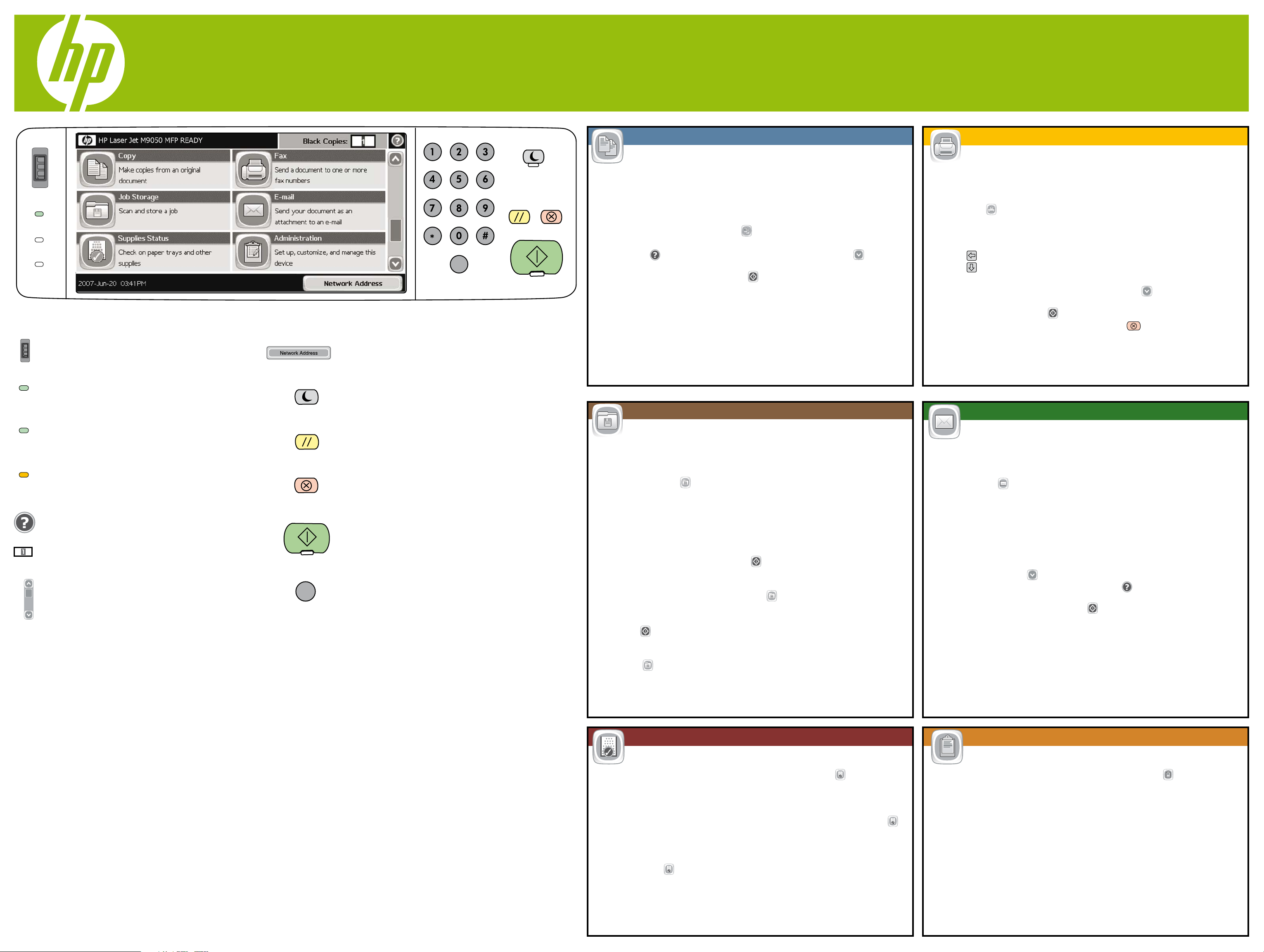
HP LaserJet M9040/M9050 MFP
Use the Control Panel
HP CM8060 Color MFP with Edgeline Technology
Ready
Data
Attention
C
Contrast-adjustment dial
Adjust the contrast
of the touchscreen display.
Network Address
Touch for information on how the
product is connected to the network.
Ready
The device is ready
for a new job.
Sleep
Put the product into or out of
Sleep mode.
Data
Reset
The device is receiving
Touch to restore settings and
or processing data.
return to Home screen.
Attention
The device has a condition
that requires attention.
Stop
Stop the product, and open
the job queue.
Help
Touch for Help information.
Start
Begin copying, scanning, or
Black Copies
resume printing.
Use numeric keypad to change quantities.
Scroll bar
Scroll up or down to see
C
Clear button
Clears the active text or number field.
more information.
More help
• Visit www.hp.com/support/ljm9040mfp or www.hp.com/support/ljm9050mfp
Copy
Make copies from an original document
1. Place the original document face-down in the Automatic Document Feeder
(ADF), or face-down on the upper left corner of the glass.
2. Use the numeric keypad to change the number of copies.
3. To customize settings, touch Copy and then touch the individual
options. To learn more about each option, touch that option and then
touch Help . To see more options, touch the More Options button.
4. After all options are set touch Start to copy original.
Job Storage
Scan and store a job
1. Place the original document face-down in the Automatic Document Feeder
(ADF), or face-down on the upper left corner of the glass.
2. Touch Job Storage . Touch Create.
• To create a Job Name: Touch the Job Name box to open the keyboard.
Type the name of the job. Touch OK.
• To create a Job Folder: Touch the Folder Name box to open the
keyboard. Type the name of the folder. Touch OK.
• To make a job private: Scroll down and touch PIN to print. Enter the PIN
3. After all options are set, touch Start to scan the document and save
the file.
To retrieve a stored job, touch Job Storage . Locate the stored job by
touching the correct folder and then touching the job name. If the selected
job is a private job you must enter the PIN in order to print or delete it.
Touch Start to print the stored job.
To print a list of jobs that have been stored on the product, touch
Job Storage , and then touch Print List.
Fax (optional)
Send a document to one or more fax numbers
1. Place the original document face-down in the Automatic Document Feeder
(ADF), or face-down on the upper left corner of the glass.
2. Touch Fax .
3. Use the numeric keypad to enter fax numbers, or touch Address Book to
select recipients.
Touch to delete fax number(s)
Touch to enter multiple Fax Recipient numbers
4. To see more fax settings, touch the More Options button.
5. To send a fax, press Start or touch Send Fax
on the status bar. To cancel a fax, press Stop .
E-mail
Send a document as an attachment to an e-mail
1. Place the original document face-down in the Automatic Document Feeder
(ADF), or face-down on the upper left corner of the glass.
2. Touch E-mail .
3. Touch the From: text box to open the keyboard. Type the information.
4. Touch the To: text box to open the keyboard. Type the information.
5. Touch the Subject: text box to open the keyboard. Type the information.
6. Touch More Options to set other options. To learn about each option,
touch the option name and then touch Help .
7. After all options are set, touch Start to scan the document and send
the e-mail.
http://www.hp.com/go/useMyMFP
• Software CD includes: User Guide, Job aids
© 2007 Hewlett-Packard Development Company, L.P.
www.hp.com
*CC395-90911*
*CC395-90911*
CC395-90911
Supplies Status
Status of trays, paper size, paper type, supply status
• To view or update tray information, touch Supplies Status . Touch the
tray number. Touch Modify to change paper size or type. To see the
location of each tray, touch Details.
• To view a supply name, level, and action needed, touch Supplies Status .
Touch the Supplies tab. Scroll down to see the supply levels.
• To view a supply part number or the location of a supply, touch
Supplies Status , touch the Supplies tab, touch any supply line,
and then touch Details.
Administration
Use to set up, customize, and manage the product
To access the Product information, touch Administration .
Touch any of the specific items for a description and access.
Administration includes:
Information
Default Job Options
Time/Scheduling
Management
Initial Set-up
Device Behavior
Print Quality
Troubleshooting
Resets
Service

HP LaserJet M9040/M9050 MFP
הרקבה חולב שומיש
(ילנויצפוא) (סקפ) Fax (optional)
רתוי וא דחא סקפ רפסמל ךמסמ רוגיש
,(ADF) יטמוטואה םיכמסמה ןיזמב הטמ יפלכ וינפשכ רוקמה ךמסמ תא חנה .1
.תיכוכזה חטשמ לש הנוילעה תילאמשה הניפב הטמ יפלכ וינפשכ וא
. (סקפ) Fax תורשפאב עג .2
תורשפאב עג וא סקפ ירפסמ ןיזהל ידכ ירפסמה םישקמה חולב שמתשה .3
.םינעמנ רוחבל ידכ (תובותכ רפס) Address Book
סקפ
י/רפסמ קוחמל ידכ למסב עג
סקפ ינעמנ לש םירפסמ המכ ןיזהל ידכ למסב עג
. תופסונ תויורשפא ןצחלב עג ,תופסונ סקפ תורדגה תוארל ידכ .4
(סקפ רוגיש) Send Fax תורשפאב עג וא לחתה לע ץחל ,סקפ רגשל ידכ .5
. 'רוצע' לע ץחל ,סקפ רוגיש לטבל ידכ .בצמה תרושב
(ינורטקלא ראוד) E-mail
ינורטקלא ראוד תעדוהל ףרוצמ ץבוקכ ךמסמ תחילש
,(ADF) יטמוטואה םיכמסמה ןיזמב הטמ יפלכ וינפשכ רוקמה ךמסמ תא חנה .1
.תיכוכזה
.עדימה תא דלקה .תדלקמה תא ליעפהל ידכ (:תאמ) From: טסקטה תביתב עג .3
.עדימה תא דלקה .תדלקמה תא ליעפהל ידכ (:לא) To: טסקטה תביתב עג .4
.עדימה תא דלקה .תדלקמה תא ליעפהל ידכ (:אשונ) Subject:
.תופסונ תויורשפא רידגהל ידכ (תופסונ תויורשפא) More Options תורשפאב עג .6
. הרזעב עג ןכמ רחאלו תורשפאה םשב עג ,תורשפא לכ תודוא דומלל ידכ
חטשמ לש הנוילעה תילאמשה הניפב הטמ יפלכ וינפשכ וא
. (ינורטקלא ראוד) E-mail תורשפאב עג .2
טסקטה תביתב עג .5
(הקתעה)
רוקמ ךמסממ
,(ADF) יטמוטואה םיכמסמה ןיזמב הטמ יפלכ וינפשכ רוקמה ךמסמ תא חנה .1
.תיכוכזה חטשמ לש הנוילעה תילאמשה הניפב הטמ יפלכ וינפשכ וא
.םיקתועה רפסמ תא תונשל ידכ ירפסמה םישקמה חולב שמתשה .2
ןכמ רחאלו (הקתעה) Copy תורשפאב עג ,תורדגה לש תישיא המאתה עוציבל .3
תורשפא התואב עג ,תורשפא לכ
ןצחלב עג ,תופסונ תויורשפא תוארל ידכ . הרזעב עג ןכמ רחאלו
.רוקמ ךמסמ קיתעהל ידכ לחתהב עג ורדגוה תויורשפאה לכש רחאל .4
תודוא רתוי דומלל ידכ .תומיאתמה תויורשפאב עג
םיקתוע תריצי
. תופסונ תויורשפא
Copy
(תודובע ןוסחא) Job S torage
הדובע לש ןוסחאו הקירס
,(ADF) יטמוטואה םיכמסמה
.תיכוכזה חטשמ לש הנוילעה תילאמשה הניפב הטמ יפלכ וינפשכ וא
.(הריצי) Create תורשפאב עג . (תודובע ןוסחא) Job Storage תורשפאב עג .2
.תדלקמה תא ליעפהל ידכ הדובעה םש תביתב עג :הדובע םש תריציל •
.תדלקמה תא ליעפהל ידכ הייקיתה םש תביתב עג :הדובע תייקית תריציל •
.(הספדהל PIN) PIN to print תורשפאב עגו הטמל לולג :תיטרפ הדובע תריציל •
רומשלו ךמסמה תא קורסל ידכ לחתהב עג ,ורדגוה תויורשפאה לכש רחאל .3
ןיזמב הטמ יפלכ וינפשכ רוקמה ךמסמ תא חנה .1
.(רושיא) OK תורשפאב עג .הדובעה םש תא דלקה
.(רושיא) OK תורשפאב עג .הייקיתה םש תא דלקה
PIN-ה תא ןזה
.ץבוקה תא
(תשר תבותכ) Network Address
תודוא עדימ תלבקל וז תורשפאב עג
.תשרל רצומה רוביח ןפוא
הניש
.ונממ וא הניש בצמל רצומה תא רבעה
סופיא
תורדגה רזחשל ידכ וז תורשפאב עג
.(החיתפ) Home ךסמל רוזחל ידכו
רוצע
תא חתפו ,רצומה תלועפ תא רוצע
.תודובעה רות
לחתה
.הלועפ שדחל וא קורסל ,קיתעהל לחתה
הקנ ןצחל
.ליעפה רפסמה וא טסקטה הדש תא הקנ
Network Address
C
תוידוגינה ןונווכ תגוח
.עגמה ךסמ תגוצת לש תוידוגינה תא ןנווכ
ןכומ בצמ
.השדח הדובעל ןכומ ןקתהה
םינותנ
.םינותנ דבעמ וא לבקמ ןקתהה
הארתה
.בל תמושת תבייחמה ןקתהב היעב תמייק
הרזע
.הרזע תודוא עדימ תלבקל וז תורשפאב עג
(ןבל-רוחשב םימוליצ) Black Copies
ירפסמה םישקמה חולב שמתשה
.תויומכ תונשל ידכ
הלילגה ספ
.ףסונ עדימ תלבקל הטמל וא הלעמל לולג
חולשלו ךמסמה תא קורסל ידכ לחתהב עג ,ורדגוה תויורשפאה לכש רחאל .7
.ינורטקלאה ראודה תעדוה תא
(לוהינ) Administration
רצומה לש לוהינו תישיא המאתה ,הרדגהל שמשמ
. (לוהינ) Administration תורשפאב עג ,רצומה תודוא עדימל השיג תלבקל
.השיגו רואית תלבקל והשלכ יפיצפס טירפב עג
:ללוכ לוהינ
(ןקתהה לש הלועפ ןפוא) Device Behavior
(הספדה תוכיא) Print Quality
תויעב ןורתפ
(םיסופיא) Resets
(תוריש) Service
(הדובעל לדחמה תרירב תויורשפא)
(םינמז חול
(תוינושאר תורדגה) Initial Set-up
(עדימ) Information
Default Job Options
/ןמז) Time/Scheduling
(לוהינ) Management
. (הדובע ןוסחא) Job Storage
העיגנ ןכמ רחאלו המיאתמה הייקיתב העיגנ ידי-לע הנסחואש הדובעה תא רתא
ידכ PIN-ה תא ןיזהל ךילע ,תיטרפ הדובע איה הרחבנש הדובעה םא .הדובעה םשב
.הנסחואש הדובעה תא סיפדהל ידכ 'לחתה'ב עג .התוא קוחמל וא סיפדהל
Job Storage תורשפאב עג ,רצומב ונסחואש תודובע תמישר
.(המישר תספדה) Print List תורשפאב עג ןכמ רחאלו , (תודובע ןוסחא)
תורשפאב עג ,הנסחואש הדובע רזחאל ידכ
תספדהל
(םילכתמה םירמוחה סוטטס) Supplies Status
םילכתמ םירמוח סוטטס ,ריינ גוס ,ריינ לדוג ,םישגמ סוטטס
Supplies Status תורשפאב עג ,םישגמ תודוא עדימ לש ןוכדע וא הגצהל •
(יוניש) Modify תורשפאב עג .שגמה רפסמב עג .(םילכתמה םירמוחה סוטטס)
תורשפאב עג ,שגמ לכ לש םוקימה תא תוארל ידכ .ריינ גוס וא
Supplies Status תורשפאב עג ,היוצר הלועפו סלפמ ,הלכתמ רמוח לש םש תגצהל •
.(םילכתמ םירמוח) Supplies הייסיטרכב עג . (םילכתמה םירמוחה סוטטס)
.םילכתמה םירמוחה יסלפמ תא תוארל ידכ הטמל לולג
תורשפאב עג ,הלכתמ רמוח לש ומוקימ וא הלכתמ רמוח לש ט"קמ תגצהל •
םירמוח) Supplies היסיטרכב עג ,(
.(םיטרפ) Details לע ץחל ןכמ רחאלו הלכתמ רמוח לש יהשלכ הרושב עג ,(םילכתמ
םילכתמה םירמוחה סוטטס) Supplies Status
לדוג תונשל ידכ
.(םיטרפ) Details
תפסונ הרזע
www.hp.com/support/ljm9050mfp םירתאב וא www.hp.com/support/ljm9040mfp רתאב רקב •
http://www.hp.com/go/useMyMFP
הדובע ירזע ,שמתשמל ךירדמ :ללוכ הנכותה רוטילקת •
© 2007 Hewlett-Packard Development Company, L.P.
www.hp.com
*CC395-90911*
*CC395-90901*
*CC395-90911*
CC395-90911
