Page 1
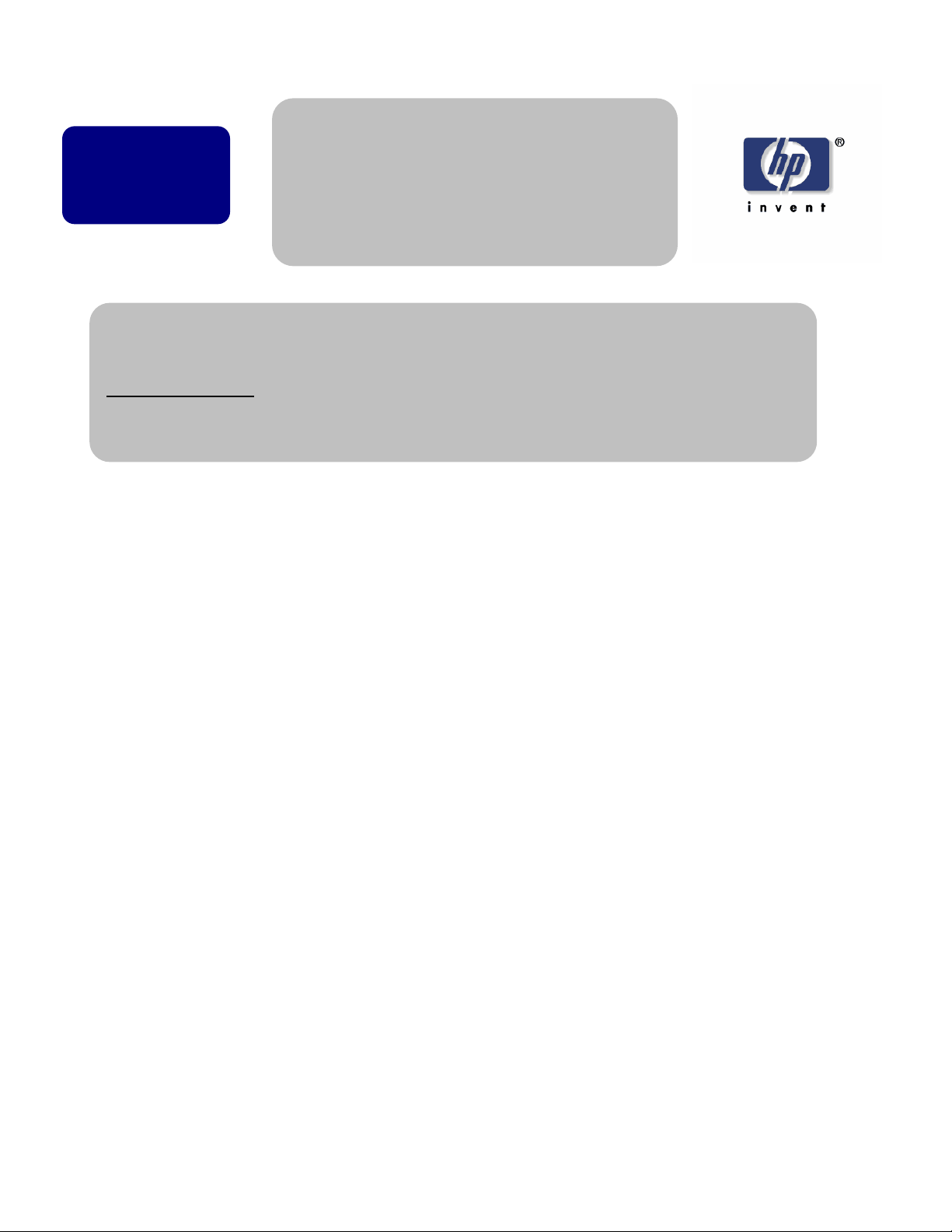
white paper
HP LaserJet M3027/M3035,
M5025/M5035 and M4345 MFP
Product Series – Interrupting Copy
and Print jobs
Security Level: Public
Date Written/Updated: 7/18/07
Document Summary
D This document details some of the advanced features for interrupting print and copy jobs to
perform a copy with the Automatic Document Feeder (ADF) or Flat bed scanner glass.
What is it?
What control panel settings are available for interrupting print jobs and/or copy jobs while
printing or copying?
There are five settings that relate in some way to the question above. These modes and a
brief explanation of how they work are listed below.
--------------------------------------------------------------------------------------------------------------------------------------------------------------------------------------------------------
NOTE:
Before you read the information below, please read the following definitions to help
you understand some of the terminology contained in the document.
Copies:
Copies are printed output from documents that are scanned through the Automatic
Document Feeder (ADF) or, placed on the Flat bed scanner glass.
Mopies:
(Multiple Original Printed pages) Mopies are multiple copies of the same
document printed from your desktop application using any of the M Series MFP printer
drivers.
--------------------------------------------------------------------------------------------------------------------------------------------------------------------------------------------------------
NOTE:
All menu selections described below are found in the control panel by selecting the
following menu items:
Press the "ADMINISTRATION" icon
Press "DEVICE BEHAVIOR” icon
Press "GENERAL COPY BEHAVIOR"
Page 1 of 4 white paper
Page 2
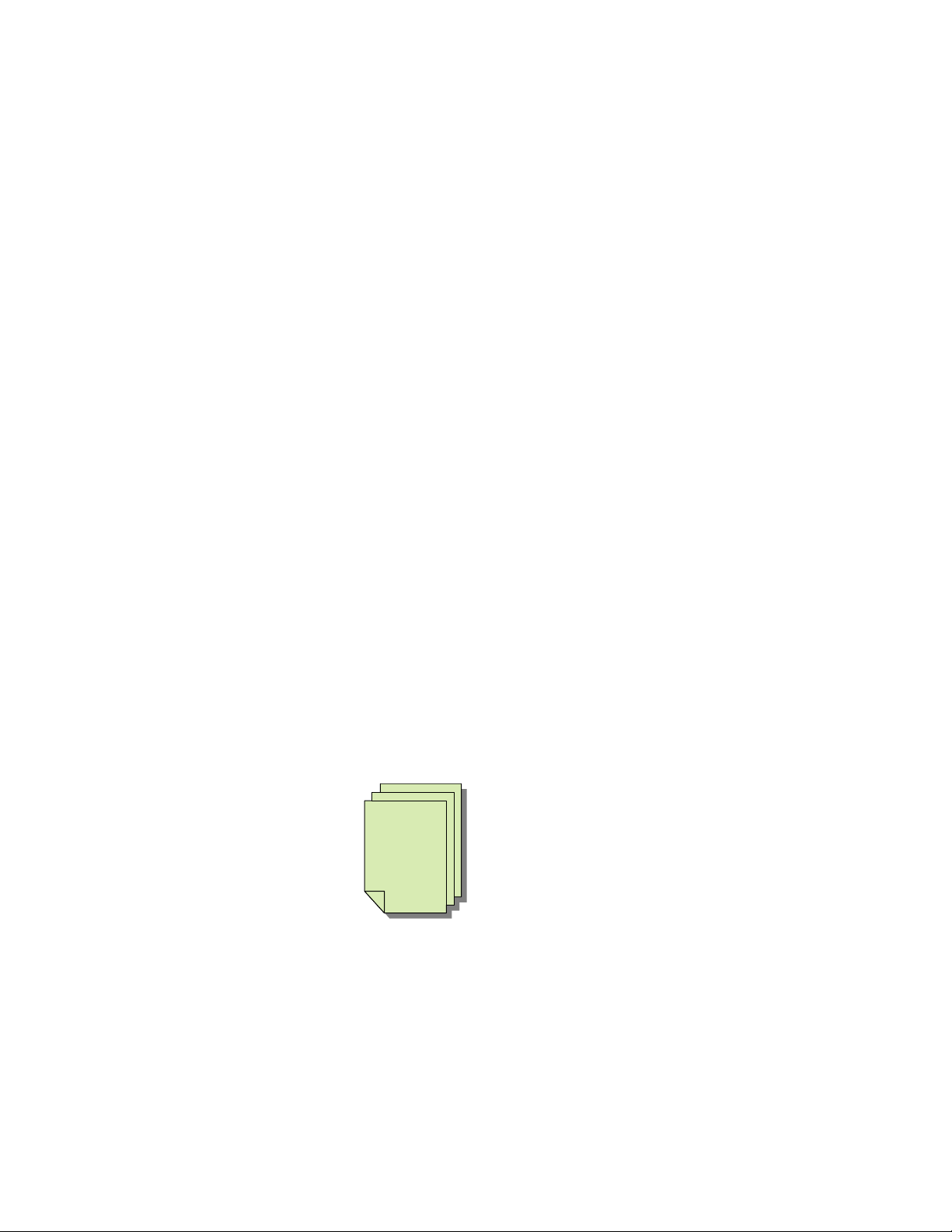
=============================================================
SCAN AHEAD = ON
OFF
SCAN AHEAD
The job will be scanned and held until it can be printed. If
allows a copy job to be scanned while the printer is printing another job.
SCAN AHEAD=OFF
, the copy
job will not be scanned until the print job is completed.
=============================================================
AUTO PRINT Enabled
INTERUPT = Disabled
AUTO JOB INTERRUPT
allows a copy job to automatically interrupt any currently printing
network print job in between the mopies that are being printed in the print job. (It's useful to
use this setting in combination with the "SCAN AHEAD" setting)
NOTE:
If you are printing a single document (no mopies), the copy job will not be printed until
the entire document has finished printing.
Example: A one 500-page document is currently printing from a word processing
program.
One 500 page document
Copy job will print after the 500 pages have printed.
Page 2 of 4 white paper
Page 3

If you are mopying a document from the network, the copy job will print in between
mopies.
Example: Four mopies of a 3-page document from a word processing program are
printing from the network.
Mopy 1 Mopy 2 Mopy 3 Mopy 4
Example: Copy is able to interrupt
here and will print in between
mopy 2 and 3 of the print job
4 mopies of a 3 page document
The time that it takes the copy job to interrupt the print job will be determined by the number
pages in each of the mopies that are printing from the network.
=============================================================
COPY Enabled
INTERUPT = Disabled
Allows a user to interrupt the current copy job to make a different copy. When you press
the
"START"
key, the product presents a message that asks if you want to interrupt the current
copy job. If you choose "YES" the printer, will interrupt the existing copy job to print your
copy job. The time that it takes the copy job to interrupt the currently printing copy job will
be determined by the number pages in each of the copies that are printing.
Page 3 of 4 white paper
Page 4

Example: If someone is performing multiple copies of a large document and you would like
,
to make a copy of a one page document, you can use this feature to interrupt their copy job
to perform your smaller copy job without waiting for their entire job to finish.
Mopy 1 Mopy 2 Mopy 3 Mopy 4
Example: Copy is able to interrupt
here and will print in between
mopy 2 and 3 of the print job
=============================================================
HOLD OFF PRINT JOB = ON
OFF
Prevents network print jobs from starting within a user specified period after a copy job is
completed.
Example Based on the time setting that has been chosen, the product will delay network
print jobs so that a user performing copies will have time to perform additional copies.
NOTE:
It is important to realize that when using this setting a work station or server may
display an error that it is unable to send a print job to the printer. Where possible it may be
necessary to configure the print server/connection so that it will not time out quickly when
sending a print job to the printer.
=============================================================
HOLD OFF TIME = 15 SECONDS
Defines the amount of time that print jobs must wait if HOLD OFF PRINT JOB = ON.
The administrator can set the value.
Document Attributes
Product Models: HP LaserJet M3035 MFP Base, HP LaserJet M3035MFP XS, HP LaserJet M3027MFP,
HP LaserJet M3027MFP X, HP LaserJet M5035 MFP, HP LaserJet M5035 MFP X, HP LaserJet M5035 MFP XS, HP
LaserJet M5025 MFP, HP LaserJet M4345 MFP, HP LaserJet 4345 X, HP LaserJet 4345 XM, HP LaserJet 4345 XS
Product Numbers: CB414A, CB415A, CB416A, CB417A, Q7829A, Q7830A, Q7831A, Q7840A, CB425A,
CB426A
CB427A, CB428A
Page 4 of 4 white paper
