Page 1

hp
LaserJet 3380
all-in-one
service
Page 2

Copyright Information
© 2004 Copyright Hewlett-Packard
Development Company, L.P.
Reproduction, adaptation, or translation
without prior written permission is
prohibited except as allowed under
copyright laws.
The information contained in this document
is subject to change without notice.
The only warranties for HP products and
services are set forth in the express
warranty statements accompanying such
products and services. Nothing herein
should be construed as constituting an
additional warranty. HP shall not be liable
for technical or editorial errors or omissions
contained herein.
Part number: Q2660-90935
Edition 1, 2/2004
Trademark Credits
Microsoft, Windows, and MS-DOS are U.S.
registered trademarks of Microsoft
Corporation.
PostScript ® is a trademark of Adobe
Systems Incorporated.
All other products mentioned herein may
be trademarks of their respective
companies.
Safety Information
WARNING!
Potential Shock Hazard
Always follow basic safety precautions
when using this product to reduce risk of
injury from fire or electric shock.
Read and understand all instructions in the
user guide.
Observe all warnings and instructions
marked on the product.
Use only a grounded electrical outlet when
connecting the HP LaserJet 3380 all-in-one
product to a power source. If you don’t
know whether the outlet is grounded, check
with a qualified electrician.
Do not touch the contacts on the end of
any of the sockets on the HP LaserJet
3380 all-in-one. Replace damaged cords
immediately.
Unplug this product from wall outlets before
cleaning.
Do not install or use this product near water
or when you are wet.
Install the product securely on a stable
surface.
Install the product in a protected location
where no one can step on or trip over the
power cord, and the power cord will not be
damaged.
If the product does not operate normally,
see the online user guide.
Refer all servicing questions to qualified
personnel.
Page 3

Table of contents
1 Product information
Product configuration ................................................................................................................2
Hardware description ..........................................................................................................2
Firmware description .........................................................................................................2
Software and supported operating systems........................................................................2
Product features ........................................................................................................................4
Overview of product ..................................................................................................................5
Hardware components .......................................................................................................5
Product identification..................................................................................................................6
Model and serial numbers ..................................................................................................6
Product specifications ...............................................................................................................7
Physical specifications.........................................................................................................7
Environmental specifications...............................................................................................7
Performance........................................................................................................................7
Electrical specifications.......................................................................................................8
Acoustic emissions..............................................................................................................9
Skew specifications.............................................................................................................9
Fax specifications..............................................................................................................10
Printable area (margins)....................................................................................................10
Battery specifications.........................................................................................................10
Warranty statement .................................................................................................................12
HP’s Premium Protection print-cartridge warranty...................................................................13
Extended warranty...................................................................................................................14
Print-cartridge information .......................................................................................................15
Refilled print cartridges ....................................................................................................15
HP LaserJet printing supplies ...........................................................................................15
HP Printing Supplies Returns and Recycling Program information..................................15
FCC regulations.......................................................................................................................17
Telephone Consumer Protection Act (United States)..............................................................19
IC CS-03 requirements............................................................................................................20
Declaration of Conformity ........................................................................................................21
Safety statements....................................................................................................................22
Laser safety statement......................................................................................................22
Canada DOC regulations..................................................................................................22
Laser statement for Finland...............................................................................................23
Korean EMI statement.......................................................................................................23
Australia.............................................................................................................................23
Regulatory information for the European Union countries/regions..........................................24
2 Operation
Operating environment ............................................................................................................26
Identifying the control-panel components ...............................................................................27
Fax controls ......................................................................................................................27
Alphanumeric buttons .......................................................................................................28
Menu and cancel controls .................................................................................................28
ENWW iii
Page 4

Copy, scan, and start controls ..........................................................................................29
Control-panel menu structure .................................................................................................30
To use the control-panel buttons.......................................................................................30
To print the control-panel menu structure.........................................................................30
Product media specifications ..................................................................................................34
Supported media sizes and types ....................................................................................34
Guidelines for using media .....................................................................................................36
Paper and transparencies ................................................................................................36
Common media problems ................................................................................................36
Labels ...............................................................................................................................37
Envelopes .........................................................................................................................37
Card stock and heavy media ............................................................................................38
Loading media .........................................................................................................................40
Media input tray ................................................................................................................40
Priority input tray ...............................................................................................................40
Specific types of media .....................................................................................................40
Selecting originals for the automatic document feeder (ADF) ................................................41
Specifications for ADF originals .......................................................................................41
Media information for the flatbed ............................................................................................42
Loading originals to copy or scan ...........................................................................................43
To load originals onto the flatbed scanner .......................................................................43
To load originals into the ADF input tray ..........................................................................43
Printer output paths .................................................................................................................45
Output bin and straight-through output path ....................................................................45
3 Maintenance
Life expectancies of parts that wear .......................................................................................48
Scanner calibration .................................................................................................................49
Cleaning the product ...............................................................................................................50
Cleaning the glass.............................................................................................................50
Cleaning the lid backing....................................................................................................51
Cleaning the paper path....................................................................................................51
Cleaning the print-cartridge area.......................................................................................52
Cleaning the pickup roller..................................................................................................54
Cleaning the printer separation pad .................................................................................55
User-replaceable parts ............................................................................................................56
Replacing the pickup roller................................................................................................56
Replacing the printer separation pad................................................................................58
Replacing an ADF..............................................................................................................61
Replacing an ADF pickup-roller assembly........................................................................62
Removing and replacing the product control-panel bezel.................................................65
4 Operational overview
Basic functions ........................................................................................................................68
Basic sequence of operation (formatter-to-printer) .................................................................69
Basic sequence of operation (scanner)...................................................................................71
Formatter system ....................................................................................................................73
Central processing unit .....................................................................................................73
Line interface unit (LIU) ....................................................................................................73
Motor controller PCA ........................................................................................................73
Flash memory ...................................................................................................................7 3
Standard boot process .....................................................................................................73
RAM ..................................................................................................................................74
Parallel interface or universal serial bus (USB) interface .................................................74
Control panel ....................................................................................................................74
iv ENWW
Page 5

EconoMode (Draft mode) .................................................................................................74
MEt ....................................................................................................................................75
Enhanced I/O ....................................................................................................................75
PJL overview ....................................................................................................................75
Scanner and ADF functions and operation .............................................................................76
Scanner functions .............................................................................................................76
Scanner operation ............................................................................................................77
ADF operation ...................................................................................................................77
ADF paper path and ADF sensors ...................................................................................78
ADF jam detection ............................................................................................................78
Printer functions and operation ...............................................................................................79
Engine control unit (power system) ..................................................................................79
Image-formation system ...................................................................................................85
Printer paper-feed system ................................................................................................86
Jam detection ...................................................................................................................87
Fax functions and operation ....................................................................................................89
PSTN operation ................................................................................................................89
The fax subsystem ...........................................................................................................89
Formatter in the fax subsystem ........................................................................................89
LIU in the fax subsystem ..................................................................................................89
Fax page storage in flash memory ...................................................................................92
5 Removal and replacement
Removal and replacement strategy ........................................................................................97
Required tools ...................................................................................................................97
Before performing service.................................................................................................97
After performing service....................................................................................................98
Print cartridge ...................................................................................................................98
Parts removal order ..........................................................................................................98
Scanner assemblies ..............................................................................................................101
Printer right-side cover ...................................................................................................101
Scanner side covers .......................................................................................................102
Automatic document feeder (ADF) assembly ................................................................104
ADF pickup-roller assembly ............................................................................................105
ADF document-feed guide/cleanout comb .....................................................................107
ADF input-tray flag...........................................................................................................108
ADF separation pad ........................................................................................................109
Control-panel bezel ........................................................................................................110
To reinstall the control-panel bezel ................................................................................111
Control panel ..................................................................................................................112
Control-panel chassis .....................................................................................................113
Speaker...........................................................................................................................114
Scanner PCA ..................................................................................................................115
ADF scanner glass .........................................................................................................118
Separation of the scanner from the printer ...........................................................................119
Separate the scanner from the printer.............................................................................119
External components ............................................................................................................122
Height guides...................................................................................................................122
Left-side door ..................................................................................................................122
Back cover ......................................................................................................................123
Printer top cover .............................................................................................................125
Front-cover assembly .....................................................................................................125
Printer assemblies .................................................................................................................130
Laser/scanner assembly..................................................................................................130
Height flapper..................................................................................................................130
ENWW v
Page 6

Left and right support covers (front corner brackets) .....................................................131
Transfer upper guide assembly.......................................................................................132
Transfer roller .................................................................................................................132
Line interface unit (LIU) ..................................................................................................133
Formatter ........................................................................................................................134
Left bottom frame support ..............................................................................................135
Fuser assembly ..............................................................................................................136
Output rollers ..................................................................................................................139
Stepping motor ...............................................................................................................141
Solenoid ..........................................................................................................................141
Fan assembly .................................................................................................................142
Pickup assembly .............................................................................................................144
Paper lift-plate assembly and pickup roller shaft ............................................................145
To reinstall the paper lift-plate assembly.........................................................................148
Right plate assembly ......................................................................................................149
Left plate assembly .........................................................................................................150
Bottom assemblies ................................................................................................................152
ECU fuses and ECU pan ................................................................................................152
Paper-feed assembly ......................................................................................................155
6 Troubleshooting
Basic troubleshooting ............................................................................................................161
Control-panel messages .......................................................................................................166
Alert and warning messages ..........................................................................................166
Critical error messages ...................................................................................................174
Event-log codes.....................................................................................................................177
Solving image-quality problems ............................................................................................179
Checking the print cartridge ............................................................................................179
Solving print image-quality problems .............................................................................179
Solving scanning (copying) image-quality problems ......................................................187
Repetitive image-defect ruler ................................................................................................193
Solving paper-feed problems ................................................................................................194
Jams occur in the printer.................................................................................................194
Solving print paper-feed problems .................................................................................196
Jams occur in the automatic document feeder (ADF).....................................................198
Solving scanner (copier) paper-feed problems ..............................................................200
Solving problems with digital subscriber line (DSL) connections..........................................202
Connecting additional devices...............................................................................................203
Dedicated fax line............................................................................................................203
Shared phone line...........................................................................................................203
To connect additional devices.........................................................................................203
Functional checks .................................................................................................................206
Engine test ......................................................................................................................206
Control-panel check.........................................................................................................206
Half self-test functional check .........................................................................................207
Drum-rotation functional check ......................................................................................208
Heating-element check ...................................................................................................208
High-voltage power-supply check ..................................................................................209
Paper-path check ...........................................................................................................211
Updating or recovering the firmware code ............................................................................213
Firmware update by using flash executable ...................................................................213
Firmware-recovery DIMM ...............................................................................................213
Troubleshooting tools ............................................................................................................215
Printing a configuration report, demonstration page, or menu structure ........................215
Printing all fax reports at once ........................................................................................215
vi ENWW
Page 7

T.30 protocol trace ..........................................................................................................215
Service-mode functions .........................................................................................................236
Secondary service menu ................................................................................................236
Developer’s menu ...........................................................................................................237
Adjusting the country/region code parameters................................................................238
Soft reset.........................................................................................................................239
NVRAM init .....................................................................................................................239
Printer job language (PJL) software commands ............................................................240
System settings for localized products..................................................................................241
Main wiring ............................................................................................................................243
Locations of connectors ........................................................................................................245
Locations of connectors and switches ..................................................................................246
7 Parts and diagrams
Ordering parts and supplies...................................................................................................248
Parts.................................................................................................................................248
Related documentation and software..............................................................................248
Parts that wear ................................................................................................................248
Accessories............................................................................................................................249
Memory............................................................................................................................249
Print cartridges and toner supplies..................................................................................249
Cables..............................................................................................................................249
Common hardware .........................................................................................................250
Parts kits..........................................................................................................................251
How to use the parts lists and diagrams.........................................................................251
Scanner assemblies...............................................................................................................252
External assemblies...............................................................................................................260
Internal assemblies................................................................................................................266
Alphabetical parts list.............................................................................................................284
Numerical parts list.................................................................................................................293
Index
ENWW vii
Page 8

List of tables
Table 1-1. HP LaserJet 3380 all-in-one physical specifications..........................................7
Table 1-2. HP LaserJet 3380 all-in-one environmental specifications ...............................7
Table 1-3. HP LaserJet 3380 all-in-one performance specifications..................................7
Table 1-4. HP LaserJet 3380 all-in-one electrical specifications .......................................8
Table 1-5. HP LaserJet 3380 all-in-one acoustic emissions ..............................................9
Table 1-6. HP LaserJet 3380 all-in-one skew specifications..............................................9
Table 1-7. HP LaserJet 3380 all-in-one fax specifications ...............................................10
Table 1-8. HP LaserJet 3380 all-in-one battery................................................................10
Table 2-1. Control-panel menu structure..........................................................................30
Table 2-2. Supported media types....................................................................................34
Table 2-3. Common media problems................................................................................36
Table 3-1. Life expectancies of parts that wear ...............................................................48
Table 4-1. Basic sequence of operation (printer)..............................................................69
Table 4-2. Basic sequence of operation (scanner)...........................................................71
Table 4-3. Product startup messages...............................................................................74
Table 6-1. Alert and warning messages ........................................................................166
Table 6-2. Critical error messages..................................................................................174
Table 6-3. Event-log codes.............................................................................................177
Table 6-4. Fax receive codes..........................................................................................217
Table 6-5. Fax send codes..............................................................................................222
Table 6-6. Fax phase sequence......................................................................................228
Table 6-7. Appropriate responses...................................................................................230
Table 6-8. Fax abbreviations...........................................................................................231
Table 6-9. System settings..............................................................................................241
Table 6-10. Switch functions.............................................................................................246
Table 7-1. Technical support websites............................................................................248
Table 7-2. Memory modules............................................................................................249
Table 7-3. Print cartridges and toner cloth......................................................................249
Table 7-4. Cables and power cords................................................................................249
Table 7-5. Common fasteners.........................................................................................250
Table 7-6. Screws for the print engine............................................................................250
Table 7-7. Parts kits.........................................................................................................251
Table 7-8. Scanner and ADF...........................................................................................253
Table 7-9. Scanner and ADF...........................................................................................255
Table 7-10. ADF rollers and separation pad.....................................................................257
Table 7-11. Control-panel assembly.................................................................................259
Table 7-12. External components.....................................................................................261
Table 7-13. Printer covers.................................................................................................263
Table 7-14. Paper tray.......................................................................................................265
Table 7-15. Major assemblies...........................................................................................267
Table 7-16. Internal components (1 of 2)..........................................................................269
Table 7-17. Internal components (2 of 2)..........................................................................271
Table 7-18. Right plate assembly......................................................................................273
Table 7-19. Left plate assembly........................................................................................275
Table 7-20. Electrical components....................................................................................277
Table 7-21. Paper-pickup assembly (1 of 2).....................................................................279
ENWW ix
Page 9

Table 7-22. Paper-pickup assembly (2 of 2).....................................................................281
Table 7-23. Fuser assembly..............................................................................................283
Table 7-24. Alphabetical parts list.....................................................................................284
Table 7-25. Numerical parts list.........................................................................................293
x ENWW
Page 10

List of figures
Figure 1-1. Product hardware components..........................................................................5
Figure 1-2. Identification label .............................................................................................6
Figure 2-1. Product dimensions .........................................................................................26
Figure 2-2. Fax controls .....................................................................................................27
Figure 2-3. Alphanumeric buttons .....................................................................................28
Figure 2-4. Menu and cancel controls ...............................................................................28
Figure 2-5. Copy, scan, and start controls ........................................................................29
Figure 2-6. Output bin ........................................................................................................45
Figure 2-7. Straight-through output path............................................................................45
Figure 3-1. Cleaning the flatbed glass................................................................................50
Figure 3-2. Cleaning the scanner strip...............................................................................51
Figure 3-3. Cleaning the lid backing...................................................................................51
Figure 3-4. Unplug the product...........................................................................................52
Figure 3-5. Remove the print cartridge...............................................................................53
Figure 3-6. Clean the print-cartridge cavity........................................................................53
Figure 3-7. Insert the print cartridge...................................................................................53
Figure 3-8. Plug in the product...........................................................................................54
Figure 3-9. Inserting the pickup roller.................................................................................54
Figure 3-10. Cleaning the printer separation pad (1 of 4)....................................................55
Figure 3-11. Cleaning the printer separation pad (2 of 4)....................................................55
Figure 3-12. Cleaning the printer separation pad (3 of 4)....................................................55
Figure 3-13. Cleaning the printer separation pad (4 of 4)....................................................55
Figure 3-14. Replacing the pickup roller (1 of 9)..................................................................56
Figure 3-15. Replacing the pickup roller (2 of 9)..................................................................56
Figure 3-16. Replacing the pickup roller (3 of 9)..................................................................56
Figure 3-17. Replacing the pickup roller (4 of 9)..................................................................57
Figure 3-18. Replacing the pickup roller (5 of 9)..................................................................57
Figure 3-19. Replacing the pickup roller (6 of 9)..................................................................57
Figure 3-20. Replacing the pickup roller (7 of 9)..................................................................57
Figure 3-21. Replacing the pickup roller (8 of 9)..................................................................58
Figure 3-22. Replacing the pickup roller (9 of 9)..................................................................58
Figure 3-23. Replacing the printer separation pad (1 of 9)..................................................58
Figure 3-24. Replacing the printer separation pad (2 of 9)..................................................59
Figure 3-25. Replacing the printer separation pad (3 of 9)..................................................59
Figure 3-26. Replacing the printer separation pad (4 of 9)..................................................59
Figure 3-27. Replacing the printer separation pad (5 of 9)..................................................59
Figure 3-28. Replacing the printer separation pad (6 of 9)..................................................60
Figure 3-29. Replacing the printer separation pad (7 of 9)..................................................60
Figure 3-30. Replacing the printer separation pad (8 of 9)..................................................60
Figure 3-31. Replacing the printer separation pad (9 of 9)..................................................61
Figure 3-32. Replacing the ADF (1 of 6)...............................................................................61
Figure 3-33. Replacing the ADF (2 of 6)...............................................................................61
Figure 3-34. Replacing the ADF (3 of 6)...............................................................................62
Figure 3-35. Replacing the ADF (4 of 6)...............................................................................62
Figure 3-36. Replacing the ADF (5 of 6)...............................................................................62
Figure 3-37. Replacing the ADF (6 of 6)...............................................................................62
ENWW xi
Page 11

Figure 3-38. Replacing the ADF pickup-roller assembly (1 of 9).........................................63
Figure 3-39. Replacing the ADF pickup-roller assembly (2 of 9).........................................63
Figure 3-40. Replacing the ADF pickup-roller assembly (3 of 9).........................................63
Figure 3-41. Replacing the ADF pickup-roller assembly (4 of 9).........................................63
Figure 3-42. Replacing the ADF pickup-roller assembly (5 of 9).........................................64
Figure 3-43. Replacing the ADF pickup-roller assembly (6 of 9).........................................64
Figure 3-44. Replacing the ADF pickup-roller assembly (7 of 9).........................................64
Figure 3-45. Replacing the ADF pickup-roller assembly (8 of 9).........................................64
Figure 3-46. Replacing the ADF pickup-roller assembly (9 of 9).........................................65
Figure 3-47. Replacing the control-panel bezel (1 of 4).......................................................65
Figure 3-48. Replacing the control-panel bezel (2 of 4).......................................................65
Figure 3-49. Replacing the control-panel bezel (3 of 4).......................................................66
Figure 3-50. Replacing the control-panel bezel (4 of 4).......................................................66
Figure 4-1. Product configuration ......................................................................................68
Figure 4-2. Printer timing diagram .....................................................................................70
Figure 4-3. Optical diagram of scanner .............................................................................76
Figure 4-4. Document scanner path ..................................................................................78
Figure 4-5. Printer unit functional block diagram ...............................................................79
Figure 4-6. ECU loads .......................................................................................................81
Figure 4-7. High-voltage power supply circuit ...................................................................83
Figure 4-8. Overview of laser/scanner operation ..............................................................84
Figure 4-9. Image-formation block diagram ......................................................................85
Figure 4-10. Printer paper path ...........................................................................................87
Figure 4-11. Solenoid, photosensors, and switches ...........................................................88
Figure 5-1. Remove the print cartridge ..............................................................................98
Figure 5-2. Parts removal order (1 of 2).............................................................................99
Figure 5-3. Parts removal order (2 of 2)...........................................................................100
Figure 5-4. Remove the printer right-side cover (1 of 3) .................................................101
Figure 5-5. Remove the printer right-side cover (2 of 3) .................................................102
Figure 5-6. Remove the printer right-side cover (3 of 3) .................................................102
Figure 5-7. Remove the scanner right-side cover (1 of 2)................................................103
Figure 5-8. Remove the scanner right-side cover (2 of 2) ...............................................103
Figure 5-9. Remove the left-side scanner cover (1 of 2)..................................................104
Figure 5-10. Remove the left-side scanner cover (2 of 2) .................................................104
Figure 5-11. Remove the ADF assembly ..........................................................................105
Figure 5-12. Remove the ADF pickup-roller assembly (1 of 5)..........................................105
Figure 5-13. Remove the ADF pickup-roller assembly (2 of 5)..........................................106
Figure 5-14. Remove the ADF pickup-roller assembly (3 of 5)..........................................106
Figure 5-15. Remove the ADF pickup-roller assembly (4 of 5)..........................................107
Figure 5-16. Remove the ADF pickup-roller assembly (5 of 5)..........................................107
Figure 5-17. Remove the ADF document-feed guide/cleanout comb ...............................108
Figure 5-18. Install the ADF document-feed guide/cleanout comb ...................................108
Figure 5-19. Remove the ADF input-tray flag.....................................................................109
Figure 5-20. Correct positioning of the ADF input-tray spring ...........................................109
Figure 5-21. Remove the ADF separation pad ..................................................................110
Figure 5-22. Remove the control-panel bezel ...................................................................110
Figure 5-23. Reinstall the control-panel bezel (1 of 2) ......................................................111
Figure 5-24. Reinstall the control-panel bezel (2 of 2) ......................................................111
Figure 5-25. Remove the control panel (1 of 2) .................................................................112
Figure 5-26. Remove the control panel (2 of 2)..................................................................113
Figure 5-27. Remove the control-panel chassis (1 of 2) ...................................................113
Figure 5-28. Remove the control-panel chassis (2 of 2) ...................................................114
Figure 5-29. Reinstall the control-panel chassis................................................................114
Figure 5-30. Remove the speaker (1 of 2).........................................................................115
Figure 5-31. Remove the speaker (2 of 2).........................................................................115
Figure 5-32. Remove the scanner PCA (1 of 3).................................................................116
xii ENWW
Page 12

Figure 5-33. Remove the scanner PCA (2 of 3) ................................................................116
Figure 5-34. Remove the scanner PCA (3 of 3).................................................................117
Figure 5-35. Remove the ADF scanner glass ...................................................................118
Figure 5-36. Install the ADF scanner glass .......................................................................118
Figure 5-37. Separate the scanner from the printer (1 of 4) ..............................................119
Figure 5-38. Separate the scanner from the printer (2 of 4) ..............................................120
Figure 5-39. Separate the scanner from the printer (3 of 4) ..............................................120
Figure 5-40. Separate the scanner from the printer (4 of 4) ..............................................121
Figure 5-41. Remove the height guides.............................................................................122
Figure 5-42. Remove the left-side door .............................................................................123
Figure 5-43. Remove the back cover (1 of 2) ....................................................................124
Figure 5-44. Remove the back cover (2 of 2) ....................................................................124
Figure 5-45. Remove the printer top cover.........................................................................125
Figure 5-46. Remove the print-cartridge door (1 of 2) .......................................................126
Figure 5-47. Remove the print-cartridge door (2 of 2) .......................................................126
Figure 5-48. Remove the front cover (1 of 2) ....................................................................127
Figure 5-49. Remove the front cover (2 of 2) ....................................................................127
Figure 5-50. Front cover removed .....................................................................................128
Figure 5-51. Remove the front guide assembly (1 of 3) ....................................................128
Figure 5-52. Remove the front guide assembly (2 of 3) ....................................................129
Figure 5-53. Remove the front guide assembly (3 of 3) ....................................................129
Figure 5-54. Remove the laser/scanner assembly.............................................................130
Figure 5-55. Remove the height flapper.............................................................................131
Figure 5-56. Remove the left and right support covers .....................................................131
Figure 5-57. Remove the transfer upper guide assembly..................................................132
Figure 5-58. Remove the transfer roller ............................................................................133
Figure 5-59. Remove the LIU (1 of 2) ................................................................................133
Figure 5-60. Remove the LIU (2 of 2).................................................................................134
Figure 5-61. Remove the formatter (1 of 3) .......................................................................135
Figure 5-62. Remove the formatter (2 of 3) .......................................................................135
Figure 5-63. Remove the left bottom frame support..........................................................136
Figure 5-64. Remove the fuser assembly (1 of 4) .............................................................137
Figure 5-65. Remove the fuser assembly (2 of 4) .............................................................137
Figure 5-66. Remove the fuser assembly (3 of 4) .............................................................138
Figure 5-67. Remove the fuser assembly (4 of 4) .............................................................139
Figure 5-68. Remove the output rollers (1 of 2) ................................................................140
Figure 5-69. Remove the output rollers (2 of 2) ................................................................140
Figure 5-70. Remove the stepping motor ..........................................................................141
Figure 5-71. Remove the solenoid (1 of 2) ........................................................................141
Figure 5-72. Remove the solenoid (2 of 2) ........................................................................142
Figure 5-73. Remove the fan (1 of 2) ................................................................................143
Figure 5-74. Remove the fan (2 of 2) ................................................................................143
Figure 5-75. Remove the pickup assembly (1 of 3) ..........................................................144
Figure 5-76. Remove the pickup assembly (2 of 3) ..........................................................144
Figure 5-77. Remove the pickup assembly (3 of 3) ..........................................................145
Figure 5-78. Remove the paper lift-plate assembly (1 of 4)...............................................146
Figure 5-79. Remove the paper lift-plate assembly (2 of 4) ..............................................146
Figure 5-80. Remove the paper lift-plate assembly (3 of 4) ..............................................147
Figure 5-81. Remove the paper lift-plate assembly (4 of 4) ..............................................147
Figure 5-82. Remove the pickup roller shaft .....................................................................148
Figure 5-83. Paper lift-plate springs ..................................................................................148
Figure 5-84. Remove the right plate assembly (1 of 2) .....................................................149
Figure 5-85. Remove the right plate assembly (2 of 2) .....................................................150
Figure 5-86. Remove the left plate assembly (1 of 2)........................................................150
Figure 5-87. Remove the left plate assembly (2 of 2) .......................................................151
Figure 5-88. Remove the ECU pan (1 of 5) .......................................................................152
ENWW xiii
Page 13

Figure 5-89. Remove the ECU pan (2 of 5) .......................................................................153
Figure 5-90. Remove the ECU pan (3 of 5) .......................................................................153
Figure 5-91. Remove the ECU pan (4 of 5) .......................................................................154
Figure 5-92. Remove the ECU pan (5 of 5) .......................................................................155
Figure 5-93. Remove the paper-feed assembly (1 of 4) ...................................................156
Figure 5-94. Remove the paper-feed assembly (2 of 4) ...................................................156
Figure 5-95. Remove the paper-feed assembly (3 of 4) ...................................................157
Figure 5-96. Remove the paper-feed assembly (4 of 4) ...................................................157
Figure 6-1. Repetitive image defect ruler ........................................................................193
Figure 6-2. Engine test switch .........................................................................................206
Figure 6-3. Locating connectors for the heating-element check .....................................209
Figure 6-4. Print cartridge high-voltage connection points (right side) ............................210
Figure 6-5. Print cartridge high-voltage connection points (left side) ..............................210
Figure 6-6. High-voltage connector assembly (right side) ...............................................211
Figure 6-7. High-voltage connector assembly (left side) .................................................211
Figure 6-8. Overriding SW301 .........................................................................................212
Figure 6-9. Using the firmware-recovery DIMM ..............................................................213
Figure 6-10. Example of a T.30 trace of a successfully sent fax ......................................234
Figure 6-11. Example of a T.30 trace of a successfully received fax ................................235
Figure 6-12. Main wiring (1 of 2) ........................................................................................243
Figure 6-13. Main wiring (2 of 2) ........................................................................................244
Figure 6-14. Locations of printer connectors .....................................................................245
Figure 6-15. Locations of connectors and switches ..........................................................246
Figure 7-1. Scanner and ADF...........................................................................................252
Figure 7-2. Scanner covers and ADF...............................................................................254
Figure 7-3. ADF rollers and separation pad.....................................................................256
Figure 7-4. Control-panel assembly.................................................................................258
Figure 7-5. External components.....................................................................................260
Figure 7-6. Printer covers.................................................................................................262
Figure 7-7. Paper tray ......................................................................................................264
Figure 7-8. Internal components.......................................................................................266
Figure 7-9. Internal components (1 of 2)..........................................................................268
Figure 7-10. Internal components (2 of 2)..........................................................................270
Figure 7-11. Right plate assembly......................................................................................272
Figure 7-12. Left plate assembly........................................................................................274
Figure 7-13. Electrical components ...................................................................................276
Figure 7-14. Paper-pickup assembly (1 of 2) ....................................................................278
Figure 7-15. Paper-pickup assembly (2 of 2).....................................................................280
Figure 7-16. Fuser assembly .............................................................................................282
xiv ENWW
Page 14

1
Product information
This chapter provides information about the following topics.
Product configuration ................................................................................................................2
Hardware description ..........................................................................................................2
Firmware description .........................................................................................................2
Software and supported operating systems........................................................................2
Product features ........................................................................................................................4
Overview of product ..................................................................................................................5
Hardware components .......................................................................................................5
Product identification..................................................................................................................6
Model and serial numbers ..................................................................................................6
Product specifications ...............................................................................................................7
Physical specifications.........................................................................................................7
Environmental specifications...............................................................................................7
Performance........................................................................................................................7
Electrical specifications.......................................................................................................8
Acoustic emissions..............................................................................................................9
Skew specifications.............................................................................................................9
Fax specifications..............................................................................................................10
Printable area (margins)....................................................................................................10
Battery specifications.........................................................................................................10
Warranty statement .................................................................................................................12
HP’s Premium Protection print-cartridge warranty...................................................................13
Extended warranty...................................................................................................................14
Print-cartridge information .......................................................................................................15
Refilled print cartridges ....................................................................................................15
HP LaserJet printing supplies ...........................................................................................15
HP Printing Supplies Returns and Recycling Program information..................................15
FCC regulations.......................................................................................................................17
Telephone Consumer Protection Act (United States)..............................................................19
IC CS-03 requirements............................................................................................................20
Declaration of Conformity ........................................................................................................21
Safety statements....................................................................................................................22
Laser safety statement......................................................................................................22
Canada DOC regulations..................................................................................................22
Laser statement for Finland...............................................................................................23
Korean EMI statement.......................................................................................................23
Australia.............................................................................................................................23
Regulatory information for the European Union countries/regions..........................................24
ENWW 1
Page 15

Product configuration
Hardware description
The product provides the following features:
● Prints at 1200 dots-per-inch (dpi).
● The flatbed scanner scans at 600 pixels-per-inch (ppi) with 24-bits per pixel (bpp) and
has an automatic document feeder (ADF) that holds up to 50 pages.
● The formatter and the line interface unit (LIU) provide Group-3-compatible faxing
capabilities.
● The product prints 20 pages per minute (ppm) on letter-size paper or 19 ppm on A4.
● The main input tray has a 250-sheet capacity for continuous, multiple-page printing.
● The priority input tray accommodates manual feeding of up to ten sheets.
● Both trays are center-justified for all supported paper sizes.
● The output bin holds up to 125 sheets.
● The product has a very fast first-page-out, at less than eight seconds.
● When the fuser has reached operational temperature, the first-copy-out speed is 12
seconds when using the flatbed scanner and less than 18 seconds when using the ADF.
● The formatter board contains 4 MB of ROM and 32 MB of RAM, and an embedded 32-
bit Coldfire V4e processor.
● One DIMM slot is available for font or memory expansion (supporting an 8 MB, 16 MB,
32 MB, or 64 MB DIMM).
● The print engine has a 1,000 average (10,000 peak) page-per-month duty cycle.
● With 5 percent toner coverage, the standard print-cartridge life is 2,500 pages and the
high-capacity print-cartridge life is 3,500 pages.
Firmware description
The firmware in the product includes:
●
PCL 5e, PCL 6, and PostScript
● 45 PCL and 35 PS fonts
● Memory Enhancement technology (MEt) with hardware compression and decompression
● Resolution Enhancement technology (REt) and EconoMode functionality
®
(PS) Level 2 emulation
Software and supported operating systems
The following software components are included with the product:
● HP Toolbox
● HP LaserJet Scan
● TWAIN or WIA Scan Driver
● HP LaserJet Fax
● Readiris OCR (not installed with other software; separate installation is required)
2 Chapter 1 Product information ENWW
Page 16

● Printer drivers (PCL 5e, PCL 6, and PS)
● Installer/uninstaller
The following operating systems are supported:
● Windows 98Se (second edition)
● Windows Millennium Edition (Me)
● Windows 2000
● Windows XP (32-bit)
● Mac OS 9.1 or 9.2.x
● Mac OS X (10.2.x only)
● Driver-only support for Windows 98 (first edition), Windows XP 64-bit, and Windows
2003 Server
ENWW Product configuration 3
Page 17

Product features
The HP LaserJet 3380 all-in-one is designed to perform the following tasks:
● Print: Print documents with HP LaserJet quality.
● Copy: Make up to 99 laser-quality copies of a 50-page original. It also enlarges,
reduces, lightens/darkens, and collates copies.
● Scan: Scan documents to create electronic text or graphics files.
● Fax: Send and receive documents by using standard fax communications.
4 Chapter 1 Product information ENWW
Page 18
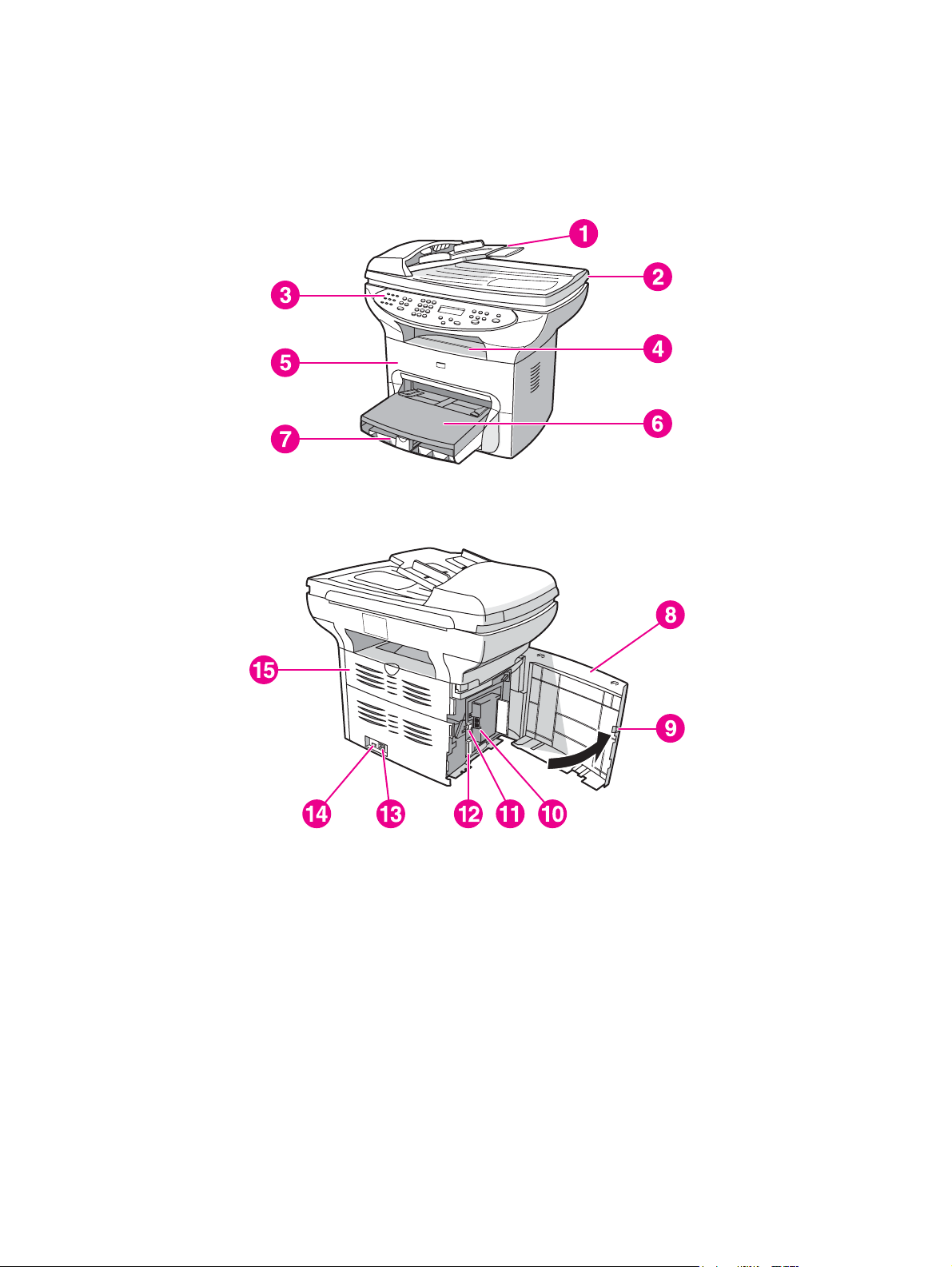
Overview of product
Hardware components
Use the following illustrations to identify the hardware components.
Figure 1-1.
Figure 1-1.
Product hardware components (1 of 2)
Product hardware components (2 of 2)
1 Automatic document feeder (ADF) input tray
2 Flatbed scanner lid
3 Product control panel
4 Output bin
5 Print-cartridge door
6 Priority input tray
7 Media input tray (also called the main input tray)
8 Left side panel
9 Left side panel latch
10 Fax interface ports
11 USB port
12 Parallel port
13 Power receptacle
14 Power switch
15
Straight-through output door
ENWW Overview of product 5
Page 19

Product identification
Model and serial numbers
The model number and serial number are listed on an identification label that is located on
the inside of the print-cartridge door. The serial number contains information about the
country/region of origin, revision level, production code, and production number of the
product. The label also contains power-rating and regulatory information.
Depending on the country/region where the product is sold, the identification label looks
similar to the following example.
Figure 1-2. Identification label
6 Chapter 1 Product information ENWW
Page 20
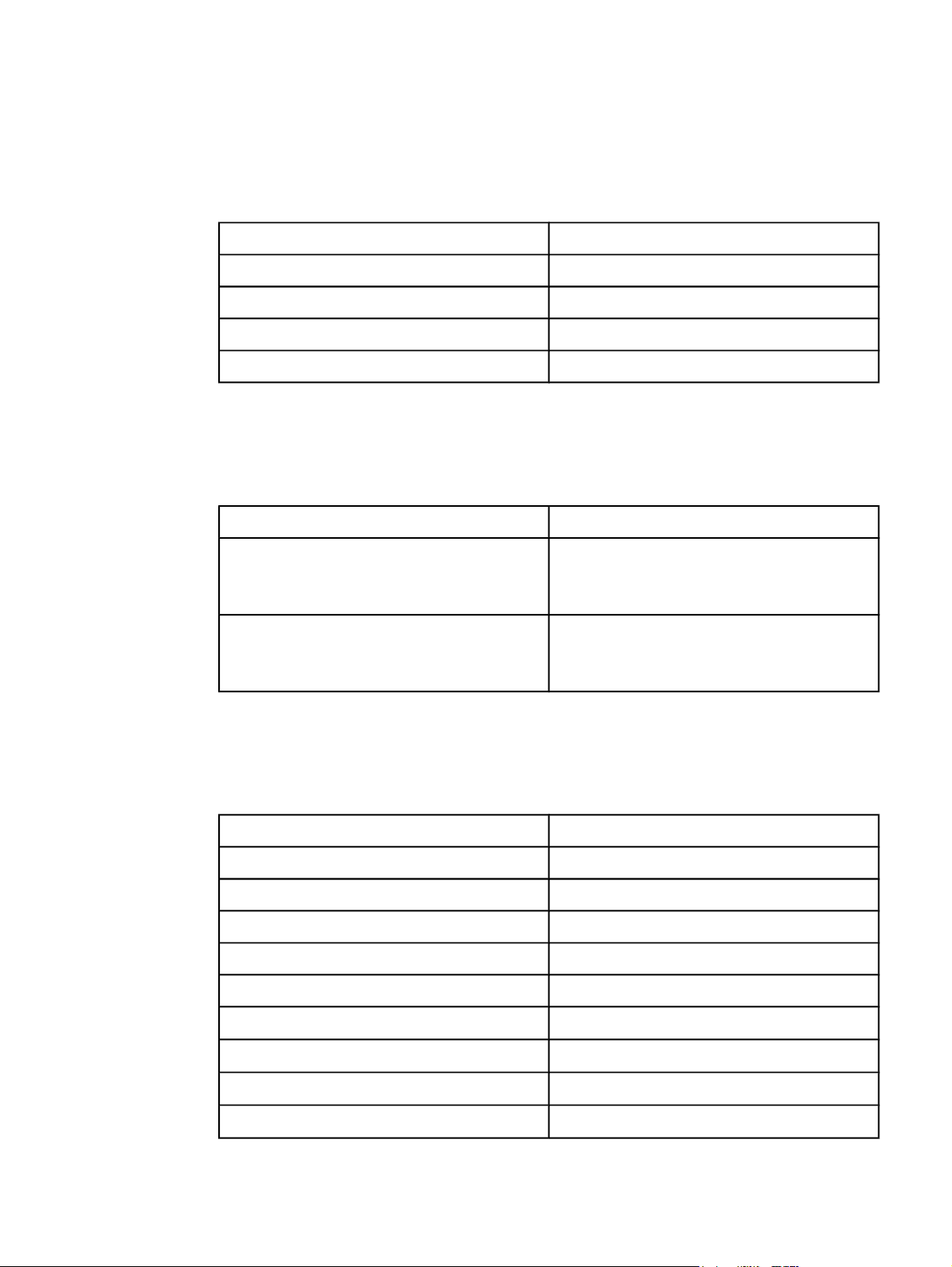
Product specifications
Physical specifications
Table 1-1. HP LaserJet 3380 all-in-one physical specifications
Dimension Specification
Height 74 cm (19.5 inches)
Depth 81 cm (20.5 inches)
Width 53 cm (21.5 inches)
Weight 15.9 kg (35 lbs)
Environmental specifications
Table 1-2. HP LaserJet 3380 all-in-one environmental specifications
Category Specification
Operating environment (product plugged into an
ac outlet)
Storage environment (product not plugged into
an ac outlet)
● Temperature: 15° to 32.5° C (59° to 90.5° F)
● Humidity: 10 to 80 percent relative humidity
(no condensation)
● Temperature: -20° to 40° C (-4° to 104° F)
● Humidity: Less than 95 percent relative
humidity (no condensation)
Performance
Table 1-3. HP LaserJet 3380 all-in-one performance specifications
Item Value
Print resolution 1200 by 1200 dpi
Scan resolution 600 by 600 dpi
Print speed, letter-size paper 20 pages per minute (ppm)
Print speed, A4-size paper 19 ppm
Copy speed, letter-size paper 20 ppm
Main input tray capacity
Priority input tray capacity
ADF input tray capacity
Output bin capacity
250 sheets of 75 g/m2 (20 lb bond) paper
10 sheets of 75 g/m2 (20 lb bond) paper
50 sheets of 75 g/m2 (20 lb bond) paper
125 sheets of 75 g/m2 (20 lb bond) paper
ENWW Product specifications 7
Page 21
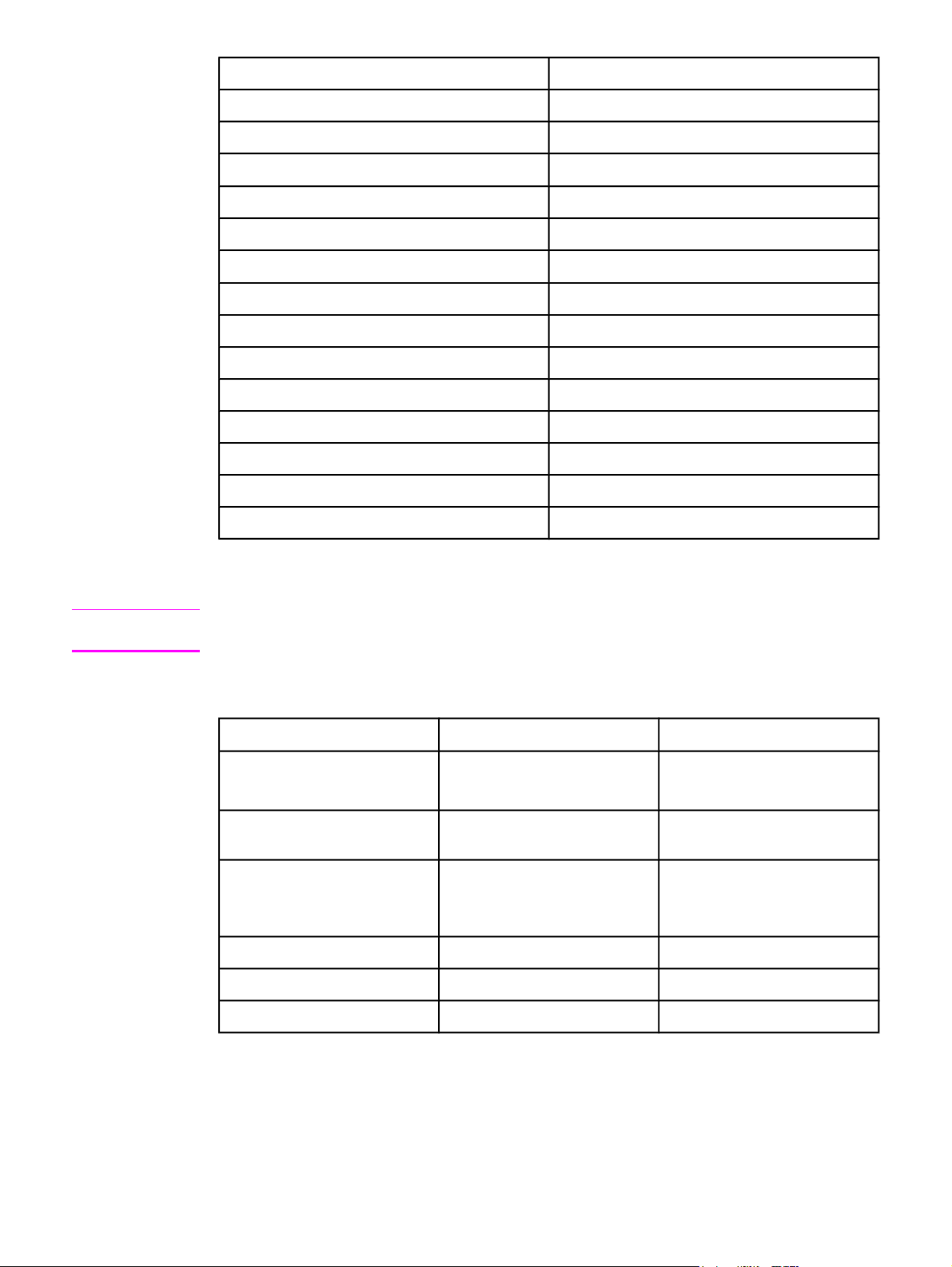
Table 1-3. HP LaserJet 3380 all-in-one performance specifications (continued)
Item Value
Printer minimum paper size 76 by 127 mm (3 by 5 inches)
Printer maximum paper size 216 by 356 mm (8.5 by 14 inches)
WARNING!
Printer media weight
ADF minimum paper size 127 by 127 mm (5 by 5 inches)
ADF maximum paper size 216 by 381 mm (8. 5 by 15 inches)
ADF media weight
Flatbed minimum paper size 25.4 by 25.4 mm (1.0 by 1.0 inches)
Flatbed maximum paper size 216 by 356 mm (8.5 by 14 inches)
Flatbed media weight not applicable
Base memory 4 MB ROM and 32 MB RAM
Print resolution 1,200 dpi
Duty cycle 1,000 pages per month (average)
Printer control language (PCL) PCL 5e and PCL 6
PostScript (PS) PS Level 2 emulation
60 to 163 g/m2 (16 to 43 lb bond)
60 to 90 g/m2 (16 to 24 lb bond) paper
Electrical specifications
Power requirements are based on the country/region where the product is sold. Do not
convert operating voltages. This might damage the product and void the product warranty.
Table 1-4. HP LaserJet 3380 all-in-one electrical specifications
1
Item
Power requirements 110 to 127 V (+/- 10 percent)
Minimum recommended circuit
capacity for typical product
Power Consumption
(average, in watts)
During printing (20 ppm)
During standby 14 W (average) 14 W (average)
Power Save mode 9 W (average) 9 W (average)
Off 0 W (average) 0 W (average)
1
Values subject to change. See http://www.hp.com/support/lj3380 for current information.
2
Note: The 110-volt and 220-volt power sources are not interchangeable.
110-volt models
50 to 60 Hz (+/- 2 Hz)
4.5 amps 2.3 amps
330 W (average) 330 W (average)
2
220-volt models
220 to 240 V (+/- 10 percent)
50 to 60 Hz (+/- 2 Hz)
8 Chapter 1 Product information ENWW
Page 22
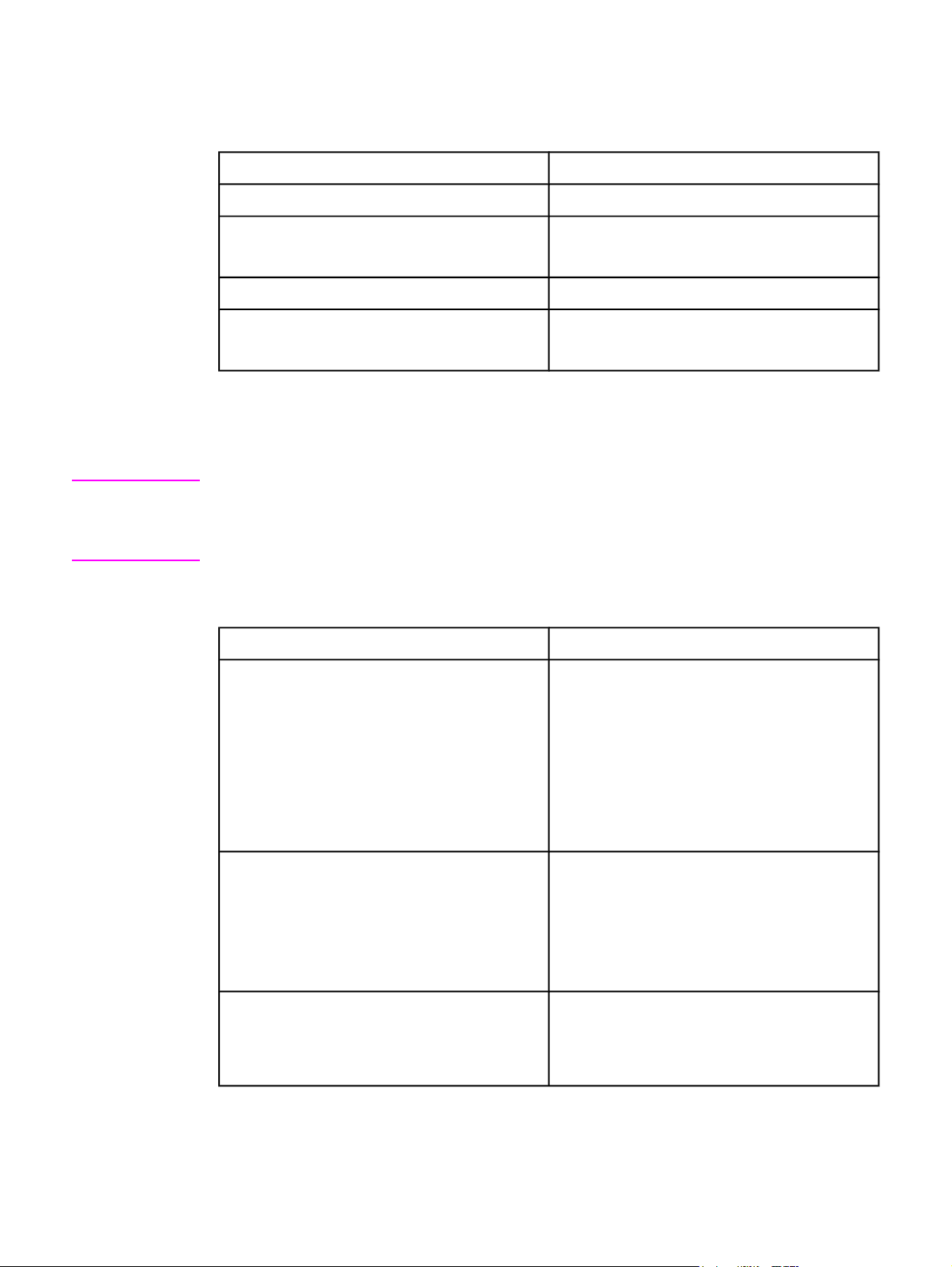
Acoustic emissions
Table 1-5. HP LaserJet 3380 all-in-one acoustic emissions
Category Specification
Sound power level Declared per ISO 9296
Note
Printing (20 ppm)
Idle
SPL - Bystander position Declared per ISO 9296
Printing (20 ppm)
Idle
1
Values subject to change. See http://www.hp.com/support/lj3380 for current information.
L
=6.1 Bels (A) [61 dB (A)]
WAd
Essentially inaudible
L
=48 dB(A)
pAm
Essentially inaudible
During other operations, acoustic emissions can vary.
Skew specifications
The media registration defines how a sheet of media is positioned relative to the
electrophotographic image on the drum. The specified tolerances do not include variation
from nominal in the media dimensions. All vertical lines will be parallel to the reference, or
left edge of the media, within the specifications.
Table 1-6. HP LaserJet 3380 all-in-one skew specifications
Category Specification
Print skew—All vertical lines are parallel to the
left edge of the print media.
0.80% (2.0 mm over 250 mm [0.079 inch over
9.84 inches] in length) for cut-sheet media
(except A5 size)
1.50% (3.3 mm over 220 mm [0.13 inch over
8.66 inches] in length) for envelopes, postcards,
and A5-size media
0.87% (1.65 mm over 190 mm [1.065 inches
over 7.48 inches] in width) for cut-sheet media
(leading edge)
First line/leading edge skew—The distance of
the first line on the page from the leading edge
of the page.
Left margin—The distance of the left-most
vertical line from the left edge of the page.
4.23 mm ± 2.0 mm (0.16 inch ± 0.07 inch) for cutsheet media
4.23 mm ± 2.5 mm (0.16 inch ± 0.09 inch) for
thick media over 105 g/m
15.0 mm ± 3.5 mm (0.59 inch ± 0.13 inch) for
envelopes and postcards
4.23 mm ± 2.0 mm (0.16 inch ± 0.07 inch) for cutsheet media
15.0 mm ± 3.5 mm (0.59 inch ± 0.13 inch) for
envelopes and postcards
2
(28 lb)
ENWW Product specifications 9
Page 23
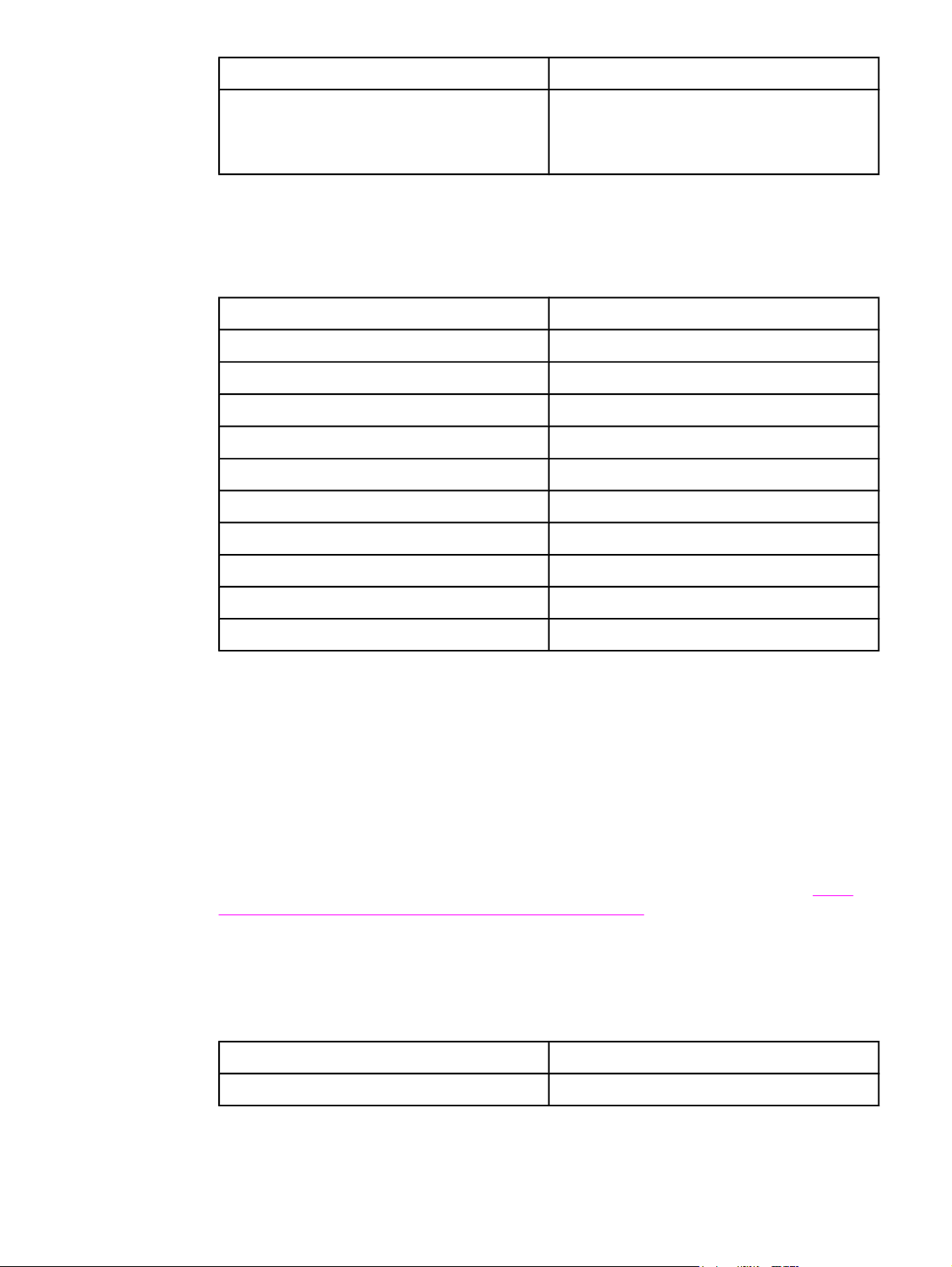
Table 1-6. HP LaserJet 3380 all-in-one skew specifications (continued)
Category Specification
Parallelism All vertical lines must be parallel within an
absolute value of 0.6% [1.5 mm over 250 mm
(0.05 inch over 9.85 inches) in length] for lettersize cut-sheet media.
Fax specifications
Table 1-7. HP LaserJet 3380 all-in-one fax specifications
Category Specification
Fax transmission speed
Fax compatibility
Fax coding schemes
Modem speed
Speed dialing Yes
Distinctive ring detect Yes
Fax resolution (standard)
Fax resolution (fine) 203 by 196 dpi
Fax resolution (superfine) 300 by 300 dpi (no halftone)
Fax resolution (photo) 300 by 300 dpi (halftone enabled)
3 seconds/page (ITU-T Test Image #1)
ITU Group 3; ECM
MH, MR, and MMR
Up to 33,600 bits per second (bps)
203 by 98 dots per inch (dpi)
Printable area (margins)
For printed and copied documents, the product can print within the following margins:
● top: 4.2 mm (0.17 inches)
● bottom: 5 mm (0.20 inches)
● left: 4.2 mm (0.17 inches)
● right: 4.2 mm (0.17 inches)
For scanned documents, the margins are determined by the scanning software. The original
document's size must be within the size ranges for the ADF or flatbed scanner. See
Table
1-3. HP LaserJet 3380 all-in-one performance specifications for the size ranges.
Battery specifications
Table 1-8. HP LaserJet 3380 all-in-one battery
Description Specification
Battery material Polycarbon monoflouride lithium
10 Chapter 1 Product information ENWW
Page 24
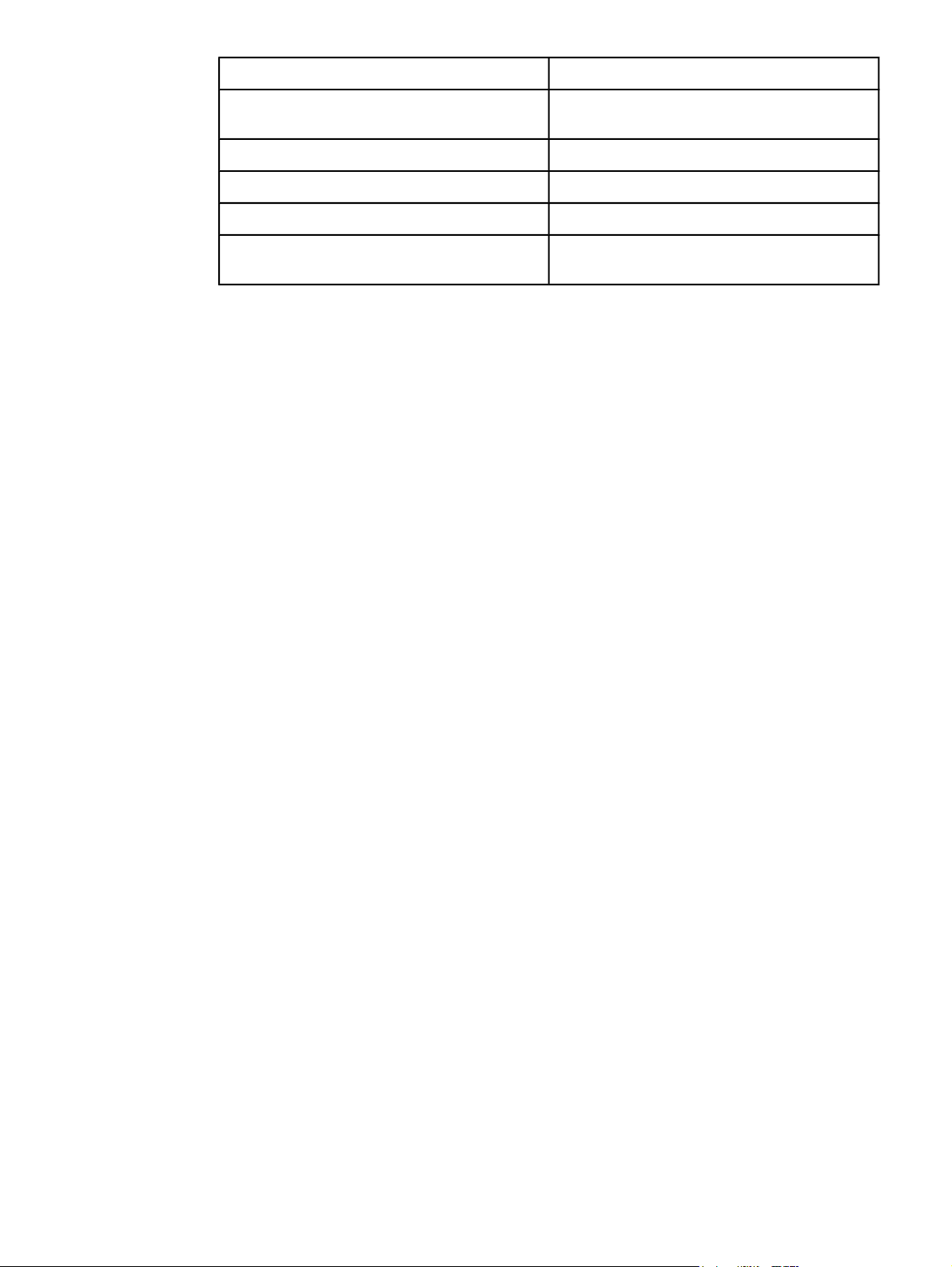
Table 1-8. HP LaserJet 3380 all-in-one battery (continued)
Description Specification
Battery type Button or coin cell battery (soldered to formatter,
not replaceable)
Quantity per unit 1
Weight Approximately 1 gram (0.04 ounce)
Lithium type Solid
Battery manufacturers Rayovac of Madison, Wisconsin, USA; and
Panasonic of Secaucus, New Jersey, USA
ENWW Product specifications 11
Page 25
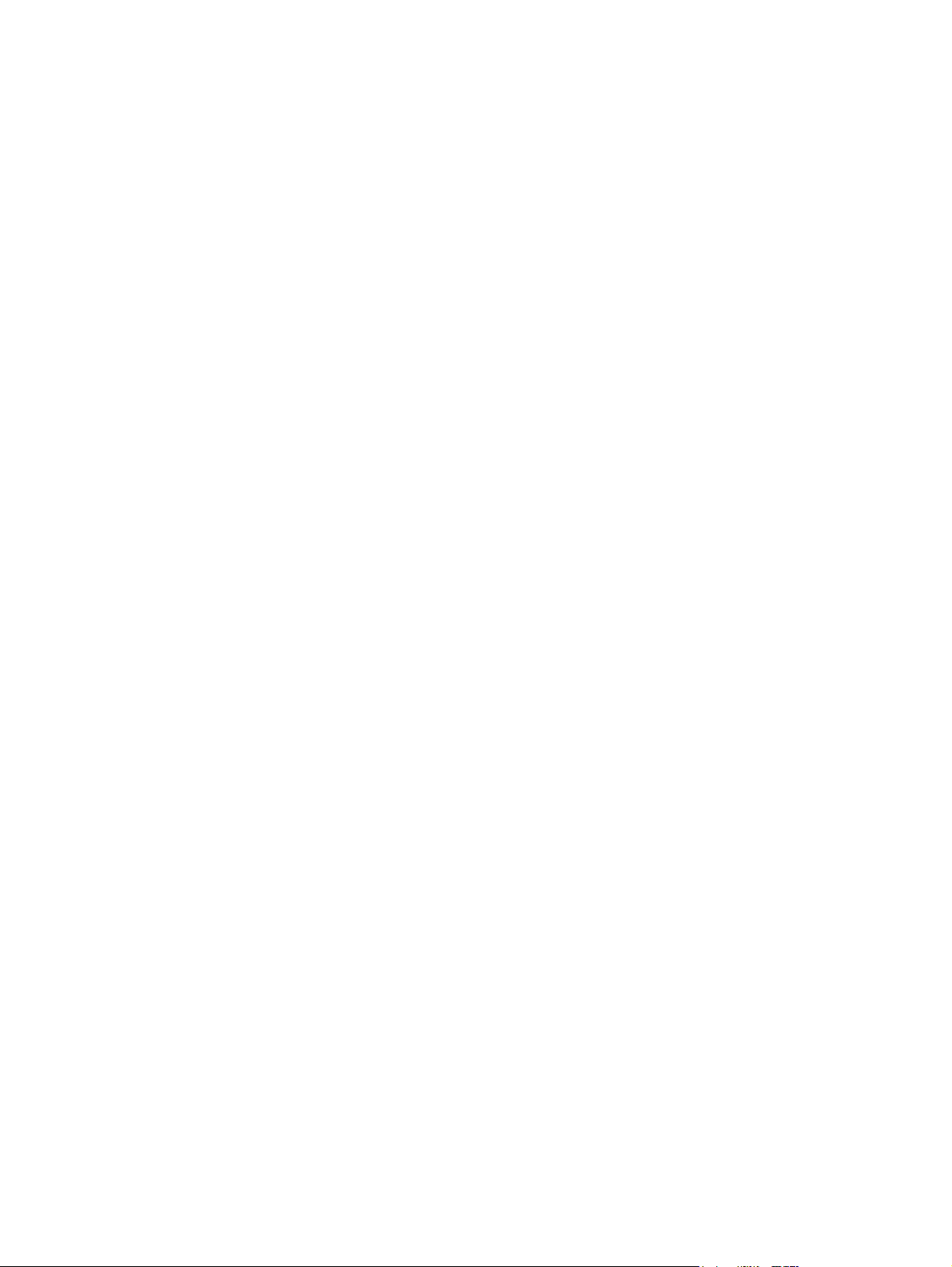
Warranty statement
HP PRODUCT
HP LaserJet 3380 all-in-one
HP warrants to you, the end-user customer, that HP hardware, accessories, and supplies, will be free from
defects in materials and workmanship after the date of purchase, for the period specified above. If HP receives
notice of such defects during the warranty period, HP will, at its option, either repair or replace products which
prove to be defective. Replacement products may be either new or like new.
HP warrants to you that HP software will not fail to execute its programming instructions after the date of
purchase, for the period specified above, due to defects in material and workmanship when properly installed and
used. If HP receives notice of such defects during the warranty period, HP will replace software media which
does not execute its programming instructions due to such defects.
HP does not warrant that the operation of HP products will be uninterrupted or error-free. If HP is unable, within a
reasonable time, to repair or replace any product to a condition as warranted, you will be entitled to a refund of
the purchase price upon prompt return of the product.
HP products may contain remanufactured parts equivalent to new in performance or may have been subject to
incidental use.
Warranty does not apply to defects resulting from (a) improper or inadequate maintenance or calibration, (b)
software, interfacing, parts, or supplies not supplied by HP, (c) unauthorized modification or misuse, (d) operation
outside of the published environmental specifications for the product, or (d) improper site preparation or
maintenance.
HP MAKES NO OTHER EXPRESS WARRANTY OR CONDITION WHETHER WRITTEN OR ORAL. TO THE
EXTENT ALLOWED BY LOCAL LAW, ANY IMPLIED WARRANTY OR CONDITION OF MERCHANTABILITY,
SATISFACTORY QUALITY, OR FITNESS FOR A PARTICULAR PURPOSE IS LIMITED TO THE DURATION
OF THE EXPRESS WARRANTY SET FORTH ABOVE. Some countries/regions, states, or provinces do not
allow limitations on the duration of an implied warranty, so the above limitation or exclusion might not apply to
you. This warranty gives you specific legal rights and you might also have other rights that vary from country/
region to country/region, state to state, or province to province. TO THE EXTENT ALLOWED BY LOCAL LAW,
THE REMEDIES IN THIS WARRANTY STATEMENT ARE YOUR SOLE AND EXCLUSIVE REMEDIES.
EXCEPT AS INDICATED ABOVE, IN NO EVENT WILL HP OR ITS SUPPLIERS BE LIABLE FOR LOSS OF
DATA OR FOR DIRECT, SPECIAL, INCIDENTAL, CONSEQUENTIAL (INCLUDING LOST PROFIT OR DATA),
OR OTHER DAMAGE, WHETHER BASED IN CONTRACT, TORT, OR OTHERWISE. Some countries/regions,
states, or provinces do not allow the exclusion or limitation of incidental or consequential damages, so the above
limitation or exclusion may not apply to you.
FOR CONSUMER TRANSACTIONS IN AUSTRALIA AND NEW ZEALAND, THE WARRANTY TERMS
CONTAINED IN THIS STATEMENT, EXCEPT TO THE EXTENT LAWFULLY PERMITTED, DO NOT EXCLUDE,
RESTRICT OR MODIFY AND ARE IN ADDITION TO THE MANDATORY STATUTORY RIGHTS APPLICABLE
TO THE SALE OF THIS PRODUCT TO YOU.
HP MAKES NO OTHER EXPRESS WARRANTY OR CONDITION WHETHER WRITTEN OR ORAL. TO THE
EXTENT ALLOWED BY LOCAL LAW, ANY IMPLIED WARRANTY OR CONDITION OF MERCHANTABILITY,
SATISFACTORY QUALITY, OR FITNESS FOR A PARTICULAR PURPOSE IS LIMITED TO THE DURATION
OF THE EXPRESS WARRANTY SET FORTH ABOVE. Some countries/regions, states, or provinces do not
allow limitations on the duration of an implied warranty, so the above limitation or exclusion might not apply to
you. This warranty gives you specific legal rights and you might also have other rights that vary from country/
region to country/region, state to state, or province to province.
DURATION OF LIMITED WARRANTY
One year from date of purchase.
12 Chapter 1 Product information ENWW
Page 26

HP’s Premium Protection print-cartridge warranty
Limited warranty statement
This HP print cartridge is warranted to be free from defects in materials and workmanship.
This warranty does not apply to print cartridges that (a) have been refilled, refurbished,
remanufactured or tampered with in any way, (b) experience problems resulting from
misuse, improper storage, or operation outside of the published environmental specifications
for the printer product or (c) exhibit wear from ordinary use.
To obtain warranty service, please return the product to place of purchase (with a written
description of the problem and print samples) or contact HP customer support. At HP’s
option, HP will either replace products that prove to be defective or refund your purchase
price.
TO THE EXTENT ALLOWED BY LOCAL LAW, THE ABOVE WARRANTY IS EXCLUSIVE
AND NO OTHER WARRANTY OR CONDITION, WHETHER WRITTEN OR ORAL, IS
EXPRESSED OR IMPLIED AND HP SPECIFICALLY DISCLAIMS ANY IMPLIED
WARRANTIES OR CONDITIONS OF MERCHANTABILITY, SATISFACTORY QUALITY,
AND FITNESS FOR A PARTICULAR PURPOSE.
TO THE EXTENT ALLOWED BY LOCAL LAW, IN NO EVENT WILL HP OR ITS
SUPPLIERS BE LIABLE FOR DIRECT, SPECIAL, INCIDENTAL, CONSEQUENTIAL
(INCLUDING LOST PROFIT OR DATA), OR OTHER DAMAGE, WHETHER BASED IN
CONTRACT, TORT, OR OTHERWISE.
THE WARRANTY TERMS CONTAINED IN THIS STATEMENT, EXCEPT TO THE EXTENT
LAWFULLY PERMITTED, DO NOT EXCLUDE, RESTRICT OR MODIFY AND ARE IN
ADDITION TO THE MANDATORY STATUTORY RIGHTS APPLICABLE TO THE SALE OF
THIS PRODUCT TO YOU.
ENWW HP’s Premium Protection print-cartridge warranty 13
Page 27

Extended warranty
In most countries/regions, HP Care Pack provides additional coverage, beyond standard
warranty, for the HP device and for all HP-supplied internal components. This hardware
maintenance can uplift the standard warranty, for example, from next-day to same-day
service, and/or extend it up to 5 years. HP Care Pack can also provide Express Exchange or
onsite service. For more information, see the support flyer that came with your device for the
appropriate phone numbers and information.
14 Chapter 1 Product information ENWW
Page 28

Print-cartridge information
The print cartridge is designed to simplify replacement of the major consumable parts. The
print cartridge contains the printing mechanism and a supply of toner.
At 5 percent page coverage, a standard print cartridge will print approximately 2,500 pages.
As page coverage increases, yield decreases. These estimates are only approximate; usage
conditions and print patterns can cause results to vary.
Refilled print cartridges
While Hewlett-Packard does not prohibit the use of refilled print cartridges during the
warranty period or while the product is under a maintenance contract, it is not recommended
for the following reasons:
● Repairs resulting from the use of refilled cartridges are not covered under Hewlett-
Packard warranty or maintenance contracts.
● Hewlett-Packard has no controls or processes to ensure that a refilled cartridge
functions at the high level of reliability of a new HP LaserJet print cartridge. Hewlett-
Packard also cannot predict the long-term reliability effect on the product from using
different toner formulations found in refilled cartridges.
● The print quality of HP LaserJet print cartridges influences the customer’s perception of
the product. Hewlett-Packard has no control over the actual print quality of a refilled
cartridge.
● Parts that are critical to print quality might not be replaced when the cartridge is refilled
with toner.
HP LaserJet printing supplies
In many countries/regions, this product's printing supplies (for example the print cartridge)
can be returned to HP through the HP Printing Supplies Returns and Recycling Program. An
easy-to-use and free take-back program is available in more than 30 countries/regions.
Multilingual program information and instructions are included in every new HP LaserJet
print cartridge and supplies package.
HP Printing Supplies Returns and Recycling Program information
Since 1990, the HP Printing Supplies Returns and Recycling Program has collected millions
of used LaserJet print cartridges that otherwise might have been discarded in the world's
landfills. The HP LaserJet print cartridges and supplies are collected and bulk shipped to our
resource and recovery partners, who disassemble the cartridges. Remaining materials are
separated and converted into raw materials for use by other industries to make a variety of
useful products.
U.S. returns
For a more environmentally responsible return of used cartridges and supplies, HP
encourages the use of bulk returns. Simply bundle two or more cartridges together and use
the single, pre-paid, pre-addressed UPS label that is supplied in the package that the new
cartridge comes in. For more information in the U.S., call (1) (800) 340-2445 or visit the HP
LaserJet Supplies website at http://www.hp.com/recycle.
ENWW Print-cartridge information 15
Page 29

Non-U.S. returns
Non-U.S. customers should call the local HP Sales and Service office or visit the
http://www.hp.com/recycle website for further information regarding availability of the HP
Supplies Returns and Recycling program.
16 Chapter 1 Product information ENWW
Page 30
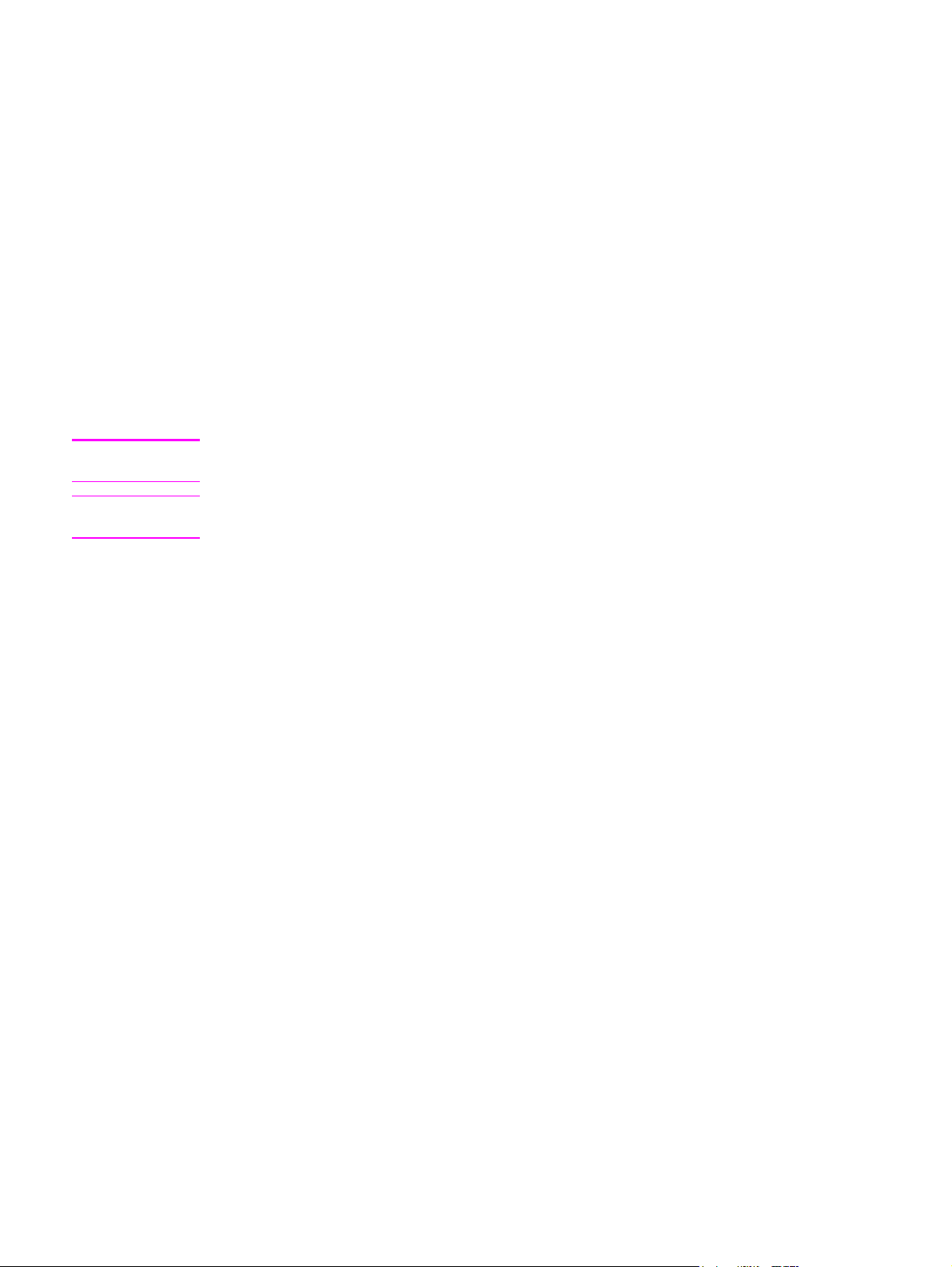
FCC regulations
This equipment has been tested and found to comply with the limits for a Class B digital
device, pursuant to Part 15 of the FCC rules. These limits are designed to provide
reasonable protection against harmful interference in a residential installation. This
equipment generates, uses, and can radiate radio frequency energy. If not installed and
used in accordance with the instructions, it may cause harmful interference to radio
communications. However, there is no guarantee that interference will not occur in a
particular installation. If this equipment does cause harmful interference to radio or television
reception, which can be determined by turning the equipment off and on, the user is
encouraged to try to correct the interference by one or more of the following measures:
● Reorient or relocate the receiving antenna.
● Increase separation between equipment and receiver.
● Connect equipment to an outlet on a circuit different from that to which the receiver is
located.
● Consult your dealer or an experienced radio/TV technician.
Note
Note
Any changes or modifications to the printer that are not expressly approved by HP could void
the user’s authority to operate this equipment.
Use of a shielded interface cable is required to comply with the Class B limits of Part 15 of
FCC rules.
FCC Part 68 Requirements (United States)
This equipment complies with FCC rules, Part 68. On the back of this equipment is a label
that contains, among other information, the FCC registration number and ringer equivalence
number (REN) for this equipment. If requested, this information must be provided to the
telephone company. The REN is used to determine the quantity of devices which may be
connected to the telephone line. Excessive RENs on the telephone line may result in the
devices not ringing in response to an incoming call. In most, but not all, areas, the sum of the
RENs should not exceed five (5.0). To be certain of the number of devices that may be
connected to the line, as determined by the total RENs, contact the telephone company to
determine the maximum REN for the calling area.
This equipment uses the following USOC jacks: RJ11C.
ENWW FCC regulations 17
Page 31

An FCC-compliant telephone cord and modular plug is provided with this equipment. This
equipment is designed to be connected to the telephone network or premises wiring using a
compatible modular jack which is Part 68 compliant. This equipment cannot be used on
telephone company-provided coin service. Connection to Party Line Service is subject to
state tariffs. If this equipment causes harm to the telephone network, the telephone company
will notify you in advance that temporary discontinuance of service may be required. If
advance notice isn't practical, the telephone company will notify the customer as soon as
possible. Also, you will be advised of your right to file a complaint with the FCC if you believe
it is necessary. The telephone company may make changes in its facilities, equipment,
operations, or procedures that could affect the operation of the equipment. If this happens,
the telephone company will provide advance notice in order for you to make the necessary
modifications in order to maintain uninterrupted service. If trouble is experienced with this
equipment, please see the numbers in the front of this manual for repair and (or) warranty
information. If the trouble is causing harm to the telephone network, the telephone company
may request you remove the equipment from the network until the problem is resolved. The
following repairs can be done by the customer: Replace any original equipment that came
with the product. This includes the print cartridge, the supports for trays and bins, the power
cord, and the telephone cord. It is recommended that the customer install an ac surge
arrestor in the ac outlet to which this device is connected. This is to avoid damage to the
equipment caused by local lightning strikes and other electrical surges.
18 Chapter 1 Product information ENWW
Page 32

Telephone Consumer Protection Act (United States)
The Telephone Consumer Protection Act of 1991 makes it unlawful for any person to use a
computer or other electronic device, including fax machines, to send any message unless
such message clearly contains, in a margin at the top or bottom of each transmitted page or
on the first page of the transmission, the date and time it is sent and an identification of the
business, other entity, or individual sending the message and the telephone number of the
sending machine or such business, other entity, or individual. (The telephone number
provided cannot be a 900 number or any other number for which charges exceed local or
long-distance transmission charges.) In order to program this information into a fax, please
see the fax guide.
ENWW Telephone Consumer Protection Act (United States) 19
Page 33

IC CS-03 requirements
NOTICE: The Industry Canada label identifies certified equipment. This certification means
the equipment meets certain telecommunications network protective, operational, and safety
requirements as prescribed in the appropriate Terminal Equipment Technical Requirement
document(s). The Department does not guarantee the equipment will operate to the user’s
satisfaction. Before installing this equipment, users should ensure that it is permissible for
the equipment to be connected to the facilities of the local telecommunications company.
The equipment must also be installed using an acceptable method of connection. The
customer should be aware that compliance with the above conditions may not prevent
degradation of service in some situations. Repairs to certified equipment should be
coordinated by a representative designated by the supplier. Any repairs or alterations made
by the user to this equipment, or equipment malfunctions, may give the telecommunications
company cause to request the user to disconnect the equipment. Users should ensure for
their own protection that the electrical ground connections of the power utility, telephone
lines, and internal metallic water pipe system, if present, are connected together. This
precaution can be particularly important in rural areas.
CAUTION
Users should not attempt to make such connections themselves, but should contact the
appropriate electric inspection authority, or electrician, as appropriate. The Ringer
Equivalence Number (REN) of this product is 0.7.
Notice: The Ringer Equivalence Number (REN) assigned to each terminal device provides
an indication of the maximum number of terminals allowed to be connected to a telephone
interface. The termination on an interface may consist of any combination of devices subject
only to the requirement that the sum of the Ringer Equivalence Number of all the devices
does not exceed five (5.0). The standard connecting arrangement code (telephone jack
type) for equipment with direct connections to the telephone network is CA11A.
20 Chapter 1 Product information ENWW
Page 34

Declaration of Conformity
Declaration of Conformity
according to ISO/IEC Guide 22 and EN 45014
Manufacturer’s Name: Hewlett-Packard Company
Manufacturer’s Address: 11311 Chinden Boulevard
declares that the product
Product Name: LaserJet 3380 all-in-one
Regulatory Model Number: BOISB-0303-00
Product Options: All
conforms to the following Product Specifications:
Safety: IEC 60950:1999 / EN 60950:2000
IEC 60825-1:1993 + A1:1996 + A2:2001 / EN 60825-1:1994 + A11:1996 + A2:2001 (Class 1 Laser/LED Product)
GB4943-1995
EMC:
CISPR 22:1998 / EN 55022:1998 - Class B
EN 61000-3-2:1995 / A14:2000
EN 61000-3-3:1995
EN 55024:1998
FCC Title 47 CFR, Part 15 Class B
GB9254-1998
Telecom: TBR-21:1998; EG 201 121:1998
Supplementary Information:
The product herewith complies with the requirements of the EMC Directive 89/336/EEC, the Low Voltage Directive 73/23/EEC, the R&TTE
Directive 1995/5/EC (Annex II), and carries the CE-Marking accordingly:
1
The product was tested in a typical configuration with Hewlett-Packard Personal Computer Systems.
2
This Device complies with Part 15 of the FCC Rules. Operation is subject to the following two Conditions: (1) this device may not cause
harmful interference, and (2) this device must accept any interference received, including interference that may cause undesired operation.
3
For regulatory purposes, this product is assigned a Regulatory model number. This number should not be confused with the marketing name
(HP LaserJet 3380) or the product number (Q2660A).
For regulatory topics only:
Australia Contact Product Regulations Manager, Hewlett-Packard Australia, Ltd. 31-41 Joseph Street Blackburn, Victoria 3130, Australia
European Contact Your Local Hewlett-Packard Sales and Service Office or Hewlett-Packard Gmbh, Department HQ-TRE / Standards
Europe Herrenberger Strasse 140 Böblingen, D-71034, (+49-7031-14-3143)
USA Contact Product Relations Manager, Hewlett-Packard Company PO Box 15, Mail Stop 160 Boise, ID 83707-0015, USA
(208-396-6000)
Boise, Idaho 83714-1021, USA
1
2
/ ICES-003, Issue 3
Boise, Idaho 83714, U.S.A.
November 1, 2003
ENWW Declaration of Conformity 21
Page 35

Safety statements
Laser safety statement
The Center for Devices and Radiological Health (CDRH) of the U.S. Food and Drug
Administration has implemented regulations for laser products manufactured since August 1,
1976. Compliance is mandatory for products marketed in the United States. This printer is
certified as a “Class 1” laser product under the U.S. Department of Health and Human
Services (DHHS) Radiation Performance Standard according to the Radiation Control for
Health and Safety Act of 1968. Since radiation emitted inside this printer is completely
confined within protective housings and external covers, the laser beam cannot escape
during any phase of normal user operation.
WARNING!
Using controls, making adjustments, or performing procedures other than those specified in
this manual can result in exposure to hazardous radiation.
Canada DOC regulations
This equipment complies with Canadian EMC Class B requirements.
Conforme á la classe B des normes canadiennes de compatibilité électromagnétiques. <<
CEM>>.
22 Chapter 1 Product information ENWW
Page 36

Laser statement for Finland
LASERTURVALLISUUS
LUOKAN 1 LASERLAITE
KLASS 1 LASER APPARAT
HP LaserJet 3380 all-in-one-laserkirjoitin on käyttäjän kannalta turvallinen luokan 1
laserlaite. Normaalissa käytössä kirjoittimen suojakotelointi estää lasersäteen pääsyn
laitteen ulkopuolelle.
Laitteen turvallisuusluokka on määritetty standardin EN 60825-1:1994 + A11:1996 +
A2:2001 mukaisesti.
VAROITUS!
Laitteen käyttäminen muulla kuin käyttöohjeessa mainitulla tavalla saattaa altistaa käyttäjän
turvallisuusluokan 1 ylittävälle näkymättömälle lasersäteilylle.
VARNING!
Om apparaten används på annat sätt än i bruksanvisning specificerats, kan användaren
utsättas för osynlig laserstrålning, som överskrider gränsen för laserklass 1.
HUOLTO
HP LaserJet 3380 all-in-one-kirjoittimen sisällä ei ole käyttäjän huollettavissa olevia kohteita.
Laitteen saa avata ja huoltaa ainoastaan sen huoltamiseen koulutettu henkilö. Tällaiseksi
huoltotoimenpiteeksi ei katsota väriainekasetin vaihtamista, paperiradan puhdistusta tai
muita käyttäjän käsikirjassa lueteltuja, käyttäjän tehtäväksi tarkoitettuja ylläpitotoimia, jotka
voidaan suorittaa ilman erikoistyökaluja.
VARO!
Mikäli kirjoittimen suojakotelo avataan, olet alttiina näkymättömälle lasersäteilylle laitteen
ollessa toiminnassa. Älä katso säteeseen.
VARNING!
Om laserprinterns skyddshölje öppnas då apparaten är i funktion, utsättas användaren för
osynlig laserstrålning. Betrakta ej strålen.
Tiedot laitteessa käytettävän laserdiodin säteilyominaisuuksista:
Aallonpituus 770-795 nm
Teho 5 mW
Luokan 3B laser
Korean EMI statement
Australia
This equipment complies with Australian EMC requirements.
ENWW Safety statements 23
Page 37

Regulatory information for the European Union countries/regions
This equipment has been designed to work in all of the countries/regions of the European
Economic Area (Public Switched Telephone Networks) only. Network compatibility is
dependent on internal software settings. Contact your equipment supplier if it is necessary to
use the equipment on a different telephone network. For further product support, contact
Hewlett-Packard at the phone numbers provided in the support flyer that came with the
product.
24 Chapter 1 Product information ENWW
Page 38

2
Operation
This chapter provides information about setting up and using the HP LaserJet 3380 all-in-one.
Operating environment ............................................................................................................26
Identifying the control-panel components ...............................................................................27
Fax controls ......................................................................................................................27
Alphanumeric buttons .......................................................................................................28
Menu and cancel controls .................................................................................................28
Copy, scan, and start controls ..........................................................................................29
Control-panel menu structure .................................................................................................30
To use the control-panel buttons.......................................................................................30
To print the control-panel menu structure.........................................................................30
Product media specifications ..................................................................................................34
Supported media sizes and types ....................................................................................34
Guidelines for using media .....................................................................................................36
Paper and transparencies ................................................................................................36
Common media problems ................................................................................................36
Labels ...............................................................................................................................37
Envelopes .........................................................................................................................37
Card stock and heavy media ............................................................................................38
Loading media .........................................................................................................................40
Media input tray ................................................................................................................40
Priority input tray ...............................................................................................................40
Specific types of media .....................................................................................................40
Selecting originals for the automatic document feeder (ADF) ................................................41
Specifications for ADF originals .......................................................................................41
Media information for the flatbed ............................................................................................42
Loading originals to copy or scan ...........................................................................................43
To load originals onto the flatbed scanner .......................................................................43
To load originals into the ADF input tray ..........................................................................43
Printer output paths .................................................................................................................45
Output bin and straight-through output path ....................................................................45
ENWW 25
Page 39

Operating environment
Place the product on a sturdy, level surface in a well-ventilated area that meets the following
environmental requirements:
● temperature: 15° to 32.5° C (59° to 90.5° F)
● humidity: 10 to 80 percent relative humidity (no condensation)
● away from direct sunlight, open flames, and ammonia fumes
● sufficient space around the product to allow for access and ventilation
Figure 2-1. Product dimensions
26 Chapter 2 Operation ENWW
Page 40

Identifying the control-panel components
This section provides details about the control-panel components.
Fax controls
Use the fax controls to send and receive faxes. These controls and the fax menu or software
are used to change commonly used fax settings. For complete instructions about using the
product's fax features, see the fax guide.
Figure 2-2. Fax controls
The product has extensive faxing capabilities. For a full description of the fax capabilities,
see the fax guide.
ENWW Identifying the control-panel components 27
Page 41

Alphanumeric buttons
Use the alphanumeric buttons to type fax data into the control-panel display screen and to
dial phone numbers for faxing. For a full description of using the alphanumeric buttons, see
the fax guide.
Figure 2-3. Alphanumeric buttons
Menu and cancel controls
Use these controls to select menu options, determine the product status, and cancel the
current job.
Figure 2-4. Menu and cancel controls
28 Chapter 2 Operation ENWW
Page 42

Copy, scan, and start controls
Use these controls to change commonly used default settings, to start scanning, or to start
copying. For instructions about copying, see "Copying" in the user guide. For instructions
about scanning, see "Scanning" in the user guide. The user guide is on the product CD.
Figure 2-5. Copy, scan, and start controls
ENWW Identifying the control-panel components 29
Page 43

Control-panel menu structure
Use the following hierarchical diagram of the control-panel menu structure to make changes
to settings and features.
To use the control-panel buttons
1. Press
MENU/ENTER
to begin.
2. Use the < or > button to select one of the options from the main menu, and then press
MENU/ENTER
3. Use the < or > button to select one of the options from the submenu, and then press
ENTER
.
MENU
.
4. If applicable, use the < or > button to select one of the options from the second
submenu, and then press
MENU/ENTER
.
To print the control-panel menu structure
1. Press
2. Use the < or > button to select Reports, and then press
3. Use the < or > button to select Menu structure, and then press
To see which settings are currently selected, print a configuration report. See
Troubleshooting tools for instructions.
Table 2-1. Control-panel menu structure
Main Menu Submenu Submenu Submenu
MENU/ENTER
.
exits the menu settings and prints the report.
MENU/ENTER
MENU/ENTER
.
. The product
/
Fax Job status
Fax Functions
Time/Date, Header
Copy setup
Send fax later
Stop Recv to PC
Reprint last
Polling receive
Clear saved faxs
Time/Date
Fax Header
Default Quality
Def. Light/Dark
Def. Collation
Def. # of copies
Def. Redu/Enlrg
30 Chapter 2 Operation ENWW
Page 44

Table 2-1. Control-panel menu structure (continued)
Main Menu Submenu Submenu Submenu
Reports
Demo Page
Fax Activity log Print log now
Auto Log Print
Fax Call report Print report now
Print report
Include 1st page
PhoneBook report
Menu structure
Config report
Block Fax list
Billing report
Usage page
PCL Font list
PS Font list
All fax reports
ENWW Control-panel menu structure 31
Page 45

Table 2-1. Control-panel menu structure (continued)
Main Menu Submenu Submenu Submenu
Fax setup
Phone Book Individual setup Add
Delete
Group setup Add/Edit group
Delete group
Del. # In group
Delete all
Fax Send setup Def. Resolution
Def. Light/Dark
Def. Glass Size
Dialing Mode
Redial if busy
Redial-no answer
Redial Comm Err.
Dial Prefix
Detect dial tone
Billing codes
Fax Recv. setup Answer mode
Common settings
Rings To answer
Answer Ring Type
Extension Phone
Silence Detect
Fit to page
Stamp faxes
Forward fax
Block faxes Add entry
Delete entry
Clear all
All faxes Error correction
V.34
Language
Def. Paper Size
Print Density
Volume settings Alarm volume
Ring volume
Key Press volume
PhoneLine Volume
32 Chapter 2 Operation ENWW
Page 46

Table 2-1. Control-panel menu structure (continued)
Main Menu Submenu Submenu Submenu
Service
Print T.30 trace
Restore defaults
Cleaning Mode
Power Save time
Less paper curl
ENWW Control-panel menu structure 33
Page 47

Product media specifications
The product accepts a variety of media. Properties such as weight, grain, and moisture
content are important factors that affect printer performance and output quality. Media
should conform to the guidelines in the user guide on the product CD. Media that does not
meet HP guidelines might cause poor print quality, increased jams, or premature wear on
the product.
CAUTION
Note
Damage caused by media that does not meet HP's specifications is not covered by the HP
warranty or service agreements.
Supported media sizes and types
The printer supports media within this size range:
● Minimum: 76 by 127 mm (3 by 5 inches)
● Maximum: 216 by 356 mm (8.5 by 14 inches)
The ADF supports media within this size range:
● Minimum: (127 by 127 mm) (5 by 5 inches)
● Maximum: (216 by 381 mm) (8.5 by 15 inches)
Media-type settings control the temperature of the fuser. To optimize the print quality,
change the settings to match the media that you are using. The following are the media
types that the product supports and the associated fuser mode.
Narrow and heavy media can cause the printer to print more slowly.
Table 2-2. Supported media types
Media type Fuser mode
Plain Normal
Preprinted Normal
Letterhead Normal
Transparency OHT
Prepunched Normal
Labels Thick
Bond Thick
Recycled Normal
Color Normal
Light <75 g/m
Heavy (90 to 105 g/m2)
Cardstock (105 to 176 g/m2)
Envelope Envelope
2
Low
Thick
Extra Rough
34 Chapter 2 Operation ENWW
Page 48

Table 2-2. Supported media types (continued)
Media type Fuser mode
Rough Thick
Unspecified Uses default setting
ENWW Product media specifications 35
Page 49

Guidelines for using media
Use the information in this section to choose the proper print media.
Paper and transparencies
Paper must be of good quality and free of cuts, nicks, tears, spots, loose particles, dust,
wrinkles, holes, and curled or bent edges. Check the label on the paper package for details
about the type of paper (such as bond or recycled).
Some paper causes print-quality problems, jamming, or damage to the printer.
Note
Do not use letterhead that is printed with low-temperature inks, such as those used in some
types of thermography; raised letterhead; or colored paper or preprinted forms that use inks
incompatible with the printer temperature (200° C, or 392° F, for 0.1 second).
Transparencies must be able to withstand 200° C (392° F), the printer's maximum
temperature.
Common media problems
Table 2-3. Common media problems
Symptom Problem with
paper
Poor print quality or problems with
feeding.
Poor toner adhesion Too smooth. Try another kind of paper between
Too moist, too
rough, too
smooth, or
embossed.
Faulty lot.
Solution
Try another kind of paper between
100 and 250 Sheffield.
Use a fresh ream of paper to ensure
proper moisture content.
100 and 250 Sheffield.
Make sure the proper paper type is
selected, so the fuser is set for the
proper mode.
Dropouts, jamming, or curl. Stored improperly. Store paper flat in its moisture-proof
wrapping.
Gray area along the edge of the page. Media might be
too heavy.
Increased gray background shading. Might be too
dark, or you are
using recycled
paper.
Use a lighter-weight media.
Use whiter-colored media.
Reduce the contrast by pressing the
L
IGHTER/DARKER
panel.
button on the control
36 Chapter 2 Operation ENWW
Page 50

Table 2-3. Common media problems (continued)
Symptom Problem with
paper
Solution
Note
Excessive curl, or problems with
feeding.
Jamming, or damage to printer. Cutouts or
Problems with feeding. Ragged edges. Use good-quality media.
Too moist, wrong
grain direction, or
short-grain
construction.
perforations.
Use long-grain paper. Print using the
straight-through output path.
For copy or fax jobs, select less
paper curl in the service menu. For
print jobs, select a lighter-weight
media type from the printer driver or
the HP Toolbox.
Do not use media that has cutouts or
perforations.
Labels
For best results, use only HP-brand labels. To order HP supplies, visit http://www.hp.com.
When selecting labels, consider the following factors:
● Adhesives: The adhesive material should be stable at 200° C (392° F), the product's
maximum temperature.
● Arrangement: Use only labels that have no exposed backing between them. Labels can
peel off sheets that have spaces between the labels, causing serious jams.
● Curl: Prior to printing, labels must lie flat with no more than 13 mm (0.5 inch) of curl in
any direction.
● Condition: Do not use labels that contain wrinkles, bubbles, or other indications of
separation. Never use a sheet of labels that has already been run through the printer.
Envelopes
Envelope construction is critical. Envelope fold lines can vary considerably, not only between
manufacturers, but also within a box from the same manufacturer. Successful printing on
envelopes depends on the quality of the envelopes. When selecting envelopes, consider the
following factors:
●
Weight: The weight of the envelope paper should not exceed 105 g/m
jamming might result.
● Construction: Before printing, envelopes should lie flat with less than 6 mm (0.25 inch)
curl and should not contain air. Envelopes that trap air can cause problems.
● Condition: Make sure that the envelopes are not wrinkled, nicked, or otherwise
damaged.
● Sizes: Supported envelope sizes range from 90 by 160 mm (3.5 by 6.3 inches) to 178
by 254 mm (7 by 10 inches).
Store envelopes flat. If air is trapped in an envelope, creating an air bubble, the envelope
might wrinkle during printing.
2
(28 lb), or
ENWW Guidelines for using media 37
Page 51

Envelopes with double-side seams
An envelope with double-side-seam construction has vertical seams at both ends of the
envelope rather than diagonal seams. This style is more likely to wrinkle during printing.
Make sure that the seam extends all the way to the corner of the envelope as shown in the
following illustration:
Note
Envelopes with adhesive strips or flaps
Envelopes with a peel-off adhesive strip or with more than one flap that folds over to seal
must use adhesives that are compatible with the heat (200° C, or 392° F) and pressure in
the printer. The extra flaps and strips might cause wrinkling, creasing, or jams.
Envelope storage
Store envelopes flat to ensure good print quality. If air is trapped in and envelope, creating
an air bubble, the envelope might wrinkle during printing.
Card stock and heavy media
Some card stock performs better than others because the construction is better suited for
feeding through a laser device. For optimum performance, do not use media that is heavier
than 163 g/m
jams, poor toner fusing, poor print quality, or excessive mechanical wear.
You might be able to print on heavier media if you do not fill the input tray to capacity and if
you use media that has a smoothness rating of 100 to 180 Sheffield. Use the straightthrough paper path for heavier media.
Card stock construction
●
Smoothness: 135 to163 g/m
of 100 to 180 Sheffield. 60 to 135 g/m
smoothness rating of 100 to 250 Sheffield.
2
(43 lb). Media that is too heavy might cause misfeeds, stacking problems,
2
(36 to 43 lb) card stock should have a smoothness rating
2
(16 to 36 lb) card stock should have a
● Construction: Card stock should lie flat with less than 5 mm (0.2 inch) of curl.
38 Chapter 2 Operation ENWW
Page 52

● Condition: Make sure that the card stock is not wrinkled, nicked, or otherwise damaged.
● Sizes: Use only card stock within the following size range:
– Minimum: 76 by 127 mm (3 by 5 inches)
– Maximum: 216 by 356 mm (8.5 by 14 inches)
Card stock guidelines
● If the card stock curls or jams, use the straight-through output path.
●
Set margins at least 2 mm (0.08 inch) away from the edges.
ENWW Guidelines for using media 39
Page 53

Loading media
This section provides information about loading media in the input trays.
Media input tray
The media input tray holds up to 250 sheets of 75-g/m2 (20-lb) paper or a 25-mm (0.98-inch)
stack of heavier media. Load media with the top forward and the side to be printed on facing
up. To prevent jams and skew, always adjust the side media guides.
Priority input tray
The priority input tray holds up to ten pages of 75-g/m2 (20-lb) paper or one envelope,
transparency, or card. Load media with the top forward and the side to be printed on facing
up. To prevent jams and skew, always adjust the side media guides.
If you try to print on media that is wrinkled, folded, or damaged in any way, a jam might
occur. See the user guide on the product CD for more information.
Note
When you add new media, make sure that you remove all of the media from the input tray
and straighten the stack of new media. This helps prevent multiple sheets of media from
feeding through the printer at one time, reducing jams.
Specific types of media
● Transparencies and labels: Load transparencies and labels with the top forward and
the side to be printed on facing up. See the user guide on the product CD for more
information.
● Envelopes: Load envelopes with the narrow, stamp side forward and the side to be
printed on facing up. See the user guide on the product CD for more information.
● Letterhead and preprinted forms: Load with the top forward and the side to be printed
on facing up. See the user guide for more information.
● Cards and custom-sized media: Load with the narrow side forward and the side to be
printed on facing up. See the user guide on the product CD for more information.
40 Chapter 2 Operation ENWW
Page 54

Selecting originals for the automatic document feeder (ADF)
Use either the ADF or the flatbed scanner for most copying, scanning, and faxing needs.
Specifications for ADF originals
●
Input capacity: The ADF holds up to 50 sheets of flat, 60- to 90- g/m
plain paper.
● Media size: Use only plain paper that is within the following size range:
– Minimum: 127 mm by 127 mm (5 by 5 inches)
– Maximum: 215.9 mm by 381 mm (8.5 by 15 inches)
2
(16- to 24-pound)
Note
Note
You must use the flatbed to scan or copy small or delicate originals (such as newsprint,
business cards, and photos), or documents that have tears, perforations, or punch holes. If
you want to fax such items, first make a copy on the flatbed and then fax the copy.
Perform the following actions to minimize the possibility of jams:
● Remove self-stick notes.
● Remove staples and paper clips.
● Straighten any curls, folds, or wrinkles in documents before putting them into the
document feeder tray.
● Do not insert any document that contains glue, correction fluid, or wet ink.
● Do not insert gum-backed paper or labels.
● Avoid multiple-copy forms.
● Do not scan originals that are larger or smaller than supported size limitations. See the
user guide on the product CD for more information.
To obtain good results, it is important to use the correct re-entry and color settings for the
job. See the user guide on the product CD for more information.
ENWW Selecting originals for the automatic document feeder (ADF) 41
Page 55

Media information for the flatbed
Use the flatbed scanner for copying, scanning, and faxing if the media is fragile, thin, thick,
or damaged (folded, wrinkled), or to produce a high-quality copy or file. The flatbed scanner
provides the best copy and scan quality.
The flatbed has no minimum size specification, and accepts a maximum size of legal-size
media (215.9 mm by 355.6 mm, or 8.5 inches by 14 inches). In order to make a copy of a
legal-size document, the paper size must be changed by using the
Otherwise, the copy will be cropped to the default paper size.
PAPER SIZE
button.
42 Chapter 2 Operation ENWW
Page 56

Loading originals to copy or scan
Use these instructions to load originals into the product for copying or scanning. For the bestquality scans and copies, use the flatbed scanner. See
document feeder (ADF) for guidelines to choose original documents for scanning and
copying.
To load originals onto the flatbed scanner
1. Make sure that the ADF is clear and does not hold media.
2. Lift the flatbed scanner cover.
3. Place the original document face-down on the flatbed scanner, with the top, left corner of
the document located in the lower-right corner of the glass.
4. Gently close the lid.
5. The document is ready to be copied or scanned.
Selecting originals for the automatic
CAUTION
To prevent damage to the product, do not allow the scanner lid to fall onto the flatbed
scanner surface. Always close the scanner lid when the product is not in use.
To load originals into the ADF input tray
The ADF capacity is up to 50 sheets of 75-g/m2 (20-lb) media (depending on the thickness of
the media), or until the ADF input tray is full.
The minimum size for media in the ADF is 127 by 127 mm (5 by 5 inches). For smaller sizes,
use the flatbed scanner. The maximum size for media in the ADF is 215.9 mm wide by
381 mm long (8.5 by 15 inches).
1. Make sure the flatbed scanner is clear and does not hold media.
2. Close the flatbed scanner cover and put the top end of the original media stack into the
ADF input tray, with the media stack face-up and the first page to be scanned, copied, or
faxed on top of the stack.
3. Slide the media stack into the ADF until the media does not move any farther.
ENWW Loading originals to copy or scan 43
Page 57

4.
Adjust the media guides until they are snug against the sides of the stack.
5. The document is now ready to be copied or scanned.
6. After scanning, the document is delivered to the output tray in the correct order.
44 Chapter 2 Operation ENWW
Page 58

Printer output paths
The HP LaserJet 3380 all-in-one has two output paths. Use the main output bin when
printing normal and large, collated documents. Use the straight-through output path when
printing envelopes, transparencies, heavy media, or any media that tends to curl when
printed.
Output bin and straight-through output path
The output bin is located between the scanner and the printer. Printed media is collected
here in the correct sequence when the straight-through output door is closed.
To use the straight-through output path, open the straight-through output door on the rear of
the product. Multipage documents are delivered in reverse order when the straight-through
output door is open.
Figure 2-6. Output bin
Figure 2-7. Straight-through output path
Note
Printed media does not stack when using the straight-through output path. The media drops
to the surface below unless each sheet is removed as it exits the printer.
ENWW Printer output paths 45
Page 59

3
Maintenance
This chapter provides information about the following topics.
Life expectancies of parts that wear .......................................................................................48
Scanner calibration .................................................................................................................49
Cleaning the product ...............................................................................................................50
Cleaning the glass.............................................................................................................50
Cleaning the lid backing....................................................................................................51
Cleaning the paper path....................................................................................................51
Cleaning the print-cartridge area.......................................................................................52
Cleaning the pickup roller..................................................................................................54
Cleaning the printer separation pad .................................................................................55
User-replaceable parts ............................................................................................................56
Replacing the pickup roller................................................................................................56
Replacing the printer separation pad................................................................................58
Replacing an ADF..............................................................................................................61
Replacing an ADF pickup-roller assembly........................................................................62
Removing and replacing the product control-panel bezel.................................................65
ENWW 47
Page 60

Life expectancies of parts that wear
When servicing the product, inspect any parts that wear. Replace them as needed, based on
failure or wear rather than on usage.
The following table lists approximate schedules for replacing consumables.
Table 3-1. Life expectancies of parts that wear
Description Part number Life (estimated) Remarks
Print cartridge1 (userreplaceable)
Printer transfer roller
Printer pickup roller
Printer separation pad
Fuser assembly
(100-127 V)
Fuser assembly
(220-240 V)
ADF separation pad
C7115A 2,500 pages When print becomes
C7115X 3,500 pages
RM1-0550-000CN 50,000 pages Can affect print quality
RL1-0303-000CN 50,000 pages Look for glazing and/or
RF0-1014-020CN 50,000 pages Can affect paper
RM1-0841-000CN 50,000 pages Can affect print quality
RM1-0842-000CN 50,000 pages Can affect print quality
C7309-60009 50,000 pages Can affect movement
faint, redistribute toner
in the cartridge by
gently shaking the
cartridge from side to
side.
and paper movement.
cracks.
Can affect print quality
and paper movement.
movement.
and paper movement.
and paper movement.
of documents to be
scanned or copied.
ADF
ADF pickup roller
assembly
1
The estimated print cartridge life is based on letter- or A4-sized paper with an average of 5
C9143-60107 50,000 pages Can affect movement
of documents to be
scanned or copied.
C7309-60016 50,000 pages Can affect movement
of documents to be
scanned or copied.
percent toner coverage and a medium density setting. Print cartridge life can be extended
further by using draft-mode settings to conserve toner.
48 Chapter 3 Maintenance ENWW
Page 61

Scanner calibration
The scanner calibrates itself automatically at the start of scan of copy jobs. Normally, you do
not need to initiate the calibration, but you can initiate the calibration through the secondary
service menu and produce a report that shows the calibration results. See
service menu.
Secondary
ENWW Scanner calibration 49
Page 62

Cleaning the product
WARNING!
WARNING!
CAUTION
Before you perform these steps, unplug the product to avoid the shock hazard.
To maintain quality, thoroughly clean the product when these conditions exist:
● any time a new print cartridge is installed
● after printing approximately 2,500 pages
● whenever print-quality problems appear
Clean the outside of the product by using a water-dampened cloth. Clean the inside by using
only a dry, lint-free cloth (such as a lens tissue).
To avoid permanent damage to the print cartridge, do not use ammonia-based or ethyl
alcohol-based cleaners on or around the product.
Avoid touching the heating element in the fuser. It might be very hot and can cause burns.
Do not touch the surface of the black-sponge transfer roller. Contaminants on the roller can
cause print-quality problems.
Cleaning the glass
Dirty glass, contaminated from fingerprints, smudges, hair, and so on, slows down
performance and affects the accuracy of special features, such as fit-to-page and copy. Dirty
glass can also cause vertical lines to appear on copies. Use the following procedure to clean
the glass.
To clean the glass
1. Use the power switch to turn off the product, unplug the power cord from the electrical
socket, and then raise the lid.
2. Clean the glass by using a soft cloth or sponge that has been moistened with
nonabrasive glass cleaner.
Figure 3-1. Cleaning the flatbed glass
CAUTION
Do not use abrasives, acetone, benzene, ammonia, ethyl alcohol, or carbon tetrachloride on
any part of the product; these can damage the product. Do not place liquids directly on the
glass. They might seep under it and damage the product.
50 Chapter 3 Maintenance ENWW
Page 63

3. Clean the scanner strip by using a soft cloth or sponge that has been moistened with
nonabrasive glass cleaner.
Figure 3-2. Cleaning the scanner strip
4. Dry the glass with a chamois or cellulose sponge to prevent spotting.
Note
Dust might appear on the underside of the glass, but this cannot be cleaned, and it has no
effect on the copy or scan quality.
Cleaning the lid backing
Minor debris can accumulate on the white document lid backing that is located underneath
the ADF lid. Use the following procedure to clean the lid backing.
To clean the lid backing
1. Use the power switch to turn off the product, unplug the power cord from the electrical
socket, and then raise the lid.
2. Clean the white document lid backing with a soft cloth or sponge that has been
moistened with a mild soap and warm water.
Figure 3-3. Cleaning the lid backing
3. Wash the backing gently to loosen debris; do not scrub the backing.
4. Dry the backing with a chamois or soft cloth.
CAUTION
Do not use paper-based wipes, as these might scratch the backing.
5. Plug the product in, and use the power switch to turn on the product.
6. If this procedure does not clean the backing thoroughly, repeat the previous steps but
use isopropyl alcohol rather than soap and water, and then wipe the backing with a
damp cloth to remove any residual alcohol.
Cleaning the paper path
The product features a special cleaning mode to clean the paper path.
ENWW Cleaning the product 51
Page 64

Note
This process requires using a transparency to remove dust and toner from the print paper
path. Do not use bond or rough paper.
Make sure that the transparency used in this cleaning process meets the media
requirements for the printer.
If transparency film is unavailable, you can use paper. If you must use paper, perform the
procedure two or three times to ensure proper cleaning.
To clean the paper path
1. Load a transparency, if one is available, in the priority input tray.
2. Make sure that the product is in the Ready state.
Note
Note
WARNING!
3. Press
MENU/ENTER
4. Press < or > to highlight Cleaning Mode, and then press
, and then press < or > to highlight Service, and then press
MENU/ENTER
.
MENU/ENTER
5. The transparency feeds through the printer slowly. Discard the transparency.
The
FAX/SEND
and
CANCEL
lights blink until the cleaning process is complete.
If no transparency is available, use paper instead, but repeat the cleaning process several
times.
Cleaning the print-cartridge area
You do not need to clean the print-cartridge area often. However, cleaning this area can
improve the quality of your printed sheets. During the printing process, paper, toner, and
dust particles can accumulate inside the product. Over time, this buildup can cause printquality problems, such as toner specks or smearing. To correct and prevent these types of
problems, you can clean the print-cartridge area and the media path.
To clean the print-cartridge area
Wait for the product to cool before beginning this procedure.
1. Before cleaning the product, use the power switch to turn it off, and then unplug the
power cord.
Figure 3-4. Unplug the product
52 Chapter 3 Maintenance ENWW
Page 65

2. Open the print-cartridge door, and remove the print cartridge.
Figure 3-5. Remove the print cartridge
CAUTION
To prevent damage, do not expose the print cartridge to light. Cover the print cartridge or
place it in a black plastic bag, if necessary. Also, do not touch the black-sponge transfer
roller inside the device. By doing so, you can damage the product.
3. Use a dry, lint-free cloth, or an HP toner cloth (part number 5090-3379) to wipe any
residue from the paper-path area and the print-cartridge cavity.
Figure 3-6. Clean the print-cartridge cavity
4. Replace the print cartridge, and close the print-cartridge door.
Figure 3-7. Insert the print cartridge
ENWW Cleaning the product 53
Page 66

5. Plug the product in, and use the power switch to turn on the product.
Figure 3-8. Plug in the product
WARNING!
Note
Note
Note
Do not spray or use water inside the product. Failure to follow this warning can result in
severe damage to the product or serious personal injury.
If toner gets on your clothing or other fabric, wipe off the toner with a dry cloth. Wash the
items in cold water and air-dry them. If toner gets on your hands, wash your hands in cold
water.
Hot water or heat from a dryer can set toner into fabric.
Cleaning the pickup roller
If the product regularly picks up multiple sheets of media at one time or picks up no sheets at
all, clean or replace the pickup roller. Before replacing the pickup roller, try to clean it. To
clean the pickup roller, use the following instructions.
When the product picks no sheets of paper, the cause is almost always a dirty or worn
pickup roller. When the product picks multiple sheets of paper, the cause is almost always a
dirty or worn separation pad. See
If the product is feeding multiple transparencies at one time, the pickup roller is probably not
the cause. See
Solving print paper-feed problems for more information.
To clean the pickup roller
Cleaning the printer separation pad for instructions.
Remove the pickup roller as described in steps 1 through 5 of To replace the pickup roller.
1. Dampen a lint-free cloth with warm water, and use it to clean the roller.
WARNING!
Figure 3-9. Inserting the pickup roller
54 Chapter 3 Maintenance ENWW
Do not use abrasives, acetone, benzene, ammonia, ethyl alcohol, or carbon tetrachloride on
any part of the product; these can damage the product.
2. Using a dry, lint-free cloth, wipe the pickup roller to remove loosened dirt.
3. Allow the pickup roller to dry completely before you reinstall it in the product (see steps 6
through 9 of
To replace the pickup roller).
Page 67

Cleaning the printer separation pad
If you want to clean the separation pad rather than replace it, use the following instructions.
1. Remove the separation pad as described in steps 1 through 5 of
separation pad.
Figure 3-10. Cleaning the printer separation pad (1 of 4)
2. Dampen a lint-free cloth with isopropyl alcohol, and scrub the separation pad.
WARNING!
Alcohol is flammable. Keep the alcohol and cloth away from an open flame. Before you
close the product and plug in the power cord, allow the alcohol to dry completely.
Replacing the printer
Figure 3-11. Cleaning the printer separation pad (2 of 4)
3. Using a dry, lint-free cloth, wipe the pad to remove loosened dirt.
Figure 3-12. Cleaning the printer separation pad (3 of 4)
4. Allow the pad to dry completely before you reinstall it in the printer. To reinstall the pad,
see steps 6 through 8 of
Figure 3-13. Cleaning the printer separation pad (4 of 4)
Replacing the printer separation pad.
ENWW Cleaning the product 55
Page 68

User-replaceable parts
The following sections provide procedures that the user can follow to replace certain parts.
Replacing the pickup roller
If the product does not pick up media from the tray, the cause is almost always a dirty or
damaged pickup roller. If cleaning the pickup roller does not resolve the problem, replace the
pickup roller.
To replace the pickup roller
CAUTION
Figure 3-14. Replacing the pickup roller (1 of 9)
Failure to complete this procedure might damage the product.
1. Use the power switch to turn off the product, and then unplug the power cord. Allow the
product to cool.
2. Open the print-cartridge door, and remove the print cartridge.
Figure 3-15. Replacing the pickup roller (2 of 9)
CAUTION
Figure 3-16. Replacing the pickup roller (3 of 9)
56 Chapter 3 Maintenance ENWW
To prevent damage, do not expose the print cartridge to light. Cover the print cartridge or
place it in a black plastic bag, if necessary. Also, do not touch the black-sponge transfer
roller inside the product. Touching the transfer roller can damage the product.
3. Find the pickup roller.
Page 69

4. Release the small, black tabs on either side of the pickup roller, and rotate the pickup
roller toward the front.
Note
Figure 3-17. Replacing the pickup roller (4 of 9)
Figure 3-18. Replacing the pickup roller (5 of 9)
Use gentle pressure to release the tabs to avoid breaking them.
5. Gently pull the pickup roller up and out.
6. Position the new or cleaned part in the slot that held the pickup roller previously. See
Cleaning the pickup roller for instructions.
Figure 3-19. Replacing the pickup roller (6 of 9)
Note
Figure 3-20. Replacing the pickup roller (7 of 9)
Note
ENWW User-replaceable parts 57
Circular and rectangular pegs on each side prevent you from incorrectly positioning the
pickup roller.
7. Rotate the top of the new pickup roller away from you until both sides snap into place.
Touching the transfer roller can damage the product.
Page 70

8. Reinstall the print cartridge, and close the print-cartridge door.
Figure 3-21. Replacing the pickup roller (8 of 9)
9. Plug the product in, and then use the power switch to turn on the product.
Figure 3-22. Replacing the pickup roller (9 of 9)
Replacing the printer separation pad
If the input tray feeds more than one sheet at a time, try cleaning the separation pad. See
Cleaning the printer separation pad. If cleaning does not resolve the problem, replace the
printer separation pad. Recurring feed problems indicate that the printer separation pad is
worn.
Note
Figure 3-23. Replacing the printer separation pad (1 of 9)
Before you replace the separation pad, clean the pickup roller. See Cleaning the pickup
roller for instructions.
To replace the printer separation pad
1. Use the power switch to turn off the product, and then unplug the power cord. Allow the
product to cool.
58 Chapter 3 Maintenance ENWW
Page 71

2. Remove the input trays.
Figure 3-24. Replacing the printer separation pad (2 of 9)
3. Find the blue separation pad.
Figure 3-25. Replacing the printer separation pad (3 of 9)
4. To pry the separation pad up from the spring-loaded base, insert a flat-blade screwdriver
in the slot under the separation pad and twist until the tabs are free.
Figure 3-26. Replacing the printer separation pad (4 of 9)
CAUTION
Touching the black sponge-roller can damage the product.
5. Reach in through the opening, push the spring-loaded base down (1) with one hand, and
pull the separation pad up (2) with the other hand.
Figure 3-27. Replacing the printer separation pad (5 of 9)
ENWW User-replaceable parts 59
Page 72

6. With one hand, position the new separation pad in the slot that held the previous
separation pad (1). With the other hand, reach through the input tray opening and push
the spring-loaded base down (2).
Figure 3-28. Replacing the printer separation pad (6 of 9)
Note
The tab on the right is larger, which helps you position the separation pad correctly.
7. Snap both sides of the separation pad firmly into place.
Figure 3-29. Replacing the printer separation pad (7 of 9)
CAUTION
Make sure that the separation pad is straight and that no space exists between the
separation pad and the spring-loaded base. If the separation pad is not straight or if space
exists on one side, remove the separation pad, make sure that the larger tab is on the right,
reinsert the separation pad, and snap both sides into place.
8. Reinsert the print cartridge, and close the print-cartridge door.
Figure 3-30. Replacing the printer separation pad (8 of 9)
60 Chapter 3 Maintenance ENWW
Page 73

9. Plug the product in, and use the power switch to turn on the product.
Figure 3-31. Replacing the printer separation pad (9 of 9)
Note
If the pad is not properly positioned, the product might be noisy or the media might not feed
at all.
Replacing an ADF
If the automatic document feeder (ADF) jams repeatedly, see Troubleshooting to try to
resolve the problem. If necessary, follow these instructions to replace the ADF.
To install a replacement ADF
1. Pull up both hinge tabs, and remove the ADF by opening the ADF lid and gently lifting
straight up.
Figure 3-32. Replacing the ADF (1 of 6)
2. On the new ADF, unfold the hinges and pull up the tab on each hinge.
Figure 3-33. Replacing the ADF (2 of 6)
ENWW User-replaceable parts 61
Page 74

3. Install the new ADF by inserting the hinges straight down into the product.
Figure 3-34. Replacing the ADF (3 of 6)
4. Push down on both tabs until they click.
Figure 3-35. Replacing the ADF (4 of 6)
5. Gently close the ADF lid.
Figure 3-36. Replacing the ADF (5 of 6)
CAUTION
Figure 3-37. Replacing the ADF (6 of 6)
To avoid damaging the product, do not allow the ADF lid to fall onto the flatbed scanner.
Always close the ADF lid when the product is not in use.
6. Install the ADF input tray by aligning the two tabs on the input tray with the two grooves
in the ADF lid and sliding the tray into the grooves until it snaps into place.
Replacing an ADF pickup-roller assembly
If the ADF has trouble picking paper, see Troubleshooting to try to resolve the problem. If
necessary, replace the ADF pickup-roller assembly. To remove the existing assembly, follow
these instructions.
62 Chapter 3 Maintenance ENWW
Page 75

To replace the ADF pickup-roller assembly
1. Use the power switch to turn off the product, and then unplug the power cord.
Figure 3-38. Replacing the ADF pickup-roller assembly (1 of 9)
2. Remove the input tray and open the ADF cover.
Figure 3-39. Replacing the ADF pickup-roller assembly (2 of 9)
3. Press the round, green button while lifting the green lever. Rotate the green lever until it
stops in the open position. The old pickup roller assembly should remain on the black
surface.
Figure 3-40. Replacing the ADF pickup-roller assembly (3 of 9)
4. Remove the old assembly and put the new one in exactly the same place. The largest
roller goes in back, and the gear side is away from you.
Figure 3-41. Replacing the ADF pickup-roller assembly (4 of 9)
ENWW User-replaceable parts 63
Page 76

5. Lower the green lever so that the flat green part fits between the rollers. Press down on
the green lever until you hear it snap into place.
Figure 3-42. Replacing the ADF pickup-roller assembly (5 of 9)
6. To check for proper installation, lift the green lever until it remains in the open position.
The new pickup roller assembly should be secured to the lever assembly and should not
fall out.
Figure 3-43. Replacing the ADF pickup-roller assembly (6 of 9)
7. Make sure that both sides of the assembly are secured by the green hooks.
Figure 3-44. Replacing the ADF pickup-roller assembly (7 of 9)
8. Lower the green lever assembly and close the ADF lid. Reinstall the input tray.
Figure 3-45. Replacing the ADF pickup-roller assembly (8 of 9)
Note
If you are experiencing jams in the ADF, see Troubleshooting.
64 Chapter 3 Maintenance ENWW
Page 77

9. Plug the product in, and use the power switch to turn on the product.
Figure 3-46. Replacing the ADF pickup-roller assembly (9 of 9)
Removing and replacing the product control-panel bezel
The control-panel bezel is available in several languages. To order a different bezel, see
Ordering parts and supplies.
To replace the product control-panel bezel
1.
Use the power switch to turn off the product, and then unplug the power cord.
Figure 3-47. Replacing the control-panel bezel (1 of 4)
2. Remove the existing product control-panel bezel by lifting up on both sides of the cover
edges until all of the snaps are disengaged. Set the old bezel aside.
Figure 3-48. Replacing the control-panel bezel (2 of 4)
CAUTION
Be careful not to touch any components or buttons inside the exposed product control-panel
area.
ENWW User-replaceable parts 65
Page 78

3. Align the tab in the center of the bottom of the bezel with the slot on the product.
Figure 3-49. Replacing the control-panel bezel (3 of 4)
4. Press the bottom of the bezel onto the product, and then continue to press while pushing
your hands up toward the top of the bezel until it snaps into place.
Figure 3-50. Replacing the control-panel bezel (4 of 4)
5. Plug the product in, and use the power switch to turn on the product.
66 Chapter 3 Maintenance ENWW
Page 79

4
Operational overview
This chapter contains information about the following topics.
Basic functions ........................................................................................................................68
Basic sequence of operation (formatter-to-printer) .................................................................69
Basic sequence of operation (scanner)...................................................................................71
Formatter system ....................................................................................................................73
Central processing unit .....................................................................................................73
Line interface unit (LIU) ....................................................................................................73
Motor controller PCA ........................................................................................................73
Flash memory ...................................................................................................................7 3
Standard boot process .....................................................................................................73
RAM ..................................................................................................................................74
Parallel interface or universal serial bus (USB) interface .................................................74
Control panel ....................................................................................................................74
EconoMode (Draft mode) .................................................................................................74
MEt ....................................................................................................................................75
Enhanced I/O ....................................................................................................................75
PJL overview ....................................................................................................................75
Scanner and ADF functions and operation .............................................................................76
Scanner functions .............................................................................................................76
Scanner operation ............................................................................................................77
ADF operation ...................................................................................................................77
ADF paper path and ADF sensors ...................................................................................78
ADF jam detection ............................................................................................................78
Printer functions and operation ...............................................................................................79
Engine control unit (power system) ..................................................................................79
Image-formation system ...................................................................................................85
Printer paper-feed system ................................................................................................86
Jam detection ...................................................................................................................87
Fax functions and operation ....................................................................................................89
PSTN operation ................................................................................................................89
The fax subsystem ...........................................................................................................89
Formatter in the fax subsystem ........................................................................................89
LIU in the fax subsystem ..................................................................................................89
Fax page storage in flash memory ...................................................................................92
ENWW 67
Page 80

Basic functions
This chapter presents a functional overview of the HP LaserJet 3380 all-in-one. The
following systems are discussed:
● printer functions and operation
– engine controller unit (ECU) system/power system
– laser/scanner system
– image-formation system
– paper-feed system (printer) and document-feed system (document scanner)
● formatter functions
● scanner and ADF functions and operation
● fax functions and operation
The full product consists of the following components:
● the scanner (flatbed and ADF)
● the printer
● the formatter
● the motor controller board
● the line interface unit (LIU)
Each of these systems brings its own characteristic functionality to the product: scanning,
printing, and telecommunications, respectively. These systems interact to provide copying
and faxing capability.
● The scanner and printer work together to make copies.
● The scanner and LIU work together to send faxes.
● The LIU and printer work together to receive faxes.
The ECU controls the operation sequences of the printer. The formatter controls the
operation sequences of the LIU and document scanner.
Figure 4-1. Product configuration
68 Chapter 4 Operational overview ENWW
Page 81

Basic sequence of operation (formatter-to-printer)
The microprocessor (CPU) on the ECU controls the operation sequence of the printer. The
following events take place during normal printer operation:
Table 4-1. Basic sequence of operation (printer)
Period Purpose Remarks
WAIT. After the product is
turned on until the end of the
initial rotation of the main motor.
STBY (Standby). From the end
of the WAIT period or the LSTR
period until the pickup
command is sent from the
formatter. Or, from the end of
the LSTR period until the
product is turned off.
INTR (Initial Rotation). After the
pickup command has been
sent from the formatter until the
media reaches the pickup
solenoid.
PRINT (Print). From the end of
the INTR period until the
primary voltage goes off.
LSTR (Last Rotation). After the
primary voltage goes off until
the main motor stops rotating.
To clear the drum surface of
potential and to clean the
primary charging roller.
To keep the product ready to
print.
To stabilize the photosensitive
drum sensitivity in preparation
for printing.
To clean the transfer charging
roller.
To form images on the
photosensitive drum based on
the VIDEO signals (/VDO,
VDO) that the formatter sends,
and to transfer the toner image
onto the media.
To deliver the last page.
To clean the primary charging
roller.
Detects whether or not the
cartridge is installed.
When the formatter sends the
pickup command, the printer
enters the INTR period
immediately after the end of the
LSTR period.
ENWW Basic sequence of operation (formatter-to-printer) 69
Page 82

The timing diagram in Figure 4-2. Printer timing diagram illustrates which components are
affected during each of the periods in the basic sequence of operation for the printer.
Figure 4-2.
70 Chapter 4 Operational overview ENWW
Printer timing diagram
Page 83

Basic sequence of operation (scanner)
Table 4-2. Basic sequence of operation (scanner)
Period Purpose Remarks
WAIT. After the product is
turned on until the message
Scanner Bulb warming up
appears on the control-panel
display.
AMBIENT LIGHT DETECT.
From the end of the WAIT
period until the scanner bulb is
turned on.
INITIAL WARMUP. From the
end of the AMBIENT LIGHT
DETECT period until the
scanner begins moving.
HOME FIND. From the end of
INITIAL WARMUP until the
Ready message appears on
the control-panel display.
To perform the firmware
initialization.
To determine the level of
ambient light in the environment.
To warm up the scanner bulb. The length of this period varies
To position the scanner at the
home position under the bezel
at the document-origin end of
the flatbed, and to perform the
final lamp warmup checks.
Tests RAM and establishes
communication with the control
panel.
The scanner makes a short
move toward the ADF. If
ambient light is too bright, the
scanner moves away from the
ADF until it is under the bezel
(in shadow). At the end of this
period, the scanner bulb is
turned on.
depending on product age and
environmental conditions.
However, this period will
timeout (end) if the scanner
bulb does not warm up within 2
minutes, and an error message
appears on the control panel.
The scanner performs several
back-and-forth movements
during this period. The scanner
finds its home position by
scanning, not by using any sort
of sensor.
READY. From the end of
HOME FIND until the
STANDBY period.
STANDBY. Occurs 10 minutes
after the start of the READY
period, or 10 minutes after the
last scanner usage (copy/scan/
fax).
POWERSAVE. Occurs a
minimum of 2 hours and a
maximum of 12 hours (user
configurable) after the start of
the READY period, or after the
last scanner usage.
To keep the product ready to
print, scan, copy, or fax with no
scanner warmup delay.
To reduce power consumption
and increase scanner bulb life.
To reduce power consumption
and increase scanner-bulb life
beyond what can be achieved
with STANDBY.
The scanner remains in the
READY state for 10 minutes
following HOME FIND or
following the last scanner usage.
The scanner performs a HOME
FIND before going into standby.
A workday modeling algorithm
governs the actual powersave
behavior.
ENWW Basic sequence of operation (scanner) 71
Page 84

Table 4-2. Basic sequence of operation (scanner) (continued)
Period Purpose Remarks
CALIBRATION. From the time
the copy/scan/fax button is
pressed until the STAGE period.
STAGE. From the end of
CALIBRATION until the SCAN
period.
SCAN.
For an ADF scan: From the
end of the brief pause that
follows the STAGE period until
the EJECT or following-page
STAGE period.
For a flatbed scan: From the
end of CALIBRATION until the
REHOME period.
To compensate for variability in
the scanning system.
For an ADF scan: to position
the scanner under the ADF
scanning window, and then to
position the original document's
leading edge at the scanning
position.
For a flatbed scan: to position
the scanner at the documentorigin position before scanning
the original.
To scan one page of the
original document.
Calibration is performed by
moving the scanner back-andforth several times near the
home position. If the previous
period was STANDBY or
POWERSAVE, a short delay
occurs. The message Scanner
Bulb warming up appears on
the control-panel display during
this delay.
For an ADF scan, the page
feeds partway into the scanner,
then stops briefly.
For a flatbed scan, the STAGE
period is built-in to the SCAN
period, so STAGE is not visible
externally.
For an ADF scan: another
STAGE period follows this
period if another page of the
original document is present in
the ADF. Otherwise, the
EJECT period follows.
For a flatbed scan: The
REHOME period follows this
period.
EJECT. (ADF only) From the
end of the SCAN period until
the original document page is
completely ejected from the
scanner.
REHOME. From the end of the
EJECT period (ADF) or the
SCAN period (flatbed) until the
Ready message appears on
the control-panel display.
To clear the last page of the
original document from the
scanner.
To return the scanner to the
home position.
A short back-and-forth
sequence occurs as the
scanner reaches the home
position before the Ready
message appears on the
control-panel display.
72 Chapter 4 Operational overview ENWW
Page 85

Formatter system
The formatter coordinates the major systems. It is responsible for the following tasks or
actions:
● controlling the motor controller board
● formatting and controlling copies
● receiving and processing print data from the printer interface
● monitoring the control panel and relaying printer-status information
● developing and coordinating data placement and timing with the print engine
● communicating with the host computer through the bidirectional interface
● communicating fax data to and from the LIU
The formatter receives print data from the bidirectional enhanced capabilities port (ECP)
mode interface or universal serial bus (USB) interface and converts it into a dot image. The
ECU synchronizes the image-formation system with the paper-feed system and signals the
formatter to send the print-image data. The formatter sends the print-image data (dots) in the
form of a video signal, and the printing process begins.
Central processing unit
The formatter incorporates an embedded 32-bit Coldfire V4e processor operating at 90 MHz.
Line interface unit (LIU)
The LIU provides the required safety isolation, signal coupling, and impedance matching
between the telephone line and the modem chipset that is located on the formatter.
Motor controller PCA
The motor controller PCA contains motor-driver circuitry for the ADF motor and the scanmodule position motor. The motor controller PCA also provides electrical interface from the
formatter to the control-panel PCA and to the speaker.
Flash memory
The formatter system includes firmware code that controls the product. The code is stored in
flash memory, which allows the firmware code to be recovered or updated. The firmware
update and recovery process is described in
Troubleshooting.
Standard boot process
When the product is unplugged or the power is off, the firmware code is stored on the
formatter in two blocks. The first block of code is an executable boot block (about 64 K of
code). The second block of code is a compressed version of the product control code.
When the product is turned on, the boot block decompresses the product control code and
stores it in RAM. Then the product performs a full startup with the control code running from
RAM.
ENWW Formatter system 73
Page 86

Product startup messages
The LED display contains different messages depending upon the progress of the boot
process:
Table 4-3. Product startup messages
Message Cause Solution
-blank- (Blank display for many
seconds after power-on.) Bootblock failure.
Contact Service Control-code failure. The flash memory requires a
Hewlett-Packard
<<<
(Moving-cursor HP display)
Ready......... Product startup is complete
The product is starting up. Wait for the Ready message.
and the product is ready for use.
The flash memory requires a
DIMM recovery of the firmware
code (see chapter 6).
DIMM recovery of the firmware
code (see chapter 6).
Begin using the product.
RAM
The product contains two types of random-access memory (RAM):
● One bank of nonvolatile RAM (NVRAM) stores parameters.
● Dynamic random access memory (DRAM) provides temporary storage of the product
program code along with copy, scan, and print data.
Parallel interface or universal serial bus (USB) interface
The formatter receives incoming data through its bidirectional ECP or USB interface. These
interfaces provide high-speed, two-way communication between the product and the host,
allowing you to change product settings and monitor product status from the host computer.
Control panel
The control panel consists of the following features:
● six groups of buttons to control fax, copy, scan, and configuration functionality
● a 2-by-16 LCD display that shows status, menus, and messages
● two front-panel status lights (one next to the
button and one next to the
FAX/SEND
CANCEL
button)
EconoMode (Draft mode)
When you select EconoMode in the printer driver, the product uses less toner, which
extends the life of the print cartridge. Using EconoMode produces a lighter image because
less toner is on the page.
74 Chapter 4 Operational overview ENWW
Page 87

MEt
HP Memory Enhancement technology (MEt) effectively doubles the standard memory
through a variety of font- and data-compression methods.
Enhanced I/O
The enhanced I/O (EIO) feature allows product memory to be used for storing data received
from the host computer. When EIO is enabled, you can send more data to the product in
shorter amounts of time, so that you can return to the software program more quickly. The
EIO feature has the following options:
● Auto —the product uses EIO memory allocation to increase the speed of data transfer
from the host computer to the product, if necessary. The default setting is Auto.
● Off —the minimum amount of product memory is used to store data that is sent from the
host computer.
● Page Protect—the formatter creates the entire page image in page-buffer memory
before physically moving the media through the printer. This process ensures that the
entire page will be printed.
Page complexity (ruling lines, complex graphics, or dense text) can exceed the printer’s
ability to create the page image fast enough to keep pace with the image-formation process.
If Page Protect is disabled and a page is too complex, the page might print in sections (for
example, the top half on one page and the bottom half on the next page). Some print-data
loss is likely in these instances, and an error message will appear on the control-panel
display.
PJL overview
Printer job language (PJL) is an integral part of configuration, in addition to the standard
printer command language (PCL). With standard ECP cabling, the product can use PJL to
perform the following functions:
● Two-way communication with the host computer through a bidirectional parallel
connection. The product can communicate information to the host (such as the controlpanel status).
● Isolation of print environment settings from one print job to the next. For example, if
a print job is sent to the product in landscape mode, the subsequent print jobs print in
landscape only if they are formatted for landscape printing.
ENWW Formatter system 75
Page 88
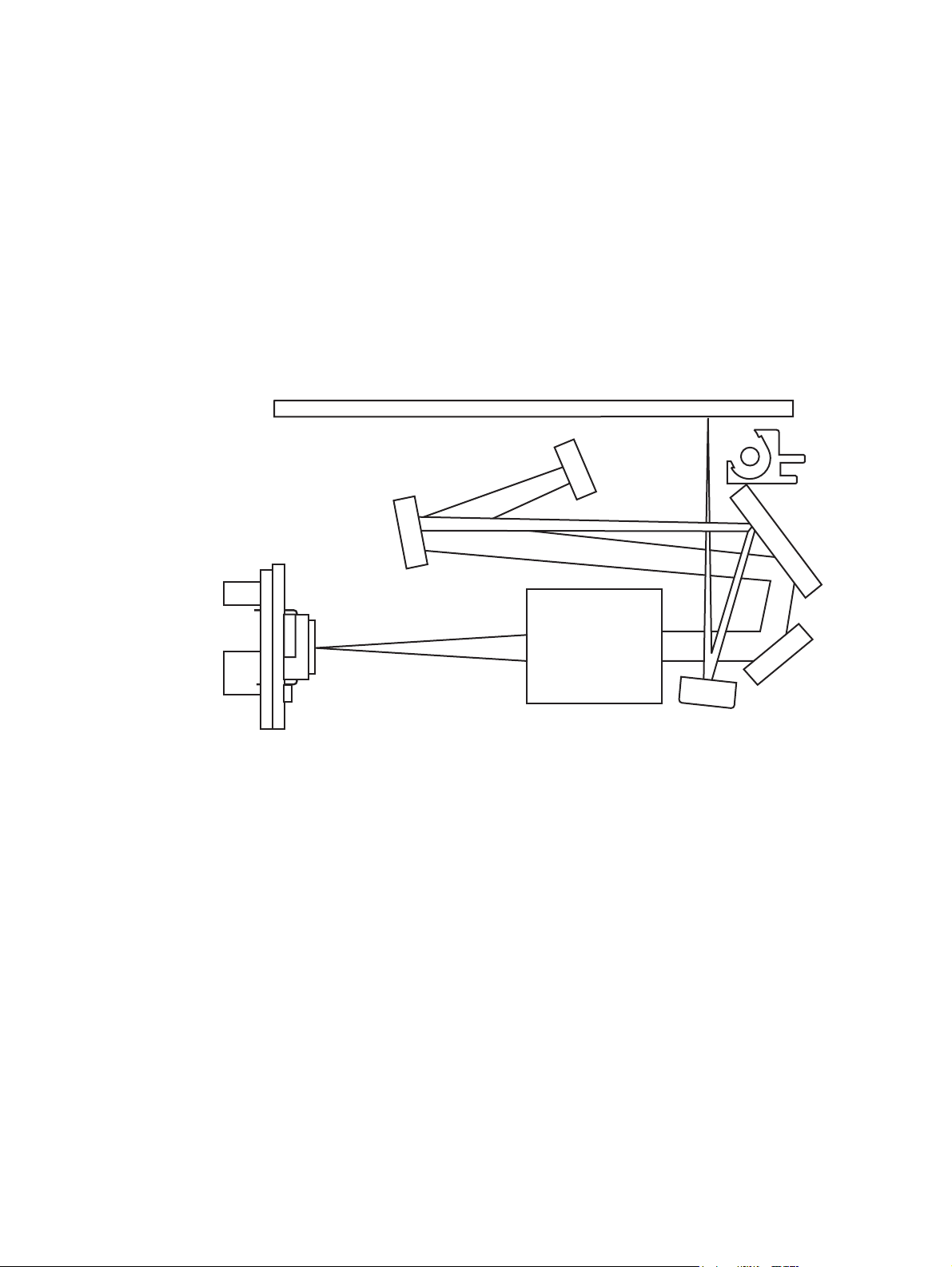
Scanner and ADF functions and operation
The following sections describe how the document scanner and the automatic document
feeder (ADF) function.
Scanner functions
The scanner uses a light source, a color-separation method, and a charge-coupled device
array (CCD) to collect optical information about the document and transform that into an
image file. The scanner consists of these elements:
● a lamp (cold-cathode fluorescent bulb)
● five mirrors and a lens
● a CCD
Scanner Glass
CCFL Lamp
600 ppi CCD
Figure 4-3. Optical diagram of scanner
The scanner lamp illuminates a small strip of the document (called the raster line). The
mirrors direct the light through the lens to the CCD. The CCD senses and records the light,
creating an analog representation of the raster line. If the ADF is being used, the document
then advances in the ADF to the next raster line. If the flatbed is being used, the scanner
module advances to the next raster line. This advancing and collection process continues to
the end of the sheet.
The image data is collected in the motor controller board, where it is processed and sent to
the formatter. The formatter then handles the image data, outputting it as a copy, sending it
through the LIU as a fax, or directing it to the computer as scanner output.
The image data collected for scans is 600 pixels per inch (ppi). The image data collected for
copies is 300 ppi. Each pixel has 8 bits for each of the three colors (256 grayscale levels for
each color) or a total of 24 bits per pixel (24-bit color).
Lens
76 Chapter 4 Operational overview ENWW
Page 89

Scanner operation
At startup and periodically at other times, the scanner assembly moves systematically to
locate its home position. It then calibrates to a white strip located under the glass at the right
end of the scan tub.
If the product detects a document in the ADF when a copy or scan is initiated (from the
software or the control panel), the scan module moves to the left side of the scan tub and
stops. The image is acquired as the paper is fed through the ADF past the scanner module.
If no document is detected in the ADF, the scan module acquires the image from the flatbed
glass while slowly moving within the scan tub.
ADF operation
Standby (paper-loading) mode: In standby mode, the pickup roller is up and the stack-stop
is down, preventing the user from inserting the original document too far. When a document
is inserted correctly, the paper-present sensor detects its presence.
The standard operation of the ADF consists of the pick, feed, and lift steps.
Pick: When it receives a copy or scan command, the ADF motor engages the gear train to
lower the pickup-roller assembly and raise the stack-stop. The first roller, called the pre-pick
roller, moves the top few sheets forward into the ADF. The next roller is the pickup roller.
This roller contacts the ADF separation pad, which separates multiple pages into single
sheets.
Feed: The single sheet continues through the path. Along the way, the form sensor, which is
a set distance from the ADF glass, detects the sheet. This alerts the scanner to start when
the page reaches the glass. The scanner acquires the image, one raster line at a time, until
it detects the end of the page. The page is then ejected. The pick and feed steps are
repeated as long as paper is detected in the ADF input tray.
Lift: When no more paper is detected in the ADF input tray and the form sensor detects the
trailing edge of the last page, the last sheet is ejected and the motor turns in a sequence that
lifts the pick roller assembly to standby (paper-loading) mode again.
The ADF will not function when the ADF lid is open. The paper path is incomplete if the ADF
lid is lifted from the glass.
ENWW Scanner and ADF functions and operation 77
Page 90

ADF paper path and ADF sensors
The following diagram shows the ADF paper path.
Figure 4-4.
Paper present sensor
Pre-pick roller
Picks top sheet
INPUTTRAY
PAGE EJECTS FULLY
OUTPUT AREA
Separation pad
Cleanout
Form sensor
Prescan rollers
Pick roller
Stack stop
ADF door
open flag
Postscan
rollers
ADF glass
Document scanner path
The paper-present sensor determines if paper is in the ADF. The form sensor detects the top
and bottom edges of the document. One other sensor detects an open ADF door.
ADF jam detection
The ADF has two sensors that detect paper. The paper-present sensor detects the presence
of media in the ADF input tray. The form sensor detects media moving through the ADF. If a
jam is detected, the ADF immediately stops the paper feeding and a jam message appears
on the control-panel display.
A jam can be detected under any of the following conditions:
● Document-feeder jam—When documents are detected in the ADF input tray, and a
command to copy, scan or fax is received, the scan module travels to the left side of the
scan assembly and stops beneath the ADF scanner glass. The ADF then attempts three
times, or for about ten seconds, to advance the paper to the form sensor. If the paper
does not advance, the scan module travels back to the home position on the right side of
the scanner assembly. The message Document feeder mispick. Reload. appears on
the control-panel display.
● Long-document jam—If the paper has advanced to trigger the form sensor, but the
trailing edge is not detected within the time allowed for a 381-mm (15-inch) document
(the maximum allowable page length for the ADF), the scanner returns to the home
position at the right side of the scanner assembly. The message Doc feeder jam. Clear,
Reload. appears on the control-panel display.
● Stall jam—When a page that is less than 381 mm (15 inches) long has advanced to the
form sensor but has not left it within the expected time, the paper has probably stalled or
jammed. The scanner returns to the home position at the right side of the scanner
assembly. The message Doc feeder jam. Clear, Reload. appears on the control-panel
display.
● Other—If the paper stops in the ADF and the scan module remains under the ADF
scanner glass, an internal firmware error has probably occurred. This is usually
remedied by cycling the power.
78 Chapter 4 Operational overview ENWW
Page 91

Printer functions and operation
Printer functions are divided into four groups:
● engine control
● image formation
● laser/scanner
● pickup and feed
The following is a block diagram of the printer and its relationship to the ADF/scanner and
LIU.
Face-up bin
Scanner system
Face-down bin
LASER/SCANNER
Scanning mirror
Laser
diode
Scanner
motor
Cleaning
unit
Fuser
ADF
BD sensor
Primary
charging
roller
Photo-
sensitive
drum
Transfer
charging
roller
Motor
controller
Developing
unit
Control Panel
LIU
Computer
Formatter
ENGINE CONTROL SYSTEM
ECU
Priority Input Tray
Pickup
control
Main Input Tray
PAPER PICKUP/FEED
SYSTEM
Figure 4-5. Printer unit functional block diagram
Engine control unit (power system)
The engine control unit (ECU) coordinates all print engine activities, drives the laser, and
coordinates print data from the formatter with the image-formation process. The ECU also
includes the power supply and distribution circuitry.
Note
ENWW Printer functions and operation 79
In several other HP LaserJet products, the ECU is also known as the controller PCA or the
dc controller PCA.
Page 92

The ECU controls the following systems and functions:
● Power system
– ac power distribution
– dc power distribution
– high-voltage power distribution
– low-voltage power distribution
● Paper motion and monitoring
● Motors
– main motor (M1)
– fan motor (FN1)
● Printer laser/scanner
● Image formation
● Fuser
– temperature control
– failure detection
80 Chapter 4 Operational overview ENWW
Page 93

Figure 4-6. ECU loads shows the various ECU loads.
Figure 4-6.
ECU loads
Power system within the ECU
The ac, dc, and high-voltage power supply circuits are all contained within the ECU.
Ac power distribution
The ac power circuitry supplies ac voltage whenever the power cord is connected to the ac
power source. Ac voltage is distributed to the dc power supply circuitry and to the ac driver
circuitry, which controls ac voltage to the fuser assembly heating element.
Dc power distribution
The dc power distribution circuitry, located on the ECU, distributes +3.3 Vdc, +5 Vdc, +24
Vdc, and +32 Vdc as follows:
ENWW Printer functions and operation 81
Page 94

● +3.3 Vdc: Formatter
Laser/beam-detect circuitry
ECU
Photosensors
LIU
ADF sensors
Control Panel
● +5 Vdc: Formatter
ECU
Laser/beam-detect circuitry
LIU
● +24 Vdc: Printer paper-path motor
Exhaust fan
Laser/scanner motor
Solenoid
Formatter (routing only)
High-voltage power supply
Fuser safety circuit
Scanner (CCD)
● +32 Vdc: ADF motor
Scanner motor
Formatter (routing only)
High-voltage power distribution
The high-voltage power supply applies an overlap of dc and ac voltage to the primarycharging roller and the developing roller. This circuit also applies a positive or negative dc
voltage to the transfer roller according to the instructions from the engine control unit.
82 Chapter 4 Operational overview ENWW
Page 95

This circuit also controls the image density by changing the primary ac voltage and the
developing ac bias according to the print-density setting.
supply circuit shows the high-voltage power supply circuit.
Figure 4-7. High-voltage power
Figure 4-7.
ENWW Printer functions and operation 83
High-voltage power supply circuit
Low-voltage power distribution
The low-voltage power supply circuit converts ac power into +24 Vdc, +5 Vdc, and +3.3 Vdc
as required by the printer. The +24 Vdc is divided into +24 V, which is supplied constantly
from the low-voltage power supply circuit, and +24 U, which is supplied to the high-voltage
power supply circuit and which acts as the door-open detection. When the top cover is open,
the door-open switch (SW301) cuts the +24 U to the high-voltage power supply circuit.
The circuit contains a fuse for overvoltage protection. FU101 breaks and cuts power if
overcurrent flows through the power cord. FU102 (on 110-127 V models) breaks at a lower
amperage, as required for lower-voltage units.
In addition, the +24 Vdc and +3.3 Vdc power circuitry contains an overcurrent protection
circuit that automatically shuts off dc voltage output to prevent power-supply failures if
current flow is excessive or voltage generation is abnormal. The circuit automatically resets
itself when the printer is turned off.
Page 96

Paper-motion monitoring and control
The ECU controls paper motion in the printer by continuously monitoring the various paper
sensors and coordinating the timing with the other print processes.
For a detailed explanation of paper movement and the interaction of the photosensors and
solenoid with the paper-motion process, see
Printer paper-feed system.
Motors
The ECU controls the motors. The main motor provides all of the paper movement in the
printer. The fan motor rotates the fan to cool the printer.
Printer laser/scanner drive
The laser/scanner system is controlled by the ECU, which sends laser control signals CNT0,
CNT1, and CNT2, and by the formatter, which sends video signals /VDO1, VDO1, /VDO2,
and VDO2.
Figure 4-8. Overview of laser/scanner operation
84 Chapter 4 Operational overview ENWW
Page 97

Image-formation system
Laser printing requires the interaction of several different technologies, including electronics,
optics, and electrophotographics, to provide a printed page. Each process functions
independently and must be coordinated with the other printer processes. Image formation
consists of seven processes:
Figure 4-9. Image-formation block diagram
The seven image-formation processes
1. Conditioning stage (primary charging)—This process applies a uniform negative
charge to the surface of the drum with the primary-charging roller, which is located in the
print cartridge. The primary-charging roller is coated with conductive rubber. An ac bias
is applied to the roller to erase any residual charges from any previous image. In
addition, the primary charging roller applies a negative dc bias to create a uniform
negative potential on the drum surface. The print density setting modifies the dc voltage.
2. Writing stage (scanning exposure)—During this process, a modulated laser diode
projects the beam onto a rotating scanning mirror. As the mirror rotates, the beam
reflects off the mirror, first through a set of focusing lenses, then off a mirror, and finally
through a slot in the top of the print cartridge, and onto the photosensitive drum. The
beam sweeps the drum from left to right, discharging the negative potential wherever the
beam strikes the surface. This creates a latent electrostatic image, which later is
developed into a visible image. Because the beam sweeps the entire length of the drum
while the drum rotates, the entire surface area of the drum can be covered. At the end of
each sweep, the beam strikes the beam-detect lens, generating the beam-detect signal
(BD signal). The BD signal is sent to the ECU, where it is converted to an electrical
signal that synchronizes the output of the next scan line of data.
3. Developing stage—During this process, the latent electrostatic image is present on the
drum. The toner particles obtain a negative surface charge by rubbing against the
developing cylinder, which is connected to a negative dc supply. The negatively charged
toner is attracted to the discharged (exposed, grounded) areas of the drum, and it is
repelled from the negatively charged (unexposed) areas.
4. Transfer stage—During this process, the toner image on the drum surface is
transferred to the media. The transfer roller applies a positive charge to the back of the
media, which attracts the negatively charged toner on the drum surface to the media.
After separation, the drum is cleaned and conditioned for the next image.
5. Separation stage—During this process, the media separates from the drum. To
stabilize the feed system and prevent toner dropouts on the printed image at low
temperature and humidity, the static eliminator reduces the charge on the back of the
media.
ENWW Printer functions and operation 85
Page 98

6. Fusing stage—During this process, the heat and pressure fuse the toner into the media
to produce a permanent image. The media passes between a heated fusing element
and a soft pressure roller, which melt the toner and press it into the media.
7. Drum-cleaning stage—During this process, the cleaning blade is in contact with the
surface of the drum at all times. As the drum rotates during printing, the cleaning blade
wipes excess toner off the drum and stores it in the waste toner receptacle.
Print cartridge
As the focal point of the image-formation system, the print cartridge contains toner and
houses the cleaning, conditioning, and developing stages of the process. The print cartridge
contains the photosensitive drum, primary charging roller, developing station, toner cavity,
and cleaning station. By including these components (which wear, degrade, or are
consumed) in the replaceable print cartridge, the need for many service calls is eliminated.
The special photosensitive properties of the drum form an image on the drum surface and
then transfer the image to media.
CAUTION
The print cartridge does not include a light-blocking shutter. Do not expose the drum to light,
which can permanently damage the drum. Protect the print cartridge whenever you remove it.
Printer paper-feed system
The main input tray and the priority input tray merge into one main input area. Media placed
in any of these areas activates the paper detection sensor (PS931), which informs the ECU
that media is present. The following steps occur when the product receives a print job:
Step 1 The ECU activates the laser/scanner assembly and the motor. Paper motion begins
when the ECU energizes the solenoid (SL1).
Step 2 The paper-pickup roller rotates once. The paper-lift plate pushes the media against the
pickup roller.
Step 3 The pickup roller moves the top sheet and advances it to the feed assembly drive
rollers. To ensure that only one sheet is fed, a main separation pad and two subpads
hold the remainder of the stack in place.
Step 4 The feed-assembly drive rollers advance the media to the paper-top sensor (PS911).
This sensor informs the ECU of the exact location of the leading edge of media, so that
the image that is being written on the photosensitive drum can be precisely positioned
on the page.
Step 5 The feed-assembly drive rollers then advance the media to the transfer area, where the
toner image on the photosensitive drum is transferred to the media.
Step 6 After the image is transferred, the media enters the fuser assembly, where heat from the
fuser and pressure from the pressure roller permanently bond the toner image to media.
The paper-delivery sensor (PS921) determines that the media has successfully moved
out of the fusing area.
Step 7 The fuser assembly exit rollers deliver media to either the paper output bin or the
straight-through output path, according to the position of the straight-through output path
door.
86 Chapter 4 Operational overview ENWW
Page 99

PS911: Paper-top sensor
PS921: Paper-delivery sensor
PS931: Paper-detection sensor
M1: Main motor
SL1: Pickup solenoid
Figure 4-10.
Printer paper path
Jam detection
The paper-detection sensor (PS931) detects the presence of media in either the priority
input tray or the main input tray. The paper-top sensor (PS911) and the paper-delivery
sensor (PS921) detect media moving through the printer. If a jam is detected, the ECU
immediately stops the printing process and a jam message appears on the control-panel
display.
A jam can be detected under any of the following conditions:
● Pickup delay jam—Media does not reach the paper-top sensor (PS911) after the
pickup solenoid (SL1) has been turned on twice (the original pickup plus a retry) within 2
seconds.
● Pickup stationary jam—The paper-top sensor (PS911) does not detect the trailing
edge of media within 1 second of detecting the leading edge.
● Delivery-delay jam—The paper-delivery sensor (PS921) does not detect the leading
edge of media within 1.5 seconds after the paper-top sensor (PS911) detects the
leading edge.
ENWW Printer functions and operation 87
Page 100

● Wrapping jam—The paper-delivery sensor (PS921) does not detect the trailing edge of
the media within 0.1 second after the paper-top sensor (PS911) detects the leading
edge and 1 second has passed since the paper-delivery sensor (PS921) detected the
leading edge.
● Delivery-stationary jam—The paper-delivery sensor (PS921) does not detect the
leading edge of media within 1.6 seconds after the paper-top sensor (PS911) detects
the trailing edge.
● Residual paper jam—The paper-top sensor (PS911) or the paper-delivery sensor
(PS921) detect media during the initial rotation period.
● Door open jam—The paper-top sensor (PS911) or the paper-delivery sensor (PS921)
detect media while the print-cartridge door is open.
Solenoid, photosensors, and switches
The following figure shows the locations of the solenoid, photosensors, and switches.
Figure 4-11. Solenoid, photosensors, and switches
1 Paper-delivery sensor (PS921) senses when paper has successfully moved out of the fusing area.
2 Power switch.
3 Paper-top sensor (PS911) detects the leading and trailing edges of the paper. It synchronizes the
photosensitive drum and the top of the paper.
4 Engine-test switch (SW201), see
5 Door-open switch (SW301) detects whether or not the print-cartridge door is closed and the print
cartridge is installed properly. Printing cannot continue until the print-cartridge door is closed and
the print cartridge is in its correct position.
6 Solenoid (SL1) activates the pickup roller.
7 Paper-detection sensor (PS931) senses when paper is in the media input tray or the priority input
tray.
Engine test for an explanation of the switch.
88 Chapter 4 Operational overview ENWW
