Page 1

Prestige™Thermostat
With wireless accessories
® U.S. Registered Trademark.
Copyright © 2008 Honeywell International Inc.
All rights reserved.
Control for up to 3 Heat/2 Cool heat pump systems or up to
2 Heat/2 Cool conventional systems.
DISCONNECT POWER BEFORE BEGINNING INSTALLATION. Can cause electrical
shock or equipment damage.
MERCURY NOTICE: If this product is replacing a control that contains mercury in a
sealed tube, do not place the old control in the trash. Contact your local waste
management authority for instructions regarding recycling and proper disposal.
Must be installed by a trained, experienced technician. Read these instructions
carefully. Failure to follow these instructions can damage the product or cause a
hazardous condition.
System
Installation
Guide
Français : voir la page 17 • Español: vea la página 33
Installation guide for:
• THX9000 Prestige HD and Prestige SD thermostats
• Wireless remote control
• Wireless outdoor air sensor
Page 2
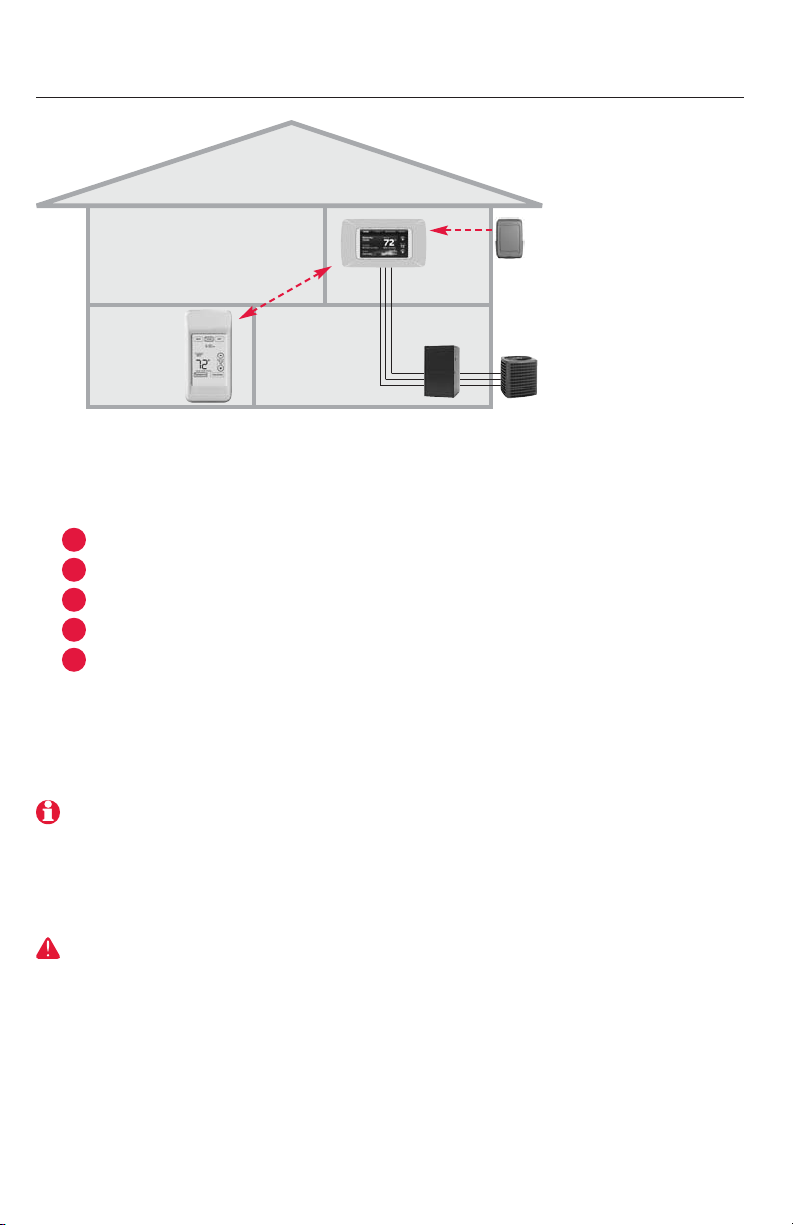
Prestige™ Installation Guide
2
System installation at a glance
Thermostat
Outdoor
air sensor
Remote
control
Installation procedure
Mount and wire thermostat ........................................Pages 3-7
Customize thermostat (installer setup) ............................Page 8
Install batteries in wireless accessories ..........................Page 8
Link accessories to thermostat ................................Pages 9-10
Mount outdoor sensor ....................................................Page 11
To replace system components if needed, see page 14
2
5
4
3
1
DISCONNECT POWER BEFORE BEGINNING INSTALLATION. Can cause electrical
shock or equipment damage.
HVAC equipment
If you have more than one thermostat: Optional accessories must be linked
to each thermostat separately.
Page 3
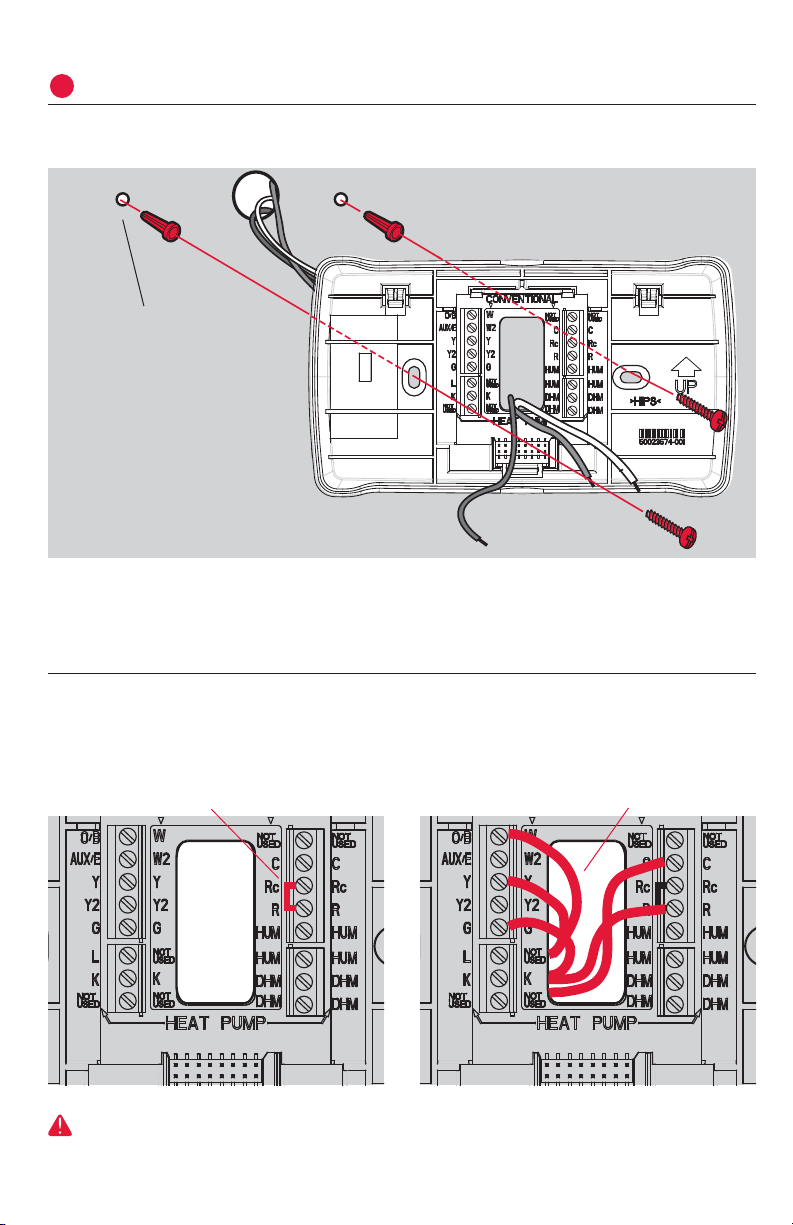
Français : voir la page 17 • Español: vea la página 33
3
Mount and wire thermostat
1
Pull wiring through hole in wallplate and install as shown below.
Wiring
Wiring must comply with local electrical codes.
Drywall: 3/16” hole
Plaster: 7/32” hole
Wall anchor
Mounting screw
Strip 1/4” insulation and connect wires to screw terminals as shown below
(see wiring guides on following pages).
Factory-installed jumper System wiring
Page 4
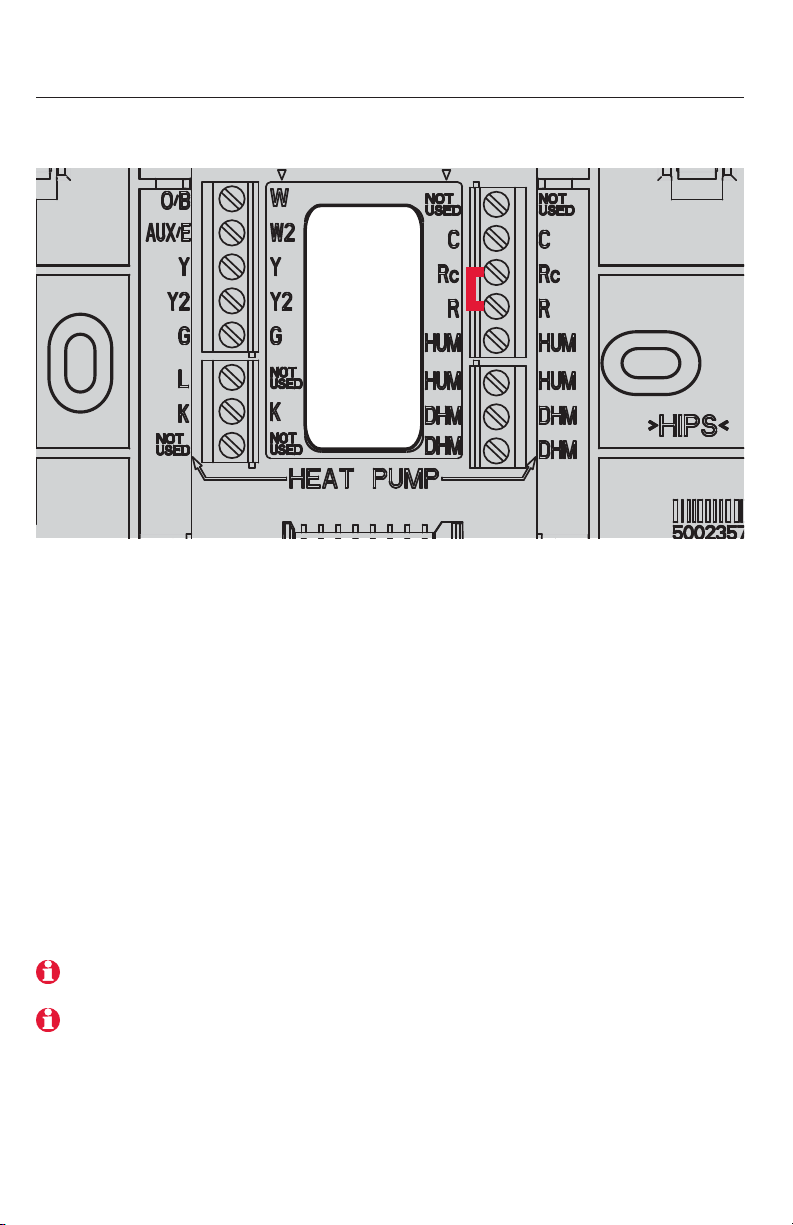
Prestige™ Installation Guide
4
Wiring guide
See detailed wiring guides for specific system types on following pages.
Conventional Terminal Letters:
C Common wire from secondary side of
cooling transformer.
Rc Cooling power. Connect to secondary
side of cooling system transformer.
R Heating power. Connect to secondary
side of heating system transformer.
W Heat relay (stage 1).
W2 Heat relay (stage 2).
Y Compressor contactor (stage 1).
Y2 Compressor contactor (stage 2).
G Fan relay.
K THP9054 connection
(see note below)
Heat Pump Terminal Letters:
C Common wire from secondary side of
cooling system transformer.
Rc Cooling power. Connect to secondary
side of cooling system transformer.
R Heating power. Connect to secondary
side of heating system transformer.
O/B Changeover valve for heat pumps.
Aux/E Auxiliary/Emergency heat relay.
Y Compressor contactor (stage 1).
Y2 Compressor contactor (stage 2).
G Fan relay.
L Heat pump reset (powered continuously
when System is set to Em Heat; system
monitor when set to Heat, Cool or Off).
K THP9054 connection
(see note below)
Note: Use the K terminal in place of the Y and G terminals to provide full fan and compressor control though a single wire. The K terminal must be connected to the THP9045
Wiresaver module (see page 14). The K terminal can not be used in heat-only applications.
Note: Do not connect wires to terminals marked “Not Used.”
Page 5
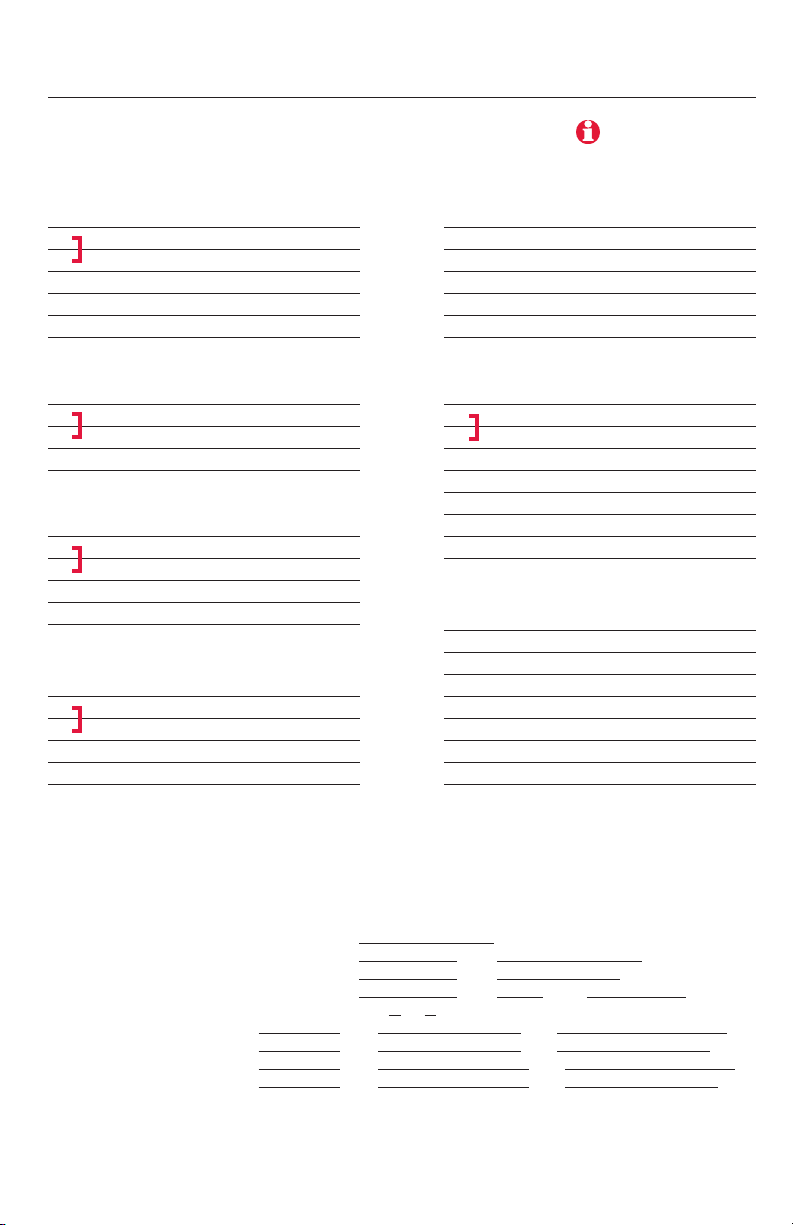
Français : voir la page 17 • Español: vea la página 33
5
Conventional systems
System-specific wiring guides
1H/1C System (2 transformers)
C 24VAC common
R Power (heating) [1]
Rc Power (cooling) [1, 2]
W Heat relay
Y Compressor contactor **
G Fan relay **
2H/2C System (1 transformer) [6]
C 24VAC common
R Power [1]
Rc [R+Rc joined by jumper]
W Heat relay (stage 1)
W2 Heat relay (stage 2)
Y Compressor contactor (stage 1) **
Y2 Compressor contactor (stage 2)
G Fan relay **
2H/2C System (2 transformers) [6]
C 24VAC common
R Power (heating) [1]
Rc Power (cooling) [1, 2]
W Heat relay (stage 1)
W2 Heat relay (stage 2)
Y Compressor contactor (stage 1) **
Y2 Compressor contactor (stage 2)
G Fan relay **
1H/1C System (1 transformer)
C 24VAC common
R Power [1]
Rc [R+Rc joined by jumper]
W Heat relay
Y Compressor contactor **
G Fan relay **
Heat Only System [3]
C 24VAC common
R Power [1]
Rc [R+Rc joined by jumper]
W Heat relay
Heat Only System With Fan [
4]
C 24VAC common
R Power [1]
Rc [R+Rc joined by jumper]
W Heat relay
G Fan relay
Cool Only System [
5]
C 24VAC common
R Power [1]
Rc [R+Rc joined by jumper]
Y Compressor contactor **
G Fan relay **
See [notes] below.
** [See note on page 4]
[1] Power supply. Provide disconnect means and overload protection as required.
[2] Remove jumper (R to Rc) for systems with two transformers. Common connection
must come from cooling transformer.
[3] In Installer Setup, set system type to Heat Only, No Fan.
[4] In Installer Setup, set system type to Conventional with zero cooling stages.
[5] In Installer Setup, set system type to Conventional with zero heat stages.
[6] In Installer Setup, set system type to Conventional with 2 heat AND 2 cool stages.
[7] In Installer Setup, set changeover valve to O or B.
[8] In Installer Setup, set to Heat Pump with 1 compressor stage and no auxiliary heat stages.
[9] In Installer Setup, set to Heat Pump with 1 compressor stage and 1 auxiliary heat stage.
[10] In Installer Setup, set to Heat Pump with 2 compressor stages and no auxiliary heat stages.
[11] In Installer Setup, set to Heat Pump with 2 compressor stages and 1 auxiliary heat stage.
[12] “L” terminal sends a continuous output when thermostat is set to Em. Heat, and acts
as a system monitor when in Heat, Cool or Off modes.
Page 6
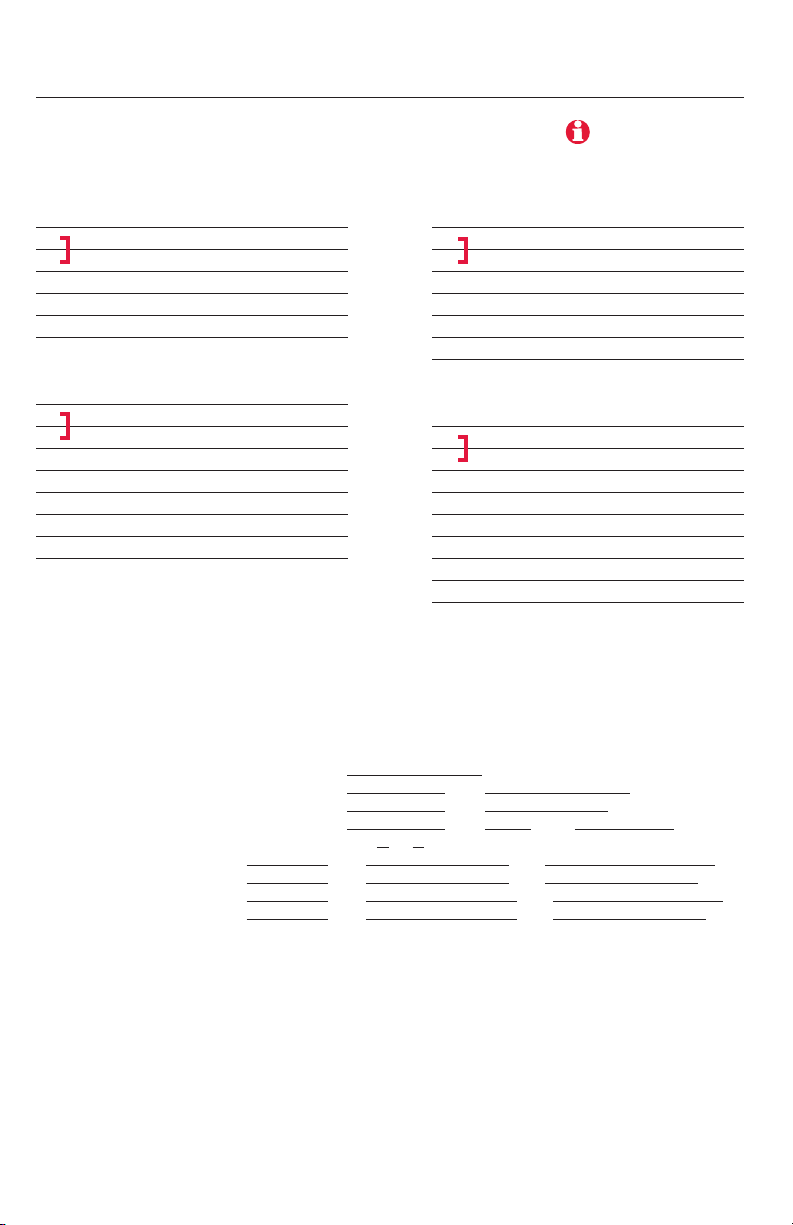
Prestige™ Installation Guide
6
System-specific wiring guides
Heat pump systems
2H/2C Heat Pump [10]
C 24VAC common
R Power [1]
Rc [R+Rc joined by jumper]
O/B Changeover valve [7]
Y Compressor contactor (stage 1) **
Y2 Compressor contactor (stage 2)
G Fan relay **
3H/2C Heat Pump [11]
C 24VAC common
R Power [1]
Rc [R+Rc joined by jumper]
O/B Changeover valve [7]
Aux Auxiliary heat relay
Y Compressor contactor (stage 1) **
Y2 Compressor contactor (stage 2)
G Fan relay **
L Relay [12]
** [See note on page 4]
[1] Power supply. Provide disconnect means and overload protection as required.
[2] Remove jumper (R to Rc) for systems with two transformers. Common connection
must come from cooling transformer.
[3] In Installer Setup, set system type to Heat Only, No Fan.
[4] In Installer Setup, set system type to Conventional with zero cooling stages.
[5] In Installer Setup, set system type to Conventional with zero heat stages.
[6] In Installer Setup, set system type to Conventional with 2 heat AND 2 cool stages.
[7] In Installer Setup, set changeover valve to O or B.
[8] In Installer Setup, set to Heat Pump with 1 compressor stage and no auxiliary heat stages.
[9] In Installer Setup, set to Heat Pump with 1 compressor stage and 1 auxiliary heat stage.
[10] In Installer Setup, set to Heat Pump with 2 compressor stages and no auxiliary heat stages.
[11] In Installer Setup, set to Heat Pump with 2 compressor stages and 1 auxiliary heat stage.
[12] “L” terminal sends a continuous output when thermostat is set to Em. Heat, and acts
as a system monitor when in Heat, Cool or Off modes.
1H/1C Heat Pump [8]
C 24VAC common
R Power [1]
Rc [R+Rc joined by jumper]
O/B Changeover valve [7]
Y Compressor contactor **
G Fan relay **
2H/1C Heat Pump [9]
C 24VAC common
R Power [1]
Rc [R+Rc joined by jumper]
O/B Changeover valve [7]
Aux Auxiliary heat relay
Y Compressor contactor **
G Fan relay **
L Relay [12]
See [notes] below.
Page 7
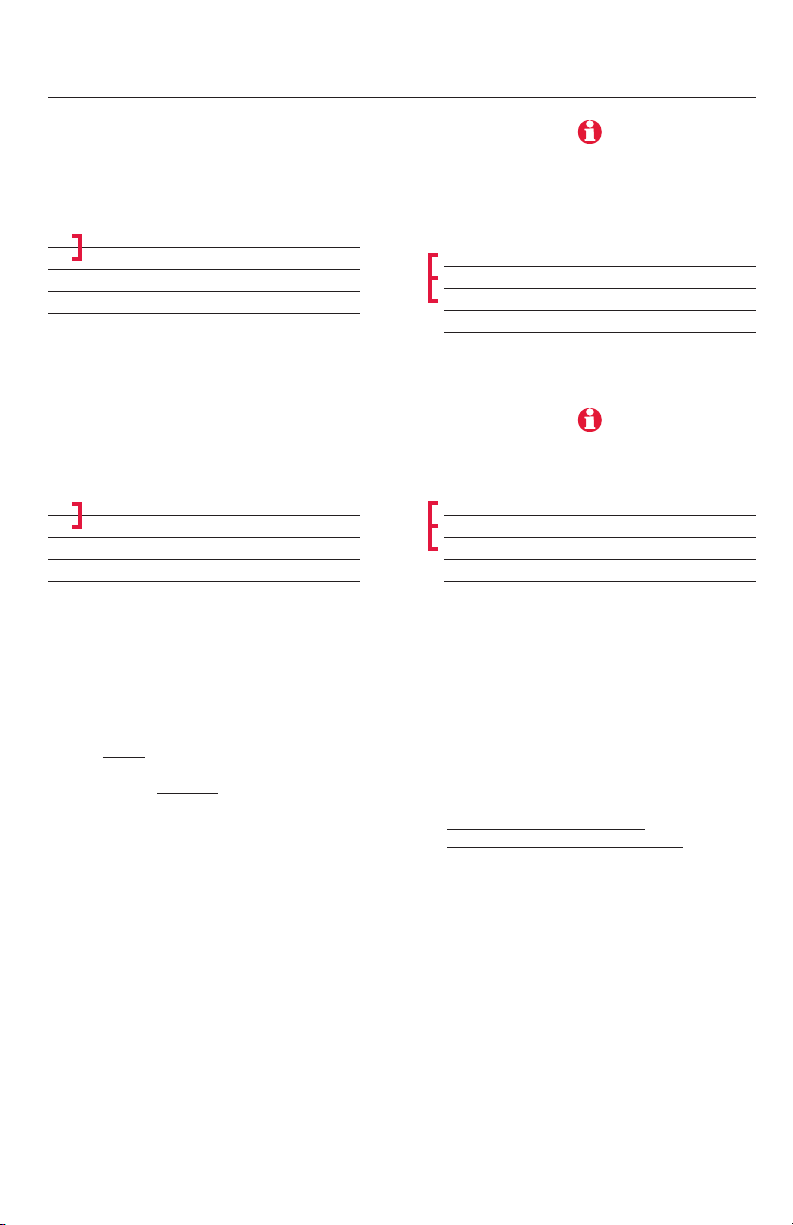
Français : voir la page 17 • Español: vea la página 33
7
System-specific wiring guides
Humidification systems
Bypass, flow-through humidifier (or
any humidifier that uses the system
transformer) [3]
Rc Power [1]
R [R+Rc joined by jumper] [2]
HUM1 Field jumper R to HUM 1 [5]
HUM2 Humidifier relay [5]
[1] Power supply. Provide disconnect means and overload protection as required.
[2] Remove jumper (R to Rc) for systems with two transformers. Common connection
must come from cooling transformer.
[3] If using a humidifier that is wired directly to the thermostat, set humidification control
to Wired in Installer Setup.
[4] If using a wireless adapter (THM4000R) with a TrueSTEAM humidifier, set humidification
control to Wireless in Installer Setup. Connect nothing to thermostat HUM terminals.
[5] Terminals are normally open dry contacts.
[6] In Installer Setup, set dehumidification setting to Whole House Dehumidifier.
[7] In Installer Setup, set dehumidification setting to Dehumidify with Air Conditioner.
[8] Terminals are normally closed dry contacts.
[9] Equipment must include dehumidification terminal for low-speed fan.
Steam humidifier (or any humidifier with
its own transformer) [3, 4]
Rc Power [1]
R [R+Rc joined by jumper] [2]
HUM1 Humidifier relay [5]
HUM2 Humidifier relay [5]
See [notes] below.
Dehumidification systems
A/C with low-speed fan [7]
Rc Power [1]
R [R+Rc joined by jumper] [2]
DHM1 Field jumper Rc to DHM 1 [8]
DHM2 Dehumidifier relay [8, 9]
Whole house dehumidifier [6]
Rc Power [1]
R [R+Rc joined by jumper] [2]
DHM1 Dehumidifier relay [5]
DHM2 Dehumidifier relay [5]
See [notes] below.
Page 8
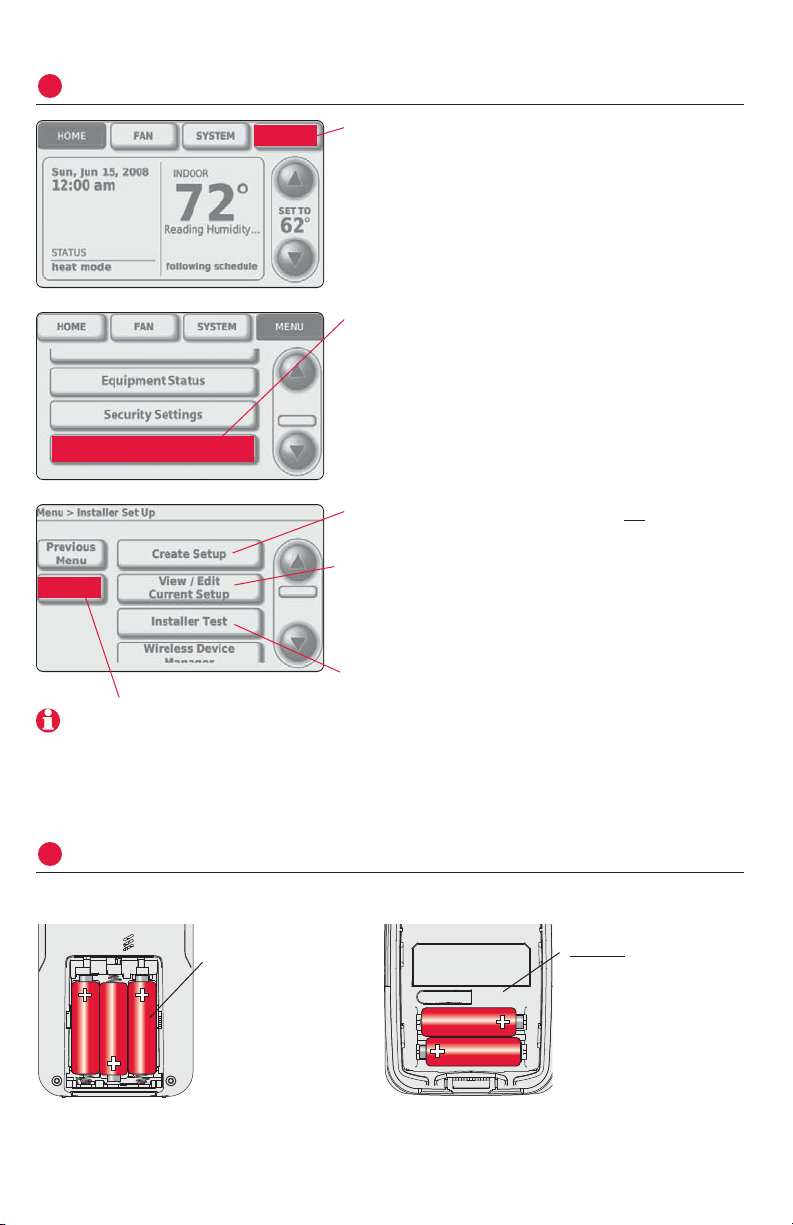
8
Prestige™ Installation Guide
Press
MENU
.
Customize thermostat (installer options)
2
MENU
Press ▼ to scroll down, then press
INSTALLER
OPTIONS
. Enter security code when prompted.
Security code is the thermostat date code
(printed on back of wallplate). Or press
MENU> EQUIPMENT STATUS
to find code.
Installer Options
Press
CREATE SETUP
to configure all system
settings one by one.
Press
VIEW/EDIT
to select a specific function
and make quick changes. (See complete
list of system settings on pages 12-13.)
Press
INSTALLER TEST
to run system tests. You
should always test the system after
making changes to settings.
Note: Press
HELP
for more
information on these and
other options.
Install batteries in wireless accessories
3
Remote control (optional) Outdoor air sensor (optional)
Install 3 fresh AA
batteries
Install 2 fresh AA
lithium batteries
HELP
Page 9
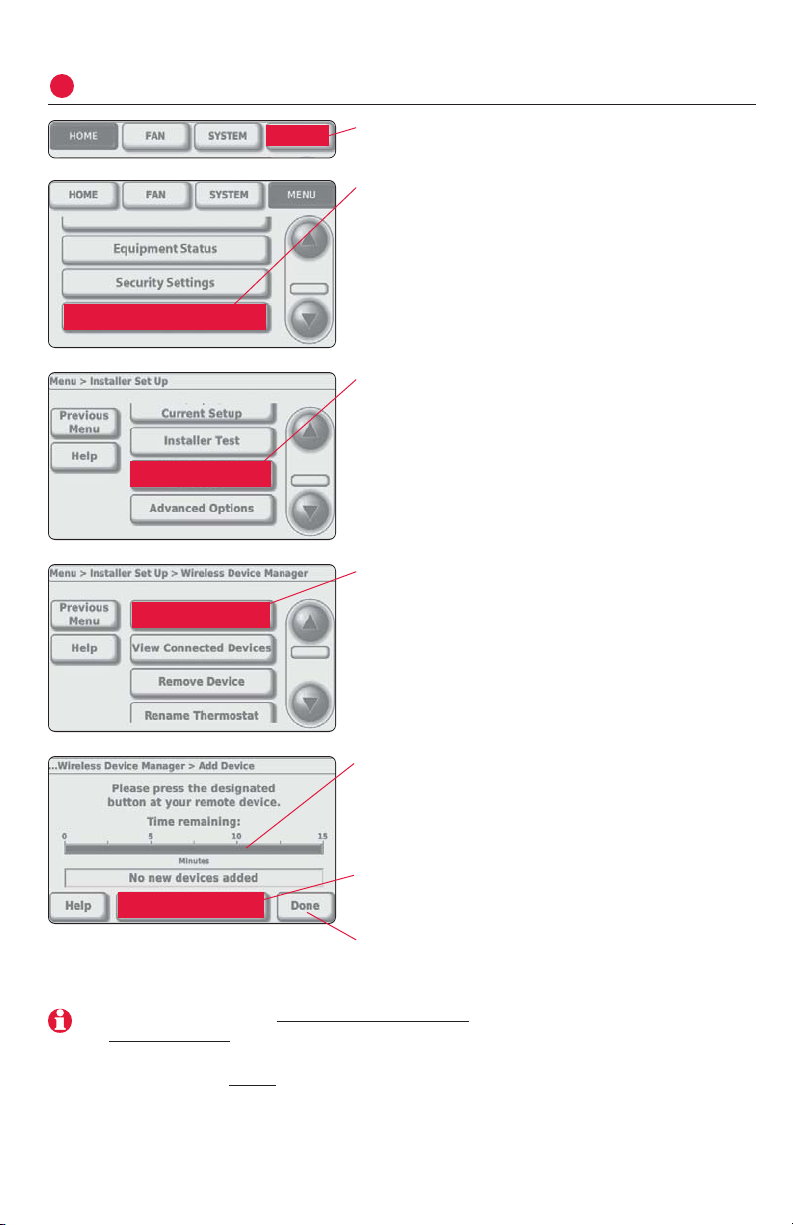
9
Français : voir la page 17 • Español: vea la página 33
Press
MENU
.
Link wireless accessories to thermostat (optional)
4
MENU
Press ▼ to scroll down, then press
INSTALLER
OPTIONS
. Enter security code when prompted.
Security code is the thermostat date code
(printed on back of wallplate). Or press
MENU> EQUIPMENT STATUS
to find code.
Installer Options
Press ▼ to scroll down, then press
WIRELESS
DEVICE MANAGER
.
Wireless Device
Manager
Press
ADD DEVICE
to start timer, then press
buttons on wireless accessories to link
them to the thermostat (see next page).
Add Device
Timer will re-set to 15 minutes after each
accessory is linked. Thermostat will exit
link mode after 15 minutes if there is no
activity.
Press
VIEW CONNECTED DEVICES
to verify that all
wireless accessories have been linked to
the thermostat
Press
DONE
when finished.
Note: If you are installing more than one thermostat, repeat steps above and on page 10
for each thermostat.
If you are installing multiple thermostats, you must press
DONE to exit “Add Device” mode
at each thermostat before
linking wireless accessories to the next thermostat.
View Connected Devices
Page 10
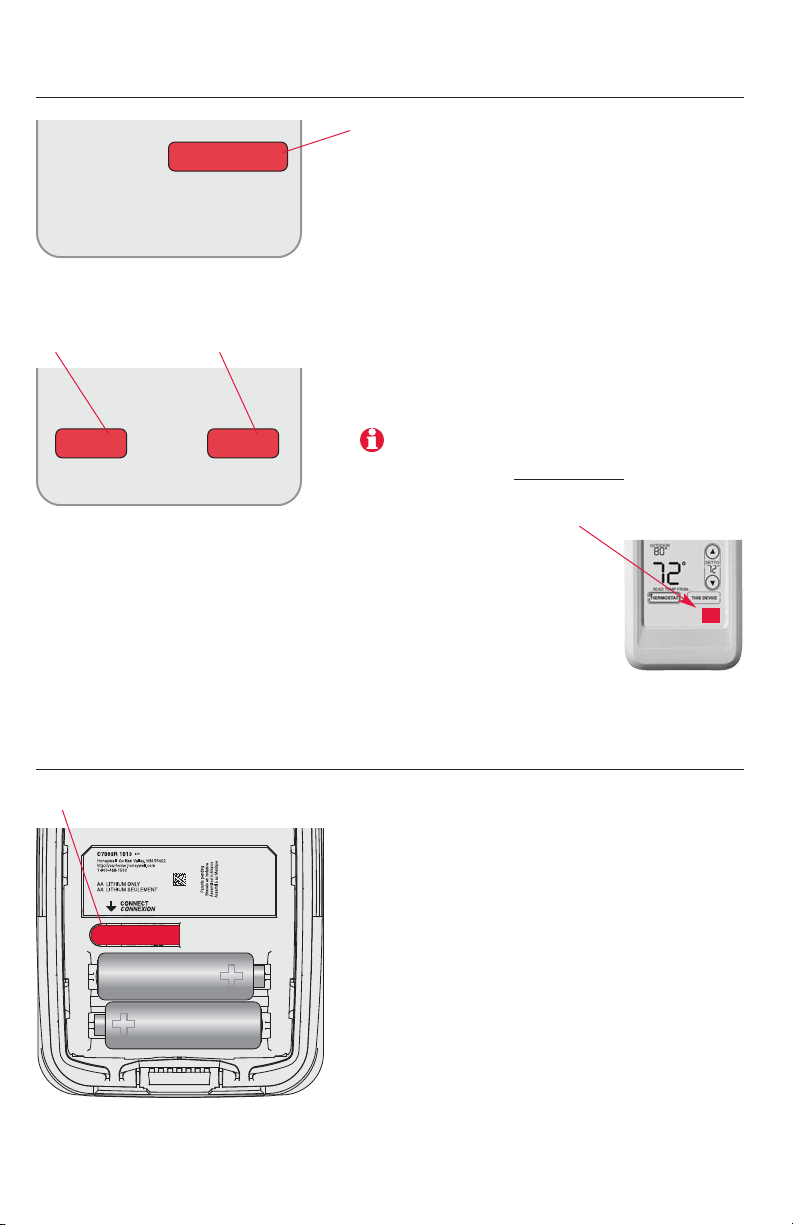
Link remote control to thermostat (optional)
1 Make sure the thermostat displays
the “Add Device” timer (see page 9).
2 Press
CONNECT
at the remote. There will
be a short delay as the remote seeks
a signal from the thermostat.
3 When the screen displays
“Connected,” press
DONE
.
4 Press NOat the next screen to save
and exit. (Or press
YES
and repeat
steps 1-4 to link another thermostat.)
WIRELESS SETUP
CONNECT
Link outdoor sensor to thermostat (optional)
1 Make sure the thermostat displays
the “Add Device” timer (see page 9).
2 Press the
CONNECT
button on the back
of the sensor.
3 Check thermostat to verify that the
outdoor sensor is working. After
about 15 seconds, the thermostat
should display outdoor temperature
and humidity.
Press and release
10
Prestige™ Installation Guide
YES NO
CONNECT MORE?
The linking procedure at the remote may time
out if there is no keypress within 30 minutes.
To begin again, press and hold the blank
space (or arrow if present) in the lower right
corner of the screen until the display changes
(about 3 seconds).
Press to link to
another thermostat
Press to save
and exit
Page 11
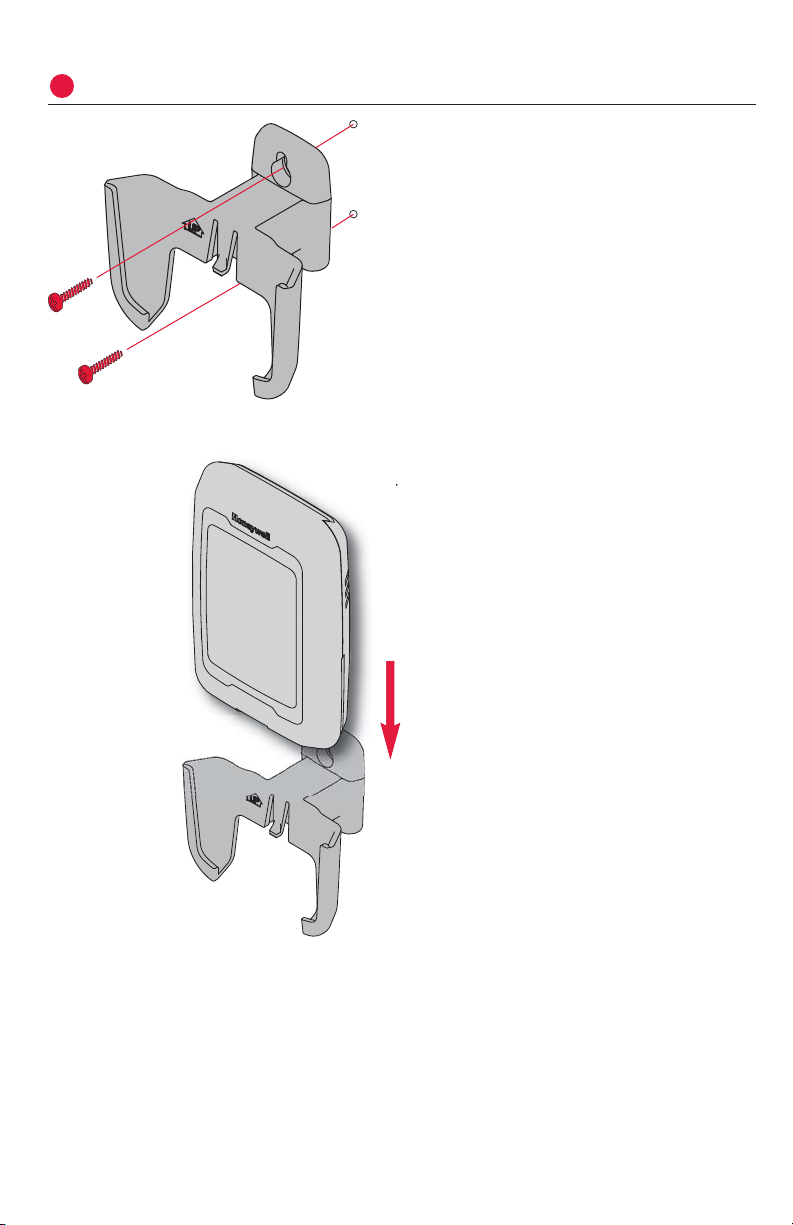
11
Français : voir la page 17 • Español: vea la página 33
Place sensor securely in bracket,
facing away from wall
Mount the sensor on a vertical exterior
wall, at least 6 inches below any overhang. Choose a location protected
from direct sunlight.
Install outdoor sensor (optional)
5
Page 12
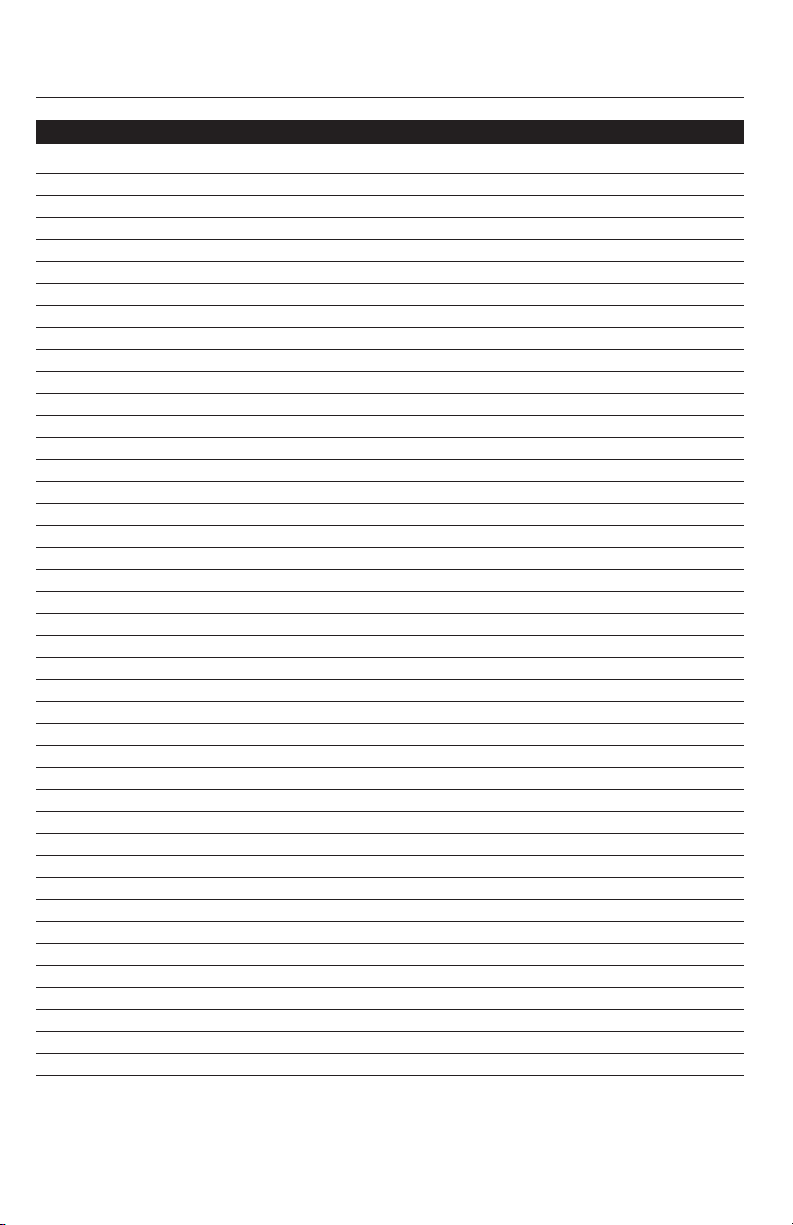
Installer setup tables
12
Prestige™ Installation Guide
Setup functions (factory default setting listed, other options available)
100 Language English
110 Zone number Not zoned
112 Device name Thermostat
130 Date year 2008
140 Date month June
150 Date day 15
160 Schedule options Programmable
165 Restore Energy Star No
172 System selection Conventional
174 Compressor stages 1
176 Heat stages 1
180 Fan operation System (gas/oil/heat)
190 Reversing valve O/B on Cool
200 Backup heat Electric
210 External fossil fuel Yes
220 Compressor stage 1 cycle rate 3
230 Compressor stage 2 cycle rate 3
240 Heat stage 1 cycle rate (Aux) 5
250 Heat stage 2 cycle rate (Aux 2) 5
260 Heat stage 3 cycle rate 5
281 Display inactive backlight level 5 (color models only)
285 Display contrast 5 (grayscale models only)
300 Changeover Manual
310 Deadband 2° F
320 Temperature display Fahrenheit
330 Daylight savings time Auto change: On
342 Outdoor temperature sensor? No
345 Dual-fuel heat pump control Balance point + droop
346 Dual-fuel upstage timer 60 minutes
350 Compressor lockout (balance point) Off
360 Auxiliary lockout Off
365 Discharge temperature sensor? No
366 Zoning discharge high limit 160° F (71° C)
367 Zoning discharge low limit 40° F (4.5° C)
368 Staging discharge high limit 110° F (43.5° C)
369 Staging discharge low limit 55° F (13.0° C)
371 Humidification equipment None
372 Indoor humidity control Off
374 Humidifier fan action Humidify only with fan
379 Dehumidification equipment None
380 Indoor dehumidification control None
383 Overcooling limit 3° F (1.5° C)
Page 13
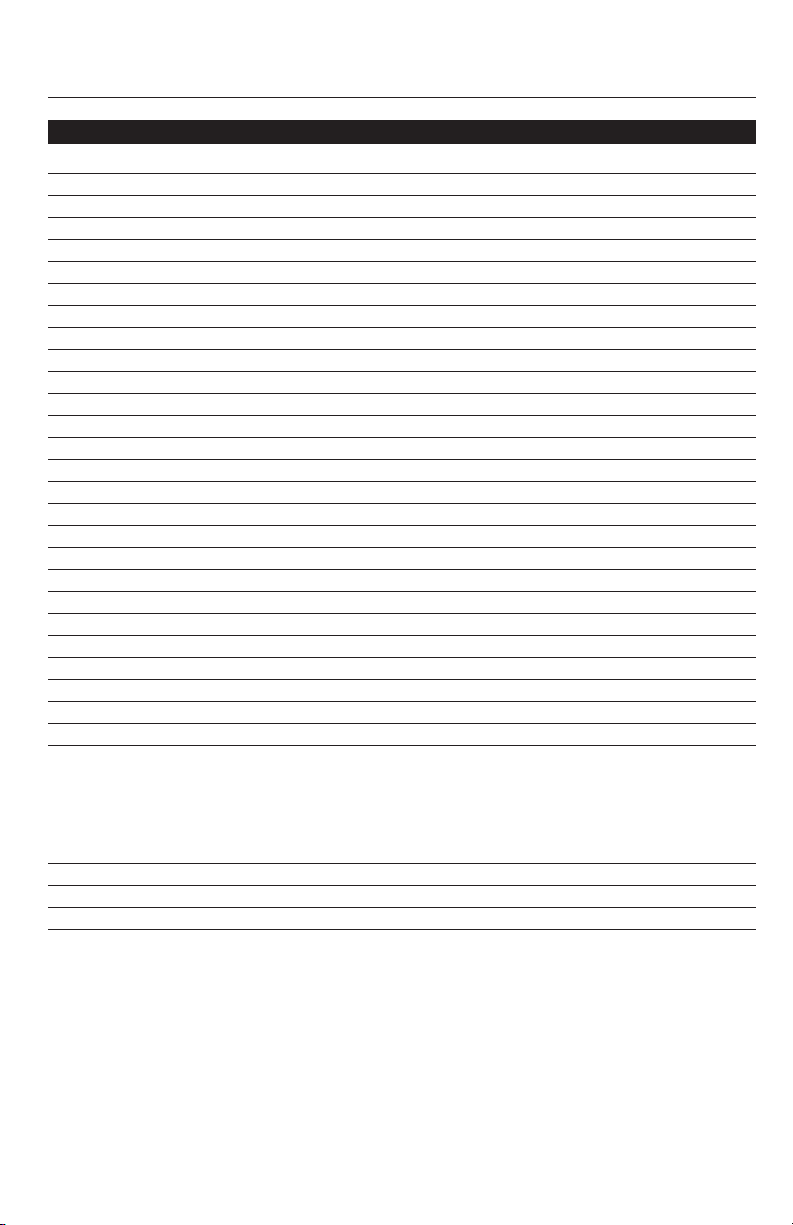
13
Français : voir la page 17 • Español: vea la página 33
Setup functions (factory default setting listed, other options available)
384 Dehumidification fan control Forces fan on
390 Dehumidification away mode Off
391 Away mode fan operation Automatic
392 Away mode low temp. setting 76° F (24.5° C)
393 Away mode high temp. setting 85° F (29.5° C)
394 Away mode dehumidification 65% relative humidity
500 Reminder: Furnace filter Off
502 Furnace filter runtime counter Count heat and cool
510 Reminder: Humidifier pad Off
520 Reminder: UV bulb Off
530 Adaptive Intelligent Recovery On
540 Number of schedule periods 4
580 Minimum compressor off time 5 minutes
600 Maximum heat range 90° F (32° C)
610 Minimum cool range 60° F (15.5° C)
630 Minimum compressor off time Off
640 Clock format 12-hour
650 Extended fan on time (heat) Off
660 Extended fan on time (cool) Off
670 Keypad lock Unlocked
680 Temp. control (heat) Standard
690 Temp. control (cool) Standard
700 Temperature display offset No offset
701 Humidity display offset No offset
702 Outdoor temp. display offset No offset
703 Outdoor humidity display offset No offset
710 RESTORE FACTORY DEFAULTS No
Customer contact information (optional, but recommended)
1100 Dealer name Your company name
1150 Dealer phone number Your telephone contact
1200 Dealer email address Your email address
1250 Dealer website Your web site
Installer setup tables
Page 14
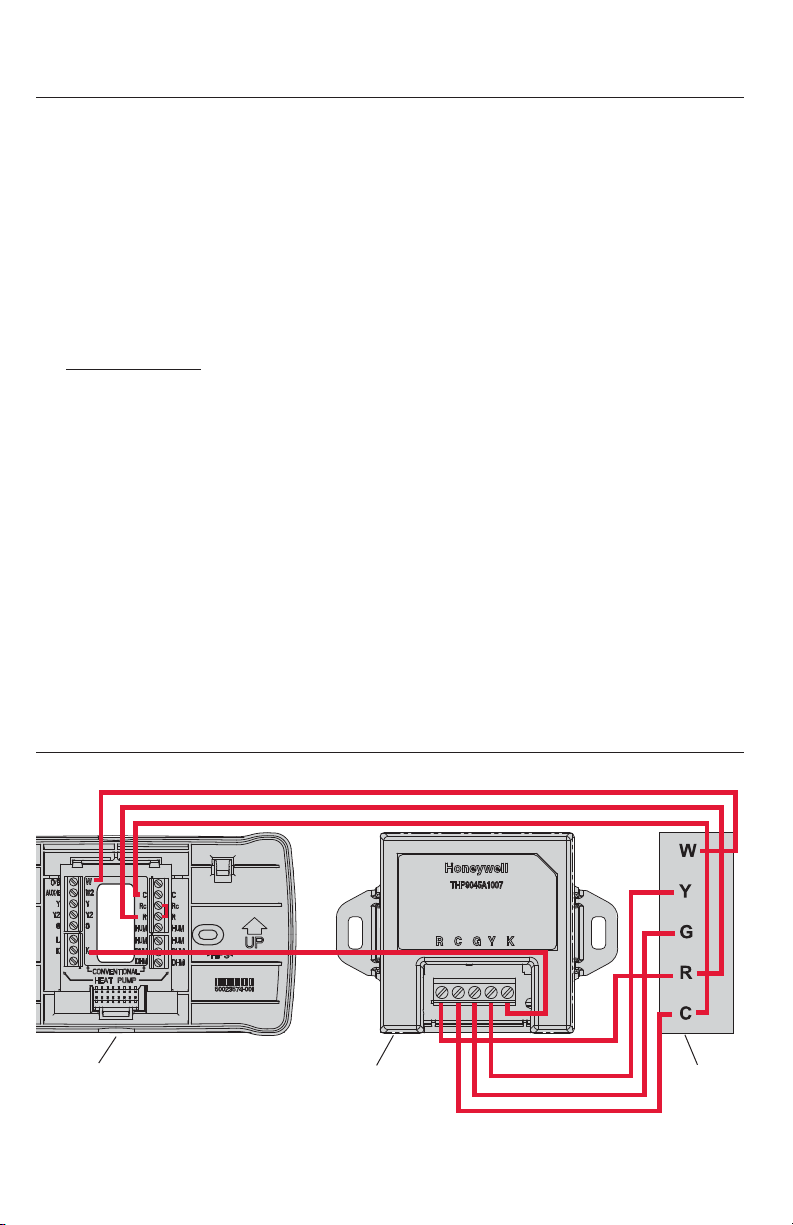
14
Prestige™ Installation Guide
Replacing system components
THP9045 Wiresaver installation guide
W
R
C
K
R
Y
G
C
Thermostat THP9045
Wiresaver
HVAC
equipment
Thermostat
After installing a new thermostat, you must re-link all accessories to the
new thermostat, as described below.
1 Install and wire new thermostat (see pages 3-7)
2 Customize new thermostat (see page 8)
3 Link wireless accessories (see pages 9-10)
At the remote control:
• Press and hold
the blank space (or arrow if present) in the lower right
corner of the screen until the display changes (see page 10).
• Press
REMOVE
, then
YES
to disconnect from old thermostat.
• Follow the procedure on page 10 to link to new thermostat.
At the outdoor air sensor:
• Press the
CONNECT
button to link to the new thermostat (see page 10).
4 Press
DONE
at the thermostat.
Remote control & outdoor sensor
To replace a remote control or outdoor air sensor, install batteries and
follow the procedures on pages 9-10 to link it to the thermostat.
Page 15
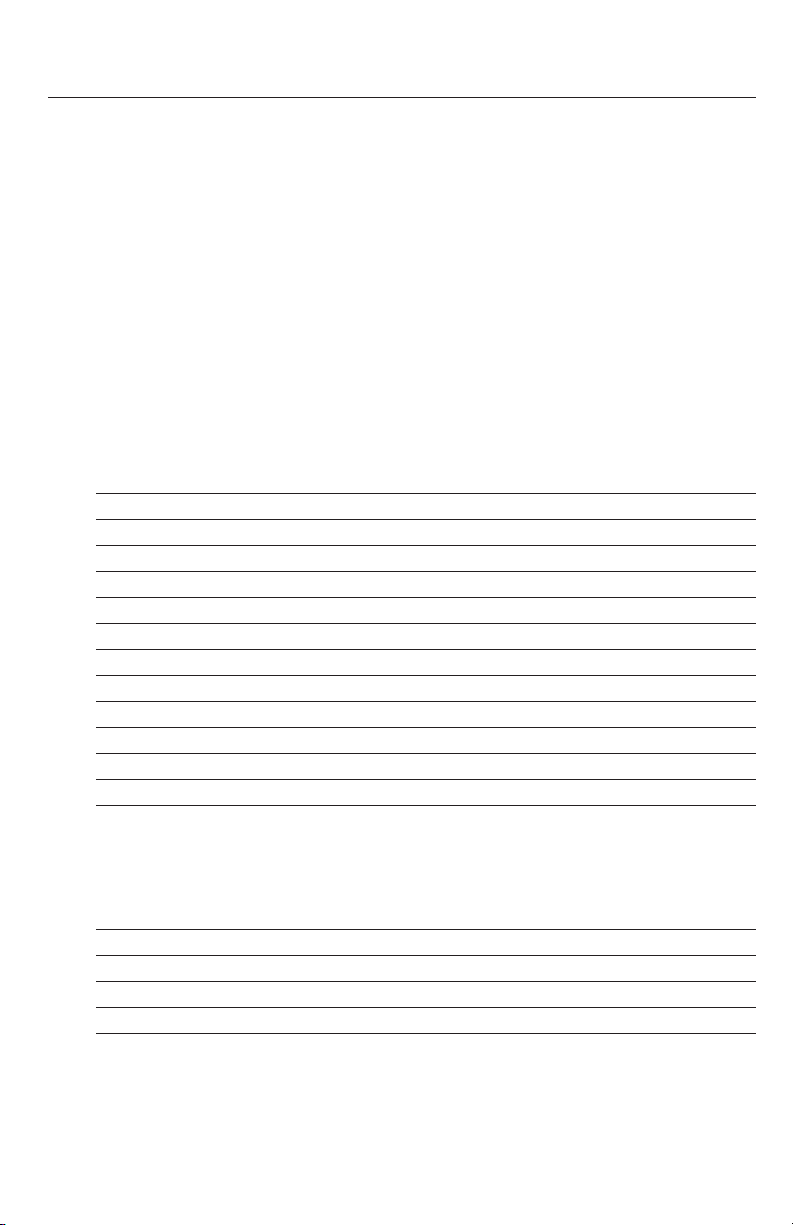
15
Français : voir la page 17 • Español: vea la página 33
Specifications & replacement parts
Operating Ambient Temperature
Thermostat: 32 to 120° F (0 to 48.9° C)
Remote control: 32 to 120° F (0 to 48.9° C)
Outdoor air sensor: -40 to 140° F (-40 to 60° C)
Operating Relative Humidity
Thermostat: 5% to 90% (non-condensing)
Remote control: 5% to 90% (non-condensing)
Outdoor air sensor: 0% to 100% (condensing)
Physical Dimensions (height, width, depth)
Thermostat: 3-9/16 x 5-13/16 x 1-1/2 inches (91 x 147 x 38 mm)
Outdoor air sensor: 5 x 3-1/2 x 1-11/16 inches (127 x 89 x 43 mm)
Electrical Ratings
Terminal Voltage (50/60 Hz) Max. Current Rating
W (heating) 18 to 30 VAC 1.00A
Y (cooling) 18 to 30 VAC 1.00A
G (fan) 18 to 30 VAC 0.60A
O/B (changeover) 18 to 30 VAC 0.60A
W2 (heating) 18 to 30 VAC 0.60A
Y2 (cooling) 18 to 30 VAC 0.60A
Aux/E (Auxiliary) 18 to 30 VAC 1.00A
L (Output) 18 to 30 VAC 0.60A
K N/A N/A
HUM 1 (humidifier) 30 VAC max. 0.50A
HUM 2 (humidifier) 30 VAC max. 0.50A
DHM 1 (dehumidifier) 30 VAC max. 0.50A
DHM 2 (dehumidifier) 30 VAC max. 0.50A
Accessories & Replacement Parts
Item Part Number
Wireless adapter THM4000R1000
Remote control REM5000R1001
Outdoor air sensor C7089R1013
Cover plate (covers marks left by old thermostats) 50028399-001
Wire saving module THP9045A1007
Page 16

16
Prestige™ Installation Guide
Regulatory information
FCC Compliance Statement (Part 15.19) (USA only)
This device complies with Part 15 of the FCC Rules. Operation is subject to the following two
conditions:
1 This device may not cause harmful interference, and
2 This device must accept any interference received, including interference that may cause
undesired operation.
FCC Warning (Part 15.21) (USA only)
Changes or modifications not expressly approved by the party responsible for compliance
could void the user’s authority to operate the equipment.
FCC Interference Statement (Part 15.105 (b)) (USA only)
This equipment has been tested and found to comply with the limits for a Class B digital
device, pursuant to Part 15 of the FCC Rules. These limits are designed to provide reasonable
protection against harmful interference in a residential installation. This equipment generates
uses and can radiate radio frequency energy and, if not installed and used in accordance with
the instructions, may cause harmful interference to radio communications. However, there is no
guarantee that interference will not occur in a particular installation. If this equipment does
cause harmful interference to radio or television reception, which can be determined by turning
the equipment off and on, the user is encouraged to try to correct the interference by one of
the following measures:
• Reorient or relocate the receiving antenna.
• Increase the separation between the equipment and receiver.
• Connect the equipment into an outlet on a circuit different from that to which the receiver is
connected.
• Consult the dealer or an experienced radio/TV technician for help.
Thermostats and outdoor sensor
To comply with FCC and Industry Canada RF exposure limits for general population/ uncontrolled exposure, the antenna(s) used for these transmitters must be installed to provide a separation distance of at least 20 cm from all persons and must not be co-located or operating in
conjunction with any other antenna or transmitter.
Remote control
This portable transmitter with its antenna complies with FCC and Industry Canada RF
exposure limits for general population/uncontrolled exposure.
Section 7.1.5 of RSS-GEN
Operation is subject to the following two conditions:
1 this device may not cause interference, and
2 this device must accept any interference, including interference that may cause undesired
operation of the device.
Page 17

Thermostat Prestige
™
Avec accessoires sans fil
® Marque de commence enregistrée aux États-Unis.
Copyright © 2008 Honeywell International Inc.
Tous droits réservés.
Régulation de thermopompes offrant jusqu’à 3 étages de chauffage et 2 étages
de refroidissement ou de systèmes classiques offrant jusqu’à 2 étages de
chauffage et 2 étages de refroidissement.
COUPER L’ALIMENTATION ÉLECTRIQUE AVANT D’EFFECTUER LE
RACCORDEMENT. Peut provoquer des chocs électriques ou endommager le matériel.
AVIS SUR LE MERCURE : Si le nouveau thermostat remplace un ancien régulateur
contenant un contact à mercure, ne pas mettre l’ancien régulateur aux poubelles.
Communiquer avec le service local de cueillette des déchets pour obtenir de
l’information sur le recyclage ou sur la bonne façon de disposer d’un ancien régulateur
contenant un contact à mercure.
Doit être installé par un technicien d’expérience ayant reçu la formation
pertinente. Lire attentivement les instructions. Le fait de ne pas les suivre risque
d’endommager le produit ou de constituer un danger.
Guide
d’installation
du système
Français : voir la page 17 • Español: vea la página 33
Guide d’installation pour :
• Thermostat THX9000 Prestige haute définition et définition standard
• Télécommande sans fil
• Capteur d’air extérieur sans fil
Page 18

18
Prestige™ Installation Guide
Installation du système en un coup d’oeil
Thermostat
Capteur d’air
extérieur
Télécommande
Installation
Installation et raccordement du thermostat ..........Pages 19-23
Personnalisation du thermostat
(mode de configuration par l’installateur)......................Page 24
Insertion des piles dans les accessoires sans fil ..........Page 24
Connexion des accessoires au thermostat............Pages 25-26
Installation du capteur extérieur ..................................Page 27
Pour remplacer les composants du système au besoin, voir la page 30
2
5
4
3
1
COUPER L’ALIMENTATION ÉLECTRIQUE AVANT D’EFFECTUER LE
RACCORDEMENT. Peut provoquer des chocs électriques ou endommager le matériel.
Matériel de CVCA
S’il y a plus d’un thermostat : Les accessoires en option doivent être liés à chaque
thermostat séparément.
Page 19

19
Français : voir la page 17 • Español: vea la página 33
Installation et raccordement du thermostat
1
Faire passer les fils par l’ouverture dans la plaque murale et installer le
thermostat comme sur l’illustration ci-dessous.
Raccordement électrique
Tout le câblage doit être conforme aux codes locaux de l’électricité.
Placoplâtre : Ouverture
de 3/16 po (0.19 mm)
Plâtre : Ouverture de
7/32 po (0.22 mm)
Cheville d’ancrage
Vis de fixation
Dénuder l’isolant sur 1/4 po (0.25 mm) puis raccorder les fils aux bornes à
vis comme le montre l’illustration ci-dessous (consulter le guide de
raccordement à la page suivante).
Cavalier installé en usine Raccordement du système
Page 20

20
Prestige™ Installation Guide
Guide de raccordement
Voir les schémas de raccordement détaillés en fonction du type de système
aux pages suivantes.
Identification des bornes pour systèmes
classiques :
C Fil commun du côté secondaire du
transformateur du système de
refroidissement
Rc Alimentation électrique pour le
refroidissement. Raccorder au côté
secondaire du transformateur du
système de refroidissement.
R Alimentation électrique pour le
chauffage. Raccorder au côté
secondaire du transformateur du
système de chauffage
W Relais de chauffage (étage 1)
W2 Relais de chauffage (étage 2)
Y Contacteur du compresseur (étage 1)
Y2 Contacteur du compresseur (étage 2)
G Relais de ventilateur
K Connexion du THP9054
(voir la remarque
ci-dessous)
Identification des bornes pour
thermopompes :
C Fil commun du côté secondaire du
transformateur du système de
refroidissement.
Rc Alimentation électrique pour le
refroidissement. Raccorder au côté
secondaire du transformateur du
système de refroidissement.
R Alimentation électrique pour le
chauffage. Raccorder au côté
secondaire du transformateur du
système de chauffage
O/B Vanne d’inversion pour thermopompes
Aux/E Relais de chauffage auxiliaire/
d’urgence
Y Contacteur du compresseur (étage 2)
Y2 Contacteur du compresseur (étage 2)
G Relais de ventilateur
L Réarmement de la thermopompe (ali-
menté en continu lorsque le système est
réglé au chauffage d’urgence; moniteur
système lorsqu’il est réglé pour le
chauffage, le refroidissement ou à l’arrêt)
K Connexion du THP9054
(voir la remarque
ci-dessous)
Remarque : Utiliser la borne K plutôt que les bornes Y et G pour assurer la commande
complète du ventilateur et du compresseur au moyen d’un seul fil. La borne K doit être
raccordée au module Wiresaver THP9045 (voir la page 46). La borne K ne peut pas être
utilisée dans les applications pour chauffage seulement.
Remarque : Ne pas raccorder de fils aux bornes marqués «Not in use» (inutilisé).
Page 21

21
Français : voir la page 17 • Español: vea la página 33
Systèmes classiques
Guides de raccordement en fonction du système
Système 1C/1F (2 transformateurs)
C Commun 24 V c.a.
R Alimentation (chauffage) [1]
Rc Alimentation (refroidissement) [1, 2]
W Relais de chauffage
Y Contacteur du compresseur **
G Relais de ventilateur **
Système 2C/2F (1 transformateur) [6]
C Commun 24 V c.a.
R Alimentation [1]
Rc [R+Rc liées par un cavalier]
W Relais de chauffage (étage 2)
W2 Relais de chauffage (étage 2)
Y Contacteur du compresseur (étage 1) **
Y2 Contacteur du compresseur (étage 2)
G Relais de ventilateur **
Système 2C/2F (2 transformateurs) [6]
C Commun 24 V c.a.
R Alimentation (chauffage) [1]
Rc Alimentation (refroidissement) [1, 2]
W Relais de chauffage (étage 2)
W2 Relais de chauffage (étage 2)
Y Contacteur du compresseur (étage 1) **
Y2 Contacteur du compresseur (étage 2)
G Relais de ventilateur **
Système 1C/1F (1 transformateur)
C Commun 24 V c.a.
R Alimentation [1]
Rc [R+Rc liées par un cavalier]
W Relais de chauffage
Y Contacteur du compresseur **
G Relais de ventilateur **
Système de chauffage [3]
C Commun 24 V c.a.
R Alimentation [1]
Rc [R+Rc liées par un cavalier]
W Relais de chauffage
Système de chauffage
avec ventilateur [4]
C Commun 24 V c.a.
R Alimentation [1]
Rc [R+Rc liées par un cavalier]
W Relais de chauffage
G Relais de ventilateur
Système de refroidissement [
5]
C Commun 24 V c.a.
R Alimentation [1]
Rc [R+Rc liées par un cavalier]
Y Contacteur du compresseur **
G Relais de ventilateur **
Voir la [remarques] à la page 22
Page 22

22
Prestige™ Installation Guide
Guides de raccordement en fonction du système
Thermopompes
Thermopompe 2C/2F [10]
C Commun 24 V c.a.
R Alimentation [1]
Rc [R+Rc liées par un cavalier]
O/B Vanne d’inversion [7]
Y Contacteur du compresseur (étage 1) **
Y2 Contacteur du compresseur (étage 2)
G Relais de ventilateur **
Thermopompe 3C/2F [11]
C Commun 24 V c.a.
R Alimentation [1]
Rc [R+Rc liées par un cavalier]
O/B Vanne d’inversion [7]
Aux Relais de système de chauffage aux.
Y Contacteur du compresseur (étage 1) **
Y2 Contacteur du compresseur (étage 2)
G Relais de ventilateur **
L Relais [12]
** [Voir la remarque à la page 20]
[1] Alimentation électrique. Fournir au besoin un dispositif de coupure et une protection
contre les surcharges.
[2] Retirer le cavalier (Rc à Rh) pour les systèmes à deux transformateurs. La connexion
commune doit provenir du transformateur de refroidissement.
[3] En mode de configuration par l’installateur, régler le type de système à Chauffage
seulement, sans ventilateur.
[4] En mode de configuration par l’installateur, régler le type de système à Classique
sans étage de refroidissement.
[5] En mode de configuration par l’installateur, régler le type de système à Classique
sans étage de chauffage.
[6] En mode de configuration par l’installateur, régler le type de système à Classique
avec 2 étages de chauffage ET 2 étages de refroidissement.
[7] En mode de configuration par l’installateur, régler la vanne de commutation
chaud-froid à O ou B.
[8] En mode de configuration par l’installateur, régler le type de système à Thermopompe
avec un étage de compresseur et aucun étage de chauffage auxiliaire.
[9] En mode de configuration par l’installateur, régler le type de système à Thermopompe
avec un étage de compresseur et un étage de chauffage auxiliaire.
[10] En mode de configuration par l’installateur, régler le type de système à Thermopompe
avec deux étages de compresseur et aucun étage de chauffage auxiliaire.
[11] En mode de configuration par l’installateur, régler le type de système à Thermopompe
avec deux étages de compresseur et un étage de chauffage auxiliaire.
[12] La borne L envoie un signal continu lorsque le thermostat est réglé au chauffage
d’urgence et agit comme moniteur de système en modes de chauffage, de
refroidissement ou à l’arrêt.
Thermopompe 1C/1F [
8]
C Commun 24 V c.a.
R Alimentation [1]
Rc [R+Rc liées par un cavalier]
O/B Vanne d’inversion [7]
Y Contacteur du compresseur **
G Relais de ventilateur **
Thermopompe 2C/1F [9]
C Commun 24 V c.a.
R Alimentation [1]
Rc [R+Rc liées par un cavalier]
O/B Vanne d’inversion [7]
Aux Relais de système de chauffage aux.
Y Contacteur du compresseur **
G Relais de ventilateur **
L Relais [12]
Voir les [remarques] ci-dessous
Page 23

23
Français : voir la page 17 • Español: vea la página 33
Guides de raccordement en fonction du système
Systèmes d’humidification
Humidificateur à dérivation, à passage
direct (ou tout humidificateur utilisant le
transformateur du système) [3]
Rc Alimentation [1]
R [R+Rc reliées par un cavalier] [2]
HUM1Cavalier inséré sur place entre
R et HUM 1 [5]
HUM2 Relais d’humidificateur [5]
[1] Alimentation électrique. Fournir au besoin un dispositif de coupure et une protection
contre les surcharges.
[2] Retirer le cavalier (Rc à Rh) pour les systèmes à deux transformateurs. La connexion
commune doit provenir du transformateur de refroidissement.
[3] Si le système comporte un humidificateur directement raccordé au thermostat, régler
la commande d’humidification à «Câblé» en mode de configuration par l’installateur.
[4] Si le système comporte un adaptateur sans fil (THM4000R) et un humidificateur
TrueSTEAM, régler la commande de l’humidification à «sans fil» en mode de configuration
par l’installateur. Il ne faut rien raccorder aux bornes HUM du thermostat.
[5] Les bornes sont des contacts secs normalement ouverts.
[6] En mode de configuration par l’installateur, régler la déshumidification à
Déshumidificateur pour toute la maison.
[7] En mode de configuration par l’installateur, régler la déshumidification à
Déshumidification par climatiseur.
[8] Les bornes sont des contacts secs normalement fermés.
[9] Le matériel doit comporter une borne de déshumidification pour ventilateur
à faible vitesse.
Humidificateur à vapeur (ou tout
humidificateur disposant de son propre
transformateur) [3, 4]
Rc Alimentation [1]
R [R+Rc reliées par un cavalier] [2]
HUM1Relais d’humidificateur [5]
HUM2Relais d’humidificateur [5]
Systèmes de déshumidification
Climatiseur avec ventilateur
basse vitesse [7]
Rc Alimentation [1]
R [R+Rc reliées par un cavalier] [2]
DHM1Cavalier inséré sur place entre
Rc et DHM 1 [8]
DHM2Relais de déshumidificateur [8, 9]
Déshumidificateur pour toute
la maison [6]
Rc Alimentation [1]
R [R+Rc reliées par un cavalier] [2]
DHM1Relais de déshumidificateur [5]
DHM2Relais de déshumidificateur [5]
Voir les [remarques] ci-dessous
Voir les [remarques] ci-dessous
Page 24

24
Prestige™ Installation Guide
Appuyer sur
MENU
.
Personnalisation du thermostat (options de l’installateur)
2
MENU
Appuyer sur ▼ pour faire défiler le menu vers le
bas, puis appuyer sur
REGLAGE PAR L'INSTALLATEUR
. À
l’invite du thermostat, inscrire le code de sécurité.
Le code de sécurité correspond au code de
date du thermostat (imprimé à l’arrière de la
plaque murale). Ou appuyer sur
MENU> ÉTAT DU
MATÉRIEL
pour trouver le code.
Reglage par l'installateur
Appuyer sur
CRÉER INSTALLATION
pour configurer un
à un tous les paramètres du système.
Appuyer sur
VOIR/ÉDITER
pour choisir une fonction
précise et apporter rapidement des modifications. (Voir la liste des paramètres de système
aux pages 28-29.)
Appuyer sur
TEST PAR L’INSTALLATEUR
pour vérifier le
fonctionnement du système. Il est conseillé de
toujours vérifier le système après avoir modifié
les paramètres.
Remarque : Appuyer sur
AIDE
pour
obtenir plus d’information sur ces
options et sur les autres options.
Insertion des piles dans les accessoires sans fil
3
Télécommande (optionnelle) Capteur d’air extérieur (optionnel)
Insérer 3 piles AA
neuves
Insérer 2 piles au
lithium AA neuves
AIDE
Page 25

25
Français : voir la page 17 • Español: vea la página 33
Appuyer sur
MENU
.
Connexion des accessoires sans fil au thermostat (optionnel)
4
MENU
Appuyer sur ▼ pour faire défiler le menu vers le
bas, puis appuyer sur
GESTIONNAIRE D’APPAREILS SANS FIL
.
Gestionnaire
d’appareils sans fil
Appuyer sur
AJOUTER APPAREIL
pour lancer la
minuterie, puis appuyer sur les boutons des
accessoires sans fil pour établir la connexion
avec le thermostat (voir à la page suivante).
Ajouter appareil
La minuterie revient à zéro après la connexion
de chaque appareil. Le thermostat quittera le
mode de connexion après 15 minutes sans
activité.
Appuyer sur
VOIR APPAREILS CONNECTÉS
pour vérifier
si tous les appareils sans fil ont bien été
connectés au thermostat.
Appuyer sur
TERMINÉ
une fois l’opération
terminée.
Remarque : S’il y a plus d’un thermostat à installer, répéter les étapes ci-dessus et celles
de la page 26 pour chacun des thermostats.
Lors de l’installation de plusieurs thermostats, il faut appuyer sur la touche
TERMINÉ
pour
quitter le mode «Ajouter Appareil» à chaque thermostat avant de connecter des
accessoires sans fil au thermostat suivant.
Voir appareils connectés
Appuyer sur ▼ pour faire défiler le menu vers le
bas, puis appuyer sur
REGLAGE PAR L'INSTALLATEUR
. À
l’invite du thermostat, inscrire le code de sécurité.
Le code de sécurité correspond au code de
date du thermostat (imprimé à l’arrière de la
plaque murale). Ou appuyer sur
MENU> ÉTAT DU
MATÉRIEL
pour trouver le code.
Reglage par l'installateur
Page 26

26
Prestige™ Installation Guide
Relier la télécommande au thermostat (optionnel)
1 S’assurer que le thermostat affiche la minu-
terie «Ajouter appareil» (voir la page 25).
2 Appuyer sur
CONNECT
de la télécommande.
Il y a aura un court délai pendant que la
télécommande recherche le signal du
thermostat.
3 Lorsque l’écran affiche «Connected»,
appuyer sur
TERMINÉ
.
4 Appuyer sur non à l’écran suivant pour
sauvegarder la configuration et quitter.
(Ou appuyer sur oui et répéter les étapes
1 à 4 pour connecter un autre thermostat.)
WIRELESS SETUP
CONNECT
Connexion du capteur extérieur au thermostat (optionnel)
1 S’assurer que le thermostat affiche la minu-
terie «Ajouter appareil» (voir la page 25).
2 Appuyer sur
CONNECT
à l’arrière du capteur.
3 Observer le thermostat pour vérifier que
le capteur d’air extérieur fonctionne.
Après environ 15 secondes, le thermostat
devrait afficher la température et
l’humidité extérieures.
Appuyer sur le bouton et le relâcher
YES NO
CONNECT MORE?
La connexion à la télécommande peut prendre
fin automatiquement après 30 minutes
d’inactivité sur les touches. Pour recommencer, appuyer sur l’espace vierge (ou sur la
flèche, selon le cas) dans le coin inférieur droit
de l’écran et le maintenir enfoncé
jusqu’à ce
que l’écran change (au bout d’environ 3
secondes).
Press to link to
another thermostat
Press to save
and exit
Page 27

27
Français : voir la page 17 • Español: vea la página 33
Fixer fermement le capteur sur le
support, en mettant le dos de
l’appareil contre le mur.
Installer le capteur sur un mur
extérieur à la verticale, à au moins 6
pouces (15 cm) de tout surplomb.
Choisir un emplacement où le capteur
sera à l’abri des rayons du soleil.
Installation du capteur extérieur (optionnel)
5
Page 28

28
Prestige™ Installation Guide
Tableaux de configuration par l’installateur
Fonctions de configuration (réglage de l’usine indiqué, autres options possibles)
100 Langue Anglais
110 Numéro de zone Aucune
112 Nom de l’appareil Thermostat
130 Année 2008
140 Mois Juin
150 Jour 15
160 Options de programmation Programmable
165 Rétablir EnergyStar Non
172 Sélection du système Classique
174 Étages de compresseur 1
176 Étages de chauffage 1
180 Fonctionnement du ventilateur Système (gaz/mazout/chauffage)
190 Vanne d’inversion O/B en Refroidissement
200 Chauffage d’appoint Électricité
210 Combustible fossile externe Oui
220 Cycles de fonc. de l’étage 1 du compresseur 3
230 Cycles de fonc. de l’étage 2 du compresseur 3
240 Cycles de fonc. de l’étage 1 de chauffage (Aux) 5
250 Cycles de fonc. de l’étage 2 de chauffage (Aux) 2
260 Cycles de fonc. de l’étage 3 de chauffage) 5
281 Niveau de rétroéclairage inactif 5 (modèles couleur seulement)
285 Contraste de l’affichage 5 (modèles à échelles de gris seulement)
300 Commutation chaud-froid Manuelle
310 Zone morte 2 °F
320 Affichage de la température 0 Fahrenheit
330 Heure d’été Changement automatique : Marche
342 Capteur de température extérieure Non
345 Régulation d’une thermopompe dans
un système bi-énergie Point d’équilibre + écart
346 Minuterie de passage à l’étage supérieur
dans un système bi-énergie 60 minutes
350 Mise sous sécurité du compresseur
(point d’équilibre) Arrêt
360 Mise sous sécurité du chauffage auxiliaire Arrêt
365 Capteur de température de l’air de soufflage Non
366 Seuil haut air de soufflage zonage 160 °F (71 °C)
367 Seuil bas air de soufflage zonage 40 °F (4,5 °C)
368 Seuil haut air de soufflage étages 110 °F (43,5 °C)
369 Seuil haut air de soufflage étages 55 °F (13,0 °C)
371 Matériel d’humidification Aucun
372 Régulation de l’humidité ambiante Arrêt
374 Fonc. du ventilateur pour l’humidification Humidité avec ventilateur seulement
379 Matériel de déshumidification Aucun
380 Régulation de la déshumidification ambiante Aucun
383 Seuil de sur-refroidissement 3 °F (1,5° C)
Page 29

29
Français : voir la page 17 • Español: vea la página 33
Fonctions de configuration (réglage de l’usine indiqué, autres options possibles)
384 Commande du ventilateur en déshumidification Oblige la mise en marche du ventilateur
390 Déshumidification en mode d’absence Arrêt
391 Fonc. du ventilateur en mode d’absence Automatique
392 Réglage du seuil de température
bas en mode d’absence 76 °F (24,5° C)
393 Réglage du seuil de température haut
en mode d’absence 85 °F (29,5 °C)
394 Déshumidification en mode d’absence 65 % d’humidité relative
500 Rappel : filtre pour appareil de chauffage Arrêt
502 Totalisateur de temps de fonctionnement du
filtre de l’appareil de chauffage Décompte en chauff. et en ref.
510 Rappel : Tampon d’humidificateur Arrêt
520 Rappel : Lampe UV Arrêt
530 Fonction de reprise auto-adaptative Marche
540 Nombre de périodes à l’horaire 4
580 Temps d’arrêt minimal du compresseur 5 minutes
600 Seuil maximal de chauffage 90 °F (32 °C)
610 Seuil minimal de refroidissement 60 °F (15,5 °C)
630 Temps d’arrêt minimal du compresseur Arrêt
640 Affichage de l’heure 12 heures
650 Prolongement du temps de marche
du ventilateur (chauffage) Arrêt
660 Prolongement du temps de marche
du ventilateur (refroidissement) Arrêt
670 Verrouillage du clavier Déverrouillé
680 Régulation de la température (chauffage) Standard
690 Régulation de la température (refroidissement) Standard
700 Écart d’affichage de la température Pas d’écart
701 Écart d’affichage de l’humidité Pas d’écart
702 Écart d’affichage de la température extérieure Pas d’écart
703 Écart d’affichage de l’humidité extérieure Pas d’écart
710 RÉTABLIR LES RÉGLAGES DE L’USINE Non
Coordonnées de l’entrepreneur (optionnel, mais recommandé)
1100 Raison sociale Votre nom d’entreprise
1150 Numéro de téléphone de l’entrepreneur Votre numéro de téléphone
1200 Courriel de l’entrepreneur Votre courriel
1250 Site Web de l’entrepreneur Votre site Web
Tableaux de configuration par l’installateur
Page 30

Prestige™ Installation Guide
30
Remplacement des composants du système
Guide d’installation du Wiresaver THP9045
W
R
C
K
R
Y
G
Thermostat Wiresaver
THP9045
Matériel de
CVCA
Thermostat
Après l’installation d’un nouveau thermostat, il faut réarmer tous les accessoires au
nouveau thermostat, selon les directives ci-dessous.
1 Installation et raccordement d’un nouveau thermostat (voir les pages 19-23)
2 Personnalisation du nouveau thermostat (voir la page 24)
3 Connexion des accessoires sans fil (voir les pages 25-26)
À la télécommande :
• Appuyer sur l’espace vierge (ou la flèche, selon le cas) dans le coin inférieur
droit de l’écran et le maintenir enfoncé jusqu’à ce que l’affichage change (voir
page 26).
• Appuyer sur
REMOVE
, puis sur
YES
pour déconnecter la télécommande de l’ancien
thermostat.
• Suivre les étapes à la page 26 pour connecter la télécommande au nouveau
thermostat.
Au capteur d’air extérieur :
• Appuyer sur
CONNECT
pour lier le capteur au nouveau thermostat (voir la page 26).
4 Appuyer sur
TERMINÉ
au thermostat.
Télécommande et capteur extérieur
Pour remplacer une télécommande ou un capteur d’air extérieur, insérer des piles
neuves et suivre les étapes décrites aux pages 25-26 pour le relier au thermostat.
Page 31

Français : voir la page 17 • Español: vea la página 33
31
Caractéristiques techniques et pièces de rechange
Gamme de température ambiante de service
Thermostat : 0 à 48,9 °C (32 à 120 °F)
Télécommande : 0 à 48,9 °C (32 à 120 °F)
Capteur d’air extérieur : -40 à 60 °C (-40 à 140 °F)
Humidité relative de service
Thermostat : 5 % à 90 % (sans condensation)
Télécommande : 5 % à 90 % (sans condensation)
Capteur d’air extérieur : 0 % à 100 % (avec condensation)
Encombrement (hauteur, largeur, profondeur)
Thermostat : 91 x 147 x 38 mm (3-9/16 x 5-13/16 x 1-1/2 po)
Capteur d’air extérieur : 127 x 89 x 43 mm (5 x 3-1/2 x 1-11/16 po)
Caractéristiques électriques nominales
Borne Tension (50/60 Hz) Intensité max.
W (chauffage) 18 à 30 V c.a. 1,00 A
Y (refroidissement) 18 à 30 V c.a. 1,00 A
G (ventilateur) 18 à 30 V c.a. 0,60 A
O/B (commutation chaud-froid) 18 à 30 V c.a. 0,60 A
W2 (chauffage) 18 à 30 V c.a. 0,60 A
Y2 (refroidissement) 18 à 30 V c.a. 0,60 A
Aux/E (Auxiliaire) 18 à 30 V c.a. 1,00 A
L (Sortie) 18 à 30 V c.a. 0,60 A
K S.O. S.O.
HUM 1 (humidificateur) 30 V c.a. max. 0,50 A
HUM 2 (humidificateur) 30 V c.a. max. 0,50 A
DHM 1 (déshumidificateur) 30 V c.a. max. 0,50 A
DHM 2 (déshumidificateur) 30 V c.a. max. 0,50 A
Accessoires/Pièces de rechange
Article Numéro de pièce
Adaptateur sans fil THM4000R1000
Télécommande REM5000R1001
Capteur d’air extérieur C7089R1013
Plaque de recouvrement (sert à masquer les marques
laissées par les anciens thermostats) 50028399-001
Wiresaver THP9045 THP9045A1007
Page 32

Prestige™ Installation Guide
32
Information sur la réglementation
Déclaration de conformité à la FCC (partie 15,19) (États-Unis seulement)
Cet appareil est conforme à la Partie 15 des règles de la FCC. Le fonctionnement de ce
système est assorti aux deux conditions suivantes :
(1) L’appareil ne peut causer d’interférences nuisibles, et
(2) L’appareil doit accepter les interférences reçues, y compris celles qui pourraient
nuire à son fonctionnement.
Avis de la FCC (partie 15,21) (États-Unis seulement)
Toute modification qui n’est pas autorisée expressément par la partie responsable de la
conformité de l’appareil aux règles en vigueur pourrait rendre l’utilisateur inapte à faire
fonctionner le matériel.
Déclaration sur l’interférence selon la FCC (partie 15,105 (b)) (États-Unis seulement)
Ce dispositif a été testé et déclaré conforme aux normes spécifiées dans la partie 15 des
règlements de la FCC (Federal Communications Commission) concernant les dispositifs
numériques de classe B. Ces limites sont conçues pour offrir une protection raisonnable
contre les interférences nocives pouvant survenir lorsque le produit est utilisé dans un
environnement résidentiel. Ce dispositif produit, utilise et émet de l’énergie radioélectrique qui
peut perturber les communications radio s’il n’est pas installé et utilisé conformément aux
instructions du fabricant. Toutefois, rien ne garantit qu’il n’y aura pas d’interférences dans une
installation donnée. Si l’appareil produit des interférences qui nuisent à la réception radio ou
télé, ce qu’on peut déterminer en mettant l’appareil en service et hors service, l’utilisateur est
invité à corriger la situation de l’une ou l’autre des façons suivantes :
• Réorienter ou déplacer l’antenne de réception.
• Augmenter l’espace qui sépare l’appareil du récepteur.
• Brancher l’appareil à une prise faisant partie d’un circuit différent de celui du récepteur.
• Consulter un détaillant ou technicien radio-télé d’expérience pour obtenir de l’aide.
Thermostats et capteur extérieur
Pour être conformes aux limites d’exposition aux radiofréquences établies par la FCC et
Industrie Canada pour le grand public/l’exposition non contrôlée, la ou les antennes
employées par le transmetteur doivent être installées à au moins 20 cm de distance de toute
personne et ne peuvent être situées au même endroit qu’une autre antenne ou un autre
transmetteur ou fonctionner conjointement avec une autre antenne ou un autre transmetteur.
Télécommande
Le transmetteur portatif et son antenne sont conformes aux limites d’exposition aux
radiofréquences établies par la FCC et Industrie Canada pour le grand public/l’exposition
non contrôlée.
Article 7.1.5 de CNR-GEN
Le fonctionnement de ce système est assorti aux deux conditions suivantes :
1 L’appareil ne peut causer d’interférences nuisibles, et
2 L’appareil doit accepter les interférences reçues, y compris celles qui pourraient nuire à
son fonctionnement.
Page 33

Termostato Prestige
™
Con accesorios inalámbricos
® Marca registrada de los EE. UU.
Copyright © 2008 Honeywell International Inc.
Todos los derechos reservados.
Control para los sistemas de bombas de calor de hasta 3 etapas de calor/2
etapas de frío o para sistemas convencionales de hasta 2 etapas de calor/2
etapas de frío.
DESCONECTE LA ENERGÍA ANTES DE COMENZAR LA INSTALACIÓN. Puede
causar una descarga eléctrica o daños al equipo.
AVISO SOBRE MERCURIO: Si este producto esta reemplazando a un control que
contiene mercurio en un tubo sellado, no tire a la basura el control anterior. Contacte a
la oficina de manejo de desechos de su localidad en relación a la forma de reciclar y
desechar adecuadamente el control.
Debe ser instalado por un técnico capacitado y experimentado. Lea detenidamente estas instrucciones. Si no sigue estas instrucciones, corre el riesgo de dañar el
producto o de provocar una situación peligrosa.
Guía de
instalación
del sistema
Français : voir la page 17 • Español: vea la página 33
Guía de instalación para:
• Termostatos THX9000 Prestige HD y Prestige SD
• Control remoto inalámbrico
• Sensor de aire exterior inalámbrico
Page 34

34
Prestige™ Installation Guide
Instalación del sistema a simple vista
Termostato
Sensor de
aire exterior
Control
remoto
Procedimiento de instalación
Instale y conecte el termostato................................Págs. 35-39
Personalice el termostato (configuración del instalador)..Pág. 40
Instale las baterías en los accesorios inalámbricos ......Pág. 40
Conecte los accesorios al termostato ....................Págs. 41-42
Instale el sensor exterior ................................................Pág. 43
Si necesita reemplazar los componentes del sistema, vea la pág. 46
2
5
4
3
1
DESCONECTE LA ENERGÍA ANTES DE COMENZAR LA INSTALACIÓN. Puede causar
una descarga eléctrica o daños al equipo.
Equipo de HVAC
Si tiene más de un termostato: Los accesorios opcionales se deben conectar a cada
termostato por separado.
Page 35

35
Français : voir la page 17 • Español: vea la página 33
Instale y conecte el termostato
1
Jale del cableado a través del orificio en la placa de montaje e instale
según se indica a continuación.
Cableado
El cableado debe cumplir con los códigos eléctricos locales.
Panel de yeso: orificio de
3/16” (4,7 mm)
Yeso: orificio de 7/32”
(5,5 mm)
Tarugo de pared
Tornillo
Quite el aislante a 1/4” (6,3 mm) y conecte los cables a los terminales de
los tornillos como se indica a continuación (vea las guías de cableado en
las páginas siguientes).
Puente de conexión instalado en fábrica Cableado del sistema
Page 36

36
Prestige™ Installation Guide
Guía de cableado
Vea las guías de cableado detalladas para los tipos de sistemas específicos
en las páginas siguientes.
Letras convencionales de los terminales:
C Cable común procedente del lateral
secundario del transformador del
sistema de refrigeración.
Rc Energía para la refrigeración. Conéctelo
al lateral secundario del transformador
del sistema de refrigeración.
R Energía de calefacción. Conéctelo al
lateral secundario del transformador del
sistema de calefacción.
W Relé de calefacción (etapa 1).
W2 Relé de calefacción (etapa 2).
Y Contactor del compresor (etapa 1).
Y2 Contactor del compresor (etapa 2).
G Relé del ventilador.
K Conexión THP9054
(vea la nota a
continuación)
Letras de los terminales de la bomba de calor:
C Cable común procedente del lateral
secundario del transformador del
sistema de refrigeración.
Rc Energía para la refrigeración. Conéctelo
al lateral secundario del transformador
del sistema de refrigeración.
R Energía de calefacción. Conéctelo al
lateral secundario del transformador del
sistema de calefacción.
O/B Válvula de cambio para bombas de calor.
Aux/E Relé de calefacción auxiliar/de
emergencia.
Y Contactor del compresor (etapa 1).
Y2 Contactor del compresor (etapa 2).
G Relé del ventilador.
L Reinicio de la bomba de calor (accionado
continuamente cuando el sistema está
configurado para Em Heat (calor de
emergencia), monitor del sistema cuando
está configurado en Heat (calor), Cool
(frío) u Off (apagado)).
K Conexión THP9054
(vea la nota a
continuación)
Nota: utilice el terminal K en lugar de los terminales Y y G para proporcionar una ventilación completa y control del compresor con un solo cable. El terminal K debe estar
conectado al módulo protector de cable THP9045 (vea pág. 46). El terminal K no puede
utilizarse en aplicaciones exclusivas para calefacción.
Nota: no conecte los cables a los terminales marcados como “Not Used.”
Page 37

37
Français : voir la page 17 • Español: vea la página 33
Sistemas convencionales
Guías de cableado específicas del sistema
Sistema 1H/1C (2 transformadores)
C 24 V CA común
R Energía (calefacción) [1]
Rc Energía (refrigeración) [1, 2]
W Relé de calefacción
Y Contactor del compresor **
G Relé del ventilador **
Sistema 2H/2C (1 transformador) [6]
C 24 V CA común
R Energía [1]
Rc [R+Rc unidos por puente]
W Relé de calefacción (etapa 1)
W2 Relé de calefacción (etapa 2)
Y Contactor del compresor (etapa 1) **
Y2 Contactor del compresor (etapa 2)
G Relé del ventilador **
Sistema 2H/2C (2 transformadores) [6]
C 24 V CA común
R Energía (calefacción) [1]
Rc Energía (refrigeración) [1, 2]
W Relé de calefacción (etapa 1)
W2 Relé de calefacción (etapa 2)
Y Contactor del compresor (etapa 1) **
Y2 Contactor del compresor (etapa 2)
G Relé del ventilador **
Sistema 1H/1C (1 transformador)
C 24 V CA común
R Energía [1]
Rc [R+Rc unidos por puente]
W Relé de calefacción
Y Contactor del compresor **
G Relé del ventilador **
Sistema para calefacción [3]
C 24 V CA común
R Energía [1]
Rc [R+Rc unidos por puente]
W Relé de calefacción
Sistema para calefacción con
ventilador [
4]
C 24 V CA común
R Energía [1]
Rc [R+Rc unidos por puente]
W Relé de calefacción
G Relé del ventilador
Sistema para refrigeración [
5]
C 24 V CA común
R Energía [1]
Rc [R+Rc unidos por puente]
Y Contactor del compresor **
G Relé del ventilador **
Vea [las notas] en la pág. 38.
Page 38

38
Prestige™ Installation Guide
Guías de cableado específicas del sistema
Sistemas de bomba de calor
Bomba de calor de 2H/2C [10]
C 24 V CA común
R Energía [1]
Rc [R+Rc unidos por puente]
O/B Válvula de cambio [7]
Y Contactor del compresor (etapa 1) **
Y2 Contactor del compresor (etapa 2)
G Relé del ventilador **
Bomba de calor de 3H/2C [11]
C 24 V CA común
R Energía [1]
Rc [R+Rc unidos por puente]
O/B Válvula de cambio [7]
Aux Auxiliary relé de calefacción
Y Contactor del compresor (etapa 1) **
Y2 Contactor del compresor (etapa 2)
G Relé del ventilador **
L Relé [12]
Bomba de calor de 1H/1C [
8]
C 24 V CA común
R Energía [1]
Rc [R+Rc unidos por puente]
O/B Válvula de cambio [7]
Y Contactor del compresor **
G Relé del ventilador **
Bomba de calor de 2H/1C [9]
C 24 V CA común
R Energía [1]
Rc [R+Rc unidos por puente]
O/B Válvula de cambio [7]
Aux Auxiliary relé de calefacción
Y Contactor del compresor **
G Relé del ventilador **
L Relé [12]
Vea [las notas] a continuación.
** [Vea la nota en la pág. 20]
[1] Fuente de alimentación. Proporcione los medios de desconexión y de protección
contra sobrecargas según se requiera.
[2] Quite el puente (de R a Rc) para sistemas con dos transformadores. La conexión
común debe realizarse desde el transformador de refrigeración.
[3] En Installer Setup (configuración del instalador), configure el tipo de sistema en
Heat Only (solo calefacción), no para ventilador.
[4] En Installer Setup (configuración del instalador), configure el tipo de sistema en
Conventional (convencional) con etapas de frío cero.
[5] En Installer Setup (configuración del instalador), configure el tipo de sistema en
Conventional (convencional) con etapas de calor cero.
[6] En Installer Setup (configuración del instalador), configure el tipo de sistema en
Conventional (convencional) con 2 etapas de calor Y 2 etapas de frío.
[7] En Installer Setup (configuración del instalador), configure la válvula de cambio en O o en B.
[8] En Installer Setup (configuración del instalador), seleccione Heat Pump (bomba de calor)
con 1 etapa del compresor y ninguna etapa de calor auxiliar.
[
9] En Installer Setup (configuración del instalador), seleccione Heat Pump (bomba de calor)
con 1 etapa del compresor y 1 etapa de calor auxiliar.
[10] En Installer Setup (configuración del instalador), seleccione Heat Pump (bomba de calor)
con 2 etapas del compresor y ninguna etapa de calor auxiliar.
[11] En Installer Setup (configuración del instalador), seleccione Heat Pump (bomba de calor)
con 2 etapas del compresor y 1 etapa de calor auxiliar.
[12] El terminal “L” envía una salida permanente cuando el termostato se encuentra
configurado en Em Heat (calor de emergencia) y actúa como un monitor del sistema
cuando está en modo Heat (calor), Cool (frío) u Off (apagado).
Page 39

39
Français : voir la page 17 • Español: vea la página 33
Guías de cableado específicas del sistema
Sistemas de humidificación
Desviador, humidificador de paso (o
cualquier humidificador que utilice el
transformador del sistema) [3]
Rc Energía [1]
R [R+Rc unidos por puente] [2]
HUM1 Puente del campo R a HUM 1 [5]
HUM2 Relé del humidificador [5]
[1] Fuente de alimentación. Proporcione los medios de desconexión y de protección
contra sobrecargas según se requiera.
[2] Quite el puente (de R a Rc) para sistemas con dos transformadores. La conexión
común debe realizarse desde el transformador de refrigeración.
[3] Si utiliza un humidificador que está conectado directamente al termostato, configure
el control de humidificación en Wired (conectado) en Installer Setup (configuración
del instalador).
[4] Si utiliza un adaptador inalámbrico (THM4000R) con un humidificador TrueSTEAM,
configure el control de humidificación en Wireless (desconectado) en Installer Setup
(configuración del instalador). No conecte nada a los terminales HUM del termostato.
[5] Normalmente, los terminales son contactos en seco abiertos.
[6] En Installer Setup (configuración del instalador), ajuste la configuración de
deshumidificación en Whole House Dehumidifier (deshumidificador para toda la casa).
[7] En Installer Setup (configuración del instalador), ajuste la configuración de
deshumidificación en Dehumidify (deshumidificar) con el aire acondicionado.
[8] Normalmente, los terminales son contactos en seco cerrados.
[9] El equipo debe incluir el terminal de deshumidificación para ventilador de baja velocidad.
Humidificador de vapor (o cualquier
humidificador con transformador propio)
[3, 4]
Rc Energía [1]
R [R+Rc unidos por puente] [2]
HUM1 Relé del humidificador [5]
HUM2 Relé del humidificador [5]
Sistemas de deshumidificación
A/C con ventilador de baja velocidad [7]
Rc Energía [1]
R [R+Rc unidos por puente] [2]
DHM1 Puente del campo Rc a DHM 1 [8]
DHM2 Relé del deshumidificador [8, 9]
Deshumidificador para toda la casa [6]
Rc Energía [1]
R [R+Rc unidos por puente] [2]
DHM1 Relé del deshumidificador [5]
DHM2 Relé del deshumidificador [5]
Vea [las notas] a continuación.
Vea [las notas] a continuación.
Page 40

40
Prestige™ Installation Guide
Presione
MENÚ
.
Personalice el termostato (opciones del instalador)
2
MENÚ
Presione ▼ para desplazar hacia abajo,
después presione
CONFIGURACIÓN DEL INSTALADOR
.
Ingrese el código de seguridad cuando se
lo pida.
El código de seguridad es el código de
fecha del termostato (impreso en la parte
posterior de la placa de montaje). O presione
MENÚ> ESTATUS DEL EQUIPO
para
encontrar el código.
Configuración del instalador
Presione
CREAR CONFIGURACIÓN
para ajustar
todas las configuraciones del sistema una
por una.
Presione
VER/EDITAR
para seleccionar una
función específica y para realizar cambios
rápidos. (Vea la lista completa de las configuraciones del sistema en las pág. 44-45).
Presione
PRUEBA DEL INSTALADOR
para probar el
sistema. Siempre se debe probar el
sistema después de realizar cambios en
las configuraciones.
Nota: presione
AYUDA
para obtener
más información sobre esta y
otras opciones.
Instalar las baterías en los accesorios inalámbricos
3
Control remoto (opcional) Sensor de aire exterior (opcional)
Instale 3 baterías
AA nuevas
Instale 2 baterías AA
de litio nuevas
AYUDA
Page 41

41
Français : voir la page 17 • Español: vea la página 33
Presione
MENÚ
.
Accesorios inalámbricos para el termostato (opcional)
4
MENÚ
Presione ▼ para desplazar hacia abajo,
después presione
CONFIGURACIÓN DEL INSTALADOR
.
Ingrese el código de seguridad cuando se
lo pida.
El código de seguridad es el código de
fecha del termostato (impreso en la parte
posterior de la placa de montaje). O
presione
MENÚ> ESTATUS DEL EQUIPO
para
encontrar el código.
Presione ▼ para desplazar hacia abajo,
después presione
DISPOSITIVO INALÁMBRICO
ADMINISTRADOR
.
Dispositivo inalámbrico
Administrador
Presione
AÑADIR DISPOSITIVO
para accionar el
temporizador, después presione los
botones en los accesorios inalámbricos
para conectarlos al termostato (vea la pág.
siguiente).
Añadir dispositivo
El temporizador se restablecerá 15
minutos después de que se conecte cada
accesorio. El termostato saldrá del modo
de conexión después de 15 minutos si no
hay actividad.
Presione
VER DISPOSITIVOS CONECTADOS
para comprobar que todos los accesorios inalámbricos se hayan conectado al termostato.
Presione
HECHO
cuando finalice.
Nota: si instala más de un termostato, repita los pasos mencionados anteriormente y en
la pág. 42 para cada termostato.
Si instala varios termostatos, debe presionar
HECHO
para salir del modo “Add Device”
“Añadir Dispositivo” en cada termostato antes de conectarle los accesorios inalámbricos
al próximo termostato.
Ver Dispositivos
conectados
Configuración del instalador
Page 42

42
Prestige™ Installation Guide
Conecte el control remoto al termostato (opcional)
1 Asegúrese de que el termostato
muestre el temporizador de “Añadir
Dispositivo” (vea la pág. 41).
2 Presione
CONNECT
en el control remoto.
Habrá una breve demora mientras el
control remoto busca una señal
procedente del termostato.
3 Cuando la pantalla muestre
“Connnected”, presione
DONE
.
4 En la pantalla siguiente presione
NO
para guardar y salir. (O presione
YES
y
repita los pasos del 1 al 4 para
conectar otro termostato).
WIRELESS SETUP
CONNECT
Conecte el sensor de aire exterior al termostato (opcional)
1 Asegúrese de que el termostato
muestre el temporizador de “Add
Device” (añadir dispositivo) (vea la
pág. 41).
2 Presione el botón
CONECTAR
en la parte
posterior del sensor.
3 Controle el termostato para compro-
bar que el sensor exterior esté funcionando. Después de 15 segundos,
aprox., el termostato debe mostrar la
temperatura y la humedad exteriores.
Presione y suelte
YES NO
CONNECT MORE?
Es posible que el procedimiento de conexión en el control remoto
se interrumpa si no presiona ninguna tecla en 30 minutos.
Para volver a comenzar, presione y mantenga presionado el
espacio en blanco (o la flecha, si la hubiera) en la esquina inferior
derecha de la pantalla hasta que esta se modifique (30 segundos,
aprox.).
Presione para
conectar a otro
termostato
Presione para
guardar y salir
Page 43

43
Français : voir la page 17 • Español: vea la página 33
Coloque bien el sensor en el soporte,
orientado en dirección opuesta a la
pared.
Instale el sensor en una pared exterior
vertical, a 6 pulg. (15,24 cm) como
mínimo, debajo de cualquier alero.
Elija una ubicación donde no haya luz
solar directa.
Instale el sensor exterior (opcional)
Page 44

44
Prestige™ Installation Guide
Tablas de configuración del instalador
Funciones de configuración (listado de las configuraciones de fábrica)
100 Idioma Inglés
110 Número de zona Sin división de zona
112 Nombre del dispositivo Termostato
130 Año 2008
140 Mes Junio
150 Día 15
160 Opciones de la configuración Programable
165 Recuperar Energy Star No
172 Selección del sistema Convencional
174 Etapas del compresor 1
176 Etapas de calor 1
180 Funcionamiento del ventilador Sistema (gas/aceite/calor)
190 Válvula de inversión O/B en Cool (frío)
200 Calefacción de reserva Eléctrica
210 Combustible fósil externo Sí
220 Frecuencia del ciclo 1 de la etapa del compresor 3
230 Frecuencia del ciclo 2 de la etapa del compresor 3
240 Frecuencia del ciclo 1 de la etapa de calor (Aux) 5
250 Frecuencia del ciclo 2 de la etapa de calor (Aux 2) 5
260 Frecuencia del ciclo 3 de la etapa de calor 5
281 Nivel inactivo de la luz de fondo de la pantalla 5 (solo modelos a color)
285 Contraste de la pantalla 5 (solo modelos en escalas de grises)
300 Cambio Manual
310 Banda muerta 2ºF (-16,6ºC)
320 Pantalla de la temperatura Fahrenheit
330 Horario de verano Cambio automático: On (encendido)
342 ¿Sensor de temperatura exterior? No
345 Control de la bomba de calor combustible dual Punto de equilibrio + caída
346 Temporizador de combustible dual 60 minutos
350 Bloqueo del compresor (punto de equilibrio) Off (desactivado)
360 Bloqueo auxiliar Off (desactivado)
365 ¿Sensor de temperatura de descarga? No
366 Límite superior de descarga por zona 160ºF (71ºC)
367 Límite inferior de descarga por zona 40ºF (4,5ºC)
368 Límite superior de descarga por etapa 110ºF (43,5ºC)
369 Límite inferior de descarga por etapa 55ºF (13ºC)
371 Equipo de deshumidificación Ninguno
372 Control de la humedad interior Off (desactivado)
374 Acción del ventilador del humidificador Humidificar solo con ventilador
379 Equipo de deshumidificación Ninguno
380 Control de deshumidificación interior Ninguno
383 Límite de enfriamiento máximo 3ºF (1,5ºC).
Page 45

45
Français : voir la page 17 • Español: vea la página 33
Funciones de configuración (listado de las configuraciones de fábrica)
384 Control del ventilador de deshumidificación Activa el ventilador
390 Modo de deshumidificación de casa vacante Off (desactivado)
391 Ventilador en modo de deshumidificación de casa vacante Automático
392 Temp. baja en modo de deshumidificación de casa vacante 76ºF (24,5ºC)
393 Temp. alta en modo deshumidificación de casa vacante 85ºF (29,5ºC)
394 Deshumidificación en modo de casa vacante 65% de humedad relativa
500 Recordatorio: filtro de la estufa Off (desactivado)
502 Contador del tiempo de ejecución del filtro de la estufa
Cuenta calefacción y refrigeración
510 Recordatorio: almohadilla del humidificador Off (desactivada)
520 Recordatorio: lámpara UV Off (desactivada)
530 Adaptive Intelligent Recovery On (activada)
540 Cantidad de períodos del programa 4
580 Tiempo mínimo de apagado del compresor 5 minutos
600 Rango de temperatura máxima 90ºF (32ºC)
610 Rango de temperatura mínima 60ºF (15,5ºC)
630 Tiempo mínimo de apagado del compresor Off (desactivado)
640 Formato de reloj 12 horas
650 Tiempo extendido de encendido del ventilador (calefacción) Off (desactivado)
660 Tiempo extendido de encendido del ventilador (refrigeración) Off (desactivado)
670 Bloqueo del teclado Desbloqueado
680 Control de la temperatura (calefacción) Estándar
690 Control de la temperatura (refrigeración) Estándar
700 Desplazamiento de pantalla de la temperatura Sin desplazamiento
701 Desplazamiento de pantalla de la humedad Sin desplazamiento
702 Desplazamiento de pantalla de la temperatura exterior Sin desplazamiento
703 Desplazamiento de pantalla de la humedad exterior Sin desplazamiento
710 RECUPERAR CONFIGURACIONES DE FÁBRICA No
Información de contacto del cliente (opcional, pero recomendada)
1100 Nombre del distribuidor Nombre de su compañía
1150 Núm. de teléfono del distribuidor Su contacto telefónico
1200 Dirección de correo electrónico del distribuidor Su dirección de correo electrónico
1250 Sitio de Internet del distribuidor Su sitio de Internet
Tablas de configuración del instalador
Page 46

46
Prestige™ Installation Guide
Reemplazo de los componentes del sistema
Guía de instalación del THP9045
W
R
C
K
R
Y
G
C
Termostato THP9045
Wiresaver
Equipo de
HVAC
Termostato
Después de instalar un termostato nuevo, se deben volver a conectar todos
los accesorios al termostato nuevo, como se indica a continuación.
1 Instale y conecte el termostato nuevo (vea las pág. 35 a la 39)
2 Personalice el termostato nuevo (vea la pág. 40)
3 Conecte los accesorios inalámbricos( vea las pág. 41 a la 42)
En el control remoto:
• Presione y mantenga presionado el espacio en blanco (o la flecha, si la
hubiera) en la esquina inferior derecha de la pantalla hasta que cambie
(vea la pág. 26).
• Presione
QUITAR
y luego SÍpara desconectarlo del termostato anterior.
• Siga los procedimientos que figuran en la pág. 42 para conectar el
termostato nuevo.
En el sensor de aire exterior:
• Presione
CONECTAR
para conectar el termostato nuevo (vea la pág. 42).
4 Presione
HECHO
en el termostato.
Control remoto y sensor exterior
Para remplazar un control remoto o sensor de aire exterior, instale las baterías
y siga los procedimientos de las pág. 25-26 para conectarlo al termostato.
Page 47

47
Français : voir la page 17 • Español: vea la página 33
Especificaciones y piezas de repuesto
Temperatura ambiente de funcionamiento
Termostato: 32 a 120° F (0 a 48,9°C)
Control remoto: 32 a 120° F (0 a 48,9°C)
Sensor de aire exterior: -40 a 140° F (-40 a 60°C)
Humedad relativa de funcionamiento
Termostato: del 5% al 90% (sin condensación)
Control remoto: del 5% al 90% (sin condensación)
Sensor de aire exterior: del 0% al 100% (condensación)
Dimensiones físicas (altura, ancho, profundidad)
Termostato: 3-9/16 x 5-13/16 x 1-1/2 pulgadas (91 x 147 x 38 mm)
Sensor de aire exterior: 5 x 3-1/2 x 1-11/16 pulgadas (127 x 89 x 43 mm)
Clasificación eléctrica
Terminal Voltaje (50/60 Hz) Clasificación actual máx.
W (calefacción) de 18 a 30 V CA 1,00 A
Y (calefacción) de 18 a 30 V CA 1,00 A
G (ventilación) de 18 a 30 V CA 0,60 A
O/B (cambio) de 18 a 30 V CA 0,60 A
W2 (calefacción) de 18 a 30 V CA 0,60 A
Y2 (calefacción) de 18 a 30 V CA 0,60 A
Aux/E (auxiliar) de 18 a 30 V CA 1,00 A
L (salida) de 18 a 30 V CA 0,60 A
K N/A N/A
HUM 1 (humidificador) 30 V CA máx. 0,50 A
HUM 2 (humidificador) 30 V CA máx. 0,50 A
DHM 1 (deshumidificador) 30 V CA máx. 0,50 A
DHM 2 (deshumidificador) 30 V CA máx. 0,50 A
Accesorios y piezas de repuesto
Pieza Núm. de la pieza
Adaptador inalámbrico THM4000R1000
Control remoto REM5000R1001
Sensor de aire exterior C7089R1013
Placa protectora (cubre las marcas que dejó el termostato anterior) 50028399-001
Modulo protector de cables THP9045A1007
Page 48

48
Prestige™ Installation Guide
Información reguladora
Declaración de conformidad con las regulaciones FCC (Sección 15.19) (solo en los EE. UU.)
Este dispositivo cumple con la Sección 15 de las regulaciones FCC. El funcionamiento está
sujeto a las dos condiciones siguientes:
1 Este dispositivo no debe causar interferencia perjudicial.
2 Este dispositivo deberá aceptar cualquier interferencia que se reciba, incluso la
interferencia que pudiese causar el funcionamiento no deseado.
Advertencia de la FCC (Sección 15.21) (solo en los EE. UU.)
Los cambios o las modificaciones que no hayan sido expresamente aprobados por la parte
responsable del cumplimiento de las regulaciones podrían anular la autoridad del usuario para
hacer funcionar el equipo.
Declaración de la FCC sobre interferencias (Sección 15.105(b)) (solo en los EE. UU.)
Este equipo fue probado y cumple con los límites de los dispositivos digitales clase B, conforme a la Sección 15 de las regulaciones FCC. Estos límites están diseñados para ofrecer una
protección razonable contra la interferencia perjudicial en una instalación residencial. Este
equipo genera usos y puede irradiar energía de frecuencia de radio y, si no se instala y se utiliza según las instrucciones, puede producir una interferencia perjudicial en la comunicación
radial. Sin embargo, no se garantiza que no habrá interferencia en una instalación particular. Si
este equipo produce una interferencia perjudicial en la recepción televisiva o radial, lo cual
puede determinarse al apagar y encender el equipo, se recomienda que el usuario intente corregir la interferencia con una o más de las siguientes medidas:
• Vuelva a orientar y ubicar la antena receptora.
• Aumente la distancia entre el equipo y el receptor.
• Conecte el equipo a un tomacorriente en un circuito diferente a aquel en el que está
conectado el receptor.
• Consulte con su distribuidor o con un técnico experto en radio/televisión para
recibir ayuda.
Termostatos y sensores exteriores
Para cumplir con los límites de exposición RF que establece la FCC y el Industry Canada para
la población en general/exposición no controlada, la o las antenas usadas para estos transmisores deben instalarse a una distancia de, al menos, 20 cm de todas las personas, y no
deben ubicarse ni utilizarse junto con otra antena o transmisor.
Control remoto
Este transmisor portátil y su antena cumplen con los límites de exposición RF que establece la
FCC y el Industry Canada para la población en general/exposición no controlada.
Sección 7.1.5 de RSS-GEN
El funcionamiento está sujeto a las dos condiciones siguientes:
1 es posible que este dispositivo no cause interferencia y
2 este dispositivo debe aceptar cualquier interferencia recibida, incluso la que puede
producir un funcionamiento no deseado del dispositivo.
Page 49

Page 50

Page 51

Page 52

Honeywell International Inc.
1985 Douglas Drive North
Golden Valley, MN 55422
http://yourhome.honeywell.com
Automation and Control Solutions
69-2057EFS-01
09-2008
U.S. Patent Numbers 7,181,317 • 7,274,972 • 7,114,554 •
6,621,507 • 7,225,054 • 7,222,494 • 5,651,498 • 7,360,717 •
7,306,165 (and other patents pending)
© 2008 Honeywell International Inc.
® U.S. Registered Trademark.
Printed in USA
Honeywell Limited-Honeywell Limitée
35 Dynamic Drive
Scarborough, Ontario M1V 4Z9
Need Help?
For assistance with this product please visit http://customer.honeywell.com
or call Honeywell Customer Care toll-free at 1-800-468-1502
¿Necesita ayuda?
Consulte sobre este producto en http://customer.honeywell.com
o llamando sin cargo a atención al cliente de Honeywell 1-800-468-1502
Vous faut-il de l’aide ?
Pour obtenir de l’assistance concernant ce produit, visitez http://customer.honeywell.com
ou appelez gratuitement l’assistance client d’Honeywell au 1-800-468-1502
