Hino Diagnostic eXplorer Service Manual
HINO Diagnostic eXplorer & Reprog Manager
ACTIVATION TOOL
USER’S MANUAL
Table of contents |
|
|
1. |
INTRODUCTION.............................................................................................................................................. |
3 |
1.1. |
OBJECTIVE.............................................................................................................................................................................................. |
3 |
2. |
LICENSE-ACQUISITION PROCESS............................................................................................................ |
4 |
2.1. |
Procedure before beginning of use.................................................................................................................................................... |
4 |
2.2. |
PROCEDURE Appliction to use HINO DX Tool............................................................................................................................ |
4 |
2.3. |
PROCEDURE LockCode-file generating tool will be sent.......................................................................................................... |
4 |
2.4. |
PROCEDURE Generate LockCode file........................................................................................................................................... |
5 |
2.5. |
PROCEDURE Send LockCode file.................................................................................................................................................. |
6 |
2.6. |
PROCEDURE License file will be sent............................................................................................................................................ |
6 |
2.7. |
PROCEDURE HINO DX will be sent ................................................................................................................................................ |
6 |
2.8. |
PROCEDURE License certificate..................................................................................................................................................... |
6 |
2.9. |
If error occurs during license generation.......................................................................................................................................... |
7 |
2.10. |
If error occurs during HINO DX execution ........................................................................................................................................ |
8 |
3. |
LICENSE REVOCATION PROCEDURE...................................................................................................... |
9 |
3.1. |
When License Revocation is required............................................................................................................................................... |
9 |
3.2. |
Procedure for License Revocation..................................................................................................................................................... |
9 |
3.3. |
PROCEDURE Request for License Revocation........................................................................................................................... |
9 |
3.4. |
PROCEDURE Revoke ticket file will be sent................................................................................................................................. |
9 |
3.5. |
PROCEDURE License Revocation execution ............................................................................................................................ |
10 |
3.6. |
PROCEDURE Send Revocation proof file................................................................................................................................... |
12 |
3.7. |
PROCEDURE Confirmation notice................................................................................................................................................ |
12 |
3.8. |
If error occurs while License Revocation is executed ................................................................................................................. |
13 |
1.INTRODUCTION
1.1.OBJECTIVE
This is to announce 2procedures which users of HINO Diagnostic eXplorer & Reprog Manager (HINO DX) should take.
1)Procedure to acquire HINO DX license
2)Procedure to revoke HINO DX license
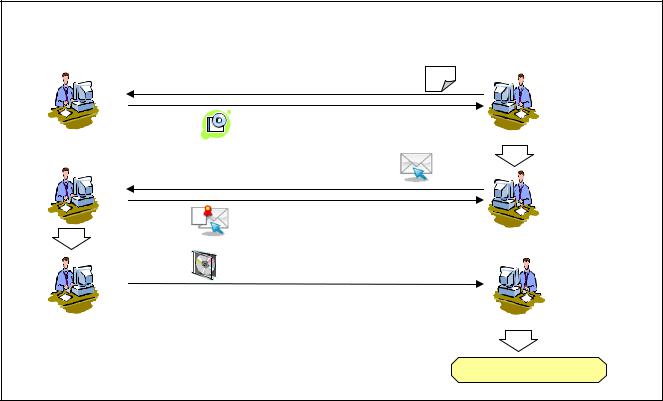
2.LICENSE-ACQUISITION PROCESS
2.1.Procedure before beginning of use
License file is needed to use HINO DX.
In order to acquire License file, execute the Lockcode-file-preparation tool and send Lockcode file to HML after it is generated.
HML |
|
Distributor |
|
|
|
|
|
|
Apply to use HINO DX |
|
|
|
LockCode-file-generating tool is sent |
|
|
|
|
|
|
|
Send LockCode file |
Generating |
|
|
Lockcode |
||
|
|
||
|
License file is sent |
file |
|
|
|
|
|
|
HINO DX application is sent |
License file |
|
|
certification |
||
Start using HINO DX
2.1.Flow chart before the start of using HINO DX tool
2.2.PROCEDURE Appliction to use HINO DX Tool
Apply for HINO DX usage to HML. This procedure is in a similar manner to HINO DX order.
2.3.PROCEDURE LockCode-file generating tool will be sent
The LockCode-file-generating tool GenLockCode.exe is sent e-mail from HML.
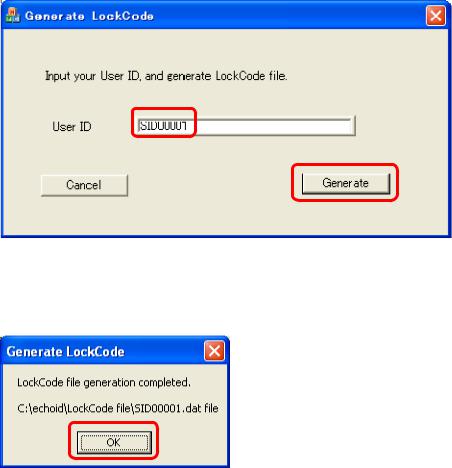
2.4.PROCEDURE Generate LockCode file
Attention This operation should be carried out on PC into which HINO DX is installed. If it is carried out on other PCs, HINO DX is not available.
1)Execute the LockCode-file-generating tool GenLockCode.exe .
If HINO DX after Ver.2.1.0 is already installed, The LockCode-file-generating tool is stored In the following folder. Start – Program – HinoServiceApplications
2)Enter your user ID in the text box User ID , and click Generate button. If it is completed, the following message is output.
Enter your PIN as User ID .
If you don’t have your PIN, it should be acquired.
3)Click OK button. The message is closed and the destination of LockCode file to save is displayed.
4)Application closes automatically.
