Henny Penny OFE-142 User Manual

Henny Penny
Open Fryer Technical
Manual
Model OFE-141
Model OFE-142
FM06-052-F 10-18-16
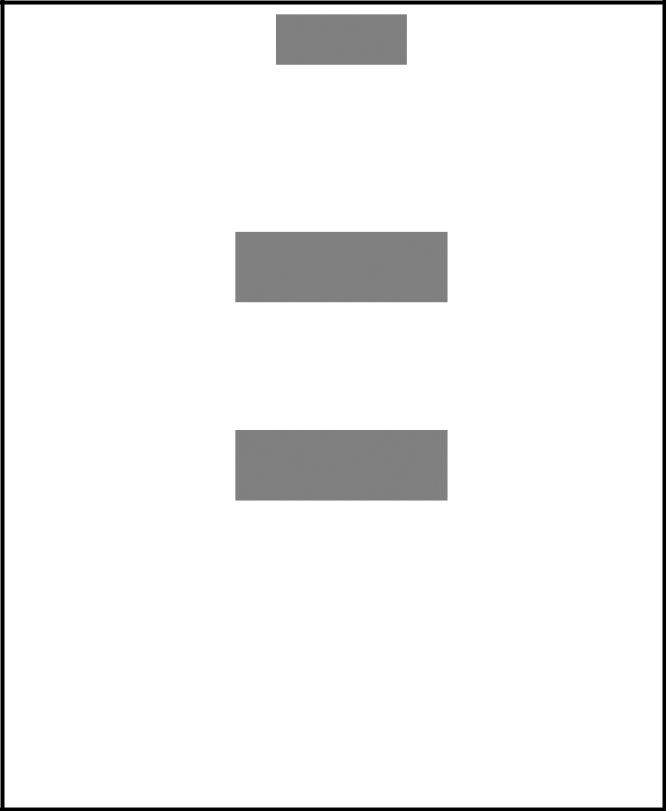
This manual and Wiring diagram should be retained in a convenient location for future reference. The Model OFE-14X open fryer cannot be operated without electric power.
The unit will automatically return to normal operation when power is restored.
Improper installation, adjustment, alteration, service, or maintenance can cause property damage, injury, or death. Read the installation, operating, and maintenance instructions thoroughly before installing or servicing this equipment.
DO NOT STORE OR USE GASOLINE OR OTHER FLAMMABLE VAPORS
AND LIQUIDS IN THE VICINITY OF THIS OR ANY OTHER APPLIANCE. FIRE OR EXPLOSION COULD RESULT.
|
TABLE OF CONTENTS |
|
Section |
|
Page |
Section 1. INTRODUCTION |
|
|
1-1. |
Introduction......................................................................................................... |
1 |
1-2. |
Features ............................................................................................................. |
1 |
1-3. |
Proper Care ........................................................................................................ |
1 |
1-4. |
Assistance .......................................................................................................... |
1 |
1-5. |
Safety ................................................................................................................. |
1 |
Section 2. INSTALLATION |
|
|
2-1. |
Introduction......................................................................................................... |
3 |
2-2. |
Unpacking........................................................................................................... |
3 |
2-3. Leveling the Open Fryer ..................................................................................... |
3 |
|
2-4. |
Ventilation of Open Fryer.................................................................................... |
3 |
2-5. |
Electrical Requirements OFE-14X ...................................................................... |
4 |
Section 3. OPERATION |
|
|
3-1. |
Operating ComponentsC1000 Controls............................................................ |
5 |
3-2. Filling or Adding Shortening................................................................................ |
11 |
|
3-3. |
Care of Shortening ............................................................................................. |
11 |
3-4. Filtering of Shortening (Optional Feature)........................................................... |
12 |
|
3-5. Filter Pump Problem Prevention (Optional Feature) ........................................... |
13 |
|
3-6. Filter Pump Motor Protector - Manual Reset (Optional Feature) ......................... |
14 |
|
3-7. Changing the Filter Envelope (Optional Feature) ................................................ |
14 |
|
3-8. |
Cleaning the Frypot ............................................................................................ |
15 |
3-9. |
Regular Maintenance ......................................................................................... |
17 |
3-10. Wiring Diagram ................................................................................................. |
18 |
|
Section 4. PART LIST |
|
|
4-1. GENERAL ASSY-OFE142 SPLIT VAT ............................................................... |
24 |
|
4-2. |
GENERAL ASSY-OFE142 FULL VAT .............................................................. |
25 |
4-3. GENERAL ASSY-OFE141 SPLIT VAT ............................................................... |
26 |
|
4-4. |
GENERAL ASSY-OFE141 FULL VAT ............................................................... |
27 |
4-5. ASSY POT-OFE142 SPLIT VAT ........................................................................ |
28 |
|
4-6. ASSY POT-OFE142 FULL VAT.......................................................................... |
29 |
|
4-7. ASSY POT-OFE141 SPLIT VAT ........................................................................ |
30 |
|
4-8. ASSY POT-OFE141 FULL VAT.......................................................................... |
31 |
|
4-9. |
ELECTRICAL PARTS......................................................................................... |
32 |
4-10. ASSY-CONTROL PANEL................................................................................... |
33 |
|
4-11. ASSYELEMENT & HUB-SPLIT VAT ............................................................... |
34 |
|
4-12. ASSYELEMENT & HUB-FULL VAT ................................................................ |
36 |
|
4-13. MOTOR AND PUMP .......................................................................................... |
38 |
|
4-14. GDS-ROD ASSY ................................................................................................ |
39 |
|
4-15. PIPING SYSTEM-OFE142 FULL VAT (PUMP VERTICAL) ............................... |
40 |
|
4-16. PIPING SYSTEM-OFE142 FULL VAT (PUMP HORIZONTAL).......................... |
41 |
|
4-17. PIPING SYSTEM-OFE142 SPLIT VAT (PUMP VERTICAL).............................. |
42 |
|
4-18. PIPING SYSTEM-OFE142 SPLIT VAT (PUMP HORIZONTAL) ........................ |
43 |
|
4-19. PIPING SYSTEM-OFE141 SPLIT VAT (PUMP VERTICAL).............................. |
44 |
|
4-20. PIPING SYSTEM-OFE141 SPLIT VAT (PUMP HORIZONTAL) ........................ |
45-46 |
|
4-21. PIPING SYSTEM-OFE141 FULL VAT (PUMP VERTICAL) ............................... |
47 |
|
4-22. PIPING SYSTEM-OFE141 FULL VAT (PUMP HORIZONTAL).......................... |
48-49 |
|
4-23. DOOR ASSY-OFE141........................................................................................ |
50 |
|
4-24. LH DOOR ASSYOFE142 ................................................................................. |
51 |
|
4-25. RH DOOR ASSY - OFE142................................................................................ |
52 |
|
4-26. DRAIN PAN-OFE142 FULL VAT ........................................................................ |
53 |
|
4-27. DRAIN PAN-OFE142 SPLIT VAT....................................................................... |
54 |
|
4-28. ACCESSORY ..................................................................................................... |
55 |
|
Section 5. TROUBLESHOOTING |
|
|
5-1. |
Troubleshooting Guide ....................................................................................... |
56 |
5-2. |
Error Codes ........................................................................................................ |
57 |
|
SECTION 1. INTRODUCTION |
|
1-1. INTRODUCTION |
The Henny Penny Open Fryer is a basic unit of food |
|
equipment |
designed to cook foods better and easier. This unit is used |
|
only in |
||
institutional and commercial foodservice operations. |
||
|
||
1-2. FEATURES |
• Easily cleaned |
|
|
• 55 lb-65lb. (24.94-29.47 kg.) shortening capacity |
|
|
• 2 Half size baskets per well (option) |
|
|
• Stainless steel construction |
|
|
• Manual reset high limit control |
|
|
• Gravity drain filter system |
|
1-3. PROPER CARE |
As in any unit of food servicing equipment, the open fryer |
|
|
does require care and maintenance. Requirements for the |
|
|
maintenance and cleaning are contained in this manual and |
|
|
must become a regular part of the operation of the unit at all |
|
|
times. |
|
1-4. ASSISTANCE |
Should you require outside assistance, call your local |
|
|
independent Henny Penny distributor in your area, call |
|
|
Henny Penny Corp. at 0512-89180268 , or go to |
|
|
Henny Penny online at www.hennypenny.com. |
|
1-5. SAFETY |
The Henny Penny Open Fryer has many safety features |
|
|
incorporated. However, the only way to ensure safe |
|
|
operation is to fully understand the proper installation, |
|
|
operation, and maintenance procedures. The instructions in |
|
|
this manual have been prepared to aid you in learning the |
|
|
proper procedures. Where information is of particular |
|
|
importance or is safety related, the words DANGER, |
|
|
WARNING, CAUTION, or NOTE are used. Their usage is |
|
|
described on the next page: |
1

1-5. SAFETY (continued)
SAFETY ALERT SYMBOL is used with DANGER,
WARNING or CAUTION which indicates a personal injury type hazard.
NOTICE is used to highlight especially important information.
CAUTION used without the safety alert symbol indicates a potentially hazardous situation which, if not avoided, may result in property damage.
CAUTION used with the safety alert symbol indicates a potentially hazardous situation which, if not avoided, could result in minor or moderate injury.
WARNING indicates a potentially hazardous situation which, if not avoided, could result in death or serious injury.
DANGER INDICATES AN IMMINENTLY
HAZARDOUS SITUATION WHICH, IF NOT AVOIDED,
WILL RESULT IN DEATH OR SERIOUS INJURY.
Equalization bonding stud
2

|
SECTION 2. INSTALLATION |
2-1. INTRODUCTION |
This section provides the installation instructions for |
|
the Henny Penny Open Fryer. |
Installation of the unit should be performed only by a qualified service technician.
|
Do not puncture the unit with any objects such as |
|
drills or screws as component damage or electrical |
|
shock could result. |
2-2. UNPACKING |
The Henny Penny Open Fryer has been tested, inspected, and |
|
expertly packed to ensure arrival at its destination in the best |
|
possible condition. The unit is banded to a wooden skid and |
|
then packed inside a heavy cardboard carton with sufficient |
|
padding to withstand normal shipping treatment. |
Any shipping damage should be noted in the presence
of the delivery agent and signed prior to his or her departure.
2-3. LEVELING THE OPEN FRYER For proper operation, the open fryer should be level from side to side and front to back. Using a level placed on the
flat areas around the frypot collar, adjust the casters until the unit is level.
2-4. VENTILATION OF OPEN FRYER The open fryer should be located with provision for venting into an adequate exhaust hood or ventilation system. This is essential to permit efficient removal of the steam exhaust and frying odors. Special precaution must be taken in designing an exhaust canopy to avoid interference with the operation of the open fryer. We recommend you consult a local ventilation or heating company to help in designing an adequate system.
2-5. ELECTRICAL REQUIREMENTS OFE-14X
3

Refer to the table below for supply wiring and fusing.
VOLT V |
PH |
WATTS KW |
AMP A |
380 |
3 |
14 |
21.2 |
415 |
3 |
14 |
19.45 |
To avoid electrical shock, this fryer must be adequately and safely grounded (earthed). Refer to local electrical codes for correct grounding (earthing) procedures or in absence of local codes, with The National Electrical Code, ANSI/NFPA No. 70-(the current edition).
(FOR EQUIPMENT WITH CE MARK ONLY!) To prevent electric shock hazard this appliance must be bonded to other appliances or touchable metal surfaces in close proximity to this appliance with an equipotential bonding conductor. This appliance is equipped with an equipotential lug for this purpose. The equipotential lug is marked with the following symbol
To avoid electrical shock, this appliance must be equipped with an external circuit breaker which will disconnect at overvoltage category III condition all ungrounded (unearthed) conductors. For the installation the national wiring code must be obeyed.’ The main power switch on this appliance does not disconnect all line conductors
•CE units require a minimum wire size of 4mm to be wired to the terminal block. If a flexible power cord is used, it must be HO7RN type.
•The supply power cords shall be oil-resistant, sheathed flexible cable, no lighter than ordinary polychloroprene or other equivalent synthetic elastomer-sheathed cord.
•It is recommended that a 30 mA rated protective device such as a residual current circuit breaker (RCCB), or ground fault circuit interrupter (GFCI), be used on the fryer circuit.
4

SECTION 3. OPERATING
3-1-1. Operating ComponentsC1500 Controls
|
Reference Figure 3-1. |
|
|
Fig. |
Item |
Description |
Function |
No. |
No. |
|
|
3-1 |
1 |
Digital Display |
Shows the shortening temperature, the timer countdown in |
|
|
|
the Cook Cycle, and the selections in the Program Mode; the |
|
|
|
temperature of the shortening can be shown by pressing |
|
|
|
once, or twice to view set-point temperature; |
|
|
|
if shortening temperature exceeds 425 F (218 C), the display |
|
|
|
reads “E-5, FRYER TOO HOT” |
3-1 |
2 |
|
This LED lights when the shortening temperature is within 5 |
|
|
|
of the set-point temperature, signaling the operator that the |
|
|
|
shortening temperature is now at the proper temperature for |
|
|
|
dropping product into the frypot |
3-1 |
3 |
|
The timer buttons are used to start and stop Cook Cycles; exit |
|
|
|
the Melt Cycle; press and hold in the “INIT” Special Program |
|
|
|
Mode to re-initialize the controls |
3-1 |
4 |
|
Used to adjust the value of the currently displayed setting |
|
|
|
in the Program Mode |
3-1 |
5 |
|
The program button is used to access the Program Modes and |
|
|
|
used to advance to the next parameter; also, once in the |
|
|
|
Program Mode the LED above the button is lit |
3-1 |
6 |
Menu Card |
The name of the food product associated with each product |
|
|
|
Window selection button; the menu card strip is located |
|
|
|
behind the decal |
3-1 |
7 |
Product Select |
Used to select the product for cooking and the LED above |
|
|
Buttons |
the selected product is lit |
5
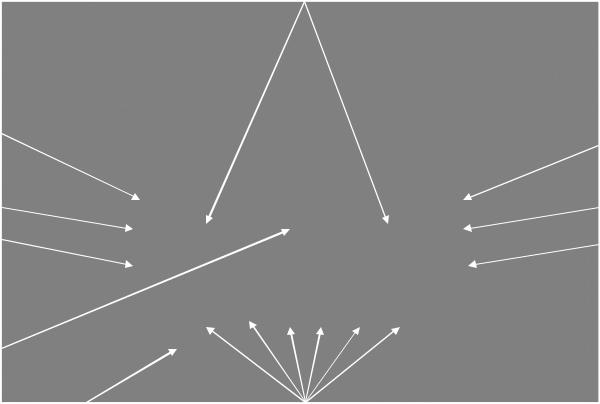
1
2 |
2 |
|
|
3 |
3 |
4 |
4 |
5
6 |
7 |
Figure 3-1
6

C1500 OPERATIONS electronic controls
AND PROCEDURES
C1500 OPERATIONS
AND PROCEDURES (Continued)
OFE14X
The Computron 1500 controls are available on both split
frypot and full frypot fryers. The following is a brief description of the operating procedures for fryers with these controls.
1.Be sure the drain valve is in the closed position.
2.Place basket support inside of frypot.
3.Make sure frypot is filled with shortening to the proper level.
4.Display shows “OFF” until power switch is turned to the ON position. Display shows the selected product as “P-1”, “P-2”, “P-3”, etc, and the unit automatically starts the Melt Cycle until the shortening temperature reaches
250 F (121 C). The control automatically exits the Melt Cycle.
To assign a product to a timer button, press product button and then the desired timer button. “XXXX” is displayed if the product doesn’t match the current set-point. To change to a new product (and set-point) press and hold the timer to choose the new setpoint. Once the new set-point is chosen, press the timer button to start the cook cycle.
Full vat operation: Only products with the same set-point and LED’s on, can be selected for cooking .
Split vat operation: Products with two different set-points and LED’s on, can be chosen.
The OFE884 series open fryer has several safety devices which shuts-down the electricity supply when they are activated. The above procedures should be followed to restart the open fryer and if the shut down is repeated, a qualified technician should be notified.
The Melt Cycle may be bypassed, if desired, by pressing and holding  for 3 seconds.
for 3 seconds.
Do not bypass the Melt Cycle unless enough shortening on gas fryers and elements on electric fryers. If Melt Cycle is bypassed before all burner tubes or elements are covered, excessive smoking of the shortening, or a fire will result.
5.Once out of the Melt Cycle, the shortening is heated
until |
lights and the selected product is displayed. |
Thoroughly stir shortening to stabilize the temperature throughout the frypots.
7

OFE14X
6.Before loading product into the baskets, lower baskets into the hot shortening to keep the product from sticking to the baskets.
7.Once the shortening temperature has stabilized at the set-point temperature, lower the basket with product into the frypot.
Do not overload, or place product with extreme moisture content into the basket. 9.4lbs. (4.25kg) is the maximum amount of product per frypot (4.7lbs. (2.125 kg) maximum for the split frypot fryers). Failure to follow these directions can result
in shortening overflowing the frypot. Serious burns or damage to the unit could result.
9.If the right basket was dropped into the shortening, then press the right  .
.
If the left basket was dropped, then press the left |
. |
10.The timer on the appropriate side (right or left) starts counting down.
If an alarm sounds during a cook cycle, press |
to stop |
alarm. |
|
11. At the end of the Cook Cycle a tone will sound and the display flashes “DONE”. Press button and lift the basket from the shortening.
8
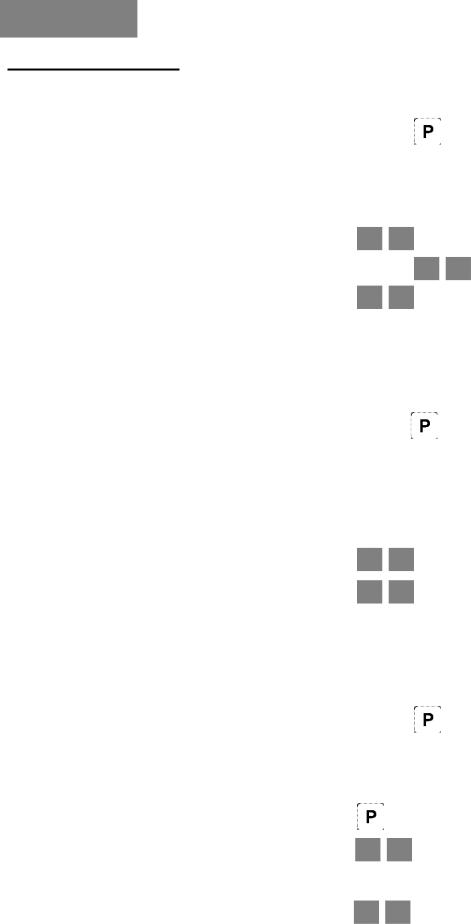
C1500 PROGRAMMNG
INSTRUCTIONS
OFE14X
If “LOCK” shows in display when changing set-points or times see Special Programming for unlocking
To Change Set-Point Temperatures
1. Press and hold until “PROG MODE” shows in the display.
2.Press the desired product button. The LED above the button is on, “TEMP” shows and the set-point temperature flashes.
3. |
Press |
to change the set-point temperature. |
|
Press and hold |
and the values increases by5. |
4. |
Once |
are released, the set-point is saved after |
2 seconds.
5.To reset set-point temperature to default settings, press and hold both 
 simultaneously.
simultaneously.
To change Product Cooking Times
1. Press and hold until “PROG MODE” shows in the display.
2.Press the desired product button. The LED above the button is on and the set-point temperature flashes.
3.Press  and “TIME” shows the cook time flashes.
and “TIME” shows the cook time flashes.
4. |
Press |
to change the product cooking time. |
5. |
Once |
are released, the time is saved after 2 |
|
seconds |
|
6.To reset cooking time to default settings, press and hold both 
 simultaneously.
simultaneously.
Programming Alarm
1. Press and hold until “PROG MODE” shows in the display.
2. |
Press the desired product button. The LED above the |
|
|
button is on and the set-point temperature flashes. |
|
3. |
Press |
twice and “ALRM” shows and 0:00 flashes. |
4. |
Press |
to set an alarm in a cook cycle. Example, |
|
if an alarm is to sound 30 seconds after starting a 3 minute |
|
|
cook cycle, set alarm to 2:30. |
|
5. |
Once |
are released, the alarm is saved after 2 |
seconds
9

C1500 SPECIAL
PROGRAMMING
OFE14X
Special Programming is used to set the items below:
Fahrenheit or Celsius
Initialize System
Lock or Unlock Controls
Fryer Type – Open or Pressure
Heat Source – Electric; Gas w/standing pilot; Gas w/electronic ignition; Gas-Induced Draft
Vat Type - Split or Full Vat (frypot)
Oil Type - Solid or Liquid
1.To enter Special Programming, turn off power switch
(either side). Press and hold |
and turn the power |
switch back on. |
|
2.“SPEC” “PROG” followed by, “DEG” “°F” or “°C”. Use

 to choose “°F” or “°C”.
to choose “°F” or “°C”.
3.Press  and “INIT” shows in the display.
and “INIT” shows in the display.
Press and hold the right  and display shows “In-3”, “In-2”, “In-1” followed by “Init Sys” “DONE DONE”. The controls now are reset to factory parameters, the time set to 0:00 and temperature 190°F or 88°C.
and display shows “In-3”, “In-2”, “In-1” followed by “Init Sys” “DONE DONE”. The controls now are reset to factory parameters, the time set to 0:00 and temperature 190°F or 88°C.
4.Press  and “LOCK” or “UNLOCK” shows in the
and “LOCK” or “UNLOCK” shows in the
displays. Use |
to choose “LOCK” or |
||
“UNLOCK”. |
|
|
|
5. Press |
and “FRYR” shows in left display and the right |
||
display should show “OPEN”. Use |
to change |
||
from “OPEN” to “PRES” if needed. |
|
||
6.Press  and “HEAT” shows in the left display and the type of heat shows in the right display. Use
and “HEAT” shows in the left display and the type of heat shows in the right display. Use 

to change the heat type: “ELEC” for electric models; “GAS” for units with standing pilot; “SSI” for units with solid state ignition; “IDG” for units with induced draft gas burners.
7.Press and “VAT” shows in the left display and the
type of vat shows in the right display . Use |
to |
choose “SPLIT” or FULL” vat (frypot) type. |
|
8.Press  and “MELT” shows in the left display and Solid” or “LIQD” shows in the right display. Use
and “MELT” shows in the left display and Solid” or “LIQD” shows in the right display. Use
to choose “Solid”, if using solid shortening, or “LIQD”, if using liquid shortening.
9. |
Press and hold |
to exit Special Programming at any |
|
time. |
|
10

OFE14X
3-2. FILLING OR
ADDING SHORTENING The shortening level must always be above the heating elements when the fryer is heating and at the frypot level indicators on the rear of the frypot. Failure to follow these instructions could result in a fire and/or damage to the fryer. Less than level will caught fire. When using solid shortening, it is recommended to melt the shortening on an outside heating source before placing it in the frypots. The heating element must be completely submerged in shortening. Fire or damage to the frypot could result.
1. It is recommended that a high quality frying shortening
be used in the open fryer. Some low grade shortenings have a high moisture content and will cause foaming and boiling over.
Wear gloves to avoid severe burns when pouring hot shortening into frypot. Shortening and all metal parts that are in contact with the shortening are extremely hot, and take care to avoid splashing.
2. Cold shortening should be filled to the lower indicator when the frypot has 2 indicator lines,
3-3. CARE OF SHORTENING
FOLLOW THE INSTRUCTIONS BELOW TO
AVOID SHORTENING OVERFLOWING THE
FRYPOT, WHICH COULD RESULT IN SERIOUS
BURNS, PERSONAL INJURY, FIRE, AND/OR
PROPERTY DAMAGE.
1.Maintain the shortening at the proper cooking level. Add fresh shortening as needed.
2.Discard any shortening which has a bad flavor or shows signs of excessive foaming or boiling. Keep the frypot clean.
11

OFE14X
|
WITH PROLONGED USE, THE FLASHPOINT OF |
|
SHORTENING IS REDUCED. DISCARD SHORTEN- |
|
ING IF IT SHOWS SIGNS OF EXCESSIVE |
|
SMOKING OR FOAMING. SERIOUS BURNS, |
|
PERSONAL INJURY, FIRE, AND/OR PROPERTY |
|
DAMAGE COULD RESULT. |
3-4. FILTERING OF |
1. Turn the main switch to the OFF position. Remove and |
SHORTENING |
clean the fry basket in soap and water. Rinse thoroughly. |
(Optional Feature) |
|
|
Best results are obtained when shortening is filtered at the |
|
normal frying temperature |
|
2. Use metal spatula to remove any build up from the sides of |
|
frypot. Do not scrape heating elements on electric models. |
Scraping the electric fryer elements produces scratches in these surfaces causing breading to stick and burn.
The filter drain pan must be placed all the way to the front of the fryer. Be sure dairy union is connected .Failure to follow these instructions causes splashing of shortening and could result in personal injury. Surfaces of fryer and baskets will be hot. Use care when filtering to avoid getting burned.
3.Slowly turn drain valve handle a half turn. Leave for a few minutes, then slowly, fully open drain valve. This prevents much splashing of the hot shortening as it drains
4.As the shortening drains from the frypot, use brushes on the heating elements. If the drain fills with breading, use straight white brush to push excess breading into the filter drain pan.
.
12

|
|
|
OFE14X |
3-4. FILTERING OF SHORTENING |
IF THERE ARE AIR BUBBLES COMING UP |
||
(Optional Feature) |
|
|
IN THE SHORTENING BEFORE ALL |
(Continued) |
SHORTENING IS PUMPED UP, IT’S POSSIBLE |
||
THAT THE FILTER CONNECTION AT THE |
|||
|
|
|
UNION ON THE FILTER TUBE IS NOT |
|
|
|
TIGHTENED PROPERLY. IF SO, TURN |
|
|
|
OFF THE PUMP AND WEAR PROTECTIVE |
|
|
|
GLOVES OR CLOTH WHEN TIGHTENING |
|
|
|
THE UNION. THIS UNION WILL BE HOT. |
|
|
|
SEVERE BURNS COULD RESULT. |
5. |
Pull out the pump handle, pump all of the shortening out of |
||
|
|
|
the filter drain pan and back into the frypot. When the pump |
|
|
|
is pumping air only, move the pump switch from PUMP to |
|
|
|
OFF. |
6. |
Check the level of the shortening in the frypot. Add fresh |
||
|
|
|
shortening if necessary, until it reaches the bottom level |
|
|
|
indicator line on the right wall of the frypot. |
|
|
|
About 10 to 12 filterings can be made with one filter |
|
|
|
paper envelope, depending on: |
|
|
|
the quantity and type of product fried and filtered |
|
|
|
he type of breading used |
|
|
|
the amount of crumbs left inside the filter drain |
|
|
|
pan. When the filter screen assembly and filter |
|
|
|
paper become clogged, and the pumping flow |
|
|
|
slows. Clean the filter screen assembly and |
|
|
|
change the filter envelope. |
7. |
To continue cooking, move the main POWER switch to |
||
|
|
|
the ON position, and shortening reheats. |
3-5. FILTER PUMP PROBLEM |
To help prevent filter pump problems: |
||
PREVENTION (Optional Feature) |
|
||
|
|
1. Properly install paper envelope over the filter screens. |
|
|
|
|
Fold the open end of the envelope, and clamp with retaining |
|
|
|
clips so that crumbs cannot enter. Figure 3-2. |
2. |
Pump shortening, until you see bubbles in the fry pot. |
||
|
Figure 3-2 |
|
|
|
|
|
13 |

|
OFE14X |
3-6. FILTER PUMP MOTOR |
In the event it overheats, the filter pump motor is equipped with a |
PROTECTOR – MANUAL RESET |
|
(Optional Feature) |
manual reset button located on the rear of the motor. After |
|
waiting 5 minutes to allow the motor to cool, press the reset |
|
button. It takes some effort to reset the motor. A screwdriver can |
|
be used to help press reset button. Figure 3-3. |
To prevent burns caused by splashing shortening, turn the unit's filter PUMP switch to the OFF position before resetting the filter pump motor’s manual reset protection device.
3-7. CHANGING THE FILTER The filter envelope should be changed after 10-12 filterings or ENVELOPE (Optional Feature) whenever it becomes clogged with crumbs. Proceed as follows:
The filter union could be hot. Wear protective glove or cloth, or severe burns could result.
Use care to prevent burns caused by splashing of hot shortening.
1.Move the main POWER switch to the OFF position.
2.Disconnect the filter union and remove the filter drain pan from beneath the frypot.
3.Remove the filter screen assembly from the drain pan.
4.Wipe the shortening and crumbs from the filter drain pan. Clean the drain pan with soap and water. Thoroughly rinse with hot water.
5.Unthread the standpipe from the filter screen assembly.
6 Remove the crumb catcher and clean with soap and water. Rinse thoroughly with hot water.
7.Remove the filter clips and discard the filter envelope.
8.Clean the top and bottom filter screen with soap and water. Rinse thoroughly with hot water.
14

|
OFE14X |
3-8. CLEANING THE FRYPOT |
After the initial installation of the open fryer, as well as before |
|
every change of shortening, the frypot should be thoroughly |
|
cleaned as follows: |
1. |
Turn the main POWER switch off |
The filter drain pan must be as far back under fryer as it will go. Failure to follow these instructions causes splashing of shortening and could result in personal injury.
Moving the fryer or filter drain pan while containing hot shortening is not recommended. Hot shortening can splash out and severe burns could result.
Always wear chemical splash goggles or face shield and protective rubber gloves when cleaning the frypot as the cleaning solution is highly alkaline. Avoid splashing or other contact of the solution with your eyes or skin.
Severe burns may result. Carefully read the instructions on the cleaner. If the solution comes in contact with your eyes rinse thoroughly with cool water and see a
physician immediately.
2. If hot shortening is present in the frypot, it must be drained. Leave for a few minutes, then slowly open the valve to full open position.
3.Close the drain valve. Discard the shortening .
4Remove the filter screen assembly from the filter drain pan.
The filter union could be hot. Wear protective glove or cloth, or severe burns could result.
5.Fill the frypot to the level indicator with hot water. Add
4 ozs. (0.12 liters) of open fryer cleaner to the water and mix thoroughly. The fry basket can be placed inside the frypot for cleaning.
6.Turn the main POWER switch to the ON position and set temperature to 195 F (90.5 C).
7.When the solution reaches 195 F (90.5 C), turn the main POWER switch to the OFF position.
8.Let the cleaning solution stand for 15 to 20 minutes with the power off.
9. Using the open fryer brush (never use steel wool), scrub the inside of the frypot.
15
