Haier HV18A-4G, HV18A-8G Manual
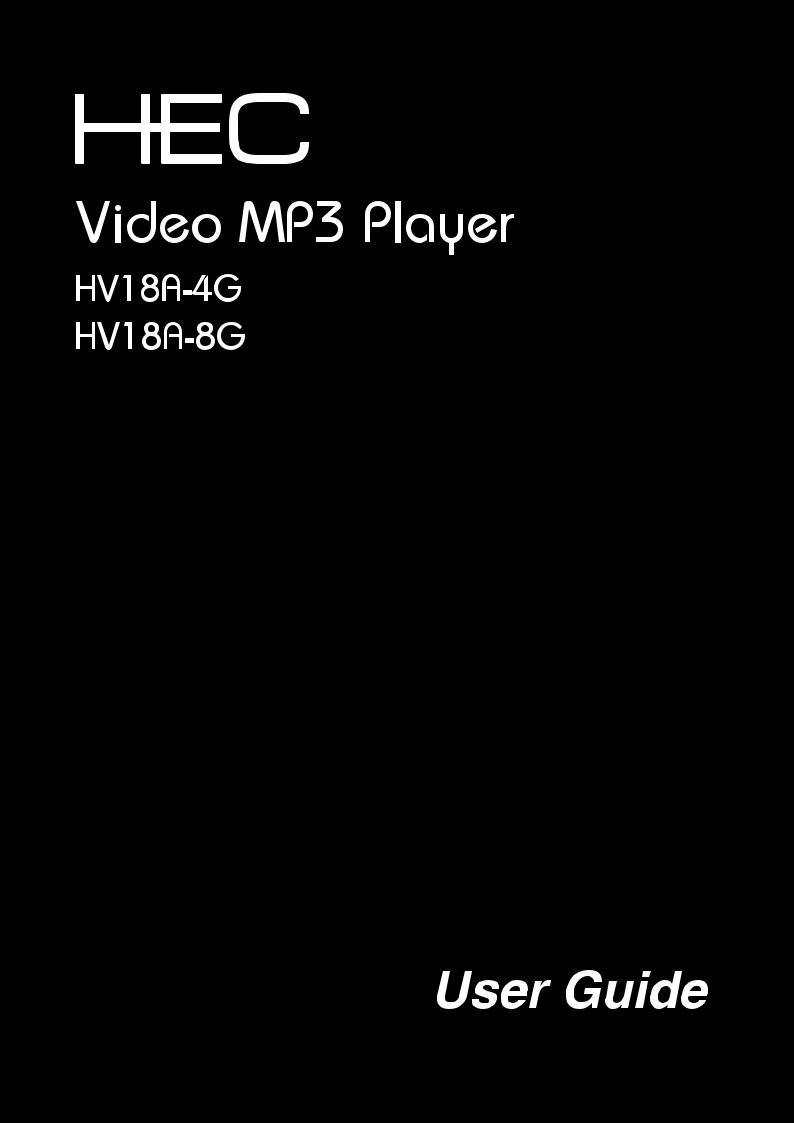
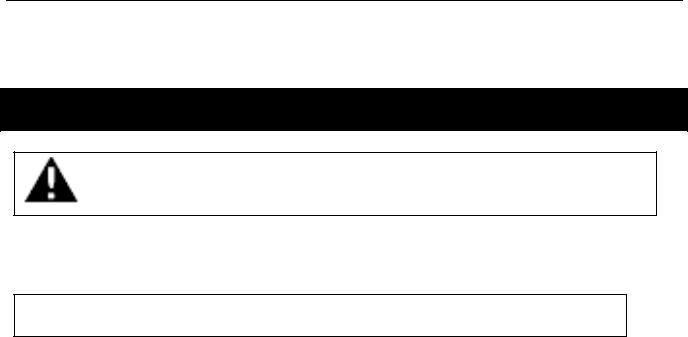
Haier HV18A User Guide
Please read this instruction manual carefully before operating this product, and store it well for future reference. Product images and illustrations are for illustrative purpose only. Please always refer to the real product. This user guide is subject to changes for improvement without prior notice.
Safety Warnings and Maintenance
Please read ALL safety warnings and precautions before attempting to use your player to avoid injury.
Important Safety Information
WARNING: Failure to follow the following safety instructions could result in fire, electric shock, or other injury or damage.
1.Avoid water, liquid and wet/damp locations. Do not use the player in rain, near washbasins or any other wet locations. In the instance where the player gets wet, unplug all cables, turn the player off and dry it out thoroughly before switching it back on again.
2.Repairing the player. Never attempt to repair the player yourself, as it does not contain any user serviceable parts. The rechargeable battery in the player should only be replaced by an authorized service center.
3.Listening to loud sounds for prolonged periods may permanently damage your hearing. Before putting on the earphones turn the volume down then put the earphones on and slowly increase the volume until you reach a comfortable listening level. If you experience ringing in your ears or muffled speech, stop listening and have your hearing checked. Hearing experts suggest that to protect your hearing as follows:
•Limit the amount of time using earphones or headphones at high volumes.
•Avoid turning up the volume to block out noise from the surroundings.
•Turn the volume down if you can’t hear people speaking near you.
4.Using earphones or headphones while operating a vehicle or machinery is not recommended and is illegal in some areas. Be careful and attentive, stop using your player if you find it disruptive or distracting while operating any type of vehicle/machinery or performing any other activity that requires your full attention.
- 1 -
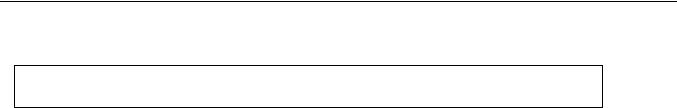
Haier HV18A User Guide
Important Handling Information
Caution: Failure to follow these handling instructions could result in damage to your player and or other equipment.
1.Never force a connector into a port. Check for obstructions in the port. If the connector and port do not interface with reasonable ease they probably do not match. Make sure that the connector is matching and is positioned correctly in relation to the port.
2.When connected to a USB port, do not remove the USB device while it is being accessed. Electrical interference and electrostatic discharges may cause malfunction and damage to the USB device and thus may result in loss of data. It is strongly recommended to back up all important data on a PC in order to protect against corruption, data loss or device malfunction. Please note that the manufacturer shall not accept any liability for damage or loss of stored data.
3.The player operates best in temperatures between -5º and 40º C. Its play time may temporarily shorten when it is operating in low-temperature conditions.
4.Store your player in a place where the temperature is always between -5º C and 40ºC. Do not leave your player in the car as temperature in parked cars may exceed this range.
5.To clean the player, unplug all cables and turn the player off. Then use a soft, slightly damp, lint free cloth. Avoid getting moisture in openings. Do not use window cleaners, household cleaners, aerosol sprays, solvent cleaners or abrasives to clean your player.
6.To minimize static electricity, avoid operating the player in an extremely dry environment. In an environment with electrostatic discharge, this may cause malfunction to the product and reset may be required.
- 2 -

Haier HV18A User Guide
Table of Contents |
|
Safety Warnings and Maintenance.................................................................... |
1 |
Important Safety Information ............................................................................................... |
1 |
Important Handling Information ........................................................................................... |
2 |
Table of Contents ................................................................................................ |
3 |
Package Content................................................................................................. |
6 |
Getting Started .................................................................................................... |
6 |
Features .............................................................................................................................. |
6 |
Touch Pad............................................................................................................................ |
6 |
Product Overview ................................................................................................................ |
7 |
Charging the Battery............................................................................................................ |
7 |
Turning On/Off the Player.................................................................................................... |
8 |
Hold Function ...................................................................................................................... |
8 |
Reset Feature...................................................................................................................... |
9 |
Connecting to the Computer.............................................................................. |
9 |
System Support ................................................................................................................... |
9 |
Connecting the Player to the Computer............................................................................... |
9 |
Transferring Files............................................................................................................... |
10 |
For Windows® Users ....................................................................................................................... |
10 |
MSC Mode - For Windows® 2000/ XP Service Pack 1 users ................................................... |
10 |
MTP Mode - For Windows® XP Service Pack 2 (with WMP 10) users:..................................... |
11 |
MTP Mode - For Windows® XP Service Pack 2 + WMP11/ Vista (with WMP 11) users: .......... |
13 |
Formatting the Player ........................................................................................................ |
16 |
For Windows® Users ....................................................................................................................... |
16 |
MSC Mode............................................................................................................................... |
16 |
MTP Mode ............................................................................................................................... |
17 |
Disconnecting the Player from the Computer .................................................................... |
18 |
For Windows® Users ....................................................................................................................... |
18 |
MSC Mode............................................................................................................................... |
18 |
MTP Mode ............................................................................................................................... |
18 |
Basic Operation ................................................................................................ |
18 |
Calling up the Menu........................................................................................................... |
18 |
How to Navigate the Menu ................................................................................................ |
18 |
Now Playing....................................................................................................... |
19 |
Starting Playback............................................................................................................... |
19 |
Pausing Playback .............................................................................................................. |
19 |
- 3 -

Haier HV18A User Guide
Selecting Next/Previous Track........................................................................................... |
19 |
Fast Forwarding/Rewinding Current Track ........................................................................ |
19 |
Adjusting the Volume Level ............................................................................................... |
19 |
Music Player ...................................................................................................................... |
20 |
Loop Repeating ................................................................................................................. |
20 |
Music.................................................................................................................. |
21 |
Video .................................................................................................................. |
21 |
Starting Playback............................................................................................................... |
21 |
Pausing Playback .............................................................................................................. |
22 |
Stop Playback.................................................................................................................... |
22 |
Select Next/Previous Track................................................................................................ |
22 |
Fast Forwarding/Rewinding Current Track ........................................................................ |
22 |
Adjusting the Volume Level ............................................................................................... |
22 |
Record................................................................................................................ |
22 |
Start Record....................................................................................................................... |
22 |
Start Recording ............................................................................................................................... |
23 |
Pause Recording............................................................................................................................. |
23 |
Stop Recording ............................................................................................................................... |
23 |
Settings ............................................................................................................................. |
23 |
Format............................................................................................................................................. |
23 |
Channel........................................................................................................................................... |
23 |
Rate ................................................................................................................................................ |
24 |
Voice................................................................................................................... |
24 |
Playing a Voice Record ..................................................................................................... |
24 |
FM....................................................................................................................... |
25 |
Starting the FM Radio........................................................................................................ |
25 |
Listening to FM Radio........................................................................................................ |
25 |
Manual Tune...................................................................................................................... |
25 |
Add to Preset..................................................................................................................... |
26 |
Load Preset ....................................................................................................................... |
26 |
Auto Scan.......................................................................................................................... |
26 |
Delete One ........................................................................................................................ |
27 |
Delete All ........................................................................................................................... |
27 |
Photo.................................................................................................................. |
28 |
Settings.............................................................................................................. |
28 |
Equalizer Setting ............................................................................................................... |
28 |
Repeat............................................................................................................................... |
29 |
Contrast............................................................................................................................. |
29 |
Backlight............................................................................................................................ |
29 |
- 4 -

|
Haier HV18A User Guide |
Power Savings................................................................................................................... |
30 |
Language .......................................................................................................................... |
30 |
Default ............................................................................................................................... |
30 |
Format ............................................................................................................................... |
31 |
Navigation.......................................................................................................... |
31 |
About.................................................................................................................. |
32 |
Appendix............................................................................................................ |
33 |
Video Conversion Tool....................................................................................................... |
33 |
Troubleshooting................................................................................................ |
34 |
Technical Specifications .................................................................................. |
35 |
Warranty............................................................................................................. |
36 |
Additional Conditions......................................................................................................... |
37 |
Governing Law .................................................................................................................. |
37 |
Digital Rights Management................................................................................................ |
37 |
Patent Information ............................................................................................................. |
38 |
Customer Service and Support.......................................................................................... |
38 |
Declaration of Conformity .................................................................................................. |
39 |
- 5 -
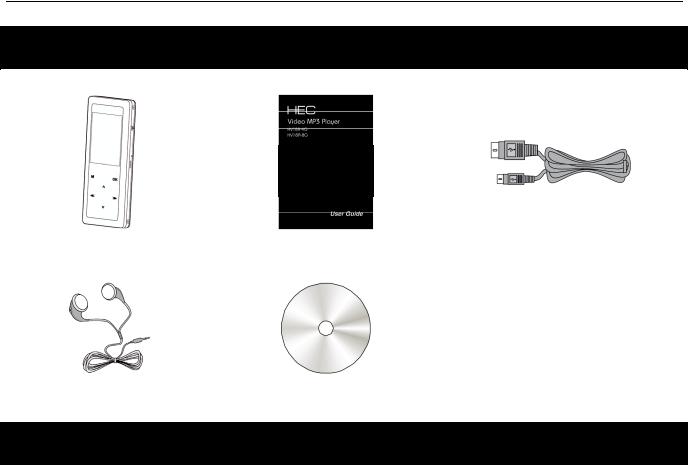
Haier HV18A User Guide
Package Content
|
|
USB cable (for PC connection and |
Main Unit |
User Guide |
battery charging) |
Earphone |
Installation CD |
Getting Started
Features
• |
Touch pad |
• |
WMA DRM support |
• |
WMA/MP3 player |
• USB mass storage device |
|
• |
Video player |
• |
Integrated USB connector |
• |
Photo player |
• |
Backlight display |
• |
Voice recorder |
• |
Superb audio quality |
•FM Tuner
Touch Pad
The player is designed with a high sensitivity touch pad. Tap the pad slightly with your finger to perform operation. To protect the touch pad, do not touch it with strong force or any pointed object.
- 6 -
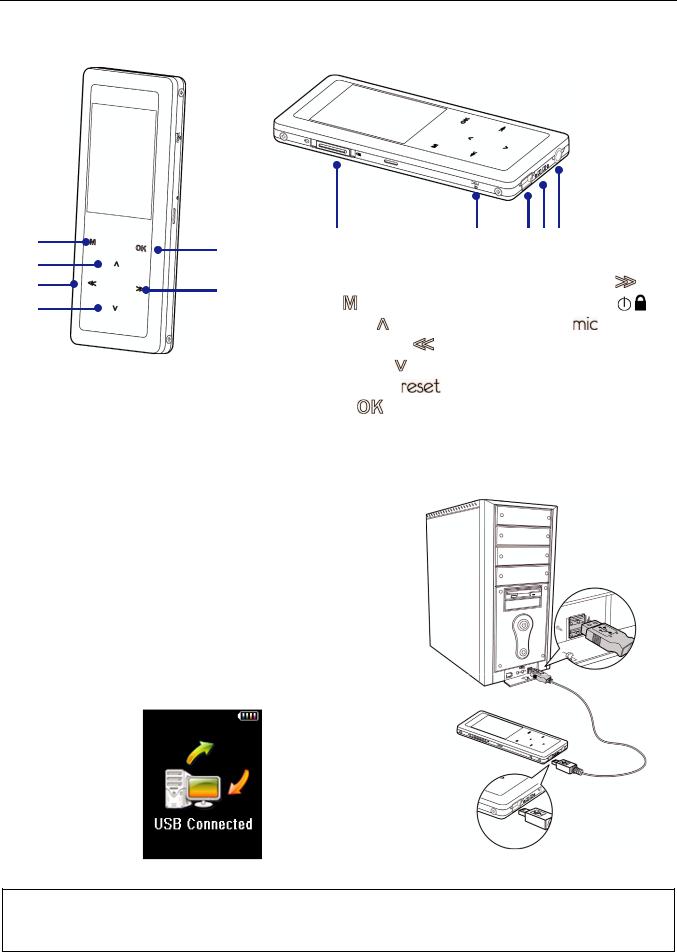
Haier HV18A User Guide
Product Overview
A 
 F
F
B |
G |
|
I |
J |
K L M |
|
C |
|
|
|
|
||
|
|
|
|
|
||
D |
H |
A. |
Screen |
H. |
Next/Fast Forward |
|
E |
B. |
Menu |
I. |
Power/Hold Switch / |
||
|
||||||
|
|
C. |
Volume Up |
J. |
Microphone |
|
|
|
D. |
Previous/Rewind |
K. |
USB Port |
|
|
|
E. |
Volume Down |
L. |
Hand/Neck Strap Holder |
|
|
|
F. |
Reset Opening |
M. |
Earphone Socket |
|
|
|
G. |
Confirm |
|
|
Charging the Battery
The player comes with a rechargeable battery. On the first charge before using, this will take approximately 8 hours for the battery to be fully charged. But thereafter it would normally take 3 hours to be fully charged.
1.Turn on the computer.
2.Connect the player to the computer with a USB cable.
A battery icon progresses indicates a charge. The icon stays full when charging finished.
NOTE:
Fully charge the battery every two or three months when the player is not used for a long period of time. Otherwise, the battery voltage may be too low to power the player on.
- 7 -
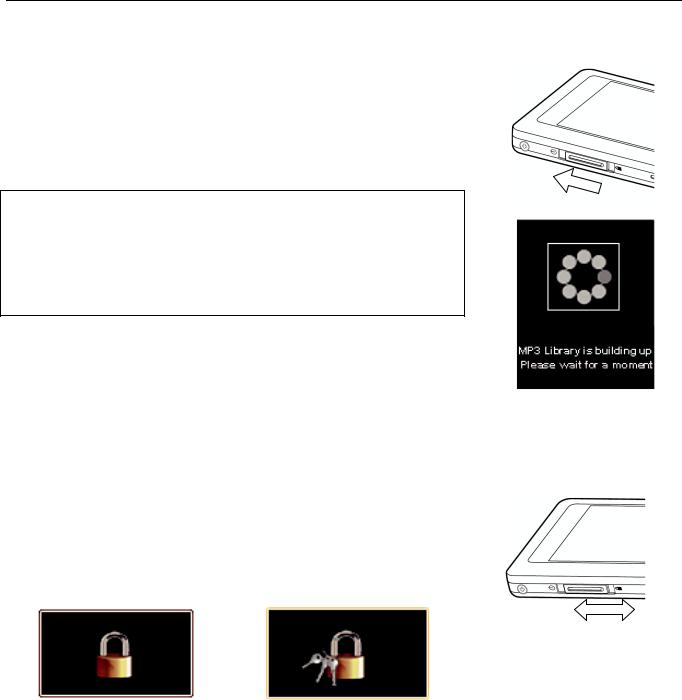
Haier HV18A User Guide
Turning On/Off the Player
Power On: Slide and hold the Power/Hold switch in the direction of the
 icon till the screen is activated.
icon till the screen is activated.
Power Off: Slide and hold the Power/Hold switch in the direction of the
 icon till the screen is deactivated.
icon till the screen is deactivated.
NOTE:
The time for the player to start-up would be longer when files are added to/ removed from the memory. This is normal as the start-up time is dependent on the number of files stored. The more the files stored, the longer the start-up time will be. But the start-up time will resume to normal in the next start-up.
When the player boots up, the startup image appears in sequence. The player automatically goes to the music playback mode after boot-up.
Hold Function
You may lock the touch pad to prevent accidental operation. Slide the Power/Hold switch down to the lock icon  and then a screen with a lock appears indicating the touch pad is now locked. If the touch pad is tapped in lock mode, a screen with a lock and keys will appear indicating that you need to unlock it before any operation take place. To unlock the touch pad, slide the Power/Hold switch back to the middle place.
and then a screen with a lock appears indicating the touch pad is now locked. If the touch pad is tapped in lock mode, a screen with a lock and keys will appear indicating that you need to unlock it before any operation take place. To unlock the touch pad, slide the Power/Hold switch back to the middle place.
Unlock Lock
Locked |
To unlock |
- 8 -
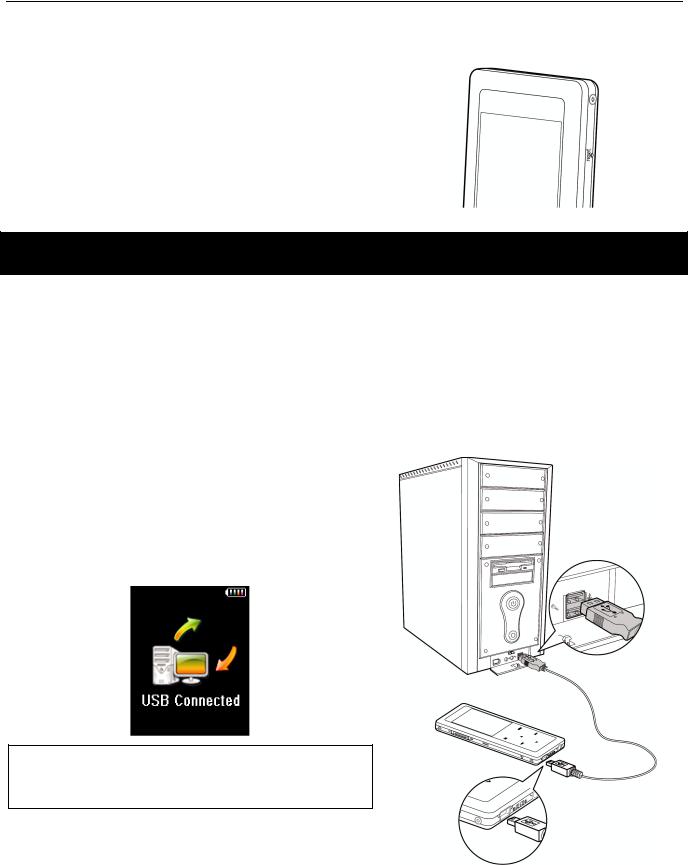
Haier HV18A User Guide
Reset Feature
The player is designed with a reset feature. If the player works abnormally, reset it by pressing the reset opening with a paper clip. Turn on the player again and it will resume normal operation.
 Reset Opening
Reset Opening
Connecting to the Computer
System Support
•Supports Windows® 2000/XP/Vista.
Connecting the Player to the Computer
Connect the player to the computer with the USB cable. The screen displays USB Connected, indicating the player is in USB mode.
Windows® will show Found New Hardware when the player is first attached. The player will then recognize as a new device under My Computer.
NOTE:
It may take several minutes for Windows® to recognize the device for the first time depending on the hardware configuration.
- 9 -
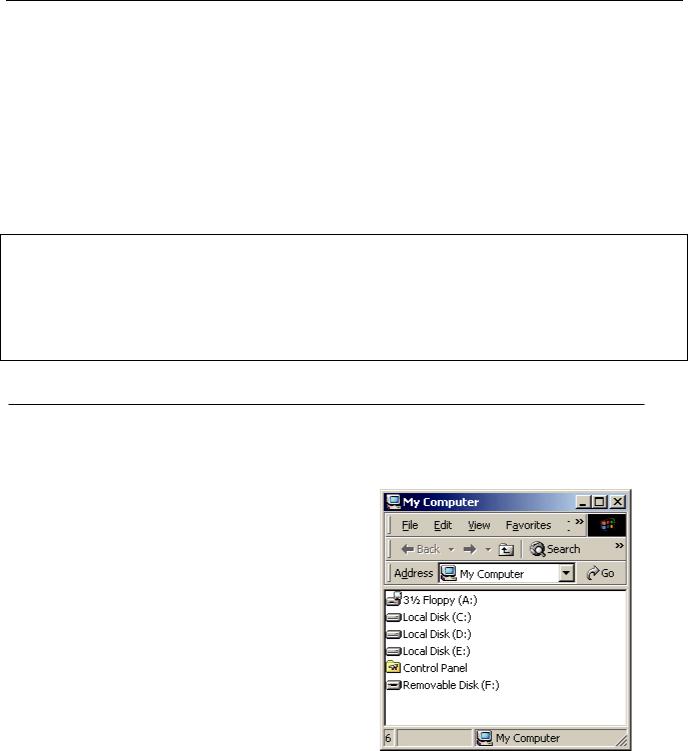
Haier HV18A User Guide
Transferring Files
After connecting the player to the computer, the player works in Mass Storage Class (MSC) or Media Transfer Protocol (MTP) mode. The player’s working mode depends on the operation system and Windows® Media Player which the computer works on.
|
Windows® 2000 |
Windows® XP SP1 |
Windows® XP SP2 |
Windows® Vista |
|
|
without WMP10/11 |
with WMP10/11 |
|
|
|
|
|
|
MSC |
√ |
√ |
|
|
|
|
|
|
|
MTP |
|
|
√ |
√ |
|
|
|
|
|
NOTE:
MSC stands for Mass Storage Class. It doesn't require separate drive installation when It's first connected to PC and it can be used as an external mass storage device using 'drag and drop method’ with 'Windows Explorer'.
MTP stands for Media Transfer Protocol. It is to facilitate communication between devices and connected host. It also enables command and control of the connected device. For further details, you may go to: http://msdn2.microsoft.com/en-us/library/ms867188.aspx
For Windows® Users
MSC Mode - For Windows® 2000/ XP Service Pack 1 users
The player is recognized as a MSC device for Windows® 2000/ XP Service Pack 1 (without Windows® Media Player 10/11).
1.Double-click My Computer in Windows Explorer, the player is recognized by the computer as a removable disk. Double-click it to explore the device.
- 10 -
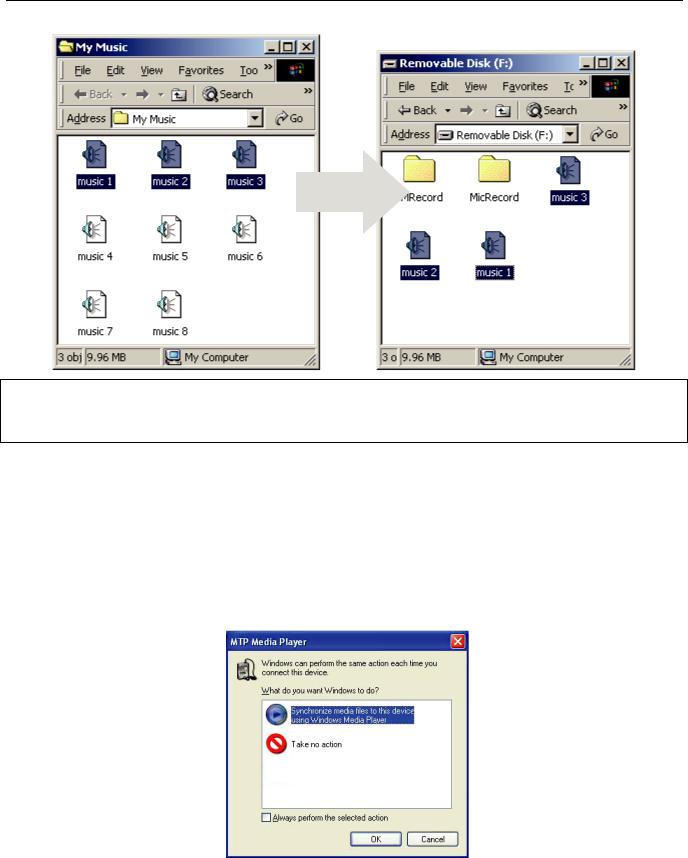
Haier HV18A User Guide
2.Drag the files of your favorite songs to Removable Disk.
NOTE:
You are strongly recommended to organize you songs in different folders systematically so that you can locate your songs easily in the Navigation mode.
MTP Mode
The player is recognized as a MTP device for:
-Windows® XP Service Pack 2 (with Windows® Media Player 10/11)
-Windows® Vista (with Windows Media Player 11)
MTP Mode - For Windows® XP Service Pack 2 (with WMP 10) users:
1. After connecting the player to the computer, the MTP Media Player window appears. 2a. Select Sync digital media files to this device and click OK.
- 11 -
