Grundig MPaxx 910, MPaxx 920, MPaxx 940, MPaxx 980 User Manual
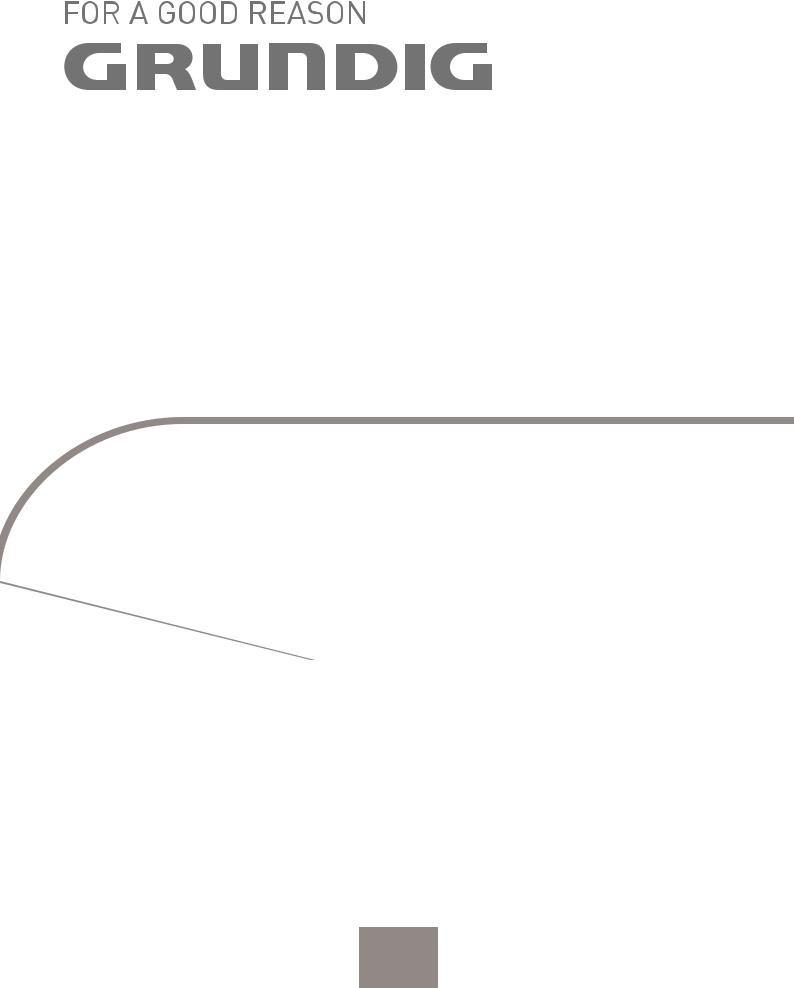
DIGITAL MUSIC PLAYER
MPaxx 900 series
MPaxx 910
MPaxx 920
MPaxx 940
MPaxx 980
en

CONTENTS ---------------------------------------------------------------------------------------------------------------------------------------------
3MPAxx 900 series
Supplied accessories
Special features
Safety
Environmental note
4OVERVIEW
Controls
6CONNECTION AND PREPARATION
Power supply
Connecting to a computer
Disconnecting from the computer
Connecting earphones
8General functions
Switching on and off
Adjusting the volume
Activating and deactivating the key lock
Resetting the player
9MUSIC PLAYBACK
Starting music playback
Playback functions
Selecting tracks
Fast forward and reverse search
Selecting sound settings
Repeat Function
Shuffle Function
10 Operating with a computer
System requirements
MP3/WMA data transfers
11 INFORMATION
Technical data
2

MPAxx 900 series ----------------------------------------------------------------------------------------------
Supplied accessories
1 Stereo earphones
2 USB cable
3Brief instructions
Note:
The accessory components supplied can change.
Special features
Combined MP3/WMA player and USB removable medium.
Safety
This device is designed to play music files and serves as a removable storage medium. Any other use is expressly prohibited.
Do not drop the device.
Do not place the device near magnetic objects.
Make sure that the equipment is protected from moisture (dripping or splashing water), sunlight and heat.
Do not expose the batteries to extreme heat, caused for example by direct sunlight, heaters or fire.
Keep the player out of the reach of babies and small children. There is a risk that they may swallow it.
Never open the device casing. No warranty claims are accepted for damage caused by improper handling.
Note:
Do not use the player if you are a motorist, cyclist or pedestrian etc. in traffic.
This impairs road safety.
Environmental note
This product has been made from high-quality parts and materials which can be re-used and recycled.
Therefore, do not dispose of the product along with normal household waste at the end of its service life. Take it to a collection point for the recycling of electrical and electronic equipment. The symbol on the product, in the operating manual or on the packaging indicates that recycling is possible.
Please find out about collection points operated by your local authority.
Help protect the environment by recycling used products.
ENGLISH
3
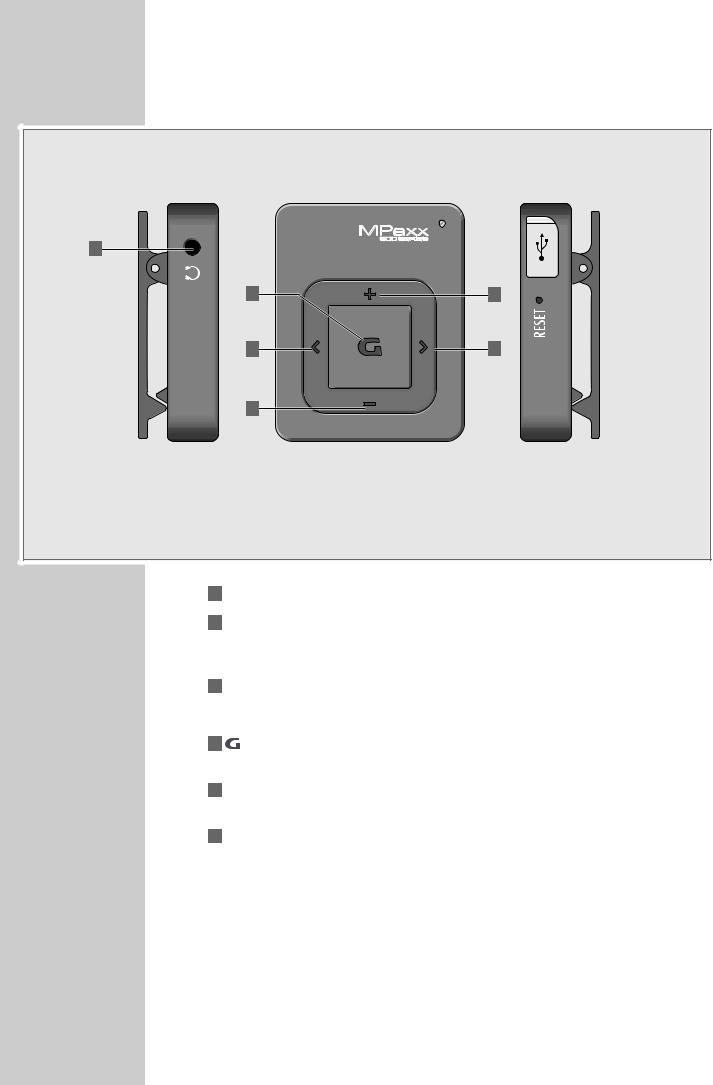
OVERVIEW -------------------------------------------------------------------------------------------------------------------------------------------
Controls
1 |
|
4 |
2 |
3 |
6 |
5 |
|
1
2
3
4
5
6
0
+
Λ
–
V
Connecting socket for the stereo earphones.
In playback mode: press briefly to increase the volume incrementally; press and hold down to switch between various sound effects.
In playback mode: press briefly to select the previous track; press and hold down to start the reverse search;
Press and hold down to switch the player on and off.
In playback mode: switches to pause; resumes playback.
In playback mode: press briefly to reduce the volume incrementally; press and hold down to activate or deactivate the key lock.
In playback mode: press briefly to select the next track; press and hold down to start the forward search.
4
