Garmin 03346 User Manual
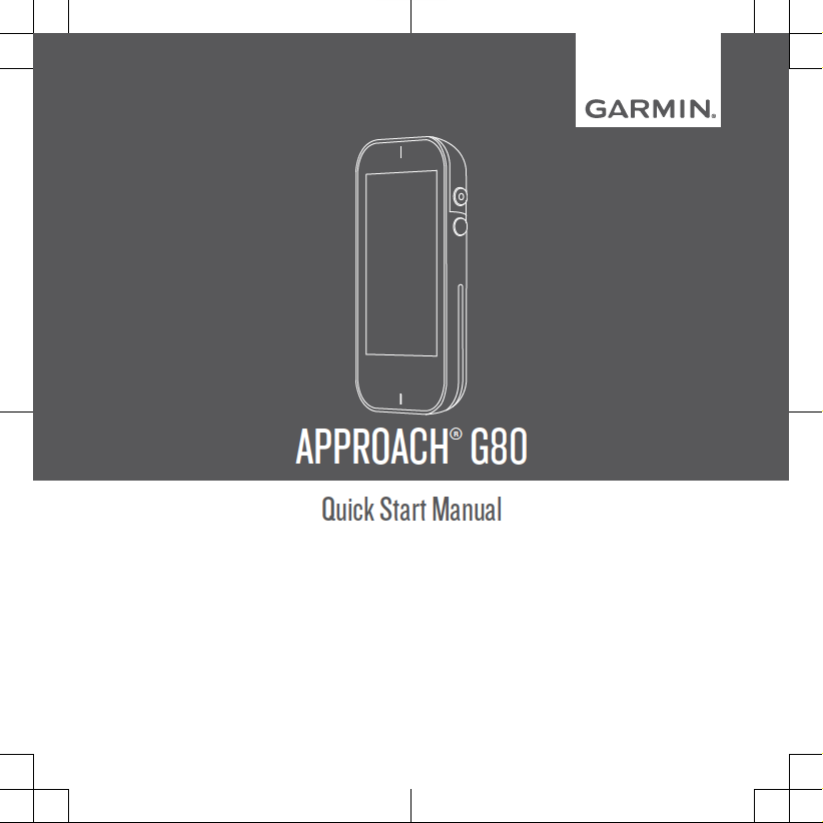
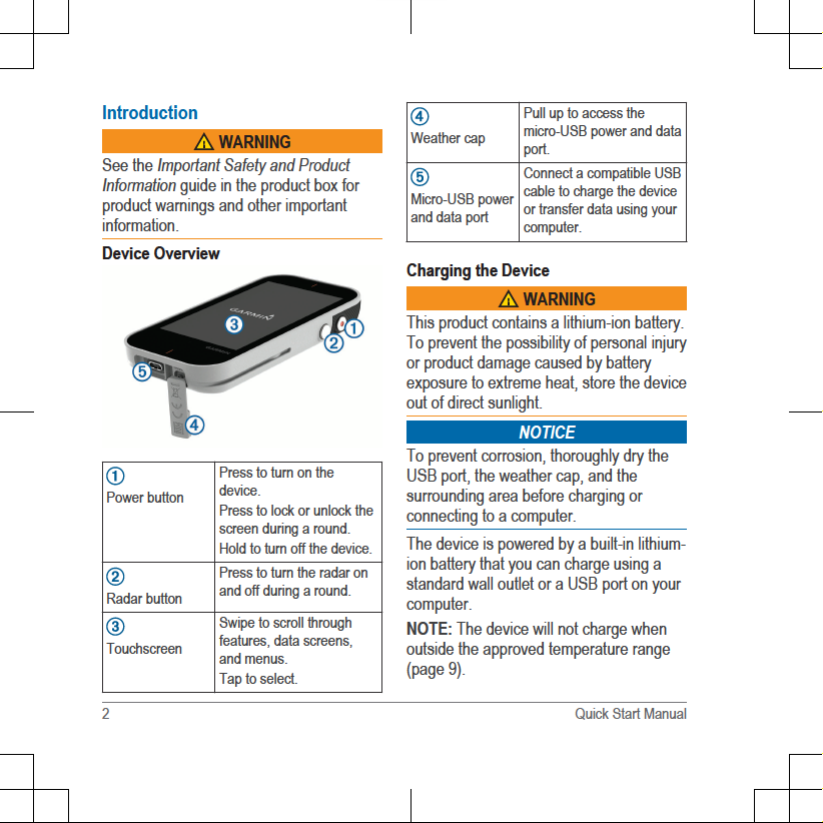
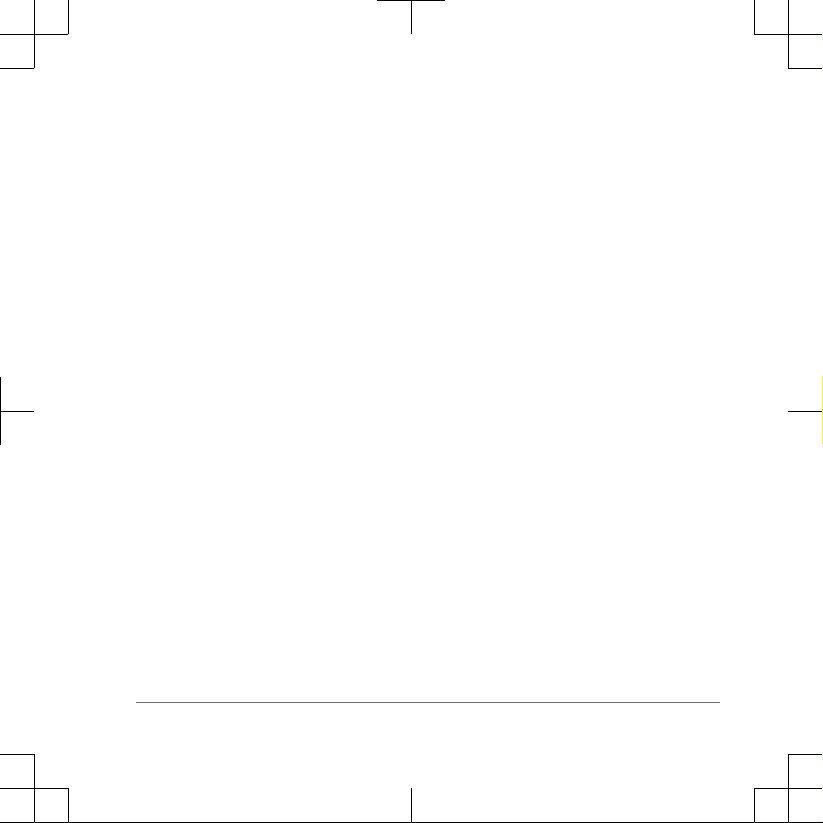
1
Pull up the weather cap from the USB
port.
2
Plug the small end of the USB cable
into the USB port on the device.
3
Plug the large end of the USB cable
into an external power source, such as
an AC adapter or a USB port on your
computer.
4
Charge the device completely.
TIP: You can turn off the device to
charge it faster.
Radar Features
The device provides practice modes and
games to test your skills and help you
have fun on the driving range. These
features use the internal device radar to
take measurements that help you analyze
your practice.
Warm Up: Provides radar swing metrics,
including estimated carry, club head
speed, ball speed, smash factor
, and
swing tempo.
Tempo Training: Evaluates your
backswing and downswing timing to
help you achieve the ideal swing
tempo.
Target Practice: Lets one or two players
earn points by hitting the ball toward
distance targets.
Virtual Round: Simulates playing a round
of golf on any of the 41,000 preloaded
courses. You can compete against
your personal best, compete against
another player, or participate in a
virtual tournament.
NOTE: You must connect to the
Garmin Golf™ app to participate in a
virtual tournament.
Using the Radar Features
1
Select an option:
• From the home screen, select a
practice mode or game.
•
During a round, press the radar
button.
The radar turns on.
2
Place the device on the ground within
0.3 m (1 ft.) of the ball, in line with you
and the ball.
Quick Start Manual 3
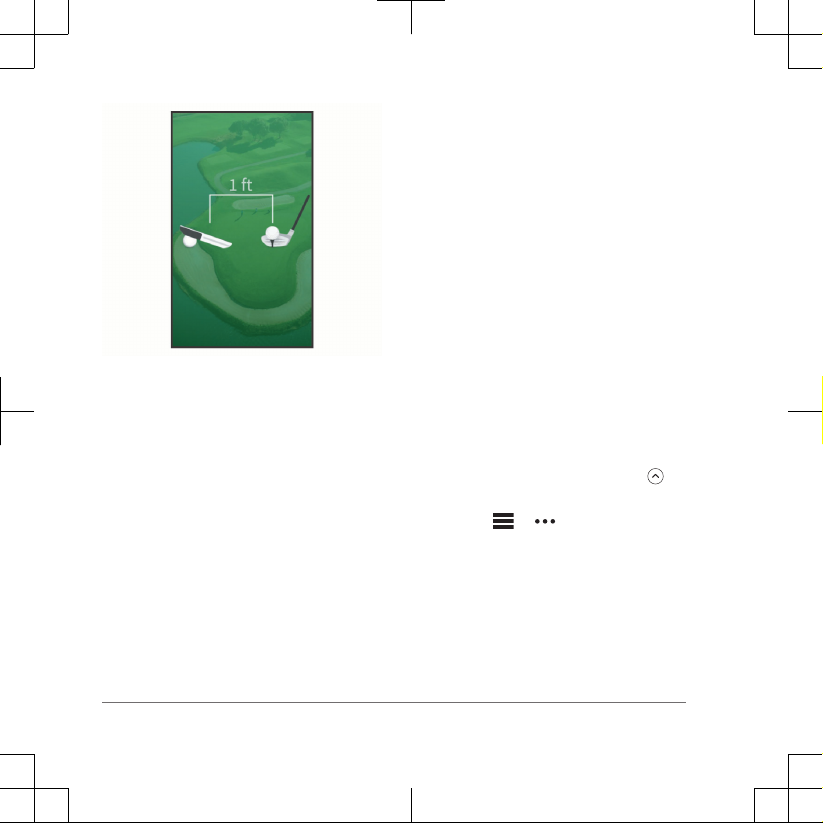
TIP: For a better screen viewing angle,
you can rest the device on a golf ball
using the divot in the rear case.
3
Follow the on-screen instructions.
4
Press the radar button to turn off the
radar during a round.
This helps conserve battery life.
Garmin Golf App
The Garmin Golf app allows you to upload
scorecards from your compatible Garmin
®
device to view detailed statistics and shot
analyses. Golfers can compete with each
other at different courses using the Garmin
Golf app. More than 41,000 courses have
leaderboards that anyone can join. You
can set up a tournament event and invite
players to compete.
The Garmin Golf app syncs your data with
your Garmin Connect™ account. You can
download the
Garmin Golf app from the
app store on your smartphone.
Pairing Your Smartphone
To use the connected features of the
Approach device, it must be paired directly
through the Garmin Golf app, instead of
from the Bluetooth® settings on your
smartphone.
1
From the app store on your
smartphone, install and open the
Garmin Golf app.
2
Bring your smartphone within 10 m
(33 ft.) of your device.
3
On your Approach device, select
>
Settings > Bluetooth.
4
From the or menu in the app,
select Garmin Devices > Add Device,
and follow the on-screen instructions.
Playing Golf
1
Select Start New Round.
2
Select a course.
3
Select a tee box.
4 Quick Start Manual
