Garmin 01175 Users Manual

Colorado™ Series
all-terrain GPS navigator
Owner’s Manual
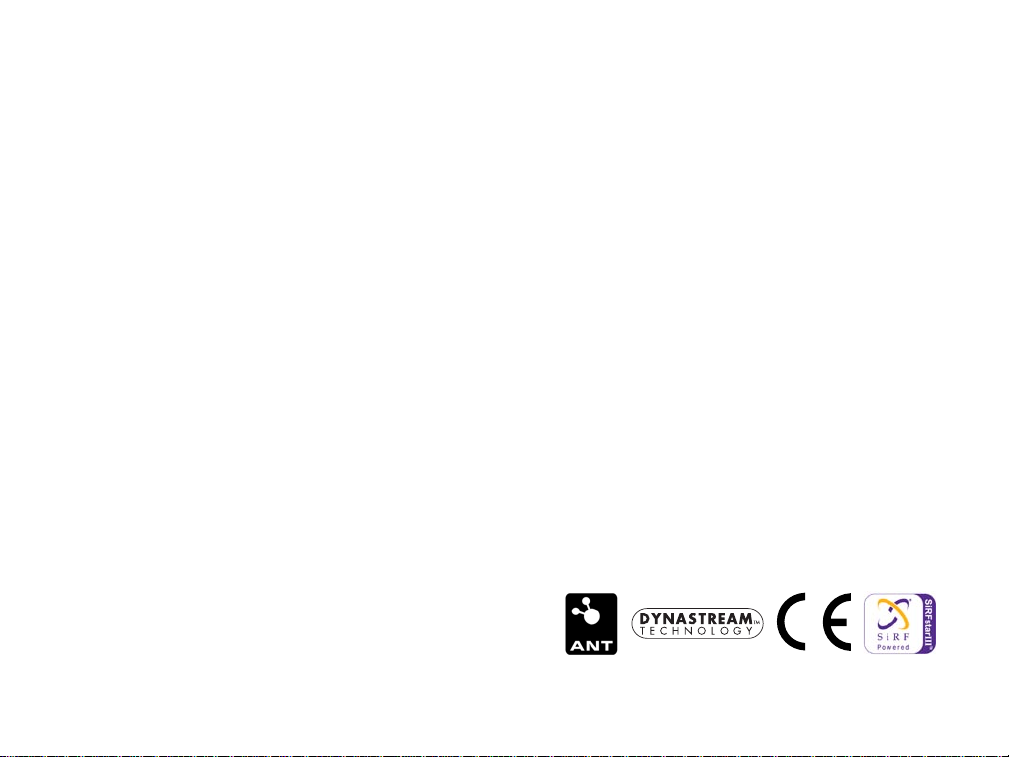
© 2007 Garmin Ltd. or its subsidiaries
Garmin International, Inc.
1200 East 151st Street,
Olathe, Kansas 66062, USA
Tel. (913) 397.8200 or (800) 800.1020
Fax (913) 397.8282
Garmin (Europe) Ltd.
Liberty House
Hounsdown Business Park,
Southampton, Hampshire, SO40 9RB UK
Tel. +44 (0) 870.8501241 (outside the UK)
Garmin Corporation
No. 68, Jangshu 2nd Road,
Shijr, Taipei County, Taiwan
Tel. 886/2.2642.9199
Fax 886/2.2642.9099
0808 2380000 (within the UK)
Fax +44 (0) 870.8501251
All rights reserved. Except as expressly provided herein, no part of this manual may be reproduced, copied, transmitted, disseminated,
downloaded or stored in any storage medium, for any purpose without the express prior written consent of Garmin. Garmin hereby grants
permission to download a single copy of this manual onto a hard drive or other electronic storage medium to be viewed and to print one
copy of this manual or of any revision hereto, provided that such electronic or printed copy of this manual must contain the complete text
of this copyright notice and provided further that any unauthorized commercial distribution of this manual or any revision hereto is strictly
prohibited.
Information in this document is subject to change without notice. Garmin reserves the right to change or improve its products and to make
changes in the content without obligation to notify any person or organization of such changes or improvements. Visit the Garmin Web site
(www.garmin.com) for current updates and supplemental information concerning the use and operation of this and other Garmin products.
Garmin® is a trademark of Garmin Ltd. or its subsidiaries, registered in the USA and other countries. myGarmin™ Colorado™, Dynastream™,
ANT™, and MapSource® are trademarks of Garmin Ltd. or its subsidiaries. These trademarks may not be used without the express
permission of Garmin.
Other trademarks and trade names are those of their respective owners.
September 2007 Part Number 190-00751-00 Rev. A Printed in Taiwan
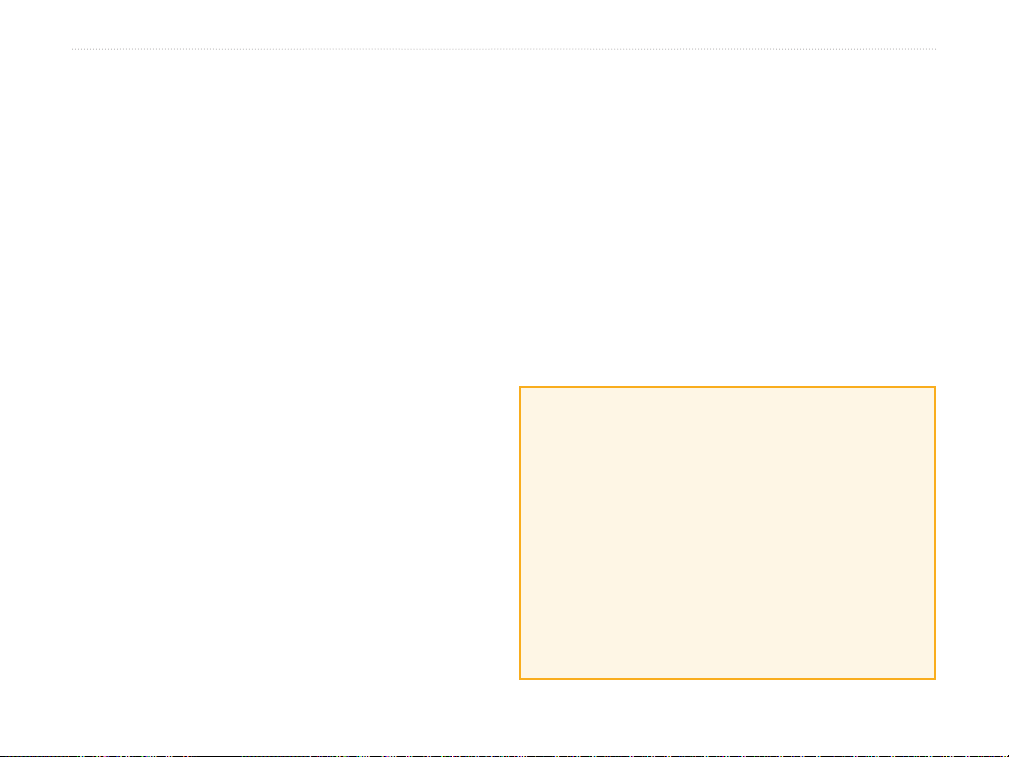
Preface
Thank you for choosing the Garmin® Colorado™. The
Colorado uses the proven performance of Garmin GPS
and full-featured mapping to create an unsurpassed
portable GPS receiver.
•
•
myGarmin
Manual Conventions
When you are instructed to “select” something, press
the Left soft key or Right soft key and highlight the
item using the Rock ‘n’ Roller.
The small arrows (>) used in the text indicate that you
should select a series of items.
For example, if you see “select Shortcuts > Others >
Recent Finds” you press the Shortcuts key, and using
the Rock ‘n’ Roller, select Others, and Recent Finds.
Colorado Tips and Shortcuts
Use the Rock ‘n’ Roller to scroll to and select
•
items.
Help us better support you by completing our online
registration today. Go to http://my.garmin.com. and
register your Colorado. Keep the original sales receipt,
or a photocopy, in a safe place.
Contact Garmin
Contact Garmin if you have any questions while
using your Colorado. In the USA, contact Garmin
Product Support by phone: (913) 397-8200 or (800)
800-1020, Monday–Friday, 8 AM–7 PM Central
Time; or go to
www.garmin.com/support.
In Europe, contact Garmin (Europe) Ltd. at +44 (0)
870.8501241 (outside the UK) or 0808 2380000
(within the UK).
Preface
Press the Left or Right soft keys to advance to
another list or return to a previous page.
To extend battery life, turn off the GPS when
not using the Colorado for navigation. Also,
decrease the backlight.
Colorado Series Owner’s Manual i
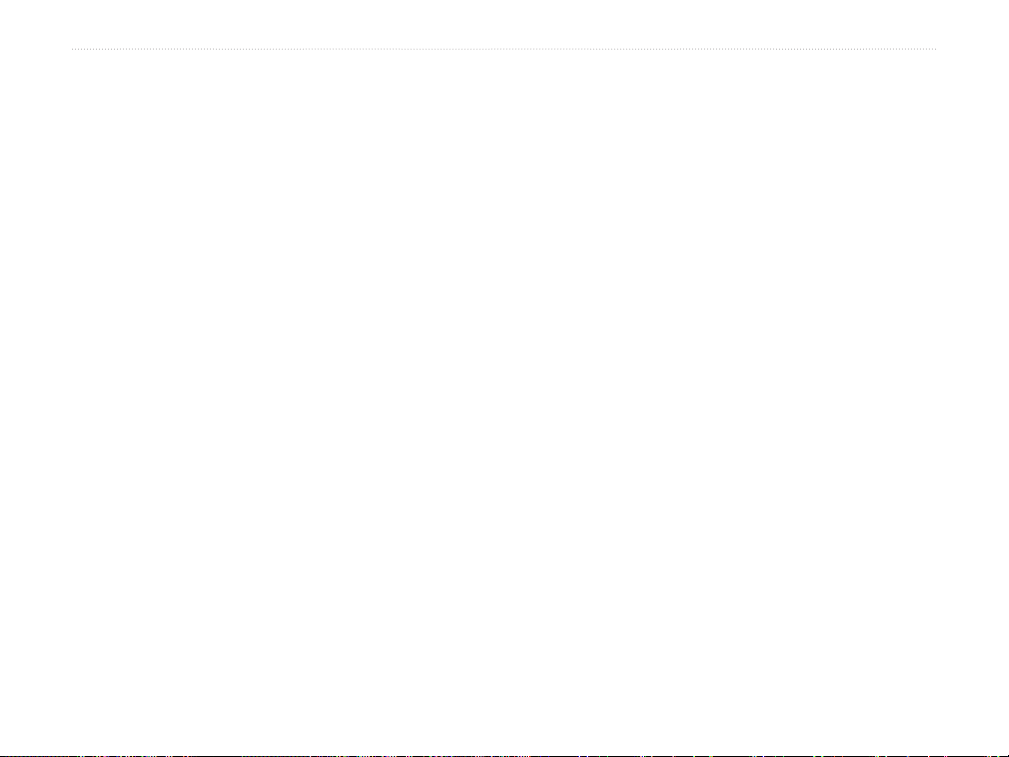
Preface
Table of conTenTs
Preface............................................................... i
Manual Conventions ........................................... i
Colorado Tips and Shortcuts ............................. i
myGarmin ............................................................. i
Contact Garmin ................................................... i
Getting Started ................................................. 3
What’s in the Box? ............................................. 3
Your Colorado Unit .............................................4
Installing the Batteries .............................................5
Turning On and Off the Colorado ............................5
First Time Turning On the Colorado ..................5
Operating the Colorado ...........................................6
Understanding Terms .........................................6
Using the Rock ‘N’ Roller .......................................6
Adjusting the Backlight ...........................................7
Using and Installing an SD Card .............................7
Connecting Your Colorado to a Computer ....... 8
Information about USB Drivers .........................8
Transferring tracks or waypoints .............................8
Attaching the Carabiner ...........................................9
Basic Operation ............................................. 10
Creating and Using Waypoints ....................... 10
Marking Your Current Location ............................10
Creating Waypoints Using the Map .......................10
Creating a Waypoint Using Coordinates ...............11
Editing Waypoints..................................................11
Deleting Waypoints................................................11
Appendix ........................................................ 13
Specications ................................................... 13
Physical ..................................................................13
Performance ...........................................................13
Power .....................................................................13
Accuracy ................................................................13
Optional Accessories ....................................... 14
FCC Compliance ............................................... 15
Declaration of Conformity (DoC) .................... 15
Industry Canada Compliance .......................... 15
Limited Warranty .............................................. 16
Index .................................................................. 18
ii Colorado Series Owner’s Manual
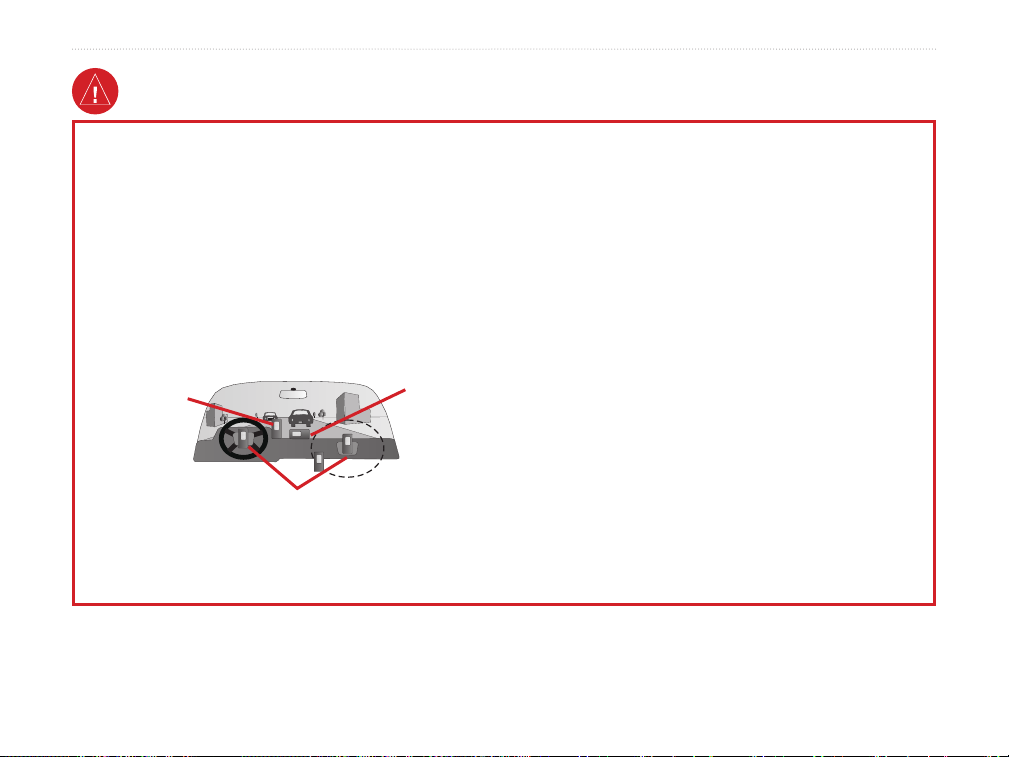
Warning
Preface
Failure to avoid the following potentially hazardous
situations could result in an accident or collision resulting
in death or serious injury.
When installing the unit in a vehicle, place the unit
•
securely so that it does not obstruct the driver’s view
of the road or interfere with vehicle operating controls,
such as the steering wheel, foot pedals, or transmission
levers. Do not place in front of or above any airbag. (See
diagram).
including information from street signs, visual sightings,
and maps. For safety, always resolve any discrepancies or
questions before continuing navigation and defer to posted
road signs.
Always operate the vehicle in a safe manner. Do not
•
become distracted by the unit while driving, and
always be fully aware of all driving conditions.
Minimize the amount of time spent viewing the unit’s
screen while driving and use voice prompts when possible.
Do not input destinations, change settings, or access any
functions requiring prolonged use of the unit’s controls
Do not mount
where driver’s
eld of vision is
blocked.
Do not mount in front of an airbag
eld of deployment.
•
When navigating, carefully compare information
Do not place
unsecured on
the vehicle
dashboard.
while driving. Pull over in a safe and legal manner before
attempting such operations.
•
This unit is designed to provide route suggestions. It is
not designed to replace the need for driver attentiveness
regarding road closures or road conditions, trafc
congestion, weather conditions, or other factors that may
affect safety while driving.
displayed on the unit to all available navigation sources,
WARNING: This product, its packaging, and its components contain chemicals known to the State of California to cause cancer,
birth defects, or reproductive harm. This notice is provided in accordance with California’s Proposition 65. See www.garmin.com/
prop65 for more information.
Colorado Series Owner’s Manual iii
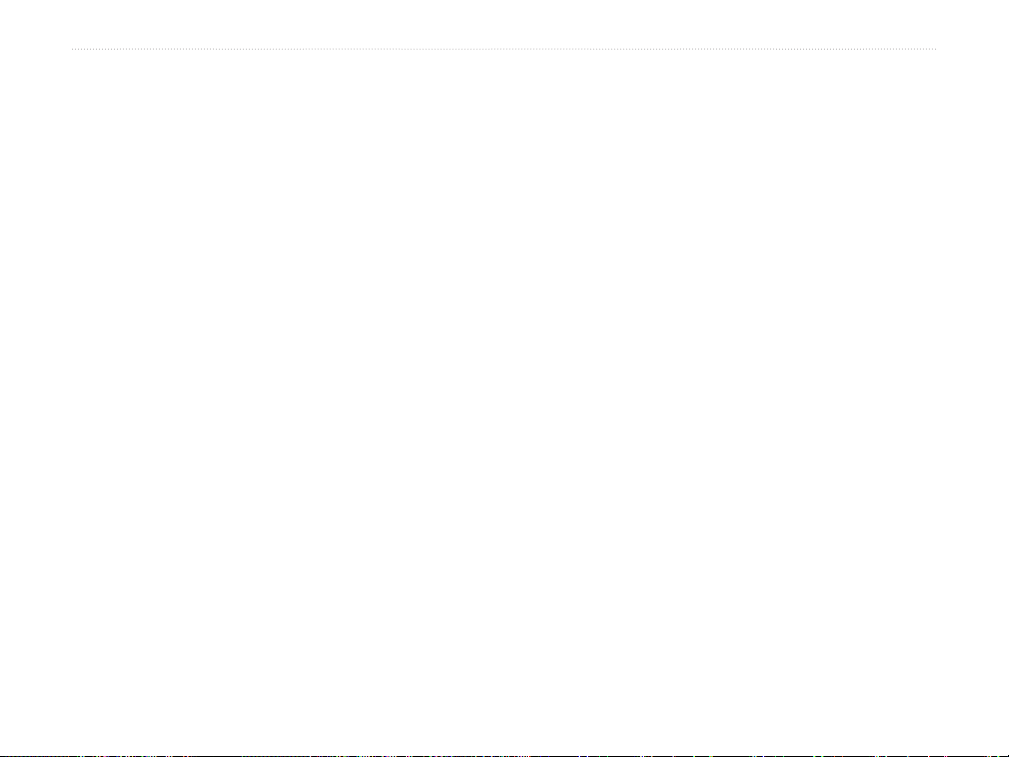
Preface
Important Information
MAP DATA INFORMATION: One of the goals of Garmin
is to provide customers with the most complete and accurate
cartography that is available to us at a reasonable cost. We
use a combination of governmental and private data sources,
which we identify in product literature and copyright messages
displayed to the consumer. Virtually all data sources contain
some inaccurate or incomplete data. In some countries,
complete and accurate map information is either not available or
is prohibitively expensive.
NOTICE REGARDING WINDSHIELD MOUNTING;
SPECIAL NOTICE TO DRIVERS IN CALIFORNIA AND
MINNESOTA: State law prohibits drivers in California and
Minnesota from using suction mounts on their windshields
while operating motor vehicles. Check your state and local laws
and ordinances for similar restrictions. Other Garmin dashboard
or friction mounting options should be used. Garmin does not
take any responsibility for any nes, penalties, or damages that
may be incurred as a result of disregarding this notice or as a
result of any other state or local law or ordinance relating to
use of the unit. (See California Vehicle Code Section 26708(a);
Minnesota Statutes 2005, Section 169.71.)
The California Electronic Waste Recycling Act of 2003
requires the recycling of certain electronics. For more
information on the applicability to this product, see www.
erecycle.org.
iv Colorado Series Owner’s Manual
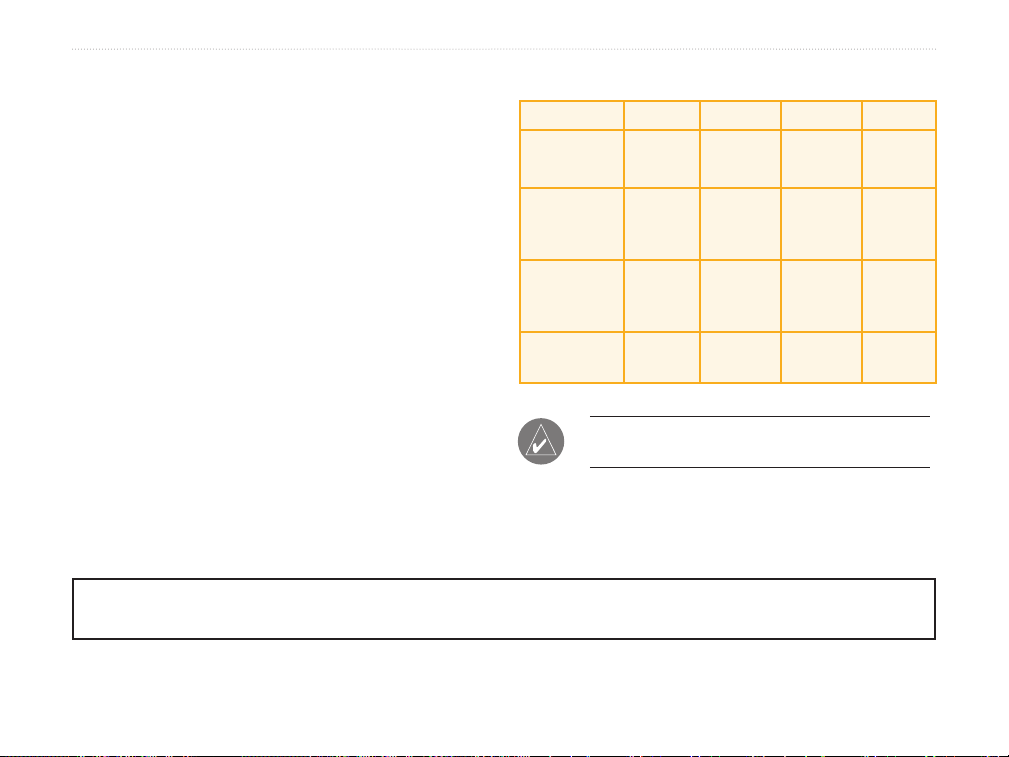
Preface
GeTTinG sTarTed
What’s in the Box?
Colorado GPS device
USB cable to connect the Colorado to your computer.
Carabiner to hook the Colorado to a backpack, jacket,
or other items.
MapSource Trip & Waypoint Manager Software to
manage waypoints, Where To? items, geocaches, and
more.
Colorado Series Features
Features 300 400i 400c 400t
World Base
Map
U.S. Inland
Lakes
Mapping
U.S.
Bluechart
Mapping
U.S. TOPO
Mapping
Yes
(DEM)
No Yes No No
No No Yes No
No No No Yes
Yes
(Satellite)
Yes
(Satellite)
Yes
(DEM)
Owner’s Manual on CD for specic operating
instructions.
NOTE: Additional maps are available for each
model of the Colorado.
Quick Start Guide to start using the Colorado
immediately.
WARNING: See the Important Safety and Product Information guide in the product box for product warnings
and other important information.
Colorado Series Owner’s Manual 1

GettinG Started
The Colorado
Rock ‘n’ Roller
Left soft key
Color
display
2 Colorado Series Owner’s Manual
Right soft key
Power key
(backlight)
USB mini-B jack
(under weather cap)
External GPS
antenna connector
(under weather cap)
Battery cover
Mounting spine
Latch
