Page 1

Page 2

TABLE OF CONTENTS
First Things First . . . . . . . . . . . . . . . . . . . . . . . . . . . . . . . . . . . . . . . . . . . . . . . . . .3
System Requirements . . . . . . . . . . . . . . . . . . . . . . . . . . . . . . . . . . . . .3
The ReadMe F ile . . . . . . . . . . . . . . . . . . . . . . . . . . . . . . . . . . . . . . . . . . .3
Setup and Inst allation . . . . . . . . . . . . . . . . . . . . . . . . . . . . . . . . . . . . . . . . . . . .4
Introduction . . . . . . . . . . . . . . . . . . . . . . . . . . . . . . . . . . . . . . . . . . . . . . . . . . . . . . .5
Main Menu . . . . . . . . . . . . . . . . . . . . . . . . . . . . . . . . . . . . . . . . . . . . . . . . . . . . . . .5
Controls . . . . . . . . . . . . . . . . . . . . . . . . . . . . . . . . . . . . . . . . . . . . . . . . . . . . . . . . . . .7
Options Menu . . . . . . . . . . . . . . . . . . . . . . . . . . . . . . . . . . . . . . . . . . . . . . . . . . . .8
Heads-Up Display . . . . . . . . . . . . . . . . . . . . . . . . . . . . . . . . . . . . . . . . . . . . . . .9
Charact er Classes . . . . . . . . . . . . . . . . . . . . . . . . . . . . . . . . . . . . . . . . . . . . . .10
Weapons . . . . . . . . . . . . . . . . . . . . . . . . . . . . . . . . . . . . . . . . . . . . . . . . . . . . . . . .12
Other Items . . . . . . . . . . . . . . . . . . . . . . . . . . . . . . . . . . . . . . . . . . . . . . . . . . . . . .13
Vehicles . . . . . . . . . . . . . . . . . . . . . . . . . . . . . . . . . . . . . . . . . . . . . . . . . . . . . . . . .14
Levels . . . . . . . . . . . . . . . . . . . . . . . . . . . . . . . . . . . . . . . . . . . . . . . . . . . . . . . . . . .16
Ter m i n a t o r 3®: War of the Machines™on GameSpy Ar cade . .18
Credits . . . . . . . . . . . . . . . . . . . . . . . . . . . . . . . . . . . . . . . . . . . . . . . . . . . . . . . . . . .20
Atar i Web Sites . . . . . . . . . . . . . . . . . . . . . . . . . . . . . . . . . . . . . . . . . . . . . . . . . .25
Technical Support . . . . . . . . . . . . . . . . . . . . . . . . . . . . . . . . . . . . . . . . . . . . . . .26
End-User L icense Agreement . . . . . . . . . . . . . . . . . . . . . . . . . . . . . . . . .28
2
FIRST THINGS FIRST
System Requirements
Operating Sy stem: Windows®98/Me/2000/XP
Processor: Pentium®III 1GHz or higher (P entium®4 2 GHz recommended)
Memory: 128 MB RAM (256 MB r ecommended)
Hard Disk Space: 1 GB Free
CD-ROM Dri ve: 4X Speed or f aster
Video: 64 MB Windows®98/Me/2000/XP-compatible
video card that suppor ts hardware T&L*
Sound: Windows®98/2000/Me/XP-compatible sound card*
Internet Connection: 56 Kbps dial-up modem connection (DSL or cable modem connection
recommended)
DirectX®: DirectX®version 9.0b or higher (DirectX®version 9.0b included)
* Indicates device should be compatible with DirectX®version 9.0b or higher.
The ReadMe File
The Ter m i na t o r 3®: War of the Machines™CD-ROM game has a ReadMe file where you can
view both the L icense Agreement and updat ed information about the game. We strongly
encourage you t o read this file in order to benefit from changes made after this manual went
to print.
To view this file, double-click on it in the Terminator 3: War of the Machines directory found on
your hard dr ive (usually C:\Program F iles\Atari\Terminator 3–War of the Machines). You can
also view the ReadMe file by first clicking on the Start butt on on your Windows®taskbar, the n
on Programs, then on Atar i, then on Terminator 3: War of the Machines, and then on the
ReadMe file.
3
Page 3

INTRODUCTION
Humanity Sits On the Brink of Extinction
The inevit able battle betw een man and machine is under way. As this apocalyptic nightmare
ravage s the land, you must make a c hoice: Join the technologically super ior Skynet
Terminators or lock -and-load with the human Tech-Com rebels.
The massi ve conflict has begun. T he future of humanity lie s in the balance.
MAIN MENU
The launcher opens at the star t of a Terminator 3: War of the Machines game. F rom here, you
can select the following options:
Profiles
Manage your player inf ormation. All saving is handled
automatically. The name of the profile is displayed abov e
the te xt box. The Profile Manager Screen contains the
following functions:
New: Create a new profile.
Delete: Remove a selected profile.
Rename: Rename the selected profile.
Use: Use the selec ted profile. When you s elect a profile, all progr ess made while using that
profile is loaded aut omatically.
Single Player
Begin a single-player game. Select the map you want t o play. Click the St art button to begin .
5
SETUP AND INSTALLATION
1. S t a r t W i n d o w s®98/Me/2000/XP.
2. Insert the Terminator 3: War of the MachinesCD-ROM game disc int o your CD-ROM drive .
3. If AutoP lay is enabled, a title screen should appear. If AutoPlay is not e nabled, or the
installation doe s not start aut omatically, click on the St art button on your W indows® taskbar,
then on Run. Type D:\Setup and click on OK. Note: If your CD-ROM dr ive is assigned t o a
letter othe r than D, substitute that lett er.
4. Enter the CD key code found on the back co ver of this manual.
5. Follow the r emainder of the on-screen instr uctions to finish inst alling the Terminator 3: War of
the Machines CD-ROM game.
6. Once installation is complete, click on the Start button on the Windows®taskbar and choose
Programs/A tari/Terminator 3-War of the Mac hines/Terminator 3-War of the Machines to
star t the game.
7. When you start the game the launcher will appear. Choose Options to set your screen
resolution, color depth and advanced 3D video card settings. Choose Play t o start the
game. Choos e Exit to close the launc her.
Note: You must ha ve the Terminator 3: War of the Machines game disc in your CD-ROM drive
to play.
Installation of DirectX
®
The Terminator 3: War of the Machines CD-ROM r equires DirectX®9.0b or higher in or der to run. If
you do not have DirectX®9.0b or higher inst alled on your computer, clic k “Yes” to accept the
DirectX®9.0b License Agreement. This will then launch the DirectX®9.0b Install .
GameSpy Installation
To play a multiplayer game online, it is recommended that you install GameSpy Arcade. All
ser ver locating and matchmaking are done from inside the game. Choo se “Multiplayer” from
the Main Menu and the n click “Refre sh” in the in-game browser t o find a serve r. For details, see
“Terminator 3: War of the Machines on Game Spy Arcade” on page 18.
4
Page 4
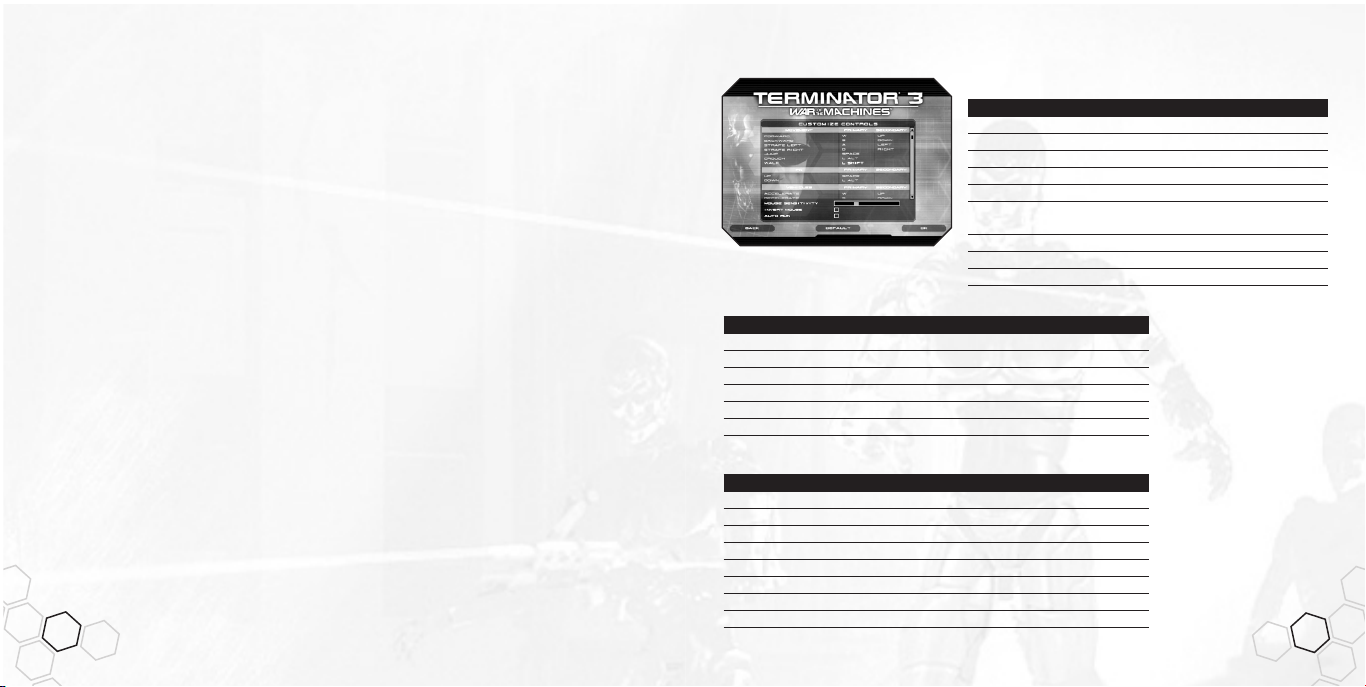
Multiplayer
Set up a multiplaye r battle online. Choose fr om the following game modes:
Termination – Classic domination gameplay with a twis t. Capture and hold as many bas es as
possible. Once captur ed, the bases can be used as forward respawn points. The highe st scoring player on the human side can respawn as the Terminator himself, Arnold Schwar zenegger.
Teams score by shooting down enemie s. Players occupying any of the bases can also scor e
by holding a dominated base for 10 seconds. The round ends when a team reaches the frag
limit or the time e xpires.
Team Deathmatch – Battle it out to see which side can rack up the most kills. You can set limits f or
either time or numbe r of frags. T he team that kills more opponents wins. The round ends whe n a
team reac hes the frag limit or the time expires. Each kill scores a point for the player and the
team.
Mission – One t eam defends an object or ar ea while the other tries t o destroy or t ake it over.
There is a time limit. If the attac king team can’t destroy the target, the def ending team wins the
game. The r ound ends when a team achie ves the specified ta sk or the time expires. Operating
as a team is very important.
Options
Adjust the game s ettings for video, sound, net work, etc. See “Options Menu” on page 8
for det ails.
Credits
View the names of the people that brought you Terminator 3: War of the Machines.
Quit
Quit the game and e xit to the Windows® de sktop.
6
CONTROLS
HUMAN
CONTROL ACTION
WForward
S Backwar d
A Strafe left
D Strafe right
Spacebar Jump
Left Alt Toggle crouch and prone
(Humans and Infiltrat ors only)
Left Shift Walk
ESC Respawn menu
Del Suicide
FK
CONTROL ACTION
WForward
S Bac kward
A Straf e left
D Strafe r ight
Spacebar Up
Left Alt Down
VEHICLES
CONTROL ACTION
E Enter or exit vehicle
W Accelerat e
SBrake
A Turn left
D Turn right
Spacebar Hand brake
1 – 8 Switch positions in ve hicle
V Toggle first- / third-pe rson view
7
Page 5
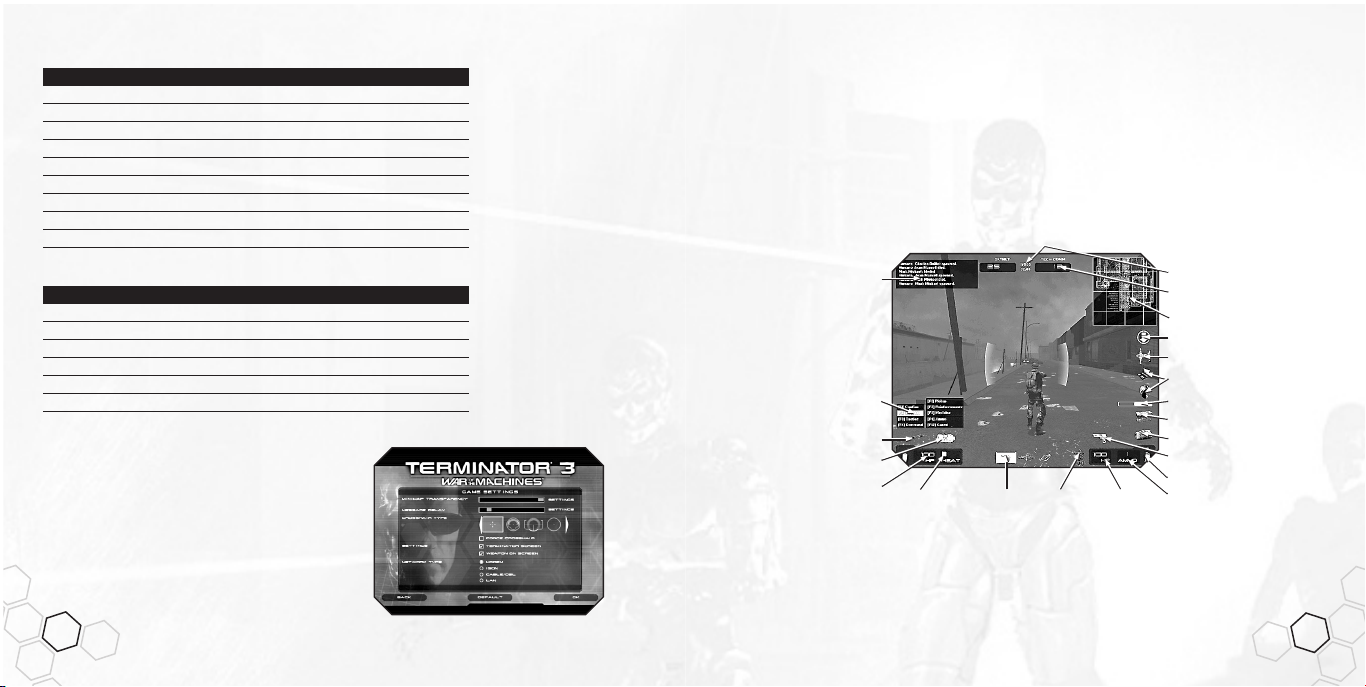
Sound
Adjust the sounds settings.
Game Settings
Set cros shairs, networ k and other options.
HEADS-UP DISPLAY
The Heads-Up Display (HUD) shows information critical to a successful mission. S ome elements
only appear at cer tain points in the game. Mo st are self-explanatory.
Game Information
Information appear s in this box when players die, respawn or send a message.
Team Messages
Your options for sending messages to your t eammates appear here along with the
function key f or each message option.
9
ACTIONS
CONTROL ACTION
Mouse 1 Fire
Mouse 2 Alt Fire / Scope (if available)
] or Mousewheel Next Weapon
[ or Mousewheel Previous Weapon
R Reload
EUse
Q Binoculars / Night V ision
C Zoom in (scopes and Terminator vision)
X Zoom out (scopes and Terminator vision)
OTHER
CONTROL ACTION
T Talk to t eam
G Talk to all
Tab Inf o t a bl e
MMap zoom
I Mission info (in mission mode)
F1-F12 Commands (cannot be remapped)
OPTIONS MENU
Controls
To change a keyboard control, c lick on it and then
type in the new key (see “Controls” on page 7).
Video
Adjust setting s for graphic det ail.
8
Game Information
Time or F rags Remaining
Current Score
Level Map
Base Indicator
Airstrike Indicator
Mission Mode Info
Team Messages Download Progres s
Ammo Packs
Vehicle Weapon Health Packs
Current Vehicle Curr ent Weapon
Vehicle Health
Clips Remaining
Weapon Weapon Current Health Current Clip Ammo
Heat Meter Select St ance
Page 6

TECH-COM
Hunter
The Hunte r is the
basic foot s oldier
with aver age
speed and armor.
Hunters carry
machine guns
and EMP
grenades t o stun the
Ter m i na t o r s.
Heavy Hunter
Stronger and
slower than the
Hunter, this f oot
soldier carr ies
heavier
weapons.
The Terminator
The or iginal
Ter m i na t o r i s
available t o the
highest-scor ing
player in a
Termination mode
game.
Scout
Elusive and
deadly, the sniper
Scout uses
weapons for
long-range
battles. Scouts
are the f astest
soldiers, but lack the
defensi ve armor of the
Hunters.
Supply
Supply soldiers
can bring aid by
dropping health
and ammo
pickups ar ound
comrades. In
addition, they
can carry a mac hine gun
or plasma rifle .
11
Weapon Heat Meter
Vehicle and st ationary weapons can overheat when fired continuously. Keep an eye on this
meter t o avoid abusing the vehic le’s weapon.
CHARACTER CLASSES
SKYNET
10
T900-Supply
This is the
most basic
Ter m i na t o r
class, with
average
speed, armor
and weapons.
The T900 can man the big
HK tank . The T900 cannot
use st ationary weapons.
T900-Heavy
Slower and
stronger than
the T900,
this heavy
class of
Ter m i na t o r
carries heavier
weapons. This class can also
man the HK t ank and call in
air support f rom the big FKs
circling abov e. The T900
cannot use st ationary
weapons.
Infiltrator
Resembling
humans and
carrying human
weapons, this
spy class tries
to sneak into
human bases f or
maximum carnage. T he
Infiltrator is the only Te minator
that can dri ve human
vehicles.
FK
This is the
flying class
of Terminator,
armed with
dual laser s
and rockets. Be careful,
though — the Tech-Com
rocket launche r can lock on
to a flying FK . FKs cannot
capture base s.
T-1
Equipped
with dual
assault cannons, what
the T-1 lacks
in accuracy it makes up for
with sheer firepo wer.
Page 7

OTHER ITEMS
Health
You’ll find Health packs
scattered around the maps.
Ammo
The Ammo pack will load up
your ammo supply.
Stationary Weapons
In cert ain places you’ll find
stationary ar tillery that
can be used agains t your
opponent. Pre ss the “Use”
key (the E key by def ault)
to t ake control of the
weapon. Keep an eye on
the gun’s tempe rature
meter. T he gun can overheat .
W25
SW2
SW60
SW360
13
WEAPONS
SKYNET
Plasma Rifle
with Grenade
Launcher
RSB-80
Plasma
Gun
Ter m
Cannon
LSA Machine
Gun
FLK
Cannon
TECH-COM
Assault Rifle
with Grenade
Launcher
ACW
Machine Gun
with Grenade
Launcher
Rocket
Launcher
FLK
Cannon
RSB-80
Plasma Gun
Sniper Rifle
Scoped
Rifle
LSA
Machine
Gun
Plasma
Rifle
Grenade
EMP
Grenade
Plastic
Explosive
12
Page 8

Light Truck
Sedan
Assault Vehicle
Dune Buggy
Cop Car
15
VEHICLES
SKYNET
HK Tank
HK Transport
TECH-COM
APC
Heavy Truck
14
Page 9

1716
LEVELS
Canyon — From
deep within a military bunker system of multiple corridors and exits
leading up to the
ground, an off shoot
TechCom unit begins its march t oward a hidden canyon gate leading to the CRS Lab.
City Center — Dev astated by a nuc lear strike,
downtown L os
Angeles has bee n
reduced to a rubble-strewn w asteland, throughout
which a violent
struggle bet ween
men and machine s continues to rage.
Docks — This battle mo ves seaside, to an
area once t eeming with commercial activit y.
Although the harbor is now nothing more
than burned-out cont ainers and ruined
warehouse s, it
never theless
remains a vit al
defensi ve nexus
in the war.
Suburban — A large channel divides the
Suburban lev el, with a bridge connecting
both sides. Some where within this once-idyllic community, a
human courier
squadron is holed
up in a bombedout shopping mall,
awaiting the arr ival
of a transport team.
Plaza — The
plaza, the roof of
which is now collapsed afte r a
series of devastating HK att acks,
has t wo entrances
— the main gate , accessible by stair s; and the
parking zone at the plaza’s base.
Subway — This le vel is divided into t wo main
sections — one
controlled by
Tec h Co m ; t he o th e r
controlled by the
Terminators. T hese
sections each
contain t wo bases
and are connect ed by an underground
metro st ation.
Military: Present —
Welcome to
Judgment Day.
This lev el is fought
in the pres ent,
among the
hangars and r un-
ways on the CRS military air base .
Military: Future —
From the milit ary
air base wher e
Judgment Day
commenced many
years bef ore, the
war continues. The
base, now lying in ruins, remains a key
strategic location.
Lab: Present—
This lev el is played
in the research
center dur ing the
present day. It is
within the labora-
torie s of this facility
where re search and development of various
Terminator protot ypes takes place.
Lab: Future — This
researc h center
bears the scar s of
the seriou s battles
waged here long
ago. Now, in the
future, the outcome
of the battle here will be even more impor tant.
Graveyard — The
Terminators have
captured all the
strategicallyimportant buildings
at the Skynet laboratories, and their
next t arget is the humans’ secr et base in the
graveyard downtown.
Downtown — Fighting in the downtown area
has become bitte r. Humans forge ahead and
attempt t o build
more base s, even
on the surf ace.
The Terminators
continue sending
forces to push the
humans back.
Page 10

Problems?
If you have pr oblems using Arcade, whether installing the program, registering it, or using it in
conjunction with Terminator 3: War of the Machines, consult our help page s, located at
http://www.gamespyarcade.com/help/ or e-mail us by using the for m located at
http://www.gamespyarcade.com/suppor t/contact.shtml.
GameSpy Arcade is an independent gaming service run by GameSpy. Atari does not control, and disclaims any responsibility or liability for, the functioning and performance of GameSpy Arcade and any
content on or available through GameSpy Arcade.
19
TERMINATOR 3®: WAR OF THE MACHINES
™
ON GAMESPY ARCADE
You can play Terminator 3: War of the Machines online through GameSpy Arcade, which comes
conveniently bundled with the game. If you haven’t done so already, insert your Ter m i na t o r 3 :
War of the Machines CD and install Arcade now. T hen, to play Terminator 3: War of the Machines
online, just f ollow these simple instruc tions:
Launch GameS py Arcade and go to the Terminator 3: War of the Machines Room: Clic k on the
GameSpy Arcade link in your Start Menu. When the softw are starts, you’ll see a list of games
and more along the l eft-hand side. There’s plent y to do, but ther e’s time for that later: Click on
the Terminator 3: War of the Machines button on the left to enter the Terminator 3: War of the
Machine s room.
Find or St art a Terminator 3: War of the Machines Serv er: Once you’re in the Terminator 3: War of
the Machines room you can meet or gr eet other players, find s ervers or create your own ser ver.
The top half of the application will list all of the available serv ers, including the number of people
playing and your connection s peed (measured by something called “ping.” T he lower your
ping, the bett er.). Don’t like any ser vers? Click on the “Create Room” button t o start your o wn
ser ver and wait for people to sign up. (A cleve r server name , such as “Come with me if you want
to live!” usually attracts people.) Other wise, double-click on a ser ver of your choice t o join in.
Joining and St arting a game: Once you double-click on a server or s tart your own, you’ll be in a
staging r oom, in which you can trash talk with your fellow players and prepare f or combat.
When you’re r eady to play, click the “Ready” button at the top of the screen. When everyone in
the room has signaled their readiness, the host can then launch the game. Arcade will fire up
Terminator 3: War of the Machines and the w ar will begin!
18
Page 11

Sam Falconello, Jr.
Chief Operating Officer and Chief
Financia l Officer
Erick Fe itshans
Executive Vice President and
General Counsel
Joel Michaels
President of Production
Michael Hackett
Vice President – Development
MAIN STREET ADVISORS
Paul Wachte r
TERMINATOR 3®: RISE OF
THE MACHINES™ FILM
PRODUCTION
Jonathan Mostow
Director
Michael Tinger
Post-Production Supervisor
T3 PRODUCTIONS, INC.
Paula Hoppe
EUROPLAY CAPITAL
ADVISORS, LLC
Mark Dyne
Chairman and Managing Partner
Pam Colburn
Managing Director
Damien Pett y
Senior Associate
INTERMEDIA
Moritz Borman
President
STUBBS, ALDERTON &
MARKILES, LLP
Scott Aldert on
Partner
ATARI
Jean-Philippe Agati
Senior V.P. – Santa Monica Label
Steve Ackrich
V.P. Product Development /
Executive Producer
Peter Wyse
Senior Producer
Aron Drayer
Producer
Mark Soder wall
Art Director
Scott Snyder
Audio Director
Shawn Monroe
Senior Artist
Patricia Sw anson
Administrative Support
Aaron Berge r
Micah Winklespecht
Production Interns
Steve Allison
V.P. of Brand Marketing
Jean Raymond
Director of Brand Marketing
Serene Chan
Brand Manager
Kristine Kee ver
Director of Marketing
Communications
Matt Frary
Public Relat ions
Brandon Smith
Public Relat ions
Jon Nelson
Director, Online
Kyle Peschel
Senior Producer, Online
Gerald “Monkey” Bur ns
Senior Programmer, Online
Richard Leight on
Senior Web Designer, Online
Sara Bor thwick
Online Marketing Manager
Tim Campbell
Director of New Business
Develop ment
Mark T. Morr ison
Conte nt Man ager
Jamie Wilson
Licensing
Steve Madsen
V.P. of Business and Legal Affairs
Travis Stansbury
Director of Business and Legal
Affairs
Gale Alles
V.P. of Marketing Services
Steve Martin
Director of Creative Services
Liz Mackney
Director of Editorial and
Documentation Services
21
CREDITS
Special thanks to Arnold Schwarzenegge r, Jonathan Mostow, C2 Pic tures and everyone
involved in the making of the Terminator 3 film f or their support!!
20
CLEVER’S GAMES KFT
Alex Sandor Rabb
Executive Producer
Management
Német László
Managing Director
Rákos Péter
Project Manager, Problem Solver
Botfa Zsolt
PR Manager
Design
Regényi Ádám
Lead Designer
Pozsgay Gyula
Senior Des igner
Horváth Pét er
Level Designer
Hajma Miklós
Designer
Pénzes Szabolcs
Concept Artist, Animation
Kadlecsik Barnabás
Designer
Programming
Schlägl Tamás
Lead Programmer
Nagy Péter
Senior Programmer
Balázs Péter
Effects Programmer
Berényi Csaba
Tool Programmer
Klingl János
Tool Programmer
Mátis Miklós
AI Programmer
Strezeneczki Tamás
Physics Programmer
Tóth Gábor
UI Programmer
Graphics
Pócza Zoltán
Lead Artist
Seliga Márt on
Lead Level Builder
Gaál Attila
3D, Level Builder
Kanál Csaba
3D, Level Builder
Mátéfy Szabolcs
3D, Level Builder, Animation
Szalai Ádám
2D, 3D, Level Builder
Weszely Zoltán
Animation
Wégner Raymond
2D, 3D, Level Builder
Haui Balázs
2D
Music & Sound
Szabó Gábor Dénes
Music & Sound Effects
SPECIAL THANKS T O OUR
FAMILIES
EAGLE 3D A udio Modeling,
Copyright © 2000 - 2002
Creative L abs
FMOD Sound and Music
System, Copyright © Firelight
Technologies Pty, L td, 1994 2003
C2 PICTURES
Andrew G. Vajna
Co-Chairman and President
Mario F. Kas sar
Co-Chairman and President
Alex Sandor Rabb
Vice President – Interactive
Entertainment
Page 12

Vincent Hatt enberger
Estelle Baude t
Marion Gallavar din
Ludovic Bony
Republishing Team
Lewis Glove r
Olivier Robin
Carine Mawar t
Quality Control Team
RelQ Soft ware PVT LTD
Software Testing Team
Philippe Louvet
Stéphane Enter ic
Emeric Polin
Engineering Services
David Chomard
Maud Favier
Gérard Barnaud
Monika Ste inhauer
Localization Support Group
Babel Media Lt d.
Localization Te sting
KBP Synthesis Int ernational
Translation
Sophie Wibaux
Jérôme Di Tullio
Certification and Planning
Support Group
Martin Spies s
Cyril Voiron
Cindy Church
Mathieu Brosse tte
Aidan Minter
International Marketing Team
Sonia O’Keeffe
Lynn Daniel
Lee Kir ton
Simon Callaghan
International PR team
United Kingdom – Emma Rush
France – Ale xandre Enklaar
Germany – Heiko K aspers
Spain – Carlo s Sacristan
Iberica – L aura Aznar
Nordic – Nikke Lindner
Switzerland – Simon Stratton
Australia – Jeff Wong
Benelux – Simone Goudsmit
Local Marketing Teams
A Creative Experience
Repackaging Agency
SPECIAL THANKS
ATARI US Creative Se rvices
Advanced Gr aphics
Chuck Highlund, VP Sale s and
Mar
keting, sales@adv anced-
graphics.com
Darren Eps tein, Cards, Inc.
dar
ren@cardsinc.com
For more det ails on obtaining
official Terminator® 3: Rise of the
Machines ™ Standees visit
Advanced graphics at
www.advancedgraphics.com
ATARI JAPAN K.K.
Nicolas di Cost anzo
Chief Operating Officer
Takafumi Ueoro
Market ing Manager
Masatoshi Higuc hi
Executive Producer
Shinji Yoshikawa
Producer
Kyoko Makino
Special Thanks
ATARI MELBOURNE HOUSE
Paul Motion
Localization Producer – Asia
ATARI BRAZIL
Glauco D'Alessandro Bueno
Market ing Manager
MUSIC COMPOSITION
Marshall Par ker
Producer - Atari Melbourne
House
Ric Formos a
Danny Beckerman
Compos ers
Ricky Edwards
Rob Clarke
John Barrett
Additional Music composed by
23
David Gaines
Senior Art Director
Chris Dawley
Documentation Specialist
Norm Schrage r
Copywriter
Luis Rivas
Senior Manager, Engineering
Servic es
Ken Edwards
Engineering Specialist
Eugene Lai
Technician
Michael Gilmartin
Director of Publishing Support
Ken Ford
I.T. Manager/Western Region
Michael Vetsch
Manager of Technical Support
Kurt Boutin
Senior Q.A. Testing Manager
Randy Lee
Bill Carroll
Q.A. Testing Managers
Lenny Montone
Project Lead
Scott Rollins
Assistant Lead
Greg Amato
Tom Andrade
Scott Bigwood
Randy Buchholz
Dennis Chan
Clement Cherlin
Sarah Cher lin
Marshall Cle vesy
P.J. Cody
Jason Cordero
Dan Frisoli
Tim Higgins
Helen Hinchcliff e
Jose “Pepe” Jaur egui
Jeff Loney
Sam Mansour
Chris McQuinn
Chris Salings
Howell Selburn
Dave Strang
Joe Taylor
Carl Vogel
Core Tester s
Dave Strang
Compatibility Lab Supervisor
Randy Buchholz
Compatibility Test Lead
Jason Cordero
P.J. Cody
Mark Flore ntino
Chris McQuinn
Cuong Vu
Compatibility Analysts
SPECIAL THANKS
Yves Blehaut
Jean-Claude Boursiquot
Kathy Butter s
Sara Buxt on
Steve Cavazos
James Gaines
Jim Galis
Lorraine Gar cia
Dave Gatchel
Josh Hackney
Tim Hess
John Hight
Kristene Lowell
Simon Miller
Tony Peterson
Paula Richardson
Harry Rubin
Susan Tumang
Karen Williams
Shawn Wright
Picture P lane
Kathleen Ciampa
Sarah McIlroy
Rachel Hoagland
Cecelia Hernande z
Christine Fromm
Eddie Pritchard
ATARI EU
Jean-Marcel Nicolaï
Senior VP, International Product
Servic es
Rebecka P ernered
Sébastien Chaudat
Caroline Fauchille
Jenny Clark
22
Page 13

ATARI WEB SITES
To get the most out of your new game, visit us at:
http://www.us.atari.com
To send e-cards to your friends, download wallpape rs, or get access to other free stuff , visit our
Freebie s section at:
www.us.atari.com/freebies
If you would like t o chat with other gamer s, as well as dev elopers, visit our Communit y Forum
area at:
www.ataricommunity.com
Kids, check with your parent or guardian before visiting any web site.
Chat Messages: Atari does not monitor, control, endorse, or accept responsibility for the content of chat
messages. You are strongly encouraged not to give out identity or other personal information through
chat message transmissions. Kids, check with your parent or guardian if you are concerned about any
chat you receive.
Use of A tari web sit es is subject to t erms and conditions, which you can acce ss at:
www.us.atari.com/terms_of_service.asp
25
Recorded at Alan Eat on Studios
- Melbourne Aus tralia
Mixed at Sing Sing - Melbour ne
Australia
Engineered and mixed by Chris
Scallan & Robin Gr ay
Perf ormed by The Vict orian
Philharmonic Orche stra
RIPTIDE MUSIC
Rich Goldman
Audio Director
Martin Jacob Lope z
Dan Silver
Peter O’Brien
Andreas Fetz
Sound Desig n
SCORPIO SOUND
Scorpio Sound
SAG Voice Over Casting,
Recording and Editing by
Gregory J. Hainer, MP SE
Shawn Johnson
J.S. (Mongo) Ross
James Warre n
Henri Yonet
Voice Over / Dialogue Editors
Arnold Schwarzenegger
Billy Brown
Nicholas Guest
Phil Lamarr
Steve Susskind
Fred Tatasciore
Voice Actors
Additional Music
Theme from “Terminator 2:
Judgment Day”
Written and performed
by Brad F iedel
© and (P) 1991 StudioCanal
Image S.A.
All rights re served.
Terminator Theme Remix
Perf ormed by The Vict orian
Philharmonic Orche stra
© 2003 StudioCanal Image S.A .
(P) 2003 At ari, Inc.
Based on the theme from
“Terminator 2: Judgment Day”
Written by Brad Fiedel
© and (P) 1991 StudioCanal
Image S.A.
All rights re served.
T3 remix by So nic Mayhem
www.sonicmayhem.com
© 2003 StudioCanal Image S.A .
(P) 2003 At ari, Inc.
Based on the theme from
“Terminator 2: Judgment Day”
Written by Brad Fiedel
© and (P) 1991 StudioCanal
Image S.A.
All rights re served.
24
Page 14

Before making your call, we ask that you be at y our computer, have the follo wing information
available, and be ready to take notes:
• System Make and Model
•Processor Type
• Operating S ystem, including ver sion number if possible
(such as W indows®98; Windows®Me)
• RAM (Memory)
• Video and sound card data and dr ivers
• Any screen or error messages you’ve encountered (and whe re)
Product Return Procedures in the United States & Canada
In the eve nt our technicians at (425) 951-7106 deter mine that you need to for ward mater ials
directly to us, please include a br ief letter explaining what is enclosed and why. Make sur e you
include the Retur n Merchandise Authori zation Number (RMA#) supplied to you by the technician, and your t elephone number in case we need to call you. You will receiv e the mailing
address whe n the technician give s you the RMA#. Any materials not containing this RMA# will
be returned to you unprocessed.
Warranty Policy in the United States & Canada
If our technicians determine that the produc t storage medium is f ound to be defecti ve within
ninety (90) days of original purchase , (unless otherwis e provided by applicable law), At ari will
replace the it em free of char ge, to the original pur chaser, if the item is accompanied by the
original dat ed receipt and packaging.
27
TECHNICAL SUPPORT (U.S. & CANADA)
Help Via the Internet
Up-to-the-minute t echnical information about A tari products is generally available 24 hours a
day, 7 days a w eek via the Internet at:
http://www.atarisupport.com
Through this site you’ll have access to our FAQ (Frequently A sked Questions) documents, our
FTP(File Transfer Protocol) area where you can download patches if needed, our Hints/Cheat
Codes if they’re available, and an E-Mailarea wher e you can get help and ask que stions if you
do not find your ans wers within the FAQ.
Note: In the e vent we must send you a Hint Sheet, FAQ document, patch or update disc via Email, we may r equire verifiable consent f rom a parent or guardian in order to prot ect children’s
priv acy and safety online . Consent Forms are a vailable at the web site listed above.
Help Via Telephone in the United States & Canada
For phone assis tance, call Atari Technical Support at (425) 951-7106. Our Interactive Voice
Response system is generally available 24/7, providing automated support solutions
immediately.
Great News! We’v e improved our Automat ed Systems so that you can get product-specific
Troubleshooting help more quickly. All you need to do is ent er the product’s Part # when
prompted t o do so. This will t ake you directly to all of our known issues and solutions f or this title.
The product’s Part # is located in se veral places (on the CD label, package and/or plastic dis c
case) and is u sually identified by a number such as 04-12345. When prompt ed by the
Automat ed System, ent er the last five digits of your product’s Part #. (For example, Par t # 0412345 w ould require that you ente r the “12345” portion of the number for that product .)
Note: Some pr oducts simply feature a fi ve-digit Part # without an “04-” prefix.
Live support is generally av ailable Monday through Friday, 8:00 AM until 6:00 PM
(Pacific Time). Note: We may be closed on major holiday s.
26
Page 15

PERMITTED USES
1. If the Software is configured for loading on a hard drive, you may install and use the Software on a single computer.
2. You may make and maintain one copy of the Software for backup and archival purposes, provided that the original and
copy of the Software are kept in your possession.
3. You may permanently transfer all your rights under this EULA, provided you retain no copies, you transfer all of the
Software (including all component parts, the media and printed materials and any upgrades) and the recipient reads and
accepts this EULA.
RESTRICTIONS
1. You may not delete or obscure any copyright, trademark or other proprietary notice on the Software or accompanying
printed materials.
2. You may not decompile, modify, reverse engineer, disassemble or otherwise reproduce the Software.
3. You may not copy, rent, lease, sublicense, distribute, publicly display the Software, create derivative works based on the
Software (except to the extent expressly permitted in the Editor and End-User Variation section of this Agreement or other
documentation accompanying the Software) or otherwise commercially exploit the Software.
4. You may not electronically transmit the Software from one computer, console or other platform to another or over a
network.
5. You may not use any backup or archival copy of the Software for any purpose other than to replace the original copy in the
event it’s destroyed or becomes defective.
EDITOR AND END-USER VARIATIONS
If the Software includes a feature that allows you to modify the Software or to construct new variations (an “Editor”), you may
use such Editor to create modifications or enhancements to the Software, including the construction of new levels (collectively
the “Variations”), subject to the following restrictions. Your Variations: (i) must only work with the full, registered copy of the
Software; (ii) must not contain modifications to any executable file; (iii) must not contain any libelous, defamatory or other illegal material, material that is scandalous or invades the rights of privacy or publicity of any third party; (iv) must not contain
any trademarks, copyright-protected work or other property of third parties; and (v) may not be commercially exploited by you,
including but not limited to making such Variations available for sale or as part of a pay-per-play or timesharing service.
29
END-USER LICENSE AGREEMENT
IMPORTANT — READ CAREFULLY: Please be sure to carefully read and understand all of the rights and restrictions
described in this End-User License Agreement (“EULA”).
AGREEMENT
This document is an agreement between you and Atari, Inc. and its affiliated companies (“Company”). The enclosed software
game disc(s), cartridge or Game Pak (“Software”) and any accompanying printed materials are licensed to you only on the
condition that you accept all of the terms contained in this EULA.
By opening this package and installing or otherwise using the Software you agree to be bound by the terms of this EULA. If
you do not agree to the terms of this EULA you may not install or use the Software and within 15 days of purchase you must
call the Tech Support telephone number listed in the manual accompanying the Software (the “Manual”). Select the
Automated Phone System’s Main Menu option for Consumer Services and follow the prompts.
You will be given a Return Merchandise Authorization number (RMA #) by the technician. You then have 15 days from the
date of this contact to return the Software in its protective covering, the Manual and the original sales invoice to the address
supplied to you.
If this is a PC product, when you install the Software you will be asked to review and either accept or not accept the terms of
the EULA by clicking the “I Accept” button. By clicking the “I Accept” button you acknowledge that you have read the EULA,
understand it and agree to be bound by its terms and conditions.
COPYRIGHT
The Software is protected by copyright laws and international copyright treaties, as well as other intellectual property laws
and treaties. All title and copyrights in and to the Software (including but not limited to any images, photographs, animations,
video, music, text and “applets” incorporated into the Software) and any printed materials accompanying the Software are
owned by the Company or its Licensors.
GRANT OF LICENSE
The Software is licensed and not sold to you and its use is subject to this EULA. The Company grants you a limited, personal,
non-exclusive license to use the Software in the manner described in the user documentation. The Company reserves all
rights not expressly granted to you in this EULA.
28
Page 16

IN NO EVENT WILL THE LIABILITY OF THE COMPANY FOR DAMAGES WITH RESPECT TO THE SOFTWARE
EXCEED THE AMOUNTS ACTUALLY PAID BY YOU FOR THE SOFTWARE.
CHOICE OF LAW AND VENUE
This EULA is governed by the laws of the United States of America and the State of New York, exclusive of its conflicts of law
provisions. The exclusive venue for litigation regarding or arising from this EULA is New York County, New York and you
agree to submit to the Jurisdiction of the courts of New York County, New York for any such litigation.
MISCELLANEOUS
If any provision or portion of this EULA is found to be unlawful, void, or for any reason unenforceable, it will be severed from
and in no way affect the validity or enforceability of the remaining provisions of the EULA.
This EULA constitutes the entire agreement between you and the Company regarding the Software and its use.
Ter m i na t o r®3: War of the Mac hines™Ter m i na t o r ®used under licens e.
© 2003 At ari, Inc. & IC V ideo LLC. All rights res erved. Deve loped by Clever’s Games KFT.
TM © 2003 IMF Int ernationale Medien und Film GmbH & Co. 3 Produktions KG.
Windows and Dir ectX are either regist ered trademarks or trademarks of Micro soft Corporation
in the United S tates and/or other countries.
Pentium is a tr ademark or regist ered trademark of Intel Corporation or its subsidiar ies
in the Unites States and other countries.
The Ratings icon is a trademark of the Interactive Digital Softw are Association.
All other trade marks are the proper ty of their re spective owners.
This product contains softw are technology licensed f rom GameSpy Industr ies, Inc.
© 1999-2003 GameSpy Industries, Inc. All rights rese rved.
10293
31
TERMINATION
This EULA is effective until terminated. You may terminate this EULA at any time by destroying the Software. This EULA will
terminate automatically without notice from the Company if you fail to comply with any provisions of this EULA. All provisions of this EULA as to warranties, limitation of liability, remedies and damages will survive termination.
LIMITED WARRANTY AND DISCLAIMER OF WARRANTIES
You are aware and agree that use of the Software and the media on which is recorded is at your sole risk. The Software and
media are supplied “AS IS.” Unless otherwise provided by applicable law, the Company warrants to the original purchaser of
this product that the Software storage medium will be free from defects in materials and workmanship under normal use for
ninety (90) days from the date of purchase. The warranty is void if the defect has arisen through accident, abuse, neglect or
misapplication. If the Software fails to conform to this warranty, you may at your sole and exclusive remedy, obtain a replacement free of charge if you return the defective Software. Follow the Product Return Procedures described in the Manual. The
Company does not warrant that the Software or its operations or functions will meet your requirements, or that the use of the
Software will be without interruption or error.
TO THE FULLEST EXTENT PERMISSIBLE UNDER APPLICABLE LAW, EXCEPT FOR THE EXPRESS WARRANTY
SET FORTH ABOVE, THE COMPANY DISCLAIMS ALL WARRANTIES, EXPRESS OR IMPLIED, INCLUDING AND
WITHOUT LIMITATION, THE IMPLIED WARRANTIES OF MERCHANTABILITY AND FITNESS FOR A PARTICULAR
PURPOSE AND NON-INFRINGEMENT. EXCEPT FOR THE EXPRESS WARRANTY SET FORTH ABOVE, THE
COMPANY DOES NOT WARRANT, GUARANTEE OR MAKE ANY REPRESENTATION REGARDING THE USE OR
THE RESULTS OF THE USE OF THE SOFTWARE IN TERMS OF ITS CORRECTNESS, ACCURACY, RELIABILITY,
CURRENTNESS OR OTHERWISE. SOME JURISDICTIONS DO NOT ALLOW THE EXCLUSION OF OR LIMITATIONS ON IMPLIED WARRANTIES, SO THE ABOVE EXCLUSIONS AND LIMITATIONS MAY NOT APPLY TO YOU.
LIMITATION OF LIABILITY
IN NO EVENT WILL THE COMPANY OR ITS EMPLOYEES OR LICENSORS BE LIABLE FOR ANY INCIDENTAL,
INDIRECT, SPECIAL, CONSEQUENTIAL OR PUNITIVE DAMAGES, OR ANY DAMAGES WHATSOEVER (INCLUDING, WITHOUT LIMITATION, DAMAGES FOR INJURY TO PERSON OR PROPERTY, FOR LOSS OF PROFITS,
BUSINESS INTERRUPTION, LOSS OF BUSINESS INFORMATION, LOSS OF PRIVACY, FAILURE TO MEET ANY
DUTY AND NEGLIGENCE) ARISING OUT OF OR IN ANY WAY RELATED TO THE USE OR INABILITY TO USE THE
SOFTWARE, EVEN IF THE COMPANY OR AN AUTHORIZED REPRESENTATIVE OF THE COMPANY HAS BEEN
ADVISED OF THE POSSIBILITY OF SUCH DAMAGES. SOME JURISDICTIONS DO NOT ALLOW THE EXCLUSION
OF LIABILITY FOR INCIDENTAL OR CONSEQUENTIAL DAMAGES, SO THE ABOVE EXCLUSION MAY NOT
APPLY TO YOU.
30
