Page 1

FM 365-7A CONFIDENTIAL
CONFIDENTIAL FM 365-7A
Delta Force Manual Addendum
Table of Contents
Additional Settings 2
Default Message Macro 2
Expanded Game Screen 3
Additional Keyboard Commands 5
Multiplayer Hosting Options 5
Cooperative Games 6
Deathmatch Games 7
Team Deathmatch Games 7
King of the Hill Games 7
Team King of the Hill Games 8
Capture the Flag 8
Keyboard Layout 9
ADDITIONAL SETTINGS
Turbo: Turning turbo “on” will increase the frame
rate of the game at the expense of a slight degradation
in terrain detail. If your screen seems like it is having
trouble keeping up with game, you should use this setting.
DEFAULT MESSAGE MACROS
The game provides you with some preprogrammed
messages that you can send by pressing the T key
followed by F1-F10. Add additional text, if desired,
then press the Enter key to send the message. In the
Settings Menu, you can change any of these default
messages.
F1 The package is secure.
F2 Prepare to assault on my mark.
F3 Snipers take the higher ground.
F4 Gunners go for the flags.
F5 Guard the base.
F6 I need backup now!
F7 Mess with the best, Die like the rest!
F8 You don’t want none of this!
F9 Is that all you got!
F10 Son, It’s gonna be a long day!
The printed manual contains all essential information about
setting up and playing Delta Force. This supplemental
manual expands on the information provided therein. In
addition, the NovaLogic web site will have further detail on
NovaWorld’s Online games. www.NovaLogic.com
DELTA FORCE FIELD MANUAL
1
DELTA FORCE FIELD MANUAL
2
Page 2
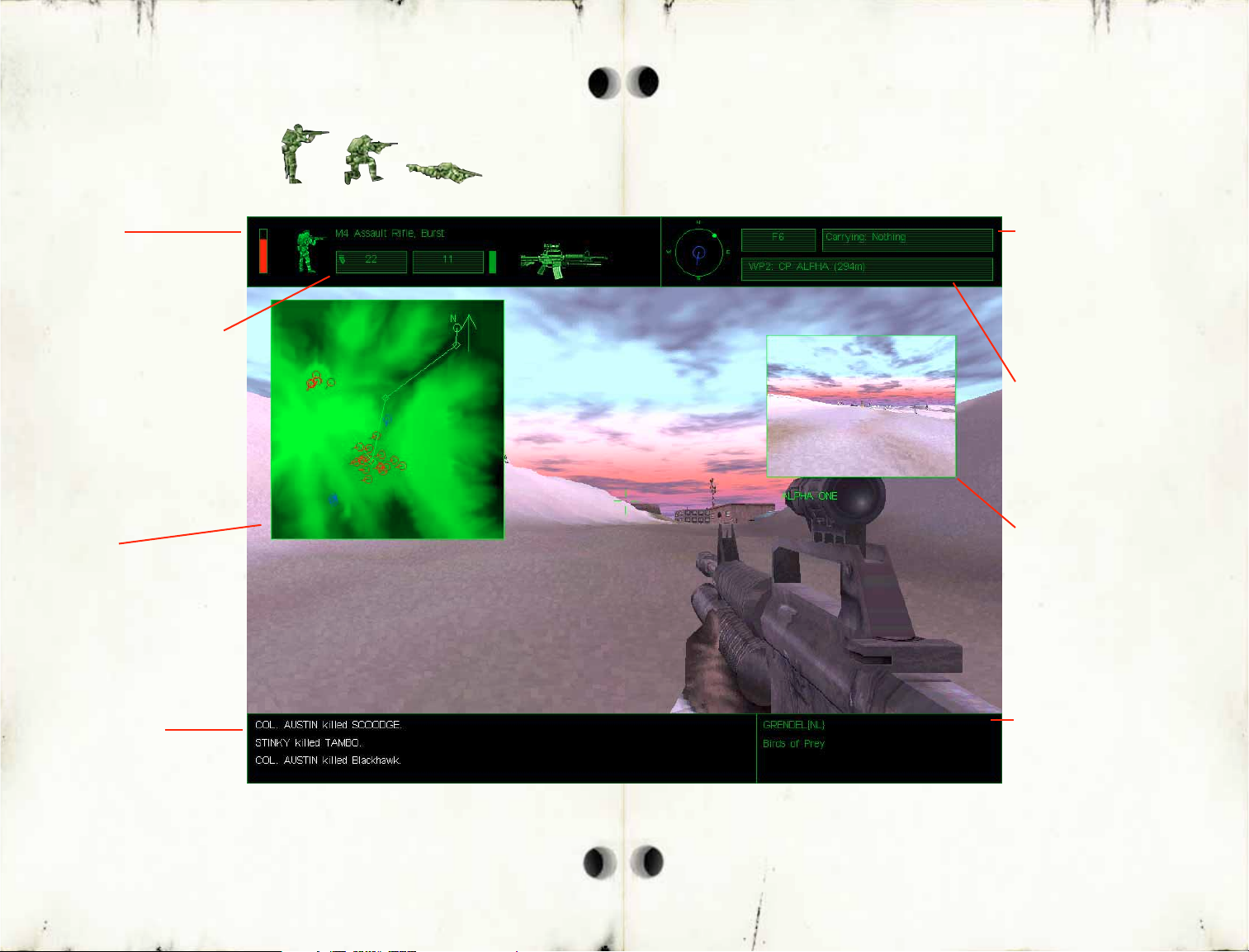
FM 365-7A CONFIDENTIAL
GAME SCREEN
5. Situational Icon
A profile of your soldier appears at the top
of the screen to help quickly identify your
body position.
Stand Crouch Lie Prone
CONFIDENTIAL FM 365-7A
6. Compass Heading
The dial indicates the cardinal direction that
you are currently facing. The color of the center
dot represents your team side. The direction of
your next waypoint is connoted by a green dot.
In a Capture The Flag game, the direction of the
your flag bay appears as a team colored dot.
1. Health Bar
If you have the Player Health
Setting on "Easy", your current health will be
represented by this bar.
2. Current Weapon Selected
This section displays the
weapon that your are holding, the firing mode that it is
in, the number of magazines,
and number of rounds you
have remaining in the current
magazine. The box to the
right of the magazines is
filled in when you have a
round in the chamber.
3. GPS Map
Press F9 (color map) or F10
(contour map) to bring up
your Global Positioning
Satellite overhead map.
7. Grid Coordinates/Items
The left hand box shows
your current grid location as
seen on your Command Map
(C key). Any mission item
you pick up is listed in the
right hand box. Drop this
item by pressing the D key.
8. Waypoint Indicator
This box indicates the code
name and distance in meters
to your next waypoint
(a predetermined location
given to you during the
mission briefing).
9. Forward Observer Camera
Press F9 to bring up your
Forward Observer view. You
can cycle through your view
and that of your teammates
with the TAB key.
4. Information Link
Important information, such
as current mission orders
and status of your squad, will
be transmitted over your
radio. Text sent from other
players in a multiplayer game
will appear here as well.
DELTA FORCE FIELD MANUAL
3
10. Mission Information
This area details the name of
your Delta Force Operative,
the current mission and a
mission timer (if appropriate
to the mission type).
DELTA FORCE FIELD MANUAL
4
Page 3

FM 365-7A CONFIDENTIAL
CONFIDENTIAL FM 365-7A
ADDITIONAL KEYBOARD COMMANDS
C This key brings up the full screen Command Map. Grid
coordinates overlay the terrain, shows way points, lines to
waypoints, and all other pertinent information known to
the player.
F This key toggles Friendly Tags on/off. This allows you to
quickly see which people on the battlefield are your teammates.
G This is a line-by-line listing of the Mission goals which must be
accomplished in order to achieve mission success, as well as
any "don't do" items which will result in mission failure. As
goals are accomplished, the appropriate lines will
change color.
O This key brings up an in-game window showing the
complete single player/cooperative mission orders.
Q For Capture the Flag games only, this key will cycle only
through the flags that you need to pick up. Whereas the "W"
key still cycles through all flags and flag bays, including
your own.
R This key will bring up a list of recent messages.
ADDITIONAL HOSTING OPTIONS
Allow Friendly Fire:
You have the option of making your teammates
invulnerable to your weapons by turning Allow Friendly
Fire “off”
Allow Team Tags:
Your teammates names, or “tags”, will appear when you
put your crosshairs over them when you have this
option set to “On”. Select “Off” to turn off all of the
names. You can also toggle this feature in the game by
pressing the F key.
*NOTE: Although listed in the printed manual, Ammo Respawn and
Time Out Box are no longer valid options.
MULTIPLAYER GAMES
What follows is some additional information on multiplayer game types. NovaWorld has unique game levels
designed for a higher number of players (Visit the
NovaWorld site for more details).
Cooperative:
In this game, you replay Single Player missions where
your computer-controlled squadmates are replaced with
human players. This gives you the opportunity to
practice real team tactics against familiar situations.
Most Delta Force training at Fort Bragg involves working
with a team to overcome simulated terrorist attacks.
Play the same scenario multiple times to see how
different team strategies work.
Note that you can play any mission as cooperative
regardless of whether you have gotten to it in single
player mode or not. However, in cooperative play the
mission will be harder than the single player version
to compensate for additional human players.
Generally this means an increase in the number of
enemies encountered.
DELTA FORCE FIELD MANUAL DELTA FORCE FIELD MANUAL
5
6
Page 4

FM 365-7A CONFIDENTIAL
Deathmatch:
CONFIDENTIAL FM 365-7A
Team King of the Hill:
All players are competing against each other to gain the
high score by eliminating the most opponents. The
person with the highest kills isn’t necessarily the best.
Delta Force has little interest in an operative that loses
his own life recklessly. Highest score is determined by:
Kill Friendly -4
Kill yourself -1
Killed by opponent 0
Kill opponent +1
Kill opponent with a head shot +2
Kill opponent using only a knife +3
Team Deathmatch:
Players are put on the Blue team or the Red Team. Get
your squad in line or they may cost your side points. Be
careful not to shoot your own teammates. Scoring is the
same, but only the team total points is displayed.
King of the Hill:
As per King of the Hill,
but your time gets
added to that of your
team. Look for the
Friendly Fire Warning
“X” so that you don’t
kill one of your own
teammates.
Capture the Flag:
Flags are represented by a triangle symbol on the GPS
and Command map. You are part of the red team or the
blue team and your objective is to grab the other team’s
flag by running over it and return it to your team’s Flag
Bay (represented by a colored circle). At the same time,
you need to defend your own flags from your opponents.
Some variations have multiple flags that must be
retrieved. The waypoint indicator will help guide you to
the flags and back to your flag bay.
In this scenario, players win by occupying a certain area
for a specific duration of time (set by the game host).
The hot zone shows up as a red circle on your GPS map.
Although your time in the zone is cumulative, leaving
the hot zone will cause your timer to start to count
backwards. (Note, this rule has changed from the printed manual). The size and number of hot zones will vary
depending on which map the host chooses.
DELTA FORCE FIELD MANUAL DELTA FORCE FIELD MANUAL
7 8
Page 5

1st
PERSON
POV
CROSS
HAIRS
ON/OFF
1st
PERSON
GUN
ON/OFF
3rd
PERSON
EXTERNAL
VIEW
3rd
PERSON
FIXED
ANGLE
VIEW
3rd
PERSON
FIXED
LOCATION
VIEW
PICTURE
IN
PICTURE
FORWARD
OBSERVER
VIEW
GPS
COLOR
MAP
GPS
CONTOUR
MAP
LETTER
BOX
ON/OFF
WINDOW
FULLSCREEN
Esc
KNIFE SIDEARM PRIMARY WEAPON SECONDARY WEAPON
1 2 3 Insert Home
`
CYCLE FORWARD
OBSERVERS CAM
Caps Lock
HELP
F1 F2 F3 F4
Mode
ONE
CYCLE
FLAGS
QTab
AUDIO
COMMAND
A S D F G H J
CYCLE
WAYPOINT
W E R T Y U I O
TOGGLE
SCOPE
ZShift Shift
X C V B N M , . /
Mode
TWO
4 5 6 7 8 9 0 – +
RECENT
MESSAGES
DROP
ITEMS
COMMAND
MAP
Mode
THREE
FRIENDLY
TAGS
RESOLUTION
TALK TEAM
MISSION
GOALS
BINOCULARS
F5 F6 F7 F8 F9 F10 F11 F12
Mode
ONE
TALK
MODE
Mode
TWO
Mode
THREE
KILLS/PLYRS
K L ;
CHANGE
MAGAZINE
FRAG
GRENADE
LIST
DESIGNATOR
MISSION
ORDERS
CAM
LEFT
LASER
MAP
ZOOM IN
CAM
UP
P [ ]
CAM
RIGHT
CAM
DOWN
ZOOM OUT
CAM IN
'
MAP
CAM OUT
'
ZOOM
Enter
PAUSE
Print Scrn
CYCLE
WEAPONS
\
STAND CROUCH
Delete End
WALKWALK CYCLE VIDEO
Scroll Lock
MPG HOST
SCREEN
MOVE
FWD
Pause
Page Up
PRONEZOOM
Page Down
Num Lock
7 8 9
TURN
LEFT
4 5 6
1 2 3
/
LOOK
UP
LOOK
LEVEL
LOOK
DOWN
*
TURN
RIGHT
–
+
JUMP
Ctrl Alt Space Alt Ctrl
SHOOTSHOOT
STRAFE
LEFT
BACK
UP
STRAFE
RIGHT
0
Del Enter
