FUJITSU C17-5 User Manual [fr]
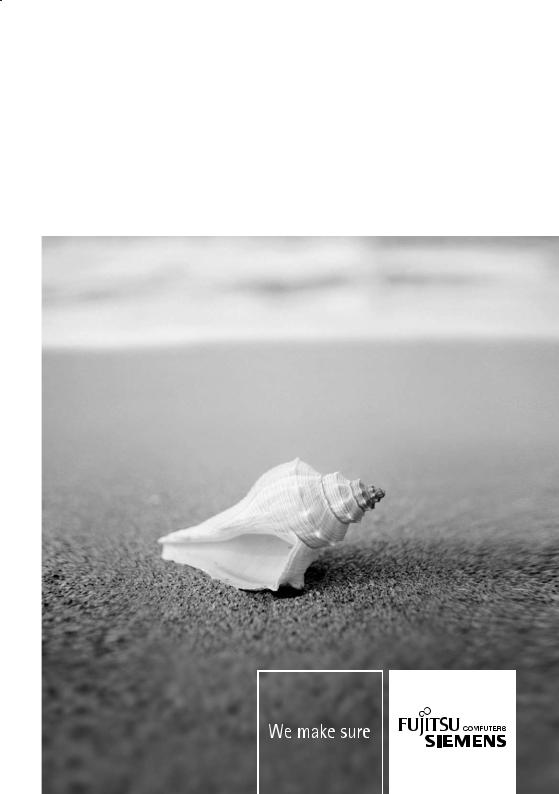
Monitor
Erste Schritte / Getting Started
Deutsch, English, Français,
Español, Português,
Italiano, Svenska,
Nederlands, Dansk, Suomi,
Pycckий
SCALEOVIEW C17-5 / C17-8

Sie haben ...
... technische Fragen oder Probleme?
Wenden Sie sich bitte an
unseren Help Desk (siehe Garantieheft).
Aktuelle Informationen zu unseren Produkten, Tipps, Updates usw. finden Sie im Internet: http://www.fujitsu-siemens.com
Are there ...
... any technical problems or other questions you need clarified?
Please contact
our Help Desk (see Warranty Booklet).
The latest information on our products, tips, updates, etc., can be found on the Internet under: http://www.fujitsu-siemens.com

Dieses Handbuch wurde erstellt von
cognitas. Gesellschaft für Technik-Dokumentation mbH – www.cognitas.de
Dieses Handbuch wurde auf Recycling-Papier gedruckt.
This manual has been printed on recycled paper.
Ce manuel est imprimé sur du papier recyclé.
Este manual ha sido impreso sobre papel reciclado. Questo manuale è stato stampato su carta da riciclaggio. Denna handbok är tryckt på recyclingpapper.
Dit handboek werd op recycling-papier gedrukt.
Herausgegeben von/Published by
Fujitsu Siemens Computers GmbH
Bestell-Nr./Order No.: A26361-K1015-Z100-1-M119
Ausgabe/Edition 1
Printed in Taiwan
AG 1104 11/04
A26361-K1015-Z100-1-M119
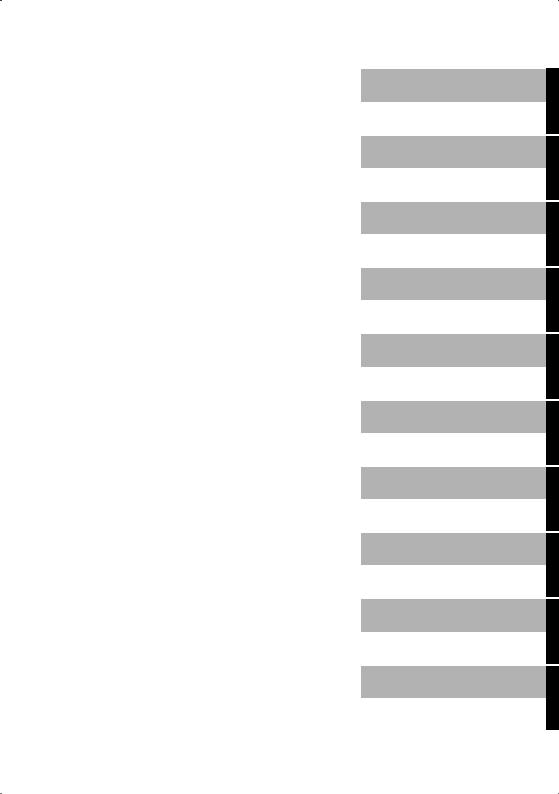
Deutsch
Русский
English
TCO'03
SCALEOVIEW C17-5/C17-8 Français
Español
Português
Erste Schritte
Getting Started
Italiano
Svenska
Nederlands
Dansk
Suomi
Ausgabe November 2004
November 2004 edition

Contents |
|
Introduction........................................................................................................................................ |
1 |
Additional information ................................................................................................................ |
1 |
Important notes ................................................................................................................................. |
2 |
Safety notes .............................................................................................................................. |
2 |
Power cable............................................................................................................................... |
3 |
Transport ................................................................................................................................... |
3 |
Cleaning .................................................................................................................................... |
3 |
CE marking................................................................................................................................ |
3 |
Declaration of Conformity .......................................................................................................... |
4 |
Checking the contents of the consignment ........................................................................................ |
4 |
Installing an ergonomic video workstation ......................................................................................... |
5 |
Assembling the monitor base ............................................................................................................ |
6 |
Mounting lower section of monitor base..................................................................................... |
6 |
Connecting the monitor ..................................................................................................................... |
6 |
Operation of the monitor.................................................................................................................... |
7 |
Switching the monitor on/off ...................................................................................................... |
8 |
Changing the monitor settings ................................................................................................... |
8 |
Adjusting rake............................................................................................................................ |
9 |
Technical data ................................................................................................................................. |
10 |
Preset operating modes........................................................................................................... |
10 |
Pin assignment D-SUB............................................................................................................ |
11 |
Troubleshooting............................................................................................................................... |
11 |
A26361-K1015-Z100-1-M119, edition 1

Introduction
This manual contains important information for correct set-up of your LCD monitor.
A screen controller with VGA interface is required to control the SCALEOVIEW C17-5 LCD monitor. The monitor processes the data supplied to it by the screen controller. The screen controller/the associated driver software is responsible for setting the modes (resolution and refresh rate).
When putting the monitor into operation for the first time, the screen display should be optimally adapted to the screen controller used and adjusted in accordance with your needs (see the operating manual).
Target group
You don't need to be an "expert" to perform the operations described here. However, please observe the safety information given in the operating instructions of the computer and in this manual.
In the event of any problems occurring, please contact your sales outlet or our help desk.
Notational conventions
The meanings of the symbols and fonts used in this manual are as follows:
!
i
►
Pay particular attention to text marked with this symbol. Failure to observe this warning endangers your life, destroys the device, or may lead to loss of data.
Supplementary information, remarks, and tips follow this symbol.
Text which follows this symbol describes activities that must be performed in the order shown.
"Quotation marks" indicate names of chapters or terms.
This font indicates filenames and menu items.
Additional information
Details of how you set the resolution and refresh rate are provided in the documentation on your screen controller/the associated driver software.
In this "Getting Started" manual you will find information you require to operate your monitor.
Information Source |
Type of Information |
Where? |
|
|
|
Documentation about |
Instructions for adjusting the |
manufacturer-dependent |
the graphics card or |
resolution and refresh rate |
|
appropriate driver |
|
|
software |
|
|
|
|
|
A26361-K1015-Z100-1-M119, edition 1 |
English - 1 |
