Page 1
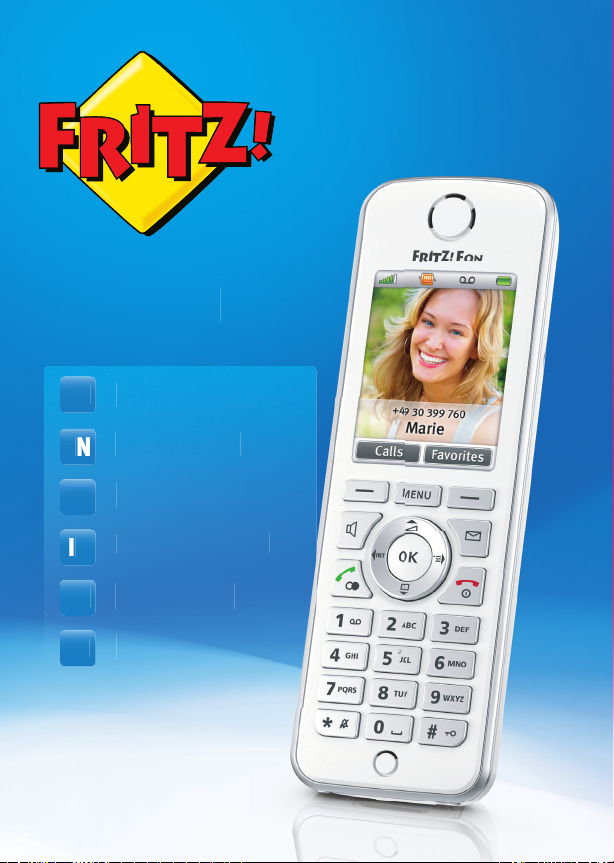
FRITZ!Fon C4
g
T
S
é
e
RITZ!Fon
Kurzanleitung
Kurzanleitun
DE
Quick Guide
EN
FR
IT
ES
PL
uick Guide
Notice abrégée
otice abrég
Brevi istruzioni
Brevi istruzion
Guía rápida
uía rápida
Instrukcja obsługi
Instrukcja obsługi
Page 2

Deutsch . . . . . . . . . . . . . . . . . . . . . . . . . . . . . . . . . 3
English. . . . . . . . . . . . . . . . . . . . . . . . . . . . . . . . . 11
Français . . . . . . . . . . . . . . . . . . . . . . . . . . . . . . . . 19
Italiano. . . . . . . . . . . . . . . . . . . . . . . . . . . . . . . . . 27
Español . . . . . . . . . . . . . . . . . . . . . . . . . . . . . . . . 35
Polski . . . . . . . . . . . . . . . . . . . . . . . . . . . . . . . . . .43
2
Page 3

Deutsch
Sicherheitshinweise
Beachten Sie für den Umgang mit FRITZ!Fon folgende Hinweise, um
das Gerät und sich selbst vor Schäden zu bewahren:
• Lassen Sie keine Flüssigkeit ins Innere von FRITZ!Fon dringen.
Elektrische Schläge oder Kurzschlüsse können die Folge sein.
• Schützen Sie FRITZ!Fon vor direkter Sonneneinstrahlung.
Hinweis für Träger von Hörgeräten
Wenn Sie ein Hörgerät tragen, kann FRITZ!Fon unangenehme Störgeräusche verursachen. Diese entstehen durch Funksignale, die in das
Hörgerät eingekoppelt werden.
Voraussetzungen für den Betrieb von FRITZ!Fon
• Sie benötigen eine DECT-Basisstation, die mit einem Festnetz-
Telefonanschluss oder mit dem Internet verbunden ist.
• Um alle Funktionen von FRITZ!Fon zu nutzen, benötigen Sie als
Basisstation eine DECT-fähige FRITZ!Box. Auf beiden Geräten
muss die aktuelle Firmware installiert sein.
Lieferumfang
FRITZ!Fon C4, Akku, Netzteil, Ladestation
FRITZ!Fon C4 3
DE
Page 4
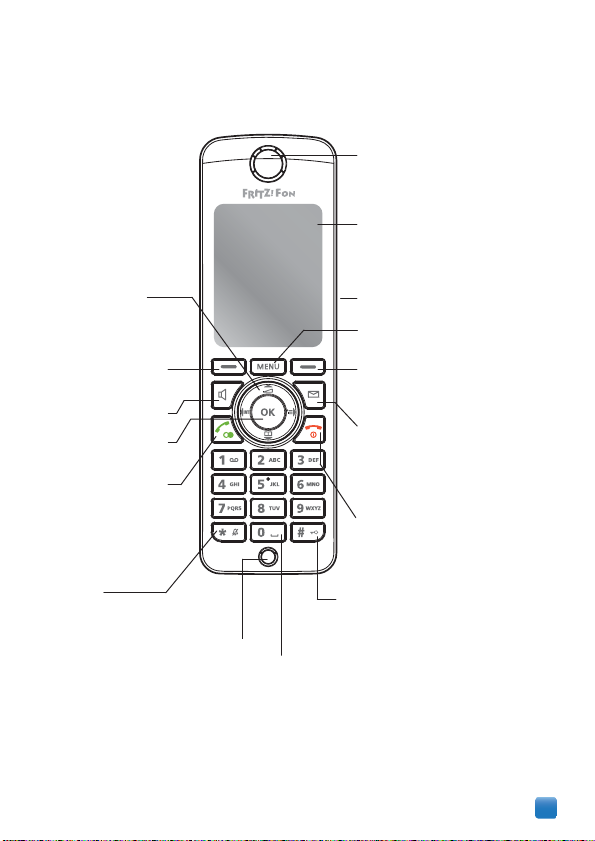
FRITZ!Fon kennenlernen
Hörer
(Lautsprecher für
Freisprechen auf Rückseite)
Anzeige
Anzeige-Taste
wechselnde Funktionen, aktive
Funktion über Taste auf Anzeige
Auflegen-Taste
Gespräch beenden
an-/ausschalten (lange drücken)
Funktion abbrechen
Mikrofon
Anzeige-Taste
wie rechte Anzeige-Taste
Steuerring
Lautstärke
Anrufliste
Telefonbuch
interne Gespräche
Navigieren
Freisprechen-Taste
Gespräch-Taste
Gespräch annehmen
Gespräch aufbauen
Wahlwiederholung
Nachrichten-Taste, blinkt bei
neuen Anrufen
neuen Nachrichten auf
dem Anrufbeantworter
neuen E-Mails, Podcasts, RSS
neuen Firmware-Updates
Menü-Taste
Auswahl-Taste OK
Headset- und
Kopfhöreranschluss
Taste 0
Anzeige drehen zum Lesen von E-Mails, RSS
Internetdienste öffnen (lange drücken)
bei Texteingabe: Leerzeichen, Sonderzeichen
*
-Tast e
Klingelsperre (lange drücken)
bei Texteingabe: Sonderzeichen
#
-Tast e
Tastensperre (lange drücken)
bei Texteingabe: Sonderzeichen,
Großbuchstaben (lange drücken)
FRITZ!Fon C4 4
DE
Page 5
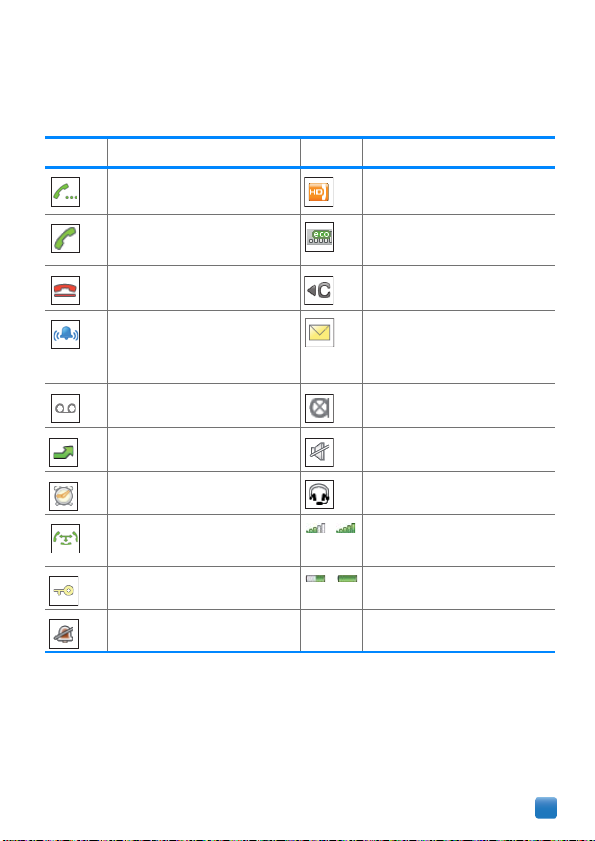
Symbole auf der Anzeige
Symbol Bedeutung Symbol Bedeutung
Verbindung wird aufgebaut Gespräch in HD-Qualität
Verbindung hergestellt Funktion „DECT Eco“ in
FRITZ!Box aktiv
Verbindung beendet löscht die letzte Eingabe
Ankommender Anruf Anrufe in Abwesenheit,
neue Nachrichten oder
Firmware-Update verfügbar
Anrufbeantworter aktiv Mikrofon aus
Rufumleitung aktiv Lautsprecher/Hörer stumm
Weckruf aktiv Headset angeschlossen
Dreierkonferenz Qualität der Verbindung mit
der Basis
Tastatur gesperrt Ladezustand des Akkus
Klingelsperre aktiv
FRITZ!Fon C4 5
DE
Page 6

Akku einlegen
1. Stecken Sie eine Münze in die Aussparung unten am
FRITZ!Fon. Drehen Sie die Münze, bis der Akkudeckel aufspringt und nehmen Sie den Akkudeckel ab.
2. Legen Sie den Akku ein. Die Leiterstifte des Akkus müssen auf
den Leiterstiften im Gehäuse liegen.
3. Schließen Sie das Akkufach.
Akku aufladen
1. Schließen Sie das Netzteil an die Ladestation an.
2. Stecken Sie das Netzteil in eine Steckdose und stellen Sie
FRITZ!Fon in die Ladestation.
FRITZ!Fon C4 6
DE
Page 7
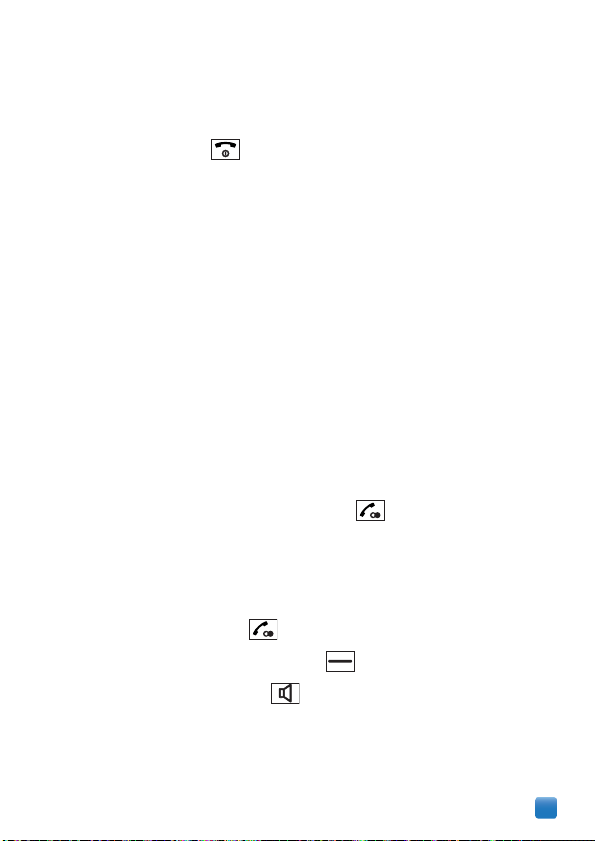
An Basisstation anmelden
1. Um FRITZ!Fon anzuschalten, drücken Sie lange auf die Aufle-
gen-Taste .
Auf der Anzeige steht „Bitte DECT-Taste auf der Basisstation
lange drücken“.
2. Drücken Sie an der Basisstation auf die DECT- oder Anmelde-
Taste. Halten Sie die Taste gedrückt, bis FRITZ!Fon nach der
PIN fragt oder erfolgreich angemeldet ist.
3. Wenn die PIN der Basisstation abgefragt wird, geben Sie die
PIN ein und drücken Sie „OK“.
In allen FRITZ!Box-Modellen ist die PIN „0000“ voreingestellt.
FRITZ!Fon wird an der Basisstation angemeldet.
Gespräch herstellen
1. Geben Sie eine Rufnummer ein.
2. Drücken Sie die Gespräch-Taste .
Anruf annehmen
Um einen Anruf anzunehmen, drücken Sie eine der folgenden Tasten:
• Gespräch-Taste
• Display-Taste „Annehmen“
• Freisprechen-Taste
FRITZ!Fon C4 7
DE
Page 8

In den Menüs navigieren
Auswählen / OK
Auswählen / OK
Die Funktionen von FRITZ!Fon bedienen Sie über ein Menü, das ein
Hauptmenü und mehrere Untermenüs hat.
Mit dem Steuerring und der linken Display-Taste navigieren Sie
in den Menüs nach oben, nach unten und zurück.
Mit der Taste „OK“ oder mit der rechten Display-Taste wählen
Sie Funktionen aus.
Zurück
Zurück
Nach unten
Nach oben
Lautstärke einstellen
Im Hörer- und im Freisprechbetrieb können Sie beim Telefonieren die
Lautstärke einstellen:
Um lauter zu stellen, drücken Sie oben auf den Steuerring .
Um leiser zu stellen, drücken Sie unten auf den Steuerring .
Freisprechen einschalten
Um das Freisprechen einzuschalten, drücken Sie vor einem Gespräch
oder beim Telefonieren die Freisprechen-Taste .
Um zum Hörerbetrieb zurückzukehren, drücken Sie die FreisprechenTaste erneut.
FRITZ!Fon C4 8
DE
Page 9
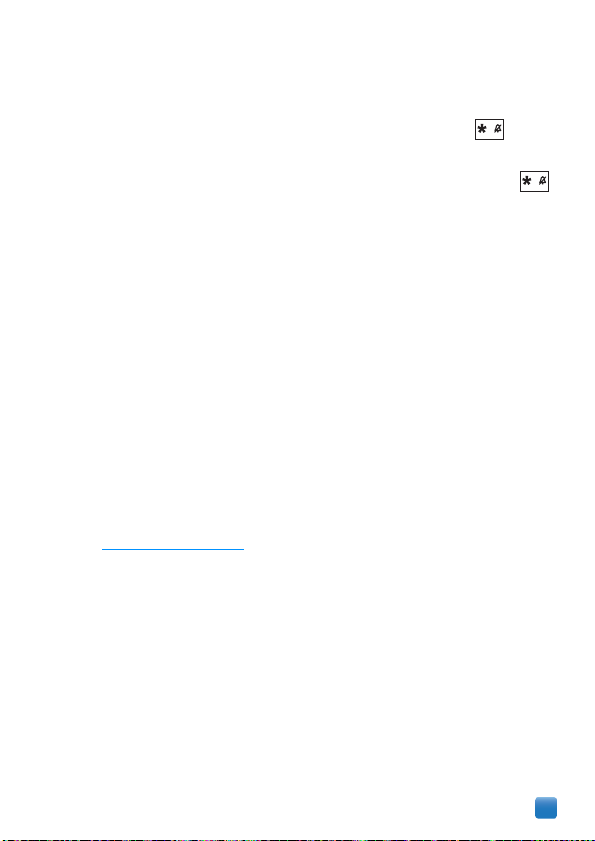
Klingelton ausschalten
Um den Klingelton auszuschalten, drücken Sie die Taste so lange, bis auf der Anzeige das Symbol „Klingelsperre“ erscheint.
Um den Klingelton wieder einzuschalten, drücken Sie die Taste
so lange, bis das Symbol „Klingelsperre“ ausgeblendet wird.
Mikrofon stumm schalten
Sie können das Mikrofon von FRITZ!Fon und einem angeschlossenen
Headset ausschalten. Für Ihre Gesprächspartner sind Sie dann nicht
mehr zu hören.
Um das Mikrofon stumm zu schalten, drücken Sie beim Telefonieren
die Display-Taste „Stumm“.
Um das Mikrofon wieder einzuschalten, drücken Sie die Display-Taste
„Laut“.
Handbuch
Ein ausführliches Handbuch können Sie als PDF-Datei auf
avm.de/handbuecher herunterladen.
Einige Inhalte des Handbuchs:
• Telefonbuch, Anruflisten und Anrufbeantworter nutzen
• Klingeltöne, Startbildschirm und Favoriten einrichten
• Internetdienste (E-Mail, Internetradios, RSS, Podcast) nutzen
• Firmware-Update durchführen
FRITZ!Fon C4 9
DE
Page 10
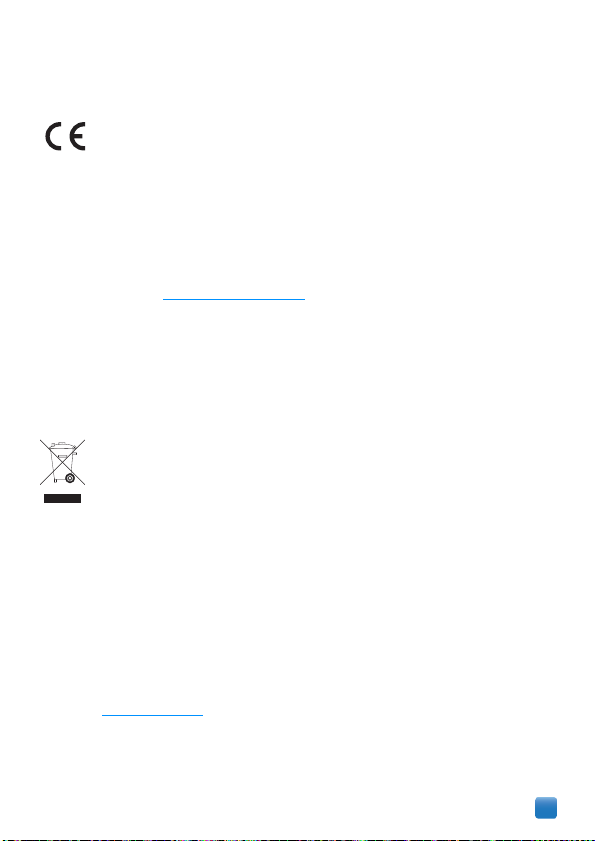
CE-Erklärung
FRITZ!Fon C4 erfüllt die grundlegenden Anforderungen der EU-Richtlinien 2009/125/EG (Anforderungen an die umweltgerechte Gestaltung energieverbrauchsrelevanter Produkte) und 2011/65/EU (Beschränkung der Verwendung bestimmter gefährlicher Stoffe in Elektro- und Elektronikgeräten). Die Konformität von FRITZ!Fon C4 mit den
genannten Richtlinien wird durch das CE-Zeichen bestätigt.
Die ausführliche CE-Konformitätserklärung finden Sie im PDF-Handbuch auf avm.de/handbuecher
.
Herstellergarantie
AVM bietet eine Herstellergarantie für Ihre FRITZ!Box. Die Garantiebedingungen finden Sie im Handbuch.
Entsorgungshinweise
FRITZ!Fon C4 und alle im Lieferumfang enthaltenen Elektronikteile
dürfen gemäß europäischen Richtlinien nicht über den Hausmüll entsorgt werden.
Entsorgen Sie alle im Lieferumfang enthaltenen Elektronikteile bei einer Sammelstelle für elektrische und elektronische Altgeräte.
FRITZ!Fon C4 enthält einen Akku. Der Akku darf ebenfalls nicht über
den Hausmüll entsorgt werden. Bringen Sie den Akku in entladenem
Zustand zu den Sammelstellen der Kommune oder des Handels.
Kundenservice
Den Service-Bereich unserer Internetseite erreichen Sie unter
avm.de/service
Sie können in der AVM-Wissensdatenbank nach Lösungen suchen
und Kontakt mit unserem Support aufnehmen.
.
FRITZ!Fon C4 10
DE
Page 11
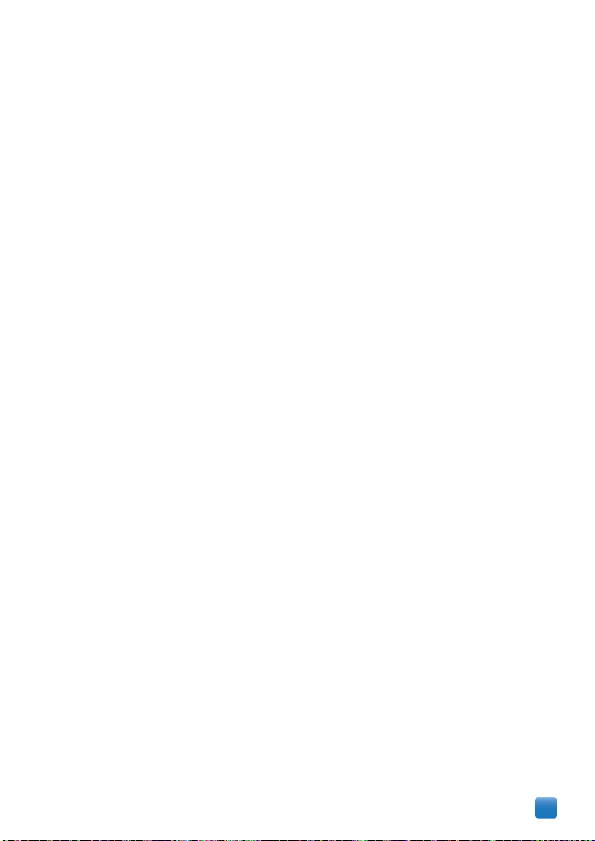
English
Safety Instructions
When working with the FRITZ!Fon, follow the instructions below to
protect yourself and the device from damage.
• Never let liquids get inside the FRITZ!Fon. Otherwise, electric
shocks or short circuits may result.
• Protect the FRITZ!Fon from direct sunlight.
Note for Hearing Aid Users
If you wear a hearing aid, FRITZ!Fon can cause unpleasant noises.
These are caused by radio signals coupled into the hearing aid.
Prerequisites for Operating FRITZ!Fon
• You need a DECT base station that is connected with a
telephone line or the Internet.
• If you would like to use all of the functions offered by the
FRITZ!Fon, you need a FRITZ!Box that supports DECT as your
base station. The latest firmware must be installed on both
devices.
Included in Box
FRITZ!Fon C4, battery, power supply unit, charging cradle
FRITZ!Fon C4 11
EN
Page 12
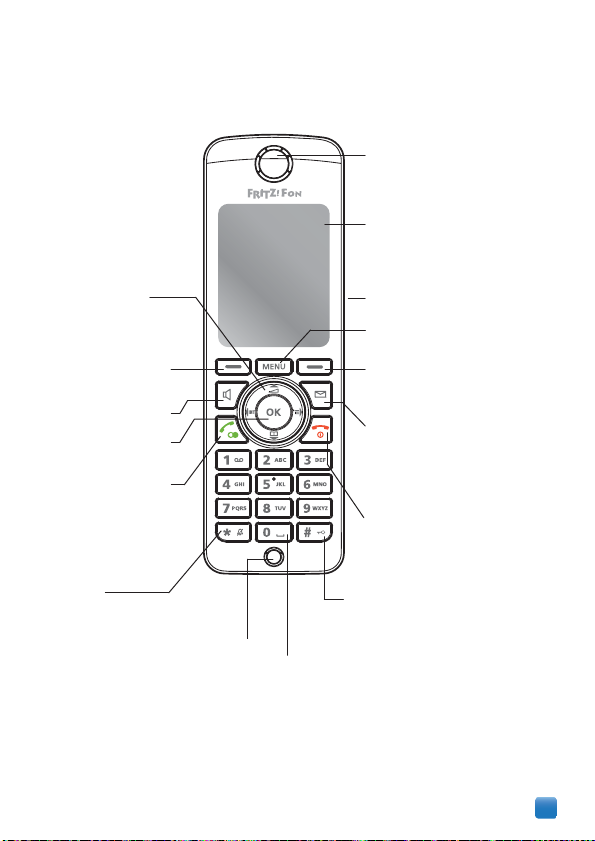
Getting to Know the FRITZ!Fon
Loudspeaker
(speaker for hands-free
calling on reverse)
Display
Options key
changing functions; active
function displayed above key
Hang up key
end call
switch on/off (press and hold)
cancel function
Microphone
Options key
like the right options key
Control and navigation
for
volume
call list
telephone book
internal calls
navigating
Speaker phone key
Call key for
accept call
dial call
redialing
Notification flashes for
new class
new messages on the
answering machine
new e-mail, podcasts, RSS
new firmware updates
Menu key
OK key
Headset and
headphone port
0 key
rotate the display to read e-mail, RSS
open Internet services (press and hold)
for text entry: spaces, special characters
* key
Do Not Disturb (press and hold)
or text entry: special characters
# key
key lock (press and hold)
for text entry: special characters,
capitals (press and hold)
FRITZ!Fon C4 12
EN
Page 13
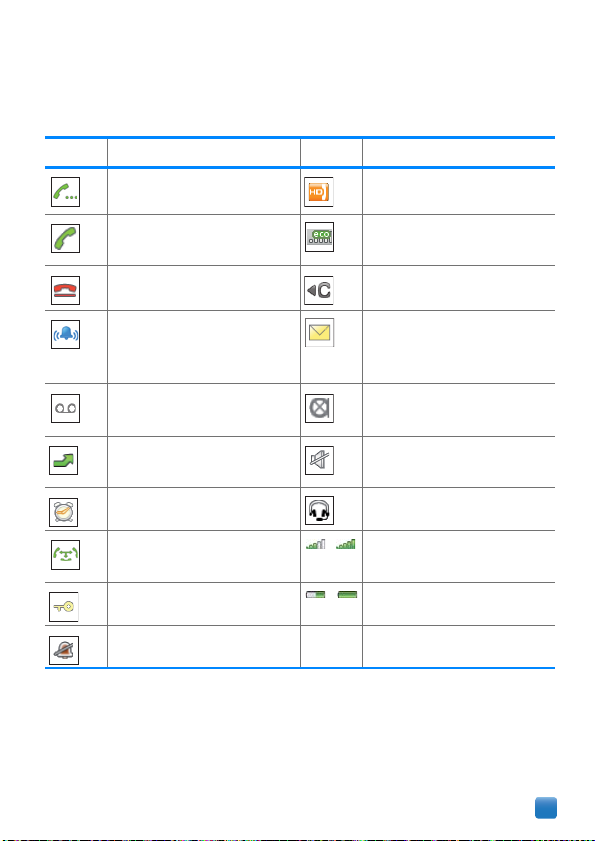
Icons on the Display
Symbol Meaning Symbol Meaning
Establishing connection Call in HD
Connection established “DECT Eco” Function
enabled in the FRITZ!Box
Connection cleared Deletes the last entry
Incoming call Missed calls, new
messages or firmware
update available
Answering machine
enabled
Call diversion active Loudspeaker/Handset
Alarm active Headset connected
three-party conference call Quality of connection with
Keypad locked Battery state of charge
Do Not Disturb enabled
Microphone off
muted
base station
FRITZ!Fon C4 13
EN
Page 14

Inserting the Battery
1. Place a coin in the slot at the bottom of FRITZ!Fon. Rotate the
coin until the battery cap pops open and take off the battery
cap.
2. Insert the battery. The conductors of the battery must be in
contact with the conductors in the housing.
3. Close the battery compartment.
Charging the Battery
1. Connect the power supply unit to the charging cradle.
2. Plug the power supply unit into an outlet and place the
FRITZ!Fon in the charging cradle.
FRITZ!Fon C4 14
EN
Page 15
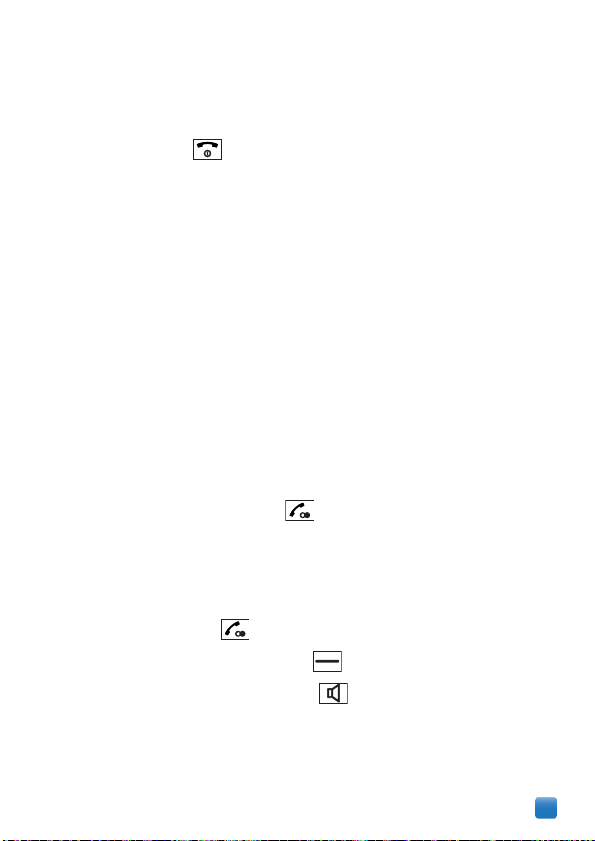
Registering with the Base Station
1. To switch on FRITZ!Fon, press and hold down the End Call
button .
The display shows “Press and hold down DECT button on the
base station!”.
2. Press the DECT or Registration button on your base station.
Press and hold the button until FRITZ!Fon requests a PIN or is
successfully registered.
3. If the PIN of the base station is requested, enter the PIN and
press “OK”.
In all FRITZ!Box models the PIN is preset to “0000”.
FRITZ!Fon registering with the base station.
Dialing Numbers
1. Enter a telephone number.
2. Press the Call button .
Accepting Calls
To pick up a call, press one of the following buttons:
• Call button
• Display button “Pick Up”
• Hands-Free Calling button
FRITZ!Fon C4 15
EN
Page 16

Navigating in the Menus
Select key/ OK
Select key/ OK
The functions of FRITZ!Fon are operated using a menu, which has a
main menu and several submenus.
With the control ring and the left display button you can
navigate up, down and back through the menus.
Select functions using the “OK” button or the right display button
.
Back
Back
Down
Up
Adjusting the Volume
The volume of a call can be adjusted during calls with the handset
and hands-free calls.
Press the top of the control ring to turn up the volume.
Press the bottom of the control ring to turn down the volume.
Swithching on Hands-Free Calling
To switch on hands-free calling, press the Hands-Free Calling button
before or during a telephone call.
Press the Hands-Free Calling button again to return to handset
operation.
FRITZ!Fon C4 16
EN
Page 17

Switching Off the Ring Tone
To switch off the ring tone, press the key until the symbol
“Do Not Disturb” appears on the display.
To switch the ring tone back on, press the key until the symbol
“Do Not Disturb” disappears from the display.
Muting the Microphone
You can switch off the microphone of the FRITZ!Fon and a connected
headset. Then the other parties will no longer be able to hear you.
To mute the microphone, press the display button “Mute” during a
call.
Press the display button “Loud” to switch the microphone back on.
manual
A comprehensive is available as a free PDF download from
avm.de/en/service/manuals
The contents of the manual include:
• Using the telephone book, call lists and answering machines
• Setting up ring tones, start screen and favorites
• Using web services (e-mail, web radio stations, RSS podcast
• Performing a Firmware Update
.
FRITZ!Fon C4 17
EN
Page 18

CE Declaration
FRITZ!Fon C4 satisfies the essential requirements of the EU Directives
2009/125/EC (Ecodesign Requirements for Energy-related Products)
and 2011/65/EU (Restriction of Use of Certain Hazardous
Substances in Electrical and Electronic Equipment). The CE symbol
confirms that the FRITZ!Fon C4 conforms with the above mentioned
regulations.
The comprehensive declaration of CE conformity is included in the
manual (PDF) at: avm.de/en/service/manuals
.
Customer Service
AVM off ers a manufacturer’s warranty for your FRITZ!Box. The
conditions of the warranty are elaborated in the manual.
Disposal Instructions
In accordance with European regulations, the FRITZ!Fon C4, as well as
all electronic components contained in the package, may not be
disposed with household waste.
Please dispose of all electronic components included with delivery at
a collection point in your local community for the disposal of electric
and electronic appliances.
The FRITZ!Fon C4 contains a rechargeable battery. The battery also
may not be disposed with household waste. Please bring the
discharged batteries to a local or retail collection point.
Customer Service
The “Service” area of our web site can be reached at avm.de/en/service.
There you can look for solutions in the AVM Knowledge Base and
contact our Support desk.
FRITZ!Fon C4 18
EN
Page 19

Français
Consignes de sécurité
Lors du maniement et de l’utilisation de FRITZ!Fon, veuillez respecter
les indications suivantes afin de vous préserver, vous et votre
périphérique, de tout dommage :
• Ne laissez aucun liquide pénétrer à l’intérieur de FRITZ!Fon.
Cela risquerait d’entraîner des décharges électriques ou des
courts-circuits.
• Protégez FRITZ!Fon de toute exposition directe aux rayons du
soleil.
Remarque pour les porteurs d’appareils auditifs
Si vous portez un appareil auditif, FRITZ!Fon peut causer des
interférences. Celles-ci sont provoquées par le couplage de signaux
radio dans l’appareil auditif.
Conditions préalables à un bon fonctionnement
• Il vous faut une station de base DECT qui soit raccordée à une
ligne de téléphone fixe ou à Internet.
• Pour pouvoir utiliser toutes les fonctions de FRITZ!Fon, votre
station de base doit être une FRITZ!Box prenant en charge le
DECT. Le micrologiciel installé sur les deux périphériques doit
être actuel
Contenu à la livraison
FRITZ!Fon C4, batterie, bloc d’alimentation, station de chargement
FRITZ!Fon C4 19
FR
Page 20

Se familiariser avec FRITZ!Fon
Sortie son
(haut-parleur pour
conversations mains libres
au dos de l’appareil)
Écran d’affichage
Touche d’affichage
changing functions; active
function displayed above key
Touche Raccrocher
end call
switch on/off (press and hold)
cancel function
Micro
Touche d’affichage
cf. la touche de droite
Anneau de commande
Volume sonore
Liste d’appels
Répertoire téléphonique
Communications internes
Navigation
Touche Mains libres
Touche Décrocher
Prendre un appel
Passer un appel
Répéter un numéro
La touche réservée aux
messages clignote en cas de
nouveaux appels
nouveaux messages sur
le répondeur
nouveaux mails, podcasts, RSS
nouvelles mises à jour du
micrologiciel
Touche de menu
Touche de
sélection OK
Raccordement casque
Touche 0
Tourner l’image pour la lecture de mails, RSS
Ouvrir les services Internet (maintenir appuyé)
Lors de la saisie : espaces, caractères spéciaux
Touche *
Blocage de la sonnerie
(maintenir appuyé)
Lors de la saisie : caractères
spéciaux
Touche #
Verrouillage des touches
(maintenir appuyé)
Lors de la saisie : caractères
spéciaux, capitales (maintenir appuyé)
FRITZ!Fon C4 20
FR
Page 21

Symboles s’affichant sur l’écran
Icône Signification Icône Signification
Connexion en cours
d’établissement
Communication établie Fonction « DECT Eco » active
Communication terminée Supprime la dernière saisie
Appel entrant Appels en absence,
Répondeur actif Micro désactivé
Déviation d’appel activée Haut-parleur/sortie son
Réveil activé Casque raccordé
Conférence à trois Qualité de la connexion
Clavier bloqué État de charge de la batterie
Blocage de la sonnerie actif
Communication en qualité
HD
sur FRITZ!Box
nouveaux messages, ou
mise à jour du micrologiciel
disponible
désactivé
avec la base
FRITZ!Fon C4 21
FR
Page 22

Insérer la batterie
1. Insérez une pièce de monnaie dans la rainure située sur le
dessous de FRITZ!Fon. Faites tourner la pièce jusqu’à ce que le
couvercle s’ouvre et retirez le couvercle de la batterie.
2. Placez la batterie dans son logement. Les broches
conductrices de la batterie doivent être en contact avec les
broches du boîtier.
3. Fermez le couvercle de batterie.
Charger la batterie
1. Raccordez le bloc d’alimentation à la station de chargement.
2. Branchez le bloc d’alimentation à une prise de courant et
placez FRITZ!Fon sur la station de chargement.
FRITZ!Fon C4 22
FR
Page 23

Enregistrement sur la station de base
1. Pour activer FRITZ!Fon, maintenez appuyée la touche
Décrocher .
Sur l’écran, vous lisez « Maintenir appuyée la touche DECT se
trouvant sur la base ».
2. Sur la station de base, appuyez sur la touche DECT ou la
touche d’enregistrement. Maintenez la touche DECT appuyée
jusqu’à ce que FRITZ!Fon demande le code PIN ou soit
enregistré.
3. Si le code PIN de la station de base est demandé, saisissez ce
code, puis appuyez sur « OK ».
Le code PIN « 0000 » est préconfiguré sur tous les modèles de
FRITZ!Box.
FRITZ!Fon est enregistré sur la station de base.
Établir une communication
1. Saisissez un numéro d’appel.
2. Appuyez sur la touche Décrocher .
Accepter un appel
Pour répondre à un appel, appuyez sur l’une des touches suivantes:
• Touche Décrocher
• Touche de l’écran d’affichage
• Touche Mains libres
FRITZ!Fon C4 23
FR
Page 24

Naviguer dans les menus
Touche de
sélection/ OK
sélection/ OK
Les fonctions de FRITZ!Fon peuvent être utilisées via un menu qui
comporte un menu principal et plusieurs sous-menus.
Les touches de navigation et la touche gauche de l’écran d’affichage
vous permettent de naviguer dans les menus vers le bas, le
haut ou vers l’arrière.
La touche OK et la touche droite de l’écran d’affichage vous
permettent de sélectionner les différentes fonctions.
Précédent
Précédent
Vers le bas
Vers le haut
Touche de
Régler le volume sonore
En mode Écouteur ou Mains libres, vous pouvez régler le volume
sonore pendant que vous téléphonez :
Pour augmenter le volume sonore, appuyez sur la touche de
navigation supérieure .
Pour diminuer le volume sonore, appuyez sur la touche de navigation
inférieure .
Activer le mode Mains libres
Pour activer le mode Mains libres, appuyez sur la touche Mains libres
avant ou la communication.
Appuyez à nouveau sur la touche Haut-parleur revenir au mode
avec écouteur.
FRITZ!Fon C4 24
FR
Page 25

Désactiver la sonnerie
Pour désactiver la sonnerie, appuyez sur la touche sjusqu’à ce
que l’icône « Blocage de la sonnerie » apparaisse sur l’écran.
Pour réactiver la sonnerie, appuyez sur la touche jusqu’à ce que
l’icône « Blocage de la sonnerie » disparaisse.
Désactiver le microphone
Vous pouvez également désactiver le micro de FRITZ!Fon et d’un
casque raccordé.
Pour désactiver le micro, appuyez, au cours de la communication, sur
la touche « Mute » de l’écran d’affichage
Pour réactiver le micro, appuyez sur la touche « Son activé » de
l’écran d’affichage.
Manuel
Vous pouvez télécharger un manuel complet en format PDF sur
avm.de/en/service/manuals
• Utiliser le répertoire téléphonique, les listes d’appels et le
répondeur
• Configurer les sonneries, l’écran d’accueil et les favoris
• Utiliser les services Internet (adresse électronique, radios
Internet, RSS, podcast)
• Procéder à une mise à jour du micrologiciel
. Aperçu du contenu du manuel:
FRITZ!Fon C4 25
FR
Page 26

DéclarationCE
FRITZ!Fon C4 est conforme aux prescriptions essentielles des directives
2009/125/CE de l’UE (exigences en matière d’écoconception applicables
aux produits liés à l’énergie) et 2011/65/UE (limitation de l’utilisation de
certaines substances dangereuses dans les équipements électriques et
électroniques). La conformité de FRITZ!Fon aux directives susmentionnées
est confirmée par la marqueCE de conformité.
Pour une déclaration de conformité (déclarationCE) détaillée,
veuillez vous reporter au manuel (PDF) que vous trouverez sur
avm.de/en/service/manuals
.
Garantie du fabricant
AVM off re une garantie de fabricant sur votre produit. Vous trouverez
les conditions de cette garantie dans le manuel.
Instructions relative à l’élimination des équipements
FRITZ!Fon C4 et toutes les pièces électroniques faisant partie de la
livraison ne doivent pas être jetées dans les ordures ménagères.
Éliminez toutes les pièces électroniques faisant partie de la livraison en les
remettant à un dépôt pour appareils électriques et électroniques usagés.
FRITZ!Fon C4 contient une batterie. Cette batterie ne doit pas non plus
être jetée dans les ordures ménagères. Veuillez remettre la batterie
déchargée aux services municipaux ou commerciaux de gestion des
déchets.
Service client
Vous pouvez joindre le support technique de notre site Internet sur
avm.de/en/service
Dans la base de connaissances d’AVM, vous pouvez rechercher des
solutions et prendre contact avec notre support technique.
.
FRITZ!Fon C4 26
FR
Page 27

Italiano
Indicazioni di sicurezza
Quando usate il FRITZ!Fon attenetevi alle seguenti indicazioni per
evitare di danneggiare il dispositivo o di ferirvi:
• Proteggete il FRITZ!Fon dall’infiltrazione di liquidi perché
possono causare scosse elettriche o cortocircuiti.
• Proteggete il FRITZ!Fon dall’azione diretta dei raggi solari.
Nota per i portatori di apparecchi acustici
Se usate un apparecchio acustico, il FRITZ!Fon può causare dei
disturbi di fondo fastidiosi. Essi derivano dai segnali radio che
interferiscono nell’apparecchio acustico.
Requisiti di funzionamento del FRITZ!Fon
• È necessaria una stazione base DECT che sia collegata ad una
connessione telefonica di rete fissa o ad Internet.
• Per poter usare tutte le funzioni del FRITZ!Fon dovete disporre
di un FRITZ!Box DECT che funga da stazione base. Il firmware di
entrambi i dispositivi dev'essere aggiornato.
Contenuto della confezione
FRITZ!Fon C4, batteria, alimentatore, stazione di carica
FRITZ!Fon C4 27
IT
Page 28

Conoscere il FRITZ!Fon
ricevitorre
(altoparlante per
vivavoce sul retro)
display
tasto di riaggancio
chiusura chiamata
accensione / spegnimento
interruzione funzione
Mikrofon
tasto dicomando e
di navigazione
volume
elenco chiamate
rubrica
chiamate interne
navigazione
tasto altoparlante
tasto di
comunicazione
accettazione chiamata
realizzazine chiamata
ripetizione chiamata
tasto messaggi lampeggia per
nuove chiamate
nuove messaggi in segretaria
nuove e-mail, podcast, RSS
nuovi aggiornamenti firmware
tasto dei menu
tasto di selezione
OK
cuffieta
tasto 0
gira immagine per leggere le e-mail, RSS
apertura servizi Internet (premere a lungo)
immiasione testo: spazi, caratteri speciali
tasto *
blocco suoneria (premere a lungo)
immissione di testo: caratteri
speciali
tasto #
blocco tasti (premere a lungo)
immissione testo: caratteri speciali,
maiusolce (premere a lungo)
tasto di selezione
sinistro
tasto di selezione destro
FRITZ!Fon C4 28
IT
Page 29

Simboli del display
Simbolo Significato Simbolo Significato
È in corso l’instaurazione
della connessione.
collegamento creato funzione “DECT Eco” attiva
collegamento terminato cancella l’ultima
chiamata in entrata chiamate durante
segreteria telefonica attiva microfono spento
telefonata in qualità HD
nel FRITZ!Box
immissione
l’assenza, nuovi messaggi
o aggiornamento firmware
disponibile
deviazione delle chiamate
attiva
chiamata di sveglia attiva headset collegato
conferenza a tre qualità del collegamento
tasti bloccati stato di carica della
blocco suoneria attivo
FRITZ!Fon C4 29
altoparlante/ricevitore
silenziato
con la base
batteria
IT
Page 30

Inserimento della batteria
1. Inserite una moneta nella rientranza alla base del FRITZ!Fon.
Girate la moneta finché il coperchio non salta e quindi
sollevatelo.
2. Inserite la batteria. I contatti della batteria devono combaciare
con i contatti del vano.
3. Chiudete il vano della batteria.
Carica della batteria
1. Collegate l’alimentatore alla stazione di carica.
2. Inserite l’alimentatore in una presa di corrente e collocate il
FRITZ!Fon nella stazione di carica.
FRITZ!Fon C4 30
IT
Page 31

Registrazione sulla stazione base
1. Per attivare il FRITZ!Fon tenete premuto il tasto di riaggancio
.
Il display mostra “Tenete premuto il tasto DECT della stazione
base”.
2. Premete il tasto di registrazione o il tasto DECT della stazione
base. Tenete premuto il tasto finché il FRITZ!Fon non chiede il
PIN o finché non è terminata la registrazione.
3. Se vi viene chiesto il PIN della stazione base, digitate il PIN e
premete “OK”.
In tutti i modelli di FRITZ!Box è preimpostato il PIN “0000”.
Il FRITZ!Fon viene registrato sulla stazione base.
Instaurare conversazione
1. Digitate un numero.
2. Premete il tasto di conversazione .
Accettazione chiamata
Per accettare una chiamata premete uno dei seguenti tasti:
• tasto di conversazione
• tasto display “Accetta”
• tasto vivavoce
FRITZ!Fon C4 31
IT
Page 32

Navigazione nei menu
selezione/OK
selezione/OK
basso
Le funzioni del FRITZ!Fon si usano tramite un menu composto da un
menu principale e vari sottomenu.
Con l’anello di comando e il tasto del display sinistro potete
navigare nei menu spostandovi su e giù e tornare indietro.
Il tasto “OK” o il tasto del display destro selezionano le
funzioni.
indietro
tasto di
indietro
verso il
Regolazione del volume
Sia durante l’ascolto dal ricevitore che in vivavoce potete regolare il
volume di una telefonata:
per aumentare il volume premete l’anello di comando in alto .
Per abbassare il volume premete l’anello di comando in basso .
Attivazione vivavoce
Per attivare il vivavoce premete il tasto prima di effettuare una
chiamata oppure durante la telefonata.
Per tornare all’ascolto dal ricevitore premete di nuovo il tasto di
vivavoce .
FRITZ!Fon C4 32
verso l’alto
tasto di
IT
Page 33

Disattivazione dello squillo
Per disattivare lo squillo premete il tasto finché sul display non
compare il simbolo “blocco suoneria”.
Per riattivare lo squillo premete il tasto finché il simbolo “blocco
suoneria” non scompare.
Silenziamento del microfono
Potete disattivare il microfono del FRITZ!Fon e l'headset collegato. Se
lo fate, i vostri interlocutori non vi sentono più.
Per silenziare il microfono premete durante la telefonata il tasto del
“silenziato”.
Per riattivare il microfono premete il tasto del display “Alto”.
Manuale
Dal sito avm.de/en/service potete scaricare il manuale dettagliato in
formato PDF.
Alcuni contenuti del manuale:
• uso di rubrica, elenchi chiamate e segreteria telefonica
• configurazione di squilli, display iniziale e preferiti
• uso di servizi Internet (e-mail, radio web, RSS, podcast)
• Eseguire un aggiornamento firmware
FRITZ!Fon C4 33
IT
Page 34

Dichiarazione CE
Il FRITZ!Fon C4 soddisfa i requisiti delle direttive UE 2009/125/CE
(specifiche per la progettazione ecocompatibile dei prodotti connessi
all'energia e 2011/65/UE (restrizione dell’uso di determinate
sostanze pericolose nelle apparecchiature elettriche ed elettroniche).
La conformità di FRITZ!Fon C4 alle direttive menzionate è confermata
dalla presenza del marchio CE.
La dichiarazione di conformità CE completa si trova nel manuale PDF
scaricabile da avm.de/en/service/manuals
.
Garanzia del produttore
La AVM off re per questo prodotto una garanzia del produttore. Le
condizioni di garanzia sono riportate nel manuale.
Istruzioni per lo smaltimento
Il FRITZ!Fon C4 e tutti i componenti elettronici forniti in dotazione non
vanno smaltiti con i rifiuti domestici, in conformità alle direttive europee.
Smaltite tutti i componenti elettronici forniti in dotazione
consegnandoli ad un apposito punto di raccolta per vecchi
apparecchi elettrici ed elettronici.
FRITZ!Fon C4 contiene una batteria. Anche questa batteria non va
smaltita con i rifiuti domestici. Portate la batteria scarica ad un punto
di raccolta locale o commerciale.
Servizio di assistenza
Si accede all’area dedicata all’assistenza all’indirizzo
avm.de/en/service
Nella banca dati informativa del AVM potete cercare soluzioni e
mettervi in contatto con il nostro servizio di assistenza.
.
FRITZ!Fon C4 34
IT
Page 35

Español
Advertencias de seguridad
Tenga en cuenta las recomendaciones siguientes durante la
utilización del FRITZ!Fon, así evitará ponerse en peligro o dañar el
aparato:
• No permita que entre ningún tipo de líquido al interior del
FRITZ!Fon, de lo contrario podrá producirse un cortocircuito o
una descarga eléctrica.
• Proteja el FRITZ!Fon contra la exposición solar directa.
Nota para los usuarios de audioprótesis
Si utiliza una audioprótesis el FRITZ!Fon podrá causar ruidos
molestos. Estos son ocasionados por señales de radio, que
interfieren con el audífono (audioprótesis).
Requisitos previos para el funcionamiento del FRITZ!Fon
• Deberá tener una estación base DECT que esté conectada a
una conexión telefónica o a Internet.
• Para poder utilizar todas las funciones del FRITZ!Fon tendrá
que como estación base un FRITZ!Box que sea compatible con
ele esrándar DECT. Ambos dispositivos tienen que tener
instalada una versión actual del firmware.
Contenido del embalaje
FRITZ!Fon C4, batería, fuente de alimentación, cargador
FRITZ!Fon C4 35
ES
Page 36

Conozca su FRITZ!Fon
Auricular
(Altoparlante para manos
libres al respaldo)
Pantalla
Tecla para colgar
Terminar una llamada
Prender/apagar (presionar largo)
Interrumpir función
Micrófono
Anillo de navegación
Volumen
Lista de llamadas
Agenda
Llamdas internas
Navegación
Tecla de manos
libres
Tecla para llamar
Contestar llamada
Iniciar lllamada
Volver a llamar
Tecla de mensajes, brilla si
hay llamadas perdidas
mensajes en el contestador
nuevos E-Mails, Podcasts, RSS
actualizaciones del firmware
Tecla “Menu”
Tecla de selección
OK
Conexión para auriculares y
cascos
Tec la
0
Rotar la pantalla para leer E-Mails, RSS
Abrir servicios de Internet (presionar largo)
Indicación de texto: Leerzeichen, Sonderzeichen
Tecla *
Bloquear timbre (presionar largo)
Indicación de texto: caracteres
especiales
Tecla #
Bloquear teclado (presionar largo)
Indicación de texto: caracteres espe-
ciales, mayúsculas (presionar largo)
Tecla de visualización
como a la derecha
Tecla de visualización
varias funciones, para visualizar
funciones activas en la pantalla
FRITZ!Fon C4 36
ES
Page 37

Símbolos en la pantalla
Icono Significado Icono Significado
Se está estableciendo una
conexión
Se está realizando una
llamada
Se ha terminado la llamada Eliminar la última entrada
Llamada entrante Llamadas perdidas, nuevos
El contestador automático
se encuentra activo
Se encuentra activo el
desvío de llamadas
Alarma activada Cascos conectados
Conferencia a tres Calidad de la conexión con
Teclado bloqueado Carga de la batería
Inhibición del timbre de
llamada activa
Conversación en calidad HD
Se ha activado la función
“DECT Eco” in FRITZ!Box
mensajes o hay disponibles
actualizaciones del
firmware
Micrófono apagado
Altavoz/Micrófono inactivo
la base
FRITZ!Fon C4 37
ES
Page 38

Inserción de la batería
1. Inserte una moneda en la ranura bajo el FRITZ!Fon. Gire la
moneda hasta que se abra la tapa de la batería y retire la tapa.
2. Inserte la batería. Los pasadores de la batería deberán
ajustarse a los pasadores en el teléfono.
3. Cierre el compartimiento para la batería.
Cargar la batería
1. Conecte el adaptador de alimentación a la estación de carga.
2. Luego conecte el adaptador a una toma eléctrica y coloque el
FRITZ!Fon en el cargador.
FRITZ!Fon C4 38
ES
Page 39

Conectar a la estación base
1. Para conectar el FRITZ!Fon, pulse largo tiempo la tecla de
colgar .
En la pantalla podrá leer “Presione el botón DECT en la
estación base”.
2. Presione en la estación base la tecla DECT o la tecla de
conexión. Mantenga presionada la tecla hasta que el FRITZ!Fon
le pregunte el PIN o se haya conectado.
3. Si se le pregunta por el PIN de la estación base, indíquelo y
presione “OK”.
En todos los modelos de FRITZ!Box se ha configurado como PIN
“0000”.
FRITZ!Fon se habrá conectado a la estación base.
Hacer una llamada
1. Indique u número de teléfono.
2. Presione la tecla para iniciar llamadas .
Aceptar una llamada
Para aceptar una llamada sólo tendrá que presionar una de las
siguientes teclas:
• Tecla para llamar
• Tecla en la pantalla “Aceptar”
• Tecla de manos libres
FRITZ!Fon C4 39
ES
Page 40

Navegar en los menús
Tecla selección
Tecla selección
Podrá manejar las funciones de su FRITZ!Fon con ayuda de los
menús.
Con el anillo de control y la tecla de función izquierda podrá
navegar por los menús hacia arriba, hacia abajo y hacia atrás.
Con la tecla “OK” o la tecla derecha función derecha podrá
seleccionar las funciones.
Anterior
Anterior
Abajo
/ OK
Arriba
/ OK
Ajustar el volumen
Mientras esté hablando o utilizando manos libres, podrá ajustar el
volumen de las llamadas
Para aumentar el volumen presione la parte superior del anillo de
control .
Para disminuir el volumen presione la parte inferior del anillo de
control .
Activar manos libres
Para activar el altavoz, pulse antes de llamar o durante la realización
de llamadas tecla de manos libres .
Para volver al modo normal (sin manos libres), pulse de nuevo la
tecla para activar el altavoz .
FRITZ!Fon C4 40
ES
Page 41

Apagar el timbre
Si desea apagar el timbre pulse la tecla hasta que aparezca en
la pantalla el símbolo “Bloqueo de timbre”.
Para volver a activar el timbre presione la tecla hasta que
desaparezca el símbolo “Bloqueo de timbre”.
Silenciar el micrófono
Podrá apagar el micrófono del FRITZ!Fon y, en caso dado, los cascos
conectados. Su contraparte no escuchará más lo que hable.
Para silenciar el micrófono, pulse en la pantalla del teléfono la tecla
“modo silencioso”.
Si desea volver a activar el micrófono, presione en la pantalla la tecla
“Sonido alto”.
Manual de instrucciones
En el siguiente vínculo podrá descargar el manual de usuario
avm.de/en/service/manuals.
Contenido del manual:
• Cómo utilizar la agenda de teléfonos, lista de llamadas y el
contestador automático.
• Cómo configurar los timbres, la pantalla de inicio y los
favoritos
• Cómo utilizar los servicios de Internet (correo electrónico, RSS,
Podcast)
• Actualice el firmware
FRITZ!Fon C4 41
ES
Page 42

Declaración CE
FRITZ!Fon C4 cumple con las exigencias de la directiva 2009/125/CE
(Requisitos de diseño ecológico aplicables a los productos
relacionados con la energía) y 2011/65/EU (Directiva sobre las
restricciones a la utilización de determinadas sustancias peligrosas
en aparatos eléctricos y electrónicos). El símbolo CE confirma que el
FRITZ!Fon C4 cumple con las directivas mencionadas anteriormente.
La declaración detallada de cumplimiento con las normas de la
Unión Europea se encuentra disponible en el manual electrónico en
formato PDF que podrá descargar en el siguiente vínculo
avm.de/en/service/manuals
.
Garantía
La firma AVM ofrece una garantía de fabricación del producto. En el
manual de usuario encontrará las condiciones de ésta.
Reciclaje ambiental
Su FRITZ!Fon C4 y todas las piezas contenidas y que forman parte del
adaptador, se deben reciclar de acuerdo con las normas vigentes en
Europa en materia de reciclaje y no con los residuos urbanos normales.
Deseche todos los componentes electrónicos suministrados en un
punto de recogida de equipos eléctricos y electrónicos.
Su FRITZ!Fon C4 tiene un acumulador. Éste no debe desecharse con los
residuos domésticos. Llevelo a los centros de reciclaje de su comuna.
Atención al cliente
Bajo avm.de/en/service podrá acceder al área de servicio técnico en
nuestra página web.
Podrá buscar en la base de conocimientos de AVM soluciones y
ponerse en contacto con nuestro equipo de asistencia técnica.
FRITZ!Fon C4 42
ES
Page 43

Polski
Wskazówki bezpieczeństwa
Podczas obsługi telefonu FRITZ!Fon należy przestrzegać
następujących wskazówek, aby chronić siebie i urządzenie przed
uszkodzeniami:
• Nie dopuścić, aby do wnętrza telefonu FRITZ!Fon dostały się
płyny. Może to spowodować porażenie prądem lub zwarcie.
• Chronić telefon FRITZ!Fon przed bezpośrednim
promieniowaniem słonecznym.
Wskazówka dla osób używających aparatów słuchowych
Jeśli noszą Państwo aparat słuchowy, FRITZ!Fon może powodować
nieprzyjemne hałasy. Są one spowodowane interferencją sygnałów
radiowych z aparatem słuchowym.
Warunki użytkowania telefonu FRITZ!Fon
• Niezbędna jest stacja bazowa pracująca w systemie DECT,
podłączona do sieci telefonii stacjonarnej lub Internetu.
• Aby korzystać ze wszystkich funkcji telefonu FRITZ!Fon,
niezbędna jest stacja bazowa w postaci urządzenia FRITZ!Box
pracującego w systemie DECT. Na obu urządzeniach musi być
zainstalowane aktualne oprogramowanie firmware.
Zawartość opakowania
FRITZ!Fon C4, bateria, zasilacz, stacja ładująca
FRITZ!Fon C4 43
PL
Page 44

Podstawowe informacje o telefonie FRITZ!Fon
Słuchawka
(z tyłu głośnik trybu
głośnomówiącego)
Wyświetlacz
Przycisk zakończenia rozmowy
Kończenie rozmowy
Włączanie i wyłączanie
(wciśnięcie i przytrzymanie)
Anulowanie funkcji
Mikrofon
Okrągły przycisk
sterujący
Głośność
Lista połączeń
Książka telefoniczna
Rozmowy wewnętrzne
Nawigowanie
Przycisk trybu
głośnomówiącego
Przycisk połączenia
Odbieranie połączenia
Nawiązywanie połączenia
Ponowienie wybieranie
Przycisk wiadomości, miga przy
Nowych połączeniach
Nowych wiadomościach
na automatycznej sekretarce
Nowych e-mailach, podcastach, RSS
Nowych aktualizacjach
oprogramowania firmware
Przycisk Menu
Przycisk wyboru OK
Wejście na zestaw
słuchawkowy i słuchawki
Przycisk 0
Obracanie widoku do czytania e-maili, RSS
Otwieranie usług internetowych (wciśnięcie i przytrzymanie)
Przy wprowadzaniu tekstu: spacja, znaki specjalne
Przycisk *
Blokada dzwonków
(wciśnięcie i przytrzymanie)
Przy wprowadzaniu tekstu:
znaki specjalne
Przycisk
#
Blokada klawiatury
(wciśnięcie i przytrzymanie)
Przy wprowadzaniu tekstu:
znaki specjalne, wielkie litery
(wciśnięcie i przytrzymanie)
Przycisk funkcyjny
Jak prawy
przycisk funkcyjny
Przycisk funkcyjny
Różne funkcje, aktywna funkcja
przez przycisk na wyświetlaczu
FRITZ!Fon C4 44
PL
Page 45

Symbole wyświetlacza
Symbol Znaczenie Symbol Znaczenie
Nawiązywanie połączenia Rozmowa w jakości HD
Połączenie nawiązane Aktywna funkcja „DECT Eco“
w urządzenie FRITZ!Box
Połączenie zakończone Usuwa ostatnio
wprowadzone znaki
Połączenie przychodzące Nieodebrane połączenia,
nowe wiadomości lub
dostępna aktualizacja
oprogramowania firmware
Włączona automatyczna
sekretarka
Włączone przekierowanie
połączeń
Włączone budzenie Podłączony zestaw
Trójstronne połączenie
konferencyjne
Zablokowana klawiatura Stan naładowania baterii
Mikrofon wyłączony
Głośnik/słuchawka
wyciszone
słuchawkowy
Jakość połączenia z bazą
Aktywna blokada dzwonków
FRITZ!Fon C4 45
PL
Page 46

Wkładanie baterii
1. Włóż monetę w wycięcie znajdujące się na dole FRITZ!Fon.
Obróć monetę, tak by pokrywka baterii się otworzyła, i podnieś
pokrywkę.
2. Włóż baterię tak, aby styki baterii przylegały do styków w
obudowie.
3. Zamknij kieszeń na baterię.
Ładowanie baterii
1. Podłącz zasilacz do stacji ładującej.
2. Podłącz zasilacz do gniazdka i umieść FRITZ!Fon w stacji
ładującej.
FRITZ!Fon C4 46
PL
Page 47

Logowanie do stacji bazowej
1. Aby włączyć telefon FRITZ!Fon, wciśnij i przytrzymaj przycisk
zakończenia rozmowy .
Na wyświetlaczu pojawia się komunikat „Wciśnij i długo
przytrz. przycisk DECT na stacji bazowej“.
2. Wciśnij przycisk DECT lub przycisk logowania na stacji
bazowej. Przytrzymaj wciśnięty przycisk do momentu
wyświetlenia przez FRITZ!Fon zapytania o kod PIN lub do
momentu zalogowania.
3. Po wyświetleniu zapytania o kod PIN stacji bazowej wpisz kod
PIN i wciśnij „OK“.
We wszystkich modelach urządzenie FRITZ!Box jako kod PIN
jest domyślnie ustawiona wartość „0000“.
Telefon FRITZ!Fon zostaje zalogowany do stacji bazowej.
Nawiązywanie rozmowy
1. Wpisz numer telefonu.
2. Wciśnij przycisk połączenia .
Odbieranie połączenia
Aby odebrać połączeń, wciśnij jednej z następujących przycisków:
• Przycisk połączenia
• Przycisk funkcyjny „Odbierz“
• Przycisk trybu głośnomówiącego
FRITZ!Fon C4 47
PL
Page 48

Nawigacja w menu
Funkcje telefonu FRITZ!Fon są obsługiwane za pomocą menu
składające się z menu głównego i podmenu.
Za pomocą okrągłego przycisku sterującego i lewego przycisku
funkcyjnego można nawigować w menu, przesuwając się do punktu
znajdującego się wyżej, niżej lub cofając się do poprzedniego punktu.
Wybierz funkcję, wciskając przycisk „OK“ lub prawy przycisk funkcyjny .
Wstecz
Wybierz / OK
Wstecz
Do dołu
Do góry
Wybierz / OK
Ustawianie głośności
Podczas rozmowy przez słuchawkę i w trybie głośnomówiącym można
zmienić głośność.
Aby zwiększyć głośność, naciśnij górną część okrągłego przycisku
sterującego .
Aby zmniejszyć głośność, naciśnij dolną część okrągłego przycisku
sterującego .
Włączanie trybu głośnomówiącego
Aby włączyć tryb głośnomówiący, przed rozmową lub w trakcie
rozmowy wciśnij przycisk trybu głośnomówiącego .
Aby powrócić do rozmowy przez słuchawkę, wciśnij ponownie
przycisk trybu głośnomówiącego .
FRITZ!Fon C4 48
PL
Page 49

Wyłączanie dzwonka
Aby wyłączyć dzwonek, wciśnij i przytrzymaj przdzwonkówycisk ,
aż na wyświetlaczu pojawi się symbol „Blokada dzwonków“.
Aby ponownie włączyć dzwonek, wciśnij i przytrzymaj przycisk ,
aż zniknie symbol „Blokada dzwonków“.
Wyciszanie mikrofonu
Możesz wyłączyć mikrofon telefonu FRITZ!Fon i podłączonego
zestawu głośnomówiącego. Osoba, z którą rozmawiasz, nie będzie
słyszała, co mówisz.
Aby wyciszyć mikrofon, wciśnij podczas rozmowy przycisk funkcyjny
„Wycisz.“.
Aby ponownie włączyć mikrofon, wciśnij przycisk funkcyjny „Głośny“.
Instrukcja obsługi
Szczegółową instrukcję obsługi w formie pliku PDF można pobrać ze
strony internetowej avm.de/en/service/manuals.
Wybrane fragmenty instrukcji obsługi:
• Korzystanie z książki telefonicznej, list połączeń i
automatycznej sekretarki
• Konfigurowanie dzwonków, ekranu startowego i listy Ulubionych
• Korzystanie z serwisów internetowych (poczty e-mail, radia
internetowego, kanałów RSS, publikacji dźwiękowych typu podcast)
• Aktualizowanie oprogramowania firmware
FRITZ!Fon C4 49
PL
Page 50

Deklaracja zgodności CE
Telefon FRITZ!Fon C4 spełnia podstawowe wymogi dyrektyw UE
2009/125/WE (wymogi dotyczące ekoprojektu dla produktów
związanych z energią) oraz 2011/65/UE (ograniczenie stosowania
niektórych niebezpiecznych substancji w sprzęcie elektrycznym i
elektronicznym). Zgodność telefonu FRITZ!Fon C4 z wymienionymi
dyrektywami potwierdza znak CE.
Pełna deklaracja zgodności CE znajduje się w instrukcji obsługi (PDF)
na stronie: avm.de/en/service/manuals
.
Gwarancja producenta
AVM oferuje gwarancję producenta na urządzenie FRITZ!Box. Warunki
gwarancji znajdują się w instrukcji obsługi.
Wskazówki dotyczące utylizacji
Telefon FRITZ!Fon C4 i wszystkie znajdujące się w opakowaniu części
elektroniczne należy utylizować zgodnie z dyrektywami europejskimi
i oddzielnie od odpadów pochodzących z gospodarstwa domowego.
Wszystkie znajdujące się w opakowaniu części elektroniczne należy
utylizować, przekazując je do punktu zbiórki zużytych urządzeń
elektrycznych i elektronicznych.
Telefon FRITZ!Fon C4 jest wyposażony w baterię. Baterii nie wolno usuwać
wraz z odpadami domowymi. Rozładowaną baterię należy dostarczyć do
komunalnego punktu zbiórki lub do punktu zbiórki w sklepie.
Serwis
Serwis jest dostępny na naszej stronie internetowej: avm.de/en/service.
Można tam przeglądać bazę wiedzy AVM w poszukiwaniu rozwiązań i
nawiązać kontakt z naszym działem pomocy technicznej.
FRITZ!Fon C4 50
PL
