Eton Rukus Solar User Manual

Portable Bluetooth Sound System
with Solar Panel
owner’s manual
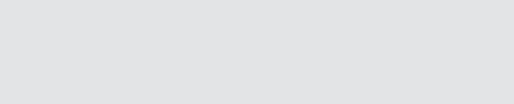
Rukus solar OWNER’S MANUAL
Thank you for purchasing the Etón Rukus Solar, a portable Bluetooth high-quality sound system featuring solar charging. The Rukus Solar is powered from the rechargeable Li-ion battery charged by the solar panel or the AC adapter (included). Please read this user manual to get a good understanding of how the Rukus Solar works and how to fully rock out with it!
2

NEED HELP? CONTACT US.
Etón Corporation, 1015 Corporation Way, Palo Alto, CA 94303, USA. 1-800-872-2228 (U.S.); 1-800-637-1648 (Canada); 650-903-3866 (worldwide); M-F, 8:00AM-4:30PM,
Pacific Standard Time; www.etoncorp.com.
WARNING
•Do not expose this appliance to rain or moisture.
•Do not submerge or expose for extended period to water.
•Protect from high humidity and rain.
•Only operate within specified temperature range
(0 °C to 40 °C).
•Unplug immediately if liquid has been spilled or any object has fallen into the apparatus.
•Clean only with a dry cloth. Do not use detergents or chemical solvents as this might damage the finish.
•Unplug and disconnect external antennas during lightning storms.
•Do not remove cover [or back].
•Refer servicing to qualified service personnel.
Rukus solar OWNER’S MANUAL
ENVIRONMENT
Disposal
According to the European Directive 2002/96/EC all electrical and electronic products must be collected separately by a local collection system.
Please act according to your local rules and do not dispose of your old products with your normal household waste.
Please dispose of all types of batteries per your Government, State or Local rules and/or regulations. If you are unsure, please call the appropriate local authority to find out how to dispose of them safely and help protect the environment.
3

Rukus solar OWNER’S MANUAL
Rukus solar features
1 |
2 |
3 |
4 |
5 |
6 |
7 |
8 |
9 |
10 |
16 |
|
|
|
|
|
|
|
|
|
|
11
12
13
14 |
17 18 19 |
20 |
|
||
15 |
|
|
Functions
1 |
Power ON/OFF button |
6 |
Bluetooth icon |
11 |
Volume up button |
16 |
Integrated carrying handle |
2 |
Bluetooth button |
7 |
Solar charging icon |
12 |
Volume down button |
17 |
DC-in jack |
3 |
USB port |
8 |
AUX-in icon |
13 |
Monocrystal solar panel |
18 |
USB jack |
4 |
Battery indicator icon |
9 |
AUX-in button |
14 |
E Ink display |
19 |
AUX-in port |
5 |
USB port icon |
10 |
Bass button |
15 |
Speakers |
20 |
Adjustable mobile device storage |
4

PLUGGING IN THE AC ADAPTER
Connect one end of the AC adapter to the DC jack of the unit and the other end to an electrical outlet.
JACK |
ELECTRICAL |
OUTLET |
|
DC |
|
Rukus solar OWNER’S MANUAL
Charging the Built-in Battery by the AC Power/Solar Energy
The unit has a built-in Lithium ion battery for portable power when not using the AC adapter. When the adapter is plugged in or the unit is exposed under the sunshine, the unit will start charging. During charging, the  indicator on the display starts blinking.
indicator on the display starts blinking.
To fully charge an empty battery:
AC/DC: |
3 hours |
Solar: |
6 hours |
Battery Life (Built in Lithium Ion Battery)
0 - 25 %
26 - 50 %
51 - 75%
76 - 100%
*Charge times may vary depending on solar conditions.
Note: To maximize battery life, charge the unit through the AC adapter for 12 hours prior to first use.
5

PLAYING BACK VIA BLUETOOTH
1.Press the ON/OFF  button to turn on the unit. The power indicator lights up.
button to turn on the unit. The power indicator lights up.
2.Press the Bluetooth button to switch the sound source to Bluetooth mode. The indicator appears on the display.
indicator appears on the display.
3.Hold the button for 3 seconds to place the unit in pairing mode. The indicator starts blinking rapidly. Unit will give off two short beeps.
button for 3 seconds to place the unit in pairing mode. The indicator starts blinking rapidly. Unit will give off two short beeps.
Note: The indicator turns solid after the unit is successfully connected. If the indicator starts to blink slowly after 3 minutes, the pair was unsuccessful.
4.Open the Bluetooth settings menu on your Bluetooth-enabled mobile device or computer. Once it is recognized, “rukus solar” will appear on the display of the Bluetooth-enabled device. Select “rukus solar” to pair and connect with your device.
Note: On an iPhone or iPad, tap “rukus solar” to select. If prompted for a password, enter “1234”.
5.Once Bluetooth is connected, seclect the music and press
the 
 button on your device. The unit will playback music automatically.
button on your device. The unit will playback music automatically.
Note: Playback time on built-in battery is ~8 hours, depending on music level and other factors.
Rukus solar OWNER’S MANUAL
PLAYING BACK VIA AUX
You can enjoy the sound from an external device such as a portable digital music player. Be sure to turn off the power of the external device before making any connections. For details, refer to the instruction manual of the device to be connected.
1.Connect any device with headphone or line out jack with a 3.5mm line in cable to AUX IN jack on the bottom of the unit.
2.Press the  button to turn on the unit.
button to turn on the unit.
3.Press the 


 button to switch the sound source to AUX mode, if the unit is not in AUX mode.
button to switch the sound source to AUX mode, if the unit is not in AUX mode.
4.Turn on your external device and press 
 button.
button.
5.The unit will play back the music from the external device automatically.
6

USB PORT FOR MOBILE DEVICE CHARGING (5V, 500mAh)
The USB jack can be used to charge most devices that allow for USB charging (including many mobile phones, smart phones and wireless headsets).
1.Connect one end of the USB cord to your device and the other end to the USB jack of the unit.
2.Press the  button to start charging for your device. Press the button again to stop charging.
button to start charging for your device. Press the button again to stop charging.
Note: Use the USB power cord that came with your device to connect to the unit.
ADJUSTING THE VOLUME LEVEL
Press the  and
and  buttons to adjust the volume levels.
buttons to adjust the volume levels.
Note: During volume adjustments, if the LED indicator starts to blink, minimum or maximum volume level has been reached.
Rukus solar OWNER’S MANUAL
BASS BOOST
Press the 
 button to turn on bass boost.
button to turn on bass boost.
Press the button again to turn off.
SWITCHING E INK DISPLAY BACKGROUND COLORS
Press and hold the  for 5 seconds to toggle between black and white backgrounds on the E Ink display.
for 5 seconds to toggle between black and white backgrounds on the E Ink display.
AUTOMATIC ENERGY SAVING
If unit is idle for 10 minutes (no sound output or operation), the unit will turn off automatically.
7
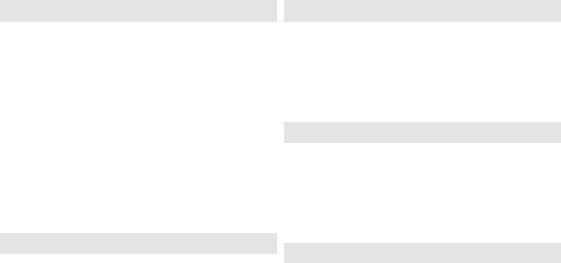
WARRANTY REGISTRATION
To ensure full warranty coverage or product updates, registration of your product should be completed as soon as possible after purchase or receipt. You may use one of the following options to register your product:
1.By visiting our website at www.etoncorp.com.
2.Mail in enclosed warranty card.
3.Mail your registration card or information to the following address; Include your name, full mailing address, phone number, model purchased, date purchased, retail vendor name and product serial number (typically located in or near the battery compartment):
Etón Corporation
1015 Corporation Way Palo Alto, CA 94303
LIMITED WARRANTY
Retain the warranty information from your warranty card with your proof of purchase or the Limited Warranty information can also be viewed at www.etoncorp.com.
Rukus solar OWNER’S MANUAL
SERVICE FOR YOUR PRODUCT
To obtain service for your product, we recommend first contacting an Etón service representative at
800-872-2228 US, 800-637-1648 Canada or (650) 903-3866 for problem determination and trouble-shooting. If further service is required, the technical staff will instruct how to proceed based on whether the radio is still under warranty
or needs non-warranty service.
WARRANTY
If your product is still in warranty and the Etón service representative determines that warranty service is needed, a return authorization will be issued and instructions for shipment to an authorized warranty repair facility.
Do not ship your radio back without obtaining the return authorization number.
NON-WARRANTY
If your product is no longer under warranty and requires service our technical staff will refer you to the nearest repair facility that will be able to best handle the repair.
For service outside of North America, please refer to the distributor information included at time of purchase/receipt.
8

RUKUS SOLAR Manuel du propriétaire
Système audio portable Bluetooth avec panneau solaire
Manuel du propriétaire
9
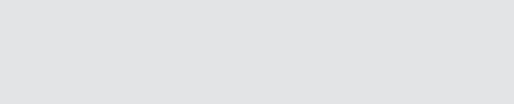
RUKUS SOLAR Manuel du propriétaire
Merci d’avoir acheté le Etón Rukus Solar, un système audio portable Bluetooth de haute qualité présentant un chargement solaire. Le Rukus Solar est alimenté par la batterie rechargeable Li-ion, chargée par le panneau solaire ou l’adaptateur c.a (inclut). Veuillez lire le manuel du propriétaire pour avoir une bonne compréhension du fonctionnement du Rukus Solar pour savoir tirer pleinement de votre musique!
10

BESOIN D’AIDE? CONTACTEZ-NOUS.
Etón Corporation, 1015 Corporation Way, Palo Alto, CA 94303, USA. 1-800-872-2228 (U.S.); 1-800-637-1648 (Canada); 650-903-3866 (worldwide); M-F, 8:00-4:30,
Pacific Standard Time; www.etoncorp.com.
AVERTISSEMENT
•Ne pas exposer cet appareil à la pluie ou à l’humidité.
•Ne pas immerger ou exposer à l’eau pendant une longue période.
•Protéger d’une grande humidité et de la pluie.
•Débrancher immédiatement si un liquide a été renversé sur l’appareil ou si un objet quelconque est tombé à l’intérieur.
•Nettoyer seulement avec un chiffon sec. Ne pas utiliser de détergents ni de solvants chimiques qui pourraient endommager le fini.
•Débrancher et déconnecter l’antenne extérieure en cas d’orages.
•Ne pas enlever le couvercle [ou l’arrière].
•S’adresser à du personnel qualifié pour la maintenance.
RUKUS SOLAR Manuel du propriétaire
ENVIRONNEMENT
Mise au rebut
Conformément à la Directive Européenne 2002/96/EC tous
les produits électriques et électroniques doivent être récupérés séparément par un système local de collecte. Veuillez agir suivant les règles locales et ne pas mettre au rebut vos vieux appareils avec vos déchets ménagers ordinaires.
Veuillez mettre au rebut tout type de piles selon vos lois/ règlements locaux, d’état, ou de gouvernement. Si vous n’êtes pas sûr de vous, veuillez appeler l’autorité locale appropriée pour savoir comment les mettre au rebut en sécurité et aider à protéger l’environnement.
11

RUKUS SOLAR Manuel du propriétaire
Caractéristiques du Rukus solar
1 |
2 |
3 |
4 |
5 |
6 |
7 |
8 |
9 |
10 |
16 |
|
|
|
|
|
|
|
|
|
|
11
12
13
14 |
17 18 19 |
20 |
|
||
15 |
|
|
Fonctions
1 |
Bouton Marche/Arrêt |
6 |
Icône Bluetooth |
11 |
Bouton volume + |
16 |
Poignée de transport intégrée |
2 |
Bouton Bluetooth |
7 |
Icône de charge solaire |
12 |
Bouton volume — |
17 |
Connecteur CC entrée |
3 |
Câble USB |
8 |
Icône AUX-entrée |
13 |
Panneau solaire monocristal |
18 |
Connecteur USB |
4 |
Icône d’indicateur de batterie |
9 |
Bouton AUX-entrée |
14 |
AfficheurEInk |
19 |
Câble AUX-entrée |
5 |
Icône du câble USB |
10 |
Bouton de basse |
15 |
Haut-parleurs |
20 |
Stockage de dispositif mobile ajustable |
12

SE BRANCHER À L’ADAPTATEUR CC
Connectez une extrémité de l’adaptateur CC au connecteur c.a de l’unité et l’autre extrémité à une prise de courant.
CC |
|
CONNECTEUR |
PRISE DE COURANT |
RUKUS SOLAR Manuel du propriétaire
Charger la Batterie Intégrée par alimentation AC/Énergie solaire
L’unité a une batterie intégrée Lithium ion pour alimentation portable lorsque l’adaptateur CC n’est pas utilisé.
Lorsque l’adaptateur est branché ou lorsque l’unité est exposé au soleil, l’unité débutera sa charge. Pendant le chargement, l’indicateur  sur l’afficheur commence à clignoter.
sur l’afficheur commence à clignoter.
Pour charger complètement une batterie vide :
CC/C.A : 3 heures
Solaire : 6 heures
Autonomie de la batterie (intégrée au lithium-ion)
0 - 25 %
26 - 50 %
51 - 75%
76 - 100%
* Les durées de chargement peuvent varier tout dépendant des conditions solaires.
Note : Pour maximiser la durée de vie de la batterie, chargez l’unité avec le CA durant 12 heures avant la première utilisation.
13
