Page 1

RS8718RA
RS8718RA
WIRELESS WEATHER STATION
GB
WITH INTERNET WEATHER FORECAST
CZ
BEZDRÁTOVÁ METEOSTANICE
S INTERNETOVOU PŘEDPOVĚDÍ
SK
BEZDRÔTOVÁ METEOSTANICA
S INTERNETOVOU PREDPOVEĎOU
PL
BEZPRZEWODOWA STACJA METEOROLOGICZNA
Z INTERNETOWĄ PROGNOZĄ POGODY
H
VEZETÉK NÉLKÜLI METEOROLÓGIAI ÁLLOMÁS
INTERNETES IDŐJÁRÁS ELŐREJELZÉSSEL
SLO
D
UA
RO
BREZŽIČNA METEOROLOŠKA POSTAJA
S SPLETNO NAPOVEDJO
DRAHTLOSE METEOROLOGISCHE STATION
MIT INTERNETVORHERSAGE
БЕЗДРОТОВИЙ МЕТЕОРОЛОГІЧНИЙ
ПРИЛАД З ІНТЕРНЕТОВИМ ПРОГНОЗОМ
STAŢIE METEOROLOGICĂ FĂRĂ
FIR CU PROGNOZĂ PRIN INTERNET
www.emos.cz
Page 2

RS8718RA-manual 0-0-0-K
1. Garancijski rok se prične z dnevom prodaje in velja 24 mesecev.
2. EMOS SI d.o.o. jamči kupcu, da bo v garancijskem roku na lastne stroške
odpravil vse pomanjkljivosti na aparatu zaradi tovarniške napake v materialu
ali izdelavi.
3. Za čas popravila se garanjcijski rok podaljša.
4. Če aparat ni popravljen v roku 45 dni od dneva prijave okvare, lahko prizadeta
stranka zahteva novega ali vračilo plačanega zneska.
5. Garancija preneha, če je okvara nastala zaradi:
- nestrokovnega - nepooblaščenega servisa
- predelava brez odobritve proizvajalca
- neupoštevanje navodil za uporabo aparata.
6. Naravna obraba aparata je izključena iz garancijske obveznosti. Isto velja tudi
za poškodbe zaradi nepravilne uporabe ali preobremenitve
NAVODILA ZA REKLAMACIJSKI POSTOPEK
Lastnik uveljavlja garancijski zahtevek tako, da ugotovljeno okvaro prijavi pooblaščeni delavnici (EMOS SI d.o.o., Kidričeva 38, 3000 Celje) pisno ali ustno. Kupec je
odgovoren, če s prepozno prijavo povzroči škodo na aparatu. Po izteku garancijskega
roka preneha pravica do uveljavljenja garancijskega zahtevka. Priložen mora biti
potrjen garancijski list z original potrjenim računom.
EMOS SI d.o.o. se obvezuje, da bo aparat zamenjal z novim, če ta v tem garancijskem
roku ne bi deloval brezhibno.
GARANCIJSKA IZJAVA
ZNAMKA: BREZŽIČNA METEOROLOŠKA POSTAJA
S SPLETNO NAPOVEDJO
TIP: RS8718RA
DATUM PRODAJE:
Servis: EMOS SI d.o.o., Kidričeva 38, 3000 Celje, Slovenija,
Tel: + 386 (0) 3 42 42 420
EMOS spol. s r. o.
2
15
Page 3

RS8718RA-manual 0-0-0-K
3. Cu butoanele UP sau DOWN reglaţi ora solicitată şi confirmaţi cu butonul SET.
4. Prin acelaşi procedeu reglaţi minutele timpului de deşteptare şi confirmaţi din
nou cu butonul SET- timpul deşteptării este reglat.
5. Cu butonul ALARM apoi activaţi/dezactivaţi alarma: AL1 / AL2 / AL1+AL2 /
alarma oprită.
Funcţia alarmei repetate (SNOOZE)
Îndată ce alarma începe să sune, frecvenţa sunetelor alarmei începe să crească
treptat.
1. Opriţi alarma cu orice buton, excepţând butonul SNOOZE.
2. Butonul SNOOZE activează funcţia alarmei repetate, care opreşte temporar
sunetul alarmei (pictograma alarmei respective începe să clipească). Alarma
începe să sune din nou după 5 minute.
Actualizarea prognozei vremii
1. La fiecare lansare a programului de calculator va avea loc mai întâi actualizarea
datelor prognozei vremii de pe Internet.
2. Apoi se va trece la transmiterea acestor date actualizate cu ajutorul emiţătorului
USB la staţia meteorologică, care va procesa aceste date şi le va afişa pe ecran.
Transmiterea datelor este semnalizată pe emiţător cu ajutorul diodei LED.
3. Dacă staţia meteorologică va recepţiona cu succes datele la prima detectare
a semnalului, datele din staţia meteorologică sunt actualizate apoi automat
la fiecare 3 ore.
4. Dacă staţia meteorologică nu va recepţiona datele actualizate, indicaţia privind
temperatura exterioară actuală şi indexul UV nu se afişează.
5. Ţinând butonul REGISTER timp de 3 secunde se va ajunge la actualizarea
imediată a datelor prognozei vremii. Regimul de recepţie a datelor va fi încheiat
ori prin receptarea cu succes a datelor, ori după 3 minute, dacă datele nu vor
fi recepţionate.
Îngrijirea şi întreţinerea
Produsul este proiectat astfel, ca la o manipulare adecvată să funcţioneze ani
îndelungaţi. Iată câteva recomandări pentru o manipulare corectă:
• Înainte de folosirea produsului, citiţi cu atenţie instrucţiunile de utilizare.
• Nu expuneţi produsul la radiaţii solare directe, frig şi umiditate extreme şi la
schimbări bruşte de temperatură (s-ar reduce precizia detectării).
• Nu amplasaţi produsul în locuri expuse vibraţiilor şi zguduiturilor - ar putea
provoca deteriorarea lui.
• Nu expuneţi produsul la presiune excesivă, izbituri, praf, temperatură sau
umiditate extremă - ar putea provoca defectarea funcţionalităţii produsului,
scurtarea autonomiei energetice, deteriorarea bateriilor şi deformarea componentelor de plastic.
• Nu expuneţi produsul la ploaie şi umiditate, nu este destinat pentru utilizare
în exterior.
• Pe produs nu aşezaţi surse de foc deschis, de ex. lumânare aprinsă etc.
• Nu amplasaţi produsul în locuri fără flux de aer îndestulător.
• În deschizăturile de aerisire nu introduceţi alte obiecte.
• Nu interveniţi la circuitele electrice interne ale produsului – aceasta ar putea
provoca deteriorarea lui şi încetarea automată a valabilităţii garanţiei. Produsul
trebuie reparat doar de un specialist calificat.
• La curăţare folosiţi cârpă fină şi umedă. Nu folosiţi diluanţi nici detergenţi - s-ar
putea zgâria părţile de plastic şi întrerupe circuitele electrice.
• Nu scufundaţi produsul în apă sau în alte lichide.
• Nu expuneţi produsul la stropi sau jeturi de apă.
• În caz de deteriorare sau defectare a produsului nu efectuaţi singuri nici un fel
de reparaţii. Predaţi-l spre reparare la magazinul în care l-aţi procurat.
• Amplasaţi produsul în afara accesului copiilor – nu este jucărie.
• Îndepăr taţi întotdeauna la timp bateriile descărcate – preveniţi scurgerea lor şi
deteriorarea produsului. Folosiţi doar baterii noi de tipul indicat, iar la înlocuire
respectaţi polaritatea corectă.
• Nu aruncaţi bateriile în foc, nu le dezmembraţi sau scurtcircuitaţi.
• Bateriile devin după utilizare deşeu periculos – nu le aruncaţi la deşeuri
menajere, predaţi-le la bazele de recepţie – de exemplu în magazin unde aţi
cumpărat echipament respectivă.
Aparatul se poate utiliza pe baza autorizaţiei generale.
AVERTIZARE: Conţinutul acestor instrucţiuni poate fi modificat fără avertizare
prealabilă - datorită posibilităţilor de tipar reduse, simbolurile ilustrate pot să
difere puţin de cele afişate pe ecran - este interzisă copierea acestor instrucţiuni
fără acordul producătorului.
Noi, EMOS spol s.r.o. Prerov, din Cehia, declarăm că produsul RS8718RA este
conform cerinţele esenţiale ale legislaţiei europene şi respectă prevederile relevante
ale Directivei 1995/5/EC. Declaraţia de conformitate este inclusă în manualul de
instrucţiuni cât şi se poate accesa pe site-ul www.emos.eu
14
GB
WIRELESS WEATHER STATION WITH INTERNET WEATHER FORECAST
RS8718RA
5 days weather forecast, indoor temperature, outdoor temperature, UV index, wireless USB transmitter of weather forecast data and internet controlled clock. PC software
for weather forecast download. This device is also equipped with calendar, weekday display and dual alarm. To ensure proper operations, please read this instruction
manual carefully and save it for future reference.
PC with USB interface and internet connection is needed for function of this weather station.
Specification
5 days weather forecast (current day and the following 4 days)
PC software for weather forecast download
Internet controlled clock
Calendar
Indoor temperature range: 0°C to 50°C,
Outdoor real temperature from internet
Predict Max/Min temperature for 5 days
UV intensity indicator
Double alarm with snooze
RF Transmission frequency: 433MHz
Transmission range: 30 meters/100 feet, open area
Time format 12/24
Temperature unit °C/°F
Temperature sensing cycle: every 30 seconds
Day of week selectable in 7 languages: English, German, French, Italian, Spanish,
Dutch, Danish
Main unit power: DC 3V, 2 x 1,5V AA
Power of USB transmitter: USB powered
Dimensions and weight:
Main station: 200 x 130 x 29 mm; 251 g (without batteries)
USB transmitter: 100 x 65 x 22 mm; 46 g
Front panel buttons
ALARM button – Press this button to activate/deactivate alarm AL1 / AL2.
SET button – Press this button to switch display of time and alarm times AL1
UP button – In setting mode use this button to set given value.
DOWN button – Press this button to switch temperature unit display °C/°F. In
REGISTER button – Press and hold this button for 3 seconds to force immediate
SNOOZE button – Press this button to activate the snooze function when an alarm
Buttons on the Rear side
RESET button – Press this button to activate system reset of the main unit during
Getting started
Software installation
1. Plug in the USB transmitter into your PC USB slot. Check whether your PC is
connected to the Internet.
2. Insert the supplied CD into CD slot.
3. If the installation does not run automatically, open Explorer and start “Weather_ask1.6.exe” file.
4. Continue the installation by clicking “NEXT” and “INSTALL”. After few seconds
the PC screen will show “SELECT COUNTRY” and “CITY LIST”.
5. Select the desired location, click “OK” and close by clicking “FINISH”.
6. After successful installation the “SUN” icon will show up on the desktop and
on the toolbar.
7. By right click on the “SUN” icon on the toolbar you can choose DATA REFRESH,
CITY SELECT, SOFTWARE UPDATE and DEVICE.
8. By click on EXIT the application in PC will be closed and data will not be transmitted!!!!
Battery installation
1. Remove the cover of battery compartment on the rear side.
2. Insert 2 pieces of AA size batteries according to polarity marking in the battery
compartment and return back the cover. - Display then shows all segments for
3 seconds and the beep sounds. After that the station will start to receive the
weather forecast data. Receiving will stop after successful data update or after
3 minutes if there is no data update.
When the station successfully receives data, it will show the weather forecast
on the display. Simultaneously the time and date will be synchronized with PC.
and AL2. Press and hold this button for 2 seconds to set year,
month, day, language, 12/24hr format, hours and minutes.
setting mode use this button to set given value.
update of the weather forecast data.
sounds.
abnormal condition which will reset all settings back to factory
values.
Manual time and calendar setting
1. Press “SET” button to switch to the time mode.
2. Press and hold “SET” button for 2 seconds to enter the time setting mode. –
Year symbol will start flashing.
3. Use “UP” or “DOWN” button to set desired value and confirm with “SET” button.
4. Continue with setting in following sequence: Year – Month – Date – Language
– Time format – Hour – Minute – Exit setting mode.
Alarm setting
1. Press “SET” button to switch to desired alarm time AL1 or AL2.
2. Press and hold “SET” button for 2 seconds to enter the alarm time setting
mode. – Hour symbol of alarm time will start flashing.
3. Use “UP” or “DOWN” button to set desired value and confirm with “SET” button.
Continue with setting of minutes.
4. After confirmation with “SET” button the alarm time is set.
5. Press “ALARM” button to activate/deactivate desired alarm: AL1 / AL2 /
AL1+AL2 / both alarms off.
SNOOZE function
When the alarm sounds, the alarm will start gently and step up its frequency
in 3 steps.
1. You can press any button (except “SNOOZE” button) to stop the alarm.
2. If press “SNOOZE” button, the snooze function will be triggered and temporarily
stop the alarm for 5 minutes. (Icon of alarm will flash).
Weather forecast update
1. Every time the weather forecast software is launched it will firstly update the
weather forecast data from internet.
2. Then these updated data are transmitted with USB wireless transmitter to the
weather station. Weather station processes these data and shows them on
the screen. Data transmission is signaled with LED on the USB transmitter.
3. After main unit received data successfully, it will still update the weather
information every 3 hours.
4. If main unit haven’t received the new data, UV index and outdoor temperature
will disappear from LCD.
5. Press and hold “REGISTER” button for 3 seconds under normal mode to enter
receiving mode manually. If new data haven’t been received, main unit will quit
receiving mode after 3 minutes.
Care and maintenance
The product is designed to serve you for years providing that you will handle it in
the correct way. Here are some tips for correct handling:
• Do not expose the product to direct sunshine, extremely cold, damp conditions
or sudden temperature changes (it may reduce the accuracy of measuring).
• Do not place the product on places which may be subject of vibration or shaking.
It may damage the product.
• Do not expose the product to excessive pressure, shock, dust, high temperature
or dampness – they may damage the product, its batteries or its plastic parts.
• Do not expose the product to rain or dampness; it is not designed for outside use.
• Do not place open fire on the product.
• Do not locate the product on a place without sufficient ventilation.
• Do not put any objects into the air holes.
• Do not correct or modify the internal circuit, it may be damaged. As a result
of that warranty would be terminated. The product should be repaired by a
qualified person only.
• To clean the product use only damped soft cloth. Do not use any solvent; it may
damage the plastic parts.
• Do not sink the product into water or any other liquids.
• Do not expose the product to dripping or spraying water.
• Do not attempt to service any parts of this product. Refer all servicing to the
store where the product had been bought.
• Keep out of reach of children. This product is not a toy.
• Remove flat batteries. Leakage could damage the product. Use only new
batteries of the correct type. Make sure you put them according to right polarity.
• Do not dispose of accumulator in fire, do not disassemble or short circuit.
• Always dispose of batteries in an environmentally friendly way. Please take
them to the point of purchase for environmentally friendly disposal.
3
EMOS spol. s r. o.
Page 4

RS8718RA-manual 0-0-0-K
DISCLAIMER: The main unit and the USB transmitter contain no user-serviceable
parts.
The information in this document has been viewed and is believed to be accurate.
However, neither the manufacturer nor its affiliates assume any responsibility for
inaccuracies, errors or omissions that may be contained herein. In no event will
the manufacturer or its affiliates be liable for direct, indirect, special, incidental or
consequential damages arisen by using this product or resulting from any defect/
omission in this document, even if advised of the possibility of such damages.
CZ
BEZDRÁTOVÁ METEOSTANICE S INTERNETOVOU PŘEDPOVĚDÍ
The manufacturer and its affiliates reserve the right to make improvements or
changes to this document and the products and services described at any time,
without notice or obligation.
Hereby, Emos spol. s r. o., declares that this RS8718RA is in compliance with the
essential requirements and other relevants provisions of Directive 1995/5/EC.
Declaration of conformity is enclosed in manual or web sites www.emos.eu.
RS8718RA
5 denní předpověď počasí, vnitřní a venkovní teplota, UV index, bezdrátový USB vysílač dat o předpovědi a hodiny řízené přes internet. Počítačový program pro stahování
předpovědi počasí z internetu.
Základní sestava obsahuje stanici pro předpověď počasí a bezdrátový USB vysílač pro přenos dat o předpovědi. Přenos je bezdrátový na frekvenci 433MHz – není nutná
instalace elektrorozvodů. Meteostanice je vybavena kalendářem se zobrazením dne v týdnu a duálním budíkem.
K fungování této meteostanice je nutný počítač s USB rozhraním a s připojením k internetu.
Specifikace
5 denní předpověď počasí (aktuální den a 4 dny následující)
Počítačový program pro stahování předpovědi počasí z internetu
Hodiny řízené přes internet
Kalendář
Rozsah vnitřní teploty: 0 °C až 50 °C,
Venkovní teplota získávána z internetu
Předpověď maximální a minimální teploty
Indikátor UV indexu
Duální budík s funkcí opakovaného buzení
7 jazyků pro zobrazení dne v týdnu: anglicky, německy, francouzsky, italsky,
španělsky, holandsky, dánsky
Přenosová frekvence: 433 MHz
Dosah rádiového signálu: 30 metrů ve volném prostoru
Formát hodin: 12/24
Jednotka teploty: °C/°F
Cyklus snímání teploty: každých 30 sekund
Napájení stanice: DC 3 V, 2 x 1,5 V AA
Napájení USB vysílače: z PC pomocí USB
Rozměry (Š x V x H) a hmotnost
Stanice: 200 x 130 x 29 mm; 251 g (bez baterií)
USB vysílač: 100 x 65 x 22 mm; 46 g
Tlačítka na čelním panelu
ALARM – zapíná/vypíná budík AL1 a AL2.
SET – přepíná mezi zobrazením času buzení AL1, AL2 a zobrazením hodin.
UP – v režimu nastavování slouží ke změně hodnot nahoru.
DOWN – přepíná jednotku zobrazení teploty °C/°F. V režimu nastavování
REGISTER – přidržení tlačítka po dobu 3 sekund okamžitě aktualizuje data
SNOOZE – při vyzvánění budíku spustí funkci opakovaného buzení.
Tlačítka na zadní straně meteostanice
RESET – obnoví původní nastavení.
Uvedení do provozu
Instalace softwaru
1. Nejprve připojte USB vysílač k PC. Ověřte, zda je počítač připojen k internetu.
2. Vložte do diskové mechaniky počítače přiložené CD s ovladači a obslužným
3. Pokud se instalace nespustí automaticky, spusťte ji pomocí souboru “Wea-
4. Nainstalujte ovladače USB vysílače a obslužný program tlačítky “NEXT” a
5. Následně budete vyzváni k volbě požadovaného umístění (“SELECT COUNTRY”
6. Tlačítkem “FINISH” ukončete instalaci – v liště se zobrazí ikona sluníčka a
7. Otevřete obslužný program kliknutím levým tlačítkem myši na tuto ikonu.
Přidržením tlačítka po dobu 2 sekund dojde k přechodu do režimu
nastavování: rok, měsíc, den, jazyk, 12/24 hodinový formát času,
hodiny a minuty.
slouží ke změně hodnot dolů.
předpovědi počasí.
programem.
ther_ask1.6.exe”, který naleznete na CD.
“INSTALL”.
- výběr země a “CITY LIST” – seznam měst).
program se automaticky spustí při každém spuštění počítače.
8. Vyvolejte pravým tlačítkem myši lokální menu, kde můžete spustit okamžitou
aktualizaci dat předpovědi (DATA REFRESH), měnit nastavení umístění (CITY
SELECT), spustit vyhledání aktuální verze programu a její nainstalování (SOFTWARE UPDATE) a znovu spustit registraci zařízení (DEVICE).
9. Stiskem tlačítka EXIT ukončíte počítačový program. Data o předpovědi počasí
pak nebudou vysílána.
Instalace baterií
1. Sejměte kryt bateriového prostoru na zadní straně meteostanice.
2. Vložte 2 baterie (typ AA 1,5V) podle vyznačené polarity na dně bateriového
prostoru a zaklapněte zpět kryt bateriového prostoru - na displeji se objeví
všechny segmenty a zazní pípnutí. Následně stanice přejde do režimu přijímání
dat, což je na displeji signalizováno blikáním ikony internetu. Režim přijímání
dat je ukončen buď po úspěšném přijetí dat, nebo po 3 minutách, nejsou-li
data přijata.
Po přijetí dat z USB vysílače se získané informace zobrazí na meteostanici.
Současně se nastaví přesný čas a datum dle aktuálních informací z počítače.
Manuální nastavení času a kalendáře
1. Stiskněte a přidržte tlačítko SET po dobu 2 sekund. Dojde k přechodu do režimu
nastavení – začne blikat symbol roku.
2. Tlačítky UP nebo DOWN nastavte požadovaný rok a potvrďte tlačítkem SET.
3. Stejným postupem nastavte měsíc, den, jazyk, ve kterém se budou zobrazovat
dny v týdnu, 12/24 formát hodin, hodiny a minuty.
4. Tlačítkem SET potvrďte nastavení minut – meteostanice ukončí režim nastavování.
Nastavení budíku
1. Stiskem tlačítka SET vyberte budík AL1 nebo AL2, který chcete nastavit.
2. Přidržením tlačítka SET po dobu 2 sekund přejděte do režimu nastavení času
buzení – začne blikat číslice hodin.
3. Nastavte požadované hodiny tlačítky UP nebo DOWN a potvrďte tlačítkem SET.
4. Stejným způsobem nastavte minuty času buzení a potvrďte opět tlačítkem
SET – čas buzení je nastaven.
5. Tlačítkem ALARM následně zapnete/vypnete požadovaný budík: AL1 / AL2 /
AL1+AL2 / budík vypnutý.
Funkce opakovaného buzení (SNOOZE)
Jakmile začne budík zvonit, frekvence vyzvánění budíku se postupně začne zvyšovat.
1. Budík zastavte libovolným tlačítkem s výjimkou tlačítka SNOOZE.
2. Tlačítko SNOOZE aktivuje funkci opakovaného buzení, která dočasně vypne
vyzvánění budíku (ikona daného budíku začne blikat). Budík potom opět zazní
po 5 minutách.
Aktualizace předpovědi počasí
1. Při každém spuštění počítačového programu nejprve proběhne aktualizace dat
o předpovědi počasí z Internetu.
2. Následně dojde k vyslání těchto aktualizovaných dat pomocí USB vysílače k
meteostanici, která tato data zpracuje a zobrazí na displeji. Vysílání dat je na
vysílači signalizováno pomocí LED.
3. Pokud meteostanice úspěšně přijme data při prvním vyhledávání signálu, data
v meteostanici jsou potom automaticky aktualizována každé 3 hodiny.
4. Nepřijme-li meteostanice aktualizovaná data, údaj o aktuální venkovní teplotě
a UV indexu se nezobrazí.
4
• Не всувайте у вентиляційні отвори виробу жодних предметів.
• Не втручайтеся у внутрішні електричні контури виробу – цим можете його
пошкодити та автоматично цим закінчити гарантійний строк. Виріб мав би
ремонтувати тільки кваліфікуваний спеціаліст.
• Для чищення використовуйте вологу, м,ягку ганчірку. Не використовуйте
розчинники, ні миючі заходи – можуть пошкрабати пласмасові частини та
порушити електричні контури.
• Виріб не занурюйте у воду та іншу рідину.
• Виріб заборонено піддавати каплям та бризгам води.
• Пошкождений чи вадний виріб самі не ремонтуйте. Здайте його для
ремонту у магазин де був придбаний.
• Виріб помістіть помимо досяг дітей – це не являється іграшкою.
• Розряджені батареї завжди відстороніть -
виріб.
• Використовуйте тільки нові батареї рекомендованого типу та при їхньому
вимінюванні дбайте на правильну полярність.
• Акумулятор не вкидайте у вогонь, не розбирайте, та не робіть короткого
замикання.
RO
STAŢIE METEOROLOGICĂ FĂRĂ FIR CU PROGNOZĂ PRIN INTERNET
можуть витікти та пошкодити
• Акумулятор після його використання стає небезпечним побутовим відходом
– не вкидайте його до звичайного комунального відходу, але здайте його
місці, де його приймають – напр. в магазин, у якому цей виріб придбали.
Устаткування можливо використовувати на підставі загального посвідчення.
УВАГА: Зміст цієї інструкції може бути змінений без попередньої передостороги
– по причині обмежений можливостей друкування зображені символи можуть не
значно відрізнятися від зображення на дисплеї – зміст цієї інструкції без згоди
виробника не можо бути репродукуваний.
ПОПЕРЕДЖЕННЯ: Зміст цієї інструкції може бути змінений без попереднього
попередження – по причині обмежених можливостей друкування зображені
символи можуть не значно відрізнятися від зображення на дисплеї – зміст цієї
інструкції без згоди виробника не може бути репродукований.
у
RS8718RA
Prognoza vremii pe 5 zile, temperatura interioară şi exterioară, index UV, emiţător USB fără fir pentru datele prognozei şi ceas comandat prin internet. Program pentru
calculator pentru descărcarea prognozei vremii de pe internet.
Configuraţia de bază cuprinde staţie de prognozare a vremii şi emiţător USB fără fir pentru transmisia de date privind prognoza. Transmisia este fără fir pe frecvenţa de
433 MHz – nu este necesară instalaţie electrică. Staţia meteorologică este dotată cu calendar ce afişează ziua săptămânii şi cu alarmă duală.
Pentru a pune in funcţiune această staţie meteo este nevoie de un calculator cu interfaţă USB şi conectat la internet.
Specifcaţii
Prognoza vremii pe 5 zile (ziua actuală şi următoarele 4 zile)
Program de calculator pentru descărcarea prognozei vremii de pe internet
Ceas cu comandă prin internet
Calendar
Intervalul temperaturii interioare: 0 °C la 50 °C,
Temperatura exterioară obţinută de pe internet
Prognoza temperaturii maxime şi minime
Indicator al indexului UV
Alarmă duală cu funcţia deşteptării repetate
7 limbi pentru afişarea zilelor săptămânii: engleză, germană, franceză, italiană,
spaniolă, olandeză, daneză
Frecvenţa de transmisie: 433 MHz
Raza de acţiune a semnalului radio: 30 metri în spaţiu liber
Formatul orei: 12/24
Unitatea de temperatură: °C/°F
Ciclul citirii temperaturii: la fiecare 30 de secunde
Alimentarea staţiei: DC 3 V, 2 x 1,5 V AA
Alimentarea emiţătorului USB: din PC cu ajutorul USB
Dimensiuni (L x Î x l) şi greutatea
Stanţia: 200 x 130 x 29 mm; 251 g (fără baterii)
Emiţătorul USB: 100 x 65 x 22 mm; 46 g
Butoanele de pe panoul frontal
Butonul ALARM – activează/dezactivează alarma AL1 şi AL2.
Butonul SET – comută între afişarea orei de deşteptare AL1, AL2 şi afişarea
Butonul UP – în regimul de reglare serveşte la modificarea valorilor în sus.
Butonul DOWN –comută af işarea unităţii temperaturii °C/°F. În regimul de reglare
Butonul REGISTER – ţinând apăsat butonul timp de 3 secunde, se actualizează
Butonul SNOOZE – la sunetul alarmei activează funcţia alarmei repetate.
timpului real. Ţinând apăsat butonul timp de 2 secunde, se
realizează trecerea în regimul de reglare: anul, luna, ziua, limba,
formatul orar al timpului 12/24, orele şi minutele.
serveşte la modificarea valorilor în jos.
imediat datele prognozei vremii.
Butoanele de pe partea din spate a staţiei
meteorologice
Butonul RESET – restaurează reglarea iniţială.
Punerea în funcţiune
Instalarea softwarului
1. Conectaţi mai întâi emiţătorul USB la PC. Verificaţi dacă calculatorul este
conectat la internet.
2. CD alăturat cu driver şi sof tware-ul de deservire îl introduceţi în unitatea CR-ROM
a calculatorului
3. Dacă instalarea nu porneşte automat, o porniţi cu ajutorul fişierului “Weather_ask1.6.exe”, care îl găsiţi pe CD.
4. Instalaţi driverele emiţătorului USB şi software-ul de deservire cu butoanele
“NEXT” şi “INSTALL”.
5. Veţi fi solicitaţi a selecta amplasarea dorită (“SELECT COUNTRY” – selectarea
ţării şi a “CITY LIST” – lista oraşelor).
6. Cu butonul “FINISH” încheiaţi instalarea – pe bară apare pictograma soarelui
şi programul se iniţiază automat la fiecare pornire a calculatorului.
7. Faceţi clic cu butonul stâng al mausului pe această pictogramă, accesaţi
software-ul de deservire.
8. Cu butonul drept al mausului accesaţi meniul local, unde puteţi să lansaţi
actualizarea imediată a datelor prognozei (DATA REFRESH), să modificaţi
reglarea amplasării (CITY SELECT), să accesaţi detectarea şi instalarea versiunii
actuale a software-ului (SOFTWARE UPDATE) şi să lansaţi din nou înregistrarea
aparatului (DEVICE).
9. Apăsând butonul EXIT închideţi software-ul de calculator. Datele prognozei
vremii nu vor mai fi emise.
Instalarea bateriilor
1. Îndepărtaţi capacul spaţiului pentru baterii din partea din spate a staţiei
meteorologice.
2. Introduceţi 2 baterii (tip AA 1,5V) conform polarităţii indicate pe fundul spaţiului
pentru baterii şi închideţi capacul bateriilor – pe ecran apar toate segmentele şi
se va auzi un piuit. Apoi staţia trece în regimul de recepţionare a datelor, ceea
ce pe ecran va fi semnalizat prin clipirea pictogramei internetului. Regimul de
recepţionare a datelor se va încheia ori după preluarea cu succes a datelor,
ori după 3 minute, dacă datele nu vor fi preluate.
După recepţionarea datelor din emiţătorul USB informaţiile obţinute se vor afişa
pe staţia meteorologică. Concomitent se reglează ora exactă şi data conform
informaţiilor actuale din calculator.
Reglarea manuală a orei şi calendarului
1. Apăsaţi şi ţineţi timp de 2 secunde butonul SET. Se va trece în regimul de
reglare – începe să clipească simbolul anului.
2. Cu butoanele UP sau DOWN reglaţi anul solicitat şi confirmaţi cu butonul SET.
3. Prin acelaşi procedeu reglaţi luna, ziua, limba în care se vor afişa zilele
săptămânii, formatul orei 12/24, ora şi minutele.
4. Cu butonul SET confirmaţi reglarea minutelor – staţia meteorologică încheie
regimul de reglare.
Reglarea alarmei
1. Apăsând butonul SET selectaţi alarma AL1 sau AL2, pe care vreţi să o reglaţi.
2. Ţinând butonul SET timp de 2 secunde veţi trece în regimul de reglare a orei
de deşteptare – începe să clipească cifra orei.
13
EMOS spol. s r. o.
Page 5
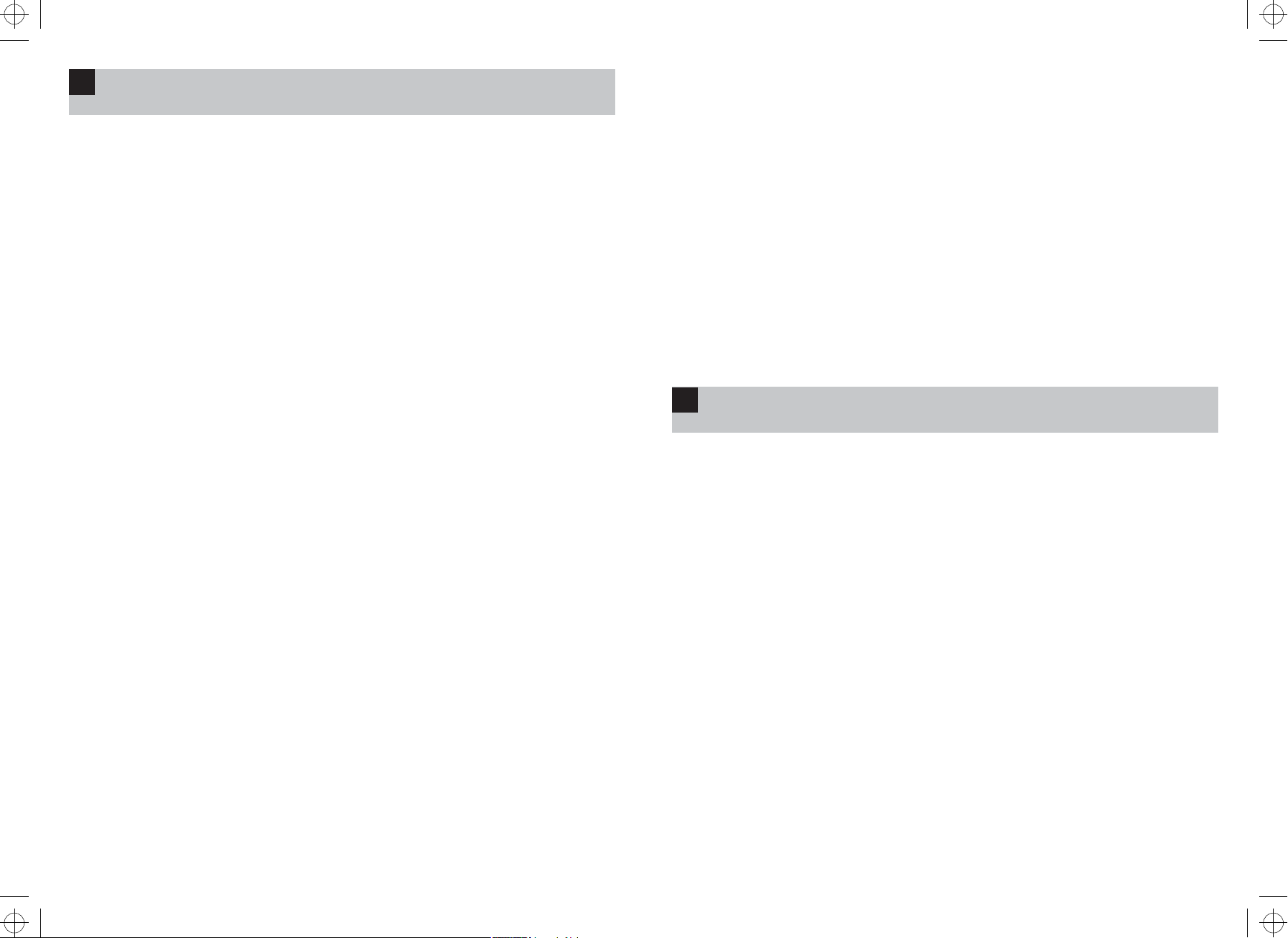
RS8718RA-manual 0-0-0-K
UA
БЕЗДРОТОВИЙ МЕТЕОРОЛОГІЧНИЙ ПРИЛАД З ІНТЕРНЕТОВИМ
ПРОГНОЗОМ RS8718RA
5-ти денний прогноз по годи, внутрішня та зовнішня температура, UV показник, бездротовий USB передатчик даних про прогноз та годинник, що регулюється через
інтернет. Комп,ютерна програма для скачання прогнозу погоди з інтернету.
Основний комплект вміщає прилад для прогнозу погоди та бездротовий USB передатчик для передачі даних про прогноз. Передачі бездротові на частотах 433 MHz
– непотрібно інсталювати
Для управління метеостанцією необхідний комп’ютер з інтерфейсом USB та підключенням до Інтернет.
Специфікація
5-ти денний прогноз погоди (актуальний день та 4 послідуючі дні)
Комп,ютерна програма для скачання прогнозу погоди з інтернету
Годинник, що керується інтернетз допомогою інтернету.
Календар
Межі внутрішньої температури: від 0 °C до 50 °C,
Зовнішня температура отримана посередництвом інтернету
Прогноз максимальної та мінімальної температури
Індикатор UV показника
Дуальний будильник з функцією повторного будіння
7 мов для зображення дня у тижні: англійська, німецька, французська, італійська,
іспанська, голандська, данська мова
Частота передач: 433 MHz
Досяг радіосигналу: 30 метрів у вільному пространстві
Формат годинника: 12/24
Одиниця температури: °C/°F
Цикл записування температури: кожних 30 секунд
Живлення приладу: DC 3 В, 2 x 1,5 В AA
Живлення USB передатчика: з компютера за допомогою USB
Розміри (Ш x В x Г) тa вага
Прилад: 200 x 130 x 29 мм; 251 г (без батареї)
USB передатчик: 100 x 65 x 22 мм; 46 г
Кнопки на передньій панелі
Кнопка ALARM – вкючає /виключає будильник AL1 тa AL2.
Кнопка SET – переключає між зображенням часу будіння AL1, AL2 тa
Кнопка UP – у режимі налаштування служить для зміни параметра у верх.
Кнопка DOWN – переключає одиницю зображення температури °C/°F. У
Кнопка REGISTER – натиском кнопки на протязі 3 секунд зразу ж актуалізується
Кнопкою SNOOZE – під час дзвінка будильника включається функція повторного
Кнопки на задній стороні
мереорологічного приладу
Кнопка RESET – обновляє початкове налаштування.
Введення в експлуатацію
Установка softwaru
1. Спочатку підключіть USB передатчик до комп,ютера. Зконтролюйте, чи
комп,ютер підключений д інтернету.
2. Додане CD з керуванням тa програмою обслуговування вложіть у дискову
систему комп,ютера.
3. Якщо установка автоматично не включиться, включіть її за допомогою
файлу “Weather_ask1.6.exe”, котрий знаходиться на CD.
4. Кнопками “NEXT” тa “INSTALL”налаштуйте керування USB передатчика тa
програму обслуговування.
5. Після цього буде сигналізувати про вибір потрібного розміщення (“SELECT
COUNTRY” - вибір держави та “CITY LIST” – список міст).
6. Кнопкою “FINISH” закінчите налаштування – на планці зобразиться іконка
сонечка та програма автоматично вк лючеться при кожному включанні
комп,ютера.
7. Лівою кнопкою миші клацніть на цю іконку, відкриєте програму
обслуговування.
8. Правою кнопк ою миші викличите місцеве менюде зможите вк лючити
моментальну актуалізацію даних прогнозу (DATA REFRESH), змінювати
налаштування розміщення (CITY SELECT), включити пошук актуального
варіанту програми та її налаштувати (SOFTWARE UPDATE) тa знову
включити регістрацію установки (DEVICE).
9. Стискненням кнопки EXIT закінчите комп,ютерну програму. Дані про
прогноз погоди потім не будуть передаватися.
Установка батареї
1. Зніміть кришку протстору на задній стороні метеорологічного приладу, де
знаходиться батарея.
2. Вложіть 2 батареї (тип AA 1,5Вт) згідно означеної полярності в нижній
частині батарейового простору після цього кришку закрийте – на дисплеї
зобразяться всі сигменти та прозвучить сигнал. Після цього прилад почне
працювати у режимі прийняття даних, що буде на дисплеї сигналізуватися
електророзподільником. Метеорологічний прилад вміщає календар із зображенням дня в тижні та дуальний будильник.
миганням іконки інтернету. Режим прийняття даних закінчується чи після
успішного прийняття даних, чи після трох хвилин, якщо
Після прийняття даних з USB передатчика отримані інформації будуть
зображені на метеорологічному приладі. Одночасно налаштується точний
час та дата згідно актуальних інформацій з комп,ютера.
Ручне налаштування часу та календаря
1. Натискніть та придержіть кнопку SET на протязі 2 секунд. Перейде в режим
налаштування – почне мигати символ року.
2. Кнопками UP чи DOWN налаштуйте необхідний рік тa кнопкою SET це
підтвердіть.
3. Таким самим способом налаштуйте місяць, день, мову, у котрій будуть
зображуватися дні у тижні, 12/24 формат годинника, години тa хвилини.
4. Кнопкою \ SET підтвердіть налаштування хвилин– метеорологічний прилад
закінчить режим налаштування.
Налаштування будильника
1. Натискненням кнопки SET виберіть будильник AL1 чи AL2, котрий хочите
налаштувати.
2. Придерженням кнопки SET на протязі 2 секунд перейдете у режим
налаштування часу будіння– почнуть мигати цифри годин.
3. Кнопками UP чи DOWN налаштуйте бажані години та кнопкою SET, це
підтвердіть.
4. Таким самим способом налаштуйте хвилини часу будіння та знову це
підтвердіть кнопкою SET – час будіння є налаштований.
5. Кнопкою ALARM потім включіть/виключте необхідний будильник: AL1 / AL2 /
зображенням годинника. Придержуючи кнопку на протязі 2
секунд включиться режим налаштування: рік, місяць, день,
мова, 12/24 годинний формат часу, години та хвилини.
режимі налаштування служить для зміни параметру вниз.
дані прогнозу погоди.
будіння.
AL1+AL2 / будильник виключений.
Функція повторного будіння (SNOOZE)
Як тільки почне будильник дзвонити, частота дзвінка будильника, почне поступово
підвищуватися.
1. Вудильник зупиніть будь-якою кнопкою, за виключенням кнопки SNOOZE.
2. Кнопка SNOOZE активує функцію повторного будіння, котра тимчасово
виключить дзвінок будильника (іконка даного будильника почне мигати).
Потім після 5 хвилин будильник знову буде дзвонити.
Актуалізація прогнозу погоди
1. Під часк ожного включення комп,ютерної програми, в першу чергу
відбудеться актуалізація даних про прогноз погоди з інтернету.
2. Після цього включиться передача цих актуалізованих даних за допомогою
USB передатчика до метеорологічного приладу, котрий ці дані розробить
та зобразить на дисплеї. Передача даних на передатчику сігналізується за
допомогою LED.
3. Якщо метеорологічний прилад успішно прийме дані при першому пошуку
сигналу, дані в мереорологічному приладі після цього автоматично
актуалізуються кожних 3 години.
4. Якщо метеорологічний прилад не прийме актуалізовані дані, дані про
актуальну зовнішню температуру та UV показника не зобразиться.
5. Продерженням кнопки REGISTER на протязі 3 відбудеться моментальна
актуалізація даних прогнозу погоди. Режим прийняття даних закінчується
чи після успішного прийняття даних чи після 3 хвилин, якщо дані не
прийняті.
Догляд та обслуговування.
Виріб сконструйований так, що при належному поводженні з ним, може надійно
працювати багато років. Тут знаходиться декільк а рад для правильного
обслуговування:
• Перед тим, як почнете з виробом працювати, уважно прочитайте інструкцію
по єксплуатації.
• Виріб не піддавайте прямому сонячному промінню, надмірному холоду
та вологості, різким змінам температури, (це могло б знизити
вимірювання).
• Виріб не поміщайте у місцях де бу ває вібрація чи трясіння - можуть
причинити його пошкодження.
• Виріб не піддавайте надзвичайному тиску, ударам, пороху, високій
температурі чи вологості – це могло б причинити зниження функції виробу,
коротшу енергетичну витримку, пошкодження батареї чи диформацію
пласмасових частин.
• Виріб не піддавайте дощу чи вологості
використання.
• Не поміщайте на виріб жодне джерело відкритого вогню, напр. запалену
свічку та інше.
• Не поміщайте виріб в місцях, де достатньо не забезпечене циркулювання
повітря.
12
, не призначений для зовнішнього
дані не прийняті.
точність
5. Přidržením tlačítka REGISTER po dobu 3 sekund dojde k okamžité aktualizaci
dat předpovědi počasí. Režim přijímání dat je ukončen buď po úspěšném přijetí
dat, nebo po 3 minutách, nejsou-li data přijata.
Péče a údržba
Výrobek je navržen tak, aby při vhodném zacházení spolehlivě sloužil řadu let. Zde
je několik rad pro správnou obsluhu:
• Než začnete s výrobkem pracovat, pozorně si pročtěte uživatelský manuál.
• Nevystavujte výrobek přímému slunečnímu světlu, extrémnímu chladu a vlhku
a náhlým změnám teploty (snížilo by to přesnost snímání).
• Neumísťujte výrobek do míst náchylných k vibracím a otřesům – mohou způsobit
jeho poškození.
• Nevystavujte výrobek nadměrnému tlaku, nárazům, prachu, vysoké teplotě nebo
vlhkosti – mohou způsobit poruchu funkčnosti výrobku, kratší energetickou
výdrž, poškození baterií a deformaci plastových částí.
• Nevystavujte výrobek dešti ani vlhku, není určen pro venkovní použití.
• Neumísťujte na výrobek žádné zdroje otevřeného ohně, např. zapálenou svíčku,
apod.
• Neumísťujte výrobek na místa, kde není zajištěno dostatečné proudění vzduchu.
• Nevsunujte do větracích otvorů výrobku žádné předměty.
• Nezasahujte do vnitřních elektrických obvodů výrobku – můžete jej poškodit
a automaticky tím ukončit platnost záruky. Výrobek by měl opravovat pouze
kvalifikovaný odborník.
• K čištění používejte mírně navlhčený jemný hadřík. Nepoužívejte rozpouštědla
ani čistící přípravky – mohly by poškrábat plastové části a narušit elektrické
obvody.
SK
BEZDRÔTOVÁ METEOSTANICA S INTERNETOVOU PREDPOVEĎOU
• Výrobek neponořujte do vody ani jiných kapalin.
• Výrobek nesmí být vystaven kapající ani stříkající vodě.
• Při poškození nebo vadě výrobku neprovádějte žádné opravy sami. Předejte jej
k opravě do prodejny, kde jste jej zakoupili.
• Výrobek umístěte mimo dosah dětí – není to hračka.
• Odstraňujte vždy vybité baterie – mohly by vytéct a výrobek poškodit. Používejte
jen nové baterie doporučeného typu a při jejich výměně dbejte na správnou
polaritu.
• Akumulátor nevhazujte do ohně, nerozebírejte, nezkratujte.
• Akumulátor se po upotřebení stává nebezpečným odpadem – nevhazujte jej
do běžného komunálního odpadu, ale odevzdejte na místě zpětného odběru
– např. v obchodě, kde jste výrobek zakoupili.
Zařízení lze provozovat na základě všeobecného oprávnění č. VO-R/10/06.2009.
UPOZORNĚNÍ: Obsah tohoto návodu může být změněn bez předchozího upozornění - z důvodu omezených možností tisku se mohou zobrazené symboly nepatrně
lišit od zobrazení na displeji - obsah tohoto návodu nemůže být bez souhlasu
výrobce reprodukován.
Emos spol.s r.o. prohlašuje, že RS8718RA je ve shodě se základními požadavky
a dalšími příslušnými ustanoveními směrnice 1999/5/ES. Zařízení lze volně provozovat v EU. Prohlášení o shodě je součástí návodu nebo je lze najít na webových
stránkách www.emos.cz
RS8718RA
5 denná predpoveď počasia, vnútorná a vonkajšia teplota, UV index, bezdrôtový USB vysielač dát o predpovedi a hodiny riadené cez internet. Počítačový program pre
sťahovania predpovedi počasia z internetu.
Základná zostava obsahuje stanicu pre predpoveď počasia a bezdrôtový USB vysielač pre prenos dát o predpovedi. Prenos je bezdrôtový na frekvencii 433MHz – nie je
nutná inštalácia elektrorozvodov. Meteostanica je vybavená kalendárom so zobrazením dňa v týždni a duálnym budíkom.
Počítač s USB rozhraním a s pripojením k internetu je potrebný k fungovaniu tejto meteostanice.
Špecifikácia
5 denní predpoveď počasia ( aktuálny deň a 4 dni nasledujúce )
Počítačový program pre sťahovanie predpovedi počasia z internetu
Hodiny riadené cez internet
Kalendár
Rozsah vnútornej teploty: 0 °C až 50 °C,
Vonkajšia teplota získavaná z internetu
Predpoveď maximálnej a minimálnej teploty
Indikátor UV indexu
Duálny budík s funkciou opakovaného budenia
7 jazykov pre zobrazenie dňa v týždni: anglicky, nemecky, francúzsky, taliansky,
španielsky, holandsky, dánsky
Prenosová frekvencia: 433 MHz
Dosah rádiového signálu: 30 metrov vo voľnom priestore
Formát hodín: 12/24
Jednotka teploty: °C/°F
Cyklus snímaní teploty: každých 30 sekúnd
Napájanie stanice: DC 3 V, 2 x 1,5 V AA
Napájanie USB vysielača: z PC pomocou USB
Rozmery (Š x V x H) a hmotnosť
Stanica: 200 x 130 x 29 mm; 251 g (bez batérií)
USB vysielač: 100 x 65 x 22 mm; 46 g
Tlačítka na čelnom paneli
Tlačítko ALARM – zapína / vypína budík AL1 a AL2.
Tlačítko SET – prepína medzi zobrazením času budenia AL1, AL2 a zobrazením
Tlačítko UP – v režimu nastavovania slúži k zmene hodnôt nahor.
Tlačítko DOWN – prepína jednotku zobrazenia teploty °C/°F. V režime nastavo-
Tlačítko REGISTER – pridržanie tlačítka po dobu 3 sekúnd okamžite aktualizuje
Tlačítko SNOOZE – pri vyzváňaní budíku spustí funkciu opakovaného budenia.
hodín. Pridržaním tlačítka po dobu 2 sekúnd dôjde k prechodu
do režimu nastavovania: rok, mesiac, deň, jazyk, 12/24 hodinový formát času, hodiny a minúty.
vania slúži k zmene hodnôt nadol.
dáta predpovedi počasia.
Tlačítka na zadnej strane meteostanice
Tlačítko RESET – obnoví pôvodné nastavenie.
Uvedení do prevádzky
Inštalácia software
1. Najskôr pripojte USB vysielač k PC. Overte, či je počítač pripojený k internetu.
2. Priložené CD s ovládačmi a obslužným programom vložte do diskovej mechaniky
počítača.
3. Pokiaľ sa inštalácia nespustí automaticky, spusťte ju pomocou súboru “Weather_ask1.6.exe”, ktorý nájdete na CD.
4. Nainštalujte ovládače USB vysielača a obslužný program tlačítkami “NEXT” a
“INSTALL”.
5. Následne budete vyzvaný k voľbe požadovaného umiestnenia (“SELECT COUNTRY” - výber krajiny a “CITY LIST” – zoznam miest).
6. Tlačítkom “FINISH” ukončite inštaláciu– v lište sa zobrazí ikona slniečka a
program sa automaticky spustí pri každom spustení počítača.
7. Ak kliknete ľavým tlačítkom myši na túto ikonu, otvoríte obslužný program.
8. Pravým tlačítkom myši vyvoláte lokálne menu, kde môžete spustiť okamžitú
aktualizáciu dát predpovedi (DATA REFRESH), meniť nastavenie umiestnenia
(CITY SELECT), spustiť vyhľadanie aktuálnej verzie programu a jej nainštalovanie
(SOFTWARE UPDATE) a znovu spustiť registráciu zariadenia (DEVICE).
9. Stlačením tlačítka EXIT ukončíte počítačový program. Dáta o predpovedi počasia
potom nebudú vysielaná.
Inštalácia batérií
1. Zložte kryt batériového priestoru na zadnej strane meteostanice.
2. Vložte 2 batérie (typ AA 1,5V) podľa vyznačenej polarity na dne batériového
priestoru a zaklapnite späť kryt batériového priestoru - na displeji sa objaví
všetky segmenty a zaznie pípnutie. Následne stanica prejde do režimu prijímania
dát, čo je na displeji signalizované blikaním ikony internetu. Režim prijímania
dát je ukončený buď po úspešnom prijatí dát, alebo po 3 minútach, nie sú dáta
prijaté.
Po prijatí dát z USB vysielača zo získanej informácie zobrazí na meteostanici.
Súčasne sa nastaví presný čas a dátum podľa aktuálnych informácií z počítača.
5
EMOS spol. s r. o.
Page 6

RS8718RA-manual 0-0-0-K
Manuálne nastavenie času a kalendára
1. Stlačte a pridržte tlačítko SET po dobu 2 sekúnd. Dôjde k prechodu do režimu
nastavenia – začne blikať symbol roku.
2. Tlačítkami UP alebo DOWN nastavte požadovaný rok a potvrďte tlačítkom SET.
3. Rovnakým postupom nastavte mesiac, deň, jazyk, v ktorom sa budú zobrazovať
dni v týždni, 12/24 formát hodín, hodiny a minúty.
4. Tlačítkom SET potvrďte nastavenie minút – meteostanica ukončí režim nastavovania.
Nastavenie budíka
1. Stlačením tlačítka SET vyberte budík AL1 alebo AL2, ktorý chcete nastaviť.
2. Pridržaním tlačítka SET po dobu 2 sekúnd prejdite do režimu nastavenia času
budenia – začne blikať číslica hodín.
3. Tlačítkami UP alebo DOWN nastavte požadované hodiny a potvrďte tlačítkom
SET.
4. Rovnakým spôsobom nastavte minúty času budenia a potvrďte opäť tlačítkom
SET – čas budenia je nastavený.
5. Tlačítkom ALARM následne zapnete/vypnete požadovaný budík: AL1 / AL2 /
AL1+AL2 / budík vypnutý.
Funkcia opakovaného budenia (SNOOZE)
Ako náhle začne budík zvoniť, frekvencia vyzváňania budíka sa postupne začne
zvyšovať.
1. Budík zastavte ľubovoľným tlačítkom s výnimkou tlačítka SNOOZE.
2. Tlačítko SNOOZE aktivuje funkciu opakovaného budenia, ktorá dočasne vypne
vyzváňanie budíku (ikona daného budíku začne blikať). Budík potom opäť zaznie
po 5 minútach.
Aktualizácia predpovedi počasia
1. Pri každom spustení počítačového programu najskôr prebehne aktualizácia
dát o predpovedi počasia z Internetu.
2. Následne dôjde k vyslaniu týchto aktualizovaných dát pomocou USB vysielača
k meteostanici, ktorá tieto dáta spracuje a zobrazí na displeji. Vysielanie dát je
na vysielači signalizované pomocou LED.
3. Pokiaľ meteostanica úspešne prijme dáta pri prvom vyhľadávaní signálu, dáta
v meteostanici sú potom automaticky aktualizované každé 3 hodiny.
4. Ak neprijme meteostanica aktualizované dáta, údaj o aktuálnej vonkajšej teplote
a UV indexu sa nezobrazí.
5. Pridržaním tlačítka REGISTER po dobu 3 sekúnd dôjde k okamžitej aktualizácií
dát predpovedi počasia. Režim prijímania dát je ukončený buď po úspešnom
prijatí dát, alebo po 3 minútach, ak nie sú dáta prijaté.
Starostlivosť a údržba
Výrobok je navrhnutý tak, aby pri vhodnom zaobchádzaní spoľahlivo slúžil niekoľko
rokov. Tu je niekoľko rád pre správnu obsluhu:
PL
BEZPRZEWODOWA STACJA METEOROLOGICZNA
• Než začnete s výrobkom pracovať, pozorne si prečítajte užívateľský manuál.
• Nevystavujte výrobok priamemu slnečnému svetlu, extrémnemu chladu a vlhku
a náhlym zmenám teploty ( znížilo by to presnosť snímania ).
• Neumiestňujte výrobok do miest náchylných k vibráciám a otrasom – môžu
spôsobiť jeho poškodenie.
• Nevystavujte výrobok nadmernému tlaku, nárazom, prachu, vysokej teplote
alebo vlhkosti – môžu spôsobiť poruchu funkčnosti výrobku, kratšiu energetickú
výdrž, poškodenie batérií a deformácií plastových častí.
• Nevystavujte výrobok dažďu ani vlhku, nie je určený pre vonkajšie použitie.
• Neumiestňujte na výrobok žiadne zdroje otvoreného ohňa, napr. zapálenú
sviečku, a pod.
• Neumiestňujte výrobok na miesta, kde nie je zaistené dostatočné prúdenie
vzduchu.
• Nevsúvajte do vetracích otvorov výrobku žiadne predmety.
• Nezasahujte do vnútorných elektrických obvodov výrobku – môžete ich poškodiť a automaticky tým ukončiť platnosť záruky. Výrobok by mal opravovať iba
kvalifikovaný odborník.
• K čisteniu používajte mierne navlhčenú jemnú handričku. Nepoužívajte rozpúšťadlá ani čistiace prípravky – mohli by poškriabať plastové časti a narušiť
elektrické obvody.
• Výrobok neponárajte do vody ani iných kvapalín.
• Výrobok nesmie byť vystavený kvapkajúcej ani striekajúcej vode.
• Pri poškodení alebo poruche výrobku nevykonávajte žiadne opravy sami.
Odovzdajte ho k oprave do predajne, kde ste ho zakúpili.
• Výrobok umiestnite mimo dosah detí – nie je to hračka.
• Odstraňujte vždy vybité batérie – mohli by vytiecť a výrobok poškodiť. Používajte
en nové batérie doporučeného typu a pri ich výmene dbajte na správnu polaritu.
• Akumulátor nevhadzujte do ohňa, nerozoberajte, neskratujte.
• Akumulátor sa po spotrebovaní stáva nebezpečným odpadom – nevhadzujte
ho do bežného komunálneho odpadu, ale odovzdajte na mieste spätného
odberu – napr. v obchode, kde ste výrobok zakúpili.
Zariadenie možno prevádzkovať na základe všeobecného oprávnenia.
UPOZORNENIE: Obsah tohto návodu môže byť zmenený bez predchodzieho
upozornenia - z dôvodu obmedzených možností tlače sa môžu zobrazené symboly
nepatrne líšiť od zobrazenia na displeji - obsah tohto návodu nemôže byť bez
súhlasu výrobcu reprodukovaný.
Emos Sk s.r.o. týmto vyhlasuje, že RS8718RA spĺňa základné požiadavky a všetky
príslušné ustanovenia smernice 1999/5/ES.
Prehlásenie o zhode k tomuto produktu nájdete na www.emos.eu
Tento produkt možno používať v krajinách EU.
Z INTERNETOWĄ PROGNOZĄ POGODY RS8718RA
Pięciodniowa prognoza pogody, temperatura wewnętrzna i zewnętrzna, indeks UV, bezprzewodowy nadajnik danych o prognozie pogody z wykorzystaniem USB i zegar
sterowany prze Internet. Komputerowy program do pobierania prognozy pogody z Internetu.
Zestaw podstawowy zawiera stację do prognozowania pogody i bezprzewodowy nadajnik USB do transmisji danych o prognozie. Bezprzewodowa transmisja odbywa się
na częstotliwości 433MHz – nie jest potrzebne wykonywanie jakiejkolwiek instalacji elektrycznej. Stacja meteorologiczna posiada podwójny budzik oraz jest wyposażona
w kalendarz, który podaje dzień tygodnia.
Do funkcjonowania tej stacji meteorologicznej niezbędny jest komputer z portem USB oraz połączeniem internetowym.
Specyfikacja
Pięciodniowa prognoza pogody (dzień aktualny i 4 dni kolejne)
Komputerowy program do pobierania prognozy pogody z Internetu
Zegar sterowany prze Internet
Kalendarz
Zakres pomiaru temperatury wewnętrznej: 0 °C do 50 °C,
Temperatura zewnętrzna pobierana z Internetu
Prognoza temperatury maksymalnej i minimalnej
Wskaźnik indeksu UV
Podwójny budzik z funkcją powtórnego budzenia
7 języków do wyświetlania dni tygodnia: angielski, niemiecki, francuski, włoski,
hiszpański, holenderski i duński
Częstotliwość transmisji: 433 MHz
Zasięg sygnału radiowego: 30 metrów na otwartym terenie
Format zegara: 12/24
Jednostki temperatury: °C/°F
Cykl odczytu temperatury: co 30 sekund
Zasilanie stacji: DC 3 V, 2 x 1,5 V AA
Zasilanie nadajnika USB: z PC przez port USB
Wymiary (sz. x wys. x gł.) i ciężar
Stacja: 200 x 130 x 29 mm; 251 g (bez baterii)
Nadajnik USB: 100 x 65 x 22 mm; 46 g
Przyciski na panelu centralnym
Przycisk ALARM – włącza/wyłącza budzik AL1 i AL2.
Przycisk SET – przełącza między wyświetlaniem czasu budzenia AL1, AL2 a
Przycisk UP – w trybie ustawiania służy do zmiany wartości do góry.
Przycisk DOWN – przełącza jednostki temperatury °C/°F. W trybie ustawiania
6
wyświetlaniem czasu zegarowego. Przytrzymanie wciśniętego
przycisku przez 2 sekundy powoduje przejście do trybu ustawiania: rok, miesiąc, dzień, język, 12/24 format czasu, godziny i
minuty.
służy do zmiany wartości w dół.
2. Legen Sie die beiliegende CD mit Betätigungsschaltern und dem Bedienprogramm in die Diskmechanik des Computers ein.
3. Sollte die Installation nicht automatisch starten, lösen Sie sie mittels der Datei
“Weather_ask1.6.exe” aus, die Sie auf der CD finden.
4. Installieren Sie die Betätigungsschalter des USB-Senders und das Bedienprogramm mit den Tasten “NEXT” und “INSTALL”.
5. Sie werden anschließend zur Wahl der erwünschten Platzierung aufgefordert
(“SELECT COUNTRY” - Landesauswahl und “CITY LIST” – Stadtverzeichnis).
6. Beenden Sie mit der “FINISH-Taste die Installation - in der Leiste wird die
Sonnenikone angezeigt und das Programm wird bei jeder Einschaltung des
Computers automatisch gestartet.
7. Klicken Sie mit der linken Maustaste auf diese Ikone, das Bedienprogramm
wird geöffnet.
8. Mit der rechten Maustaste wird das Lokalmenü abgerufen, wobei Sie die
umgehende Aktualisierung der Vorhersagedaten starten (DATA REFRESH), die
Einstellung der Platzierung (CITY SELECT) ändern, die Suche nach der aktuellen
Programmversion und deren Installierung (SOFTWARE UPDATE) starten und die
Registrierung der Anlage (DEVICE) erneut auslösen können.
9. Durch die Betätigung der EXIT-Taste wird das Computerprogramm beendet bzw.
abgeschlossen. Die Daten über die Wettervorhersage werden dann nicht mehr
gesendet.
Installation der Batterien
1. Den Batteriefachdeckel auf der Rückseite der meteorologischen Station
abnehmen.
2. 2 Batterien (vom Typ AA 1,5V) je nach der auf dem Boden des Batteriefachs
markierten Polarität hineinlegen und den Batteriefachdeckel wieder einrasten
lassen - auf dem Display erscheinen alle Segmente und es ertönt ein Pieps.
Anschließend geht die Station in den Modus des Datenempfangs über, was
auf dem Display durch das Blinken der Internet-Ikone angezeigt wird. Der Datenempfangsmodus wird entweder nach einem erfolgreichen Datenempfang
oder nach 3 Minuten abgeschlossen, falls keine Daten empfangen wurden.
Nach dem Datenempfang aus dem USB-Sender werden die erlangten Infor-
mationen in der meteorologischen Station angezeigt. Gleichzeitig werden die
genaue Uhrzeit und das Datum anhand der aktuellen Informationen aus dem
Computer eingestellt.
Manuelle Zeit- und Kalendereinstellung
1. Die SET-Taste drücken und 2 Sekunden lang halten. Es erfolgt der Übergang
in den Einstellmodus - das Jahressymbol beginnt zu blinken.
2. Mit den UP- oder DOWN-Tasten wird das erwünschte Jahr eingestellt und mit
der SET-Taste quittiert.
3. Mit derselben Vorgehensweise den Monat, den Tag und die Sprache, in der
die Wochentage angezeigt werden, das 12/24 Uhrenformat, die Uhrzeit inkl.
Minuten einstellen.
4. Durch die SET-Taste wird die Einstellung der Minuten quittiert - die meteorologische Station schließt den Einstellmodus ab.
Weckereinstellung
1. Durch die Betätigung der SET-Taste den zu einstellenden Wecker AL1 oder AL2
auswählen.
2. Durch das 2 Sekunden lange Halten der SET-Taste gehen Sie in den Einstellmodus der Weckzeit über – es beginnt die Ziffer der Stunden zu blinken.
3. Mit den UP- oder DOWN-Tasten wird die jeweilige Stunde der erwünschten
Uhrzeit eingestellt und mit der SET-Taste quittiert.
4. Auf dieselbe Art werden Minuten der Weckzeit eingestellt und mit der SET-Taste
wieder quittiert – die Weckzeit ist eingestellt.
5. Mit der ALARM-Taste wird anschließend der erwünschte Wecker ein-/ausgeschaltet: AL1 / AL2 / AL1+AL2 / Wecker AUS.
Funktion des wiederholten Weckens (SNOOZE)
Sobald der Wecker zu klingeln beginnt, wird sich die Frequenz des Weckergeläutes
allmählich erhöhen.
1. Der Wecker wird mit einer beliebigen Taste, abgesehen von der SNOOZE-Taste,
gestoppt.
2. Die SNOOZE-Taste aktiviert die Funktion des wiederholten Weckens, die das
Geläute des Weckers vorübergehend ausschaltet (die Ikone des jeweiligen
Weckers beginnt zu blinken). Der Wecker ertönt dann wieder nach 5 Minuten.
Aktualisierung der Wettervorhersage
1. Bei jedem Einschalten des Computerprogramms erfolgt zuerst die Aktualisierung der Daten über die Wettervorhersage aus dem Internet.
2. Anschließend kommt es zum Übersenden dieser aktualisierten Daten mittels
des USB-Senders zur meteorologischen Station, von der diese Daten bearbeitet
und auf dem Display angezeigt werden. Die Datenabsendung wird auf dem
Sender mittels LED angezeigt.
3. Sofern die meteorologische Station die Daten bei der ersten Signalsuche
erfolgreich empfängt, werden dann die Daten in der meteorologischen Station
alle drei (3) Stunden automatisch aktualisiert.
4. Sollte die meteorologische Station die aktualisierten Daten nicht empfangen,
wird die Angabe über die aktuelle Außentemperatur und den UV-Index nicht
angezeigt.
5. Durch das 3 Sekunden lange Halten der REGISTER-Taste kommt es zur umgehenden Datenaktualisierung der Wettervorhersage. Der Datenempfangmodus
wird entweder nach einem erfolgreichen Datenempfang oder nach 3 Minuten
abgeschlossen, falls keine Daten empfangen wurden.
Wartung und Pflege
Das Produkt ist so entworfen, dass es bei einer sachgemäßen Behandlung mehrere
Jahre zuverlässig dient. Hier sind ein paar Ratschläge für die richtige Bedienung:
• Bevor Sie mit dem Produkt zu arbeiten beginnen, lesen Sie sorgfältig das
Anwenderhandbuch.
• Setzen Sie das Produkt der direkten Sonnenstrahlung, der extremen Kälte und
Feuchtigkeit sowie plötzlichen Temperaturänderungen nicht aus (dies würde
die Abtastungsgenauigkeit beeinträchtigen).
• Platzieren Sie das Produkt nicht an vibrations- und erschütterungsanfällige
Stellen – diese Stellen können dessen Beschädigung verursachen.
• Setzen Sie das Produkt übermäßigem Druck, irgendwelchen Stößen, Staub, hoher Temperatur oder Feuchtigkeit nicht aus – sie können eine Funktionsstörung
des Produkts, eine kürzere energetische Ausdauer, eine Beschädigung von
Batterien und eine Deformation der Kunststoffteile bewirken.
• Setzen Sie das Gerät weder direktem Regen noch erhöhter Feuchtigkeit aus,
es ist für die Außen- bzw. Freiluftanwendung nicht bestimmt.
• Stellen Sie auf das Gerät keine Quellen des offenen Feuers, z.B. eine angezündete Kerze usw.
• Platzieren Sie das Produkt nicht an den Stellen, wo keine ausreichende Luftströmung sichergestellt ist.
• Schieben Sie in die Lüf tungsöffnungen des Produkts keine Gegenstände hinein.
• Greifen Sie in innere Elektrokreise des Produkts nicht ein – sie können es
beschädigen und damit die Gültigkeit der Garantie automatisch aufheben. Das
Produkt soll lediglich von einem qualifizierten Fachmann repariert werden.
• Benutzen Sie zur Reinigung ein leicht benetztes Tuch. Benutzen Sie weder
Lösemittel noch Reinigungspräparate – diese könnten die Kunststoffteile
verkratzen und elektrische Kreise stören.
• Das Produkt weder in Wasser noch andere Flüssigkeiten tauchen.
• Das Produkt darf weder tropfendem noch sprühendem Wasser ausgesetzt
werden.
• Bei einer Produktbeschädigung oder -mangel keine Reparaturen selbst durchführen. Übergeben Sie das Produkt zur Reparatur in der Verkaufsstelle, wo Sie
es gekauft haben.
• Das Produkt außerhalb der Reichweite von Kindern anbringen – es handelt
sich nämlich um kein Spielzeug.
• Entladene Batterien jeweils rechtzeitig entfernen - sie könnten sich entleeren
und das Produkt beschädigen. Benutzen Sie nur neue Batterien vom empfohlenen Typ und achten Sie bei deren Austausch auf die richtige Polarität.
• Den Akkumulator nicht ins Feuer werfen, nicht auseinander nehmen, nicht
kurzschließen.
• Der Akkumulator wird nach dem Gebrauch zum gefährlichen Abfall – nicht in den
üblichen Kommunalabfall werfen, sondern in den Rücknahmesammelstellen
abgeben – zum Beispiel in der Verkaufsstelle, wo Sie das Gerät gekauft haben.
Die Anlage kann aufgrund der allgemeinen Berechtigung betrieben werden.
HINWEIS: Der Inhalt dieser Anweisung kann ohne vorherigen Hinweis geändert werden - aufgrund der eingeschränkten Druckmöglichkeiten können die dargestellten
Symbole von der Anzeige auf dem Display geringfügig abweichen - der Inhalt dieser
Anweisung kann ohne Zustimmung des Herstellers nicht wiedergeben werden.
Emos spol. s r.o. hiermit deklariert, dass RS8718RA mit grundanforderungen und
weiterer zuständigen Anordnungen der Direktive 1999/5/ES in Einklang ist . Man
kann Anlage in EU frei treiben.
Einklangerklärung ist Anleitungsbestandteil oder man kann es auf Web Seiten
www.emos.eu finden. Anlage kann man auf einem Grund der algemeiner Befugnis treiben.
11
EMOS spol. s r. o.
Page 7

RS8718RA-manual 0-0-0-K
– začne utripati številka ure.
3. S tipkama UP ali DOWN nastavite želeno uro in potrdite s tipko SET.
4. Na enak način boste nastavili minute časa bujenja in potrdite spet s tipko
SET – čas bujenja je nastavljen.
5. S tipko ALARM nato vklopite/izklopite želeno budilko: AL1 / AL2 / AL1+AL2 /
budilka izklopljena.
Funkcija ponovnega zvonjenja (SNOOZE)
Ko se budilka sproži, frekvenca zvonjenja budilke začne postopoma naraščati.
1. Budilko ugasnete s poljubno tipko z izjemo tipke SNOOZE.
2. Tipka SNOOZE aktivira funkcijo ponovnega zvonjenja, ki zvonjenje budilke
začasno izklopi (ikona dane budilke začne utripati). Budilka se nato spet sproži
po 5 minutah.
Aktualizacija vremenske napovedi
1. Pri vsakem zagonu računalniškega programa bo najprej potekala aktualizacija
podatkov o vremenski napovedi na spletu.
2. Nato bodo aktualizirani podatki posredovani s pomočjo USB oddajnika meteorološki postaji, ki te podatke obdela in prikaže na zaslonu. Oddajanje podatkov
se na oddajniku signalizira s pomočjo LED.
3. Če meteorološka postaja podatke uspešno sprejme pri prvem iskanju signala,
so pa nato podatki v meteorološki postaji samodejno aktualizirani vsake 3 ure.
4. Če pa meteorološka postaja aktualiziranih podatkov ne bo sprejela, podatek
o aktualni zunanji temperaturi in UV indeksu se bo prikazan.
5. S pritiskom tipke REGISTER za 3 sekunde pride do takojšnje aktualizacije
podatkov vremenske napovedi. Režim sprejemanja podatkov se konča ali po
uspešnem sprejemu podatkov, ali po 3 minutah, če podatki niso sprejeti.
Skrb in vzdrževanje
Izdelek je konstruiran tako, da ob primerni uporabi zanesljivo deluje vrsto let. Tukaj
je nekaj nasvetov za pravilno uporabo:
• Preden začnete uporabljati izdelek, si pozorno preberite navodila za uporabo.
• Izdelka ne izpostavljajte neposredni sončni svetlobi, ekstremnemu mrazu, vlagi
in naglim spremembam temperature (to bi znižalo natančnost snemanja).
• Izdelka ne nameščajte na mesta, ki so nagnjena k vibracijam in pretresom – to
lahko povzroči poškodbe.
D
DRAHTLOSE METEOROLOGISCHE STATION MIT INTERNETVORHERSAGE
• Ne izpostavljajte izdelka prekomernemu tlaku, sunkom, prahu, visokim temperaturam ali vlagi – lahko povzročijo poškodbe na kateri izmed funkcij izdelka,
krajšo energetsko vzdržljivost, poškodbo baterij in deformacije plastičnih delov.
• Izdelka ne izpostavljajte dežju ali vlagi, ni namenjen zunanji uporabi.
• Na izdelek ne postavljajte virov ognja, npr. prižgane svečke ipd.
• Izdelka ne postavljajte na mesta, kjer ni zadostnega kroženja zraka.
• V prezračevalne odprtine ne vtikajte nikakršnih predmetov.
• Ne posegajte v notranjo električno napeljavo izdelka – lahko ga poškodujete
in s tem prekinite veljavnost garancije. Izdelek sme popravljati le usposobljen
strokovnjak.
• Za čiščenje uporabljajte zmerno navlaženo blago krpo. Ne uporabljajte raztopin
ali čistilnih izdelkov – lahko poškodujejo plastične dele in električno napeljavo.
• Izdelka ne potapljajte v vodo ali v druge tekočine.
• Izdelek ne sme biti izpostavljen kapljanju ali škropljenju vode.
• Pri poškodbah ali napaki izdelka ne popravljajte sami. Predajte ga v popravilo
prodajalni, kjer ste ga kupili.
• Izdelek namestite izven dosega otrok – izdelek ni igrača.
• Prazne baterije vedno pravočasno odstranite – lahko bi prišlo do iztekanja, kar
bi poškodovalo izdelek. Uporabljajte le nove priporočene baterije in pri menjavi
pazite na pravilno polarnost.
• Baterije ne odlagajte v ogenj, ne razstavljajte ali ne povzročajte kratkega stika.
• Baterije po koncu uporabe postanejo nevaren odpadek, ne odlagajte jih skupaj
z običajnimi odpadki, ampak jih odložite na odlagališča za reciklažo – npr. v
trgovini, kjer ste jih kupili.
Naprava se lahko uporablja na osnovi splošnega dovoljenja.
OPOZORILO: Vsebina teh navodil se lahko spreminja brez prejšnjega opozorila - iz
vzroka omejenih možnosti tiska se prikazani simboli lahko nekoliko razlikujejo od
prikaza na zaslonu - vsebina teh navodil ne sme biti reproducirana brez dovoljenja
proizvajalca.
Emos spol.s r.o. s tem izjavlja, da je ta RS8718RA vusklajen z osnovnimi zahtevami
in drugimi pripadajočimi regulativi smernice 1999/5/ES. Napravo je možno prosto
sprovajati v EU. Izjava o skladnosti je sestavni del navodila ali pa jo najdete na
spletnih straneh www.emos.cz
RS8718RA
Wettervorhersage für 5-Tage, Innen- und Außentemperatur, UV-Index, drahtloser USB-Datensender über die Vorhersage und internetgesteuerte Uhr. Computerprogramm
für das Herunterladen der Wettervorhersage vom Internet .
Der grundlegende Satz enthält die Station für die Wettervorhersage und den drahtlosen USB-Sender für die Übertragung der Daten über die Vorhersage. Die Übertragung
ist auf der Frequenz 433MHz drahtlos – keine Installation von Stromleitungen ist nötig. Die meteorologische Station ist mit einem Kalender ausgerüstet, der über die
Anzeige des Wochentags und den duale Wecker verfügt.
Ein Computer mit USB-Schnittstelle und eine Internetanschlüsse ist für den Betrieb diese Wetterstation notwendig.
Spezifikation
Wettervorhersage für 5-Tage (aktueller Tag und anschließende 4 Tage)
Computerprogramm für das Herunterladen der Wettervorhersage vom Internet
Internetgesteuerte Uhr
Kalender
Innentemperaturbereich: 0 °C bis 50 °C,
vom Internet gewonnene Außentemperatur
Vorhersage der Höchst- und Mindesttemperatur
Indikator des UV-Indexes
Dualer Wecker mit der Funktion des wiederholten Weckens
7 Sprachen für die Anzeige des Wochentages: englisch, französisch, deutsch,
französisch, italienisch, spanisch, holländisch, dänisch
Übertragungsfrequenz: 433 MHz
Reichweite des Radiosignals: 30 Meter im freien Raum
Uhrenformat: 12/24
Temperatureinheit: °C/°F
Zyklus der Temperaturabtastung: alle 30 Sekunden
Versorgungsstation: DC 3 V, 2 x 1,5 V AA
Versorgung des USB-Senders: vom PC mittels USB
Abmessungen (B x H x T) und Gewicht
Station: 200 x 130 x 29 mm; 251 g (ohne Batterien)
USB-Sender: 100 x 65 x 22 mm; 46 g
Tasten an der Frontplatte
ALARM-Taste – der Wecker AL1 und AL2 wird ein-/ausgeschaltet.
SET-Taste – es wird zwischen der Anzeige der Weckzeit AL1, AL2 und
UP-Taste – im Einstellmodus dient sie zur Änderung der Werte in Richtung
DOWN-Taste – die Einheit der Temperaturanzeige °C/°F wird umgeschaltet.
REGISTER-Taste – Beim 3 Sekunden langen Halten der Taste werden die Daten
SNOOZE-Taste – Beim Geläute des Weckers wird die Funktion des wiederholten
Tasten auf der Rückseite der meteorologischen Station
RESET-Taste – die Originaleinstellung wird wiederhergestellt.
Inbetriebnahme
Softwareinstallation
1. Schließen Sie zuerst den USB-Sender an den PC. Überprüfen Sie, ob der
Computer ans Internet angeschlossen ist.
10
der Uhranzeige umgeschaltet. Durch das 2 Sekunden lange
Halten der Taste erfolgt der Übergang in den Einstellmodus:
Jahr, Monat, Tag, Sprache, 12/24-Uhrenformat, Uhrzeit inkl.
Minuten.
nach oben.
im Einstellmodus dient sie zur Änderung der Werte in Richtung
nach unten.
der Wettervorhersage umgehend aktualisiert.
Weckens ausgelöst.
Przycisk REGISTER – przytrzymanie wciśniętego przycisku przez 3 sekundy na-
Przycisk SNOOZE: – przy dzwonieniu budzika włącza funkcję powtórnego budzenia.
Przyciski na tylnej ściance stacji meteorologicznej
Przycisk RESET – przywraca ustawienia początkowe.
Uruchomienie do pracy
Instalacja oprogramowania
1. Najpierw podłączamy nadajnik USB do PC. Sprawdzamy, czy komputer jest
podłączony do Internetu.
2. Załączony CD z programem sterowania i obsługi wkładamy do napędu CD w
komputerze.
3. Jeżeli instalacja nie uruchomi się automatycznie, to należy ją uruchomić za
pomocą pliku “Weather_ask1.6.exe”, który znajduje się na CD.
4. Instalujemy sterownik nadajnika USB i program obsługi za pomocą przycisków
“NEXT” i “INSTALL”.
5. Następnie pojawi się wezwanie do wybrania odpowiednich ustawień (“SELECT
COUNTRY” – wybór kraju i “CITY LIST” – wykaz miast).
6. Przyciskiem “FINISH” kończymy instalację – w pasku pojawi się ikona słoneczka, a program będzie się włączał automatycznie przy każdym uruchomieniu
komputera.
7. Jeżeli klikniemy lewym przyciskiem myszy na tę ikonę, to otworzy się program
obsługi.
8. Prawym przyciskiem myszy wywołujemy menu lokalne, w którym można włączyć
natychmiastową aktualizację danych do prognozy (DATA REFRESH), zmienić
ustawioną lokalizację (CITY SELECT), włączyć wyszukiwanie aktualnej wersji
programu i jej instalację (SOFTWARE UPDATE) i ponownie uruchomić urządzenie
rejestrujące (DEVICE).
9. Naciskając przycisk EXIT zamykamy program komputerowy. Dane o prognozie
pogody nie będą nadawane.
Instalacja baterii
1. Zdejmujemy pokrywkę pojemnika baterii, który znajduje się z tyłu stacji meteorologicznej.
2. Wkładamy 2 baterie (typ AA 1,5V) zgodnie z polaryzacją wyznaczoną na dnie
tego pojemnika i z powrotem zamykamy pojemnik. Na wyświetlaczu podświetlają
się wszystkie segmenty i urządzenie pika. Następnie stacja przechodzi do trybu
odbierania danych, co na wyświetlaczu jest sygnalizowane miganiem ikony
Internetu. Tryb odbierania danych zostaje zakończony albo po bezbłędnym
odebraniu danych albo po 3 minutach, jeżeli dane nie zostały odebrane.
Po odebraniu danych z nadajnika USB pobrane informacje będą wyświetlane
na stacji meteorologicznej. Jednocześnie zostanie ustawiony dokładny czas i
data według aktualnych danych z komputera.
Manualne wprowadzenie czasu i kalendarza
1. Naciskamy i przytrzymujemy przycisk SET przez 2 sekundy. Następuje przejście
do trybu ustawień – zacznie migać symbol roku.
2. Przyciskami UP albo DOWN ustawiamy odpowiedni rok i zatwierdzamy przyciskiem SET.
3. W ten sam sposób ustawiamy miesiąc, dzień, język, w którym będą wyświetlane
dni tygodnia, 12/24 format zegara, godziny i minuty.
4. Przyciskiem SET zatwierdzamy ustawienie minut – stacja meteorologiczna
kończy tryb ustawiania.
Ustawianie budzika
1. Naciskając przycisk SET wybieramy budzik AL1 albo AL2, który chcemy ustawić.
2. Przytrzymując przycisk SET przez 2 sekundy wchodzimy do trybu ustawiania
czasu budzenia – zacznie migać pozycja godzin.
3. Przyciskami UP albo DOWN ustawiamy godzinę i zatwierdzamy przyciskiem SET.
4. W ten sam sposób ustawiamy minuty czasu budzenia i ponownie zatwierdzamy
przyciskiem SET – czas budzenia został ustawiony.
5. Następnie przyciskiem ALARM włączamy/wyłączamy odpowiedni budzik: AL1
/ AL2 / AL1+AL2 / budzik wyłączony.
Funkcja powtarzanego budzenia (SNOOZE)
Jeżeli budzik zacznie dzwonić, to jego częstotliwość będzie wzrastać z upływem
czasu.
1. Budzik wyłączamy dowolnym przyciskiem z wyjątkiem przycisku SNOOZE.
2. Przycisk SNOOZE włącza funkcję powtórnego budzenia, która wyłącza na pewien
czas dzwonienie budzika (ikona czynnego budzika zacznie migać). Budzik
zostanie ponownie uruchomiony po 5 minutach.
Aktualizacja prognozy pogody
1. Przy każdym włączeniu programu komputerowego najpierw odbywa się aktualizacja danych dotyczących prognozy pogody z Internetu.
2. Następnie te zaktualizowane dane są wysyłane za pomocą nadajnika USB do
stacji meteorologicznej, która te dane przetwarza i wyświetla na wyświetlaczu.
tychmiast aktualizuje dane prognozy pogody.
Wysyłanie danych jest sygnalizowane na nadajniku za pomocą diody LED.
3. Jeżeli stacja meteorologiczna odbierze bezbłędnie dane przy pierwszym wyszukiwaniu sygnału, to te dane w stacji meteorologicznej są potem automatycznie
aktualizowane co 3 godziny.
4. Jeżeli stacja meteorologiczna nie odbierze zaktualizowanych danych, to dane
o temperaturze zewnętrznej i indeksie UV nie zostaną wyświetlone.
5. Przytrzymanie wciśniętego przycisku REGISTER przez 3 sekundy powoduje
natychmiastową aktualizację danych o prognozie pogody. Tryb odbioru danych
kończy się albo po bezbłędnym odebraniu danych albo po 3 minutach, jeżeli
dane nie zostaną odebrane.
Konserwacja
Wyrób jest zaprojektowany tak, żeby przy odpowiednim postępowaniu z nim służył
użytkownikowi przez wiele lat. Niżej zamieszczamy kilka rad związanych z jego
właściwą obsługą:
• Przed uruchomieniem wyrobu należy starannie przeczytać instrukcję użytkownika.
• Nie należy narażać wyrobu na bezpośrednie działanie światła słonecznego,
ekstremalne zimno i wilgoć oraz nagłe zmiany temperatury (powoduje to
zmniejszenie dokładności pomiarów).
• Wyrobu nie należy umieszczać w miejscach narażonych na wibracje i wstrząsy
– mogą spowodować jego uszkodzenie.
• Nie należy narażać wyrobu na nadmierne naciski, uderzenia, pył, wysoką
temperaturę albo wilgotność – mogą one spowodować uszkodzenie wyrobu,
skrócić czas pracy baterii albo je uszkodzić, ewentualnie zdeformować elementy
plastikowe.
• Nie należy narażać wyrobu na deszczu albo działanie wilgoci, nie jest on
przeznaczony do użytku na zewnątrz.
• Na wyrobie nie wolno umieszczać żadnych źródeł otwartego ognia, na przykład
zapalonej świeczki itp.
• Wyrobu nie ustawiamy w miejscach, w których nie ma dostatecznego przepływu
powietrza.
• Do otworów wentylacyjnych nie wsuwamy żadnych przedmiotów.
• Nie ingerujemy do wewnętrznych obwodów elektrycznych wyrobu – można go
uszkodzić i automatycznie utracić prawa do naprawy gwarancyjnej. Wyrób może
być naprawiany wyłącznie przez specjalistę.
• Do czyszczenia stosujemy lekko zwilżoną, delikatną ściereczkę. Nie korzystamy z
rozpuszczalników, ani z preparatów do czyszczenia – grozi podrapaniem elementów plastikowych albo uszkodzeniem wewnętrznych obwodów elektrycznych.
• Wyrobu nie należy zanurzać w wodzie, ani w innych cieczach.
• Nie należy narażać wyrobu na działanie kapiącej, ani pryskającej wody.
• Przy uszkodzeniu albo stwierdzeniu wady wyrobu żadnej naprawy nie wykonujemy we własnym zakresie. Wyrób przekazujemy do naprawy do sklepu, w którym
został zakupiony.
• Wyrób umieszczamy poza zasięgiem dzieci – to nie jest zabawka.
• Rozładowane baterie należy natychmiast usuwać – mogą się rozlać i uszkodzić
wyrób. Korzystamy tylko z nowych baterii zalecanego typu, a przy ich wymianie
przestrzegamy odpowiedniej polaryzacji.
Urządzenie można eksploatować na podstawie ogólnie obowiązujących uprawnień.
UWAGA: Treść tej instrukcji może być zmieniona bez wcześniejszego uprzedzenia - z
powodu ograniczonych możliwości drukowania przedstawione symbole mogą się
nieznacznie różnić od ikon pokazywanych na wyświetlaczu –treść tej instrukcji nie
może być rozpowszechniana bez zgody producenta urządzenia.
Zgodnie z przepisami Ustawy z dnia 29 lipca 2005 r. o ZSEiE zabronione
jest umieszczanie łącznie z innymi odpadami zużytego sprzętu oznakowanego symbolem przekreślonego kosza. Użytkownik, chcąc pozbyć się
sprzętu elektronicznego i elektrycznego, jest zobowiązany do oddania
go do punktu zbierania zużytego sprzętu.
W sprzęcie nie znajdują się składniki niebezpieczne, które mają szczególnie negatywny wpływ na środowisko i zdrowie ludzi.
Masa sprzętu: 0,297 kg
Emos spol. s r.o. deklaruje, że RS8718R jest zgodny z podstawowymi wymaganiami
oraz późniejszymi postanowieniami dyrektywy 1999/5/ES.
Urządzenie jest dopuszczone do obrotu w UE. Deklaracja zgodności jest częścią
instrukcji lub znajduje się na stronie internetowej www.emos.cz
7
EMOS spol. s r. o.
Page 8

RS8718RA-manual 0-0-0-K
H
RS8718RA VEZETÉK NÉLKÜLI METEOROLÓGIAI ÁLLOMÁS
INTERNETES IDŐJÁRÁS ELŐREJELZÉSSEL
5 napos időjárás előrejelzés, beltéri és kültéri hőmérséklet, UV index, vezeték nélküli USB időjárás előrejelzés jeladó és internetes vezérlésű óra. Internetes időjárás
előrejelzést letöltő számítógépes program.
Az alapcsomag időjárás előrejelző állomást és vezeték nélküli USB időjárás előrejelzés jeladót tartalmaz. A vezeték nélküli adatátvitel 433MHz frekvencián történik –
vezetékfektetésre nincs szükség. A meteorológiai állomás a hét napjait jelző naptárral és duális ébresztőórával felszerelt.
A meteorológiai állomás működtetéséhez USB csatlakozással és internet kapcsolattal rendelkező számítógép szükséges.
Specifikáció
5 napos időjárás előrejelzés (aktuális és 4 azt követő nap)
Internetes időjárás előrejelzést letöltő számítógépes program
Internetes vezérlésű óra
Naptár
Belső hőmérséklet tartomány: 0 °C - 50 °C,
Internetről letöltött kültéri hőmérséklet
Maximális és minimális hőmérséklet előrejelzés
UV index kijelző
Ismételt ébresztés funkcióval rendelkező duális ébresztőóra
A hét napjainak megjelenítése 7 nyelven: angol, német, francia, olasz, spanyol,
holland, dán
Adatátviteli frekvencia: 433 MHz
Rádiójel hatósugár: szabad térben 30 méter
Óraformátum: 12/24
Hőmérséklet mértékegység: °C/°F
Hőmérséklet: mérés 30 másodpercenként
Tápforrás: DC 3 V, 2 x 1,5 V AA
USB jeladó táplálás: USB segítségével PC-ről
Méretek (szél. x mag. x mély.) és tömeg
Állomás: 200 x 130 x 29 mm; 251 g (elemek nélkül)
USB jeladó: 100 x 65 x 22 mm; 46 g
Homlokpanel nyomógombok
ALARM gomb – az AL1 és AL2 ébresztőóra funkció ki-/bekapcsolása.
SET gomb – az AL1, AL2 ébresztőóra és óra megjelenítése közötti választó-
UP gomb – beállítás üzemmódban az érték növelésére szolgál.
DOWN gomb – °C/°F mértékegységben történő hőmérséklet megjelenítés
REGISTER gomb – ha a gombot 3 másodpercig lenyomva tartja, azonnal frissíti
SNOOZE gomb – ébresztéskor bekapcsolja az ismételt ébresztés funkciót.
kapcsoló. Ha a gombot 2 másodpercig lenyomva tartja, az év,
hónap, nap, nyelv, 12/24 formátumú óramegjelenítés, óra és
perc beállításokat lehetővé tevő üzemmódba lép.
választókapcsoló. Beállítás üzemmódban az érték csökkentésére szolgál.
az időjárás előrejelzés adatait.
A meteorológiai állomás hátoldalán található
gombok
RESET gomb – visszaállítja az eredeti gyári beállításokat.
Üzembe helyezés
Szoftver telepítés
1. Mindenekelőtt csatlakoztassa az USB jeladót a PC-hez. Ellenőrizze le, hogy a
számítógép csatlakozik-e az internethez.
2. Helyezze a vezérlő programot és felhasználói segédprogramot tartalmazó,
mellékelt CD-t a számítógép CD-lejátszójába.
3. Ha a telepítés nem indul el automatikusan, indítsa el a CD-n található “Weather_ask1.6.exe” fájl segítségével.
4. Telepítse az USB jeladó vezérlőprogramját és a felhasználói segédprogramot
a “NEXT” és “INSTALL” gombok segítségével.
5. Ezt követően a program tájékoztatja, hogy válassza ki a kívánt helyszínt (“SELECT
COUNTRY” – országlista és “CITY LIST” – városlista).
6. A “FINISH” gomb segítségével fejezze be a telepítést – megjelenik a nap ikon,
és a program a számítógép minden bekapcsolásakor automatikusan elindul.
7. Kattintson az egér bal gombjával erre az ikonra, és elindul a segédprogram.
8. Az egér jobb gombjával előhívható a menü, amelyben elindítható az előrejelzés
adatainak azonnali frissítése (DATA REFRESH), módosítható a helyszín (CITY
SELECT), elindítható a program aktuális verzióinak keresése és telepítése
(SOFTWARE UPDATE), valamint újraindítható a készülék regisztrálása (DEVICE).
9. Az EXIT gomb lenyomásával bezárhatja a számítógépes programot. Ezt követően
a készülék már nem továbbítja az időjárás előrejelzés adatait.
Az elemek behelyezése
1. Vegye le a meteorológiai állomás hátoldalán található elemház-fedelet.
2. Helyezzen be 2 elemet (AA 1,5V típus) az elemház alján jelölt polaritásnak
megfelelő módon, majd illessze vissza a helyére az elemház fedelét - a kijelzőn
megjelenik az összes szegmens, és rövid sípoló hang hallható. Ezt követően az
állomás adatvétel üzemmódba kapcsol, amit a kijelzőn az internet ikon villogása
jelez. Az adatvétel üzemmód a sikeres adatvételt követően, vagy ha az adatok
fogadására nem kerül sor, 3 perc elteltével kikapcsol.
Az USB jeladó jeleinek vételét követően a meteorológiai állomás megjeleníti
az így nyert adatokat. Ezzel egyidejűleg a számítógépből nyert adatok alapján
beállítja a pontos időt és dátumot.
Manuális idő és naptár beállítás
1. Nyomja le és tartsa lenyomva 2 másodpercig a SET gombot. A készülék beállítás
üzemmódra vált – villogni kezd az év szimbólum.
2. Az UP vagy DOWN gombok segítségével állítsa be a kívánt évet, majd hagyja
jóvá a SET gomb lenyomásával.
3. Azonos lépéssort alkalmazva állítsa be a hónapot, napot, a hét napjait megjelenítő nyelvet, az óra 12/24 formátumát, valamint az órákat és perceket.
4. A SET gomb lenyomásával hagyja jóvá a percek beállítását – ekkor a meteorológiai állomás befejezi a beállítás üzemmódot.
Ébresztőóra beállítás
1. A SET gomb lenyomásával válassza ki a beállítani kívánt AL1 vagy AL2 ébresztőórát.
2. Nyomja le és tartsa lenyomva 2 másodpercig a SET gombot, amivel az ébresztőóra funkcióba lép – villogni kezd az óra.
3. Az UP és DOWN gombok segítségével állítsa be a kívánt óra értéket, majd
hagyja jóvá a SET gombbal.
4. Azonos módon állítsa be az ébresztés idejének percét, és ismét hagyja jóvá a
SET gombbal – az ébresztés ideje be lett állítva.
5. Az ALARM gomb segítségével ezt követően be-/kikapcsolja a kívánt ébresztőórát: AL1 / AL2 / AL1+AL2 / kikapcsolt ébresztőóra.
Ismételt ébresztés funkció (SNOOZE)
Amint az ébresztőóra csengeni kezd, a csengetés frekvenciája fokozatosan
növekszik.
1. Az ébresztés bármely gombbal kikapcsolható, kivéve a SNOOZE gombot.
2. A SNOOZE gomb aktiválja a snooze (ismételt ébresztés) funkciót, amely átmenetileg kikapcsolja az csöngést (az adott ébresztőóra jele villogni kezd). Ezt
követően az ébresztőóra percenként kapcsol be ismét.
Időjárás előrejelzés frissítés
1. A számítógépes program minden elindításakor először az időjárás előrejelzési
adatok internetalapú frissítésére kerül sor.
2. Ezt követően az USB jeladó e frissített adatokat a meteorológiai állomásnak
továbbítja, amely a kapott adatokat feldolgozza és megjeleníti a kijelzőn. Az
adattovábbítást a jeladó LED lámpája jelzi.
3. Ha a meteorológiai állomás az első jelkeresés során sikeresen fogadja az
információt, a meteorológiai állomás adatai 3 óránként automatikusa frissítésre
kerülnek.
4. Ha a meteorológiai állomás nem tud frissített adatokat fogadni, az aktuális
kültéri hőmérséklet és UV index adatok nem jelennek meg.
5. A REGISTER gombot 3 másodpercig lenyomva tartva azonnal frissülnek az
időjárás előrejelzés adatai. Az adatvétel üzemmód, a sikeres adatvételt követően, vagy ha az adatok fogadására nem kerül sor, 3 perc elteltével kikapcsol.
Tisztántartás, karbantartás
A készülék megtervezése során figyelmet fordítottunk arra, hogy előírásszerű
használat esetén sok évig problémamentesen üzemeljen. Az alábbiakban ismertetésre kerülnek a helyes használat alapelvei:
• A készüléket ne tegye ki közvetlen napsugaraknak, extrém hidegnek vagy nedvességnek, se hirtelen hőmérsékletváltozásnak (ez csökkentené az érzékelés
pontosságát).
• Soha ne tegye a készüléket rezgéseknek kitett helyre – ellenkező esetben a
készülék megsérülhet.
• Soha ne tegye ki a készüléket túlzott nyomásnak, pornak, magas hőmérsékletnek vagy páratartalomnak – ezek kedvezőtlenül befolyásolhatják a készülék
működését, és a meghibásodásához vezethetnek, lerövidülhet az elemek
élettartama, az elemek megsérülhetnek és eldeformálódhatnak a műanyag
alkatrészek.
8
• A készüléket ne tegye ki eső vagy nedvesség hatásának, a készülék kültéri
telepítésre nem alkalmas.
• Soha ne helyezzen a készülékre semmilyen nyílt lángforrást, pl. gyertyát stb.
• Soha ne telepítse a készüléket olyan helyre, ahol nem biztosított a megfelelő
légáramlás.
• Soha ne dugjon semmit a termék szellőzőnyílásaiba.
• Soha ne nyúljon a termék belső áramköreibe – ellenkező esetben a készülék
megsérülhet és elveszhet a garancia. A terméket kizárólag megfelelő szakképesítésű szakember javíthatja.
• Tisztításhoz csak enyhén nedves törlőruhát használjon. Soha ne használjon
oldószereket, tisztítószereket – ellenkező esetben megsérülhetnek a készülék
műanyag részei és áramkörei.
• A terméket soha ne merítse vízbe vagy más folyadékba.
• A terméket soha ne tegye ki csöpögő vagy fröcskölő víznek.
• A készülék megsérülése vagy meghibásodása esetén soha ne próbálja saját
maga megjavítani a terméket. Javításhoz a vásárlás helyszínén adja le.
• A terméket gyermekektől tartsa távol – nem játékszer.
• Mindig távolítsa el a lemerült elemeket – ellenkező esetben az elemek kifolyhatnak, és a termék meghibásodását eredményezhetik. Kizárólag az ajánlott
típusú elemeket használja, cseréjükkor ügyeljen a helyes polaritás betartására.
SLO
BREZŽIČNA METEOROLOŠKA POSTAJA S SPLETNO NAPOVEDJO
• Az elemeket soha ne dobja vízbe, ne szerelje szét és ne zárja rövidre
• Az elem az élettartam lejártát követően veszélyes hulladékká válik – soha ne
dobja háztartási hulladékba, hanem adja le visszavásárlásra kötelezett helyen
– pl. a vásárlás helyszínén.
A készülék általános érvényű engedély alapján üzemeltethető.
FIGYELEM: E használati útmutató tartalma előzetes figyelmeztetés nélkül is
megváltozhat – korlátozott nyomtatási lehetőségek okán a megjelenített jelek
kis mértékben különbözhetnek a kijelzőn látható jelektől – e használati útmutató
tartalma a gyártó engedélye nélkül nem sokszorosítható.
Gyártó kijelti hogy a termék megfelel az alap feltételeknek és a többi feltételeknek
1999/5/ES szabványok szerint.
E kijelentés megtalálható a használati utasításon vagy az www.emos.cz oldalakon.
RS8718RA
5 dnevna vremenska napoved, notranja in zunanja temperatura, UV indeks, brezžični USB oddajnik podatkov o napovedi in prek spleta upravljana ura. Računalniški
program za prenos vremenske napovedi na spletu.
Osnovni paket vsebuje postajo za vremensko napoved in brezžični USB oddajnik za prenos podatkov o napovedi. Prenos je brezžičen na frekvenci 433 MHz – ni nujna
instalacija električne napeljave. Meteorološka postaja je opremljena s koledarjem s prikazom dne v tednu in dualno budilko.
Za pravilno uporabo te vremenske postaje je potreben računalnik z USB vmesnikom in internetno povezavo.
Specifikacija
5 dnevna vremenska napoved (aktualen dan in 4 naslednje dni)
Računalniški program za prenos vremenske napovedi na spletu
Ura upravljana preko spleta
Koledar
Razpon notranje temperature: 0 °C do 50 °C,
Zunanja temperatura pridobljena na spletu
Napoved maksimalne in minimalne temperature
Indikator UV indeksa
Dualna budilka s funkcijo ponovnega zvonjenja
7 jezikov prikaza dne v tednu: angleško, nemško, francosko, italijansko, špansko,
nizozemsko, dansko
Prenosna frekvenca: 433 MHz
Doseg radijskega signala: 30 metrov v odprtem prostoru
Režim časa: 12/24
Enota temperature: °C/°F
Ciklus snemanja temperature: vsakih 30 sekund
Napajanje postaje: DC 3 V, 2 x 1,5 V AA
Napajanje USB oddajnika: preko PC s pomočjo USB
Dimenzije (Š x V x H) in teža
Postaja: 200 x 130 x 29 mm; 251 g (brez baterij)
USB oddajnik: 100 x 65 x 22 mm; 46 g
Tipke na čelnem panelu
Tipka ALARM – vklop/izklop budilke AL1 in AL2.
Tipka SET – preklaplja med prikazom časa bujenja AL1, AL2 in prikazom ure.
Tipka UP – v režimu nastavitve služi za spremembo vrednosti gor.
Tipka DOWN – preklaplja enoto prikaza temperature °C/°F. V režimu režimu
Tipka REGISTER – držite tipko 3 sekunde in takoj aktualizirate podatke vremenske
Tipka SNOOZE – med zvonjenjem budilke vklopi funkcijo ponovnega zvonjenja.
Tipke na zadnji strani meteorološke postaje
Tipka RESET – obnovi prvotno nastavitev.
Zagon delovanja
Instalacija programske opreme
1. Najprej priključite USB oddajnik k PC. Preverite, ali je računalnik priključen na
splet.
Držite tipko 2 sekundi in pride do prehoda v režim nastavitve:
leto, mesec, dan, jezik, 12/24 režim časa, ura in minute.
nastavitve služi za spremembo vrednosti dol.
napovedi.
2. Priloženi CD z gonilniki in servisnim programom vstavite v CD mehaniko
računalnika.
3. Če se instalacija ne zažene samodejno, zagnali jo boste s pomočjo datoteke
“Weather_ask1.6.exe”, ki jo boste našli na CD.
4. Instalirajte gonilnike USB oddajnika in servisni program s tipkama “NEXT” in
“INSTALL”.
5. Potem boste izbrali želeno lokacijo (“SELECT COUNTRY” – izbira države “CITY
LIST” – seznam mest).
6. S tipko “FINISH” končajte instalacijo – na opravilni vrstici se prikaže ikona
sončka in program se samodejno zažene pri vsakem zagonu računalnika.
7. Če pa kliknete z levim miškinim gumbom na to ikono, boste odprli servisni
program.
8. Z desnim miškinim gumbom vklopite lokalni meni, kjer lahko zaženete takojšnjo
aktualizacijo podatkov napovedi (DATA REFRESH), menjate nastavitev lokacije
(CITY SELECT), zaženete iskanje aktualne verzije programa in njeno instalacijo
(SOFTWARE UPDATE) in ponovno zaženete registracijo naprave (DEVICE).
9. S pritiskom tipke EXIT boste končali računalniški program. Podatki o vremenski
napovedi pa ne bodo oddajani.
Instalacija baterij
1. Snemite pokrov predala za baterije na zadnji strani meteorološke postaje.
2. Vstavite 2 bateriji (tip AA 1,5V) po označeni polarnosti na dnu predala za baterije in namestite nazaj pokrov predala za baterije - na zaslonu se prikažejo vsi
segmenti in zasliši se pisk. Nato se postaja preklopi v režim do sprejemanja
podatkov, kar na zaslonu signalizira utripanje ikone spleta. Režim sprejemanja
podatkov je končan ali po uspešnem sprejemu, ali po 3 minutah, če podatki
niso sprejeti.
Po sprejemu podatkov iz USB oddajnika se pridobljene informacije prikažejo
na meteorološki postaji. Hkrati bo nastavljen točen čas in datum po aktualnih
informacijah iz računalnika.
Ročna nastavitev časa in koledarja
1. Pritisnite in držite tipko SET 2 sekundi. Pride do preklopa v režim nastavitve –
začne utripati simbol leta.
2. S tipkama UP ali DOWN nastavite želeno leto in potrdite s tipko SET.
3. Na enak način boste nastavili mesec, dan, jezik, v katerem se bodo prikazovali
dni v tednu, 12/24 režim časa, ura in minute.
4. S tipko SET potrdite nastavitev minut – meteorološka postaja konča režim
nastavitve.
Nastavitev budilke
1. S pritiskom tipke SET izberete budilko AL1 ali AL2, ki jo želite nastaviti.
2. Držite tipko SET 2 sekundi, pride do preklopa v režim nastavitve časa bujenja
9
EMOS spol. s r. o.
