Emos P5802 Operating Instructions
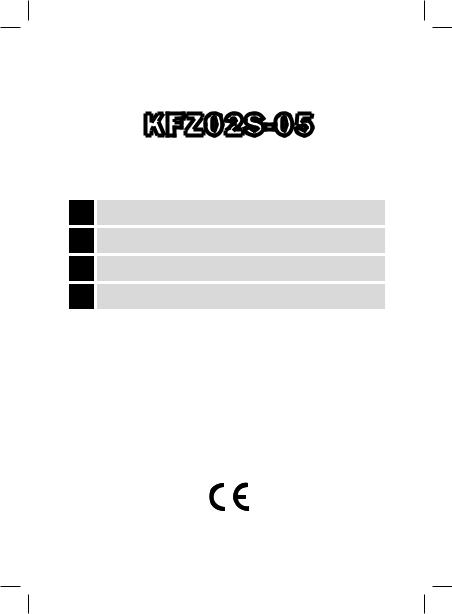
KFZ02S-05 |
GB
CZ
SK
PL
EXTENSION CORD WITH AN ELECTRICITY CONSUMPTION METER PRODLUŽOVACÍ PŘÍVOD S MĚŘIČEM SPOTŘEBY ELEKTRICKÉ ENERGIE PREDLŽOVACÍ PRÍVOD S MERAČOM SPOTREBY ELEKTRICKEJ ENERGIE MODUŁ ZASILAJĄCY Z LICZNIKIEM ZUŻYCIA ENERGII ELEKTRYCZNEJ
www.emos.cz
1

GB Extension cord with an electricity
consumption meter, type KFZ02S-05
The extension cord with an electricity consumption meter provides an easy way to monitor and measure the electricity consumption of the appliances, calculate the cost of electricity and record the periods of connection of the electrical appliances to the meter.The latest measured values are shown in an LCD display.The power input can be measured in case of appliances with power input between 1W to 3680W. It is not possible to monitor power input, which is below or above the set range of the appliance. Do not overload the measurement equipment to avoid damage. Overload is indicated on the display by a blinking net power input value (e.g. 4100W)! For a specific calculation of costs it is necessary to manually enter up to two values of the latest tariffs of electricity consumption to the machine. The machine only serves to inform about the consumed energy, it is not laboratory equipment and the measured values cannot be considered as normative.
Before using the product, read this user guide thoroughly. Keep the manual for future reference.


 Technical specification
Technical specification
Power supply: |
230V AC (~) / 50Hz |
Maximum load: |
16A / 3680W |
Backup battery: |
3.6V NiMH |
Measurement category: |
CAT II |
Measurement voltage (range): |
200 – 276V AC (~) |
Measurement voltage tolerance: |
±1.5% |
Measured frequency (range): |
45 – 65Hz |
Measured current (range): |
0.005 – 16A |
Measured current tolerance: |
±1.5% |
Measured consumption (range): |
0.1 – 3680W |
Tolerance of consumption: |
±1.5% (when measuring consumption up to 10W, the tolerance may be higher) |
Electricity consumption range: |
0 – 9999.9kWh |
Display resolution for voltage: |
0.1V |
Display resolution for current: |
0.1A |
Display resolution for consumption: |
0.1W |
Consumption without a load: |
<0.5W |
Operating temperature: |
-10°C to 40°C |
Time accuracy: |
± 1 min per month |
The category II of measurement is for measurement of characteristics on circuits directly connected to the low voltage distribution network. An example is measurement on household appliances, portable tools and similar.
Description of the display
Buttons of the display |
|
|
|
||
1. |
RESET |
Reset of all data in the memory. |
|
|
|
2. |
UP |
Setting of the current time, price, |
|
|
|
|
|
pricing programmes, maximum power |
|
|
|
|
|
load combined with the SET˝button, |
|
|
|
|
|
toggle the 12/24 time mode |
|
|
|
3. |
SET |
Setting of the current time, price, pricing |
|
|
|
|
|
programmes, maximum power load |
|
|
|
|
|
combined with the UP button. |
|
|
|
4. |
FUNC |
Changing the display modes |
reset |
up |
set func |
2

Data shown in the display
1.Showing the current time, day of the week, voltage and frequency of the electricity network
2.Showing the current, time, day of the week and power factor.
3.Showing the power input, time, day of the week and power factor.
4.Showing the maximum power input, time, day of the week and power factor.
5.Showing the consumption, time, day of the week and power factor.
6.Showing the emissions of CO2/kg, time, day of the week, power factor.
7.Showing the total amount and time.
8.Showing the total amount 1 and time.
9.Showing the total amount 2 and time.
10.Showing the set amount 1 and the set programme.
11.Showing the set amount 2 and the set programme.
12.Showing the set maximum load.
Instructions for use
1.Switch the display on by one of the three buttons on the appliance. If nothing is displayed, connect the plug of the extension line to the power supply network 230V AC (~) / 50Hz. The display will show the voltage (V), frequency (Hz), time (clock) and day of the week.
2.To toggle the display modes, push the FUNC button. By repeated pushing the FUNC button you can display the following data:
VOLTac ÒAMP ÒWATT ÒMAX WATT ÒkWh ÒCO2 ÒTOTAL PRICE; TOTAL ON TIME ÒPRICE 1 ÒPRICE 2 ÒVOLT ac
VOLTac – electric voltage AMP – electric current WATT – power input
MAX WATT – maximum power input kWh – electricity consumptions
CO2 – emissions (CO2 emissions needed to produce electricity) TOTAL PRICE – total amount
TOTAL ON TIME – total time PRICE 1 – price 1
PRICE 2 – price 2
3.Push and hold the FUNC button for 2 seconds. It will show the set price 1. By another push of the FUNC button, it will display the set price 2. If price 1 is not set, the price 2 will not be displayed (if there is only one power tariff, set only price 1). The third push of the FUNC button will show the set value of maximum load (overload). If both tariffs are set, you need to set the time, when each tariff is to be applied.
4.To come back to the voltage display, hold the FUNC button for 2 seconds.
5.In the modes MAX WATT, TOTAL PRICE, TOTAL PRICE 1 and TOTAL PRICE 2 it is possible to erase the measured data, if you hold FUNC for 2 seconds.
Time and day of a week
1.Push the SET button, when you are in the voltage display mode. Now the day of the week starts blinking. Using the UP button, set the required day of the week. MO, TU, TH, FR, SA, SO.
2.Push the SET button to start adjusting the current time. Use the UP button to select the required hour.
3.Push the SET button to start adjusting the minutes. Use the UP button to choose the minute.
4.Push the SET button to stop adjusting the time and day of the week. The display will show the voltage mode with the current time and day of the week.
5.Use the UP button in the voltage display mode to select the 12/24 time mode. If you operate in the 12h mode, the AM symbol means“before noon”, while PM means“after noon”.
3
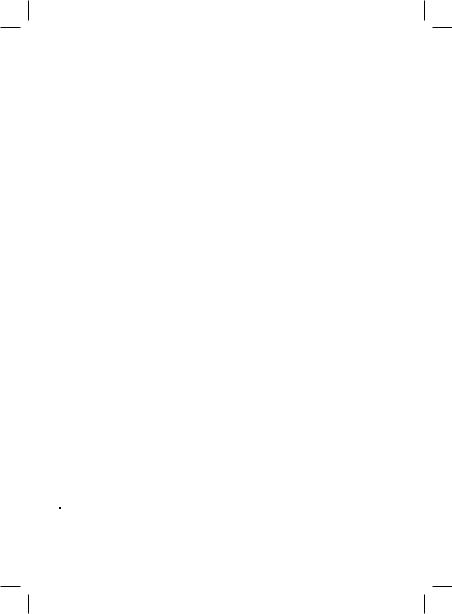
Setting the price per kWh and maximum power load
1.Hold the FUNCT button for 2 seconds to display the COST/kWh Price 1.
2.To set the required amount, push the SET button. Use the UP button to choose the first digit of the amount. The SET button will allow you to move to another digit of the amount. Use the UP button to set the value. Repeat as necessary.
3.After choosing the last digit, push SET again. Now you can set the decimal point by the UP button and confirm by the SET button.
4.Pre-set combinations of the days of the week, when the price 1 is to be applied, set it by the UP button. You can also set the following variants of days of the week:
MO - the set price 1 will be applied only every Monday. TU - the set price 1 will be applied only every Tuesday. WE - the set price 1 will be applied only every Wednesday. TH - the set price 1 will be applied only every Thursday. FR - the set price 1 will be applied only every Friday.
SA - the set price 1 will be applied only every Saturday. SU – the set price 1 will be applied only every Sunday.
MO,TU,WE,TH,FR – the set price 1 will be applied repeatedly: Monday, Tuesday, Wednesday, Thursday, Friday MO,TU,WE,TH,FR,SA – the set price 1 will be applied repeatedly: Monday, Tuesday, Wednesday, Thursday, Friday, Saturday
SA,SU – the set price 1 will be applied repeatedly: Saturday, Sunday.
MO/ TU/ WE/ TH/ FR/ SA/ SU – the set price 1 will be applied all the week repeatedly: Monday, Tuesday, Wednesday, Thursday, Friday, Saturday, Sunday
5.Use the SET button to set the time, when price 1 is to be applied. Use the UP button to select the hour, when price 1 is to be applied. Start adjusting the minutes by the SET button. Choose the minute value by the UP button
6.Use the SET button to end adjusting the price 1.
7.To set price 2, push the FUNC button.The display will show COST/kWh Price 2. Set the required price value. To adjust, proceed the same way as when adjusting price 1.
8.After adjusting the price 2, push the FUNC button. The display will show OVERLOAD (maximum power load).
9.To set the required OVERLOAD value, push the SET button. The first digit will start blinking. Use the UP value to choose the required value. Use the SET button to move to another digit. To choose the value, use the SET button again. Repeat as needed.
10.Use the SET button to end the adjustment of the OVERLOAD value and push SET. Now the OVERLOAD value has been set.
11.In case of an appliance with a higher power load than the set OVERLOAD value, all display functions will be blocked. The display will show a blinking“OVERLOAD WARNING”. The appliance must be disconnected. The maximum power load is 16A. We recommend setting this value. No appliance should be connected, which has power load over 16A.
Standby mode
The display has standby mode functionality. It means that after 10 seconds the display will switch to a standby mode, the screen will go blind. To restore its function, push any of the three display buttons. All the values will be retained.
Deleting the measured values
In the mode MAX WATT, TOTAL PRICE, TOTAL PRICE 1 and TOTAL PRICE 2 it is possible to delete the measured data by holding the FUNC button for 2 seconds.
To delete all the set values, push the RESET button. It will delete all the set and measured values.
 Safety warning
Safety warning
•Theapplianceisdesignedonlyforuseinadryinteriorenvironment.Protectitfromrain,snowandotherextreme conditions. Using of the appliance in the outdoors is forbidden!
•Donotoverloadtheappliancetoavoiddamage.
•The appliance may be connected and used only in the electricity network 230 V AC (~)/ 50 Hz, with grounding
4
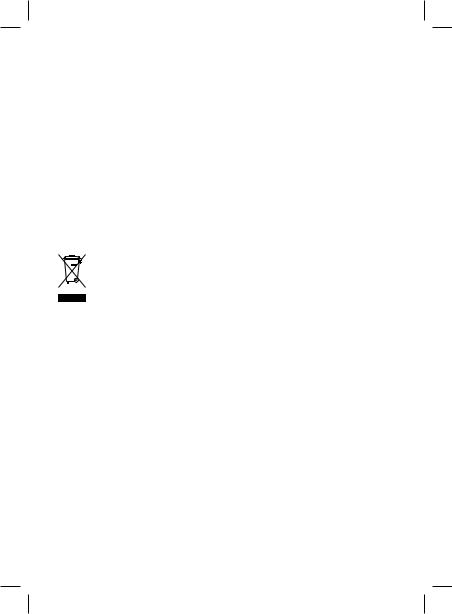
according to the valid electricity regulations.
•Theextensionlinemayconnectonlytoelectricalappliances,whicharepoweredandconnectedtothevoltageof
230 V AC (~)/ 50 Hz.
•Payattentiontothedataonthetypelabeloftheelectricalappliancesconnectedtotheequipment.Themaximum power input of all the connected appliances must not exceed 3680 W (max. current 16 A).
•Anyotheruseofthisappliance,thantheonedefinedabove,candamagetheproductandisconnectedwiththerisk of short-circuit, electric shock etc.The appliance must not be modified or tampered with! Follow the safety warnings
•Wedonotprovideanywarrantyfordamagesorinjuriescausedbyimproperhandlingoftheapplianceorbynegligence to the safety warnings in the manual. In such situations, the warranty is invalidated.
•Thegroundingsafetyconduittheappliancemustnotbebroken–otherwisepeoplemaybeintheriskofdeath.
•Therecommendedoperatingtemperaturesare-10°Cto+40°C.
•Theappliancemustnotbeoperatedinhazardousenvironmentsuchasflammablegases,vapoursanddust.
•Do not tamper with the appliance installation and do not take it apart! In case of damage or malfunction of the appliance, contact the seller.
•WhencleaningtheapplianceanditsLCD,useonlyasoftdrycloth.Donotuseanydetergentsanddonotdipthe appliance into water!
•Theappliancemustnotbeoperatedbychildrenandbypersons,whosephysical,sensoryormentalincapabilityor lack of experience prevents them from safe use of the appliance, unless they are under a supervision of a person overseeing their safety. The charger must be kept out of the reach of children. Children must be watched not to play with this equipment.
Do not throw electrical appliances into unsorted communal waste. Use sorted waste collection points instead. For the latest info about waste collecting points, contact your local authorities. If there are any electrical appliances on waste dumps, the hazardous substances may leak into underground water and may get into the food chain and harm your health.
5

CZ Prodlužovací přívod s měřičem spotřeby
elektrické energie, typ KFZ02S-05
Prodlužovací přívod s měřičem spotřeby elektrické energie umožňuje přehledným způsobem zjišťovat, měřit a sledovat spotřebu elektrické energie elektrických spotřebičů, vypočítat náklady za elektrickou energii a zaznamenat dobu připojení elektrických spotřebičů k měřiči. Aktuální naměřené hodnoty jsou zobrazovány na LCD displeji. Lze měřit elektrický příkon u elektrických spotřebičů, jež mají příkon v rozsahu od 1 W až do 3680 W. Sledování příkonu nad a pod stanoveným rozsahem přístroje není možné. Nepřetěžujte měřící přístroj, aby nedošlo k jeho poškození. Přetížení je indikováno na displeji blikáním údaje činného příkonu (např. 4100W)! Pro konkrétní výpočet nákladů je nutno ručně do přístroje vložit až dvě hodnoty aktuálních tarifů za spotřebu elektrické energie. Přístroj slouží pouze pro informaci spotřebované elektrické energie, nejedná se o laboratorní přístroj a není možné odečtené hodnoty považovat za normativní.
Přečtěte tuto uživatelskou příručku pečlivě před použitím výrobku. Příručku uschovejte pro použití v budoucnosti.


 Technická specifikace
Technická specifikace
Napájení: |
230V AC (~) / 50Hz |
Maximální zátěž: |
16A / 3680W |
Záložní baterie: |
3,6V NiMH |
Kategorie měření: |
CAT II |
Měřené napětí (rozsah): |
200 – 276V AC (~) |
Tolerance měřeného napětí: |
±1,5% |
Měřená frekvence (rozsah): |
45 – 65Hz |
Měřený proud (rozsah): |
0,005 – 16A |
Tolerance měřeného proudu: |
±1,5% |
Měřená spotřeba (rozsah): |
0,1 – 3680W |
Tolerance spotřeby: |
±1,5% (při měření spotřeby do 10W může být tolerance vyšší) |
Rozsah spotřeby el. energie: |
0 – 9999,9kWh |
Rozlišení displeje u napětí: |
0,1V |
Rozlišení displeje u proudu: |
0,1A |
Rozlišení displeje u spotřeby: |
0,1W |
Spotřeba bez zátěže: |
<0,5W |
Provozní teplota: |
-10°C až 40°C |
Přesnost času: |
± 1 minuta za měsíc |
Kategorie měření II je pro měření vlastností na obvodech přímo spojovaných s rozvodnou sítí nízkého napětí. Příkladem jsou měření na zařízeních pro domácnosti, přenosná nářadí a podobná zařízení.
Popis displeje
Tlačítka displeje |
|
|
|
|
|
1.RESET |
Vymazání (resetování) všech dat z paměti. |
|
|
|
|
2.UP |
Nastavení aktuálního času, ceny, programů |
|
|
|
|
|
pro uplatnění ceny, maximální |
|
|
|
|
|
proudová zátěž kombinovaná s tlačítkem SET, |
|
|
|
|
|
změna 12/24 režimu času. |
|
|
|
|
3.SET |
Nastavení aktuálního času, ceny, programů |
|
|
|
|
|
uplatnění ceny, maximální proudová zátěž |
|
|
|
|
|
kombinovaná s tlačítkem UP. |
|
|
|
|
4.FUNC |
Změna režimů displeje. |
reset |
up |
set |
func |
6
