Page 1
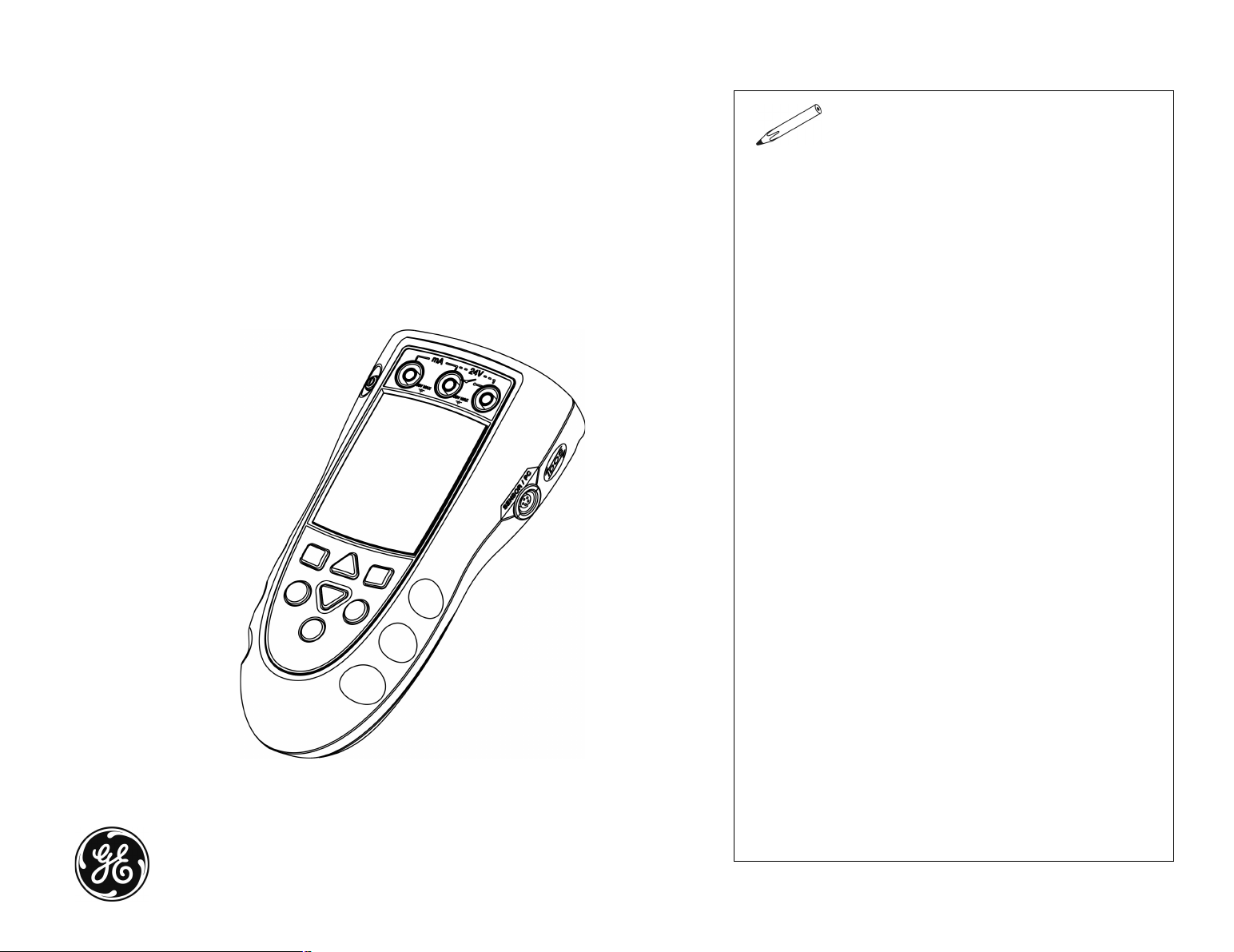
GE
Sensing
Druck DPI 841/842
Frequency calibrator and
Frequency loop calibrator
User manual - K395
[EN] English
[DE] Deutsch
[ES] Español
[FR] Français
[IT] Italiano
[PT] Português
[CN]
[JP]
[RU] Русский
简体中文
日本語
Page 2
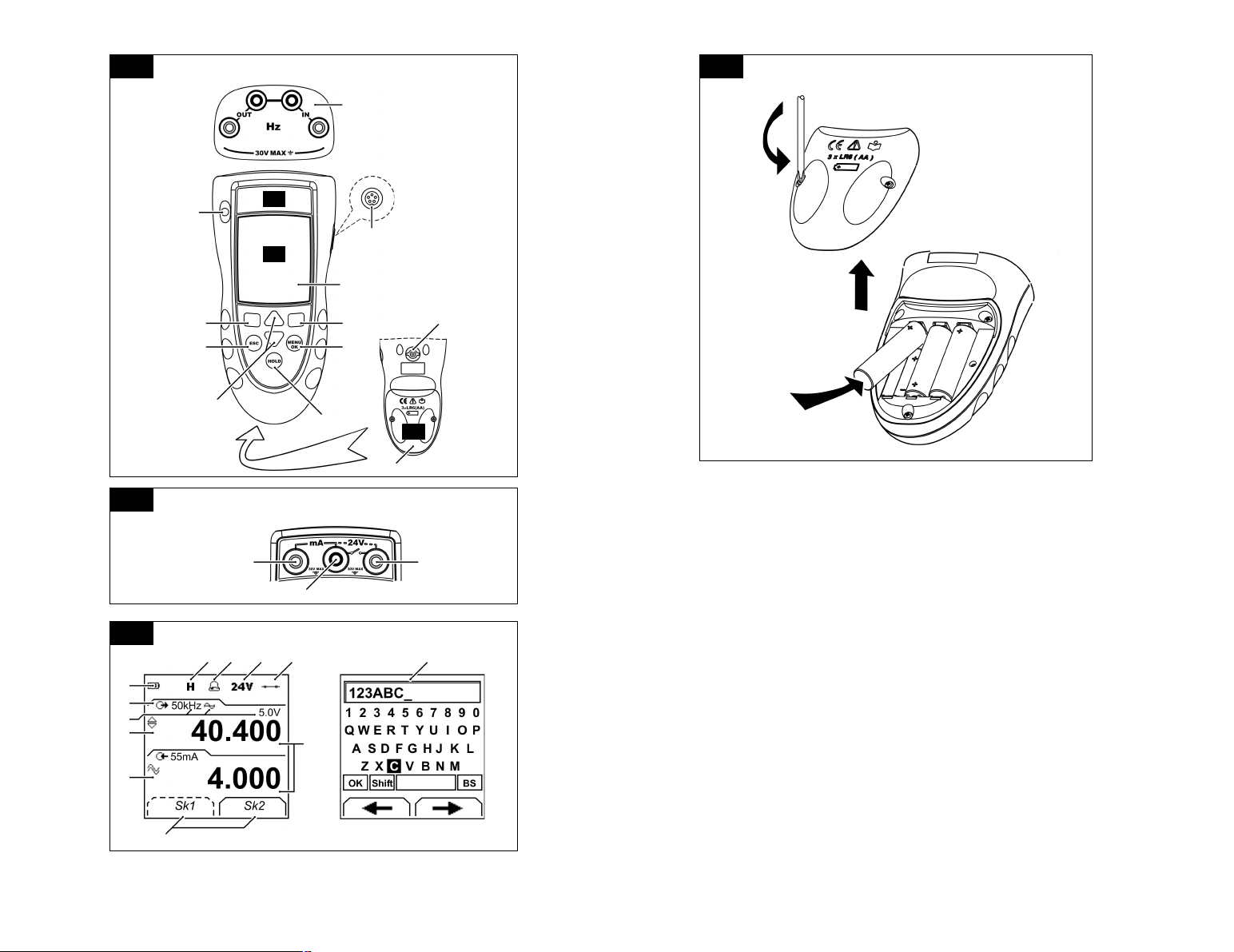
A1
B1
10
1
A 2
9
A 3
8
2
3
4
7
6
5
11
B1
12
A2
DPI 842
1513
14
A3
17182619 2716
20
21
22
23
K395 Issue 3
24
25
Page 3
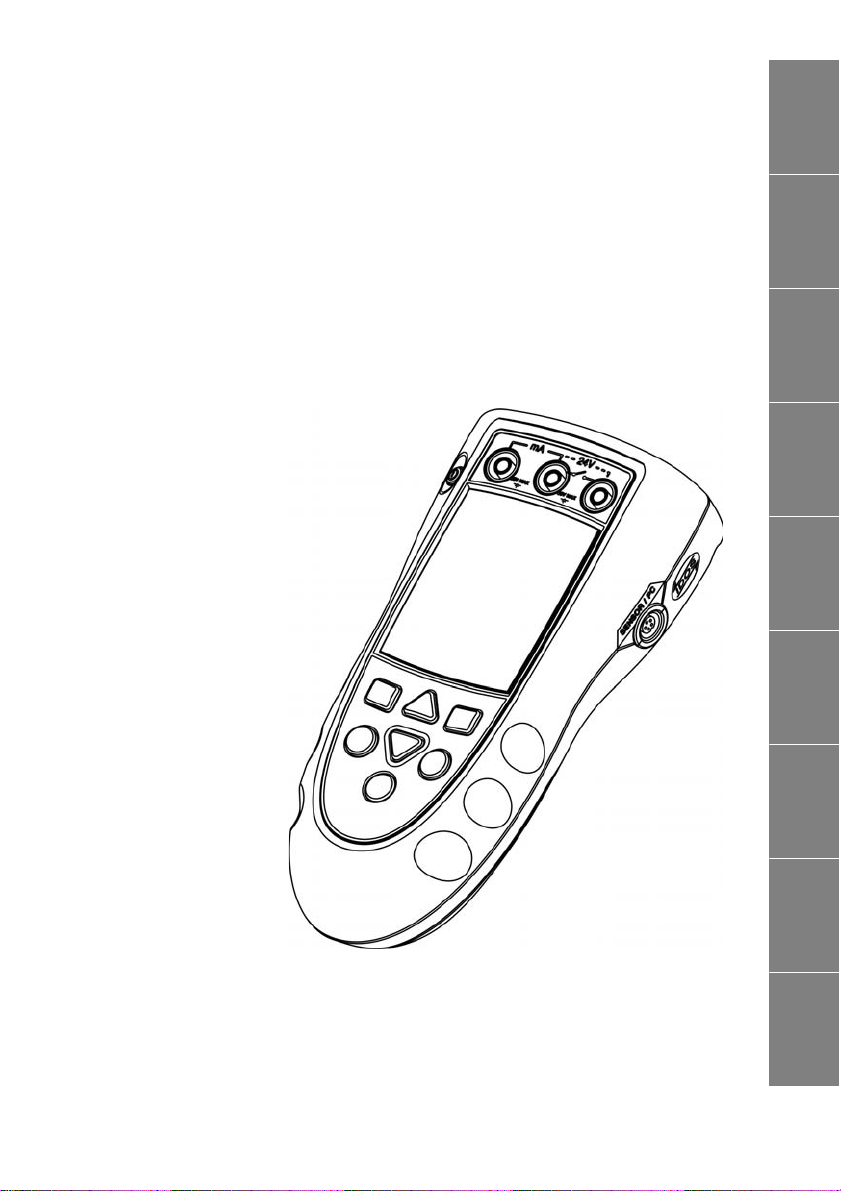
Druck DPI 841/842
EN
DE
Frequency calibrator and
Frequency loop calibrator
User manual - K395
ES
FR
IT
PT
CN
JP
RU
Page 4

Page 5
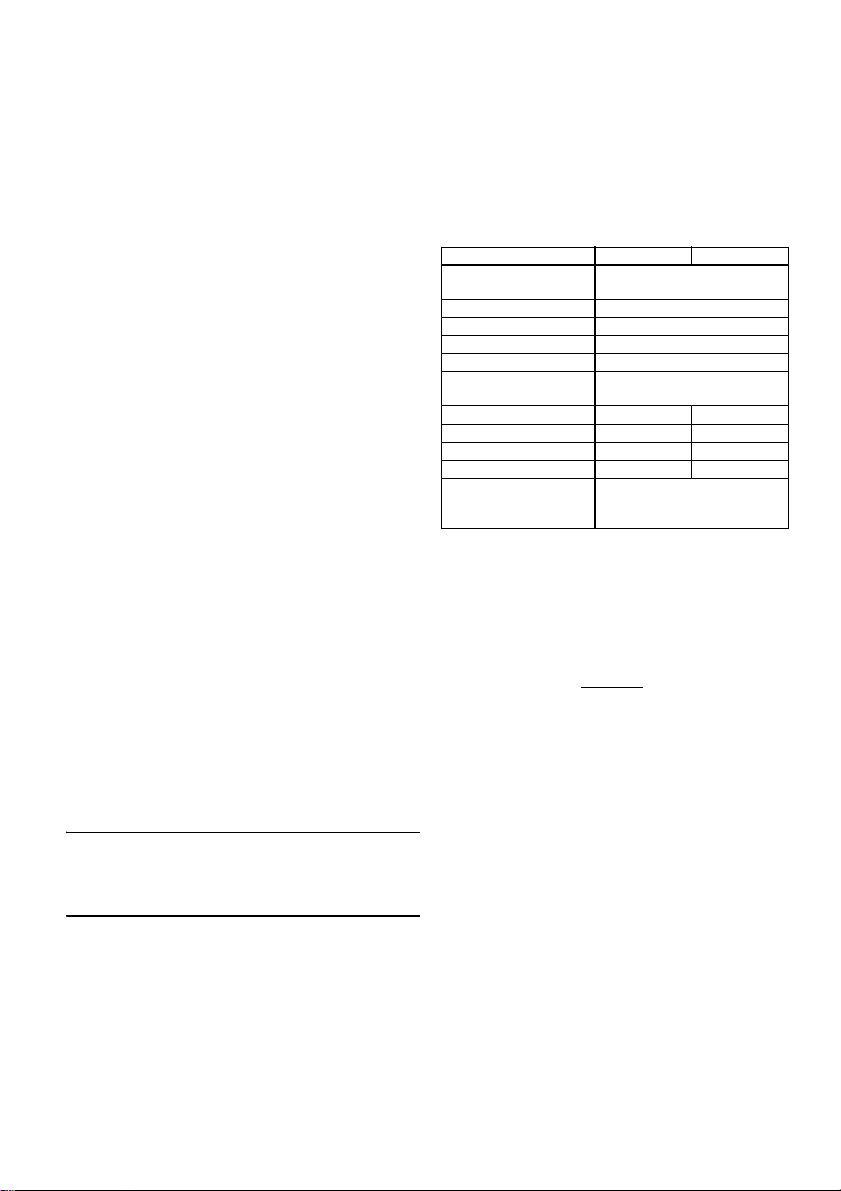
Table of Contents
Introduction ......................................................................... 1
Safety ..................................................................................... 1
Marks and symbols on the instrument ................................. 2
To start .................................................................................. 2
Location of items ............................................................................ 2
Items on the display ...................................................................... 2
Prepare the instrument ................................................................ 2
Power on or off ................................................................................ 3
Set up the basic operation ......................................................... 3
Select a task (Measure and/or supply) .................................. 3
Set up the settings ......................................................................... 4
Edit functions .................................................................................... 4
Operation .............................................................................. 6
Frequency connections ............................................................... 6
Communications port connections ........................................ 6
Measure Hz or count pulses ...................................................... 6
Change the output values .......................................................... 6
Supply Hz or pulses ........................................................................ 7
Transmitter calibration ................................................................ 7
mA measurements ........................................................................ 8
Switch test .......................................................................................... 8
UPM Pressure measurements .................................................. 9
Error indications .............................................................................. 9
Maintenance ..................................................................... 10
Clean the unit ................................................................................ 10
Replace the batteries ................................................................. 10
Calibration ......................................................................... 10
Before you start ............................................................................ 10
Procedures (Hz - input/output) .............................................. 10
Procedures (mA input) ............................................................... 11
Procedures (Amplitude output) ............................................. 11
Procedures (IDOS UMM) ............................................................ 12
Specification data ............................................................ 12
General ............................................................................................. 12
Frequency ....................................................................................... 12
Electrical connectors (A2) ......................................................... 12
Customer service ............................................... Back cover
© 2007 General Electric Company. All rights reserved.
Trademarks
All product names are trademarks of their respective companies.
Introduction
The DPI 841 Frequency Calibrator and DPI 842 Frequency
Loop Calibrator are part of the Druck DPI 800 series of
hand held instruments.
The DPI 800 series uses Intelligent Digital Output Sensor
(IDOS) technology to give instant plug and play
functionality with a range of Universal Measurement
Modules (UMM). Example: the Universal Pressure Module
(UPM).
The DPI 841/842 include these functions:
Function DPI 841 DPI 842
Measure/supply a frequency
or a pulse count.
Step/Ramp functions Automatic/Manual
Communications port IDOS or RS232
Language selection Yes
Measure pressure/Leak test ** External IDOS UPM
** Snapshot Up to 1000 displays with a date/time
Measure mA No 0 - 55 mA
HART® resistor No Yes
V dc output No 24 V
Switch test No Yes
Other functions Hold, Maximum/Minimum/Average,
Filter, Tare, Scaled values, Backlight,
Alarm
* Refer to “Specification data”.
** Optional item
* Yes
stamp
Safety
Before you use the instrument, make sure that you read
and understand all the related data. This includes: all local
safety procedures, the instructions for the UMM (if
applicable), and this publication.
WARNING
• It is dangerous to ignore the specified limits for the
instrument or to use the instrument when it is not in
its normal condition. Use the applicable protection
and obey all safety precautions.
• Do not use the instrument in loca tions with explosive
gas, vapor or dust. There is a risk of an explosion.
Continued
K395 Issue 3
[EN] English - 1
Page 6
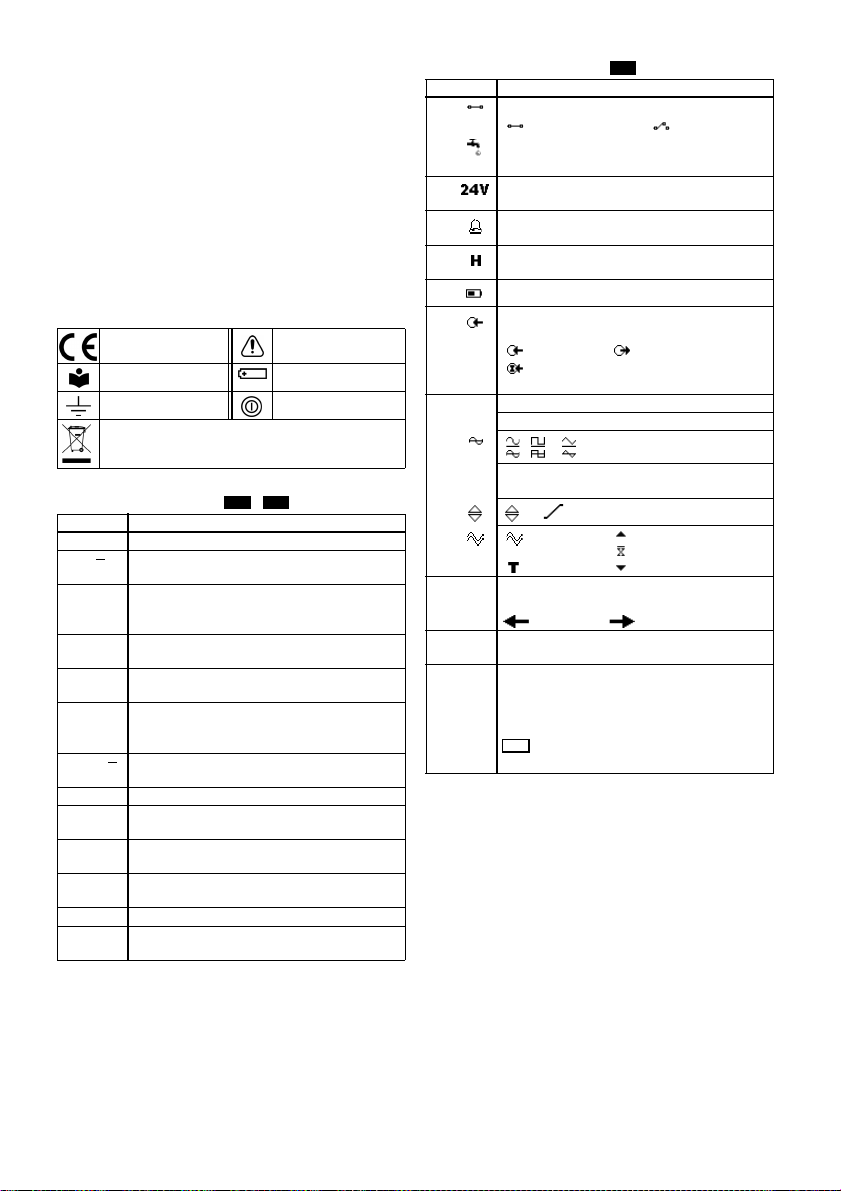
Safety (Continued)
• To prevent electrical shocks or damage to the
instrument, do not connect more than 30V between
the terminals, or between the terminals and the
ground (earth).
• UPM only. To prevent a dangerous release of
pressure, isolate and bleed the system before you
disconnect a pressure connection.
Before you start an operation or procedure in this
publication, make sure that you have the necessary skills
(if necessary, with qualifications from an approved training
establishment). Follow good engineering practice at all
times.
Safety - Marks and symbols on the instrument
Complies with European
Union directives
Read the manual Battery
Ground (Earth)
Do not dispose of this product as household waste. Refer to
“Maintenance”.
Warning - refer to the
manual
ON/OFF
To start
To start - Location of items …
Item Description
1. ❍ On or off button.
2.
3.
4.
5.
6.
7.
8. Display. Refer to A3
9.
10.
11. Connection point for some of the optional
12. Battery compartment. Refer to B1.
13., 14., 15. DPI 842 only. Terminals to measure current, to supply
Left-hand soft-key. Selects the function above it on
■ ■
the display (Item 25). Example: Edit
Moves back one menu level.
ESC
Leaves a menu option.
Cancels the changes to a value.
Increases or decreases a value.
▲
▼
Highlights a different item.
Holds the data on the display. To continue, press the
HOLD
HOLD button ag ain.
Shows the Select Task menu.
MENU
Selects or accepts an item or value.
OK
Selects [✓] or cancels [ ] a selection.
Right-hand soft-key. Selects the function above it on
■ ■
the display (Item 25). Example: Settings
Communications port. Use to connect a Universal
SENSOR
/ PC
Measurement Module (UMM) or a RS232 cable.
Terminals t o measure (IN) or supp ly (OUT) a frequency
IN
OUT
or a pulse rate. Refer to “Operation”.
accessories. Refer to the datasheet.
24V source, and to do switch tests.
A1 A2
To start - Items on the display
Item Description
16. DPI 842 only. Task indication for the switch test.
17. DPI 842 only. The loop power supply is on.
18. The measured value satisfies one of the alarm
19. The data on the display is on hold. To continue, press
20.
21. Identifies the type of data and the measurement
22. ... 24. The settings applied to the input or output.
22. kHz The units or a specified scale (x :y) - (Table 4/5)
5.0V
23.
24. = Filter
25. A soft-key function. To select an available function,
26. The measured value or values applicable to the task
27. The Edit display to set up text labels ( ≤ 6 characters):
= switch closed
UPM only. Task indication for the leak test.
Refer to: Select Task (Table 2/3)
Refer to: Select Task (Table 2/3)
conditions. Refer to: Settings (Table 4)
the HOLD button again.
Shows the battery level: 0 ... 100%.
range.
= Input = Output
= IDOS input
Refer to: Select Task (Table 2/3)
, , =
...V Th e input trigger level (Table 4) or the output
amplitude (Table 5).
, ... ,
= Tare
press the soft-key below it. Example:
= Move left = Move right
selection.
x:y Scaling (Table 4).
OK = Accept the new text label
Shift = Change the keys: 1 23ABC or -_+abc
= Add a space
BS = Back space (Delete character)
A3
= switch open
Output waveform (Table 5)
= Output operation (Table 5)
= Maximum
= Average
= Minimum
(Table 4)
To start - Prepare the instrument
Before you use the instrument for the first time:
• Make sure that there is no damage to the instrument,
and that there are no missing items.
• Remove the plastic film that protects the display. Use
the tag (◗ ) in the top right-hand corner.
• Install the batteries (refer to B1). Then re-attach the
cover.
2 - [EN] English
K395 Issue 3
Page 7
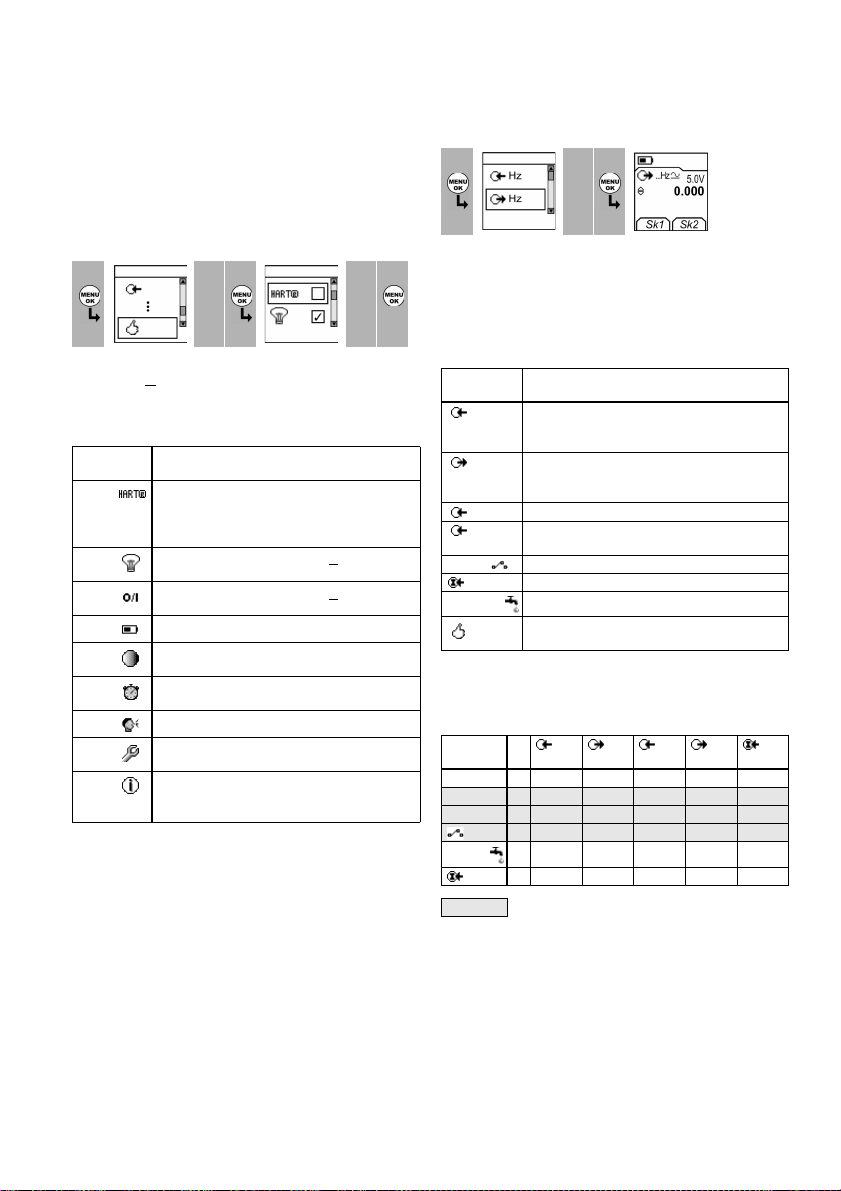
To start - Power on or off
To turn the instrument on or off, press ❍ (A1 - item [1]). The
instrument does a self test and then shows the applicable
data.
When the pow er is off, the last set of con figuration options
stays in memory. Refer to “Maintenance”.
To start - Set up the basic operation
Use the Set Up menu to set up the basic operation of the
instrument.
Menu:
1
Select Task
(Table 2) (Table 1) [✓]/[ ]
23
▲
▼
Menu:
Set Up
45
▲
▼
If there is additional data for a menu option, select
Settings (■ ■
) to see the values that are set up. If
necessary, adjust the values.
Table 1: Menu options - Set Up
Options
(If applicable)
Descript ion
DPI 842 only. To add a series resistor into the mA
circuit. You can then use this instrument together
with a HAR T® communic ator to set up and
calibrate HART® devices.
To select and set up the backlight facility + timer.
Additional data: Select Settings (■ ■)
To select and set up the power off facility + timer.
Additional data: Select Settings (■ ■)
To show the battery level (%).
To set the display contrast (%).
▲ Increases %, ▼ decreases %
To set the time + date. The calibration facility uses
the date to give service and calibration messages.
To set the language option.
To calibrate the instrument.
Additional data: Refer to “Calibration”.
To select and show the applicable status data.
(Software Build, Calibration Due date, Serial
Number, IDOS Information).
To start - Select a task (Measure and/or supply)
When the instrument is set up (Table 1), use the Select Task
menu to select the applicable task.
1
Menu:
Select Tas k
(Table 2/3)
23
▲
▼
Display:
Hz output
Sk1 = Edit
Sk2 = Settings
In Table 2/3, IDOS is a Universal Measurement Module
(UMM). If you attach a UMM to the communications port
(A1 - item [9]), the Select Task menu shows the applicable
IDOS options.
Table 2: Menu options - Select Task
Options
(If applicable)
IDOS UMM only. An IDOS measurement task.
UPM only. A leak test.
Description
Hz or
An input measurement task:
Pulses
Hz - Measure the frequency
Pulses - Count the number of pulses
Hz or
An output task:
Pulses
Hz - Supply an output frequency
Pulses - Generate a specified number of pulses
mA DPI 842 only. A mA measurement task.
mA(24V) DPI 842 only. A mA measurement task + the loop
power supply is on .
DPI 842 only. A switch test.
To set up the way the instrument works.
Additional data: Refer to: Set Up (Table 1).
Table 3 shows all the one and two function operations that
are available. If you attach a UMM, you can only use the
options that include IDOS.
Table 3: Permitted 1 and 2 function operations
Function
mA (1) x (2) x x (2)
mA(24V) (1) x (2) x x (2)
IDOS (1) (2) (2) (2) x x
Hz Hz Pulses Pulses IDOS
(1) (1) (1) (1) (1)
x x (2) x x (2)
xxxxx(2)
= DPI 842 only
K395 Issue 3
[EN] English - 3
Page 8
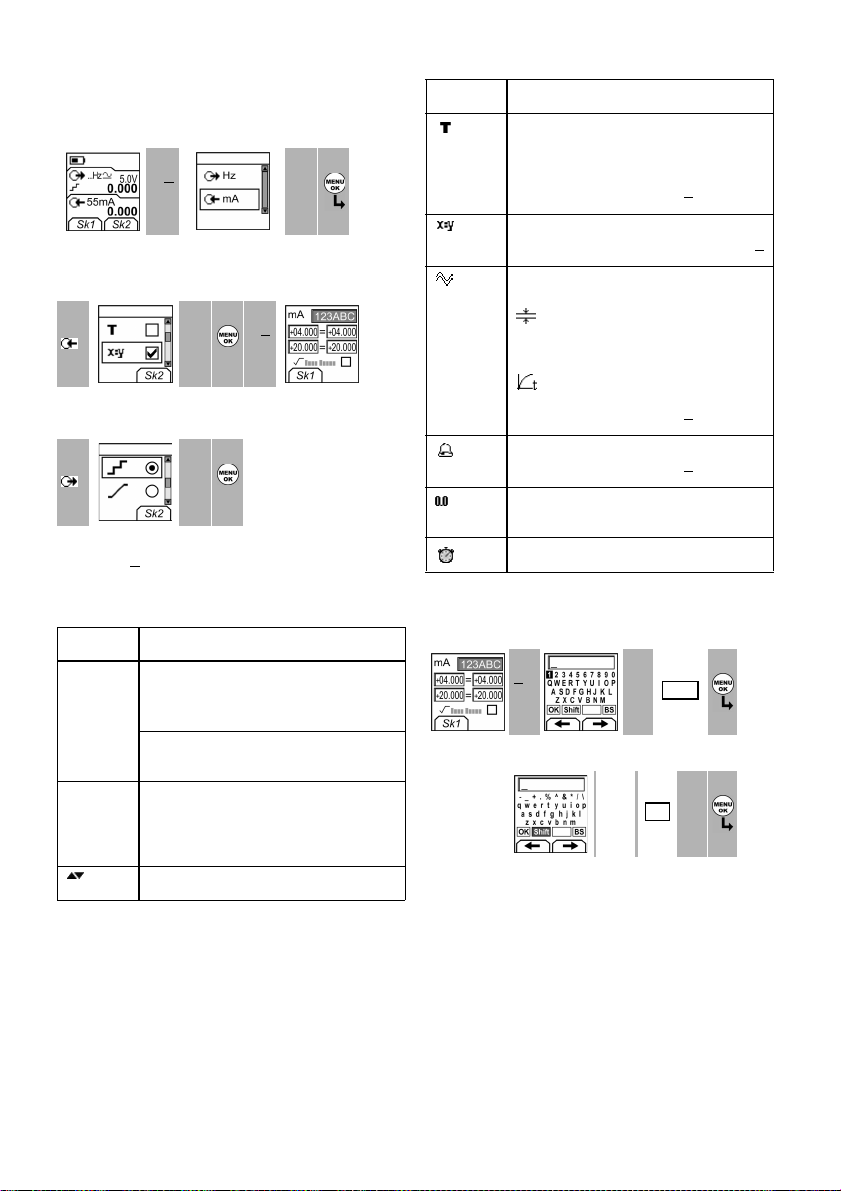
To start - Set up the settings
When the task is set up (Table 2/3), use the Settings menu
to adjust the input and/or output operation.
Display: Task
Hz + mA
Sk1 = Start/Stop
Sk2 = Settings
Menu:
Settings
(Table 4) [✓]/[ ] Sk1 = Edit
Menu:
Settings
(Table 5) [●]/[ ]
Settings selection
1
■ ■
4A 5A 6A
▲
▼
4B 5B
▲
▼
(If applicable)
■ ■
23
▲
▼
Settings
x:y
If there is additional data for a menu option, select
Settings (■ ■
) to see the values that are set up. If
necessary, adjust the values. Refer to “Edit functions”.
Table 4: (Part of table) Menu options - Settings (Input)
Options
(If applicable)
Trigger level To set the amplitude at wh ich the instrument
Description
... Units Frequency Units (Hz input only). To select one of
these units:
Hz: Range < 1000Hz kHz: Range 1 ... 50kHz
Pulses/minute (cpm) Pulses/hour (cph)
... Units UPM only = “Pressure Units” if you select an IDOS
task (Table 2/3). Select one of the fixed units of
measurement (psi, mbar ... ).
senses a frequency signal. Default = 5V.
Auto Detect [✓]/[ ]: Set this option to make the
instrument calculate the value from the available
signal.
To include maximum, minimum and average
values for the measurement task.
Table 4: (Part of table) Menu options - Settings (Input)
Options
(If applicable)
Description
To select and set up a tare value for the
measurement tas k (a specified value or the reading
on the display).
The instrument subtracts a positive tare value, and
adds a negative tare value.
Additional data: Select Settings (■ ■)
To select and set up a scale of values: One local
scale for each measurement task (Maximum: 5).
Additional data (Example 1/2): Select Settings (■ ■)
To select and set up the filter values to give a
smoother output for the measurement task:
Band as a % of full scale (FS). The filter
compares each ne w value with the previous
value. If the new value is outside the band, it is not
filtered.
Low pass filter time constant in seconds.
Increase the value to increase da mping
factor.
Additional data: Select Settings (■ ■)
To select and set up the alarm values for the
measurement task (maximum and minimum).
Additional data: Select Settings (■ ■)
UPM only. Gage sensors or sensors with differential
operation. A zero correction that makes the
instrument read zero at local pressure.
Leak Test only. To set an applicable period for the
leak test (Hours:Minutes:Seconds).
To start - Edit functions
Example 1) Set up a label for x:y Scaling = %.
Settings
x:y
Sk1 = Edit A3 - item [27]
1 Edit 2 Edit 3
▲
■ ■
Edit ... Edit 45
A3 - item [27]
Shift
▼
■ ■
%_
▲
OK
▼
■ ■
4 - [EN] English
K395 Issue 3
Page 9
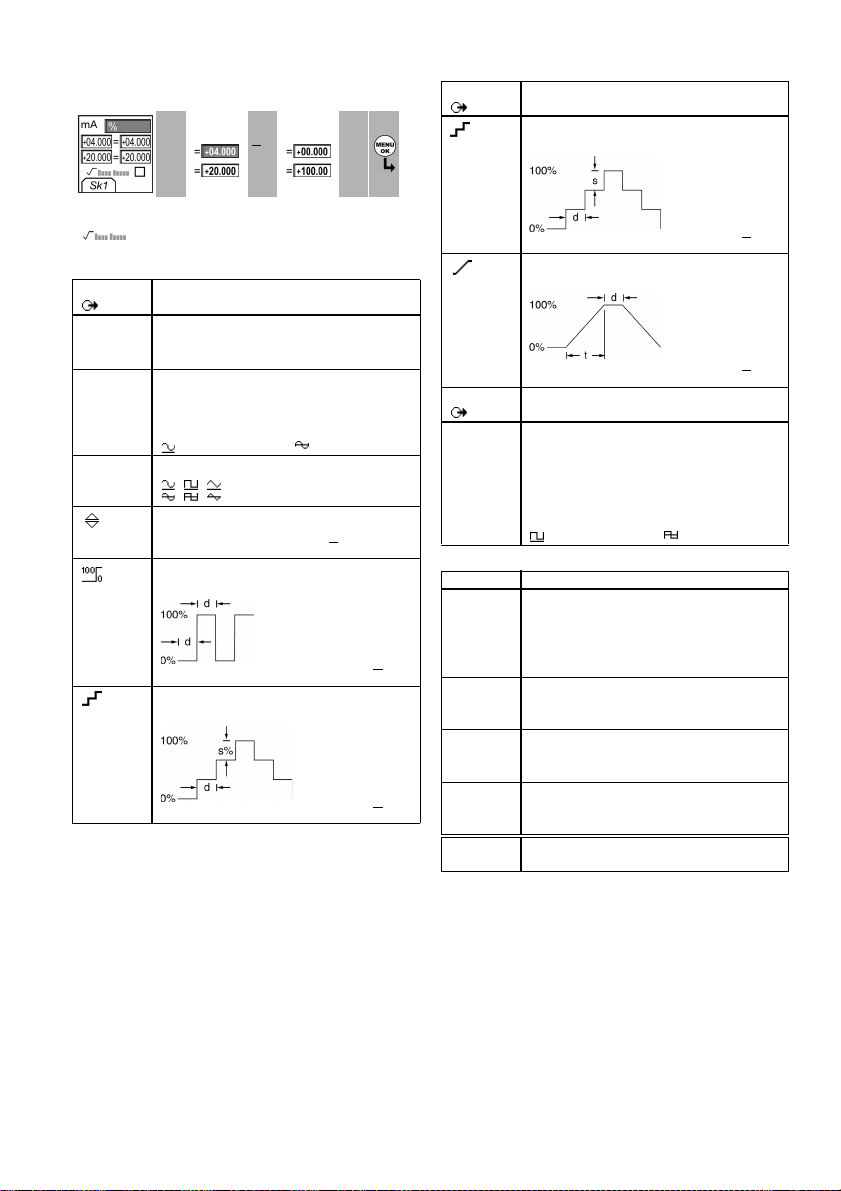
Example 2) Set up values for x:y Scaling = 0 to 100%.
Settings
x:y
Sk1 = Edit
Settings
1
▲
▼
= Flow scaling (mA, pressure only)
2 Edit 34
x:y
■ ■
▲
▼
■ ■
Table 5: (Part of table) Menu options - Settings (Output)
Options
Amplitude To set the amplitude and the mode of the output
Waveform To set the waveform for the output signal:
Descript ion
Hz
... Units Frequency Units. To select one of these units:
Hz: Range < 1000Hz kHz: Range 1 ... 50kHz
Pulses/minute (cpm ) P ulses/hour (cph)
signal. Amplitude = 5V (Default).
Bipolar mode [✓]/[ ]: Set this option to make the
signal pass thru zero.
= Unipolar = Bipolar
,,
To select and set up a value f or the “Nudge” output.
Example: 0.010 kHz incremen ts.
Additional data: Select Settings (■ ■)
To select and set up values for the “Span Check”
output. Example output cycle:
Additional data (Table 6): Select Settings (■ ■)
To select and set up values for the “% Step” output.
% Step
Example output cycle:
Additional data (Table 6): Select Settings (■ ■)
= Sine, square, or triangle
This cycle repeats
automatically.
Auto Repeat - Opt ional
Table 5: (Part of table) Menu options - Settings (Output)
Options
To select and set up values for the “Ramp” output.
Options
Description
Hz
To select and set up values for the “Defined Step”
... Step
output. Example output cycle:
Additional data (Table 6): Select Settings (■ ■)
Example output cyc le:
Additional data (Table 6): Select Settings (■ ■)
Description
Pulses
Counts: To set the total number of output pulses.
Rate: To set the frequency of the output.
Amplitude: To set the amplitude of the output
signal. Amplitude = 5V (Default).
Bipolar mode [✓]/[ ]: Set this option to make the
signal pass thru zero.
= Unipolar = Bipolar
Auto Repeat - Optional
Auto Repeat - Optional
Table 6: Additional data for Settings (Output):
Item Value
Span Check
Low (0%) Set th e 0% value.
High (100%) Set th e 100% value.
Dwell (d) Set the per iod (Hours:Minutes:Seco nds) between
% Step Low (0%), High (100%), Dwell (d): As above.
Step Size (s) ... %Set the change in value for each step as a
Defined Step Low (0%), High (100%), Dwell (d): As above.
Step Size (s) Set the change in value for each step as a
Ramp Low (0%), High (100%), Dwell (d): As above.
Travel (t) Set the period (Hours:Minutes:Secon ds) to go from
Auto Repeat If applicable, select this item to repeat a cycle
each change in value.
percentage of the full-scale range (High - Low).
frequency value.
the Low (0%) value to the High (100%) value.
continuously.
K395 Issue 3
[EN] English - 5
Page 10
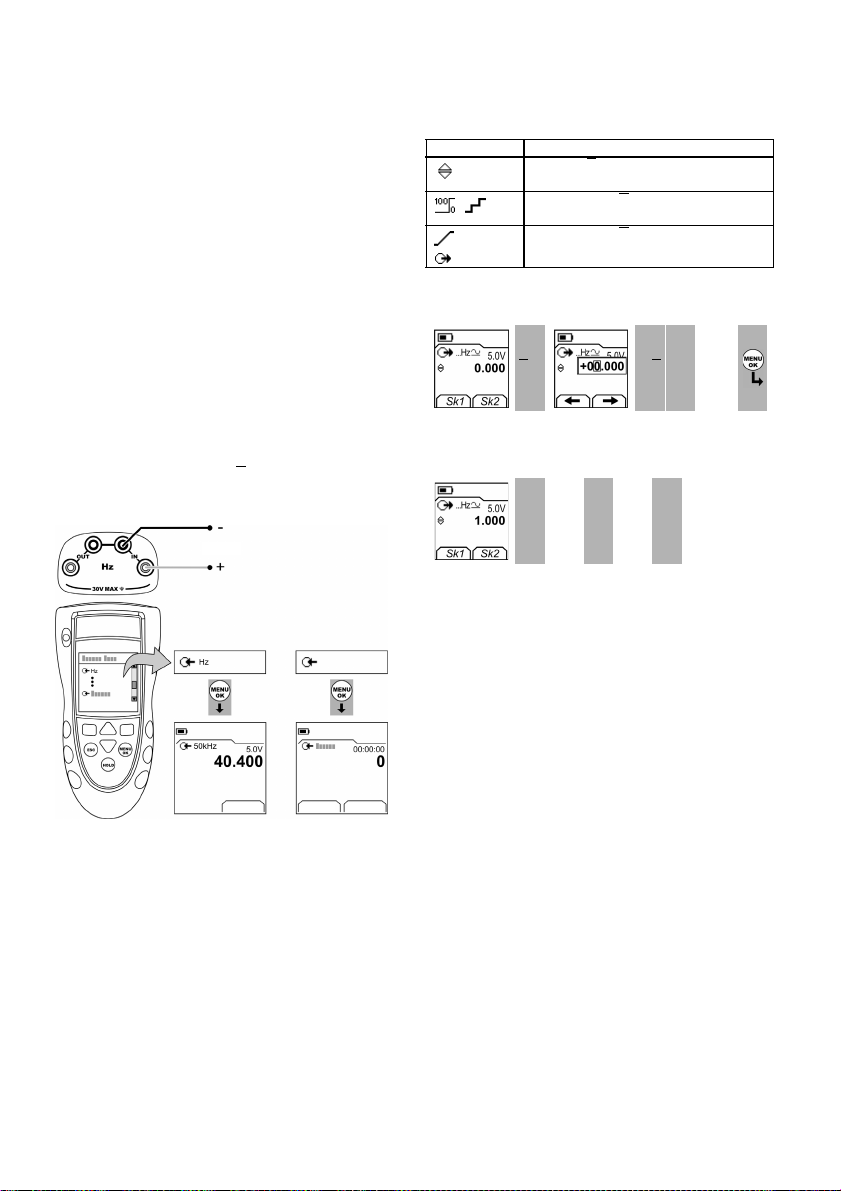
Operation
This section gives examples of how to connect and use the
instrument. Before you start:
• Read and understand the “Safety” section.
• Do not use a damaged instrument.
Operation - Frequency connections
To prevent instrument errors, make sure that the
frequency connections (A1-item [10]) are correct.
Operation - Communications port connections
Use the communications port (A1 - item [9]) to attach an
IDOS Universal Measurement Module (UMM).
When you attach the cable from a UMM (Figure 7/8), the
instrument automatically changes the menus to give you
all the applicable options (Table 2/3).
Operation - Measure Hz or count pulses
To measure Hz or count pulses:
1. Connect the instrument (Figure 1) and, if necessary,
adjust the Set Up (Table 1).
2. Select a Hz or Pulses input task from Select Task
(Table 2/3) and, if necessary, adjust the Settings
(Table 4).
3. For Pulses, use Start/Stop (■
count. The display shows the time (hh:mm:ss) since you
started the count.
■) to start and stop the
Operation - Change the output values
When the output operation is set up (Table 5), use one of
these procedures to change the output values:
Table 7: Procedures to change the output
Output Procedure
,
,
Pulses
Select Edit (■ ■) and/or use the ▲ ▼ buttons.
See the example below.
Select Start/Stop (■ ■) or use the ▲ ▼ buttons
to make the step changes manually.
Select Start/Stop (■ ■).
Example procedure (“Nudge” output):
Display:
Hz output
Sk1 = Edit
Sk2 = Settings
Display:
Hz output
1 Edit 23Edit 4
▲
■ ■ ■ ■
56
▲
▼
▲
1.010
▼
Increment = 0.010
(Table 5)
1.020
▼
+01.000
a) Hz b) Pulses
Figure 1: Example configuration - To measure Hz
or count Pulses
6 - [EN] English
Pulses
SettingsStartSettings
K395 Issue 3
Page 11
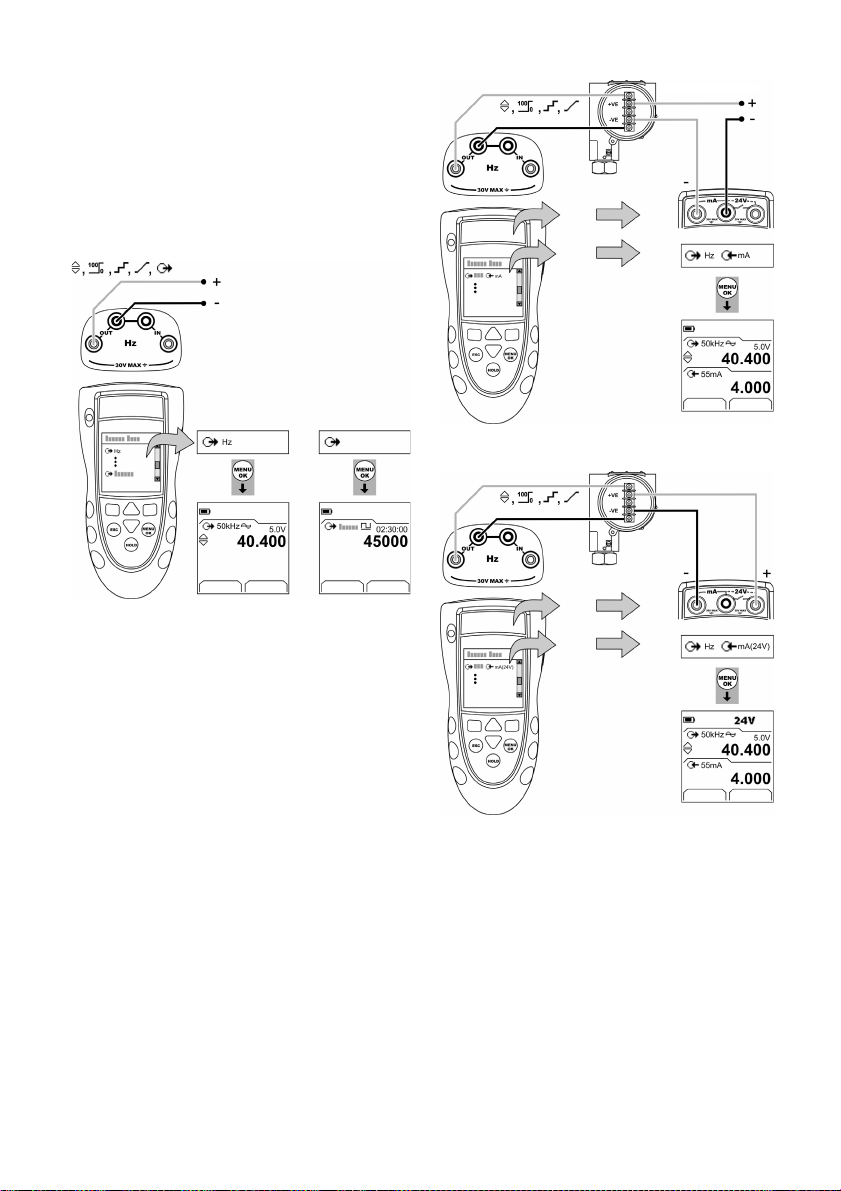
Operation - Supply Hz or pulses
To supply Hz or pulses:
1. Connect the instrument (Figure 2) and, if necessary,
adjust the Set Up (Table 1).
2. Select a Hz or Pulses output task from Select Task
(Table 2/3) and, if necessary, adjust the Settings
(Table 5).
For Pulses, the display shows the time (hh:mm:ss) to
complete the count at the specified rate.
3. Supply the output values to the system (Table 7).
Pulses
Maximum: 30V
Edit Settings
Pulses
Edit Settings Start Settings
a) Hz b) Pulses
Figure 2: Example configuration - To supply Hz or Pulses
Operation - Transmitter calibration
DPI 842 only. To calibrate a transmitter:
1. Connect the instrument (Figure 3/4) and, if necessary,
adjust the Set Up (Table 1).
2. Select the applicable calibration task from Select Task
(Table 2/3) and, if necessary, adjust the Settings
(Table 4/5).
3. Supply the output values to the system (Table 7).
Figure 3: Example configuration - Transmitter calibration
with external loop power
Edit Settings
Figure 4: Example configuration - Transmitter calibration
with internal loop power
K395 Issue 3
[EN] English - 7
Page 12
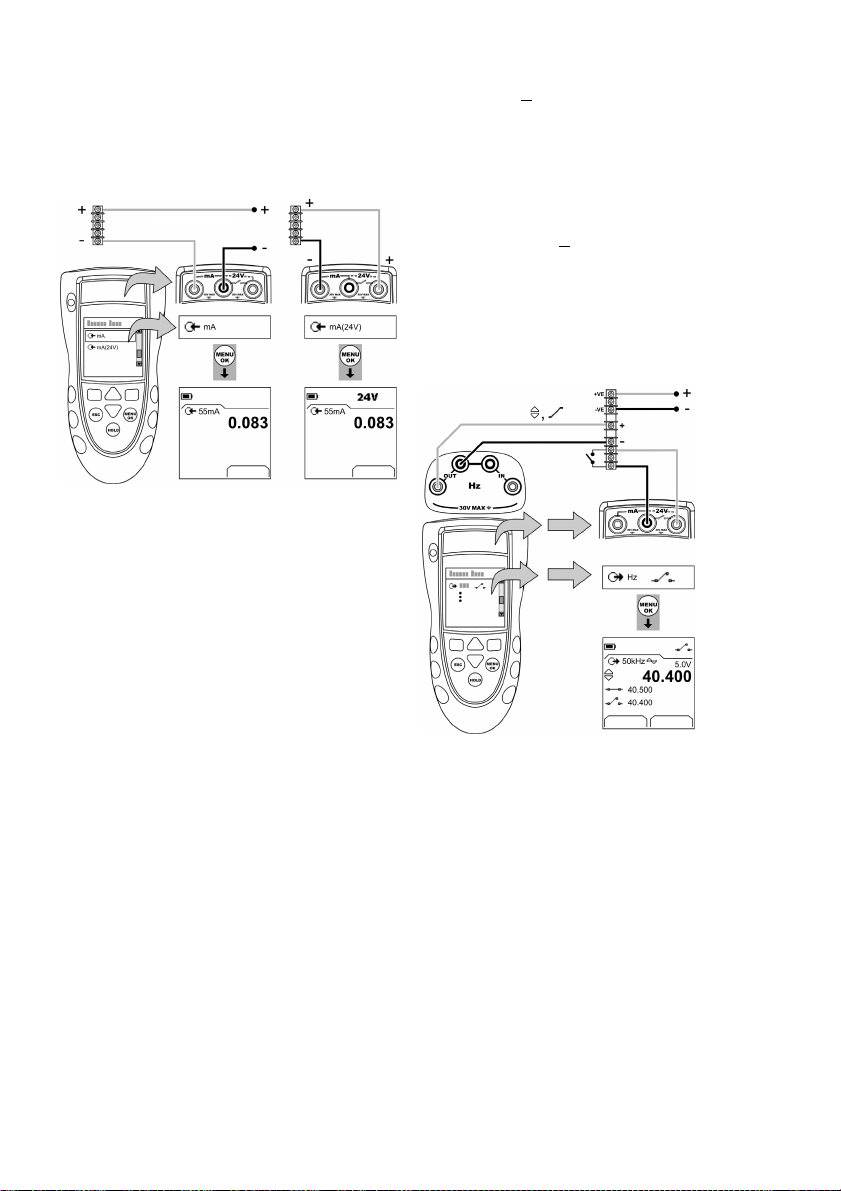
Operation - mA measurements
DPI 842 only. To measure a current:
1. Connect the instrument (Figure 5) and, if necessary,
adjust the Set Up (Table 1).
2. Select the applicable mA input task from Select Task
(Table 2/3) and, if necessary, adjust the Settings
(Table 4).
Maximum: 30V
Settings Settings
a) with external loop
power
b) with internal loop
power
Figure 5: Example configuration - mA measurement
Operation - Switch test
DPI 842 only. To do tests on a frequency operated switch:
1. Connect the instrument (Figure 6) and, if necessary,
adjust the Set Up (Table 1).
2. Select the applicable switch test from Select Task
(Table 2/3) and, if necessary, adjust the Settings
(Table 5). The display shows the switch condition (open
or closed) in the top right-hand corner.
3. Supply the output values to the system (Table 7).
• Example - “Nudge” output.
a. Use Edit (■
■) to set a value less than the switch
value.
b. Use the ▲ ▼ buttons to change the value in small
increments.
• Example - “Ramp” output.
a. Set “High” and “Low” values that are applicable to
the switch value (Table 6). Then, to get an accurate
switch value, set a long “Travel” period.
b. Use Start/Stop (■
■) to start and stop the “Ramp”
cycle.
4. If necessary, supply the output values in the opposite
direction until the switch changes condition again.
The display shows the applicable values to open and
close the switch.
5. To do the test again, press ESC to reset the values.
Edit Settings
Figure 6: Example configuration - Switch test
8 - [EN] English
K395 Issue 3
Page 13
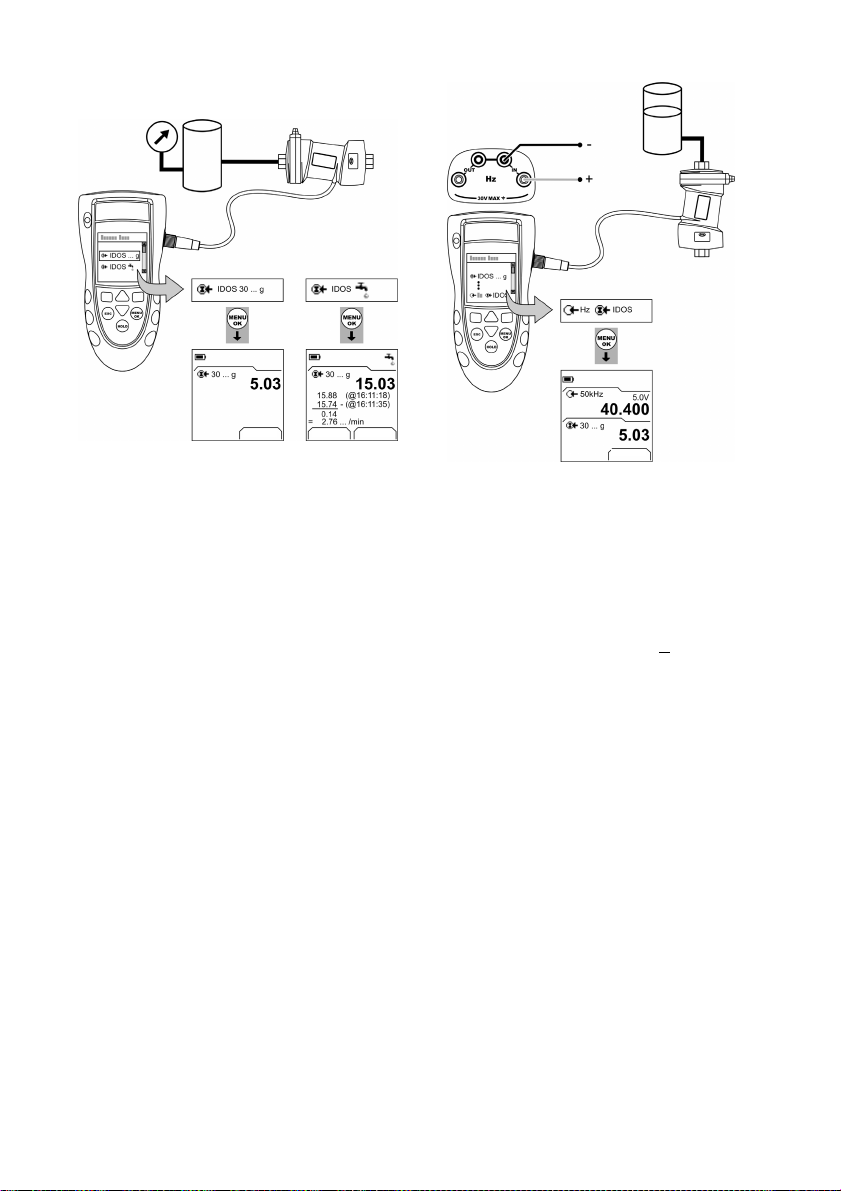
Operation - UPM Pressure measurements
Read all the instructions supplied with the UPM and then
use the specified procedures to connect it (Figure 7/8).
Settings
a) Pressur e b) Leak test
Start Settings
Figure 7: Example configuration - Pressure measurement
with a UPM
When the connections are complete, make the necessary
IDOS selections (Table 2/3).
If you re-attach a UPM, the instrument uses the same
measurement units that you used before. The instrument
keeps a record for the last 10 modules.
UPM - Measure the pressure
To measure the pressure (Figure 7):
1. Select the applicable pressure task from Select Task
(Table 2/3) and, if necessary, adjust the Set Up (Table 1),
and the Settings (Table 4/5).
2. If necessary, do a zero correction (Table 4).
To measure pressure with another operation (Figure 8), use
the same procedure.
Settings
Figure 8: Example configuration - To measure pressure
and frequency
UPM - Leak test
To do a leak test on a pressure system (Figure 7):
1. Select an applicable leak test from Select Task
(Table 2/3) and, if necessary, adjust the Set Up (Table 1),
and the Settings (Table 4).
2. Set the period for the leak test (Table 4).
3. If necessary, do a zero correction (Table 4).
4. To start the leak test, select Start (■
■). When the test is
finished, the instrument calculates the leak rate in the
applicable units/minute.
Operation - Error indications
If the display shows <<<< or >>>> :
• Make sure that the range is correct.
• Make sure that all the related equipment and
connections are serviceable.
K395 Issue 3
[EN] English - 9
Page 14
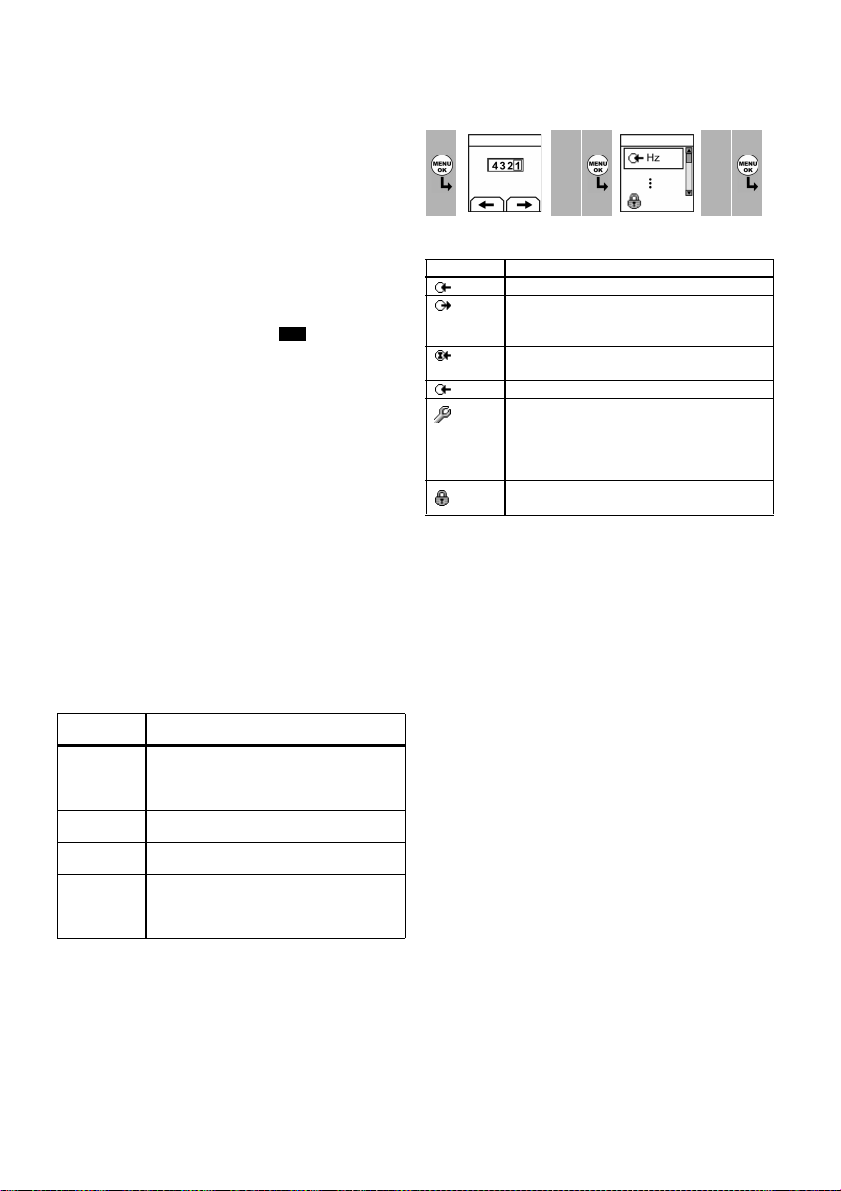
Maintenance
This section gives procedures to maintain the unit in a
good condition. Return the instrument to the
manufacturer or an approved service agent for all repairs.
Do not dispose of this product as household waste. Use an
approved organisation that collects and/or recycles waste
electrical and electronic equipment.
For more information, contact one of these:
• our customer service department:
(Contact us at www.gesensing.com)
• your local government office.
Maintenance - Clean the unit
Clean the case with a moist, lint-free cloth and a weak
detergent. Do not use solvents or abrasive materials.
Maintenance - Replace the batteries
B1
To replace the batteries, refer to B1. Then re-attach the
cover.
Make sure that the time and date are correct. The
calibration facility uses the date to give service and
calibration messages.
All the other configuration options stay in memory.
Calibration
Note: GE can provide a calibration service that is traceable
to international standards.
We recommend that you return the instrument to the
manufacturer or an approved service agent for
calibration.
If you use an alternative calibration facility, make sure that
it uses these standards.
Calibration - Before you start
To do an accurate calibration, you must have:
• the calibration equipment specified in Table 8.
• a stable temperature environment: 70 ± 2°F (21 ± 1°C)
Function Calibration equipment
Hz 1) Frequency meter
Pressure UPM only. Refer to the user manual for the IDOS
mA mA calibrator.
Amplitude (V) 1) Frequency meter
Before you start the calibration, make sure that the time
and date on the instrument are correct (Table 1).
Table 8: Calibration equipment
(ppm = parts per million)
Total error: 7 ppm or better
Resolution: 8 digits (minimum)
2) Signal generator
UPM.
Accuracy: Refer to Table 12.
Total error: 7 ppm or better
Resolution: 8 digits (minimum)
2) Digital volt meter (DVM)
Selection sequence:
➤
Select Task (Table 2) ➤ Set Up (Table 1) ➤ Calibration ➤.
Display: Enter
1
Calibration PIN
Factory PIN = 4321 (Table 9)
23
▲
▼
+
■ ■
Menu:
Select Channel
45
▲
▼
Table 9: Calibration options
Options Description
Hz To calibrate the input or output frequency.
... Amplitu de. To select and calibrate the output
amplitude for the Square Wave and then the
Sine/Triangular Wave.
IDOS ... UMM only. To calibrate the specified IDOS UMM.
Refer to the user manual for the IDOS UMM.
mA DPI 842 only. To calibrate the mA input.
Calibration Due: To set the date of the next
calibration for the instrument.
After the specified calibration date, there is a
warning message. There is a selection box to stop
the warning.
To change the calibration PIN (Personal
Identification Number).
When you select a channel, the display shows the
applicable instructions to complete the calibration.
When the calibration is complete, select Calibration Due
and set the new calibration date for the instrument.
Calibration - Procedures (Hz - input/output)
1. Connect the instrument to the calibration equipment
(Figure 1).
2. Let the equipment get to a stable temperature
(minimum: 5 minutes since the last power on).
3. Set up the equipment with these conditions:
Frequency meter: Gate time = one second
Signal generator: Output = 10V, unipolar,
square wave
Frequency = 990 Hz
DPI 841/842: Input units = Hz (Table 4)
Input trigger level = 5V (Table 4)
4. Use the calibration menu (Table 9) to do the calibration.
The display shows the applicable instructions to
complete the calibration.
10 - [EN] English
K395 Issue 3
Page 15
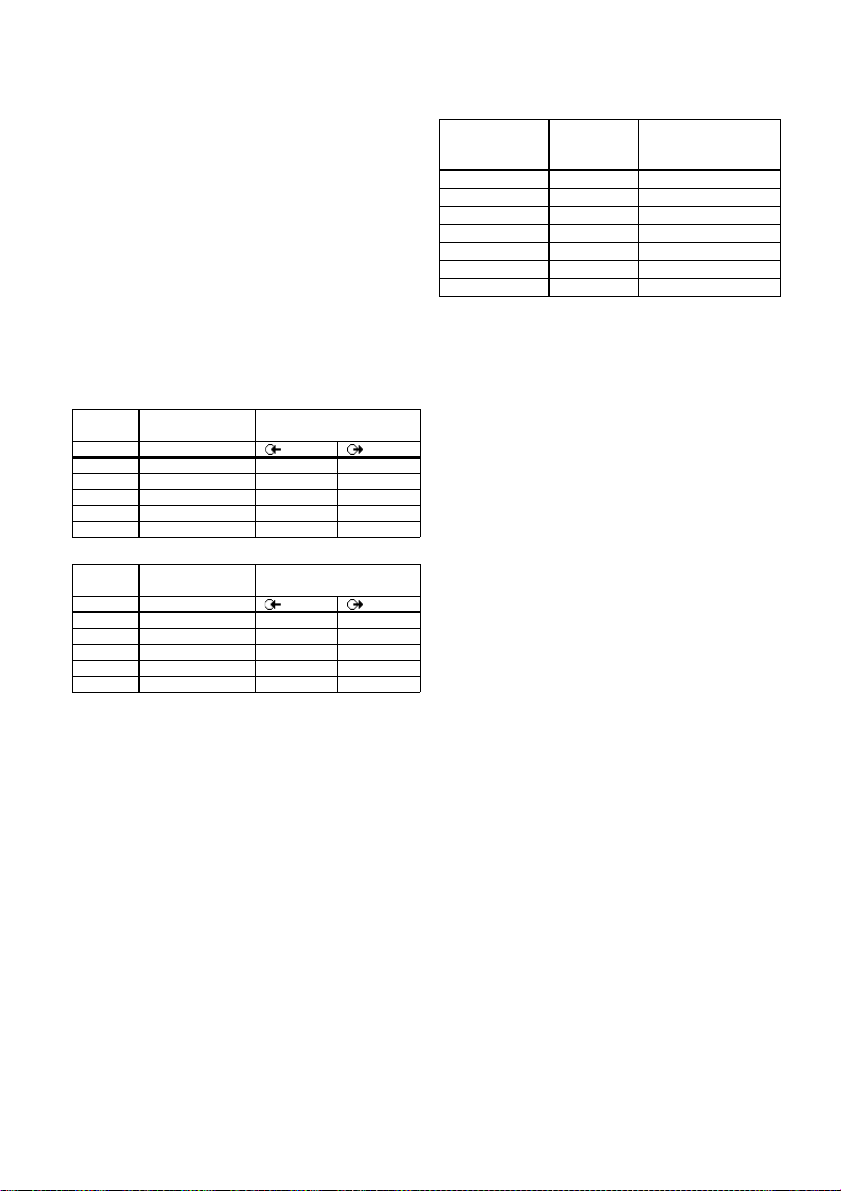
5. To make sure that the calibration is correct, set up the
equipment to do one of these calibration checks:
• Hz input calibration check (Figure 1):
Frequency meter: Gate time = one second
Signal generator: Output = 10V, unipolar,
square wave
DPI 841/842: Input trigger level = 5V (Table 4)
Units (Table 4): Hz or kHz as
specified in Table 10/11.
• Hz output calibration check (Figure 2):
Frequency meter: Gate time = one second
DPI 841/842: Units (Table 5): Hz or kHz as
specified in Table 10/11.
6. Measure or supply the specified values (Table 10/11):
Hz then kHz. Make sure that the error is in the specified
limits.
Table 10: Hz error limits (Measure/Supply)
Measure/
Supply
Hz
25 0.000175 0.002 0.0014
100 0.0007 0.002 0.0021
250 0.00175 0.004 0.0035
500 0.0035 0.006 0.0058
990 0.00693 0.011 0.0104
Calibrator
error (Hz)
Permitted
DPI 841/842 error (Hz)
Table 11: kHz error limits (Measure/Supply)
Measure/
Supply
kHz
Calibrator
error (kHz)
2.5000 0.0175 0.0002 0.000042
10.0000 0.07 0.0002 0.000112
20.0000 0.14 0.0003 0.000205
30.0000 0.21 0.0004 0.000298
50.0000 0.35 0.0006 0.000483
Permitted
DPI 841/842 error (kHz)
Calibration - Procedures (mA input)
1. DPI 842 only. Connect the instrument to the calibration
equipment (Figure 5).
2. Let the equipment get to a stable temperature
(minimum: 5 minutes since the last power on).
3. Use the calibration menu (Table 9) to do a three-point
calibration (-FS, Zero and +FS). The display shows the
applicable instructions to complete the calibration.
4. To make sure that the calibration is correct, select the
applicable mA input task (Table 2) and apply these
values:
• mA: -55, -40, -24, -18, -12, -6, 0 (open circuit)
Then mA: 0, 6, 12, 18, 24, 40, 55.
5. Make sure that the error is in the specified limits
(Table 12).
Table 12: mA input error limits
Applied
mA
±55 0.0022 0.005
±40 0.0018 0.004
±24 0.0014 0.003
±18 0.0004 0.003
±12 0.0003 0.002
±6 0.0002 0.002
0 (open circuit) - 0.001
Calibrator
error
(mA)
Permitted
DPI 841/842 error
(mA)
Calibration - Procedures (Amplitude output)
1. Connect the instrument to the calibration equipment
(Figure 2).
2. Let the equipment get to a stable temperature
(minimum: 5 minutes since the last power on).
3. Set up the DPI 841/842 with these conditions:
Output Hz = 0 (For direct current output)
Output amplitude: Set to Unipolar (Table 5)
Output waveform = Square Wave (Table 5)
4. Use the calibration menu (Table 9) to do the Square
Wave calibration. The display shows the applicable
instructions to complete the calibration.
Calibration values: Low = 0.1V, High = 20V
5. Change the output waveform to Sine Wave (Table 5).
6. Use the calibration menu (Table 9) to do the
Sine/Triangular Wave calibration. The display shows
the applicable instructions to complete the calibration.
Calibration values: Low = 0.1V, High = 20V
K395 Issue 3
[EN] English - 11
Page 16
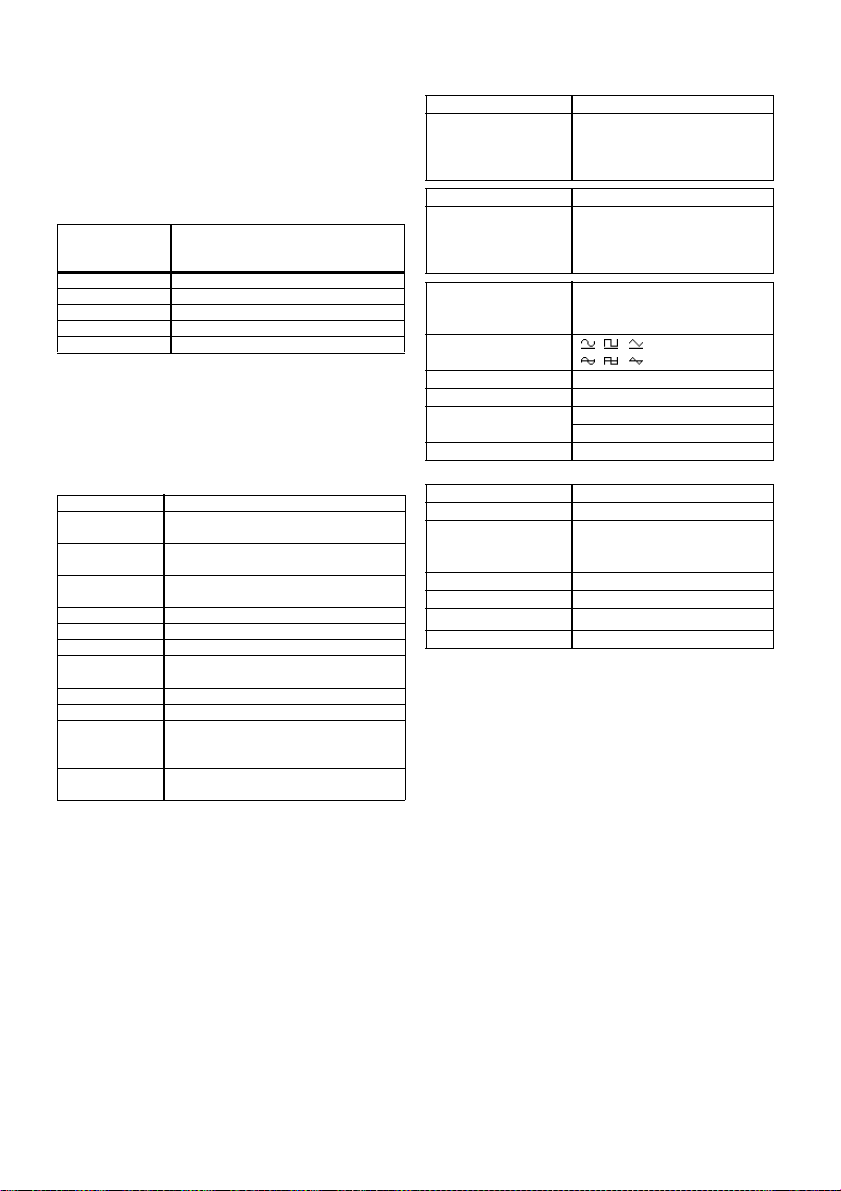
7. To make sure that the calibration is correct, set up the
DPI 841/842 with these conditions:
Output Hz = 0 (For direct current output)
Output amplitude: Set to Unipolar (Table 5)
8. Supply the specified values (Table 13): Square Wave
then Sine Wave. Make sure that the error is in the
specified limits.
Table 13: Amplitude output error limits
Amplitude
Volts (V)
0.1 0.05
1.0 0.10
10.0 0.10
15.0 0.15
24.0 0.24
Permitted
DPI 841/842 error
(V)
Calibration - Procedures (IDOS UMM)
Refer to the user manual for the IDOS UMM.
When the calibration is complete, the instrument
automatically sets a new calibration date in the UMM.
Specification data
All accuracy statements are for one year.
Specification - General
Languages Engl ish [Default]
Operating
temperature
Storage
temperature
Humidity 0 to 90% without condensation
Shock/Vibration BS EN 61010:2001; Def Stan 66-31, 8.4 cat III
EMC BS EN 61326-1:1998 + A2:2001
Safety Electrical - BS EN 61010:2001; CE Marked
Size (L: W: H) 7.1 x 3.3 x 2.0 in
Weight 14 oz (400 g)
Power supply 3 x AA alkaline batteries
Duration
(Measure)
Duration
(Supply)
14 … 122°F (-10 … 50°C)
-4 … 158°F (-20 … 70°C)
(Def Stan 66-31, 8.6 cat III)
(180 x 85 x 50 mm)
Hz, pulses: ≈ 60 hours
mA: ≈ 35 hours
mA: ≈ 10 hours (24 V Sour ce at 12 mA)
Hz, pulses: ≈ 20 hours
Specification - Frequency
cpm = Pulses/minute, cph = Pulses/hour
Range (Measure): Accuracy:
0 ... 999.999 Hz
1 ... 50.0000 kHz
cpm: 0 ... 99999
cph: 0 ... 99999
Range (Supply): Accuracy:
0 ... 999.99 Hz
1 ... 50.000 kHz
cpm: 0 ... 99999
cph: 0 ... 99999
Temperature coefficient
14 … 50°F, 86 … 122°F
(-10 … 10°C, 30 … 50°C)
Waveform
(Sine, square, triangle)
Voltage input 0 ... 30 V
Trigger level 0 ... 24 V, Resolution: 0.1 V
Output amplitude 0 ... 24 V dc ± 1%
Connectors (A1 - Item 10) Four 0.16 in (4 mm) sockets
For all the ranges:
0.003% of reading + 2 counts
0.003% of reading + 0.0023 Hz
0.003% of reading + 0.0336 Hz
0.003% of reading + 0.138 cpm
0.003% of reading + 0.5 cph
0.0011% FS / °F
(0.002% FS / °C)
Unipolar
Bipolar
0 ... 24 V ac ± 5% (Current ≤ 20 mA)
Specification - Electrical connectors (A2)
Range (Measure) 0 to ±55 mA
Accuracy 0.02% of reading + 3 counts
Temperature coefficient
14 … 50°F, 86 … 122°F
(-10 … 10°C, 30 … 50°C)
Switch detection Open a nd closed. 2 mA current.
Loop power output 24 V ± 10%
HART® resistor
Connectors (A2) Three 0.16 in (4 mm) sockets
0.0011% FS / °F
(0.002% FS / °C)
250 Ω (menu selec tion)
12 - [EN] English
K395 Issue 3
Page 17

Druck DPI 841/842
EN
DE
Testtool und Kalibrator für
Frequenz und Pulse
Handbuch - K395
ES
FR
IT
PT
CN
JP
RU
Page 18

Page 19

Inhalt
Einleitung .............................................................................. 1
Sicherheit .............................................................................. 1
Markierungen und Symbole auf dem Gerät ...................... 2
Inbetriebnahme ................................................................... 2
Tasten und Anschlüsse ................................................................ 2
Display ................................................................................................. 2
Vorbereiten des Geräts ................................................................ 2
Ein-/Ausschalten ............................................................................. 3
Grundlegende Konfiguration .................................................... 3
Auswählen des Modus (Messen und/oder Geben) .......... 3
Konfigurieren der Einstellungen .............................................. 4
Änderungsfunktionen ................................................................... 4
Betrieb ................................................................................... 6
Frequenzanschlüsse ..................................................................... 6
Der Kommunikations-Port .......................................................... 6
Messen von Hz-Werten oder Zählen von Pulsen ............. 6
Ändern der Ausgangswerte ....................................................... 6
Geben von Hz oder Pulsen ......................................................... 7
Transmitterkalibrierung ............................................................... 7
Strommessungen ........................................................................... 8
Schaltertest ....................................................................................... 8
UPM-Druckmessungen ................................................................ 9
Fehleranzeigen ................................................................................ 9
Wartung ............................................................................. 10
Reinigen des Geräts .................................................................... 10
Austausch der Batterien ........................................................... 10
Kalibrierung ....................................................................... 10
Vor dem Start ................................................................................ 10
Verfahren (Hz - Eingang/Ausgang) ...................................... 10
Verfahren (mA-Eingang) ........................................................... 11
Verfahren (Amplitudenausgang) .......................................... 11
Verfahren (IDOS-UMM) .............................................................. 12
Technische Daten ............................................................. 12
Allgemein ......................................................................................... 12
Frequenz .......................................................................................... 12
Elektrische Anschlüsse (A2) ..................................................... 12
Kundendienst ........................................................ Rückseite
© 2007 General Electric Company. Alle Rechte vorbehalten.
Warenzeichen
Alle Produktnamen sind Waren zeichen der jeweiligen Unternehmen.
Einleitung
Das Testtool DPI 841 und der Kalibrator DPI 842 für
Frequenz und Pulse gehören zur Reihe der Handheld-Serie
DPI 800 von Druck.
Die Geräte dieser Serie basieren auf der IDOS-Technologie
(Intelligent Digital Output Sensor). Jedes Gerät kann
einfach per Plug-and-Play mit sogenannten
Universalmessmodulen (UMM) erweitert werden. Beispiel:
das universelle Druckmodul (UPM).
Die Geräte der Reihe DPI 841/842 bieten folgende
Funktionen:
Funktion DPI 841 DPI 842
Messen/Geben einer
Frequenz oder eines
Pulscount
Schritt-/Rampenfun ktionen Automatisch/Manue ll
Kommunikations-Port IDOS oder RS232
Sprachauswahl Ja
Druckmessung/Leckagetest ** Externes IDOS UPM
** Datenlogger Bis zu 1000 Anzeigen mit
mA-Messung Nein 0 - 55 mA
HART®-Widerstand Nein Ja
VDC-Ausgang Nein 24 V
Schaltertest Nein Ja
Weitere Funktionen Halten,
Maximum/Minimum/Mittelwert,
Filter, Tara, Skalierte Werte,
Hintergrundbeleuchtung, Alarm
* Siehe „Technische Daten“.
** Optional
* Ja
Datums-/Zeitstempel
Sicherheit
Vor Inbetriebnahme des Geräts lesen Sie bitte sorgfältig
die Bedienungsanleitung und die Anleitung für das UMM
(sofern anwendbar), und informieren Sie sich über die vor
Ort geltenden Sicherheitsvorschriften.
WARNUNG
• Arbeiten Sie nur innerhalb der für das Gerät
angegebenen Grenzwerte und verwenden Sie nur ein
einsatzbereites Gerät, um Verletzungen oder
Beschädigungen des Geräts zu verhindern.
Verwenden Sie die entsprechenden
Schutzvorrichtungen und befolgen Sie die geltenden
Sicherheitsmaßnahmen.
• Betreiben Sie das Gerät auf keinen Fall in
Umgebungen mit explosiven Gasen, Dämpfen oder
Staub, um Explosionen zu vermeiden.
Fortsetzung
K395 Ausgabe 3
[DE] Deutsch - 1
Page 20
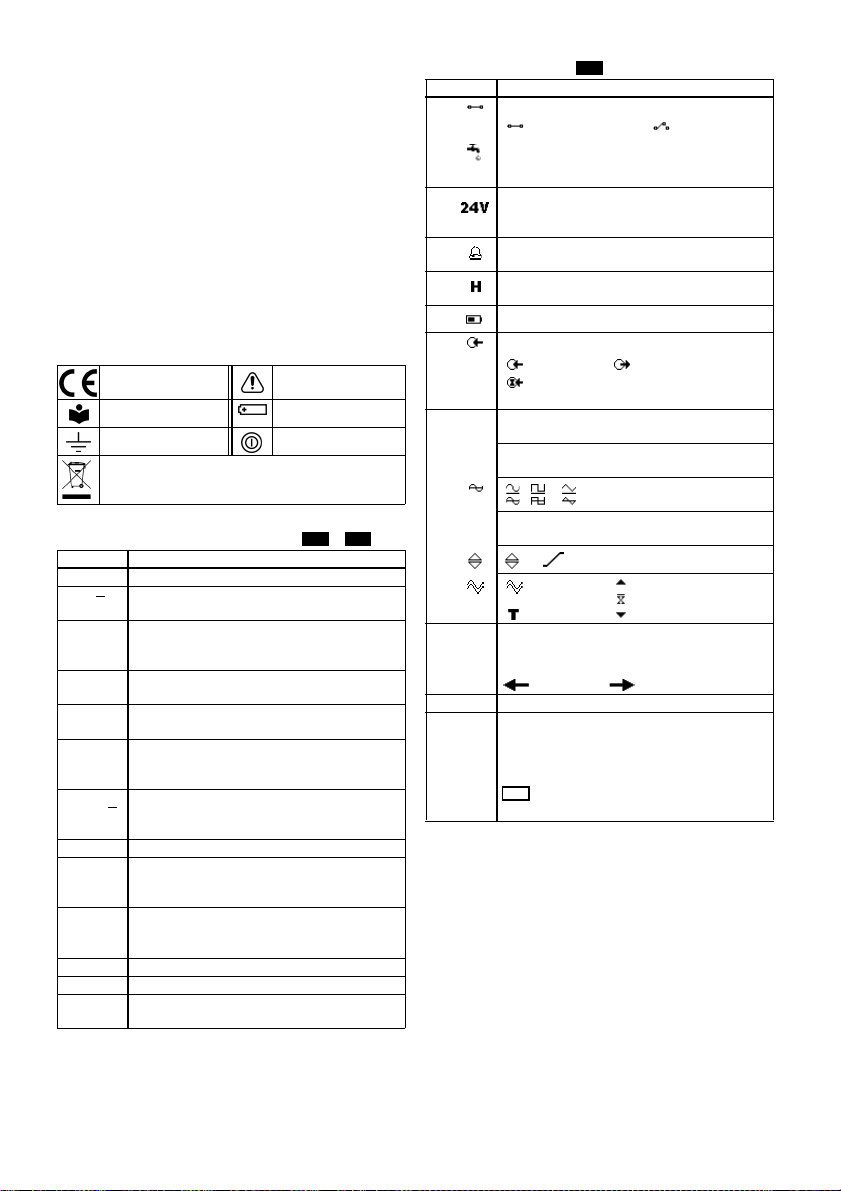
Sicherheit (Fortsetzung)
• Legen Sie keine höheren Spannungen als 30 V
zwischen den Klemmen bzw. zwischen den Klemmen
und der Masse (Erde) an, um elektrische Schläge oder
Beschädigungen des Geräts zu verhindern.
• Nur UPM: Um ein schlagartiges Entweichen von
Druck zu vermeiden, stellen Sie sicher, dass vor
Entfernen des Druckanschlusses das System isoliert
oder entlüftet wurde.
Vergewissern Sie sich, dass Sie über die erforderlichen
Fähigkeiten verfügen (ggf. durch eine Schulung in einer
zugelassenen Schulungseinrichtung), bevor Sie in diesem
Dokument beschriebene Operationen oder Verfahren
durchführen. Halten Sie sich immer an bewährte
Verfahren.
Sicherheit: Markierungen und Symbole auf dem Gerät
Erfüllt die Richtlinien der
Europäischen Union
Lesen Sie das H andbuch Batterie
Masse (Erde)
Dieses Gerät darf n icht im Haushaltsmüll entsorgt werd en.
Siehe „Wartung“.
Warnung: siehe
Handbuch
EIN/AUS
Inbetriebnahme
Inbetriebnahme: Tasten und Anschlüsse …
Element Beschreibung
1. ❍ EIN/AUS-Taste.
2.
3.
4.
5.
6.
7.
8. Display, siehe Abbildung A3.
9.
10.
11. Befestigung für optionales Zubehör, siehe Datenblatt.
12. Batteriefach, siehe Abbildung B1.
13., 14., 15. Nur DPI 842. Anschlüsse zur S trommessung, für die
Softkey links. Wählt die darüber im Display
■ ■
angegebene Funktion (Element 25). Beispiel: Edit
Kehrt zum vorhe rigen Menü zurück.
ESC
Beendet eine Menüoption.
Bricht eine Einga be ab.
Erhöht oder verringert einen Wert.
▲
▼
Markiert ein anderes Element.
Einfrieren der momentanen Anzeige. Drücken Sie die
HOLD
Taste HOLD erneut, um fortzufahren.
Öffnet das Menü Moduswahl.
MENU
Wählt oder akzeptiert ein Element oder einen Wert.
OK
Markiert [✓] oder hebt die Markierung auf [ ].
Softkey rechts. Wählt die darüber im Display
■ ■
angegebene Funktion (Element 25). Beispiel:
Einstellungen
Kommunikations-Port, dient zum Anschluss eines
SENSOR
Universalmessmoduls (UMM) oder eines
/PC
RS232-Kabels.
Klemmen zur Messung (IN) oder Geben (OUT) einer
IN
Frequenz oder einer Pulsrate. Weitere Informationen
OUT
siehe „Betrieb“.
24-V-Spannungsquelle und für Schaltertests.
A1 A2
Inbetriebnahme: Display
Elemen t Beschrei bung
16. Nur DPI 842. Modusanzeige für den Schaltertest.
Nur UPM. Modusanzeige für den Leckagetest.
17. Nur DPI 842. Die 24V-Speisespannung ist
18. Der gemessene Wert erfüllt eine Alarmbedingung.
19. Die momentane Anzeige wird eingefroren. Drücken
20.
21. Zeigt den Datentyp und den Messbereich an.
22. ... 24. Die auf d en Ein- oder Ausgang angewandten
22.
23.
24. = Filter
25. Softkey-Funktion. Drücken Sie den Softkey unter
26. Anzeige des/der Messwerts(e).
27. Das Edit-Display zum Anlegen von Textfeldern ( ≤ 6
Siehe Moduswahl (Tabelle 2/3)
eingeschaltet.
Siehe Moduswahl (Tabelle 2/3)
Siehe: Einstellung en (Tabelle 4)
Sie die Taste HOLD erneut, um fort zufahren.
Zeigt den Ladezustand der Batterie an: 0 ... 100 %.
Siehe Moduswahl (Tabelle 2/3)
Einstellungen.
Die Einheiten ode r eine spezifizierte Skala ( x:y) -
kHz
(Tabelle 4/5)
, , =
...V Der Eingangs-Triggerpegel (Tabelle 4) oder
5,0 V
, ... ,
einer verfügbaren Funktion, um sie zu wählen.
Beispiel:
Zeichen): x:y Skalierung (Tabelle 4).
OK = neues Textfeld übernehmen
Shift = Tasten ändern: 123ABC oder -_+abc
BS = Backspace-Taste (Zeichen löschen)
A3
= Schalter
geschlossen
= Eingang = Ausgang
= IDOS-Eingang
Ausgangs-Signalform
(Tabelle 5)
die Ausgangsamplitude (Tabelle 5).
= Ausgangsbetrieb (Tabelle 5)
= Tara
= nach links = nach rechts
= Leerschritt einfügen
= Schalter offen
= Maximum
= Mittelwert
= Minimum
(Tabelle 4)
Inbetriebnahme: Vorbereiten des Geräts
Vor dem ersten Einsatz des Geräts:
• Vergewissern Sie sich, dass das Gerät nicht beschädigt
ist und keine Teile fehlen.
• Ziehen Sie die Plastikfolie vom Display ab. Benutzen Sie
dazu die Lasche (◗) oben rechts in der Ecke.
• Setzen Sie die Batterien ein (siehe B1). Schließen Sie die
Abdeckung.
2 - [DE] Deutsch
K395 Ausgabe 3
Page 21
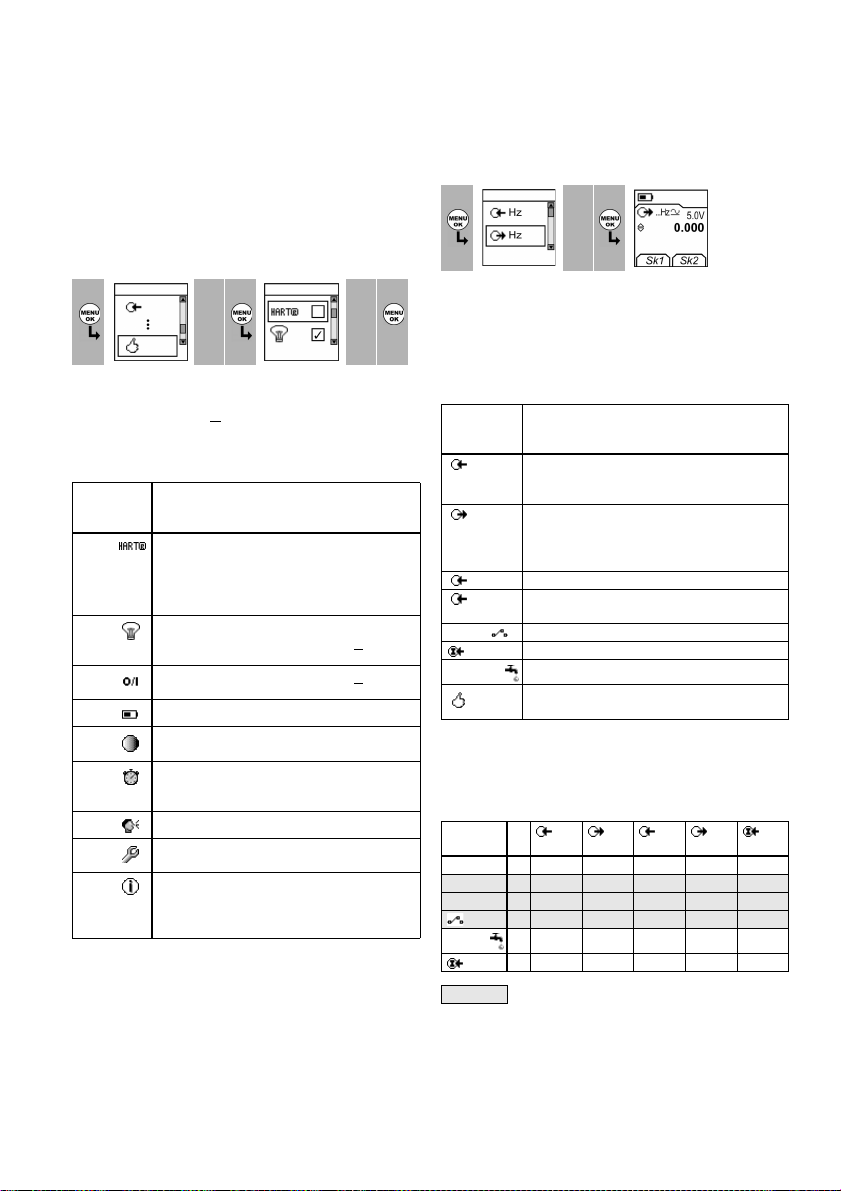
Inbetriebnahme: Ein-/Ausschalten
Drücken Sie ❍ (A1 - Element [1]), um das Gerät ein- oder
auszuschalten. Nach dem Einschalten führt das Gerät
einen Selbsttest durch und zeigt die entsprechenden
Daten an.
Nach dem Ausschalten bleibt der zuletzt eingestellte
Modus im Speicher erhalten. Siehe „Wartung“.
Inbetriebnahme: Grundlegende Konfiguration
Konfigurieren Sie die Grundeinstellungen des Geräts mit
Hilfe des Menüs Konfig.
Menü:
1
Moduswahl
(Tabelle 2) (Tabelle 1) [✓]/[ ]
23
▲
▼
Menü:
Konfig.
45
▲
▼
Wenn weitere Daten für eine Menüoption zur Verfügung
stehen, können Sie die konfigurierten Werte anzeigen,
indem Sie Einstellg. (■ ■
) wählen. Ändern Sie die Werte,
falls erforderlich.
Tabelle 1: Menüoptionen: Konfig.
Optionen
(sofern
anwendbar)
Beschreibung
Nur DPI 842. Mit dieser Option können Sie einen
Widerstand in den mA-Schaltkreis zuschalten. Sie
können dann mit diesem Gerät und einem HART®
Communicator/Modem HART® Geräte
konfigurieren und kalibrieren.
Konfiguration der Hintergr undbeleuchtung und des
Timers.
Weitere Daten: Wählen Sie Einstellg. (■ ■)
Konfiguration der Abschaltf unktion und des Timers.
Weitere Daten: Wählen Sie Einstellg. (■ ■)
Anzeige des Ladezustands der Batterie (%)
Einstellen des Kontrasts (%).
▲ erhöht den Kontrast, ▼ verringert ihn.
Einstellen von Uhrzeit und Datum. Die
Kalibrierfunktion benötigt das Datum für Wartungsund Kalibriermel dungen.
Auswahl der Bediensprache.
Kalibriermenü.
Weitere Daten: siehe „Kalibrierung“.
Auswahl und Anzeige der anwendbaren
Statusinformationen (Softwareversion, Datum der
nächsten Kalibrierung, Seriennummer,
IDOS-Informationen).
Inbetriebnahme: Auswählen des Modus (Messen und/oder Geben)
Nach der Konfiguration des Geräts (Tabelle 1) können Sie
den gewünschten Modus über das Menü Moduswahl
einstellen.
1
Menü:
Moduswahl
(Tabelle 2/3)
23
▲
▼
Display:
Hz-Ausgang
Sk1 = Edit
Sk2 = Einstellg.
In Tabelle 2/3 ist IDOS ein universelles Messmodul (UMM).
Bei Anschluss eines UMM an den Kommunikations-Port
(A1 - Element [9]) zeigt das Menü Moduswahl die
anwendbaren IDOS-Optionen an.
Tabelle 2: Menüoptionen: Moduswahl
Optionen
(sofern
anwendbar)
IDOS Nur UMM. IDOS-Modus.
Nur UPM. Leckagetest.
Beschreibung
Hz
Eingangsmodus:
oder
Hz - Messen der Frequenz
Pulse
Pulse - Zähl en der Pulse
Hz
Ausgangsmodus:
oder
Hz - Geben einer Ausgangsfrequenz
Pulse
Pulse - Erzeugen einer bestimmten Anzahl von
Pulsen
mA Nur DPI 842. mA-Modus
mA(24V) Nur DPI 842. mA-Modus, mit gleichzeitiger
Speisespannung.
Nur DPI 842. Schaltertest.
Gerätekonfiguration
Weitere Daten: Siehe Konfiguration (Tabelle 1).
In Tabelle 3 sind alle verfügbaren Vorgänge mit einer und
zwei Funktionen aufgeführt. Bei Anschluss eines UMM
können Sie nur die Optionen verwenden, die IDOS
einschließen.
Tabelle 3: Zulässige Vorgänge mit einer und zwei Funktionen
Funktion
mA (1) x (2) x x (2)
mA(24V) (1) x (2) x x (2)
IDOS (1) (2) (2) (2) x x
Hz Hz Pulse Pulse IDOS
(1) (1) (1) (1) (1)
x x (2) x x (2)
xxxxx(2)
= nur DPI 842
K395 Ausgabe 3
[DE] Deutsch - 3
Page 22
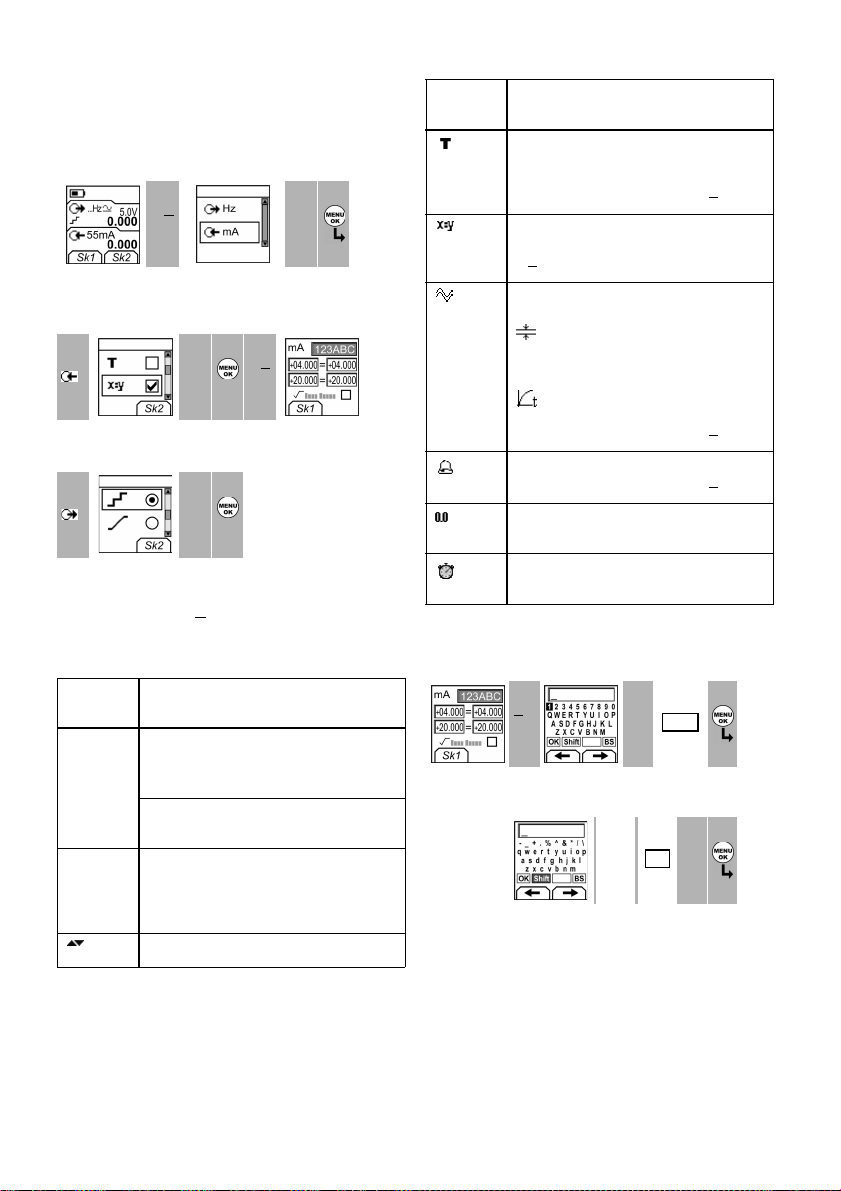
Inbetriebnahme: Konfigurieren der Einstellungen
Nach der Konfiguration des Modus (Tabelle 2/3) können
Sie weitere Optionen für den Ein-/Ausgangsbetrieb im
Menü Einstellg. anwählen.
Display: Modus
Hz + mA
Sk1 = Start/Stop
Sk2 = Einstellg.
Menü:
Einstellg.
(Tabelle 4) [✓]/[ ] Sk1 = Edit
Menü:
Einstellg.
(Tabelle 5) [●]/ [ ]
Auswahl der
1
Einstellungen
(sofern anwendbar)
■ ■
4A 5A 6A
▲
▼
4B 5B
▲
▼
■ ■
23
▲
▼
Einstellg.
x:y
Wenn weitere Daten für eine Menüoption zur Verfügung
stehen, können Sie die konfigurierten Werte anzeigen,
indem Sie Einstellg. (■ ■
) wählen. Ändern Sie die Werte,
falls erforderlich. Siehe „Änderungsfunktionen“.
Tabelle 4: (Teil der Tabelle) Menüoptionen: Einstellg. (Eingang)
Optionen
(sofern
anwendbar)
... Einheiten Frequenz Einh. (nur Hz-Eingang). Auswa hl einer
... Einheiten nur UPM = „Druck-Einheit“, wenn Sie einen
Triggerlevel
(Triggerpegel)
Beschreibung
dieser Einheiten:
Hz: Bereich < 1000 Hz kHz: Bereich 1 ... 50 kHz
Pulse/Minute (CPM) Pulse/Stunde (CPH)
IDOS-Modus wählen (Tabelle 2/3). Auswahl der
Maßeinheit (psi, mbar ... ).
Einstellen der Amplitude, bei der das Gerät ein
Frequenzsignal misst. Standard = 5V.
Autom. Erkennung [✓]/[ ]: Wenn diese Option
eingestellt ist, berechnet das Gerät den Wert auf
Basis des empfangenen Signals.
Anzeige der Maximum-, Minimum- und Mittelwerte
seit Aktivierung des Modus.
Tabelle 4: (Teil der Tabelle) Menüoptionen: Einstellg. (Eingang)
Optionen
(sofern
anwendbar)
Beschreibung
Auswahl eines Tara-Werts für die Messung (ein
festgelegter Wert oder der angezeigte Messwert).
Das Gerät subtrahiert einen positiven Tara-Wert
und addiert einen negativen.
Weitere Daten: Wählen Sie Einstellg. (■ ■).
Auswahl und Konfiguration einer Werteskala: Eine
lokale Skala für jeden Modus (Maximum: 5)
Weitere Daten (Beispiel 1/2): Wählen Sie Einst ellg.
(■ ■).
Auswahl der Filterfunktion. Folgende Parameter
können konfiguriert werden:
Band als Prozentsatz des Endwerts (v.EW).
Der Filter vergleicht jeden neuen Wert mit
dem vorhergehenden. Wenn der neue Wert
außerhalb des Bandes liegt, wird er nicht gefiltert.
Tiefpassfilter-Zeitkonstante in Sekunden.
Erhöhen Sie den Wert, um den
Dämpfungsfaktor zu erhöhen.
Weitere Daten: Wählen Sie Einstellg. (■ ■).
Auswahl der Alarmfunktion; Eingabe von
Alarmwerten (Maximum und Minimum)
Weitere Daten: Wählen Sie Einstellg. (■ ■).
Nur UPM : Sensoren für Überdruck oder
Differenzdruck. Die Druckanzeige wird zu Null
gesetzt. Vor dem Ausführen bitte Sensor entlüften.
Nur für Leckagetest. Hiermit stellen Sie die
entsprechende Zeitspanne für den Leckagetest in
Stunden, Minuten, Sekunden ein.
Inbetriebnahme: Änderungsfunktionen
Beispiel 1) Anlegen eines Felds für x:y Skalierung = %.
Einstellg.
x:y
Sk1 = Edit
1 Edit 2 Edit 3
▲
■ ■
A3 - Element
[27]
Edit ... Edit 45
A3 - Element
[27]
Shift
▼
■ ■
%_
▲
OK
▼
■ ■
4 - [DE] Deutsch
K395 Ausgabe 3
Page 23
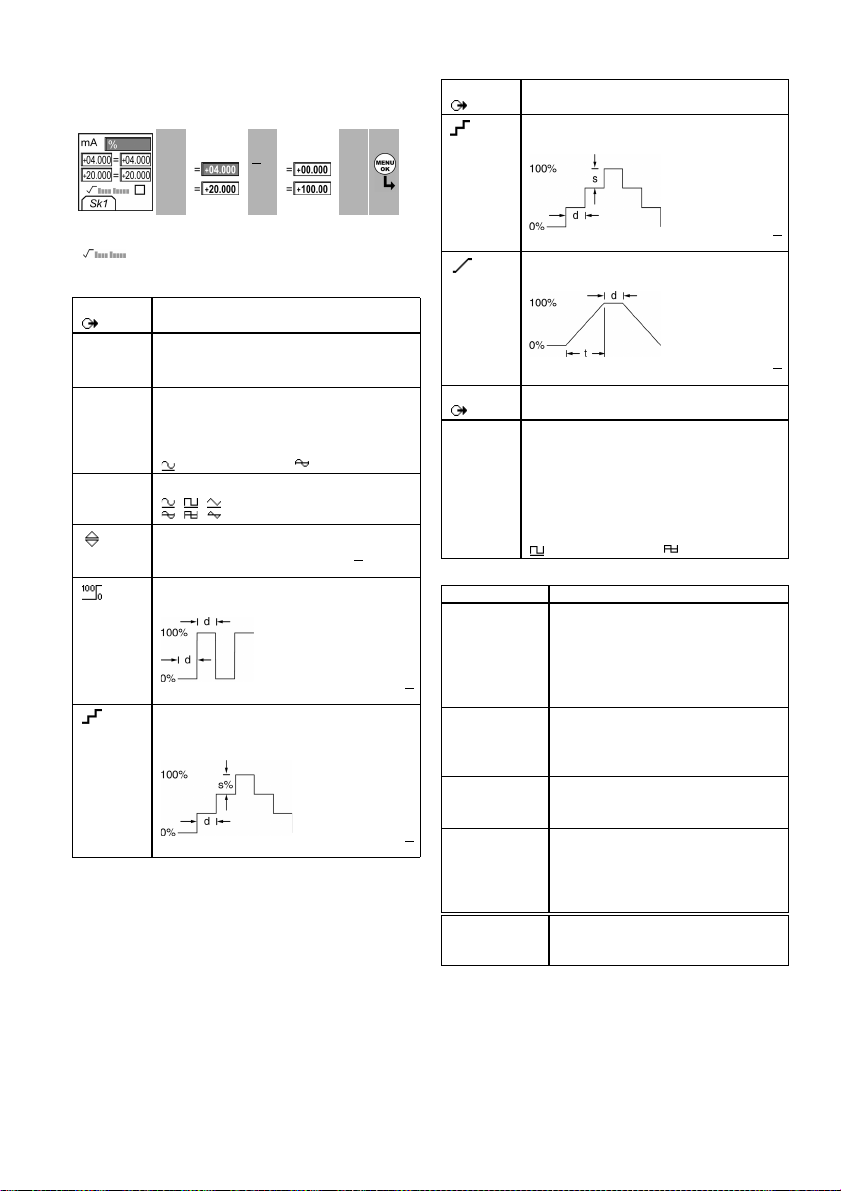
Beispiel 2) Konfiguration von Werten für x:y Skalierung =
0 bis 100 %
Einstellg.
x:y
Sk1 = Edit
Einstellg.
1
x:y
▲
▼
= Radiziert (mA, nur Druck)
■ ■
2 Edit 34
▲
▼
■ ■
Tabelle 5: (Teil der Tabelle) Menüoptionen: Einstellg. (Ausgang)
Optionen
... Einheiten Frequenz Einh.. Auswahl einer dieser Einheiten:
Amplitude Einstellen der Amplitude und des Modus für das
Signalform Einstellen der Signal form für das Ausgangssignal:
Schritt
Beschreibung
Hz
Hz: Bereich < 1000 Hz kHz: Bereich 1 ... 50 kHz
Pulse/min (CPM) Pulse/Stunde (CPH)
Ausgangssignal. Amplitude = 5 V (Standard).
Bipolar Modus [✓]/[ ]: Wenn diese Option eingestellt
ist, passiert das Signal den Nullpunkt.
= Unipolar = Bipolar
,,
Auswahl und Konfiguration des Ausgangs „Schritt“.
Beispiel: 0,010-kHz-Schritte.
Weitere Daten: Wählen Sie Einstellg. (■ ■).
Auswahl und Ko nfiguration des Ausgangs
„Spannentest“. Beispielhafter Ausgangszyklus:
Weitere Daten (Tabelle 6): Wählen Sie Einstellg. (■ ■).
Auswahl und Konfi guration des
%
Ausgangs „% Schritt“.
Beispielhafter Ausgangszyklus:
Weitere Daten (Tabelle 6): Wählen Sie Einstellg. (■ ■).
= Sinus, Rechteck oder Dreieck
Dieser Zyklus wiederholt
sich automatisch.
Auto-Wiederholg. Optional
Tabelle 5: (Teil der Tabelle) Menüoptionen: Einstellg. (Ausgang)
Optionen
Auswahl und Konf iguration des Ausgangs „Rampe“.
Optionen
Beschreibung
Hz
Auswahl und Konfiguration des Ausgangs „Defin.
... Schritt
Schritt“. Beispielhafter Ausgangszyklus:
Weitere Daten (Tabelle 6): Wählen Sie Einstellg. (■ ■).
Beispielhafter Ausgangszyklus:
Weitere Daten (Tabelle 6): Wählen Sie Einstellg. (■ ■).
Beschreibung
Pulse
Counts: Einstellung der Gesamtzahl an
Ausgangspulsen.
Rate: Einstellen der Frequenz des Ausgangs.
Amplitude: Einstellen der Frequenz des
Ausgangssignals. Amplitude = 5 V (Standard).
Bipolar Modus [✓]/[ ]: Wenn diese Option eingestellt
ist, passiert das Signal den Nullpunkt.
= Unipolar = Bipolar
Auto-Wiederholg. Optional
Auto-Wiederholg. Optional
Tabelle 6: Weitere Daten für Einstellg. (Ausgang):
Element Wert
Spannentest
Min. (0%) Einstellen des 0%-Werts.
Max. (100%) Einstellen des 100%-Werts.
Halten (d) Einstellen der Dauer
% Schritt Min. (0%), Max. (100%), Halten (d): Siehe oben.
Schritt (S) ... % Einstellen der Werteänderung für jeden
Defin. Schritt Min. (0%), Max. (100%), Halten (d): Siehe oben.
Schritt (S) Einstellen der Werteänderung für jeden
Rampe Min. (0%), Max. (100%), Halten (d): Siehe oben.
Rampe (t) Einstellen de r Dauer
Auto-Wiederholg. Wählen Sie, sofern anwendbar, dieses
(Stunden:Minuten:Sekunden) zwischen jeder
Werteänderung.
Schritt als Prozent satz des Endwertbereichs
(Max. - Min.).
Schritt als Frequenzwert.
(Stunden:Minuten:Sekunden) für den Wechsel
vom Wert für Min. (0%) auf den Wert für
Max. (100%).
Element, um einen Zyklus kontinuierlich zu
wiederholen.
K395 Ausgabe 3
[DE] Deutsch - 5
Page 24
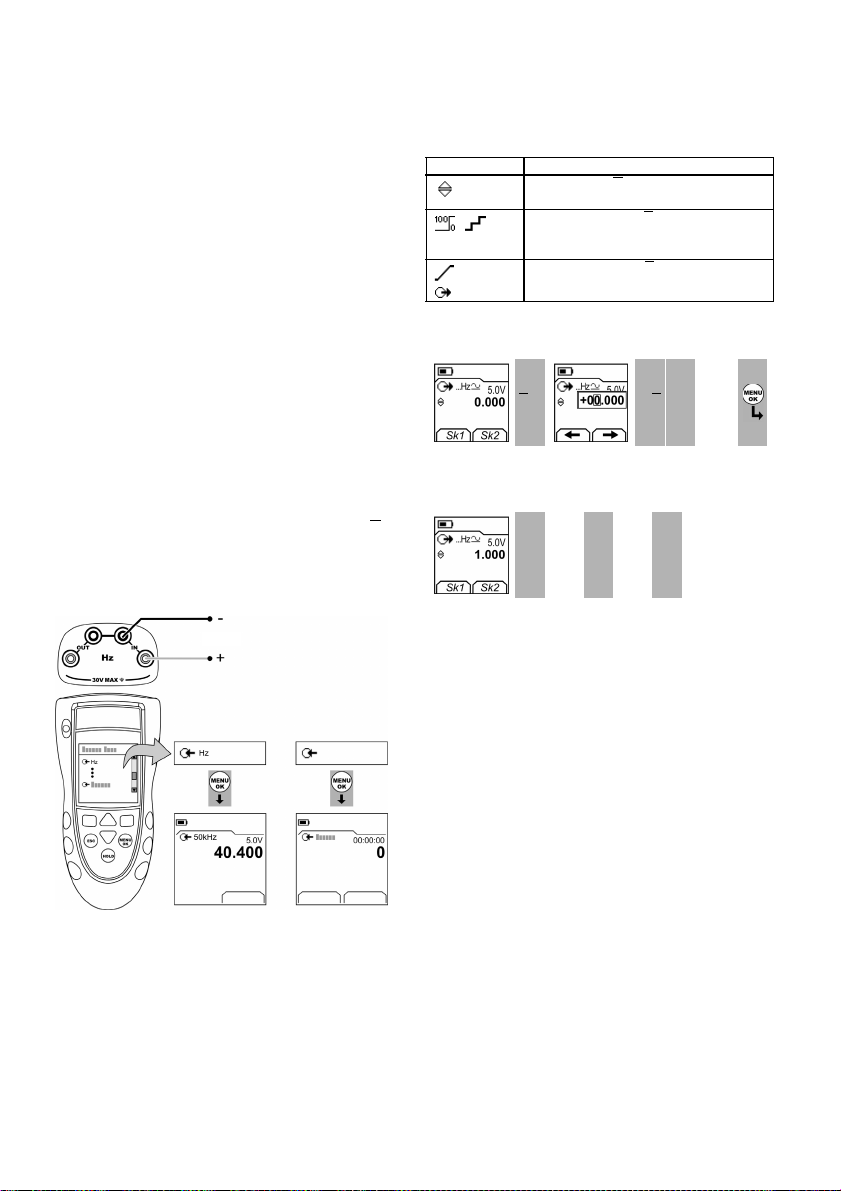
Betrieb
In diesem Abschnitt werden typische Applikationen für
den Einsatz des Geräts vorgestellt. Bevor Sie beginnen:
• Lesen Sie den Abschnitt „Sicherheit“.
• Verwenden Sie nur ein Gerät ohne Beschädigungen.
Betrieb: Frequenzanschlüsse
Überprüfen Sie die Frequenzanschlüsse (A1-Element [10])
auf Korrektheit, um Fehlfunktionen des Geräts zu
vermeiden.
Betrieb: Der Kommunikations-Port
Verwenden Sie den Kommunikations-Port (A1 - Element
[9]) zum Anschluss eines universellen Messmoduls (UMM)
in IDOS-Technologie.
Bei Anschluss eines Kabels von einem UMM
(Abbildung 7/8) stellt das Gerät automatisch die
entsprechenden Menüoptionen in den geänderten Menüs
zur Verfügung (Tabelle 2/3).
Betrieb: Messen von Hz-Werten oder Zählen von Pulsen
Verfahren:
1. Schließen Sie das Gerät an (Abbildung 1) und ändern
Sie ggf. die Option Konfig. (Tabelle 1).
2. Wählen Sie einen Eingangsmodus Hz oder Pulse unter
Moduswahl (Tabelle 2/3) und ändern Sie ggf. die Werte
unter Einstellg. (Tabelle 4).
3. Verwenden Sie für Pulse die Optionen Start/Stop (■
um die Zählung zu starten und stoppen. Auf dem
Display wird die seit dem Start der Zählung
verstrichene Zeit (Stunden:Minuten:Sekunden)
angezeigt.
Betrieb: Ändern der Ausgangswerte
Wählen Sie nach der Konfiguration des Ausgangsbetriebs
(Tabelle 5) eines der folgenden Verfahren, um die
Ausgangswerte zu ändern:
Tabelle 7: Verfahren zum Ändern des Ausgangs
Ausgang Verfahren
,
,
Pulse
Wählen Sie Edit (■ ■) und/oder verwenden Sie
die Tasten ▲ ▼. Siehe Beispiel unten.
Wählen Sie Start/Stop (■ ■) oder verwenden Sie
die Tasten ▲ ▼, um die Schrittänderungen
manuell vorzunehm en.
Wählen Sie Start/Stop (■ ■).
Beispielverfahren (Ausgang „Schritt”):
Display:
Hz-Ausgang
Sk1 = Edit
Sk2 = Einstellg.
Display:
Hz-Ausgang
1 Edit 23Edit 4
■ ■ ■ ■
56
■),
▲
▼
▲
1.010
▼
Erhöhung = 0,010
(Tabelle 5)
1.020
▲
▼
+01.000
Pulse
Einstellg.StartEinstellg.
a) Hz b) Pulse
Abbildung 1: Beispielkonfiguration: Messen von Hz-Werten
oder zählen von Pulsen
6 - [DE] Deutsch
K395 Ausgabe 3
Page 25
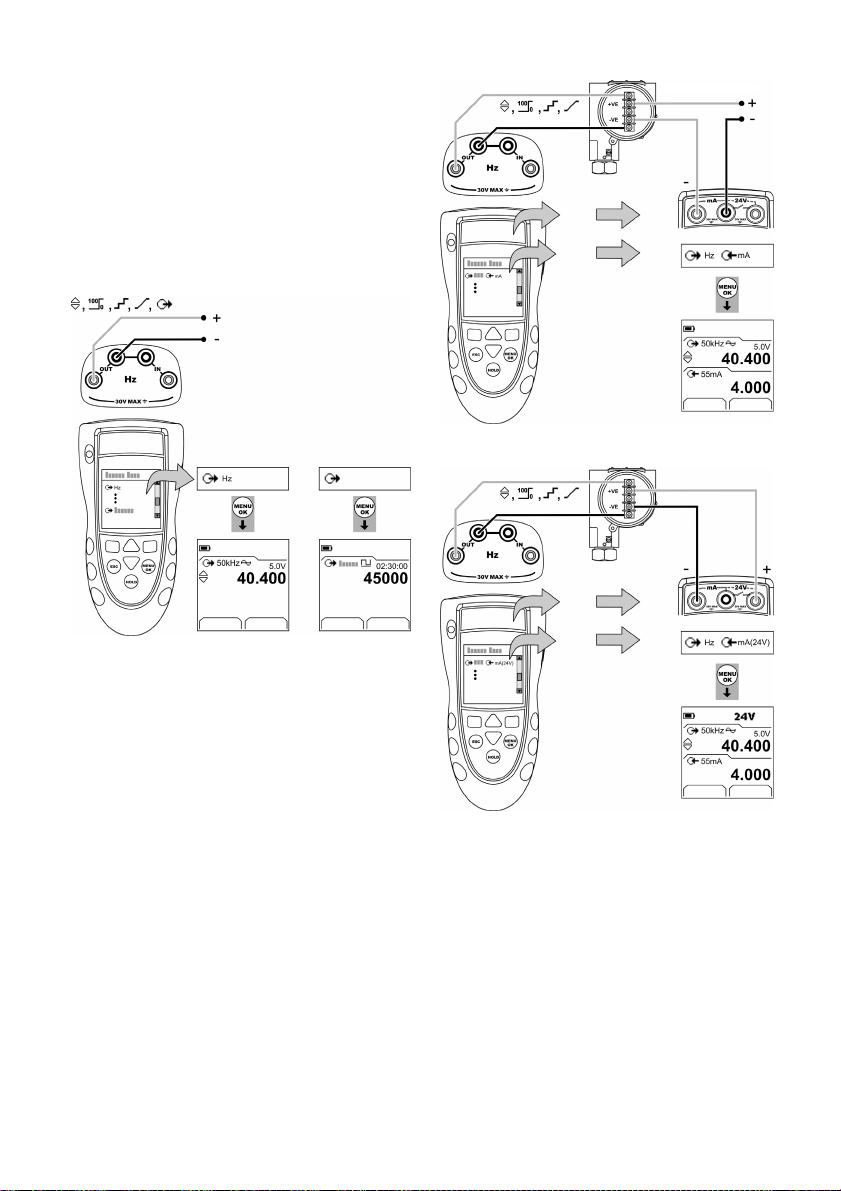
Betrieb: Geben von Hz oder Pulsen
Verfahren:
1. Schließen Sie das Gerät an (Abbildung 2) und ändern
Sie ggf. die Option Konfig. (Tabelle 1).
2. Wählen Sie einen Ausgangsmodus Hz oder Pulse unter
Moduswahl (Tabelle 2/3) und ändern Sie ggf. die Werte
unter Einstellg. (Tabelle 5).
Für Pulse zeigt das Display die zum Abschluss der
Zählung mit der spezifizierten Rate verbleibende Zeit
(Stunden:Minuten:Sekunden) an.
3. Legen Sie die Ausgangswerte an das System an
(Tabelle 7).
Pulse
Pulse
Edit Einstellg. Start Einstellg.
a) Hz b) Pulse
Abbildung 2: Beispielkonfiguration: Geben von Hz oder
Pulsen
Betrieb: Transmitterkalibrierung
Nur DPI 842. Verfahren:
1. Schließen Sie das Gerät an (Abbildung 3/4) und ändern
Sie ggf. die Option Konfig. (Tabelle 1).
2. Wählen Sie die gewünschte Kalibrierung unter
Moduswahl (Tabelle 2/3) und ändern Sie ggf. die Werte
unter Einstellg. (Tabelle 4/5).
3. Legen Sie die Ausgangswerte an das System an
(Tabelle 7).
Maximum: 30 V
Edit Einstellg.
Abbildung 3: Beispielkonfiguration: Transmitterkalibrierung
mit externer 2-Leiter-Speisespannung
Edit Einstellg.
Abbildung 4: Beispielkonfiguration: Transmitterkalibrierung
mit interner 2-Leiter-Speisespannung
K395 Ausgabe 3
[DE] Deutsch - 7
Page 26
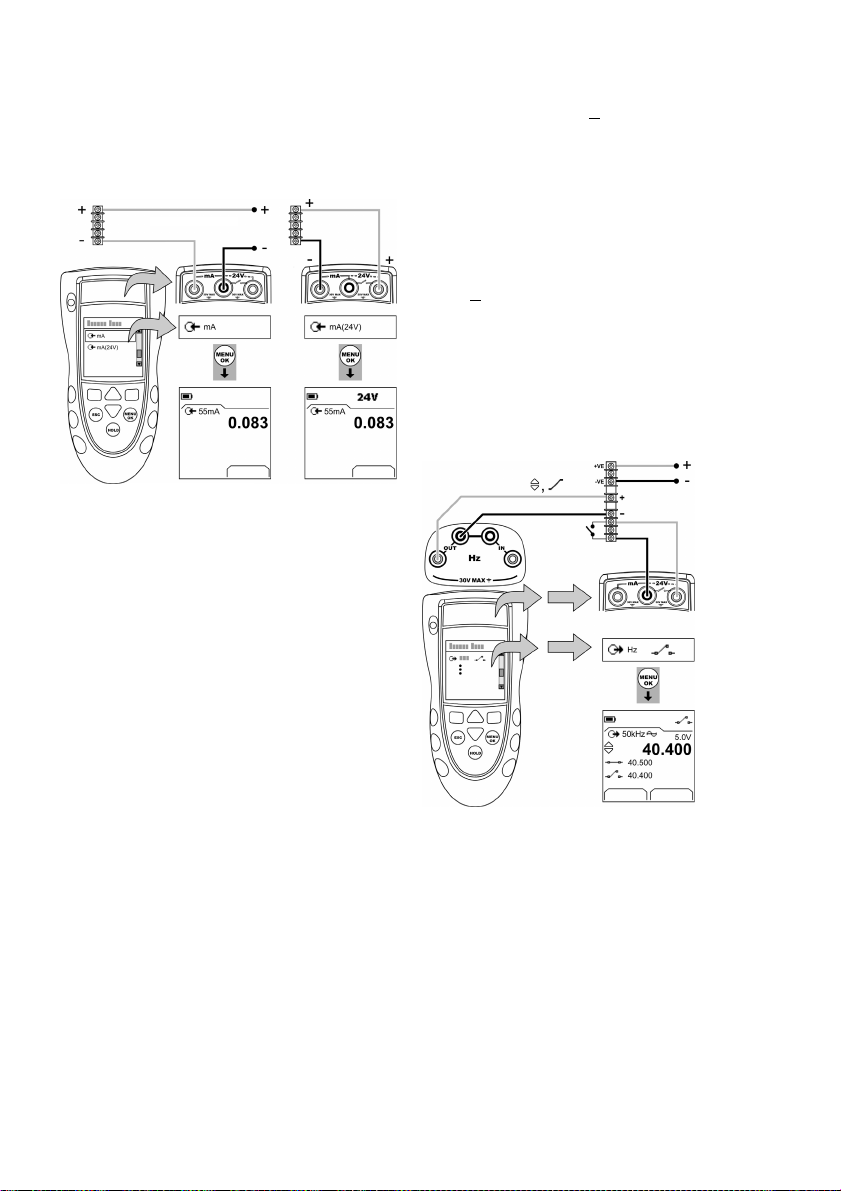
Betrieb: Strommessungen
Nur DPI 842. Strommessung:
1. Schließen Sie das Gerät an (Abbildung 5) und ändern
Sie ggf. die Option Konfig. (Tabelle 1).
2. Wählen Sie den gewünschten mA-Eingangsmodus
unter Moduswahl (Tabelle 2/3) und ändern Sie ggf. die
Werte unter Einstellg. (Tabelle 4).
Maximum: 30 V
a) mit externer
Einstellg. Einstellg.
2-Leiter-Speisespannung
b) mit intern er
2-Leiter-Speisespannung
Abbildung 5: Beispielkonfiguration: Strommessung
Betrieb: Schaltertest
Nur DPI 842. Testen eines frequenzgesteuerten Schalters:
1. Schließen Sie das Gerät an (Abbildung 6) und ändern
Sie ggf. die Option Konfig. (Tabelle 1).
2. Wählen Sie den gewünschten Schaltertest unter
Moduswahl (Tabelle 2/3) und ändern Sie ggf. die Werte
unter Einstellg. (Tabelle 5). Im Display wird der Zustand
des Schalters (offen oder geschlossen) oben rechts in
der Ecke angezeigt.
3. Legen Sie die Ausgangswerte an das System an
(Tabelle 7).
• Beispiel: Ausgang „Schritt“
a. Stellen Sie über Edit (■
■) einen Wert ein, der unter
dem Schalterwert liegt.
b. Ändern Sie den Wert in kleinen Schritten mithilfe der
Tasten ▲ ▼.
• Beispiel: Ausgang „Rampe“
a. Stellen Sie Werte für „Max.” und „Min.” ein, die auf
den Schalterwert anwendbar sind (Tabelle 6).
Stellen sie anschließend eine lange „Rampe“-Dauer
ein, um einen präzisen Schalterwert zu erhalten.
b. Sie können den Zyklus „Rampe“ über Start/Stop
(■
■) starten und stoppen.
4. Legen Sie, falls erforderlich, die Ausgangswerte in
entgegengesetzter Änderungsrichtung an, bis sich der
Schalterzustand wieder ändert.
Im Display werden die zum Öffnen und Schließen des
Schalters anzuwendenden Werte angezeigt.
5. Falls Sie den Test wiederholen möchten, drücken Sie
die Taste ESC, um die Werte zurückzusetzen.
8 - [DE] Deutsch
Edit Einstellg.
Abbildung 6: Beispielkonfiguration: Schaltertest
K395 Ausgabe 3
Page 27
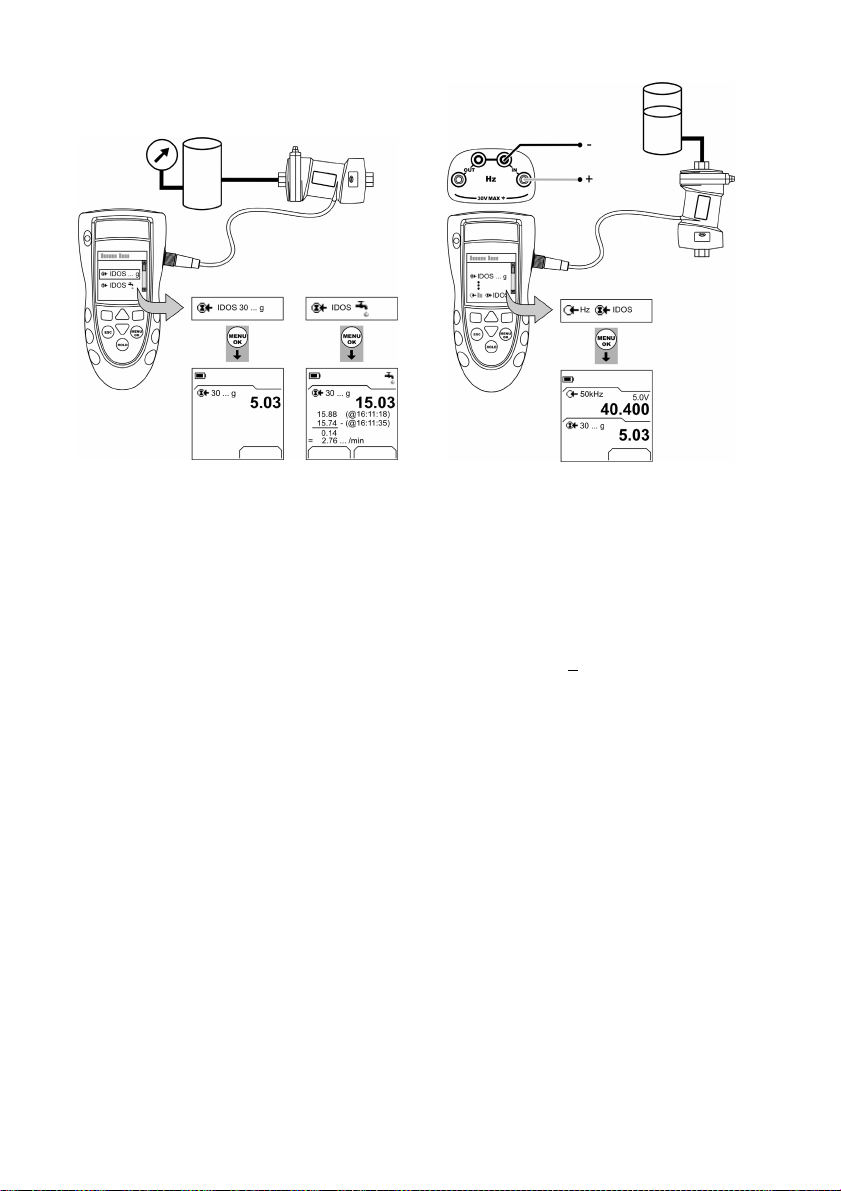
Betrieb: UPM-Druckmessungen
Lesen Sie die mit dem UPM gelieferten Anleitungen, und
schließen Sie das Modul unter Beachtung der
angegebenen Verfahren an (Abbildung 7/8).
Einstellg.
a) Druck b) Leckagetest
Start Einstellg.
Abbildung 7: Beispielkonfiguration: Druckmessung
mit einem UPM
Wenn die Anschlüsse hergestellt sind, treffen Sie die
erforderliche IDOS-Auswahl (Tabelle 2/3).
Wenn Sie ein UPM erneut anschließen, verwendet das
Gerät dieselben Maßeinheiten, die Sie zuvor verwendet
haben. Das Gerät speichert Aufzeichnungen über die
letzten 10 Module.
UPM - Druckmessung
Verfahren (Abbildung 7):
1. Wählen Sie den gewünschten Druckmodus unter
Moduswahl (Tabelle 2/3) und ändern Sie ggf. die Werte
unter Konfig. (Tabelle 1) und Einstellg. (Tabelle 4/5).
2. Führen Sie bei Bedarf einen Nullpunktabgleich durch
(Tabelle 4).
Verwenden Sie zur Druckmessung mit einem anderen
Betriebsmodus (Abbildung 8) dasselbe Verfahren.
Einstellg.
Abbildung 8: Beispielkonfiguration: Messung von Druck
und Frequenz
UPM - Leckagetest
Ein Drucksystem auf undichte Stellen prüfen (Abbildung 7):
1. Wählen Sie den gewünschten Leckagetest unter
Moduswahl (Tabelle 2/3) und ändern Sie ggf. die Werte
unter Konfig. (Tabelle 1) und Einstellg. (Tabelle 4).
2. Stellen Sie die Dauer für die Messung ein (Tabelle 4).
3. Führen Sie bei Bedarf einen Nullpunktabgleich durch
(Tabelle 4).
4. Wählen Sie Start (■
■), um mit der Messung zu
beginnen. Wenn die Messung beendet ist, berechnet
das Gerät die Leckagerate in Einheiten/Minute.
Betrieb: Fehleranzeigen
Wenn das Display <<<< oder >>>> anzeigt:
• Überprüfen Sie, ob der korrekte Messbereich eingestellt
ist.
• Stellen Sie sicher, dass alle zugehörigen Geräte und
Anschlüsse funktionsfähig sind.
K395 Ausgabe 3
[DE] Deutsch - 9
Page 28
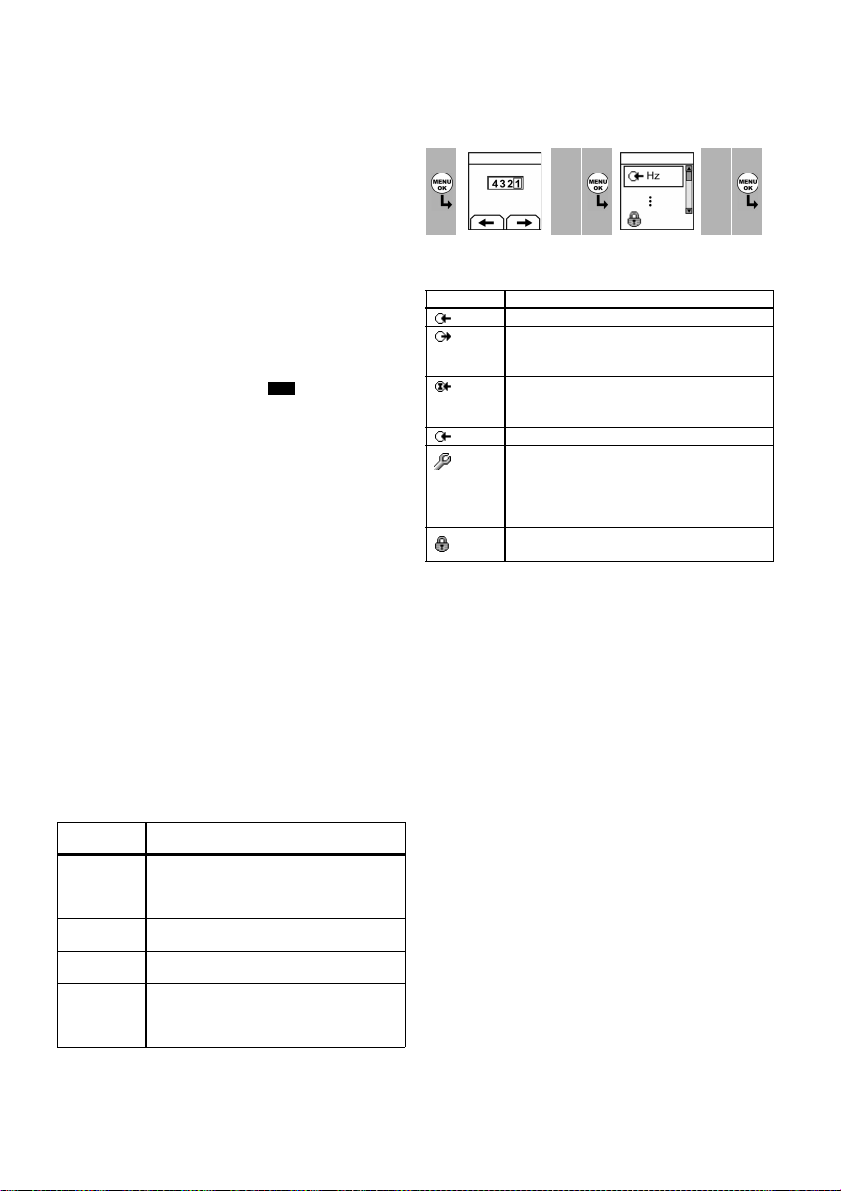
Wartung
Dieser Abschnitt beschreibt die Wartung und Pflege des
Geräts. Senden Sie das Gerät für Reparaturarbeiten
jeglicher Art an den Hersteller oder eine autorisierte
Servicevertretung zurück.
Dieses Gerät darf nicht im Haushaltsmüll entsorgt werden.
Geben Sie das Gerät bei einer autorisierten Stelle ab, die
alte Elektro- und Elektronikgeräte sammelt und/oder
wiederverwertet.
Weitere Informationen erhalten Sie bei folgenden Stellen:
• unsere Kundendienstabteilung
(Kontaktieren Sie uns unter www.gesensing.com.)
• Ihre lokale Behörde
Wartung: Reinigen des Geräts
Reinigen Sie das Gehäuse mit einem feuchten, flusenfreien
Tuch und einem milden Reinigungsmittel. Verwenden Sie
keine Lösungs- oder Schleifmittel.
Wartung: Austausch der Batterien
B1
Informationen zum Batteriewechsel finden Sie unter B1.
Schließen Sie die Abdeckung.
Beachten Sie die korrekte Uhrzeit und Datum. Die
Kalibrierfunktion benötigt das Datum für Wartungs- und
Kalibriermeldungen.
Alle anderen Konfigurationsoptionen bleiben im Speicher
erhalten.
Kalibrierung
Hinweis: GE bietet Ihnen als Dienstleistung die Kalibrierung,
rückführbar nach internationalen Standards, an.
Es wird empfohlen, das Gerät zur Kalibrierung an den
Hersteller oder eine autorisierte Servicevertretung zu
schicken.
Wenn Sie einen anderen Dienstleister beauftragen,
vergewissern Sie sich, dass dieser die Standards einhält.
Kalibrierung: Vor dem Start
Für eine Kalibrierung innerhalb der Fehlergrenzen ist
Folgendes erforderlich:
• die in Tabelle 8 beschriebene Kalibrierausrüstung
• eine stabile Umgebungstemperatur: 21 ± 1° C
(70 ± 2° F)
Funktion Kalibrierausrüstung
Hz 1) Frequenzmesser
Druck Nur UPM. Weitere Informationen zum IDOS -UPM
mA mA-Kalibrator
Amplitude (V) 1) Frequenzmesser
Überprüfen Sie vor Beginn der Kalibrierung, ob die Zeitund Datumseinstellung am Gerät korrekt ist (Tabelle 1).
Tabelle 8: Kalibrierausrüstung
(ppm = 1 / 1 Million)
Gesamtabweichung: 7 ppm oder besser
Auflösung: 8 Ziffern (Minimum)
2) Signalgenerator
finden Sie im Handbuch.
Spezifikation: Siehe Tabelle 12.
Gesamtabweichung: 7 ppm oder besser
Auflösung: 8 Ziffern (Minimum)
2) Digitalvoltmesser (DVM)
Wählen Sie folgende Menüoptionen:
➤
Moduswahl (Tabelle 2) ➤ Konfig. (Tabelle 1) ➤
Kalibrierung
1
➤
.
Display: Eingabe
Kalibrier-PIN
Werkseitiger PI N =
4321
23
▲
▼
+
■ ■
Menü:
Kanal auswählen
(Tabelle 9)
45
▲
▼
Tabelle 9: Kalibrieroptionen
Optionen Beschreibung
Hz Kalibrierung der Ein- oder Ausgangsfrequenz.
... Amplitu de. Auswahl und Kalibrierung der
Ausgangsamplitude für das Rechteck-Signal und
dann für das Sinus-/Dreieck-Signal.
IDOS ... Nur UMM. Kalibrie rung des spezifizierten
IDOS-UMM. Weitere Informationen zum IDOS-UMM
finden Sie im Handbuch.
mA Nur DPI 842. Kalibrierung des mA-Eingangs.
Nächste Kal.: Einstellen des Datums für die nächste
Kalibrierung des Geräts.
Nach Ablauf des spezifizierten Kalibrierdatums
erscheint eine Warnmeldung. Die Warnung kann
über ein Auswahlfeld deaktiviert werden.
Ändern des Kalibri er-PIN (persönliche
Identifikationsnummer).
Sobald Sie einen Kanal wählen, erscheinen im Display die
entsprechenden Anweisungen, nach denen Sie die
Kalibrierung abschließen.
Wählen Sie nach Abschluss der Kalibrierung Nächste Kal.
und stellen Sie das neue Kalibrierdatum für das Gerät ein.
Kalibrierung: Verfahren (Frequenz - Eingang/Ausgang)
1. Schließen Sie das Gerät an die Kalibrierausrüstung an
(Abbildung 1).
2. Warten Sie, bis sich die Temperatur der Ausrüstung
stabilisiert hat (mindestens 5 Minuten nach dem letzten
Einschalten).
3. Stellen Sie das Gerät folgendermaßen ein:
Frequenzmesser: Messzeit = eine Sekunde
Signalgenerator: Ausgang = 10 V,
unipolar, Rechteck-Signal
Frequenz = 990 Hz
DPI 841/842: Eingangseinheiten = Hz (Tabelle 4)
Eingangs-Triggerpegel = 5 V
(Tabelle 4)
4. Führen Sie die Kalibrierung mithilfe des Kalibriermenüs
(Tabelle 9) durch. Das Display zeigt die entsprechenden
Anweisungen zum Abschließen der Kalibrierung an.
10 - [DE] Deutsch
K395 Ausgabe 3
Page 29
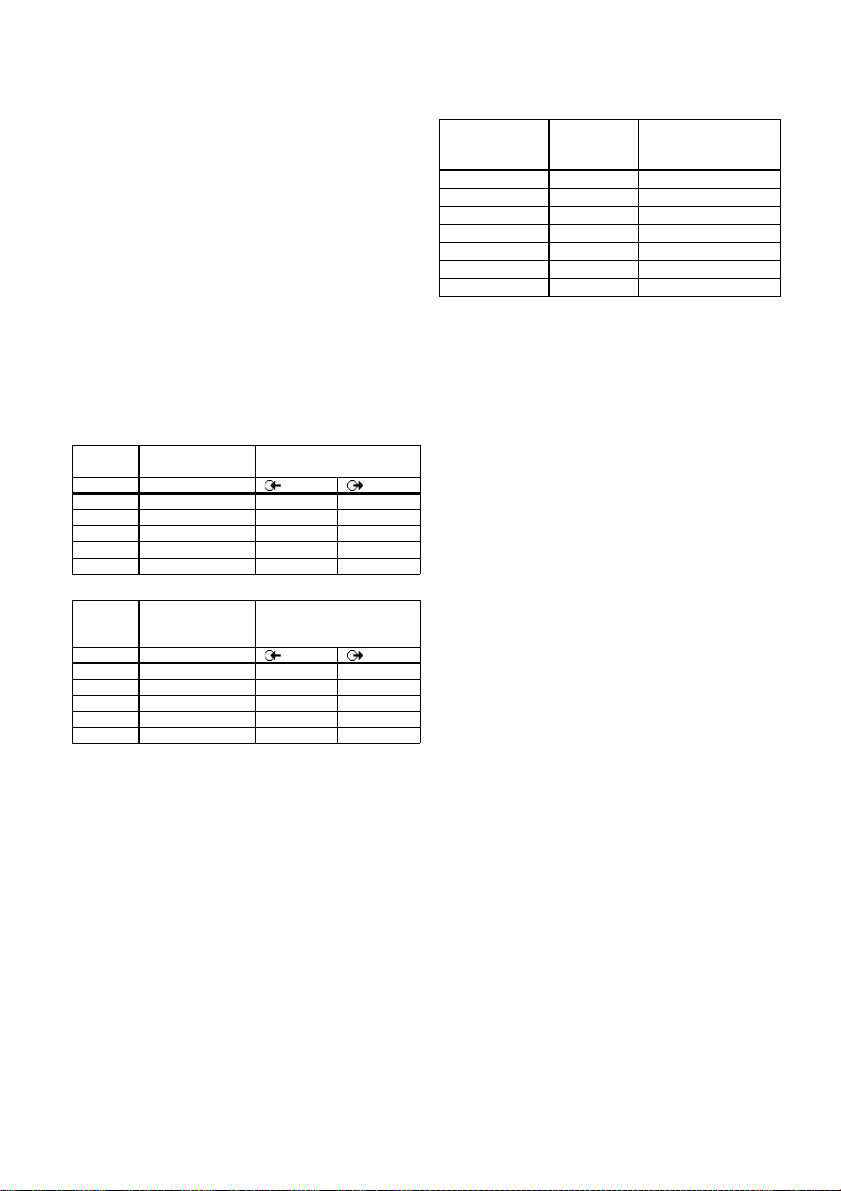
5. Konfigurieren Sie das Gerät vor der Kalibrierung für
den jeweiligen Mess- oder Ausgangsmodus:
• Kalibrierung Frequenz-Eingang (Abbildung 1):
Frequenzmesser: Messzeit = eine Sekunde
Signalgenerator: Ausgang = 10 V,
unipolar, Rechteck-Signal
DPI 841/842: Eingangs-Triggerpegel = 5 V
(Tabelle 4)
Einheiten (Tabelle 4): Hz oder kHz
wie in Tabelle 10/11 angegeben.
• Kalibrierung Frequenz-Ausgang (Abbildung 2):
Frequenzmesser: Messzeit = eine Sekunde
DPI 841/842: Einheiten (Tabelle 5): Hz oder kHz
wie in Tabelle 10/11 angegeben.
6. Messen oder legen Sie die spezifizierten Werte an
(Tabelle 10/11): Hz und danach kHz. Stellen Sie sicher,
dass die Abweichung den vorgegebenen Grenzwerten
entspricht.
Tabelle 10: Hz-Fehlergrenzwerte (Messen/Geben)
Messen/
Geben
Hz
25 0,000175 0,002 0,0014
100 0,0007 0,002 0,0021
250 0,00175 0,004 0,0035
500 0,0035 0,006 0,0058
990 0,00693 0,011 0,0104
Kalibratorabweichung (Hz)
Zulässige
DPI 841/842-Abweichung (Hz)
Tabelle 11: kHz-Fehlergrenzwerte (Messen/Geben)
Messen/
Geben
kHz
Kalibratorabweichung (kHz)
2,5000 0,0175 0,0002 0,000042
10,0000 0,07 0,0002 0,000112
20,0000 0,14 0,0003 0,000205
30,0000 0,21 0,0004 0,000298
50,0000 0,35 0,0006 0,000483
Zulässige
DPI 841/842-Abweichung
(kHz)
Kalibrierung: Verfahren (mA-Eingang)
1. Nur DPI 842. Schließen Sie das Gerät an die
Kalibrierausrüstung an (Abbildung 5).
2. Warten Sie, bis sich die Temperatur der Ausrüstung
stabilisiert hat (mindestens 5 Minuten nach dem
letzten Einschalten).
3. Führen Sie mithilfe des Kalibriermenüs (Tabelle 9) eine
3-Punkt-Kalibrierung (-v.EW, Null und +v.EW) durch.
Das Display zeigt die entsprechenden Anweisungen
zum Abschließen der Kalibrierung an.
4. Wählen Sie zur Überprüfung der Kalibrierung den
zutreffenden mA-Eingangsmodus (Tabelle 2) und legen
Sie folgende Werte an:
• mA: -55, -40, -24, -18, -12, -6, 0 (Leerlauf)
Dann mA: 0, 6, 12, 18, 24, 40, 55.
5. Stellen Sie sicher, dass die Abweichung den
vorgegebenen Grenzwerten entspricht (Tabelle 12).
Tabelle 12: mA-Eingang: Zulässige Abweichungen
Angelegter
mA-Wert
±55 0,0022 0,005
±40 0,0018 0,004
±24 0,0014 0,003
±18 0,0004 0,003
±12 0,0003 0,002
±6 0,0002 0,002
0 (Leerlauf) - 0,001
Kalibratorabweichung
(mA)
Zulässige
DPI 841/842-Abweichung
(mA)
Kalibrierung: Verfahren (Signalamplitude am Ausgang)
1. Schließen Sie das Gerät an die Kalibrierausrüstung an
(Abbildung 2).
2. Warten Sie, bis sich die Temperatur der Ausrüstung
stabilisiert hat (mindestens 5 Minuten nach dem letzten
Einschalten).
3. Stellen Sie den DPI 841/842 folgendermaßen ein:
Ausgangs-Hz = 0 (für Gleichspannungsausgang)
Ausgangsamplitude: Auf Unipolar (Tabelle 5) einstellen
Ausgangssignalform = Rechteck-Signal (Tabelle 5)
4. Führen Sie die Kalibrierung des Rechteck-Signals
mithilfe des Kalibriermenüs (Tabelle 9) durch. Das
Display zeigt die entsprechenden Anweisungen zum
Abschließen der Kalibrierung an.
Kalibrierwerte: Tief = 0,1 V, Hoch = 20 V
5. Ändern Sie die Ausgangssignalform in Sinus-Signal
(Tabelle 5).
6. Führen Sie die Kalibrierung des Sinus-/Dreieck-Signals
mithilfe des Kalibriermenüs (Tabelle 9) durch. Das
Display zeigt die entsprechenden Anweisungen zum
Abschließen der Kalibrierung an.
Kalibrierwerte: Tief = 0,1 V, Hoch = 20 V
K395 Ausgabe 3
[DE] Deutsch - 11
Page 30
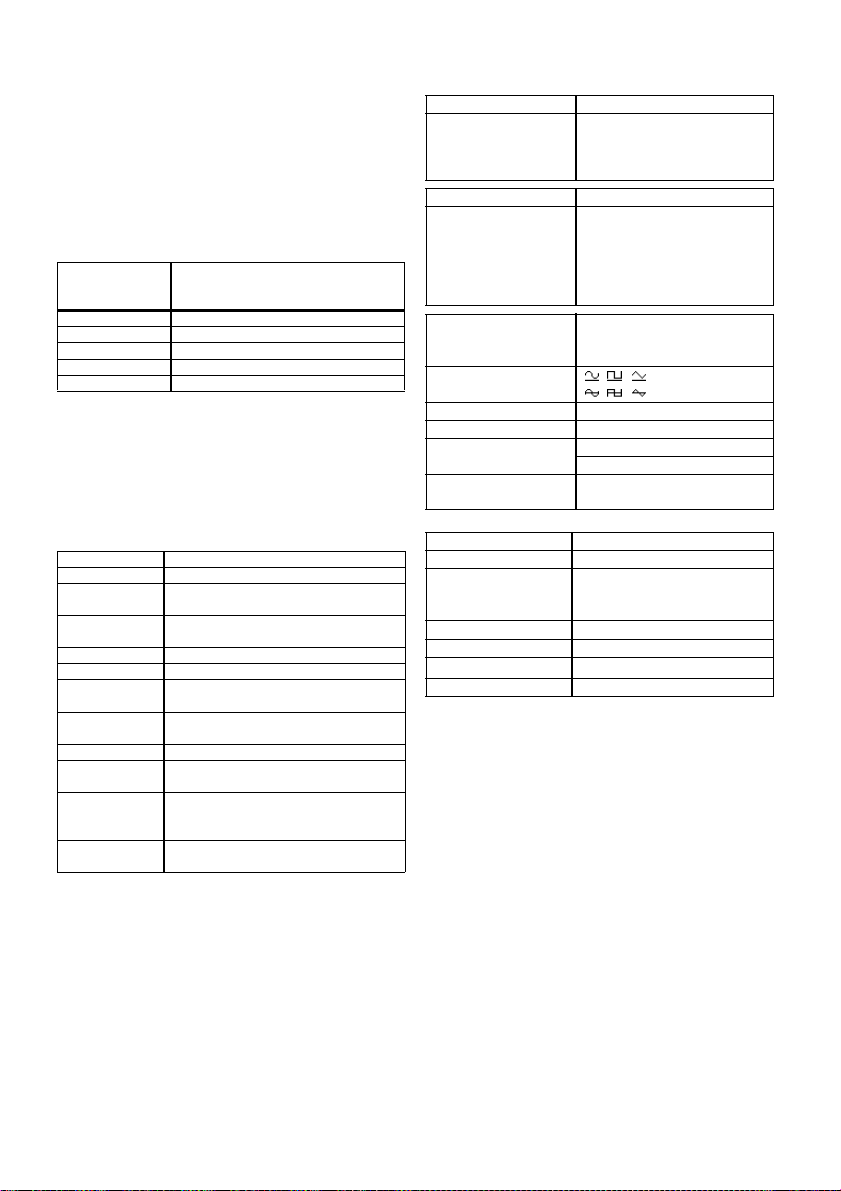
7. Stellen Sie zur Überprüfung der Kalibrierung den
DPI 841/842 folgendermaßen ein:
Ausgangs-Hz = 0 (für Gleichspannungsausgang)
Ausgangsamplitude: Auf Unipolar (Tabelle 5) einstellen
8. Legen Sie die spezifizierten Werte an (Tabelle 13):
Rechteck-Signal, dann Sinus-Signal. Stellen Sie sicher,
dass die Abweichung den vorgegebenen Grenzwerten
entspricht.
Tabelle 13: Signalamplitude am Ausgang:
Zulässige Abweichungen
Amplitude
Volt (V)
0,1 0,05
1,0 0,10
10,0 0,10
15,0 0,15
24,0 0,24
Zulässige
DPI 841/842-Abweichung
(V)
Kalibrierung: Verfahren (IDOS-UMM)
Weitere Informationen zum IDOS-UMM finden Sie im
Handbuch.
Nach Abschluss der Kalibrierung stellt das Gerät
automatisch ein neues Kalibrierdatum im UMM ein.
Technische Daten
Alle Angaben zur Spezifikation gelten für ein Jahr.
Technische Daten: Allgemein
Sprachen Englisch [Standard]
Betriebstemperatur -10 … 50° C (14 … 122° F)
Lagertemperatur
Feuchtigkeit 0 bis 90 % nicht kondensierend
Stoß/Vibrationen BS EN 61010:2001; Def.-Stan. 66-31, 8.4 Kat. III
EMV BS EN 61326-1:1998 + A2:2001
Sicherheit Elektrische: BS EN 61010:2001;
Größe (L: B: H) 180 x 85 x 50 mm
Gewicht 400 g
Spannungsversorg
ung
Betriebsdauer
(Messen)
Betriebsdauer
(Geben)
-20 … 70° C (-4 … 158° F)
(Def.-Stan. 66-31, 8.6 Kat. III)
CE-Kennzeichen
3 x AA Alkalibatterien
Hz, Pulse: ≈ 60 Stunden
mA: ≈ 35 Stunden
mA: ≈ 10 Stunden (24V-Versorgung bei 12 mA)
Hz, Pulse: ≈ 20 Stunden
Technische Daten: Frequenz
CPM = Pulse/Minute, CPH = Pulse/Stunde
Bereich (Messen): Spezifikation:
0 ... 999,999 Hz
1 ... 50,0000 kHz
Pulse pro Minute: 0 ... 99999
Pulse pro Stunde: 0 ... 99999
Bereich (Geben): Spezifikation:
0 ... 999,99 Hz
1 ... 50,000 kHz
CPM: 0 ... 99999
CPH: 0 ... 99999
Temperaturfehler
-10 … 10° C, 30 … 50° C
(14 … 50° F, 86 … 122° F)
Signalform
(Sinus, Rechteck, Dreieck)
Spannungseingang 0 ... 30 V
Triggerpegel 0 ... 24 V, Auflösung: 0,1 V
Ausgangsamplitude 0 ... 24 VDC ± 1 %
Anschlüsse (A1 - Element
10)
Für alle Bereiche:
0,003 % v. Messwert + 2 Digit
0,003 % v. Messwert + 0,0023 Hz
0,003 % v. Messwert + 0,0336 Hz
0,003 % v. Messwert + 0,138 Pulse
pro Minute
0,003 % v. Messwert + 0,5 Pulse pro
Stunde
0,002 % v. Endwert / °C
(0,0011 % v. Endwert / °F)
Unipolar
Bipolar
0 ... 24 VAC ± 5 % (Strom ≤ 20 mA)
vier 4mm-Buchsen
Technische Daten: Elektrische Anschlüsse (A2)
Bereich (Messen) 0 bis ±55 mA
Spezifikation 0,02 % v. Messwert +3 Digit
Temperaturfehler
-10 … 10° C, 30 … 50° C
(14 … 50° F, 86 … 122° F)
Schaltererkennung offen und geschlossen, 2 mA Strom
Speisespannung 24 V ± 10 %
HART®-Widerstand
Anschlüsse (A2) drei 4mm-Buchsen
0,002 % v. Endwert / °C
(0,0011 % v. Endwert / °F)
250 Ω (Menüauswahl)
12 - [DE] Deutsch
K395 Ausgabe 3
Page 31

Druck DPI 841/842
EN
DE
Calibrador de frecuencia y
calibrador de lazo de frecuencia
Manual del usuario - K395
ES
FR
IT
PT
CN
JP
RU
Page 32

Page 33

Índice
Introducción ......................................................................... 1
Seguridad .............................................................................. 1
Marcas y símbolos empleados en el instrumento .......... 2
Para empezar ....................................................................... 2
Situación de los elementos ........................................................ 2
Elementos de la pantalla ............................................................. 2
Preparación del instrumento .................................................... 2
Encendido y apagado ................................................................... 3
Configuración del funcionamiento básico .......................... 3
Selección de una tarea (Medición y/o alimentación) ..... 3
Configuración de los ajustes ..................................................... 4
Funciones de edición .................................................................... 4
Funcionamiento ................................................................... 6
Conexiones de frecuencia .......................................................... 6
Conexiones del puerto de comunicaciones ....................... 6
Medición de Hz o número de pulsos ..................................... 6
Cambio de los valores de salida .............................................. 6
Alimentación de Hz o pulsos ..................................................... 7
Calibración de transmisores ..................................................... 7
Mediciones de mA .......................................................................... 8
Prueba de interruptor ................................................................... 8
Mediciones de presión con UPM ............................................. 9
Indicaciones de error .................................................................... 9
Mantenimiento ................................................................. 10
Limpieza de la unidad ............................................................... 10
Sustitución de las baterías ...................................................... 10
Calibración ........................................................................ 10
Antes de empezar ....................................................................... 10
Procedimientos (Hz - entrada/salida) ................................. 10
Procedimientos (Entrada de mA) .......................................... 11
Procedimientos (Amplitud de salida) .................................. 11
Procedimientos (IDOS UMM) ................................................... 12
Especificaciones ............................................................... 12
Generales ........................................................................................ 12
Frecuencia ...................................................................................... 12
Conectores eléctricos (A2) ....................................................... 12
Atención al cliente ......................................Contraportada
© 2007 General Electric Company. Reservados todos los derechos.
Marcas comerciales
Todos los nombres de productos son marcas comerciales de sus
respectivas compañías.
Introducción
El calibrador de frecuencia DPI 841 y el calibrador
de lazo de frecuencia DPI 842 forman parte de la serie
Druck DPI 800 de instrumentos de mano.
La serie DPI 800 utiliza la tecnología de sensor inteligente
de salida digital (IDOS - Intelligent Digital Output Sensor)
para funcionar de forma instantánea con una variedad
de módulos de medición universales (UMM). Ejemplo:
el módulo de presión universal (UPM).
El DPI 841/842 incluye las siguientes funciones:
Función DPI 841 DPI 842
Medición/alimentación
de una frecuencia
o número de pulsos.
Funciones de Paso/Rampa Automática/Manual
Puerto de comunicaciones IDOS o RS232
Selección de idioma Sí
Medición de
presión/Prueba de fugas
** Imagen ins tantánea Hasta 1000 pantall as con
Medición de mA No 0 - 55 mA
Resistencia HART
Salida de V CC No 24 V
Prueba de interru ptor No Sí
Otras funciones Mantener, Máximo/Mínimo/Media,
* Consu lte "Especificaciones"
** Elemento opcional
®
indicación de la fecha y la hora
No Sí
Filtro, Tara, Valores escalados,
Iluminación, Alarma
* Sí
** IDOS UPM externo
Seguridad
Antes de utilizar el instrumento, asegúrese de leer
detenidamente toda la información, que incluye todos
los procedimientos locales de seguridad, las instrucciones
del UMM (si procede) y esta publicación.
ADVERTENCIA
• Es peligroso pasar por alto los límites especificados
para el instrumento o utilizarlo cuando no se
encuentra en un estado normal. Utilice protección
adecuada y respete todas las precauciones
de seguridad.
• No utilice el instrumento en lugares en los que
haya gases explosivos, vapor o polvo. Existe el riesgo
de que se produzca una explosión.
Continuación
K395 Edición 3
[ES] Español - 1
Page 34

Seguridad (Continuación)
• Para evitar descargas eléctricas y daños en el
instrumento, no conecte más de 30 V entre los
terminales, ni entre los terminales y la tierra.
• Sólo UPM. Para evitar una liberación peligrosa
de presión, aísle y purgue el sistema antes de
desconectar una conexión de presión.
Antes de iniciar cualquier operación o procedimiento
de esta publicación, asegúrese de contar con la
preparación necesaria (si es preciso, con la cualificación
de un organismo de formación homologado). Siga en
todo momento las buenas prácticas de ingeniería.
Seguridad - Marcas y símbolos empleados en
el
instrumento
Cumple las directivas
de la Unión Europea
Lea el manual Batería
Tierra
No deseche este producto como residuo doméstico.
Consulte la sección "Mantenimiento".
Atención consulte el manual
Encendido/apagad o
Para empezar
Para empezar - Situación de los elementos …
Elemento Descripción
1. ❍ Botón de apaga do/encendido.
2.
3.
4.
5.
6.
7.
8. Pantalla. Consulte A3.
9.
10.
11. Punto de conexión para algunos de los accesorios
12. Compartimento de baterías. Consulte B1.
13., 14., 15. Sólo DPI 842. Terminales para medir corriente,
Tecla programable izquierda. Selecciona la
■ ■
función que aparece sobre la tecla en la pantalla
(elemento 25). Ejemplo: Editar.
Vuelve al nivel de menú anterior.
ESC
Sale de una opción de menú.
Cancela los cambios de un valor.
Aumenta o reduce un valor.
▲
▼
Selecciona un elemento distinto.
Mantiene los datos en la pantalla. Para continuar,
HOLD
pulse de nuevo el botón HOLD.
Muestra el m enú Selec. Tarea.
MENU
Selecciona o acepta un elemento o valor.
OK
Selecciona [✓] o cancela [ ] una selección.
Tecla programable derech a. Selecciona la función
■ ■
que aparece sobre la tecla en la pantalla
(elemento 25). Ejemplo: Ajustes.
Puerto de comunicaciones. Se utiliza para la
SENSOR
conexión a un módulo de medición universal (UMM)
/ PC
o a un cable RS232.
Terminales para medir (IN) o suministrar (OUT)
IN
una frecuencia o una tasa de pulsos. Consulte
OUT
"Funcionamiento".
opcionales. Consulte la hoja de características.
suministrar una fuente de 24 V y realizar pruebas
de interruptores.
A1 A2
Para empezar - Elementos de la pantalla
Elemento Descripción
16. Sólo DPI 842. Indicación de tarea para la prueba
17. Sólo DPI 842. La alimentación de lazo está activada.
18. El resultado de la medición cumple una de las
19. Los datos de la pantalla están retenidos.
20.
21. Identifica el tipo de datos y el rango de medición.
22. ... 24. Los ajustes aplicados a la entrada o a la salida.
22.
23.
24. = Filtro
25. Función de tecla prog ramable. Para seleccionar
26. El resultado o los resultados de la medición
27. La pantalla Editar para configurar las etiquetas
de interruptor.
= interruptor
cerrado
Sólo UPM. Indicación de tarea para la prueba
de fugas.
Consulte: Selec. Tarea (Tabla 2/3)
Consulte: Selec. Tarea (Tabla 2/3)
condiciones de alarma. Consulte: Ajustes (Tabla 4)
Para continuar, pulse de nuevo el botón HOLD.
Muestra el nivel de carga de la batería: 0 ... 100%.
= Entrada = Salida
= Entrada IDOS
Consulte: Selec. Tarea (Tabla 2/3)
Las unidades o una escala especificada (x:y) -
kHz
(Tabla 4/5)
, , =
...V El nivel de disparo de entrada (Tabla 4)
5,0 V
o la amplitud de salida (Tabla 5).
, ... ,
= Tara
una función disponible, pulse la tecla programable
situada debajo de la función. Ejemplo:
= Ir a la
izquierda
aplicables a la selección de tarea.
de texto (≤ 6 caracteres): Escalado x:y (Tabla 4).
OK = Acepta la nueva etiqueta de texto
Shift = Cambia las teclas: 123ABC o -_+abc
= Añade un espacio
BS = Retroceso (Elimina un carácter)
Salida de forma d e onda
(Tabla 5)
= Operación de salida (T abla 5).
A3
= interruptor
abierto
= Máximo
= Media
= Mínimo
= Ir a la derecha
(Tabla 4)
Para empezar - Preparación del instrumento
Antes de utilizar el instrumento por primera vez:
• Asegúrese de que el instrumento no esté dañado
y de que no falte ningún elemento.
• Retire la película de plástico que protege la pantalla.
Utilice la lengüeta (◗ ) de la esquina superior derecha.
• Instale las baterías (consulte B1). A continuación,
vuelva a colocar la tapa.
2 - [ES] Español
K395 Edición 3
Page 35

Para empezar - Encendido y apagado
Para encender o apagar el instrumento, pulse ❍
(A1 - elemento [1]). El instrumento realiza una
autocomprobación y muestra a continuación
los datos aplicables.
Cuando se apaga el instrumento, la memoria mantiene
el último conjunto de opciones de configuración.
Consulte "Mantenimiento".
Para empezar - Configuración del funcionamiento básico
Utilice el menú Configurar para configurar el
funcionamiento básico del instrumento.
Menú:
1
Selec. Tarea
(Tabla 2) (Tabla 1) [✓]/ [ ]
23
▲
▼
Menú:
Configurar
45
▲
▼
Si una opción de menú dispone de datos adicionales,
seleccione Ajustes (■ ■
) para ver los valores configurados.
Si es necesario, ajústelos.
Tabla 1: Opciones de menú - Configurar
Opciones
(Si procede)
Descripc ión
Sólo DPI 842. Añadir una resistencia en serie
al circuito de mA. A continuación, podrá utilizar
el instrumento con un comunicador HART®
para configurar y calibrar dispositivos HART®.
Seleccionar y config urar la función
y el temporizador de iluminación.
Datos adicionales: Seleccione Ajustes (■ ■)
Seleccionar y config urar la función
y el temporizador de apagad o automático.
Datos adicionales: Seleccione Ajustes (■ ■)
Ver el nivel de carga de la batería (%).
Ajustar el contraste de la pantalla (%).
▲ aumenta el %, ▼ reduce el %.
Ajustar la hora y la fecha. La función de
calibración utiliza la fecha para activar
mensajes de servicio y calibración.
Definir la opción de idioma.
Calibrar el instrumento.
Datos adicionales: Consulte "Calibración".
Seleccionar y ver los datos de estado
correspondientes (versión de software, fecha
de calibración pendiente, número de serie,
información IDOS).
Para empezar - Selección de una tarea
(Medición
y/o alimentación)
Una vez configurado el instrumento (Tabla 1),
utilice el menú Selec. Tarea para seleccionar la
tarea correspondiente.
1
Menú:
Selec. Tarea
(Tabla 2/3)
23
▲
▼
Pantalla:
Salida Hz
Sk1 = Editar
Sk2 = Ajustes
En la Tabla 2/3, IDOS es un módulo de medición universal
(UMM). Si conecta un UMM al puerto de comunicaciones
(A1 - elemento [9]), el menú Selec. Tarea muestra las
opciones IDOS aplicables.
Tabla 2: Opciones de menú – Selec. Tarea
Opciones
(Si procede)
IDOS Sólo UMM. Una tarea de medición de IDOS.
Sólo UPM. Un a prueba de fugas.
Descripción
Hz o
Una tarea de medición de entrada:
pulsos
Hz - Mida la frecuencia.
Pulsos - Cu ente el número de pul sos.
Hz o
Una tarea de salida:
pulsos
Hz - Suministre una frecuencia de salida.
Pulsos - Genere un número específico de p ulsos.
mA Sólo DPI 842 . Una tarea de medición de mA .
mA (24 V) Só lo DPI 842. Una tarea de m edición de mA
con alimentación de lazo activada.
Sólo DPI 842. Una prueba de interruptor.
Configurar el modo de funcionamiento
del instrumento.
Datos adicionales: Consulte: Configurar (Tabla 1).
La Tabla 3 muestra todas las operaciones de una y dos
funciones disponibles. Si conecta un UMM, sólo puede
utilizar las opciones que incluyen IDOS.
Tabla 3: Operaciones de 1 y 2 funciones permitidas
Función
mA (1) x (2) x x (2)
mA (24 V) (1) x (2) x x (2)
IDOS (1) (2) (2) (2) x x
Hz Hz Pulsos Pulsos IDOS
(1) (1) (1) (1) (1)
x x (2) x x (2)
xxxxx(2)
= sólo DPI 842
K395 Edición 3
[ES] Español - 3
Page 36

Para empezar - Configuración de los ajustes
Una vez configurada la tarea (Tabla 2/3), utilice el
menú Ajustes para ajustar el funcionamiento de
entrada y/o salida.
Pantalla: Tarea
Hz + mA
Sk1 = Iniciar/Parar
Sk2 = Ajustes
Menú:
Ajustes
(Tabla 4) [✓]/[ ] Sk1 = Editar
Menú:
Ajustes
(Tabla 5) [●]/[ ]
Selección de ajustes
1
(si procede)
■ ■
4A 5A 6A
▲
▼
4B 5B
▲
▼
■ ■
23
▲
▼
Ajustes
x:y
Si una opción de menú dispone de datos adicionales,
seleccione Ajustes (■ ■
) para ver los valores configurados.
Si es necesario, ajústelos. Consulte "Funciones de edición".
Tabla 4: (Continuación de la tabla)
Opciones de menú - Ajustes (Entrada)
Opciones
(Si proced e)
Unidades ... Unidades de frecuencia (sólo entrada de Hz).
Unidades ... Sólo UPM = "Unidades de presión" si selecciona
Nivel de
disparo
Descripción
Para seleccionar una de estas unidades:
Hz: Rango < 1000 Hz kHz: Rango 1 ... 50 kHz
Pulsos/minuto (cpm) Pulsos/hora (cph)
una tarea IDOS (Tabla 2/3). Seleccionar una de las
unidades de medida fijas (mbar, psi ...).
Ajusta la amplitud en la que el instrumento
detecta una señal d e frecuencia.
Valor predeterminado = 5 V.
Detec. Auto.[✓]/[ ]: Ajuste esta opción para
hacer que el instrumento calcule el valor de
la señal disponible.
Incluir los valores máximo, mínimo y media
para la tarea de medición.
Tabla 4: (Continuación de la tabla)
Opciones de menú - Ajustes (Entrada)
Opciones
(Si procede)
Descripción
Seleccionar y configurar un valor de tara para
la tarea de medici ón (un valor esp ecificado
o la lectura de la pantalla).
El instrumento resta los valores de tara positivos
y suma los valores de tara negativos.
Datos adicionales: Seleccione Ajustes (■ ■)
Seleccionar y configurar una escala de valores:
Una escala local para cada tarea de medición
(máximo: 5).
Datos adicionales (Ejemplo 1/2):
Seleccione Ajustes (■ ■)
Seleccionar y configurar los valo res de filtro
para suavizar la salida para la tare a de medición:
Banda en forma de porcentaje del fondo
de escala (FE). El filtro compara cada valor
nuevo con el valor anterior. Si el valor nuevo queda
fuera de la banda, no se filtra.
Constante de tiem po del filtro pasabajos
en segundos. Aumente el valor para
aumentar el factor de amortiguación.
Datos adicionales: Seleccione Ajustes (■ ■)
Seleccionar y configurar los valores de alarma
para la tarea de medición (máximo y mínimo).
Datos adicionales: Seleccione Ajustes (■ ■)
UPM sólo. Sensores manométricos o sensores de
funcionamiento diferencial. Corrección del cero
que permite que la lectura del instrumento sea
cero a la presi ón local.
Sólo prueba de fugas. Definir la duración de
la prueba de fug as (horas:minutos:segundos).
Para empezar - Funciones de edición
Ejemplo 1) Configure una etiqueta para el Escalado x:y = %.
Ajustes
x:y
Sk1 = Editar A3 - elemento [27]
1 Editar 2 Editar 3
▲
■ ■
Editar ... Editar 45
%_
A3 - elemento [27]
▼
■ ■
Shift
▲
OK
▼
■ ■
4 - [ES] Español
K395 Edición 3
Page 37

Ejemplo 2) Configure valores para el Escalado
x:y = 0 a 100%.
Ajustes
x:y
Sk1 = Editar
Ajustes
1
▲
▼
= Escala de flujo (mA, sólo presión)
2 Editar 34
x:y
■ ■
Tabla 5: (Continuación de la tabla)
Opciones de menú - Ajustes (Salida)
OpcionesHzDescripc ión
▲
▼
■ ■
Tabla 5: (Continuación de la tabla)
Opciones de menú - Ajustes (Salida)
Opciones
Hz
Paso ...
Seleccionar y configurar valores para la salida
Descripción
Seleccionar y configurar valores para la salida
"Paso definido". Ejemplo de ciclo de salida:
Repet. automática Opcional
Datos adicionales (Tabla 6): Seleccione Ajustes (■ ■)
"Rampa".
Ejemplo de ciclo de salida:
Unidades ... Unidades de frecuencia. Para seleccionar una
Amplitud Ajusta la amplitud y el modo de la señal de salida.
Form a onda Para ajustar la forma de onda a la señal de salida:
de estas unidad es:
Hz: Rango < 1000 Hz kHz: Rango 1 ... 50 kHz
Pulsos/minuto (cpm) Pulsos/hora (cph)
Amplitud = 5 V (Valor predeterminado).
Modo bipolar [✓]/[ ]: Ajuste esta opción para
hacer que la señal pase a través de cero.
= Unipolar = Bipolar
,,
Seleccionar y configurar un valor para la salida "Δ".
Ejemplo: Incrementos de 0,010 kHz.
Datos adicionales: Seleccione Ajustes (■ ■)
Seleccionar y configurar valores para la salida
"Check span". Ejempl o de ciclo de salida:
Datos adicionales (Tabla 6): Seleccione Ajustes (■ ■)
Seleccionar y configurar valores para la salida
% Paso
"% Paso".
Ejemplo de ciclo de salida:
Datos adicionales (Tabla 6): Seleccione Ajustes (■ ■)
= Sinusoidal, cuadrada
o triangular
Este ciclo se repite
automáticamente.
Repet. automática Opcional
Repet. automática Opcional
Opciones
Pulsos
Datos adicionales (Tabla 6): Seleccione Ajustes (■ ■)
Descripción
Contad: Ajusta el número total de pulsos de salida.
Ratio: Ajusta la frecuencia de la salida.
Amplitud: Ajusta la ampl itud de la señal de salida .
Amplitud = 5 V (Valor predeterminado).
Modo bipolar [✓]/[ ]: Ajuste esta opción para
hacer que la señal pase a t ravés de cero.
= Unipolar = Bipolar
Tabla 6: Datos adicionales para los ajustes (Salida):
Elemento Valor
Check span
Inferior (0%) Ajuste el valor 0%.
Super (100%) Ajuste el valor 100%.
Pausa (d) Ajuste el período (horas:minutos:segundos)
% Paso Inferior (0%), Super (100%), Pausa (d): Como los
Long. paso (s)
... %
Paso definido Inferior (0%), Super (100%), Pausa (d): Como los
Long. paso (s) Ajuste el cambio de valor para cada paso
Rampa Inferior (0%), Super (100%), Pausa (d): Como los
Recorrido (t) Ajuste el período (horas:minutos:segundos)
Repet.
automática
entre cada cambio de valor.
anteriores.
Ajuste el cambio en el valor para cada paso
como un porcentaje del fondo de escala del
rango (Superior - Inferior).
anteriores.
como un valor de frecuencia.
anteriores.
para ir del valor Inferior (0%) al valor Super (100%).
Si procede, seleccione este elemento para repetir
un ciclo continuamente.
K395 Edición 3
[ES] Español - 5
Page 38

Funcionamiento
Esta sección contiene ejemplos que muestran cómo
conectar y utilizar el instrumento. Antes de empezar:
• Lea detenidamente la sección "Seguridad".
• No utilice el instrumento si está dañado.
Funcionamiento - Conexiones de frecuencia
Para evitar que se produzcan errores en el instrumento,
asegúrese de que las conexiones de frecuencia
(A1-elemento [10]) son correctas.
Funcionamiento - Conexiones del puerto
de
comunicaciones
Utilice el puerto de comunicaciones (A1 - elemento [9])
para conectar un módulo de medición universal
IDOS (UMM).
Cuando conecta el cable de un UMM (Figura 7/8),
el instrumento cambia automáticamente los menús
para ofrecerle todas las opciones aplicables (Tabla 2/3).
Funcionamiento - Medición de Hz o número de pulsos
Para medir Hz o un número de pulsos:
1. Conecte el instrumento (Figura 1) y, si es necesario,
ajuste las opciones de Configurar (Tabla 1).
2. Seleccione una tarea de entrada Hz o Pulsos en
el menú Selec. Tarea (Tabla 2/3) y, si es necesario,
configure los Ajustes (Tabla 4).
3. Para Pulsos, utilice Iniciar/Parar (■
o detener la cuenta. La pantalla muestra la hora
(hh:mm:ss) desde que se ha iniciado la cuenta.
■) para iniciar
Funcionamiento - Cambio de los valores de salida
Cuando se configura la operación de salida (Tabla 5),
utilice uno de estos procedimientos para cambiar los
valores de salida:
Tabla 7: Procedimientos para cambiar la salida
Salida Procedimiento
,
,
Pulsos
Ejemplo de procedimiento (Salida
Pantalla:
Salida Hz
Sk1 = Editar
Sk2 = Ajustes
Pantalla:
salida Hz
Seleccione Editar (■ ■) y/o utilice los
botones ▲ ▼. Consulte el ejemplo que se
muestra a continuación.
Seleccione Iniciar/Parar (■ ■) o utilice los
botones ▲ ▼ para realizar los cambios de
paso manualmente.
Seleccione Iniciar/Parar (■ ■).
"Δ"):
1 Editar 23Editar 4
1,020
▲
▼
+01,000
■ ■ ■ ■
56
▲
▼
▲
1,010
▼
Incremento = 0,010
(Tabla 5)
Figura 1: Ejemplo de configuración -
Medición de Hz o número de pulsos
6 - [ES] Español
Pulsos
AjustesIniciarAjustes
a) Hz b) P ulsos
K395 Edición 3
Page 39

Funcionamiento - Alimentación de Hz o pulsos
Para suministrar Hz o pulsos:
1. Conecte el instrumento (Figura 2) y, si es necesario,
ajuste las opciones de Configurar (Tabla 1).
2. Seleccione una tarea de salida Hz o Pulsos en el menú
Selec. Tarea (Tabla 2/3) y, si es necesario, configure los
Ajustes (Tabla 5).
Para Pulsos, la pantalla muestra el tiempo (hh:mm:ss)
que se necesita para completar la cuenta a la ratio
especificada.
3. Suministre los valores de salida al sistema (Tabla 7).
Pulsos
Máximo: 30 V
Editar Ajustes
Pulsos
Editar Ajustes I niciar Ajustes
a) Hz b) Pulsos
Figura 2: Ejemplo de configuración -
Alimentación de Hz o pulsos
Funcionamiento - Calibración de transmisores
Sólo DPI 842. Para calibrar un transmisor:
1. Conecte el instrumento (Figura 3/4) y, si es necesario,
ajuste las opciones de Configurar (Tabla 1).
2. Seleccione la tarea de calibración aplicable en el menú
Selec. Tarea (Tabla 2/3) y, si es necesario, configure los
Ajustes (Tabla 4/5).
3. Suministre los valores de salida al sistema (Tabla 7).
Figura 3: Ejemplo de configuración -
Calibración de transmisores
con alimentación de lazo externa
Editar Ajustes
Figura 4: Ejemplo de configuración - Calibración de
transmisor con alimentación de lazo interno
K395 Edición 3
[ES] Español - 7
Page 40

Funcionamiento - Mediciones de mA
Sólo DPI 842. Para medir una corriente:
1. Conecte el instrumento (Figura 5) y, si es necesario,
ajuste las opciones de Configurar (Tabla 1).
2. Seleccione la tarea de entrada de mA aplicable en
el menú Selec. Tarea (Tabla 2/3) y, si es necesario,
configure los Ajustes (Tabla 4).
Máximo: 30 V
Ajustes Ajustes
a) con alimentación
de lazo externa
b) con alimentación
de lazo interno
Figura 5: Ejemplo de configuración - Medición de mA
Funcionamiento - Prueba de interruptor
Sólo DPI 842. Para probar un interruptor accionado
mediante frecuencias:
1. Conecte el instrumento (Figura 6) y, si es necesario,
ajuste las opciones de Configurar (Tabla 1).
2. Seleccione la prueba de interruptor aplicable en
el menú Selec. Tarea (Tabla 2/3) y, si es necesario,
configure los Ajustes (Tabla 5). La pantalla muestra
el estado del interruptor (abierto o cerrado) en la
esquina superior-derecha.
3. Suministre los valores de salida al sistema (Tabla 7).
• Ejemplo - Salida
a. Utilice Editar (■
"Δ".
■) para ajustar un valor inferior al
valor del interruptor.
b. Utilice los botones ▲ ▼ para cambiar el valor en
pequeños incrementos.
• Ejemplo - Salida "Rampa".
a. Ajuste los valores "Superior" y "Inferior" que son
aplicables al valor de interruptor (Tabla 6). A
continuación, para obtener un valor de interruptor
preciso, ajuste un período de "Recorrido" largo.
b. Utilice Iniciar/Parar (■
■) para iniciar y detener
el ciclo de "Rampa".
4. Si es necesario, suministre los valores de salida en la
dirección opuesta hasta que el interruptor cambie de
condición de nuevo.
La pantalla muestra los valores aplicables de apertura
y cierre del interruptor.
5. Si desea repetir la prueba, pulse ESC para reiniciar
los valores.
8 - [ES] Español
Editar Ajustes
Figura 6: Ejemplo de configuración - Prueba de interruptor
K395 Edición 3
Page 41

Funcionamiento - Mediciones de presión con UPM
Lea todas las instrucciones suministradas con el UPM y,
a continuación, utilice los procedimientos especificados
para conectarlo (Figura 7/8).
Ajustes
a) Presión b) Prueba de fugas
Iniciar Ajustes
Figura 7: Ejemplo de configuración -
Medición de presión con un UPM
Cuando haya terminado de realizar las conexiones,
efectúe las selecciones IDOS necesarias (Tabla 2/3).
Si vuelve a conectar un UPM, el instrumento utiliza
las mismas unidades de medición que ha utilizado
anteriormente. El instrumento mantiene un registro de
los últimos 10 módulos.
UPM - Medición de presión
Para medir la presión (Figura 7):
1. Seleccione la tarea de presión aplicable en el menú
Selec. Tarea (Tabla 2/3) y, si es necesario, ajuste las
opciones de Configurar (Tabla 1), y los Ajustes
(Tabla 4/5).
2. Si es necesario, corrija el cero (Tabla 4).
Para medir la presión con otra operación (Figura 8),
utilice el mismo procedimiento.
Ajustes
Figura 8: Ejemplo de configuración -
Medición de presión y frecuencia
UPM - Prueba de fugas
Para hacer una prueba de fugas en un sistema a presión
(Figura 7):
1. Seleccione la prueba de fugas aplicable en el menú
Selec. Tarea (Tabla 2/3) y, si es necesario, ajuste las
opciones de Configurar (Tabla 1), y los Ajustes (Tabla 4).
2. Defina la duración de la prueba de fugas (Tabla 4).
3. Si es necesario, corrija el cero (Tabla 4).
4. Para iniciar la prueba de fugas, seleccione Iniciar (■
Una vez concluida la prueba, el instrumento calcula la
tasa de fugas por minuto en las unidades aplicables.
Funcionamiento - Indicaciones de error
Si la pantalla muestra <<<< o >>>>:
• Asegúrese de que el rango es correcto.
• Asegúrese de que todas las conexiones y los equipos
relacionados están en condiciones de funcionamiento.
■).
K395 Edición 3
[ES] Español - 9
Page 42

Mantenimiento
Esta sección detalla los procedimientos necesarios para
mantener en buen estado la unidad. Envíe el instrumento
al fabricante o a un agente de servicio técnico autorizado
para todas las reparaciones.
No deseche este producto como residuo doméstico.
Hágalo mediante una organización autorizada que recoja
y/o recicle residuos eléctricos y equipos electrónicos.
Para obtener más información, puede ponerse en
contacto con:
• Nuestro departamento de atención al cliente:
www.gesensing.com
• Su oficina de la administración local
Mantenimiento – Limpieza de la unidad
Limpie la caja con un paño que no suelte pelusa húmedo
y con un detergente suave. No utilice disolventes ni
materiales abrasivos.
Mantenimiento – Sustitución de las baterías
B1
Para sustituir las baterías, consulte B1. A continuación,
vuelva a colocar la tapa.
Compruebe que la hora y la fecha sean correctas.
La función de calibración utiliza la fecha para activar
mensajes de servicio y calibración.
El resto de las opciones de configuración se mantienen
en la memoria.
Calibración
Nota: GE ofrece un servicio de calibración con trazabilidad
a los estándares internacionales.
Recomendamos devolver el instrumento al fabricante
o a un agente de servicio técnico autorizado para realizar
la calibración.
Si recurre a un método de calibración alternativo,
asegúrese de que éste utilice estos estándares.
Calibración - Antes de empezar
Para efectuar una calibración precisa, debe tener:
• el equipo de calibración especificado en la Tabla 8.
• un entorno con una temperatura estable: 21 ± 1 °C
(70 ± 2 °F)
Función Equipo de calibración
Hz 1) Medidor de frecuencia
Presión Sólo UPM . Consulte el manual del usuario
mA Calibrador de mA.
Amplitud (V) 1) Medidor de frecuencia
Antes de iniciar la calibración, asegúrese de que la hora
y la fecha que aparecen en el instrumento son correctas
(Tabla 1).
Tabla 8: Equipo de calibración
(ppm = partes por millón)
Error total: 7 ppm o inferior
Resolución: 8 dígitos (mínimo)
2) Generador de señales
del IDOS UPM.
Precisión: Consulte la Tabla 12.
Error total: 7 ppm o inferior
Resolución: 8 dígitos (mínimo)
2) Voltímetro digital (DVM)
Secuencia de selección:
➤
Selec. Tarea (Tabla 2) ➤ Configurar (Tabla 1) ➤
Calibración
1
➤
Pantalla:
Introducir PIN
calibració n
PIN de fábrica =
4321
23
▲
▼
+
■ ■
Menú:
Seleccionar canal
(Tabla 9)
45
▲
▼
Tabla 9: Opciones de calibración
Opciones Descripción
Hz Calibrar la frecuencia de entrada o salida.
... Amplitu d. Seleccionar y calibrar la amplitud
de salida de la Onda cuadrada y, a continuación,
la Onda sinusoidal/triangular.
IDOS ... Sólo UMM. Calibrar el IDOS especificado UMM.
Consulte el manual del usuario del IDOS UMM.
mA Sólo DPI 842. Calibrar la entrada de mA.
Cal. pendiente: Ajustar la fecha de la próxima
calibración para el instrumento.
Después de la fecha de calibración especificada,
hay un mensaje de advertencia. Hay una casilla
de selección para d etener la advertencia.
Cambiar el número de identificación personal
(PIN) de calibración.
Cuando se selecciona un canal, la pantalla muestra las
instrucciones aplicables para completar la calibración.
Cuando se ha terminado la calibración, seleccione
Cal. pendiente y ajuste la nueva fecha de calibración
para el instrumento.
Calibración - Procedimientos (Hz - entrada/salida)
1. Conecte el instrumento al equipo de calibración
(Figura 1).
2. Deje que el equipo alcance una temperatura
estable (mínimo: 5 minutos desde la última vez que
se ha encendido).
3. Configure el equipo con estas condiciones:
Medidor de
Tiempo de puerta = un segundo
frecuencia:
Generador
de señales:
Salida = 10 V, unipolar,
onda cuadrada
Frecuencia = 990 Hz
DPI 841/842: Unidades de entrada = Hz (Tabla 4)
Nivel de disparo de entrada = 5 V
(Tabla 4)
4. Utilice el menú de calibración (Tabla 9) para realizar
la calibración. La pantalla muestra las instrucciones
aplicables para terminar la calibración.
10 - [ES] Español
K395 Edición 3
Page 43

5. Para asegurarse de que la calibración es correcta,
configure el equipo para que realice una de estas
comprobaciones de calibración:
• comprobación de calibración de entrada de Hz
(Figura 1):
Medidor de
Tiempo de puerta = un segundo
frecuencia:
Generador
de señales:
Salida = 10 V, unipolar,
onda cuadrada
DPI 841/842: Nivel de disparo de entrada = 5 V
(Tabla 4)
Unidades (Tabla 4): Hz o kHz como
se especifica en la Tabla 10/11.
• comprobación de calibración de salida de Hz
(Figura 2):
Medidor de
Tiempo de puerta = un segundo
frecuencia:
DPI 841/842: Unidades (Tabla 5): Hz o kHz como
se especifica en la Tabla 10/11.
6. Mida o suministre los valores especificados
(Tabla 10/11): Hz y, a continuación, kHz. Asegúrese de
que el error se encuentra en los límites especificados.
Tabla 10: Límites de error de Hz (Medición/Alimentación)
Medición/
Alimentación
Hz
25 0,000175 0,002 0,0014
100 0,000 7 0,002 0,0 021
250 0,00175 0,004 0,0035
500 0,003 5 0,006 0,0 058
990 0,00693 0,011 0,0104
Error del
calibrador (Hz)
Error de
DPI 841/842 permitido (Hz)
Tabla 11: Límites de error de kHz (Medición/Alimentación)
Medición/
Alimentación
kHz
Error del
calibrador (KHz)
2,5000 0,0175 0,0002 0,000042
10,0000 0,07 0,0002 0,000112
20,0000 0,14 0,0003 0,000205
30,0000 0,21 0,0004 0,000298
50,0000 0,35 0,0006 0,000483
Error de
DPI 841/842 permitido (kHz)
Calibración - Procedimientos (Entrada de mA)
1. Sólo DPI 842. Conecte el instrumento al equipo
de calibración (Figura 5).
2. Deje que el equipo alcance una temperatura
estable (mínimo: 5 minutos desde la última vez que
se ha encendido).
3. Utilice el menú de calibración (Tabla 9) para realizar
una calibración de tres puntos (-FE, Cero y +FE).
La pantalla muestra las instrucciones aplicables
para terminar la calibración.
4. Para comprobar que la calibración es correcta,
seleccione la tarea de entrada de mA aplicable
(Tabla 2) y aplique estos valores:
• mA: -55, -40, -24, -18, -12, -6, 0 (circuito abierto)
A continuación, mA: 0, 6, 12, 18, 24, 40, 55.
5. Asegúrese de que el error se encuentra en los limites
especificados (Tabla 12).
Tabla 12: Límites de error de entrada de mA
mA
aplicado s
±55 0,0022 0,005
±40 0,0018 0,004
±24 0,0014 0,003
±18 0,0004 0,003
±12 0,0003 0,002
±6 0,0002 0,002
0 (circuito abi erto) - 0,001
Error del
calibrador
(mA)
Error de
DPI 841/842 permitido
(mA)
Calibración - Procedimientos (Amplitud de salida)
1. Conecte el instrumento al equipo de calibración
(Figura 2).
2. Deje que el equipo alcance una temperatura
estable (mínimo: 5 minutos desde la última vez que
se ha encendido).
3. Configure el DPI 841/842 con estas condiciones:
Hz de salida = 0 (para la salida de corriente continua).
Amplitud de salida: Ajústela a Unipolar (Tabla 5).
Salida de forma de onda = Onda cuadrada (Tabla 5).
4. Utilice el menú de calibración (Tabla 9) para realizar
la calibración de la Onda cuadrada. La pantalla
muestra las instrucciones aplicables para terminar
la calibración.
Valores de calibración: Inferior = 0,1 V, Superior = 20 V.
5. Cambie la salida de forma de onda a Onda sinusoidal
(Tabla 5).
6. Utilice el menú de calibración (Tabla 9) para realizar
la calibración de la Onda sinusoidal/triangular.
La pantalla muestra las instrucciones aplicables
para terminar la calibración.
Valores de calibración: Inferior = 0,1 V, Superior = 20 V
K395 Edición 3
[ES] Español - 11
Page 44

7. Para asegurarse de que la calibración es correcta,
configure el DPI 841/842 con estas condiciones:
Hz de salida = 0 (para la salida de corriente continua)
Amplitud de salida: Ajústela a Unipolar (Tabla 5).
8. Proporcione los valores especificados (Tabla 13):
Onda cuadrada y, a continuación, Onda sinusoidal.
Asegúrese de que el error se encuentra en los límites
especificados.
Tabla 13: Límites de error de amplitud de salida
Amplitud
Voltios (V)
0,1 0,05
1,0 0,10
10,0 0,10
15,0 0,15
24,0 0,24
Error de
DPI 841/842 permitido
(V)
Calibración - Procedimientos (IDOS UMM)
Consulte el manual del usuario del IDOS UMM.
Cuando se ha terminado la calibración, el instrumento
ajusta automáticamente una nueva fecha de calibración
en el UMM.
Especificaciones
Todas las precisiones se mantienen durante un año:
Especificaciones - Generales
Idiomas Inglés (predeterminado)
Temperatura de
funcionamiento
Temperatura
de almacenamiento
Humedad De 0% a 90% sin condensación
Impacto/vibración BS EN 61010:2001; Def Stan 66-31, 8,4 cat III
EMC BS EN 61326-1:1998 + A2:2001
Seguridad Eléctrica - BS EN 61010:2001; Marca CE
Dimensiones
(L: An: Al)
Peso 400 g (14 oz)
Alimentación
eléctrica
Duración
(Medición)
Duración
(Alimentación)
-10 … 50 °C (14 … 122 °F)
-20 … 70 °C (-4 … 158 °F)
(Def Stan 66-31, 8,6 cat III)
180 x 85 x 50 mm
(7,1 x 3,3 x 2,0 pulgadas)
3 baterías alcalinas AA
Hz, pulsos: ≈ 60 horas
mA: ≈ 35 horas
mA: ≈ 10 horas (F uente de 24 V a 12 mA)
Hz, pulsos: ≈ 20 horas
Especificaciones - Frecuencia
cpm = Pulsos/minuto, cph = Pulsos/hora
Rango (Medición): Precisión:
0 ... 999,999 Hz
1 ... 50,0000 kHz
cpm: 0 ... 99999
cph: 0 ... 99999
Rango (Alimentación): Precisión:
0 ... 999,99 Hz
1 ... 50,000 kHz
cpm: 0 ... 99999
cph: 0 ... 99999
Coeficiente de temperatura
-10 … 10 °C, 30 … 50 °C
(14 … 50 °F, 86 … 122 °F)
Forma onda
(Sinusoidal, cuadrada
o triangular)
Entrada de tensión 0 ... 30 V
Nivel de disparo 0 ... 24 V, Resolución: 0,1 V
Amplitud de salida 0 ... 24 V CC ± 1%
Conectores
(A1 - Elemento 10)
Para todos los rangos:
0,003% de la lectura + 2 cuentas
0,003% de la lectura +0,0023 Hz
0,003% de la lectura +0,0336 Hz
0,003% de la lectura +0,138 cpm
0,003% de la lectura +0,5 cph
0,002% FE / °C
(0,0011% FE / °F)
Unipolar
Bipolar
0 ... 24 V CA ± 5% (Corriente ≤ 20 mA)
Cuatro tomas de 4 mm
(0,16 pulgadas)
Especificaciones - Conectores eléctricos (A2)
Rango (Medición) 0 a ±55 mA
Precisión 0,02% de la lectura + 3 cuentas
Coeficiente de temperatura
-10 … 10 °C, 30 … 50 °C
(14 … 50 °F, 86 … 122 °F)
Detección de interruptores Abierto y cerrado. Corriente de 2 mA.
Salida de alime ntación
de lazo
Resistencia HART
Conectores (A2) Tres tom as de 4 mm (0,16 pulgadas)
0,002% FE / °C
(0,0011% FE / °F)
24 V ± 10%
®
250 Ω (selección de menú)
12 - [ES] Español
K395 Edición 3
Page 45

Druck DPI 841/842
EN
DE
Calibrateur de fréquence et
Calibrateur de fréquence/boucle
Manuel d'utilisation - K395
ES
FR
IT
PT
CN
JP
RU
Page 46

Page 47

Table des matières
Introduction ......................................................................... 1
Sécurité ................................................................................. 1
Marquages et symboles sur l’instrument ............................ 2
Mise en route ....................................................................... 2
Emplacement des éléments ...................................................... 2
Éléments de l’écran ....................................................................... 2
Préparer l’instrument .................................................................... 2
Mise sous tension/hors tension ............................................... 3
Configurer le fonctionnement de base ................................. 3
Sélectionner une tâche (mesure et/ou alimentation) .... 3
Configurer les paramètres ......................................................... 4
Modifier les fonctions .................................................................... 4
Fonctionnement .................................................................. 6
Raccordements de fréquence .................................................. 6
Raccordement des ports de communication .................... 6
Mesure de fréquence en Hz ou décompte des
impulsions ....................................................................................... 6
Modification des valeurs de sortie .......................................... 6
Alimentation en Hz ou en impulsions .................................... 7
Étalonnage de transmetteur ..................................................... 7
Mesures de courant (mA) ............................................................ 8
Test de contact ................................................................................ 8
Mesure de pression à l’aide d'un UPM .................................. 9
Messages d’erreur .......................................................................... 9
Maintenance ..................................................................... 10
Nettoyage de l’appareil ............................................................ 10
Remplacement des piles .......................................................... 10
Étalonnage ........................................................................ 10
Avant de commencer ................................................................ 10
Procédures (Hz - entrée/sortie) ............................................. 10
Procédures (entrée mA) ............................................................ 11
Procédures (amplitude de sortie) ......................................... 11
Procédures (UMM IDOS) ............................................................ 12
Spécifications .................................................................... 12
Générales ........................................................................................ 12
Fréquence ....................................................................................... 12
Connecteurs électriques (A2) .................................................. 12
Service client ...................................................... Couverture
© 2007 General Electric Company. Tous droits réservés.
Marques de commerce
Les noms de marques cités sont la propriété de leur dépositaire
respectif.
Introduction
Le calibrateur de fréquence DPI 841 et le calibrateur de
fréquence/boucle DPI 842 font partie des instruments
portables de la série DPI 800 de Druck.
La série DPI 800 emploie la technologie à capteur de sortie
numérique intelligent (IDOS) qui offre une fonctionnalité
plug and play instantanée avec un ensemble de modules
de mesure universels (UMM). Exemple : le module de
pression universel (UPM).
Le DPI 841/842 comporte les fonctions suivantes :
Fonction DPI 841 DPI 842
Mesure/alimentation d’une
fréquence ou des impulsions.
Fonctions pas/rampe Automatique/Manuel
Port de communication IDOS ou RS232
Choix de la langue Oui
Mesure de pression/Test de
fuite
** Mémorisation Jusqu’à 1 000 affichages horodatés
Mesure de couran t (mA) N on 0 à 55 mA
Résistance HART
Tension c.c. de sortie Non 24 V
Test de contact Non Oui
Autres fonctions Figer, maximum/minimum/moyen,
* Se reporter à « Spécifications ».
** Élément optionnel
®
Non Oui
filtre, tarage, valeurs à l’échelle,
rétroéclairage, alarme
* Oui
** IDOS externe UPM
Sécurité
Il importe d’avoir lu et compris toutes les informations
concernant cet instrument avant de l’utiliser. Ceci inclut
toutes les procédures locales de sécurité, les instructions
relatives au UMM (le cas échéant) et ce document.
AVERTISSEMENT
• Le non-respect des limites spécifiées pour
l’instrument ou des conditions d’utilisation
anormales présentent un danger. Respecter les
consignes de protection et de sécurité en vigueur.
• Ne pas utiliser l'instrument dans des endroits
comportant de la poussière, de la vapeur ou des gaz
explosifs, afin d’éviter tout risque d’explosion.
Suite
K395 Version 3
[FR] Français - 1
Page 48

Sécurité (Suite)
• Pour éviter tout risque d’électrocution ou de
dommages à l’instrument, ne pas établir une tension
supérieure à 30 V entre les bornes ou entre les
bornes et la terre.
• UPM seulement. Afin de prévenir toute évacuation
dangereuse de pression, isoler et purger le système
avant de débrancher un raccordement de pression.
Il est impératif de posséder les compétences nécessaires
pour lancer une opération ou une procédure décrite dans
ce document (qualifications attestées par un organisme
de formation habilité, le cas échéant). Toujours suivre les
bonnes pratiques d’ingénierie.
Sécurité - Marquages et symboles sur l’instrument
Conforme aux directives
de l’Union européenne
Lire le manuel Piles
Mise à la terre
Ne pas jeter ce produit avec vos ordures ménagères. Se
reporter à « Maintenance ».
Mise en garde Consulter le manuel
ON/OFF (Marche/Arrêt)
Mise en route
Mise en route - Emplacement des éléments …
Élément Description
1. ❍ Touche marche/arrêt.
2.
3.
4.
5.
6.
7.
8. Affichage. Se reporte r à A3.
9.
10.
11. Point de raccordement de certains accessoires en
12. Logement des piles : Se reporter à B1.
13., 14., 15. DPI 842 seulement. Bornes de mesure du courant ;
Touche programmable de gauche. Sélectionne la
■ ■
fonction placée au-dessus dans l’affichage (élément
25). Exemple : Editer
Remonte d’un niveau de menu.
ESC
Quitte une option de menu.
Annule les modifications apportées à une valeur.
Augmente ou diminue une valeur.
▲
▼
Met en surbrillance un autre élément.
Fige les données affichées. Pour continuer, appuyer
HOLD
de nouveau sur la touche HOLD.
Affiche le menu Sélectionner fonction.
MENU
Sélectionne ou accepte un élément ou une valeur.
OK
Sélectionne [✓] ou annule [ ] une sélection.
Touche programmable de droite. Sélectionne la
■ ■
fonction placée au-dessus dans l’affichage
(élément 25). Exemple : Paramètres
Port de communication. Sert à raccorder un module
SENSOR
/ PC
de mesure universel (UMM) ou un câble RS232.
Borne de mesure (IN) ou d’alimentati on (OUT) d’une
IN
fréquence ou d’un taux d’impulsions. Se reporter à
OUT
« Fonctionnement ».
option. Se reporter à la fiche technique.
tension d ’alimentation de 24 V ; utilisées pour les
tests de contact.
A1 A2
Mise en route - Éléments de l’écran
Élément Description
16. DPI 842 seulement. Indication de tâche pour le test
17. DPI 842 seulement. La boucle d’alimentation est en
18. La valeur mesurée correspond à un état d’alarme. Se
19. Les données affich ées sont figées. Pour continuer,
20.
21. Identifie le type de données et la plage de mesure.
22. ... 24. Paramètres appliqués à l’entrée ou à la sortie.
22. kHz Unités ou échelle spécifiée (x:y) - (Tableau 4/5).
23.
24. = Filtre
25. Fonction de touche programmable. Po ur sélectionner
26. La ou les valeurs mesurées correspondant à la tâche
27. L’écran du menu Editer permettant de définir des
de contact.
= contact fermé
UPM seulement. Indication de tâche pour le test de
fuite.
Se reporter à : Sélectionner fonction (Tableau 2/3)
service.
Se reporter à : Sélectionner fonction (Tableau 2/3)
reporter à : Paramètres (T ableau 4)
appuyer de nouv eau sur la touche HOLD.
Affiche la charge résiduelle des piles : 0 à 100 %.
= Entrée = Sortie
= Entrée IDOS
Se reporter à : Sélectionner fonction (Tableau 2/3)
, , =
...V Se uil de déclenchement en entrée (Tableau 4)
5,0 V
ou amplitude de sortie (Tableau 5).
, ... ,
= Tarage
une fonction di sponible, appuyer sur la touche
programmable placée au-dessous. Exemple :
= Déplacer
vers la
gauche
sélectionnée.
étiquettes textuelles ( ≤ 6 caractères) : Mise à l’échelle
x:y (Tableau 4).
OK = Accepter la nouvelle étiquette textuelle
Shift = Modifier les touches : 123ABC ou -_+abc
= Ajouter un espace
BS = Retour arrière (Effacer le d ernier caractère)
A3
= contact ouvert
Forme des ondes de sortie
(Tableau 5)
= Fonctionnement de sortie
(Tableau 5)
= Maximum
= Moyen
= Minimum
= Déplacer
vers la
droite
(Tableau 4)
Mise en route - Préparer l’instrument
Avant la première utilisation de l’appareil :
• S’assurer que l’instrument n’est pas endommagé et
qu’il ne manque aucune pièce.
• Retirer le film plastique de protection de l’écran.
Soulever à partir de l’onglet (◗ ) dans le coin supérieur
droit.
• Mettre en place les piles (se reporter à B1). Puis,
remonter le couvercle.
2 - [FR] Français
K395 Version 3
Page 49

Mise en route - Mise sous tension/hors tension
Pour mettre l’instrument sous tension/hors tension,
appuyer sur ❍ (A1 - élément [1]). L’instrument effectue un
autotest, puis affiche les données correspondantes.
Lorsque l’alimentation est coupée, les dernières options
configurées sont conservées en mémoire. Se reporter à
« Maintenance ».
Mise en route - Configurer le fonctionnement de base
Utiliser le menu Config. pour configurer le fonctionnement
de base de l’instrument.
Menu :
1
Sélectionner
fonction
(Tableau 2) (Table au 1) [✓]/[ ]
23
▲
▼
Menu :
Config.
45
▲
▼
Si l’option de menu comporte des données
supplémentaires, sélectionner Paramètres (■ ■
) pour
afficher les valeurs définies. Si nécessaire, régler les
valeurs.
Tableau 1 : Options de menu - Configuration
Options
(le cas échéant)
Description
DPI 842 seulement. Pour ajouter une résistance
série dans le circuit de mesure d e l’intensité (mA). Il
est possible d’utiliser ensuite cet instrument avec
un communicateur HART® pour configurer et
étalonner les dispositifs HART®.
Pour sélec tionner et configu rer la fonction de
rétroéclairage et la minuterie.
Données supplémentai res : Sélectionner
Paramètres (■ ■)
Pour sélectionner et configurer la fonction de mise
hors tension et la minuterie.
Données supplémentai res : Sélectionner
Paramètres (■ ■)
Pour afficher la charge résiduelle des piles (%).
Pour régler le contraste de l’affichage (%).
▲ augmente le %, ▼ diminue le %
Pour régler l’heure et la date. La fonction
d’étalonnage utilise la date pour afficher les
messages d’entretien et d’étalonnage.
Pour définir la langue.
Pour étalonner l’ins trument.
Données supplémentaires : Se reporter à
« Étalonnage ».
Pour sélectio nner et afficher les données d’état
correspondantes (version logicielle, date
d’étalonnage, numéro de série, informations IDOS).
Mise en route - Sélectionner une tâche (mesure et/ou alimentation)
Lorsque l’instrument est configuré (Tableau 1), utiliser le
menu Sélectionner fonction pour sélectionner la tâche
souhaitée.
1
Menu :
Sélectionner
fonction
(Tableau 2/3)
23
▲
▼
Affichage :
Sortie en Hz
Sk1 = Editer
Sk2 = Paramètres
Dans le Tableau 2/3, IDOS est un module de mesure
universel (UMM). Si vous connectez un UMM au port de
communication (A1 - élément [9]), le menu Sélectionner
fonction affiche les options IDOS disponibles.
Tableau 2 : Options de menu - Sélectionner fonction
Options
(le cas échéant)
Hz ou
impulsions
Hz ou
impulsions
mA DPI 842 seulement. Tâche de mesure de courant
mA (24 V) DPI 842 seulement. Tâche de mesure de courant
IDOS UMM seulement. Tâche de mesure IDOS.
UPM seulement. Test de fuite.
Description
Tâche de mesure d’entrée :
Hz - Mesu re de la fréquenc e
Impulsions - Décompte du nombre d’impulsions
Tâche de sortie :
Hz - Alimentation en fréquence de sortie
Impulsions - Génération d’un nombre donné
d’impulsio ns
en mA.
en mA ; la boucle d’alimentation est en service.
DPI 842 seulement. Test de contact.
Pour configurer le fonctionnement de
l’instrument.
Données supplémentaires : Se reporter à :
Configuration (Tableau 1).
Le Tableau 3 présente toutes les fonctions un et deux
disponibles. En raccordant un UMM, vous pouvez
uniquement utiliser les options relatives à IDOS.
Tableau 3 : Fonctions 1 et 2 admissibles
Fonction
en mA (1) x (2 ) x x (2)
mA (24 V) (1) x (2) x x (2)
IDOS (1) (2) (2) (2) x x
Hz Hz Impulsions Impulsions IDOS
(1) (1) (1) (1) (1)
x x (2) x x (2)
xxxx x (2)
= DPI 842 seulement.
K395 Version 3
[FR] Français - 3
Page 50

Mise en route - Configurer les paramètres
Lorsque la tâche est configurée (Tableau 2/3), utiliser le
menu Paramètres pour régler le fonctionnement de
l’entrée et/ou de la sortie.
Affichage : Tâche
Hz + mA
Sk1 = Démarrer/Arrêt
Sk2 = Paramètres
Menu :
Paramètres
(Tableau 4) [✓]/[ ] Sk1 = Editer
Menu :
Paramètres
(Tableau 5) [●]/[ ]
1
■ ■
Sélection des
paramètres
(le cas échéant)
4A 5A 6A
▲
■ ■
▼
4B 5B
▲
▼
23
▲
▼
Paramètres
x:y
Si l’option de menu comporte des données
supplémentaires, sélectionner Paramètres (■ ■
) pour
afficher les valeurs définies. Si nécessaire, régler les
valeurs. Se reporter à « Modifier les fonctions ».
Tableau 4 : (suite) Options de menu - Paramètres (Entrée)
Options
(le cas échéant)
Seuil de
déclenchement
Description
... Unités Unités de fréquence (entrée en Hz uniquement).
Pour sélectionner l’une de ces unités :
Hz : Plage < 1 000 Hz kHz : Plage 1 ... 50 kHz
Impulsions/minute
(cpm)
... Unités UPM seulement = « Unités Pression » si vous
sélectionnez une fonction IDOS (Tableau 2/3). Pour
sélectionner une des unités de mesure prédéfinies
(psi, mbar... ).
Pour définir l’amplitude à laquelle l’instrument
détecte un signal de fréquence. Par défaut = 5 V.
Détection auto [✓]/[ ] : Définir cette option pour
que l’instrument calcule la valeur à partir du
signal disponible .
Pour inclure les valeurs maximale, minimale et
moyenne dans la tâche de mesure.
Impulsions/heure (cph)
Tableau 4 : (suite) Options de menu - Paramètres (Entrée)
Options
(le cas échéant)
Description
Pour sélectionner et définir une valeur de tarage
pour la tâche de mesure (une valeur spé cifiée ou la
mesure affichée).
L’instrument soustrait une valeur de tarage
positive et ajoute une valeur de tarage négative.
Données supplémentaires : Sélectionner
Paramètres (■ ■)
Pour sélectionner et configur er une échelle de
valeurs : une échelle loca le pour chaque tâche de
mesure (maximum : 5).
Données supplémentaires (Exemple 1/2) :
Sélectionner Paramètres (■ ■)
Pour sélec tionner et définir les va leurs de filtre afin
de rendre la sortie plus ré gulière pour une tâche
de mesure :
Bande définie en % de la pleine échelle (PE).
Le filtre compare c haque nouvelle valeur à la
valeur précédente. Si la nouvelle valeur se situe en
dehors de la bande, elle n’est pas filtrée.
Constante en secondes du filtre passe-bas.
Augmenter la valeur pour accroître le
coefficient d’amortissement.
Données supplémentaires : Sélectionner
Paramètres (■ ■)
Pour sélectionner et configur er les seuils d’alarme
de la tâche de mesure (maximum et minimum).
Données supplémentaires : Sélectionner
Paramètres (■ ■)
UPM seulement. Capteu rs de mesure de pression à
mode relatif ou différentiels. Une correction du
zéro qui oblige l’instrument à mesurer zéro comme
pression locale.
Test de fuite seulement. Pour définir l’heure du test
de fuite (heures:minutes:secondes).
Mise en route - Modifier les fonctions
Exemple 1) Configuration d’une nouvelle étiquette pour la
mise à l’échelle x:y = %.
Paramètres
x:y
Sk1 = Editer
1 Editer 2 Editer 3
▲
■ ■
A3 - élément
[27]
Editer ... Editer 45
A3 - élément
[27]
Shift
▼
■ ■
%_
▲
OK
▼
■ ■
4 - [FR] Français
K395 Version 3
Page 51

Exemple 2) Configuration de valeurs pour la mise à l’échelle
x:y = 0 à 100 %.
Paramètres
x:y
Sk1 = Editer
Paramètres
1
▲
▼
= Echelle Débit (mA, pression uniquement)
2 Editer 34
x:y
■ ■
▲
▼
■ ■
Tableau 5 : (suite) Options de menu - Paramètres (Sortie)
Options
Amplitude Pour définir l’amplitude et le mode du signal de
Forme des
ondes
Descript ion
Hz
... Unités Unités de fréquence. Pour sélectionner l’une de ces
unités :
Hz : Plage < 1 000 Hz kHz : Plage 1 à 50 kHz
Impulsions/minute (cp m) I mpulsions/heure (cph)
sortie. Amplitude = 5 V (Par défaut).
Mode bipolaire [✓]/[ ] : Définir cette option pour que
le signal franchisse la ligne de zéro.
= Unipolaire = Bipolaire
Pour définir la form e des ondes du signal de sortie :
,,
Pour sélectionner et configurer une valeur pour la
sortie « Incrément ». Exemple : incréments de
0,010 kHz.
Données supplémentair es : Sélectionner
Paramètres (■ ■)
Pour sélectionner et configurer des valeurs pour la
sortie « Contrôle échelle ». Exemple de cycle de
sortie :
Données supplémentaires (Tableau 6) : Sélectionner
Paramètres (■ ■)
Pour sélectionner et configurer des valeurs pour la
Pas %
sortie « Pas % ».
Exemple de cycle de sortie :
Données supplémentaires (Tableau 6) : Sélectionner
Paramètres (■ ■)
= Onde sinusoïdale, carrée ou
triangulaire
Ce cycle se répète
automatiquement.
Répéter Auto Optionnel
Tableau 5 : (suite) Options de menu - Paramètres (Sortie)
Options
Pour sélectionne r et configurer des valeurs pour l a
Options
Impulsions
Description
Hz
Pour sélectionner e t configurer des valeurs pour la
... Pas
sortie « Pas fixes ». Exemple de cycle de sortie :
Données supplémentaires (Tableau 6) : Sélectionner
Paramètres (■ ■)
sortie « Rampe ».
Exemple de cycle de sortie :
Données supplémentaires (Tableau 6) : Sélectionner
Paramètres (■ ■)
Description
Décompte : Pour définir le nombre total
d'impulsions en sortie.
Taux : Pour définir la fréquence de la sortie.
Amplitude : Pour définir l’amplitude du signal de
sortie. Amplitude = 5 V (Par défaut).
Mode bipolaire [✓]/[ ] : Définir cette option pour que
le signal franchisse la ligne de zéro.
= Unipolaire = Bipolaire
Répéter Auto - Optionnel
Répéter Auto Optionnel
Tableau 6 : Données supplémentaires pour le menu
Paramètres (sortie) :
Élément Valeur
Contrôle
échelle
Bas(0 %) Pour définir la valeur 0 %.
Haut (100 %) Pour définir la valeur 100 %.
Attente (d) Pour définir l’intervalle (heures:minutes:secondes)
Pas % Bas (0 %), Haut (100 %), Attente (d) : Voir ci-dessus.
Taille Pas (s) ... %Pour modifier la valeur de chaque pas sous la
Pas fixes Bas (0 %), Haut (100 %), Attente (d) : Voir ci-dessus.
Taille Pas (s) Po ur modifier la va leur de chaque pas sous la
Rampe Bas (0 %), Haut (100 %), Attente (d) : Voir ci-dessus.
Pente (t) Pour définir le délai (heures:minutes:secondes) de
Répéter Auto Le cas échéant, sélectionner cette option pour
entre chaque modification de valeur.
forme d’un pourcentage de la plage de pleine
échelle (Haut - Bas).
forme d’une valeur de fréquence.
passage de la valeur Bas (0 %) à la valeur Haut
(100 %).
répéter un cycle indéfiniment.
K395 Version 3
[FR] Français - 5
Page 52

Fonctionnement
Cette section illustre le raccordement et l’utilisation de
l’instrument. Avant de commencer :
• Lire et s’assurer de bien comprendre la section
« Sécurité ».
• Ne pas utiliser un instrument endommagé.
Fonctionnement - Raccordements de fréquence
Pour éviter toute erreur de l’instrument, s’assurer que les
raccordements de fréquence (A1-élément [10]) sont
corrects.
Fonctionnement - Raccordement des ports de communication
Utiliser le port de communication (élément A1 - [9]) pour
connecter un module de mesure universel (UMM) IDOS.
Lorsque vous connectez le câble d’un UMM (Figure 7/8),
l’instrument modifie automatiquement les menus afin
d’afficher les options correspondantes (Tableau 2/3).
Fonctionnement - Mesure de fréquence en Hz ou décompte des impulsions
Pour mesurer une fréquence en Hz ou compter les
impulsions :
1. Connecter l’instrument (Figure 1) et, si nécessaire,
régler la Configuration (Tableau 1).
2. Sélectionner une tâche d’entrée Hz ou Impulsions dans
le menu Sélectionner fonction (Tableau 2/3) et, si
nécessaire, régler les Paramètres (Tableau 4).
3. Pour Impulsions, utiliser Démarrer/Arrêt (■
démarrer ou d’arrêter le décompte. L’affichage indique
le temps écoulé (hh:mm:ss) depuis le début du
décompte.
■) afin de
Fonctionnement - Modification des valeurs de sortie
Lorsque le fonctionnement de sortie est configuré
(Tableau 5), utiliser l’une des procédures suivantes pour
modifier les valeurs de sortie :
Tableau 7 : Procédures de modification de la sortie
Intensité de
sortie
,
,
Impulsions
Procédure
Sélectionner Editer (■ ■) et/ou utiliser les
boutons ▲ ▼. Voir l’exemple ci-dessous.
Sélectionner Démarrer/Arrêt (■ ■) ou util iser les
boutons ▲ ▼ pour effectuer ces modifications
manuellement.
Sélectionner Démarrer/Arrêt (■ ■).
Exemple de procédure (sortie « Incrément »):
Affichage :
Sortie en Hz
Sk1 = Editer
Sk2 = Paramètres
Affichage :
sortie en Hz
1 Edite r 23Editer 4
1,020
▲
▼
+01,000
■ ■ ■ ■
56
▲
▼
▲
1,010
▼
Incrément = 0,010
(Tableau 5)
Impulsions
Param. DémarrParam.
a) Hz b) Impulsions
Figure 1 : Exemple de configuration - Mesure de fréquence
en Hz ou décompte des impulsions
6 - [FR] Français
K395 Version 3
Page 53

Fonctionnement - Alimentation en Hz ou en impulsions
Pour fournir une alimentation en Hz ou en impulsions :
1. Connecter l’instrument (Figure 2) et, si nécessaire,
régler la Configuration (Tableau 1).
2. Sélectionner une tâche de sortie Hz ou Impulsions dans
le menu Sélectionner fonction (Tableau 2/3) et, si
nécessaire, régler les Paramètres (Tableau 5).
Pour Impulsions, l’affichage indique le temps restant
(hh:mm:ss) pour terminer le décompte au taux spécifié.
3. Fournir au système les valeurs de sortie (Tableau 7).
Impulsions
Maximum : 30 V
Editer Param.
Impulsions
Editer Param. Démar. Param.
a) Hz b) Impulsions
Figure 2 : Exemple de configuration - Alimentation
en Hz ou en impulsions
Fonctionnement - Étalonnage de transmetteur
DPI 842 seulement. Pour étalonner un transmetteur :
1. Connecter l’instrument (Figure 3/4) et, si nécessaire,
régler la Configuration (Tableau 1).
2. Sélectionner la tâche d’étalonnage souhaitée dans le
menu Sélectionner fonction (Tableau 2/3) et, si
nécessaire, régler les Paramètres (Tableau 4/5).
3. Fournir au système les valeurs de sortie (Tableau 7).
Figure 3 : Exemple de configuration - Étalonnage de
transmetteur avec boucle d’alimentation externe
Editer Param.
Figure 4 : Exemple de configuration - Étalonnage de
transmetteur avec boucle d’alimentation interne
K395 Version 3
[FR] Français - 7
Page 54

Fonctionnement - Mesures de courant (mA)
DPI 842 seulement. Pour mesurer un courant :
1. Connecter l’instrument (Figure 5) et, si nécessaire,
régler la Configuration (Tableau 1).
2. Sélectionner la tâche d’entrée mA souhaitée dans le
menu Sélectionner fonction (Tableau 2/3) et, si
nécessaire, régler les Paramètres (Tableau 4).
Maximum : 30 V
Param. Param.
a) avec boucle
d’alimentation externe
b) avec boucle
d’alimentation interne
Figure 5 : Exemple de configuration - Mesure de courant
(mA)
Fonctionnement - Test de contact
DPI 842 seulement. Pour tester un contact activé par une
fréquence :
1. Connecter l’instrument (Figure 6) et, si nécessaire,
régler la Configuration (Tableau 1).
2. Sélectionner le test de contact souhaité dans le menu
Sélectionner fonction (Tableau 2/3) et, si nécessaire,
régler les Paramètres (Tableau 5). L’affichage indique
l’état du contact (ouvert ou fermé) dans le coin
supérieur droit.
3. Fournir au système les valeurs de sortie (Tableau 7).
• Exemple - sortie « Incrément ».
a. Utiliser Editer (■
■) pour définir une valeur
inférieure à la valeur de contact.
b. Utiliser les boutons ▲ ▼ pour modifier la valeur par
petits incréments.
• Exemple - sortie « Rampe ».
a. Définir des valeurs « Haut » et « Bas » applicables à
la valeur de contact (Tableau 6). Ensuite, pour
obtenir une valeur de contact exacte, configurer
une longue période de « Pente ».
b. Utiliser Démarrer/Arrêt (■
■) afin de démarrer ou de
stopper le cycle « Pente ».
4. Si nécessaire, fournir les valeurs de sortie dans le sens
opposé jusqu’à ce que le contact change à nouveau
d’état.
L’affichage indique les valeurs correspondant à
l’ouverture et à la fermeture du contact.
5. Pour recommencer le test, appuyer sur ESC pour
réinitialiser les valeurs.
8 - [FR] Français
Editer Param.
Figure 6 : Exemple de configuration - Test de contact
K395 Version 3
Page 55

Fonctionnement - Mesure de pression à l’aide d'un UPM
Lire toutes les instructions fournies avec l’UPM, puis
appliquer les procédures spécifiées afin de le connecter
(Figure 7/8).
Param.
a) Pression b) Test de fuite
Démar. Pa ram.
Figure 7 : Exemple de configuration - Mesure de pression
à l’aide d’un UPM
Une fois les branchements terminés, effectuer les
sélections IDOS nécessaires (Tableau 2/3).
Si vous connectez de nouveau un UPM, l’instrument utilise
les mêmes unités de mesure de pression que celles
utilisées précédemment. L’instrument conserve un
enregistrement pour les 10 derniers modules.
UPM - Mesure de pression
Pour mesurer la pression (Figure 7) :
1. Sélectionner la tâche de mesure souhaitée dans le
menu Sélectionner fonction (Tableau 2/3) et, si
nécessaire, régler la Configuration (Tableau 1) et les
Paramètres (Tableau 4/5).
2. Si nécessaire, effectuer une correction du zéro
(Tableau 4).
Pour mesurer la pression avec une autre fonction
(Figure 8), utiliser la même procédure.
Param.
Figure 8 : Exemple de configuration - Mesure de pression
et de fréquence
UPM - Test de fuite
Pour effectuer un test de fuite sur un système à pression
(Figure 7) :
1. Sélectionner la tâche de test de fuite souhaitée dans le
menu Sélectionner fonction (Tableau 2/3) et, si
nécessaire, régler la Configuration (Tableau 1) et les
Paramètres (Tableau 4).
2. Définir l’heure du test de fuite (Tableau 4).
3. Si nécessaire, effectuer une correction du zéro
(Tableau 4).
4. Pour lancer le test de fuite, sélectionner
Démarrer (■
■). À la fin du test, l’instrument calcule le
débit de fuite dans l’unité/minute indiquée.
Fonctionnement - Messages d’erreur
Si l’affichage indique <<<< ou >>>> :
• S’assurer que la plage est correcte.
• S’assurer que tous les équipements fonctionnent et
que tous les branchements sont corrects.
K395 Version 3
[FR] Français - 9
Page 56

Maintenance
Cette section indique les procédures de maintenance de
l’appareil. L’appareil doit être retourné au fournisseur pour
toute réparation.
Ne pas jeter ce produit avec vos ordures ménagères.
Faites appel à un organisme agréé de collecte et/ou de
recyclage des déchets électriques et électroniques.
Pour plus d'informations, contactez :
• notre service client
(via l'adresse www.gesensing.com)
• votre collectivité locale.
Maintenance - Nettoyage de l’appareil
Nettoyer le boîtier à l’aide d’un chiffon humide non
pelucheux et d’un détergent doux. Ne pas utiliser de
solvants ou de nettoyants abrasifs.
Maintenance - Remplacement des piles
B1
Pour remplacer les piles, se reporter à B1. Puis, remonter le
couvercle.
Vérifier la date et l’heure. La fonction d’étalonnage utilise la
date pour afficher les messages d’entretien et
d’étalonnage.
Toutes les autres options de configuration sont
conservées en mémoire.
Étalonnage
Remarque : GE peut assurer un service d’étalonnage
conforme aux normes internationales.
Nous recommandons de faire étalonner l’instrument par le
fabricant ou par un centre de réparation agréé.
Si l’étalonnage est effectuée par un autre prestataire,
veiller à ce qu’il utilise ces normes.
Étalonnage - Avant de commencer
Pour effectuer une étalonnage appropriée, vous devez
disposer :
• de l’équipement d’étalonnage spécifié dans le
Tableau 8.
• d’une température stable : 21 ± 1 °C (70 ± 2 °F)
Tableau 8 : Équipement d’étalonnage
Fonction Équipement d’étalonnage
Hz 1) Fréquencemètre
Pression UPM seulement. Se reporter au manuel
en mA Calibrateur mA.
Amplitude (V) 1) Fréquencemètre
Avant de commencer l’étalonnage, s’assurer de
l’exactitude de l’heure et de la date indiquées sur
l’instrument (Tableau 1).
(ppm = parties par million)
Nombre d’erreurs total : 7 ppm ou moins
Résolution : 8 chiffres (minimum)
2) Générateur de signaux
d’utilisation au sujet de l’UPM IDOS.
Précision : Se reporter au Tableau 12.
Nombre d’erreurs total : 7 ppm ou moins
Résolution : 8 chiffres (minimum)
2) Voltmètre numérique (VMN)
Séquence de sélection :
➤
Sélectionner fonction (Tableau 2) ➤ Config. (Tableau 1)
➤
Étalonnage ➤.
Affichage : Entrer
1
PIN étalonnage
PIN d’usine = 4321 (Tableau 9)
23
▲
▼
+
■ ■
Menu :
Sélectionner voie
45
▲
▼
Tableau 9 : Options d’étalonnage
Options Description
Hz Pour étalonner la fréquence d’entrée ou de sortie.
... Amplitu de. Pour sélectionner et étalonner
l’amplitude de sortie des ondes carrées, puis des
ondes sinusoïdales/triangulaires.
IDOS ... UMM seulement. Pour étalonner l’UMM IDOS
spécifié. S e reporter au manuel d ’utilisation au suj et
de l’UMM IDOS.
en mA DPI 842 seulement. Pour étalonner l’intensité en
entrée.
à étalonne r le : Pour co nfigurer la date de la
prochaine étalonnage de l'instrument.
Lorsque la date d’étalonnage spécifiée est atteinte,
un message d’avertissement s’affiche. Une case de
sélection permet de ne plus afficher
l’avertissement.
Pour modifier le PIN (Personal Identification
Number) d’étalonnage.
L’écran affiche les instructions nécessaires à l’étalonnage
de la voie sélectionnée.
Une fois l’étalonnage terminée, sélectionner à étalonner le
et configurer la nouvelle date d’étalonnage de
l’instrument.
Étalonnage - Procédures (Hz - entrée/sortie)
1. Raccorder l’instrument à l’équipement d’étalonnage
(Figure 1).
2. Attendre que l'équipement atteigne une température
stable (minimum : 5 minutes après la dernière mise
sous tension).
3. Configurer l'équipement avec les paramètres suivants :
Fréquencemètre : Temps de comptage = une
seconde
Générateur de
signaux :
Sortie = 10 V, unipolaire,
onde carrée
Fréquence = 990 Hz
DPI 841/842: Unités d’entrée = Hz (Tableau 4)
Seuil de déclenchement en entrée
= 5 V (Tableau 4)
4. Utiliser le menu d’étalonnage (Tableau 9) pour
effectuer l’étalonnage. L’écran affiche les instructions
nécessaires pour effectuer l’étalonnage.
10 - [FR] Français
K395 Version 3
Page 57

5. Pour s’assurer que l’étalonnage est correcte,
configurer l’équipement de manière à effectuer l’un
des contrôles suivants :
• Contrôle de l’étalonnage de l’entrée en Hz (Figure 1) :
Fréquencemètre : Temps de comptage = une
seconde
Générateur de
signaux :
Sortie = 10 V, unipolaire,
onde carrée
DPI 841/842 : Seuil de déclenchement en entrée
= 5 V (Tableau 4)
Unités (Tableau 4) : Hz ou kHz, tel
que spécifié dans le Tableau 10/11.
• Contrôle de l’étalonnage de la sortie en Hz (Figure 2) :
Fréquencemètre : Temps de comptage = une
seconde
DPI 841/842: Unités (Tableau 5) : Hz ou kHz, tel
que spécifié dans le Tableau 10/11.
6. Mesure ou alimentation avec les valeurs spécifiées
(Tableau 10/11) : Hz puis kHz. S’assurer que la marge
d'erreur est comprise dans les limites spécifiées.
Tableau 10 : Marges d’erreur en Hz (Mesure/Alimentation)
Mesure/
Alimentation
Hz
25 0,000175 0,002 0,0014
100 0,0007 0,002 0,0021
250 0,00175 0,004 0,0035
500 0,0035 0,006 0,0058
990 0,00693 0,011 0,0104
Marge d'erreur
de l'étalonneur (Hz)
Marge d’erreur admissible du
DPI 841/842 (Hz)
Tableau 11 : Marges d’erreur en kHz (Mesure/Alimentation)
Mesure/
Alimentation
kHz
Marge d'erreur
de l'étalonneur (kHz)
2,5000 0,0175 0,0002 0,000042
10,0000 0,07 0,0002 0,000112
20,0000 0,14 0,0003 0,000205
30,0000 0,21 0,0004 0,000298
50,0000 0,35 0,0006 0,000483
Marge d’erreur admissible
du DPI 841/842 (kHz)
Étalonnage - Procédures (entrée mA)
1. DPI 842 seulement. Raccorder l’instrument à
l’équipement d’étalonnage (Figure 5).
2. Attendre que l’équipement atteigne une température
stable (minimum : 5 minutes depuis la dernière mise
sous tension).
3. Utiliser le menu d’étalonnage (Tableau 9) pour
effectuer une étalonnage à trois points (-PE, zéro et
+PE). L’écran affiche les instructions nécessaires pour
effectuer l’étalonnage.
4. Pour s’assurer de l’exactitude de l’étalonnage,
sélectionner la tâche d’entrée en mA souhaitée
(Tableau 2) et appliquer ces valeurs :
• mA : -55, -40, -24, -18, -12, -6, 0 (circuit ouvert)
Puis mA : 0, 6, 12, 18, 24, 40, 55.
5. S’assurer que la marge d'erreur est comprise dans les
limites spécifiées (Tableau 12).
Tableau 12 : Marges d’erreur d’entrée mA
Intensi té
en mA
±55 0,0022 0,005
±40 0,0018 0,004
±24 0,0014 0,003
±18 0,0004 0,003
±12 0,0003 0,002
±6 0,0002 0,002
0 (circuit ouvert) - 0,001
Marge d’erreur
du calibrateur
(mA)
Marge d’erreur
admissible du
DPI 841/842
(mA)
Étalonnage - Procédures (amplitude de sortie)
1. Raccorder l’instrument à l’équipement d’étalonnage
(Figure 2).
2. Attendre que l'équipement atteigne une température
stable (minimum : 5 minutes après la dernière mise
sous tension).
3. Configurer le DPI 841/842 avec les paramètres
suivants :
Fréquence de sortie en Hz = 0 (pour une sortie en
courant continu)
Amplitude de sortie : Définir sur unipolaire (Tableau 5)
Forme des ondes de sortie = Onde carrée (Tableau 5)
4. Utiliser le menu d’étalonnage (Tableau 9) pour
effectuer l’étalonnage des ondes carrées. L’écran
affiche les instructions nécessaires pour effectuer
l’étalonnage.
Valeurs d’étalonnage : Bas = 0,1 V, Haut = 20 V
5. Changer la forme des ondes de sortie pour la définir
sur Onde sinusoïdale (Tableau 5).
6. Utiliser le menu d’étalonnage (Tableau 9) pour
effectuer l’étalonnage des ondes
sinusoïdales/triangulaires. L’écran affiche les
instructions nécessaires pour effectuer l’étalonnage.
Valeurs d’étalonnage : Bas = 0,1 V, Haut = 20 V
K395 Version 3
[FR] Français - 11
Page 58

7. Pour s’assurer que l’étalonnage est correcte,
configurer le DPI 841/842 avec les paramètres
suivants :
Fréquence de sortie en Hz = 0 (pour une sortie en
courant continu)
Amplitude de sortie : Définir sur unipolaire (Tableau 5)
8. Fournir les valeurs spécifiées (Tableau 13) :
Onde carrée, puis Onde sinusoïdale. S’assurer que la
marge d'erreur est comprise dans les limites spécifiées.
Tableau 13 : Marges d’erreur d’amplitude de sortie
Amplitude
Volts (V)
0,1 0,05
1,0 0,10
10,0 0,10
15,0 0,15
24,0 0,24
Marge d’erreur admissible du
DPI 841/842
(V)
Étalonnage - Procédures (UMM IDOS)
Se reporter au manuel d’utilisation au sujet de l’UMM IDOS.
Une fois l’étalonnage terminée, l’instrument configure
automatiquement une nouvelle date d’étalonnage dans
l'UMM.
Spécifications
Toutes les affirmations concernant la précision sont
valables pour une durée d’un an.
Spécifications - Générales
Langues Anglais [par défaut]
Température de
fonctionnement
Température
de stockage
Humidité relative 0 à 90 % sans condensation
Choc/vibrations BS EN 61010:2001 ; Def Stan 66-31, 8.4 cat III
CEM BS EN 61326-1:1998 + A2:2001
Sécurité Électrique - BS EN 61010:2001 ; marquage CE
Taille (L: l: H) 180 x 85 x 50 mm
Poids 400 g
Alimentation 3 piles alcalines de type AA
Autonomie
(Mesure)
Autonomie
(Alimentation)
-10 à 50 °C (14 à 122 °F)
-20 à 70 °C (-4 à 158 °F)
(Def Stan 66-31, 8.6 cat III)
Hz, impulsions : ≈ 60 heures
mA : ≈ 35 heures
mA : ≈ 10 heures (Source 24 V à 12 mA)
Hz, impulsions : ≈ 20 heures
Spécifications - Fréquence
cpm = Impulsions/minute, cph = Impulsions/heure
Plage (Mesure) : Précision :
0 à 999,999 Hz
1 à 50,0000 kHz
cpm : 0 à 99999
cph : 0 à 99999
Plage (Mesure) : Précision :
0 à 999,99 Hz
1 à 50,000 kHz
cpm : 0 à 99999
cph : 0 à 99999
Coefficient de température
-10 à 10 °C, 30 à 50 °C
(14 à 50 °F, 86 à 122 °F)
Forme des ondes
(sinusoïdale, carrée ou
triangulaire)
Tension en entrée 0 à 30 V
Seuil de déclenchement 0 à 24 V, Résolution : 0,1 V
Amplitude de sor tie : 0 à 24 V c.c. ± 1 %
Connecteurs (A1 Élément 10)
Pour toutes les plages :
0,003% de la mesure + 2 comptages
0,003 % de la mesure + 0,0023 Hz
0,003 % de la mesure + 0,0336 Hz
0,003% de la mesure + 0,138 cpm
0,003% de la mesure + 0,5 cph
0,002 % PE / °C
(0,0011 % PE / °F)
Unipolaire
Bipolaire
0 à 24 V c.a. ± 5 % (courant ≤ 20 mA)
Quatre connecteurs femelles de 4 mm
(0,16 po.)
Spécifications - Connecteurs électriques (A2)
Plage (Mesure) 0 à ± 55 mA
Précision 0,02 % de la mesure + 3 comptages
Coefficient de température
-10 à 10 °C, 30 à 50 °C
(14 à 50 °F, 86 à 122 °F)
Détection de contact Ouvert et fermé. Intensité de 2 mA.
Sortie de boucle
d’alimentation
Résistance HART
Connecteurs (A2) Trois connecteurs femelles de 4 mm
®
0,002 % PE / °C
(0,0011 % PE / °F)
24 V ± 10 %
250 Ω (sélection de menu)
(0,16 po.)
12 - [FR] Français
K395 Version 3
Page 59

Druck DPI 841/842
EN
DE
Calibratore di frequenza e
calibratore di loop di frequenza
Manuale utente - K395
ES
FR
IT
PT
CN
JP
RU
Page 60

Page 61

Indice
Introduzione ......................................................................... 1
Sicurezza ............................................................................... 1
contrassegni e simboli sullo strumento ............................... 2
Operazioni preliminari ....................................................... 2
posizione oggetti ............................................................................. 2
oggetti visualizzati sullo schermo ........................................... 2
preparazione dello strumento .................................................. 2
accensione e spegnimento ........................................................ 3
configurazioni di base .................................................................. 3
selezione di un'operazione
(misura e/o alimentazione) ...................................................... 3
configurazione impostazioni ..................................................... 4
funzioni Modifica ............................................................................. 4
Uso ......................................................................................... 6
collegamenti frequenza ............................................................... 6
collegamenti porte di comunicazione .................................. 6
misura Hz o conteggio impulsi ................................................. 6
modifica valori di emissione ...................................................... 6
alimentazione Hz o impulsi ........................................................ 7
calibrazione del trasmettitore .................................................. 7
misura di mA ..................................................................................... 8
test del selettore .............................................................................. 8
misura di pressione UPM ............................................................ 9
indicazioni d'errore ......................................................................... 9
Manutenzione ................................................................... 10
pulizia dell'apparecchio ............................................................ 10
sostituzione delle batterie ....................................................... 10
Calibrazione ...................................................................... 10
prima di iniziare ............................................................................ 10
procedure (Hz – immissione/emissione) ........................... 10
procedure (immissione mA) .................................................... 11
procedure (emissione ampiezza) .......................................... 11
procedure (UMM IDOS) .............................................................. 12
Specifiche ........................................................................... 12
generale ........................................................................................... 12
frequenza ........................................................................................ 12
connettori elettrici (A2) .............................................................. 12
Assistenza clienti ................................ Quarta di copertina
© 2007 General Electric Company. Tutti i diritti riservati.
Marchi registrati
Tutti i nomi di prodotti sono marchi registrati appartenenti alle
rispettive aziende.
Introduzione
Il Calibratore di frequenza DPI 841 ed il Calibratore di loop
di frequenza DPI 842 fanno parte della serie Druck DPI 800
di strumenti portatili.
La serie DPI 800 utilizza una tecnologia a Sensori con
uscita digita le intelligenti (IDOS ) per consentire fun zionalità
istantanea plug–and–play con una gamma di Moduli di
misura universali (UMM). Esempio: il Modulo di pressione
universale (UPM).
Gli apparecchi DPI 841/842 dispongono delle seguenti
funzioni:
Funzione DPI 841 DPI 842
Misura/alimentazio ne di una
frequenza o un conteggio
impulsi.
Funzioni passo/rampa Automatiche/manuali
Porta di comunicazione IDOS o RS232
Selezione lingua Si
Misura pressione/test di
perdite
** Snapshot Fino a 1000 videate con timbro
Misura mA No 0 – 55 mA
Resistenza HART
Uscita V cc No 24 V
Test del selettore No Si
Altre funzioni Hold, Massimo/Minimo/Medio, Filtro,
* Vedere “Specifiche”.
** Oggetto opzion ale
®
No Si
Tara, Valori scalizzati,
Retroilluminazione, Allarme
* Si
** IDOS este rno UPM
data/ora
Sicurezza
Prima di impiegare l'apparecchiatura leggere
attentamente tutti i dati relativi, comprese tutte le
procedure locali di sicurezza, le istruzioni relative al UMM
(se applicabile) ed il presente documento.
AVVERTENZA
• Ignorare i limiti specificati per lo strumento o
utilizzare lo strumento quando esso non è in
condizioni normali è pericoloso. Utilizzare le
necessarie protezioni e rispettare tutte le
precauzioni di sicurezza.
• Non utilizzare lo strumento in presenza di gas
esplosivi, vapore o polvere, poiché vi è rischio di
esplosione.
Continua nella pagina successiva
K395 Edizione 3
[IT] Italiano - 1
Page 62

Sicurezza (Continua dalla pagina precedente)
• Al fine di prevenire shock elettrici o danni allo
strumento, non collegare più di 30V tra i morsetti, o
tra i morsetti e la terra.
• Solo per UPM. Per prevenire rilasci di pressione
pericolosi, isolare e spurgare il circuito prima di
scollegare gli attacchi di pressione.
Prima di iniziare un'operazione o procedura contenuta nel
presente documento, assicurarsi di disporre delle
competenze necessarie (se richiesto, comprovate da
qualifica rilasciata da un istituto di formazione
autorizzato). Attenersi sempre alle migliori prassi tecniche.
Sicurezza – contrassegni e simboli sullo strumento
Conforme alle direttive
dell'Unione europea
Leggere il man uale Batteria
Terra
Non smaltire il prodotto nei rifiuti domestici. Vedere
“Manutenzione”.
Attenzione – consultare
il manuale
ON/OFF
Operazioni preliminari
Operazioni preliminari – posizione oggetti …
Oggetto Descrizione
1. ❍ P ulsante On/Off.
2.
3.
4.
5.
6.
7.
8. Displ ay. Vedere A3
9.
10.
11. Punto di connessione p er alcuni accessori opzionali.
12. Vano batterie. Vedere B1.
13., 14., 15. Solo per D PI 842. Morsetti per la misurazione della
Tasto sinistro. Seleziona la funzione sopra di esso
■ ■
sullo schermo (Oggetto 25). Esempio: Modifica
Torna al livello di menu precedente.
ESC
Abbandona un'opzione del menu.
Annulla i cambiamenti apportati ad un valore.
Aumenta o riduce un valore.
▲
▼
Seleziona un oggetto diverso.
Mantiene i dati sullo schermo. Per continuare,
HOLD
premere nuovamente il pulsante HOLD.
Mostra il menu Selez. Task.
MENU
Seleziona o accetta un oggetto o un valore.
OK
Seleziona [✓] o annulla [ ] una selezione
Tasto destro. Seleziona la funzione sopra di esso
■ ■
sullo schermo (Oggetto 25). Esempio: Imposta
Porta di comunicazi one. Utilizzare per la
SENSOR/
connessione di un Modulo di misurazione universale
PC
(UMM) o un cavo RS232.
Morsetti per la misura (IN) o alimentazione (OUT) di
IN
OUT
una frequenza o rateo impulsi. Vedere “Uso”.
Consultare le Specifiche.
corrente, l'al imentazione a 24V e l'esec uzione di test
su selettori.
A1 A2
Operazioni preliminari – oggetti visualizzati sullo
schermo
A3
Oggetto Descrizione
16. Solo per DPI 842. Indicazione operazione per test su
17. Solo per DPI 842. L'alimentazione del loop è attiva.
18. Il valore misurato soddisfa una delle condizioni di
19. I dati sullo schermo sono in posizione di Hold. Per
20.
21. Identifica il tipo di dati ed il campo di misurazione.
22. ... 24. Identifica le impostazioni applicate all'immissione o
22. kHz Le unità o una scala specificata (x:y) – (Tabella 4/5)
23.
24. = Filtro
25. Funzione a tasto. Per selezionare una funzione
26. Il valore o i valori misurato /i applicabile/i
27. La videata Modifica per l'impostazione delle etic hette
selettori.
= contatto chiuso
Solo per UPM. Indicazione operazione per test di
perdite.
Vedere: Selez. Task (Tabella 2/3)
Vedere: Selez. Task (Tabella 2/3)
allarme. Vedere: Imposta (Tabella 4)
continuare, prem ere nuovamente il pulsante HOLD.
Indica il livello della batteria: 0 ... 100%.
= Input = Output
= Input IDOS
Vedere: Selez. Task (Tabella 2/3)
all'emissione.
, , =
...V Il livello trigger di immissione (Tabella 4) o
5,0V
l'ampiezza di emissione (Tabella 5).
, ... ,
= Tara
disponibile, premere il tasto sotto di essa. Esempio:
= Sposta a sinistra
all'operazione selezionata.
di testo ( ≤ 6 caratteri): Scalizz. x:y (Tabella 4).
OK = Accetta la nuova etichetta di testo
Shift = Cambia i tasti: 12 3ABC o –_+abc
= Aggiunge uno spazio
BS = Tasto Back space (cancella carattere)
Forma onda emissione
(Tabella 5)
= Azionamento emissione
(Tabella 5)
= Massimo
= Medio
= Minimo
= contatto aperto
(Tabella 4)
= Sposta a destra
Operazioni preliminari – preparazione dello strumento
Prima di utilizzare lo strumento per la prima volta:
• Assicurarsi che lo strumento non sia danneggiato e
che non vi siano oggetti mancanti.
• Rimuovere la pellicola in plastica che protegge lo
schermo. Utilizzare la linguetta (◗ ) nell'angolo in alto a
destra.
• Installare le batterie (vedere B1), poi richiudere il
coperchio.
2 - [IT] Italiano
K395 Edizione 3
Page 63

Operazioni preliminari – accensione e spegnimento
Per accendere o spegnere lo strumento, premere ❍ (A1 -
oggetto [1]). Lo strumento esegue un test automatico e poi
indica i dati applicabili.
Quando l'alimentazione è disattivata, l'ultima
configurazione rimane in memoria. Vedere
“Manutenzione”.
Operazioni preliminari – configurazioni di base
Utilizzare il menu Setup per impostare il funzionamento
normale dello strumento.
Menu:
1
Selez. Task
(Tabella 2) (Tabella 1) [✓]/[ ]
23
▲
▼
Menu:
Setup
45
▲
▼
Se esistono dati aggiuntivi per una determinata opzione
del menu, selezionare Imposta (■ ■
) per controllare i valori
impostati. Se necessario, regolare i valori.
Tabella 1: Opzioni menu – Setup
Opzioni
(se
applicabile)
Descrizi one
Solo per DPI 842. Per aggiungere una resistenza in
serie nel circuito mA. È quindi possibile utilizzare lo
strumento con un dispositivo di comunicazione
HART® per l'impostazione e la calibrazione dei
dispositivi HART®.
Per seleziona re ed impostare la fu nzione
retroilluminazione + time r.
Dati aggiuntivi: selezionare Imposta (■ ■)
Per seleziona re ed impostare la fun zione disattiva
alimentazione + timer.
Dati aggiuntivi: selezionare Imposta (■ ■)
Per indicare il livello della batteria (%).
Per impostare il c ontrasto dello schermo (%).
▲ aumenta %, ▼ diminuisce %
Per impostare ora e data. La funzione di
calibrazione utilizza la data per l'invio di messaggi
di assistenza e calibrazione.
Per impostare la l ingua.
Per calibrare lo strumento.
Dati aggiuntivi: vedere “Calibrazione”.
Per selezionare e indicare i dati di status applicabili
(Versione software, Data scadenza calibrazione,
Numero di serie, Informazioni I DOS).
Operazioni preliminari – selezione di un'operazione
(misura e/o alimentazione)
Quando lo strumento è impostato (Tabella 1), utilizzare il
menu Selez. Task per selezionare l'operazione richiesta.
1
Menu:
Selez. Task
(Tabella 2/3 )
23
▲
▼
Display:
emissione Hz
Sk1 = Modifica
Sk2 = Imposta
Nella Tabella 2/3, IDOS è un Modulo di misura universale
(UMM). Collegando un UMM alla porta di comunicazione
(A1 - oggetto [9]), il menu Selez. Task visualizza le opzioni
IDOS applicabili.
Tabella 2: Opzioni menu – Selez. Task
Opzioni
(se applicabile )
Hz o
mA Solo per DPI 842. Un'operazione di misura di mA.
mA (24V) Solo per DPI 842. Effettua un'operazione di misura
IDOS Solo per UMM. Un'operazione di misura con IDOS.
Solo per UPM. Un test di perdite.
Descrizione
Un'operazione di misura:
impulsi
Hz – misura della frequenza
Impulsi – conteggio del numero di impulsi
Hz o
Un'operazione di emissione:
impulsi
Hz – alimentazione di una frequenza di emissione
Impulsi – generazione di un numero di impulsi
specificato
di mA ed attiva l'alimentazione del loop.
Solo per DPI 842. Un test del selettore.
Per config urare la modalità di f unzionamento dello
strumento.
Dati aggiuntivi: vedere: Setup (Tabella 1).
Tabella 3 indica tutte le operazioni a una e a due funzioni
disponibili. Collegando un UMM, si possono utilizzare solo
le opzioni comprendenti IDOS.
Tabella 3: Operazioni a 1 e 2 funzioni consentite
Funzione
mA (1) x (2) x x (2)
mA(24V) (1) x (2) x x (2)
IDOS (1) (2) (2) (2) x x
Hz Hz Impulsi Impulsi IDOS
(1) (1) (1) (1) (1)
x x (2) x x (2)
xxxxx(2)
= Solo per DPI 842.
K395 Edizione 3
[IT] Italiano - 3
Page 64

Operazioni preliminari – configurazione impostazioni
Quando l'operazione è impostata (Tabella 2/3), utilizzare il
menu Imposta per regolare l'operazione di immissione e/o
emissione.
Display:
Operazione
Hz + mA
Sk1 = Start/Stop
Sk2 = Imposta
Menu:
Imposta
(Tabella 4) [✓]/[ ] Sk1 = Modifica
Menu:
Imposta
(Tabella 5) [●]/[ ]
1
■ ■
Selezione
impostazioni
(se applicabile)
4A 5A 6A
▲
■ ■
▼
4B 5B
▲
▼
23
▲
▼
Imposta
x:y
Se esistono dati aggiuntivi per una determinata opzione
del menu, selez ionare Imposta (■ ■
) per controllare i valori
impostati. Se necessario, regolare i valori. Vedere "funzioni
Modifica"
Tabella 4: (Parte di tabella) Opzioni menu – Imposta
(immissione)
Opzioni
(se applicabile)
Livello trigger Per impostare l'ampiezza alla quale lo strumento
Descrizione
... Unità Unità frequenza (solo immissione Hz). Per
selezionare una di queste unità:
Hz: Gamma < 1000Hz kHz: Gamma 1 ... 50kHz
Impulsi/minuto (cpm) Impulsi/ora (cph)
... Unità Solo per UPM = "Unità pressione" se si seleziona
un'operazione IDOS (Tabella 2/3). Selezionare una
delle unità fisse di misura (psi, mbar ... ).
rileva un segnale di frequenza. Valore predefinito =
5V.
Verif. Auto. [✓]/[ ]: impostare questa opzione per
far sì che lo strumento calcoli il valore dal segnale
disponibile.
Per attivare la misura di valori massimo, minimo e
medio.
Tabella: 4: (Parte di tabella) Opzioni menu – Imposta
(immissione)
Opzioni
(se applicabile)
Descrizione
Per selezionare e configurare un valore di tara per
l'operazione di misura (un valore impostato o
quello della lettura del display).
Lo strumento sottrae un valore di tara positivo ed
aggiunge un valore di tara negativo.
Dati aggiuntivi: selezionare Imposta (■ ■)
Per selezionare ed impostare una scala di valori:
una scala locale per ci ascuna operazione di misura
(Massimo: 5).
Dati aggiuntivi (Esempi 1/2): selezionare Imposta
(■ ■)
Per selezionare e configurare i valori di filtro al fine
di rendere più stabile l'operazione di misura.
Fascia in % del fondo scala (FS). Il filtro
confronta ciascun nuovo valore con il valore
precedente. Se il nuovo valore è fuori dalla fascia
esso non viene filtrato.
Costante filtro passa basso in secondi.
Aumentare il valore per accrescere il fattore
di smorzamento.
Dati aggiuntivi: selezionare Imposta (■ ■)
Per selezionar e e configurare i valori di al larme
(massimo e minimo) per l'operazione di misura.
Dati aggiuntivi: selezionare Imposta (■ ■)
Solo per UPM. Sensori relativi o differenziali.
Correzione dell o zero, consente una visualizza zione
zero a pressione ambiente.
Solo per Test perdite. Per impostare il periodo di
applicazione del test delle perdite
(Ore:Minuti:Secondi).
Operazioni preliminari – funzioni Modifica
Esempio 1) Imposta etichetta per Scalizz. x:y = %.
Imposta
x:y
Sk1 = Modifica A3 – oggetto [27]
1 Modifica 2 Modifica 3
▲
■ ■
Modifica ... Modifica 45
%_
A3 – oggetto [27]
▼
■ ■
Shift
OK
▲
▼
■ ■
4 - [IT] Italiano
K395 Edizione 3
Page 65

Esempio 2) Imposta valori per Scalizz. x:y = 0 – 100%.
Imposta
x:y
Imposta
1
▲
▼
2 Modi fica 34
x:y
■ ■
▲
▼
■ ■
Tabella: 5: (Parte di tabella) Opzioni menu – Imposta
(emissione)
Opzioni
Descrizione
Hz
Per selezionare ed impostare un valore per
... Passi
l'emissione "Passo fisso". Esempio ciclo emissione:
Sk1 = Modifica
= Portata (mA, solo pressione)
Tabella 5: (Parte di tabella) Opzioni menu – Imposta
(emissione)
Opzioni
Ampiezza Per impostare l' ampiezza e il modo del segna le di
Forma onda Per impostare la forma onda relativa al segnale di
Descrizi one
Hz
... Unità Unità Frequenza. Per selezionare una di queste
unità:
Hz: Gamma < 1000Hz kHz: Gamma 1 ... 50kHz
Impulsi/minuto (cpm) Impulsi/ora (cph)
emissione. Ampiezza = 5V (Predefinita).
Modo bipolare [✓]/[ ]: impostare questa opzione per
far passare il segnale attraverso lo zero.
= Unipolare = Bipolare
emissione:
,,
Per selezionare ed impostare un valore per
l'emissione "Incr. Fine". Esempio: Incrementi di
0,010 kHz.
Dati aggiuntivi: selezionare Imposta (■ ■)
Per selezionare ed impostare un valore per
l'emissione "controllo span". Esempio ciclo
emissione:
Dati aggiuntivi (Tabella 6): selezionare Imposta (■ ■)
Per selezionare ed impostare un valore per
% Passi
l'emissione "% Passi".
Esempio ciclo emissione:
Dati aggiuntivi (Tabella 6): selezionare Imposta (■ ■)
= Sinusoidale, quadra o
triangolare
Il ciclo si ripete
automaticamente.
Ripetizione automatica
– opzionale
Ripetizione automatica
– opzionale
Per selezionare ed impostare un valore per
Opzioni
Dati aggiuntivi (Tabella 6): selezionare Imposta (■ ■)
l'emissione "Rampa".
Esempio ciclo emissione:
Ripetizione automatica
– opzionale
Dati aggiuntivi (Tabella 6): selezionare Imposta (■ ■)
Descrizione
Impulsi
Conteggi: per impostare il numero totale di impulsi
di emissione.
Rateo: per impostare la frequenza all'emissione.
Ampiezza: per impostare l'am piezza del segnale di
emissione. Ampiezza = 5V (Predefinita).
Modo bipolare [✓]/[ ]: impostare questa opzione per
far passare il segnale attraverso lo zero.
= Unipolare = Bipolare
Tabella 6: Dati aggiuntivi per imposta (emissione):
Oggetto Valore
controllo
span
Minimo (0%) Imposta valore 0%
Max (100%) Imposta valore 100%
Pausa (d) Imposta il periodo (Ore:Minuti:Secondi) tra ciascun
% Passi Minimo (0%), Massimo (100%), Pausa (d): come
Passo (s) … % Imposta il cambiamento di valore per ciascun
Passo fisso Minimo (0%), Massimo (100%), Pausa (d): come
Passo (s) Imposta il cambiamento di valore per ciascun
Rampa Minimo (0%), Massimo (100%), Pausa (d): come
Durata (t) Imposta il periodo (Ore:Minuti :Secondi) necessario
Ripetizione –
automatica
cambiamento di valore.
sopra.
passo in percentuale rispetto alla gamma di fondo
scala (Max – Min.)
sopra.
passo come valore di frequenza.
sopra.
al passag gio da valore Min imo (0%) al valor e
Massimo (100%).
Se applicabile, selezionare questo oggetto per
ripetere continuamente un ciclo.
K395 Edizione 3
[IT] Italiano - 5
Page 66

Uso
Questo paragrafo riporta esempi che illustrano come
collegare ed utilizzare lo strumento. Prima di iniziare:
• Leggere il paragrafo “Sicurezza”.
• Non utilizzare strumenti danneggiati.
Uso – collegamenti frequenza
Al fine di prevenire errori dello strumento, assicurarsi che i
collegamenti di frequenza (A1-oggetto [10]) siano corretti.
Uso – collegamenti porte di comunicazione
Utilizzare la porta di comunicazione (A1 - oggetto [9]) per
collegare un Modulo di misura universale (UMM) IDOS.
Collegando il cavo da un UMM (Figura 7/8), lo strumento
cambia automaticamente i menu e fornisce tutte le
opzioni applicabili (Tabella 2/3).
Uso – misura Hz o conteggio impulsi
Per la misura Hz o il conteggio impulsi:
1. Collegare lo strumento (Figura 1) e, se necessario,
modificarne il Setup (Tabella 1).
2. Selezionare un'operazione di misura Hz o Impulsi da
Selez. Task (Tabella 2/3) e, se necessario, modificare
Imposta (Tabella 4).
3. Per Impulsi, utilizzare Start/Stop (■
interrompere il conteggio. Lo schermo indica l'ora
(hh:mm:ss) in cui è stato avviato il conteggio.
■) per avviare ed
Uso – modifica valori di emissione
Dopo aver impostato l'operazione di emissione (Tabella 5),
utilizzare una delle seguenti procedure per modificare i
valori di emissione:
Tabella 7: Procedure per la modifica dell'emissione
Emissione Procedura
,
,
Impulsi
Selezionare Modifica (■ ■) e/o utilizzare i
pulsanti ▲ ▼. Vedere esempio sotto.
Selezionare Start/Stop (■ ■) o utiliz zare i
pulsanti ▲ ▼ per effettuare manualmente le
modifiche di passo.
Selezionare Start/Stop (■ ■).
Esempio procedura (emissione "Incr. Fine"):
Display:
emissione Hz
Sk1 = Modifica
Sk2 = Imposta
Display:
emissione Hz
1 Modifica 23Modifica 4
■ ■ ■ ■
56
▲
+01,000
▼
Impulsi
ImpostaStartImpos ta
a) Hz b) Impulsi
Figura 1: Esempio configurazione – per misura Hz
o conteggio Impulsi
▲
1,010
▼
Incremento = 0,010
▲
1,020
▼
(Tabella 5)
6 - [IT] Italiano
K395 Edizione 3
Page 67

Uso – alimentazione Hz o impulsi
Per l'alimentazione di Hz o impulsi:
1. Collegare lo strumento (Figura 2) e, se necessario,
modificarne il Setup (Tabella 1).
2. Selezionare un'operazione di emissione Hz o Impulsi
da Selez. Task (Tabella 2/3) e, se necessario, modificare
Imposta (Tabella 5).
Per Impulsi, lo schermo indica il tempo (hh:mm:ss) per il
completamento del conteggio ad un rateo specificato.
3. Erogare i valori di emissione all'impianto (Tabella 7).
Impulsi
Massimo: 30V
Modifica Imposta
Impulsi
Modifica Imposta Start Imposta
a) Hz b) Im pulsi
Figura 2: Esempio configurazione – per l'alimentazione di Hz
o impulsi
Uso – calibrazione del trasmettitore
Solo per DPI 842. Per calibrare un trasmettitore:
1. Collegare lo strumento (Figura 3/4) e, se necessario,
modificarne il Setup (Tabella 1).
2. Selezionare un'operazione di calibrazione adeguata da
Selez. Task (Tabella 2/3) e, se necessario, modificare
Imposta (Tabella 4/5).
3. Erogare i valori di emissione all'impianto (Tabella 7).
Figura 3: Esempio configurazione – calibrazione
trasmettitore con alimentazione esterna del loop
Modifica Imposta
Figura 4: Esempio configurazione – calibrazione
trasmettitore con alimentazione interna del loop
K395 Edizione 3
[IT] Italiano - 7
Page 68

Uso – misura di mA
Solo per DPI 842. Per misurare una corrente:
1. Collegare lo strumento (Figura 5) e, se necessario,
modificarne il Setup (Tabella 1).
2. Selezionare una misura di mA adeguata da Selez. Task
(Tabella 2/3) e, se necessario, modificare Imposta
(Tabella 4).
Massimo: 30V
Imposta Imposta
a) con alimentazione
esterna del loop
b) con alimentaz ione
interna del loop
Figura 5: Esempio configurazione – misura di mA
Uso – test del selettore
Solo per DPI 842. Per effettuare test su un selettore a
frequenze:
1. Collegare lo strumento (Figura 6) e, se necessario,
modificarne il Setup (Tabella 1).
2. Selezionare un test del selettore adeguato da Selez.
Task (Tabella 2/3) e, se necessario, modificare Imposta
(Tabella 5). Lo schermo indica lo stato del contatto
(aperto o chiuso) nell'angolo in alto a destra.
3. Erogare i valori di emissione all'impianto (Tabella 7).
• Esempio – emissione "Incr. Fine".
a. Utilizzare Modifica (■
■) per impostare un valore
minore del valore del contatto.
b. Utilizzare i pulsanti ▲ ▼ per modificare il valore in
incrementi ridotti.
• Esempio – emissione "Rampa".
a. Impostare i valori "Massimo" e "Minimo" applicabili
per il valore del contatto (Tabella 6). Per ottenere un
valore del contatto preciso, impostare quindi un
periodo di "Durata" lungo.
b. Utilizzare Start/Stop (■
■) per avviare e
interrompere il ciclo di "Rampa".
4. Se necessario, erogare i valori di emissione nella
direzione opposta fino a quando la condizione del
contatto cambia nuovamente.
Lo schermo indica i valori richiesti per aprire e chiudere
il contatto.
5. Per effettuare nuovamente il test, premere ESC per
azzerare i valori.
8 - [IT] Italiano
Modifica Imposta
Figura 6: Esempio configurazione – test del selettore
K395 Edizione 3
Page 69

Uso – misura di pressione UPM
Leggere le istruzioni fornite con l'UPM e seguire le
procedure specificate per collegarlo (Figura 7/8).
Imposta
a) Pressione b) Test di perdite
Start Impos ta
Figura 7: Esempio configurazione – misura della pressione
con un UPM
Quando i collegamenti sono stati completati, effettuare le
selezioni di IDOS necessarie (Tabella 2/3).
Se si collega nuovamente un UPM, lo strumento utilizza le
stesse unità di misura utilizzate in precedenza. Lo
strumento mantiene i dati relativi agli ultimi 10 moduli.
UPM – Misura della pressione
Per misurare la pressione (Figura 7):
1. Selezionare un'operazione di misura di pressione
adeguata da Selez. Task (Tabella 2/3) e, se necessario,
modificare Setup (Tabella 1) e Imposta (Tabella 4/5).
2. Se necessario, effettuare una correzione di zero
(Tabella 4).
Per misurare la pressione con un'altra operazione
(Figura 8), seguire lo stesso procedimento.
Imposta
Figura 8: Esempio configurazione – misura della pressione
e della frequenza
UPM – Test di perdite
Per effettuare un test di perdite su un impianto a pressione
(Figura 7):
1. Selezionare un test di perdite adeguato da Selez. Task
(Tabella 2/3) e, se necessario, modificare Setup
(Tabella 1) e Imposta (Tabella 4).
2. Impostare il periodo del test di perdite (Tabella 4).
3. Se necessario, effettuare una correzione di zero
(Tabella 4).
4. Per avviare il test di perdite, selezionare Start (■
■).
Quando il test è completato, lo strumento calcola il
tasso di perdita in unità/minuto relativa.
Uso – indicazioni d'errore
Se lo schermo visualizza <<<< o >>>> :
• Assicurarsi che la gamma sia corretta.
• Assicurarsi che tutte le apparecchiature e attacchi
relativi siano funzionanti.
K395 Edizione 3
[IT] Italiano - 9
Page 70

Manutenzione
Questo paragrafo illustra le procedure da seguire per
mantenere l'apparecchio in buone condizioni. Restituire
l'apparecchiatura al costruttore o a un centro di
assistenza autorizzato per qualsiasi tipo di riparazione.
Non smaltire il prodotto nei rifiuti domestici. Rivolgersi ad
enti autorizzati alla raccolta e/o al riciclaggio di
apparecchiature elettriche ed elettroniche dismesse.
Per maggiori informazioni, contattare uno dei seguenti:
• il nostro centro di assistenza:
(raggiungibile attraverso il sito web www.gesensing.com)
•il vostro comune.
Manutenzione – pulizia dell'apparecchio
Pulire la custodia con un panno integro inumidito e un
detergente neutro. Non utilizzare solventi o materiali
abrasivi.
Manutenzione – sostituzione delle batterie
B1
Per sostituire le batterie vedere B1, poi richiudere il
coperchio.
Assicurarsi che ora e data siano corrette. La funzione di
calibrazione utilizza la data per l'invio di messaggi di
assistenza e calibrazione.
Tutte le altre opzioni di configurazione rimangono in
memoria.
Calibrazione
Nota: GE offre un servizio di calibrazione conforme agli
standard internazionali.
Si raccomanda il rinvio dello strumento al produttore o ad
un centro di manutenzione autorizzato per effettuare la
calibrazione.
Qualora si utilizzi una sorgente di calibrazione alternativa,
assicurarsi che applichi i seguenti standard.
Calibrazione – prima di iniziare
Per effettuare una calibrazione accurata, è necessario
disporre:
• delle apparecchiature di calibrazione specificate nella
Tabella 8
• di un ambiente a temperatura stabile: 70 ± 2°F (21 ± 1°C)
Tabella 8: Apparecchiatura di calibrazione
Funzione Apparecchiatura di calibrazione
Hz 1) Frequenzimetro
Pressione Solo per UPM. Vedere il manuale relativo all'UPM
mA Calibratore mA.
Ampiezza (V) 1) Frequenzimetro
Prima di iniziare la calibrazione, assicurarsi che ora e data
sullo strumento siano corrette (Tabella 1).
(ppm = parti per milione)
Errore totale: 7 ppm o migliore
Risoluzione: 8 cifre (minimo)
2) Generatore di segnale
IDOS.
Precisione: vedere Tabella 12.
Errore totale: 7 ppm o migliore
Risoluzione: 8 cifre (minimo)
2) Voltmetro digitale (DVM)
Sequenza di selezione:
➤
Selez. Task (Tabella 2) ➤ Setup (Tabella 1) ➤
Calibrazione
1
➤
Display: Inserire
PIN calibraz.
PIN di fabbrica
(default) = 4321
23
▲
▼
+
■ ■
Menu:
Selez. canale
(Tabella 9)
45
▲
▼
Tabella 9: Opzioni calibrazione
Opzioni Descrizione
Hz Per calibrare la frequenza di immissione o di
emissione.
... Ampiezza. Per selezionare e calibrare l'ampiezza
di emissione per Onda quadra e quindi per Onda
IDOS ... Solo per UMM. Per calibrare l'UMM IDOS
sinusoidale/triangolare.
specificato. Vedere il manuale relativo all'UMM
IDOS.
mA Solo per DPI 842. Per calibrare l'immissione mA.
Scadenza calibrazione: per impostare la data
della prossima calibrazione dello strumento.
Dopo la data di calib razione specificata, compare
un messaggio di avviso. Una casella di selezione
consente l'interruzione dell'avviso.
Per cambiare il PIN (Numero di identificazione
personale) di calibrazione.
Selezionando un canale, lo schermo visualizza le istruzioni
applicabili per completare la calibrazione.
Quando la calibrazione è completa, selezionare Scadenza
Calibraz. ed impostare la nuova data di calibrazione dello
strumento.
Calibrazione – procedure (Hz – immissione/emissione)
1. Collegare lo strumento all'apparecchiatura di
calibrazione (Figura 1).
2. Attendere che l'apparecchiatura raggiunga una
temperatura stabile (minimo: 5 minuti dall'ultima
accensione).
3. Impostare le seguenti condizioni per l'apparecchiatura:
Frequenzimetro: Tempo di Gate = un secondo
Generatore di
segnale:
Emissione = 10V, unipolare,
onda quadra
Frequenza = 990 Hz
DPI 841/842: Unità immissione = Hz (Tabella 4)
Livello trigger immissione = 5V
(Tabella 4)
4. Utilizzare il menu di calibrazione (Tabella 9) per
effettuare la calibrazione. Lo schermo visualizza le
istruzioni applicabili per completare la calibrazione.
10 - [IT] Italiano
K395 Edizione 3
Page 71

5. Per assicurarsi che la calibrazione sia corretta,
impostare l'esecuzione di uno dei seguenti controlli di
calibratura per l'apparecchiatura:
• Controllo calibrazione immissione Hz (Figura 1):
Frequenzimetro: Tempo di Gate = un secondo
Generatore di
segnale:
Emissione = 10V, unipolare,
onda quadra
DPI 841/842: Livello trigger immissione = 5V
(Tabella 4)
Unità (Tabella 4): Hz o kHz come
specificato in Tabella 10/11.
• Controllo calibrazione emissione Hz (Figura 2):
Frequenzimetro: Tempo impulso rettangolare = un
secondo
DPI 841/842: Unità (Tabella 5): Hz o kHz come
specificato in Tabella 10/11.
6. Misurare o erogare i valori specificati (Tabella 10/11):
Hz poi kHz. Assicurarsi che l'errore sia entro i limiti
specificati.
Tabella 10: Limiti di errore Hz (misura/alimentazione)
Misurazione/
Erogazione
Hz
25 0,000175 0,002 0,0014
100 0,0007 0,002 0,0021
250 0,00175 0,004 0,0035
500 0,0035 0,006 0,0058
990 0,00693 0,011 0,0104
Errore calibratore
(Hz)
Errore consentito
DPI 841/842 (Hz)
Tabella 11: Limiti di errore kHz (misura/alimentazione)
Misurazione/
Erogazione
kHz
Errore calibratore
(kHz)
2,5000 0,0175 0,0002 0,000042
10,0000 0,07 0,0002 0,000112
20,0000 0,14 0,0003 0,000205
30,0000 0,21 0,0004 0,000298
50,0000 0,35 0,0006 0,000483
Errore consentito
DPI 841/842 (kHz)
Calibrazione – procedure (immissione mA)
1. Solo per DPI 842. Collegare lo strumento
all'apparecchiatura di calibrazione (Figura 5).
2. Attendere che l'apparecchiatura raggiunga una
temperatura stabile (minimo: 5 minuti dall'ultima
accensione).
3. Utilizzare il menu calibrazione (Tabella 9) per effettuare
una calibrazione a tre punti (–FS, Zero e +FS). Lo
schermo visualizza le istruzioni applicabili per
completare la calibrazione.
4. Per assicurarsi che la calibrazione sia corretta,
selezionare l'operazione di immissione mA adeguata
(Tabella 2) ed applicare i seguenti valori:
• mA: -55, –40, –24, –18, –12, –6, 0 (circuito aperto)
Poi mA: 0, 6, 12, 18, 24, 40, 55.
5. Assicurarsi che l'errore sia entro i limiti specificati
(Tabella 12).
Tabella 12: Limiti di errore immissione mA
mA
applicati
±55 0,0022 0,005
±40 0,0018 0,004
±24 0,0014 0,003
±18 0,0004 0,003
±12 0,0003 0,002
±6 0,0002 0,002
0 (circuito ape rto) - 0,001
Errore
calibratore
(mA)
Errore consentito
DPI 841/842
(mA)
Calibrazione – procedure (emissione ampiezza)
1. Collegare lo strumento all'apparecchiatura di
calibrazione (Figura 2).
2. Attendere che l'apparecchiatura raggiunga una
temperatura stabile (minimo: 5 minuti dall'ultima
accensione).
3. Impostare le seguenti condizioni per l'apparecchio
DPI 841/842:
Hz di emissione = 0 (per emissione a corrente continua)
Ampiezza emissione: impostare su Unipolare (Tabella 5)
Forma onda emissione = Onda quadra (Tabella 5)
4. Utilizzare il menu di calibrazione (Tabella 9) per
effettuare la calibrazione a Onda quadra. Lo schermo
visualizza le istruzioni applicabili per completare la
calibrazione.
Valori calibrazione: Min = 0,1V, Max = 20V
5. Modificare la forma onda di emissione in Onda
sinusoidale (Tabella 5)
6. Utilizzare il menu di calibrazione (Tabella 9) per
effettuare la calibrazione a Onda
sinusoidale/triangolare. Lo schermo visualizza le
istruzioni applicabili per completare la calibrazione.
Valori calibrazione: Min = 0,1V, Max = 20V
K395 Edizione 3
[IT] Italiano - 11
Page 72

7. Per assicurarsi che la calibrazione sia corretta,
impostare le seguenti condizioni per l'apparecchio
DPI 841/842:
Hz di emissione = 0 (per emissione a corrente continua)
Ampiezza emissione: impostare su Unipolare (Tabella 5)
8. Erogare i valori specificati (Tabella 13): Onda quadra
quindi Onda sinusoidale. Assicurarsi che l'errore sia
entro i limiti specificati.
Tabella 13: Limiti di errore emissione ampiezza
Ampiezza
Volt (V)
0,1 0,05
1,0 0,10
10,0 0,10
15,0 0,15
24,0 0,24
Errore consentito
DPI 841/842
(V)
Calibrazione – procedure (UMM IDOS)
Vedere il manuale relativo all'UMM IDOS.
Quando la calibrazione è completa, lo strumento imposta
automaticamente una nuova data di calibrazione
nell'UMM.
Specifiche
Tutti i dati relativi alla precisione hanno validità di un anno.
Specifiche – generale
Lingue Inglese [Default]
Temperatura
d'esercizio
Temperatura
magazzinagg io
Umidità da 0 a 90% senza condensa
Urti/Vibrazioni BS EN 61010:2001; Def Stan 66–31, 8.4 cat III
Compatibilità
elettromagnetica
Sicurezza Elettrica – BS EN 61010:2001; dotato di
Dimensioni (L: P: A) 7,1 x 3,3 x 2,0 in
Peso 14 oz (400 g)
Alimentazione 3 x batterie alcaline AA.
Durata
(Misura)
Durata
(Alimentaz ione)
14 … 122°F (–10 … 50°C)
–4 … 158°F (–20 … 70°C)
(Def Stan 66–31, 8.6 cat III)
BS EN 61326–1:1998 + A2:2001
marchio CE
(180 x 85 x 50 mm)
Hz, impulsi: ≈ 60 ore
mA: ≈ 35 ore
mA ≈ 10 ore (alimen tazione a 24 V a 12 mA)
Hz, impulsi: ≈ 20 ore
Specifiche – frequenza
cpm = impulsi/minuto, cph = impulsi/ora
Gamma (misura): Precisione:
0 ... 999,999 Hz
1 ... 50,0000 kHz
cpm: 0 ... 99999
cph: 0 ... 99999
Gamma (alimentazione): Precisione:
0 ... 999,99 Hz
1 ... 50,000 kHz
cpm: 0 ... 99999
cph: 0 ... 99999
Coefficiente di temperatura
14 … 50°F, 86 … 122°F
(–10 … 10°C, 30 … 50°C)
Forma onda
(sinusoidale, quadra,
triangolare)
Immissione tensione 0 ... 30 V
Livello trigger 0 ... 24 V, Risoluzione: 0,1 V
Ampiezza emissione 0 ... 24 V cc ± 1%
Connettori (A1 – oggetto 10) Quattro prese da 0,16 in (4 mm)
Per tutte le gamme:
0,003% della lettura +2 conteggi
0,003% della lettura +0,0023 Hz
0,003% della lettura +0,0336 Hz
0,003% della lettura + 0,138 cpm
0,003% della lettura +0,5 cph
0,0011% FS / °F
(0,002% FS / °C)
Unipolare
Bipolare
0 ... 24 V ca ± 5% (corrente ≤ 20 mA)
Specifiche – connettori elettrici (A2)
Gamma (misura) Da 0 a ±55 mA
Precisione 0,02% della lettura + 3 conteggi
Coefficiente di temperatura
14 … 50°F, 86 … 122°F
(–10 … 10°C, 30 … 50°C)
Rilevazione contatto Aperto e chiuso. Corrente 2 mA.
Emissione alimentazione
del loop
Resistenza HART
Connettori (A2) Tre prese da 0,16 in (4 mm)
®
0,0011% FS / °F
(0,002% F S / °C)
24 V ± 10%
250 Ω (selezione menu)
12 - [IT] Italiano
K395 Edizione 3
Page 73

Druck DPI 841/842
EN
DE
Calibrador de freqüência e
Calibrador de loop de freqüência
Manual do usuário - K395
ES
FR
IT
PT
CN
JP
RU
Page 74

Page 75

Índice
Introdução ............................................................................ 1
Segurança ............................................................................. 1
Marcas e símbolos no instrumento ........................................ 2
Para iniciar ........................................................................... 2
Localização dos itens ................................................................... 2
Itens no visor ..................................................................................... 2
Preparar o instrumento ............................................................... 2
Ligar ou desligar .............................................................................. 3
Definir a operação básica .......................................................... 3
Selecione a Tarefa (medir e/ou alimentar) ......................... 3
Definir os ajustes ............................................................................. 4
Funções de edição ......................................................................... 4
Operação .............................................................................. 6
Conexões de freqüência .............................................................. 6
Conexões de porta de comunicação .................................... 6
Medir Hz ou contar pulsos .......................................................... 6
Alterar valores de saída ............................................................... 6
Alimentar Hz ou pulsos ................................................................ 7
Calibração de transmissor ......................................................... 7
Medidas em mA ............................................................................... 8
Teste de chave ................................................................................. 8
Medida de pressão do UPM ....................................................... 9
Indicações de erro .......................................................................... 9
Manutenção ...................................................................... 10
Limpe a unidade .......................................................................... 10
Troque as baterias ...................................................................... 10
Calibração ......................................................................... 10
Antes de começar ....................................................................... 10
Procedimentos (Hz - entrada ou saída) ............................. 10
Procedimentos (entrada em mA) ......................................... 11
Procedimentos (saída de amplitude) .................................. 11
Procedimentos (IDOS UMM) .................................................... 12
Dados de especificação .................................................. 12
Geral ................................................................................................... 12
Freqüência ...................................................................................... 12
Conectores elétricos (A2) .......................................................... 12
Atendimento ao cliente ................................... Contracapa
© 2007 Gen eral Electric Company . Todos os direitos reservados.
Marcas comerciais
Todos os nomes de produtos são marcas registradas de suas
respectivas empresas.
Introdução
O Calibrador de Freqüência DPI 841 e o Calibrador de Loop
de Freqüência DPI 842 são parte da série DPI 800 de
instrumentos manuais da Druck.
A série DPI 800 usa a tecnologia IDOS (Sensor de Saída
Digital Inteligente) para fornecer funcionalidade
plug-and-play instantânea com uma variedade de
módulos de medida universais (UMM). Exemplo: o módulo
de pressão universal (UPM).
O DPI 841/842 inclui essas funções:
Função DPI 841 DPI 842
Medir/alimentar u ma
freqüência ou uma
contagem de pulsos
Funções Passo/Rampa Automático/Manual
Porta de comunicação IDOS ou RS232
Seleção de idioma Sim
Pressão de medida/Teste de
vazamento
Instantâneo
(Snapshot)**
Medida mA Não 0-55 mA
Resistor HART
Saída de V cc Não 24 V
Teste de chave Não Sim
Outras funções Espera, Máximo/Mínimo/Média,
* Consulte “Dados de especificação”.
** Item opcional.
®
Até 1000 visores com marcação
Não Sim
Filtro, Tara, Valores de Escala,
Iluminação, Alarme
* Sim
** IDOS UPM externo
de data/hora
Segurança
Antes de usar o instrumento, é importante ter lido e
entendido todos os dados relacionados. Eles incluem:
todos os procedimentos locais de segurança, as
instruções do UMM (se aplicável) e esta publicação.
ADVERTÊNCIA
• É perigoso ignorar os limites especificados para o
instrumento ou usar o instrumento quando ele não
estiver em condição normal. Use a proteção
adequada e obedeça a todas as precauções de
segurança.
• Não use o instrumento em locais com gás, vapor
pó explosivos. Há um risco de explosão.
Continua
K395 Edição 3
[PT] Português - 1
Page 76

Segurança (Continua)
• Para evitar choques elétricos ou danos ao
instrumento, não conecte mais de 30 V entre os
terminais ou entre os terminais e o fio terra
(aterramento).
• UPM apenas. Para evitar uma liberação de
pressão perigosa, isole e alivie o sistema antes
de desconectar uma conexão de pressão.
Antes de começar uma operação ou procedimento
descrito nesta publicação, certifique-se de que você tenha
as habilidades exigidas (se necessário, com qualificações
de um estabelecimento de treinamento aprovado). Siga
sempre as práticas recomendadas de engenharia.
Segurança – Marcas e símbolos no instrumento
Em conformidade com
as diretivas da União
Européia
Leia o manual Bateria
Conexão terra
Não jogue fora este produto como se fosse um resíduo
doméstico. Consulte a seção “Manutenção”.
Aviso - consulte
o manual
LIGADO/DESLIGADO
Para iniciar
Para iniciar – Localização dos itens …
Item Descrição
1. ❍ Botão Ligar/Desligar.
2.
3.
4.
5.
6.
7.
8. Visor. Consulte a figura A3.
9.
10.
11. Ponto de conexão para alguns dos acessórios
12. Compartimento de bateria. Consulte a figura B1.
13., 14., 15. DPI 842 apenas. Terminais para medir corrente,
Tecla personalizável à esquerda. Seleciona a função
■ ■
acima dela no v isor (Item 25). Exemplo: Editar.
Volta um nível do menu.
ESC
Sai de uma opção de menu.
Cancela as alterações em um valor.
Aumenta ou diminui um valor.
▲
▼
Destaca um item diferente.
Mantém os dados no visor. Para continuar,
HOLD
pressione o botão HOLD novamente.
Mostra o menu Selec. tarefa.
MENU
Seleciona ou aceita um item ou valor.
OK
Seleciona [✓] ou cancela [ ] uma seleção.
Tecla personalizável à direita. Seleciona a função
■ ■
acima dela no v isor (Item 25). Exemplo: Ajustes .
Porta de comunicação. Use para conectar
SENSOR
um módulos de medida universais (UMM) ou um
/ PC
cabo RS232.
Terminais para medir (IN) ou alimentar (OUT)
IN
uma freqüência ou uma razão de pulso. Consulte
OUT
“Operação”.
opcionais. Consulte o catálogo técnico.
fornecer alimentação de 24 V e fazer testes de chave.
A1 A2
Para iniciar – Itens no visor
Item Descrição
16. DPI 842 apenas. Indicação de tarefa para o teste
17. DPI 842 apenas. A alimentação do loop está ativada.
18. O valor medido satisfaz uma das condições de
19. Os dados no visor estão em esper a. Para continuar,
20.
21. Identifica o tipo de dados e a faixa de medida.
22. ... 24. Os ajuste s aplicados à entrada ou saída.
22. kHz As unidades ou uma escala especificada (x:y) -
23.
24. = Filtro
25. Uma função de tecla personalizada. Para selecionar
26. O valor ou os valores medidos aplicáveis à seleção
27. A tela Editar para configurar rótulos de texto
de chave.
UPM apenas. Indicação de tarefa para o teste de
vazamento.
Consulte: Selec. tarefa (Tabela 2/3).
Consulte: Selec. tarefa (Tabela 2/3).
alarme. Consulte: Ajustes (Tabela 4).
pressione o botão HOLD novamente.
Mostra o nível de bateria: 0 ... 100%.
Consulte: Selec. tarefa (Tabela 2/3).
(Tabela 4/5).
, , =
...V O nível de disparo de entrada (Tabela 4) ou a
5,0V
, ... ,
uma função disponível, pressione a tecla
personalizável a baixo dela. Exemplo:
de tarefa.
( ≤ 6 caracteres): x: y Escala (Tabela 4).
OK = Aceitar o novo rótulo de texto.
Shift = Alterar a teclas 123ABC ou -_+abc.
BS = Backspace (Excluir ca ractere).
A3
= chave fechada
= Entrada = Saída
= Entrada IDOS
Forma de onda de saída
(Tabela 5).
amplitude de saída (Tabela 5).
= Operação de saída (Tabela 5).
= Tara
= Mover
para a
esquerda
= Adicionar um espaço.
= chave aberta
= Máximo
= Média
= Mínimo
= Mover
para a
direita
(Tabela 4)
Para iniciar – Preparar o instrumento
Antes de usar o instrumento pela primeira vez:
• Certifique-se de que não haja danos no instrumento, e
que não haja itens perdidos.
• Remova a película de plástico que protege o visor.
Use a etiqueta (◗ ) no canto superior direito.
• Instale as baterias (consulte a figura B1). Em seguida,
recoloque a tampa.
2 - [PT] Português
K395 Edição 3
Page 77

Para iniciar – Ligar ou desligar
Para ligar ou desligar o instrumento, pressione ❍
(A1 - item [1]). O instrumento realiza um autoteste e
mostra os dados aplicáveis.
Quando a força é desligada, o último conjunto de opções
de configuração permanece na memória. Consulte
“Manutenção”.
Para iniciar – Definir a operação básica
Use o menu Conf. para configurar a operação básica
do instrumento.
Menu:
1
Selec. tarefa
(Tabela 2) (Tabela 1) [✓]/[ ]
23
▲
▼
Menu:
Conf.
45
▲
▼
Se houver dados adicionais para uma opção de menu,
selecione Ajustes (■ ■
) para ver os valores que estão
configurados. Se necessário, ajuste os valores.
Tabela 1: Opções de Menu – Conf.
Opções
(se aplicáve l)
Descriç ão
DPI 842 apenas. Adicionar um resistor em série no
circuito mA. Você pode usar este instrumento com
um comunicador HART® para configurar e calibrar
os dispositivos HART®.
Selecionar e configurar o recurso de iluminação
+ timer.
Dados adicionais: Selecione Ajustes (■ ■).
Selecionar e definir o recurso de desligamento
+ timer.
Dados adicionais: Selecionar Ajustes (■ ■).
Mostrar o nível da bateria (%).
Ajustar o contraste do visor (%).
▲ Aumenta %, ▼ Diminui %.
Ajustar hora + data. O recurso de calibração usa
a data para fornecer mensagens de serviço e
calibração.
Definir a opção de idioma.
Calibrar o instrumento.
Dados adicionais: Consulte “Calibração”.
Selecionar e mostrar os dados de status aplicáveis.
(Construção de software, Calibração devida,
Número de série, Informações de IDOS ).
Para iniciar – Selecione a Tarefa (medir e/ou alimentar)
Quando o instrumento estiver definido (Tabela 1), use o
menu Selec. tarefa para selecionar a tarefa aplicável.
1
Menu:
Selec. tarefa
(Tabela 2/3)
23
▲
▼
Visor:
Saída de Hz
Sk1 = Editar
Sk2 = Ajustes
Na Tabela 2/3, IDOS é um módulos de medida universais
(UMM). Se você conectar um UMM à porta de
comunicação (A1 - item [9]), o menu Selec. tarefa mostra
as opções de IDOS disponíveis.
Tabela 2: Opções de Menu – Selec. tarefa
Opções
(se aplic ável)
IDOS UMM apenas. Uma tarefa de medição em IDOS.
UPM apenas. Um teste de vazamento.
Descrição
Hz ou
Uma tarefa de medida de entrada:
Pulsos
Hz – Medir a freqüência.
Pulsos – Contar o número de pulsos.
Hz ou
Uma tarefa de saída:
Pulsos
Hz – Alimentar uma freqüência de saída.
Pulsos – Gerar um número específico de pulsos.
mA DPI 842 apenas. Uma tarefa de medição em mA.
mA (24 V) DPI 842 apenas. Uma tarefa de medição em mA +
a alimentação do loop está ativada.
DPI 842 apenas. Um teste de chave.
Definir a forma como o instrumento opera.
Dados adicionais: Consulte: Conf. (Tabela 1).
A Tabela 3 mostra todas as operações de uma e duas
funções que estão disponíveis. Se conectar um UMM, você
pode usar apenas as opções que incluem o IDOS.
Tabela 3: Operações de função 1 e 2 permitidas
Função
mA (1) x (2) x x (2)
mA (24 V) (1) x (2) x x (2)
IDOS (1) (2) (2) (2) x x
Hz Hz Pulsos Pulsos IDOS
(1) (1) (1) (1) (1)
x x (2) x x (2)
xxxxx(2)
= DPI 842 apenas
K395 Edição 3
[PT] Português - 3
Page 78

Para iniciar – Definir os ajustes
Quando a tarefa for definida (Tabela 2/3), use o menu
Ajustes para ajustar a operação de entrada e/ou saída.
Visor: Tarefa
T1 + mA
Sk1 = Início/Par e
Sk2 = Ajustes
Menu:
Ajustes
(Tabela 4) [✓]/[ ] Sk1 = Editar
Menu:
Ajustes
(Tabela 5) [●]/ [ ]
Seleção de ajustes
1
(Se aplicável)
■ ■
4A 5A 6A
▲
▼
4B 5B
▲
▼
■ ■
23
▲
▼
Ajustes
x:y
Se houver dados adicionais para uma opção de menu,
selecione Ajustes (■ ■
) para ver os valores que estão
configurados. Se necessário, ajuste os valores. Consulte
“Funções de edição”.
Tabela 4: (Parte da tabela) Opções Menu - Ajustes (Entrada)
Opções
(se aplicável)
... Unidades U nidades de freqüência (entrada de Hz apenas).
... Unidades UPM apenas = “Unidades de Pressão” se você
Nível disparo Definir a amplitude em que o instrumento detecta
Descrição
Selecionar um a dessas unidades.
Hz: Faixa < 1000 Hz kHz: Faixa 1 ... 50 kHz
Pulsos/minuto (cpm) Pulsos/hora (cph)
selecionar uma tarefa IDOS (Tabe la 2/3). Selecione
uma das unidades fixas de medida (mbar, psi ...).
o sinal de freqüência. Padrão = 5 V.
Auto Detect (Detecção Automática) [✓]/[ ]: Definir
essa opção para fazer o instrumento calcular o
valor do sinal disponível.
Incluir valores máximo, mínimo e médio na tarefa
de medição.
Tabela 4: (Parte da tabela) Opções Menu - Ajustes (Entrada)
Opções
(se aplicáve l)
Descrição
Selecionar e definir um valor de tara para a tarefa
de medição (um valor especificado ou a leitura no
visor).
O instrumento subtrai um valor de tara positivo
e adiciona um valor de tara negativo.
Dados adicionais: Selecione Ajustes (■ ■).
Selecionar e ajustar uma escala de valores.
Uma escala local para ca da tarefa de medição
(Máximo: 5).
Dados adicionais (exemplo 1/2): Selecione
Ajustes (■ ■).
Selecionar e definir valores de filtro para gerar uma
saída mais fácil para a tarefa de medição:
Banda como um % do fundo de escala (FE).
O filtro compara cada novo valo r com o valor
anterior. Se o novo valor estiver fora da banda, ele
não será filtrado.
Passagem baixa de f iltro da constante Tempo
em segundos. Aumenta o valor pa ra ampliar
o fator de amortecimento.
Dados adicionais: Selecionar Ajustes (■ ■).
Selecionar e definir os valores de alarme para
a tarefa de medição (máximos e mínimos).
Dados adicionais: Selecionar Ajustes (■ ■).
UPM apenas. Manométricos ou sensores com
operação diferencial. Uma correção zero que faz o
instrumento ler zero na pressão local.
Teste de vazamento apenas. Para configurar um
período aplicável para o teste de vazamento
(Horas:Minutos:Segundos).
Para iniciar – Funções de edição
Exemplo 1) Ajustar um rótulo para x:y Escala = %.
Ajustes
x:y
Sk1 = Editar A3 - item [27]
1 Editar 2 Editar 3
▲
■ ■
Editar ... Editar 45
A3 - item [27]
Shift
▼
■ ■
%_
▲
OK
▼
■ ■
4 - [PT] Português
K395 Edição 3
Page 79

Exemplo 2) Ajustar valores para x:y Escala = 0 a 100%
Ajustes
x:y
Sk1 = Editar
Ajustes
1
▲
▼
= Escala de vaz ão (mA, pressão apenas)
2 Editar 34
x:y
■ ■
▲
▼
■ ■
Tabela 5: (Parte da tabela) Opções de menu - Ajustes (Saída)
Opções
... Unidades Unidades de freqüência. Para selecionar uma
Amplitude Definir a amplitude e o modo do sinal de saída.
Forma
de onda
Descriç ão
Hz
dessas unidades:
Hz: Faixa < 1000 Hz kHz: Faixa 1 ... 50 kHz
Pulsos/minuto (cpm) Pulsos/hora (cph)
Amplitude = 5 V (Padrão).
Modo bipolar [✓]/[ ]: Definir esta opção para fazer o
sinal passar para zero.
= Unipolar = Bipolar
Definir a forma de onda do sinal de saída:
,,
Selecionar e definir um valor de saída “Nudge”.
Exemplo: Incrementos de 0,010 kHz.
Dados adicionais: Selecione Ajustes (■ ■).
Selecionar e definir valores para a opção “Check
do Span”. Exemplo de ciclo de saída:
Dados adicionais (Tabela 6): Selecione Ajustes (■ ■).
Selecionar e definir valores para a opção
% Passo
“% Passo”. Exempl o de ciclo de saída:
Dados adicionais (Tabela 6): Selecione Ajustes (■ ■).
= Senoidal, quadrado ou triângulo
Este ciclo se repete
automaticamente.
Auto Repete - Op cional
Tabela 5: (Parte da tabela) Opções de menu - Ajustes (Saída)
Opções
Selecionar e definir valores para a opção “Rampa”.
Opções
Descrição
Hz
Selecionar e definir valores para a opção
... Passo
“Passo definido”. Exemplo de ciclo de saída:
Dados adicionais (Tabela 6): Selecione Ajustes (■ ■).
Exemplo de ciclo de saída:
Dados adicionais (Tabela 6): Selecione Ajustes (■ ■).
Descrição
Pulsos
Pulsos: Definir o número total de pulsos de saída.
Razão: Definir a freqüência da saída.
Amplitude: Definir a amplitude do sinal de saída.
Amplitude = 5 V (Padrão).
Modo bipolar [✓]/[ ]: Definir esta opção para fazer o
sinal passar para zero.
= Unipolar = Bipolar
Auto Repete - Opcional
Auto Repete - Opcional
Tabela 6: Dados adicionais para Ajustes (Saída):
Item Valor
Check do Span
Inf (0%) Definir o valor 0%.
Sup. (100%) Definir o valor 100%.
Aguardo(d) Definir o período (horas:minutos:segundos) entre
% Passo Inferior (0%), Superior (100%), Aguardo(d): C omo
Tam. passo
% (s)
Passo defin. Inferior (0%), Superior (100%), Aguardo(d) : Como
Tam. passo
(s)
Rampa Inferior (0%), Superior (100%), Aguardo( d): Como
viagem (t) Definir o período (horas:minutos:segundos) para ir
Auto Repete Se aplicável, selecione este item para repetir
cada alteração de valor.
acima.
Definir a alteração no valor para cada pa sso como
percentual da faixa do fundo de escala (Superior Inferior).
acima.
Definir a alteração no valor para cada passo
como um valor de freqüê ncia.
acima.
do valor Inf (0%) para o valor Sup. (100%).
um ciclo continuamente.
K395 Edição 3
[PT] Português - 5
Page 80

Operação
Esta seção oferece exemplos de como conectar e usar
o instrumento. Antes de começar:
• Leia e compreenda a seção “Segurança”.
• Não use um instrumento danificado.
Operação – Conexões de freqüência
Para evitar erros no instrumento, certifique-se de que as
conexões de freqüência (A1 - item [10]) estejam corretas.
Operação – Conexões de porta de comunicação
Use a porta de comunicação (A1 - item [9]) para conectar
um IDOS módulos de medida universais (UMM).
Quando você conecta um cabo de um UMM (Figura 7/8),
o instrumento altera automaticamente os menus para
fornecer a você todas as opções aplicáveis (Tabela 2/3).
Operação – Medir Hz ou contar pulsos
Para medir Hz ou contar pulsos:
1. Conecte o instrumento (Figura 1) e, se necessário,
ajuste o Conf. (Tabela 1).
2. Selecione uma tarefa de entrada de Hz ou Pulsos de
Selec. tarefa (Tabela 2/3) e, se necessário, configure os
Ajustes (Tabela 4).
3. Para Pulsos, use Inicio/Pare (■
a contagem. O visor mostra o tempo (hh:mm:ss)
desde que você inicia a contagem.
■) para iniciar e parar
Operação – Alterar valores de saída
Quando a operação de saída estiver configurada
(Tabela 5), use um desses procedimentos para alterar os
valores de saída:
Tabela 7: Procedimentos para alterar a saída
Saída Pr ocedimento
,
,
Pulsos
Selecione Editar (■ ■) e/ou use os botões ▲ ▼.
Veja o exemplo abaixo.
Selecione Início/Pare (■ ■) ou use os botões ▲
▼ para alterar manualmente o passo.
Selecione Início/Pare (■ ■).
Exemplo de procedimento (saída “Nudge”):
Visor:
Saída de Hz
Sk1 = Editar
Sk2 = Ajustes
Visor:
Saída de Hz
1 Editar 23Editar 4
1,020
▲
▼
+01,000
■ ■ ■ ■
56
▲
▼
▲
1,010
▼
Aumento = 0,010
(Tabela 5)
Figura 1: Exemplo de configuração –
6 - [PT] Português
Pulsos
AjustesInícioAjustes
a) Hz b) P ulsos
Medir Hz ou contar Pulsos
K395 Edição 3
Page 81

Operação – Alimentar Hz ou pulsos
Para alimentar Hz ou pulsos:
1. Conecte o instrumento (Figura 2) e, se necessário,
ajuste o Conf. (Tabela 1).
2. Selecione uma tarefa de saída de Hz ou Pulsos de
Selec. tarefa (Tabela 2/3) e, se necessário, configure os
Ajustes (Tabela 5).
Para Pulsos, o visor mostra a hora (hh:mm:ss) para
completar a contagem da razão especificada.
3. Forneça os valores de saída ao sistema (Tabela 7).
Pulsos
Máximo: 30 V
Editar Ajustes
Pulsos
Editar Ajustes Início Ajustes
a) Hz b) Pulsos
Figura 2: Exemplo de configuração – Alimentar Hz ou Pulsos
Operação – Calibração de transmissor
DPI 842 apenas. Para calibrar um transmissor:
1. Conecte o instrumento (Figura 3/4) e, se necessário,
ajuste o Conf. (Tabela 1).
2. Selecione a tarefa de calibração aplicável em
Selec. tarefa (Tabela 2/3) e, se necessário, configure os
Ajustes (Tabela 4/5).
3. Forneça os valores de saída ao sistema (Tabela 7).
Figura 3: Exemplo de configuração – Calibração
de transmissor com alimentação externa do loop
Editar Ajustes
Figura 4: Exemplo de configuração – Calibração de
transmissor com alimentação interna do loop
K395 Edição 3
[PT] Português - 7
Page 82

Operação – Medidas em mA
DPI 842 apenas. Para medir uma corrente:
1. Conecte o instrumento (Figura 5) e, se necessário,
ajuste o Conf. (Tabela 1).
2. Selecione a tarefa de entrada mA aplicável em
Selec. tarefa (Tabela 2/3) e, se necessário, configure os
Ajustes (Tabela 4).
Máximo: 30 V
Ajustes Ajustes
a) com alimentação
externa do loop
b) com alimentação
interna do loop
Figura 5: Exemplo de configuração – Medida em mA
Operação – Teste de chave
DPI 842 apenas. Para fazer testes em uma chave operada
por freqüência:
1. Conecte o instrumento (Figura 6) e, se necessário,
ajuste o Conf. (Tabela 1).
2. Selecione um teste de chave aplicável em Selec. tarefa
(Tabela 2/3) e, se necessário, configure os Ajustes
(Tabela 5). O visor mostra a condição da chave (aberta
ou fechada) no canto superior direito.
3. Forneça os valores de saída ao sistema (Tabela 7).
• Exemplo – saída “Nudge”.
a. Use Editar (■
■) para configurar um valor inferior
ao valor da chave.
b. Use os botões ▲ ▼ para alterar o valor em
pequenos incrementos.
• Exemplo – saída “Rampa”.
a. Defina os valores “Superior” e “Inferior” que são
aplicáveis ao valor de chave (Tabela 6). Em seguida,
para obter um valor de chave preciso, defina o
período “Viagem”.
b. Use Início/Pare (■
■) para iniciar e parar o ciclo
“Rampa”.
4. Se necessário, forneça valores de saída na direção
oposta até a chave mudar novamente a condição.
O visor mostra os valores aplicáveis para abrir e fechar
a chave.
5. Para fazer o teste novamente, pressione ESC para
redefinir os valores.
8 - [PT] Português
Editar Ajustes
Figura 6: Exemplo de configuração – Teste de chave
K395 Edição 3
Page 83

Operação – Medida de pressão do UPM
Leia todas as instruções fornecidas com o UPM e depois
siga os procedimentos especificados para conectá-lo
(Figura 7/8).
Ajustes
a) Pressão b) Teste de vazamento
Início Ajustes
Figura 7: Exemplo de configuração –
Medida de pressão com um UPM
Quando as conexões forem concluídas, faça as seleções
de IDOS necessárias (Tabela 2/3).
Se você reconectar um UPM, o instrumento usa as
mesmas unidades de medida que foram usadas
anteriormente. O instrumento mantém um registro dos
últimos 10 módulos.
UPM - Medir a pressão
Medir a pressão (Figura 7):
1. Selecione a tarefa de pressão aplicável em
Selec. tarefa (Tabela 2/3) e, se necessário, ajuste o Conf.
(Tabela 1) e Ajustes (Tabela 4/5).
2. Se necessário, faça uma correção zero (Tabela 4).
Para medir a pressão com outra operação (Figura 8),
use o mesmo procedimento.
Ajustes
Figura 8: Exemplo de configuração –
Medir a pressão e a freqüência
UPM - Teste de vazamento
Para fazer um teste de vazamento em um sistema
de pressão (Figura 7):
1. Selecione um teste de vazamento aplicável em
Selec. tarefa (Tabela 2/3) e, se necessário, ajuste o Conf.
(Tabela 1) e Ajustes (Tabela 4).
2. Defina o período para o teste de vazamento (Tabela 4).
3. Se necessário, faça uma correção zero (Tabela 4).
4. Para iniciar o teste de vazamento, selecione Início
■). Quando o teste for concluído, o instrumento
(■
calcula a razão do vazamento nas unidades/minuto
aplicáveis.
Operação – Indicações de erro
Se o visor mostrar <<<< ou >>>>:
• Certifique-se de que a faixa esteja correta.
• Certifique-se de que todos os equipamentos
relacionados e conexões possam passar por
manutenção.
K395 Edição 3
[PT] Português - 9
Page 84

Manutenção
Esta seção oferece procedimentos para manter a unidade
em boas condições. Devolva o instrumento ao fabricante
ou ao agente de manutenção aprovado para todos os
reparos.
Não jogue fora este produto como se fosse um resíduo
doméstico. Use uma organização aprovada para coletar
e/ou reciclar equipamentos elétricos e eletrônicos
residuais.
Para obter mais informações, entre em contato com:
• Nosso departamento de atendimento ao cliente:
(Entre em contato conosco através do site
www.gesensing.com)
• A repartição pública local.
Manutenção – Limpe a unidade
Limpe a caixa com um pano úmido, sem fiapos, e um
detergente suave. Não use solventes ou material abrasivo.
Manutenção – Troque as baterias
B1
Para trocar as baterias, consulte a figura B1. Em seguida,
recoloque a tampa.
Certifique-se de que a hora e a data estejam corretas.
O recurso de calibração usa a data para fornecer
mensagens de serviço e calibração.
Todas as outras opções de configuração permanecem
na memória.
Calibração
Observação: A GE pode fornecer um serviço de calibração
que é rastreável para padrões internacionais.
Nós recomendamos que você devolva o equipamento
ao fabricante ou a um agente de manutenção aprovado.
Se você usar outro instrumento de calibração,
certifique-se de que ele use esses padrões.
Calibração – Antes de começar
Para fazer uma calibração precisa, você deve ter:
• o equipamento de calibração especificado na
Tabela 8.
• um ambiente de temperatura estável: 21 ± 1 °C
(70 ± 2 °F).
Tabela 8: Equipamento de calibração
Função Equipamento de calibração
Hz 1) Freqüencímetro
Pressão UPM apenas. Consulte o manual do usuário do
mA calibrador de mA.
Amplitude (V) 1) Freqüencímetro
Antes de iniciar a calibração, certifique-se de que a hora
e a data no instrumento estejam corretas (Tabela 1).
(ppm = partes por milhão)
Erro total: 7 ppm ou melhor
Resolução: 8 dígitos (mínimo)
2) Gerador de sinais
UPM do IDOS.
Exatidão: Consulte Tabela 12.
Erro total: 7 ppm ou melhor
Resolução: 8 dígitos (mínimo)
2) Voltímetro digital (DVM)
Seqüência de seleção:
➤
Selec. tarefa (Tabela 2) ➤ Conf. (Tabela 1) ➤ Calibração
➤
1
Digite SENHA calib.
SENHA de
fábrica = 4321
Visor:
23
▲
▼
+
■ ■
Menu:
Selec. canal
(Tabela 9)
45
▲
▼
Tabela 9: Opções de calibração
Opções Descrição
Hz Calibrar a freqüência de entrada ou saída.
... Amplitu de: Para selecionar e calibrar a amplitude
de saída para Onda Quadrada e, em seguida, Onda
Senoidal/Triangular.
IDOS ... UMM apenas. Calibrar o IDOS UMM especificado.
Consulte o manual do usuário do IDOS UMM
mA DPI 842 apenas. Calibrar a entrada de mA.
Calib. Devida: Definir a data da próxima calibração
do instrumento.
Após a data de calibração especificada, temos
uma mensagem de advertência. Existe uma caixa
de seleção para interromper as advertências.
Alterar SENHA (Número de Identificação Pessoal)
de calibração.
Quando você seleciona um canal, o visor mostra as
instruções apropriadas para concluir a calibração.
Quando a calibração estiver completa, selecione Calib.
Devida e defina a nova data de calibração para o
instrumento.
Calibração – Procedimentos (Hz - entrada ou saída)
1. Conecte o instrumento ao equipamento de calibração
(Figura 1).
2. Permita que o equipamento chegue a uma
temperatura estável (mínimo: 5 minutos desde
a última vez em que foi ligada).
3. Defina o equipamento com essas condições:
Frequencímetro: Tempo da porta = um segundo
Gerador de sinal: Saída = 10 V, unipolar,
onda quadrada
Freqüência = 990 Hz
DPI 841/842: Unidades de entrada = Hz
(Tabela 4)
Nível de disparo de entrada = 5 V
(Tabela 4)
4. Use o menu de calibração (Tabela 9) para fazer a
calibração. A tela mostra as instruções aplicáveis para
concluir a calibração.
10 - [PT] Português
K395 Edição 3
Page 85

5. Para se certificar de que a calibração esteja correta,
ajuste o equipamento para fazer uma dessas
verificações de calibração:
• Verificação de calibração de entrada em Hz (Figura 1):
Freqüencímetro: Tempo da porta = um segundo
Gerador de sinal: Saída = 10 V, unipolar,
onda quadrada
DPI 841/842: Nível de disparo de entrada = 5 V
(Tabela 4)
Unidades (Tabela 4): Hz ou kHz
como especificado na
Tabela 10/11.
• Verificação de calibração de saída em Hz (Figura 2)
Frequencímetro: Tempo da porta = um segundo
DPI 841/842: Unidades (Tabela 5): Hz ou kHz
como especificado na
Tabela 10/11.
6. Alimente ou meça os valores especificados
(Tabela 10/11): Hz e depois kHz. Certifique-se de que o
erro esteja dentro dos limites especificados.
Tabela 10: Limites de erro em Hz (Medir/Alimentar)
Medição/
alimentação
Hz
25 0,000175 0,002 0,0014
100 0,0007 0,002 0,0021
250 0,00175 0,004 0,0035
500 0,0035 0,006 0,0058
990 0,00693 0,011 0,0104
Erro
de calibrador (Hz)
Erro do
DPI 841/842 permitido (Hz)
Tabela 11: Limites de erro em kHz (Medir/Alimentar)
Medição/
alimentação
kHz
Erro
de calibrador (kHz)
2,5000 0,0175 0,0002 0,000042
10,0000 0,07 0,0002 0,000112
20,0000 0,14 0,0003 0,000205
30,0000 0,21 0,0004 0,000298
50,0000 0,35 0,0006 0,000483
Erro do
DPI 841/842 permitido (kHz)
Calibração – Procedimentos (entrada em mA)
1. DPI 842 apenas. Conecte o instrumento
ao equipamento de calibração (Figura 5).
2. Permita que o equipamento chegue a uma
temperatura estável (mínimo: 5 minutos desde
a última vez em que foi ligado).
3. Use o menu Calibração (Tabela 9) para fazer uma
calibração de três pontos (-FE, Zero e +FE). A tela
mostra as instruções aplicáveis para concluir
a calibração.
4. Para se certificar de que a calibração esteja correta,
selecione a tarefa de entrada de mA aplicável
(Tabela 2) e aplique esses valores:
• mA -55, -40, -24, -18, -12, -6, 0 (circuito aberto)
Em seguida, mA: 0, 6, 12, 18, 24, 40, 55.
5. Certifique-se de que o erro esteja dentro de limites
especificados (Tabela 12).
Tabela 12: Limites de erro de entrada mA
mA aplicados
±55 0,0022 0,005
±40 0,0018 0,004
±24 0,0014 0,003
±18 0,0004 0,003
±12 0,0003 0,002
±6 0,0002 0,002
0 (circuito abe rto) - 0,001
Erro de
calibrador
(mA)
Erro de
DPI 841/842 permitido
(mA)
Calibração – Procedimentos (saída de amplitude)
1. Conecte o instrumento ao equipamento de calibração
(Figura 2).
2. Permita que o equipamento chegue a uma
temperatura estável (mínimo: 5 minutos desde
a última vez em que foi ligada).
3. Defina o DPI 841/842 com essas condições:
Saída em Hz = 0 (para saída de corrente direta).
Amplitude de saída: Definir para Unipolar (Tabela 5).
Forma de onda de saída = Onda quadrada (Tabela 5).
4. Use o menu Calibração (Tabela 9) para fazer a
calibração de Onda quadrada. A tela mostra as
instruções aplicáveis para concluir a calibração.
Valores de calibração: Inferior = 0,1 V, Superior = 20 V
5. Altere o formato de onda de saída para Onda
Senoidal (Tabela 5).
6. Use o menu Calibração (Tabela 9) para fazer a
calibração de Onda senoidal/triangular. A tela mostra
as instruções aplicáveis para concluir a calibração.
Valores de calibração: Inferior = 0,1 V, Superior = 20 V
K395 Edição 3
[PT] Português - 11
Page 86

7. Para se certificar de que a calibração esteja correta,
defina DPI 841/842 com essas condições:
Saída em Hz = 0 (para saída de corrente direta).
Amplitude de saída: Definir para Unipolar (Tabela 5).
8. Forneça os valores especificados (Tabela 13). Onda
quadrada e depois Onda senoidal. Certifique-se de que
o erro esteja em limites especificados.
Tabela 13: Limites de erro de saída de amplitude
Amplitude em
Volts (V)
0,1 0,05
1,0 0,10
10,0 0,10
15,0 0,15
24,0 0,24
Erro de
DPI 841/842 permitido
(V)
Calibração – Procedimentos (IDOS UMM)
Consulte o manual do usuário do IDOS UMM.
Quando a calibração estiver completa, o instrumento
define automaticamente uma nova data de calibração
no UMM.
Dados de especificação
Todas as declarações de exatidão são válidas por um ano.
Especificação – Geral
Idiomas Inglês [Padrão]
Temperatura
operacional
Temperatura de
armazenamento
Umidade 0 a 90% sem condensação
Choque/Vibração BS EN 61010:2001; Def Stan 66-31, 8,4 cat III
Compatibilidade
eletromagnética
Segurança E létrico - BS EN 61010:2001; CE Marcado
Tamanho (C: L: A) 180 x 85 x 50 mm
Peso 400 g (14 oz)
Fonte de
alimentação
Duração
(Medição)
Duração
(Alimentação)
-10 … 50 °C (14 … 122 °F)
-20 … 70 °C (-4 … 158 °F)
(Def Stan 66-31, 8,6 cat III)
BS EN 61326-1:1998 + A2:2001
(7,1 x 3,3 x 2,0 pol.)
3 x baterias alcalinas AA
Hz, pulsos: ≈ 60 horas
mA: ≈ 35 horas
mA: ≈ 10 horas (Fonte de 24 V a 12 mA)
Hz, pulsos: ≈ 20 horas
Especificação – Freqüência
cpm = Pulsos/minuto, cph = Pulsos/hora
Faixa (Medição) Exatidão:
0 ... 999,999 Hz
1 ... 50,0000 kHz
cpm: 0 ... 99999
cph: 0 ... 99999
Faixa (Alimentação): Exatidão:
0 ... 999,99 Hz
1 ... 50,000 kHz
cpm: 0 ... 99999
cph: 0 ... 99999
Coeficiente de temperatura
-10 … 10 °C, 30 … 50 °C
(14 … 50 °F, 86 … 122 °F)
Forma de ondas
(Senoidal, quadrad a,
triangular)
Entrada de voltagem 0 ... 30 V
Nível de disparo 0 ... 24 V, Resolução: 0,1 V
Amplitude de saída 0 ... 24 V cc ± 1%
Conectores (A1 - Item 10) Quatro soquetes de 4 mm (0,16 pol.)
Para todas as faixas:
0,003% de leitura +2 contagens
0,003% de leitura +0,0023 Hz
0,003% de leitura +0,0336 Hz
0,003% de leitura +0,138 cpm
0,003% de leitura +0,5 cph
0,002% FE / °C
(0,0011% FE / °F)
Unipolar
Bipolar
0 ... 24 V ca ± 5% (Corrente ≤ 20 mA)
Especificação – Conectores elétricos (A2)
Faixa (Medição) 0 a ±55 mA
Exatidão 0,02% de leitura + 3 contagens
Coeficiente de temperatura
-10 … 10 °C, 30 … 50 °C
(14 … 50 °F, 86 … 122 °F)
Detecção de chave Aberta e fechada. Corrente de 2 mA.
Saída de alimentação do
loop
Resistor HART
Conectores (A2) Três soquetes de 4 mm (0,16 pol.)
®
0,002% FE / °C
(0,0011% FE / °F)
24 V ± 10%
250 Ω (seleção de menu)
12 - [PT] Português
K395 Edição 3
Page 87

Druck DPI 841/842
EN
DE
频率校验仪和
频率回路校验仪
用户手册 - K395
ES
FR
IT
PT
CN
JP
RU
Page 88

Page 89

目录
简介 ........................................................................................ 1
安全 ........................................................................................ 1
仪器上的标记和符号 ................................................................... 2
开始使用 ............................................................................... 2
项目位置 ............................................................................................. 2
屏幕上的项目 ................................................................................... 2
准备仪器 ............................................................................................. 2
开启或关闭 ........................................................................................ 3
设置基本操作 ................................................................................... 3
选择任务 (测量和 / 或提供) ................................................ 3
设置测量设置 ................................................................................... 4
编辑功能 ............................................................................................. 4
操作 ........................................................................................ 6
频率连接 ............................................................................................. 6
通讯端口连接 ................................................................................... 6
测量频率或进行脉冲计数 ......................................................... 6
改变输出值 ........................................................................................ 6
提供频率或脉冲 .............................................................................. 7
变送器校验 ........................................................................................ 7
电流测量 ............................................................................................. 8
开关测试 ............................................................................................. 8
UPM 压力测量 .................................................................................. 9
错误指示 ............................................................................................. 9
维护 ..................................................................................... 10
清洁仪器 .......................................................................................... 10
更换电池 .......................................................................................... 10
校验 ..................................................................................... 10
开始之前 .......................................................................................... 10
步骤 (频率 - 输入 / 输出) ................................................... 10
步骤 (电流输入) ..................................................................... 11
步骤 (幅值输出) ..................................................................... 11
步骤 (IDOS UMM) .......................................................................... 12
技术指标 ............................................................................ 12
概述 .................................................................................................... 12
频率 .................................................................................................... 12
电子端口 (A2) ................................................................................. 12
客户服务 .......................................................................... 封底
简介
DPI 841 频率校验仪和 DPI 842 频率回路校验仪均属于
Druck DPI 800 手持仪器系列。
DPI 800 系列采用了 “ 智能数字输出传感器” (IDOS) 技
术,后者可提供一系列具有即插即用功能的 “ 通用测量
模块” (UMM)。如:通用压力模块 (UPM)。
DPI 841/842 的功能包括:
功能
测量 / 提供频率或脉冲
计数。
步进 / 斜坡信号功能 自动 / 手动
通讯端口 IDOS 或 RS232
语言选择 提供
测量压力 / 泄漏测试 ** 外部 IDOS UPM
** 快摄 多达 1000 个带有日期 / 时间 戳的
电流测量 否
HART® 电阻否提供
直流电压输出 否
开关测试 否 提供
其他功能 读数保持、最大 / 最小 / 平均值、
*
请参考 “ 技术指标” 。
**
可选项目
DPI 841 DPI 842
* 提供
屏幕显示图
0 - 55 mA
24 V
滤波、迁移、缩放比例值、背光、
警铃
安全
使用该仪器前,请确保您已阅读并理解了所有相关内
容。包括:所有地方安全条例、 UMM 的说明 (若可
用)以及本手册。
警告
• 忽略仪器的指定限制、或者在非正常条件下使用仪
器,都具有危险性。请采取适当的防护措施并严格遵
守防范注意事项。
• 不要在含有爆炸性气体、蒸气或粉尘的环境中使用此
仪器。否则,可能会有爆炸的危险。
未完待续
© 2007 General Electric Company。保留所有权利。
商标
所有产品名称均为其相应公司的商标。
[CN] 简体中文 - 1 K395 第 3 期
Page 90

安全 (续)
• 为了防止触电或损坏仪器,终端之间或终端与地面
(接地端)间的电压不能超过 30V。
• 仅适用于 UPM。为了防止压力释放时出现危险,请
在断开压力连接之前,先隔离系统并释放压力。
开始本文中的操作或步骤之前,请确保您已具备了必要
的技能 (如必要,需获得许可培训组织的认证资格)。
请在整个过程中遵循良好的工程惯例。
安全
-
仪器上的标记和符号
遵循欧盟有关规定警告 - 请参考手册
请阅读手册 电池
地面 (接地端)
不要作为家用垃圾处理此产品。请参考 “维护”。
开 / 关
开始使用
开始使用
-
项目位置
…
项目 描述
1. ❍
2.
■ ■
3.
ESC
4.
▲
▼
5.
HOLD
6.
MENU
OK
7.
■ ■
8.
9.
SENSOR
/ PC
10.
IN
OUT
11.
12.
13., 14., 15.
A1 A2
开关按钮。
左首软键。选择屏幕上位于其上方的功能 (项目
25)。如:编辑
退回前一级菜单。
离开菜单选项。
取消对值的更改。
增大或减小值。
高亮显示另一项目。
保持屏幕上的数据。要继续,请再次按下 HOLD
按钮。
显示
选择任务
选择或接受一个项目或值。
选择 [✓] 或取消 [ ] 选择。
右首软键。选择屏幕上位于其上方的功能 (项目
25)。如:设定
显示。参见 A3
通讯端口。用于连接 “ 通用测量模块” (UMM) 或
RS232 电缆。
用于测量 (IN) 或提供 (OUT) 频率或脉冲率的端口。
请参考 “ 操作” 。
用于连接可选附件的连接点。请参考样本。
电池仓。请参考 B1。
仅适用于 DPI 842。用于测量电流、提供 24V 电源
及进行开关测试的终端。
菜单。
开始使用
-
屏幕上的项目
项目 描 述
16.
17.
18.
19.
20.
21.
22. 至 24. 此设定适用于输入或输出。
22.
23.
24.
25.
26.
27.
开始使用
仅适用于 DPI 842。开关测试的任务指示。
仅适用于 UPM。泄漏测试的任务指示。
请参考:选择任务 (表
仅适用于 DPI 842。回路电源已开启。
请参考:选择任务 (表
测量值满足警告条件之一。
屏幕上的数据处于保持状态。要继续,请再次按下
HOLD 按钮。
显示电池电量:0 到 100%。
识别数据类型和测量范围。
请参考:选择任务 (表
kHz
单位或指定的缩放比例 (x:y) - ( 表 4/5)。
...V
5.0V
软键功能。要选择可用功能,请按其下方的软键。
如:
测量值或可用于任务选择的值。
用于设置文本标签的编辑 屏幕 (≤ 6 个字符):x:y
缩放比例(表
OK
Shift
BS
-
准备仪器
A3
= 开关闭合 = 开关打开
2/3
)
2/3
)
请参考:设定 (表 4)
= 输入 = 输出
= IDOS 输入
, , =
输入触发水平 (表 4)或输出幅值
(表 5)。
, ... ,
= 过滤器
= 迁移
= 左移 = 右移
= 接受新的文本标签
= 更改按键:123ABC 或 -_+abc
= 添加一个空格
= 后退 (删除字符)
输出波形 (表 5)
= 输出操作 (表 5)
4).
2/3
)
= 最大值
= 平均值
= 最小值
( 表 4)
第一次使用此仪器前请:
• 确保仪器没有损坏,且不缺少任何附件。
• 去掉保护显示屏的塑料薄膜。使用右上角的标签折
起 (◗ )。
• 安装电池 (请参考 B1)。 然后重新装上盖子。
2 - [CN] 简体中文 K395 第 3 期
Page 91

开始使用
-
开启或关闭
要打开或关闭仪器,请按 ❍ (A1 - 项目 [1])。 仪 器 会进
行自测,然后会显示可用数据。
关闭电源后,最后一组配置选项将保留在内存中。请参
考 “ 维护” 。
开始使用
-
设置基本操作
使用设置 菜单设置仪器的基本操作。
菜单:
1
选择任务
( 表 2) ( 表 1)
23
▲
▼
如果菜单选项中有附带选项,请选择
菜单:
设置
设定
45
▲
▼
[✓]/[ ]
(■ ■) 来查看
所设置的值。如果必要可调整这些值。
选项
(若可用)
表 1: 菜单选项
描述
仅适用于 DPI 842。向电流电路中添加一组电阻。
然后可将此仪器与 HART® 通讯仪结合使用来设置
和校验 HART® 设备。
选择和设置背光功能和定时器。
附带选项:选择设定
选择和设置关机功能和定时器。
附带选项:选择设定
显示电池电量 (%)。
设置屏幕对比度 (%)。
▲ 增加 %, ▼ 降低 %
设置时间和日期。校验功能提供服务和校验消息
时要使用日期。
设置语言选项。
校验仪器。
附带选项:请参考 “校验”。
选择和显示可用状态数据。( 软件版本,下次校
验日期、序列号和 IDOS 信息)。
-
(■ ■)
(■ ■)
设置
开始使用
-
选择任务 (测量和/或提供)
设置 (表 1)完仪器后,请使用
选择任务
菜单选择可用
的测量任务。
菜单:
1
选择任务
( 表 2/3)
23
▲
▼
显示:
频率输出
Sk1 = 编辑
Sk2 = 设定
在表 2/3 中, IDOS 为“ 通过测量模块” (UMM)。如果将
UMM 连接至通讯端口 (A1 - 项目 [9]),
选择任务
将显示可用的 IDOS 选项。
选项
(若可用)
频率
或脉
冲
频率
或脉
冲
mA
mA(24V)
IDOS
表 2: 菜单选项
描述
输入测量任务:
频率 - 测量频率
脉冲 - 对脉冲数进行计数
输出任务:
频率 - 提供输出频率
脉冲 - 生成指定的脉冲数
仅适用于 DPI 842。电流测量任务。
仅适用于 DPI 842。电流测量任务 + 回路电源已
开启。
仅适用于 DPI 842。开关测试。
仅适用于 UMM。 IDOS 测量任务。
UPM
仅适用于
设置仪器工作的方式。
附带选项:请参考:设置
-
选择任务
。泄漏测试。
(表 1)。
表 3 显示了所有可用的一个和两个功能操作。如果连接
了 UMM,则仅可使用包含 IDOS 的选项。
表 3:允许的
功能
mA (1) x (2) x x (2)
mA(24V) (1) x (2) x x (2)
IDOS (1) (2) (2) (2) x x
Hz Hz
(1) (1) (1) (1) (1)
x x (2) x x (2)
xxxxx(2)
= 仅适用于 DPI 842
1 和 2
功能操作
脉冲 脉冲
IDOS
菜单
[CN] 简体中文 - 3 K395 第 3 期
Page 92

开始使用
-
设置测量设置
设置了任务 (表 2/3)之后,请使用设定 菜单调整输入
和 / 或输出操作。
显示:任务
Hz + mA
Sk1 = 开始 / 停止
Sk2 = 设定
菜单:
设定
( 表 4)
菜单:
设定
( 表 5)
如果菜单选项中有附带选项,请选择
1
■ ■
设置选择
(若可用)
4A 5A 6A
▲
■ ■
▼
[✓]/[ ]
4B 5B
▲
▼
[●]/[ ]
23
▲
▼
设定
x:y
Sk1 = 编辑
设定
(■ ■) 来查看
所设置的值。如果必要可调整这些值。请参考 “编辑
功能” 。
表 4: (表的一部分)菜单选项
选项
(若可用)
触发水平 设置仪器感测到频率信 号时的幅值。缺省 = 5V。
描述
... 单位
频率单位
(仅频率输入)。选择以下某个单位:
Hz: 范围 < 1000Hz kHz: 范围为 1 到 50kHz
脉冲数 / 分钟 (cpm) 脉冲数 / 小时 (cph)
... 单位
如果选择
IDOS
单位”。选择一个固定的测量单位
自动检测
[✓]/[ ]:选中此选项,使仪器从可用信
号中计算该值。
包括测量任务的最大、最小和平均值。
任务 (表
-
设定 (输入)
2/3),UPM 仅 = “
(Pa、 mbar ... )
压力
。
4:
(表的一部分)菜单选项
表
选项
(若可用)
描述
选择和设置测量任务 (指定值或屏幕上的读数)
的迁移值。
仪器读数将减去一个正的迁移值或加上一个负的
迁移值。
附带选项:选择设定
选择和设置值的缩放比例:每个测量任务的一个
本地缩放比例(最大:5)。
附带选项 (如
选择和设置提供测量任务平滑输出的滤波值:
以满量程 (FS) 百分比表示的波段。滤波会将
每个新值与前一个值加以对比。如果新值位
于这个波段之外则不会被过滤掉。
以秒计的低通滤波时间常数。通过增加该值
来增加阻尼系数。
附带选项:选择设定
选择和设置测量任务的警告值 (最大和最小值)。
附带选项:选择设定
UPM
仅适用于 。
器在本地压力下读数归零的清零操作。
仅适用于泄漏测试。设置泄漏测试的可用时间段
(小时 : 分钟 : 秒钟)。
开始使用
-
编辑功能
例 1) 设置 x:y
Sk1 = 编辑 A3 - 项目 [27]
设定
x:y
缩放比例
1
■ ■
编辑
A3 - 项目 [27]
-
设定 (输入)
(■ ■)
1/2
):选择设定
表压传感器或差压传感器。使仪
(■ ■)
(■ ■)
(■ ■)
= % 的标签。
编辑
2
编辑
▲
Shift
▼
■ ■
...
%_
编辑
OK
45
▲
▼
■ ■
3
4 - [CN] 简体中文 K395 第 3 期
Page 93

例 2) 设置 x:y
Sk1 = 编辑
选项
幅值 设置输出信号的幅值和模式。幅值 = 5V(缺省)。
波形 设置输出信号的波形:
缩放比例
设定
x:y
=
流量定标
表 5:(表的一部分)菜单选项
Hz
... 单位
% 步距 为“ % 步距” 输出选择或设置相应的值。
= 0 至 100% 的值。
设定
1
▲
▼
(仅适用于电流和压力)
描述
频率单位
Hz: 范围 < 1000Hz kHz: 范围为 1 到 50kHz
脉冲数 / 分钟 (cpm) 脉冲数 / 小时 (cph)
双向模式
= 单向 =
,,
为“ 微变” 输出选择或设置一个值。如:增量为
0.010 kHz。
附带选项:选择设定
为“ 范围检查” 输出选择或设置相应的值。如输
出周期:
附带选项 (表 6):选择设定
如输出周期:
附带选项 (表 6):选择设定
2
x:y
■ ■
。选择以下某个单位:
[✓]/[ ]:选中此选项,使信号通过为零。
34
编辑
▲
▼
■ ■
-
设定 (输出)
双向
= 正弦波、方波或三角波
(■ ■)
此周期自动重复。
(■ ■)
自动重复 - 可选
(■ ■)
5:
(表的一部分)菜单选项
表
选项
描述
Hz
... 步距 为“ 自定义步进” 输出选择或设置相应的值。如
输出周期:
附带选项 (表 6):选择设定
为“ 斜坡信号” 输出选择并设置相应的值。如输
出周期:
附带选项 (表 6):选择设定
选项
项目 值
范围检查
低 (0%) 将值设为 0%。
高 (100%) 将值设为 100%。
停留时间 (d) 设置各个值发生变更的时间周期(时:分:秒)。
% 步距 低 (0%)、高 (100%)、停留时间 (d):同上。
步距 (s) ... % 以满量程的百分比来设置各个步距值的更改
自定义步进 低 (0%)、高 (100%)、停留时间 (d):同上。
步距 (s) 将各个步距值的更改设为频率值。
斜坡信号 低 (0 %)、高 (100%)、停留时间 (d):同上。
行程时间 (t) 设置从 “ 低值” (0%) 达到 “ 高值” (100%) 的时间
自动重复 若可用,选择此项目,可持续重复某个周期。
脉冲
描述
计数
:设置输出脉冲的总数。
频率
:设置输出频率。
幅值
:设置输出信号的幅值。幅值 = 5V (缺省)。
双向模式
[✓]/[ ]:选中此选项,使信号通过为零。
= 单向 =
表
6
:设定附带选项 (输出):
(高-低)。
周期(时:分:秒)。
-
设定 (输出)
自动重复 - 可选
(■ ■)
自动重复 - 可选
(■ ■)
双向
[CN] 简体中文 - 5 K395 第 3 期
Page 94

操作
本节将提供有关连接和使用此仪器的示例。开始前请:
• 阅读并了解 “ 安全” 一节。
• 请勿使用损坏的仪器。
操作
-
频率连接
为了防止仪器出错,必须确保频率连接 (A1- 项目 [10])
正确。
操作
-
通讯端口连接
使用通讯端口 (A1 - 项目 [9])连接 IDOS “ 通用测量模
块” (UMM)。
从 UMM 连接电缆时 (图 7/8),此仪器自动更改菜单,
显示所有可用的选项 (表 2/3)。
操作
-
测量频率或进行脉冲计数
要测量频率或进行脉冲计数,请执行以下操作:
1. 连接仪器 (图 1), 如 有 必要,调整
2. 从
选择任务
并 (如有必要)调整
3. 对于
中选择 Hz 或脉冲 输入任务 (表 2/3),
设定
脉冲
,使用开始/停止 (■ ■) 来开始 / 停止计
数。屏幕将显示自计数开始时的时间 (hh:mm:ss)。
(表 4)。
设置
(表 1)。
操作
-
改变输出值
设置输出操作之后 (表 5),可使用以下任一步骤来改
变输出值:
表 7:改变输出的步骤
输出 步骤
,
,
脉冲
选择编辑 (■ ■) 和 / 或使用 ▲ ▼ 按钮。请参考
以下示例。
选择开始/停止 (■ ■),或使用 ▲ ▼ 按钮手动
更改步距。
选择开始/停止 (■ ■).
示例步骤 (微变输出):
显示:
频率输出
Sk1 = 编辑
Sk2 = 设定
显示:
频率输出
1
编辑
■ ■ ■ ■
56
23
▲
▼
编辑
+01.000
4
a) Hz
图 1: 配置示例
或进行脉冲计数
-
测量频率
Pulses
b)
脉冲
▲
▼
设定开始设定
1.010
▲
1.020
▼
增量 = .010
( 表 5)
6 - [CN] 简体中文 K395 第 3 期
Page 95

操作
-
提供频率或脉冲
若要提供频率或脉冲,请执行以下操作:
1. 连接仪器 (图 2), 如 有 必要,调整
2. 从
选择任务
并(如有必要)调整
对于
中选择 Hz 或脉冲 输出任务 (表 2/3),
设定
(表 5)。
脉冲
,屏幕将显示以指定频率完成计数所用的时
间 (hh:mm:ss)。
3. 将输出值传输至系统 (表 7)。
脉冲
设置
(表 1)。
脉冲
图 3:配置示例
-
带外部回路电源的
变送器校验
最大值:30V
编辑
设定
操作
-
变送器校验
编辑 设定
图 2:配置示例
a) Hz
-
提供频率或脉冲
开始 设定
b)
脉冲
仅适用于 DPI 842。要校验变送器,请执行下列操作:
1. 连接仪器 (图 3/4,如有必要,调整
2. 从
选择任务
中选择适用的校验任务 (表 2/3), 如 有
设定
必要,调整
(表 4/5)。
设置
(表 1)。
3. 将输出值传输至系统 (表 7)。
图 4
:配置示例
编辑
-
带内部回路电源的变送器校验
[CN] 简体中文 - 7 K395 第 3 期
设定
Page 96

操作
-
电流测量
仅适用于 DPI 842。要测量电流,请执行下列操作:
1. 连接仪器 (图 5), 如 有 必要,调整
2. 从
选择任务
如有必要,调整
中选择 ( 表 2/3) 适用的僌电流输入任务,
设定
(表 4)。
最大值:30V
设置
(表 1)。
3. 将输出值传输至系统 (表 7)。
• 示例 - “ 微变” 输出。
a. 使用
编辑
(■ ■) 设置一个小于开关值的值。
b. 使用 ▲ ▼ 按钮以较小的增量改变值的大小。
• 示例 - “ 斜坡信号” 输出。
a. 设置适用于开关值的 “ 高”值和“低”值
(表 6)。 然后,为了获得精确的开关值,请设置
较长的“ 行程时间” 周期。
b. 使用
开始/停止
(■ ■) 来开始或停止 “ 斜坡信号”
周期。
4. 如有必要,以相反的反向提供输出值,直到此开关再
次改变状态。
屏幕将显示使开关开和关的适用值。
4. 要再次测试,请按 ESC 重新设置该值。
设定
带外部回路电源
-
电流测量
b)
带内部回路电源
操作
-
开关测试
a)
图 5:配置示例
仅适用于 DPI 842。要对频率操作开关进行测试,请执
行以下操作:
1. 连接仪器 (图 6), 如 有 必要,调整
2. 从
选择任务
(表 2/3)中选择适用的开关测试,如有
设定
必要,调整
(表 5)。 屏 幕 右-上角将显示开关
设置
(表 1)。
状态 (开或关)。
设定
图 6: 配置示例
编辑 设定
-
开关测试
8 - [CN] 简体中文 K395 第 3 期
Page 97

操作
- UPM
压力测量
阅读 UPM 附带的所有说明,然后按照指定的步骤进行连
接(图 7/8)。
图 7:配置示例
设定
a)
压力
-
压力测量带有
开始 设定
b)
泄漏测试
UPM
连接完毕后,进行必要的 IDOS 选择 (表 2/3)。
如果重新连接 UPM,则此仪器将使用您以前使用的测量
单位。仪器为最后 10 个模块保存一条记录。
UPM -
测量压力
要测量压力,请执行以下操作 (图 7):
1. 从
选择任务
如有必要,调整
中选择一个适用的压力任务 (表 2/3),
设置
(表 1)和设定(表 4/5)。
2. 如果必要,请首先清零 ( 表 4)。
若要采用另一操作测 量压力 (图 8),请使用相同的
步骤。
设定
UPM -
图 8:配置示例
泄漏测试
-
测量压力和频率
要对压力系统进行泄漏测试,请执行以下操作
(图 7):
1. 从
选择任务
如有必要,调整
中选择一个适用的泄漏测试 (表 2/3),
设置
(表 1)和 设定(表 4)。
2. 设置进行泄漏测试的时间段 (表 4)。
3. 如果必要,请首先清零 (表 4)。
4. 要开始泄漏测试,请选择开始 (■
■)。测试完成后,
仪器将以单位 / 分钟为单位计算相应的泄漏率。
操作
-
错误指示
如果屏幕显示 <<<< 或 >>>>,则请:
• 确保范围完全正确。
• 确保所有相关设备和连接均可用。
[CN] 简体中文 - 9 K395 第 3 期
Page 98

维护
本节讲述了用来将设备保持正常使用情况所需的过程。
将该设备返回制造商或授权维修机构处进行任何维修。
不要作为家用垃圾处理此产品。使用合格的组织来收集
和/或再利用废旧电气和电子设备。
有关详细信息,请联系下面这些机构之一:
• 我们的客户服务部门:
(我们的联系网址是 www.gesensing.com)
• 您当地的政府部门。
维护
-
清洁仪器
请使用湿润柔软的无麻布料和低浓度清洁剂清理外壳。
请勿使用溶解性或腐蚀性材料。
维护
-
更换电池
B1
要更换电池请参考 B1。然后重新装上盖子。
请确保时间和日期的正确性。校验功能提供服务和校验
消息时要使用日期。
所有其他配置选项仍保留在内存中。
校验
注意:
GE
可提供溯源至国际标准的校验服务。
建议您将仪器返回制造商或经认证的服务代理进行校验。
如果您使用其他校验工具,请确保其符合以下标准:
校验
-
开始之前
若要进行精确的校验,则必须具有:
• 表 8 中指定的校验设备。
• 稳定的温度环境:21 ± 1°C
功能 校验设备
频率 1) 频率读数计
压力 仅适用于 UPM。请参考 IDOS UPM 的用户手册。
电流 电流校验仪。
幅值 (V) 1) 频率读数计
在开始校验之前,请确保仪器上的时间和日期均正确
(表 1)。
表 8:校验设备
(ppm = 百万分率)
总误差:7 ppm 或更低
分辨率:8 位数 (最小)
2) 信号发生器
精度:请参考表 12。
总误差:7 ppm 或更低
分辨率:8 位数 (最小)
2) 数字伏特计 (DVM)
选择顺序:
➤ 选择任务
选项 描述
(表 2) ➤ 设置(表 1) ➤
显示:
1
输入校验 PIN 码
出厂 PIN 码 = 4321 ( 表 9)
Hz
...
IDOS ...
mA
23
▲
▼
+
■ ■
表 9
:校验选项
校验输入或输出频率。
幅值
。选择并校验方波的输出幅值,然后选择并
校验
正弦波/三角波
仅适用于 UMM。校验指定的 IDOS UMM。请参考
IDOS UMM 的用户手册。
仅适用于 DPI 842。校验电流输入。
下次校验日期:
到达指定的校验日期时,系统将发出警告消息。
可以使用复选框停止显示此警告。
更改校验 PIN 码 (个人识别码)。
设置仪器下一次校验的日期。
选择通道
。
菜单:
校验 ➤
45
▲
▼
选择通道后,屏幕将显示完成校验的适当指令。
完成校验后,选择
下次校验日期
,为仪器设置新的校验
日期。
校验
-
步骤 (频率
- 输入/
输出)
1. 将仪器连接到校验设备 (图 1)。
2. 使仪器的温度保持稳定(自上次开启后至少保持:
5 分钟)。
3. 按照以下条件准备设备:
频率读数计: 闸时 = 1 秒
信号发生器: 输出 = 10V、单向、方波
频率 = 990 Hz
DPI 841/842:
输入单位 = Hz (表 4)
输入触发水平 = 5V (表 4)
4. 使用校验菜单 (表 9 来进行校验。屏幕将显示完成
校验的适当指令。
10 - [CN] 简体中文 K395 第 3 期
Page 99

5. 为了确保校验完全正确,请准备相应的设备,进行以
下某项校验检查:
• 频率输入校验检查 (图 1):
频率读数计: 闸时 = 1 秒
信号发生器: 输出 = 10V、单向、方波
DPI 841/842:
输入触发水平 = 5V (表 4)
单位(表 4):表 10/11 中指定
的 Hz 或 kHz。
• 频率输出校验检查 (图 2):
频率读数计: 闸时 = 1 秒
DPI 841/842:
单位(表 5):表 10/11 中指定
的 Hz 或 kHz。
6. 测量或提供指定的值 (表 10/11): 先 Hz,然后
kHz。请确保误差在指定的限制范围之内。
表
10:Hz
错误限制 (测量/提供)
测量/ 供电校准器错误
Hz
25 0.000175 0.002 0.0014
100 0.0007 0.002 0.0021
250 0.00175 0.004 0.0035
500 0.0035 0.006 0.0058
990 0.00693 0.011 0.0104
(Hz)
表 11:kHz
测量/ 供电校准器错误
kHz
校验
(kHz)
2.5000 0.0175 0.0002 0.000042
10.0000 0.07 0.0002 0.000112
20.0000 0.14 0.0003 0.000205
30.0000 0.21 0.0004 0.000298
50.0000 0.35 0.0006 0.000483
-
步骤 (电流输入)
允许的 DPI 841/842 错误
(Hz)
错误限制 (测量/提供)
允许的 DPI 841/842 错误
(kHz)
1. 仅适用于 DPI 842。将仪器连接到校验设备 (图 5)。
2. 使仪器的温度保持稳定(自上次开启后至少保持:
5 分钟)。
3. 使用校验菜单 (表 9)进行三点校验 (-FS、零和
+FS)。 屏 幕 将显示完成 校验的适当指令。
4. 为了确保校验完全正确,请选择可用的电流输入任务
(表 2)并应用这些电流值:
• mA: -55, -40, -24, -18, -12, -6, 0 ( 断路 )
然后 mA: 0, 6, 12, 18, 24, 40, 55。
5. 请确保误差在指定的限制范围之内 (表 12)。
表
12
:电流输入的误差限制范围
应用的
mA
±55 0.0022 0.005
±40 0.0018 0.004
±24 0.0014 0.003
±18 0.0004 0.003
±12 0.0003 0.002
±6 0.0002 0.002
0 (断路)
校验
-
步骤 (幅值输出)
校验仪
误差
(mA)
-0.001
允许的
DPI 841/842 误差
(mA)
1. 将仪器连接到校验设备 (图 2)。
2. 使仪器的温度保持稳定(自上次开启后至少保持:
5 分钟)。
3. 按照以下条件准备 DPI 841/842:
输出频率 = 0 (用于直流电输出)
输出幅值:设置为 “ 单向”(表 5)
输出波形 =
4. 使用校验菜单 (表 9)进行
方波
(表 5)
方波
校验。屏幕将显示
完成校验的适当指令。
校验值:低 = 0.1V, 高 = 20V
5. 将输出波形改为
6. 使用校验菜单 (表 9)进行
正弦波
(表 5)。
正弦波/三角波
校验。屏
幕将显示完成校验的适当指令。
校验值:低 = 0.1V, 高 = 20V
[CN] 简体中文 - 11 K395 第 3 期
Page 100

7. 为了确保校验完全正确,请按照以下条件准备 DPI
841/842:
输出频率 = 0 (用于直流电输出)
输出幅值:设置为 “ 单向”(表 5)
8. 提供指定的值 (表 13): 先
方波
,然后
正弦波
确保误差在指定的限制范围之内。
表
13
幅值
伏特 (V)
0.1 0.05
1.0 0.10
10.0 0.10
15.0 0.15
24.0 0.24
校验
- 步骤 (IDOS UMM)
:幅值输出的误差范围限制
允许的
DPI 841/842 误差
(V)
请参考 IDOS UMM 的用户手册。
完成校验后,仪器自动在 UMM 中设置一个新的校验
日期。
技术指标
所有精度声明的期限均为一年。
技术指标
-
概述
语言 英 语 (缺省)
操作温度 -10 到 50°C
存放
温度
湿度 0 到 90% 无凝露
震动 / 摇摆
电磁兼容性
安全
大小 (长 : 宽 : 高)
重量
电源 3 x AA 碱性电池
使用时间
(测量)
使用时间
(提供)
-20 到 70°C
(Def Stan 66-31, 8.6 cat III)
BS EN 61010:2001; Def Stan 66-31, 8.4 cat III
BS EN 61326-1:1998 + A2:2001
Electrical - BS EN 61010:2001; CE Marked
180 x 85 x 50 mm
400 g
频率和脉冲 : ≈ 60 小时
mA: ≈ 35 小时
mA: ≈ 10 小时 (24 V 供电 12 mA)
频率和脉冲 : ≈ 20 小时
。请
技术指标
-
cpm = 脉冲数 / 分钟, cph = 脉冲数 / 小时
技术指标
频率
范围 (测量): 精度:
0 到 999.999 Hz
1 到 50.0000 kHz
cpm:0 到 99999
cph:0 到 99999
范围 (提供): 精度:
0 到 999.99 Hz
1 到 50,000 kHz
cpm:0 到 99999
cph:0 到 99999
温度系数
-10 到 10°C, 30 到 50°C
波形
(正弦波、方波、三角波)
伏特输入
触发水平 0 到 24 V,分辨率:0.1 V
输出幅值 0 到 24 V dc ± 1%
端口 (A1 - 项目 10) 四个 4 mm 插孔
-
电子端口
范围 (测量) 0 到 ± 55 mA
精度 读数的 0.02% + 3 个末尾字
温度系数
-10 到 10°C, 30 到 50°C
开关状态检测 断开状态和闭合状态, 2 mA 电流。
回路功率输出 24 V ± 10%
HART® 电阻 250 Ω (菜单选择)
端口 (A2) 三个 4 mm 插孔
对于所有范围:
读数的 0.003% +2 个末尾字
读数的 0.03% + 0.0023 Hz
读数的 0.003% +.0336 Hz
读数的 0.003% + 0.138 cpm
读数的 0.003% +.5 cph
0.002% FS / °C
单向
双向
0 到 30 V
0 到 24 V ac ± 5% (电流 ≤ 20 mA)
(A2)
0.002% FS / °C
12 - [CN] 简体中文 K395 第 3 期
