D-Link DNS-1250-04, DNS-1250-06 User Manual
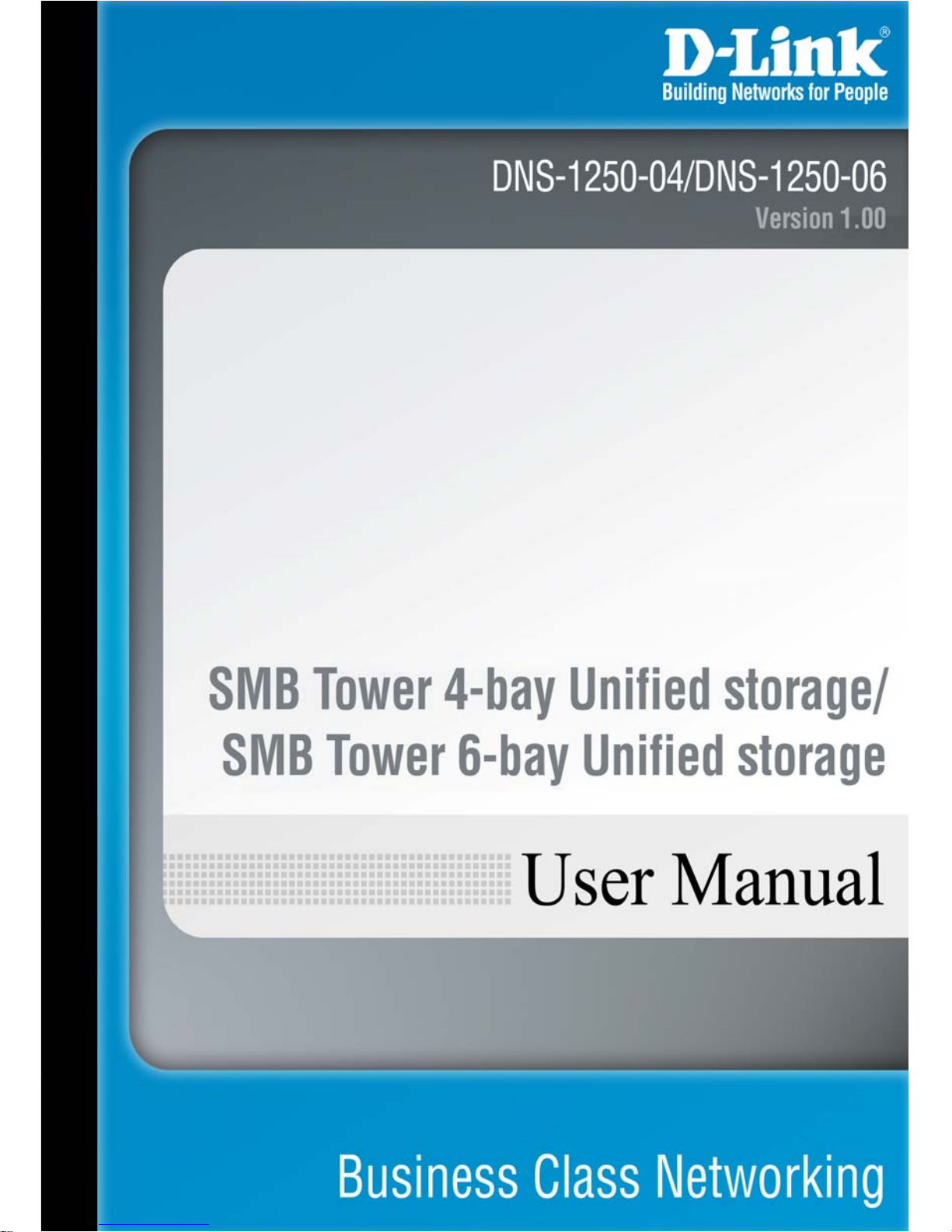
User Manual
DNS-1250-04 and DNS-1250-06
NAS Systems
© 2011 D-Link, Inc. All Rights Reserved.

ii
Contents
Chapter 1: Introduction..........................................................................1
1.1 About This Manual ........................................................................1
1.2 Protocol Support ........................................................................... 2
1.3 Hardware Specifications ...............................................................2
1.4 Client Utility OS Support ...............................................................3
1.5 Browser Support ...........................................................................3
Chapter 2: Quick Setup..........................................................................5
2.1 Verifying Package Contents.......................................................... 5
2.2 Installing Physical Drives ..............................................................8
2.3 Connecting the Ethernet Cable................................................... 10
2.4 Connecting the Power ................................................................10
2.5 Network Configuration with the LCD Screen .............................. 11
2.6 Configuration............................................................................... 12
2.6.1 Connecting to ShareCenter Pro..................................... 12
2.6.2 Choosing a Display Language....................................... 13
2.7 Setup Wizard ..............................................................................13
2.7.1 Using the One-Click Setup Wizard ................................ 13
2.7.2 Using Advanced Configuration Wizard .......................... 14
2.8 Shutting Down the NAS System ................................................. 15
Chapter 3: ShareCenter Pro Configuration Manager ....................... 16
3.1 Browser Support .........................................................................16
3.2 Connecting to ShareCenter Pro.................................................. 16
3.3 Choosing a Display Language....................................................17
3.4 Navigating in ShareCenter Pro................................................... 17
3.5 Dashboard Tab............................................................................18
3.5.1 System Status ................................................................ 18
3.5.2 Event Information........................................................... 19
3.5.3 Storage Overview...........................................................19
3.6 Device Tab .................................................................................. 19
3.6.1 Front View ...................................................................... 19

iii
Identifying Unconfigured Physical Drives ...........................20
Identifying Physical Drives Assigned to a Disk Array ......... 20
3.6.2 Back View ...................................................................... 20
3.6.3 Component List.............................................................. 21
Enclosure ............................................................................21
Controller ............................................................................ 21
Buzzer.................................................................................23
LED ..................................................................................... 24
3.6.4 Physical Drives...............................................................24
View List of Physical Drives................................................24
View Physical Drive Information ......................................... 25
Global Physical Drive Settings ...........................................25
Individual Physical Drive Settings....................................... 26
Physical Drive Problems.....................................................26
3.6.5 iSCSI ..............................................................................27
View iSCSI Information.......................................................27
Setting up a CHAP.............................................................. 27
3.6.6 Network .......................................................................... 28
Basic Network Settings....................................................... 28
Changing Networking Configuration...................................28
Advanced Networking Configuration ..................................29
Setting up a DHCP Server..................................................29
Setting up DDNS ................................................................29
3.6.7 UPS................................................................................ 30
View UPS Information......................................................... 30
Setting up a UPS ................................................................ 30
3.6.8 External USB Drive ........................................................31
External Drive Information ..................................................31
Configuring an External Drive............................................. 31
Formatting an External Drive.............................................. 31
Removing an External Drive............................................... 33
3.7 Storage Tab.................................................................................33
3.7.1 Creating a Disk Array ..................................................... 33

iv
3.7.2 Creating a Logical Drive................................................. 35
Initializing a Disk Array........................................................ 36
3.7.3 Disk Array Problems ...................................................... 36
Disk Array Degraded...........................................................37
Disk Array Offline ................................................................ 37
3.7.4 Disk Array Management.................................................37
Locating a Disk Array..........................................................39
Deleting a Disk Array .......................................................... 39
3.7.5 Logical Drive Management ............................................40
Logical Drive Information.................................................... 40
Logical Drive Settings ......................................................... 41
Logical Drive Check Tables ................................................41
Locating a Logical Drive ..................................................... 42
Deleting a Logical Drive......................................................44
Redundancy Check ............................................................44
Synchronization Settings ....................................................45
3.7.6 Logical Drive Problems .................................................. 45
3.7.7 Spare Drive Management .............................................. 46
Spare Drive Information ...................................................... 46
Assigning a Spare Drive .....................................................47
3.8 AdminTool Tab ............................................................................47
3.8.1 NAS Subsystem Management....................................... 48
Viewing NAS System Information....................................... 48
Making NAS System Settings.............................................48
3.8.2 NAS System Shutdown and Restart..............................49
3.8.3 Clearing Subsystem Statistics........................................ 49
3.8.4 Software Service Management......................................49
Starting a Software Service ................................................49
Making Software Service Settings...................................... 50
3.8.5 Runtime and NVRAM Event Logs..................................50
Viewing Runtime Events.....................................................50
Viewing NVRAM Events ..................................................... 51
Clearing Events...................................................................51

v
Saving Events..................................................................... 52
3.8.6 Background Activity........................................................ 52
Media Patrol........................................................................ 52
Redundancy Check ............................................................53
Rebuild................................................................................53
Migration .............................................................................53
PDM .................................................................................... 54
Transition ............................................................................ 55
Running a Background Activity........................................... 55
Scheduling a Background Activity ......................................56
Viewing a List of Scheduled Background Activities ............57
Changing a Scheduled Background Activity.......................57
3.8.8 Firmware Updates.......................................................... 58
3.8.9 Performance Monitor .....................................................59
Monitored Components ......................................................59
Viewing Logical Drive Performance.................................... 59
Viewing Physical Drive Performance.................................. 59
Viewing Port Performance.................................................. 60
3.8.10 Restore Factory Default Settings................................... 60
3.8.11 System Configuration Files ............................................ 61
Importing a System Configuration File ...............................61
Exporting a System Configuration File ............................... 61
3.8.12 LUNMap Management...................................................61
Adding an Initiator...............................................................61
Defining LUN Mapping........................................................ 62
3.8.13 Power Option ................................................................. 62
3.8.14 Message Alerts...............................................................63
Setting-up Email Alert Service ............................................ 63
Adding an E-Mail Account................................................... 64
Editing an E-Mail Account...................................................64
Deleting an E-Mail Account................................................. 64
3.8.15 Network Security............................................................ 65
Setting-up a Security Policy................................................ 65

vi
Setting-up Access Protection..............................................65
Setting-up an SSL Certificate ............................................. 66
3.9 NAS Tab ......................................................................................66
3.9.1 Setup Wizard.................................................................. 66
Using the Automatic Configuration Wizard ......................... 66
Using the Advanced Configuration Wizard......................... 67
3.9.2 User Account Management............................................68
Adding Users ...................................................................... 68
Editing User Information .....................................................68
Deleting Users .................................................................... 69
Adding a Group of Users ....................................................69
Adding and Removing Users from a Group........................70
Making User and Group Permission Settings.....................70
Deleting a Group of Users ..................................................70
3.9.3 Protocol Control and Setting.......................................... 71
3.9.4 File System Management .............................................. 71
Viewing File System Information ........................................ 71
Setting a File System Quota............................................... 72
Deleting a File System........................................................72
3.9.5 File Sharing Management..............................................72
Creating an ISO Folder.......................................................72
Making ISO Folder Settings................................................73
Creating a Folder ................................................................ 73
Changing Folder Settings ...................................................74
Setting up Folder Sharing................................................... 74
3.9.6 Backup Management ..................................................... 77
Choosing a Backup Solution ..............................................77
Setting up Snapshot Backup .............................................. 78
Changing Snapshot Backup Schedule Settings.................78
Deleting a Snapshot Backup Schedule ..............................79
Performing a Remote Backup.............................................79
Local Backup ...................................................................... 81
Enabling One-Touch Backup .............................................. 81

vii
Amazon S3 Backup ............................................................ 82
3.9.7 Plug-in Management......................................................84
3.9.8 iSCSI Initiator Management ........................................... 85
Chapter 4: ShareCenterNAVI...............................................................86
4.1 Working with ShareCenterNAVI.................................................. 86
4.1.1 Opening the Main Window.............................................86
4.1.2 Choosing a Display Language....................................... 87
4.1.3 Starting ShareCenter Pro...............................................88
Main Window ......................................................................88
4.1.4 ShareCenterNAVI Information .......................................88
Viewing ShareCenterNAVI on Windows .............................88
Viewing ShareCenterNAVI on Mac..................................... 89
4.1.5 Closing ShareCenterNAVI ............................................. 89
Alternative Method for Windows.........................................90
4.2 Managing Backups ..................................................................... 90
4.2.1 Doing a Backup Now .....................................................90
Main Window ......................................................................91
Device List ..........................................................................91
Tray Icon ............................................................................. 92
4.2.2 Scheduling a Backup ..................................................... 93
4.2.3 Viewing Backup Schedules............................................ 94
4.2.4 Changing a Scheduled Backup......................................94
4.2.5 Deleting a Scheduled Backup........................................95
4.2.6 Restoring Backed-up Files.............................................96
4.2.7 Viewing the Backup Event Log ......................................97
4.2.8 Saving the Event Log..................................................... 98
Saving the Backup Event Log ............................................98
4.2.9 Clearing the Event Log ..................................................99
4.2.10 Setting the Port .............................................................. 99
4.3 Managing Share Folders ..........................................................100
4.3.1 Opening a Share Folder............................................... 100
Device List ........................................................................100

viii
Main Window ....................................................................100
Tray Icon ........................................................................... 100
4.3.2 Viewing a List of Share Folders ...................................101
4.3.3 Mounting a Share Folder / Creating a Network Drive..101
4.3.4 Un-mounting a Share Folder / Disconnecting a Network
Drive............................................................................. 101
4.3.5 Setting up a Share Folder for Time Machine ............... 102
In ShareCenterNAVI ......................................................... 102
On the Mac, Time Machine NOT configured ....................103
On the Mac, Time Machine Configured ............................ 103
4.4 Making Management Settings .................................................. 104
4.4.1 Configuring a NAS System ..........................................104
One Click Setup................................................................104
Advanced Setup ...............................................................105
4.4.2 Locating the NAS system............................................. 106
4.4.3 Wake-on-LAN............................................................... 108
4.4.4 Choosing a Default NAS System................................. 108
Setting the default NAS ....................................................108
4.4.5 Viewing the System Event Log ....................................109
4.4.6 Installing Plug-ins......................................................... 110
4.4.7 Viewing a List of Plug-ins............................................. 110
4.4.8 Viewing Plug-in Version Numbers................................ 110
4.4.9 Enabling and Disabling Plug-ins .................................. 111
Enabling Plug-ins.............................................................. 111
Disabling Plug-ins ............................................................. 112
4.4.10 Removing Plug-ins....................................................... 112
Removing Plug-ins............................................................ 112
4.4.11 Rebooting the NAS System ......................................... 113
4.4.12 Shutting Down the NAS system................................... 114
Chapter 5: Licensing and Support ................................................... 116
GNU General Public License ............................................................. 116
Technical Support............................................................................... 116
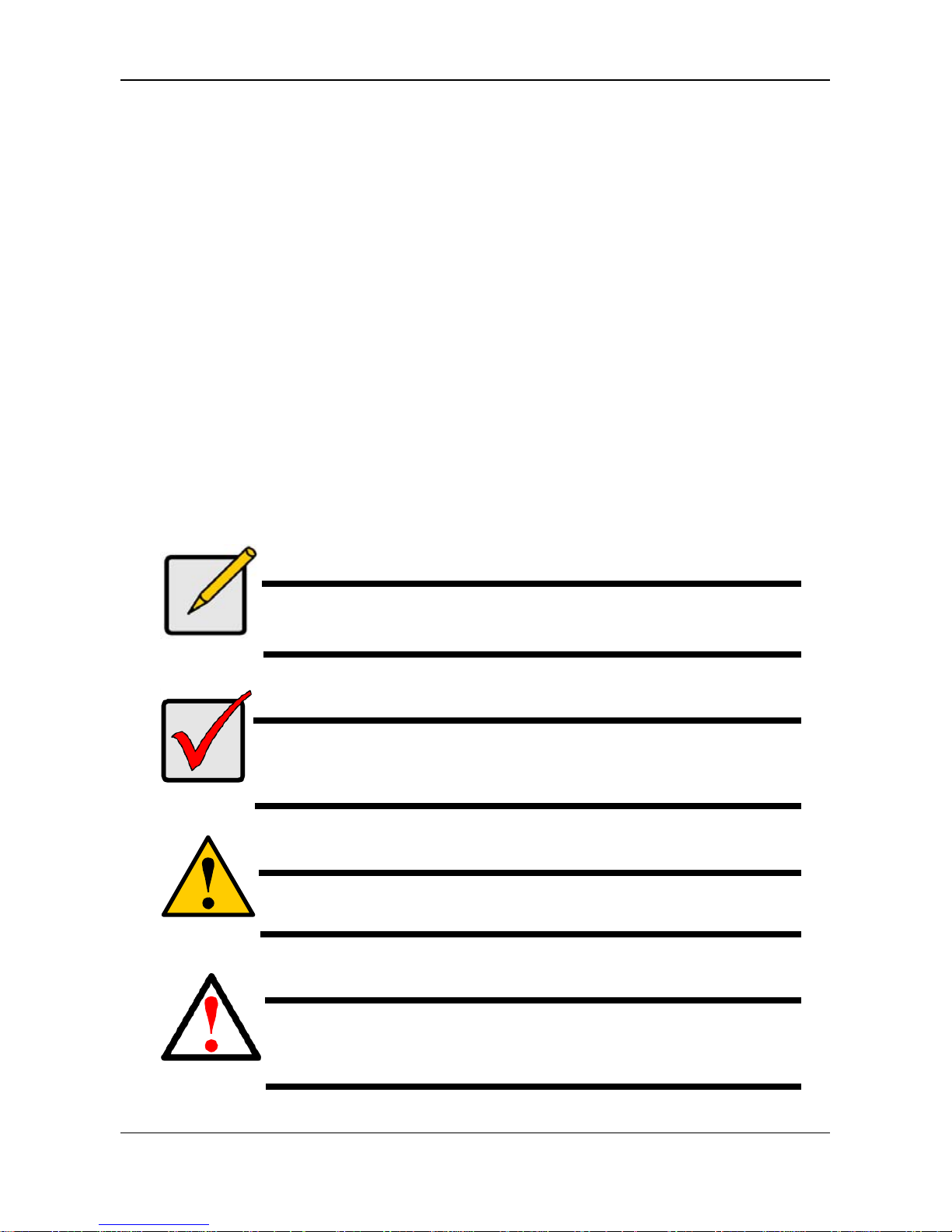
Chapter 1: Introduction
1.1 About This Manual
This User Manual describes how to setup, use, and maintain the
DNS-1250-04 and DNS-1250-06 NAS systems. It also describes how to
use:
ShareCenterNAVI software that you install and run on your PC
ShareCenter Pro configuration manager software that runs on the NAS
systems by browser.
This manual includes a full table of contents, chapter task lists, and
numerous cross-references to help you find the specific information you
are looking for.
Also included are four levels of notices:
Note
A Note provides helpful information such as hints or
alternative ways of doing a task.
Important
An Important calls attention to an essential step or point
required to complete a task. Important items include
things often missed.
Caution
A Caution informs you of possible equipment damage or
loss of data and how to avoid them.
Warning
A Warning notifies you of probable equipment damage
or loss of data, or the possibility of physical injury, and
how to avoid them.
1
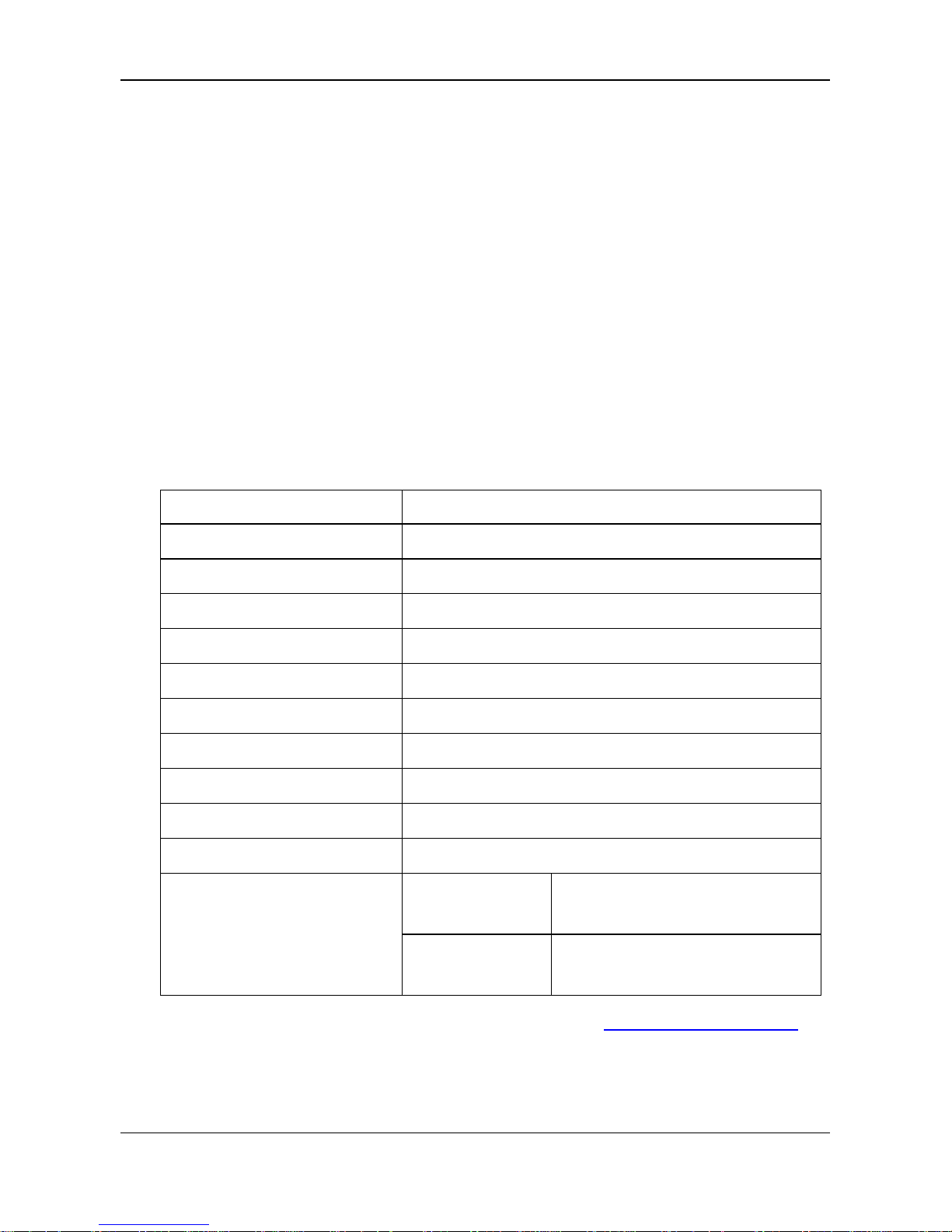
2
1.2 Protocol Support
DNS-1250-04 and DNS-1250-06 NAS systems support:
SMB/CIFS for Microsoft Windows
NFS for Linux/Unix
AFP for Mac OS
FTP
WebDAV for the file transform over the Internet
iSCSI Target model and Initiator model
1.3 Hardware Specifications
CPU 1.8 GHz
FLASH 256 MB
SDRAM 2GB DDRII
Smart Fan Yes
Gigabit Ethernet port 2
USB 2.0 Host port 5 (Front x 1/ Back x 4)
LCD Display Yes
Internal HDD Support 3.5" 3-Gb/s SATAII
Hot Plug Yes
# of Bays 4 (DNS-1250-04)/ 6 (DNS-1250-06)
Power Supply 250W (80 PLUS)
DNS-1250-06
243(L)*188(W) *251(H) mm
9.56(L)*7.40(W)*9.88(H) in
Dimensions
DNS-1250-04
243(L)*188(W) *191(H) mm
9.56(L)*7.40(W)*7.52H) in
For more information, visit the D-Link website at http://www.dlink.com/.
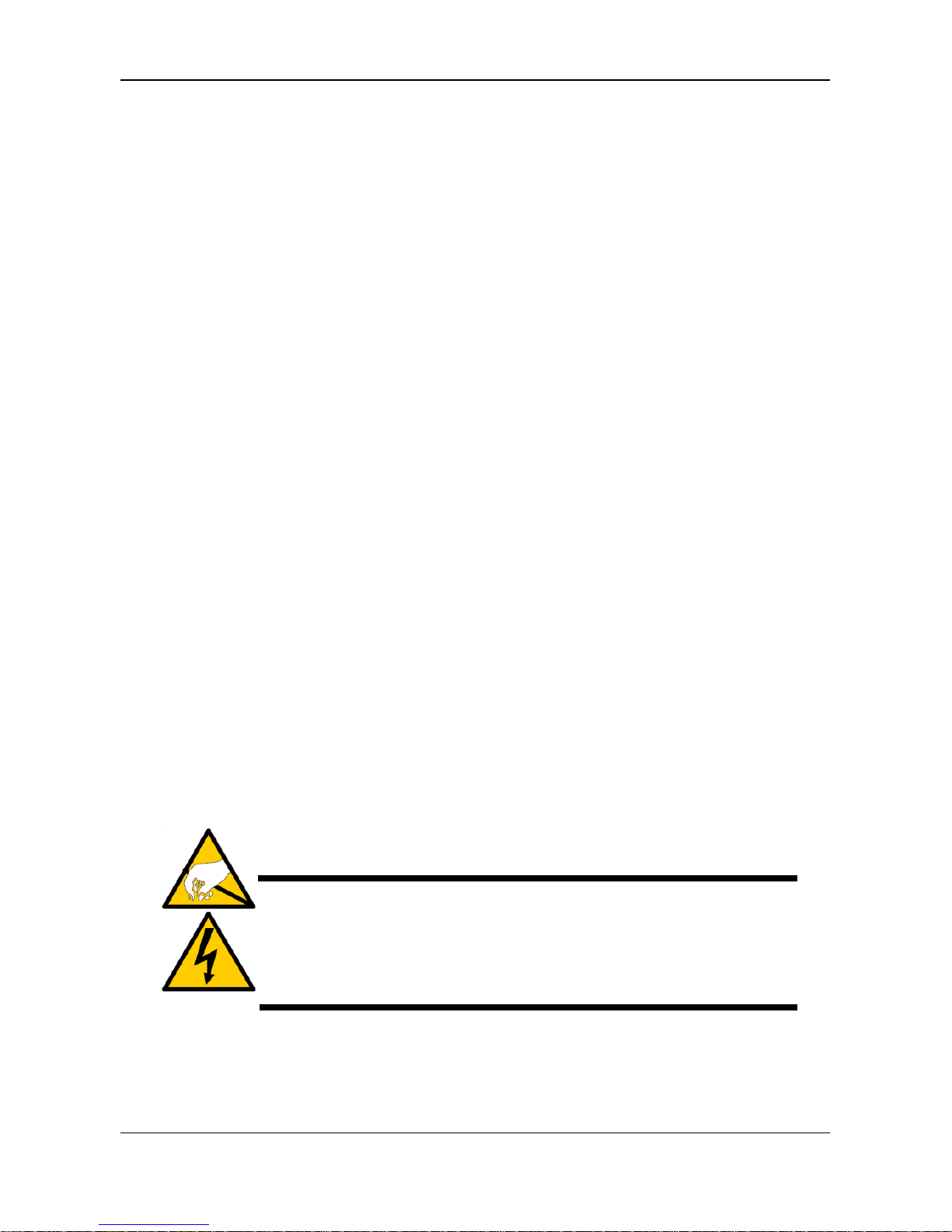
1.4 Client Utility OS Support
The following operating systems support ShareCenterNAVI:
Windows XP 32/64 Bit
Windows Vista 32/64 Bit
Windows Server 2003 32/64 Bit
Windows Server 2008 32/64 Bit
Windows Server 2008 R2
Windows 7 32/64 Bit
Mac OS 10.5 and above
Mac OS 10.6 XServer
1.5 Browser Support
Choose one of the following browsers to use with the ShareCenter Pro
configuration manager:
Internet Explorer 7 and above
Firefox 3 and above
Safari 5 and above
Google Chrome 8 and above
Warning
The electronic components within the NAS system are
sensitive to damage from Electro-Static Discharge
(ESD). Observe appropriate precautions at all times
when handling the NAS system or its subassemblies.
3
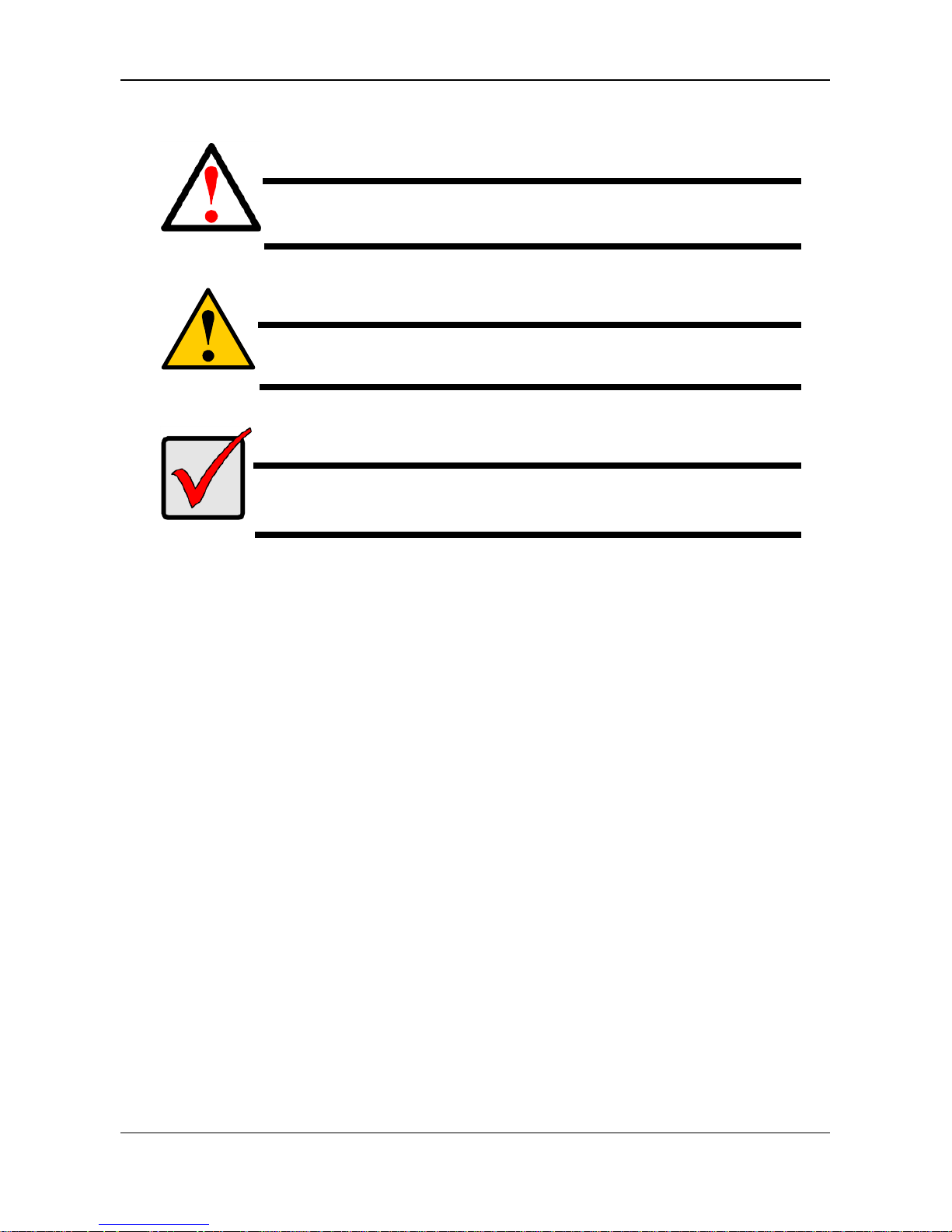
Warning
The fan contains hazardous moving parts. Keep fingers
away.
Caution
Risk of explosion if the battery is replaced by an incorrect
type.
Important
To configure the NAS system, you are advised to install
ShareCenterNAVI. Please refer to the User’s Manual.
4
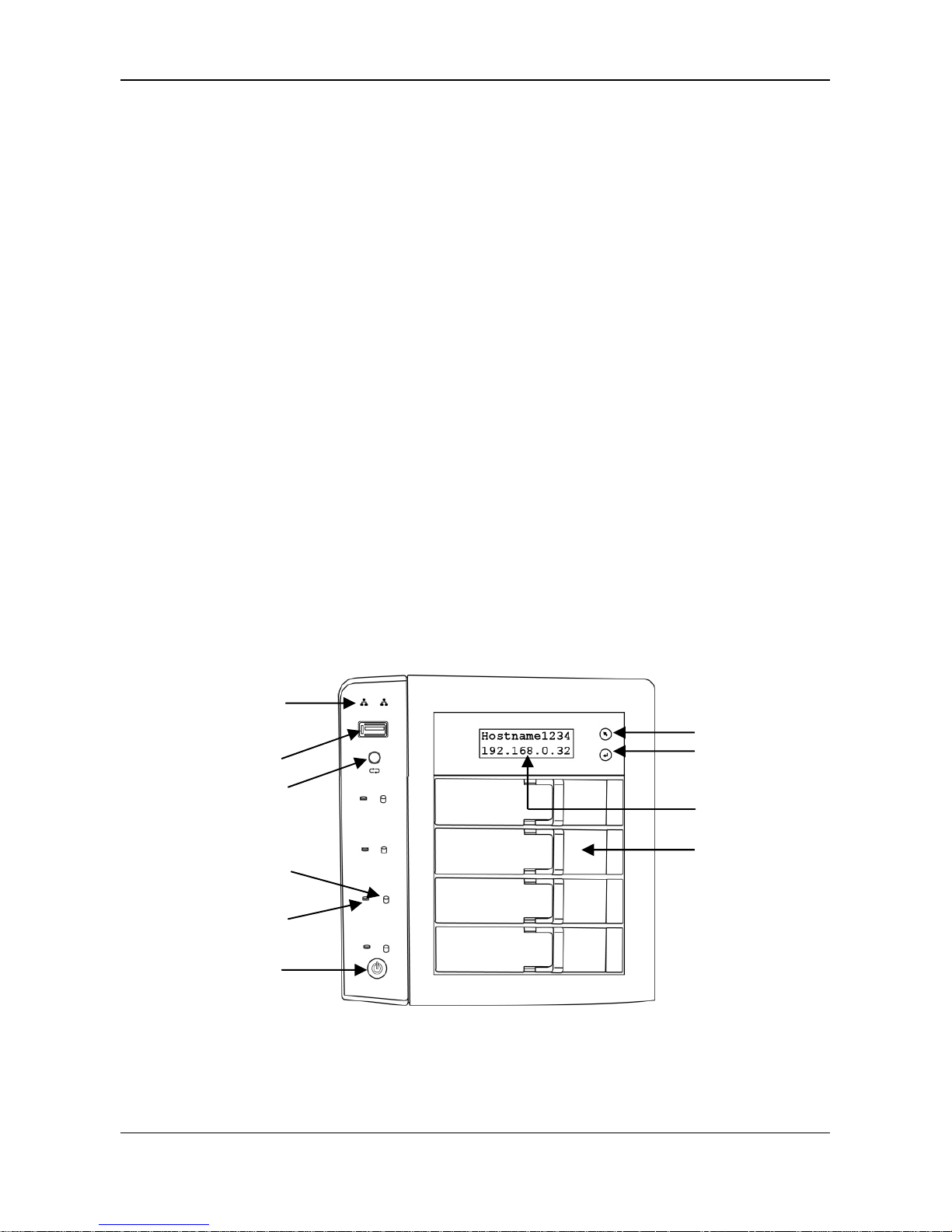
Chapter 2: Quick Setup
2.1 Verifying Package Contents
Open the shipping carton for the DNS-1250-04 or DNS-1250-06 and
carefully remove and unwrap its contents.
D-Link DNS-1250-04 or DNS-1250-06
CD-ROM with Manual and Software
Quick Installation Guide
Power Cord
Ethernet Cable
Screws for Physical drive installation
If any of the above items are missing, please contact your reseller.
Figure 1. DNS-1250-04 Front View
The DNS-1250-06 is similar.
USB Connecto
r
LCD
One-Touch
Backup Button
Ethernet S
tatus
LED
Select Button
Enter Button
Disk Carrier
Disk Status LED
Disk Activity LED
Power Button /
System Status
5
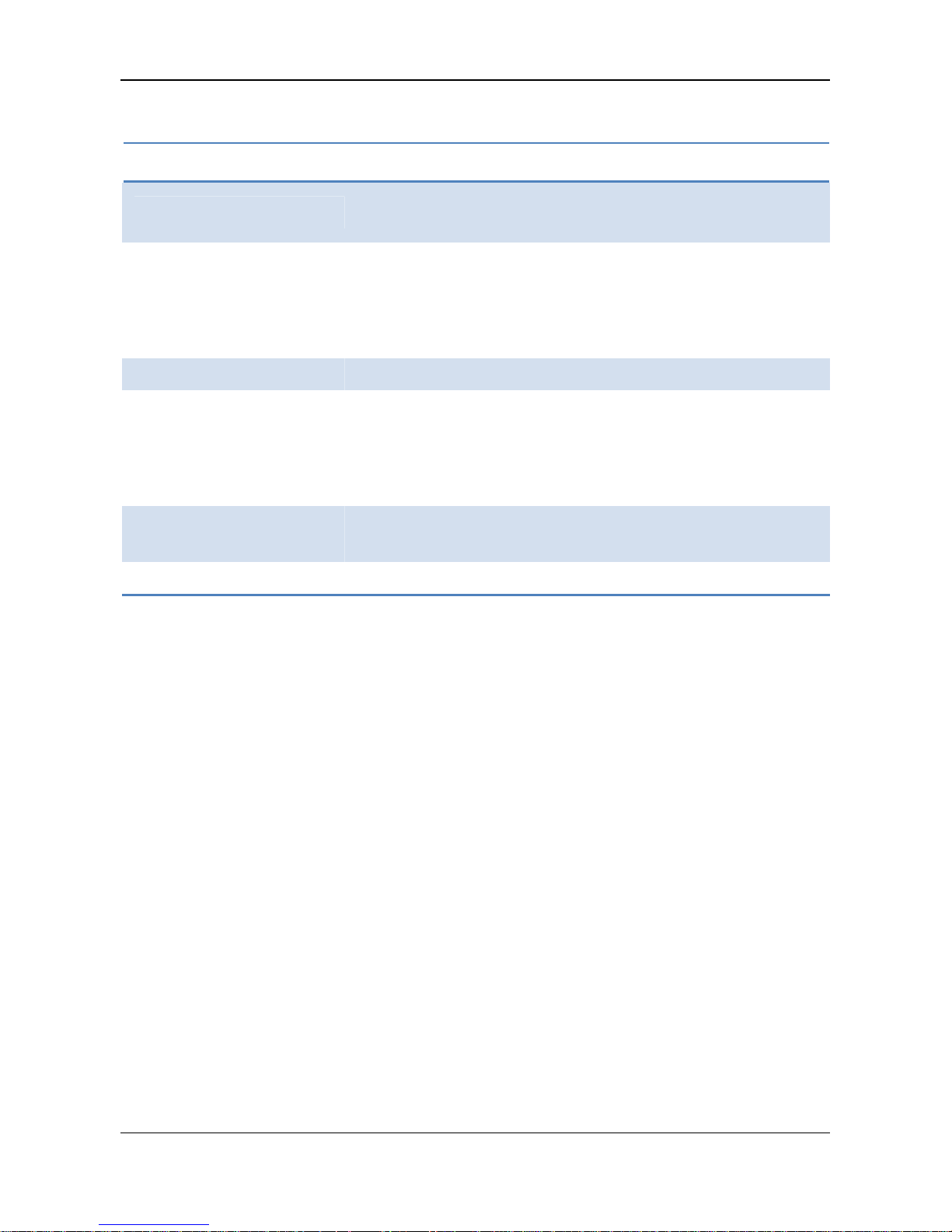
6
Item Function Description
Ethernet Status LED
Green: Network active at 1000 Mb/s
Orange: Network active at 100 Mb/s
Disk Status LED
Green: Drive is healthy
Orange: Disk is rebuilding
Red: Disk error
Flashing Green: Physical drive locate feature
Disk Activity LED Flashing Green: Disk activity
System Status LED
Green: System is healthy
Orange: Disk array degraded
Red: Disk array offline or Enclosure error
Flashing Red > Orange > Green: Power on
One-Touch Backup
Button
Enables one-touch backup. Flashes blue while
backup is processing
Power Button Power on / power off
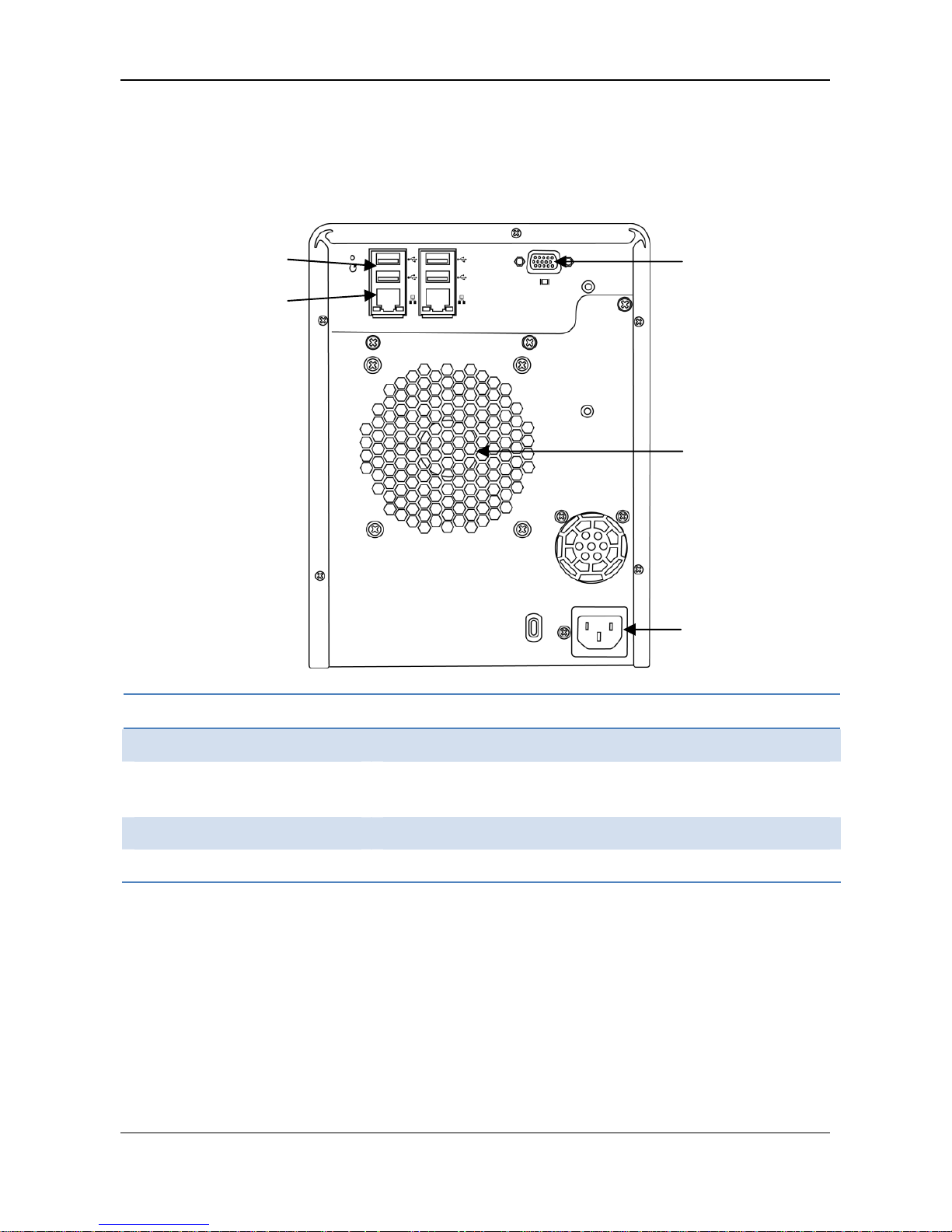
Figure 2. DNS-1250-04 Rear View
The DNS-1250-06 is similar.
System Cooling
F
a
n
Power Connector
USB Connectors (4)
RJ45 Network
Connectors (2)
VGA Connector
Item De
scription
USB Connectors For USB printer and flash drive backup
RJ45 Network
Connectors
For Ethernet cable connection
VGA Connector Video output connection
Power Connection Power cord connection
7
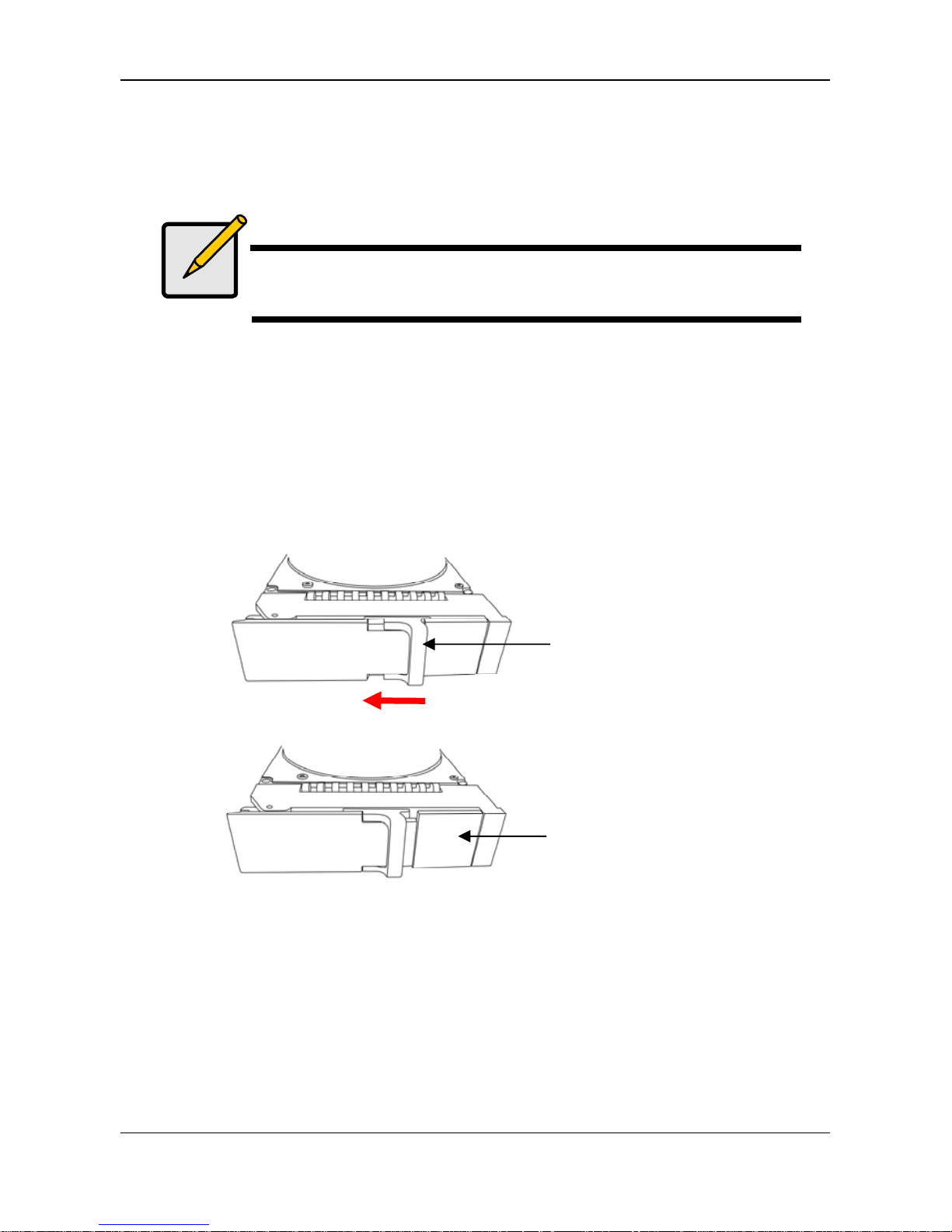
2.2 Installing Physical Drives
Note
We highly recommend that you choose Enterprise Level
HDDs to achieve the best data protection.
You can populate the DNS-1250-04 and DNS-1250-06 NAS systems with
SATA 1.5 Gb/s or 3.0 Gb/s physical drives. For optimal performance,
install physical drives of the same model and capacity. Your physical
drives become a RAID Volume on the NAS system.
To install physical drives:
1. Remove the drive carrier from the enclosure.
Slide the latch towards the left.
Latch
Press the but
ton.
Button
Pull the handl
e to slide the drive carrier out of the enclosure.
8
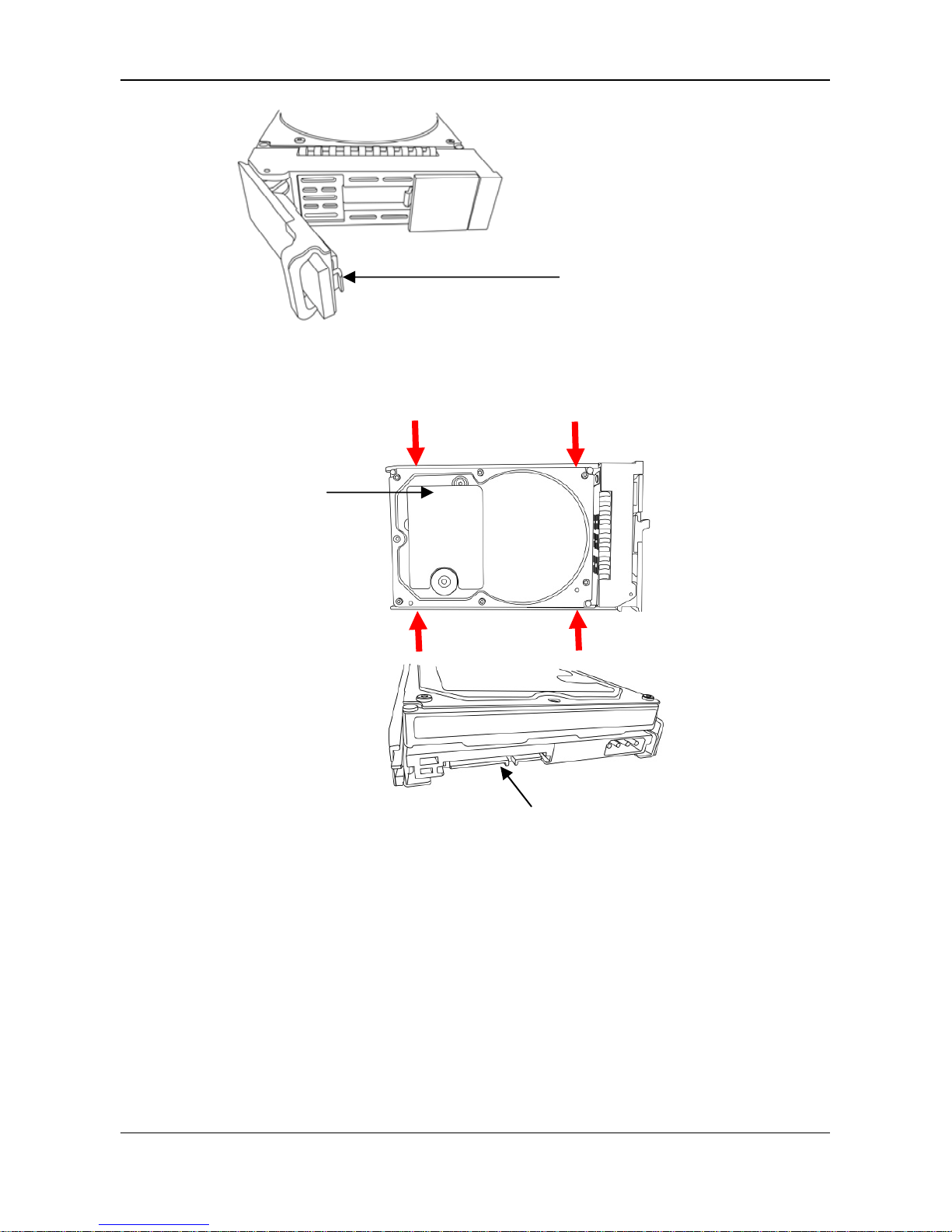
Handle
2. Carefully lay the physical drive into the drive carrier and align the
screw holes of the drive and carrier.
Physical drive
Physical drive power and
data connector
3.
Insert the screws through the holes in the drive carrier and into the
sides of the physical drive.
Install only the counter-sunk screws supplied with the NAS
system.
Install four screws per drive.
Snug each screw. Be careful not to over-tighten.
9

Drive carrier Physical
drive
Screwdriver
Mounting screw
4.
Reinstall the drive carrier into the enclosure.
5. Repeat steps 1 through 4 until all of your physical drives are installed.
Caution
To avoid hand contact with an electrical hazard, remove
only one drive carrier a time.
2.3 Connecting the Ethernet Cable
To connect the NAS system to your network:
1. Attach one end of the network cable to an RJ45 network connector.
RJ45 Network
Connectors (2)
2.
Attach the other end of the network cable to your Ethernet hub or
switch.
2.4 Connecting the Power
To connect and power up the NAS system:
1. Attach the power cord on the back of the enclosure.
10
2.
Plug the other end into your power source.
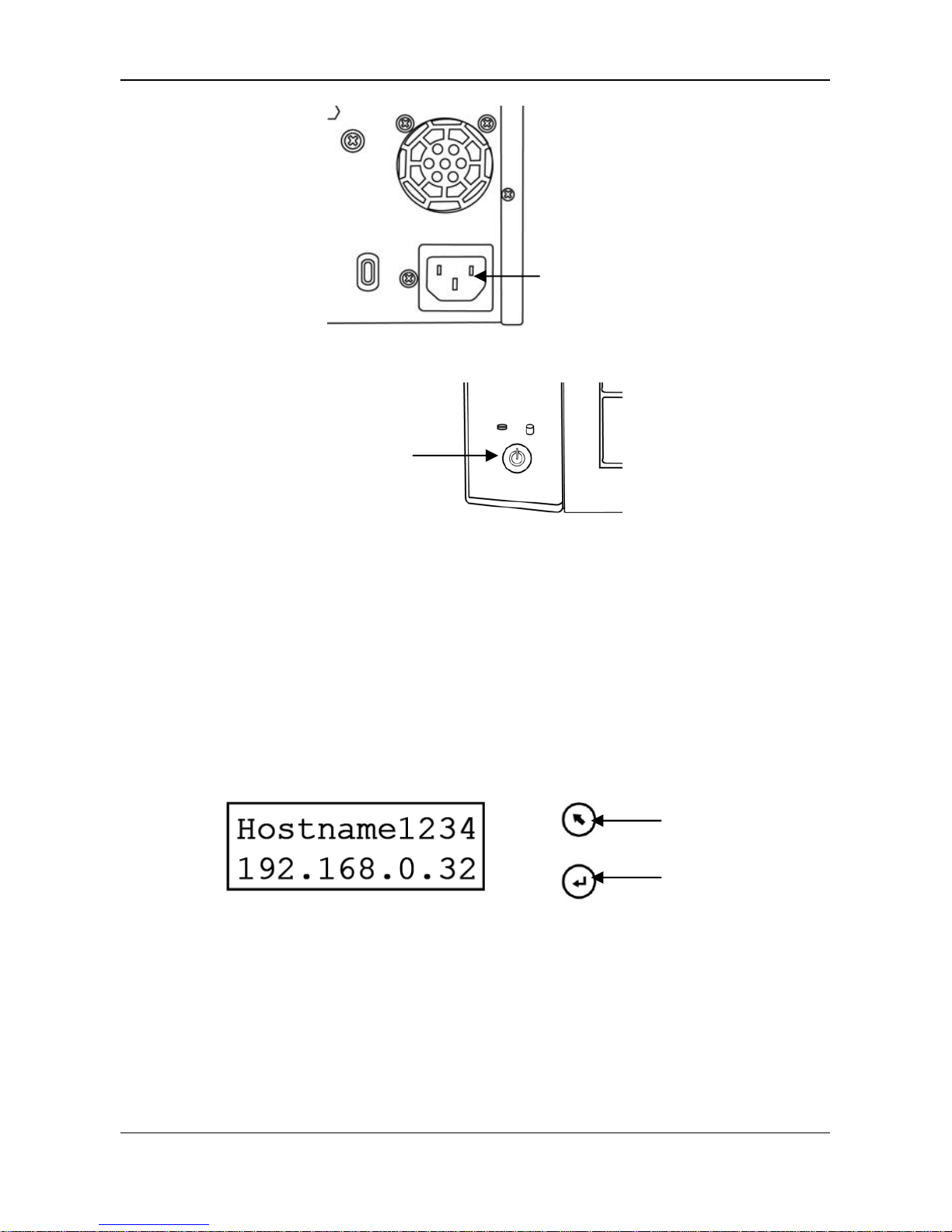
Power Connector
3.
On the front of the NAS system, press the Power Button.
Power Button /
System Status
It t
akes about a minute to boot up. When fully booted:
The System Status LED turns blue.
The buzzer beeps one time.
2.5 Network Configuration with the LCD Screen
The DNS-1250-04 and DNS-1250-06 NAS systems have an LCD screen
on the front panel that enables you to monitor system status and
configure the network.
Select button
Enter button
T
o configure the networking settings:
1. Press the Enter button to display the Network Setup option.
2. Press the Select button to choose each option.
3. Then press the Enter button to change the setting values.
11
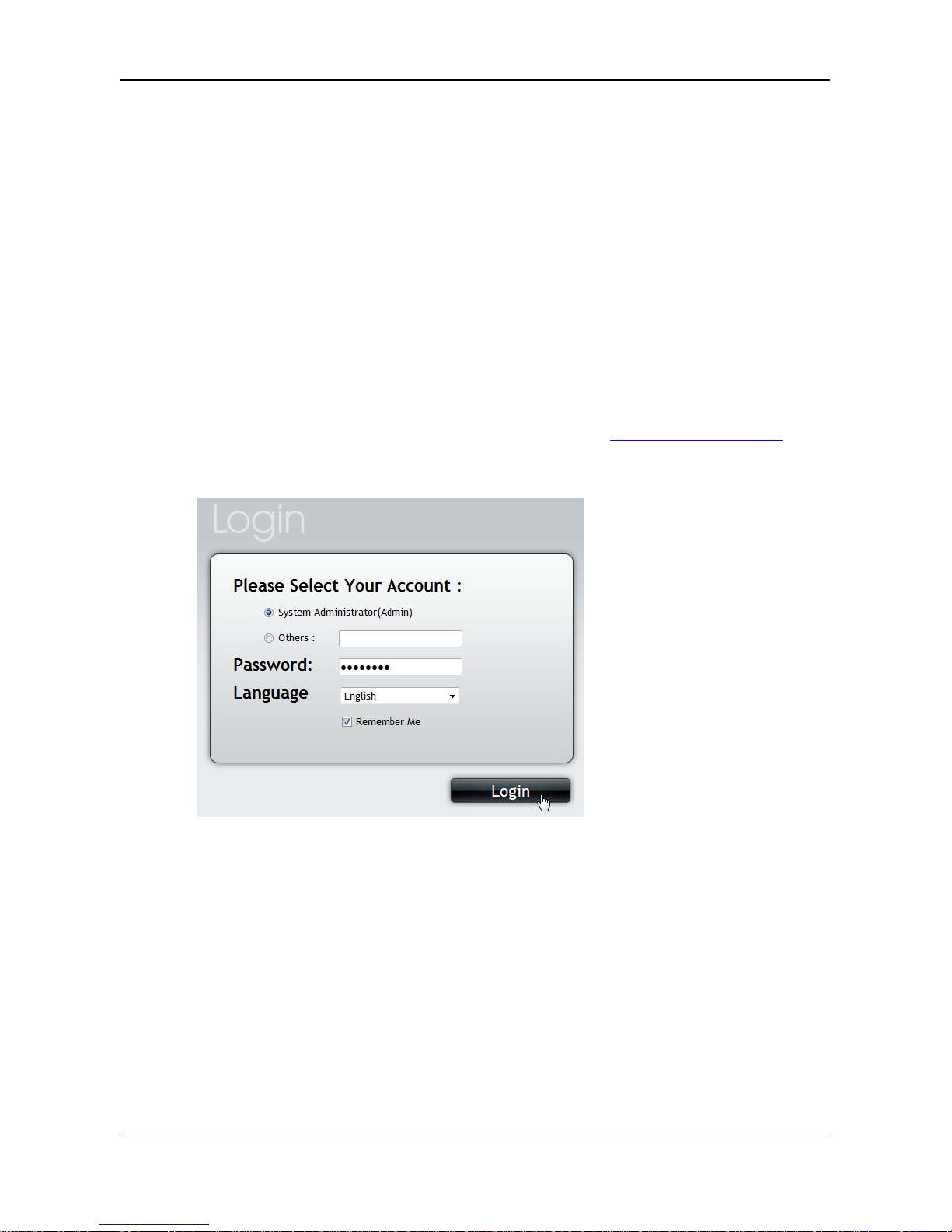
4. When you are done, choose OK and press the Enter button to apply
the networking configuration.
2.6 Configuration
2.6.1 Connecting to ShareCenter Pro
To connect with the ShareCenter Pro configuration manager over your
network:
1. Start your browser.
2. In the URL field, enter the default IP address http://192.168.0.32
.
3. The Login screen appears:
4. Choose the System Administrator option.
Or choose the Others option and type the user name in the field
provided.
The default user name is administrator.
5. Type the default password into the field provided.
The default password is password.
6. Click the Login button.
12

13
2.6.2 Choosing a Display Language
ShareCenter Pro displays in English, Russian, Spanish, French, German,
Italian, Japanese, Korean, Simplified Chinese, and Traditional Chinese.
Choose the display language from the dropdown menu when you log in.
If you have already logged in:
1. Click the Logout button at the top right corner of the ShareCenter
Pro window.
The Login screen appears.
2. From the language dropdown menu, choose the display language
you want.
3. Click the Login button to log into ShareCenter Pro again.
2.7 Setup Wizard
The Setup Wizard configures your disk arrays easily and quickly. To
configure automatically, use One-Click Setup. To configure manually, use
Advance Setup.
2.7.1 Using the One-Click Setup Wizard
To configure your disk arrays with the One-Click Setup Wizard:
1. Click the NAS tab.
2. Click the One-Click Setup button.
The Summary box displays the proposed system configuration.
Computer Name – Input a new name, if desired
IP Address – Shows the IP address assigned by your DHCP
server
Storage Type – Data Protection by default

14
3. To accept the proposed configuration, click the Submit button.
If you disagree with the proposed configuration, click the Advanced
Setup button to specify your settings manually.
2.7.2 Using Advanced Configuration Wizard
To configure your disk arrays with the Advanced Setup Wizard:
1. Click the NAS tab.
2. Click the Advanced Setup button.
3. Make the following network settings as required.
Computer Name – Input a new name, if desired
Member of – Check the box to let your enable DHCP make the
network settings
4. If you did not check the Member of box, input your settings in the
fields provided,
IP Address
Subnet Mask
Default Gateway
Primary DNS
Secondary DNS
When you are finished, click the Next button.
5. Choose the file system option you want.
Data Protection – Uses part of the physical drive space for
redundancy
Maximum Capacity – Uses all physical drive space for data only
When you are finished, click the Next button.

6. Review the proposed configuration and click the Submit button.
If you disagree with the proposed configuration, click the Back button
to change your settings.
2.8 Shutting Down the NAS System
To shut down the NAS system, on the front of the NAS system enclosure,
press and hold the Power Button / System Status LED for five seconds.
The system status LED turns red, and then goes dark.
Power Button /
System Status LED
15
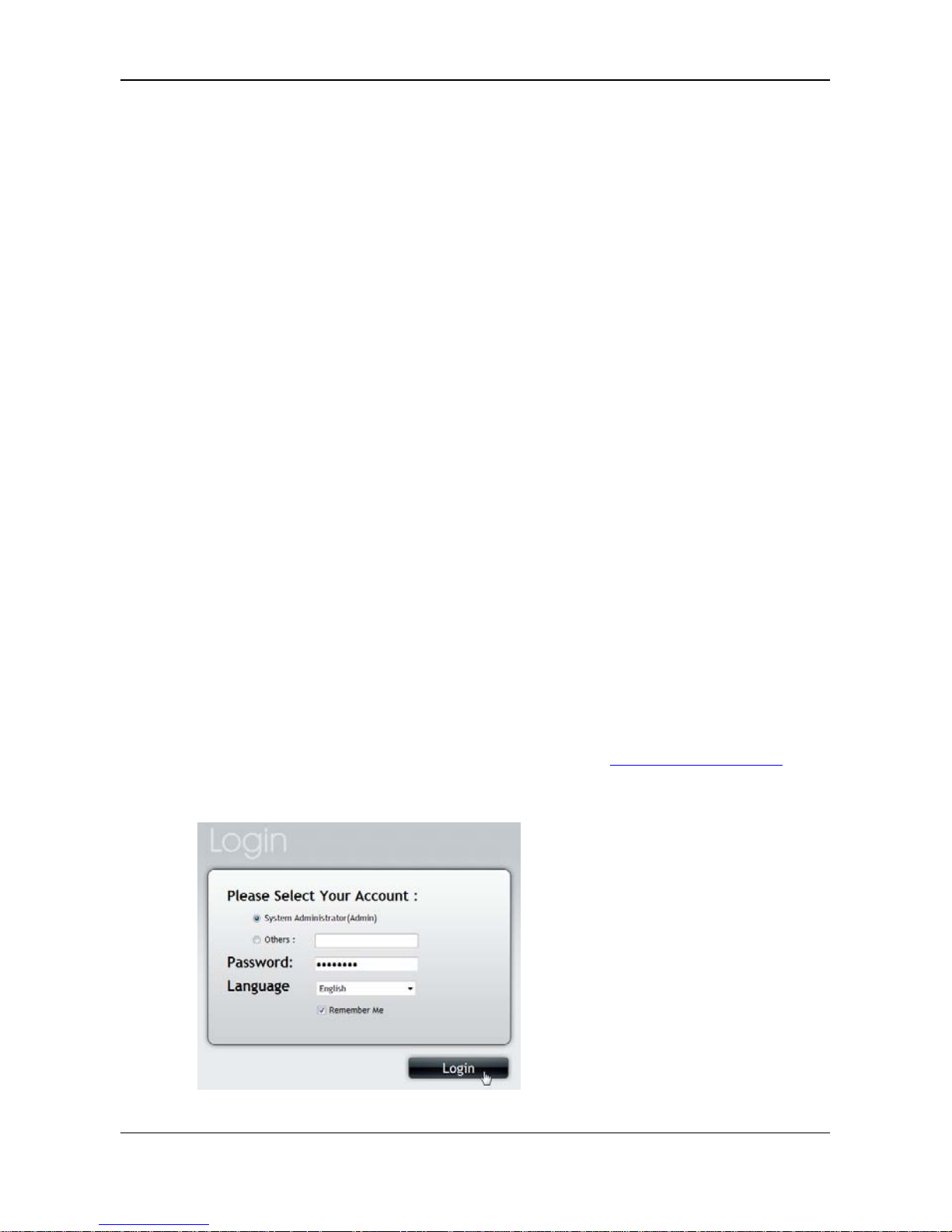
Chapter 3: ShareCenter Pro
Configuration Manager
The ShareCenter Pro Configuration Manager is factory-installed on the
DNS-1250-04 and DNS-1250-06 NAS systems. ShareCenter Pro runs in
the browser on your PC or Mac. You can access ShareCenter Pro by
browser.
3.1 Browser Support
Choose one of the following browsers to use with ShareCenter Pro:
Internet Explorer 7 or above
Firefox 3 and above
Safari 5 and above
Google Chrome
3.2 Connecting to ShareCenter Pro
To connect with the ShareCenter Pro configuration manager over your
network:
1. Start your browser.
2. In the URL field, enter the default IP address http://192.168.0.32
.
16
3.
The Login screen appears:

17
4. Choose the System Administrator option.
Or choose the Others option and type the user name in the field
provided.
The default user name is administrator.
5. Type the default password into the field provided.
The default password is password.
6. Click the Login button.
3.3 Choosing a Display Language
ShareCenter Pro displays in English, Russian, Spanish, French, German,
Italian, Japanese, Korean, Simplified Chinese, and Traditional Chinese.
Choose the display language from the dropdown menu when you log in.
If you have already logged in:
1. Click the Logout button at the top right corner of the ShareCenter
Pro window.
The Login screen appears.
2. From the Language dropdown menu, choose the display language
you want.
3. Click the Login button to log into ShareCenter Pro again.
3.4 Navigating in ShareCenter Pro
The five tabs displayed on the screen are the primary navigation tool in
ShareCenter Pro. Categories of functions listed under their icons.
Icons for specific functions are listed above the tabs. Click the tab to view
the functions.
Click the function icons to display their information on the screen. Each
function has one or more tabs in its screen.
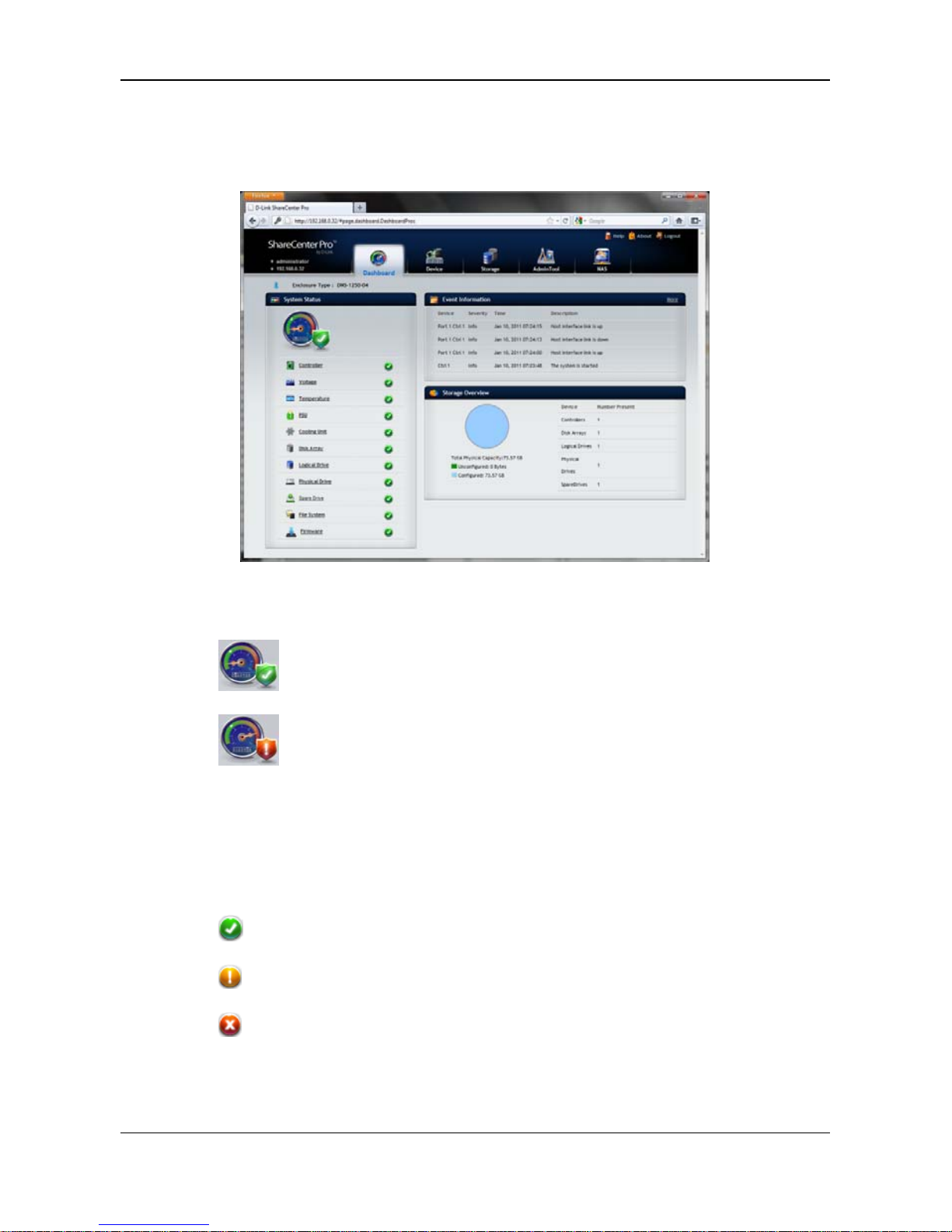
3.5 Dashboard Tab
The Dashboard tab is the default screen of ShareCenter Pro.
The System Status icon indicates the top-level status of NAS system by
displaying:
The system is OK.
The system has errors.
3.5.1 System Status
The System Status field displays the high-level of the NAS components
by the following status icons:
The component is OK.
The component needs attention.
The component has failed.
Click the component name to view more information.
18

19
3.5.2 Event Information
The Event Information field displays six of the most recent Runtime
events.
Click the More link to display the Runtime Events screen.
Click the NVRAM Events button to view the NVRAM events.
Click the Runtime Events button to return to Runtime events
3.5.3 Storage Overview
The Storage Overview field displays the general information of the
current storage status, including:
Total Physical Capacity – Displays the total storage capacity of the NAS
system.
Unconfigured – Not assigned to a logical drive.
Configured – Assigned to a logical drive.
Device Number – Displays the current number of devices in the system.
3.6 Device Tab
The Device tab displays the information of all device status of the NAS,
including physical drives, disk arrays, logical drives, power supply units,
blowers, and backplanes.
In the Device tab, you can make settings for the enclosure and physical
drives.
3.6.1 Front View
Click the Front View button to view of the NAS enclosure. Mouse-over
the drive carrier to display the information of the physical drive:
Device ID
Physical capacity
Operational status

20
Configuration – Array number and sequence number
Identifying Unconfigured Physical Drives
Check the Show unconfigured PD(s) box to identify the unconfigured
physical drives in the NAS.
Identifying Physical Drives Assigned to a Disk Array
Click the Highlight Arrays button to identify the physical drives assigned
to a disk array.
Click the following items in the dropdown menu:
All DA – all disk arrays
DA0 (DA1, DA2, etc.) – a specific disk array
Close – click to close the menu and return to normal view.
The carriers containing drives that do not belong to the chosen disk array
are highlighted.
3.6.2 Back View
Click the Back View button to display the back view of all enclosures in
the NAS. Mouse-over the power supply and I/O units to view the PSU
status and the operational status of the devices through the I/O units.
Click Show Internal Components to display the virtual view of the
internal components (see below).
Mouse-over the component and the related information will be displayed:
CPU – CPU usage
Controller thermometer – temperature of the controller board
Temperature of the system
RAM – memory usage
Enclosure information

21
3.6.3 Component List
Click the Component List button to display the device ID, operational
status, enclosure type, and status description of all enclosures.
Enclosure
To view enclosure information, mouse-over the enclosure you want and
click the View button.
To make enclosure settings, mouse-over the enclosure you want and
click the Settings button. Set the controller warning and controller critical
temperatures.
To locate the enclosure, mouse-over the enclosure you want and click
the Locate button. The buzzer sounds to help you identify the NAS
system.
Controller
To view controller information, mouse-over the controller and click the
View button.
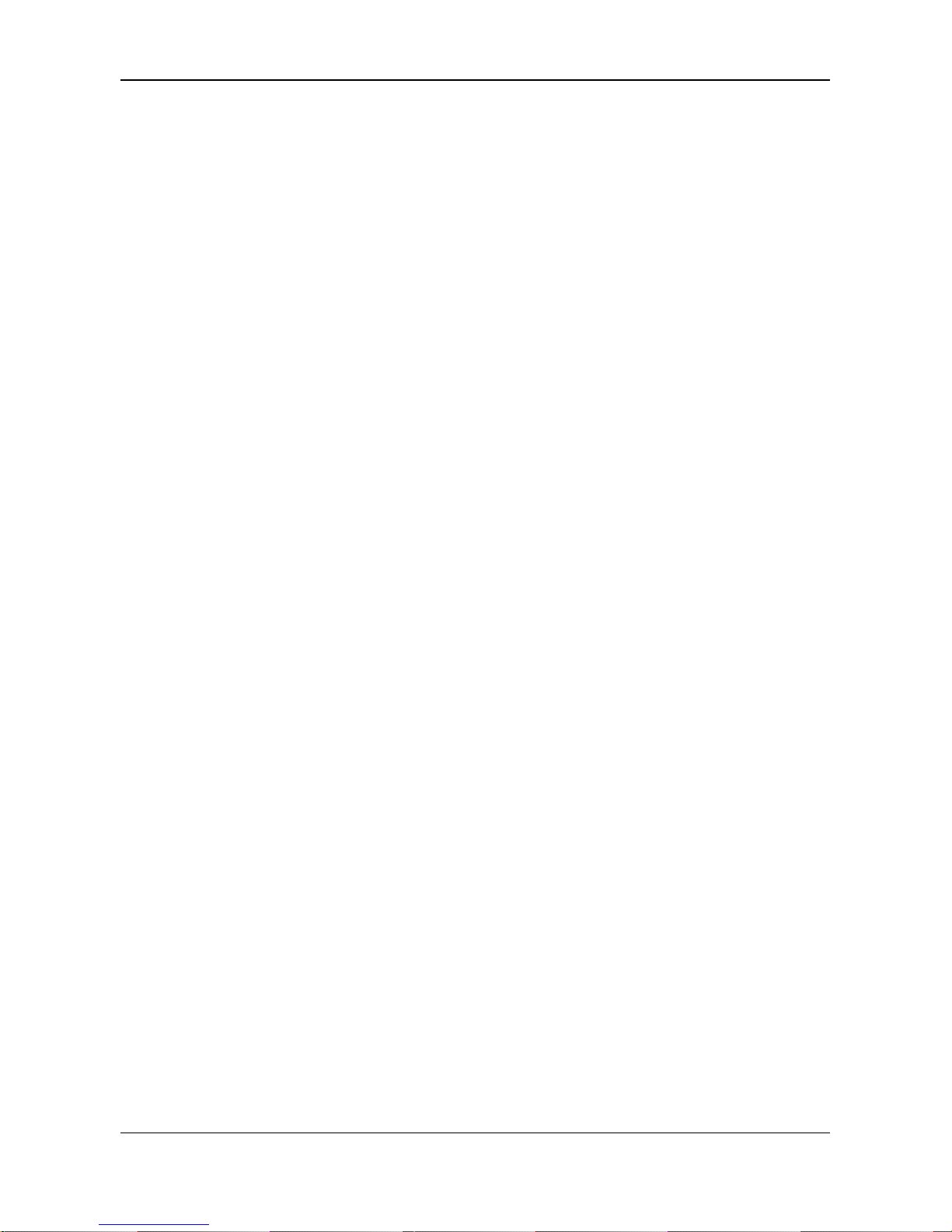
22
To make controller settings:
1. Mouse-over the controller and click the Settings button.
2. Make setting changes as required.
Enter, change or delete the alias in the Alias field
Enable SMART Log – Check the box to enable or uncheck to
disable
SMART Polling Interval – Enter a value into the field, 1 to 1440
minutes
HDD Power Levels – Choose time periods from the dropdown
menus.
Level 0: Disabled
Level 1: Park the read/write heads
Level 2: Lowers disk rotation speed
Level 3: Spins down the disk (stops rotation)
Coercion – Check the box to enable or uncheck to disable.
This feature is designed for fault-tolerant logical drives (RAID 1,
1E, 5, 10, 50, and 60). It is generally recommended to use
physical drives of the same size in your disk arrays. When this is
not possible, the system adjusts for the size differences by
reducing or coercing the capacity of the larger drives to match
the smaller ones.
Coercion Method – Choose a method from the dropdown menu:
GB Truncate – Default. Reduce the useful capacity to the
nearest 1,000,000,000 byte boundary.
