D-Link DMP-CD100 User Manual

1
D-Link
DMP-CD100
MP3 CD Player
Rev: 10242000

2
TABLE OF CONTENTS
SAFETY PRECAUTIONS......................................................1
MP3 FILE INFORMATION ...................................................3
POWER SUPPLY....................................................................4
FEATURE LAYOUT ..............................................................6
LCD DISPLAY INDICATORS ...............................................7
PLAYING A CD......................................................................7
BASIC FEATURES.................................................................8
REPEAT FEATURES..............................................................9
ADVANCED PLAYING MODES ........................................10
REMOVING THE DISC .......................................................12
HANDLING COMPACT DISCS ..........................................12
CLEANING DISCS ..............................................................12
TROUBLESHOOTING GUIDE...........................................13
SPECIFICATIONS................................................................14
REGISTRATION CARD ......................................................16
Rev: 10242000
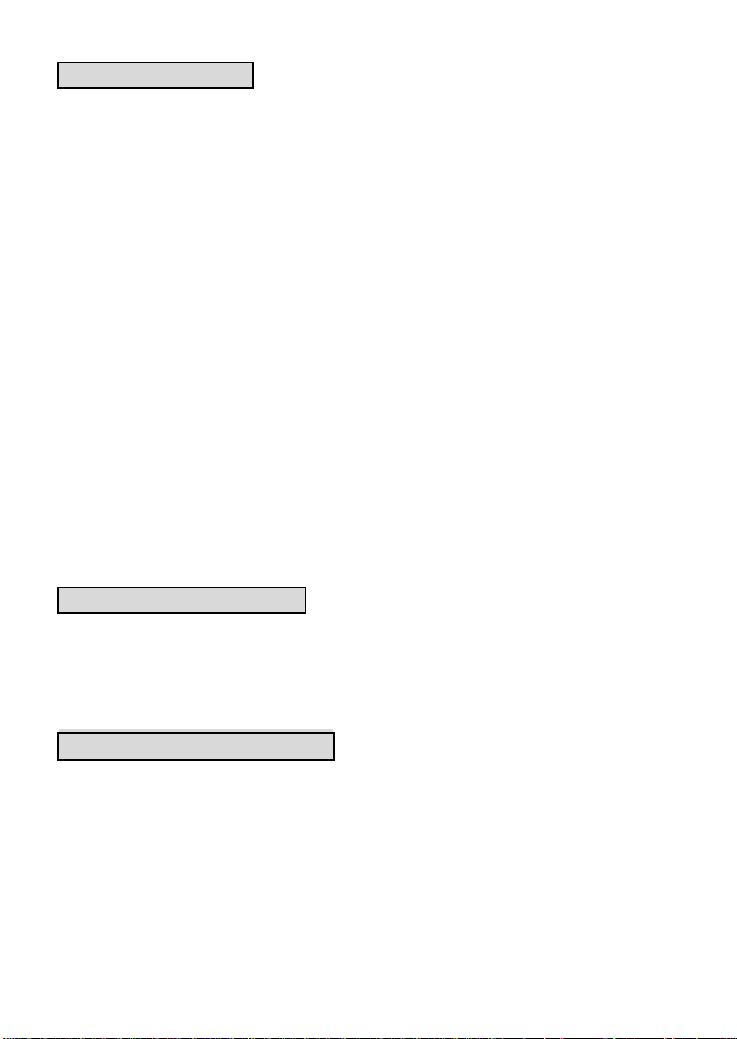
1
FCC INFORMATION
This device complies with Part 15 of the FCC Rules. Operation is subject to
the following two conditions: (1) This device may not cause harmful
interference, and (2) this device must accept any interference received,
including interference that may cause undesirable operation.
NOTE: This equipment has been tested and found to comply with the limits
for a Class B digital device, pursuant to Part 15 of the FCC Rules. These limits
are designed to provide reasonable protection against harmful interference in a
residential installation. This equipment generates, uses and can radiate radio
frequency energy and, if not installed and used in accordance with the
instructions, may cause harmful interference to radio communications.
However, there is no guarantee that interference will not occur in a particular
installation. If this equipment does cause harmful interference to radio or
television reception, which can be determined by turning the equipment off
and on, the user is encouraged to try to correct the interference by one or more
of the following measures:
• Reorient or relocate the receiving antenna.
• Increase the separation between the equipment and receiver.
• Connect the equipment into an outlet on a circuit different from that to
which the receiver is connected.
• Consult the dealer or an experienced radio TV technician for help.
SAFETY CERTIFICATION
This compact disc player is made and tested to meet safety standards of the
FCC, requirements and compliance with safety performance of the U.S.
Department of Health and Human Services, and also with FDA Radiation
Performance Standards 21 CFR Subchapter J.
SAFETY PRECAUTIONS
• Do not take the DMP-CD100 apart. The laser beam used in the
DMP-CD100 could harm your eyes.
• Do not insert pins, etc., inside the DMP-CD100. This unit is equipped
with a safety device which automatically turns the laser beam off when
the disc compartment is opened. If a pin or other metal object should get
inside the DMP-CD100, however, this safety device may be deactivated.
• The DMP -CD100 should be connected to a power supply only of the type
described in the operating instructions or as marked on the appliance.
Rev: 10242000

2
• Power supply cords should be routed so that they are not likely to be
walked on or pinched by items placed upon or against them, pay
particular attention to cords at plugs, convenience receptacles, and the
point where they exit from the DMP-CD100.
• Never remove the enclosure. If the internal parts are touched acci dentally,
a serious electric shock might occur.
• If an abnormal smell or smoke is detected, immediately turn the power
OFF and pull out the power cord. Contact your dealer or nearest service
center.
• Avoid placing the DMP -CD100 under direct sunlight or near a source of
heat such as heating equipment. Particularly, never leave it in an
automobile or on the dashboard.
• The DMP -CD100 may not function properly if used at extremely low, or
freezing temperatures. The ideal ambient temperature is above +5°C
(41°F).
• Avoid places where it is dusty or where the humidity is high.
• Avoid placing the DMP -CD100 on an unstable surface such as a shelf or
in a place subject to vibrations.
• Keep the DMP -CD100 away from sources of magnetic fields such as TV
sets, speaker systems, radios, motorized toys or magnetized object.
• Do not use volatile solvents such as alcohol, paint thinner, gasoline, or
benzene, etc. To clean the cabinet, use a clean dry cloth.
• The user should not attempt to service the DMP -CD100 beyond that
described in the operating instructions. All other servicing should be
referred to qualified service personnel.
WARNING:
TO PREVENT FIRE OR SHOCK HAZARD, DO NOT EXPOSE THIS
APPLIANCE TO RAIN OR MOISTURE.
Rev: 10242000

3
MP3 FILE INFORMATION
WHAT IS MP3?
MP3 is the abbreviation of “MPEG 1 Audio Layer 3”. MPEG Audio is a
compression specification that compresses the audio portion only. This audio
compression method is used in DVD and Video CD, etc. The audio data has
been compressed into about 1/10 the size of a normal audio file.
SEQUENCE OF PLAYING MP3 FILES
MP3 files will be played in the sequence that the writing software had
recorded. Therefore, it may be different between the sequence that you want
to record and the sequence of playing. To ensure that the songs play in the
order that you want, input “01” ~ “99” before the file names in the desired
sequence and then record onto a CD-R. Refer to your CD recording software
for options on organizing MP3 files.
IMPORTANT NOTES
D-Link is not responsible for playability of MP3 in any case due to recording
condition such as PC performance, writing software, media ability or etc.
ACCEPTABLE MEDIUM
• CD-DA Audio CD
• CD-R : ISO-9660 or Joliet file structure.
• Maximum number of recognizable directories : 255
SETTINGS FOR YOUR MP3 ENCODER AND CD WRITER
• When you use your MP3 encoder to compress audio data to an MP3 file,
set the transfer bit rate of the encoder to fixed 128 kbps (Constant Bit
Rate).
• Sampling frequency is 44.1 kHz.
• When burning your MP3 CD’s, check “Disc at Once”.
WRITING FILES ONTO A CD
When a CD containing MP3 data is loaded, the DMP -CD100 checks all the
files on the CD. If the CD contains a lot of folders or non-MP3 files, it will
take time for the DMP-CD100 to start playing MP3 files. In addition, it may
also take time for the DMP-CD100 to move to the next MP3 file. A file search
or folder search may not be performed smoothly. You should not write
non-MP3 files or unneeded folders along with MP3 files on the CD.
Rev: 10242000
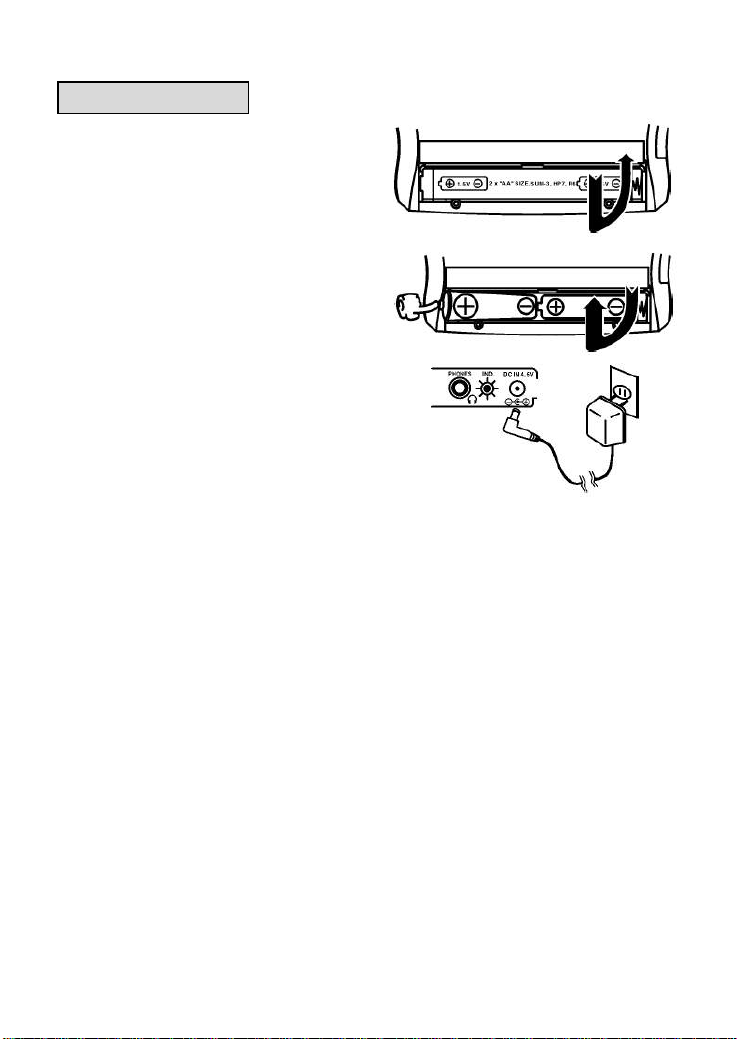
4
POWER SUPPLY
RECHARGEABLE NICKEL CADMIUM BATTERY
INSTALLATION
1. Remove the battery compartment
cover by sliding the cover away from
the DMP -CD100.
2. Insert the rechargeable
nickel-cadmium battery into the
battery compartment. Be sure to
observe the proper polarity (The +
and - signs, as indicated inside the
battery compartment).
NOTE: Fully charge the
rechargeable nickel - cadmium
battery before using it for the first
time.
3. Close the battery compartment.
4. Plug one end of the supplied AC adaptor into the DC jack.
Then plug the other end into an AC wall outlet.
5. When charging is completed, disconnect the AC adaptor plugs from both
the DMP -CD100 and the AC outlet.
NOTE:
• The battery takes approximately 10-15 hours after the AC adaptor is
connected to be fully charged.
• The indicator on the right side of the DMP-CD100 will light on during
charging.
• Use the DMP -CD100 with the supplied AC adaptor. Using with other
AC adaptors could damage the DMP-CD100.
• The DMP-CD100 can be powered up by using the AC adaptor alone
without batteries.
NICKEL-CADMIUM (NICAD) BATTERIES
The DMP -CD100 is equipped with battery recharging circuitry. For safety
measures, it requires specifically made NICAD (Nickel-Cadmium) batteries.
Use ONLY the following rechargeable battery types: KENWOOD NB -77 /
NB-88, PANASONIC RP-BP60D, SONY NH-DM2AA or e quivalent.
Rev: 10242000
