D-link DMP-100 Manual
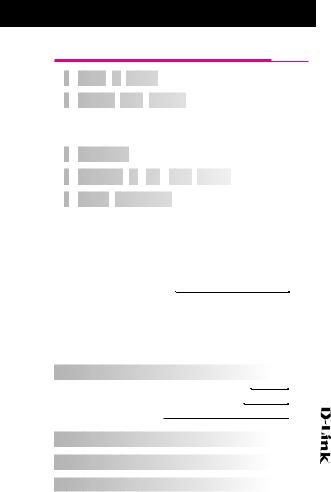
 Contents
Contents

 1.
1.
 What
What is
is MP3?
MP3?



















 4
4

 2.
2.
 D-Link
D-Link MP3
MP3 Player
Player














 4
4
A. Feature 
 4 B. System Requirements
4 B. System Requirements 
 4
4

 3.
3.
 Contents
Contents
























 5
5

 4.
4.
 Looking
Looking at
at
 the
the
 MP3
MP3 Player
Player






 6
6 
 5.
5.
 Basic
Basic Operation
Operation
















 7
7
A.Power-On / Stop / Power Off 
 7
7
B.HOLD 
 7
7
C.Insert / Eject Memory Card 
 8
8
D.LCD Display 
 8
8
E.Battery 
 9
9
F. MP3 File Playback |
10 |
G.Voice Recording 
 13
13
H.Delete File 
 14
14
I.Player Information 
 15
15
J. Others 
 17
17
6. |
How to install CD and use S/W |
18 |
A. How to install CD D-Link Manager |
18 |
|
B. How to install D-Link Voice Driver |
20 |
|
C. How to use S/W |
24 |
|
7. |
Specifications |
31 |
8. |
Cautions |
32 |
9. |
Trouble Shooting |
33 |
3...
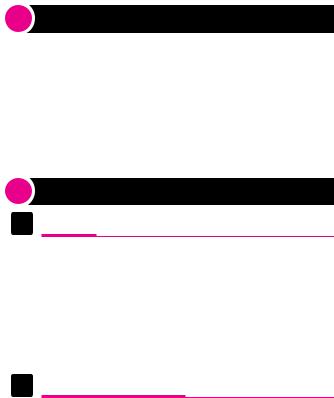
1 What is MP3 ?
MP3(MPEG Layer III) is the most popular audio compression format that creates highly compressed files without loss of audio quality. All kind of sound from voice to music can be compressed to be very small MP3 files which can be easily decoded and stored in any storage devices such as Flash Memory, CD, HDD and Floppy Discs.
2 D-Link MP3 Player
A
-Compact and Light
-Playback MP3 files
-Voice recording available
-32MB Built-In Flash Memory
-Memory Expandable up to 64MB
-No Sound Interruption by moving
-Support DigiCap®(Digital Capsule Audio) for Copy Right Protection
B
1.MS Windows 95 or higher
2.CD-ROM Drive
3.486 CPU or higher
4.Available Memory of 16MB or more
5.Available Hard Disc of 20MB or more
 ... 4
... 4
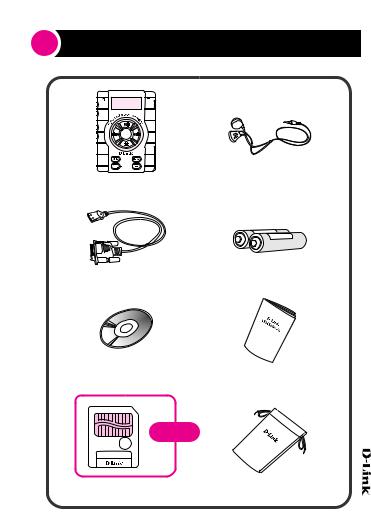
3 Contents
MP3 Player |
Earphone |
Data Cable |
Two AAA Batteries |
Software CD |
Manual |
Option
Memory |
Case |
5 ...
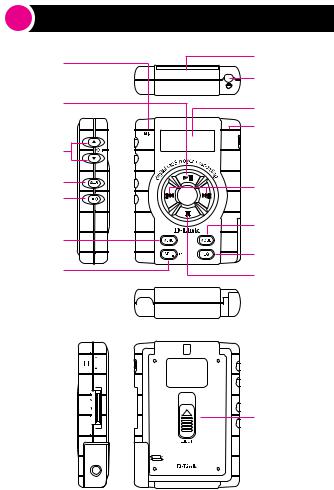
4 Looking at the MP3 Player
MIC |
Memory Card I/O |
|
|
|
Earphone |
Power ON |
LCD |
Play / Pause |
|
|
LED |
Volume |
|
A-B |
Previous / |
Record |
Next ( Rewind / Fast Forward ) |
|
|
|
Mode |
Menu |
|
|
Equalizer |
Select / Repeat |
Stop/Power OFF |
|
Hold Key 
Data I/O Port 
EJECT
Battery Cover 
 ... 6
... 6
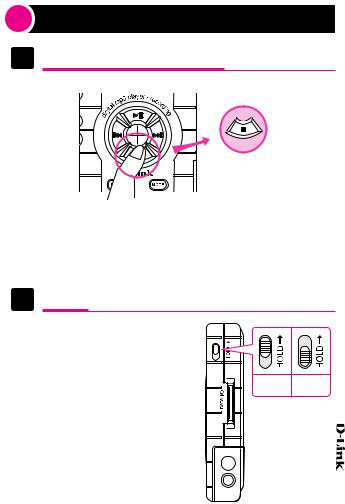
5 Basic Operation
A
1.Play / Pause / Stop : Press key one second
2.Power off : Press key more than two seconds
3.On stop status, the power is automatically off after 60 seconds.
B
Position |
|
|
|
•On power-off status, press |
|
|
|
the function key |
|
|
|
RESULT : All function key |
HOLD |
HOLD |
|
disable |
Release |
||
Position |
|||
Position |
|||
•On power-on status, press |
|
|
|
the function key |
|
|
|
RESULT : “-HOLD-”display |
|
|
|
on LCD |
|
|
|
•Hold release position |
|
|
|
RESULT : All function key |
|
|
|
enable |
|
|
7 ...
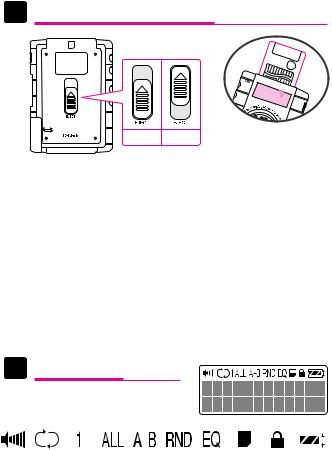
C
Memory Card Memory Card Insert position Eject position
* Use only 3.3V memory card.
1.Insert : Push Memory Card into card holder
2.Eject : Slide eject key upside and pull out the card
*We recommend that you do not use with our D-Link MP3 Player the SmartMedia cards which are used in PC or digital cameras.
D-Link MP3 Player and D-Link manager would allow those SmartMedia to be formatted for use with D-Link player. However, because the file format used by D-Link MP3 Player is not compatible to SmartMedia format standard, SmartMedia once formatted to D-Link MP3 Player is not recognized any more by
PC card adaptors or digital cameras. Furthermore, all the previosly stored data are also erased upon formatting. Yon should understand the said issues in using SmartMedias not provided by our company and take your own responsibility for the problems caused by it.
D
|
|
|
|
|
|
|
|
|
|
|
|
|
|
|
|
|
|
|
|
|
|
|
|
|
|
|
|
|
|
|
|
|
|
|
|
Sound |
|
One file |
All file |
A-B |
Random |
|
Memory |
|
|
|
Battery |
|
|
||||
Repeat |
Session |
Equalizer |
Hold |
|
|
|
|
||||||||||
Volume |
repeat |
repeat |
Repeat |
Card |
|
|
Level |
|
|
||||||||
|
|
|
|
repeat |
|
|
|
|
|
|
|
|
|
|
|
||
|
|
|
|
|
|
|
|
|
|
|
|
|
|
|
|
|
|
 ... 8
... 8
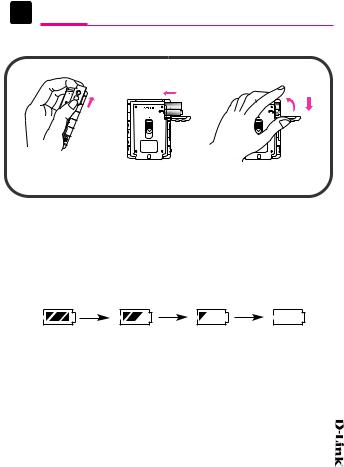
E
(1) Change Battery
|
2 |
3 |
|
|
|
4 |
|
1 |
|
|
|
|
|
|
Two 1.5V AAA batteries
(Full) |
(Empty) |
|
Need battery |
|
change |
2.Two alkaline AAA batteries can last 10 hours on MP3 play mode (Tested with Duracell MN 2400 B4D). Recommendation : Change two batteries together at
the same time
9 ...

F
(1)Start
1.Power - On : Press  key more than one second.
key more than one second.
•Display following
•Go to last system mode
2.Power - Off : Press  key more than 2 seconds on
key more than 2 seconds on
stop mode
•Display following
3.No MP3 file in memory
4.No Voice file in memory
 ... 10
... 10
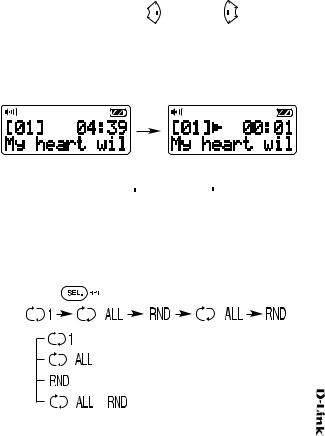
(2)MP3 Mode
1.Select File
•Select File : Press Next  / Previous
/ Previous 
•Play : Press the  key
key
•Select MP3 file enable.
2.Play
•Press  key
key
3.Search
•Press Fast Forward  / Backward
/ Backward  key to Search
key to Search
4.Title Display
•Title of the file display
•Title more than 12 characters scrolls on LCD
5.Repeat
• Press |
key |
• |
|
|
: Repeat one file |
|
: Repeat all file |
|
: Playback one time in random order |
|
: All file repeat in random order |
11 ...
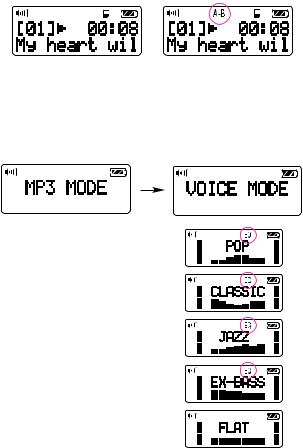
6.A-B (Session) Repeat (On play mode)
•Press  key
key
•Display “A - ” , “ B ” is blink
•Press  key again to fix session
key again to fix session
•Session repeat to play
7.Change Mode
•Press  key
key
•Display change follows
8.Equalizer
•Press  key
key
•Equalizer has 5 modes
•After EQ mode select, LCD automatically back to MP3 mode
 ... 12
... 12
