Page 1
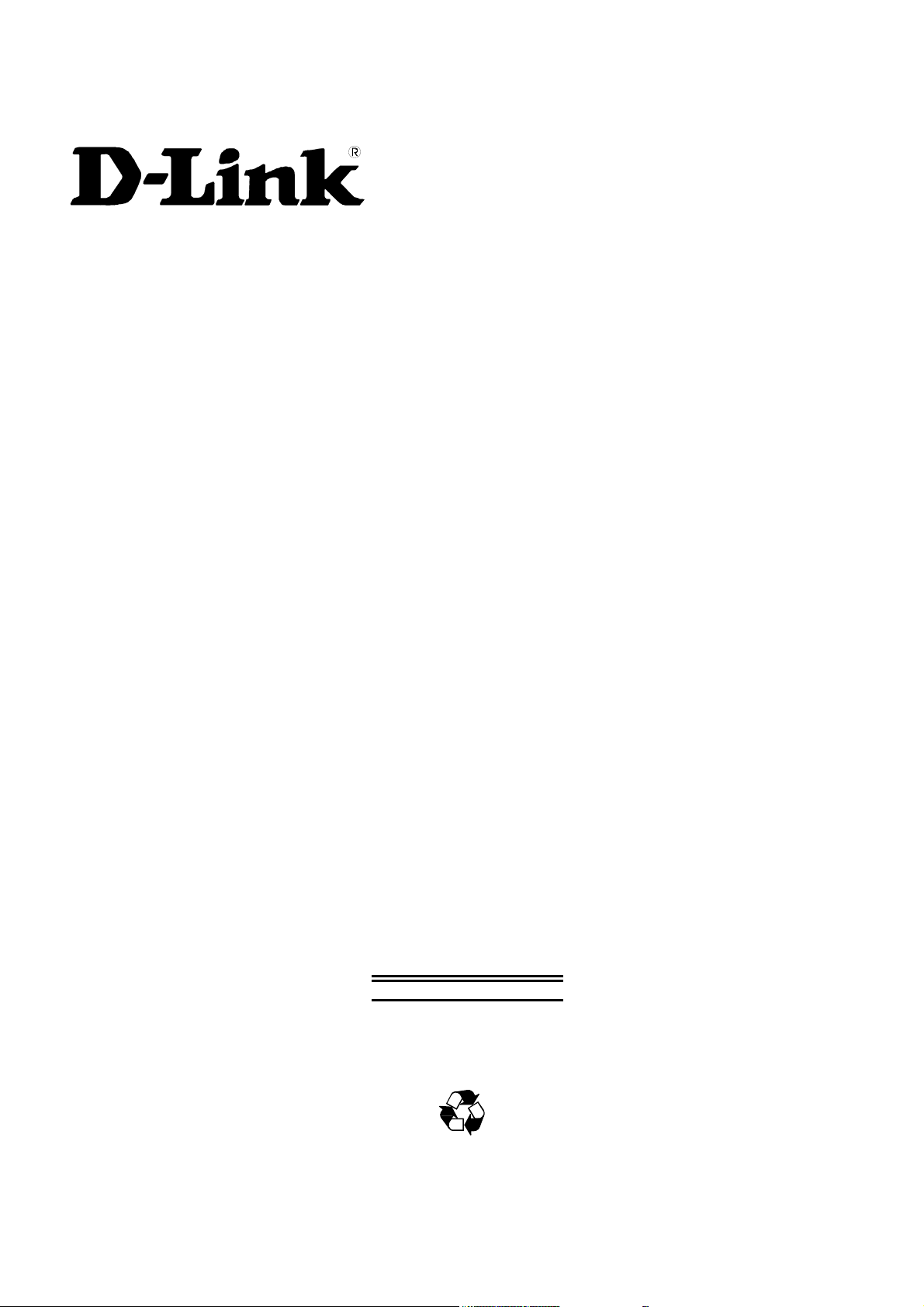
DES-3010F / DES-3010G / DES-3018 / DES-3026
Managed 8/16/24-port 10/100Mbps N-Way Fast Ethernet Switch
Command Line Interface Reference Manual
Second Edition (January 2006)
651ES3026025G
Printed In Taiwan
RECYCLABLE
Page 2

Page 3

Table of Contents
Introduction...................................................................................................................................................................................... 1
Using the Console CLI..................................................................................................................................................................... 4
Command Syntax ............................................................................................................................................................................. 8
Basic Switch Commands................................................................................................................................................................ 10
Switch Port Commands.................................................................................................................................................................. 22
Network Management (SNMP) Commands .................................................................................................................................. 25
SMTP Commands .......................................................................................................................................................................... 47
Download/Upload Commands ....................................................................................................................................................... 52
Network Monitoring Commands.................................................................................................................................................... 57
Spanning Tree Commands ............................................................................................................................................................. 68
Forwarding Database Commands .................................................................................................................................................. 74
Broadcast Storm Control Commands............................................................................................................................................. 80
QoS Commands.............................................................................................................................................................................. 82
Traffic Segmentation Commands................................................................................................................................................... 91
Port Mirroring Commands ............................................................................................................................................................. 93
VLAN Commands.......................................................................................................................................................................... 96
Link Aggregation Commands ........................................................................................................................................................ 99
Basic IP Commands ..................................................................................................................................................................... 104
IGMP Snooping Commands ........................................................................................................................................................ 106
CPU ACL Filtering Commands ................................................................................................................................................... 112
Port Security Commands.............................................................................................................................................................. 123
802.1X Commands....................................................................................................................................................................... 127
Time and SNTP Commands......................................................................................................................................................... 144
Routing Table Commands............................................................................................................................................................ 150
ARP Commands........................................................................................................................................................................... 152
D-Link Single IP Management Commands ................................................................................................................................. 155
Command History List................................................................................................................................................................. 165
Technical Specifications .............................................................................................................................................................. 168
Page 4

Page 5

DES-30XX Layer 2 Switch CLI Reference Manual
1
INTRODUCTION
This document is a reference guide for all DES-3010F/DES-3010G/DES-3018/DES-3026 switches. Throughout this manual, the
DES-3026 Switch will be the Switch referred to for all examples and configuration information. All DES-3010F/DES3010G/DES-3018/DES-3026 switches contain the same information and posses the same configuration capabilities. The
difference in switches reside in the port type and the port count only.
The DES-3026 Switch can be managed through the Switch’s serial port, Telnet, or the Web-based management agent. The
Command Line Interface (CLI) can be used to configure and manage the Switch via the serial port or Telnet interfaces.
This manual provides a reference for all of the commands contained in the CLI. Configuration and management of the Switch
via the Web-based management agent is discussed in the User’s Guide.
Accessing the Switch via the Serial Port
The Switch’s serial port’s default settings are as follows:
• 9600 baud
• no parity
• 8 data bits
• 1 stop bit
A computer running a terminal emulation program capable of emulating a VT-100 terminal and a serial port configured as
above is then connected to the Switch’s serial port via an RS-232 DB-9 cable.
With the serial port properly connected to a management computer, the following screen should be visible. If this screen does
not appear, try pressing Ctrl+r to refresh the console screen.
Figure 1-1. Initial CLI screen
There is no initial username or password. Just press the Enter key twice to display the CLI input cursor − DES-3026:4#. This is
the command line where all commands are input.
1
Page 6
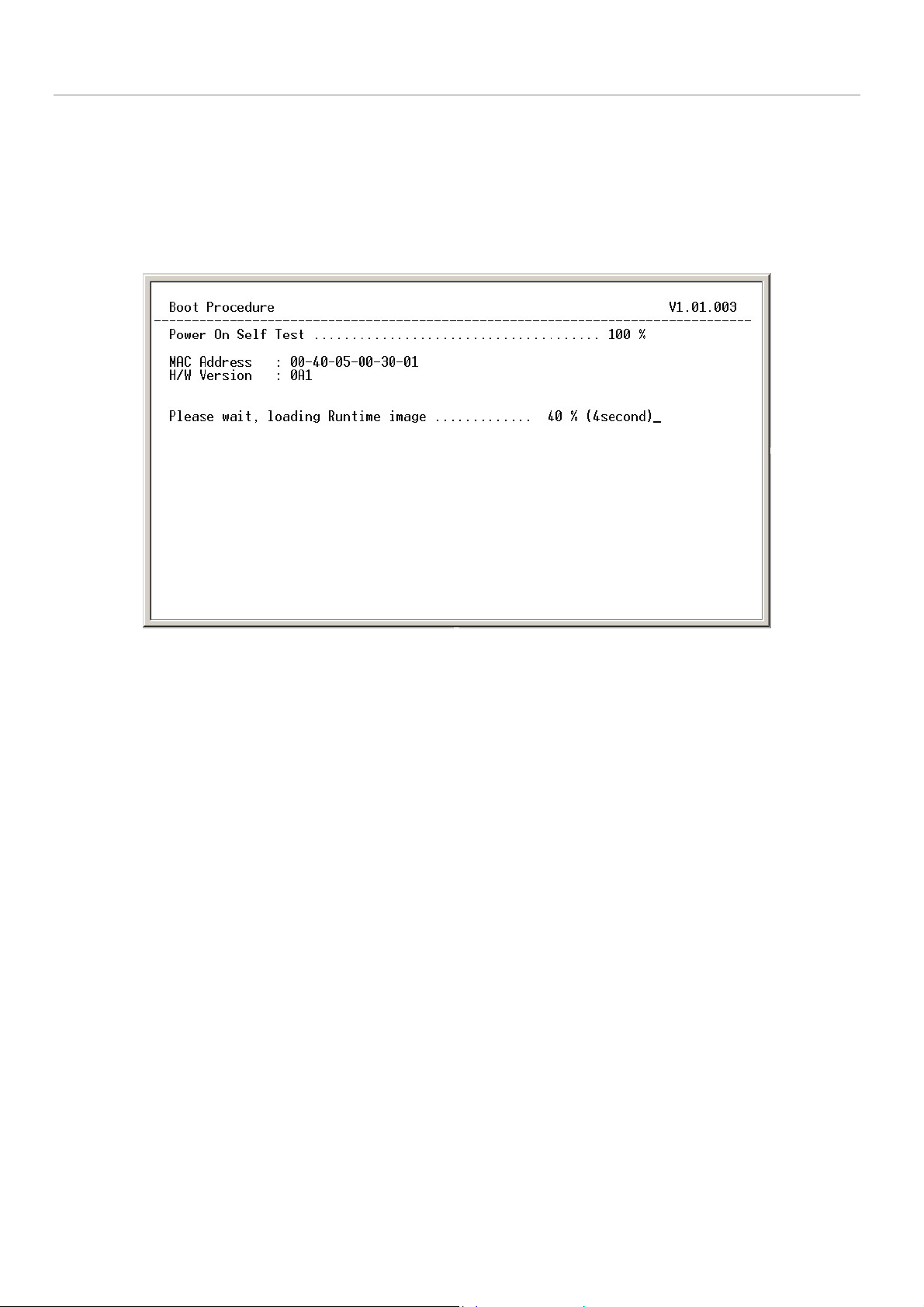
DES-30XX Layer 2 Switch CLI Reference Manual
Setting the Switch’s IP Address
Each switch must be assigned its own IP Address, which is used for communication with an SNMP network manager or other
TCP/IP application (for example BOOTP, TFTP). The Switch’s default IP address is 10.90.90.90. The default Switch IP address
can be changed to meet the specification of your networking address scheme.
The Switch is also assigned a unique MAC address by the factory. This MAC address cannot be changed, and can be found on
the initial boot console screen – shown below.
Figure 1-2. Boot Screen
The Switch’s MAC address can also be found in the Web management program on the Switch Information (Basic Settings)
window on the Configuration menu.
The IP address for the Switch must be set before it can be managed with the Web-based manager. The Switch IP address can be
automatically set using BOOTP or DHCP protocols, in which case the actual address assigned to the Switch must be known.
The IP address may be set using the Command Line Interface (CLI) over the console serial port as follows:
1. Starting at the command line prompt, enter the commands config ipif System ipaddress
xxx.xxx.xxx.xxx/yyy.yyy.yyy.yyy. Where the x’s represent the IP address to be assigned to the IP interface named
System and the y’s represent the corresponding subnet mask.
2. Alternatively, you can enter config ipif System ipaddress xxx.xxx.xxx.xxx/z. Where the x’s represent the IP address
to be assigned to the IP interface named System and the z represents the corresponding number of subnets in CIDR
notation.
The IP interface named System on the Switch can be assigned an IP address and subnet mask which can then be used to connect
a management station to the Switch’s Telnet or Web-based management agent.
2
Page 7
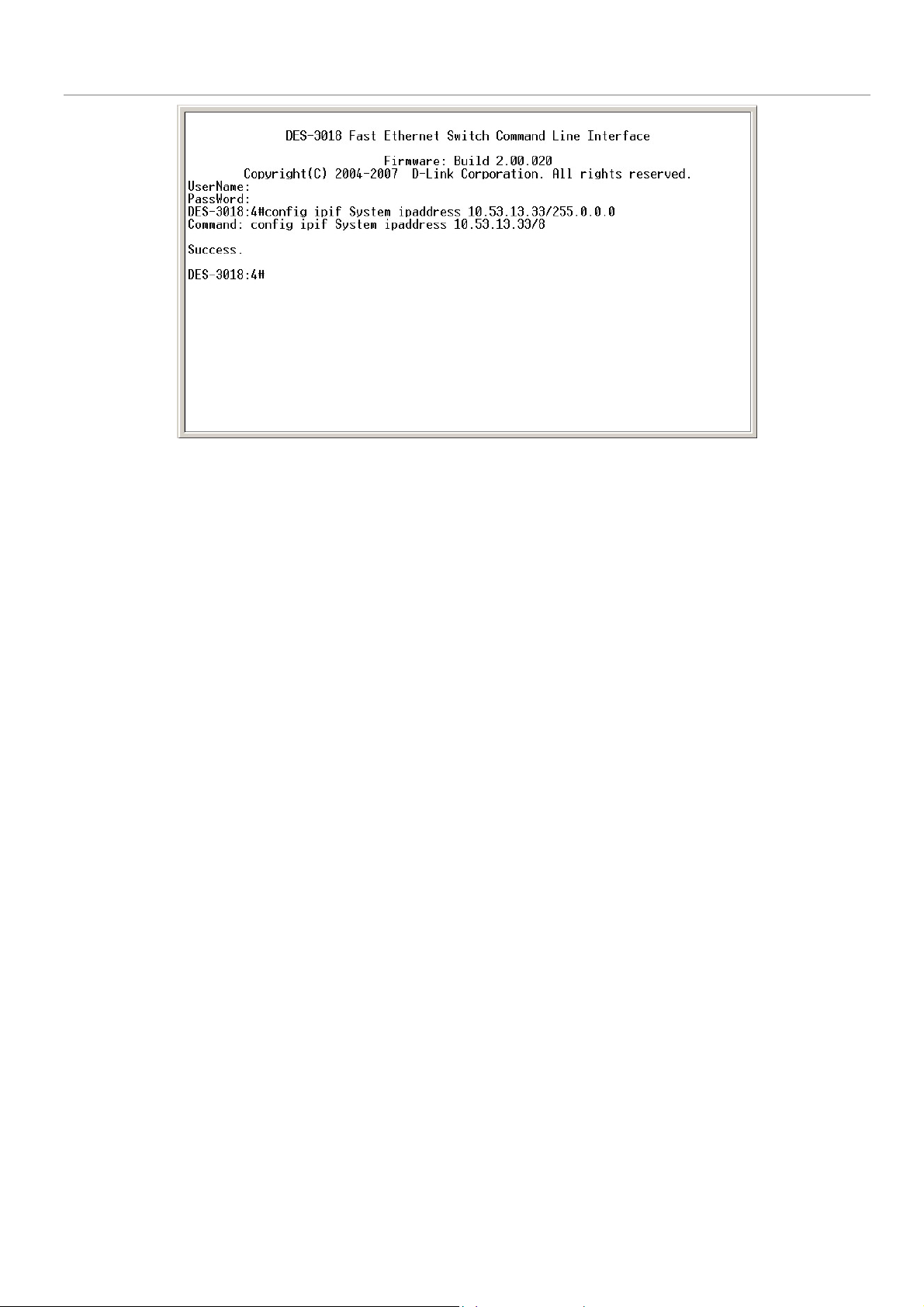
DES-30XX Layer 2 Switch CLI Reference Manual
Figure 1-3. Assigning an IP Address
In the above example, the Switch was assigned an IP address of 10.53.13.33 with a subnet mask of 255.0.0.0 (8 in CIDR from).
The system message Success indicates that the command was executed successfully. The Switch can now be configured and
managed via Telnet and the CLI or via the Web-based management agent using the above IP address to connect to the Switch.
3
Page 8

DES-30XX Layer 2 Switch CLI Reference Manual
2
USING THE CONSOLE CLI
The DES-3026 supports a console management interface that allows the user to connect to the Switch’s management agent via a
serial port and a terminal or a computer running a terminal emulation program. The console can also be used over the network
using the TCP/IP Telnet protocol. The console program can be used to configure the Switch to use an SNMP-based network
management software over the network.
This chapter describes how to use the console interface to access the Switch, change its settings, and monitor its operation.
Note: Switch configuration settings are saved to non-volatile RAM using the
save command. The current configuration will then be retained in the
Switch’s NV-RAM, and reloaded when the Switch is rebooted. If the Switch
is rebooted without using the save command, the last configuration saved to
NV-RAM will be loaded.
Connecting to the Switch
The console interface is used by connecting the Switch to a VT100-compatible terminal or a computer running an ordinary
terminal emulator program (e.g., the HyperTerminal program included with the Windows operating system) using an RS-232C
serial cable. Your terminal parameters will need to be set to:
• VT-100 compatible
• 9,600 baud
• 8 data bits
• No parity
• One stop bit
• No flow control
You can also access the same functions over a Telnet interface. Once you have set an IP address for your Switch, you can use a
Telnet program (in VT-100 compatible terminal mode) to access and control the Switch. All of the screens are identical,
whether accessed from the console port or from a Telnet interface.
After the Switch reboots and you have logged in, the console looks like this:
4
Page 9
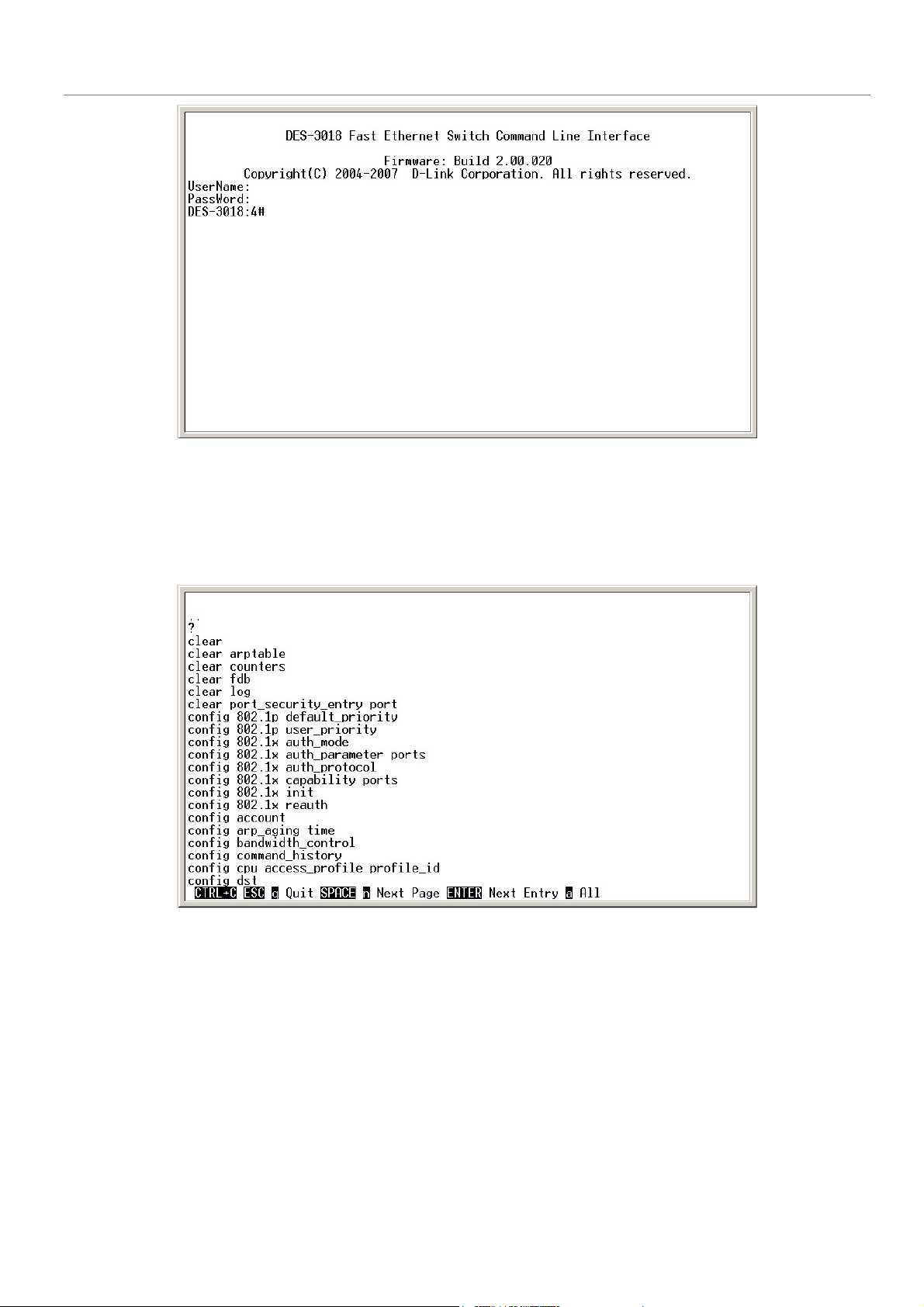
DES-30XX Layer 2 Switch CLI Reference Manual
Figure 2-1. Console Screen after login
Commands are entered at the command prompt, DES-3026:4#.
There are a number of helpful features included in the CLI. Entering the ? command will display a list of all of the top-level
commands.
Figure 2-2. The ? Command
The dir command has the same function as the ? command.
When you enter a command without its required parameters, the CLI will prompt you with a Next possible completions:
message.
5
Page 10

DES-30XX Layer 2 Switch CLI Reference Manual
Figure 2-3. Example Command Parameter Help
In this case, the command show was entered without a parameter. The CLI will then prompt you to enter the next possible
completions with the message, Next possible completions:. Every command in the CLI has this feature, and complex
commands have several layers of parameter prompting.
In addition, after typing any given command plus one space, you can see all of the next possible sub-commands, in sequential
order, by repeatedly pressing the Tab key.
To re-enter a previously entered command at the command prompt, press the up arrow cursor key. The previous command will
appear at the command prompt.
Figure 2-4. Using the Up Arrow to Re-enter a Command
In the above example, the command config account was entered without the required parameter <username>, the CLI returned
the Next possible completions: <username> prompt. The up arrow cursor control key was pressed to re-enter the previous
command (config account) at the command prompt. Now the appropriate user name can be entered and the config account
command re-executed.
6
Page 11
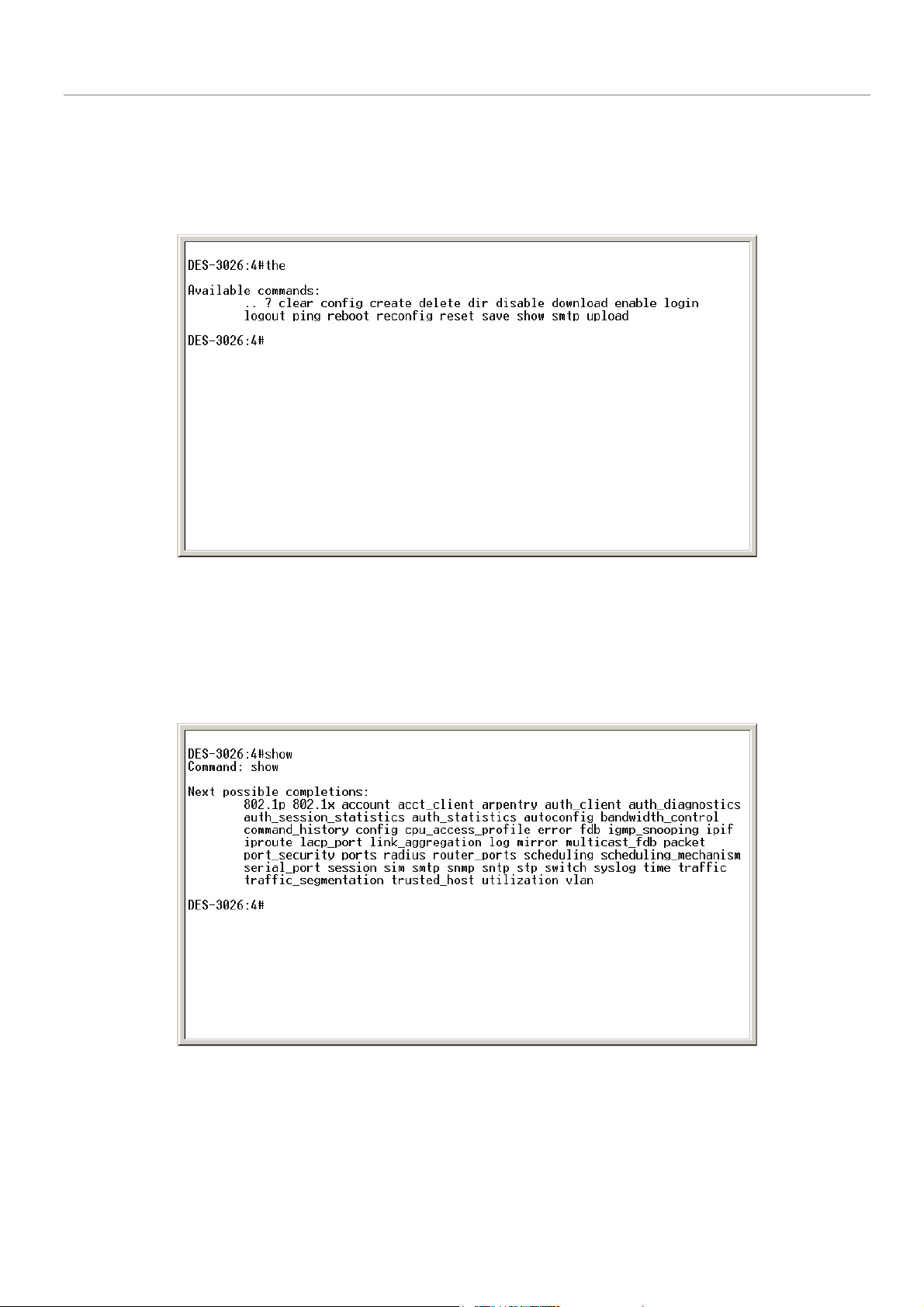
DES-30XX Layer 2 Switch CLI Reference Manual
All commands in the CLI function in this way. In addition, the syntax of the help prompts are the same as presented in this
manual − angle brackets < > indicate a numerical value or character string, braces { } indicate optional parameters or a choice of
parameters, and brackets [ ] indicate required parameters.
If a command is entered that is unrecognized by the CLI, the top-level commands will be displayed under the Available
commands: prompt.
Figure 2-5. The Next Available Commands Prompt
The top-level commands consist of commands such as show or config. Most of these commands require one or more parameters
to narrow the top-level command. This is equivalent to show what? or config what? Where the what? is the next parameter.
For example, if you enter the show command with no additional parameters, the CLI will then display all of the possible next
parameters.
Figure 2-6. Next possible completions: show command
In the above example, all of the possible next parameters for the show command are displayed. At the next command prompt,
the up arrow was used to re-enter the show command, followed by the account parameter. The CLI then displays the user
accounts configured on the Switch.
7
Page 12
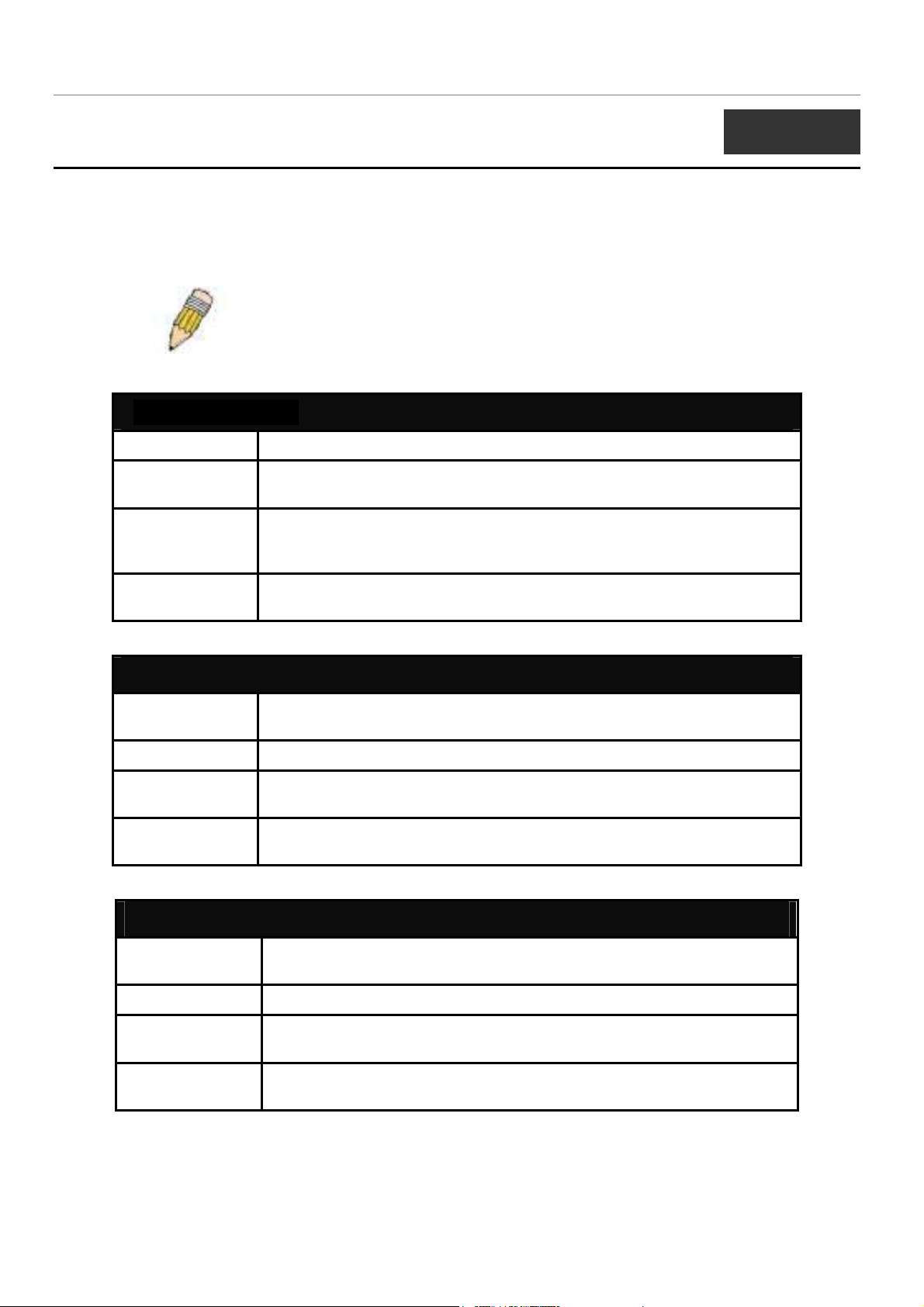
DES-30XX Layer 2 Switch CLI Reference Manual
3
COMMAND SYNTAX
The following symbols are used to describe how command entries are made and values and arguments are specified in this
manual. The online help contained in the CLI and available through the console interface uses the same syntax.
Note: All commands are case-sensitive. Be sure to disable Caps Lock or
any other unwanted function that changes text case.
<angle brackets>
Purpose Encloses a variable or value that must be specified.
Syntax
Description In the above syntax example a VLAN name must be specified in the
Example
Command
config ipif [System] [{ipaddress <network_address> | vlan
<vlan_name> | state [enable | disable]} | bootp | dhcp]
<vlan_name 32> space and the network address in the <network_address>
space. Do not type the angle brackets.
config ipif System ipaddress 10.24.22.5/255.0.0.0 vlan Design state
enable
[square brackets]
Purpose Encloses a required value or set of required arguments. One value or
argument can be specified.
Syntax
Description
Example
Command
create account [admin | user] <username 15>
In the above syntax example, an admin or a user level account must be
specified to be created. Do not type the square brackets.
create account admin Darren
| vertical bar
Purpose Separates two or more mutually exclusive items in a list, one of which must
be entered.
Syntax
Description
Example
Command
show multicast_fdb {vlan <vlan_name 32> | mac_address <macaddr>}
In the above syntax example, either a VLAN, or a MAC address must be
specified to show multicast FDB entries. Do not type the vertical bar.
show multicast_fdb {vlan <vlan_name 32> | mac_address <macaddr>}
8
Page 13
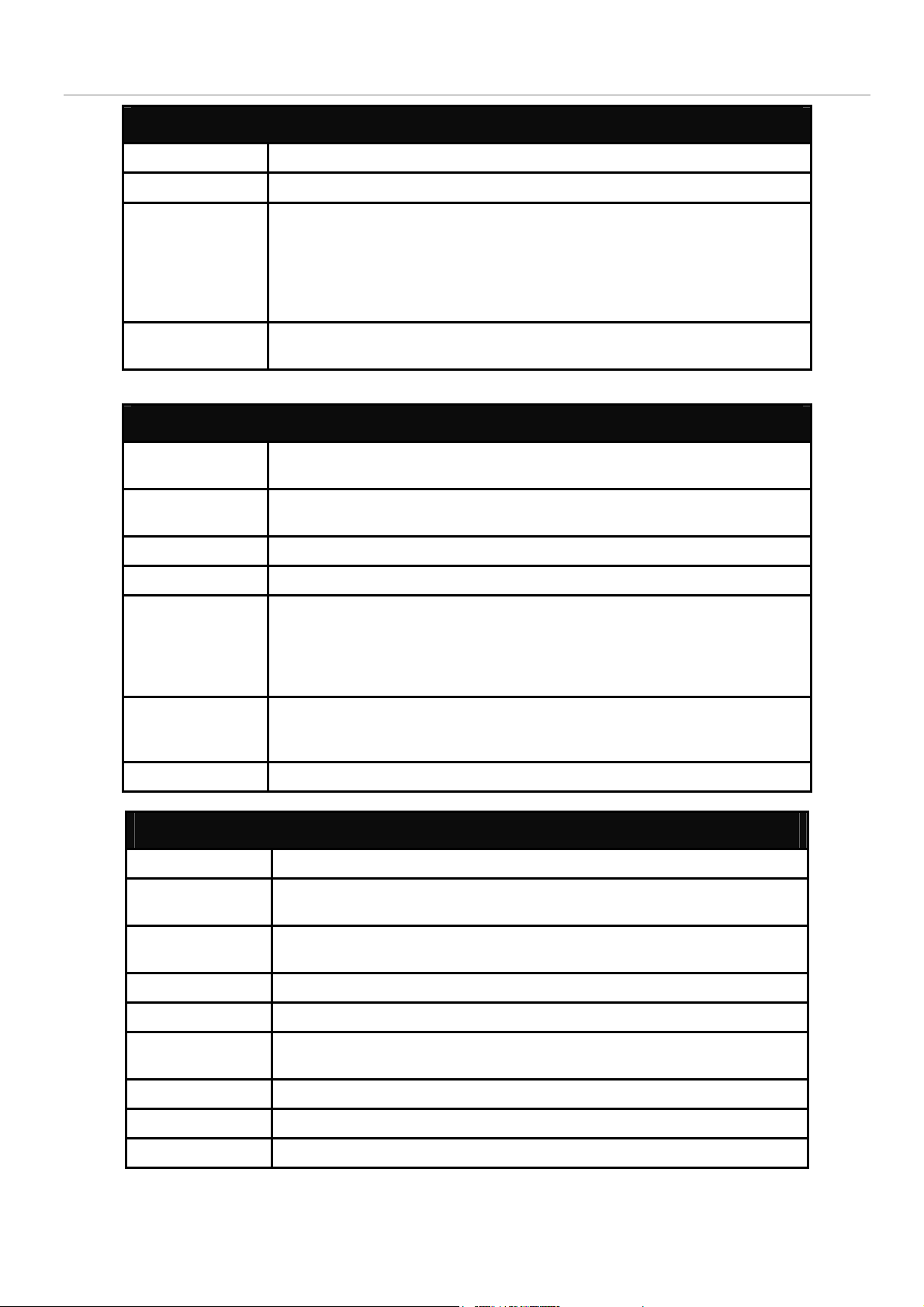
DES-30XX Layer 2 Switch CLI Reference Manual
{braces}
Purpose Encloses an optional value or set of optional arguments.
Syntax
Description
Example
command
reset {[config | system]}
In the above syntax example, you have the option to specify config or
system. It is not necessary to specify either optional value, however the
effect of the system reset is dependent on which, if any, value is specified.
Therefore, with this example there are three possible outcomes of
performing a system reset. See the chapter Basic Commands for more
details about the reset command.
reset config
Line Editing Key Usage
Delete Deletes the character under the cursor and then shifts the remaining
characters in the line to the left.
Backspace Deletes the character to the left of the cursor and shifts the remaining
characters in the line to the left.
Left Arrow Moves the cursor to the left.
Right Arrow Moves the cursor to the right.
Up Arrow Repeat the previously entered command. Each time the up arrow is
pressed, the command previous to that displayed appears. This way it is
possible to review the command history for the current session. Use the
down arrow to progress sequentially forward through the command history
list.
Down Arrow The down arrow will display the next command in the command history
entered in the current session. This displays each command sequentially as
it was entered. Use the up arrow to review previous commands.
Tab Shifts the cursor to the next field to the left.
Multiple Page Display Control Keys
Space Displays the next page.
CTRL+c Stops the display of remaining pages when multiple pages are to be
displayed.
ESC Stops the display of remaining pages when multiple pages are to be
displayed.
n Displays the next page.
p Displays the previous page.
q Stops the display of remaining pages when multiple pages are to be
displayed.
r Refreshes the pages currently displayed.
a Displays the remaining pages without pausing between pages.
Enter Displays the next line or table entry.
9
Page 14
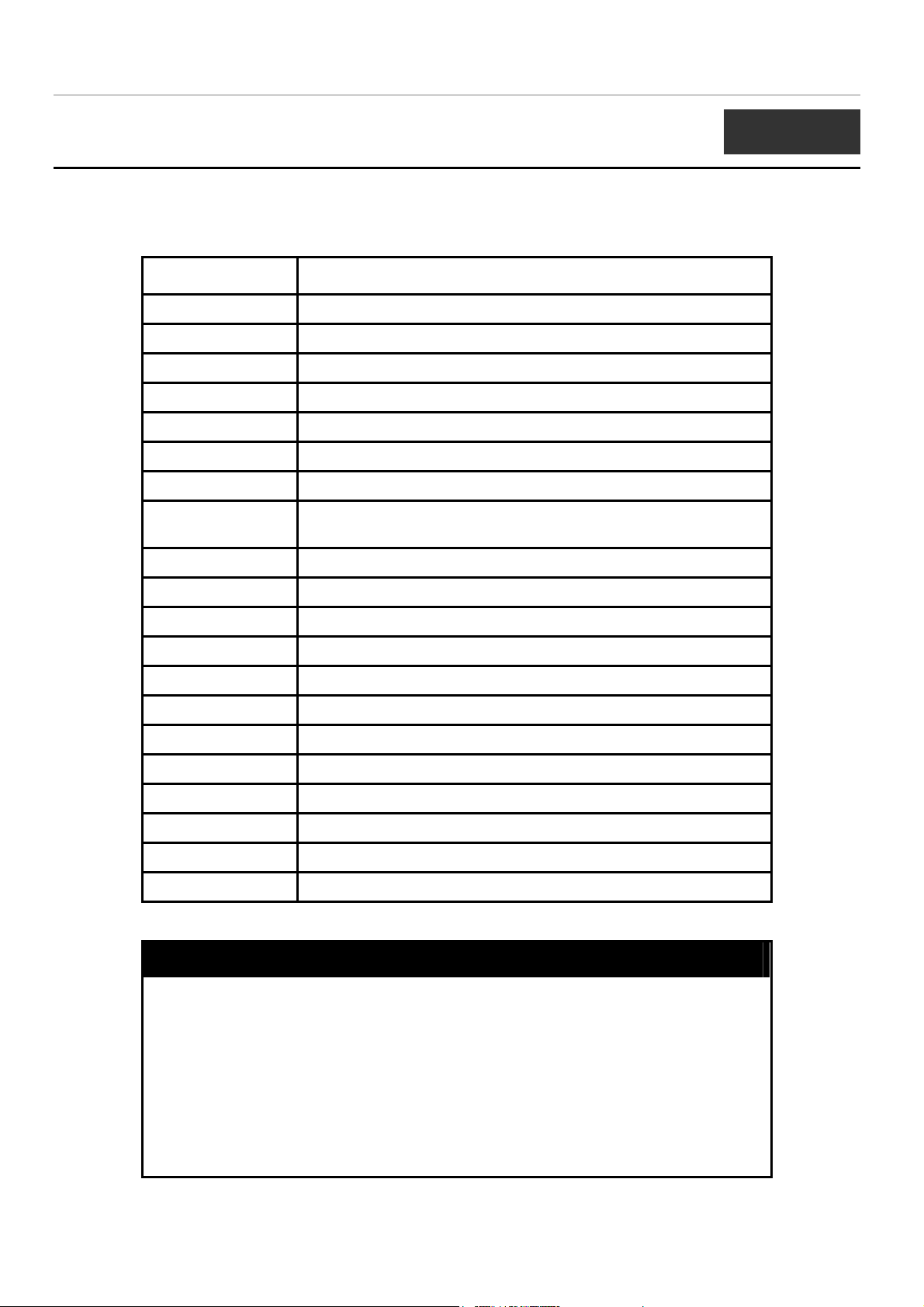
DES-30XX Layer 2 Switch CLI Reference Manual
4
BASIC SWITCH COMMANDS
The basic switch commands in the Command Line Interface (CLI) are listed (along with the appropriate parameters) in the
following table.
Command Parameters
create account [admin | user] <username 15>
config account <username>
show account
show session
show switch
show config [current_config | config_in_nvram]
show serial_port
config serial_port {baud_rate [9600 | 19200 | 38400 | 115200] auto_logout [never |
2_minutes | 5_minutes| 10_minutes | 15_minutes]}
enable clipaging
disable clipaging
enable telnet {<tcp_port_number 1-65535>}
disable telnet
enable web {<tcp_port_number 1-65535>}
disable web
save
reboot
reset {[config | system]}
login
logout
ping <ipaddr> {times <value 1-255>} {timeout <sec 1-99>}
Each command is listed, in detail, in the following sections.
create account
Purpose Used to create user accounts.
Syntax
Description The create account command is used to create user accounts that
Parameters admin <username>
Restrictions Only Administrator-level users can issue this command.
create [admin | user] <username 15>
consists of a username of 1 to 15 characters and a password of 0
to 15 characters. Up to 8 user accounts can be created.
user <username>
10
Page 15

Example usage:
To create an administrator-level user account with the username “dlink”.
DES-30XX Layer 2 Switch CLI Reference Manual
create account
Usernames can be between 1 and 15 characters.
Passwords can be between 0 and 15 characters.
DES-3026:4#create account admin dlink
Command: create account admin dlink
Enter a case-sensitive new password:****
Enter the new password again for confirmation:****
Success.
DES-3026:4#
config account
Example usage:
To configure the user password of “dlink” account:
Purpose Used to configure user accounts.
Syntax
Description The config account command configures a user account that has
Parameters <username>
Restrictions Only Administrator-level users can issue this command.
DES-3026:4#config account dlink
Command: config account dlink
Enter a old password:****
Enter a case-sensitive new password:****
Enter the new password again for confirmation:****
Success.
DES-3026:4#
config account <username>
been created using the create account command.
Usernames can be between 1 and 15 characters.
Passwords can be between 0 and 15 characters.
show account
Purpose Used to display user accounts.
Syntax
Description Displays all user accounts created on the Switch. Up to 8 user
show account
accounts can exist on the Switch at one time.
11
Page 16
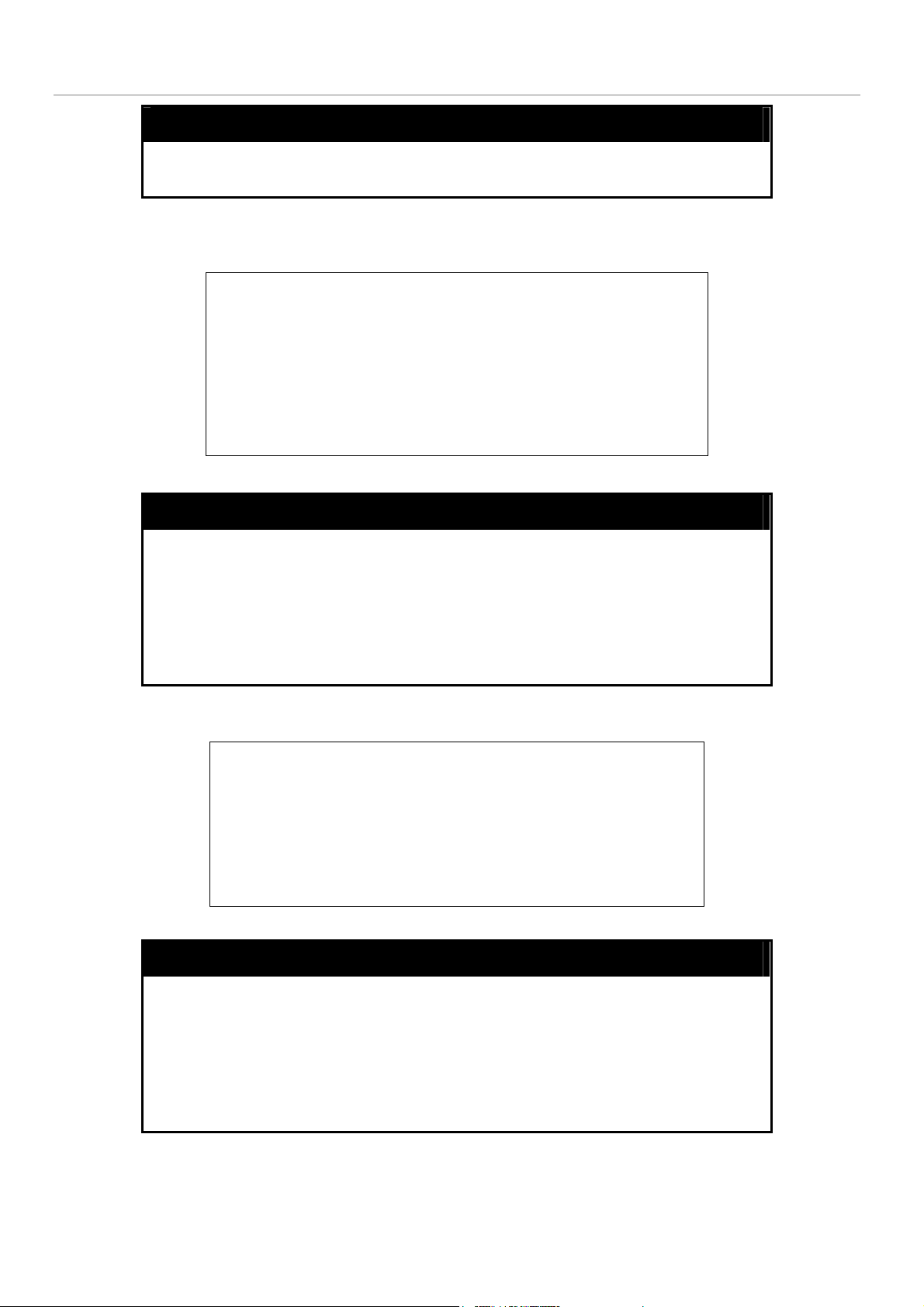
Example usage:
To display the accounts that have been created:
DES-30XX Layer 2 Switch CLI Reference Manual
show account
Parameters None.
Restrictions Only Administrator-level users can issue this command.
DES-3026:4#show account
Command: show account
Current Accounts:
Username Access Level
--------------- -----------dlink Admin
DES-3026:4#
delete account
Example usage:
To delete the user account “System”:
Purpose Used to delete an existing user account.
Syntax
Description The delete account command deletes a user account that has been
Parameters <username>
Restrictions Only Administrator-level users can issue this command.
DES-3026:4#delete account System
Command: delete account System
Are you sure to delete the last administrator account?(y/n)
Success.
DES-3026:4#
delete account <username>
created using the create account command.
show session
Purpose Used to display a list of currently logged-in users.
Example usage:
To display the way that the users logged in:
Syntax
Description This command displays a list of all the users that are logged-in at
Parameters None.
Restrictions Only Administrator-level users can issue this command.
show session
the time the command is issued.
12
Page 17
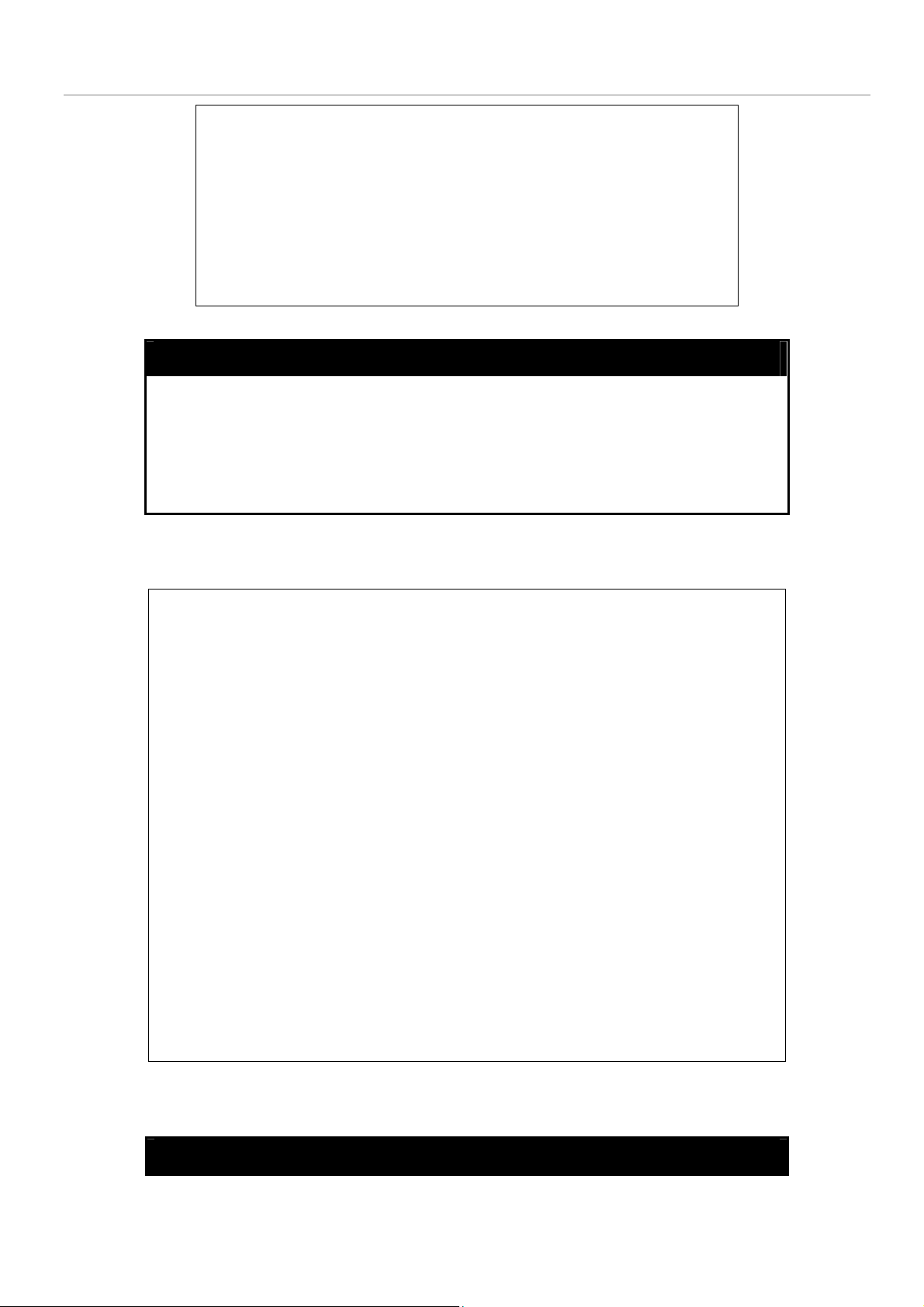
DES-30XX Layer 2 Switch CLI Reference Manual
DES-3026:4#show session
Command: show session
ID Login Time Live Time From Level Name
-- --------------------------- --------------- -------------- ------- ------------------*8 2204/01/26 3:36:27 0:0:20.260 Serial Port 4 Anonymous
Total entries: 1
CTRL+C ESC q Quit SPACE n Next Page p Previous Page r Refresh
show switch
Purpose Used to display information about the Switch.
Syntax
Description This command displays information about the Switch.
Parameters None.
Restrictions None.
Example usage:
To display the Switch information:
show switch
DES-3026:4#show switch
Command: show switch
Device Type : DES-3026 Ethernet Switch
Module 1 Type : None
Module 2 Type : None
MAC Address : DA-10-21-00-00-01
IP Address : 10.41.44.22 (Manual)
VLAN Name : default
Subnet Mask : 255.0.0.0
Default Gateway : 0.0.0.0
Boot PROM Version : Build 1.01.003
Firmware Version : Build 2.01.020
Hardware Version : 0A1
System Name : DES-3026_#3
System Location : 7th_flr_east_cabinet
System Contact : Julius_Erving_212-555-6666
Spanning Tree : Disabled
IGMP Snooping : Disabled
802.1X : Disabled
TELNET : Enabled (TCP 23)
WEB : Enabled (TCP 80)
RMON : Disabled
DES-3026:4#
show config
13
Page 18
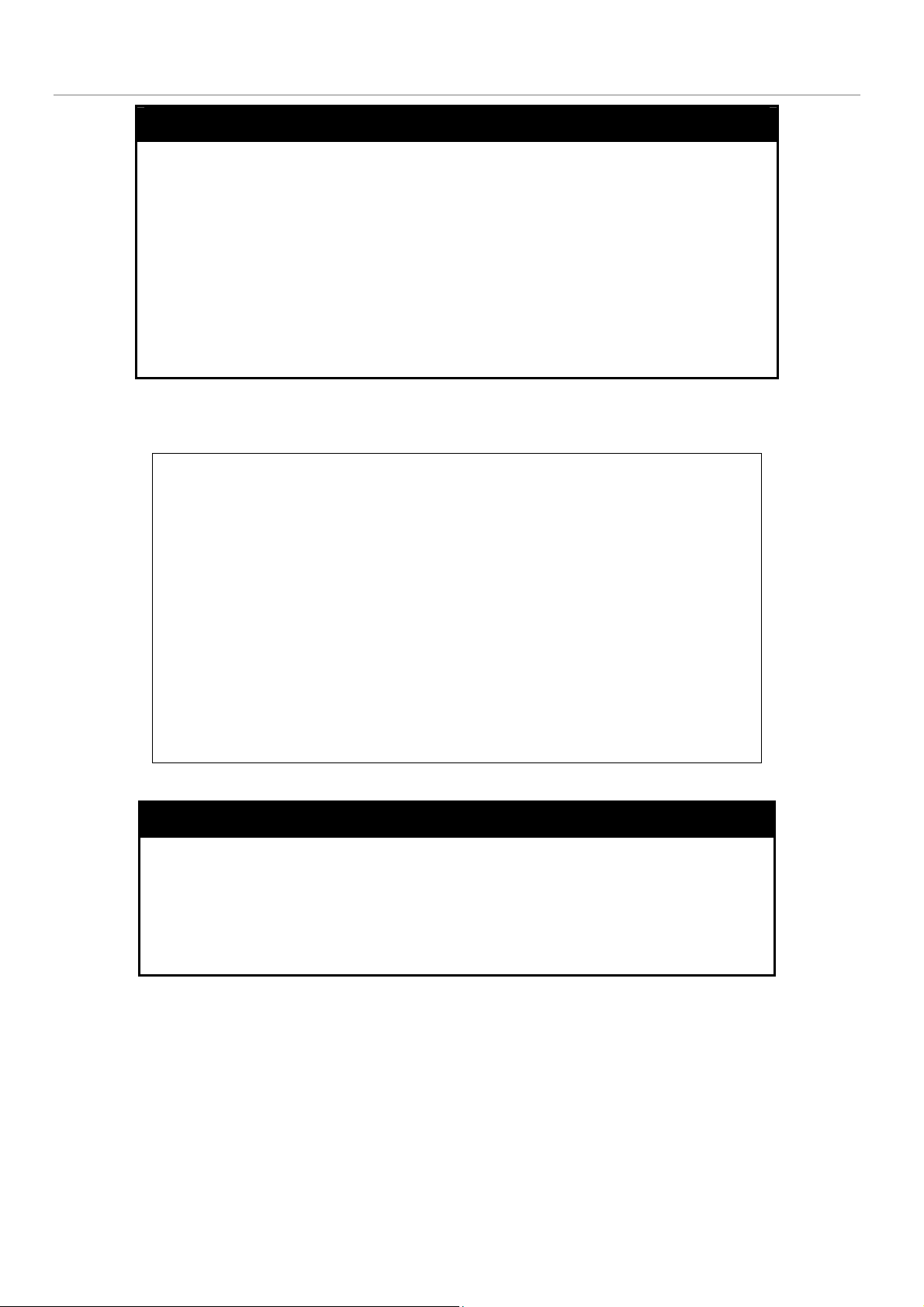
DES-30XX Layer 2 Switch CLI Reference Manual
show config
Purpose Used to display a list of configuration commands entered into the
Switch.
Syntax
Description This command displays a list of configuration commands entered
Parameters current_config – Entering this parameter will display configurations
Restrictions Only administrator-level users can issue this command.
Example usage:
To view configurations entered on the Switch that were saved to the DRAM:
DES-3026:4# show config config_in_nvram
Command: show config config_in_nvram
# BASIC
config serial_port baud_rate 9600 auto_logout never
enable telnet 23
enable web 80
enable clipaging
# STP
config stp maxage 20 hellotime 2 forwarddelay 15 priority 32768 version rstp
txholdcount 3 fbpdu enabled lbd disabled lbd_recover_timer 60
CTRL+C ESC q Quit SPACE n Next Page ENTER Next Entry a All
show config [current_config | config_in_nvram]
into the Switch.
entered without being saved to NVRAM.
config_in_nvram - Entering this parameter will display
configurations entered and saved to NVRAM.
Example usage:
To display the serial port setting:
show serial_port
Purpose Used to display the current serial port settings.
Syntax
Description This command displays the current serial port settings.
Parameters None.
Restrictions None.
show serial_port
14
Page 19
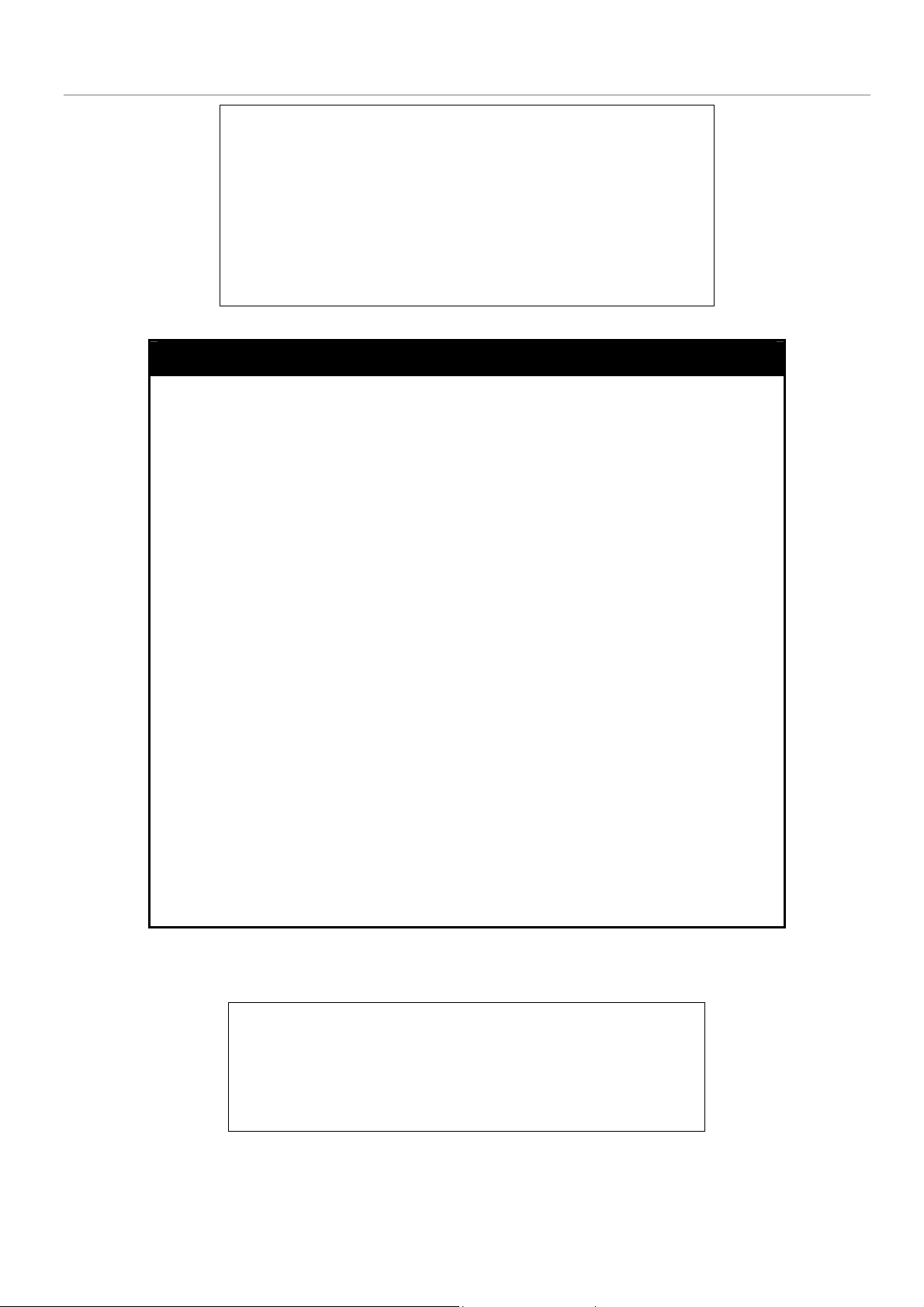
DES-30XX Layer 2 Switch CLI Reference Manual
DES-3026:4#show serial_port
Command: show serial_port
Baud Rate : 9600
Data Bits : 8
Parity Bits : None
Stop Bits : 1
Auto-Logout : 10 mins
DES-3026:4#
config serial_port
Purpose Used to configure the serial port.
Syntax
Description
Parameters
config serial_port {baud_rate [9600 | 19200 | 38400 | 115200] |
auto_logout [never | 2_minutes | 5_minutes | 10_minutes |
15_minutes]}
This command is used to configure the serial port’s baud rate and auto
logout settings.
baud rate [9600 | 19200 | 38400 | 115200] − The serial bit rate that will be
used to communicate with the management host.
auto_logout - This parameter will allow the user to choose the time the
Switch’s serial port will be idle before automatically logging out. The user
may choose one of the following.
never − No time limit on the length of time the console can be open
with no user input.
2_minutes − The console will log out the current user if there is no
user input for 2 minutes.
5_minutes − The console will log out the current user if there is no
user input for 5 minutes.
10_minutes − The console will log out the current user if there is
no user input for 10 minutes.
15_minutes − The console will log out the current user if there is
no user input for 15 minutes.
Example usage:
To configure the baud rate:
Restrictions Only administrator-level users can issue this command.
DES-3026:4#config serial_port baud_rate 9600
Command: config serial_port baud_rate 9600
Success.
DES-3026:4#
15
Page 20

DES-30XX Layer 2 Switch CLI Reference Manual
enable clipaging
Purpose Used to pause the scrolling of the console screen when the show
command displays more than one page.
Example usage:
To enable pausing of the screen display when the show command output reaches the end of the page:
Syntax
Description This command is used when issuing a command which causes the
Parameters None.
Restrictions Only administrator-level users can issue this command.
DES-3026:4#enable clipaging
Command: enable clipaging
Success.
DES-3026:4#
enable clipaging
console screen to rapidly scroll through several pages. This
command will cause the console to pause at the end of each page.
The default setting is enabled.
disable clipaging
Purpose Used to disable the pausing of the console screen scrolling at the
end of each page when the command displays more than one
screen of information.
Example usage:
To disable pausing of the screen display when show command output reaches the end of the page:
Syntax
Description This command is used to disable the pausing of the console screen
Parameters None.
Restrictions Only administrator-level users can issue this command.
DES-3026:4#disable clipaging
Command: disable clipaging
Success.
DES-3026:4#
disable clipaging
at the end of each page when the command would display more
than one screen of information.
enable telnet
Purpose Used to enable communication with and management of the Switch
using the Telnet protocol.
Syntax
enable telnet {<tcp_port_number 1-65535>}
16
Page 21
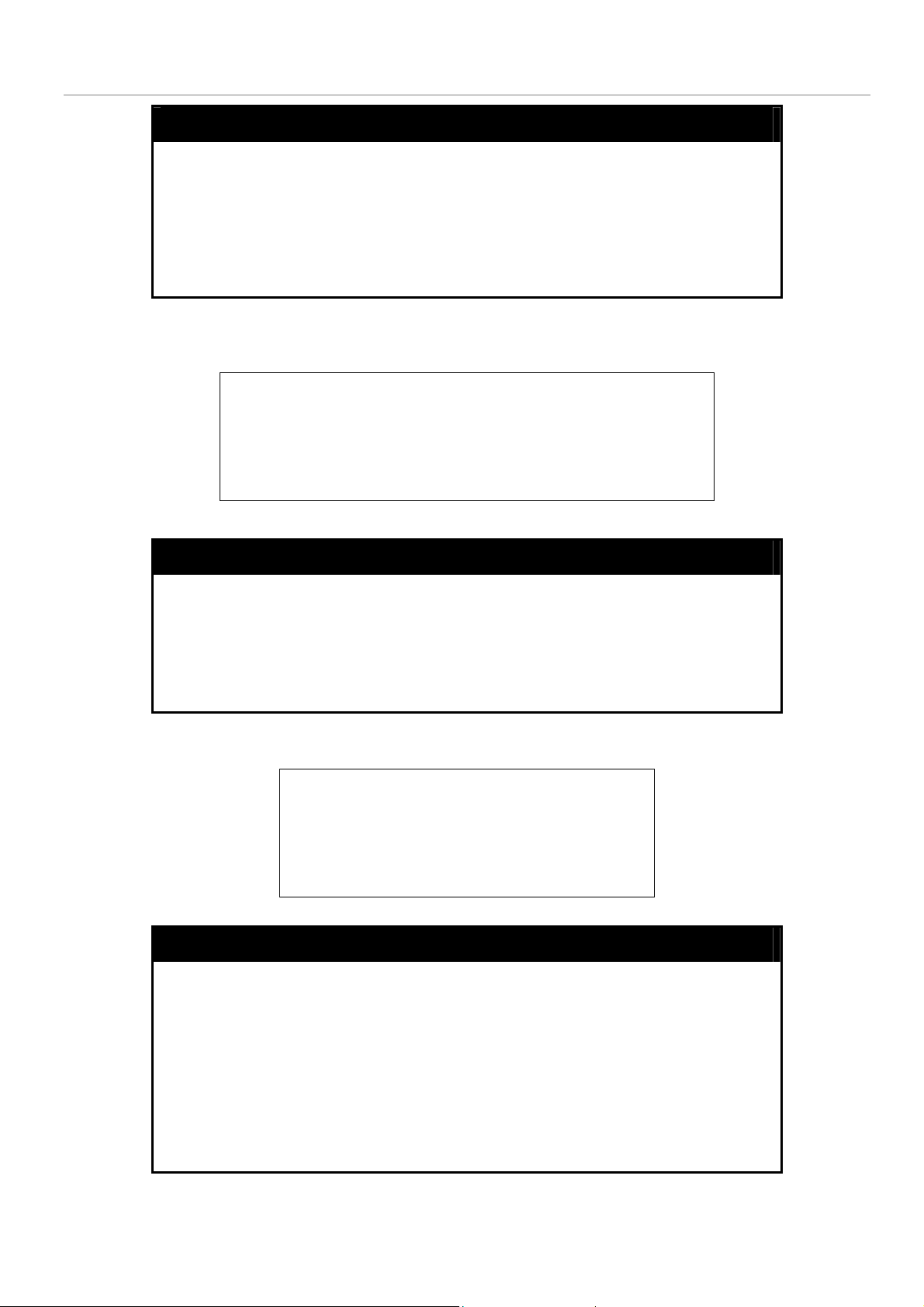
DES-30XX Layer 2 Switch CLI Reference Manual
enable telnet
Description This command is used to enable the Telnet protocol on the Switch.
The user can specify the TCP or UDP port number the Switch will
use to listen for Telnet requests.
Example usage:
To enable Telnet and configure port number:
Parameters
Restrictions Only administrator-level users can issue this command.
DES-3026:4#enable telnet 23
Command: enable telnet 23
Success.
DES-3026:4#
<tcp_port_number 1-65535> − The TCP port number. TCP ports
are numbered between 1 and 65535. The “well-known” TCP port
for the Telnet protocol is 23.
disable telnet
Purpose Used to disable the Telnet protocol on the Switch.
Syntax
Description This command is used to disable the Telnet protocol on the Switch.
disable telnet
Example usage:
To disable the Telnet protocol on the Switch:
Parameters None.
Restrictions Only administrator-level users can issue this command.
DES-3026:4#disable telnet
Command: disable telnet
Success.
DES-3026:4#
enable web
Purpose Used to enable the HTTP-based management software on the
Switch.
Syntax
Description This command is used to enable the Web-based management
Parameters
enable web {<tcp_port_number 1-65535>}
software on the Switch.
<tcp_port_number 1-65535> − The TCP port number. TCP ports
are numbered between 1 and 65535. The “well-known” port for the
Web-based management software is 80.
Example usage:
Restrictions Only administrator-level users can issue this command.
17
Page 22
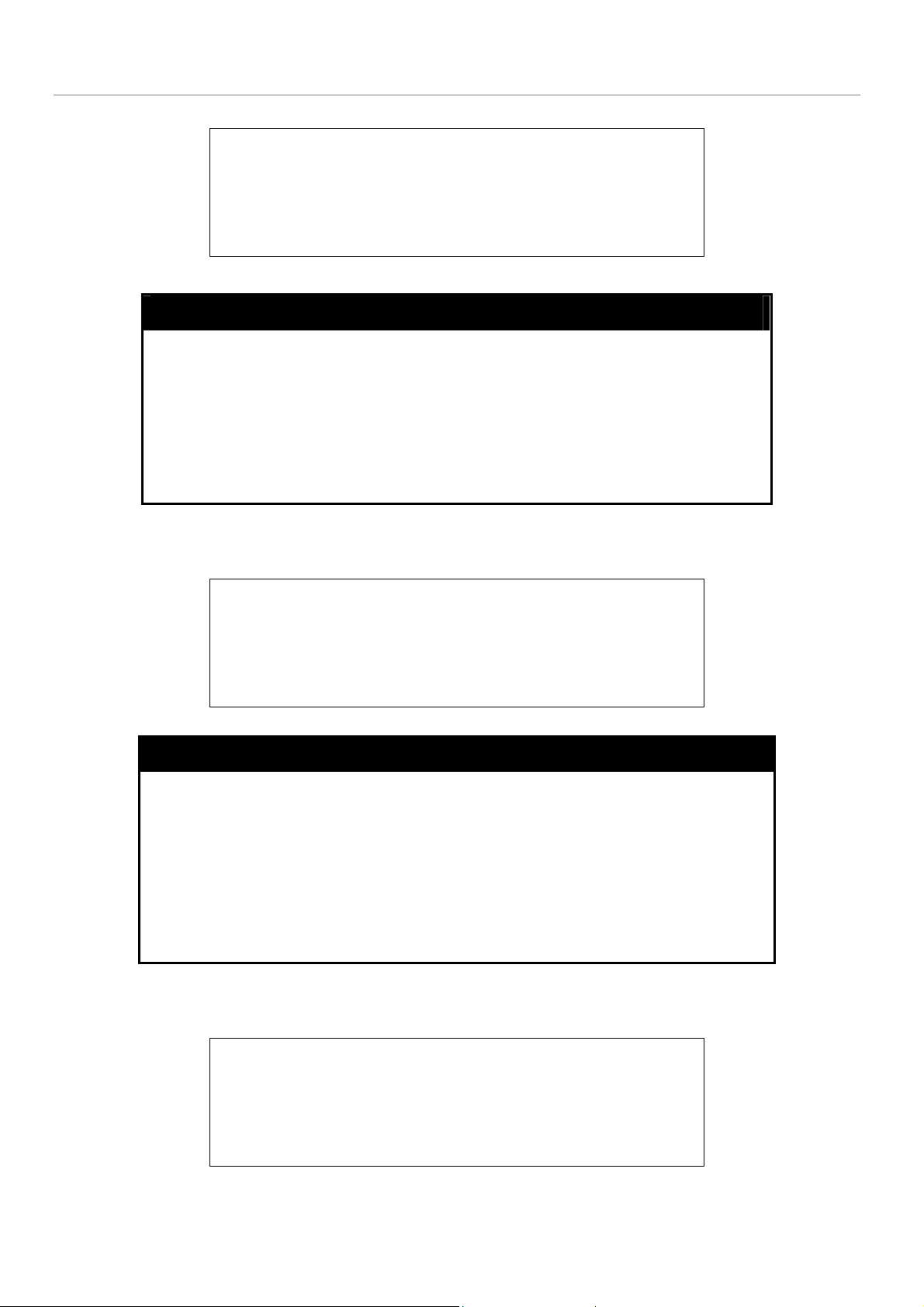
DES-30XX Layer 2 Switch CLI Reference Manual
To enable HTTP and configure port number:
DES-3026:4#enable web 80
Command: enable web 80
Success.
DES-3026:4#
disable web
Purpose Used to disable the HTTP-based management software on the
Switch.
Example usage:
To disable HTTP:
Syntax
Description This command disables the Web-based management software on
Parameters None.
Restrictions Only administrator-level users can issue this command.
DES-3026:4#disable web
Command: disable web
Success.
DES-3026:4#
disable web
the Switch.
save
Purpose Used to save changes in the Switch’s configuration to non-volatile
RAM.
Syntax
save
Example usage:
To save the Switch’s current configuration to non-volatile RAM:
Description This command is used to enter the current switch configuration into
non-volatile RAM. The saved switch configuration will be loaded into
the Switch’s memory each time the Switch is restarted.
Parameters None.
Restrictions Only administrator-level users can issue this command.
DES-3026:4#save
Command: save
Saving all configurations to NV-RAM... Done.
DES-3026:4#
18
Page 23
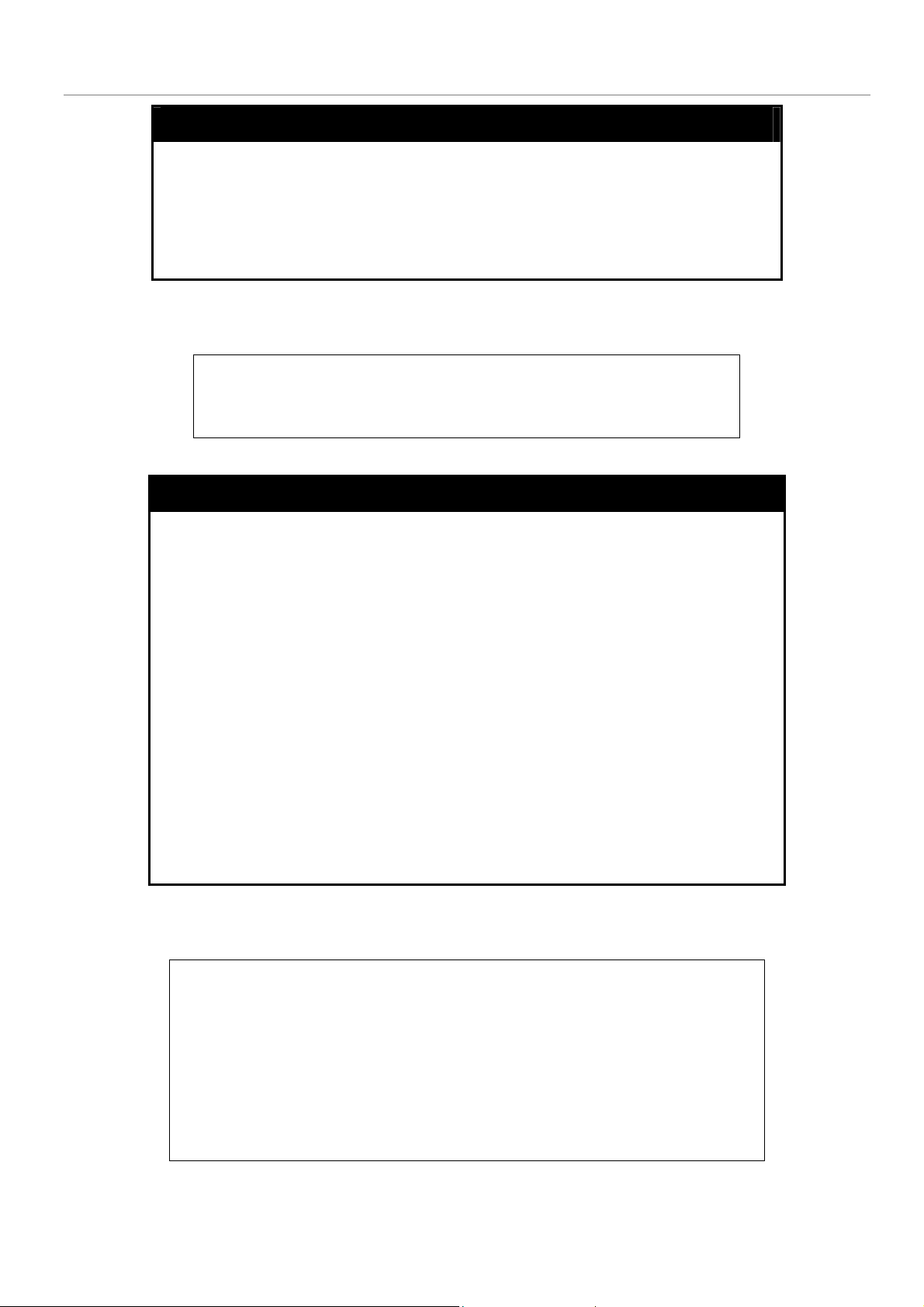
DES-30XX Layer 2 Switch CLI Reference Manual
reboot
Purpose Used to restart the Switch.
Syntax
Description This command is used to restart the Switch.
Parameters None.
Restrictions Only Administrator-level users can issue this command.
Example usage:
To restart the Switch:
DES-3026:4#reboot
Command: reboot
Are you sure want to proceed with the system reboot? (y/n)
reset
Purpose Used to reset the Switch to the factory default settings.
Syntax
Description This command is used to restore the Switch’s configuration to the
Parameters
reboot
reset {[config | system]}
default settings assigned from the factory.
config − If the keyword ‘config’ is specified, all of the factory default
settings are restored on the Switch including the IP address, user
accounts, and the Switch history log. The Switch will not save or
reboot.
system − If the keyword ‘system’ is specified all of the factory default
settings are restored on the Switch. The Switch will save and reboot
after the settings are changed to default. Rebooting will clear all
entries in the Forwarding Data Base.
If no parameter is specified, the Switch’s current IP address, user
accounts, and the Switch history log are not changed. All other
parameters are restored to the factory default settings. The Switch
will not save or reboot.
Restrictions Only administrator-level users can issue this command.
Example usage:
To restore all of the Switch’s parameters to their default values:
DES-3026:4#reset config
Command: reset config
Success.
Are you sure you want to proceed with system rest?(y/n)y
Success.
DES-3026:4#
19
Page 24
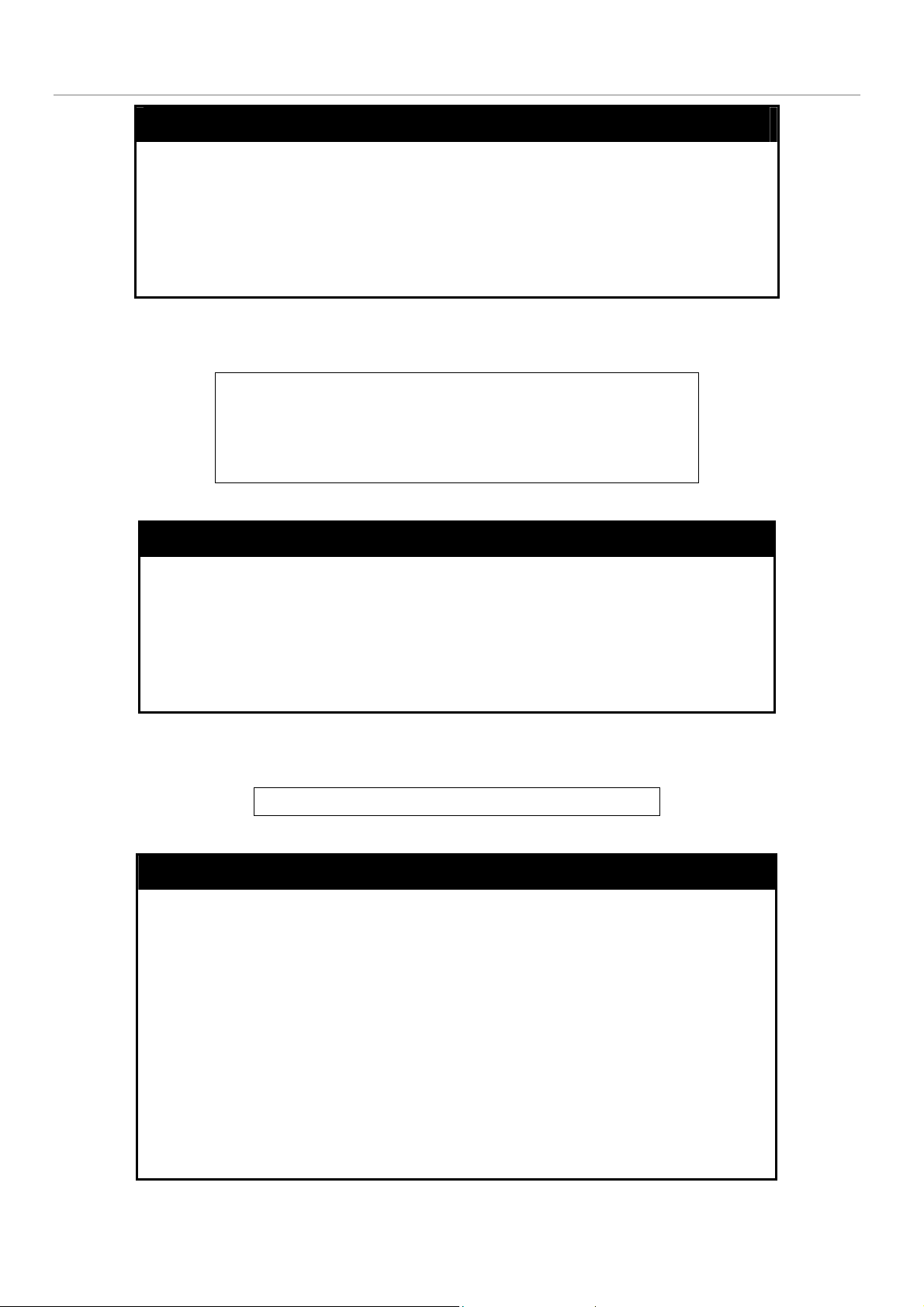
DES-30XX Layer 2 Switch CLI Reference Manual
login
Purpose Used to log in a user to the Switch’s console.
Syntax
Description This command is used to initiate the login procedure. The user will be
Parameters None.
Restrictions None.
Example usage:
To initiate the login procedure:
login
prompted for his Username and Password.
DES-3026:4#login
Command: login
UserName:
logout
Purpose Used to log out a user from the Switch’s console.
Syntax
Description This command terminates the current user’s session on the Switch’s
logout
console.
Example usage:
To terminate the current user’s console session:
ping
Purpose Used to test the connectivity between network devices.
Syntax
Description The ping command sends Internet Control Message Protocol
Parameters <ipaddr> - Specifies the IP address of the host.
Parameters None.
Restrictions None.
DES-3026:4#logout
ping <ipaddr> {times <value 1-255>} {timeout <sec 1-99>}
(ICMP) echo messages to a remote IP address. The remote IP
address will then “echo” or return the message. This is used to
confirm connectivity between the Switch and the remote device.
times <value 1-255> - The number of individual ICMP echo
messages to be sent. The maximum value is 255. The default is
0.
timeout <sec 1-99> - Defines the time-out period while waiting for
a response from the remote device. A value of 1 to 99 seconds
can be specified. The default is 1 second.
20
Page 25
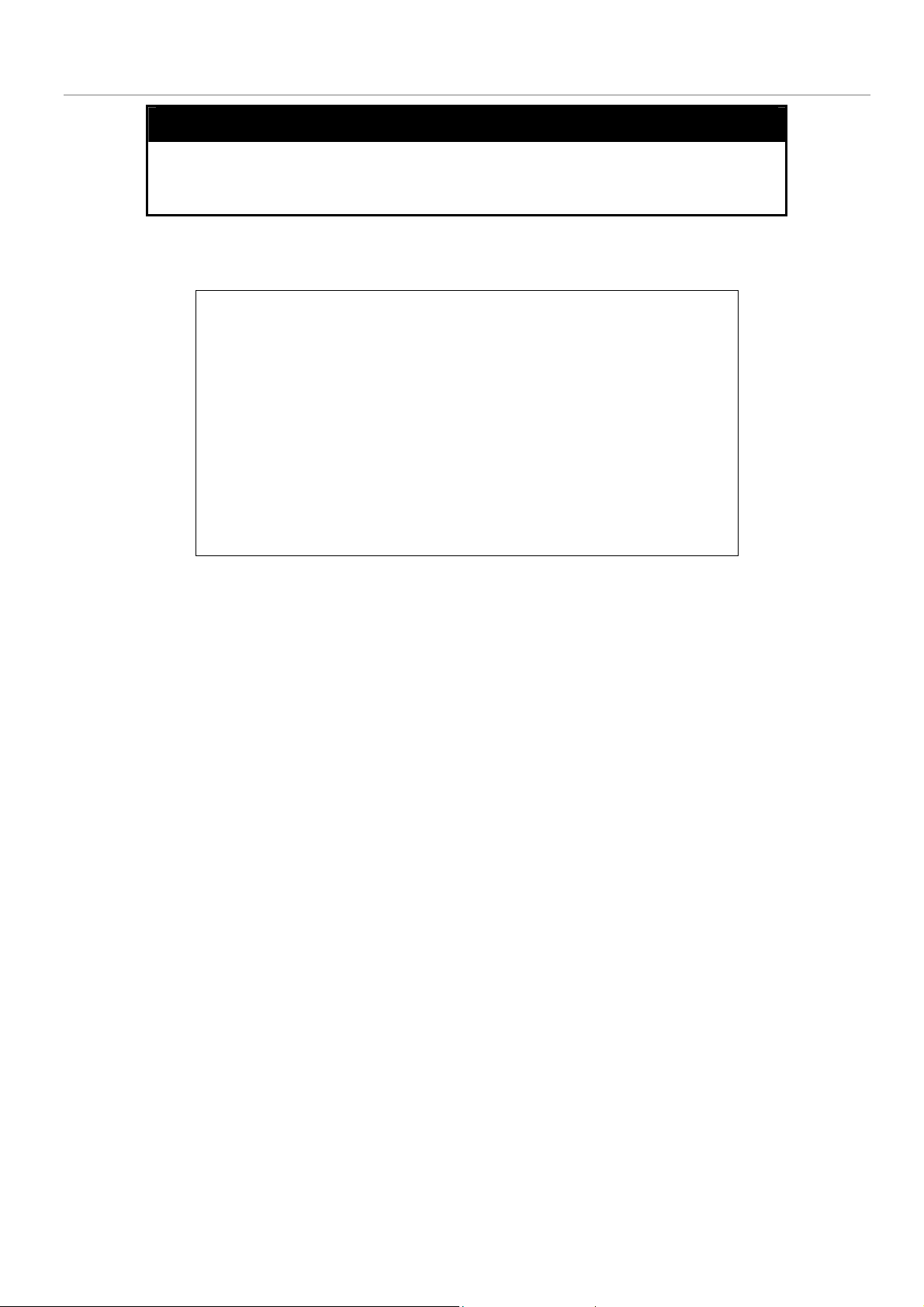
DES-30XX Layer 2 Switch CLI Reference Manual
ping
Pinging an IP address without the times parameter will ping the
target device an infinite amount of times.
Restrictions Only administrator-level users can issue this command.
Example usage:
To ping the IP address 10.48.74.121 four times:
DES-3026:4#ping 10.48.74.121 times 4
Command: ping 10.48.74.121
Reply from 10.48.74.121, time<10ms
Reply from 10.48.74.121, time<10ms
Reply from 10.48.74.121, time<10ms
Reply from 10.48.74.121, time<10ms
Ping statistics for 10.48.74.121
Packets: Sent =4, Received =4, Lost =0
DES-3026:4#
21
Page 26
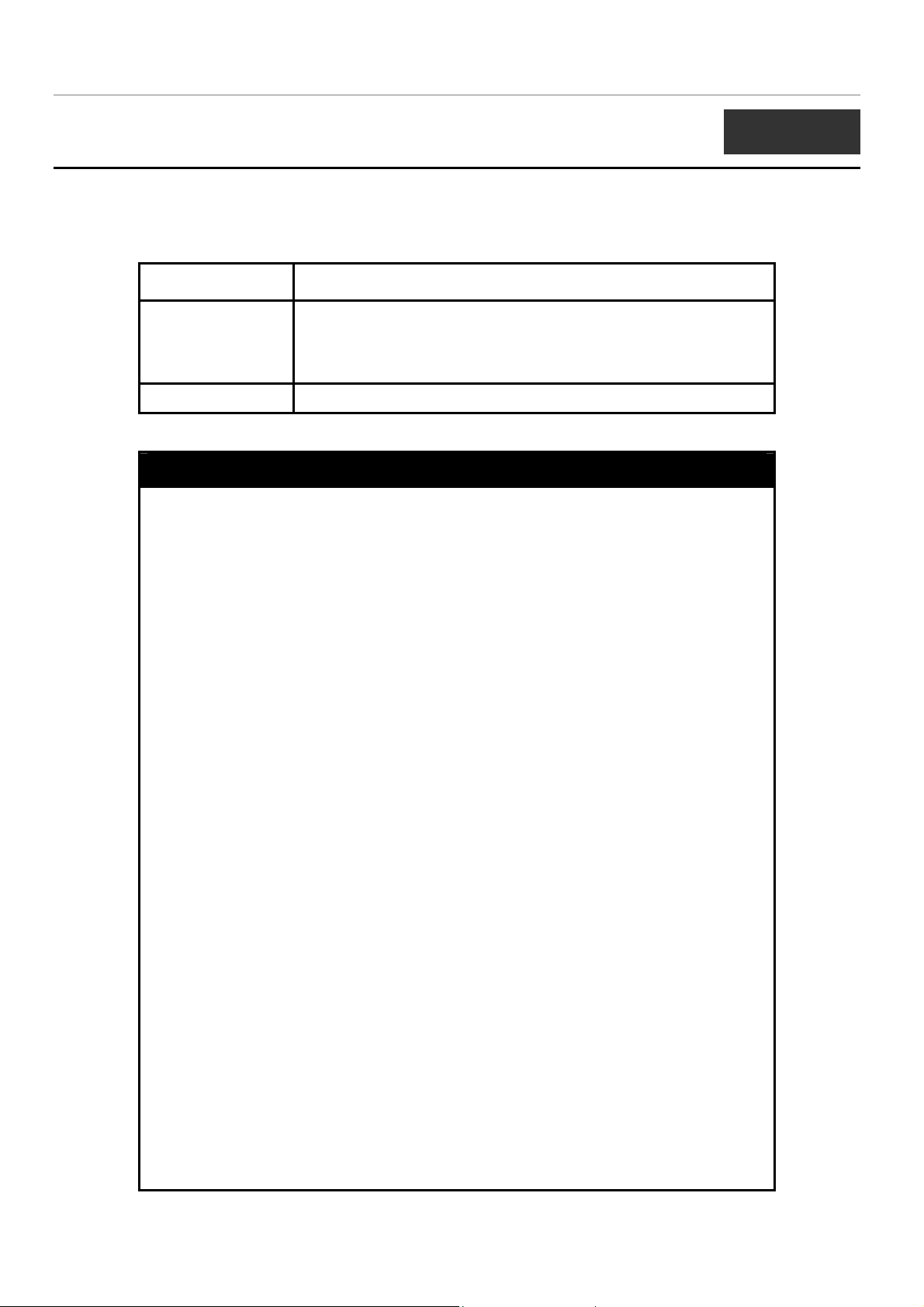
DES-30XX Layer 2 Switch CLI Reference Manual
5
SWITCH PORT COMMANDS
The switch port commands in the Command Line Interface (CLI) are listed (along with the appropriate parameters) in the
following table.
Command Parameters
config ports config ports [<portlist> | all] {speed [auto | 10_half | 10_full |
100_half | 100_full | {1000_full {[master | slave]}}] | flow_control
[enable | disable] | state [enable | disable] | description [<desc 132> | clear_description]}
show ports {<portlist>} {[description | err_disabled]}
Each command is listed, in detail, in the following sections.
config ports
Purpose Used to configure the Switch’s Ethernet port settings.
Syntax
Description This command allows for the configuration of the Switch’s Ethernet ports.
Parameters
config ports [<portlist> | all] {speed [auto | 10_half | 10_full | 100_half
| 100_full | {1000_full {[master | slave]}}] | flow_control [enable |
disable] | state [enable | disable] | description [<desc 1-32> |
clear_description]}
Only the ports listed in the <portlist> will be affected.
<portlist> − Specifies a port or range of ports to be configured.
all − Configure all ports on the Switch.
speed – Allows the user to set the speed of a port or range of ports, with
the addition of one of the following:
auto − Enables auto-negotiation for the specified range of ports.
[10 | 100 | 1000] − Configures the speed in Mbps for the specified
range of ports. Gigabit ports are statically set to 1000 and cannot be
set to slower speeds.
[half | full] − Configures the specified range of ports as either full-
or half-duplex.
[master | slave] – The master and slave parameters refer to connections
running a 1000BASE-T cable for connection between the Switch port and
other device capable of a gigabit connection. The master setting will allow
the port to advertise capabilities related to duplex, speed and physical
layer type. The master setting will also determine the master and slave
relationship between the two connected physical layers. This relationship
is necessary for establishing the timing control between the two physical
layers. The timing control is set on a master physical layer by a local
source. The slave setting uses loop timing, where the timing comes form
a data stream received from the master. If one connection is set for 1000
master, the other side of the connection must be set for 1000 slave. Any
other configuration will result in a link down status for both ports.
flow_control [enable | disable] – Enable or disable flow control for the
specified ports.
22
Page 27
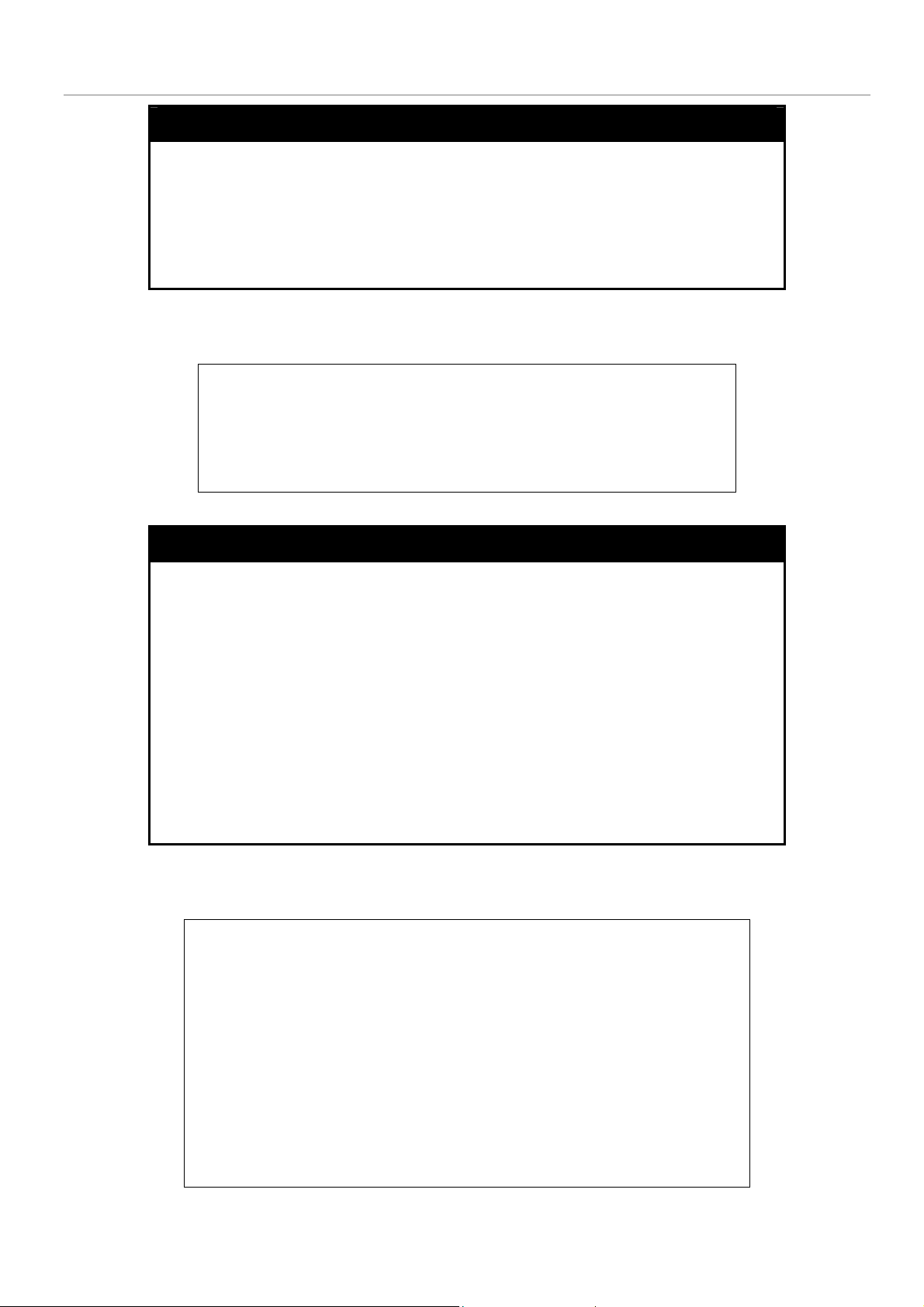
Example usage:
To configure the speed of ports 1-3 to be 10 Mbps, full duplex and state enabled:
DES-30XX Layer 2 Switch CLI Reference Manual
config ports
state [enable | disable] − Enables or disables the specified range of ports.
description <desc 32> - Enter an alphanumeric string of no more than 32
characters to describe a selected port interface.
clear_description – Enter this command to clear the port description of the
selected port(s).
Restrictions Only administrator-level users can issue this command.
DES-3026:4#config ports 1-3 speed 10_full state enable
Command: config ports 1-3 speed 10_full state enable
Success.
DES-3026:4#
Example usage:
To display the configuration of ports 1-5 on the Switch:
show ports
Purpose Used to display the current configuration of a range of ports.
Syntax
Description This command is used to display the current configuration of a range
Parameters
Restrictions None.
DES-3026:4#show ports 1-5
Command: show ports 1-5
Port Port Settings Connection Address
State Speed/Duplex/FlowCtrl Speed/Duplex/FlowCtrl Learning
--- -------- --------------------- --------------------- -------1 Enabled Auto/Enabled 100/Full/none Enabled
2 Enabled Auto/Enabled Link Down Enabled
3 Enabled Auto/Enabled Link Down Enabled
4 Enabled Auto/Enabled Link Down Enabled
5 Enabled Auto/Enabled Link Down Enabled
CTRL+C ESC q Quit SPACE n Next Page p Previous Page r Refresh
show ports {<portlist>} {[description | err_disabled]}
of ports.
<portlist> − Specifies a port or range of ports to be displayed.
description – Adding this parameter to the command will allow the
user to view previously configured descriptions set on various ports
on the Switch.
err_disabled – Used to view information about ports that have had
their connection status disabled, for reasons such as STP loopback
detection or link down status.
23
Page 28
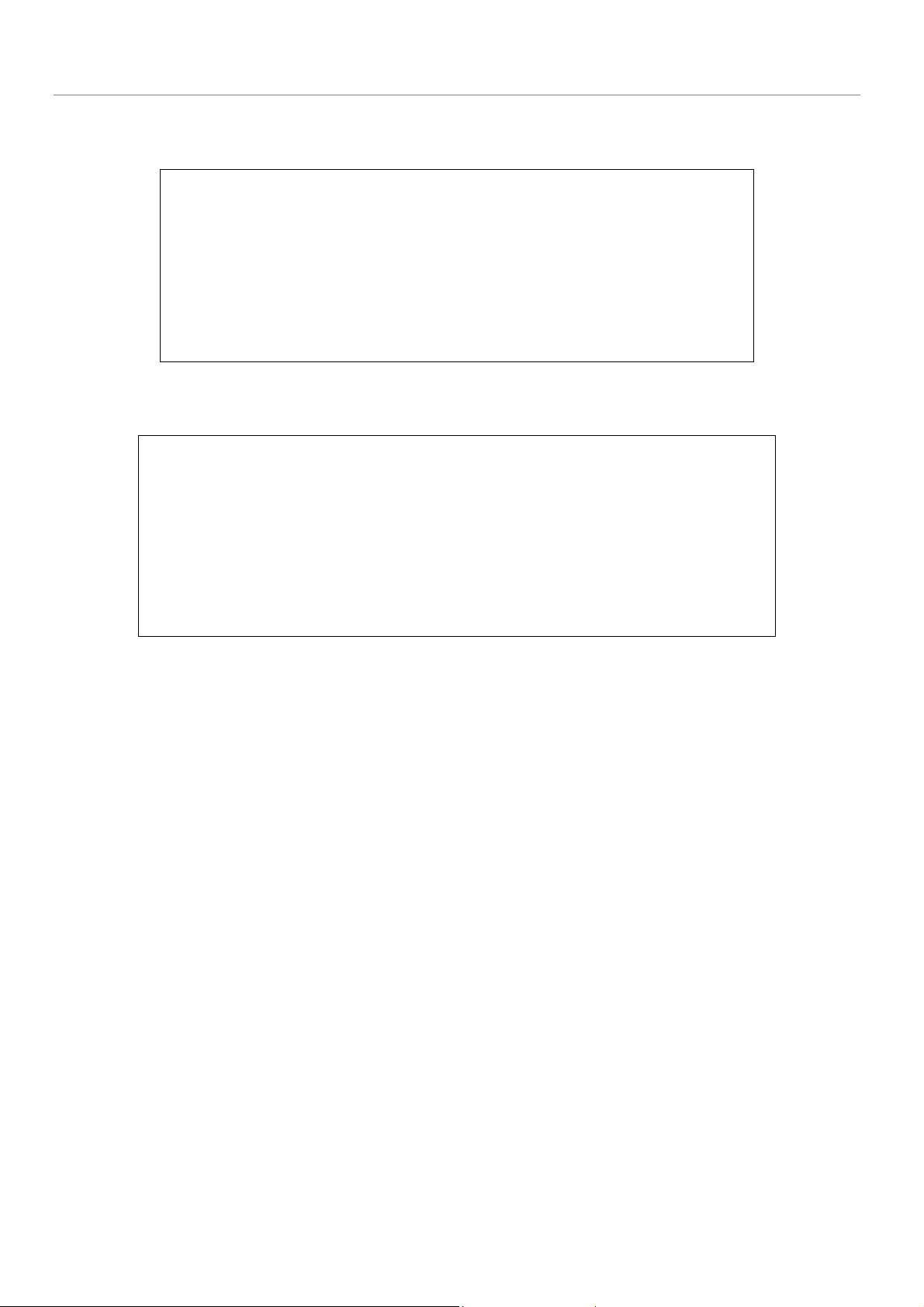
Example usage:
To display port descriptions:
DES-3026:4#show ports 1 description
Command: show ports 1 description
Port Port Settings Connection Address
State Speed/Duplex/FlowCtrl Speed/Duplex/FlowCtrl Learning
------ -------- --------------------- --------------------- -------1 Enabled Auto/Enabled Link Down Enabled
Description: Accounting
CTRL+C ESC q Quit SPACE n Next Page p Previous Page r Refresh
Example usage:
To display error ports:
DES-3026:4#show ports err_disabled
Command: show ports err_disabled
Port Port Connection Status Reason
State
------ --------- --------------------------- ------------15 Enabled Err-disabled STP LBD
Desc: port15
DES-3026:4#
DES-30XX Layer 2 Switch CLI Reference Manual
24
Page 29
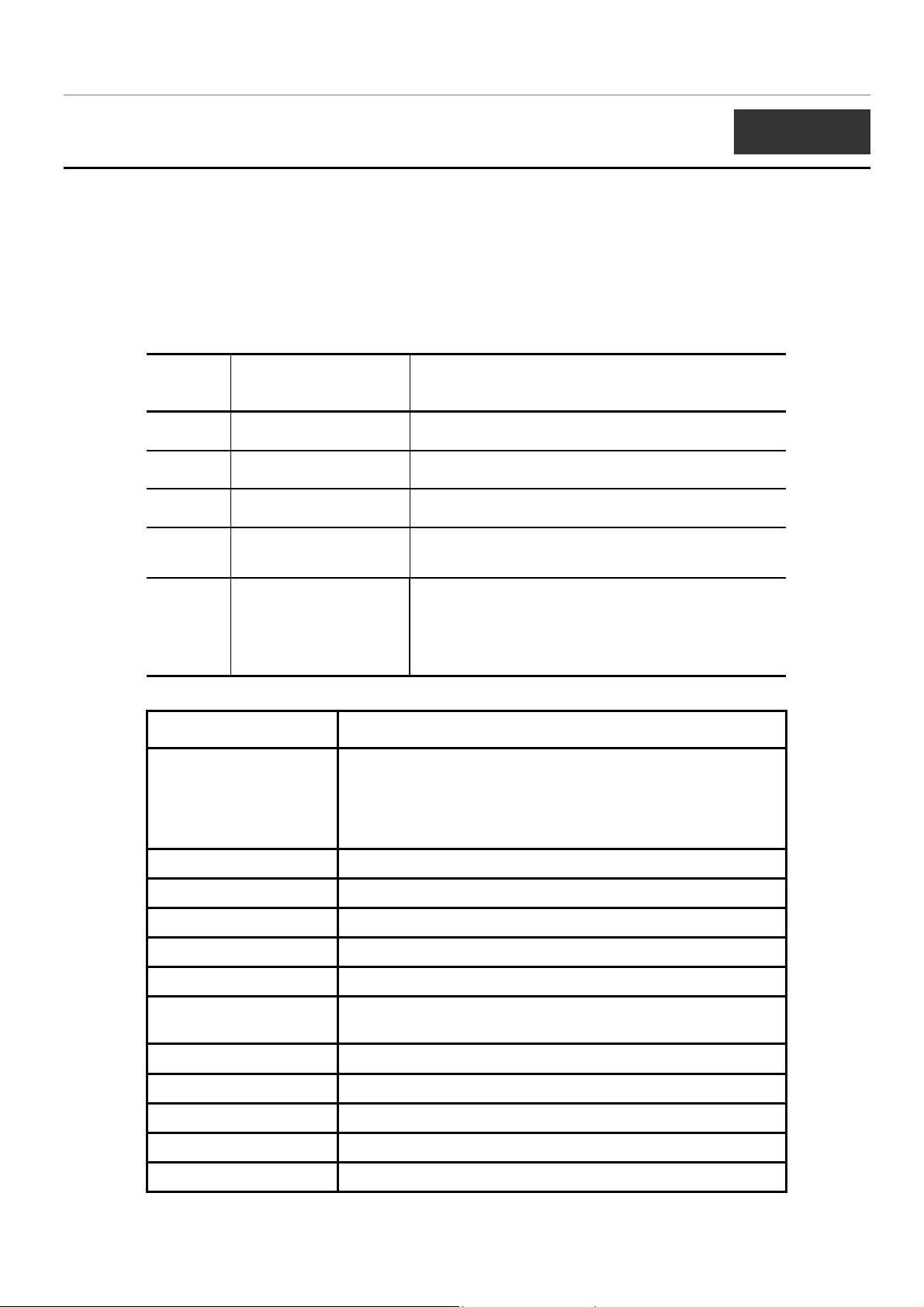
DES-30XX Layer 2 Switch CLI Reference Manual
6
NETWORK MANAGEMENT (SNMP) COMMANDS
The network management commands in the Command Line Interface (CLI) are listed (along with the appropriate parameters) in
the following table.
The DES-3026 supports the Simple Network Management Protocol (SNMP) versions 1, 2c, and 3. The user may specify which
version of the SNMP to use to monitor and control the Switch. The three versions of SNMP vary in the level of security
provided between the management station and the network device. The following table lists the security features of the three
SNMP versions:
SNMP
Version
v1 Community String
v2c Community String
v3 Username
v3 MD5 or SHA
v3 MD5 DES or SHA DES
Authentication Method Description
Community String is used for authentication − NoAuthNoPriv
Community String is used for authentication − NoAuthNoPriv
Username is used for authentication
Authentication is based on the HMAC-MD5 or HMAC-SHA algorithms
− AuthNoPriv
Authentication is based on the HMAC-MD5 or HMAC-SHA algorithms
− AuthPriv.
DES 32-bit encryption is added based on the CBC-DES (DES-32)
standard
Command Parameters
create snmp user <SNMPname 32> <groupname 32> {encrypted [by_password
auth [md5 <auth_password 8-16> | sha <auth_password 820>] priv [none | des <priv_password 8-16>] | by_key auth
[md5 <auth_key 32-32>| sha<auth_key 40-40>] priv [none |
des <priv_key 32-32>]]}
delete snmp user <SNMPname 32>
show snmp user
create snmp view <view_name 32> <oid> view_type [included | excluded]
delete snmp view <view_name 32> [all | oid]
show snmp view {<view_name 32>}
create snmp community <community_string 32> view <view_name 32> [read_only |
read_write]
delete snmp community <community_string 32>
show snmp community {<community_string 33>}
config snmp engineID <snmp_engineID 10-64>
show snmp engineID
create snmp group <groupname 32> [v1 | v2c | v3 [noauth_nopriv | auth_nopriv |
25
Page 30
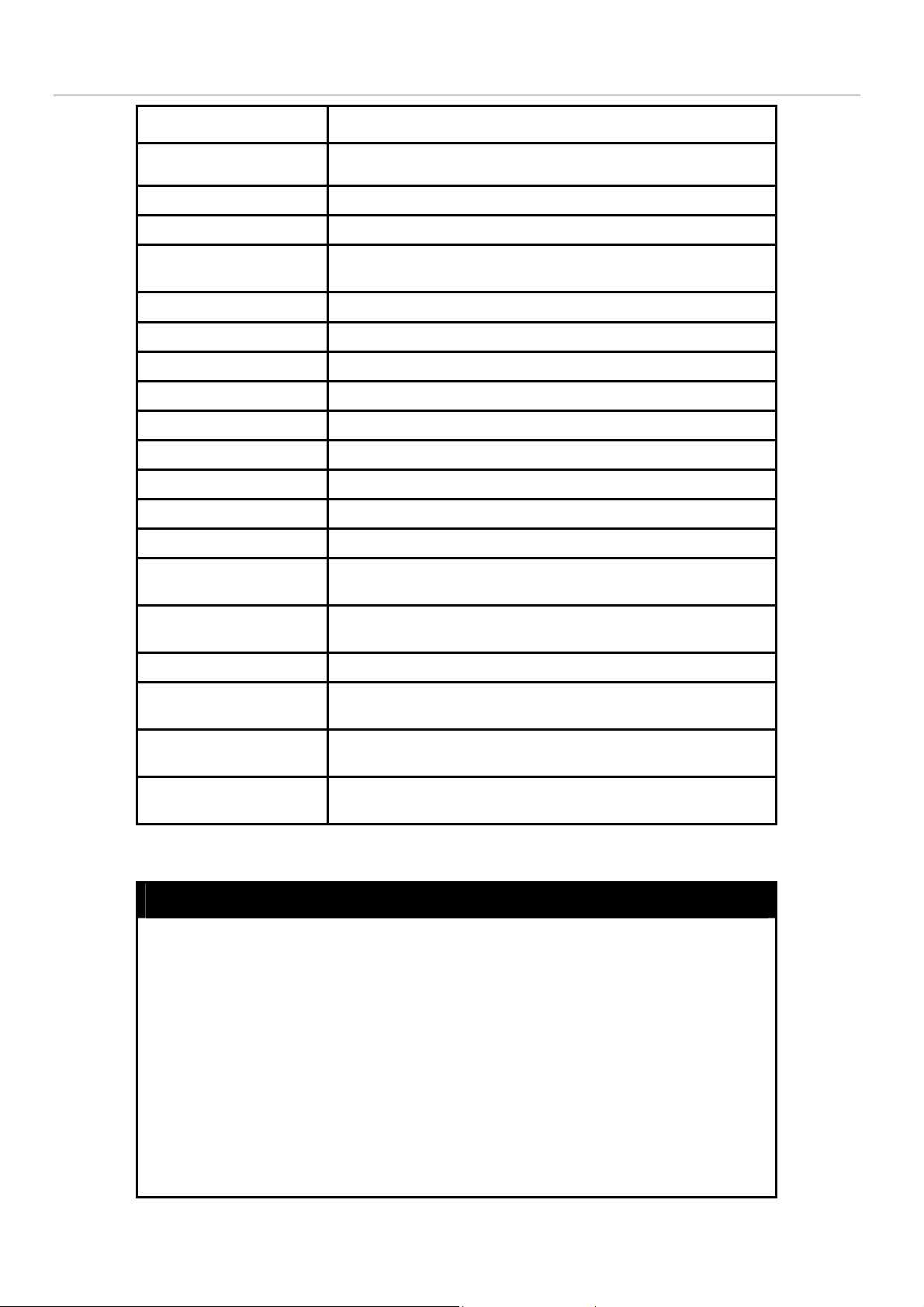
DES-30XX Layer 2 Switch CLI Reference Manual
Command Parameters
auth_priv]] {read_view <view_name 32> | write_view
<view_name 32> | notify_view <view_name 32>}
delete snmp group <groupname 32>
show snmp groups
create snmp host <ipaddr> [v1 | v2c | v3 [noauth_nopriv | auth_nopriv |
auth_priv]] <auth_string 32>
delete snmp host <ipaddr>
show snmp host {<ipaddr>}
enable rmon
disable rmon
create trusted_host <ipaddr>
delete trusted_host <ipaddr>
show trusted_host <ipaddr>
enable snmp traps
disable snmp traps
enable snmp
authenticate traps
disable snmp
authenticate traps
show snmp traps
config snmp
system_contact
config snmp
system_location
config snmp
system_name
Each command is listed, in detail, in the following sections.
<sw_contact>
<sw_location>
<sw_name>
create snmp user
Purpose Used to create a new SNMP user and adds the user to an SNMP
group that is also created by this command.
Syntax
create snmp user <SNMPname 32> <groupname 32> {encrypted
[by_password auth [md5 <auth_password 8-16> | sha
<auth_password 8-20>] priv [none | des <priv_password 8-16>] |
by_key auth [md5 <auth_key 32-32>| sha <auth_key 40-40>] priv
[none | des <priv_key 32-32>]]}
Description
Parameters
The create snmp user command creates a new SNMP user and
adds the user to an SNMP group that is also created by this
command.
<SNMPname 32> − An alphanumeric name of up to 32 characters
that will identify the new SNMP user.
<groupname 32> − An alphanumeric name of up to 32 characters
26
Page 31

DES-30XX Layer 2 Switch CLI Reference Manual
create snmp user
that will identify the SNMP group with which the new SNMP user will
be associated.
encrypted – Allows the user to choose a type of authorization for
authentication using SNMP. The user may choose:
auth - The user may also choose the type of authentication
algorithms used to authenticate the snmp user. The choices are:
• by_password – Requires the SNMP user to enter a
password for authentication and privacy. The password is
defined by specifying the auth_password below. This
method is recommended.
• by_key – Requires the SNMP user to enter a encryption
key for authentication and privacy. The key is defined by
specifying the key in hex form below. This method is not
recommended.
• md5 − Specifies that the HMAC-MD5-96 authentication
level will be used. md5 may be utilized by entering one of
the following:
<auth password 8-16> - An alphanumeric sting of
between 8 and 16 characters that will be used to
authorize the agent to receive packets for the host.
<auth_key 32-32> - Enter an alphanumeric sting of
exactly 32 characters, in hex form, to define the key that
will be used to authorize the agent to receive packets for
the host.
• sha − Specifies that the HMAC-SHA-96 authentication level
will be used.
<auth password 8-20> - An alphanumeric sting of
between 8 and 20 characters that will be used to
authorize the agent to receive packets for the host.
<auth_key 40-40> - An alphanumeric sting of exactly
40 characters, in hex form, to define the key that will be
used to authorize the agent to receive packets for the
host.
priv – Adding the priv (privacy) parameter will allow for encryption in
addition to the authentication algorithm for higher security. The user
may choose:
• des – Adding this parameter will allow for a 56-bit
encryption to be added using the DES-56 standard using:
<priv_password 8-16> - An alphanumeric string of
between 8 and 16 characters that will be used to
encrypt the contents of messages the host sends to
the agent.
<priv_key 32-32> - An alphanumeric key string of
exactly 32 characters, in hex form, that will be used to
encrypt the contents of messages the host sends to
the agent.
none – Adding this parameter will add no encryption.
Restrictions Only administrator-level users can issue this command.
Example usage:
To create an SNMP user on the Switch:
27
Page 32

DES-30XX Layer 2 Switch CLI Reference Manual
DES-3026:4#create snmp user dlink default encrypted
by_password auth md5 auth_password priv none
Command: create snmp user dlink default encrypted
by_password auth md5 auth_password priv none
Success.
DES-3026:4#
delete snmp user
Purpose Used to remove an SNMP user from an SNMP group and also to
delete the associated SNMP group.
Example usage:
To delete a previously entered SNMP user on the Switch:
Syntax
Description
Parameters
Restrictions Only administrator-level users can issue this command.
DES-3026:4#delete snmp user dlink
Command: delete snmp user dlink
Success.
DES-3026:4#
delete snmp user <SNMPname 32>
The delete snmp user command removes an SNMP user from its
SNMP group and then deletes the associated SNMP group.
<SNMPname 32> − An alphanumeric string of up to 32 characters
that identifies the SNMP user that will be deleted.
show snmp user
Purpose Used to display information about each SNMP username in the
SNMP group username table.
Example usage:
To display the SNMP users currently configured on the Switch:
Syntax
Description The show snmp user command displays information about each
Parameters None.
Restrictions Only administrator-level users can issue this command.
show snmp user
SNMP username in the SNMP group username table.
28
Page 33

DES-30XX Layer 2 Switch CLI Reference Manual
DES-3026:4#show snmp user
Command: show snmp user
Username Group Name SNMP Version Auth-Protocol PrivProtocol
--------------- --------------- ------------ ------------- -----------initial initial V3 None None
Total Entries: 1
DES-3026:4#
create snmp view
Purpose Used to assign views to community strings to limit which MIB objects
and SNMP manager can access.
Example usage:
To create an SNMP view:
Syntax
Description The create snmp view command assigns views to community strings
Parameters
Restrictions Only administrator-level users can issue this command.
DES-3026:4#create snmp view dlinkview 1.3.6 view_type included
Command: create snmp view dlinkview 1.3.6 view_type included
Success.
DES-3026:4#
create snmp view <view_name 32> <oid> view_type [included |
excluded]
to limit which MIB objects an SNMP manager can access.
<view_name 32> − An alphanumeric string of up to 32 characters
that identifies the SNMP view that will be created.
<oid> − The object ID that identifies an object tree (MIB tree) that will
be included or excluded from access by an SNMP manager.
included − Include this object in the list of objects that an SNMP
manager can access.
excluded − Exclude this object from the list of objects that an SNMP
manager can access.
delete snmp view
Purpose Used to remove an SNMP view entry previously created on the
Switch.
Syntax
Description
Parameters
delete snmp view <view_name 32> [all | <oid>]
The delete snmp view command is used to remove an SNMP view
previously created on the Switch.
<view_name 32> − An alphanumeric string of up to 32 characters
that identifies the SNMP view to be deleted.
29
Page 34

Example usage:
To delete a previously configured SNMP view from the Switch:
DES-30XX Layer 2 Switch CLI Reference Manual
delete snmp view
all − Specifies that all of the SNMP views on the Switch will be
deleted.
<oid> − The object ID that identifies an object tree (MIB tree) that will
be deleted from the Switch.
Restrictions Only administrator-level users can issue this command.
DES-3026:4#delete snmp view dlinkview all
Command: delete snmp view dlinkview all
Success.
DES-3026:4#
show snmp view
Example usage:
To display SNMP view configuration:
Purpose Used to display an SNMP view previously created on the Switch.
Syntax
Description
Parameters
Restrictions None.
DES-3026:4#show snmp view
Command: show snmp view
Vacm View Table Settings
View Name Subtree View Type
-------------------- ------------------------- --------- ReadView 1 Included
WriteView 1 Included
NotifyView 1.3.6 Included
restricted 1.3.6.1.2.1.1 Included
restricted 1.3.6.1.2.1.11 Included
restricted 1.3.6.1.6.3.10.2.1 Included
restricted 1.3.6.1.6.3.11.2.1 Included
restricted 1.3.6.1.6.3.15.1.1 Included
CommunityView 1 Included
CommunityView 1.3.6.1.6.3 Excluded
CommunityView 1.3.6.1.6.3.1 Included
Total Entries: 11
DES-3026:4#
show snmp view {<view_name 32>}
The show snmp view command displays an SNMP view previously
created on the Switch.
<view_name 32> − An alphanumeric string of up to 32 characters
that identifies the SNMP view that will be displayed.
30
Page 35

DES-30XX Layer 2 Switch CLI Reference Manual
create snmp community
Purpose Used to create an SNMP community string to define the relationship
between the SNMP manager and an agent. The community string
acts like a password to permit access to the agent on the Switch.
One or more of the following characteristics can be associated with
the community string:
An Access List of IP addresses of SNMP managers that are permitted
to use the community string to gain access to the Switch’s SNMP
agent.
An MIB view that defines the subset of all MIB objects that will be
accessible to the SNMP community.
Read/write or read-only level permission for the MIB objects
accessible to the SNMP community.
Syntax
Description
Parameters
Restrictions Only administrator-level users can issue this command.
Example usage:
create snmp community <community_string 32> view
<view_name 32> [read_only | read_write]
The create snmp community command is used to create an SNMP
community string and to assign access-limiting characteristics to this
community string.
<community_string 32> − An alphanumeric string of up to 32
characters that is used to identify members of an SNMP community.
This string is used like a password to give remote SNMP managers
access to MIB objects in the Switch’s SNMP agent.
<view_name 32> − An alphanumeric string of up to 32 characters that
is used to identify the group of MIB objects that a remote SNMP
manager is allowed to access on the Switch.
read_only − Specifies that SNMP community members using the
community string created with this command can only read the
contents of the MIBs on the Switch.
read_write − Specifies that SNMP community members using the
community string created with this command can read from and write
to the contents of the MIBs on the Switch.
To create the SNMP community string “dlink:”
DES-3026:4#create snmp community dlink view ReadView read_write
Command: create snmp community dlink view ReadView read_write
Success.
DES-3026:4#
delete snmp community
Purpose Used to remove a specific SNMP community string from the Switch.
Syntax
Description
delete snmp community <community_string 32>
The delete snmp community command is used to remove a
31
Page 36

DES-30XX Layer 2 Switch CLI Reference Manual
delete snmp community
previously defined SNMP community string from the Switch.
Example usage:
To delete the SNMP community string “dlink:”
Parameters
Restrictions Only administrator-level users can issue this command.
DES-3026:4#delete snmp community dlink
Command: delete snmp community dlink
Success.
DES-3026:4#
<community_string 32> − An alphanumeric string of up to 32
characters that is used to identify members of an SNMP community
to delete. This string is used like a password to give remote SNMP
managers access to MIB objects in the Switch’s SNMP agent.
show snmp community
Purpose Used to display SNMP community strings configured on the Switch.
Syntax
Description
show snmp community {<community_string 33>}
The show snmp community command is used to display SNMP
community strings that are configured on the Switch.
Example usage:
To display the currently entered SNMP community strings:
Parameters
Restrictions None.
DES-3026:4#show snmp community
Command: show snmp community
SNMP Community Table
Community Name View Name Access Right
-------------------------------- -------------------------- -----------dlink ReadView read_write
private CommunityView read_write
public CommunityView read_only
Total Entries: 3
DES-3026:4#
<community_string 32> − An alphanumeric string of up to 33
characters that is used to identify members of an SNMP
community. This string is used like a password to give remote
SNMP managers access to MIB objects in the Switch’s SNMP
agent.
32
Page 37

DES-30XX Layer 2 Switch CLI Reference Manual
config snmp engineID
Purpose Used to configure a name for the SNMP engine on the Switch.
Example usage:
To give the SNMP agent on the Switch the name “0035636666”
Syntax
Description
Parameters
Restrictions Only administrator-level users can issue this command.
DES-3026:4#config snmp engineID 0035636666
Command: config snmp engineID 0035636666
Success.
DES-3026:4#
config snmp engineID <snmp_engineID 10-64>
The config snmp engineID command configures a name for the
SNMP engine on the Switch.
<snmp_engineID 10-64> − An alphanumeric string between 10 and
64 characters that will be used to identify the SNMP engine on the
Switch.
show snmp engineID
Purpose Used to display the identification of the SNMP engine on the Switch.
Example usage:
To display the current name of the SNMP engine on the Switch:
Syntax
Description
Parameters None.
Restrictions None.
DES-3026:4#show snmp engineID
Command: show snmp engineID
SNMP Engine ID : 0035636666
DES-3026:4#
show snmp engineID
The show snmp engineID command displays the identification of
the SNMP engine on the Switch.
create snmp group
Purpose Used to create a new SNMP group, or a table that maps SNMP
users to SNMP views.
Syntax
Description
create snmp group <groupname 32> [v1 | v2c | v3
[noauth_nopriv | auth_nopriv | auth_priv]] {read_view
<view_name 32> | write_view <view_name 32> | notify_view
<view_name 32>}
The create snmp group command creates a new SNMP group, or a
33
Page 38

DES-30XX Layer 2 Switch CLI Reference Manual
create snmp group
table that maps SNMP users to SNMP views.
Parameters
<groupname 32> − An alphanumeric name of up to 32 characters
that will identify the SNMP group with which the new SNMP user will
be associated.
v1 – Specifies that SNMP version 1 will be used. The Simple
Network Management Protocol (SNMP), version 1, is a network
management protocol that provides a means to monitor and control
network devices.
v2c – Specifies that SNMP version 2c will be used. The SNMP v2c
supports both centralized and distributed network management
strategies. It includes improvements in the Structure of Management
Information (SMI) and adds some security features.
v3 – Specifies that the SNMP version 3 will be used. SNMP v3
provides secure access to devices through a combination of
authentication and encrypting packets over the network. SNMP v3
adds:
Message integrity − Ensures that packets have not been
tampered with during transit.
Authentication − Determines if an SNMP message is from a
valid source.
Encryption − Scrambles the contents of messages to
prevent it being viewed by an unauthorized source.
noauth_nopriv − Specifies that there will be no authorization and no
encryption of packets sent between the Switch and a remote SNMP
manager.
auth_nopriv − Specifies that authorization will be required, but there
will be no encryption of packets sent between the Switch and a
remote SNMP manager.
auth_priv − Specifies that authorization will be required, and that
packets sent between the Switch and a remote SNMP manger will
be encrypted.
read_view – Specifies that the SNMP group being created can
request SNMP messages.
<view_name 32> − An alphanumeric string of up to 32
characters that is used to identify the group of MIB objects that
a remote SNMP manager is allowed to access on the Switch.
write_view – Specifies that the SNMP group being created has write
privileges.
<view_name 32> − An alphanumeric string of up to 32
characters that is used to identify the group of MIB objects that
a remote SNMP manager is allowed to access on the Switch.
notify_view − Specifies that the SNMP group being created can
receive SNMP trap messages generated by the Switch’s SNMP
agent.
34
Page 39

Example usage:
To create an SNMP group named “sg1:”
DES-30XX Layer 2 Switch CLI Reference Manual
create snmp group
<view_name 32> − An alphanumeric string of up to 32
characters that is used to identify the group of MIB objects that
a remote SNMP manager is allowed to access on the Switch.
Restrictions Only administrator-level users can issue this command.
DES-3026:4#create snmp group sg1 v3 noauth_nopriv read_view v1
write_view v1 notify_view v1
Command: create snmp group sg1 v3 noauth_nopriv read_view v1
write_view v1 notify_view v1
Success.
DES-3026:4#
Example usage:
To delete the SNMP group named “sg1”.
delete snmp group
Purpose Used to remove an SNMP group from the Switch.
Syntax
Description
Parameters
Restrictions Only administrator-level users can issue this command.
DES-3026:4#delete snmp group sg1
Command: delete snmp group sg1
Success.
DES-3026:4#
delete snmp group <groupname 32>
The delete snmp group command is used to remove an SNMP
group from the Switch.
<groupname 32> − An alphanumeric name of up to 32 characters
that will identify the SNMP group with which the new SNMP user
will be associated.
show snmp groups
Purpose Used to display the group-names of SNMP groups currently
configured on the Switch. The security model, level, and status of
each group are also displayed.
Syntax
Description
Parameters None.
show snmp groups
The show snmp groups command displays the group-names of
SNMP groups currently configured on the Switch. The security
model, level, and status of each group are also displayed.
35
Page 40

Example usage:
To display the currently configured SNMP groups on the Switch:
DES-30XX Layer 2 Switch CLI Reference Manual
show snmp groups
Restrictions None.
DES-3026:4#show snmp groups
Command: show snmp groups
Vacm Access Table Settings
Group Name : Group3
ReadView Name : ReadView
WriteView Name : WriteView
Notify View Name : NotifyView
Security Model : SNMPv3
Security Level : NoAuthNoPriv
Group Name : Group4
ReadView Name : ReadView
WriteView Name : WriteView
Notify View Name : NotifyView
Security Model : SNMPv3
Security Level : authNoPriv
Group Name : Group5
ReadView Name : ReadView
WriteView Name : WriteView
Notify View Name : NotifyView
Security Model : SNMPv3
Security Level : authNoPriv
Group Name : Group6
ReadView Name : ReadView
WriteView Name : WriteView
Notify View Name : NotifyView
Security Model : SNMPv3
Security Level : authPriv
Group Name : Group7
ReadView Name : ReadView
WriteView Name : WriteView
Notify View Name : NotifyView
Security Model : SNMPv3
Security Level : authPriv
Group Name : initial
ReadView Name : restricted
WriteView Name :
Notify View Name : restricted
Security Model : SNMPv3
Security Level : NoAuthNoPriv
Group Name : ReadGroup
ReadView Name : CommunityView
WriteView Name :
Notify View Name : CommunityView
Security Model : SNMPv1
36
Page 41

DES-30XX Layer 2 Switch CLI Reference Manual
Security Level : NoAuthNoPriv
Group Name : ReadGroup
ReadView Name : CommunityView
WriteView Name :
Notify View Name : CommunityView
Security Model : SNMPv2
Security Level : NoAuthNoPriv
Group Name : WriteGroup
ReadView Name : CommunityView
WriteView Name : CommunityView
Notify View Name : CommunityView
Security Model : SNMPv1
Security Level : NoAuthNoPriv
Group Name : WriteGroup
ReadView Name : CommunityView
WriteView Name : CommunityView
Notify View Name : CommunityView
Security Model : SNMPv2
Security Level : NoAuthNoPriv
Total Entries: 10
DES-3026:4#
create snmp host
Purpose Used to create a recipient of SNMP traps generated by the Switch’s
SNMP agent.
Syntax
Description
Parameters
create snmp host <ipaddr> [v1 | v2c | v3 [noauth_nopriv |
auth_nopriv | auth_priv] <auth_string 32>]
The create snmp host command creates a recipient of SNMP traps
generated by the Switch’s SNMP agent.
<ipaddr> − The IP address of the remote management station that
will serve as the SNMP host for the Switch.
v1 – Specifies that SNMP version 1 will be used. The Simple
Network Management Protocol (SNMP), version 1, is a network
management protocol that provides a means to monitor and control
network devices.
v2c – Specifies that SNMP version 2c will be used. The SNMP v2c
supports both centralized and distributed network management
strategies. It includes improvements in the Structure of Management
Information (SMI) and adds some security features.
v3 – Specifies that the SNMP version 3 will be used. SNMP v3
provides secure access to devices through a combination of
authentication and encrypting packets over the network. SNMP v3
adds:
Message integrity − ensures that packets have not been
tampered with during transit.
Authentication − determines if an SNMP message is from a
valid source.
37
Page 42

DES-30XX Layer 2 Switch CLI Reference Manual
create snmp host
noauth_nopriv − Specifies that there will be no authorization and no
encryption of packets sent between the Switch and a remote SNMP
manager.
auth_nopriv − Specifies that authorization will be required, but there
will be no encryption of packets sent between the Switch and a
remote SNMP manager.
auth_priv − Specifies that authorization will be required, and that
packets sent between the Switch and a remote SNMP manger will
be encrypted.
Encryption − scrambles the contents of messages to prevent
it being viewed by an unauthorized source.
<auth_sting 32>
remote SNMP manager to access the Switch’s SNMP agent.
−
An alphanumeric string used to authorize a
38
Page 43

Example usage:
To create an SNMP host to receive SNMP messages:
DES-30XX Layer 2 Switch CLI Reference Manual
create snmp host
Restrictions Only administrator-level users can issue this command.
DES-3026:4#create snmp host 10.48.74.100 v3 auth_priv public
Command: create snmp host 10.48.74.100 v3 auth_priv public
Success.
DES-3026:4#
delete snmp host
Purpose Used to remove a recipient of SNMP traps generated by the Switch’s
SNMP agent.
Example usage:
To delete an SNMP host entry:
Syntax
Description
Parameters
Restrictions Only administrator-level users can issue this command.
DES-3026:4#delete snmp host 10.48.74.100
Command: delete snmp host 10.48.74.100
Success.
DES-3026:4#
delete snmp host <ipaddr>
The delete snmp host command deletes a recipient of SNMP traps
generated by the Switch’s SNMP agent.
<ipaddr> − The IP address of a remote SNMP manager that will
receive SNMP traps generated by the Switch’s SNMP agent.
show snmp host
Purpose Used to display the recipient of SNMP traps generated by the
Switch’s SNMP agent.
Syntax
Description
show snmp host {<ipaddr>}
The show snmp host command is used to display the IP addresses
and configuration information of remote SNMP managers that are
designated as recipients of SNMP traps that are generated by the
Switch’s SNMP agent.
39
Page 44

DES-30XX Layer 2 Switch CLI Reference Manual
show snmp host
Example usage:
To display the currently configured SNMP hosts on the Switch:
DES-3026:4#show snmp host
Command: show snmp host
SNMP Host Table
Host IP Address SNMP Version Community Name / SNMPv3 User Name
--------------- --------------------- ------------------------------
10.48.76.23 V2c private
10.48.74.100 V3 public
Total Entries: 2
DES-3026:4#
Parameters
Restrictions None.
<ipaddr> − The IP address of a remote SNMP manager that will
receive SNMP traps generated by the Switch’s SNMP agent.
enable rmon
Purpose Used to enable RMON on the Switch.
Syntax
Description
Parameters None.
Restrictions Only administrator-level users can issue this command.
Example Usage:
To enable RMON:
DES-3026:4#enable rmon
Command: enable rmon
Success.
DES-3026:4#
enable rmon
This command is used, in conjunction with the disable rmon
command below, to enable and disable remote monitoring (RMON)
on the Switch.
disable rmon
Purpose Used to disable RMON on the Switch.
Syntax
Description
disable rmon
This command is used, in conjunction with the enable rmon
command above, to enable and disable remote monitoring (RMON)
40
Page 45

disable rmon
Parameters None.
Restrictions Only administrator-level users can issue this command.
Example Usage:
To disable RMON:
DES-3026:4#disable rmon
Command: disable rmon
Success.
DES-3026:4#
create trusted_host
Purpose Used to create the trusted host.
DES-30XX Layer 2 Switch CLI Reference Manual
on the Switch.
Syntax
Description
Parameters
Restrictions Only administrator-level users can issue this command.
Example usage:
To create the trusted host:
create trusted_host <ipaddr>
The create trusted_host command creates the trusted host. The
Switch specification of up to four IP addresses that are allowed to
manage the Switch via in-band SNMP or TELNET based
management software. These IP addresses must be members of the
Management VLAN. If no IP addresses are specified, then there is
nothing to prevent any IP address from accessing the Switch,
provided the user knows the Username and Password.
<ipaddr> − The IP address of the trusted host to be created.
DES-3026:4#create trusted_host 10.48.74.121
Command: create trusted_host 10.48.74.121
Success.
DES-3026:4#
show trusted_host
Purpose Used to display a list of trusted hosts entered on the Switch using
the create trusted_host command above.
Syntax
Description This command is used to display a list of trusted hosts entered on
Parameters
Restrictions None.
show trusted_host {<ipaddr>}
the Switch using the create trusted_host command above.
<ipaddr> − The IP address of the trusted host.
41
Page 46

Example Usage:
To display the list of trust hosts:
delete trusted_host
DES-30XX Layer 2 Switch CLI Reference Manual
DES-3026:4#show trusted_host
Command: show trusted_host
Management Stations
IP Address
-----------------------
10.53.13.94
Total Entries: 1
DES-3026:4#
Purpose
Syntax
Description This command is used to delete a trusted host entry made using the
Parameters
Restrictions Only administrator-level users can issue this command.
Example Usage:
To delete a trusted host with an IP address 10.48.74.121:
enable snmp traps
Purpose Used to enable SNMP trap support.
Used to delete a trusted host entry made using the create
trusted_host command above.
delete trusted _host <ipaddr>
create trusted_host command above.
<ipaddr> − The IP address of the trusted host.
DES-3026:4#delete trusted_host 10.48.74.121
Command: delete trusted_host 10.48.74.121
Success.
DES-3026:4#
Syntax
Description
Parameters None.
Restrictions Only administrator-level users can issue this command.
Example usage:
To enable SNMP trap support on the Switch:
DES-3026:4#enable snmp traps
enable snmp traps
The enable snmp traps command is used to enable SNMP trap
support on the Switch.
42
Page 47

DES-30XX Layer 2 Switch CLI Reference Manual
Command: enable snmp traps
Success.
DES-3026:4#
disable snmp traps
Purpose Used to disable SNMP trap support on the Switch.
Syntax
Description This command is used to disable SNMP trap support on the
Parameters None.
Restrictions Only administrator-level users can issue this command.
Example Usage:
To prevent SNMP traps from being sent from the Switch:
enable snmp authenticate trap
Purpose Used to enable SNMP authentication trap support.
Syntax
disable snmp traps
Switch.
DES-3026:4#disable snmp traps
Command: disable snmp traps
Success.
DES-3026:4#
enable snmp authenticate trap
Description This command is used to enable SNMP authentication trap
Parameters None.
Restrictions Only administrator-level users can issue this command.
Example Usage:
To turn on SNMP authentication trap support:
disable snmp authenticate trap
Purpose Used to disable SNMP authentication trap support.
support on the Switch.
DES-3026:4#enable snmp authenticate trap
Command: enable snmp authenticate trap
Success.
DES-3026:4#
43
Page 48

DES-30XX Layer 2 Switch CLI Reference Manual
disable snmp authenticate trap
Syntax
Description This command is used to disable SNMP authentication support on
Parameters None.
Restrictions Only administrator-level users can issue this command.
Example Usage:
To disable the SNMP authentication trap support:
show snmp traps
Purpose Used to show SNMP trap support on the Switch .
Syntax
disable snmp authenticate trap
the Switch.
DES-3026:4#disable snmp authenticate trap
Command: disable snmp authenticate trap
Success.
DES-3026:4#
show snmp traps
Description This command is used to view the SNMP trap support status
currently configured on the Switch.
Parameters None.
Restrictions Only administrator-level users can issue this command.
Example usage:
To view the current SNMP trap support:
DES-3026:4#show snmp traps
Command: show snmp traps
SNMP Traps : Enabled
Authenticate Trap : Enabled
DES-3026:4#
44
Page 49

DES-30XX Layer 2 Switch CLI Reference Manual
config snmp system_contact
Purpose Used to enter the name of a contact person who is responsible for
the Switch.
Syntax
Description
Parameters <sw_contact> - A maximum of 255 characters is allowed. A NULL
Restrictions Only administrator-level users can issue this command.
Example usage:
To configure the Switch contact to “
DES-3026:4#config snmp system_contact MIS Department II
Command: config snmp system_contact MIS Department II
Success.
DES-3026:4#
config snmp system_contact {<sw_contact>}
The config snmp system_contact command is used to enter the
name and/or other information to identify a contact person who is
responsible for the Switch. A maximum of 255 character can be
used.
string is accepted if there is no contact.
config snmp system_location
MIS Department II
”:
Purpose Used to enter a description of the location of the Switch.
Syntax
Description
Parameters <sw_location> - A maximum of 255 characters is allowed. A NULL
Restrictions Only administrator-level users can issue this command.
Example usage:
To configure the Switch location for “
DES-3026:4#config snmp system_location HQ 5F
Command: config snmp system_location HQ 5F
Success.
DES-3026:4#
config snmp system_location {<sw_location>}
The config snmp system_location command is used to enter a
description of the location of the Switch. A maximum of 255
characters can be used.
string is accepted if there is no location desired.
HQ 5F
”:
45
Page 50

DES-30XX Layer 2 Switch CLI Reference Manual
config snmp system_name
Purpose Used to configure the name for the Switch.
Syntax
Description
Parameters <sw_name> - A maximum of 255 characters is allowed. A NULL
Restrictions Only administrator-level users can issue this command.
Example usage:
To configure the Switch name for “
DES-3026:4#config snmp system_name DES-3026 Switch
Command: config snmp system_name DES-3026 Switch
Success.
DES-3026:4#
config snmp system_name {<sw_name>}
The config snmp system_name command configures the name
of the Switch.
string is accepted if no name is desired.
DES-3026 Switch”
:
46
Page 51

DES-30XX Layer 2 Switch CLI Reference Manual
7
SMTP COMMANDS
SMTP or Simple Mail Transfer Protocol is a function of the Switch that will send switch events to mail recipients based on email addresses entered using the commands below. The Switch is to be configured as a client of SMTP while the server is a
remote device that will receive messages from the Switch, place the appropriate information into an e-mail and deliver it to
recipients configured on the Switch. This can benefit the Switch administrator by simplifying the management of small
workgroups or wiring closets, increasing the speed of handling emergency Switch events and enhancing security by recording
questionable events occurring on the Switch.
The Switch plays four important roles as a client in the functioning of SMTP:
• The server and server virtual port must be correctly configured for this function to work properly. This is accomplished
in the config smtp command by properly configuring the server and server_port parameters.
• Mail recipients must be configured on the Switch. This information is sent to the server which then processes the
information and then e-mails Switch information to these recipients. Up to 8 e-mail recipients can be configured on the
Switch using the config smtp command by configuring the add mail_receiver and delete mail_receiver parameters.
• The administrator can configure the source mail address from which messages are delivered to configured recipients.
This can offer more information to the administrator about Switch functions and problems. The personal e-mail can be
configured using the config smtp command and setting the self_mail_addr parameter.
• The Switch can be configured to send out test mail to first ensure that the recipient will receive e-mails from the SMTP
server regarding the Switch. To configure this test mail, the SMTP function must first be enabled using the enable smtp
command and then by entering the smtp send_testmsg command. All recipients configured for SMTP will receive a
sample test message from the SMTP server, ensuring the reliability of this function.
The Switch will send out e-mail to recipients when one or more of the following events occur:
• When a cold start occurs on the Switch.
• When a port enters a link down status.
• When a port enters a link up status.
• When SNMP authentication has been denied by the Switch.
• When a switch configuration entry has been saved to the NVRAM by the Switch.
• When an abnormality occurs on TFTP during a firmware download event. This includes in-process, invalid-file,
violation, file-not-found, complete and time-out messages from the TFTP server.
• When a system reset occurs on the Switch.
Information within the e-mail from the SMTP server regarding switch events includes:
• The source device name and IP address.
• A timestamp denoting the identity of the SMTP server and the client that sent the message, as well as the time and date
of the message received from the Switch. Messages that have been relayed will have timestamps for each relay.
• The event that occurred on the Switch, prompting the e-mail message to be sent.
• When an event is processed by a user, such as save or firmware upgrade, the IP address, MAC address and User Name
of the user completing the task will be sent along with the system message of the event occurred.
• When the same event occurs more than once, the second mail message and every repeating mail message following will
have the system’s error message placed in the subject line of the mail message.
The following details events occurring during the Delivery Process.
• Urgent mail will have high priority and be immediately dispatched to recipients while normal mail will be placed in a
queue for future transmission.
• The maximum number of untransmitted mail messages placed in the queue cannot exceed 30 messages. Any new
messages will be discarded if the queue is full.
47
Page 52

DES-30XX Layer 2 Switch CLI Reference Manual
• If the initial message sent to a mail recipient is not delivered, it will be placed in the waiting queue until its place in the
queue has been reached, and then another attempt to transmit the message is made.
• The maximum attempts for delivering mail to recipients is three. Mail message delivery attempts will be tried every five
minutes until the maximum number of attempts is reached. Once reached and the message has not been successfully
delivered, the message will be dropped and not received by the mail recipient.
• If the Switch shuts down or reboots, mail messages in the waiting queue will be lost.
The SMTP commands in the Command Line Interface (CLI) are listed (along with the appropriate parameters) in the following
table.
Command Parameters
enable smtp
disable smtp
config smtp {server <ipaddr> | server_port <tcp_port_number 1-65535> |
self_mail_addr <mail_addr 64> | [add mail_receiver <mail_addr
64> | delete mail_receiver <index 1-8>]}
show smtp
smtp send_testmsg
Each command is listed, in detail, in the following sections.
enable smtp
Purpose Used to enable the Switch as a SMTP client.
Syntax
Description
Parameters None.
Restrictions Only administrator-level users can issue this command.
Example usage:
To enable SMTP on the Switch.
DES-3026:4#enable smtp
Command: enable smtp
Success.
DES-3026:4#
enable smtp
This command, in conjunction with the disable smtp command
will enable and disable the Switch as a SMTP client without
changing configurations.
48
Page 53

DES-30XX Layer 2 Switch CLI Reference Manual
disable smtp
Purpose Used to disable the Switch as a SMTP client.
Syntax
Description
Parameters None.
Restrictions Only administrator-level users can issue this command.
Example usage:
To disable SMTP on the Switch.
DES-3026:4#disable smtp
Command: disable smtp
Success.
DES-3026:4#
config smtp
Purpose Used to configure necessary information in setting up the Switch
disable smtp
This command, in conjunction with the enable smtp command
will enable and disable the Switch as a SMTP client without
changing configurations.
as an SMTP client.
Syntax
Description This command will allow the user to set the necessary parameters
Parameters server <ipaddr> - Enter the IP address of the SMTP server on a
config smtp {server <ipaddr> | server_port <tcp_port_number
1-65535> | self_mail_addr <mail_addr 64> | [add mail_receiver
<mail_addr 64> | delete mail_receiver <index 1-8>]}
to configure the SMTP server and mail recipients. This command
must be completely configured properly for the SMTP function of
the switch to correctly operate.
remote device.
server_port <tcp_port_number 1-65535> - Enter the virtual port
number that the Switch will connect with on the SMTP server. The
common port number for SMTP is 25.
self_mail_addr <mail addr 64>- Enter the e-mail address from
which mail messages will be sent. This address will be the from
address on the e-mail message sent to a recipient. Only one self
mail address can be configured for this Switch. This string can be
no more that 64 alphanumeric characters.
add mail_receiver <mail_addr 64> - Choose this parameter to add
mail recipients to receive e-mail messages from the Switch. Up to
8 e-mail addresses can be added per Switch.
delete mail_receiver <index 1-8> - Choose this parameter to
delete mail recipients from the configured list receiving e-mail
messages from the Switch. Up to 8 e-mail addresses can be
added per Switch.
Restrictions Only administrator-level users can issue this command.
Example usage:
49
Page 54

DES-30XX Layer 2 Switch CLI Reference Manual
To configure the SMTP settings:
DES-3026:4#config smtp server 166.99.66.33 server_port 25 add mail receiver
darren_tremblett@nhl.com
Command: config smtp server 166.99.66.33 server_port 25 add mail receiver
darren_tremblett@nhl.com
Success.
DES-3026:4#
show smtp
Purpose Used to view configured parameters for the SMTP function on the
Switch.
Syntax
Description This command will display parameters configured for SMTP on
Parameters None.
Restrictions Only administrator-level users can issue this command.
Example usage:
To view the SMTP parameters currently configured on the Switch:
DES-3026:4#show smtp
Command: show smtp
smtp status: Enabled
smtp server address : 166.99.66.33
smtp server port : 25
self mail address: smtp@30XX.dev
Index Mail Receiver Address
-------- --------------------------------1 darren_tremblett@nhl.com
2 dave@yeehaw.com
3 administrator@dlink.com
4 fattony@themob.com
5
6
7
8
DES-3026:4#
show smtp
the Switch, including server information, mail recipients and the
current running status of SMTP on the Switch.
50
Page 55

DES-30XX Layer 2 Switch CLI Reference Manual
smtp send_testmsg
Purpose Used to send a test message to mail recipients configured on the
Switch.
Syntax
Description This command is used to send test messages to all mail recipients
Parameters None.
Restrictions Only administrator-level users can issue this command.
Example usage:
To send a test mail message to all configured mail recipients.
DES-3026:4# smtp send_testmsg
Command: smtp send_testmsg
Subject: This is a SMTP test.
Content: Hello everybody!!
Sending mail, please wait…
Success.
DES-3026:4#
smtp send_testmsg
configured on the Switch, thus testing the configurations set and
the reliability of the SMTP server.
51
Page 56

DES-30XX Layer 2 Switch CLI Reference Manual
8
DOWNLOAD/UPLOAD COMMANDS
The download/upload commands in the Command Line Interface (CLI) are listed (along with the appropriate parameters) in the
following table.
Command Parameters
download [firmware <ipaddr> <path_filename 64> | configuration <ipaddr>
<path_filename 64> {increment}]
upload [configuration | log] <ipaddr> <path_filename 64>
enable autoconfig
disable autoconfig
show autoconfig
Each command is listed, in detail, in the following sections.
download
Example usage:
Purpose Used to download and install new firmware or a switch configuration
file from a TFTP server.
Syntax
Description This command is used to download a new firmware or a switch
Parameters
Restrictions Only administrator-level users can issue this command.
download [firmware <ipaddr> <path_filename 64> |
configuration <ipaddr> <path_filename 64> {increment}]
configuration file from a TFTP server.
firmware − Download and install new firmware on the Switch from a
TFTP server.
configuration − Download a switch configuration file from a TFTP
server.
<ipaddr> − The IP address of the TFTP server.
<path_filename> − The DOS path and filename of the firmware or
switch configuration file on the TFTP server. For example,
C:\3024.had.
increment − Allows the download of a partial switch configuration file.
This allows a file to be downloaded that will change only the Switch
parameters explicitly stated in the configuration file. All other switch
parameters will remain unchanged.
To download a firmware file:
DES-3026:4#download firmware 10.48.74.121 c:\DES-3026 b08.had
Command: download firmware 10.48.74.121 c:\DES-3026 b08.had
Connecting to server................... Done.
Download firmware...........……… Done. Do not power off!
Please wait, programming flash…….. Done.
Saving current settings to NV-RAM……Done.
Please wait, the switch is rebooting….
52
Page 57

DES-30XX Layer 2 Switch CLI Reference Manual
Example usage:
To download a configuration file:
DES-3026:4#download configuration 10.48.74.121 c:\cfg\setting.txt
Command: download configuration 10.48.74.121 c:\cfg\setting.txt
Connecting to server................... Done.
Download configuration............. Done.
DES-3026:4#
upload
Purpose Used to upload the current switch settings or the Switch history log
to a TFTP server.
Syntax
Description This command is used to upload either the Switch’s current settings
Parameters
Restrictions Only administrator-level users can issue this command.
Example usage:
To upload a log file:
DES-3026:4#upload log 10.48.74.121 c:\cfg\log.txt
Command: upload log 10.48.74.121 c:\cfg\log.txt
Connecting to server................... Done.
Upload configuration...................Done.
DES-3026:4#
upload [configuration | log] <ipaddr> <path_filename 64>
or the Switch’s history log to a TFTP server.
configuration − Specifies that the Switch’s current settings will be
uploaded to the TFTP server.
log − Specifies that the Switch history log will be uploaded to the
TFTP server.
<ipaddr> − The IP address of the TFTP server.
<path_filename 64> − Specifies the location of the Switch
configuration file on the TFTP server. This file will be replaced by the
uploaded file from the Switch.
53
Page 58

DES-30XX Layer 2 Switch CLI Reference Manual
Example usage:
To upload a configuration file:
DES-3026:4#upload configuration 10.48.74.121 c:\cfg\log.txt
Command: upload configuration 10.48.74.121 c:\cfg\log.txt
Connecting to server................... Done.
Upload configuration...................Done.
DES-3026:4#
enable autoconfig
Purpose Used to activate the autoconfiguration function for the Switch. This will load a
previously saved configuration file for current use.
Syntax
Description When autoconfig is enabled on the Switch, the DHCP reply will contain a
Parameters None.
Restrictions When autoconfig is enabled, the Switch becomes a DHCP client automatically
enable autoconfig
configuration file and path name. It will then request the file from the TFTP
server specified in the reply. When autoconfig is enabled, the ipif settings will
automatically become DHCP client.
(same as: config ipif System dhcp). The DHCP server must have the TFTP
server IP address and configuration file name, and be configured to deliver
this information in the data field of the DHCP reply packet. The TFTP server
must be running and have the requested configuration file in its base directory
when the request is received from the Switch. Consult the DHCP server and
TFTP server software instructions for information on loading a configuration
file.
If the Switch is unable to complete the autoconfiguration process the
previously saved local configuration file present in Switch memory will be
loaded. Only administrator-level users can issue this command.
NOTE: Dual-purpose (DHCP/TFTP) server utility software may require entry of the
configuration file name and path within the user interface. Alternatively, the DHCP
software may require creating a separate ext file with the configuration file name
and path in a specific directory on the server. Consult the documentation for the
DCHP server software if you are unsure.
54
Page 59

DES-30XX Layer 2 Switch CLI Reference Manual
When autoconfig is enabled and the Switch is rebooted, the normal login screen will appear for a few moments while the
autoconfig request (i.e. download configuration) is initiated. The console will then display the configuration parameters as they
are loaded from the configuration file specified in the DHCP or TFTP server. This is exactly the same as using a download
configuration command. After the entire Switch configuration is loaded, the Switch will automatically “logout” the server. The
configuration settings will be saved automatically and become the active configuration.
Upon booting up the autoconfig process is initiated, the console screen will appear similar to the example below. The
configuration settings will be loaded in normal order.
Example usage:
To enable autoconfiguration on the Switch:
DES-3026:4#enable autoconfig
Command: enable autoconfig
Success.
DES-3026:4#
DES-3026 Fast Ethernet Switch Command Line Interface
Firmware: Build 2.00.020
Copyright(C) 2004-2007 D-Link Corporation. All rights reserved.
DES-3026:4#download configuration 10.41.44.44 c:\cfg\setting.txt
Command: download configuration 10.41.44.44 c:\cfg\setting.txt
Connecting to server................... Done.
Download configuration................. Done.
DES-3026:4#
The very end of the autoconfig process including the logout appears like this:
DES-3026:4#
DES-3026:4#
DES-3026:4##------------------------------------------------------------------DES-3026:4#
DES-3026:4# End of configuration file for DES-3026
DES-3026:4#
DES-3026:4#---------------------------------------------------------------------
55
Page 60

DES-30XX Layer 2 Switch CLI Reference Manual
disable autoconfig
Purpose Use this to deactivate autoconfiguration from DHCP.
Syntax
Description This instructs the Switch not to accept autoconfiguration instruction from
Parameters None.
Restrictions Only administrator-level users can issue this command.
Example usage:
To stop the autoconfiguration function:
DES-3026:4#disable autoconfig
Command: disable autoconfig
Success.
DES-3026:4#
disable autoconfig
the DHCP server. This does not change the IP settings of the Switch. The
ipif settings will continue as DHCP client until changed with the config ipif
command.
NOTE: With autoconfig enabled, the Switch ipif settings now define the
Switch as a DHCP client. Use the show switch command to display the
new IP settings status.
show autoconfig
Purpose Used to display the current autoconfig status of the Switch.
Syntax
Description This will list the current status of the autoconfiguration function.
Parameters None.
Restrictions Only administrator-level users can issue this command.
Example usage:
To show the autoconfig configuration set on the Switch:
DES-3026:4#show autoconfig
Command: show autoconfig
Autoconfig disabled.
DES-3026:4#
show autoconfig
56
Page 61

DES-30XX Layer 2 Switch CLI Reference Manual
9
NETWORK MONITORING COMMANDS
The network monitoring commands in the Command Line Interface (CLI) are listed (along with the appropriate parameters) in
the following table.
Command Parameters
show packet ports <portlist>
show error ports <portlist>
show utilization [cpu | ports {<portlist>}]
clear counters {ports <portlist>}
clear log
show log {index <value_list X-Y>}
enable syslog
disable syslog
show syslog
create syslog host <index 1-4> {severity [informational | warning | all] | facility [local0 |
local1 | local2 | local3 | local4 | local5 | local6 | local7] | udp_port
<udp_port_number> | ipaddress <ipaddr> state [enable | disable]}
config syslog {host [all <index 1-4>]} {severity [informational | warning | all] |
facility [local0 | local1 | local2 | local3 | local4 | local5 | local6 |
local7] | udp_port <udp_port_number> | ipaddress <ipaddr> | state
[enable | disable]}
delete syslog host [<index 1-4> | all]
show syslog host {<index 1-4>}
Each command is listed, in detail, in the following sections.
show packet ports
Purpose Used to display statistics about the packets sent and received by the
Switch.
Syntax
Description This command is used to display statistics about packets sent and
show packet ports <portlist>
received by ports specified in the port list. The results are separated
into three tables, labeled A, B, and C in the window above. Table A
is relevant to the size of the packets, Table B is relevant to the type
of packets and Table C is relevant to the type of frame associated
with these packets.
Example usage:
To display the packets analysis for port 7:
Parameters
Restrictions None.
<portlist> − Specifies a port or range of ports to be displayed.
57
Page 62

DES-30XX Layer 2 Switch CLI Reference Manual
DES-3026:4#show packet ports 7
Command: show packet ports 7
Port number : 7 A B
Frame Size Frame Counts Frames/sec Frame Type Total Total/sec
------------ ------------ ---------- ---------- ------- --------64 3275 10 RX Bytes 408973 1657
65-127 755 10 RX Frames 4395 19
128-255 316 1
256-511 145 0 TX Bytes 7918 178
512-1023 15 0 TX Frames 111 2
1024-1518 0 0
C
Unicast RX 152 1
Multicast RX 557 2
Broadcast RX 3686 16
CTRL+C ESC q Quit SPACE n Next Page p Previous Page r Refresh
show error ports
Example usage:
To display the errors of the port 3:
Purpose Used to display the error statistics for a range of ports.
Syntax
Description This command will display all of the packet error statistics collected
Parameters
Restrictions None.
DES-3026:4#show error port 3
Command: show error port 3
Port number : 3
RX Frames TX Frames
--------------- ---------------CRC Error 0 Excessive Deferral 0
Undersize 0 CRC Error 0
Oversize 0 Late Collision 0
Fragment 0 Excessive Collision 0
Jabber 0 Single Collision 0
Drop Pkts 0 Collision 0
CTRL+C ESC q Quit SPACE n Next Page p Previous Page r Refresh
show error ports <portlist>
and logged by the Switch for a given port list.
<portlist> − Specifies a port or range of ports to be displayed.
show utilization
Purpose Used to display real-time port utilization statistics.
Syntax
Description This command will display the real-time port utilization statistics for
show utilization [cpu | ports {<portlist>}]
the Switch.
58
Page 63

Example usage:
To display the port utilization statistics:
DES-30XX Layer 2 Switch CLI Reference Manual
show utilization
Parameters cpu – Entering this parameter will display the current cpu utilization
of the Switch, as a percentage.
ports <portlist> - Entering this parameter along with a list of ports
will display the current utilization of selected ports on the Switch.
Restrictions None.
DES-3026:4#show utilization ports 1-26
Command: show utilization ports 1-26
Port TX/sec RX/sec Util Port TX/sec RX/sec Util
---- ---------- ---------- ---- ---- ---------- ---------- --- 1 0 0 0 22 0 0 0
2 0 0 0 23 0 0 0
3 0 0 0 24 0 0 0
4 0 0 0 25 0 0 0
5 0 0 0 26 0 0 0
6 0 0 0
7 0 0 0
8 0 0 0
9 0 0 0
10 0 0 0
11 0 0 0
12 0 0 0
13 0 0 0
14 0 0 0
15 0 0 0
16 0 0 0
17 0 0 0
18 0 0 0
19 0 0 0
20 0 0 0
21 0 0 0
CTRL+C ESC q Quit SPACE n Next Page p Previous Page r Refresh
Example usage:
To display the CPU utilization statistics:
DES-3026:4#show utilization cpu
Command: show utilization cpu
CPU utilization :
------------------------------------------------------------------------------Five seconds - 15% One minute - 25% Five minutes - 14%
DES-3026:4#
59
Page 64

DES-30XX Layer 2 Switch CLI Reference Manual
clear counters
Purpose Used to clear the Switch’s statistics counters.
Example usage:
To clear the counters:
Syntax
Description This command will clear the counters used by the Switch to compile
Parameters
Restrictions Only administrator-level users can issue this command.
DES-3026:4#clear counters
Command: clear counters
Success.
DES-3026:4#
clear counters [ports <portlist>]
statistics.
<portlist> − Specifies a port or range of ports to be cleared for
statistics.
clear log
Purpose Used to clear the Switch’s history log.
Example usage:
To clear the log information:
Syntax
Description This command will clear the Switch’s history log.
Parameters None.
Restrictions Only administrator-level users can issue this command.
DES-3026:4#clear log
Command: clear log
Success.
DES-3026:4#
clear log
show log
Purpose Used to display the Switch history log.
Syntax
Description This command will display the contents of the Switch’s history log.
Parameters
show log {index <value_list X-Y>}
index <value_list X-Y> − Enter a value that corresponds to an entry
made in the log. Multiple entries may be made in the form of x-y, or
from a lower number entry to the higher number entry in the log. The
smallest number (and therefore the earlier entry) will be first.
Restrictions None.
60
Page 65

DES-30XX Layer 2 Switch CLI Reference Manual
Example usage:
To display the Switch history log:
DES-3026:4#show log index 1-4
Command: show log index 1-4
Index Time Log Text
----- ---------- --------------------------------------------------------------4 2005/12/22 03:03:58 Successful login through Console (Username: Anonymous,
IP:0.0.0.0, MAC:00-00-00-00-00-00)
3 2005/12/22 03:02:58 Logout through Console (Username: Anonymous, IP:0.0.0.0,
MAC:00-00-00-00-00-00)
2 2005/12/22 03:01:28 Successful login through Console (Username: Anonymous,
IP:0.0.0.0, MAC:00-00-00-00-00-00)
1 2005/12/22 03:00:01 Logout through Console (Username: Anonymous, IP:0.0.0.0,
MAC:00-00-00-00-00-00)
DES-3026:4#
enable syslog
Purpose Used to enable the system log to be sent to a remote host.
Syntax
Description
Parameters None.
Restrictions Only administrator-level users can issue this command.
Example usage:
To the syslog function on the Switch:
enable syslog
The enable syslog command enables the system log to be sent to a
remote host.
DES-3026:4#enable syslog
Command: enable syslog
Success.
DES-3026:4#
disable syslog
Purpose Used to disable the system log to be sent to a remote host.
Example usage:
To disable the syslog function on the Switch:
Syntax
Description
Parameters None.
Restrictions Only administrator-level users can issue this command.
disable syslog
The disable syslog command disables the system log to be sent to
a remote host.
61
Page 66

DES-30XX Layer 2 Switch CLI Reference Manual
DES-3026:4#disable syslog
Command: disable syslog
Success.
DES-3026:4#
show syslog
Purpose Used to display the syslog protocol status as enabled or disabled.
Example usage:
To display the current status of the syslog function:
Syntax
Description
Parameters None.
Restrictions None.
DES-3026:4#show syslog
Command: show syslog
Syslog Global State: Enabled
DES-3026:4#
show syslog
The show syslog command displays the syslog status as enabled
or disabled.
create syslog host
Purpose Used to create a new syslog host.
Syntax
create syslog host <index 1-4> {severity [informational |
warning | all] | facility [local0 | local1 | local2 | local3 | local4 |
local5 | local6 | local7] | udp_port <udp_port_number> |
ipaddress <ipaddr> state [enable | disable]}
Description
Parameters
The create syslog host command is used to create a new syslog
host.
<index 1-4> − Specifies that the command will be applied to an index
of hosts. There are four available indexes, numbered 1 through 4.
severity − Severity level indicator. These are described in the
following:
Bold font indicates that the corresponding severity level is currently
supported on the Switch.
Numerical Severity
Code
0 Emergency: system is unusable
1 Alert: action must be taken immediately
2 Critical: critical conditions
62
Page 67

DES-30XX Layer 2 Switch CLI Reference Manual
create syslog host
3 Error: error conditions
4 Warning: warning conditions
5 Notice: normal but significant condition
6 Informational: informational messages
7 Debug: debug-level messages
informational − Specifies that informational messages will be sent to
the remote host. This corresponds to number 6 from the list above.
warning − Specifies that warning messages will be sent to the
remote host. This corresponds to number 4 from the list above.
all − Specifies that all of the currently supported syslog messages
that are generated by the Switch will be sent to the remote host.
facility − Some of the operating system daemons and processes
have been assigned Facility values. Processes and daemons that
have not been explicitly assigned a Facility may use any of the "local
use" facilities or they may use the "user-level" Facility. Those
Facilities that have been designated are shown in the following:
Bold font indicates the facility values that the Switch currently
supports.
Numerical Facility
Code
0 kernel messages
1 user-level messages
2 mail system
3 system daemons
4 security/authorization messages
5 messages generated internally by syslog
6 line printer subsystem
7 network news subsystem
8 UUCP subsystem
9 clock daemon
10 security/authorization messages
11 FTP daemon
12 NTP subsystem
13 log audit
14 log alert
15 clock daemon
16 local use 0 (local0)
17 local use 1 (local1)
18 local use 2 (local2)
19 local use 3 (local3)
20 local use 4 (local4)
21 local use 5 (local5)
22 local use 6 (local6)
23 local use 7 (local7)
local0 − Specifies that local use 0 messages will be sent to the
remote host. This corresponds to number 16 from the list above.
local1 − Specifies that local use 1 messages will be sent to the
remote host. This corresponds to number 17 from the list above.
local2 − Specifies that local use 2 messages will be sent to the
remote host. This corresponds to number 18 from the list above.
local3 − Specifies that local use 3 messages will be sent to the
remote host. This corresponds to number 19 from the list above.
63
Page 68

Example usage:
DES-30XX Layer 2 Switch CLI Reference Manual
create syslog host
local4 − Specifies that local use 4 messages will be sent to the
remote host. This corresponds to number 20 from the list above.
local5 − Specifies that local use 5 messages will be sent to the
remote host. This corresponds to number 21 from the list above.
local6 − Specifies that local use 6 messages will be sent to the
remote host. This corresponds to number 22 from the list above.
local7 − Specifies that local use 7 messages will be sent to the
remote host. This corresponds to number 23 from the list above.
udp_port <int> − Specifies the UDP port number that the syslog
protocol will use to send messages to the remote host.
ipaddress <ipaddr> − Specifies the IP address of the remote host
where syslog messages will be sent.
state [enable | disable] − Allows the sending of syslog messages to
the remote host, specified above, to be enabled and disabled.
Restrictions Only administrator-level users can issue this command.
To create syslog host:
DES-3026:4#create syslog host 1 ipaddress 10.53.13.94 severity all facility local0
Command: create syslog host 1 ipaddress 10.53.13.94 severity all facility local0
Success.
DES-3026:4#
config syslog host
Purpose Used to configure the syslog protocol to send system log data to a
remote host.
Syntax
Description
Parameters
config syslog {host [all <index 1-4>]} {severity [informational |
warning | all] | facility [local0 | local1 | local2 | local3 | local4 |
local5 | local6 | local7] | udp_port <udp_port_number> |
ipaddress <ipaddr> | state [enable | disable]}
The config syslog host command is used to configure the syslog
protocol to send system log information to a remote host.
all − Specifies that the command will be applied to all hosts.
<index 1-4> − Specifies that the command will be applied to an index
of hosts. There are four available indexes, numbered 1 through 4.
severity − Severity level indicator. These are described in the
following:
Bold font indicates that the corresponding severity level is currently
supported on the Switch.
Numerical Severity
Code
0 Emergency: system is unusable
1 Alert: action must be taken immediately
64
Page 69

DES-30XX Layer 2 Switch CLI Reference Manual
config syslog host
2 Critical: critical conditions
3 Error: error conditions
4 Warning: warning conditions
5 Notice: normal but significant condition
6 Informational: informational messages
7 Debug: debug-level messages
informational − Specifies that informational messages will be sent to
the remote host. This corresponds to number 6 from the list above.
warning − Specifies that warning messages will be sent to the
remote host. This corresponds to number 4 from the list above.
all − Specifies that all of the currently supported syslog messages
that are generated by the Switch will be sent to the remote host.
facility − Some of the operating system daemons and processes
have been assigned Facility values. Processes and daemons that
have not been explicitly assigned a Facility may use any of the "local
use" facilities or they may use the "user-level" Facility. Those
Facilities that have been designated are shown in the following:
Bold font indicates the facility values the Switch currently supports.
Numerical Facility
Code
0 kernel messages
1 user-level messages
2 mail system
3 system daemons
4 security/authorization messages
5 messages generated internally by syslog
6 line printer subsystem
7 network news subsystem
8 UUCP subsystem
9 clock daemon
10 security/authorization messages
11 FTP daemon
12 NTP subsystem
13 log audit
14 log alert
15 clock daemon
16 local use 0 (local0)
17 local use 1 (local1)
18 local use 2 (local2)
19 local use 3 (local3)
20 local use 4 (local4)
21 local use 5 (local5)
22 local use 6 (local6)
23 local use 7 (local7)
local0 − Specifies that local use 0 messages will be sent to the
remote host. This corresponds to number 16 from the list above.
local1 − Specifies that local use 1 messages will be sent to the
remote host. This corresponds to number 17 from the list above.
local2 − Specifies that local use 2 messages will be sent to the
remote host. This corresponds to number 18 from the list above.
local3 − Specifies that local use 3 messages will be sent to the
remote host. This corresponds to number 19 from the list above.
65
Page 70

Example usage:
DES-30XX Layer 2 Switch CLI Reference Manual
config syslog host
local4 − Specifies that local use 4 messages will be sent to the
remote host. This corresponds to number 20 from the list above.
local5 − Specifies that local use 5 messages will be sent to the
remote host. This corresponds to number 21 from the list above.
local6 − Specifies that local use 6 messages will be sent to the
remote host. This corresponds to number 22 from the list above.
local7 − Specifies that local use 7 messages will be sent to the
remote host. This corresponds to number 23 from the list above.
udp_port <udp_port_number> − Specifies the UDP port number that
the syslog protocol will use to send messages to the remote host.
ipaddress <ipaddr> − Specifies the IP address of the remote host
where syslog messages will be sent.
state [enable | disable] − Allows the sending of syslog messages to
the remote host, specified above, to be enabled and disabled.
Restrictions Only administrator-level users can issue this command.
To configure a syslog host:
DES-3026:4#config syslog host all severity all facility local0
Command: config syslog host all severity all facility local0
Success.
DES-3026:4#
delete syslog host
Purpose Used to remove a syslog host, that has been previously configured,
from the Switch.
Syntax
Description
Parameters
Restrictions Only administrator-level users can issue this command.
delete syslog host [<index 1-4> | all]
The delete syslog host command is used to remove a syslog host
that has been previously configured from the Switch.
<index 1-4> − Specifies that the command will be applied to an index
of hosts. There are four available indexes, numbered 1 through 4.
all − Specifies that the command will be applied to all hosts.
Example usage:
To delete a previously configured syslog host:
DES-3026:4#delete syslog host 4
Command: delete syslog host 4
Success.
DES-3026:4#
66
Page 71

DES-30XX Layer 2 Switch CLI Reference Manual
show syslog host
Purpose Used to display the syslog hosts currently configured on the Switch.
Example usage:
To show Syslog host information:
Syntax
Description
Parameters
Restrictions None.
DES-3026:4#show syslog host
Command: show syslog host
Syslog Global State: Disabled
Host Id Host IP Address Severity Facility UDP port Status
------- --------------- -------------- -------- -------- ------- 1 10.1.1.2 All Local0 514 Disabled
2 10.40.2.3 All Local0 514 Disabled
3 10.21.13.1 All Local0 514 Disabled
Total Entries : 3
DES-3026:4#
show syslog host {<index 1-4>}
The show syslog host command is used to display the syslog
hosts that are currently configured on the Switch.
<index 1-4> − Specifies that the command will be applied to an index
of hosts. There are four available indexes, numbered 1 through 4.
67
Page 72

DES-30XX Layer 2 Switch CLI Reference Manual
10
SPANNING TREE COMMANDS
The Switch supports 802.1d STP and 802.1w Rapid STP. The spanning tree commands in the Command Line Interface (CLI)
are listed (along with the appropriate parameters) in the following table.
Command Parameters
config stp {maxage <value 6-40> | hellotime <value 1-10> | forwarddelay
<value 4-30> | priority <value 0-61440> | version [rstp | stp] |
txholdcount <value 1-10> | fbpdu [enabled | disabled] | lbd [enabled
| disabled] | lbd_recover_timer [0 | <sec 60-1000000]}
config stp ports <portlist> {cost [auto | <value 1-200000000>] | priority <value 0-
240> | migrate [yes | no] | edge [true | false] | p2p [true | false |
auto] | state [enabled | disabled] | lbd [enabled | disabled]}
enable stp
disable stp
show stp
show stp ports {<portlist>}
Each command is listed, in detail, in the following sections.
config stp
Purpose Used to setup STP and RSTP on the Switch.
Syntax
Description This command is used to setup the Spanning Tree Protocol (STP)
Parameters
config stp {maxage <value 6-40> | hellotime <value 1-10> |
forwarddelay <value 4-30> | priority <value 0-61440> | version
[rstp | stp] | txholdcount <value 1-10> | fbpdu [enabled |
disabled] | lbd [enabled | disabled] | lbd_recover_timer [0 | <sec
60-1000000]}
for the entire switch.
maxage <value 6-40> − The maximum amount of time (in seconds)
that the Switch will wait to receive a BPDU packet before
reconfiguring STP. The default is 20 seconds.
hellotime <value 1-10> − The time interval between transmission of
configuration messages by the root device. The default is 2 seconds.
forwarddelay <value 4-30> − The maximum amount of time (in
seconds) that the root device will wait before changing states. The
default is 15 seconds.
priority <value 0-61440> − A numerical value between 0 and 61440
that is used in determining the root device, root port, and designated
port. The device with the highest priority becomes the root device.
The lower the numerical value, the higher the priority. The default is
32,768.
version [rstp | stp] - Select the Spanning Tree Protocol version used
for the Switch. For IEEE 802.1d STP select stp. Select rstp for IEEE
802.1w Rapid STP.
txholdcount <value 1-10> - The maximum number of Hello packets
68
Page 73

Example usage:
DES-30XX Layer 2 Switch CLI Reference Manual
config stp
transmitted per interval. Default value = 3.
fbpdu [enabled | disabled] − Allows the forwarding of STP BPDU
packets from other network devices when STP is disabled on the
Switch. The default is enabled.
lbd [enable | disable] – Enabling this feature temporarily block STP
on the Switch when a BPDU packet has been looped back to the
switch. When the Switch detects its own BPDU packet coming back,
it signifies a loop on the network. STP will automatically be blocked
and an alert will be sent to the administrator. The LBD STP port will
restart (change to discarding state) when the LBD Recover Time
times out. The default is enabled.
lbd_recover_timer [0 | <value 60-1000000>] - This field will set the
time the STP port will wait before recovering the STP state set. 0 will
denote that the LBD will never time out or restart until the
administrator personally changes it. The user may also set a time
between 60 and 1000000 seconds. The default is 60 seconds.
Restrictions Only administrator-level users can issue this command.
To configure STP with maxage 18 and hellotime 4:
DES-3026:4#config stp maxage 18 hellotime 4
Command: config stp maxage 18 hellotime 4
Success.
DES-3026:4#
config stp ports
Purpose Used to setup STP on the port level.
Syntax
Description This command is used to create and configure STP for a group of
Parameters
config stp ports <portlist> {cost [auto | <value 1-200000000>] |
priority <value 0-240> | migrate [yes | no] | edge [true | false] |
p2p [true | false | auto] | state [enabled | disabled] | lbd [enabled
| disabled]}
ports.
<portlist> − Specifies a port or range of ports to be configured.
cost − This defines a metric that indicates the relative cost of
forwarding packets to the specified port list. Port cost can be set
automatically or as a metric value. The default value is auto.
• auto – Setting this parameter for the external cost will
automatically set the speed for forwarding packets to the
specified port(s) in the list for optimal efficiency. Default
port cost: 100Mbps port = 200000. Gigabit port = 20000.
• <value 1-200000000> - Define a value between 1 and
200000000 to determine the external cost. The lower the
number, the greater the probability the port will be chosen
to forward packets.
69
Page 74

DES-30XX Layer 2 Switch CLI Reference Manual
config stp ports
priority <value 0-240> − Port Priority can be from 0 to 240. The lower
the number, the greater the probability the port will be chosen as the
Root Port. Default = 128.
migrate [yes | no] – yes will enable the port to migrate from 802.1d
STP status to 802.1w RSTP status. RSTP can coexist with standard
STP, however the benefits of RSTP are not realized on a port where
an 802.1d network connects to an 802.1w enabled network.
Migration should be enabled (yes) on ports connected to network
stations or segments that will be upgraded to 802.1w RSTP on all or
some portion of the segment.
edge [true | false] – true designates the port as an edge port. Edge
ports cannot create loops, however an edge port can lose edge port
status if a topology change creates a potential for a loop. An edge
port normally should not receive BPDU packets. If a BPDU packet is
received it automatically loses edge port status. false indicates that
the port does not have edge port status.
p2p [true | false | auto] – true indicates a point-to-point (P2P) shared
link. P2P ports are similar to edge ports however they are restricted
in that a P2P port must operate in full-duplex. Like edge ports, P2P
ports transition to a forwarding state rapidly thus benefiting from
RSTP. A p2p value of false indicates that the port cannot have p2p
status. auto allows the port to have p2p status whenever possible
and operate as if the p2p status were true. If the port cannot
maintain this status (for example if the port is forced to half-duplex
operation) the p2p status changes to operate as if the p2p value
were false.
Example usage:
To configure STP with path cost 19, priority 15, and state enabled for ports 1-5.
state [enabled | disabled] − Allows STP to be enabled or disabled for
the ports specified in the port list. The default is disabled.
lbd [enable | disable] - Used to enable or disable the loop-back
detection function on the Switch for the ports configured above in the
config stp command.
Restrictions Only administrator-level users can issue this command.
DES-3026:4#config stp ports 1-5 cost 19 priority 15 state enabled
Command: config stp ports 1-5 cost 19 priority 15 state enabled
Success.
DES-3026:4#
enable stp
Purpose Used to globally enable STP on the Switch.
Syntax
enable stp
Description This command allows the Spanning Tree Protocol to be globally
enabled on the Switch.
Parameters None.
70
Page 75

Example usage:
To enable STP, globally, on the Switch:
DES-30XX Layer 2 Switch CLI Reference Manual
enable stp
Restrictions Only administrator-level users can issue this command.
DES-3026:4#enable stp
Command: enable stp
Success.
DES-3026:4#
disable stp
Purpose Used to globally disable STP on the Switch.
Example usage:
To disable STP on the Switch:
Syntax
Description This command allows the Spanning Tree Protocol to be globally
Parameters None.
Restrictions Only administrator-level users can issue this command.
DES-3026:4#disable stp
Command: disable stp
Success.
DES-3026:4#
disable stp
disabled on the Switch.
show stp
Purpose Used to display the Switch’s current STP configuration.
Syntax
show stp
Example usage:
To display the status of STP on the Switch:
Status 1: STP enabled with STP compatible version
Description This command displays the Switch’s current STP configuration.
Parameters None.
Restrictions None.
71
Page 76

DES-30XX Layer 2 Switch CLI Reference Manual
DES-3026:4#show stp
Command: show stp
Bridge Parameters Settings
STP Status : Enabled
Max Age : 20
Hello Time : 2
Forward Delay : 15
Priority : 32768
STP Version : STP compatible
TX Hold Count : 3
Forwarding BPDU : Enabled
Loop-back Prevent : Disabled
LBD Recover Time :60
Bridge Current Status
Designated Root Bridge : 00-00-51-43-70-00
Root Priority : 32768
Cost to Root : 200000
Root Port : 10
Last Topology Change : 53sec
Topology Changes Count : 1
Protocol Specification : 3
Max Age : 20
Hello Time : 2
Forward Delay : 15
Hold Time : 3
CTRL+C ESC q Quit SPACE n Next Page p Previous Page r Refresh
Status 2 : STP disabled
DES-3026:4#show stp
Command: show stp
Bridge Parameters Settings
STP Status : Disabled
Max Age : 20
Hello Time : 2
Forward Delay : 15
Priority : 32768
STP Version : RSTP
TX Hold Count : 3
Forwarding BPDU : Enabled
Loop-back Prevent : Disabled
LBD Recover Time :60
DES-3026:4#
show stp ports
Purpose Used to display the Switch’s current per-port group STP configuration.
Syntax
show stp ports <portlist>
Description This command displays the Switch’s current per-port group STP
configuration.
Parameters
Restrictions None.
<portlist> − Specifies a port or range of ports to be configured.
72
Page 77

Example usage:
To display STP state of all ports, with STP enabled:
DES-3026:4#show stp ports
Command: show stp ports
Port Connection State Cost Pri Edge P2P LBD Status Role
------ ------------------ ----- ---------- ---- ---- --- --------- ---------- ------------1 100M/Full/None Yes *2000000 128 No Yes No Forwarding Designated
2 Link Down Yes *2000000 128 No Yes No Disabled Disabled
3 Link Down Yes *2000000 128 No Yes No Disabled Disabled
4 Link Down Yes *2000000 128 No Yes No Disabled Disabled
5 Link Down Yes *2000000 128 No Yes No Disabled Disabled
6 Link Down Yes *2000000 128 No Yes No Disabled Disabled
7 Link Down Yes *2000000 128 No Yes No Disabled Disabled
8 Link Down Yes *2000000 128 No Yes No Disabled Disabled
9 Link Down Yes *2000000 128 No Yes No Disabled Disabled
10 Link Down Yes *2000000 128 No Yes No Disabled Disabled
11 Link Down Yes *2000000 128 No Yes No Disabled Disabled
12 Link Down Yes *2000000 128 No Yes No Disabled Disabled
13 Link Down Yes *2000000 128 No Yes No Disabled Disabled
14 Link Down Yes *2000000 128 No Yes No Disabled Disabled
15 Link Down Yes *2000000 128 No Yes No Disabled Disabled
16 Link Down Yes *2000000 128 No Yes No Disabled Disabled
17 Link Down Yes *2000000 128 No Yes No Disabled Disabled
18 Link Down Yes *2000000 128 No Yes No Disabled Disabled
19 Link Down Yes *2000000 128 No Yes No Disabled Disabled
20 Link Down Yes *2000000 128 No Yes No Disabled Disabled
21 Link Down Yes *2000000 128 No Yes No Disabled Disabled
CTRL+C ESC q Quit SPACE n Next Page p Previous Page r Refresh
DES-30XX Layer 2 Switch CLI Reference Manual
73
Page 78

DES-30XX Layer 2 Switch CLI Reference Manual
11
FORWARDING DATABASE COMMANDS
The layer 2 forwarding database commands in the Command Line Interface (CLI) are listed (along with the appropriate
parameters) in the following table.
Command Parameters
create fdb <vlan_name 32> <macaddr> port <port>
create multicast_fdb <vlan_name 32> <macaddr>
config multicast_fdb <vlan_name 32><macaddr> [add | delete] <portlist>
config fdb aging_time <sec 10-1000000>
clear fdb [vlan <vlan_name 32> | port <port> | all]
show multicast_fdb {vlan <vlan_name 32> | mac_address <macaddr>}
show fdb {port <port> | vlan <vlan_name 32> | mac_address <macaddr> |
static | aging_time}
delete fdb <vlan_name 32> <macaddr>
Each command is listed, in detail, in the following sections.
create fdb
Purpose Used to create a static entry to the unicast MAC address forwarding
table (database)
Syntax
Description This command will make an entry into the Switch’s unicast MAC
Parameters
Restrictions Only administrator-level users can issue this command.
Example usage:
create fdb <vlan_name 32> <macaddr> port <port>
address forwarding database.
<vlan_name 32> − The name of the VLAN on which the MAC
address resides.
<macaddr> − The MAC address that will be added to the forwarding
table.
port <port> − The port number corresponding to the MAC destination
address. The Switch will always forward traffic to the specified
device through this port.
To create a unicast MAC FDB entry:
DES-3026:4#create fdb default 00-00-00-00-01-02 port 2
Command: create fdb default 00-00-00-00-01-02 port 2
Success.
DES-3026:4#
74
Page 79

DES-30XX Layer 2 Switch CLI Reference Manual
create multicast_fdb
Purpose Used to create a static entry to the multicast MAC address
forwarding table (database).
Example usage:
To create multicast MAC forwarding:
Syntax
Description This command will make an entry into the Switch’s multicast MAC
Parameters
Restrictions Only administrator-level users can issue this command.
DES-3026:4#create multicast_fdb default 01-00-5E-00-00-00
Command: create multicast_fdb default 01-00-5E-00-00-00
Success.
DES-3026:4#
create multicast_fdb <vlan_name 32> <macaddr>
address forwarding database.
<vlan_name 32> − The name of the VLAN on which the MAC
address resides.
<macaddr> − The MAC address that will be added to the forwarding
table.
config multicast_fdb
Example usage:
To add multicast MAC forwarding:
Purpose Used to configure the Switch’s multicast MAC address forwarding
database.
Syntax
Description This command configures the multicast MAC address forwarding
Parameters
Restrictions Only administrator-level users can issue this command.
DES-3026:4#config multicast_fdb default 01-00-5E-00-00-00 add 1
Command: config multicast_fdb default 01-00-5E-00-00-00 add 1
Success.
DES-3026:4#
config multicast_fdb <vlan_name 32> <macaddr> [add | delete]
<portlist>
table.
<vlan_name 32> − The name of the VLAN on which the MAC
address resides.
<macaddr> − The MAC address that will be added to the forwarding
table.
[add | delete] − Add will add the MAC address to the forwarding
table. Delete will remove the MAC address from the forwarding
table.
<portlist> − Specifies a port or range of ports to be configured.
75
Page 80

DES-30XX Layer 2 Switch CLI Reference Manual
config fdb aging_time
Purpose Used to set the aging time of the forwarding database.
Example usage:
To set the fdb aging time:
Syntax
Description The aging time affects the learning process of the Switch. Dynamic
Parameters
Restrictions Only administrator-level users can issue this command.
DES-3026:4#config fdb aging_time 300
Command: config fdb aging_time 300
Success.
DES-3026:4#
config fdb aging_time <sec 10-1000000>
forwarding table entries, which are made up of the source MAC
addresses and their associated port numbers, are deleted from the
table if they are not accessed within the aging time. The aging time
can be from 10 to 1000000 seconds with a default value of 5
minutes (300 seconds). A very long aging time can result in dynamic
forwarding table entries that are out-of-date or no longer exist. This
may cause incorrect packet forwarding decisions by the Switch. If
the aging time is too short however, many entries may be aged out
too soon. This will result in a high percentage of received packets
whose source addresses cannot be found in the forwarding table, in
which case the Switch will broadcast the packet to all ports, negating
many of the benefits of having a Switch.
<sec 10-1000000> − The aging time for the MAC address
forwarding database value, in seconds.
Example usage:
To delete a permanent FDB entry:
delete fdb
Purpose Used to delete an entry to the Switch’s forwarding database.
Syntax
Description This command is used to delete a previous entry to the Switch’s
Parameters
Restrictions Only administrator-level users can issue this command.
delete fdb <vlan_name 32> <macaddr>
MAC address forwarding database.
<vlan_name 32> − The name of the VLAN on which the MAC
address resides.
<macaddr> − The MAC address that will be deleted from the
forwarding table.
76
Page 81

DES-30XX Layer 2 Switch CLI Reference Manual
DES-3026:4#delete fdb default 00-00-00-00-01-02
Command: delete fdb default 00-00-00-00-01-02
Success.
DES-3026:4#
clear fdb
Purpose Used to clear the Switch’s forwarding database of all dynamically
learned MAC addresses.
Example usage:
To clear all FDB dynamic entries:
Syntax
Description This command is used to clear dynamically learned entries to the
Parameters
Restrictions Only administrator-level users can issue this command.
DES-3026:4#clear fdb all
Command: clear fdb all
Success.
DES-3026:4#
clear fdb [vlan <vlan_name 32> | port <port> | all]
Switch’s forwarding database.
<vlan_name 32> − The name of the VLAN on which the MAC
address resides.
port <port> − The port number corresponding to the MAC destination
address. The Switch will always forward traffic to the specified
device through this port.
all − Clears all dynamic entries to the Switch’s forwarding database.
Example usage:
To display multicast MAC address table:
show multicast_fdb
Purpose Used to display the contents of the Switch’s multicast forwarding
database.
Syntax
Description This command is used to display the current contents of the Switch’s
Parameters
Restrictions None.
show mulitcast_fdb [vlan <vlan_name 32> | mac_address
<macaddr>
multicast MAC address forwarding database.
vlan <vlan_name 32> − The name of the VLAN on which the MAC
address resides.
mac_address <macaddr> − The MAC address that will be added to
the forwarding table.
77
Page 82

DES-30XX Layer 2 Switch CLI Reference Manual
DES-3026:4#show multicast_fdb
Command: show multicast_fdb
VLAN Name : default
MAC Address : 01-00-5E-00-00-00
Egress Ports : 1-5,26
Mode : Static
Total Entries : 1
DES-3026:4#
show fdb
Purpose Used to display the current unicast MAC address forwarding
database.
Syntax
Description This command will display the current contents of the Switch’s
Parameters
Restrictions None.
To display the aging time:
show fdb {port <port> | vlan <vlan_name 32> | mac_address
<macaddr> | static | aging_time}
forwarding database.
port <port> − The port number corresponding to the MAC destination
address. The Switch will always forward traffic to the specified
device through this port.
<vlan_name 32> − The name of the VLAN on which the MAC
address resides.
<macaddr> − The MAC address by which the forwarding table will
be viewed.
static − Displays the static MAC address entries.
aging_time − Displays the aging time for the MAC address
forwarding database.
DES-3026:4#show fdb aging_time
Command: show fdb aging_time
Unicast MAC Address Aging Time = 300
DES-3026:4#
Example usage:
To display unicast MAC address table:
78
Page 83

DES-30XX Layer 2 Switch CLI Reference Manual
DES-3026:4#show fdb
Command: show fdb
Unicast MAC Address Ageing Time = 300
VID VLAN Name MAC Address Port Type
---- ---------------- ----------------- ------ ---------------1 default 00-00-39-34-66-9A 10 Dynamic
1 default 00-00-51-43-70-00 10 Dynamic
1 default 00-00-5E-00-01-01 10 Dynamic
1 default 00-00-74-60-72-2D 10 Dynamic
1 default 00-00-81-05-00-80 10 Dynamic
1 default 00-00-81-05-02-00 10 Dynamic
1 default 00-00-81-48-70-01 10 Dynamic
1 default 00-00-E2-4F-57-03 10 Dynamic
1 default 00-00-E2-61-53-18 10 Dynamic
1 default 00-00-E2-6B-BC-F6 10 Dynamic
1 default 00-00-E2-7F-6B-53 10 Dynamic
1 default 00-00-E2-82-7D-90 10 Dynamic
1 default 00-00-F8-7C-1C-29 10 Dynamic
1 default 00-01-02-03-04-00 CPU Self
1 default 00-01-02-03-04-05 10 Dynamic
1 default 00-01-30-10-2C-C7 10 Dynamic
1 default 00-01-30-FA-5F-00 10 Dynamic
1 default 00-02-3F-63-DD-68 10 Dynamic
CTRL+C ESC q Quit SPACE n Next Page ENTER Next Entry a All
79
Page 84

DES-30XX Layer 2 Switch CLI Reference Manual
12
BROADCAST STORM CONTROL COMMANDS
The broadcast storm control commands in the Command Line Interface (CLI) are listed (along with the appropriate parameters)
in the following table.
Command Parameters
config traffic control [<storm_grouplist> | all] {broadcast [enable | disable] | multicast
[enable | disable] | dlf [enable | disable] | threshold <value 641024000>}
show traffic control {group_list <storm_grouplist>}
Each command is listed, in detail, in the following sections.
config traffic control
Purpose Used to configure broadcast / multicast traffic control.
Example usage:
Syntax
Description This command is used to configure broadcast storm control.
Parameters
Restrictions Only administrator-level users can issue this command.
config traffic control [<storm_grouplist> | all] {broadcast
[enable | disable] | multicast [enable | disable] | dlf [enable |
disable] | threshold <value 64-1024000>}
<storm_grouplist> − Used to specify a broadcast storm control
group. The grouplist corresponds to the port number on the Switch.
all − Specifies all broadcast storm control groups on the Switch.
broadcast [enable | disable] − Enables or disables broadcast storm
control.
multicast [enable | disable] − Enables or disables multicast storm
control.
dlf [enable | disable] − Enables or disables dlf traffic control.
threshold <value 64-1024000> − The upper threshold at which the
specified traffic control is switched on. The value is the amount of
broadcast/multicast/dlf traffic, in Kbps, received by the Switch that
will trigger the storm traffic control measures. The value ranges in
size from 64 to 1024000 Kpps.
To configure traffic control and enable broadcast storm control system wide:
DES-3026:4# config traffic control all broadcast enable
Command: config traffic control all broadcast enable
Success.
DES-3026:4#
80
Page 85

DES-30XX Layer 2 Switch CLI Reference Manual
show traffic control
Purpose Used to display current traffic control settings.
Example usage:
To display traffic control setting for ports 1-5:
Syntax
Description This command displays the current storm traffic control configuration
Parameters grouplist <storm_grouplist> - Enter a grouplist by which to view
Restrictions None.
DES-3026:4#show traffic control group_list 1-5
Command: show traffic control group_list 1-5
Group Threshold Broadcast Multicast Destination
[port] (Kbit/sec) Storm Storm Lookup Fail
---------- ------------ --------------- --------------- ---------------1 64 Disabled Disabled Disabled
2 64 Disabled Disabled Disabled
3 64 Disabled Disabled Disabled
4 64 Disabled Disabled Disabled
5 64 Disabled Disabled Disabled
Total Entries: 5
DES-3026:4#
show traffic control {grouplist <storm_grouplist>}
on the Switch.
traffic control settings.
81
Page 86

DES-30XX Layer 2 Switch CLI Reference Manual
13
QOS COMMANDS
The DES-3026 switch supports 802.1p priority queuing. The Switch has 4 priority classes of service. These priority classes of
service are numbered from 3 (Class 3) — the highest priority class of service — to 0 (Class 0) — the lowest priority class of
service. The eight priority queues specified in IEEE 802.1p (p0 to p7) are mapped to the Switch’s priority classes of service as
follows:
• Priority 0 is assigned to the Switch’s Q1 class.
• Priority 1 is assigned to the Switch’s Q0 class.
• Priority 2 is assigned to the Switch’s Q0 class.
• Priority 3 is assigned to the Switch’s Q1 class.
• Priority 4 is assigned to the Switch’s Q2 class.
• Priority 5 is assigned to the Switch’s Q2 class.
• Priority 6 is assigned to the Switch’s Q3 class.
• Priority 7 is assigned to the Switch’s Q3 class.
Priority scheduling is implemented using two types of methods, strict priority and round-robin priority. If no changes are made
to the QoS priority scheduling settings the method used is strict priority.
For strict priority-based scheduling, packets residing in the highest priority class of service are transmitted first. Once a strict
scheduling is implemented for QoS, the highest class will work in strict mode and the other classes will remain in a weight fair
scheduling mode. Higher priority packets always receive preference regardless of the amount of lower priority packets in the
buffer and regardless of the time elapsed since any lower priority packets have been transmitted. By default, the Switch is
configured to empty the buffer using strict priority.
NOTICE: The default QoS scheduling arrangement is a strict priority schedule which means
the switch will consider the highest class of service to have strict scheduling only, while the
other queues empty in a round-robin method. See the config scheduling_mechanism
command in this section for more information regarding this subject.
To use implement round-robin (weighted) priority, the Switch’s four priority classes of service can be configured to reduce the
buffer in a round-robin fashion - beginning with the highest priority class of service, and proceeding to the lowest priority class
of service before returning to the highest priority classes of service.
The weighted-priority based scheduling alleviates the main disadvantage of strict priority-based scheduling − in that lower
priority class of service get starved of bandwidth − by providing a minimum bandwidth to all classes of service for transmission.
This is accomplished by configuring the maximum number of packets allowed to be transmitted from a given priority class of
service and the maximum amount of time a given priority class of service will have to wait before being allowed to transmit its
accumulated packets. This establishes a Class of Service (CoS) for each of the Switch’s four hardware priority classes of
service.
The possible weight value range is: 1 to 55 packets.
The QoS commands in the Command Line Interface (CLI) are listed (along with the appropriate parameters) in the following
table.
82
Page 87

DES-30XX Layer 2 Switch CLI Reference Manual
Command Parameters
config scheduling <class_id 0-3> weight <value 1-55>
show scheduling
config 802.1p user_priority <priority 0-7> <class_id 0-3>
show 802.1p user_priority
config 802.1p default_priority [<portlist> | all] <priority 0-7>
show 802.1p default_priority {<portlist>}
config scheduling_mechanism [strict | weight_fair]
show scheduling_mechanism
config bandwidth_control [<portlist>] {rx_rate [no_limit | <value 64-1024000>] |
tx_rate [no_limit <value 64-1024000>]}
show bandwidth_control {<portlist>}
Each command is listed, in detail, in the following sections.
config scheduling
Purpose Used to configure traffic scheduling for each of the Switch’s QoS
queues.
Syntax
Description The Switch contains four hardware priority classes of service per
config scheduling <class_id 0-3> {weight <value 1-55}
device. The Switch’s default settings draw down the four hardware
classes of service in order, from the highest class (Class 3) to the
lowest class (Class 0). Starting with the highest priority class of
service (Class 3), the highest priority class of service will transmit all
of the packets and empty its buffer before allowing the next lower
priority class of service to transmit its packets. The next highest
priority class of service will empty before proceeding to the next
class of service and so on. Lower priority classes of service are
allowed to transmit only if
buffer are completely emptied. Packets in the higher priority classes
of service are always emptied before any in the lower priority
classes of service regardless of latency or volume of the lower
priority classes of service.
The default settings for QoS scheduling employ this strict priority
scheme to empty priority classes of service.
The config scheduling command can be used to specify the round
robin rotation by which these four hardware priority classes of
service are reduced.
The weight parameter allows specification of the maximum number
of packets a given priority classes of service can transmit before
allowing the next lowest priority queue to begin transmitting its
packets. A value between 0 and 55 packets can be specified. For
example, if a value of 5 is specified, then the highest priority class of
service (queue 3) will be allowed to transmit 5 packets. Then the
next lower priority class of service (queue 2) will be allowed to
transmit 5 packets, and so on, until all of the classes of service have
transmitted 5 packets. The process will then repeat.
the higher priority classes of service in the
Parameters
<class_id> − Specifies which of the four priority classes of service to
which the config scheduling command will be applied. The four
83
Page 88

DES-30XX Layer 2 Switch CLI Reference Manual
config scheduling
priority classes of service are identified by number − from 0 to 3 −
with class 3 being the highest priority.
weight <value 1-55> − Specifies the maximum number of packets
the above specified priority class of service will be allowed to
transmit before allowing the next lowest priority classes of service to
transmit its packets. A value between 1 and 55 packets can be
specified. The default value is per class is:
Class Weight
Restrictions Only administrator-level users can issue this command.
Example usage:
To configure traffic scheduling:
0 1
1 2
2 4
3 8
Example usage:
DES-3026:4# config scheduling 3 weight 15
Command: config scheduling 3 weight 15
Success.
DES-3026:4#
show scheduling
Purpose Used to display the currently configured traffic scheduling on the
Switch.
Syntax
Description
Parameters None.
Restrictions None.
show scheduling
The show scheduling command displays the current configuration
for the maximum number of packets (weight) value assigned to the
four priority classes of service on the Switch. The Switch will empty
the four hardware classes of service in order, from the highest
priority (class 3) to the lowest priority (class 0).
To display the current scheduling configuration:
84
Page 89

DES-30XX Layer 2 Switch CLI Reference Manual
DES-3026:4# show scheduling
Command: show scheduling
QOS Output Scheduling
Class ID Weight
--------------- ------------Class-0 1
Class-1 2
Class-2 4
Class-3 15
DES-3026:4#
config 802.1p user_priority
Purpose Used to map the 802.1p user priority of an incoming packet to one of
the four hardware classes of service available on the Switch.
Syntax
Description
Parameters
config 802.1p user_priority <priority 0-7> <class_id 0-3>
The config 802.1p user_priority command is used to configure the
way the Switch will map an incoming packet, based on its 802.1p
user priority tag, to one of the four hardware priority classes of
service available on the Switch. The Switch’s default is to map the
incoming 802.1p priority values to the four hardware classes of
service according to the following chart:
802.1p Switch Priority
Value Queue
--------- ------------------
0 1
1 0
2 0
3 1
4 2
5 2
6 3
7 3
<priority 0-7> − Specifies to which of the eight 802.1p priority values
(0 through 7) to map to one of the Switch’s hardware priority classes
of service (<class_id>, 0 through 3).
<class_id 0-3> − Specifies to which of the Switch’s hardware priority
classes of service the 802.1p priority value (specified above) will be
mapped.
Example usage:
To configure 802.1 user priority on the Switch:
Restrictions Only administrator-level users can issue this command.
DES-3026:4# config 802.1p user_priority 1 3
Command: config 802.1p user_priority 1 3
Success.
DES-3026:4#
85
Page 90

DES-30XX Layer 2 Switch CLI Reference Manual
show 802.1p user_priority
Purpose Used to display the current mapping between an incoming packet’s
802.1p priority value and one of the Switch’s four hardware priority
classes of service.
Example usage:
To show 802.1p user priority:
Syntax
Description
Parameters None.
Restrictions None.
DES-3026:4# show 802.1p user_priority
Command: show 802.1p user_priority
QOS Class of Traffic
Priority-0 -> <Class-1>
Priority-1 -> <Class-0>
Priority-2 -> <Class-0>
Priority-3 -> <Class-1>
Priority-4 -> <Class-2>
Priority-5 -> <Class-2>
Priority-6 -> <Class-3>
Priority-7 -> <Class-3>
DES-3026:4#
show 802.1p user_priority
The show 802.1p user_priority command displays the current
mapping of an incoming packet’s 802.1p priority value to one of the
Switch’s four hardware priority classes of service.
Example usage:
To configure 802.1p default priority on the Switch:
config 802.1p default_priority
Purpose Used to assign an 802.1p priority tag to an incoming untagged
packet that has no 802.1p priority tag.
Syntax
Description
Parameters
Restrictions Only administrator-level users can issue this command.
config 802.1p default_priority [<portlist> | all] <priority 0-7>
The config 802.1p default_priority command allows specification
of the 802.1p priority value an untagged, incoming packet will be
assigned before being forwarded to its destination.
<portlist> − Specifies a port or range of ports to be configured.
all − Specifies that the config 802.1p default_priority command
will be applied to all ports on the Switch.
<priority 0-7> − Specifies the 802.1p priority value that an untagged,
incoming packet will be given before being forwarded to its
destination.
86
Page 91

DES-30XX Layer 2 Switch CLI Reference Manual
DES-3026:4#config 802.1p default_priority all 5
Command: config 802.1p default_priority all 5
Success.
DES-3026:4#
show 802.1 default_priority
Purpose Used to display the currently configured 802.1p priority value that will
be assigned to an incoming, untagged packet before being
forwarded to its destination.
Example usage:
To display the current 802.1p default priority configuration on the Switch:
Syntax
Description
Parameters
Restrictions None.
DES-3026:4# show 802.1p default_priority
Command: show 802.1p default_priority
Port Priority
------- ---------- 1 0
2 0
3 0
4 0
5 0
6 0
7 0
8 0
9 0
10 0
11 0
12 0
13 0
14 0
15 0
16 0
17 0
18 0
19 0
20 0
CTRL+C ESC q Quit SPACE n Next Page ENTER Next Entry a All
show 802.1p default_priority {<portlist>}
The show 802.1p default_priority command displays the currently
configured 802.1p priority value that will be assigned to an incoming,
untagged packet before being forwarded to its destination.
<portlist> − Specifies a port or range of ports to be viewed.
87
Page 92

DES-30XX Layer 2 Switch CLI Reference Manual
config scheduling_mechanism
Purpose Used to configure the scheduling mechanism for the QoS function
Syntax
Description
Parameters
config scheduling_mechanism [strict | weight_fair]
The config scheduling_mechanism command allows the user to
select between a Weight Fair (WRR) and a Strict mechanism for
emptying the priority classes of service of the QoS function. The
Switch contains four hardware priority classes of service. Incoming
packets must be mapped to one of these four hardware priority
classes of service. This command is used to specify the rotation by
which these four hardware priority classes of service are emptied.
The Switch’s default is to empty the four priority classes of service
in order − from the highest priority class of service (queue 3) to the
lowest priority class of service (queue 0). Each queue will transmit
all of the packets in its buffer before allowing the next lower priority
class of service to transmit its packets. Lower classes of service
will be pre-empted from emptying its queue if a packet is received
on a higher class of service. The packet that was received on the
highest class of service will transmit its packet before allowing the
lower class to resume clearing its queue.
strict – Entering the strict parameter indicates that the highest
class of service is the first to be processed. That is, the highest
class of service should finish emptying before the others begin.
Other classes of service will follow weight fair scheduling.
weight_fair – Entering the weight fair parameter indicates that the
priority classes of service will empty packets in a weighted roundrobin (WRR) order. That is to say that they will be emptied in an
even distribution.
Restrictions Only administrator-level users can issue this command.
Example usage:
To configure the traffic scheduling mechanism for each COS queue:
DES-3026:4#config scheduling_mechanism strict
Command: config scheduling_mechanism strict
Success.
DES-3026:4#
show scheduling_mechanism
Purpose Used to display the current traffic scheduling mechanisms in use
on the Switch.
Syntax
Description This command will display the current traffic scheduling
Parameters None.
show scheduling_mechanism
mechanism in use on the Switch.
Restrictions None.
Example Usage:
88
Page 93

DES-30XX Layer 2 Switch CLI Reference Manual
To show the scheduling mechanism:
DES-3026:4#show scheduling_mechanism
Command: show scheduling_mechanism
Scheduling Mechanism : strict
DES-3026:4#
config bandwidth_control
Purpose Used to configure bandwidth control on a by-port basis.
Syntax
Description
Parameters
config bandwidth_control [<portlist>] {rx_rate [no_limit |
<value 64-1024000>] | tx_rate [no_limit | <value 641024000>]}
The config bandwidth_control command is used to configure
bandwidth on a by-port basis.
<portlist> − Specifies a port or range of ports to be configured for
bandwidth control.
rx_rate − Specifies that one of the parameters below (no_limit or
<value 64-1024000>) will be applied to the rate at which the
above specified ports will be allowed to receive packets
no_limit − Specifies that there will be no limit on the rate
of packets received by the above specified ports.
<value 64-1024000> − Specifies the packet limit, in kbps,
that the above ports will be allowed to receive.
tx_rate − Specifies that one of the parameters below (no_limit or
<value 64-1024000>) will be applied to the rate at which the
above specified ports will be allowed to transmit packets.
no_limit − Specifies that there will be no limit on the rate
of packets transmitted by the above specified ports.
<value 64-1024000> − Specifies the packet limit, in kbps,
that the above ports will be allowed to transmit.
Restrictions Only administrator-level users can issue this command.
Example usage:
To configure bandwidth control:
DES-3026:4#config bandwidth_control 1-10 rx_rate 100000 tx_rate 100000
Command: config bandwidth_control 1-10 rx_rate 100000 tx_rate 100000
Success.
DES-3026:4#
89
Page 94

DES-30XX Layer 2 Switch CLI Reference Manual
show bandwidth_control
Purpose Used to display the bandwidth control configuration on the Switch.
Syntax
Description
Parameters
Restrictions None.
Example usage:
To display bandwidth control settings:
DES-3026:4#show bandwidth_control 1-12
Command: show bandwidth_control 1-12
Bandwidth Control Table
Port RX Rate (kbit/sec) TX_RATE (kbit/sec)
---- ------------------------ ---------------------1 100000 100000
2 100000 100000
3 100000 100000
4 100000 100000
5 100000 100000
6 100000 100000
7 100000 100000
8 100000 100000
9 100000 100000
10 100000 100000
11 no_limit no_limit
12 no_limit no_limit
DES-3026:4#
show bandwidth_control {<portlist>}
The show bandwidth_control command displays the current
bandwidth control configuration on the Switch, on a port-by-port
basis.
<portlist> − Specifies a port or range of ports to be viewed.
Using this command without adding a portlist entry will show the
bandwidth control for all ports in the Switch stack.
90
Page 95

DES-30XX Layer 2 Switch CLI Reference Manual
14
TRAFFIC SEGMENTATION COMMANDS
Traffic segmentation allows you to further sub-divide VLANs into smaller groups of ports that will help to reduce traffic on the
VLAN. The VLAN rules take precedence, and then the traffic segmentation rules are applied. The traffic segmentation
commands in the Command Line Interface (CLI) are listed (along with the appropriate parameters) in the following table.
Command Parameters
config traffic_segmentation [<portlist>] forward_list [null | <portlist>]
show traffic_segmentation {<portlist>}
Each command is listed, in detail, in the following sections.
config traffic_segmentation
Purpose Used to configure traffic segmentation on the Switch.
Syntax
Description
Parameters
Restrictions Only administrator-level users can issue this command.
Example usage:
To configure ports 1 through 10 to be able to forward frames to port 11 through 15:
config traffic_segmentation [<portlist>] forward_list [null |
<portlist>]
The config traffic_segmentation command is used to configure
traffic segmentation on the Switch.
<portlist> − Specifies a port or range of ports to be configured for
traffic segmentation.
forward_list − Specifies a port or range of ports that will receive
forwarded frames from the ports specified in the portlist, above.
• null − No ports are specified
• <portlist> − Specifies a range of ports for the forwarding list.
This list must be on the same switch previously specified
for traffic segmentation (i.e. following the <portlist>
specified above for config traffic_segmentation).
DES-3026:4#config traffic_segmentation 1-10 forward_list 11-15
Command: config traffic_segmentation 1-10 forward_list 11-15
Success.
DES-3026:4#
91
Page 96

DES-30XX Layer 2 Switch CLI Reference Manual
show traffic_segmentation
Purpose Used to display the current traffic segmentation configuration on the
Switch.
Syntax
Description
Parameters
Restrictions The port lists for segmentation and the forward list must be on the
Example usage:
To display the current traffic segmentation configuration on the Switch.
show traffic_segmentation <portlist>
The show traffic_segmentation command is used to display the
current traffic segmentation configuration on the Switch.
<portlist> − Specifies a port or range of ports for which the current
traffic segmentation configuration on the Switch will be displayed.
same switch.
DES-3026:4#show traffic_segmentation
Command: show traffic_segmentation
Traffic Segmentation Table
Port Forward Portlist
---- ---------------------------1 11-15
2 11-15
3 11-15
4 11-15
5 11-15
6 11-15
7 11-15
8 11-15
9 11-15
10 11-15
11 1-26
12 1-26
13 1-26
14 1-26
15 1-26
16 1-26
17 1-26
18 1-26
CTRL+C ESC q Quit SPACE n Next Page Enter Next Entry a All
92
Page 97

DES-30XX Layer 2 Switch CLI Reference Manual
15
PORT MIRRORING COMMANDS
The port mirroring commands in the Command Line Interface (CLI) are listed (along with the appropriate parameters) in the
following table.
Command Parameters
config mirror port <port> | [add | delete] source ports <portlist> [rx | tx | both]
enable mirror
disable mirror
show mirror
Each command is listed, in detail, in the following sections.
config mirror port
Purpose
Syntax config mirror port <port> | [add | delete] source ports <portlist> [rx
Description
Parameters
Used to configure a mirror port − source port pair on the Switch.
| tx | both]
This command allows a range of ports to have all of their traffic also
sent to a designated port, where a network sniffer or other device can
monitor the network traffic. In addition, the user can specify that only
traffic received by or sent by one or both is mirrored to the Target port.
port <port> − This specifies the Target port (the port where mirrored
packets will be sent).
[add | delete] – Specify whether to add or delete source ports, which will
be specified using the following parameter.
source ports – The port or ports being mirrored. This cannot include the
Target port.
<portlist> − This specifies a range of ports that will be mirrored.
That is, the range of ports in which all traffic will be copied and sent
to the Target port. rx − Allows the mirroring of only packets
received by (flowing into) the port or ports in the port list.
rx - Allows the mirroring of only packets sent from (flowing from) the
port or ports in the port list.
tx − Allows the mirroring of only packets sent to (flowing out of) the port
or ports in the port list.
Restrictions
Example usage:
To configure the mirror ports:
DES-3026:4# config mirror port 10 add source ports 1-5 both
Command: config mirror port 10 add source ports 1-5 both
Success.
DES-3026:4#
both − Mirrors all the packets received or sent by the port or ports in the
port list.
The Target port cannot be listed as a source port. Only administratorlevel users can issue this command.
93
Page 98

DES-30XX Layer 2 Switch CLI Reference Manual
enable mirror
Purpose Used to enable a previously entered port mirroring configuration.
Syntax
Description
Parameters None.
Restrictions Only administrator-level users can issue this command.
Example usage:
To enable mirroring configurations:
disable mirror
Purpose Used to disable a previously entered port mirroring configuration.
Syntax
enable mirror
This command, combined with the disable mirror command below, allows a
mirror entry to be enabled on the Switch, without modifying the port mirroring
configuration.
DES-3026:4#enable mirror
Command: enable mirror
Success.
DES-3026:4#
disable mirror
Description
Parameters None.
Restrictions Only administrator-level users can issue this command.
Example usage:
To disable mirroring configurations:
show mirror
Purpose Used to show the current port mirroring configuration on the Switch.
Syntax
Description This command displays the current port mirroring configuration on the
This command, combined with the enable mirror command above, allows
a mirror entry to be disabled on the Switch, without modifying the port
mirroring configuration.
DES-3026:4#disable mirror
Command: disable mirror
Success.
DES-3026:4#
show mirror
Switch.
Parameters None.
Restrictions None.
94
Page 99

Example usage:
To display mirroring configuration:
DES-30XX Layer 2 Switch CLI Reference Manual
DES-3026:4#show mirror
Command: show mirror
Current Settings
Mirror Status : enable
Target Port : 2
Mirrored Port
RX :
TX :
DES-3026:4#
95
Page 100

DES-30XX Layer 2 Switch CLI Reference Manual
16
VLAN COMMANDS
The VLAN commands in the Command Line Interface (CLI) are listed (along with the appropriate parameters) in the following
table.
Command Parameters
create vlan <vlan_name 32> {tag <vlanid 2-4094>}
delete vlan <vlan_name 32>
config vlan <vlan_name 32> {[add [tagged | untagged] | delete] <portlist>}
show vlan {<vlan_name 32>}
Each command is listed, in detail, in the following sections.
create vlan
Purpose Used to create a VLAN on the Switch.
Syntax
Description This command allows the creation of a VLAN on the Switch.
Parameters
Restrictions Each VLAN name can be up to 32 characters. Only administrator-level
Example usage:
To create a VLAN v1, tag 2:
create vlan <vlan_name 32> {tag <vlanid 2-4094>}
<vlan_name 32> − The name of the VLAN to be created.
tag <vlanid 2-4094> − The VLAN ID of the VLAN to be created.
Allowed values = 2-4094. VLAN 1 is reserved for the default vlan set
originally on the Switch.
users can issue this command.
DES-3026:4#create vlan v1 tag 2
Command: create vlan v1 tag 2
Success.
DES-3026:4#
delete vlan
Example usage:
Purpose Used to delete a previously configured VLAN on the Switch.
Syntax
Description This command will delete a previously configured VLAN on the
Parameters
Restrictions Only administrator-level users can issue this command.
delete vlan <vlan_name 32>
Switch.
<vlan_name 32> − The VLAN name of the VLAN to delete.
96
