Page 1

MUS C E VER Y W H E R E
Wi-Fi Audio Extender
Home is where the SMART is
Set your music free
DCH-M225
Page 2
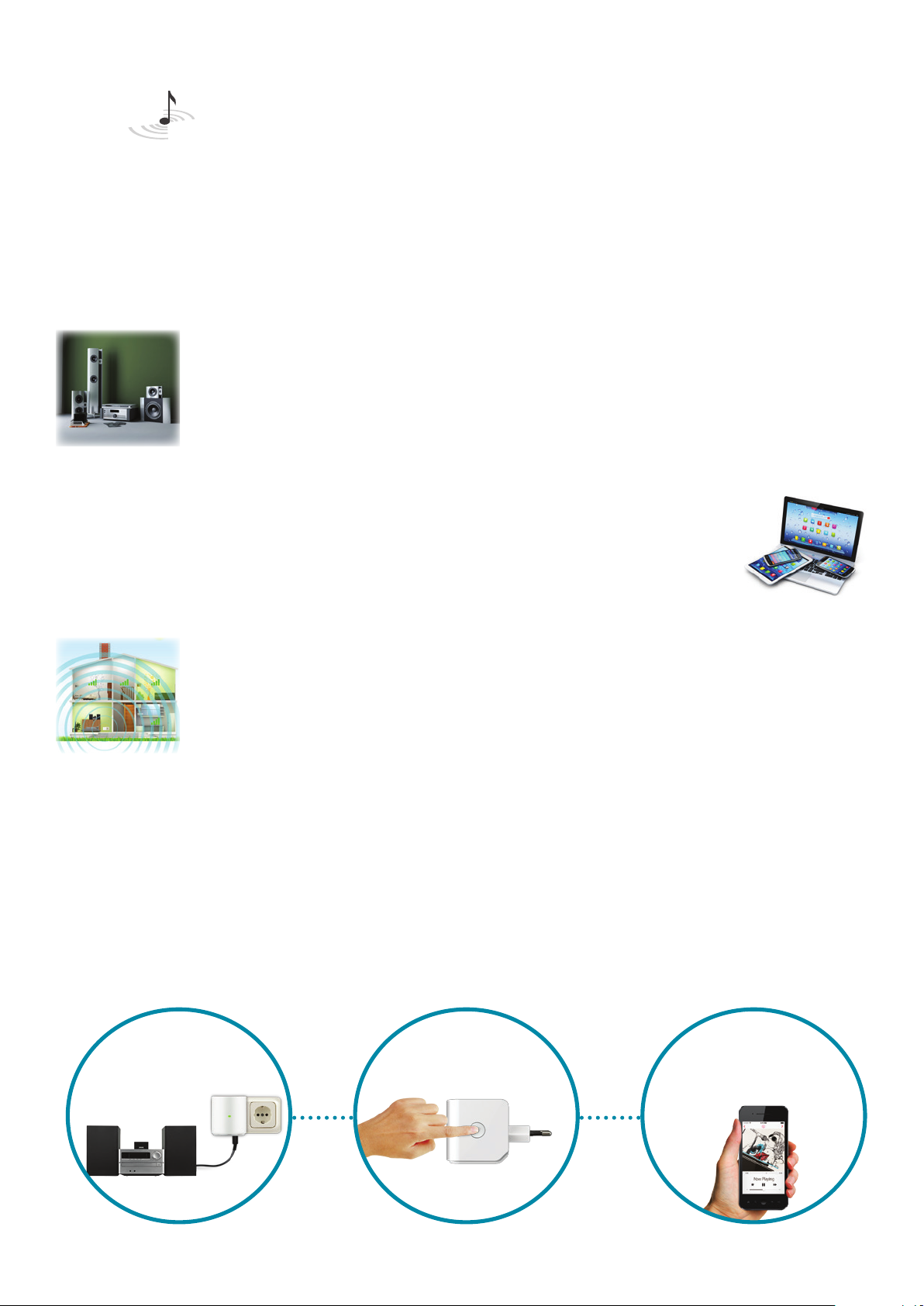
DCH-M225
MUS C E VER Y W H E R E
Wi-Fi Audio Extender
Music Everywhere is a revolutionary device that will transform the way you listen to music, breathe new
life into your old speakers or hi- system, while simultaneously acting as a Wi-Fi range extender. Music
Everywhere allows you to play music from your smartphone, tablet or computer wirelessly to your
speakers or hi- system1. Simply plug in your 3.5 mm jack into Music Everywhere and connect it to your
Wi-Fi network. With support for both DLNA and AirPlay2, you’ll be able to stream audio to any speaker
connected to Music Everywhere within your wireless network. It also has a Wi-Fi extender built-in to help
you eliminate any Wi-Fi black spots in your home.
Free your music
Play your music wirelessly from your smartphone,
tablet or computer straight to any connected
speakers.
Plays nicely
With support for both AirPlay and DLNA,
so it works nicely with iOS and Android
smartphones and tablets as well as Windows
and Mac computers.
Improves your home Wi-Fi
Music Everywhere also has a Wi-Fi extender built-in
to help you eliminate any Wi-Fi dead spots in your
home.
Easy to Setup
There are 3 easy ways to set up Music Everywhere:
1. One button secure connection using Wi-Fi Protected Setup (WPS) with a Wi-Fi router that
supports WPS.
2. Download the QRS Mobile app for iOS or Android devices and follow the step by step instructions
to setup without the need of a computer.
3. Or you can log into Music Everywhere’s web configuration using an Internet browser and follow
the steps in the built-in setup wizard to configure it
Plug
Connect your speakers or
home stereo to the Music
Everywhere plug
Press Play
Push the WPS button to
connect to your network.
Control your music from
anywhere in your home
Page 3

Easy to set up
Simply press a button to securely
connect to your home Wi-Fi
network with Wi-Fi Protected
Setup (WPS).
Wirelessly play your
Compact and portable
Discreet design allows
Music Everywhere to easily blend
into your home surroundings. It’s
small and light so you can take it
anywhere and easy to use with
portable speakers.
music
Simply plug your speaker jack
into Music Everywhere to play
your music wirelessly.
Works with all your
devices
Compatible with iOS and Android
smartphone and tablet as well
as Windows and Mac computers.
No additional apps or software
needed for iOS devices or
through Windows Media Player or
iTunes for computers2.
Extends your home Wi-Fi
Built-in Wi-Fi range extender
allows you to extend your Wi-Fi to
areas with bad signal within your
home.
Complete your
Why not add a
Monitor 360 (DCS-5010L)
or
Monitor HD (DCS-935L)
to see what’s happening
at home in real time.
... or add a
Smart Plug (DSP-W215)
control any electronic device
remotely
...or a
Wi-Fi Motion Sensor (DCH-S150)
to receive alerts when motion is
detected or when combined with
the smart plug can turn on the
light when motion is detected.
Page 4

Technical Specications
Home is where the SMART is
General
Device Interfaces • 802.11n/g/b wireless
• WPS button
LED • Status/WPS
Standards • IEEE 802.11n/g/b
Wireless Frequency Range • 2.4 GHz to 2.4835 GHz
Antennas • Two internal antennas
• Reset button
• 3.5 mm Stereo Jack
Functionality
Wireless Music Streaming • AirPlay • DLNA
1
Devices and Applications Supported
• iOS devices
• Android devices
Security • Wi-Fi Protected Access (WPA/WPA2)
• Windows Media Player
• iTunes
• WPS (PBC)
• WEP 64/128-bit encryption
Advanced Features • QRS app support (iOS, Android)
Device Management • Web UI
Physical
Dimensions • 54 x 42 x 54.5 mm (2.13 x 1.65 x 2.15 inches)
Weight • 81.2 grams (0.18 lbs)
Power • Input: 110 to 240 V AC, 50/60 Hz
Temperature • Operating: 0 to 40 °C (32 to 104 °F) • Storage: -20 to 65 °C (-4 to 149 °F)
Humidity • Operating: 10% to 90% non-condensing • Storage: 5% to 95% non-condensing
Certifications • FCC
• IC
• CE
1
Speakers or stereo system (audio in) must support 3.5 mm audio jack. Otherwise additional audio jack adapter may be needed. 2 Depending your android device, you may need to download additional 3rd party app
that supports DLNA streaming to stream music wirelessly. Please refer to Apple, Google or Microsoft’s minimum operating system requirements and versions to support AirPlay or DLNA media streaming.
• CSA
• Wi-Fi Certified
• C-Tick
For more information: www.dlink.com
D-Link European Headquarters. D-Link (Europe) Ltd., D-Link House, Abbey Road, Park Royal, London, NW10 7BX.
Specications are subject to change without notice. D-Link is a registered trademark of D-Link Corporation and its overseas subsidiaries.
All other trademarks belong to their respective owners. ©2014 D-Link Corporation. All rights reserved. E&OE.
Updated August 2014
