Denon DN-X800 Owner's Manual
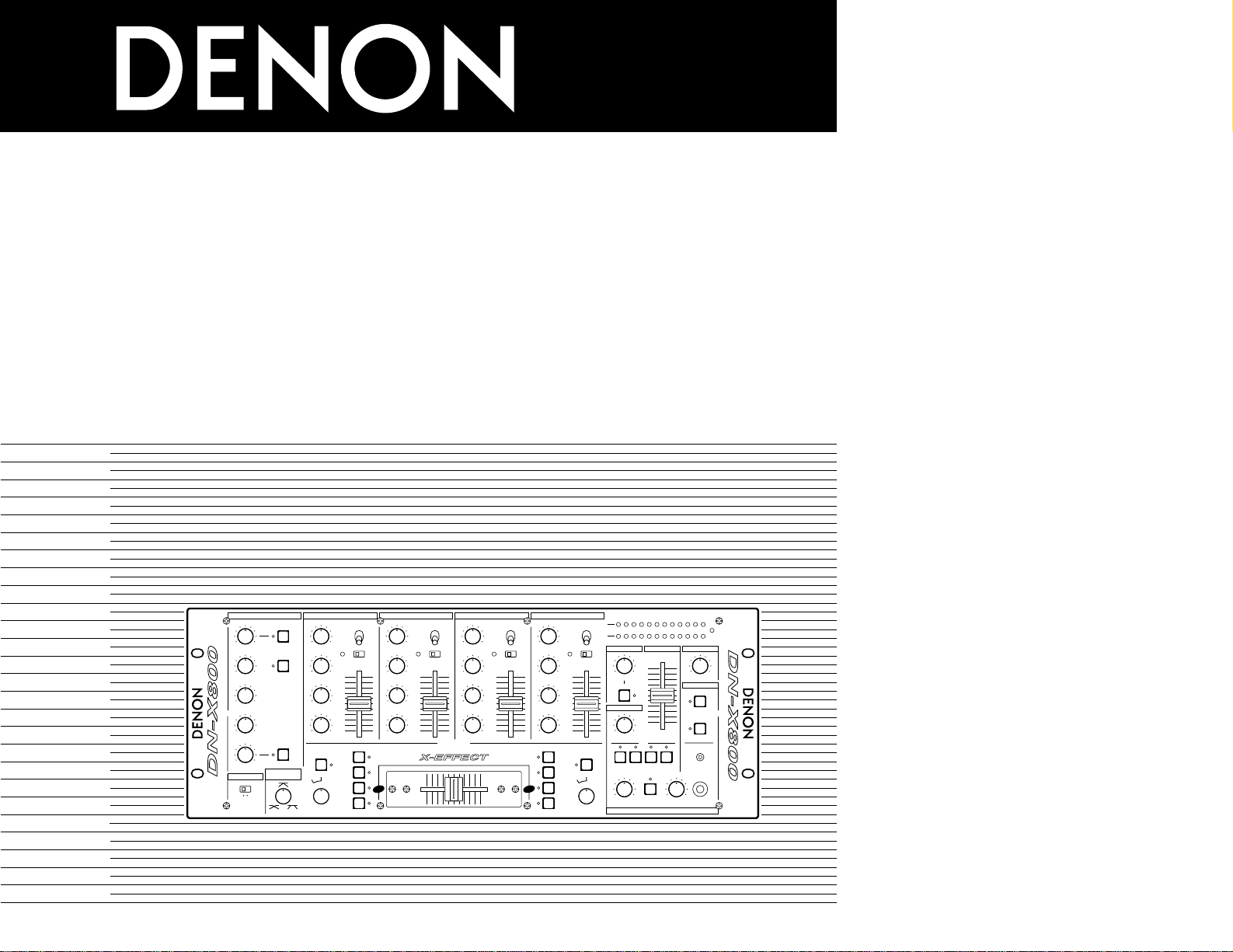
DJ MIXER
DN-X800
OPERATING INSTRUCTIONS
BEDIENUNGSANLEITUNG
MODE D’EMPLOI
INSTRUCCIONES DE OPERACION
BA
DIGITAL
+10dB
+10dB-26dB
-26dB
-26dB +10dB
+10dB
+10dB-26dB
-26dB
-26dB +10dB
+10dB
+10dB-26dB
-26dB
-26dB +10dB
+10dB
+10dB
+10dB-26dB
-26dB
-26dB
SUB WOOFER
MAXMIN
FREQ.
MIC
PWR
MASTERZONE
10
8
6
4
2
0
LEVEL
100
CUE/PGM
PHONES
100
LEVEL
PGM
PAN
CUE
STEREO
4
MIN
GAIN
MAX
3
MAX
HI
LOW
MID
MIN
2
MAXMIN
HIHI
LOW
MID
1
MAXMIN
GAIN
HI
LOW
MID
+10dB
+10dB
+10dB-26dB
-26dB
-26dB
HI
LOW
MID
100
100
MAIN MIC
MID
LOW
GAIN
+830113571520-10 5
R
PGM
CUE
L
+-853101357101520
ON/OFF
MIC POST
ON/OFF
AUX MIC
ON/OFF
CROSSFADER
CONTOUR
ASSIGN A
OFF
321
4
SAMP.
H/S 2
H/S 1
LINE2DIGITAL1
PH1/LN1 PH2/LN3
DIGITAL2
PH3/LN5
LINE6DIGITAL3
LINE7
DIGITAL4 LINE8
10
8
6
4
2
0
10
8
6
4
2
0
10
8
6
4
2
0
ASSIGN B
H/S 1
SAMP.
H/S 2
321
4OFF
10
8
6
4
2
0
EFFECT LOOP
BOOTH
METER
100
LEVEL
CUE
CH 4CH 3CH 2CH 1
L-CUE
R-PGMMONO
MIC
MAIN
LINE4
GAIN
CH FADER START
ON OFF
X
CROSS
FADER
START A
CROSS
START B
FADER
H/S
BRAKE
X
DJ MIXER
H/S
BRAKE
RESET
CH FADER START CH FADER START CH FADER STARTCH FADER START
FOR ENGLISH READERS PAGE 14 ~ PAGE 19
FÜR DEUTSCHE LESER SEITE 10 ~ SEITE 15
POUR LES LECTEURS FRANCAIS PAGE 16 ~ PAGE 21
PARA LECTORES DE ESPAÑOL PAGINA 22 ~ PAGINA 27
VOOR NEDERLANDSTALIGE LEZERS PAGINA 28 ~ PAGINA 33
FOR SVENSKA LÄSARE SIDA 34 ~ SIDA 39
GEBRUIKSAANWIJZING
BRUKSANVISNING
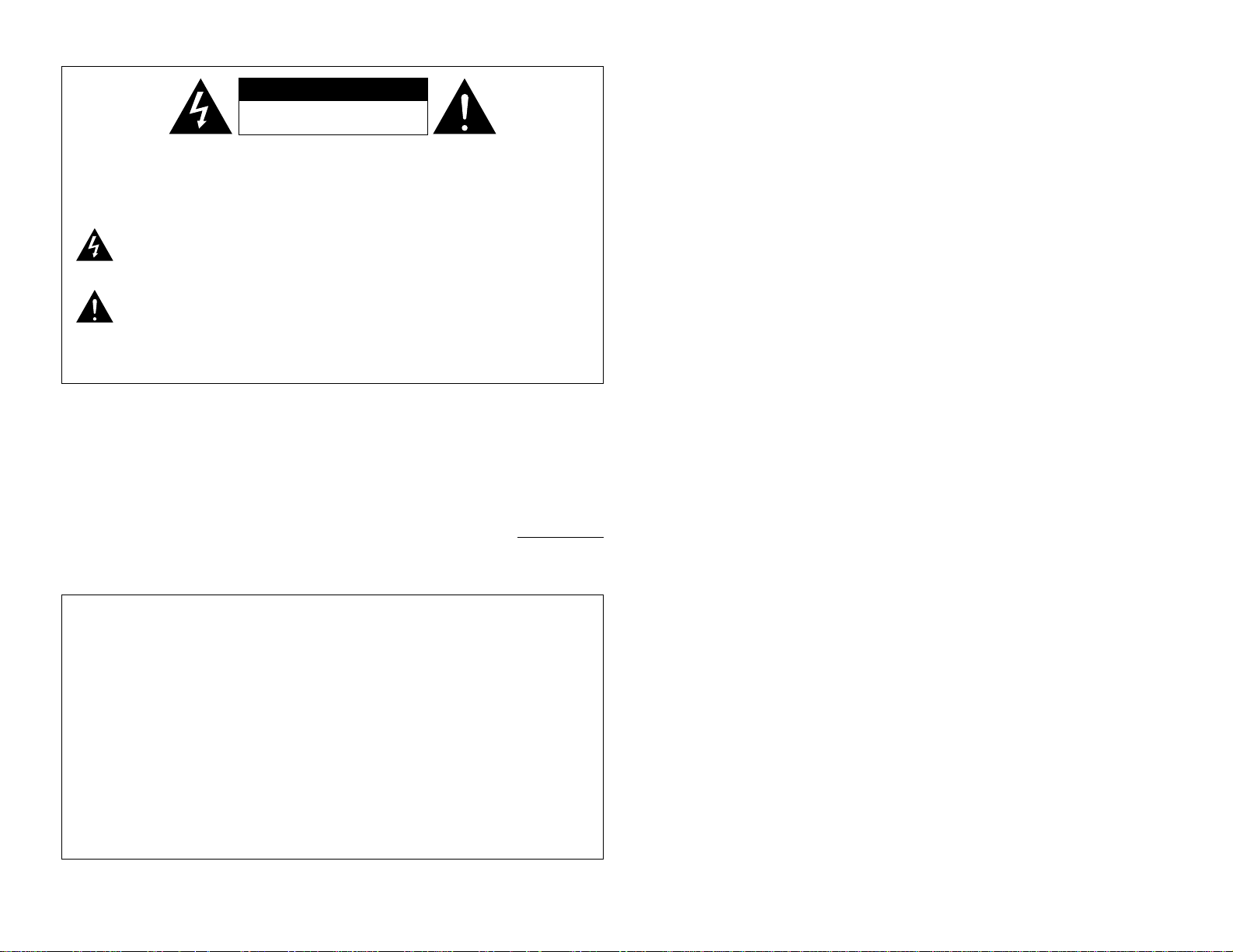
2
CAUTION:
TO REDUCE THE RISK OF ELECTRIC SHOCK, DO NOT REMOVE COVER (OR
BACK). NO USER SERVICEABLE PARTS INSIDE. REFER SERVICING TO
QUALIFIED SERVICE PESONNEL.
The lightning flash with arrowhead symbol, within an equilateral triangle, is intended to
alert the user to the presence of uninsulated “dangerous voltage” within the product’s
enclosure that may be of sufficient magnitude to constitute a risk of electric shock to
persons.
The exclamation point within an equilateral triangle is intended to alert the user to the
presence of important operating and maintenance (servicing) instructions in the literature
accompanying the appliance.
WARNING: TO PREVENT FIRE OR SHOCK HAZARD, DO NOT EXPOSE THIS
APPLIANCE TO RAIN OR MOISTURE.
CAUTION:
1. Handle the power supply cord carefully
Do not damage or deform the power supply cord. If it
is damaged or deformed, it may cause electric shock
or malfunction when used. When removing from wall
outlet, be sure to remove by holding the plug
attachment and not by pulling the cord.
2. Do not open the top cover
In order to prevent electric shock, do not open the top
cover.
If problems occur, contact your DENON dealer.
• DECLARATION OF CONFORMITY
We declare under our sole responsibility that this product,
to which this declaration relates, is in conformity with the
following standards:
EN60065, EN55013, EN55020, EN61000-3-2 and EN610003-3.
Following the provisions of 73/23/EEC, 89/336/EEC and
93/68/EEC Directive.
• ÜBEREINSTIMMUNGSERKLÄRUNG
Wir erklären unter unserer Verantwortung, daß dieses
Produkt, auf das sich diese Erklärung bezieht, den
folgenden Standards entspricht:
EN60065, EN55013, EN55020, EN61000-3-2 und EN610003-3.
Entspricht den Verordnungen der Direktive 73/23/EEC,
89/336/EEC und 93/68/EEC.
• DECLARATION DE CONFORMITE
Nous déclarons sous notre seule responsabilité que
l’appareil, auquel se réfère cette déclaration, est conforme
aux standards suivants:
EN60065, EN55013, EN55020, EN61000-3-2 et EN610003-3.
D’après les dispositions de la Directive 73/23/EEC,
89/336/EEC et 93/68/EEC.
CAUTION
RISK OF ELECTRIC SHOCK
DO NOT OPEN
3. Do not place anything inside
Do not place metal objects or spill liquid inside the DJ
mixer.
Electric shock or malfunction may result.
Please, record and retain the Model name and serial
number of your set shown on the rating label.
Model No. DN-X800 Serial No.
• DECLARACIÓN DE CONFORMIDAD
Declaramos bajo nuestra exclusiva responsabilidad que este
producto al que hace referencia esta declaración, está
conforme con los siguientes estándares:
EN60065, EN55013, EN55020, EN61000-3-2 y EN61000-3-
3.
Siguiendo las provisiones de las Directivas 73/23/EEC,
89/336/EEC y 93/68/EEC.
• EENVORMIGHEIDSVERKLARING
Wij verklaren uitsluitend op onze verantwoordelijkheid dat
dit produkt, waarop deze verklaring betrekking heeft, in
overeenstemming is met de volgende normen:
EN60065, EN55013, EN55020, EN61000-3-2 en EN610003-3.
Volgens de bepalingen van de Richtlijnen 73/23/EEC,
89/336/EEC en 93/68/EEC.
•ÖVERENSSTÄMMELSESINTYG
Härmed intygas helt på eget ansvar att denna produkt,
vilken detta intyg avser, uppfyller följande standarder:
EN60065, EN55013, EN55020, EN61000-3-2 och EN610003-3.
Enligt stadgarna i direktiv 73/23/EEC, 89/336/EEC och
93/68/EEC.
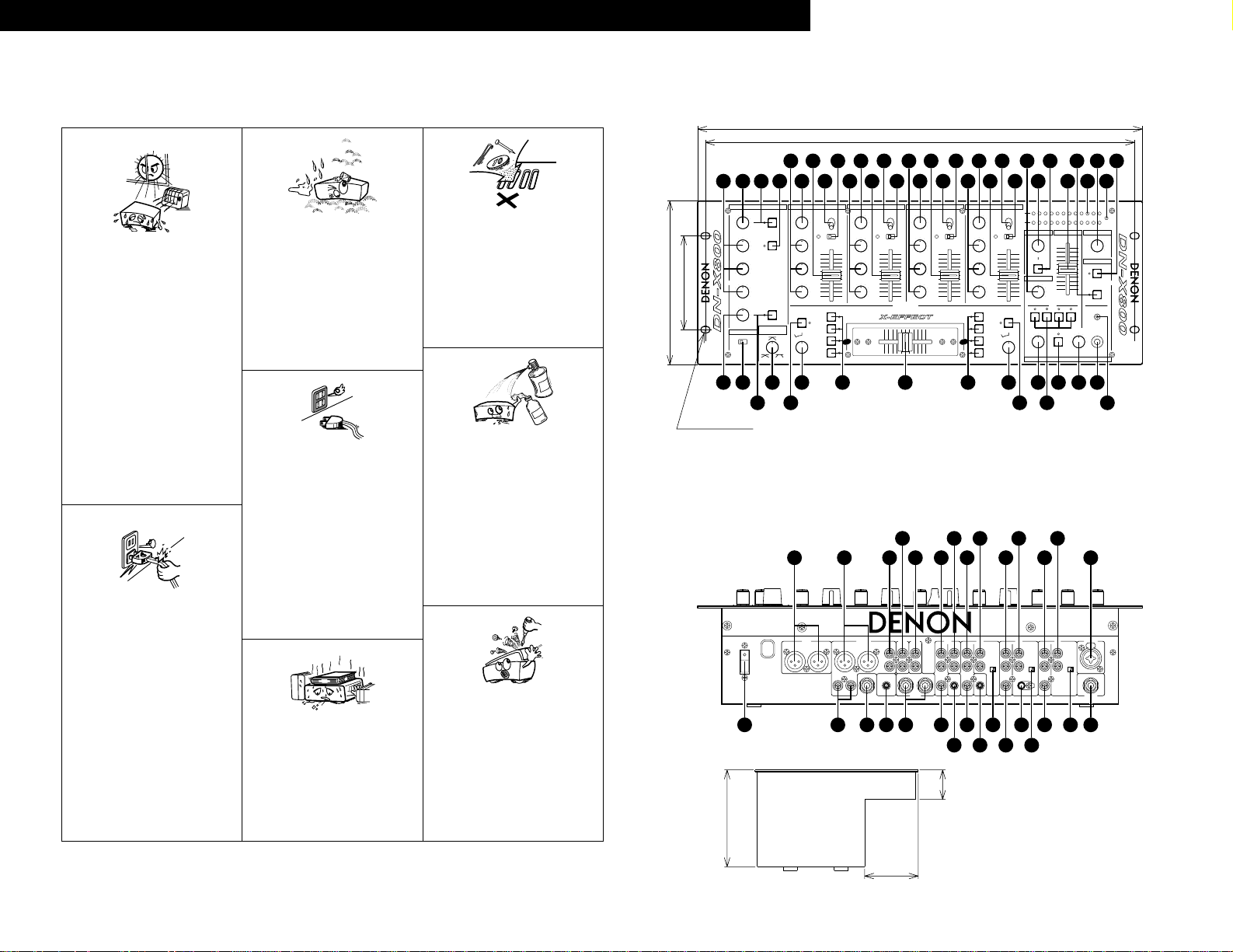
3
ENGLISH
NOTE ON USE / HINWEISE ZUM GEBRAUCH /
OBSERVATIONS RELATIVES A L’UTILISATION / NOTAS SOBRE EL USO /
ALVORENS TE GEBRUIKEN / OBSERVERA
• Avoid high temperatures.
Allow for sufficient heat dispersion when
installed on a rack.
• Vermeiden Sie hohe Temperaturen.
Beachten Sie, daß eine ausreichend
Luftzirkulation gewährleistet wird, wenn das
Gerät auf ein Regal gestellt wird.
• Eviter des températures élevées
Tenir compte d’une dispersion de chaleur
suffisante lors de l’installation sur une
étagère.
• Evite altas temperaturas
Permite la suficiente dispersión del calor
cuando está instalado en la consola.
• Vermijd hoge temperaturen.
Zorg voor een degelijk hitteafvoer indien het
apparaat op een rek wordt geplaatst.
• Undvik höga temperaturer.
Se till att det finns möjlighet till god
värmeavledning vid montering i ett rack.
• Keep the set free from moisture, water, and
dust.
• Halten Sie das Gerät von Feuchtigkeit,
Wasser und Staub fern.
• Protéger l’appareil contre l’humidité, l’eau et
lapoussière.
• Mantenga el equipo libre de humedad, agua
y polvo.
• Laat geen vochtigheid, water of stof in het
apparaat binnendringen.
• Utsätt inte apparaten för fukt, vatten och
damm.
• Do not let foreign objects in the set.
• Keine fremden Gegenstände in das Gerät
kommen lassen.
• Ne pas laisser des objets étrangers dans
l’appareil.
• No deje objetos extraños dentro del equipo.
• Laat geen vreemde voorwerpen in dit
apparaat vallen.
• Se till att främmande föremål inte tränger in i
apparaten.
• Do not let insecticides, benzene, and thinner
come in contact with the set.
• Lassen Sie das Gerät nicht mit Insektiziden,
Benzin oder Verdünnungsmitteln in
Berührung kommen.
• Ne pas mettre en contact des insecticides,
du benzène et un diluant avec l’appareil.
• No permita el contacto de insecticidas,
gasolina y diluyentes con el equipo.
• Laat geen insektenverdelgende middelen,
benzine of verfverdunner met dit apparaat in
kontakt komen.
• Se till att inte insektsmedel på spraybruk,
bensen och thinner kommer i kontakt med
apparatens hölje.
• Unplug the power cord when not using the
set for long periods of time.
• Wenn das Gerät eine längere Zeit nicht
verwendet werden soll, trennen Sie das
Netzkabel vom Netzstecker.
• Débrancher le cordon d’alimentation lorsque
l’appareil n’est pas utilisé pendant de
longues périodes.
• Desconecte el cordón de energía cuando no
utilice el equipo por mucho tiempo.
• Neem altijd het netsnoer uit het stopkontakt
wanneer het apparaat gedurende een lange
periode niet wordt gebruikt.
• Koppla ur nätkabeln om apparaten inte
kommer att användas i lång tid.
• Do not obstruct the ventilation holes.
• Die Belüftungsöffnungen dürfen nicht
verdeckt werden.
• Ne pas obstruer les trous d’aération.
• No obstruya los orificios de ventilación.
• De ventilatieopeningen mogen niet worden
beblokkeerd.
• Täpp inte till ventilationsöppningarna.
• Handle the power cord carefully.
Hold the plug when unplugging the cord.
• Gehen Sie vorsichtig mit dem Netzkabel um.
Halten Sie das Kabel am Stecker, wenn Sie
den Stecker herausziehen.
• Manipuler le cordon d’alimentation avec
précaution.
Tenir la prise lors du débranchement du
cordon.
• Maneje el cordón de energía con cuidado.
Sostenga el enchufe cuando desconecte el
cordón de energía.
• Hanteer het netsnoer voorzichtig.
Houd het snoer bij de stekker vast wanneer
deze moet worden aan- of losgekoppeld.
• Hantera nätkabeln varsamt.
Håll i kabeln när den kopplas från el-uttaget.
• Never disassemble or modify the set in any
way.
• Versuchen Sie niemals das Gerät
auseinander zu nehmen oder auf jegliche Art
zu verändern.
• Ne jamais démonter ou modifier l’appareil
d’une manière ou d’une autre.
• Nunca desarme o modifique el equipo de
ninguna manera.
• Nooit dit apparaat demonteren of op andere
wijze modifiëren.
• Ta inte isär apparaten och försök inte bygga
om den.
✽ (For sets with ventilation holes)
BA
DIGITAL
+10dB
+10dB-26dB
-26dB
-26dB +10dB
+10dB
+10dB-26dB
-26dB
-26dB +10dB
+10dB
+10dB-26dB
-26dB
-26dB +10dB
+10dB
+10dB
+10dB-26dB
-26dB
-26dB
SUB WOOFER
MAXMIN
FREQ.
MIC
PWR
MASTERZONE
10
8
6
4
2
0
LEVEL
100
CUE/PGM
PHONES
100
LEVEL
PGM
PAN
CUE
STEREO
4
MIN
GAIN
MAX
3
MAX
HI
LOW
MID
MIN
2
MAXMIN
HIHI
LOW
MID
1
MAXMIN
GAIN
HI
LOW
MID
+10dB
+10dB
+10dB-26dB
-26dB
-26dB
HI
LOW
MID
100
100
MAIN MIC
MID
LOW
GAIN
+830113571520-10 5
R
PGM
CUE
L
+-853101357101520
ON/OFF
MIC POST
ON/OFF
AUX MIC
ON/OFF
CROSSFADER
CONTOUR
ASSIGN A
OFF
321
4
SAMP.
H/S 2
H/S 1
LINE2DIGITAL1
PH1/LN1 PH2/LN3
DIGITAL2
PH3/LN5
LINE6DIGITAL3
LINE7
DIGITAL4 LINE8
10
8
6
4
2
0
10
8
6
4
2
0
10
8
6
4
2
0
ASSIGN B
H/S 1
SAMP.
H/S 2
321
4OFF
10
8
6
4
2
0
EFFECT LOOP
BOOTH
METER
100
LEVEL
CUE
CH 4CH 3CH 2CH 1
L-CUE
R-PGMMONO
MIC
MAIN
LINE4
GAIN
CH FADER START
ON OFF
X
CROSS
FADER
START A
CROSS
START B
FADER
H/S
BRAKE
X
DJ MIXER
H/S
BRAKE
RESET
CH FADER START CH FADER START CH FADER STARTCH FADER START
482
465
19 1817131498117108910117
15 16 3212101179811710984321
30 30
29 29
2726 26 21
25
2324
20
22
6
28315
177
101.6
PHLN PHLN
CH3 CH2
PHONO1/LINE1LINE6 PHONO3/LINE5 LINE4 PHONO2/LINE3 LINE2
MAIN MIC
L
R
L
R
L
LNRPH
CH1CH4
TAPE
OUT
LINE8 LINE7
BOOTH
L
R
UNBALANCED
ZONE
LR
21
BALANCED
RL
MAIN OUT
POWER
OFF
ON
DIGITAL1FADERDIGITAL4 DIGITAL3 DIGITAL2 GND
AUX MIC
FADER
SUB WOOFER
JACK
X-EFFECTS
RETURNSEND
EFFECT
DIGITAL OUT
5047
47
47 484543
43
434339 424036
45
33
49
464646
4444
44
444441
38
353437
32
105
58
FRONT PANEL DIAGRAM / VORDERES BEDIENFELD-SCHEMA /
SCHEMA DU PANNEAU AVANT / DIAGRAMA DEL PANEL FRONTAL /
OVERZICHT VAN VOORPANEEL / FRONTPANELEN
REAR PANEL DIAGRAM / HINTERES ANSCHLUSSFELD-SCHEMA /
SCHEMA DU PANNEAU ARRIERE / DIAGRAMA DEL PANEL POSTERIOR /
OVERZICHT VAN ACHTERPANEEL / BAKPANELEN
7 x 10 hole
Loch 7 x 10
Trou 7 x 10
Unit: mm
Gerät: mm
Unité:mm
Unidad: mm
Toestel: mm
Enhet: mm
DEUTSCH FRANÇAIS
Orificio de 7 x 10
Opening 7 x 10
Hål, 7 x 10
ESPAÑOL SVENSKANEDERLANDS
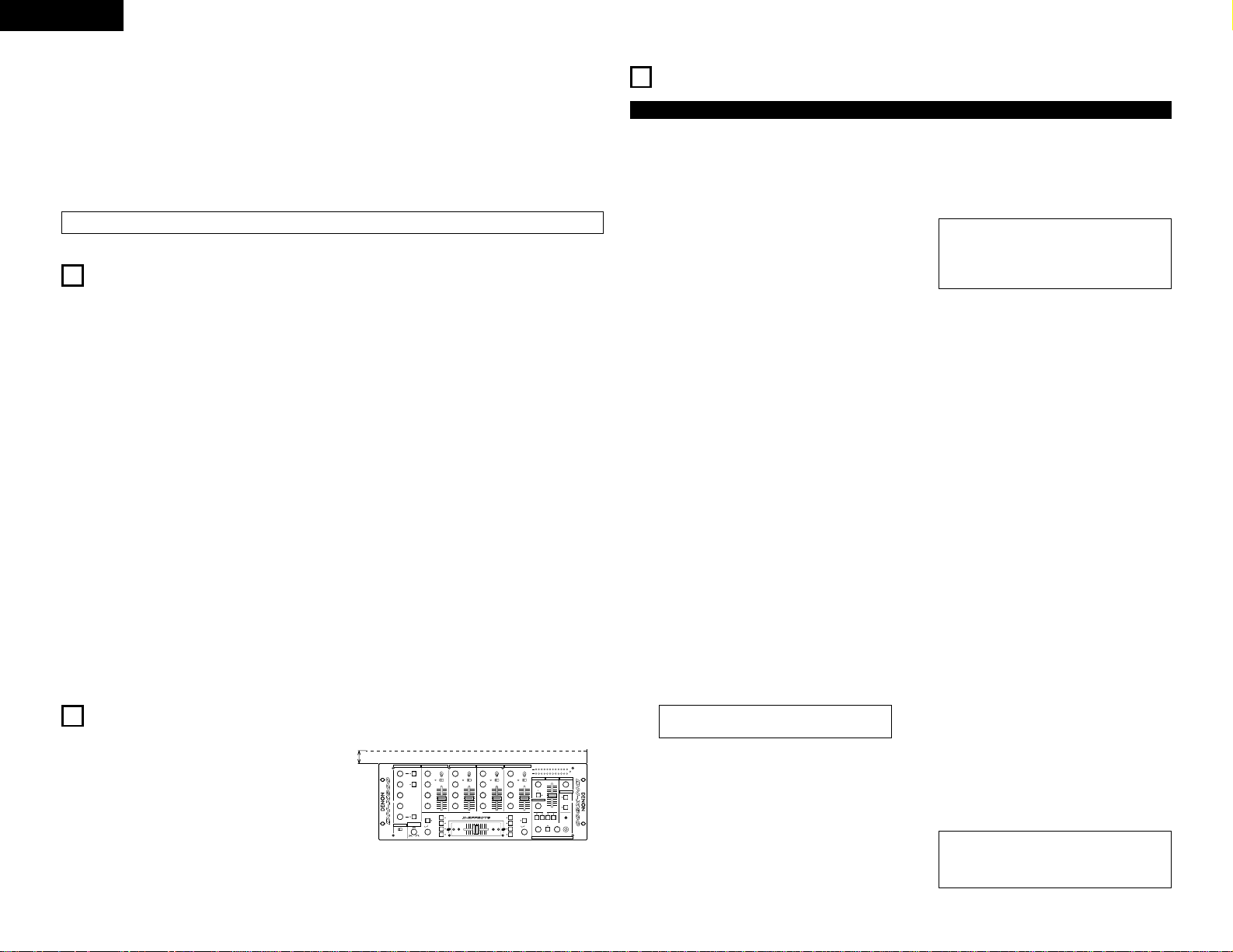
4
ENGLISH
– TABLE OF CONTENTS –
z
Main features ..................................................................4
x
Installation .......................................................................4
c
Part names and functions ...........................................4, 5
v
Connections.....................................................................6
b
Fader start .......................................................................7
n
X-effect ............................................................................8
m
Replacing the crossfader.................................................9
,
Specifications ..................................................................9
• ACCESSORIES
Please check to make sure the following items are included with the main unit in the carton:
q Operating instructions....................................................1 w Connection cords (3.5 mm stereo mini cord)..................2
1
MAIN FEATURES
CONGRATULATIONS! You have purchased the DENON
DN-X800 DJ mixer from DENON.
1. X-Effect
The X-Effect is a unique feature which is designed to work
with the DENON DN-2100F and DN-2600F CD players.
The fader start of the below functions can be used with the
Crossfader.
Sampler, Hot start brake/platter, Hot start 1, 2 (each drive).
2. CH. Fader and Crossfader start
The CD player can be started or stopped simply by
increasing or decreasing the level of the CH fader or by
using the cross fader left to right or right to left. (This
function can only be used when the DENON CD players
DN-1800F, DN-2100F or DN-2600F is connected to the
DN-X800.)
3. Digital outputs
The DN-X800 allows you to record directly to CD-R,
MiniDisc or a hard disk device through it’s exclusive coaxial
digital outputs.
The digital outputs maintains a constant 16 bit / 44.1 kHz
signal.
4. Digital inputs
The DN-X800 accepts up to 4 digital inputs.
Such as our family of performers, DN-1800F, DN-2100F
,
DN-2600F, DP-DJ151 or any device with a digital output.
The sampling frequency range can be 32 kHz, 44.1 kHz or
48 kHz.
5. Enhanced input/output terminals (Analog)
8 Line, 3 Phono, 2 microphone systems, 2 Main outputs,
Zone output, Booth output, Sub woofer output and tape
output are provided independently. Effect in/out terminals
are also provided for a external effects processor.
6. 3-Band equalizer/Gain
Bass, Mid, Treble and Gain controls are available on every
input channel.
7. Crossfader contour
This feature allows adjusting the “shape” of the Crossfader
response from a gentle curve for smooth, long running
fades, to the steep pitch required for top performance cut
and scratch effects.
8. Mic post
This feature will pass the Main Mic signal into the Zone,
Booth, Tape output and Digital output signal path.
In the OFF mode, the MIC signal will not be routed through
the above outputs.
2
INSTALLATION
When the DN-X800 is mounted inside a coffin or DJ booth, we
recommend leaving a 3 cm blank space above the mixer if
possible.
3
PART NAMES AND FUNCTIONS
(1) Front Panel
q MIC EQ controls
• Contour the frequency response of the Main Mic input
-12 dB to +12 dB.
HI
• Adjusts high-tone microphone sound -12 dB to
+12 dB.
At the center position, sound is flat.
MID
• Adjusts mid-tone microphone sound -12 dB to +12 dB.
At the center position, sound is flat.
LOW
• Adjusts low-tone microphone sound -12 dB to +12 dB.
At the center position, sound is flat.
w MAIN MIC level control
• Adjusts the level of the Main Mic input.
e MAIN MIC ON/OFF button
• Puts the Main Mic signal into the Main outputs signal
path.
• When the button is pressed, the Main Mic is on and
the adjacent orange indicator lights.
r MIC POST ON/OFF button
• Puts the Main Mic signal into the Zone, Booth Tape
and Digital out signal path.
• When the button is pressed, the adjacent green
indicator lights.
t AUX MIC level control
• Adjusts the level of the Aux Mic input.
y AUX MIC ON/OFF button
• Puts the Aux Mic signal into the mixer signal path.
• When the button is pressed, the Aux Mic is on and the
adjacent orange indicator lights.
u Source EQ controls
• Contour the frequency response of the selected
inputs.
HI
•
Adjusts the high-tone sound -26 dB to +10 dB.
At the center position, sound is flat.
MID
• Adjusts the mid-tone sound -26 dB to +10 dB.
At the center position, sound is flat.
LOW
• Adjusts the low-tone sound -26 dB to +10 dB.
At the center position, sound is flat.
NOTE:
Clipping may occur if adjustments are set to harsh.
i GAIN level control
• Adjusts the level of the selected input 0 to +10 dB.
o Source input select switch
• Selects either a Phono/Line or Line input for the
source.
!0 LINE/DIGITAL input select switch
• Selects either a Line (analog) or Digital Input for the
Source.
• The adjacent green indicator flashes when the digital
signal is unlocked and remains lit when the digital
signal is locked.
NOTE:
You must first set the pitch slider to zero % of the
digital output source (CD, MD) before it's power is
turned on. If the green digital indicator is flashing on
the mixer, please perform the above steps.
!1 Source input fader (Ch. fader)
• Controls the level of the selected Input.
!2 ZONE level control
• Adjusts the level of the Zone outputs.
!3 ZONE METER button
• When this button is pressed down and held, the meter
indicates the stereo level in the LEFT and RIGHT
meter output. The adjacent green indicator lights.
!4 BOOTH LEVEL control
• Adjusts the level of the Booth outputs.
!5 MASTER LEVEL fader
• Adjusts the level of the Main outputs. Signals from the
channels selected with the Assign switches will be
output using the Source input fader (Ch. fader) and the
Crossfader, while signals from other channels will be
outputs using the Source input fader (Ch. fader).
!6 Peak dB CUE/PROGRAM meter
• Displays the output level following Master Level
adjustment, the peak level is held for 1 second.
Display range : -20 dB to +8 dB.
• Can switch between two display mode. See below
@3.
!7 SUBWOOFER frequency control
• Adjusts the cut off frequency of the low pass filter 40
Hz to 200 Hz.
• The low adjustment, will effect the Subwoofer output.
!8 EFFECT LOOP MAIN button
• Routes the Main signal through the external processor
attached to the EFFECT connectors on the rear.
• When the button is pressed in, the adjacent orange
indicator lights. (When the processor isn't
attached,indicator blinks.)
!9 EFFECT LOOP MIC button
• Routes the Main Mic signal through the external
processor attached to the EFFECT connectors on the
rear.
• When the button is pressed in, the adjacent orange
indicator lights. (When the processor isn't
attached,indicator blinks.)
NOTE:
When the Effect Loop Main and Mic are on, the
signal of Mic is output to all the outputs regardless
of setting the Main Mic and the Post Mic.
Min. 3 cm
MAIN MIC
-26dB
-26dB
AUX MIC
CH FADER START
ON OFF
MIC
100
+10dB
HI
+10dB
MID
+10dB-26dB
LOW
100
CROSSFADER
CONTOUR
1
PH1/LN1 PH2/LN3
MAXMIN
ON/OFF
GAIN
MIC POST
+10dB
-26dB
ON/OFF
10
HI
+10dB
-26dB
MID
+10dB-26dB
LOW
CROSS
FADER
START A
SAMP.
ON/OFF
BRAKE
X
321
OFF
4
ASSIGN A
LINE2DIGITAL1
DIGITAL2
GAIN
CH FADER START CH FADER START CH FADER STARTCH FADER START
-26dB +10dB
10
8
8
6
6
+10dB
-26dB
MID
4
4
2
2
0
0
+10dB-26dB
LOW
H/S
H/S 2
H/S 1
4
PH3/LN5
MIN
MAX3MAX
MIN2MAXMIN
LINE4
LINE6DIGITAL3
DIGITAL4 LINE8
GAIN
GAIN
-26dB +10dB
-26dB +10dB
10
10
HI
HIHI
8
6
+10dB
-26dB
+10dB
-26dB
MID
MID
4
2
0
+10dB-26dB
+10dB-26dB
LOW
LOW
DIGITAL
SAMP.
H/S
BRAKE
H/S 2
BA
H/S 1
L
LINE7
CUE
R
PGM
MASTERZONE
10
100
LEVEL
8
METER
8
6
6
4
BOOTH
4
2
2
0
0
100
LEVEL
CUE
CROSS
FADER
START B
CH 4CH 3CH 2CH 1
L-CUE
R-PGMMONO
X
321
4OFF
PGM
CUE
STEREO
PAN
CUE/PGM
ASSIGN B
PHONES
+-853101357101520
PWR
+830113571520-10 5
SUB WOOFER
MAXMIN
FREQ.
EFFECT LOOP
MAIN
MIC
RESET
100
LEVEL
DJ MIXER

5
ENGLISH
@0 RESET switch
• Returns to initial settings when this switch is pressed.
@1 HEADPHONE output jack
• Accepts 1/4” stereo headphone plugs.
@2 HEADPHONE level control
• Adjusts the volume for the headphones.
@3 HEADPHONE mode button
• In the STEREO mode, this button feeds STEREO
Program and Cue to both earcups, in the MONO
mode, the Headphone circuit provides MONO Cue to
the left ear and MONO Program to the right.
• In the STEREO mode, the meter indicates the stereo
level in the LEFT and RIGHT Main Outputs. In the
MONO mode, mono CUE level is displayed on the
Left meter and mono PROGRAM level is displayed on
the Right meter.
• In the MONO mode, the adjacent green indicator
lights.
@4 HEADPHONE PAN control
• Serves two purposes…In the STEREO mode it
changes the relative levels of the Cue and Program
mixed together in both earcups. In the MONO mode it
changes the balance between the Mono Cue in the
left ear cup and the Mono Program in the right.
@5 CUE buttons
• Pressing in any or all of the CUE buttons routes the
respective Source to the Headphone and Meter Cue
sections. Pressing multiple buttons makes it possible
to derive mixed sound from the selected sources. The
adjacent red indicator illuminates when the button is
depressed.
@6 CROSSFADE ASSIGN A, B switches
• Assigns the Crossfader to any of the four Input
Channels and Off.
OFF
Select when not using the crossfader.
1 to 4
Select what channels (CH-1 to CH-4) to assign to A
and B.
Channels not assigned to A or B are output without
passing through the crossfader.
@7 CROSSFADER
• Controls the relative output level from the summed A
and B Mixes. When the fader is at its far left, only the
A Mix is heard from the Outputs. As the fader is
moved toward the right, the amount of B Mix is
increased and the amount of A Mix is decreased.
When the fader is centered, equal amounts of A and B
Mixes are routed to the Outputs. Fully right is all B Mix
at the Outputs.
@8 CROSSFADER CONTOUR control
• Allows adjusting the “shape” of the Crossfader
response from a gentle curve for smooth, long running
fades, to the steep pitch required for top performance
cut and scratch effects.
@9 CROSSFADER START A, B buttons
• The function to start the performance of CD Player
with Crossfader automatically is turned on/off.
• When the button is pressed in, the Crossfader Start is
on and the adjacent orange indicator lights.
#0 X-EFFECT function buttons
• The Fader Start is executed by connecting the
Expansion Jack of the RC of the DN-2100F and the
DN-2600F, the item that is executed by Crossfader
and Ch. fader are selected by the button in each Ch..
It is not possible to use when the RC is not connected.
SAMP. buttons
This function will start the Sampler of the DN-2600F
by using Crossfader and Ch. fader are turned on/off.
H/S BRAKE buttons
This button provides 2 functions, Brake and Platter-S.
You first need to load a Hot Start(s) to activate this
feature.
By pressing either H/S Brake button once, will activate
H/S Brake mode (orange indicator is lit) .
By pressing the same button once more, this will
activate H/S Platter-S mode (indicator is flashing).
A third press will turn this function OFF.
See “X-EFFECT” to use this feature on page 8.
H/S 1, 2 buttons
This function will start the Hot Start of the DN-2100F
and the DN-2600F by using Crossfader and Ch. fader
are turned on/off.
#1 CH. FADER START switches
• This function will start the performance of CD Player
with Ch. fader automatically is turned on/off.
#2 POWER indicator
• When the red indicator is lit, the DN-X800 is ready to
go.
(2) Rear Panel
#3 POWER switch
• Press the switch to turn the power on.
#4 MAIN OUT (BALANCED) connectors
• These XLR type connectors provide a balanced line
level output.
• Connect these connectors to the balanced analog
input connectors on an amplifier or console.
• Pin layout 1. Common 2. Hot 3. Cold
• Applicable connector: Cannon XLR-3-31 or equivalent.
NOTE:
Do not short-circuit the hot or cold pin with the common
pin.
#5 MAIN OUT (UNBALANCED) jacks
• This stereo pair of RCA jacks provide a unbalanced line
level output.
• Connect these jacks to the unbalanced analog input
jacks on an amplifier or console.
#6 DIGITAL OUT 1, 2 jacks
• These RCA jacks provide a digital output data. The
signal is unaffected by the Master Level fader. Output
is controlled by Ch. fader volume.
• We recommend using a 75Ω/ohm RCA cord for best
digital transfer. (available from any audio/video retailer)
#7 ZONE OUT (BALANCED) connectors
• These XLR type connectors provide a balanced line
level output with independent front panel Zone Level
controls and are not affected by the Master Level
control.
• Connect these connectors to the balanced analog
input connectors on an amplifier or console.
• Pin layout 1. Common 2. Hot 3. Cold
• Applicable connector: Cannon XLR-3-31 or equivalent.
NOTE:
Do not short-circuit the hot or cold pin with the common
pin.
#8 BOOTH OUT jacks
• This stereo pair of RCA jacks provide a unbalanced line
level output with independent front panel Booth Level
controls and are not affected by the Master Level
control.
• Connect these jacks to the unbalanced analog input
jacks on an amplifier or console.
#9 X-EFFECTS JACK
• Connect this jack to the remote of the DN-2100F and
the DN-2600F using the 3.5 mm stereo mini cord.
$0 SUBWOOFER output jack
• This 1/4” mono jacks provide a mono line level output
of Main Out. The signal is affected by the Master
Level fader.
• Connect this jacks to the subwoofer input jack on an
amplifier.
$1 TAPE OUT jacks
• This stereo pair of RCA jacks provide a line level
output. The signal is unaffected by the Master Level
fader. Output is controlled by Ch. fader volume.
• It is intended for use with a tape recorder, but is not
restricted to that purpose. Output is controlled by Ch.
fader volume.
$2 EFFECT jacks
• These 1/4” stereo jacks allow stereo external
processing of the Program signal.
• These are switching jacks --- always complete the loop
when connecting a send and return, or no sound will
be heard.
$3 DIGITAL 1, 2, 3, 4 input jacks
• These RCA jacks are Inputs for any digital output
device.
• We recommend using a 75Ω/ohm RCA cord for best
digital transfer. (available from any audio/video retailer)
$4 LINE 2, 4, 6, 7, 8 input jacks
• These stereo pairs of unbalanced RCA jacks are Inputs
for any line level device.
$5 Ch 3, 4 FADER output jacks
• Connect these jacks to the Fader input jacks of the
DN-1800F, the DN-2100F and the DN-2600F using the
3.5 mm stereo mini cord.
$6 PHONO 1, 2, 3 / LINE 1, 3, 5 input jacks
• These stereo pairs of unbalanced RCA jacks are Inputs
for a Phono (RIAA) stage for magnetic (MM) cartridges
or a Line stage suitable for any device, such as a CD
player.
$7 PHONO 1, 2, 3 / LINE 1, 3, 5 switches
• These switches change the Input from Phono to a
Line level inputs.
• These switches set a Line level inputs when Turntable
is not connected.
$8 Phono Ground screw
• This screws provide a place to connect the ground
wire from a turntable.
This terminal is exclusively for a turntable grounding
and not a safety earth ground.
$9 MAIN MIC input connector
• Neutrik combo jack.
• Accepts either a balanced microphone with an XLR
connector or an unbalanced microphone with 1/4”
mono jacks.
%0 AUX MIC input jack
• Accepts an unbalanced microphone with 1/4” mono
jacks.
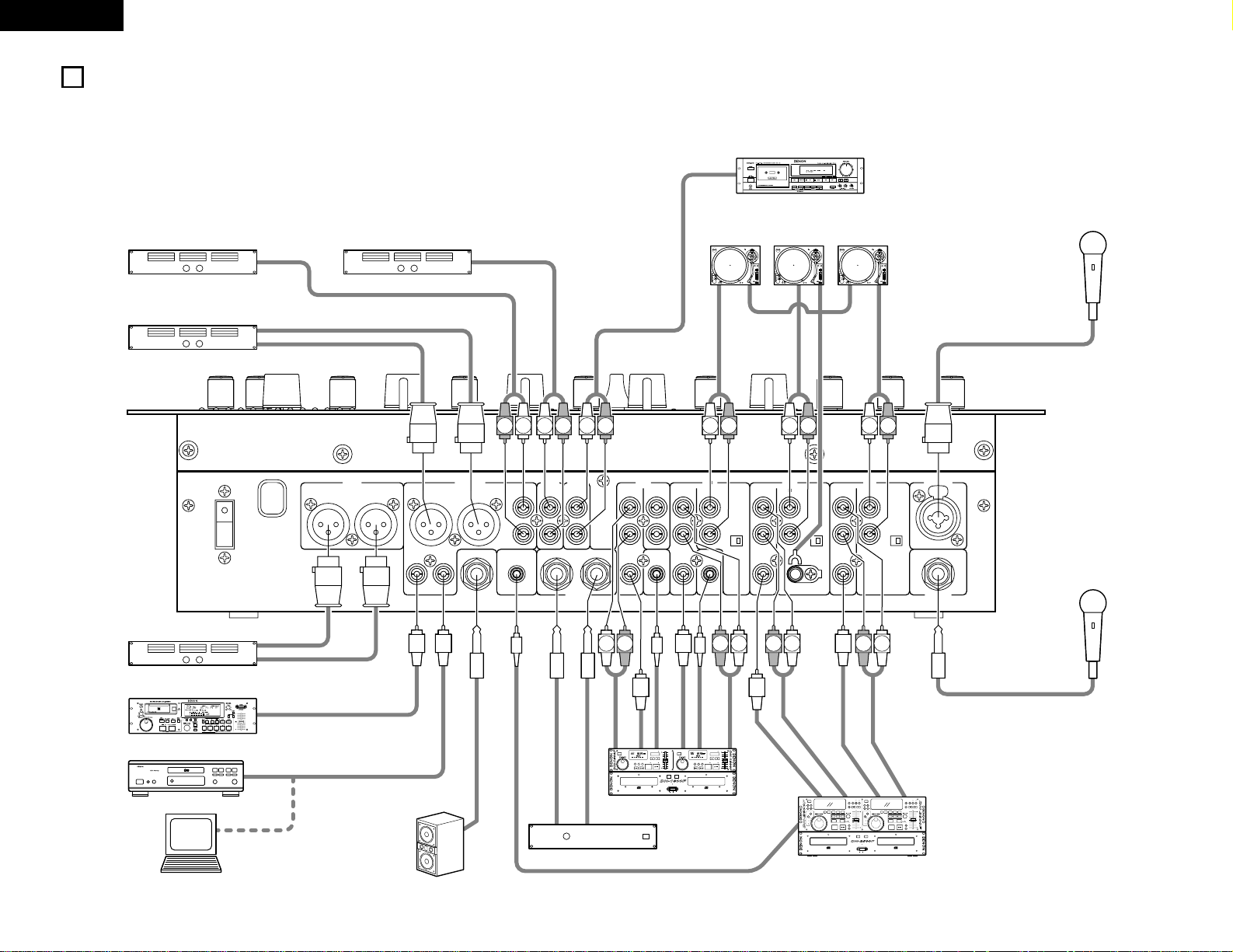
6
ENGLISH
4
CONNECTIONS
Refer to the Connection Diagram below.
1. Make certain AC power is off while making connections.
2. Quality cables make a big difference in fidelity and punch.
Use high-quality, audio cables.
3. Do not use excessively long cables. Be sure plugs and jacks
are securely fastened. Loose connections cause hum,
noise, or intermittents that could damage your speakers.
4. Connect all stereo input sources. Then connect any effects
into the stereo Effect, if used. Connect your Microphone(s)
and monitor headphones. Make sure all faders are at
“zero” and the unit is off. Take care to connect only one
cable at a time. pay attention to L and R position of jacks,
on both the DN-X800 and outboard gear.
5. Connect the stereo outputs to the power amplifier(s) and/or
tape deck(s) and/or MD recorder(s) and/or CD recorder(s).
Plug the DN-X800 into AC power outlet.
PHLN PHLN
CH3 CH2
PHONO1/LINE1LINE6 PHONO3/LINE5 LINE4 PHONO2/LINE3 LINE2
MAIN MIC
L
R
L
R
L
LNRPH
CH1CH4
TAPE
OUT
LINE8 LINE7
BOOTH
L
R
UNBALANCED
ZONE
LR
21
BALANCED
RL
MAIN OUT
POWER
OFF
ON
DIGITAL1FADERDIGITAL4 DIGITAL3 DIGITAL2 GND
AUX MIC
FADER
SUB WOOFER
JACK
X-EFFECTS
RETURNSEND
EFFECT
DIGITAL OUT
RL
R
L
R
L
R
L
R
L
RLRLRL RLRL
CONTINUE
ELAPSEDT.REMAIN
SINGLE
CONTINUE
ELAPSEDT.REMAIN
SINGLE
SFMTRACK SFMTRACK
1 2
PITCH
CUE CUE
PITCH
SCAN
CLOSE
SEARCH
OPEN/
JOG
MODE
0%
PITCH
PITCH BEND
CUE PLAY/PAUSE
TRACK
CONT./
SINGLE TIME
PITCH%
REMOTE CONTROL UNIT RC-47
JOG
MODE
CONT./
SINGLE
PITCH%
SCANSEARCH
CUE
OPEN/
CLOSE
TRACK
TIME
0%
PITCH
PLAY/PAUSE
PITCH BEND
POWER
OPEN/CLOSE OPEN/CLOSE
2
21
1
OFFON
1 2
POWER
OFFON
OPEN/CLOSEOPEN/CLOSE
21
ON/OFF
PLAY/WRITE
FLG
PITCH
RELOOP
EXIT/
STOP
RVBFIL
BA
LOOP
TAP
REVERSE
START
NEXT TR.
K
EY
B
E
N
D
EFFECT
SEARCH
D
I
G
I
-
S
K
E
Y
B
E
N
D
D
I
G
I
-
S
TIME
END MON.
CONT./SINGLE
SEARCH SCAN
LOOP
PRESET
MODE
DATA MASTER
PUSH ENTER
KEYMEMO
PITCH BEND
BRAKEPITCH
PROGRAM
REMOTE CONTROL UNIT RC-46
0%
START
NEXT TR.
EFFECT
SEARCH
CONT./SINGLE
TIME
END MON.
SEARCH
LOOP
SCAN
CUE
RVBFIL
TAP
STOP
B
LOOP
A
REVERSE
PLAY/PAUSE
FLG
ON/OFF
PLAY/WRITE
MODE
PITCH
DATA MASTER
PRESET
PUSH ENTER
EXIT/
RELOOP
KEYMEMO BRAKE
PROGRAM
END MON.
PITCH BEND
PITCH
0%
PLAY/PAUSE
CUE
CUE
2
CUE
1
21 12
OPEN/
CLOSE
OPEN/
CLOSE
DP-DJ151
Digital
Quartz
A
N
T
I
-
S
K
A
T
I
N
G
7
6
5
4
3
2
1
0
ON
SLOW
BRAKE
OFF
POWER
START
/STOP
45
0
1
2
3
4
33
78
+12
0
-12
PITCHKEY ADJUST
DP-DJ151
Digital
Quartz
A
N
T
I
-
S
K
A
T
I
N
G
7
6
5
4
3
2
1
0
ON
SLOW
BRAKE
OFF
POWER
START
/STOP
45
0
1
2
3
4
33
78
+12
0
-12
PITCHKEY ADJUST
DP-DJ151
Digital
Quartz
A
N
T
I
-
S
K
A
T
I
N
G
7
6
5
4
3
2
1
0
ON
SLOW
BRAKE
OFF
POWER
START
/STOP
45
0
1
2
3
4
33
78
+12
0
-12
PITCHKEY ADJUST
Tape deck
Turntable 3 Turntable 2 Turntable 1
Booth unbalanced power amplifierMain unbalanced power amplifier
Main balanced power amplifier
Zone balanced power amplifier
MD recorder
CD recorder or PC
CD player
Effects processor
CD player
Unbalanced Microphones
Balanced or unbalanced
Microphones
Subwoofer with
Built-in amplifier
NOTE:
Always switch on your audio input sources such as CD players
first, then your mixer, and finally any amplifiers. When turning
off, always reverse this operation by turning off amplifiers,
then your mixer, and then input units.
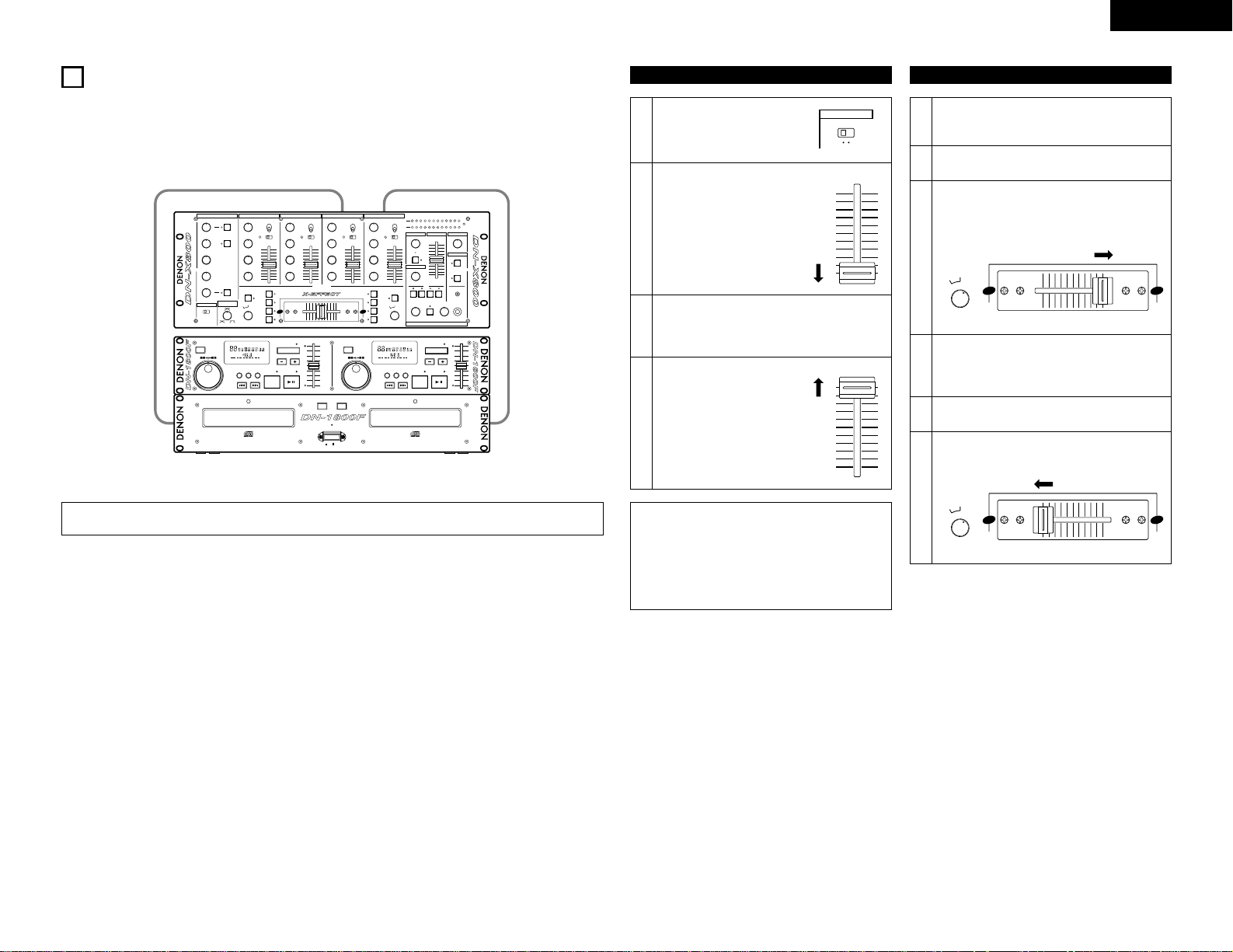
7
ENGLISH
5
FADER START
If the separately sold DN-1800F, DN-2100F and DN-2600F players are connected to CH-3 or CH-4, they can be started using the
source input fader (Ch. fader) or Crossfader, as long as the 3.5 mm stereo mini cords have been connected.
Channel Fader Start
Turn on the Ch. fader start switch.
Move the source input fader (Ch.
fader) of CH-3 or Ch-4 control all
the way to the bottom.
DN-1800F
Set the cue point on either drive.
DN-2100F and DN-2600F
Set the A-1 or A-2 point on either drive.
When you want to start the
player, move up the source input
fader (Ch. fader) and the CD
player will begin playing.
NOTES:
• Channels selected with the Crossfader Assign A, B
switches and the Crossfader Start A, B buttons cannot
be started with the source input fader (Ch. fader).
• Ch. Fader Start and Cross Fader Start for the same
source will not operate simultaneously. You must select
from either one. If both Ch. Fader and Cross Fader
switches are ON, priority will be the cross fader.
1
2
3
4
Using the Crossfader Assign A B switches, select
the channel (CH-3 or CH-4) that the CD player is
connected.
Press the Crossfader Start A, B buttons of the
channel connected to the CD player to be controlled.
Slide the Crossfader all the way in direction opposite
the source you want to start. ( In the following
example, startup is done with the CD player
connected to CH-3 set to Assign A. )
DN-1800F
Set the cue point on the left drive.
DN-2100F and DN-2600F
Set the A-1 or A-2 point on the left drive.
1
2
3
4
Crossfader Start
Use the Crossfader Contour control to control the
cross fader startup curve.
5
When the Crossfader is slid in the opposite direction
as in “3”, CD player play will begin.
6
CONTINUE
ELAPSEDT.REMAIN
SINGLE
CONTINUE
ELAPSEDT.REMAIN
SINGLE
SFMTRACK SFMTRACK
POWER
OPEN/CLOSE OPEN/CLOSE
1 2
PITCH
CUE CUE
PITCH
2
21
1
SCAN
CLOSE
SEARCH
OPEN/
JOG
MODE
0%
PITCH
PITCH BEND
CUE PLAY/PAUSE
TRACK
CONT./
SINGLE TIME
PITCH%
REMOTE CONTROL UNIT RC-47
JOG
MODE
CONT./
SINGLE
PITCH%
SCANSEARCH
CUE
OPEN/
CLOSE
TRACK
TIME
0%
PITCH
PLAY/PAUSE
PITCH BEND
OFFON
BA
DIGITAL
+10dB
+10dB-26dB
-26dB
-26dB +10dB
+10dB
+10dB-26dB
-26dB
-26dB +10dB
+10dB
+10dB-26dB
-26dB
-26dB +10dB
+10dB
+10dB
+10dB-26dB
-26dB
-26dB
SUB WOOFER
MAXMIN
FREQ.
MIC
PWR
MASTERZONE
10
8
6
4
2
0
LEVEL
100
CUE/PGM
PHONES
100
LEVEL
PGM
PAN
CUE
STEREO
4
MIN
GAIN
MAX
3
MAX
HI
LOW
MID
MIN
2
MAXMIN
HIHI
LOW
MID
1
MAXMIN
GAIN
HI
LOW
MID
+10dB
+10dB
+10dB-26dB
-26dB
-26dB
HI
LOW
MID
100
100
MAIN MIC
MID
LOW
GAIN
+830113571520-10 5
R
PGM
CUE
L
+-853101357101520
ON/OFF
MIC POST
ON/OFF
AUX MIC
ON/OFF
CROSSFADER
CONTOUR
ASSIGN A
OFF
321
4
SAMP.
H/S 2
H/S 1
LINE2DIGITAL1
PH1/LN1 PH2/LN3
DIGITAL2
PH3/LN5
LINE6DIGITAL3
LINE7
DIGITAL4 LINE8
10
8
6
4
2
0
10
8
6
4
2
0
10
8
6
4
2
0
ASSIGN B
H/S 1
SAMP.
H/S 2
321
4OFF
10
8
6
4
2
0
EFFECT LOOP
BOOTH
METER
100
LEVEL
CUE
CH 4CH 3CH 2CH 1
L-CUE
R-PGMMONO
MIC
MAIN
LINE4
GAIN
CH FADER START
ON OFF
X
CROSS
FADER
START A
CROSS
START B
FADER
H/S
BRAKE
X
DJ MIXER
H/S
BRAKE
RESET
CH FADER START CH FADER START CH FADER STARTCH FADER START
3.5 mm stereo
mini cord
CH3
Fader jack
CH4
Fader jack
CD1
Fader jack
CD2
Fader jack
3.5 mm stereo
mini cord
CH FADER START
ON OFF
10
8
6
4
2
0
CH FADER START
10
8
6
4
2
0
CH FADER START
BA
ASSIGN A
OFF
321
4
X
BA
ASSIGN A
OFF
321
4
X
DN-X800
DN-1800F
NOTE:
Use the analog inputs/outputs when the DN-1800F, the DN-2100F and the DN-2600F are moved by FADER START.
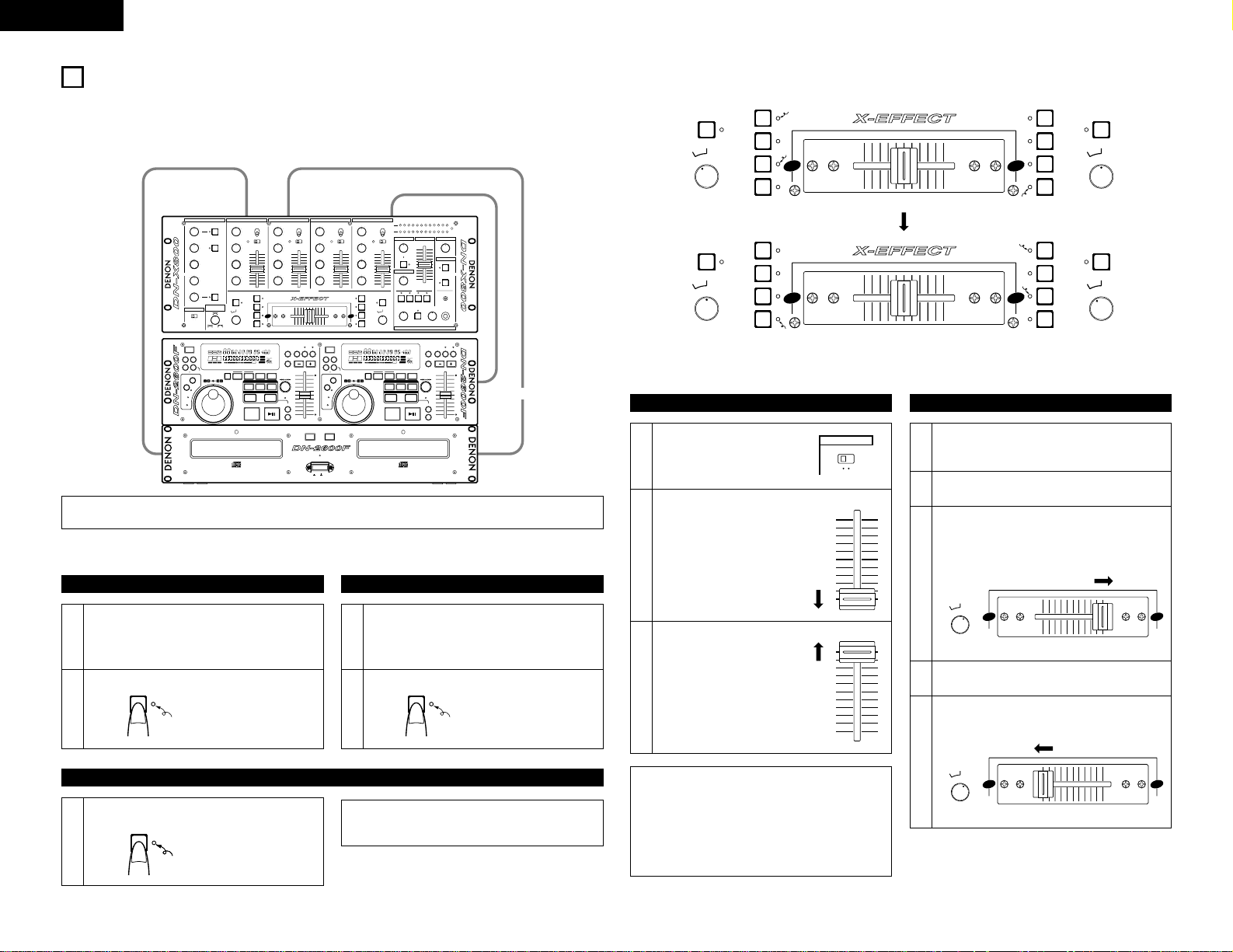
8
ENGLISH
6
X-EFFECT
If the separately sold DN-2100F and DN-2600F players are connected below, they can be started using the source input fader (Ch.
fader) or Crossfader.
The below function can be started using the source input fader (Ch. fader) or Crossfader by setting it with CD PLAYER.
Sampler (DN-2600F), Hot Start Brake Platter (DN-2100F and DN-2600F), Hot Start (DN-2100F and DN-2600F)
Sampler (DN-2600F) Hot Start (DN-2100F and DN-2600F)
(1) Selecting the mode
The sound for the Sampler is recorded with the
DN-2600F.
• When the sound is recorded, the adjacent green
indicator lights.
Press the SAMP. button.
1
2
Set the Hot Start 1 and/or 2 point of the CD player.
• When set the Hot Start point, the adjacent orange
indicator lights.
Press the H/S 1, 2 button.
1
2
Hot Start Brake Platter (DN-2100F and DN-2600F)
Press the H/S BRAKE button, and the adjacent
orange indicator lights.
1
The function for the Brake stop is done by using
Crossfader and source input fader. (Ch. fader) Ch Fader
must be set and left in the up position.
The indicator of H/S 1, 2 and SAMP. change automatically if Assign switches are changed to CH-1 or CH-2.
Channel Fader Start
Turn on the Ch. fader start switch.
Move the source input fader (Ch.
fader) of CH-1 or CH-2 control all
the way to the bottom.
When you want to start the
player, move up the source input
fader (Ch. fader) and the CD
player will begin playing.
NOTES:
• Channels selected with the Crossfader Assign A, B
switches and the Crossfader Start A, B buttons cannot
be started with the source input fader (Ch. fader).
• Ch. Fader Start and Cross Fader Start for the same
source will not operate simultaneously. You must select
from either one. If both Ch. Fader and Cross Fader
switches are ON, priority will be the cross fader.
1
2
3
Using the Crossfader Assign A B switches, select
the channel (CH-1 or CH-2) that the CD player is
connected.
Press the Crossfader Start A, B buttons of the
channel connected to the CD player to be controlled.
Slide the Crossfader all the way in direction opposite
the source you want to start. ( In the following
example, startup is done with the CD player
connected to CH-1 set to Assign A. )
Use the Crossfader Contour control to control the
cross fader startup curve.
1
2
3
4
Crossfader Start
When the Crossfader is slid in the opposite direction
as in “3”, CD player will begin.
5
(2) Starting with Fader Start
BA
DIGITAL
+10dB
+10dB-26dB
-26dB
-26dB +10dB
+10dB
+10dB-26dB
-26dB
-26dB +10dB
+10dB
+10dB-26dB
-26dB
-26dB +10dB
+10dB
+10dB
+10dB-26dB
-26dB
-26dB
SUB WOOFER
MAXMIN
FREQ.
MIC
PWR
MASTERZONE
10
8
6
4
2
0
LEVEL
100
CUE/PGM
PHONES
100
LEVEL
PGM
PAN
CUE
STEREO
4
MIN
GAIN
MAX
3
MAX
HI
LOW
MID
MIN
2
MAXMIN
HIHI
LOW
MID
1
MAXMIN
GAIN
HI
LOW
MID
+10dB
+10dB
+10dB-26dB
-26dB
-26dB
HI
LOW
MID
100
100
MAIN MIC
MID
LOW
GAIN
+830113571520-10 5
R
PGM
CUE
L
+-853101357101520
ON/OFF
MIC POST
ON/OFF
AUX MIC
ON/OFF
CROSSFADER
CONTOUR
ASSIGN A
OFF
321
4
SAMP.
H/S 2
H/S 1
LINE2DIGITAL1
PH1/LN1 PH2/LN3
DIGITAL2
PH3/LN5
LINE6DIGITAL3
LINE7
DIGITAL4 LINE8
10
8
6
4
2
0
10
8
6
4
2
0
10
8
6
4
2
0
ASSIGN B
H/S 1
SAMP.
H/S 2
321
4OFF
10
8
6
4
2
0
EFFECT LOOP
BOOTH
METER
100
LEVEL
CUE
CH 4CH 3CH 2CH 1
L-CUE
R-PGMMONO
MIC
MAIN
LINE4
GAIN
CH FADER START
ON OFF
X
CROSS
FADER
START A
CROSS
START B
FADER
H/S
BRAKE
X
DJ MIXER
H/S
BRAKE
RESET
CH FADER START CH FADER START CH FADER STARTCH FADER START
CONT.
SINGLE
REPEAT
PITCH %
NEXT TR
ELAPSED
REMAIN
TOTAL
fsm
GO
PROG.
MEMO
BRAKE
PLAT-S
PLAT-H
LOOP
A1 B
A2 B
EXIT
LOCK
FULL
D.OUT
DIGI-S
SAMP
EFFECT
LOOP
RVS
EOM
CONT.
SINGLE
REPEAT
PITCH %
NEXT TR
ELAPSED
REMAIN
TOTAL
fsm
GO
PROG.
MEMO
BRAKE
PLAT-S
PLAT-H
LOOP
A1 B
A2 B
EXIT
LOCK
FULL
D.OUT
DIGI-S
SAMP
EFFECT
LOOP
RVS
EOM
1 2
POWER
OFFON
OPEN/CLOSEOPEN/CLOSE
21
ON/OFF
PLAY/WRITE
FLG
PITCH
RELOOP
EXIT/
STOP
RVBFIL
BA
LOOP
TAP
REVERSE
START
NEXT TR.
K
E
Y
BEN
D
EFFECT
SEARCH
D
I
G
I
-
S
K
E
Y
BE
ND
D
I
G
I
-
S
TIME
END MON.
CONT./SINGLE
SEARCH SCAN
LOOP
PRESET
MODE
DATA MASTER
PUSH ENTER
KEYMEMO
PITCH BEND
BRAKE PITCH
PROGRAM
REMOTE CONTROL UNIT RC-46
0%
START
NEXT TR.
EFFECT
SEARCH
CONT./SINGLE
TIME
END MON.
SEARCH
LOOP
SCAN
CUE
RVBFIL
TAP
STOP
B
LOOP
A
REVERSE
PLAY/PAUSE
FLG
ON/OFF
PLAY/WRITE
MODE
PITCH
DATA MASTER
PRESET
PUSH ENTER
EXIT/
RELOOP
KEYMEMO BRAKE
PROGRAM
END MON.
PITCH BEND
PITCH
0%
PLAY/PAUSE
CUE
CUE
2
CUE
1
21 12
OPEN/
CLOSE
OPEN/
CLOSE
CH1
Input jack
CH2
Input jack
X-EFFECTS jack
CD1
Output jack
CD2
Output jack
RCA cord
RCA cord
3.5 mm stereo mini cord
RC Expansion jack
DN-X800
DN-2600F
SAMP.
Flashing
H/S 1
Flashing
H/S
BRAKE
Lit
Lit
Lit
Lit
Lit
Lit
Lit
BA
ASSIGN A
OFF
321
4
SAMP.
H/S 2
H/S 1
ASSIGN B
H/S 1
SAMP.
H/S 2
321
4OFF
X
CROSS
FADER
START A
CROSS
START B
FADER
H/S
BRAKE
X
H/S
BRAKE
BA
ASSIGN A
OFF
321
4
SAMP.
H/S 2
H/S 1
ASSIGN B
H/S 1
SAMP.
H/S 2
321
4OFF
X
CROSS
FADER
START A
CROSS
START B
FADER
H/S
BRAKE
X
H/S
BRAKE
CH FADER START
ON OFF
10
8
6
4
2
0
CH FADER START
10
8
6
4
2
0
CH FADER START
BA
ASSIGN A
OFF
321
4
X
BA
ASSIGN A
OFF
321
4
X
NOTE:
Use the analog inputs/outputs when the DN-2600F and the DN-2100F are moved by X-EFFECT.
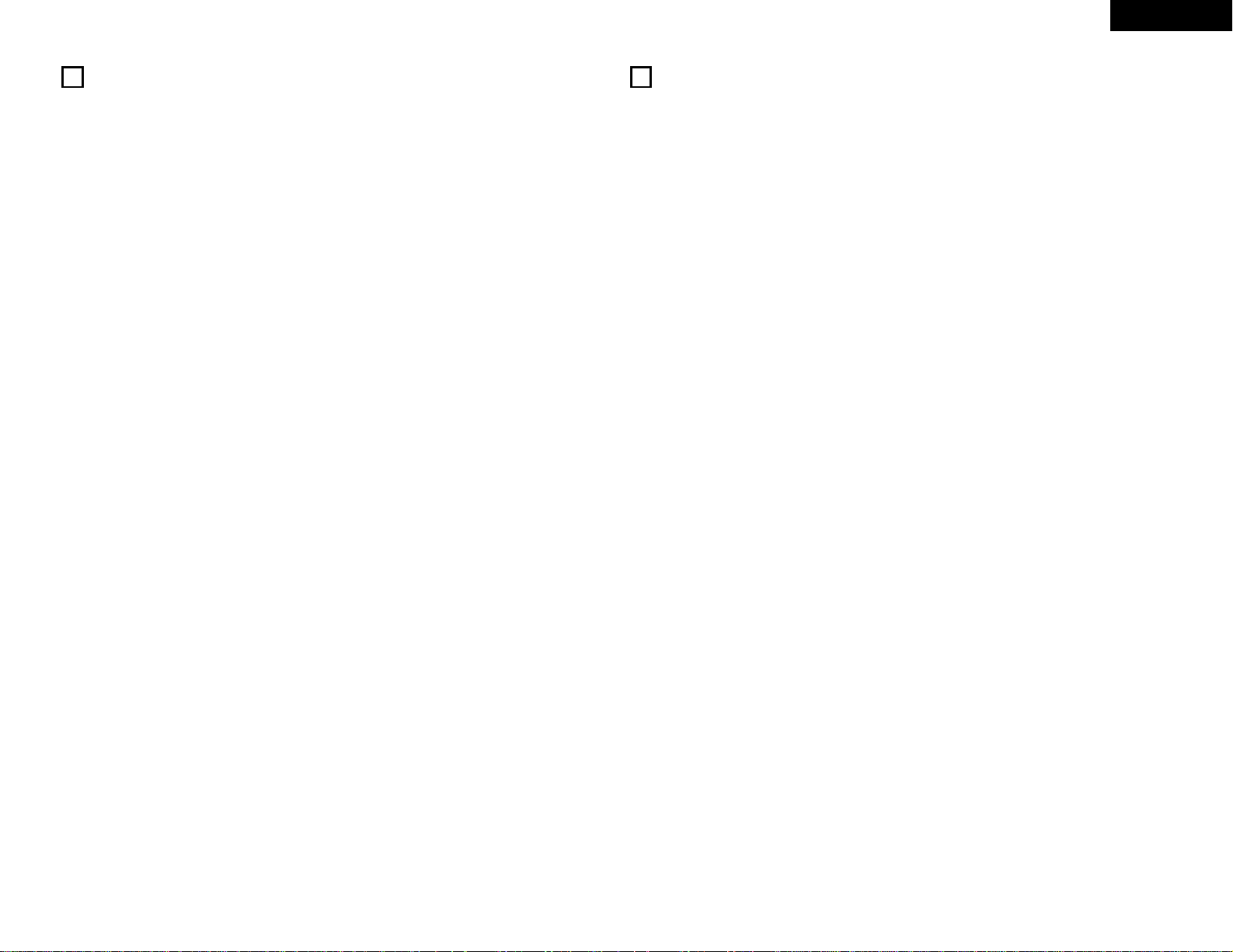
9
ENGLISH
7
REPLACING THE CROSSFADER
The Crossfader may be removed without any disassembly of the DN-X800 itself, and may be performed while the unit is operating
with no interruption of the audio signal.
1. Remove the two (2) outer screws attaching the crossfader assembly to the front panel.
2. Pull the Crossfader Assembly forward and unplug the ribbon from the connector on the panel board.
3. Install the replacement assembly by reversing the above instructions.
8
SPECIFICATIONS
■ GENERAL
Dimensions: 482 (W) x 105 (H) x 177 (D) mm (without feet)
Installation: 19-inch rack mountable 4U
Mass: 5.5 kg
Power supply: 230 V AC ±10%, 50 Hz (Europe model)
220 V AC ±10%, 50 Hz (China model)
Power consumption: 26 W
Environmental conditions: Operational temperature: 5 to 35°C (41 to 95°F)
Operational humidity: 25 to 85% (no condensation)
Storage temperature: -20 to 60°C (4 to 140°F)
■ AUDIO SECTION
Input Sensitivity & Impedance:
Main Mic -54 dBV (2.0 mV) 10 kΩ/kohms
Aux Mic -60 dBV (1.0 mV) 10 kΩ/kohms
Effect (Return) -14 dBV (200 mV) 50 kΩ/kohms
3-Phono -50 dBV (3.0 mV) 50 kΩ/kohms
8-Line -14 dBV (200 mV) 50 kΩ/kohms
Output level & Impedance:
Main (Balanced) 4 dBm (1.23 V) 600 Ω/ohms load
Main (Unbalanced) 0 dBV (1.0V) 1 kΩ/kohms
Zone (Balanced) 4 dBm (1.23 V) 600 Ω/ohms load
Booth (RCA) 6 dBV (2.0 V) 1 kΩ/kohms
Tape (RCA) -10 dBV (316 mV) 1 kΩ/kohms
Effect (Send) -14 dBV (200 mV) 1 kΩ/kohms
Subwoofer -2 dBV (800 mV) 1 kΩ/kohms
Headphone -4 dBV (630 mV) 150 Ω/ohms
Frequency Response:
Line 20 to 20 kHz ±2 dB
Phono 20 to 20 kHz RIAA ±2 dB
Mic 20 to 20 kHz ±2 dB
Signal to Noise ratio:
Line 80 dB 0 dBm, 1 kHz, EQ flat
Phono 75 dB 0 dBm, 1 kHz, EQ flat
Main Mic 65 dB 0 dBm, 1 kHz, EQ flat
Total harmonic distortion rate:
Line Below 0.05%
Phono Below 0.05%
Cross talk: Over 70 dB
Channel equalizer:
Hi +10 dB, -26 dB (13 kHz)
Mid +10 dB, -26 dB (1 kHz)
Low +10 dB, -26 dB (100 Hz)
Microphone equalizer:
Hi +12 dB, -12 dB (10 kHz)
Mid +12 dB, -12 dB (1 kHz)
Low +12 dB, -12 dB (100 Hz)
Digital input:
Input sensitivity -20 dBV (100 mV)
Signal format SPDIF
Output level 0.5 Vp-p 75 Ω/ohms
Digital output:
Signal format IEC958 Type
II
Output level 0.5 Vp-p 75 Ω/ohms
Output signal level -6 dB
✽ Specifications and design are subject to change without notice for purpose of improvement.
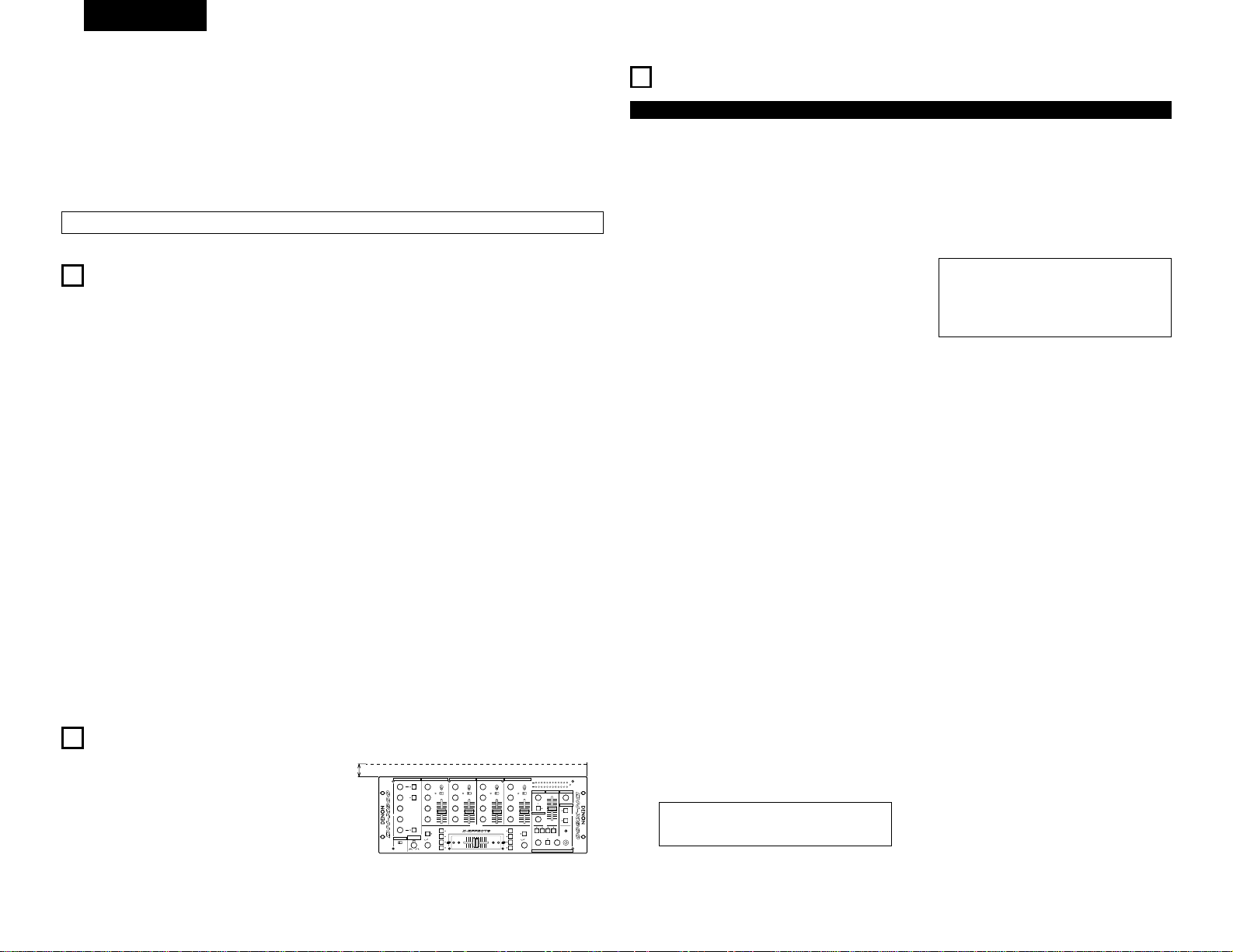
10
DEUTSCH
– INHALT –
z
Hauptmerkmale .............................................................10
x
Installation .....................................................................10
c
Bezeichnung der teile und deren funktionen ..........10, 11
v
Aerbindungen ................................................................12
b
Fader-Start .....................................................................13
n
X-effekte (X-effect) ........................................................14
m
Ausbau des Crossfader ................................................15
,
Technische daten...........................................................15
• ZUBEHÖR
Überprüfen Sie bitte, ob folgende Komponenten zusammen mit der Haupteinheit im Karton vorhanden sind:
q Bedienugsanleitung ........................................................1 w Verbindungskabel (3,5 mm Stereo-Minikabel) .................2
1
HAUPTMERKMALE
HERZLICHEN GLÜCKWUMSCH! Sie haben den Mixer DENON
DN-X800 DJ von DENON erworben.
1. X-Effekte (X-Effect)
Der X-Effekt ist ein einzigartiges Merkmal, das zur Funktion
mit den CD-Player DENON DN-2100F und DN-2600F
entworfen wurde.
Der Fader-Start mit den Funktionen unten kann mit dem
Crossfader-Sampler verwendet werden. Hot-StartUnterbrechung/Platte, Hot-Start 1, 2 (jedes Laufwerk).
2. CH.-Fader- und Crossfader-Start
Der CD-Player kann einfach durch das Anheben oder
Senken des Pegels des CH.-Faders oder durch Verschieben
des Crossfader von links nach rechts oder von rechts nach
links gestartet oder gestoppt werden. (Diese Funktion kann
nur verwendet werden, wenn einer der DENON CD-Player
DN-1800F, DN-1200F oder DN-2600F am DN-X800
angeschlossen sind.)
3. Digitale Ausgänge
Der DN-X800 ermöglicht Ihnen über seine ausschließlich
digitalen Koaxialausgänge direkt auf eine CD-R-, MiniDiscoder auf Gerät mit Festplatte aufzunehmen.
Die Digitalausgänge behalten ein konstantes Signal von 16
Bit / 44,1 kHz-bei.
4. Digitale Eingänge
Der DN-X800 akzeptiert bis zu 4 digitale Eingänge.
So wie unsere Leistungs-Familie DN-1800F, DN-2100F, DN2600F, DP-DJ151 oder irgendein Gerät mit digitalem
Ausgang. Der Taktfrequenzbereich kann 32 kHz, 44,1 kHz
oder 48 kHz umfassen.
5. Erweiterte Ein-/Ausgangsanschlüsse (Analog)
8 Line, 3 Phono, 2 Mikrophonsysteme, 2 Hauptausgänge,
Zonenausgang. Pult-, Subwoofer-und der Tape-Ausgang
stehen unabhängig voneinander zur Verfügung.
Desweiteren Effekt-Ein/Aus-Anschlüsse für einen externen
Effekt-Prozessor vorhanden.
6. 3-Band-Equalizer/Verstärkung
Bass-, Mitten-, Höhen- und Verstärkungsregler sind für
jeden Eingangskanal vorhanden.
7. Crossfader-Kontur
Dieses Funktionsmerkmal ermöglicht die Einstellung der
Kontur der Umblendreaktion von von einer sanften Kurve
für glatte, lang dauernde Ausblendungen bis zu einer steilen
Stufe, die für Top-Performance-Schnitte und ScratchEffekte benötigt wird.
8. Mikro am Platz
Diese Funktion leitet das Mikro-Signal (MIC) in den Zonen-,
Pult-, Tape- und den digitalen Ausgangs-Signalpfad.
Im AUS-Betrieb (OFF), wird das Mikro-Signal (MIC) nicht
durch die oben aufgeführten Ausgänge geleitet.
2
INSTALLATION
Wenn der DN-X800 in ein Behältnis oder das DJ-Pult eingebaut
wird, empfehlen wir, über dem Mixer möglichst einen freien
Platz von 3 cm zu lassen.
3
BEZEICHNUNG DER TEILE UND DEREN FUNKTIONEN
(1) Front-Bedienfeld
q MIKRO-EQ-Regler
• Kontur des Frequenzganges des Haupt-MikroEinganges –12 dB bis +12 dB.
Hoch (HI)
• Stellt die Höhen des Mikrofon-Sounds ein –12 dB bis
+12 dB.
In der Mittelposition ist der Sound flach.
Mittel (MID)
• Stellt die mittleren Töne des Mikrofon-Sounds ein –12
dB bis +12 dB.
In der Mittelposition ist der Sound flach.
Tief (LOW)
• Stellt die Tiefen des Mikrofon-Sounds ein –12 dB bis
+12 dB.
In der Mittelposition ist der Sound flach.
w HAUPTMIKRO.- Pegelregler (MAIN MIC)
• Stellt den Eingangspegel des Hauptmikrofons ein.
e HAUPTMIKRO. EIN/AUS-Taste
(MAIN MIC ON/OFF)
• Leitet das Hauptmikro.-Signal in den Signalpfad der
Hauptausgänge.
• Wenn die Taste gedrückt wird, ist das Hauptmikro.
eingeschaltet und daneben leuchtet die
orangefarbene Anzeige.
r MIKRO AM PLATZ, EIN/AUS-Taste
(MIC POST ON/OFF)
• Leitet das Mikro-Signal (MIC) in den Zonen-, Pult-,
Tape- und den digitalen Ausgangs-Signalpfad.
• Wenn diese Taste gedrückt wird, leuchtet daneben die
grüne Anzeige.
t ZUSATZMIKRO-Pegelregler (AUX MIC)
• Stellt den Eingangspegel des Zusatzmikrofons (Aux
Mic) ein.
y ZUSATZMIKRO EIN/AUS-Taste
(AUX MIC ON/OFF)
• Stellt das Zusatzmikro.-Signal in den Mixer-Signalpfad.
• Wenn die Taste gedrückt wird, ist das Zusatzmikro.
eingeschaltet und daneben leuchtet die
orangefarbene Anzeige.
u Quellen-EQ-Regler
• Kontur des Frequenzganges der ausgewählten
Eingänge.
Hoch (HI)
• Stellt die Höhen des Sounds ein –26 dB bis +10 dB.
In der Mittelposition ist der Sound flach.
Mittel (MID)
• Stellt die mittleren Töne des Sounds ein –26 dB bis
+10 dB.
In der Mittelposition ist der Sound flach.
Tief (LOW)
• Stellt die Tiefen des Sounds ein –26 dB bis +10 dB.
In der Mittelposition ist der Sound flach.
HINWEIS:
Wenn die Einstellungen zu rau sind, könnte es zum
Auftreten von Clipping kommen.
i Verstärkungspegelregler (GAIN)
• Stellt die Pegel der ausgewählten Eingänge zwischen
0 bis +10 dB ein.
o Eingangsquellen-Wahlschalter
• Wählt entweder einen Phone/Line- oder Line-Eingang
als Quelle aus.
!0 LINE/DIGITAL-Eingangswahlschalter
• Wählt entweder einen Line- (Analog) oder
Digitaleingang als Quelle aus.
• Die grüne Anzeige daneben blinkt, wenn das
Digitalsignal freigegeben ist, und leuchtet konstant,
wenn das Signal gesichert ist.
HINWEIS:
Sie müssen zuerst den Stufen-Gleiter der
Digitalausgangsquelle (CD, MD) auf null % stellen,
bevor das Gerät eingeschaltet wird. Wenn am Mixer
das grüne Licht blinkt, führen Sie bitte die Schritte
oben aus.
!1 Quellen-Eingangsfader (Ch. Fader)
• Regelt den Pegel des ausgewählten Einganges.
!2 ZONEN-Pegelregler (ZONE)
• Stellt den Pegel des Zonenausganges ein.
!3 ZONEN-METER-Taste (ZONE METER)
• Wenn diese Taste gedrückt gehalten wird, zeigt die
Meter-Anzeige den Stereopegel am LINKEN (LEFT)
und RECHTEN (RIGHT) Meter-Ausgang an. Die grüne
Anzeige daneben blinkt.
!4 PULT-PEGEL-Regler (BOOTH LEVEL)
• Stellt den Pegel des Pultausganges ein.
!5 GESAMTPEGEL-Fader (MASTER LEVEL)
• Stellt den Pegel des Hauptausganges ein. Die Signale
von den mit den Zuordnungsschaltern ausgewählten
Kanälen werden unter Verwendung des QuellenEingangsfaders (Ch.-Fader) und des Crossfaders
ausgegeben, während die Signale von den anderen
Kanälen unter Verwendung des QuellenEingangsfaders (Ch.-Fader) ausgegeben werden.
!6 Spitzenanzeige, dB von CUE/PROGRAM
• Zeigt den Ausgangspegel entsprechend der
Gesamtpegeleinstellung an. Der Spitzenpegel wird 1
Sekunde lang gehalten.
Anzeigebereich: -20 dB bis +8 dB.
• Kann zwischen zwei Anzeigebetriebsarten
umschalten. Siehe unten @3.
!7 SUBWOOFER-Frequenzregler
• Stellt die Grenzfrequenz des Tiefpassfilters zwischen
40 Hz bis 200 Hz ein.
• Die niedrige Einstellung wirkt sich auf den SubwooferAusgang aus.
!8 EFFEKTSCHLEIFEN-Taste (HAUPT)
(EFFECT LOOP MAIN)
• Leitet das Hauptsignal durch den an den EFFEKT
(EFFECT)-Anschlüssen auf der Rückseite
angeschlossenen externen Prozessor.
• Wenn diese Taste gedrückt wird, leuchtet daneben die
orangefarbene Anzeige. (Wenn der Prozessor nicht
angeschlossen ist, blinkt die Anzeige.)
Mind. 3 cm
-26dB
-26dB
CH FADER START
MIC
100
MAIN MIC
+10dB
HI
+10dB
MID
+10dB-26dB
LOW
100
AUX MIC
CROSSFADER
CONTOUR
ON OFF
1
PH1/LN1 PH2/LN3
MAXMIN
ON/OFF
GAIN
MIC POST
CH FADER START CH FADER START CH FADER STARTCH FADER START
+10dB
-26dB
ON/OFF
10
HI
8
6
+10dB
-26dB
MID
4
2
0
+10dB-26dB
LOW
CROSS
FADER
START A
SAMP.
ON/OFF
H/S
BRAKE
X
321
H/S 2
OFF
4
H/S 1
ASSIGN A
LINE2DIGITAL1
DIGITAL2
GAIN
-26dB +10dB
10
8
6
+10dB
-26dB
MID
4
2
0
+10dB-26dB
LOW
4
PH3/LN5
MIN
MAX3MAX
MIN2MAXMIN
LINE4
LINE6DIGITAL3
DIGITAL4 LINE8
GAIN
GAIN
-26dB +10dB
-26dB +10dB
10
10
HI
HIHI
8
6
+10dB
-26dB
+10dB
-26dB
MID
MID
4
2
0
+10dB-26dB
+10dB-26dB
LOW
LOW
DIGITAL
SAMP.
H/S
BRAKE
H/S 2
BA
H/S 1
+-853101357101520
L
LINE7
CUE
R
PWR
PGM
+830113571520-10 5
SUB WOOFER
MASTERZONE
10
MAXMIN
100
LEVEL
FREQ.
8
EFFECT LOOP
METER
8
6
6
4
BOOTH
4
MAIN
2
2
0
0
100
LEVEL
MIC
CUE
CROSS
FADER
START B
CH 4CH 3CH 2CH 1
RESET
L-CUE
R-PGMMONO
X
321
4OFF
100
PGM
CUE
STEREO
LEVEL
PAN
CUE/PGM
ASSIGN B
PHONES
DJ MIXER

11
DEUTSCH
!9 EFFEKTSCHLEIFEN-Taste (MIKRO)
(EFFECT LOOP MIC)
• Leitet das Mikro-Signal durch den an den EFFEKT
(EFFECT)-Anschlüssen auf der Rückseite
angeschlossenen externen Prozessor.
• Wenn diese Taste gedrückt wird, leuchtet daneben die
orangefarbene Anzeige. (Wenn der Prozessor nicht
angeschlossen ist, blinkt die Anzeige.)
HINWEIS:
Wenn die Effektschleifen Haupt oder Mikro
eingeschaltet sind, wird unabhängig von den
Einstellungen Haupt-Mikro oder Mikro am Platz das
Mikro-Signal an allen Ausgängen ausgegeben.
@0 Rückstellungstaste (RESET)
• Wenn dieser Schalter gedrückt wird, wird auf die
Anfangseinstellungen zurückgeschaltet.
@1 KOPFHÖRER-Ausgangsbuchse (PHONES)
• Akzeptiert 6,5 mm (1/4”) Stereo Kopfhörerstecker.
@2 KOPFHÖRER-Pegelregler (PHONES LEVEL)
• Einstellung der Kopfhörer-Lautstärke.
@3 KOPFHÖRER-Betrieb-Taste
(PHONES STEREO CUE/PGM)
• Im STEREO-Betrieb leitet diese Taste das STEREOProgramm und das CUE an beide Ohrenkappen. Im
MONO-Betrieb leitet der Kopfhörer-Verstärker das
MONO-Cue zum linken und das MONO-Programm
zum rechten Ohr.
• Im STEREO-Betrieb zeigt die Meter-Anzeige den
Stereopegel des LINKEN (LEFT) und RECHTEN
(RIGHT) Hauptausganges an. Im MONO-Betrieb wird
das CUE auf dem linken und das Mono-PROGRAMM
auf dem rechten Pegelmeter angezeigt.
• Im MONO-Betrieb leuchtet daneben die grüne
Anzeige.
@4 KOPFHÖRER-Regler (PHONES PAN)
• Dient zwei Zwecken… Im STEREO-Betrieb ändert der
Regler die relativen zusammengemischten Pegel des
Cue und des Programms zueinander in beiden
Ohrenkappen. Im MONO-Betrieb ändert er die
Balance zwischen dem Mono-Cue in der linken und
dem Mono-Programm in der rechten Ohrenkappe.
@5 CUE-Tasten
• Das Drücken einer oder aller CUE-Tasten leitet jeweils
die entsprechende Quelle zum Kopfhörer und zu den
Meter-Cue-Abschnitten. Das Drücken mehrerer
Tasten ermöglicht gemischten Sound von allen
ausgewählten Quellen einzuleiten. Wenn die Taste
gedrückt wird, leuchtet daneben die rote Anzeige.
@6 CROSSFADER-ZUORDNUNGS-Schalter A
und B
• Ordnet den Crossfader einem der vier Eingangskanäle
zu oder schaltet ihn ab.
AUS (OFF)
Auszuwählen, wenn der Crossfader nicht verwendet
wird.
1 bis 4
Wählt aus, welche Kanäle (CH-1 bis CH-4) A und B
zuzuordnen sind.
Nicht zu A oder B zugeordnete Kanäle werden
ausgegeben, ohne zuvor durch den Crossfader
geleitet zu werden.
@7 CROSSFADER
• Steuert die relativen Ausgangspegel von der
summierten A- und B-Mischsignalen. Wenn der
Crossfader ganz links steht, wird nur das AMischsignal über die Ausgänge gehört. Wenn
Crossfader nach rechts bewegt wird, erhöht sich der
Pegel des B-Mischsignales und der Pegel des AMischsignales wird schwächer. Wenn der Crossfader
in der Mitte steht, werden gleiche Pegel der A- und BMischsignale zu den Ausgängen geleitet. Bei voll
rechts steht nur das B-Mischsignal gesamt an den
Ausgängen an.
@8 CROSSFADER-KONTUR-Steuerung
• Ermöglicht die Einstellung der Kontur der
Crossfaderreaktion von einer sanften Kurve für glatte,
lang dauernde Ausblendungen bis zu einer steilen
Stufe, die für Top-Performance-Schnitte und ScratchEffekte benötigt wird.
@9 CROSSFADER-START-Tasten A und B
• Die Funktion zum Sterten des CD-Players mit
automatischem Verwenden des Crossfader wird
ein/ausgeschaltet.
• Wenn die Taste gedrückt wird, ist der Crossfader-Start
eingeschaltet und daneben leuchtet die
orangefarbene Anzeige.
#0 X-EFFEKT (X-EFFECT)-Funktionstasten
• Der Abblender-Start wird ausgeführt durch die
Verbindung der Erweiterungsbuchse des RC des DN2100F und des DN-2600F und die vom Crossfader und
Ch.-Fader ausgeführte Funktion wird durch die Taste
an jedem Kanal ausgewählt. Diese Funktion kann nicht
verwendet werden, wenn RC nicht angeschlossen ist.
SAMP.-Tasten
Diese Funktion startet den Sampler des DN-2600F
durch das Ein-/Ausschalten des Crossfaders und CH.Faders.
H/S-UNTERBRECHUNG-Tasten (H/S BRAKE)
Diese Taste bietet 2 Funktionen, Unterbrechung und
Platte-S.
Zuerst müssen eine oder mehrere Hot-Starts geladen
werden, um diese Funktion zu aktivieren.
Das erste Drücken einer H/S-Unterbrechungstaste
aktiviert den H/S-Unterbrechnungsbetrieb (die
orangefarbene Anzeige leuchtet).
Durch erneutes Drücken derselben Taste wird der
Platte-S-Betrieb aktiviert (die Anzeige blinkt).
Ein drittes Drücken schaltet diese Funktion AUS.
Siehe “X-EFFEKT (X-EFFECT)” auf Seite 14 zur
Verwendung dieses Funktionsmerkmales.
H/S 1, 2 Tasten
Diese Funktion startet den Hot Start des DN-2100F
und des DN-2600F durch das Ein-/Ausschalten des
Crossfaders und CH.-Faders.
#1 CH.-FADER-START-Schalter
• Die Funktion zum automatischen Starten der
Durchführung am CD-Players mit dem Ein/Ausschalten des Ch.-Faders.
#2 Betriebsanzeige (POWER)
• Wenn die rote Anzeige leuchtet, ist der DN-X800
betriebsbereit.
(2) Hinteres Anschlussfeld
#3 Hauptschalter (POWER)
• Zum Einschalten den Schalter drücken.
#4 HAUPTAUSGÄNGE (SYMMETRISCH)
(MAIN OUT (BALANCED))
• Diese XLR-Typ-Anschlüsse liefern einen
symmetrischen Line-Pegel-Ausgang.
• Verbinden Sie diese Anschlüsse mit den
symmetrischen Analogeingängen eines Verstärkers
oder einer Konsole.
• Pin-Zuordnung 1. Erde 2. Signal+ 3. Signal-
•
Anwendbare Anschlüsse: Cannon XLR-3-31 oder
entsprechende.
HINWEIS:
Schließen Sie keines der Signale, weder (+) noch (-), mit
der Erde kurz.
#5 HAUPTAUSGÄNGE (ASYMMETRISCH)
(MAIN OUT (UNBALANCED))
• Dieses Stereopaar Cinch-Buchsen liefern einen
asymmetrischen Line-Pegel-Ausgang.
• Verbinden Sie diese Buchsen mit asymmetrischen
Analogeingangsbuchsen eines Verstärkers oder einer
Konsole.
#6 DIGITALAUSGANGS-Buchsen 1 und 2
(DIGITAL OUT 1, 2)
• Diese Cynch-Buchsen liefern digitale Ausgangsdaten..
Das Signal wird vom Hauptpegel-Fader nicht
beeinflusst. Der Ausgangspegel wird von den CH.Fader geregelt.
• Wir empfehlen die Verwendung eines 75 Ohm
Cynchkabels für eine bestmögliche
Digitalübertragung. (Erhältlich bei jedem Audio/Videohändler)
#7 ZONENAUSGÄNG (SYMMETRISCH)
(ZONE OUT)
• Diese XLR-Typ-Anschlüsse liefern einen
symmetrischen Line-Pegel-Ausgang mit
unabhängigen Pegelreglern auf dem Bedienfeld und
werden nicht vom Hauptpegelregler beeinflusst.
• Verbinden Sie diese Anschlüsse mit symmetrischen
Analogeingängen eines Verstärkers oder einer
Konsole.
• Pin-Zuordnung 1. Erde 2. Signal+ 3. Signal-
•
Anwendbare Anschlüsse: Cannon XLR-3-31 oder
entsprechende.
HINWEIS:
Schließen Sie keines der Signale, weder (+) noch (-), mit
der Erde kurz.
#8 PULT-AUSGANG-Buchsen (BOOTH)
• Diese Stereopaar Cynchbuchsen liefern einen
asymmetrischen Line-Pegel-Ausgang mit
unabhängigen Pult-Pegelreglern auf dem Bedienfeld;
sie werden nicht vom Hauptpegelregler beeinflusst.
• Verbinden Sie diese Buchsen mit den
asymmetrischen Analogeingangsbuchsen eines
Verstärkers oder einer Konsole.
#9 X-EFFEKT-Buchse (X-EFFECTS)
• Verbinden Sie diese Buchse mit der Fernbedienung
des DN-2100F und des DN-2600F mit einem 3,5 mm
Stereo-Minikabel.
$0 SUBWOOFER-Ausgangsbuchse
• Diese 6,5 mm (1/4”) Monobuchsen liefern einen
Mono-Pegel des Hauptausganges. Das Signal wird
vom Hauptpegel-Fader beeinflusst.
• Verbinden Sie diese Buchse mit der SubwooferEingangsbuchse an einem Verstärker.
$1 TAPE-AUSGANGS-Buchsen (TAPE OUT)
• Dieses Stereopaar liefert einen Line-Pegel-Ausgang.
Das Signal wird vom Hauptpegel-Fader nicht
beeinflusst. Der Ausgangspegel wird vom CH.- Fader
geregelt.
• Der Ausgang ist für die Verwendung eines TapeRecorders vorgesehen, ist aber nicht auf diesen
Zweck beschränkt. Ders Ausgangspegel wird vom
CH.-Fader geregelt.
$2 EFFEKT-Buchse (EFFECT)
• Diese 6,5 mm (1/4”) Stereobuchsen ermöglichen die
externe Stereoverarbeitung des Programmsignales.
• Dies sind schaltende Buchsen – immer die Schleife
komplettieren, wenn eine Verbindung zum Senden
und Zurücksenden hergestellt wird; ansonsten ist kein
Ton zu hören.
$3 DIGITAL-Eingangsbuchsen 1, 2, 3 und 4
• Diese Cynch-Buchsen sind Eingänge für jegliche
Geräte-Digitalausgänge.
• Wir empfehlen die Verwendung eines 75 Ohm
Cynchkabels für eine bestmögliche
Digitalübertragung. (Erhältlich bei jedem Audio/Videohändler)
$4 LINE-Eingangsbuchsen 2, 4, 6, 7 und 8
• Diese Stereopaare mit Cynch-Buchsen sind
asymmetrische Eingänge für jegliche Geräte mit LinePegel.
$5 Ch 3, 4, FADER-Ausgangsbuchsen
• Verbinden Sie diese Buchsen mit den FaderEingangsbuchsen des DN-1800F, des DN-2100F und
des DN-2600F mit 3,5 mm Stereo-Minikabeln.
$6 PHONO 1, 2, 3, / LINE 1, 3, 5
Eingangsbuchsen
• Diese Stereopaare mit Cynch-Buchsen sind
asymmetrische Eingänge für Plattenspieler (RIAA) und
Magnetkassetten (MM) oder für Line-Signalpegel
passend für jegliche Geräte wie CD-Player.
$7 PHONO 1, 2, 3, / LINE 1, 3, 5 - Schalter
• Diese Schalter schalten den Eingang zwischen
Plattenspieler- und Line-Signalpegeln um.
• Diese Schalter stellen einen Line-Signalpegel ein,
wenn kein Plattenspieler angeschlossen ist.
$8 Phono-Erdungsschraube (GND)
• Diese Schraube ermöglicht den Anschluss einer
Erdungsleitung vom Plattenspieler.
Dieser Anschluss ist lediglich für die Erdung eines
Plattenspielers vorgesehen und nicht als Anschluss
der Schutzerde geeignet.
$9 HAUPT-MIKRO-Eingangsanschluss
(MAIN MIC)
• Neutrik-Combo-Buchse.
• Akzeptiert entweder ein symmetrisches Mikrofon mit
einem XLR-Anschluss oder ein asymmetrisches
Mikrofon mit 6,5 mm (1/4”) Mono-Anschluss.
%0 ZUSATZ-MIKRO-Eingangsbuchse
(AUX MIC)
• Akzeptiert ein asymmetrisches Mikrofon mit einem
6,5 mm (1/4”) Mono-Anschluss.
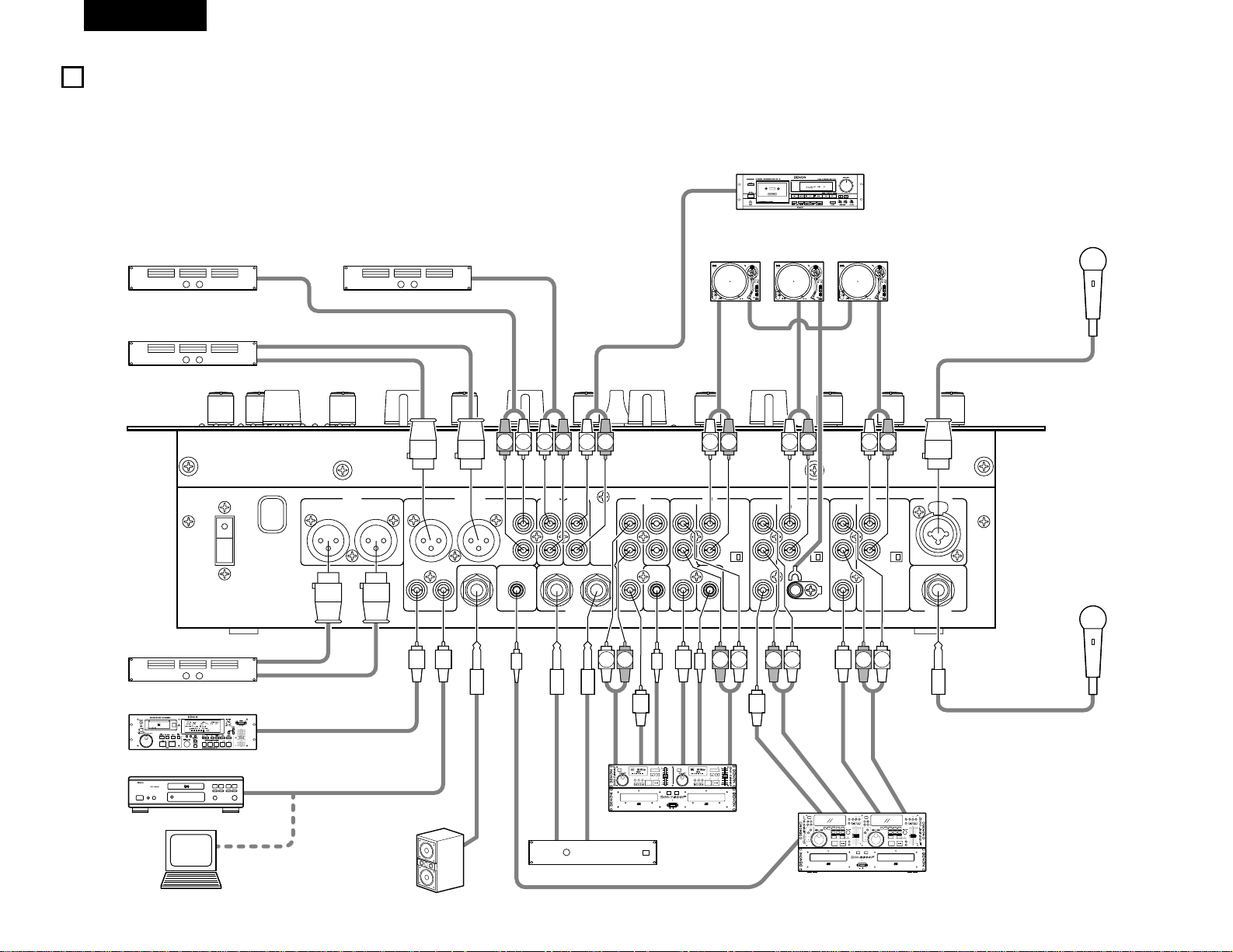
12
DEUTSCH
4
VERBINDUNGEN
Beachten Sie das Verbindungsdiagramm unten.
1. Stellen Sie sicher, dass die Stromversorgung ausgeschaltet
ist, während die Verbindungen vorgenommen werden.
2. Qualitätskabel machen einen großen Unterschied in der
Tontreue und der Wiedergabeenergie. Verwenden Sie
hochqualitative Audiokabel.
3. Verwenden Sie keine überlangen Kabel. Stellen Sie sicher,
dass Stecker und Buchsen sicher gesteckt sind. Lose
Verbindungen verursachen Brummen, Störungen oder
Unterbrechungen, die Ihre Lautsprecher beschädigen
könnten.
4. Schließen Sie alle Stereo-Eingangsquellen an. Schließen Sie
dann jegliche Effekte am Stereo-Effekt an, wenn Sie solche
benutzen. Schließen Sie Ihre Mikrofone und die MonitorKopfhörer an. Stellen Sie sicher, dass alle Fader auf Null
stehen und diese Einheit abgeschaltet ist. Achten Sie
darauf, immer nur ein Kabel gleicheitig anzuschließen und
beachten Sie die L- und R-Position der Buchsen an dem
DN-X800 und an den externen Geräte.
PHLN PHLN
CH3 CH2
PHONO1/LINE1LINE6 PHONO3/LINE5 LINE4 PHONO2/LINE3 LINE2
MAIN MIC
L
R
L
R
L
LNRPH
CH1CH4
TAPE
OUT
LINE8 LINE7
BOOTH
L
R
UNBALANCED
ZONE
LR
21
BALANCED
RL
MAIN OUT
POWER
OFF
ON
DIGITAL1FADERDIGITAL4 DIGITAL3 DIGITAL2 GND
AUX MIC
FADER
SUB WOOFER
JACK
X-EFFECTS
RETURNSEND
EFFECT
DIGITAL OUT
RL
R
L
R
L
R
L
R
L
RLRLRL RLRL
CONTINUE
ELAPSEDT.REMAIN
SINGLE
CONTINUE
ELAPSEDT.REMAIN
SINGLE
SFMTRACK SFMTRACK
1 2
PITCH
CUE CUE
PITCH
SCAN
CLOSE
SEARCH
OPEN/
JOG
MODE
0%
PITCH
PITCH BEND
CUE PLAY/PAUSE
TRACK
CONT./
SINGLE TIME
PITCH%
REMOTE CONTROL UNIT RC-47
JOG
MODE
CONT./
SINGLE
PITCH%
SCANSEARCH
CUE
OPEN/
CLOSE
TRACK
TIME
0%
PITCH
PLAY/PAUSE
PITCH BEND
POWER
OPEN/CLOSE OPEN/CLOSE
2
21
1
OFFON
1 2
POWER
OFFON
OPEN/CLOSEOPEN/CLOSE
21
ON/OFF
PLAY/WRITE
FLG
PITCH
RELOOP
EXIT/
STOP
RVBFIL
BA
LOOP
TAP
REVERSE
START
NEXT TR.
K
E
Y
B
E
N
D
EFFECT
SEARCH
D
I
G
I
-
S
K
EY
B
E
N
D
D
I
G
I
-
S
TIME
END MON.
CONT./SINGLE
SEARCH SCAN
LOOP
PRESET
MODE
DATA MASTER
PUSH ENTER
KEYMEMO
PITCH BEND
BRAKEPITCH
PROGRAM
REMOTE CONTROL UNIT RC-46
0%
START
NEXT TR.
EFFECT
SEARCH
CONT./SINGLE
TIME
END MON.
SEARCH
LOOP
SCAN
CUE
RVBFIL
TAP
STOP
B
LOOP
A
REVERSE
PLAY/PAUSE
FLG
ON/OFF
PLAY/WRITE
MODE
PITCH
DATA MASTER
PRESET
PUSH ENTER
EXIT/
RELOOP
KEYMEMO BRAKE
PROGRAM
END MON.
PITCH BEND
PITCH
0%
PLAY/PAUSE
CUE
CUE
2
CUE
1
21 12
OPEN/
CLOSE
OPEN/
CLOSE
DP-DJ151
Digital
Quartz
A
N
T
I
-
S
K
A
T
I
N
G
7
6
5
4
3
2
1
0
ON
SLOW
BRAKE
OFF
POWER
START
/STOP
45
0
1
2
3
4
33
78
+12
0
-12
PITCHKEY ADJUST
DP-DJ151
Digital
Quartz
A
N
T
I
-
S
K
A
T
I
N
G
7
6
5
4
3
2
1
0
ON
SLOW
BRAKE
OFF
POWER
START
/STOP
45
0
1
2
3
4
33
78
+12
0
-12
PITCHKEY ADJUST
DP-DJ151
Digital
Quartz
A
N
T
I
-
S
K
A
T
I
N
G
7
6
5
4
3
2
1
0
ON
SLOW
BRAKE
OFF
POWER
START
/STOP
45
0
1
2
3
4
33
78
+12
0
-12
PITCHKEY ADJUST
Tape Deck
Plattenspieler
3
Plattenspieler
2
Plattenspieler
1
Asymmetrischer Pult-EndverstärkerAsymmetrischer Hauptverstärker
Symmetrischer Hauptverstärker
Symmetrischer Zonen-Hauptverstärker
MD-Recorder
CD-Recorder oder PC
CD-Player
Effekt-Prozessor
CD-Player
Asymmetrische Mikrofone
Symmetrische und
asymmetrische Mikrofone
Subwoofer mit
eingebautem
Verstärker
HINWEIS:
Schalten Sie immer zuerst Ihre Audio-Eingangsquellen, wie z.
B. CD-Player, dann Ihren Mixer und zuletzt irgendwelche
Verstärker ein. Verfahren Sie beim Ausschalten immer
umgekehrt, indem Sie Ihre Verstärker, dann den Mixer und
zuletzt die Eingangseinheiten abschalten.
5. Verbinden Sie die Stereoausgänge mit Endverstärkern,
Tapedecks, MD-Recordern und/oder CD-Recordern.
Schließen Sie den DN-X800 an der Netzsteckdose an.
