Denon AH-W150 User Manual

EXERCISE FREAKTM
AH-W150
Bluetooth Headphones / In Ear Headphones
Owner’s Manual
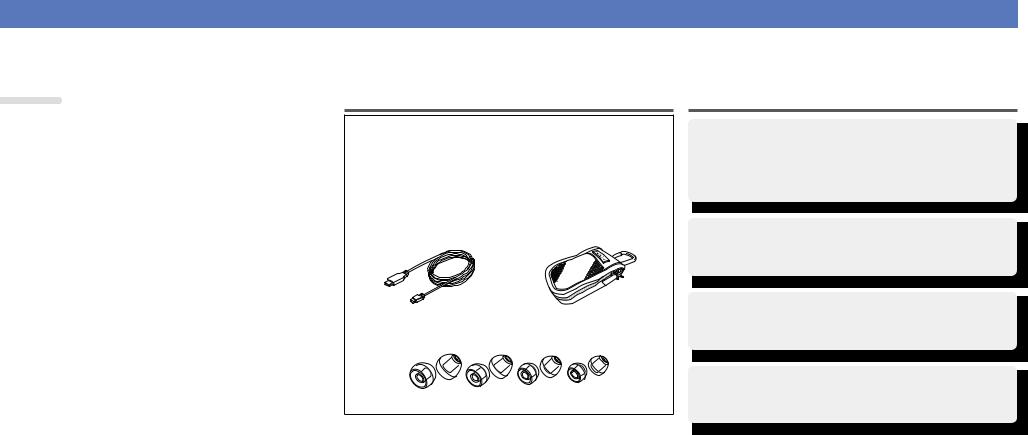
Getting started
Thank you for purchasing your DENON Globe Cruiser headphones. DENON’s engineers have taken great care to design and develop these headphones to provide you with the best-in-class personal listening experience. Please refer to this guide for assistance when using these headphones.
Contents
Getting started···············································································1 Accessories···················································································1 Features························································································1 Functions·······················································································2 Preparation for Use·······································································2 Charging the battery······································································2 Pairing with a Bluetooth device·····················································3 Turning Bluetooth Wireless Connectivity On································4 Adjusting the fit of the headphones··············································4 Listening to Music·········································································5 Listening to music using Bluetooth···············································5 Conducting Phone Calls································································6 Making a call··················································································6 Answering an incoming call···························································6 Ending a call··················································································6 Using the call waiting function······················································6 Ignoring an incoming call·······························································6 Switching from headphones to the mobile phone during a call····6 Other operations···········································································6 Additional Information··································································7 Overview of LED indicator display patterns··································7 Troubleshooting·············································································8 Precautions on use of the headphones·········································9 Trademark information··································································9 Product specifications···································································9
Accessories |
|
|
q Quick Guide............................................................................. |
|
1 |
w Precautions on the use of headphones................................... |
|
1 |
e Signal related precautions........................................................ |
|
1 |
r Service network list................................................................. |
|
1 |
t USB cable (for charging, length: approx. 1.3 m)...................... |
1 |
|
y Carrying case........................................................................... |
|
1 |
u Silicone ear tips (XS / S / M / L size)......................................... |
|
1 |
t |
y |
|
u
(L) |
(M) |
(S) |
(XS) |
Features
Wireless connection over Bluetooth (vpage 5)
Enjoy listening to music wirelessly from Bluetooth enabled audio devices, once paired. Also, easily control the operation of Bluetooth-enabled devices from the headphones.
Hands-free calling compatibility (vpage 6)
Pairing the headphones with a Bluetooth-compatible mobile phone enables hands-free calling.
Crystal Clear Phone Conversation
The headphones utilize CVC (Clear Voice Capture) technology for clear calls with minimum echo and signal noise.
Rechargeable battery included (vpage 2)
Recharge the battery on the headphone by connecting it to your computer using the USB micro cable (included).
1
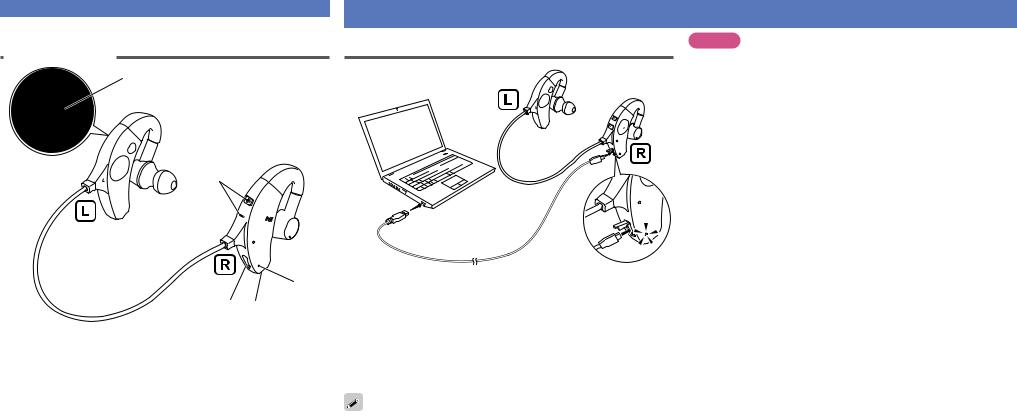
Getting started
Functions
y
q


 w
w
e
t r
q Volume button (+ / –)
Adjusts the volume of the headphones.
w Control button
Operates a paired audio device (vpage 5 “Listening to music using Bluetooth”).
e Status indicator LED
Displays information on the headphones’ status. r Call microphone
t Charging port (USB connection port)
Recharge the headphone battery by connecting the USB micro cable (included).
y Call button
Press to make calls using a paired mobile phone device.
Preparation for Use
Charging the battery
Charge the headphone battery when first using it after purchase or when the battery level is low by connecting the headphones to a computer using the included USB cable.
The LED indicator will flash when the battery is being charged.
•0 % to 49 % charged : Slowly flashes red
•50 % to 99 % charged : Flashes red every approx. 2 seconds
•100 % charged : LED indicator turns off
•When the battery level is low, the LED indicator will flash red every approx. 3 seconds accompanied by a beeping sound.
•When fully charged, the battery provides approx. 5 hours of audio playback time.
•It takes approx. 2 hours to charge the battery from empty to full.
NOTE
•While the battery is being charged, the Bluetooth function does not work.
•If the battery runs out during headphone use, a beeping sound will be emitted and the headphones will turn off.
•Usage time may vary depending on the usage environment’s temperature, method of use, etc.
•If usage time is extremely short even when the battery has been fully charged, the battery may be near the end of its life. In this case, please contact DENON service center.
•Battery replacement must be performed by a service person.
2
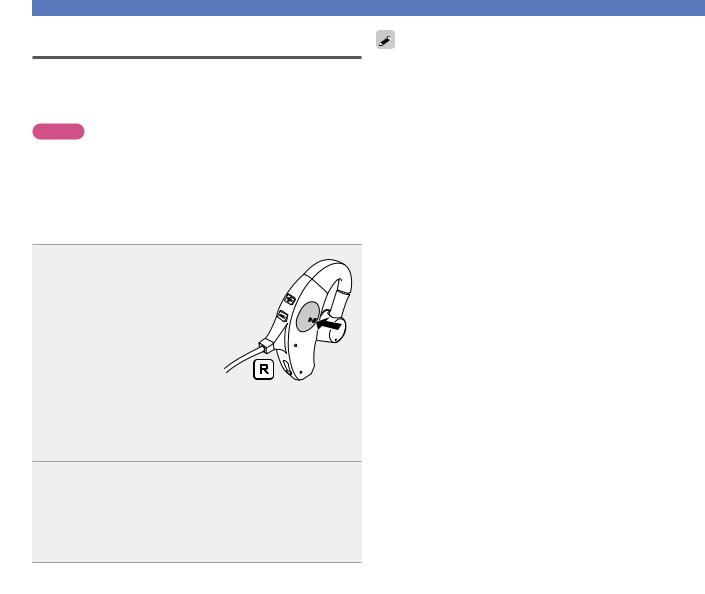
Pairing with a Bluetooth device
To listen to music or make phone calls, the Bluetooth device must first be registered (pairing).
After pairing has been completed, the Bluetooth device can be reconnected to the headphones.
NOTE
Please pair devices again in the following cases.
•After nine devices or more have been paired
The headphones can register a maximum of eight devices. From the ninth device onward, new pairings will overwrite previously stored pairing information, starting from the oldest pairing.
•If the pairing information on the headphones or Bluetooth device has been deleted
1With the headphones’ Bluetooth function off,
press and hold the Control button for approx. 4 seconds.
•The red and blue LED indicators will alternately flash, and the headphones will enter pairing standby mode.
•While the battery is being charged, the Bluetooth function does not work (vpage 4 “Turning Bluetooth Wireless Connectivity On”).
2 Initiate pairing procedures on the Bluetooth device to be connected, and search for the headphones.
•Refer to the Bluetooth device’s owner’s manual for details.
•If a PIN code (passkey) is requested, enter “0000” (four zeros).
•The blue LED indicator will light up for approx. 5 seconds when pairing has been completed.
Preparation for Use
•The headphones will exit pairing standby mode if pairing has not been completed within 3 minutes. In this case, press and hold the Control button for 5 seconds or more to turn off the Bluetooth function, then start the pairing process again.
•The headphones will be shown as “DENON AH-W150” on the Bluetooth device to be paired with.
nnDeleting pairing information
If incorrect pairing information has been registered or you wish to pair devices again, delete the registered pairing information first. Press and hold the call button for 5 seconds or more when the headphones and Bluetooth device are paired to delete the pairing information. When the information is deleted, a beeping sound will be emitted and the red and blue LED indicators will flash simultaneously five times.
3
