Denon AH-GC30 User Manual

Contents |
Preparation |
Connections |
Operation |
Troubleshooting |
Appendix |
|
|
|
|
|
|
AH-GC30
Wireless Noise Cancelling Over-Ear Headphone
Owner’s Manual
1

Contents |
Preparation |
Connections |
Operation |
Troubleshooting |
Appendix |
Preparation
Unpacking |
4 |
|
|
Features |
5 |
|
|
|
Sound quality |
5 |
|
|
Functions |
5 |
|
|
Telephone Calls |
6 |
|
Part names and functions |
7 |
|
|
Charging / Battery status |
8 |
|
|
Wearing |
10 |
|
|
Switching Audio Guidance |
11 |
|
|
Connections |
|
|
|
Bluetooth operation |
13 |
|
|
|
Pairing |
13 |
|
|
Connecting |
13 |
|
|
1: Connecting to the headphones for the first time |
14 |
|
|
2: Reconnecting paired devices |
16 |
|
|
Simultaneously connecting multiple Bluetooth devices (Multipoint |
17 |
|
|
function) |
|
|
|
Connecting to a computer via USB |
19 |
|
Operation
Listening to music |
20 |
||
|
Listening to music using a Bluetooth connection |
20 |
|
|
Listening to music using the audio cable |
22 |
|
|
Listening to music on a computer via USB |
23 |
|
|
Decreasing outside noise (Noise cancell function) |
25 |
|
|
Listening to surrounding sound (ambient sound mix function) |
27 |
|
|
Conducting phone calls |
28 |
|
|
Making a call |
28 |
|
|
Answering an incoming call |
28 |
|
|
Ending a call |
28 |
|
|
Using the call waiting function |
29 |
|
|
Ignoring an incoming call |
29 |
|
|
Switching a call from the headphones to a mobile phone |
29 |
|
|
Other operations |
30 |
|
Turning the power off |
30 |
|
|
Auto standby function |
31 |
|
|
Information |
32 |
||
|
Audio Playback and Phone Calls on a Bluetooth Device |
32 |
|
|
Storage in the carrying case |
32 |
|
|
Deleting pairing information |
33 |
|
|
Auto dimmer function |
33 |
|
2
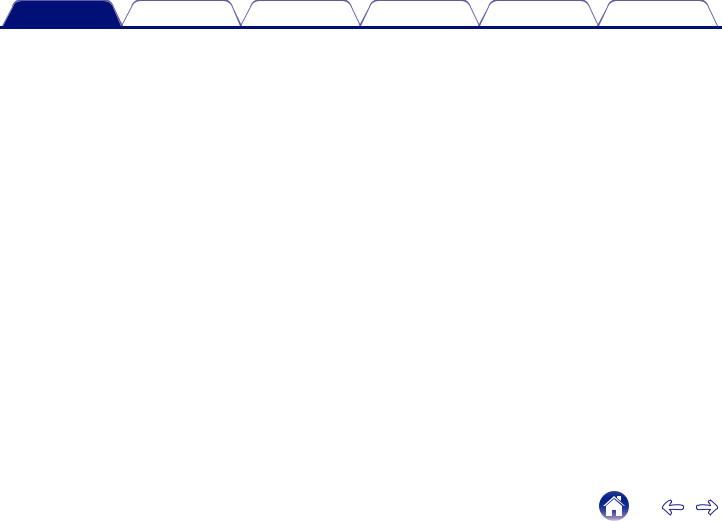
Contents Preparation Connections Operation Troubleshooting Appendix
Troubleshooting
Troubleshooting |
34 |
|
|
Power does not turn on / power is turning off automatically |
34 |
|
The device cannot be charged |
35 |
|
No sound comes out |
35 |
|
Sound is distorted, noisy, or cuts in and out |
35 |
|
Cannot play media using Bluetooth |
36 |
|
Cannot make a phone call |
37 |
Appendix |
|
|
Precautions for Use |
38 |
|
Disposal of these headphones |
39 |
|
Trademark information |
39 |
|
Specifications |
40 |
|
3
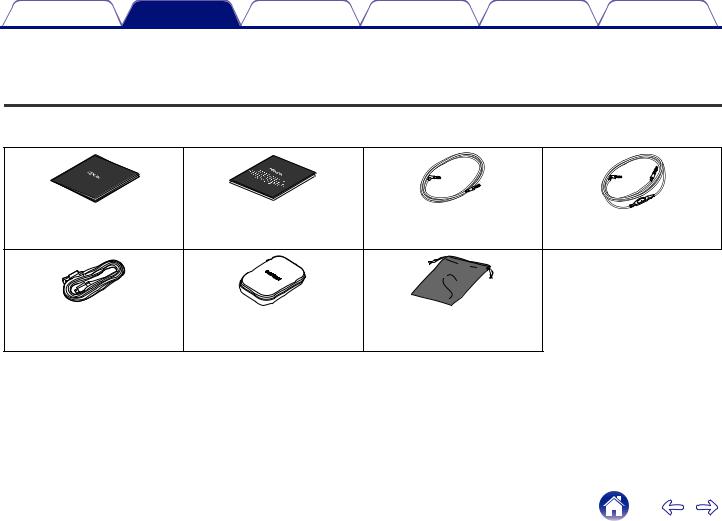
Contents |
Preparation |
Connections |
Operation |
Troubleshooting |
Appendix |
Thank you for purchasing this product.
To ensure proper operation, please read this Owner’s Manual carefully before using the product.
Unpacking
Check that all of these are present before using this device.
Quick Start Guide |
Safety Instructions |
Audio cable |
Audio cable (approx. 1.3 m) |
|
|
(approx. 1.3 m) |
with remote control mic |
|
|
DENON |
USB cable |
Carrying case |
Accessory pouch |
(Micro-B connector, |
|
|
approximately 1.2 m) |
|
|
4
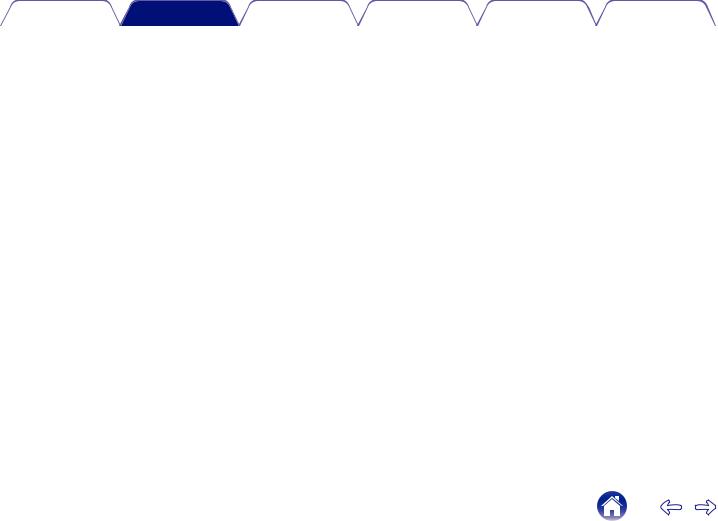
|
Contents |
Preparation |
Connections |
|
Operation |
Troubleshooting |
Appendix |
|
|
|
|
|
|
|
|
|
Features |
|
|
|
|
|
|
|
|
|
|
|
|
|
|
|
Sound quality |
|
|
Functions |
|
|
0Equipped with a 40 mm free edge driver for the ideal piston motion. This enables natural, delicate audio to be enjoyed with minimal distortion.
0These headphones are compatible with a wide range of codecs, including the high sound quality codecs aptX HD, AAC and SBC. These headphones automatically select the optimum compatible codec for your Bluetooth device (smartphone or tablet) so you can enjoy high-grade wireless sound.
0You can enjoy listening to music wirelessly by connecting these headphones to your Bluetooth device. Playback operations and volume adjustment can be performed for the paired audio device using the headphones.
0When the noise cancelling function is turned on, you can hear clear sound even if you are in a noisy location such as inside a train. Equipped with three noise cancel modes with different effects for use as needed for the surrounding environment.
0You can connect to an audio device that is not equipped with Bluetooth using the supplied cable, or in case Bluetooth is not allowed or the battery runs out. The included audio cable with a remote control mic is compatible with operations and calls on playback devices.
0Connect to a computer with the included USB cable to enjoy high-quality music played from your computer. Music can be played back from your computer even while the headphones are charging so that music can be enjoyed without worrying about the battery running out.
5
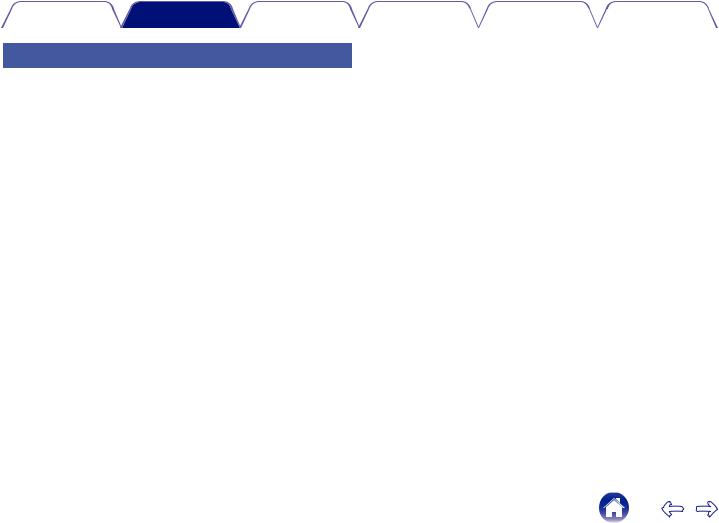
Contents |
Preparation |
Connections |
Operation |
Troubleshooting |
Appendix |
|
|
|
|
|
|
Telephone Calls
0You can also make hands-free phone calls by pairing these headphones to a Bluetooth compatible mobile phone. Equipped
with Qualcomm® cVcTM technology that suppresses echoes, enabling low-noise phone calls.
6
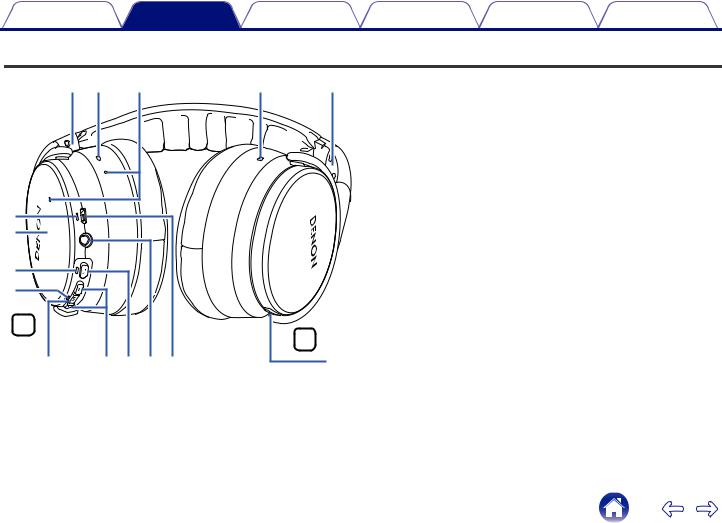
Contents |
Preparation |
Connections |
Operation |
Troubleshooting |
Appendix |
Part names and functions
|
q w |
e |
r |
|
|
t |
|
|
y |
|
|
u |
|
|
R |
|
|
i |
o Q0Q1Q2 |
|
A L/R Indicators
B Noise cancelling microphones C Call microphones
w |
q |
D Charging LED |
|
|
E Tap sensor panel |
Lightly tap with your finger to toggle the ambient sound mix function on or off. (v p. 27)
F NC (Noise Cancel) LED G Bluetooth LED
H Control button (1/3)
0Pairs the headphones with Bluetooth devices. (v p. 14)
0Connects to Bluetooth devices. (v p. 16)
0 Turns the power off. (v p. 30)
0 Performs playback operations. (v p. 20)
I Volume buttons (+/–) (v p. 21)
J Noise cancelling function button (NC)
Sets the noise cancelling function. (v p. 25)
K Stereo mini jack (2.5 mm)
L |
Connects to playback devices using the included audio cable. |
|
(v p. 22) |
||
|
||
Q3 |
L USB port (Micro-B) |
|
|
M Call button |
0Indicates the remaining battery power. (v p. 9)
0Controls call operations on the mobile phones connected via Bluetooth. (v p. 28)
7
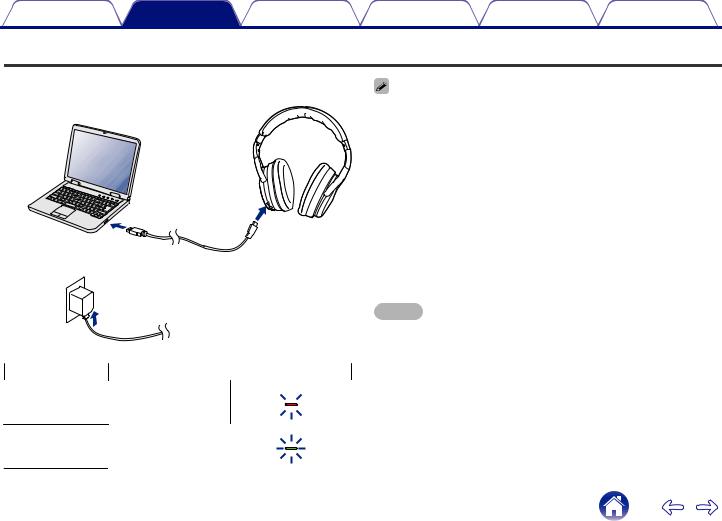
Contents |
Preparation |
Connections |
Operation |
Troubleshooting |
Appendix |
Charging / Battery status
Connect the headphones to a computer or USB AC adapter (sold separately) using the supplied dedicated USB cable to charge the battery.
PC
or
USB cable (supplied)
USB AC adapter
The charging status can be checked from the charging LED on headphones.
Charging status |
|
Color of charging LED |
||||||
Charging |
|
Red |
|
|
|
|
|
|
|
|
|
|
|
|
|
||
|
|
|||||||
|
|
|
|
|
|
|||
0When using the headphones for the first time after purchase or when the remaining power of the rechargeable battery is low, charge the battery.
0You can connect the headphones to a device using the supplied audio cable to enjoy listening to music even if the battery is drained. (v p. 22)
0The headphones can be used for approximately 20 hours of music playback when fully charged.
0It takes approximately 2 hours to fully charge the rechargeable battery from the state of no remaining battery power.
0You can listen to music from a paired Bluetooth device or make phone calls even during charging. In this case, noise may occur in the audio from the headphones depending on the type of computer used.
0When the USB cable is connected to this unit, the headphones disconnect from Bluetooth and enter charging mode. Reconnect to Bluetooth to start Bluetooth playback again. (v p. 13)
0The usable time of the headphones differs depending on the temperature of the environment in which they are used and method of use.
NOTE
0When connecting the USB cable to the USB port, be sure to match the cable connector with the shape of the socket. Forcing the connector into the socket will cause damage.
0The rating of the charging output should be DC 5 V, 2.4 A or less.
Fully charged |
Green |
8
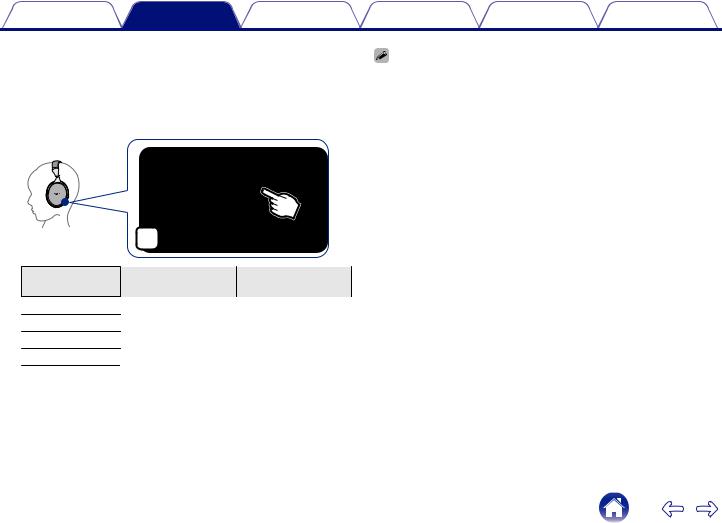
Contents |
Preparation |
Connections |
Operation |
Troubleshooting |
Appendix |
o Checking the remaining battery power
The remaining power of the rechargeable battery can be checked from the number of alert sounds or audio guidance. It can also be checked from the number of times the charging LED flashes. Press and hold the 1/3 button for approximately 2 second to turn the power on, then press the call button twice when a call is not in progress.
|
L |
×2 |
|
|
|
Number of alert |
Number of times the |
Remaining time of |
sounds |
charging LED flashes |
rechargeable battery |
Four times |
Four times |
Approx. 20 hours |
Three times |
Three times |
Approx. 10 hours |
Twice |
Twice |
Approx. 5 hours |
Once |
Once |
Less than 1 hours |
9
0When the remaining power of the rechargeable battery is running low, the charging LED flashes at approximately 3-second intervals together with an alert sound.
0You can also check the remaining power of the rechargeable battery on an iPhone.
(*)
zThe remaining power of the rechargeable battery can be displayed as a percentage (%) on an iPhone, but this number is an approximate value.
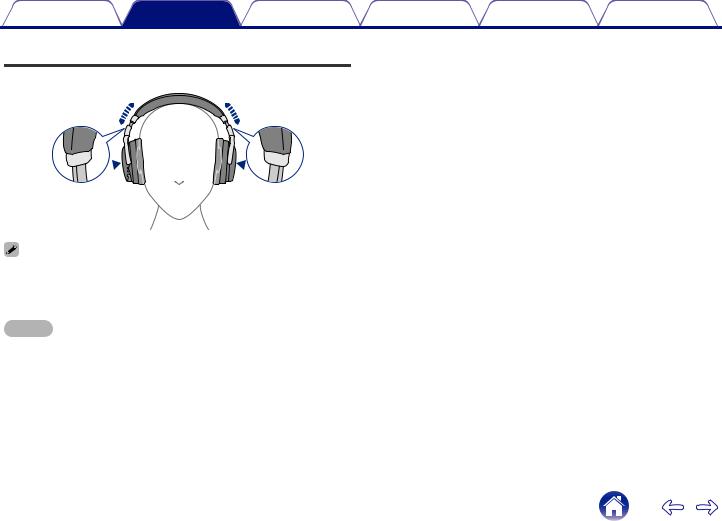
Contents |
Preparation |
Connections |
Operation |
Troubleshooting |
Appendix |
Wearing
Adjust the slider to the preferred length.
 R
R
L 
0In order to hear the best quality sound, be sure that the ear pads correctly cover both the left and right ears. If there are gaps between your ears and the headphone ear pads, sound will leak and the bass level and effectiveness of the noise cancelling function will be reduced.
NOTE
0Be careful not to trap your fingers, etc. in the moving parts.
0Do not pull the slider too forcefully.
10
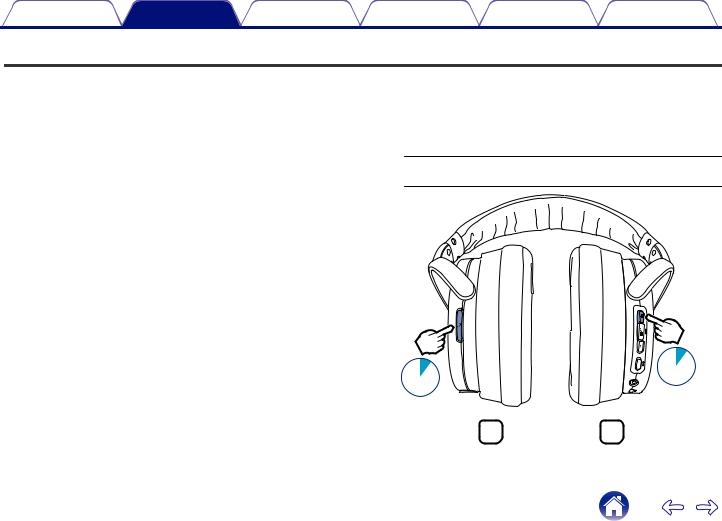
Contents |
Preparation |
Connections |
Operation |
Troubleshooting |
Appendix |
Switching Audio Guidance
You will be notified when an operation has been correctly completed via the audio guidance or an alert sound.
You can switch to audio guidance in your preferred language or use only an alert sound for guidance.
1While the power is on and a call is not in progress, press and hold the call button and volume “+” button together for approximately 1 second.
The options switch between the audio guidance languages or only alert sounds in the following order while the buttons are pressed.
English / Japanese / German / French / Italian / Spanish / Chinese / Alert sounds (Default: English)
1sec.
1sec.
L R
11
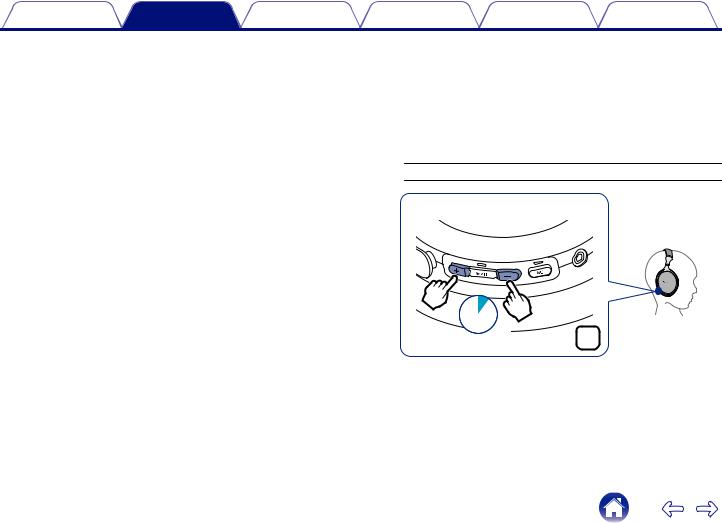
Contents |
Preparation |
Connections |
Operation |
Troubleshooting |
Appendix |
2Release the buttons when the options have switched to your desired setting.
This commits the audio guidance setting.
o Adjusting the audio guidance volume
The audio guidance volume can be adjusted between 3 levels.
1Press and hold the volume “+” button and volume “-” button together for approximately 5 seconds.
An alert sound is heard and the audio guidance volume changes in the following order. Repeat step 1 until the desired volume is selected.
Medium / High / Low (Default: Medium)
5sec.
R
12
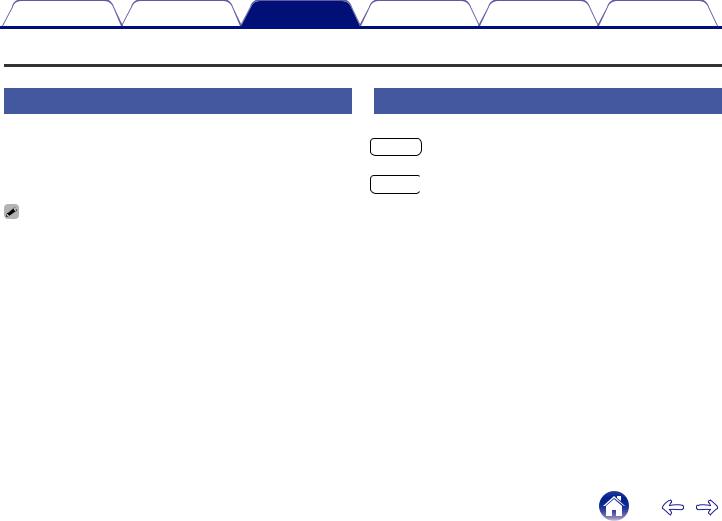
Contents |
Preparation |
Connections |
Operation |
Troubleshooting |
Appendix |
Bluetooth operation
You can enjoy listening to music wirelessly by connecting the headphones to your Bluetooth device.
Pairing
Pairing (registration) is an operation that is required in order to connect a Bluetooth device to the headphones. When using Bluetooth for the first time, you need to pair the headphones and your Bluetooth device so they can communicate with each other. Once a Bluetooth device has been paired with your headphones, pairing does not need to be performed again for future Bluetooth connections with that device.
0 Pairing needs to be done again in the following cases.
0 When 9 or more devices have been paired with the headphones
These headphones can store pairing information from a maximum of 8 devices. When 9 or more devices are paired, the new pairing information overwrites the oldest pairing information in order from the oldest information onwards.
0 Multiple Bluetooth devices cannot be played back at the same time.
Connecting
There are two methods for connecting with Bluetooth devices:
1Connecting to the headphones for the first time
(v p. 14)
2  Reconnecting paired devices (v p. 16)
Reconnecting paired devices (v p. 16)
13
