Page 1

SDC-810BN/SDC-812BN
SIZE=180X72mm
HDBD805A106 XXX
Page 2

* POWER SUPPLY
CITIZEN model SDC-810BN/812BN is a dual-powered (high power
solar + back-up battery) calculator operative under any lighting
conditions.
-Auto power-off functionThe calculator switches the power off automatically if there has
been no key entry for about 10 minutes.
-Battery changeIf the back-up batter y needs to be change d, open the lower ca binet to
remove the old battery and insert a new battery in the indicated polarity.
* KEY INDEX
ON
[
] : Power on / Clear Entry / Clear key.
CE‧C
[→] : Right Shift key. [+/–] : ±Sign change key.
[M+] : Memory plus key. [M–] : Memory minus key.
[MRC] : Memory recall / clear key.
The Signs Of The Display Mean The Following:
M:Memory. –:Minus ( or negative ).
E:Overflow-error.
* OPERATION EXAMPLES
1.Calculation Examples
Before performing each calculation, press the
Example Key operation Display
2 x 3 = 6 2 [x] 3 [=]
7 x 9 = 63 7 [÷] [x] 9 [=] 63.
300 x 27% = 81 300 [x] 27 [%] 81.
11.2
x 100% = 20%
56
300+(300 x 40%)=420 300 [+] 40 [%] 420.
300–(300 x 40%)=180 300 [–] 40 [%] 180.
1400 x 12% = 168 1400 [x] 12 [%] 168.
6 + 4 + 7.5 = 17.5
5 x 3 ÷ 0.2 = 75 5 [x] 3 [÷] 0.2 [=] 75.
8 ÷ 4 x 3.7 + 9 =16.4 8 [÷] 4 [x] 3.7 [+] 9 [=] 16.4
4
5
= 625 5 [x] [=] [=] [=] 625.
1 / 2 = 0.5 2 [÷] [=] 0.5
= 0.0 625
10) 3 x (21+
2.Memory Calculation
(12 x 4) – (20 ÷ 2) = 38
11.2 [÷] 56 [%] 20.
6 [+] 4 [+] 7.5 [=] 17.5
2 [x] 3 [+] 10 [÷] [=] 0.0625
ON
ON
CE‧C
]
CE‧C
[MRC] [MRC] [
12 [x] 4 [M+] 20 [÷] 2 [M–]
[MRC]
[MRC] [
[
ON
CE‧C
]
English
English
English
]
key two times.
M
M
6.
0.
10.
38.
0.
3.Constant Calculation
2 + 4 = 6 2 [+] 4 [=] 6.
6 + 4
= 10 6 [=] 10.
7 - 5
= 2 7 [-] 5 [=] 2.
= 10 15 [=] 10.
15 - 5
3 x
4 = 12 3 [x] 4 [=] 12.
3 x
6 = 18 6 [=] 18.
= 2 10 [÷] 5 [=] 2.
10 ÷ 5
15 ÷ 5
= 3 15 [=] 3.
4.Overflow Error Clear (SDC-812BN)
123456789012 x 100
= 12345678901200
123456789012
[x] 100 [=]
ON
ON
[
] [
CE‧C
CE‧C
]
123’456’789’012.
E
12.3456789012
0.
File name: SDC-810BN_812BN_English_20100106
version : 10/01/06
Page 3
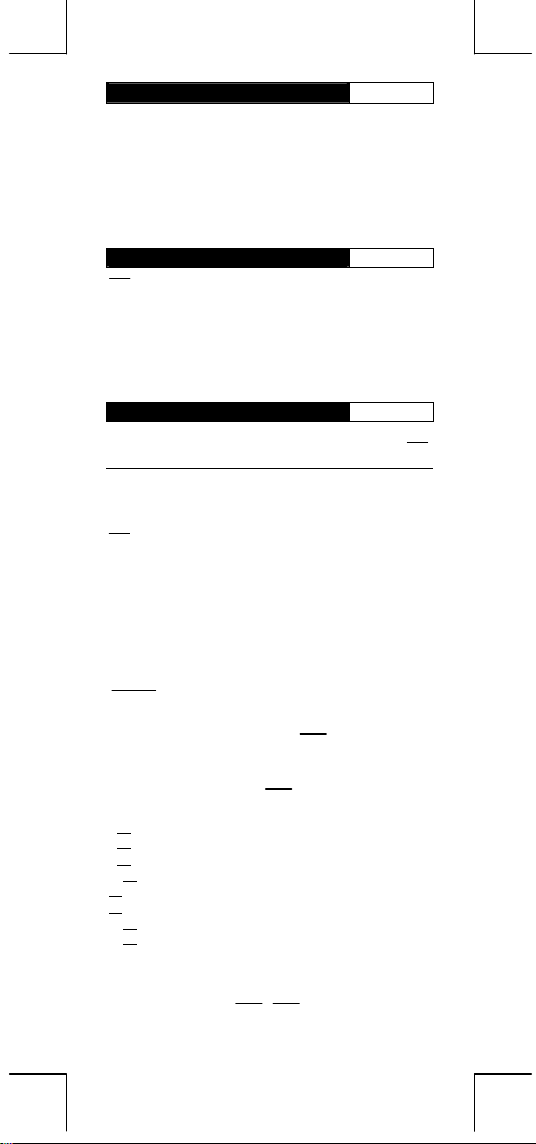
* ALIMENTACIÓN Español
Modeio CITIZEN SDC-810BN/812BN funci ona g raci a s a un mecani smo
de doble carg (luz solar y bateria de ap oyo), lo cual le pe rmite ope rar ba jo
cualquier condicion de iluminación.
-Función de desconexión automáticaLa calculadora se apaga automaticamente si no ha sido utilizada
durante 10 minutos aproximadamente.
-Reemplazada de la pilaSi la pila de apoyo necista ser reempla zada, quite los tornillos del
departamento inferior y sustituya la pila gastada por una nueva.
Coloque la pila en su posicion correcta, con la polaridad indicada.
* TECLADO INFOMATIVO Español
ON
[
] : Tecla de encendido / Tecla de borrar entrada / Borrar todo
CE‧C
[→] : Tecla de anular el digito ultimado.
[+/–] : ±T ecl a de cambi o de si gno .
[M+] : Te cla de memoria positiva.
[M–] : Tecla de memoria negativa.
[MRC] : Tecla de borrar / recuperar lo almacenado en la memoria.
Los signos del visor significan lo siguiente:
M:Memória. –:Menos ( o negativo ).
E:Error de desbordamiento.
* EJEMPLO DE FUNCIONES Español
1.Ejmplos de calculación
Antes de efectuar cada cálculo, presionar 2 veces la tecla de [
Ejemplo
2 x 3 = 6 2 [x] 3 [=]
7 x 9 = 63 7 [÷] [x] 9 [=] 63.
300 x 27% = 81 300 [x] 27 [%] 81.
11.2
x 100% = 20%
56
300+(300 x 40%)=420 300 [+] 40 [%] 420.
300–(300 x 40%)=180 300 [–] 40 [%] 180.
1400 x 12% = 168 1400 [x] 12 [%] 168.
6 + 4 + 7.5 = 17.5
5 x 3 ÷ 0.2 = 75 5 [x] 3 [÷] 0.2 [=] 75.
8 ÷ 4 x 3.7 + 9 =16.4 8 [÷] 4 [x] 3.7 [+] 9 [=] 16.4
4
5
= 625 5 [x] [=] [=] [=] 625.
1 / 2 = 0.5 2 [÷] [=] 0.5
= 0.0 625
10) 3 x (21+
2. Cálculo de memoria
(12 x 4) – (20 ÷ 2) = 38
Operación con la tecla
11.2 [÷] 56 [%] 20.
6 [+] 4 [+] 7.5 [=] 17.5
2 [x] 3 [+] 10 [÷] [=] 0.0625
ON
[MRC] [MRC] [
12 [x] 4 [M+] 20 [÷] 2 [M–]
[MRC]
[MRC] [
CE‧C
]
CE‧C
M
ON
M
]
3. Constante
2 + 4 = 6 2 [+] 4 [=] 6.
6 + 4
= 10 6 [=] 10.
= 2 7 [–] 5 [=] 2.
7 – 5
15 – 5
= 10 15 [=] 10.
3 x
4 = 12 3 [x] 4 [=] 12.
6 = 18 6 [=] 18.
3 x
10 ÷ 5
= 2 10 [÷] 5 [=] 2.
15 ÷ 5
= 3 15 [=] 3.
4. Limpiar para desbordamiento y error (SDC-812BN)
123456789012 x 100
= 12345678901200
123456789012
[x] 100 [=]
ON
ON
[
] [
CE‧C
CE‧C
E
]
ON
CE‧C
Visualizacón
123’456’789’012.
12.3456789012
6.
0.
10.
38.
0.
0.
].
File name: SDC-810BN_812BN_Spanish_20100106
version : 10/01/06
Page 4

* FONT DE ALIMENTACÃO
CITIZEN model SDC-810BN/812BN tem dupla fonte de
alimentação de energia (energia solar e bateria de reserva),
permitindo operar sob qu quer condição de iluminação.
-Função Auto power-off(desligamento automático)A calculadora desliga autom aticamente, caso nenhum a tecla seja
utilizada por aproximadamente 10 minutos.
-Troca de bateriaSe for necessário trocar a bateria de reserva, remova a bateria
usada, abrindo a tampa inferior e coloque uma bateria nova,
observando a polaridade indicada.
* CHAVE EXPLICACÃO
ON
[
] : Tecla para Ligar / Tecla para Limpar Entrada / Limpar
CE‧C
[→] : Tecla de mudança de digito.
[+/–] : Tecla para mudar Sinal ±.
[M+] : Tecla de mais da memoria.
[M–] : Tecla de menos da memoria.
[MRC] : Tecla para Chamada / Limpar de Memória.
Os Sinais do Visor Significam o Seguinte:
M:Memória. –:Menos ( ou negativo ).
E:Erro por transbordamento.
* EXEMPLOS DE OPERACÃO
1. Exemplo de calculos
Antes de executar cada cálculo, pressione a tecla [
Exemplo Operação com a tecla
2 x 3 = 6 2 [x] 3 [=]
7 x 9 = 63 7 [÷] [x] 9 [=] 63.
300 x 27% = 81 300 [x] 27 [%] 81.
11.2
x 100% = 20%
56
300+(300 x 40%)=420 300 [+] 40 [%] 420.
300–(300 x 40%)=180 300 [–] 40 [%] 180.
1400 x 12% = 168 1400 [x] 12 [%] 168.
6 + 4 + 7.5 = 17.5
5 x 3 ÷ 0.2 = 75 5 [x] 3 [÷] 0.2 [=] 75.
8 ÷ 4 x 3.7 + 9 =16.4 8 [÷] 4 [x] 3.7 [+] 9 [=] 16.4
4
5
= 625 5 [x] [=] [=] [=] 625.
1 / 2 = 0.5 2 [÷] [=] 0.5
= 0.0 625
10) 3 x (21+
2. Memoria
(12 x 4) – (20 ÷ 2) = 38
3. Constante
2 + 4 = 6 2 [+] 4 [=] 6.
= 10 6 [=] 10.
6 + 4
7 – 5
= 2 7 [–] 5 [=] 2.
15 – 5
= 10 15 [=] 10.
4 = 12 3 [x] 4 [=] 12.
3 x
3 x
6 = 18 6 [=] 18.
10 ÷ 5
= 2 10 [÷] 5 [=] 2.
15 ÷ 5
= 3 15 [=] 3.
4. Erro por excesso (SDC-812BN)
123456789012 x 100
= 12345678901200
11.2 [÷] 56 [%] 20.
6 [+] 4 [+] 7.5 [=] 17.5
2 [x] 3 [+] 10 [÷] [=] 0.0625
[MRC] [MRC] [
12 [x] 4 [M+] 20 [÷] 2 [M–]
[MRC]
[MRC] [
123456789012
[x] 100 [=]
[
CE‧C
CE‧C
ON
]
CE‧C
ON
ON
] [
]
CE‧C
ON
]
CE‧C
Visualização
M
M
E
Português
Português
Português
ON
] 2 vezes.
123’456’789’012.
12.3456789012
6.
0.
10.
38.
0.
0.
File name: SDC-810BN_812BN_Portuguese_20100106
version : 10/01/06
Page 5

* STROMVERSORGUNG Deutsch
CITI Z E N mod e l SDC-810BN/812BN wir d durc h 2 voneinander
unabhängigen Energiequellen verso rgt (Entw eder d urch eine se hr s tarke
solar-zelle oder durch eine batterie). Der rechner a rbeitet s elbst un ter
schlechtesten lichtbedingungen.
-Automatische AusschaltungDer rechner schaltet sich automatisch ab, wenn diesen 10 minuten
nicht mehr benutzen.
-BatterlewechselSoltte die batterie gewechselt werden, entfernen Sie bitte die
Schrauben vom unterteil und tauschen die alte gegen eine neue
batterie aus. Beachten Sie, daß die batterie richtig, entsprechend
der polarität, eingelegt wird.
* ERKLARUNGEN VON SCHLUSSEL Deutsch
ON
[
] : An / Eingabe löschen / Clear Taste
CE‧C
[→] : Rechts schub taste. [+/–] : ±Vorzeicheneingabetaste.
[M+] : Speicher Plus taste.
[MRC] : Memory Wiederaufruf / Löschen.
Die Zeichen in der Anzeige haben die folgende Bedeutung:
M:Speicher.
E:Überflussfehler.
* BEISPIEL FÜR DEN bETRIEB Deutsch
1.Berechnungsbeispiele
Drücken Sie vor dem Ausführen einer Berechnung jeweils die
Beispiel Tastenkombination Anzeige
2 x 3 = 6 2 [x] 3 [=]
7 x 9 = 63 7 [÷] [x] 9 [=] 63.
300 x 27% = 81 300 [x] 27 [%] 81.
11.2
x 100% = 20%
56
300+(300 x 40%)=420 300 [+] 40 [%] 420.
300–(300 x 40%)=180 300 [–] 40 [%] 180.
1400 x 12% = 168 1400 [x] 12 [%] 168.
6 + 4 + 7.5 = 17.5
5 x 3 ÷ 0.2 = 75 5 [x] 3 [÷] 0.2 [=] 75.
8 ÷ 4 x 3.7 + 9 =16.4 8 [÷] 4 [x] 3.7 [+] 9 [=] 16.4
4
5
= 625 5 [x] [=] [=] [=] 625.
1 / 2 = 0.5 2 [÷] [=] 0.5
10) 3 x (21+
2. Speicher
(12 x 4) – (20 ÷ 2) = 38
3. Konstant
2 + 4 = 6 2 [+] 4 [=] 6.
6 + 4
= 10 6 [=] 10.
= 2 7 [–] 5 [=] 2.
7 – 5
15 – 5
= 10 15 [=] 10.
3 x
4 = 12 3 [x] 4 [=] 12.
6 = 18 6 [=] 18.
3 x
10 ÷ 5
= 2 10 [÷] 5 [=] 2.
15 ÷ 5
= 3 15 [=] 3.
4. Korrektur und überlauf-fehleer (SDC-812BN)
123456789012 x 100
= 12345678901200
= 0.0 625
[M–] : Speicher Minus taste.
–:Minus ( oder negative ).
ON
Taste 2 mal.
[
]
CE‧C
11.2 [÷] 56 [%] 20.
6 [+] 4 [+] 7.5 [=] 17.5
2 [x] 3 [+] 10 [÷] [=] 0.0625
ON
ON
CE‧C
]
CE‧C
M
M
]
123’456’789’012.
E
ON
]
12.3456789012
[MRC] [MRC] [
12 [x] 4 [M+] 20 [÷] 2 [M–]
[MRC]
[MRC] [
CE‧C
123456789012
[x] 100 [=]
ON
[
] [
CE‧C
10.
38.
6.
0.
0.
0.
File name: SDC-810BN_812BN_German_20100106 vision :
10/01/06
Page 6

* ALIMENTATION Français
CITIZEN modéle SDC-810BN/812BN a double alimentatión
(énergie solaire huate+pile a supporter) qui peut opérer sous
n’importe conditions de lumiére.
-Arrét d’alimentation automatique L’alimentation de cette calculatrice se coupe automatiquement si
laissée allumée et non utilisée pendant environ 10 minutes.
-Remplacement de pileLorsque il faut remplacer la pile,enleve les vis de l’étui bas et
remplacer la pile usée et insérer une nouvelle pile selon la polarité
indiquée.
* SIGNIFICATION DES TOUCHES Français
ON
[
] : Bouton de Mise en marche / Touche d’annulation de
CE‧C
l’Entrée / d’annulation
[→] : Touche de changement droit.
[M+] : Touche pour avoir plus de mémoire.
[M–] : Touche pour avoir moins de mémoire.
[+/–] : ± Touche de changement de Signe.
[MRC] : Rapeler / Effacer la mémoire.
Les signes de l’Affichage signifient ce qui suit:
M:Mémoire. –:Moins ( ou négatif ).
E:Erreur – Débordement.
* EXEMPLES D’OPÉRATIONS Français
1.Exemples de calculs
Avant d’effectuer chaque calcul, pressez la touche [
Exemple Touche d’Opération Affichage
2 x 3 = 6 2 [x] 3 [=]
7 x 9 = 63 7 [÷] [x] 9 [=] 63.
300 x 27% = 81 300 [x] 27 [%] 81.
11.2
x 100% = 20%
56
300+(300 x 40%)=420 300 [+] 40 [%] 420.
300–(300 x 40%)=180 300 [–] 40 [%] 180.
1400 x 12% = 168 1400 [x] 12 [%] 168.
6 + 4 + 7.5 = 17.5
5 x 3 ÷ 0.2 = 75 5 [x] 3 [÷] 0.2 [=] 75.
8 ÷ 4 x 3.7 + 9 =16.4 8 [÷] 4 [x] 3.7 [+] 9 [=] 16.4
4
5
= 625 5 [x] [=] [=] [=] 625.
1 / 2 = 0.5 2 [÷] [=] 0.5
= 0.0 625
10) 3 x (21+
11.2 [÷] 56 [%] 20.
6 [+] 4 [+] 7.5 [=] 17.5
2 [x] 3 [+] 10 [÷] [=] 0.0625
2.Calcul avec mémoire
(12 x 4) – (20 ÷ 2) = 38
3.Constant Calcul
2 + 4 = 6 2 [+] 4 [=] 6.
= 10 6 [=] 10.
6 + 4
7 – 5
= 2 7 [–] 5 [=] 2.
15 – 5
= 10 15 [=] 10.
4 = 12 3 [x] 4 [=] 12.
3 x
3 x
6 = 18 6 [=] 18.
10 ÷ 5
= 2 10 [÷] 5 [=] 2.
= 3 15 [=] 3.
15 ÷ 5
4. Correction et dépassement-erreur (SDC-812BN)
123456789012 x 100
= 12345678901200
[MRC] [MRC] [
12 [x] 4 [M+] 20 [÷] 2 [M–]
[MRC]
ON
[MRC] [
CE‧C
123456789012
[x] 100 [=]
ON
ON
[
] [
CE‧C
CE‧C
]
ON
CE‧C
]
]
CE‧C
ON
E
] 2 fois.
M
M
123’456’789’012.
12.3456789012
6.
0.
10.
38.
0.
0.
File name: SDC-810BN_812BN_French_20100106
version : 10/01/06
Page 7

* Alimentzzione Elettrica Italiano
II calcolatore CITIZEN model SDC-810BN/812BN ha due risorse di
potenza : energia so lare e batteria di riserva e può fun zionare sotto
qualsiasi luce.
-Spegnimento automaticoLa calcolatrice si spegne automaticamente se non immettere nessun
dato in circa 10 minuti.
-Battery changeNel caso che sia necessario sostituire la batteria,rimuovere il
coperchio inferiore, togliere la batteria vecchia e inserire una nuova
nel compartimento batteria.
* Indice Tasti Italiano
ON
[
] : Acceso / Tasto cancella tutto
CE‧C
[→] : Correzione. [+/–] : ±Tasto cambio segno.
[M+] : Memoria addizione. [M–] : Memoria sottrazione.
[MRC] : Tasto richiama / cancella memoria.
I simboli dello Schermo di visualizzazione significano:
M:Memoria. –:Meno ( o negativo ).
E:Errore di traboccamento aritmetico.
* Esampio di Operazione Italiano
1.Operazione del calcolo normale
Prima di effettuare ciascun calcolo, premere il tasto [
Esempio Operazione con il tasto Visualizzazione
2 x 3 = 6 2 [x] 3 [=]
7 x 9 = 63 7 [÷] [x] 9 [=] 63.
300 x 27% = 81 300 [x] 27 [%] 81.
11.2
x 100% = 20%
56
300+(300 x 40%)=420 300 [+] 40 [%] 420.
300–(300 x 40%)=180 300 [–] 40 [%] 180.
1400 x 12% = 168 1400 [x] 12 [%] 168.
6 + 4 + 7.5 = 17.5
5 x 3 ÷ 0.2 = 75 5 [x] 3 [÷] 0.2 [=] 75.
8 ÷ 4 x 3.7 + 9 =16.4 8 [÷] 4 [x] 3.7 [+] 9 [=] 16.4
4
5
= 625 5 [x] [=] [=] [=] 625.
1 / 2 = 0.5 2 [÷] [=] 0.5
= 0.0 625
10) 3 x (21+
2. Operazione del calcolo memoria
(12 x 4) – (20 ÷ 2) = 38
3. Operzaione del calcolo costante
2 + 4 = 6 2 [+] 4 [=] 6.
6 + 4
= 10 6 [=] 10.
7 – 5
= 2 7 [–] 5 [=] 2.
= 10 15 [=] 10.
15 – 5
3 x
4 = 12 3 [x] 4 [=] 12.
3 x
6 = 18 6 [=] 18.
= 2 10 [÷] 5 [=] 2.
10 ÷ 5
15 ÷ 5
= 3 15 [=] 3.
4. Cancellazione della capacità di operazione superata
(SDC-812BN)
123456789012 x 100
= 12345678901200
11.2 [÷] 56 [%] 20.
6 [+] 4 [+] 7.5 [=] 17.5
2 [x] 3 [+] 10 [÷] [=] 0.0625
[MRC] [MRC] [
12 [x] 4 [M+] 20 [÷] 2 [M–]
[MRC]
[MRC] [
123456789012 123’456’789’012.
[x] 100 [=]
[
ON
CE‧C
CE‧C
] [
Cancella immissione
/
ON
]
CE‧C
ON
]
ON
]
CE‧C
ON
CE‧C
M
M
E
12.3456789012
] 2 volte.
6.
0.
10.
38.
0.
0.
File name: SDC-810BN_812BN_Italian_20100106 version :
10/01/06
Page 8

* Stroomvoorziening Nederlands
De CITIZEN SDC-810BN/812BN calculator krijgt van twee soorten
batterijen haar energie : zonne-energie en reserve energie.Zij kan
onder alle soorten licht werken.
-Automatische verbreking van de stroomvoorzieningAls de calculator gedurende 10 minuten niet gebruikt wordt, wordt
de Stroomvoorziening automatisch verbroken.
-Het verwisselen van de batterijenWanneer u de batterijvakje wilt verwisselen, moet u eerst het deksel
van het batterijvakje openen en de oude batterijen verwijderen, en
daarna de nieuwe batterijen in het vakje plaatsen.
* Lijst van druktoetsen Nederlands
ON
[
] : Inschakelen / Wissen / Invo er wissen
CE‧C
[→] : Veranderen.
[+/–] : ± Toets voor het veranderen van teken.
[M+] : Geheugen optellen. [M–] : Geheugen aftrekken.
[MRC] : Toets voor het opvragen / wissen van geheugen
De tekens op het beeldscherm hebben de volgende betekenis:
M:Geheugen. –:Min ( of negatief ).
E:Overflow fout.
* V oorbeelden va n bedlening bij gebruik Nederlands
1. Voorbeeldberekeningen
Druk tweemaal op de [
voeren.
Voorbeeld Ingedrukte toetsen Weergave op het scherm
2 x 3 = 6 2 [x] 3 [=]
7 x 9 = 63 7 [÷] [x] 9 [=] 63.
300 x 27% = 81 300 [x] 27 [%] 81.
11.2
x 100% = 20%
56
300+(300 x 40%)=420 300 [+] 40 [%] 420.
300–(300 x 40%)=180 300 [–] 40 [%] 180.
1400 x 12% = 168 1400 [x] 12 [%] 168.
6 + 4 + 7.5 = 17.5
5 x 3 ÷ 0.2 = 75 5 [x] 3 [÷] 0.2 [=] 75.
8 ÷ 4 x 3.7 + 9 =16.4 8 [÷] 4 [x] 3.7 [+] 9 [=] 16.4
4
= 625 5 [x] [=] [=] [=] 625.
5
1 / 2 = 0.5 2 [÷] [=] 0.5
= 0.0 625
10) 3 x (21+
2. Stappen bij calculaties met gebruik van geheugen
(12 x 4) – (20 ÷ 2) = 38
3. Calculatiemethoden met een constante
2 + 4 = 6 2 [+] 4 [=] 6.
6 + 4
= 10 6 [=] 10.
= 2 7 [–] 5 [=] 2.
7 – 5
15 – 5
= 10 15 [=] 10.
3 x
4 = 12 3 [x] 4 [=] 12.
6 = 18 6 [=] 18.
3 x
10 ÷ 5
= 2 10 [÷] 5 [=] 2.
15 ÷ 5
= 3 15 [=] 3.
4. Het scnrappen van ingetoetste getilen die de calculatiecapactieit
overschrijden (SDC-812BN)
123456789012 x 100
= 12345678901200
ON
] toets alvorens een bewerking uit te
CE‧C
11.2 [÷] 56 [%] 20.
6 [+] 4 [+] 7.5 [=] 17.5
2 [x] 3 [+] 10 [÷] [=] 0.0625
ON
[MRC] [MRC] [
12 [x] 4 [M+] 20 [÷] 2 [M–]
[MRC]
[MRC] [
123456789012 123’456’789’012.
[x] 100 [=]
[
CE‧C
CE‧C
ON
]
CE‧C
ON
ON
] [
]
CE‧C
]
E
.
M
M
12.3456789012
6.
0.
10.
38.
0.
0.
File name: SDC-810BN_812BN_Dutch_20100106 version :
10/01/06
Page 9

* Strømforsyningen Danish
CITIZEN SDC-810BN/812BN regnemaskine er forsynet af to typer
batterier : Solceller og reservebatteriet, hvilken gør det muligt at
bruge regnemaskinen med ethvert baggrundslys.
-Stop stramforsyningen automatiskLommeregneren slukker automatisk for strømmen, hvis der ikke har
været trykket på en tast i ca. 10 minutter.
-Skift batterietNår batteriet skal skiftes, åbner man låget nedenunder, tager
batteriet ud, og sætter det nye batteri på plads.
* Knappers indeks Danish
ON
[
] : Tænd / slet / Slet indtastning
CE‧C
[→] : Rettelse knap. [+/–] : ±Skift fortegn.
[M+] : Addition hukommelse knap.
[M–] : Subtraktion hukommelse knap.
[MRC] : Hent / Slet hukommelsen.
Tegnene på displayet har følgende betydning:
M:Hukommelse. –:Minus ( eller negativ ).
E:Overløbsfejl.
* Betjening eksempler Danish
1.Almindelig regningsoperation
Før hver beregning, tryk på [
Eksempel Tastebetjening Vis
2 x 3 = 6 2 [x] 3 [=]
7 x 9 = 63 7 [÷] [x] 9 [=] 63.
300 x 27% = 81 300 [x] 27 [%] 81.
11.2
x 100% = 20%
56
300+(300 x 40%)=420 300 [+] 40 [%] 420.
300–(300 x 40%)=180 300 [–] 40 [%] 180.
1400 x 12% = 168 1400 [x] 12 [%] 168.
6 + 4 + 7.5 = 17.5
5 x 3 ÷ 0.2 = 75 5 [x] 3 [÷] 0.2 [=] 75.
8 ÷ 4 x 3.7 + 9 =16.4 8 [÷] 4 [x] 3.7 [+] 9 [=] 16.4
4
= 625 5 [x] [=] [=] [=] 625.
5
1 / 2 = 0.5 2 [÷] [=] 0.5
= 0.0 625
10) 3 x (21+
2. Hukommelse regningsoperation
(12 x 4) – (20 ÷ 2) = 38
3. Regningssystem for konstanter
2 + 4 = 6 2 [+] 4 [=] 6.
6 + 4
= 10 6 [=] 10.
= 2 7 [–] 5 [=] 2.
7 – 5
15 – 5
= 10 15 [=] 10.
3 x
4 = 12 3 [x] 4 [=] 12.
6 = 18 6 [=] 18.
3 x
10 ÷ 5
= 2 10 [÷] 5 [=] 2.
15 ÷ 5
= 3 15 [=] 3.
4. Slet delen over regningskapaciteten (SDC-812BN)
123456789012 x 100
= 12345678901200
ON
] tasten to gange.
CE‧C
11.2 [÷] 56 [%] 20.
6 [+] 4 [+] 7.5 [=] 17.5
2 [x] 3 [+] 10 [÷] [=] 0.0625
[MRC] [MRC] [
12 [x] 4 [M+] 20 [÷] 2 [M–]
[MRC]
[MRC] [
123456789012
[x] 100 [=]
[
CE‧C
CE‧C
ON
]
CE‧C
ON
ON
] [
CE‧C
ON
]
]
M
M
E
123’456’789’012.
12.3456789012
6.
0.
10.
38.
0.
0.
File name: SDC-810BN_812BN_Danish_20100106 version :
10/01/06
Page 10

* СНАБЖ ЕНИЕ ЗИЕРИИ Рycckuŭ
CITIZEN модель SDC-810BN/812BN имеет двойное питание
(солнчные злементы+батарея) и способен работать при любом
освещении.
-Автоматическое отключение питанмя-
Этот калькулятор обладает функцией автоматического отключения
электропитания, благодаря чему питание отключается, если в
течение 10 минут не производилось никаких операций на клавишах.
-Замена злементов питанияБлагодаря двойному пнтанию, батареи вставляемые с обратной
стороны устройства, ра
нзображение на дисплее становится неясным, необхчодимо
заменить батареи.Снимите крышку с нижнего отсека. Извлеките
старые батареи и вставте новые батареи соблюдая полярность.
* КЛАВИША Рycckuŭ
ON
[
] : Включение питания / Сброс числа/Сброс всех значений
CE‧C
[→] : Правая регистровая клавиша.
[+/–] : ±Перемена знака. [M+] : Клавиша памяти плюс.
[M–] : Клавиша памяти минус.
[MRC] : Вызов числа из / Сброс памяти.
Значение индикаторов экрана:
M:память. –:Минус ( или отрицательное число ).
E:Ошибка переполнения.
* ПРИМЕЧАНИЕ Рycckuŭ
1.Примеры расчётов
Перед началом вычислений нажмите клавишу [
Пример Клавиши Екран
2 x 3 = 6 2 [x ] 3 [=]
7 x 9 = 63 7 [÷] [x] 9 [=] 63.
300 x 27% = 81 300 [x] 27 [%] 81.
11.2
x 100% = 20%
56
300+(300 x 40%)=420 300 [+] 40 [%] 420.
300–(300 x 40%)=180 300 [–] 40 [%] 180.
1400 x 12% = 168 1400 [x] 12 [%] 168.
6 + 4 + 7.5 = 17.5
5 x 3 ÷ 0.2 = 75 5 [x ] 3 [÷] 0.2 [=] 75.
8 ÷ 4 x 3.7 + 9 =16.4 8 [÷] 4 [x] 3.7 [+] 9 [=] 16.4
4
5
= 625 5 [x] [=] [=] [=] 625.
1 / 2 = 0.5 2 [÷] [=] 0.5
10) 3 x (21+
2. Операцин с памятыю
(12 x 4) – (20 ÷ 2) = 38
3. Вычнсления с константой
2 + 4 = 6 2 [+] 4 [=] 6.
6 + 4
= 10 6 [=] 10.
= 2 7 [–] 5 [=] 2.
7 – 5
15 – 5
= 10 15 [=] 10.
3 x
4 = 12 3 [x] 4 [=] 12.
6 = 18 6 [=] 18.
3 x
10 ÷ 5
= 2 10 [÷] 5 [=] 2.
15 ÷ 5
= 3 15 [=] 3.
4. Исправление ошибок и сброс ошибки лри извытке числовых
знаков (SDC-812BN)
123456789012 x 100
= 12345678901200
ботают длительное время. Еслн
11.2 [÷] 56 [%] 20.
6 [+] 4 [+] 7.5 [=] 17.5
= 0.0 625
2 [x] 3 [+] 10 [÷] [=] 0.06 25
[MRC] [MRC] [
12 [x] 4 [M+] 20 [÷] 2 [M–]
[MRC]
[MRC] [
123456789012
[x] 100 [=]
[
CE‧C
ON
] 2 раза.
CE‧C
ON
]
CE‧C
M
ON
]
CE‧C
ON
ON
] [
CE‧C
M
123’456’789’012.
E
]
12.3456789012
10.
38.
6.
0.
0.
0.
File name: SDC-810BN_812BN_Russian_20100106
version : 10/01/06
Page 11

* ZASILANIE Polish
Kalkulator CITIZEN , model SDC-810BN/812BN jest zasilany
podwójnie (ogniwo fotooplyczen+bateria podtrzymujące) Kalkulator
pracuje w każdych warunkach oświetlenia.
-Funkcja automatycznego wylączenia-
Kalkulator wylącza się automatycznie w przypadku jeśli żaden z
przycisków nie zostanie naciśnlety w clągu 10 minut.
-Wymiana baterii-
Jeśli konieczna jest wymiana baterii należy otworzyć dolną uwagę
na odpowiednia polaryzacje.pokrywę, usunać stare baterie i wlożyċ
nowe zwracając.
* OPIS KLAWISZY Polish
ON
[
] : asilanie / Kasowanie zawartości pamięci / Kasowanie liczby
CE‧C
[→] : Klawisz p owrotu. [+/– ] : ±Zmiana znaku.
[M+] : Przycisk dodawania do pamięci.
[M–] : Przycisk odejrnowania od pamięci.
[MRC] : Przywoływanie z / Kasowanie zawartości pamięci.
Znaczenie wskaźników wyświetlacza:
M:Pamięć. –:Minus ( lub liczba ujemna ).
E:Błąd przepełnienia.
* PRZYKLADY DZIALAŃ Polish
1.Przykladowe obliczeń
Przed rozpoczęciem obliczeń należy nacisnąć klawisz [
Przykład Klawisze Ekran
2 x 3 = 6 2 [x] 3 [=]
7 x 9 = 63 7 [÷] [x] 9 [=] 63.
300 x 27% = 81 300 [x] 27 [%] 81.
11.2
x 100% = 20%
56
300+(300 x 40%)=420 300 [+] 40 [%] 420.
300–(300 x 40%)=180 300 [–] 40 [%] 180.
1400 x 12% = 168 1400 [x] 12 [%] 168.
6 + 4 + 7.5 = 17.5
5 x 3 ÷ 0.2 = 75 5 [x] 3 [÷] 0.2 [=] 75.
8 ÷ 4 x 3.7 + 9 =16.4 8 [÷] 4 [x] 3.7 [+] 9 [=] 16.4
4
5
= 625 5 [x] [=] [=] [=] 625.
1 / 2 = 0.5 2 [÷] [=] 0.5
= 0.0 625
10) 3 x (21+
2. Obliczenia z wykorzystaniem pamięci
(12 x 4) – (20 ÷ 2) = 38
11.2 [÷] 56 [%] 20.
6 [+] 4 [+] 7.5 [=] 17.5
2 [x] 3 [+] 10 [÷] [=] 0.0625
CE‧C
CE‧C
ON
]
[MRC] [MRC] [
12 [x] 4 [M+] 20 [÷] 2 [M–]
[MRC]
[MRC] [
3. Stala
2 + 4 = 6 2 [+] 4 [=] 6.
6 + 4
= 10 6 [=] 10.
= 2 7 [–] 5 [=] 2.
7 – 5
15 – 5
= 10 15 [=] 10.
3 x
4 = 12 3 [x] 4 [=] 12.
6 = 18 6 [=] 18.
3 x
10 ÷ 5
= 2 10 [÷] 5 [=] 2.
15 ÷ 5
= 3 15 [=] 3.
4. Przepelnienie pamięci (SDC-812BN)
123456789012 x 100
= 12345678901200
123456789012 123’456’789’012.
[x] 100 [=]
ON
ON
[
] [
CE‧C
CE‧C
ON
] 2 razy.
CE‧C
ON
]
M
M
E
]
12.3456789012
10.
38.
6.
0.
0.
0.
File name: SDC-810BN_812BN_Polish_20100106 version :
10/01/06
Page 12

*
ﺔﻗﺎﻄﻟا ﺪﻳوﺰﺗ
ﺔﻴﺑﺮﻋ ﺔﻐﻟ
ةﻮﻘﻟا ﺔﻴﻟﺎﻋ ﺔﻴﺴﻤﺸﻟا +ﺔﻴﻃﺎﻴﺘﺣا ﺔﻳرﺎﻄﺑ (ﺔﻴﺋﻮﺿ فوﺮﻇ ﺔﻳأ ﺖﺤﺗ ﻞﻤﻌﺗو.
ON
CE‧C
ﻖﺋﺎﻗد.
ﺧدإو ﺔﻤﻳﺪﻘﻟا ﺔﻳرﺎﻄﺒﻟاﺎﺎﻬﻴﻟإ رﺎﺸﻤﻟا ﺔﻴﺒﻄﻘﻟا ﺐﺴﺤﺑ ةﺪﻳﺪﺟ ﺔﻳرﺎﻄﺑ ل.
ON
CE C
[ :لﺎﺧدﻹا فﺬﺣ / ﻞﻜﻟا فﺬﺣ حﺎﺘﻔﻣ /ﺔﻗﺎﻄﻟا ﻞﻴﻐﺸﺗ.
[→]: ﻞﻳﻮﺤﺘﻟﺎﺑ عﻮﺟﺮﻟا حﺎﺘﻔﻣ. ± :[+ / –]ةرﺎﺷﻹا ﺮﻴﻴﻐﺗ حﺎﺘﻔﻣ.
[M+]:ةﺮآاﺬﻟا ﻰﻠﻋ ﺔﻓﺎﺿﻹا حﺎﺘﻔﻣ. [M–]: ةﺮآاﺬﻟا ﻦﻣ حﺮﻄﻟا حﺎﺘﻔﻣ.
M
M
123’456’789’012.
12.3456789012
[MRC]: ﺎﻋﺪﺘﺳا حﺎﺘﻔﻣ /ةﺮآاﺬﻟا فﺬﺣ.
16.4
0.0625
ﺎﻣ ﻲﻨﻌﺗ ضﺮﻌﻟا ﺔﺷﺎﺷ تﺎﻣﻼﻋﻲﻠﻳ:
ON
[
]
CE‧C
ON
]
CE‧C
ON
]
CE‧C
E
ON
] [
]
CE‧C
إ ثﺪﺤﻳ ﻢﻟ اذإ ًﺎﻴﺋﺎﻘﻠﺗ ﺎﻬﺴﻔﻧ فﺎﻘﻳﺈﺑ ﺔﺒﺳﺎﺤﻟا ﺔﻟﻵا ﻩﺬه مﻮﻘﺗﻲﻟاﻮﺤﻟ حﺎﺘﻔﻣ لﺎﺧد 01
ﺔﻟازﻹ ﻲﻠﻔﺴﻟا ءﺎﻄﻐﻟا ﺢﺘﻔﺑ ﻢﻗ ،ﺮﻴﻴﻐﺗ ﻰﻟإ ﺔﺟﺎﺤﺑ ﺔﻴﻃﺎﻴﺘﺣﻻا ﺔﻳرﺎﻄﺒﻟا ﺖﻧﺎآ اذإ
*
حﺎﺘﻔﻤﻟا سﺮﻬﻓ
ﺔﻴﺑﺮﻋ ﺔﻐﻟ
*
تﺎﻴﻠﻤﻌﻟا ﻰﻠﻋ ﺔﻠﺜﻣأ
ﺔﻴﺑﺮﻋ ﺔﻐﻟ
2 x 3 = 6 2 [x] 3 [=]
7 x 9 = 63
300 x 27% = 81 300 [x] 27 [%] 81.
11.2
56
300+(300 x 40%)=420 300 [+] 40 [%] 420.
300–(300 x 40%)=180 300 [–] 40 [%] 180.
1400 x 12% = 168 1400 [x] 12 [%] 168.
6 + 4 + 7.5 = 17.5 6 [+] 4 [+] 7.5 [=] 17.5
5 x 3 ÷ 0.2 = 75 5 [x] 3 [÷] 0.2 [=]
8 ÷ 4 x 3.7 + 9 =16.4 8 [÷] 4 [x] 3.7 [+] 9 [=]
4
5
= 625 5 [x] [=] [=] [=] 625.
1 / 2 = 0.5 2 [÷] [=] 0.5
(12 x 4) – (20 ÷ 2) = 38
2 + 4 = 6 2 [+] 4 [=] 6.
6 + 4
7 – 5
15 – 5
3 x
4 = 12 3 [x] 4 [=] 12.
6 = 18 6 [=] 18.
3 x
10 ÷ 5
15 ÷ 5
123456789012 x 100
= 12345678901200
لﺎﺜﻤﻟا حﺎﺘﻔﻤﻟا ﺔﻴﻠﻤﻋ ضﺮﻌﻟا
7 [÷] [x] 9 [=]
x 100% = 20%
10) 3 x (21+
= 0.0625
= 10 6 [=] 10.
= 2 7 [–] 5 [=] 2.
= 10 15 [=] 10.
= 2 10 [÷] 5 [=] 2.
= 3 15 [=] 3.
11.2 [÷] 56 [%]
2 [x] 3 [+] 10 [÷] [=]
[MRC] [MRC] [
12 [x] 4 [M+] 20 [÷] 2 [M–]
[MRC]
[MRC] [
123456789012
[x] 100 [=]
[
إﻞﻳدﻮﻣ نCITIZEN SDC-810BN/812BN ﺔﻗﺎﻄﻟا ﺔﻴﺋﺎﻨﺛ ﺔﺒﺳﺎﺣ ﺔﻟﺁ ﻲه) ﺔﻗﺎﻄﻟا
-ﻲﺋﺎﻘﻠﺘﻟا ﺔﻗﺎﻄﻟا فﺎﻘﻳإ ﺔﻔﻴﻇو-
-ﺔﻳرﺎﻄﺒﻟا ﺮﻴﻴﻐﺗ-
]
M:ةﺮآاﺬﻟا .
– : ﺐﻟﺎﺳ)ﺺﻗﺎﻧ وأ(.
E :ﺪﺋاز ﻖﻓﺪﺗ ﺄﻄﺧ.
.1أبﺎﺴﺤﻟا ﺔﻠﺜﻣ
ﻞﺒﻗ ﺎﻴﻘﻟامﻞﻜﺑ بﺎﺴﺣ ،ﻂﻐﺿا ﻰﻠﻋ حﺎﺘﻔﻣ
6.
63.
20.
75.
2 .ةﺮآاﺬﻟا بﺎﺴﺣ
0.
10.
38.
0.
3 .ﺖﺑﺎﺜﻟا بﺎﺴﺣ
4 .ﺣﻖﻓﺪﺘﻟا ﺄﻄﺧ فﺬﺪﺋاﺰﻟا (SDC-812BN)
0.
File name : SDC-810BN_812BN_Arabic_20100106
version : 10/01/06
Page 13

CE‧C
ON
Bahasa Indonesia
Bahasa Indonesia
Bahasa Indonesia
]
M
M
ON
CE‧C
] 2 kali.
6.
0.
10.
38.
0.
* Sumber tenaga listerlk
Calculator CITIZEN model SDC-810BN/812BN mendapat listerik
dari dua macam baterai : tenaga matahari dan tenaga simpanan,
sehingga calculator ini bisa bekerja dibawah segala macam sinar.
-Sumber tenaga bisa bekerja dan tutup secara otomatisJikalau dalam kira2 10 menit calculator tidak bekerja maka sumber
tenaga akan berhenti bekerja otomatis.
-Cara mengganti bateraiJikalau baterai perlu diganti, anda harus membuka dulu kotak
baterai dan mengeluarkan baterai lama. Sesudah itu anda baru bisa
memasukkan baterai yang baru didalam kotak itu.
* Daftar fungsi tuts
ON
[
] : Power Hidup / Hapus tombol yang dimasukkan /tombol hapus.
CE‧C
[→] : Koreksi. [+/–] : ±Tombol pengubah tanda.
[M+] : Memory penambahan.
[MRC] : Tombol Pemanggil / Penghapus Memori.
Arti dari Tanda-tanda yang Muncul di Layar:
M:Memori. –:Minus ( atau negatif ).
E:Kesalahan Overflow.
[M–] : Memory pengurangan.
* Contoh cara pakai
1.Cara kalkulasi biasa
Sebelum melakukan tiap perhitungan, tekan tombol [
Contoh Operasi Tombol Tampilan di Layar
2 x 3 = 6 2 [x] 3 [=]
7 x 9 = 63 7 [÷] [x] 9 [=] 63.
300 x 27% = 81 300 [x] 27 [%] 81.
11.2
x 100% = 20%
56
300+(300 x 40%)=420 300 [+] 40 [%] 420.
300–(300 x 40%)=180 300 [–] 40 [%] 180.
1400 x 12% = 168 1400 [x] 12 [%] 168.
6 + 4 + 7.5 = 17.5
5 x 3 ÷ 0.2 = 75 5 [x] 3 [÷] 0.2 [=] 75.
8 ÷ 4 x 3.7 + 9 =16.4 8 [÷] 4 [x] 3.7 [+] 9 [=] 16.4
4
5
= 625 5 [x] [=] [=] [=] 625.
1 / 2 = 0.5 2 [÷] [=] 0.5
= 0.0 625
10) 3 x (21+
2. Cara melakukan kalkulasi dengan memory
(12 x 4) – (20 ÷ 2) = 38
11.2 [÷] 56 [%] 20.
6 [+] 4 [+] 7.5 [=] 17.5
2 [x] 3 [+] 10 [÷] [=] 0.0625
[MRC] [MRC] [
12 [x] 4 [M+] 20 [÷] 2 [M–]
[MRC]
ON
[MRC] [
CE‧C
]
3. Cara kalkulasi dengan bilangan konstan
2 + 4 = 6 2 [+] 4 [=] 6.
6 + 4
= 10 6 [=] 10.
7 – 5
= 2 7 [–] 5 [=] 2.
= 10 15 [=] 10.
15 – 5
3 x
4 = 12 3 [x] 4 [=] 12.
3 x
6 = 18 6 [=] 18.
10 ÷ 5
= 2 10 [÷] 5 [=] 2.
15 ÷ 5
= 3 15 [=] 3.
4. Pengnapusan kalkulasi yang melewati (SDC-812BN)
123456789012 x 100
= 12345678901200
123456789012
[x] 100 [=]
ON
ON
[
] [
CE‧C
CE‧C
]
123’456’789’012.
E
12.3456789012
0.
File name: SDC-810BN_812BN_Indonesian_20100106
version : 10/01/06
Page 14

* 电源 中文
CITIZEN SDC-810BN/812BN 是双重电池计算器(太阳能与电池供
电),可以在任何光线下操作。
-自动关闭电源如果在十分钟左右不进行任何操作计算器的电源将会自动关闭。
-电池更换如果需要更换电池,打开下盖取出旧电池,将新电池放在电池槽中。
* 按键索引 中文
ON
[
] : 开机 /
CE‧C
[→] : 末位删除键 [+ / –] : 正负号改变键
[M+] : 加法记忆键 [M–] : 减法记忆键
[MRC] : 显示 / 清除记忆内容键
显示屏各标志之意义:
M:记忆 –:负号
E:溢位 / 错误
* 操作范例 中文
1.一般计算操作
执行任一计算前,请先按2次
范例 按键操作 显示
2 x 3 = 6 2 [x] 3 [=]
7 x 9 = 63 7 [÷] [x] 9 [=] 63.
300 x 27% = 81 300 [x] 27 [%] 81.
11.2
x 100% = 20%
56
300+(300 x 40%)=420 300 [+] 40 [%] 420.
300–(300 x 40%)=180 300 [–] 40 [%] 180.
1400 x 12% = 168 1400 [x] 12 [%] 168.
6 + 4 + 7.5 = 17.5
5 x 3 ÷ 0.2 = 75 5 [x] 3 [÷] 0.2 [=] 75.
8 ÷ 4 x 3.7 + 9 =16.4 8 [÷] 4 [x] 3.7 [+] 9 [=] 16.4
4
5
= 625 5 [x] [=] [=] [=] 625.
1 / 2 = 0.5 2 [÷] [=] 0.5
= 0.0 625
10) 3 x (21+
2. 记忆计算的操作
(12 x 4) – (20 ÷ 2) = 38
3. 常数计算
2 + 4 = 6 2 [+] 4 [=] 6.
6 + 4
= 10 6 [=] 10.
7 – 5
= 2 7 [–] 5 [=] 2.
= 10 15 [=] 10.
15 – 5
3 x
4 = 12 3 [x] 4 [=] 12.
3 x
6 = 18 6 [=] 18.
= 2 10 [÷] 5 [=] 2.
10 ÷ 5
15 ÷ 5
= 3 15 [=] 3.
4. 超出运算容量的消除(SDC-812BN)
123456789012 x 100
= 12345678901200
/
清除输入
清除键
ON
[
]键。
CE‧C
11.2 [÷] 56 [%] 20.
6 [+] 4 [+] 7.5 [=] 17.5
2 [x] 3 [+] 10 [÷] [=] 0.0625
ON
ON
CE‧C
ON
CE‧C
] [
ON
CE‧C
]
CE‧C
]
[MRC] [MRC] [
12 [x] 4 [M+] 20 [÷] 2 [M–]
[MRC]
[MRC] [
123456789012 123’456’789’012.
[x] 100 [=]
[
]
E
M
10.
M
38.
12.3456789012
6.
0.
0.
0.
File name: SDC-810BN_812BN_Chinese_20100106
version : 10/01/06
Page 15

ON
CE‧C
]
Ελληνικά
Ελληνικά
Ελληνικά
M
M
ON
CE‧C
Οθόνη
6.
0.
10.
38.
0.
*
ΤΡΟΦΟΔΟΣΙΑ
Το CITIZEN SDC-810BN/812BN είναι μια αριθμομηχανή με διπλή
τροφοδοσία (ηλιακή ενέργεια υψηλής ισχύος + εφεδρική μπαταρία),
η οποία λειτουργεί κάτω από οποιεσδήποτε συνθήκες φωτισμού.
-Λειτουργία αυτόματου κλεισίματοςΗ αριθμομηχανή κλείνει αυτόματα εάν δεν έχει υπάρξει καμία
πληκτρολόγηση για 10 περίπου λεπτά.
-Αλλαγή μπαταρίαςΕάν χρειαστεί να αλλαχτεί η εφεδρική μπαταρία, ανοίξτε το κάτω
περίβλημα για να αφ
νέα μπαταρία με την υποδεικνυόμενη πολικότητα.
* ΕΥΡΕΤΗΡΙΟ ΠΛΗΚΤΡΩΝ
ON
Πλήκτρο ανοίγματος / διαγραφής πληκτρολόγησης / διαγραφής
[
] :
CE‧C
[→] : Πλήκτρο μετατόπισης προς τα πίσω
[+/–] : Πλήκτρο αλλαγής προσήμου ±
[M+] : Πλήκτρο μνήμης συν [M–] : Πλήκτρο μνήμης πλην
[MRC] : Πλήκτρο ανάκλησης μνήμης / διαγραφής μνήμης
Οι ενδείξεις της οθόνης σημαίνουν τα εξής :
M:μνήμη. –:Πλην (ή αρνητικό)
E:Σφάλμα υπερχείλισης
αιρέσετε την παλαιά μπαταρία και να εισάγετε μια
* ΠΑΡΑΔΕΙΓΜΑΤΑ ΛΕΙΤΟΥΡΓΙΑΣ
1.Παραδείγματα υπολογισμών
Πριν πραγματοποιήσετε κάθε υπολογισμό, πατήστε 2 φορές το πλήκτρο[
Παράδειγμα
2 x 3 = 6 2 [x] 3 [=]
7 x 9 = 63 7 [÷] [x] 9 [=] 63.
300 x 27% = 81 300 [x] 27 [%] 81.
11.2
x 100% = 20%
56
300+(300 x 40%)=420 300 [+] 40 [%] 420.
300–(300 x 40%)=180 300 [–] 40 [%] 180.
1400 x 12% = 168 1400 [x] 12 [%] 168.
6 + 4 + 7.5 = 17.5
5 x 3 ÷ 0.2 = 75 5 [x] 3 [÷] 0.2 [=] 75.
8 ÷ 4 x 3.7 + 9 =16.4 8 [÷] 4 [x] 3.7 [+] 9 [=] 16.4
4
= 625 5 [x] [=] [=] [=] 625.
5
1 / 2 = 0.5 2 [÷] [=] 0.5
= 0.0 625
10) 3 x (21+
2. Yπολογισμός μνήμης
(12 x 4) – (20 ÷ 2) = 38
Λειτουργία πλήκτρου
11.2 [÷] 56 [%] 20.
6 [+] 4 [+] 7.5 [=] 17.5
2 [x] 3 [+] 10 [÷] [=] 0.0625
ON
CE‧C
]
[MRC] [MRC] [
12 [x] 4 [M+] 20 [÷] 2 [M–]
[MRC]
[MRC] [
3. Yπολογισμός σταθεράς
2 + 4 = 6 2 [+] 4 [=] 6.
6 + 4
= 10 6 [=] 10.
7 - 5
= 2 7 [-] 5 [=] 2.
15 - 5
= 10 15 [=] 10.
3 x
4 = 12 3 [x] 4 [=] 12.
6 = 18 6 [=] 18.
3 x
10 ÷ 5
= 2 10 [÷] 5 [=] 2.
15 ÷ 5
= 3 15 [=] 3.
4. Διαγραφή σφάλματος υπερχείλισης (SDC-812BN)
123456789012 x 100
= 12345678901200
123456789012
[x] 100 [=]
ON
ON
[
] [
CE‧C
CE‧C
]
123’456’789’012.
E
12.3456789012
].
0.
File name: SDC-810BN_812BN_GREE_20100106
version : 10/01/06
Page 16

180X72mm
Information for Users on Collection and Disposal of used Batteries.
The symbol in this information sheet means that used batteries
should not be mixed with general household waste.
For proper treatment, recovery and recycling of used batteries,
please take them to applicable collection points.
For more information about collection and recycling of batteries,
please contact your local municipality,your waste disposal service
or the point of sale where you purchased the items.
Information on Disposal in other Countries outside the European Union.
This symbol is only valid in the European Union.
If you wish to discard used batteries, please contact your local authorities
or dealer and ask for the correct method of disposal.
