Cisco Systems WCS MODEM1 Manual

Ripwave Modem User Guide
For use with all Ripwave Modem models
Part Number 40-00097-00
Revision E, Version 1.0
July 30, 2003
Proprietary
All information disclosed by this document is the proprietary property of Navini Networks, Inc. and is protected by copyright, trademark, and/or trade secret laws. All rights therein are expressly reserved.
Ripwave Modem User Guide |
Navini Networks, Inc. |
TABLE OF CONTENTS |
|
PERMISSIONS, TRADEMARKS & DISTRIBUTION ......................................................................................... |
3 |
SAFETY ...................................................................................................................................................... |
4 |
REGULATORY INFORMATION ..................................................................................................................... |
5 |
BATTERY PRECAUTIONS ............................................................................................................................ |
6 |
INTRODUCTION....................................................................................................................................... |
7 |
PACKAGE INVENTORY ......................................................................................................................... |
7 |
RIPWAVE MODELS................................................................................................................................. |
7 |
OPERATING FREQUENCIES ......................................................................................................................... |
8 |
COMPUTER CONNECTIONS ......................................................................................................................... |
8 |
MINIMUM COMPUTING REQUIREMENTS ...................................................................................... |
9 |
PHYSICAL CHARACTERISTICS........................................................................................................ |
10 |
INSTALLING AN ETHERNET MODEM ............................................................................................ |
12 |
INSTALLING A USB MODEM.............................................................................................................. |
15 |
ACCESSING THE INTERNET.............................................................................................................. |
19 |
TROUBLESHOOTING ........................................................................................................................... |
20 |
INDICATOR LIGHTS .................................................................................................................................. |
20 |
INSTALLING NAVINI MONITOR ................................................................................................................ |
21 |
USING NAVINI MONITOR ......................................................................................................................... |
25 |
UNINSTALLING NAVINI MONITOR................................................................................................. |
28 |
INSTALLING & CHARGING THE BATTERY.................................................................................. |
29 |
2.4 GHZ BATTERY................................................................................................................................... |
29 |
2.3 GHZ, 2.5 GHZ & 2.6 GHZ BATTERY................................................................................................. |
30 |
CARE & MAINTENANCE ..................................................................................................................... |
31 |
UPGRADING THE MODEM ................................................................................................................. |
31 |
ADDENDUM 1: RIPWAVE™ MODEM - PC TROUBLESHOOTING............................................ |
32 |
ADDENDUM 2: END USER SOFTWARE LICENSE AGREEMENT............................................. |
37 |
2 |
Copyright © 2003 Navini Networks, Inc. All rights reserved. |
Part #40-00097-00 Rev E v1.0 |
|
|
July 30, 2003 |

Navini Networks, Inc. |
Ripwave Modem User Guide |
Permissions, Trademarks & Distribution
Copyright© 2001 - 2003, Navini Networks, Inc. All information contained herein and disclosed by this document is confidential and the proprietary property of Navini Networks, Inc. and all rights therein are expressly reserved. Acceptance of this material signifies agreement by the recipient that the information contained in this document is confidential and that it will be used solely for the purposes set forth herein. Acceptance of this material signifies agreement by the recipient that it will not be used, reproduced in whole or in part, disclosed, distributed, or conveyed to others in any manner or by any means – graphic, electronic, or mechanical, including photocopying, recording, taping, or information storage and retrieval systems – without the express written permission of Navini Networks, Inc.
Navini Networks, the Navini Networks logo, Internet at the Speed of Thought, Zero-Install, Ripwave, and Unwired by Navini are trademarks of Navini Networks, Inc. Other product and company names mentioned herein may be trademarks and/or service marks of their respective owners.
Except for the hardware warranty, nothing herein constitutes any representation, warranty, assurance, or guaranty of any kind.
Because of continuing developments and improvements in design, manufacturing, and deployment, material in this document is subject to change without notification and does not represent any commitment or obligation on the part of Navini Networks, Inc.
Navini Networks, Inc. shall have no liability for any error or damages resulting from the use of this document.
All Navini Networks logos and trademarks are the property of Navini Networks, Inc. Unauthorized usage is strictly prohibited without the express written permission of Navini Networks, Inc.
2001 - 2003 Navini Networks, Inc. All rights reserved.
Part #40-00097-00 Rev E v1.0 |
Copyright © 2003 Navini Networks, Inc. All rights reserved. |
3 |
July 30, 2003 |
|
|
Ripwave Modem User Guide |
Navini Networks, Inc. |
Safety
When using Navini Ripwave electronic equipment, always follow basic safety precautions to reduce the risk of electrical shock, fire, and injury to people and/or property. Follow all warnings and instructions that come with the equipment.
1.Do not use the equipment while you are in a bathtub, shower, pool, or spa. Exposure of the equipment to water could cause severe electrical shock or serious damage to the equipment.
2.Do not immerse the equipment in any type of liquid. Use a damp cloth and if needed, water and a mild detergent to clean the plastic shell. Unplug the equipment from the power source before cleaning.
3.Follow all airport and FAA regulations when using the equipment on or near aircraft.
4.Only operate the equipment from the type of power source(s) indicated in this manual (110 VAC adapter or Navini supplied battery). Any other type of input power source may cause damage to the equipment.
5.Power the equipment using only the battery or the AC adapter cable provided, and in accordance with the instructions specified in the user manual.
6.Do not use a frayed or damaged power cord. Do not place the power cord where it can be stepped on or tripped over.
7.Do not touch wires where the insulation is frayed or worn unless the equipment has been disconnected from its power source.
8.Do not overload wall outlets, power strips, or extension cords. This can cause serious electrical shock or fire.
9.Do not place the equipment on an unstable surface. It can fall and cause injury or damage to the equipment.
10.Do not disassemble the equipment. Removing covers exposes dangerous voltages or other risks and also voids the warranty. Incorrect reassembly can cause equipment damage or electrical shock. Only an authorized repair technician should service this product.
11.Do not expose the equipment to extreme hot or cold temperatures.
12.Do not use the equipment under the following conditions:
13.When the equipment has been exposed to water or moisture.
14.When the equipment has been damaged.
15.When the power cord is damaged or frayed.
16.When the equipment does not operate properly or shows a distinct change in performance.
4 |
Copyright © 2003 Navini Networks, Inc. All rights reserved. |
Part #40-00097-00 Rev E v1.0 |
|
|
July 30, 2003 |

Navini Networks, Inc. |
Ripwave Modem User Guide |
Regulatory Information
FCC Notice
CAUTION: This device is a Radio Frequency transmitter. It is required to comply with FCC RF exposure requirements for transmitting devices. A minimum separation distance of 8 inches (20 cm) or more must be maintained between the antenna and all persons during device operations to ensure compliance with the FCC’s rules for Radio Frequency Exposure. If this minimum distance cannot be maintained, exposure to RF levels that exceed the FCC’s limits may result.
FCC Compliance and Advisory Statement
Tested To Comply
With FCC Standards
FOR HOME OR OFFICE USE
This equipment has been tested and found to comply with the limits for a class B digital device, Pursuant to Part 15 of the FCC rules. The operation is subject to the following two conditions:
(1)This device may not cause harmful interference, and
(2)This device must accept any interference received, including interference that may cause undesired operation.
These limits are designed to provide reasonable protection against harmful interference in a residential installation. This equipment generates, uses, and can radiate radio frequency energy and, if not installed or used in accordance with the instructions, may cause harmful interference to radio communications. However, there is no guarantee that interference will not occur in a particular installation. If this equipment does cause harmful interference to radio or television reception, which can be determined by turning the equipment off and on, the user is encouraged to try to correct the interference by one or more of the following measures:
1)Reorient or relocate the receiving antenna;
2)Increase the separation between the equipment and the receiver;
3)Connect the equipment to an outlet on a circuit different from that to which the receiver is connected;
4)Consult the dealer or an experienced radio/TV technician for additional suggestions.
INFORMATION TO USER
This device has been authorized as a radio frequency transmitter under the appropriate rules of the Federal Communications Commission. Any changes or modifications not expressly approved by Navini Networks could void the user’s authority to operate the equipment.
Part #40-00097-00 Rev E v1.0 |
Copyright © 2003 Navini Networks, Inc. All rights reserved. |
5 |
July 30, 2003 |
|
|

Ripwave Modem User Guide |
Navini Networks, Inc. |
Battery Precautions
 CAUTION! To reduce risk of injury or fire, follow these instructions when handling the battery.
CAUTION! To reduce risk of injury or fire, follow these instructions when handling the battery.
1.Risk of explosion is possible if the battery is replaced with one not supplied by Navini Networks.
2.Do not dispose of the battery in a fire. They may explode. Check with the local codes for battery disposal guidelines.
3.Do not open or mutilate the battery. The battery contains substances that are toxic, corrosive, or harmful to humans. If battery substances come in contact with the skin, seek medical help immediately.
4.Do not attempt to recharge the battery by any means except per the instructions in this manual.
5.Remove the battery from the equipment if the equipment is not going to be used for a long period of time. The battery could leak and cause damage to the equipment.
6.Exercise care when handling the battery to prevent shorting the battery with conducting materials such as bracelets, rings, and keys.
7.Store the battery pack in a dry place, 0 to +40 degrees Celsius.
8.Dispose of used batteries according to environmental guidelines.
6 |
Copyright © 2003 Navini Networks, Inc. All rights reserved. |
Part #40-00097-00 Rev E v1.0 |
|
|
July 30, 2003 |

Navini Networks, Inc. |
Ripwave Modem User Guide |
Introduction
Package
Inventory
Congratulations! The Ripwave Modem is a user-friendly, easy-to- install device that helps you connect wirelessly to the Internet. It provides complete broadband Internet access to residential and small office/home office (SOHO) customers without the necessity of professional hardware installation. The Ripwave Modem also provides nomadic service availability as a computer with this device is moved from room to room, location to location, or even city to city as long as there is coverage in the area.
Please verify the contents of your Ripwave Modem package. If you do not find all of these items in your package, notify the supplier from whom you obtained it.
•Ripwave Modem
•Ripwave Modem AC power adapter
•PC-to-Ripwave Modem cable (USB or Ethernet straight cable)
•Ripwave Modem User Guide
•Ripwave Modem Quick Installation Guide
•Navini Monitor Installation CD
Ripwave Models |
Your Ripwave Modem will be a 2.3 GHz, 2.4 GHz, 2.5 GHz, or |
||||
|
2.6 GHz version. The difference is due to each one’s operating |
||||
|
band frequency range, described on the next page. The 2.4 GHz |
||||
|
model varies slightly in appearance as well. |
||||
|
|
2.4 GHz Model |
2.3, 2.5 & 2.6 GHz Models |
||
|
|
|
|
|
|
|
|
|
|
|
|
|
|
|
|
|
|
Part #40-00097-00 Rev E v1.0 |
Copyright © 2003 Navini Networks, Inc. All rights reserved. |
7 |
July 30, 2003 |
|
|

Ripwave Modem User Guide |
Navini Networks, Inc. |
Operating
Frequencies
Computer
Connections
Model |
Frequency Range |
Operating |
Port |
|
|
Band |
Connection |
2.3 GHz E |
2.305 GHz to 2.360 GHz |
WCS |
Ethernet |
2.3 GHz U |
2.305 GHz to 2.360 GHz |
WCS |
USB |
2.4 GHz E |
2.400 GHz - 2.48 GHz |
ISM |
Ethernet |
2.4 GHz U |
2.400 GHz - 2.48 GHz |
ISM |
USB |
2.5 GHz E |
2.50 GHz - 2.596 GHz |
MMDS/ITFS |
Ethernet |
2.5 GHz U |
2.50 GHz - 2.596 GHz |
MMDS/ITFS |
USB |
2.6 GHz E |
2.596 GHz – 2.686 GHz |
MMDS/ITFS |
Ethernet |
2.6 GHz U |
2.596 GHz – 2.686 GHz |
MMDS/ITFS |
USB |
The “E” in the model name stands for Ethernet, and the “U” in the model name stands for Universal Serial Buss (USB). Your computer will have one of these two types of ports for connecting the Modem.
•An Ethernet connection will function with any Win32 Operating System (Windows® 95 or later).
•A USB connection will function only with Windows 98, Windows 98SE, Windows 2000, Windows ME, or Windows XP. It will not work with Windows 95 or Windows NT.
You must have the Ripwave Modem model with the appropriate connection for your computer port.
8 |
Copyright © 2003 Navini Networks, Inc. All rights reserved. |
Part #40-00097-00 Rev E v1.0 |
|
|
July 30, 2003 |
Navini Networks, Inc. |
Ripwave Modem User Guide |
Minimum
Computing Requirements
(See, also, Addendum 1)
Operating |
Ethernet Modems: Any Win32® Operating System |
System1: |
(OS) - Windows® 95, Windows 982, Windows |
|
98SE2, Windows 2000, Windows ME2, Windows |
|
XP, or later version. Windows XP must be Service |
|
Pack Level 1 or higher. Internet Explorer 3.0 or |
|
higher is required for installation on Windows 95 |
|
Operating Systems. |
|
USB Modems: Windows® 982, Windows 98SE2, |
|
Windows 2000, Windows ME2, Windows XP, |
|
or later version. USB will not work with Windows |
|
95 or Windows NT. Windows XP must be Service |
|
Pack Level 1 or higher. |
|
General Information: |
|
Ensure that the pc network port is enabled. |
|
MacIntosh systems and Lynx/Unix systems are |
|
not supported. |
CPU: |
Pentium level or higher |
RAM: |
32 MB or the Operating System minimum, |
|
whichever is greater |
Hard Drive: |
10 MB free disk space for Navini Monitor software |
Monitor: |
256 colors, 800 x 600 resolution |
1NOTE: If you are going to upgrade your Operating System after loading the Navini Monitor software, you must first uninstall Navini Monitor prior to upgrading the OS. Otherwise, Navini Monitor will not work. See Uninstall instructions in this Guide.
2NOTE: The Ripwave Modem must be left powered ON whenever you shut down or restart any Windows 98 or ME platforms. If the Modem is off, a blue screen appears on the monitor. In the event that happens you will most likely have to power cycle the PC.
The Ripwave Modem installation sections include instructions for both Ethernet and USB connections. Be sure to use the instructions that apply to your Ripwave model. The Navini Monitor software installation procedure is the same for any of the Ripwave models.
This manual will guide you through the simple process of installing the Ripwave Modem and software, which has been developed to optimize the ease and convenience for you, our valued customer. The 2.6 GHz model is used in most of the illustrations in this manual where there are no differences in the 2.3, 2.4, 2.5, and 2.6 GHz models.
If you experience any difficulties with your unit, please contact your Service Provider or the vendor from whom you obtained your Ripwave Modem.
Part #40-00097-00 Rev E v1.0 |
Copyright © 2003 Navini Networks, Inc. All rights reserved. |
9 |
July 30, 2003 |
|
|
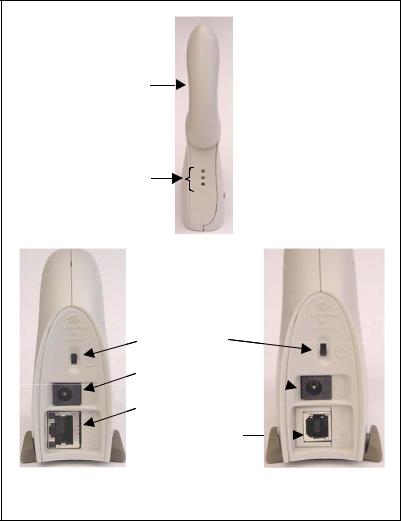
Ripwave Modem User Guide |
Navini Networks, Inc. |
Physical
Characteristics
The 2.4 GHz Ripwave Modem varies in some aspects from the 2.3, 2.5, and 2.6 models. As well, the Ethernet connection on any model varies from a USB connection. Notice the differences highlighted in the photos below and on the following page.
2.4 GHz Ripwave Modem
Antenna
Indicator Lights
On/Off Switch
Power Adapter
Connection 
Ethernet Cable
Connection
USB Cable
Connection
Back of 2.4 E |
Back of 2.4 U |
10 |
Copyright © 2003 Navini Networks, Inc. All rights reserved. |
Part #40-00097-00 Rev E v1.0 |
|
|
July 30, 2003 |
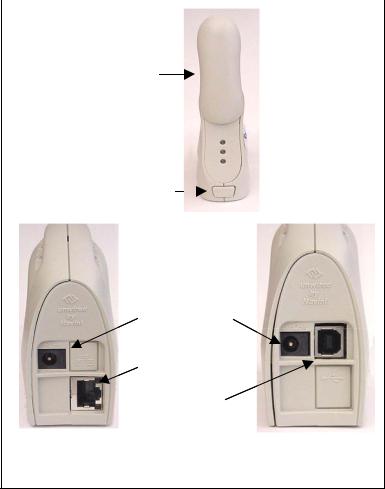
Navini Networks, Inc. |
Ripwave Modem User Guide |
Physical |
2.3, 2.5 & 2.6 GHz Ripwave Modems |
Characteristics, |
|
Continued |
|
Antenna
Indicator Lights 
On/Off Switch
|
Power Adapter |
|
Connection |
|
Ethernet Cable |
|
Connection |
|
USB Cable |
|
Connection |
Back of 2.3, |
Back of 2.3, |
2.5 & 2.6 E |
2.5 & 2.6 U |
Part #40-00097-00 Rev E v1.0 |
Copyright © 2003 Navini Networks, Inc. All rights reserved. |
11 |
July 30, 2003 |
|
|
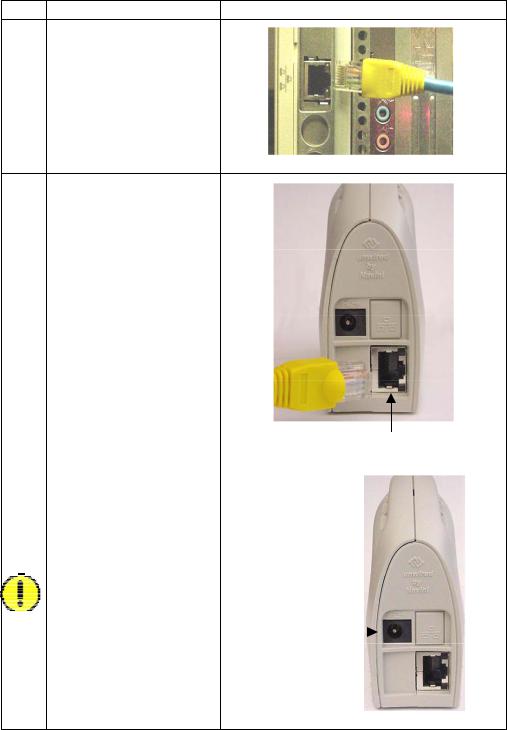
Ripwave Modem User Guide |
Navini Networks, Inc. |
Installing an Ethernet Modem
(See, also, Addendum 1)
The following instructions are for the installation of a Ripwave Modem that has a USB connection. Please read all instructions before attempting the installation. It is advisable to turn off the computer and the Ripwave Modem before performing the installation.
Step |
Action |
Illustration |
1.Connect the Ethernet cable to the Ethernet port on the computer.
2.Connect the other end of the Ethernet cable to the Ripwave Modem.
|
|
|
|
|
|
|
|
Ethernet |
|
|
|
|
|
|
|
|
|
|
|
3. |
|
|
Connect the AC power |
|
|
|
|||
|
|
|
|
|
|
adapter to the Ripwave |
|
|
|
|
|
|
|
|
|
Modem. Plug the other |
|
|
|
|
|
|
|
|
|
end into a 110 VAC |
|
|
|
|
|
|
|
|
|
outlet. |
|
|
|
|
|
|
|
|
|
CAUTION! Only use |
|
|
|
|
|
|
|
|
|
|
|
|
|
|
|
|
|
|
|
the AC power adapter |
AC Power |
||
|
|
|
|
|
|
||||
|
|
|
|
|
|
specifically supplied |
adapter cable |
|
|
|
|
|
|
|
|
|
|||
|
|
|
|
|
|
with the Ripwave |
jack |
||
|
|
|
|
|
|
Modem. Using any other |
|
|
|
|
|
|
|
|
|
adapter may cause |
|
|
|
|
|
|
|
|
|
damage to the Modem. |
|
|
|
12 |
Copyright © 2003 Navini Networks, Inc. All rights reserved. |
Part #40-00097-00 Rev E v1.0 |
|
|
July 30, 2003 |
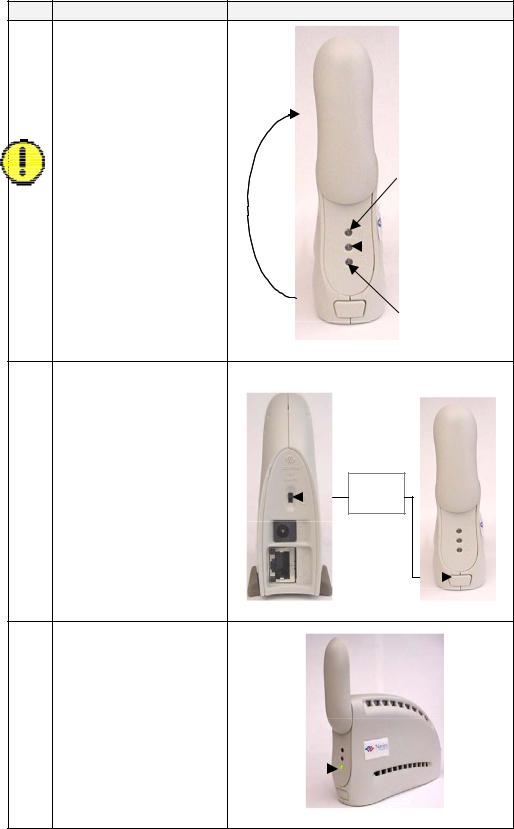
Navini Networks, Inc. |
Ripwave Modem User Guide |
Installing an Ethernet |
Step |
Action |
Illustration |
|
Modem, continued |
4. |
Rotate the antenna on |
|
|
|
|
the Ripwave Modem |
|
|
|
|
clockwise 180 degrees |
|
|
|
|
to the UP position. This |
Antenna |
|
|
|
reveals the Ripwave |
|
|
|
|
Modem indicator lights. |
|
|
|
|
CAUTION! Rotation or |
|
|
|
|
movement of the |
|
Signal Strength |
|
|
antenna in any other |
|
Indicator (SSI) |
|
|
direction may cause |
|
|
|
|
damage to the Ripwave |
|
Battery |
|
|
Modem. |
|
|
|
|
|
|
Indicator |
|
|
|
|
Power |
|
|
|
|
Indicator |
|
5. |
Push the On/Off button |
2.4 GHz |
2.3, 2.5 & |
|
|
on the Modem to ON. |
|
2.6 GHz |
On/Off
Switch
6. |
If the Green Power |
|
|
|
indicator light comes on, |
|
|
|
proceed to Step 7. If not, |
|
|
|
there is a problem with |
|
|
|
the Modem or the AC |
|
|
|
power adapter. Check all |
|
|
|
cables for proper |
|
|
|
connection. Otherwise, |
Power |
|
|
contact the supplier |
Indicator |
|
|
from whom you |
|
|
|
obtained the package. |
|
|
Part #40-00097-00 Rev E v1.0 |
Copyright © 2003 Navini Networks, Inc. All rights reserved. |
13 |
July 30, 2003 |
|
|
