Canon XL1S Owner's Manual
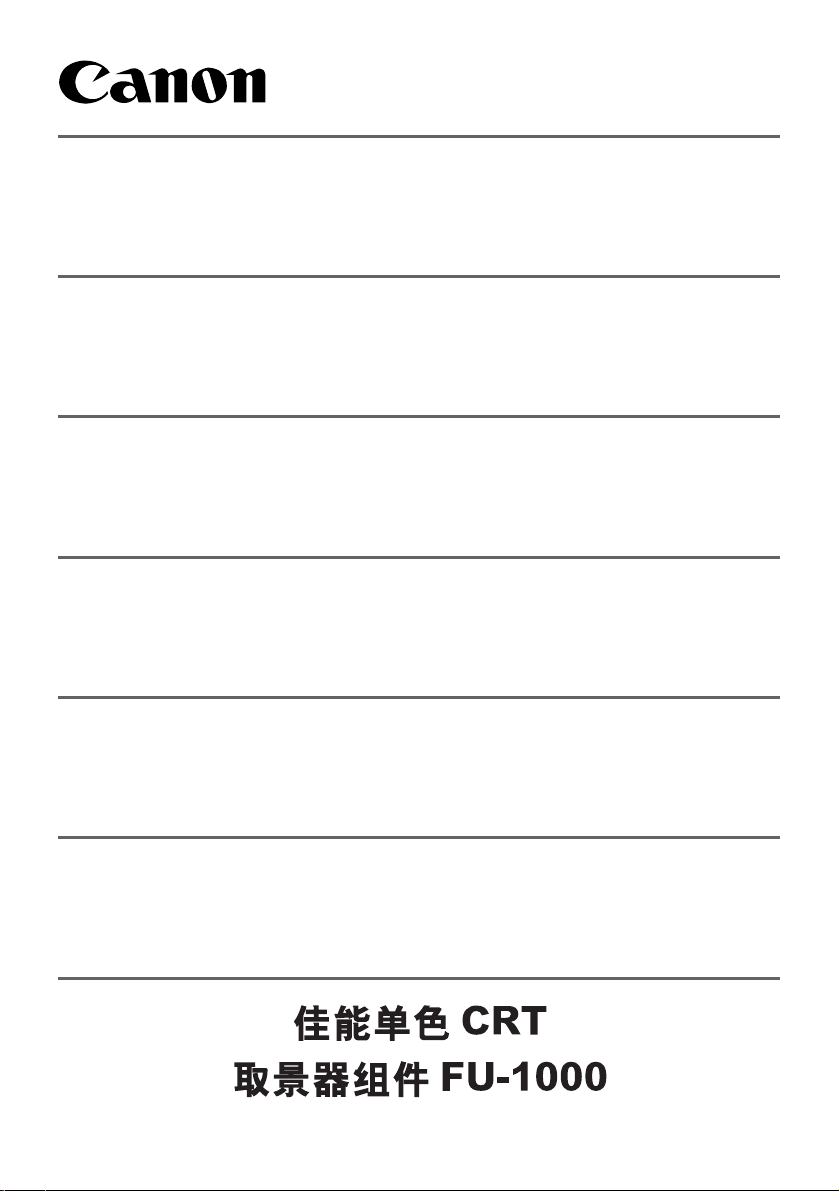
キヤノン モノクロ
ビューファインダー ユニット
FU-1000
Canon Monochrome CRT
Viewfinder Unit FU-1000
Unité viseur CRT monochrome
Canon FU-1000
Canon Suchereinheit FU-1000 mit
Schwarzweiß-Kathodenstrahlröhre
Visor CRT monocromo
Canon FU-1000
Mirino a CRT monocolore
Canon FU-1000
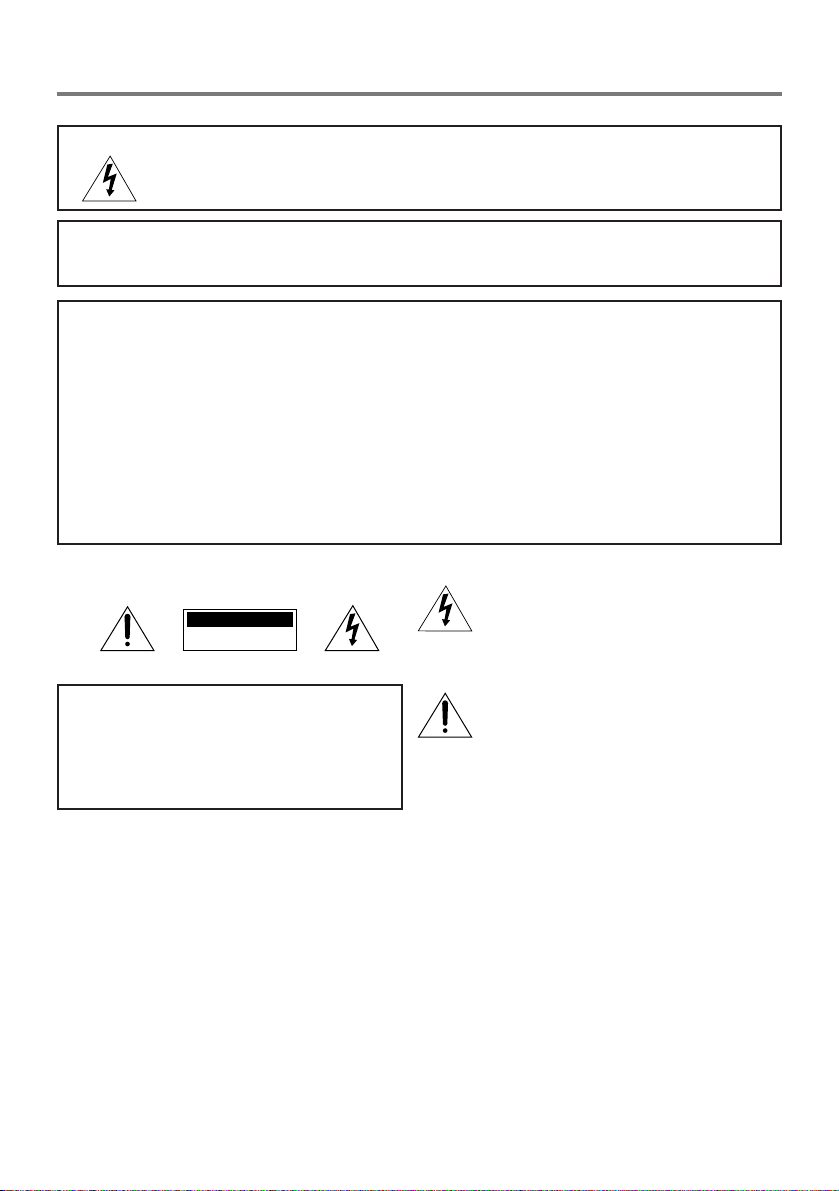
2
Important Usage Instructions
WARNING:
TO REDUCE THE RISK OF FIRE OR ELECTRIC SHOCK, DO NOT EXPOSE THIS
PRODUCT TO RAIN OR MOISTURE.
This device complies with Part 15 of the FCC Rules. Operation is subject to the following two conditions: (1) This
device may not cause harmful interference, and (2) this device must accept any interference received, including
interference that may cause undesired operation.
The lightning flash with arrowhead symbol,
within an equilateral triangle, is intended to alert
the user to the presence of uninsulated
“dangerous voltage” within the product’s
enclosure, that may be of sufficient magnitude
to constitute a risk of electric shock to persons.
The exclamation point, within an equilateral
triangle, is intended to alert the user to the
presence of important operating and
maintenance (servicing) instructions in the
literature accompanying the product.
CAUTION:
TO REDUCE THE RISK OF ELECTRIC
SHOCK, DO NOT REMOVE COVER (OR
BACK). NO USER SERVICEABLE PARTS
INSIDE. REFER SERVICING TO QUALIFIED
SERVICE PERSONNEL.
Important Warning
Note: This equipment has been tested and found to comply with the limits for Class B digital device, pursuant to
Part 15 of the FCC Rules. These limits are designed to provide reasonable protection against harmful interference
in a residential installation. This equipment generates, uses and can radiate radio frequency energy and, if not
installed and use in accordance with the instructions, may cause harmful interference to radio communications.
However, there is no guarantee that interference will not occur in a particular installation. If this equipment does
cause harmful interference to radio or television reception, which can be determined by turning the equipment off
and on, the user is encouraged to try to correct the interference by one or more of the following measures:
• Reorient or relocate the receiving antenna.
• Increase the separation between the equipment and receiver.
• Connect the equipment into an outlet on a circuit different from that to which the receiver is connected.
• Consult the dealer or an experienced radio/TV technician for help.
Use of shielded cable is required to comply with Class B limits in Subpart B of Part 15 of FCC Rules.
Do not make any changes or modifications to the equipment unless otherwise specified in the manual.
If such changes or modifications should be made, you could be required to stop operation of the equipment.
CAUTION
RISK OF ELECTRIC SHOCK
DO NOT OPEN
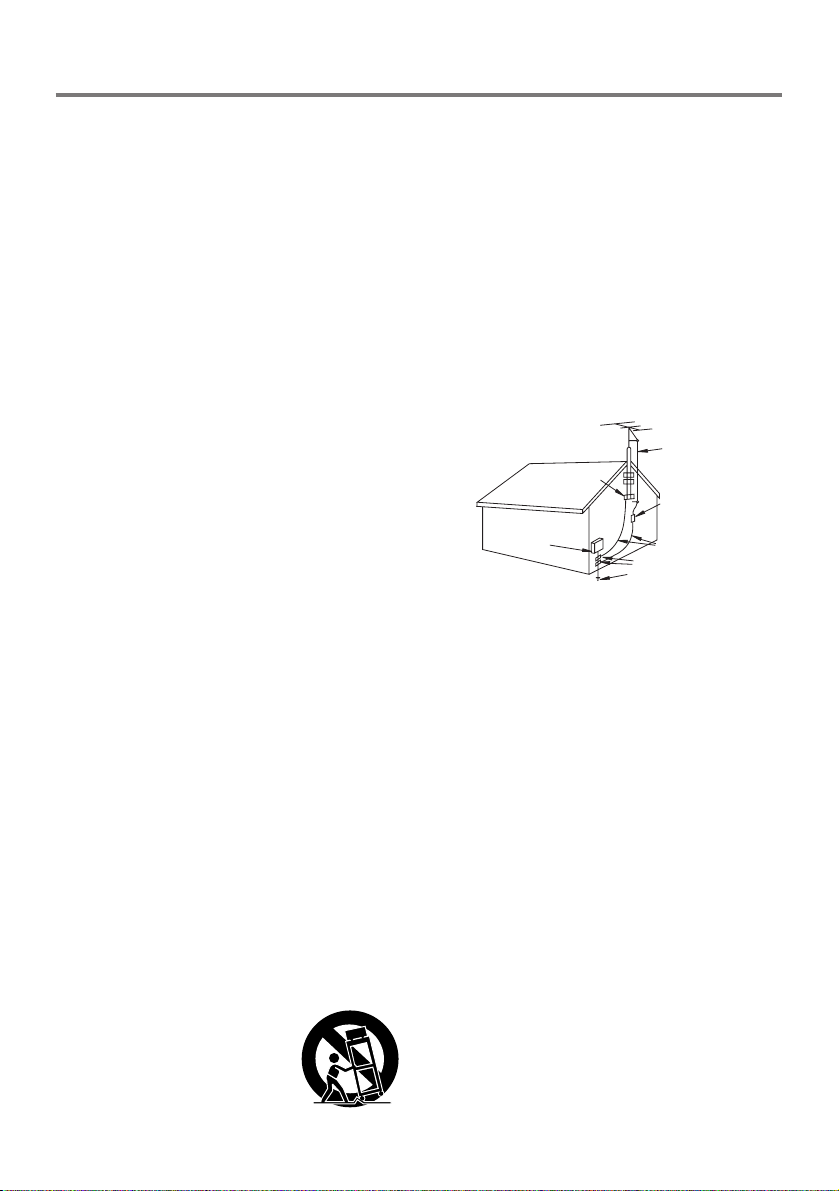
3
In these safety instructions the word “product”
refers to the Monochrome CRT Viewfinder Unit
FU-1000.
1. Read Instructions — All the safety and
operating instructions should be read before
the product is operated.
2. Retain Instructions — The safety and
operating instructions should be retained for
future reference.
3. Heed Warnings — All warnings on the
product and in the operating instructions
should be adhered to.
4. Follow Instructions — All operating and
maintenance instructions should be followed.
5. Cleaning — Unplug this product from the wall
outlet before cleaning. Do not use liquid or
aerosol cleaners. The product should be
cleaned only as recommended in this
manual.
6. Accessories — Do not use accessories not
recommended in this manual as they may be
hazardous.
7. Avoid magnetic or electric fields — Do not
use the camera close to TV transmitters,
portable communication devices or other
sources of electric or magnetic radiation.
They may cause picture interference, or
permanently damage the camera.
8. Water and Moisture — Hazard of electric
shock — Do not use this product near water
or in rainy/moist situations.
9. Placing or Moving — Do not place on an
unstable cart, stand, tripod, bracket or table.
The product may fall, causing serious injury
to a child or adult, and serious damage to the
product.
A product and cart combination should be
moved with care. Quick stops,
excessive force, and uneven
surfaces may cause the
product and cart combination
to overturn.
10.Outdoor Antenna Grounding — If an outside
antenna is connected to the product, be sure
the antenna is grounded so as to provide
some protection against voltage surges and
built-up static charges. Section 810 of the
National Electrical Code, ANSI/NFPA
No. 70—1984, provides information with
respect to proper grounding of the mast and
supporting structure, grounding of the lead-in
wire to an antenna discharge unit, size of
grounding conductors, location of antenna
discharge unit, connection to grounding
electrodes, and requirements for the
grounding electrode. See figure 1.
11.Lightning — For added protection of this
product during a lightning storm, or when it is
left unattended and unused for long periods
of time, disconnect it from the wall outlet and
disconnect the antenna. This will prevent
damage to the product due to lightning and
power-line surges.
12.Power Lines — An outside antenna system
should not be located in the vicinity of
overhead power lines or other electric light or
power circuits, or where it can fall into such
power lines or circuits. When installing an
outside antenna system, extreme care
should be taken to keep from touching such
power lines or circuits as contact with them
might be fatal.
13.Overloading — Do not overload wall outlets
and extension cords as this can result in a
risk of fire or electric shock.
EXAMPLE OF ANTENNA GROUNDING AS
PER NATIONAL ELECTRICAL CODE
ANTENNA
LEAD IN
WIRE
ANTENNA
DISCHARGE
UNIT
(NEC SECTION
810-20)
GROUNDING CONDUCTORS
(NEC SECTION 810-21)
GROUND CLAMPS
POWER SERVICE
GROUNDING ELECTRODE
SYSTEM
(NEC ART 250. PART H)
NEC - NATIONAL ELECTRICAL CODE
ELECTRIC
SERVICE
EQUIPMENT
GROUND
CLAMP
Fig. 1
IMPORTANT SAFETY INSTRUCTIONS

4
14.Objects and Liquid Entry — Never push
objects of any kind into this product through
openings as they may touch dangerous
voltage points or short out parts that could
result in a fire or electric shock. Be careful
not to spill liquid of any kind onto the product.
15.Servicing — Do not attempt to service this
product yourself as opening or removing
covers may expose you to dangerous
voltage or other hazards. Refer all servicing
to qualified service personnel.
16.Damage Requiring Service — Disconnect
this product from the wall outlet and all power
sources including battery, and refer servicing
to qualified service personnel under the
following conditions:
a. When the power-supply cord or plug is
damaged.
b. If any liquid has been spilled onto, or
objects have fallen into, the product.
c. If the product has been exposed to rain
or water.
d. If the product does not operate normally
even if you follow the operating
instructions. Adjust only those controls
that are covered by the operation
instructions. Improper adjustment of
other controls may result in damage and
will often require extensive work by a
qualified technician to restore the product
to its normal operation.
e. If the product has been dropped or the
cabinet has been damaged.
f. When the product exhibits a distinct
change in performance. This indicates a
need for service.
17.Replacement Parts — When replacement
parts are required, be sure the service
technician has used replacement parts that
are specified by Canon or that have the
same characteristics as the original part.
Unauthorized substitutions may result in fire,
electric shock or other hazards.
18.Safety Check — Upon completion of any
service or repairs to this product, ask the
service technician to perform safety checks
to determine that the product is in safe
operating order.
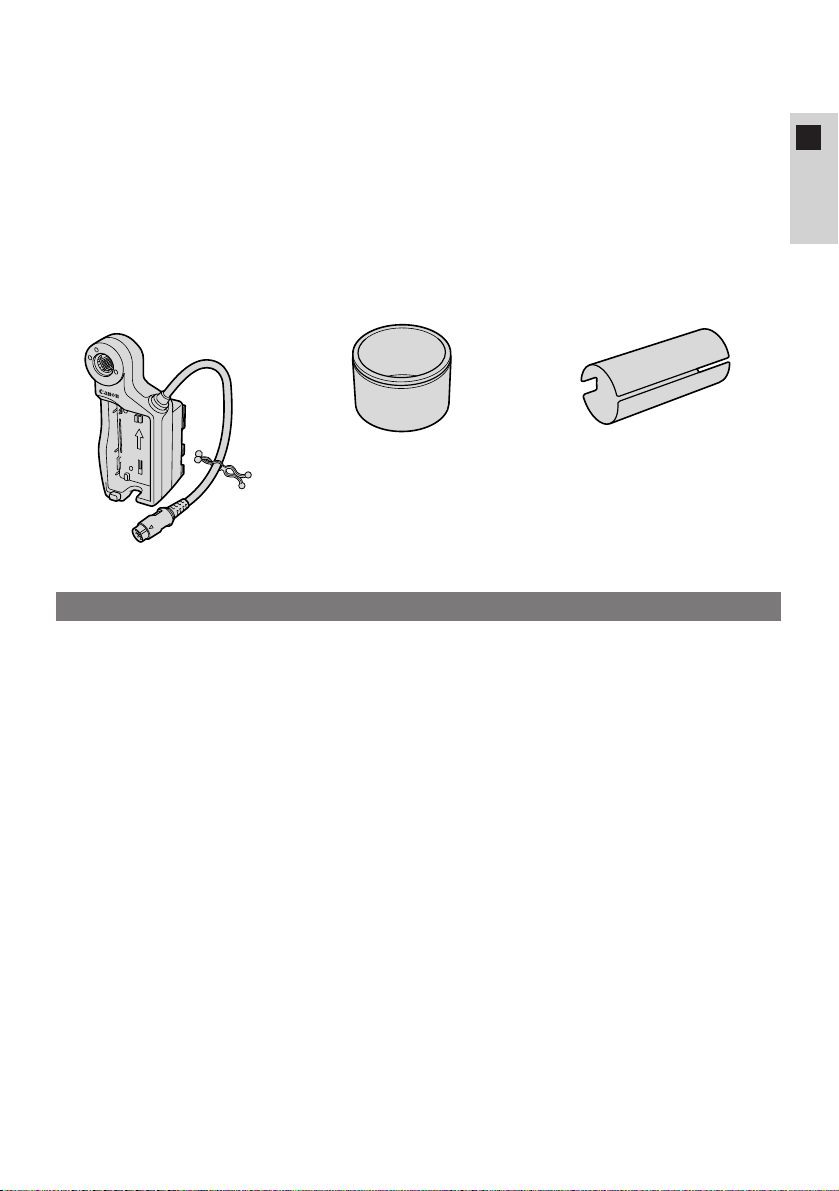
5
J
日本語
● バッテリーアダプター
BATT.RELEASE
● モノクロ ビューファインダー ユニット FU-1000をXL1Sに取り付けたときはバッテリーパッ
クで使用してください。コンパクトパワーアダプターCA-900シリーズによるAC電源やカーバッ
テリーアダプターCB-900シリーズによる車載電源では使用できません。
¡ バッテリーパックの残量表示は出ませんが、消耗を警告するkは出ます。
なお、モノクロ ビューファインダー ユニット FU-1000をXL1Sに取り付けたときのバッテリー
パックの連続使用時間は次の通りです。
BP-930:約85分1)/約105分
2)
BP-945:約135分1)/約155分
2)
1)
デジタルビデオカメラXL1Sに16倍ズームレンズXL5.5
−88mmISIIを組み合わせた場合
2)
デジタルビデオカメラXL1Sに別売の14倍マニュアルズームレンズXL5.7−80mm、または
16倍マニュアルズームレンズXL5.4−86.4mmを組み合わせた場合
※ 別売のデュアルバッテリーチャージャー/ホルダーCH-900シリーズにバッテリーパックを2個
取り付けた場合は、連続使用時間は約2倍になります。
● 付属のマイクにマイクプロテクターを取り付けても、モノクロ ビューファインダー ユニットによ
るノイズが聞こえる場合は、別売のマイクロホンアダプター/ショルダーパッドMA-100を使用
して、バランスタイプのマイクをお使いになることをおすすめします。
● 延長チューブ ● マイクプロテクター
モノクロ ビューファインダー ユニット FU-1000使用時のご注意
このたびは、キヤノン モノクロ ビューファインダー ユニット FU-1000をお買い求めいただきまし
て、誠にありがとうございます。本機は、デジタルビデオカメラXL1Sに取り付けるモノクロ ビュー
ファインダー ユニットで、より正確なピント合わせなどが可能になります。
ご使用の前にこの使用説明書をよくお読みのうえ、正しくお使いください。お読みになった後は、大
切に保管してください。
保証書別添付
保証書は必ず「購入店・購入日」等の記入を確かめて、購入店よりお受け取りください。
本機をお使いになる前に、付属品をお確かめください。
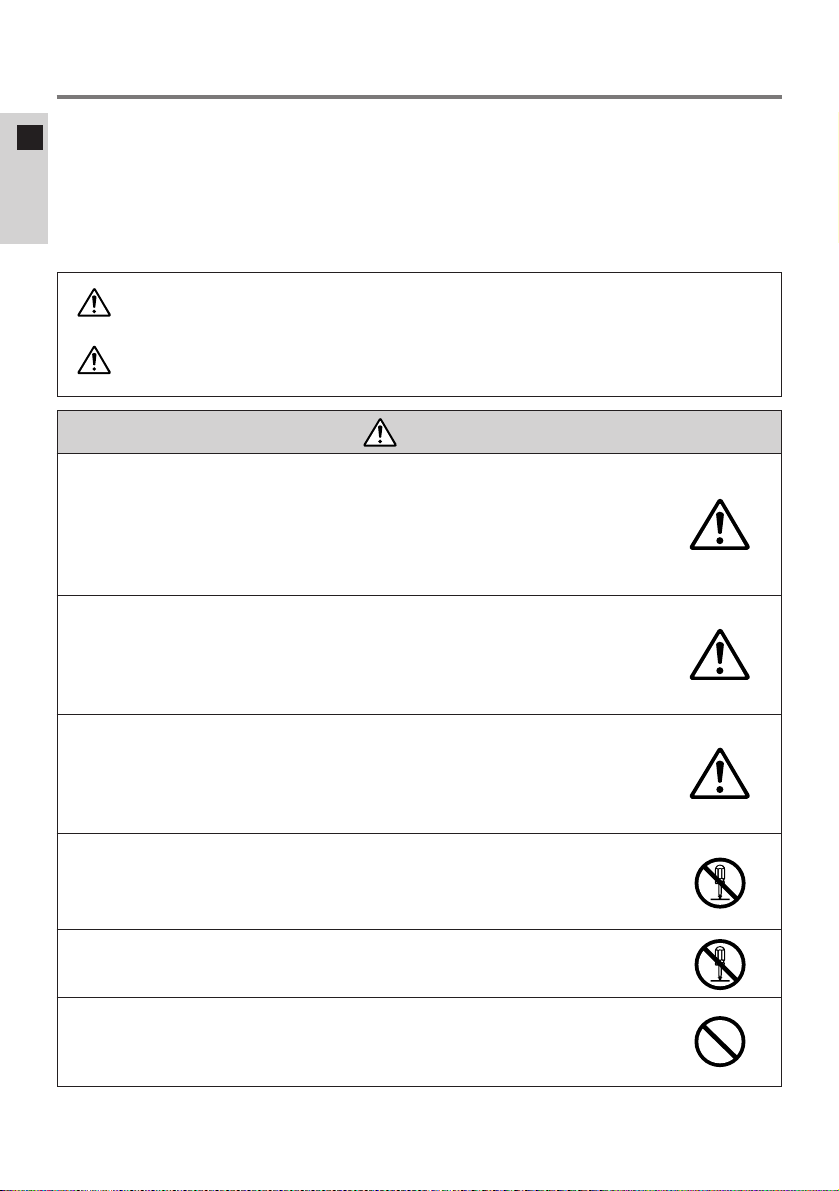
6
J
日本語
警告
● 煙が出ている、へんな臭いがするなどの異常が発生した場合、すぐに、
バッテリーパックを外してください。
そのまま使用すると、火災、感電の原因となります。
煙が出なくなるのを確認してから、ご購入になった販売店または
キヤノンサービスセンターに修理を依頼してください。
お客様による修理は危険ですからおやめください。
● 本機器を落としたり、外装を破損した場合は、バッテリーパックを外
してください。
ご購入になった販売店またはキヤノンサービスセンターに修理を
依頼してください。
そのまま使用した場合、火災、感電の原因となります。
● 本機器内部に水または異物が入った場合は、すぐに、バッテリーパッ
クを外してください。
そのまま使用した場合、火災、感電の原因となります。ご購入になっ
た販売店またはキヤノンサービスセンターにご連絡ください。
特にお子様のいるご家庭では、ご注意ください。
● 本機器の外装を外さないでください。
内部に高電圧の部分がありますので、感電の原因となります。
内部の点検・調整・修理は、ご購入になった販売店またはキヤノン
サービスセンターにご依頼ください。
● 本機器を分解、改造しないでください。
発熱、火災、感電、けがの原因となります。
● バッテリーパックから液漏れした時、皮膚や衣服につけたり、目に入
れたり、火気に近づけたりしないでください。
皮膚の障害、失明、発火の原因となります。
安全上のご注意
● ご使用の前にこの「安全上のご注意」をよくお読みのうえ、正しくお使いください。
● 絵表示について
この使用説明書および製品への表示では、製品を正しくお使いいただき、あなたや他の人々への
危害や財産への損害を未然に防止するために、いろいろな絵表示をしています。
その表示と意味は次のようになっています。
内容をよく理解してから本文をお読みください。
この表示を無視して、誤った取り扱いをすると、人が死亡または重傷を負う可能性が想定
される内容です。必ずお守りください。
この表示を無視して、誤った取り扱いをすると、人が傷害を負う可能性が想定される内容
および物的損害のみの発生が想定される内容です。
必ずお守りください。
警告
注意
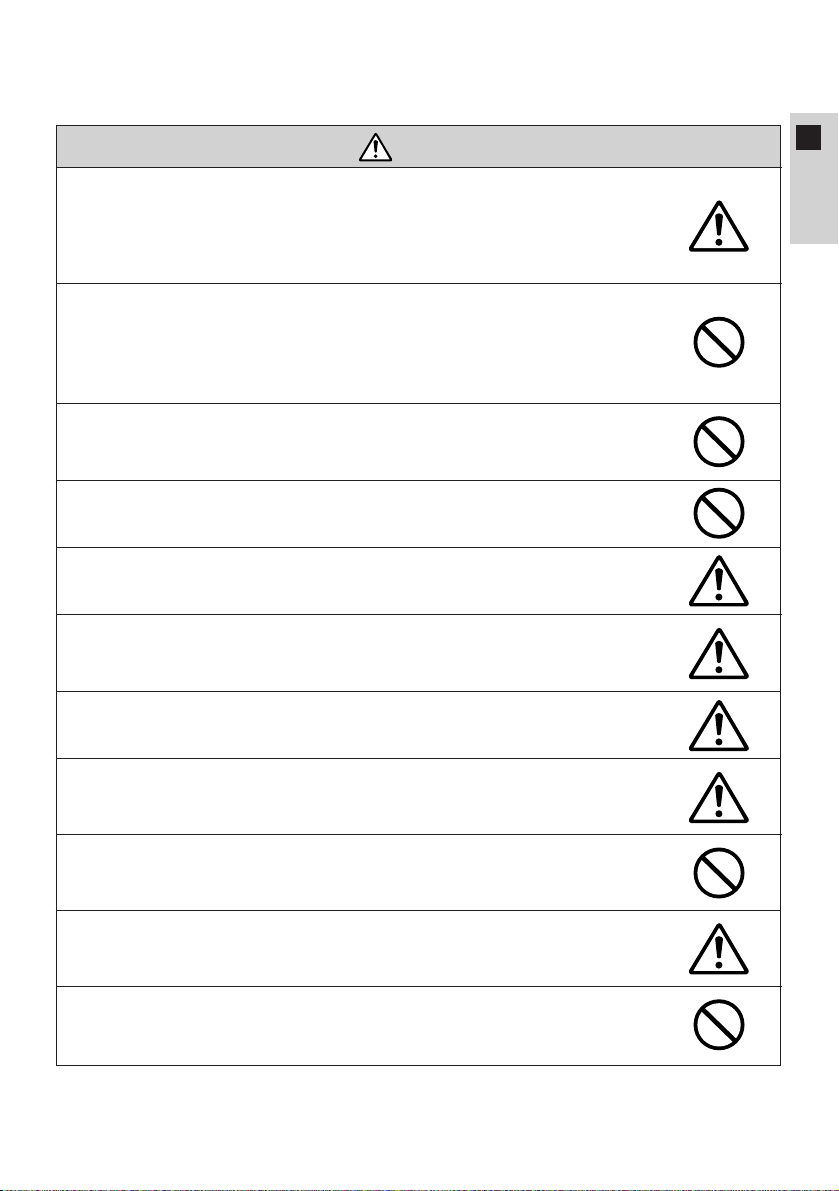
7
J
日本語
警告
● 本機器内部に水などが入ったり、濡らしたりしないようにご注意くだ
さい。
そのまま使用した場合、火災、感電、やけどの原因となります。雨天、
降雪中、海岸、水辺、湿度の高い場所などでの使用は、特にご注意く
ださい。
● バッテリーパックを金属製のネックレス、キーホルダー、ヘアピンな
どと一緒に、携帯や保管をしないでください。
電池などの「+」と「−」の端子がショートされ、高熱や液漏れによ
り、やけど、けがの原因となります。持ち運びや保存のときは、必ず
付属のショート防止キャップを取り付けてください。
● バッテリーパック、乾電池、ボタン型リチウム電池などを分解や加熱
をしたり、火や水の中へ投げ込まないでください。
電池の破裂により、やけど、けがの原因となります。
● 自動車などの運転中に、運転者は本機器を操作しないでください。
交通事故の原因となります。
● 撮影しているときは、周囲の状況にご注意ください。
けがや交通事故の原因となります。
● お子様が使用のときには、保護者が正しい使用方法を充分に教えてく
ださい。また、使用中にもご注意ください。
感電、けがの原因となります。
● 乳幼児の手の届かないところで、使用、保管してください。
感電、けがの原因となります。
● バッテリーパックの充電は、指定された充電器を使用してください。
それ以外のものを使用すると、電池の液漏れ、発熱、破裂より火災、
やけど、けがの原因となります。
● ケーブルを車のドア、窓、シートなどの間に、はさまないでください。
ケーブルが傷ついたり(芯線の露出や断線など)して、火災、感電の
原因となります。
● バッテリーパックは指定された機器にご使用ください。
それ以外のものに使用すると、電池の液漏れ、発熱、破裂の原因にな
ります。
● 本機器や付属の接続コードの接点部に金属類を差し込まないでくださ
い。
火災、けがの原因となります。
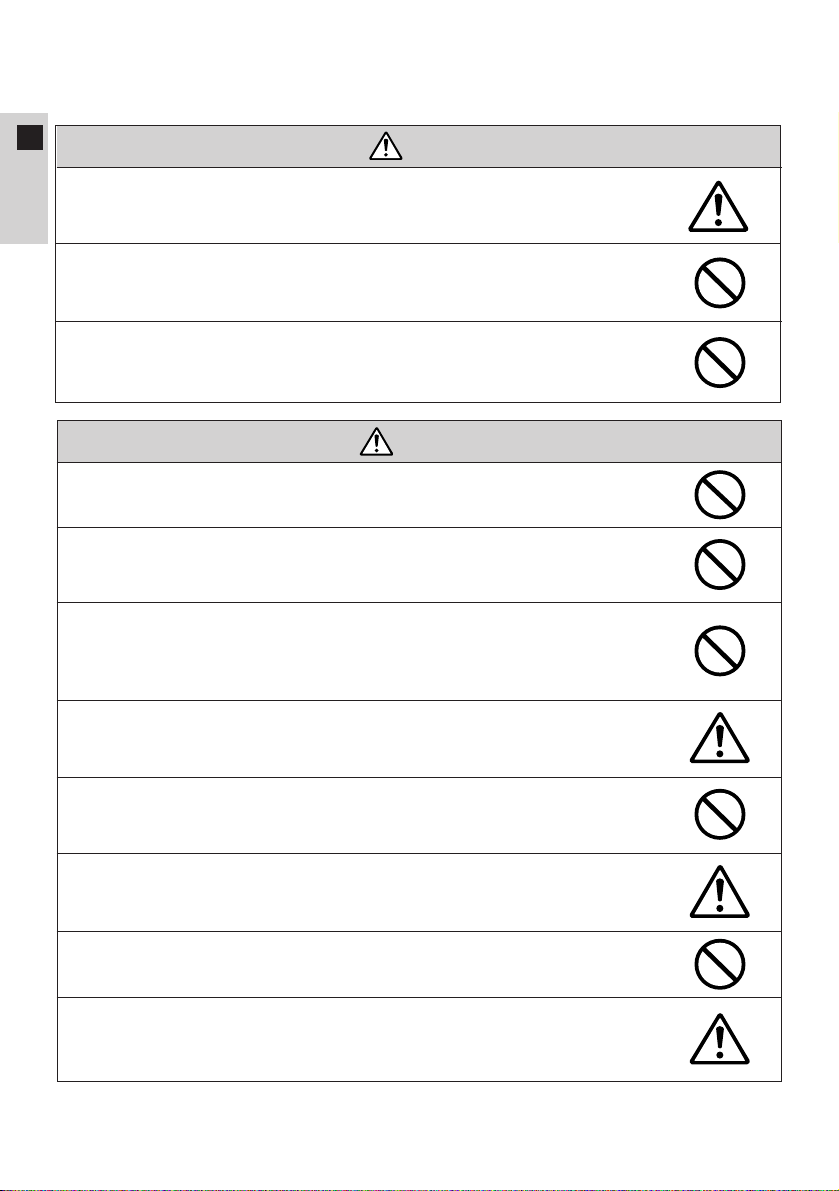
8
J
日本語
警告
● バッテリーパックを充電器や機器に接続するときに、プラス、マイナ
スの向きを確認してください。
電池の液漏れ、発熱、破裂により火災、やけど、けがの原因となります。
● 本機器をぐらついた台の上や傾いた所など不安定な場所に置かないで
ください。
落ちたり、倒れたりして、けがの原因となります。
● バッテリーパックを電源コンセントや自動車のシガーライターソケッ
トなどに直接接続しないでください。
電池の液漏れ、発熱、破裂により火災、やけど、けがの原因となります。
注意
● 強い衝撃や振動を与えたり、投げつけないでください。
破損により、火災、やけど、けがの原因となることがあります。
● 本機器や電源コードを、ストーブなどの熱器具に近づけないでください。
外装が変形したり、コードの被覆が溶けて、火災、感電の原因となる
ことがあります。
● 直射日光下や発熱体のそばなど、60℃以上の高温の場所で使用や放置
しないでください。
電池の漏液、発熱、破裂により、火災、やけど、けがの原因となるこ
とがあります。
● 飛行機内で使用する場合は、乗務員の指示に従ってください。
機器から出る電磁波により、飛行機の計器に影響を与える恐れがあり
ます。
● テーブルクロス、じゅうたん、布団、クッションなどをかけたまま使
用しないでください。
内部に熱がこもり火災の原因となることがあります。
● バッテリーパック、ショルダーストラップ、グリップベルトなどを確
実に取り付けてください。
緩んで脱落すると、けがの原因となることがあります。
● 湿気やほこりの多い場所に保管しないでください。
火災、感電の原因となることがあります。
● 指定された電池を使用してください。
それ以外のものを使用すると、電池の破裂、液漏れにより、火災、け
がや周囲を汚す原因となることがあります。
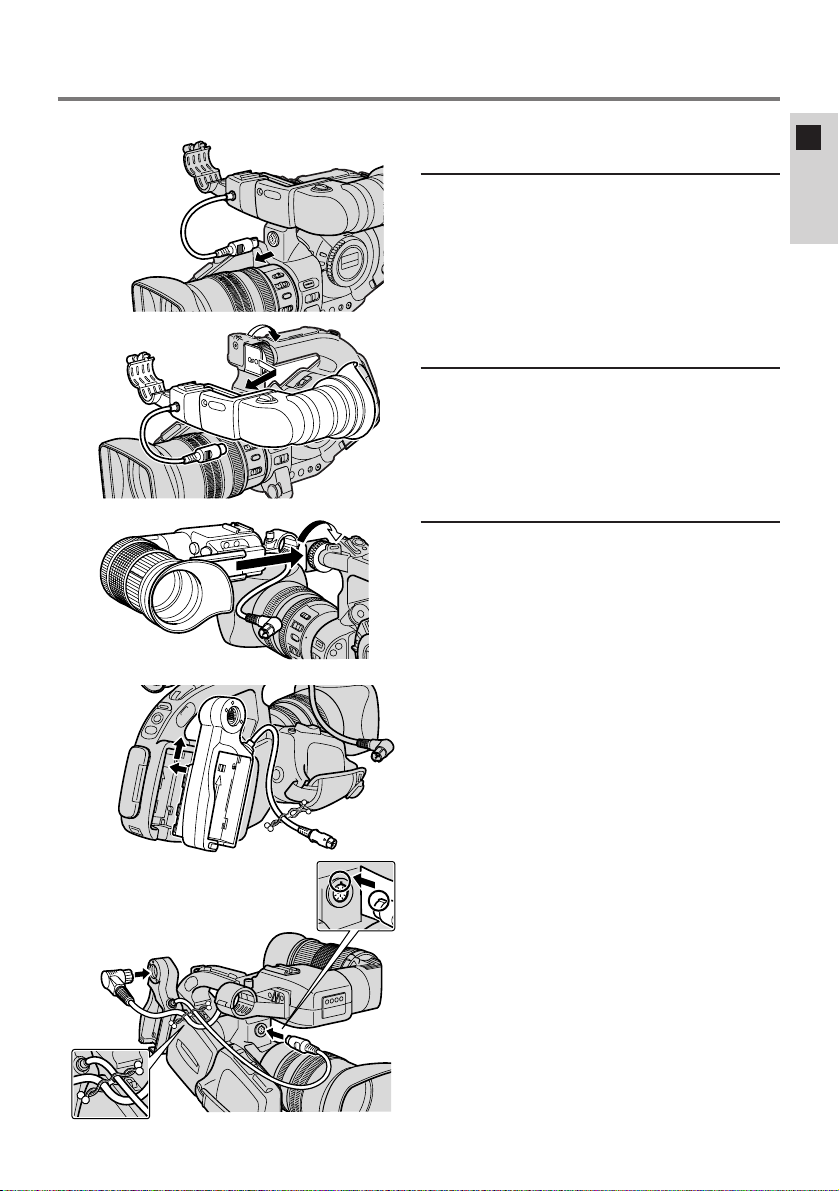
9
J
日本語
モノクロ ビューファインダー ユニットの取り付け
A
B
C
D
E
¡
マイクはあらかじめ取りはずしてお
きます。
1
カラーファインダーを
取りはずす
。
q
ファインダーケーブルをはずす
(図A)。
w
固定ネジを回してゆるめ、ファイン
ダー部をスライドさせてはずす
(図B)。
2
モノクロ ビューファイン
ダーを取り付ける。
¡
ファインダー取り付け部にスライド
させて取り付け、固定ネジを回して
固定する(図C)。
3
バッテリーアダプターを
ビデオカメラの電源装着部
に取り付ける。
q
バッテリーアダプターの先端を、電
源装着部のガイドラインに合わせ、
押しつけながらカチッと音がするま
でスライドさせる(図D)。
¡
はずすときは、ビデオカメラの
BATT.RELEASEボタンを押し
ながら、バッテリーアダプター
をスライドさせてはずす。
w
モノクロ ビューファインダーのケー
ブルをバッテリーアダプターに接続
する(図E)。
e
バッテリーアダプターのケーブルを
ビデオカメラに接続する(図E)。
r
ケーブルクリップでモノクロビュー
ファインダーのケーブルをバッテリー
アダプターのケーブルに固定する
(図E)。
¡
ケーブルを差し込み、先端部を
ねじって固定する。
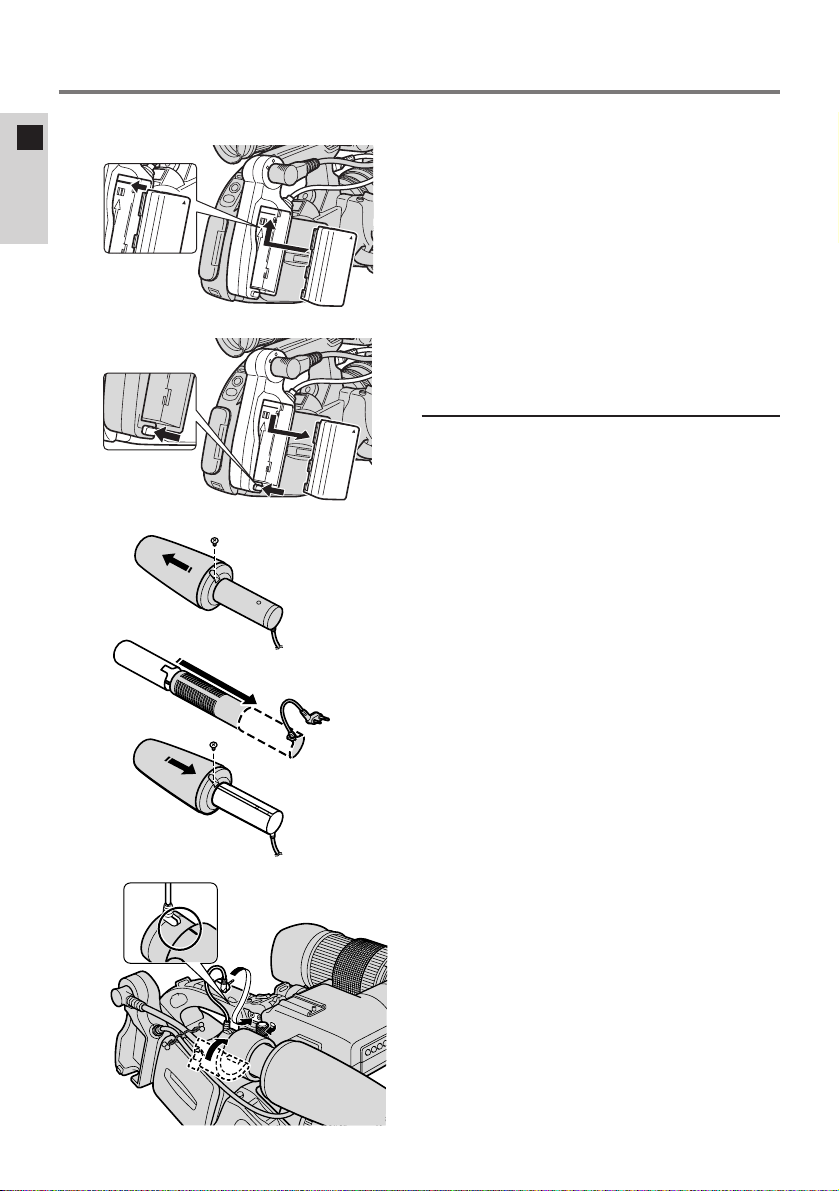
10
J
日本語
¡
バッテリーパックの
取り付け/取りはずし
[取り付け]
バッテリーパックの先端を、電源装
着部のガイドラインに合わせ、押し
つけながら、カチッと音がするまで、
スライドさせる(図F)。
[取りはずし]
バッテリーアダプターのBATT.
RELEASEボタンを押しながら、
バッテリーパックをスライドさせて
はずす(図G)。
4
マイクを取り付ける。
q
細い+ドライバーでネジをはずし、
ウィンドスクリーンをはずす
(図H)。
w
マイクプロテクターをマイクに差し
込み、上からウィンドスクリーンを
差し込み、ネジで固定する(図I)。
e
指標を合わせて、マイクを取り付け
部に差し込み、固定する(図J)。
r
マイクケーブルを接続する(図J)。
BATT.RELEASE
F
G
H
I
J
モノクロ ビューファインダー ユニットの取り付けーつづき
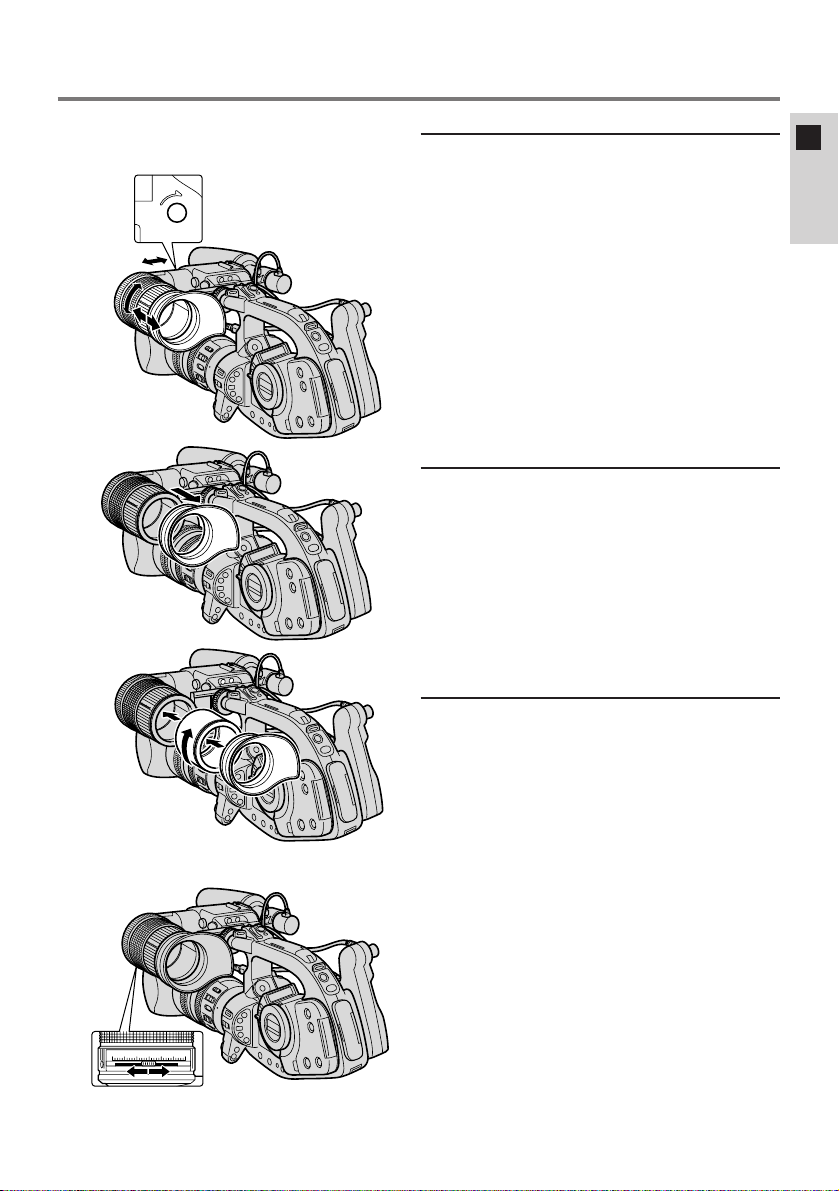
11
J
日本語
モノクロ ビューファインダー ユニットの調整
1
アイピースの調整
q
ビデオカメラを構え、ビューファイ
ンダーユニットを動かして、見やす
い位置で、ビューファインダーユ
ニットの裏側にあるアイピースロッ
クネジを締めて固定する(図K)。
¡
ビューファインダーは左右に0〜
2cm移動でき、上下に0〜250°
回転します。
w
撮影するときの目の位置に合わせ、
アイピース調整リングでアイピース
の前後の位置を調整する(図K)。
¡
アイピースは前後0〜2cmの範囲で
移動できます。
2
延長チューブの取り付け
アイピース位置を調整しても、目の位
置に合わないときは延長チューブを取
り付けてください。
q
アイカップをはずす(図L)。
w
延長チューブをネジ溝に合わせ回し
て、固定する(図M)。
e
アイカップを延長チューブの溝に合
わせ、取り付ける(図M)。
3
ファインダーの視度調整
電源を入れ、ビューファインダーの表
示がはっきり見えるように調整しま
す。
¡
視度調整つまみではっきり見える位
置を探す(図N)。
0123456
LOCK
K
L
M
N
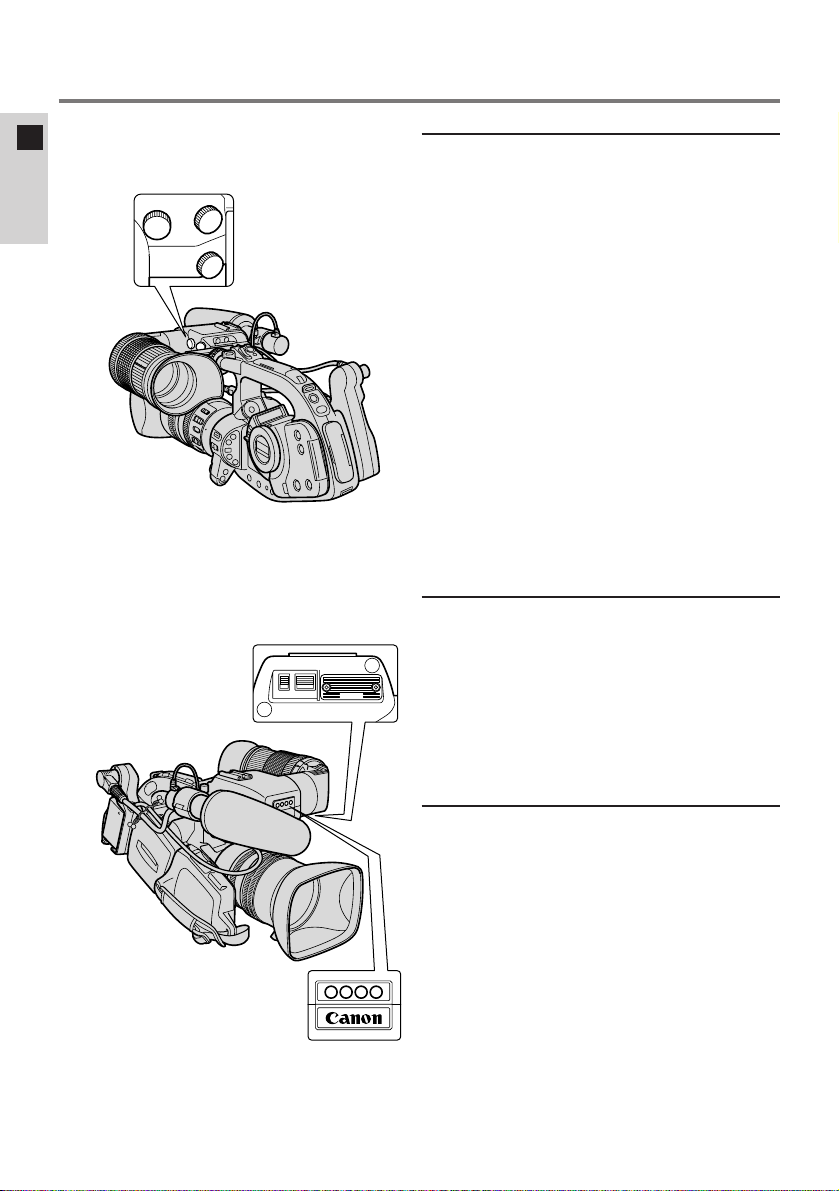
12
J
日本語
4
画面の調整
ビューファインダー画面は明るさ
(B=ブライト)、濃淡(C=コントラス
ト)とピーキング(P)の調整ができ
ます(図O)。
¡
明るさの調整
マニュアルで絞りを設定するとき
に、ビューファインダーの明るさが
目安になります。
グレースケールなど、階調のわかる
被写体を写しながら適切に調整して
ください。
¡
ピーキングの調整
レンズのピントを合わせるときに、
画面が見やすくなるように調整して
ください。
•
ビューファインダーのB、C、Pの
つまみを調整しても記録される映像
には影響ありません。
5
録画ランプについて
録画ランプを点滅させるときは、ビデ
オカメラ本体のメニューで録画ランプ
を「入」にして、モノクロ ビューファ
インダーのTALLYスイッチも「入」
にしてください(図P)。
いずれか片方が「切」になっていると
点滅しません。
6
レンズ上面照射ランプ
周囲が暗いときなど、レンズ操作部を
照明するランプです。
LIGHTスイッチで「入/切」してくだ
さい(図P)。
O
P
C
B
ON
TALLY LIGHT
ON
P
モノクロ ビューファインダー ユニットの調整ーつづき
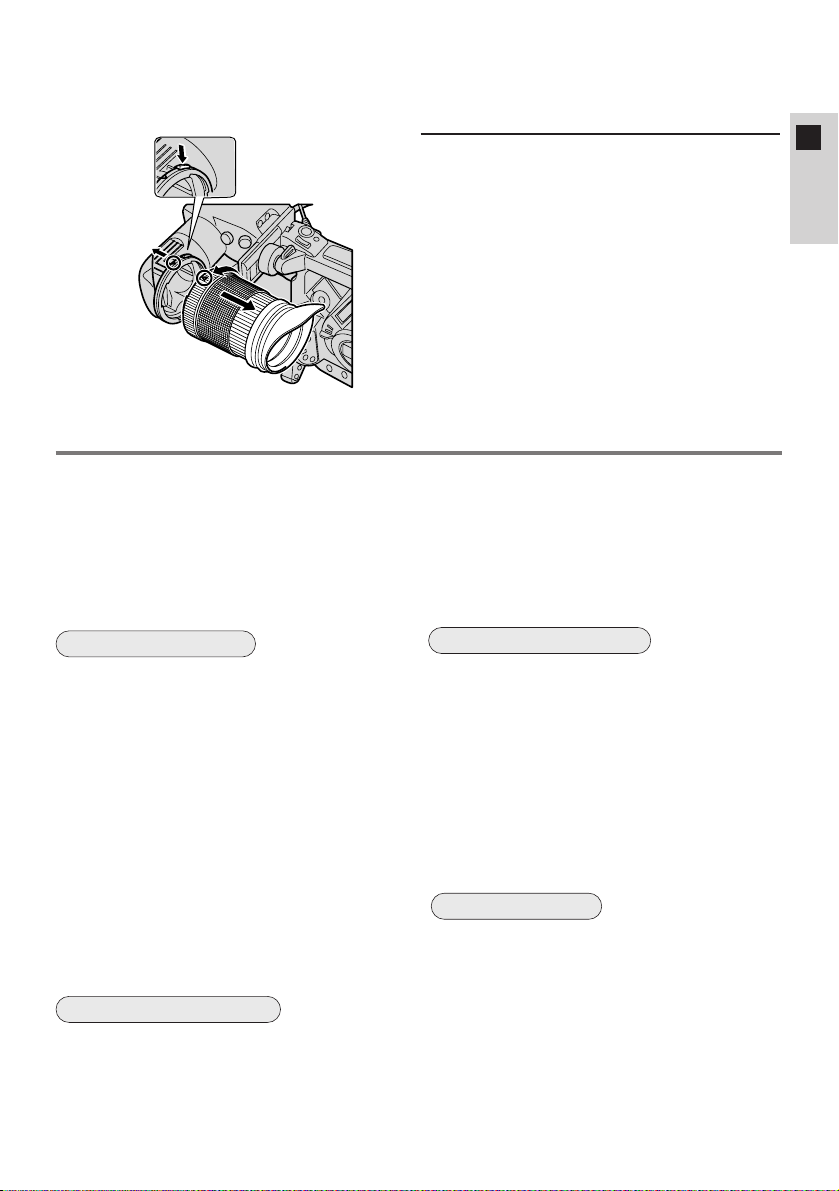
アフターサービス
製品の保証について
1 本製品が万一故障したときは、本製品と保証
書をご持参のうえ、ご購入いただいた販売店
またはキヤノンサービスセンターにご相談く
ださい。
2 保証期間内でも保証の対象にならない場合も
あります。詳しくは保証書に記載されている
保証内容のご案内をご覧ください。
保証期間はご購入日より1年間です。
3 保証期間経過後の修理は原則として有料とな
ります。なお、運賃等の諸経費は保証期間内
でもお客様にご負担いただくことがあります。
4 本製品などの不具合により録画されなかった
場合の付随的損害(録画、録音に要した諸費
用および得べき利益の損失など)については、
保証致しかねます。
修理を依頼されるときは
5 修理品をご持参いただくときは、不具合の見
本となるビデオカセットを添付するなどした
うえ、不具合の内容/修理箇所を明確にご指
示ください。
補修用性能部品について
6 モノクロ ビューファインダー ユニット補修
用性能部品(製品の機能を維持するために必
要な部品)の最低保有期間は、製造の打ち切
り後8年です。従って期間中は原則として修
理をお受けいたします。なお、故障の原因や
内容によっては、期間中でも修理が困難な場
合と、期間後でも修理が可能な場合がありま
すので、その判断につきましてはご購入店、
またはキヤノンサービスセンターにお問い合
わせください。
修理料金について
7 修理料金は故障した製品を正常に修復するた
めの技術料と修理に使用する部品代との合計
金額からなります。
修理見積につきましては、窓口で現品を拝見
させていただいてから概算をお知らせいたし
ます。なお、お電話での修理見積依頼につき
ましては、おおよその仮見積になりますので、
その旨ご承知おきください。
13
J
日本語
7
アイピースの取りはずし/
取り付け
[取りはずし]
アイピース取りはずしボタンを押した
まま、アイピースを回す(図Q)。
[取り付け]
ビューファインダーとアイピースの△
を合わせ、カチッと音のするまで回す
(図Q)。
保証書とアフターサービス
●本機の保証は日本国内を対象としています。万一海外で故障した場合の現地でのアフターサービス
はご容赦ください。
保証書
本体には保証書が添付されています。必要事項が記入されていることをお確かめのうえ、大切に保存
してください。
Q
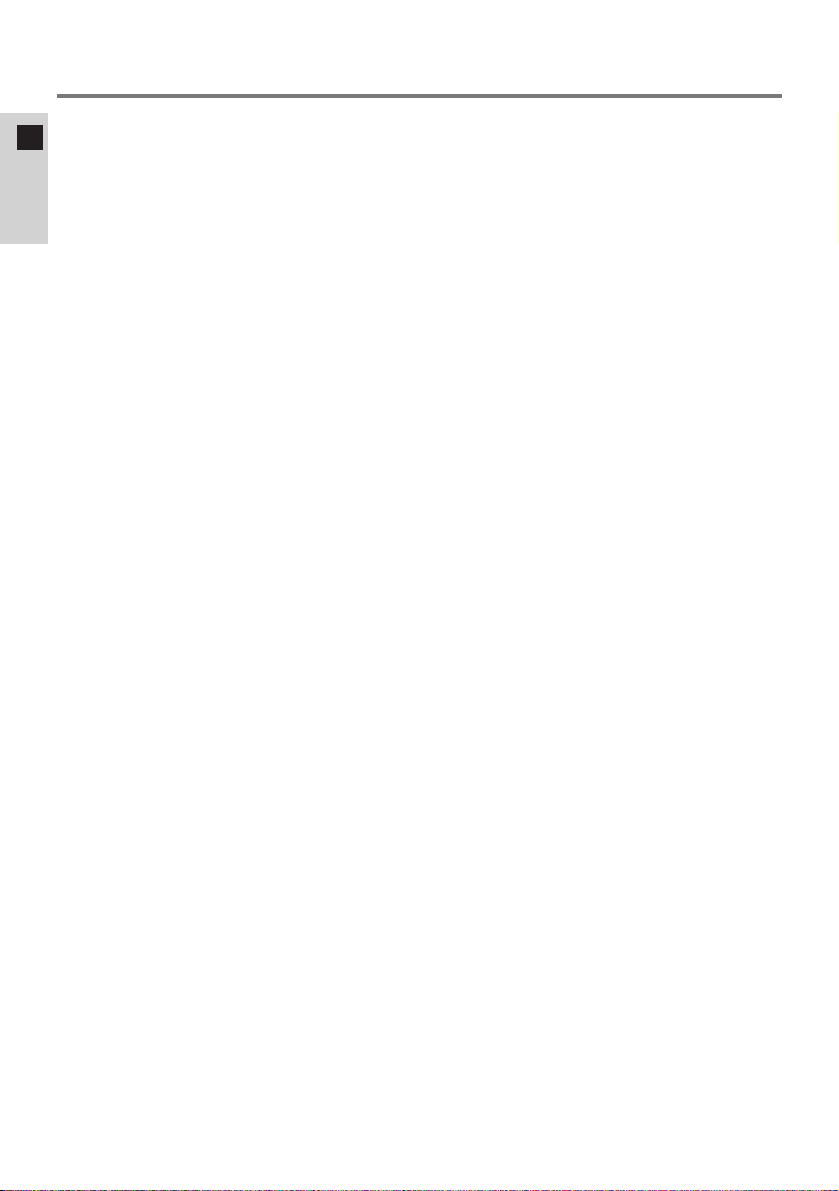
14
J
日本語
主な仕様
モノクロビューファインダー
ファインダー: 1.5型白黒CRT使用
解像度: 中心約500TV本以上(CRT単体解像度)
視度調整範囲: +0.5〜−2.4ディオプター
+0.1〜−3.2ディオプター(延長チューブ装着時)
録画ランプ: あり(入/切スイッチ付き)
レンズ上面照射ランプ: あり(入/切スイッチ付き)
コントラスト調整: あり(ボリューム付き)
ピーキング調整: あり(ボリューム付き)
ブライト調整: あり(ボリューム付き)
電源電圧: DC9V(バッテリーアダプターでDC7.2Vを
DC9Vに昇圧して供給)
消費電力: 約11.2W(撮影時:16倍ズームレンズXL5.5−
88mmISII装着時)
約9.5W(撮影時:14倍マニュアルズームレンズ
XL5.7−80mm、または16倍マニュアルズームレン
ズXL5.4−86.4mm装着時)
外形寸法: 約204× 192× 75mm
約204× 251× 75mm(マイクホルダー装着時)
質量: 約900g
バッテリーアダプター
使用電源: キヤノンバッテリーパックBP-900シリーズ
(コンパクトパワーアダプター、カーバッテリーアダ
プターは使用不可)
外形寸法: 約138× 63× 53mm
質量: 約130g
製品の仕様および外観は改善などの理由で予告なく変更することがありますが、
ご了承ください。
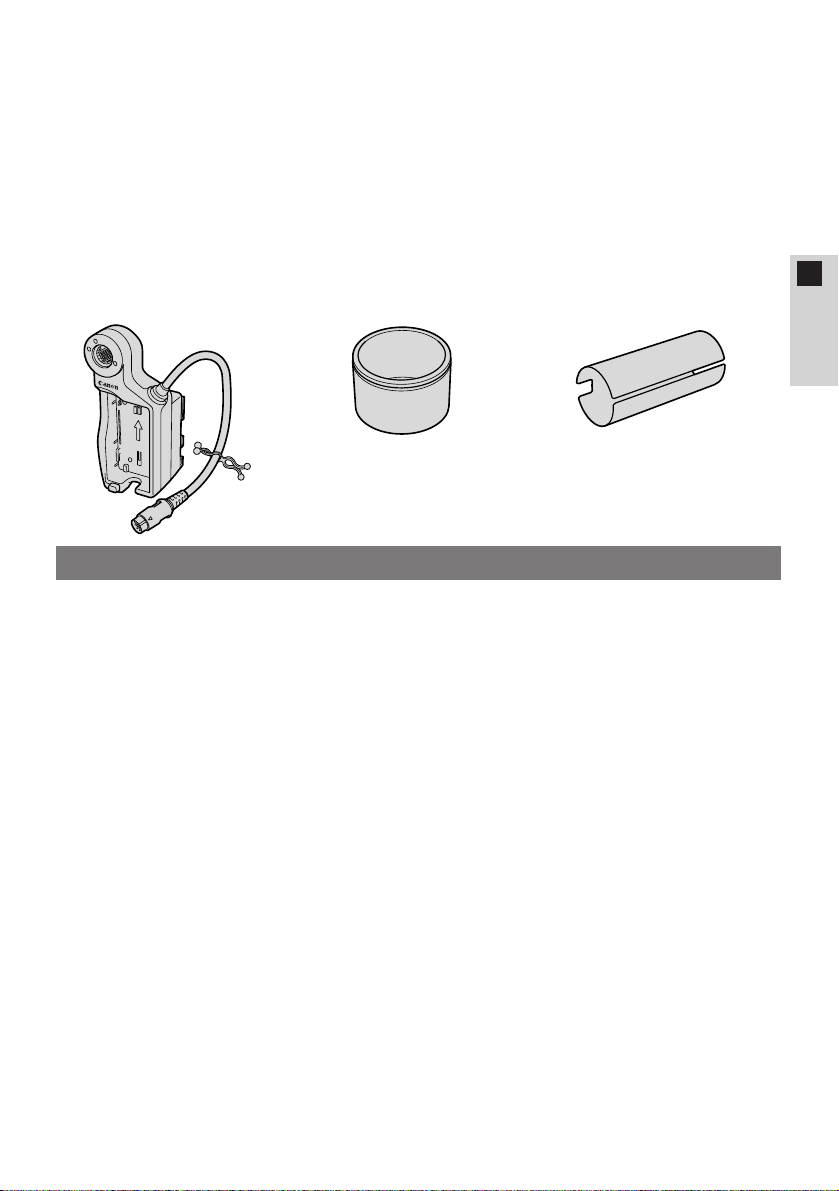
15
E
ENGLISH
¡ Battery adapter
(Cable clip attached)
BATT.RELEASE
¡ The FU-1000 cannot be powered from an AC/mains outlet (with the CA-900
series Compact Power Adapter) or from your car battery (with the CB-900
series Car Battery Adapter). You must use a battery pack (or two with the
CH-900 series Dual Battery Charger/Holder* (sold separately)) to power and
use the FU-1000.
¡ The remaining power indicator does not appear in the viewfinder until just
before the power is exhausted, when k appears.
The following are the approximate continued usage times when the FU-1000 is
used with the XL1S:
BP-930: 85 min.
1)
/ 105 min.
2)
BP-945: 135 min.
1)
/ 155 min.
2)
1)
When the Video Lens 16× Zoom XL 5.5–88 mm IS II is mounted on the
XL1S.
2)
When the Full-manual Video Lens 14× Zoom XL 5.7–80 mm or the Manual
Video Lens 16× Zoom XL 5.4–86.4 mm (both optional) is mounted on the
XL1S.
* When you attach two battery packs with the CH-900 series Dual Battery
Charger/Holder (sold separately), continuous usage time will be almost
doubled.
¡ There may be times when you hear noise, despite having the microphone
protector attached to the microphone. If you do hear noise, we recommend
using the MA-100 Microphone Adapter/Shoulder Pad (sold separately) to
convert to a balanced microphone.
¡ Extension tube ¡ Microphone protector
Notes on using the FU-1000
Thank you for purchasing this Canon Monochrome CRT Viewfinder Unit
FU-1000. This monochrome viewfinder unit for the XL1S digital video camcorder
allows for even crisper focusing.
To get the most out of your FU-1000, we recommend that you read this manual
thoroughly before use. Keep these instructions in a safe place for quick reference
in the future.
The FU-1000 is supplied with the following accessories:
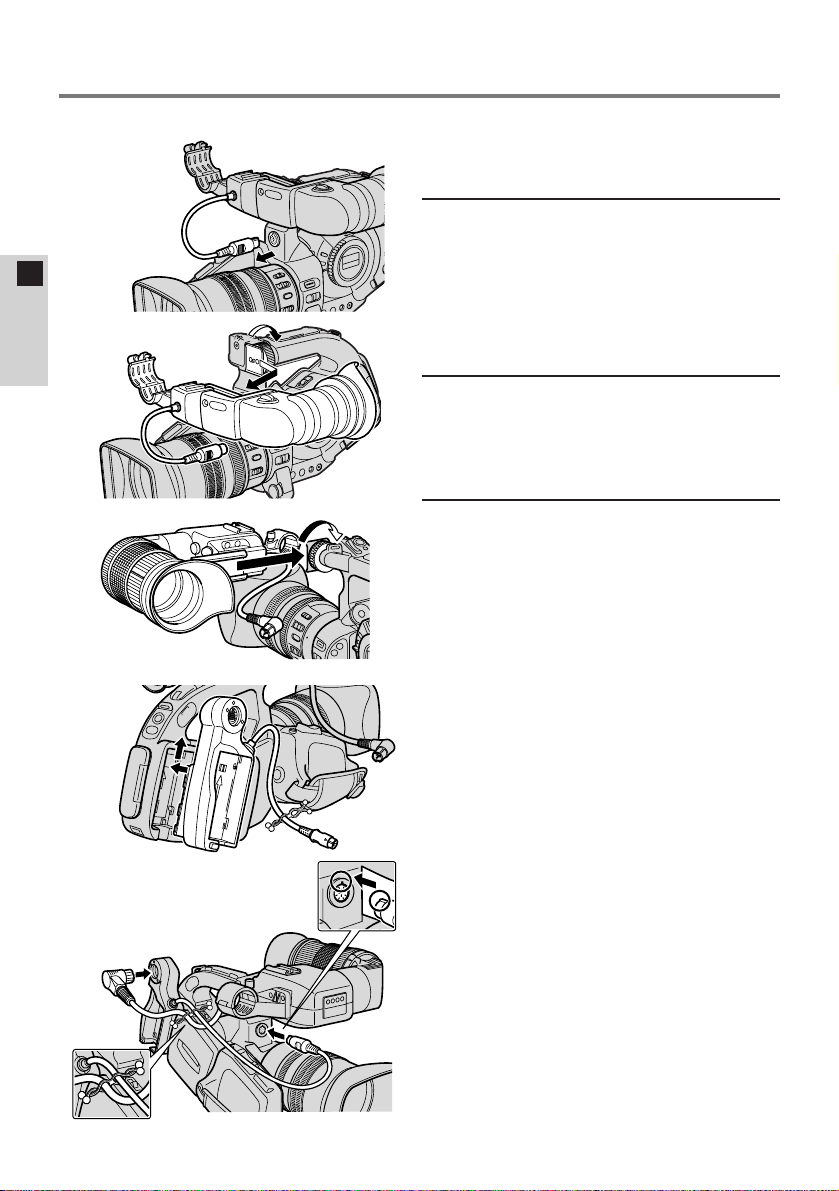
16
E
ENGLISH
Mounting the FU-1000 to the XL1S
A
B
C
D
E
¡
First, remove the microphone
from the XL1S’s color
viewfinder.
1
Remove the XL1S’s
color viewfinder.
q
Disconnect the viewfinder cable
(A).
w
Loosen the knob on the XL1S
and slide the viewfinder off (B).
2
Mount the FU-1000.
¡
Slide the FU-1000 onto the
XL1S’s mounting unit and
tighten the knob (C).
3
Attach the battery
adapter to the XL1S’s
power source
attachment unit.
q
Align the adapter with the line on
the XL1S and slide it up until it
clicks into place (D).
¡
To remove the adapter, press
and hold the XL1S’s BATT.
RELEASE button while
sliding the adapter down.
w
Connect the FU-1000 to the
adapter with the viewfinder
cable (E).
e
Connect the adapter to the
XL1S with the battery adapter
cable (E).
r
Join the two cables with the
cable clip (E).
¡
Twist both ends of the clip to
secure.
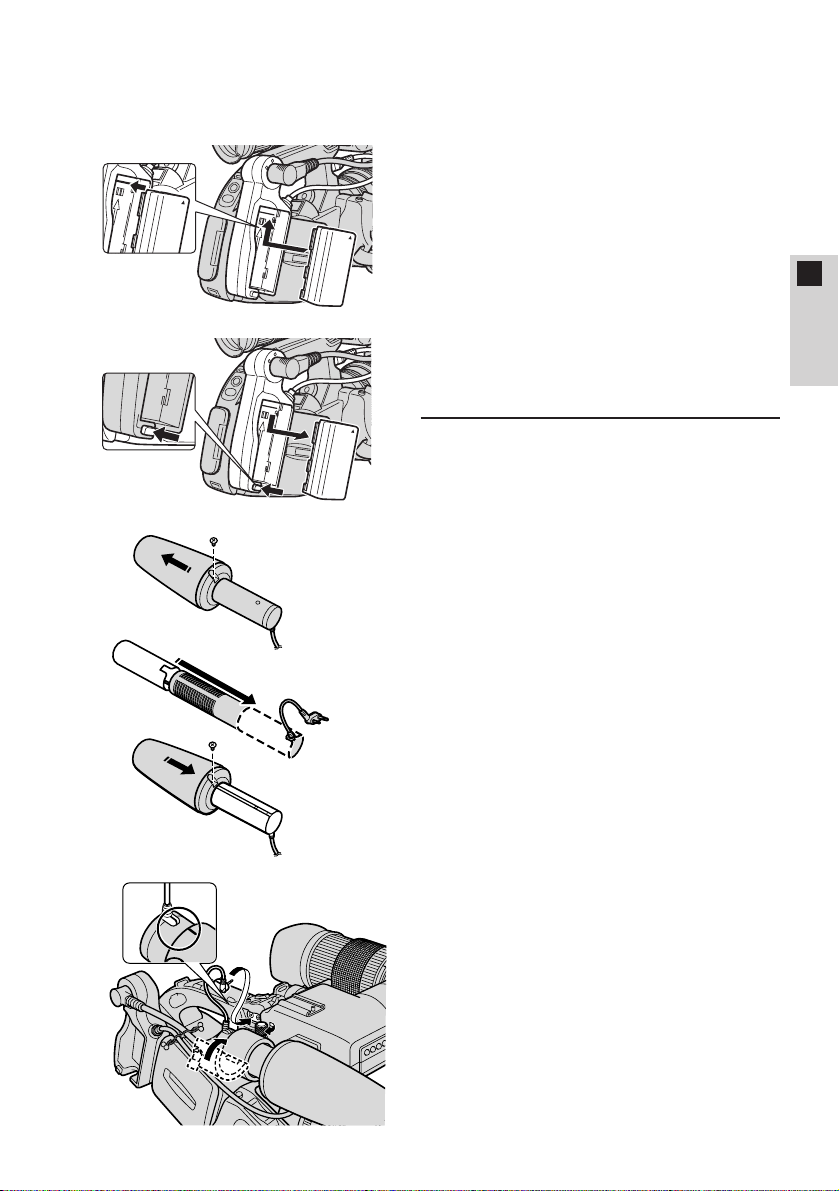
17
E
ENGLISH
¡
Attaching and removing the
battery pack
1. Align the triangle on the
battery pack with the line on
the battery adapter. Slide the
battery up until it clicks into
place (F).
2. Remove the battery by
pressing and holding the
adapter’s BATT. RELEASE
button while you slide the
battery down (G).
4
Attach the microphone.
q
Remove the small screw with a
Phillips screw driver and slide off
the wind screen (H).
w
Insert the microphone into the
protector and slide the wind
screen back on. Replace the
screw (I).
e
Insert the microphone into the
microphone clamp. Align the
marks on the microphone and
the clamp and tighten the knob
to hold the microphone firmly in
place (J).
r
Plug the microphone cable to
the XL1S’s MIC terminals (J).
BATT.RELEASE
F
G
H
I
J
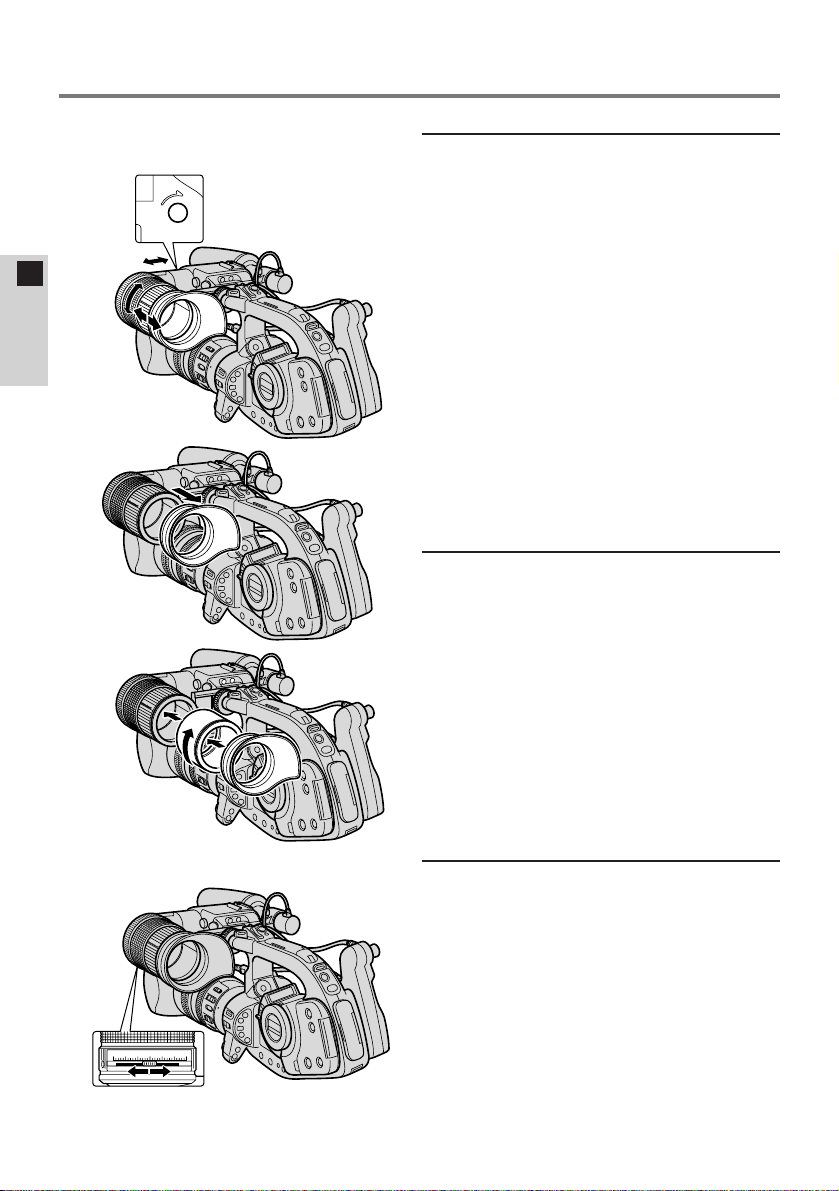
18
E
ENGLISH
Adjusting the FU-1000
1
Adjust the eyepiece
position.
q
Hold the XL1S in the shooting
position and adjust the eyepiece
to a comfortable viewing
position. Tighten the eyepiece
LOCK knob (underside of unit)
to hold the eyepiece in place
(K).
¡
The viewfinder moves
horizontally up to 2 cm (3/4in),
and rotates vertically 250˚.
w
Turn the eyepiece adjustment
ring to adjust the length of the
eyepiece (K).
¡
The eyepiece extends up to
2 cm (3/4in).
2
Attach the extension
tube (if necessary).
If the eyepiece doesn’t quite reach
your eye, you may need to attach
the extension tube.
q
Remove the eye cup (L).
w
Align the extension tube to the
threads of the eyepiece, turn to
tighten (M).
e
Attach the eyecup into the
groove of the extension tube
(M).
3
Adjust the viewfinder to
your eyesight.
Turn on the power and adjust the
display to suit your eyesight.
¡
Slide the viewfinder focusing
lever until the display comes into
focus (N).
0123456
LOCK
K
L
M
N
