Bush MP50S 8GB Instruction manual
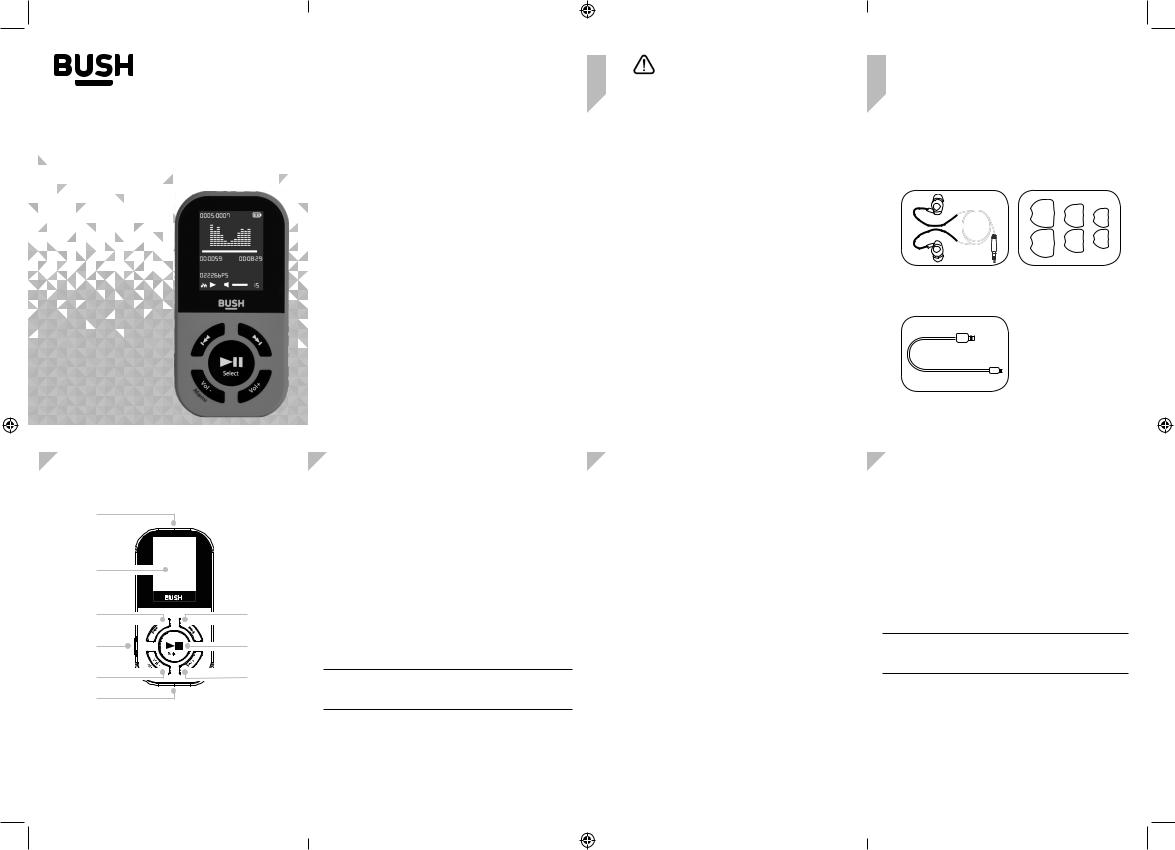
Instruction manual
MP3 Player
MP50S 8GB
|
1 |
|
|
|
2 |
|
|
|
3 |
|
7 |
|
4 |
|
8 |
|
5 |
|
9 |
|
6 |
|
|
1. |
Earphone socket (under |
6. |
Micro USB socket (under |
|
cover) |
|
cover) |
2. |
Colour display |
7. |
Skip forward |
3. |
Skip back |
8. |
Select/Play/Pause |
4. |
Power on/off button |
9. |
Volume + |
5. |
Menu/Volume - |
|
|
You’ll soon be enjoying your new MP3 Player.
It all begins here, with your instructions. Don’t worry, there’s nothing too technical coming up. Just simple, step-by-step guidance to get you up and running quickly. Sound good? Then let’s get started.
Help and Guidance
We’re here to help you get the most from your MP3 Player. Should you require any guidance, a simple solution can often be found online at:
www.bush-support.com
If you still require further assistance, call one of our experts on 0345 600 3021.
1
Charging the battery
Before you use your MP3 player for the first time, you will need to charge the integral rechargeable battery. From a full charge you will be able to listen to your MP3 player continuously for approximately 8 hours.
1.Connect the Micro USB end of the charging cable to the USB socket (under the cover) on the bottom of your MP3 Player. Plug the standard end of the USB charging cable into a computer or other USB charging device.
2.The battery icon in the top right of the display will scroll whilst the battery is charging. The battery icon will stop scrolling when the battery is fully charged.
Note: It will take approximately 1 hour to fully charge your MP3 Player before first use. When fully charged, unplug the Micro USB charging cable from the MP3 Player.
Add files to your MP3 player
Your MP3 Player is compatible with both MP3 and WMA 8+ audio files as well as JPG, JPEG, BMP and GIF image files and AVI and AMV video formats.
1 |
Safety information |
Important - Please read these |
instructions fully before installing or operating
•Only use the USB cable supplied with the product.
•Avoid any serious impact to the product.
•Do not attempt to open the product. This product does not contain any user serviceable parts.
•Do not use this product with earphones in situations where hearing must not be impaired.
•Do not leave it in low temperatures as moisture can form inside the product, which may damage the circuit board. Keep it dry. Avoid exposure to precipitation, humidity and liquids which could all affect the product circuitry.
•Do not leave it in high temperatures as electronic devices and plastic parts may warp in heat. Keep it away from bright sunlight or heat sources, such as a radiator. No naked flame sources, such as lit candles should be placed on or near the product.
 Warning
Warning
To avoid possible hearing damage, do not listen to this MP3 Player at high volume levels for long periods of time. Always keep the volume within reasonable limits.
2 Using your MP3 Player
Let’s get started
Accessories
Included with your MP3 player
Earphones |
Spare ear tips |
Fig 1. |
Fig 2. |
USB charging cable
1.Connect the Micro USB end of the charging cable to the USB socket (under the cover) on the bottom of your MP3 Player. Plug the standard end of the USB charging cable into the computer where the audio files are stored.
2.The MP3 Player will appear as a USB drive named ‘BUSH MP50S’ on your computer and a window will open for you to drag and drop your files to. If the MP3 Player drive window does not open, double click on the drive name ‘BUSH MP50S’ to open the window.
3.Open the folder on your computer where the audio, image or video files that you would like to transfer are stored, then simply drag and drop individual files or a folder of files into the MP3 drive window. The files will be transferred to your MP3 Player.
Delete files from your MP3 Player
1.Connect your MP3 Player to your computer and delete any unwanted Audio, Video or Image files using the Delete option within the MP3 Player drive window.
2 |
Fig 3. |
3 |
Turn the MP3 Player On/Off
After you have charged the integral battery and transferred some audio files to your Player, long press the power button on the side of the MP3 to turn it on.
1.Long press the power button to turn the product on.
2.Long press the power button to turn the product off.. This will turn off your MP3 Player completely. The next time you turn your Player on with the power button it will go back to the main menu.
Note: Your MP3 Player has been designed to power off after approximately 5 minutes if no audio is detected. Long press the Power button to turn your product back on again.
Earphones
Connect the earphones supplied into the 3.5mm socket (under the cover) on the top of your MP3 Player.
4 |
5 |
6 |
7 |
