Brother PT-D600 Brochure
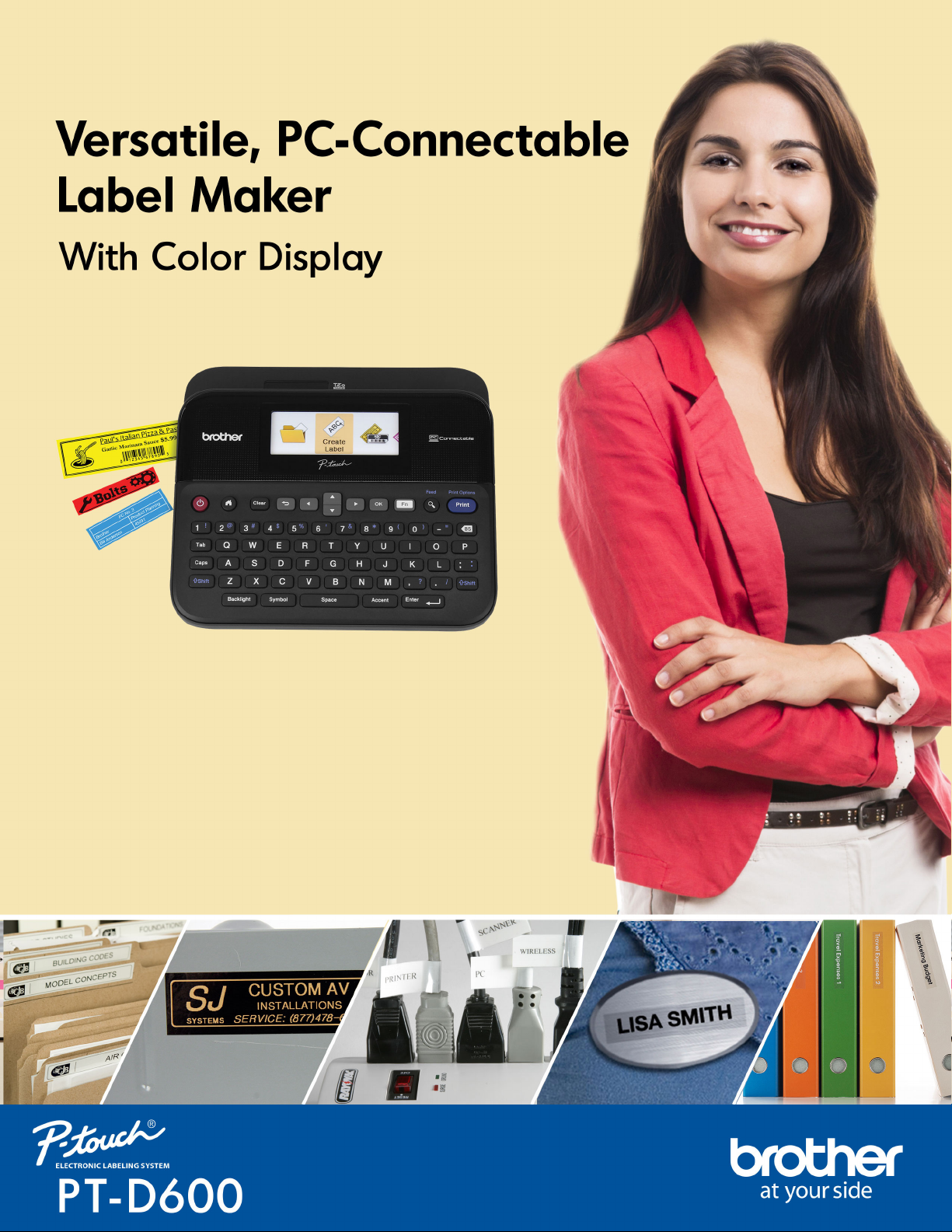

PT-D600
With its full-color display, the PT-D600 enables users to preview the label, including the tape color installed. Simply
connect it to your Windows® or Mac® computer to create professional-looking labels using P-touch Editor label design
soware, or use it on its own. Its super-fast print speeds and automac tape cuer support high volume labeling
tasks. Capable of prinng on TZe tapes up to 24mm wide, it's ideal for a variety of label usages requiring durable
labels that withstand water, heat, and fading.
Key Features at a Glance:
• Full-color display oers a true WYSIWYG experience
AC Adapter and
USB Cable Included
• Use stand-alone, or connected to a PC or Mac for added design capabilies
• High-resoluon output, for crisp graphic and logo prinng
• Super-fast prinng with auto cuer for high-volume jobs
• Create labels with up to 7 lines of text and graphics
• Personalize with hundreds of built-in symbols, frames, and barcodes
• Built-in templates and 99 label memory help save me with reprinng
• Uses durable, laminated labels for indoor or outdoor use
• 2-year limited warranty and free phone support for the life of the product
^
Hardware Features:
Display
Display Size
Maximim Tape Width
Built-in Memory
Keyboard
Tape Cuer
Maximum Print Speed
Maximum Print Resoluon
Maximum Print Height
Power Source
Auto Power O
Interface
ENERGY STAR® Qualied
Full color with backlight
20 characters x 3 lines
24mm
Up to 99 labels
QWERTY
Automac
30mm/sec.
180 dpi (Max. 180 x 360 dpi)
18.0mm
6 x AA Baeries (oponal)
AC Power Adapter (included)
Yes
USB
Yes
¥
Logiscs Informaon:
UPC Code
Unit Dimensions
Unit Weight
Carton Dimensions
012502639411
7.9” x 7.6” x 3.4”
2.1 lbs.
10.3” x 4.8” x 12.6”
Accessories*:
AD-E001
CC-D600 Carry Case (oponal)
See next page for a detailed list of compable tapes.*
AC Power Adapter (included)
Carton Contents●:
PT-D600 Label Printer
Black on White Standard Laminated TZe Starter Tape
0.94" (24mm) x 13.1' (4m)
AC Power Adapter
USB Cable
Soware Features:
Number of Fonts
Types of Fonts
Number of Font Styles
Number of Font Sizes
Maximum Print Lines
^
Built-in Symbols
Built-in Frames
Auto Numbering
Repeat Prinng
Vercal Prinng
Mirror Prinng
Auto Formats
Built-in Label Templates
Barcode Prinng
Supports Database Prinng
Number of Languages Supported
Operang Systems Compability
Additional purchase required.
*
Δ When operating in stand alone mode.
¥ Using AC adapter
± Using P-touch Editor 5.1 software. P-touch Editor software/drivers for Windows/Mac available as a
free download at www.brother.com/inst/
♦ Windows only
●
P-touch Editor software/drivers for Windows/Mac available as a free download at www.brother.com/inst/
^ When connected to a computer
Images are for illustrative purposes only. Actual output (such as font and margins) may vary.
All trademarks referenced herein are the property of their respective companies.
All specications subject to change without notice.
14Δ / TrueType
Helsinki, Brussels, Belgium, Florida, Los Angeles, San
Diego, US, Calgary, Atlanta, Adams, Brunei, Soa,
Germany, LeerGothic
11Δ / TrueType
8Δ / Scalable
7Δ / Variable
617Δ / TrueType
99Δ / 126
1-99, A-Z, a-zΔ, 1-5,000, A-Z, a-z
Up to 99 copiesΔ, up to 5,000 copies
Yes
Yes
Yes
Yes - Label Collecon
9 kinds
(CODE39, ITF 2/5, EAN13, EAN8, UPC-A, UPC-E,
CODABAR, GS1-128(UCC/EAN128), CODE128)
♦
Yes
20
●
Windows Vista, Windows 7, Windows 8/8.1
Mac OS X v.10.7.5, 10.8.x, 10.9.x, 10.10.x.
±
±
±
±
±
±
±
±
Join BrotherOce
User's Guide
02202015
