Brother BAS-600, BAS-601 Instruction Manual
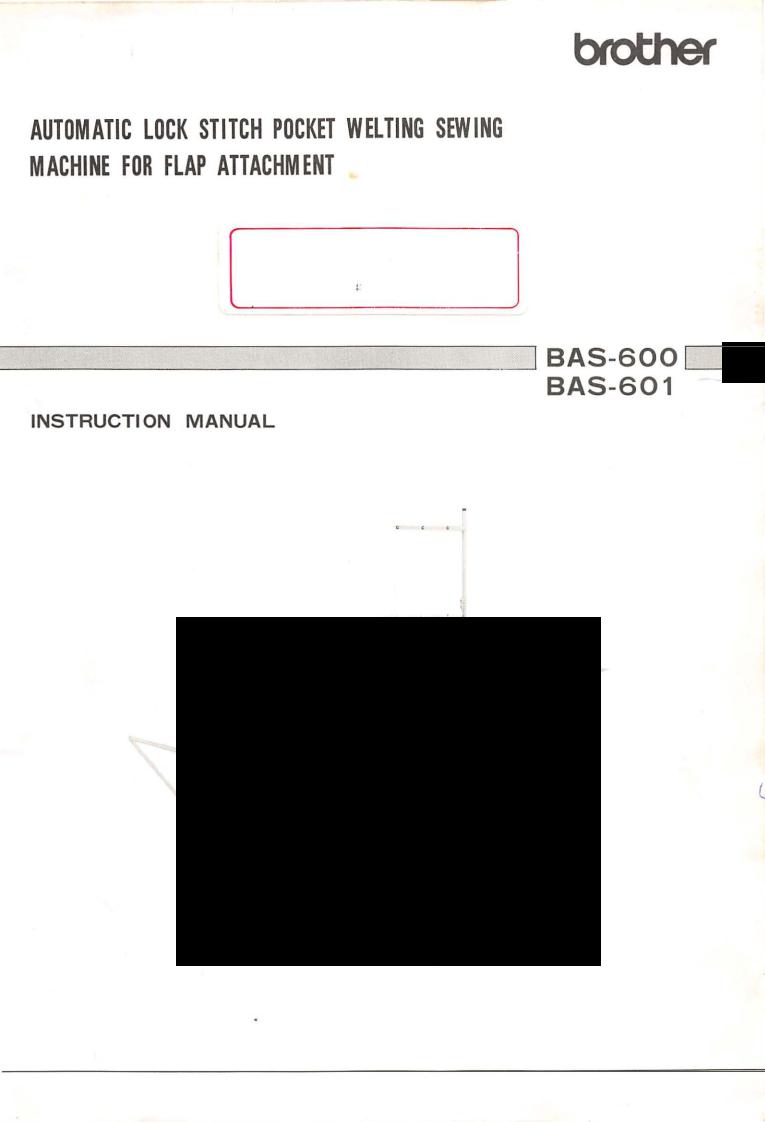
Contents
1 • SPECIFICATIONS ··············•·••·••·····························•···············
2.CONTROL PANEL DESCRIPTION ·····•·····•·•···················•·······•······•••····•·······2
3.INSTALLATION ··•···•····································••····•················6 1 • Table set-up······························································6
|
2 • |
Treadle installation ················•··················•···••·•···•·•··•··························· |
6 |
|||||||
|
3 • |
Spool stand installation ······•·······················•···························•················ |
6 |
|||||||
|
4 • |
Material holder installation |
.... ····•····...... |
····························.. ·•···········.. ·•·•• |
6 |
|||||
|
5 . |
Bar type stacker installation ·····•··•·······•···•••······•······•····•·••·····•·••·•··•·••.. |
·•·•· |
7 |
||||||
|
6 • |
Pickup type stacker installation |
.... ·.. ·.... |
···.. ·.. ····..·......·....···.... |
·•·....·..·....··· |
8 |
||||
|
7 • |
Air pressure adjustment··.. ·············.... ..·····......··.. ···..·.... |
•·•···•·..·•·•.. ····• 9 |
|||||||
4. |
LUBRICATION··········................................................................................... |
|
|
|
|
|
9 |
|||
|
< |
Adding oil > ··................. |
|
·................................................. |
|
|
|
··•· ...... ········· 9 |
||
|
< |
|
Regular lubrication > |
···.. ·····.. ···.. ·.. ···••...... |
·.... |
···.... |
·· · · · .. ·· · .. ·.. ·· · · · · · · .. ·· · · · · · · ·· |
10 |
||
5. |
CORRECT OPERATION .............................................................................. |
|
|
|
|
|
|
11 |
||
|
< |
Winding the bobbin thread > |
..................................................... |
|
|
|
·•··•···••••·••·11 |
|||
|
< |
Threading the needle thread > ......... |
................ |
|
...... |
|
12 |
|||
|
< |
Threading the bobbin thread > .... ·.......... |
·.. ·.. •···..·... .............................. |
· |
14 |
|||||
|
< |
|
Holding the needle and bobbin threads > |
.......... |
.............. ........................... |
|
15 |
|||
6. |
TREADLE AND START SWITCH DESCRIPTION................................................ |
|
|
16 |
||||||
|
< |
Treadle operation > ................................................................................. |
|
|
|
|
|
|
16 |
|
|
< |
|
Setting the material > |
··.. ···••··.. ·.. ·..·····... |
···.. ······.... |
·· · •· •· · •· •• ·•• • ·.. • • ·••• • ·•·• · •• ··• |
17 |
|||
7. |
ADJUSTING THE MARKING LIGHT |
............................................................... |
|
|
|
18 |
||||
8. |
PROGRAMMING (Entering a standard sewing program) .................................... |
|
19 |
|||||||
9 • |
PROGRAMMING (Entering a flap sewing program) .. ..................... ................... |
|
20 |
|||||||
10. |
PROGRAMMING (Entering a cycle sewing program) ....................................... |
|
22 |
|||||||
|
< |
|
Checking the sewing cycle > ·.... |
·.... ··.. ··...... |
·.... |
···... .. ...... .. .. .. .. |
··· ··· ··· ··· · |
23 |
||
11. |
PROGRAM CONFIRMATION ........................................................................ |
|
|
|
|
|
24 |
|||
12. |
SEWING ................................................................................................... |
|
|
|
|
|
|
25 |
||
|
< |
|
Setting the bobbin counter > |
.. •··•·········..·.. ·.. ·.. ····.... .... |
······ |
26 |
||||
|
< |
|
Checking the number of work pieces > ·.. ··.... |
·..·............ ........ ........ .... |
· |
26 |
||||
|
< |
|
Clearing the work piece counter display > |
..... ... |
.............. ......... .................... |
|
26 |
|||
|
< |
|
Stitch tension > ··•··.. ····•··.. ··.. ······.. ••···.. ····.. ·.. ···...... .... .. |
·····•······ ·······. |
27 |
|||||
13. CENTER KNIFE POSITION ADJUSTMENT .............. |
|
.......................... .............. |
|
28 |
||||||
14. CORNER KNIFE POSITION ADJUSTMENT ...................................................... |
|
|
|
29 |
||||||
15. |
< FLAP SENSOR SENSITIVITY ADJUSTMENT (BAS-601) ...........................> |
|
30 |
|||||||
16. |
TROUBLEooooooooooooooooooooooooooooooooooooooooooooooooooooooooooooooooooooooooooooooooooooooooooooooooooo |
32 |
||||||||
|
<UPPER THREAD BREAKAGE indicator lights> |
............................................. |
|
32 |
||||||
|
< |
|
BOBBIN EMPTY indicator lights > ............................................................ |
|
|
|
32 |
|||
|
< PROGRAMMING ERROR indicator lights> ................................................ |
|
|
33 |
||||||
|
<EMERGENCY STOP>.............................................................................. |
|
|
|
|
|
|
33 |
||
17. |
OPERATING THE STACKER DURING CYCLE SEWING .................................... |
|
34 |
|||||||
From the library of: Superior Sewing Machine & Supply LLC
18. STANDARD ADJUSTMENTS ········································································ 35
<Needle installation > ··•·····························································35
<Upper and lower shaft timing adjustment > ··········································35
< Needle and rotary hook timing adjustment > ···························........... |
35 |
[Needle to rotary hook point gap] ............................................................ |
35 |
[Rotary hook to needle plate gap] ··························.................................. |
36 |
[Needle bar lift stroke and needle bar height] ····················•·····•·•······ 36 |
|
fRotary hook and bobbin case opener gapJ ·······•·······························•··36 |
|
19. CARRIAGE FEED ADJUSTMENT .................................................................. |
37 |
< Parallel adjustment of needle and carriage feed > ··············•··············•········· |
37 |
<Carriage feed angle adjustment > ··•······················································.. ·.. · 37
<Carriage feed height adjustment > ·············································•·············· 38
<Folding plate position adjustment > ···································•·•·············•···•··· 38
<Binder position adjustment > ································································ 39
20. SENSOR ADJUSTMENT ·············································································· |
40 |
< Needle thread knife sensor adjustment > ·················································.. |
40 |
<Corner knife adjustment> ······································•················•··········41
21.STACKER ADJUSTMENT·············································································· 42
<Bar stacker > ········································································•··············•·· 42
< Pickup stacker > ···················································································· |
43 |
22. KNIFE REPLACEMENT················································································· |
44 |
< Corner knife replacement > ············································•······•················· |
44 |
< Needle thread trimmer knife replacement > ····························•·····45
<Bobbin thread knife replacement > ······································•···········•·•······· 46
<Center knife replacement > ·········································•····•··················•··· 47
<Fixed knife replacement > ········································································ 47
23.DOUBLE WELTING--. SINGLE WELTING (DEFORMED WELTING) REPLACEMEMT
|
|
48 |
|
< Changing from double to single welting > ···················•·················•············ |
48 |
|
< Changing from double to deformed welting > ······································•········ |
48 |
24. |
ERROR MESSAGES ··· ··················· ··························································· ··· |
49 |
25. |
MAIN CIRCUIT BOARD DIP SWITCH DESCRIPTIONs....................................... |
50 |
26.MEMORY INITIALIZATION ··········································································· 52
27.TROUBLESHOOTING ·················•······························································· 53
From the library of: Superior Sewing Machine & Supply LLC
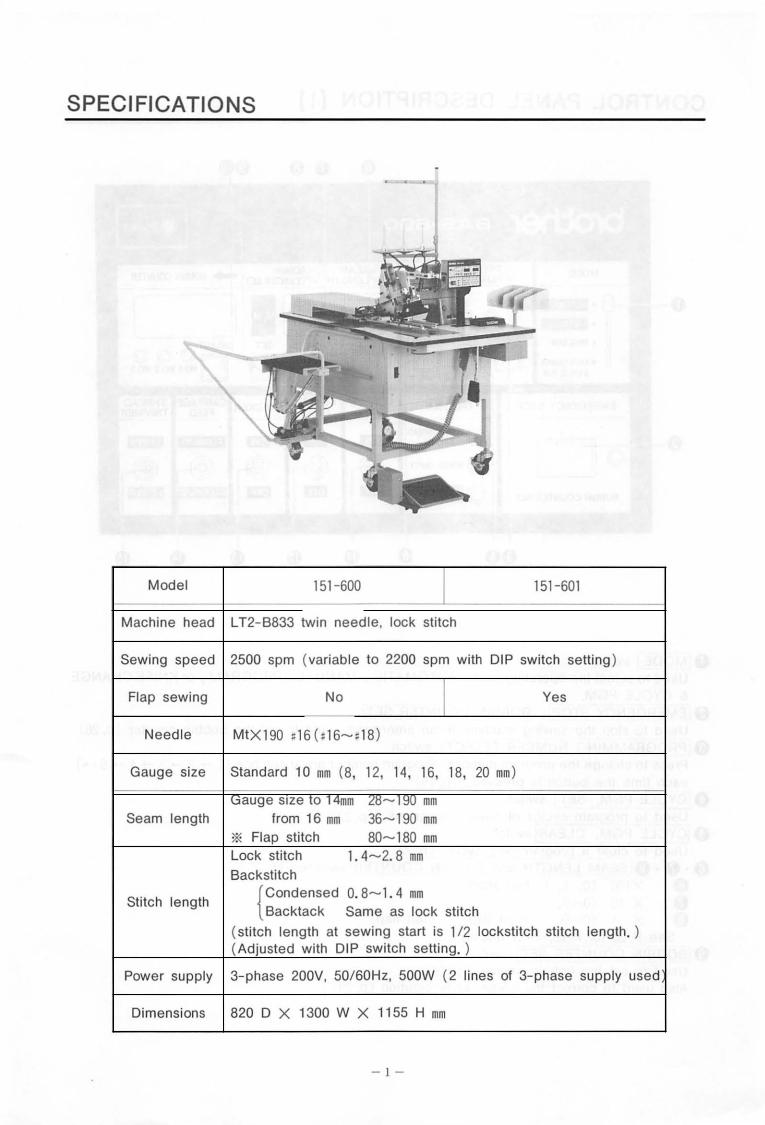

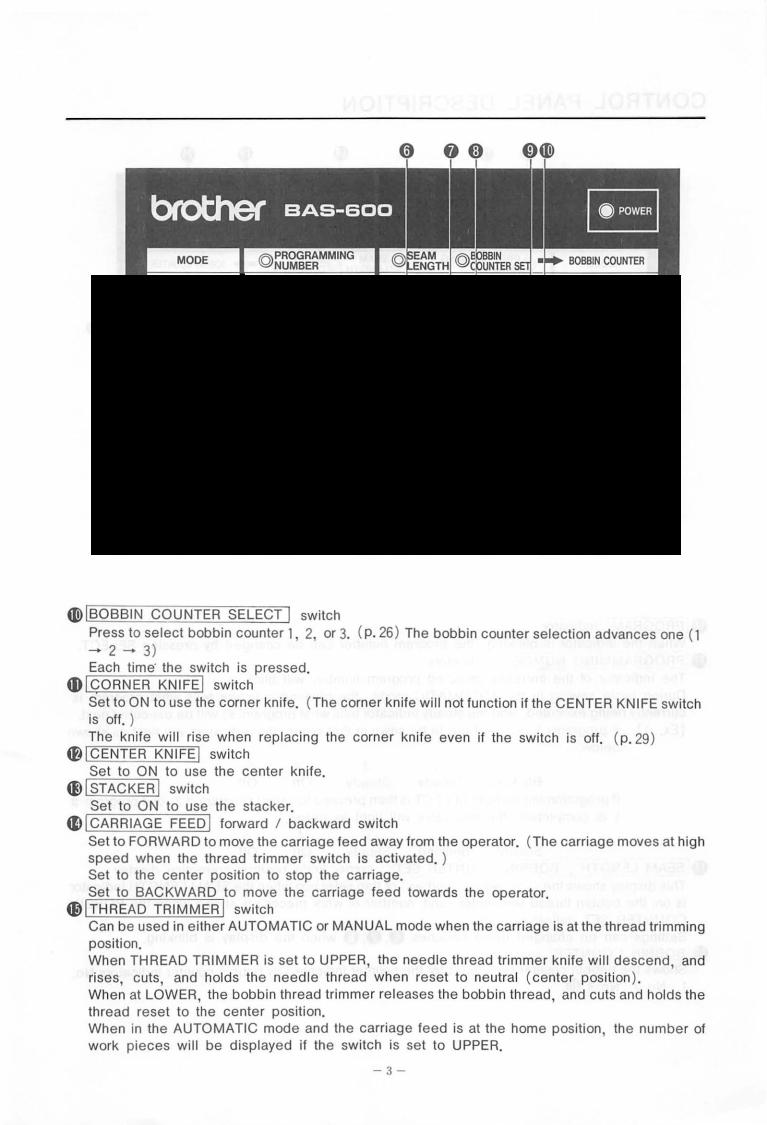
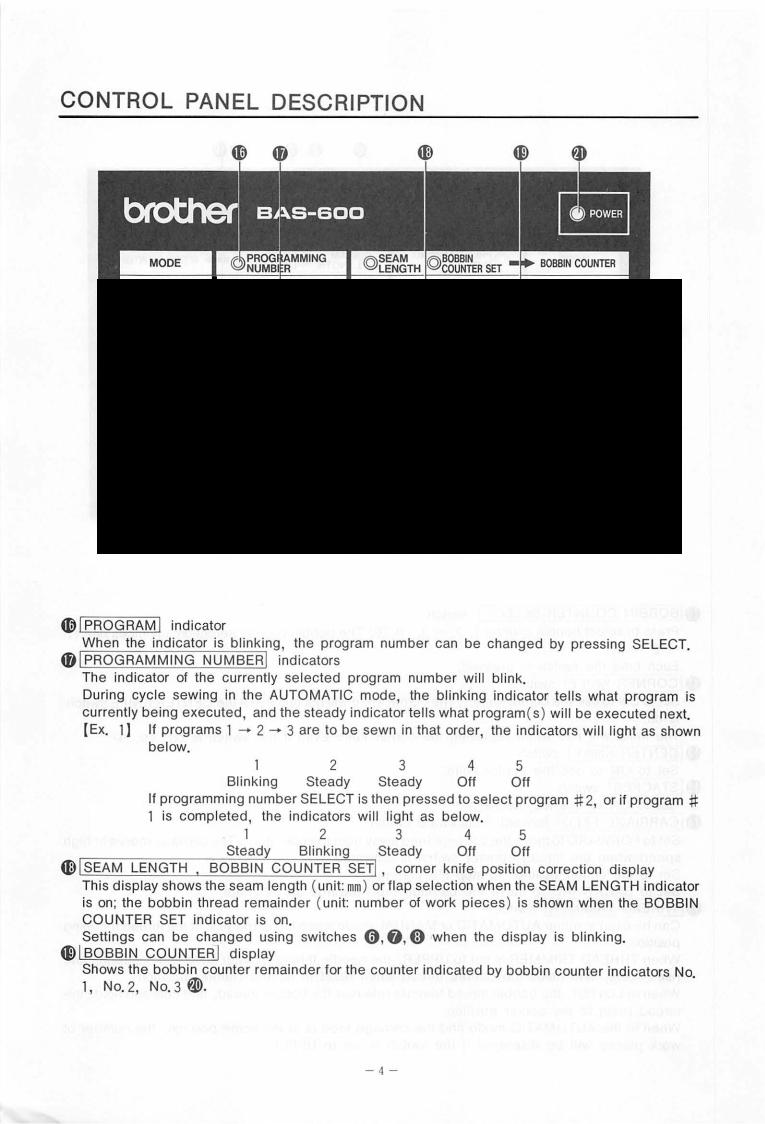
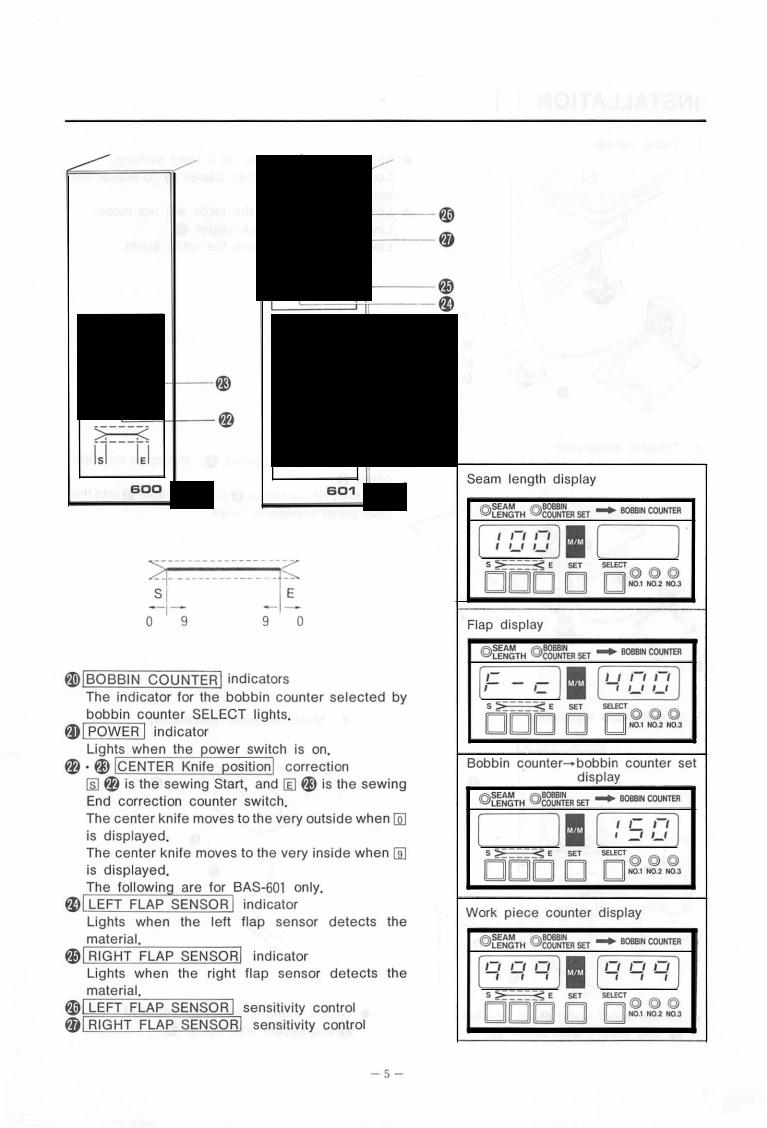

INSTALLATION [1]
1 . Table set-up
2 • Treadle installation
*Set the machine table on a level surface. Loosen nut 0, and turn caster f) to adjust the
*height.
Lock the casters so the table will not move. Lower lever 0 to lock caster f).
Lower lever 8 to move the table again.
*Remove the three screws 0, and open the side
panel f).
Plug the 12P connector 8 for the treadle 0 into the side panel connector block.
3. Spool stand installation |
4 • Material holder installation |
* Fit the spool stand 0 on bracket |
* Set the material holder 0 onto stud |
f) and secure with screw 0. |
t) and secure with screw 0. |
|
- 6 - |
From the library of: Superior Sewing Machine & Supply LLC

5 • |
Bar type |
stacker installation |
0 |
* Refer to the figure below to install the stacker. |
|
Connector No14 |
||
8 |
Connector No15 |
|
0 |
Air hose |
· |
8 |
Air hose |
|
/
/
/ -----
4(-
-"""->
/
/
/
/
/
Connecting the power supply connector and air hoses * Connect the connectors as numbered.
Air hose
- 7 -
From the library of: Superior Sewing Machine & Supply LLC
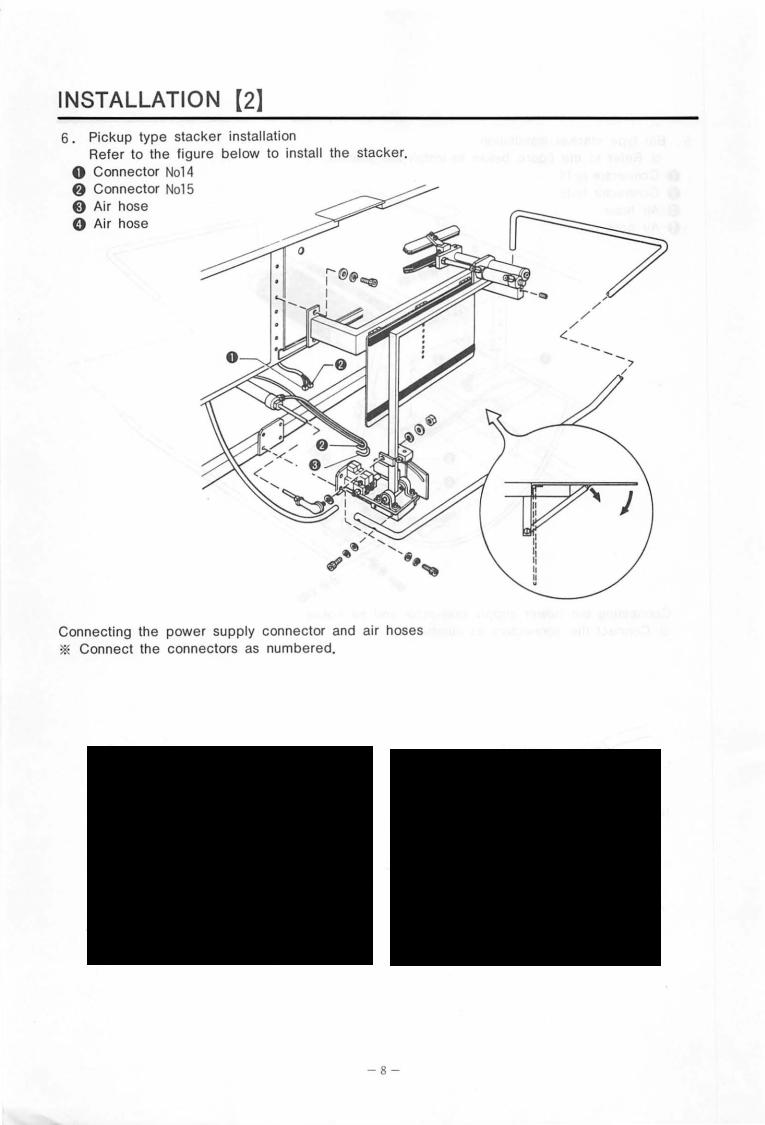
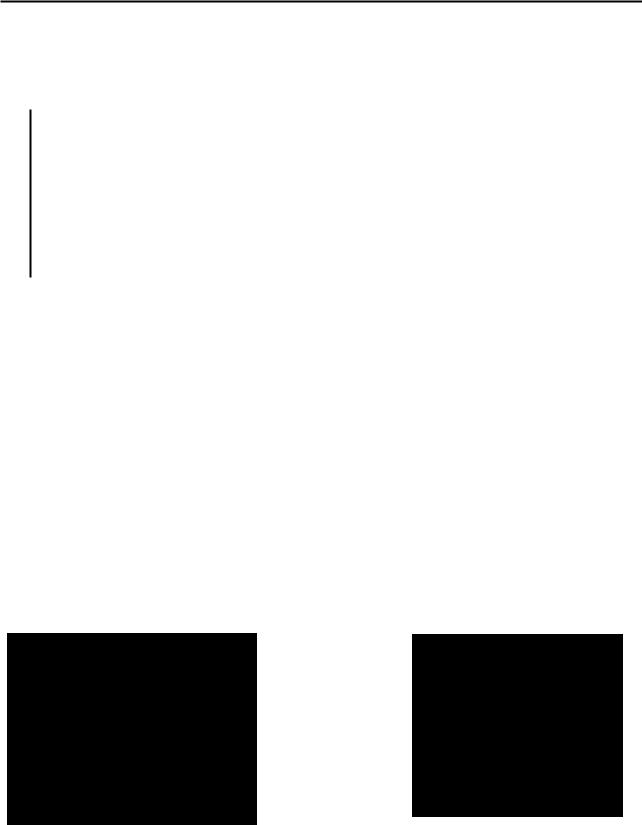
7 • Air pressure adjustment
1 • |
The standard operating air pressure is 5 kg/em. |
|
Turn handle 0 to adjust. |
2 • |
If water collects in bottle 8, close air cock 0, |
|
and turn drain cock 8 slowly in the direction of |
the arrow to drain the water.
* Be sure to close the drain cock 8 after letting the water out.
LU·BRICATION |
[1] |
|
|
* Be sure to use Brother-specified machine oil (High White |
# 70 or equivalent). |
||
* Advance the carriage feed when lubricating and adding oil to the rotary hook to make work |
|||
easier. |
|
|
|
* The carriage feed should be forward when lubricating the |
rotary hook. ( P. 12) |
||
< Adding oil > |
|
2 • Rotary hook lubrication adjustment |
|
1 • Add oil to the rotary |
hook oil tank. |
||
|
|
Rotary hook |
|
|
|
base |
indices |
YMark
* Remove oil gauges 0, and add oil from the gauge hole until the oil reaches the full mark on the
*gauge.
When the oil level reaches the end of the oil gauge 0, no more oil will be supplied to the rotary hook.
More |
,::1 |
• |
~More |
*Turn the oil adjusting screws 8 from the rotary hook base indices as shown in the figure to adjust.lubrication (S) CD \0 lubrication
- 9 -
From the library of: Superior Sewing Machine & Supply LLC

LUBRICATION (2]
3 • Filling the arm top oil tank
*
*
Remove oil inlet cap 8 and add oil until the tank is
filled to the reference line on the oil gauge window
e.
Add oil if the oil cannot be seen in the window. When using the machine, push the oiler button to the white line, and turn the button in the direction of the arrow.
*Be sure to return the button when the machine is not in use.
<Regular lubrication >
Be sure to add a drop or two of oil at each of the points indicated by an arrow in the figure before sewing.
From the library of: Superior Sewing Machine & Supply LLC

CORRECT OPERATION (1]
< Winding the bobbin thread >
1 • Set the power switch 0 to ON.
2.Slide an empty bobbin f) onto the bobbin winder shaft 8.
3.Thread the thread from the spool stand as shown in the figure, and wrap the thread around the bobbin f) 5--6 times.
4.Move lever 8 in the direction of the arrow.
The power will come on automatically, and the bobbin winder shaft 0 will begin winding the bobbin.
5.When the bobbin is full, the lever will automatically return, and the bobbin winder shaft 0 will
|
stop. |
6. |
To adjust the amount of thread wound onto the bobbin f), loosen screw 8 and shift lever 8 right |
|
or left. |
7 . |
Remove the bobbin f) from the bobbin winder shaft 0, and wrap the thread onto the thread |
|
holder 0 to cut. |
|
To wind the next bobbin, take the thread from the thread holder 0 and wrap it onto a fresh |
bobbin f).
-11-
From the library of: Superior Sewing Machine & Supply LLC
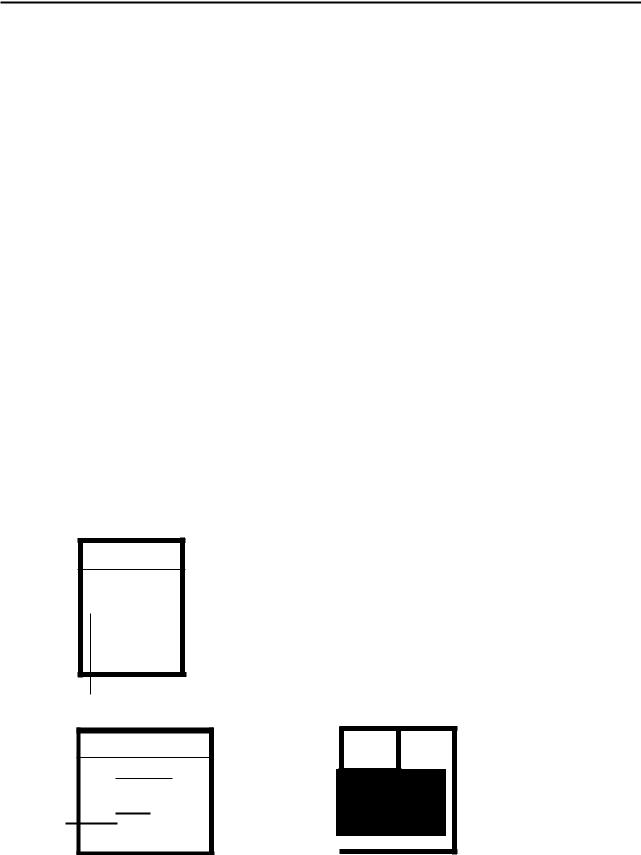
CORRECT OPERATION [2]
*< Threading the needle thread >
Threading is easier if the carriage feed is forwarded to give more space around the needle.
Before threading
(To forward the carriage feedJ
1 • Set the power switch 0 _to ON. (An alarm will sound once.) The EMERGENCY STOP indicator will blink.
2.Press EMERGENCY STOP 8 twice. (An alarm will sound twice. ) The carriage feed 0 will move to the home position.
3.Press MODE 8 to select MANUAL.
4.Set CARRIAGE FEED t) to FORWARD to advance the carriage feed.
*Set THREAD TRIMMER 0 to UPPER and CARRIAGE FEED t) to FORWARD to fast-forward the carriage feed to the thread trimmer position.
MODE |
.c.!lfleit,l.ni |
• il,t.Jflif.!M |
• PROGRAM |
• KNIFE CHANGE |
&CYCLEPGM. |
8 |
EMERGENCY STOP
ol / II
/ II
BOBBIN COUNTER SET
CARRIAGE |
THREAD |
FEED |
TRIMMER |
-12-
From the library of: Superior Sewing Machine & Supply LLC

[Threading the needle thread]
* Thread the needle thread as shown in the figures below.
|
|
,, |
|
|
|
Without needle thread breakage |
|
|
|
,,, |
detector |
|
, |
|
|
, |
|
|
|
, |
|
|
|
|
|
|
|
With a needle thread breakage detector
-13-
From the library of: Superior Sewing Machine & Supply LLC
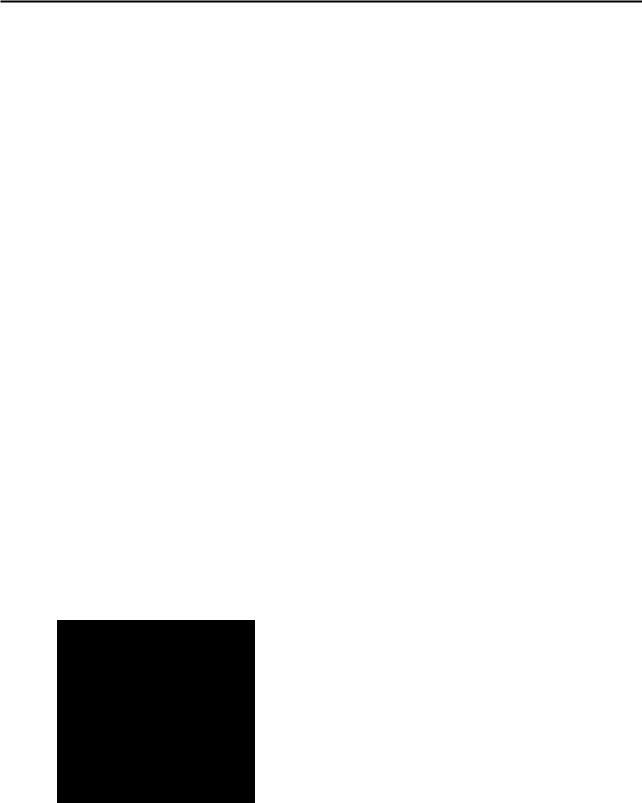
CORRECT OPERATION [3]
<Threading the bobbin thread > [Remove the bobbin case]
(1) Open slide plates R 0 and L 8.
(2)Hold the corners of the bobbin cases 0 and remove the bobbin case 0.
[Threading the bobbin case]
Bobbin case
Bobbin
1 • |
Insert the bobbin into the bobbin case. |
2 • |
Pass the thread through the notch 0, and under |
|
the tension spring 8. |
3 • Pull approximately 50 mm of thread from the hole at the end of the tension spring 8.
4. Insert the bobbin case into the rotary hook.
•
-14-
From the library of: Superior Sewing Machine & Supply LLC
