Page 1
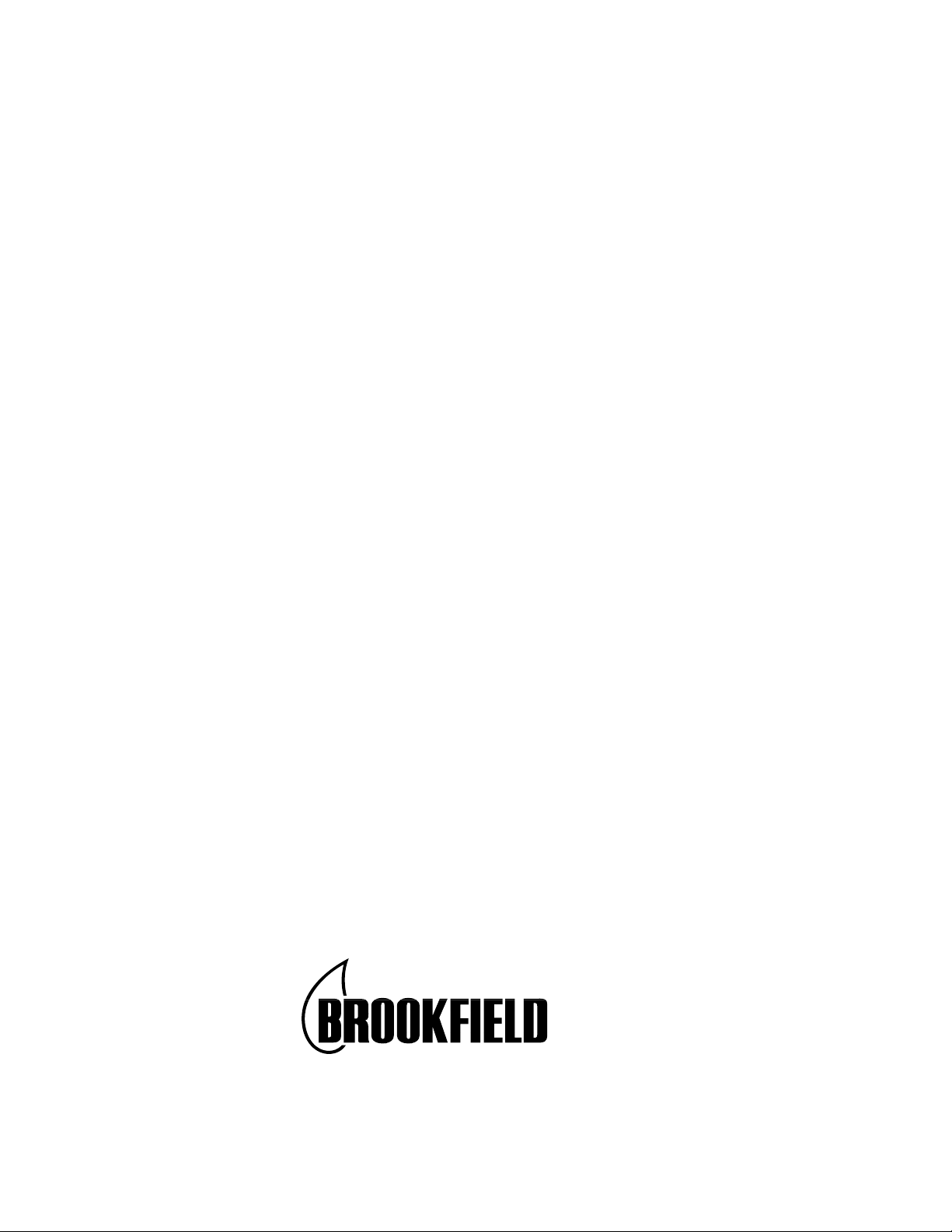
BROOKFIELD PROGRAMMABLE
TEMPERATURE CONTROLLER
MODEL 106
Operating Instructions
Manual No. M/98-206-A0402
SPECIALISTS IN THE
MEASUREMENT AND
CONTROL OF VISCOSITY
BROOKFIELD ENGINEERING LABORATORIES, INC.
11 Commerce Boulevard, Middleboro, MA 02346-1031 USA
TEL508-946-6200
FAX508-946-6262
Brookfield Engineering Labs., Inc. Page 1 Manual No. M/98-206-A0402
or 800-628-8139 (USA only)
NTERNET
I
www.brookfieldengineering.com
Page 2
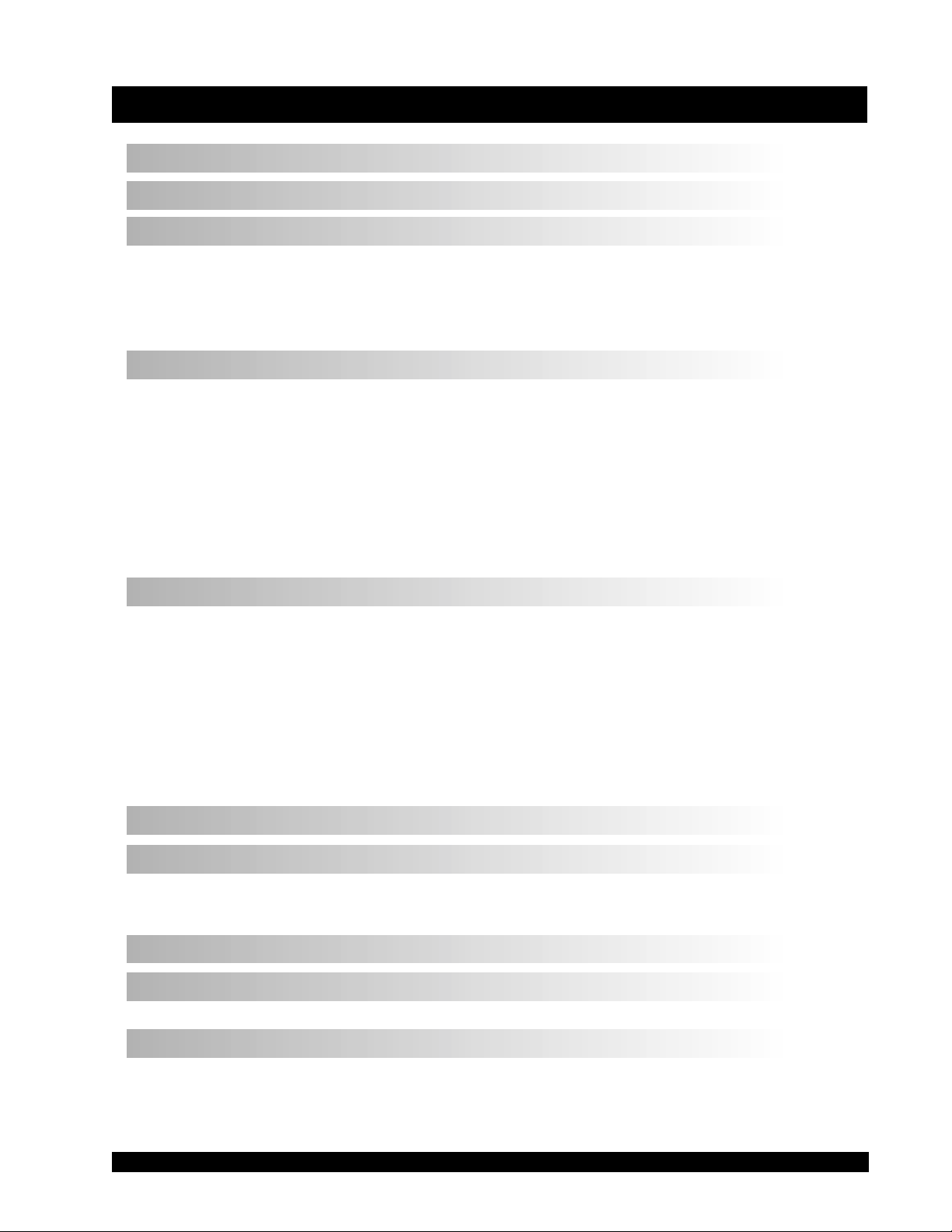
CONTENTS
I. INTRODUCTION..............................................................................................3
II. SPECIFICATIONS............................................................................................4
III. INSTALLATION................................................................................................ 5
1 Probe ...........................................................................................................5
2 Recorder ......................................................................................................5
3 Comm Port ..................................................................................................6
4 AC, Power Switch and Power Fuse ............................................................6
5 Load.............................................................................................................7
IV. CONTROL KEYS AND DISPLAY PANEL ....................................................... 7
1 The °F/°C Key.............................................................................................8
2 The Run/Stby Key.......................................................................................8
3 The Set Key.................................................................................................8
4 The Program Key ........................................................................................8
5 The Arrow (direction) Keys ........................................................................8
6 The Heat On LED .......................................................................................8
7 The Remote LED ........................................................................................8
8 The Run LED ..............................................................................................9
9 The Program LED .......................................................................................9
10 Piezo Buzzer................................................................................................9
V. PROGRAMMABLE TEMPERATURE CONTROLLER OPERATION .............. 9
1 Powering Up the Temperature Controller ...................................................9
2 Control Modes.............................................................................................9
3 Single SetPoint Operation - Non Program Mode......................................10
4 Program Mode...........................................................................................11
5 Entering a Temperature/Time Program.....................................................12
6 Entering A Single SetPoint Temperature Program....................................15
7 Reviewing and Editing An Existing Program ...........................................16
8 Running and Editing An Program .............................................................16
9 Stopping A Program ..................................................................................17
10 Remote Operation .....................................................................................17
VI. REMOTE OPERATION USING RHEOCALC© ............................................. 19
VII. ERROR MESSAGES AND FAILSAFES ........................................................19
1 Open Sensor Error.....................................................................................20
2 Thermosel Overheat Error ........................................................................20
3 High/Low Temperature Limit Error..........................................................21
VIII. TROUBLESHOOTING
APPENDIX A
...........................................................................................................
External Mode Command Protocol Demonstration
APPENDIX B
...................................................................................
......................................
21
22
22
Warranty Repair and Service .........................................................................25
Brookfield Engineering Labs., Inc. Page 2 Manual No. M/98-206-A0402
Page 3
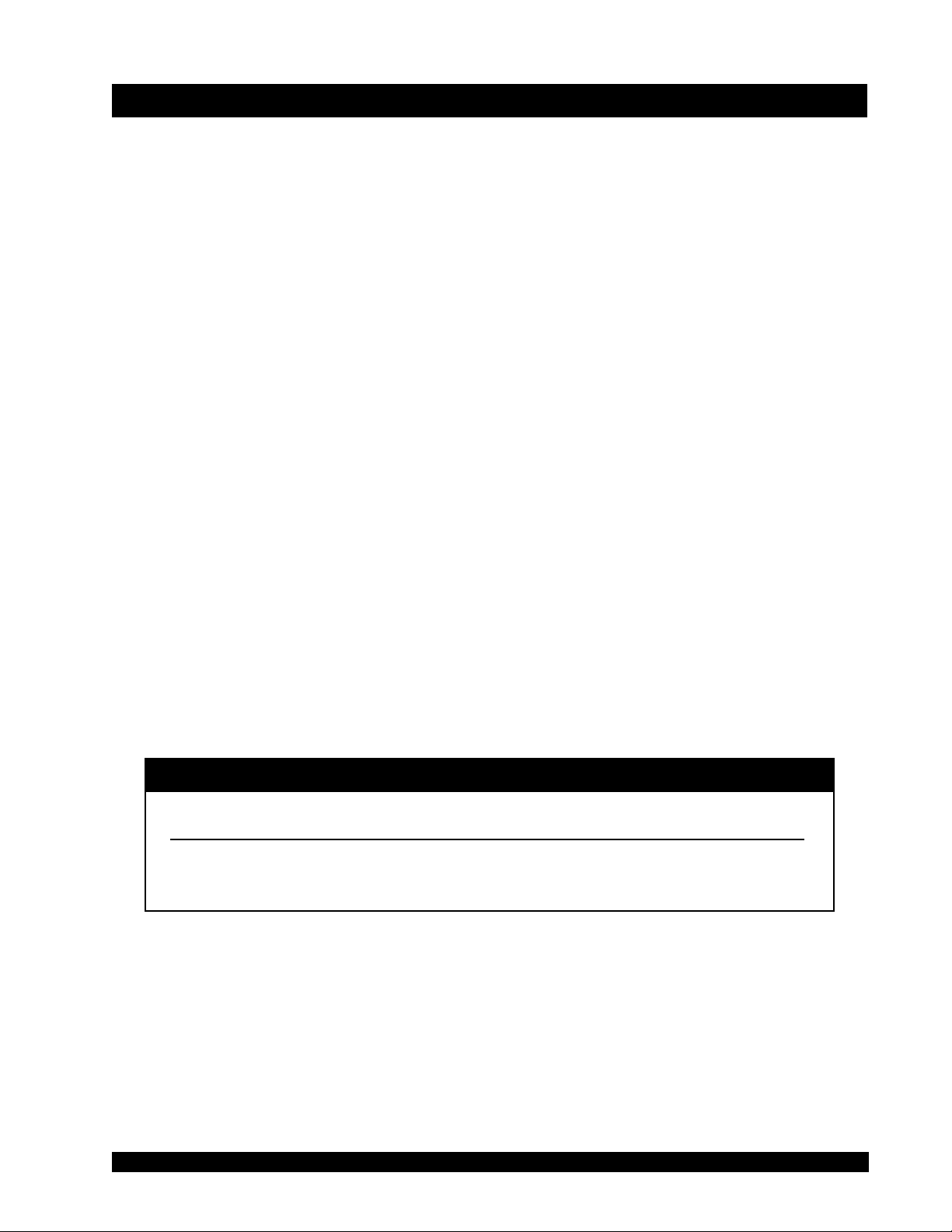
I. INTRODUCTION
The Model 106 Programmable Temperature Controller is used with the Brookfield Thermosel for
measuring viscosity at high temperatures. The unit includes a solid state proportioning temperature
controller, a means for entering the desired temperature/time data and appropriate status indicators.
The Programmable Temperature Controller can maintain a constant temperature in the Thermosel or
be programmed to effect temperature changes. The program indicates each desired temperature and
the period of time that the Thermosel should be maintained at that temperature. In this manual, a
time/temperature combination is termed an “entry” or “step”. A program can have up to 10 entries.
The Programmable Temperature Controller can automatically stop maintaining the temperature of
the Thermosel Container at the termination of the program. Alternatively, the Programmable Temperature Controller can be programmed to maintain the final preset temperature at the termination of
the program.
The front panel is used to display and edit temperature/time programs. The front panel also presents
the status of the system (e.g. the current temperature of the Thermosel and error messages).
An RS-232C communication channel is provided to establish control and/or observe operating parameters via a remote device (e.g. a personal computer or a remote terminal). Rheocalc, an optional
software package available from BROOKFIELD, can be used, in conjunction with the BROOKFIELD
Model DV-III+ Rheometer, to provide temperature/time inputs to the Programmable Temperature
Controller via a personal computer. (Optional Cable HT-106 is required to interface the Programmable Temperature Controller to the PC.)
An analog output port is available to send temperature data to a strip chart recorder. Optional Recorder Output Cable (Part No. HT-88Y) is available from Brookfield.
A list of the parts shipped with the Programmable Temperature Controller is provided below. If any
parts are missing or damaged, please contact BROOKFIELD or your local authorized representative
immediately.
Model 106 Systems Contents
Description Part Number Quantity
Programmable Temperature Controller HT-110 1
RTD Temperature Probe DVP-94Y 1
Operating Instructions Manual M/94-202 1
TABLE 1
Brookfield Engineering Labs., Inc. Page 3 Manual No. M/98-206-A0402
Page 4
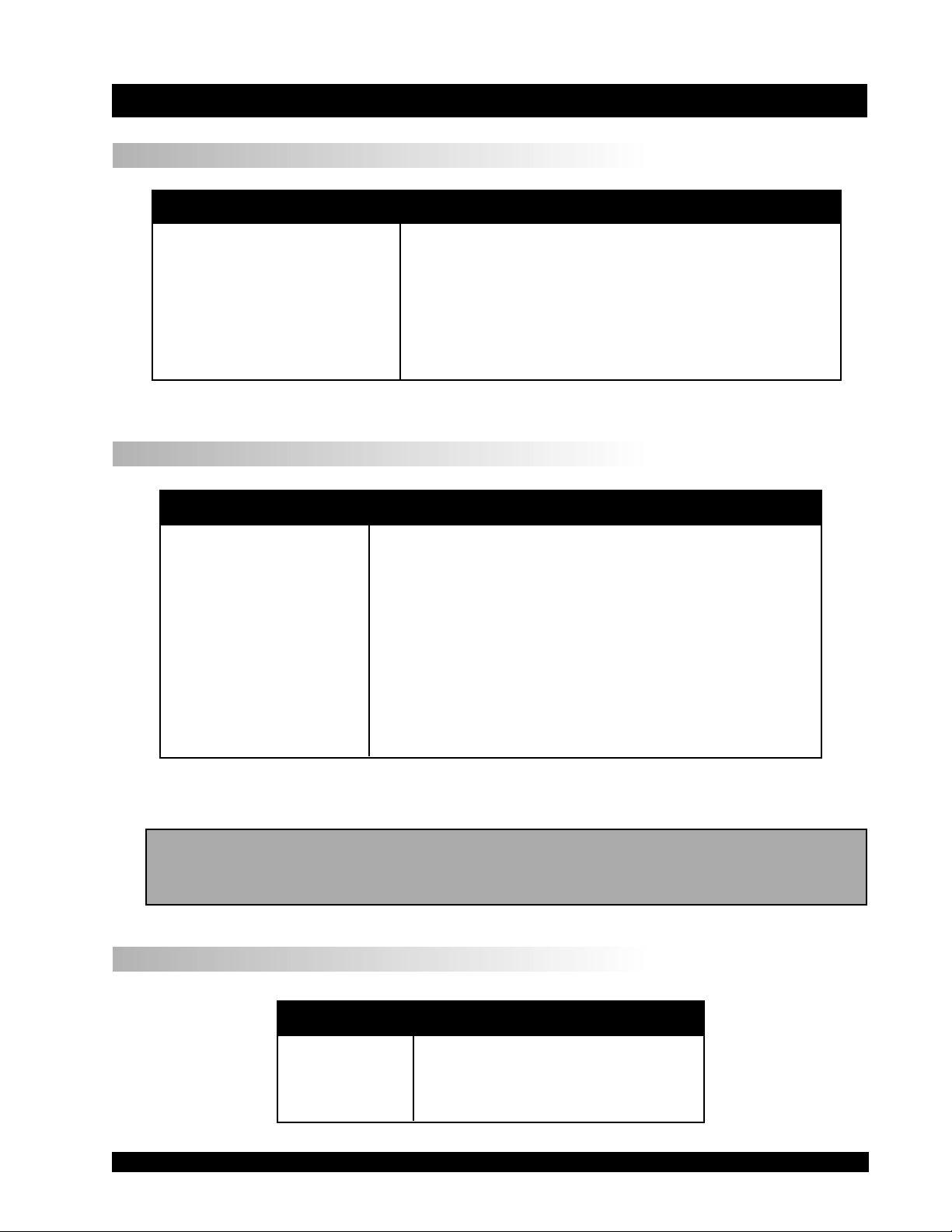
II. Specifications
Power
Input Voltage/Frequency 85 to 265 VAC; 50/60 Hz
Controller
Range
Voltage Specifications
(check the label beneath the Programmable
Temperature Controller for the voltage requirements
of your unit)
TABLE 2
Voltage Specifications
1
5°C above ambient to 300°C
27°F above ambient to 572°F
Resolution
Reading Accuracy
Setpoint Accuracy
Recorder Output Voltage
0.1 °C or °F
± 0.5°C (between ambient and +100°C)
± 1.0°C (between +101°C and +200°C)
±2.0°C (between +201°C and +300°C)
The temperature will be maintained within 0.3°C of the setpoint
0 to 4 Volts
1 volt = 0°C/32°F; 4 Volts = 300°C/572°F
TABLE 3
NOTE: The temperature accuracies stated above are a result of the combined accuracies of
the Programmable Temperature Controller, the temperature probe, and the Thermo
container.
Thermo Container
Thermo Container Specifications
Range
Accuracy
Brookfield Engineering Labs., Inc. Page 4 Manual No. M/98-206-A0402
1
5°C above ambient to 300°C
±0.5% of the controller setpoint
TABLE 4
Page 5
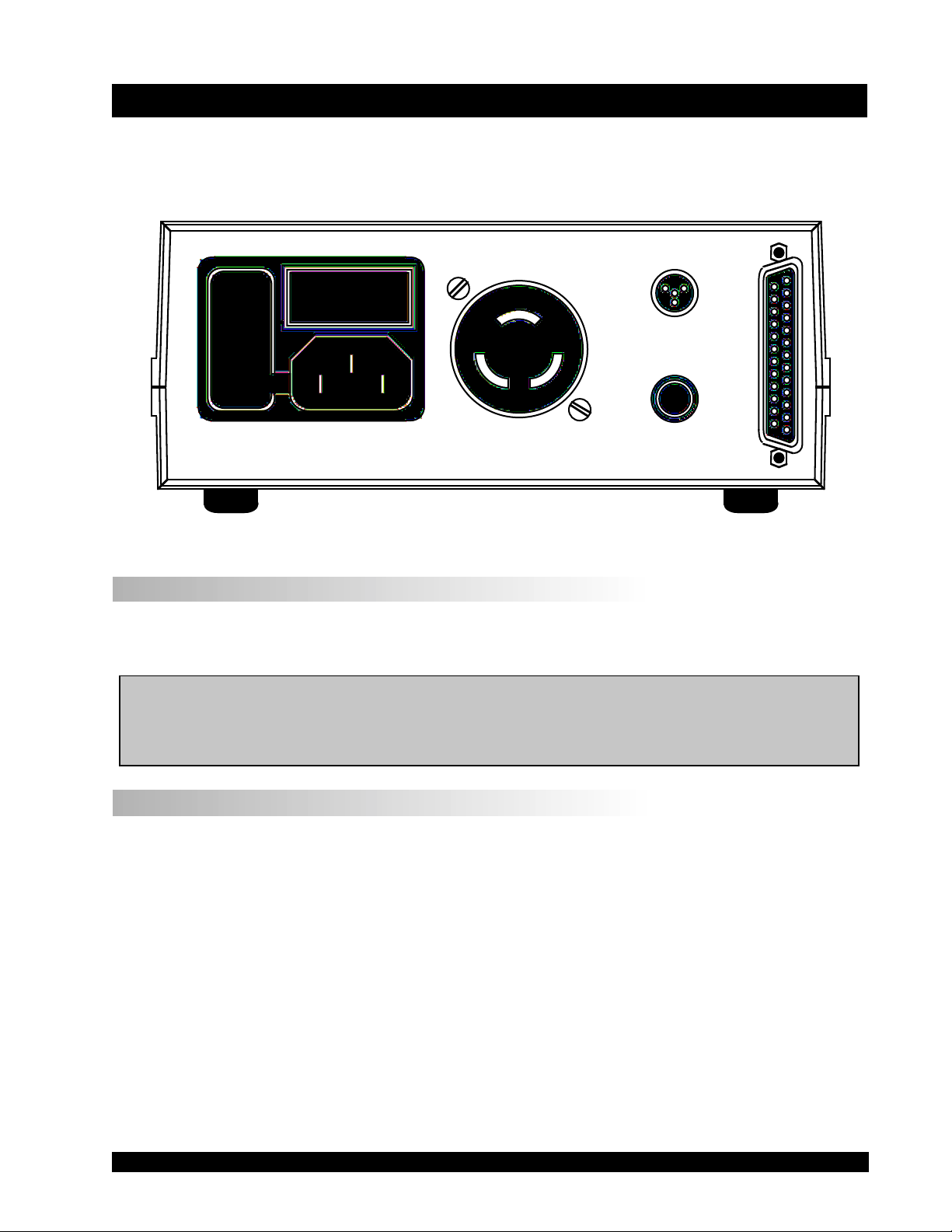
III. INSTALLATION
Plug the temperature sensor into the Probe receptacle, the Thermo Container into the Thermosel
receptacle, the strip chart recorder (if used) into the Recorder jack and a remote RS-232C device
(again, if used) into the Comm Ports 25-pin plug. The rear panel will appear as follows in Figure 1.
Thermosel
Power Input
Figure 1
III.1 Probe
Probe
Recorder
Comm Port
The probe is a 100 ohm precision platinum R TD (resistance temperature detector) probe (Brookfield
Part Number DVP-94Y) which is plugged into the Probe port on the rear panel.
Note: The RTD Probe must be plugged into the Programmable Temperature Controller and
the R TD Probe end must be inserted into the Thermo Container before power is turned
on. The Controller will beep on/off. An error message (0.RTD) will be displayed if the
Programmable T emperature Controller is turned on and the RTD Probe is not installed.
III.2 Recorder
The Recorder jack provides a signal to a recording device (the optional HT-88Y cable is provided for
this service) such as a strip chart recorder. The full scale recorder output signal range is from 0 to 4 V
for the Thermosel systems. The temperature can be obtained from the output potential (in mV) as
follows:
The 0 to 4 volt output corresponds to a temperature range of -100°C (-148°F) to 300°C (572°F).
Realistically , temperatures in Thermosel systems will typically be above ambient. Therefore, output
voltages will generally range from slightly less than 2 volts (<100°C) to the full 4 volts (300°C). The
temperature corresponding to any intermediate output voltage can be obtained from the following:
(0.1 * mV) -100 = °C(Centigrade Temperatures)
(0.18 * mV) -148 = °F(Fahrenheit T emperatures)
For example, the temperature corresponding to a reading of 2.5 V (2500 mV) would be calculated as
follows:
Brookfield Engineering Labs., Inc. Page 5 Manual No. M/98-206-A0402
Page 6
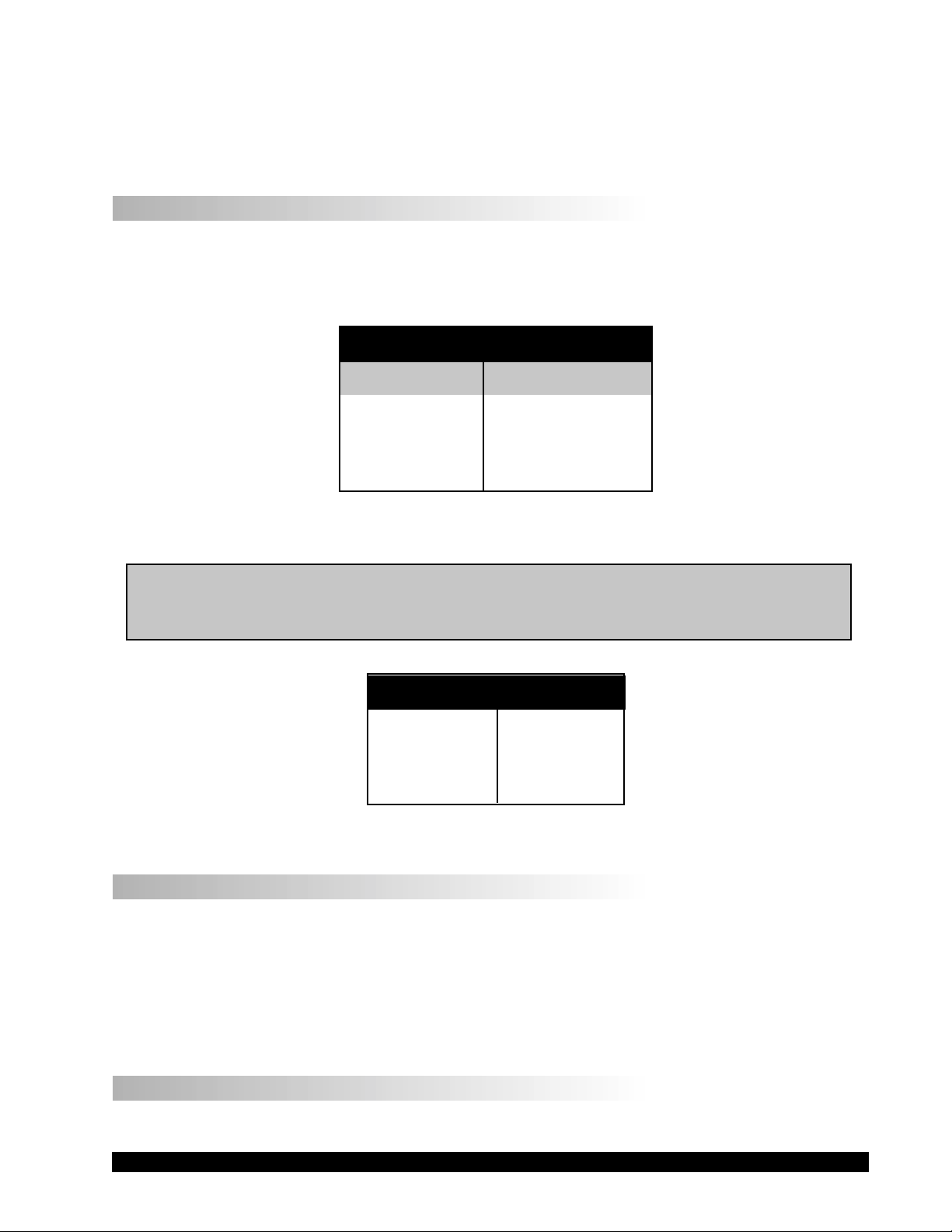
(0.1 x 2500) - 100 = 150°C or (0.18 x 2500) - 148 = 302°F
The recorder jack is a standard 1/4" phono jack. An optional analog output cable (Brookfield Part
No. HT-88Y) is available from Brookfield.
III.3 Comm Port
The COMMUNICATION PORT provides an RS-232C data link to an external device such as a
computer or remote terminal. The RS-232C pin assignments are:
RS-232C Pin Connections
Pin Number Function
2 Data Out (Tx)
3 Data In(Rx)
7 Ground(Gnd)
13 and 25 Remote Mode
TABLE 5
NOTE: Pin number 13 should be connected to pin 25 on the connector being inserted into the
Comm Port in order to place the Programmable Temperature Controller in the Re-
mote mode (indicated by the lit REMOTE LED on the instrument front panel).
RS-232C Protocol
Baud Rate 9600
Data Bits 8
Stop Bits 1
Parity None
TABLE 6
III.4 AC, Power Switch and Power Fuse
The primary power requirement for the Programmable Temperature Controller can range from 85 to
265 VAC; 50/60 Hz and must be connected through the power cord. The voltage for which the unit
has been configured will be indicated on the bottom of the Programmable Temperature Controller.
The power consumption at 120 VAC is 400 ma plus the Thermo Container load power.
The power fuse must be a 4A/ 250V fast blow Littlefuse type 3AG 312.5 or equivalent. This fuse
protects the controller electronics only.
III.5 Load
The Thermosel connector is provided to supply power to the Thermo Container. The connector is
Brookfield Engineering Labs., Inc. Page 6 Manual No. M/98-206-A0402
Page 7
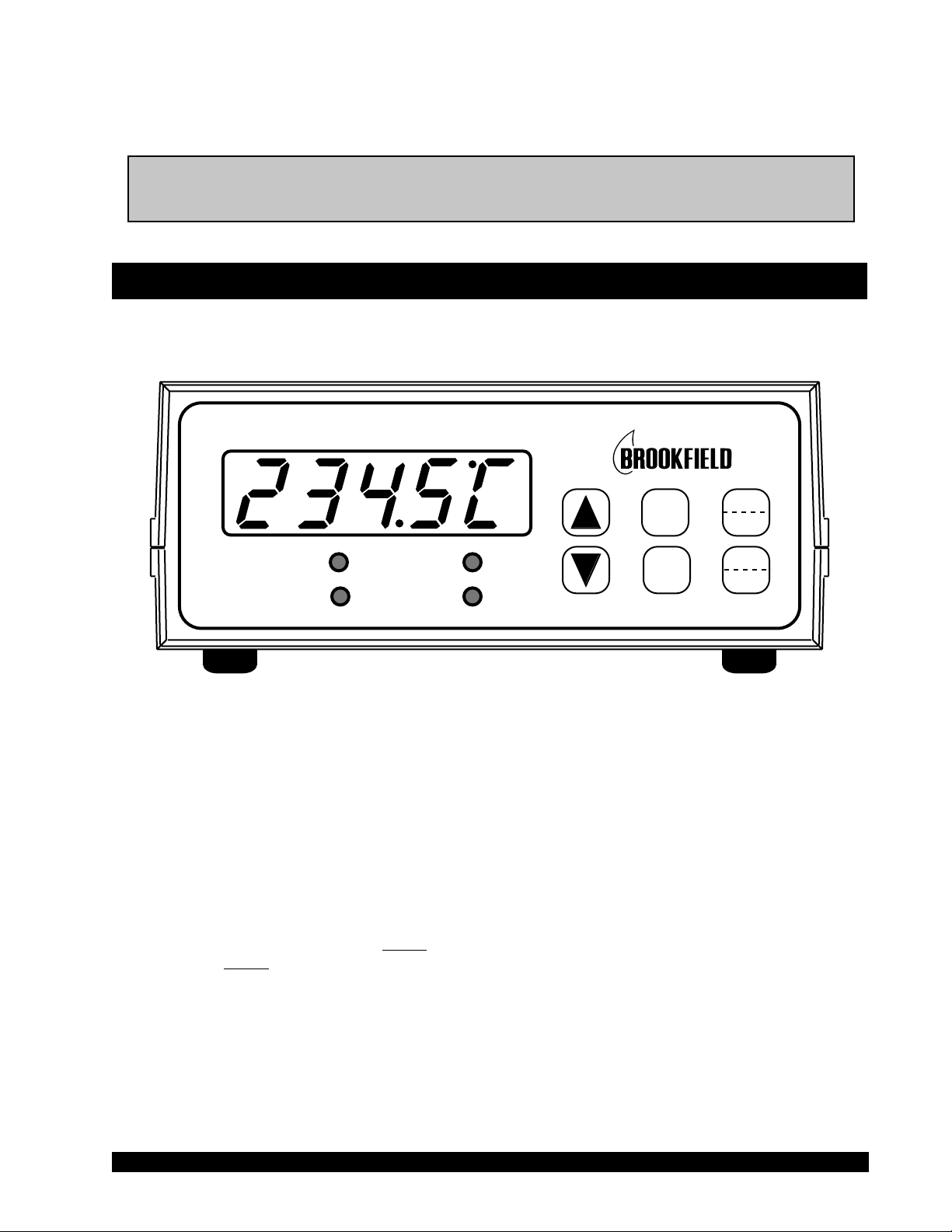
specially keyed so that other loads cannot be readily substituted. The power limit supplied by this
connector is 300 watts.
Note: The current provided to the Thermosel connector is potentially dangerous. Do not insert
or remove the Load plug while power is applied to the Programmable Temperature Controller.
IV. CONTROL KEYS AND DISPLAY PANEL
The front panel of the unit, which includes all user controls and status indicators, is shown in Figure
2:
Programmable Temperature Controller
°F
°C
RUN
STBY
RUN
PROGRAM
HEAT
REMOTE
PGM
SET
Figure 2
The digital display is used to display system status, to set up temperature/time programs, to review
temperature/time programs and to present certain messages to the user.
The allowable range for temperature entries is:
0.0°C to 300.0°C (32.0°F to 572.0°F), with a minimum increment of 0.1° (either scale). The
allowable range for time entries is from 1 to 900 minutes with a minimum increment of 1 minute.
If a proposed temperature value is above the maximum input for that unit, or if a proposed temperature value is below the minimum input for that unit, an audible sound (beep) will be heard and the
current maximum (or minimum) value will be displayed.
The various buttons and light emitting diodes (LED’s) have the following functions or meanings:
Brookfield Engineering Labs., Inc. Page 7 Manual No. M/98-206-A0402
Page 8
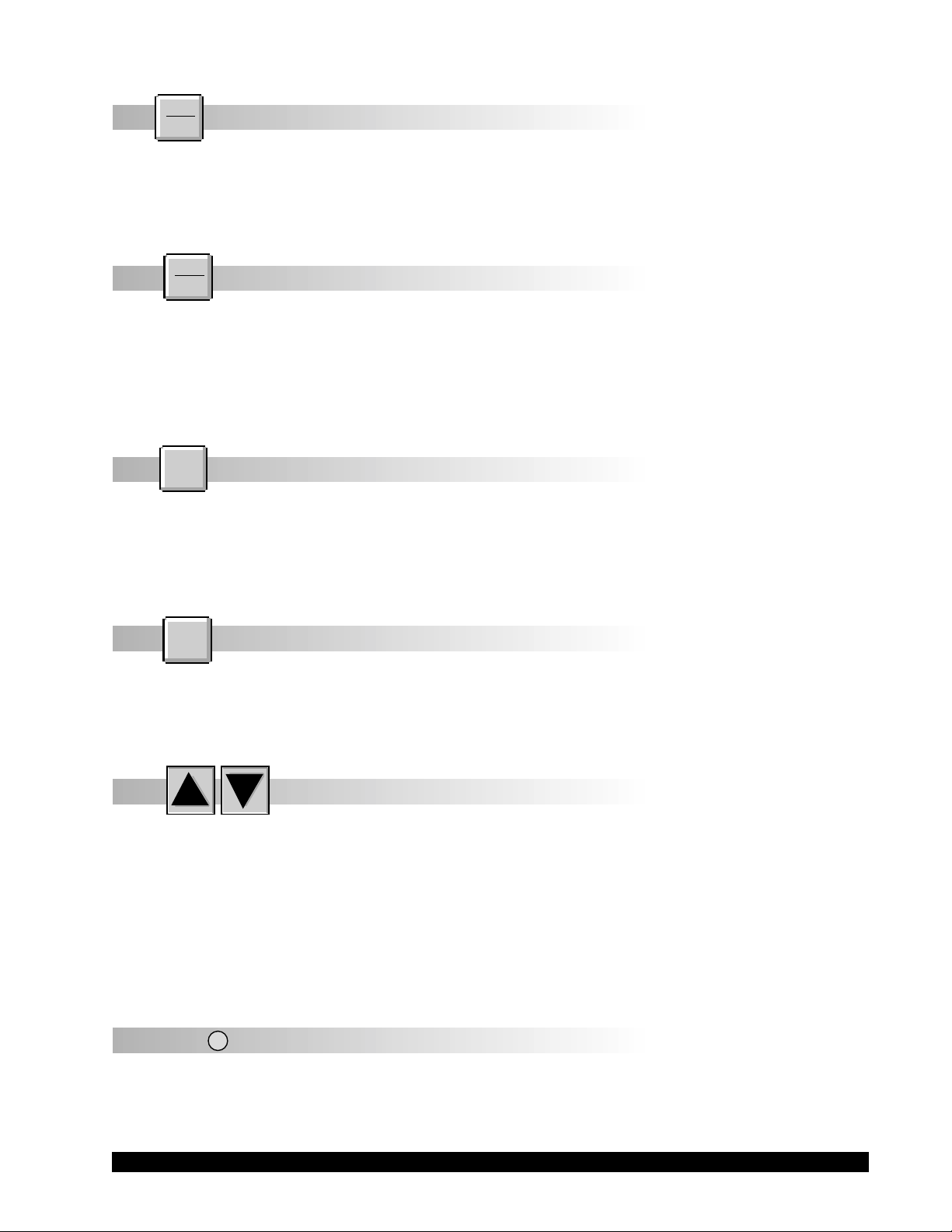
IV.1
°F
The °F/°C key
°C
This key is used to toggle the units in which temperatures are displayed and entered. The right
most digit in the main display indicates the units currently being used (F = Fahrenheit; C = Centigrade).
IV.2
RUN
STBY
The Run/Stby Key
The RUN/STBY key initiates or stops operation of the Programmable Temperature Controller. To
initiate a temperature program or single setpoint operation, press RUN/STBY. The LED labeled
RUN will light up to indicate the present status of the controller . When the Temperature Controller is
operating, pressing the RUN/STBY key will place the unit in a standby mode and cease control of
the Thermo Container.
IV.3
SET
The Set Key
The SET key is pressed when the operator wants to view or edit temperature and time data. In single
setpoint (non-program) mode, the SET key accesses the temperature setpoint. In programmed mode,
the SET key is used to cycle through the time/temperature program and to accept various options
when the user is “building” a temperature/time program.
IV.4
PGM
The Program Key
The PGM key is pressed when the operator wants to establish, review or use a temperature/time
program. The LED labeled PROGRAM is illuminated when the Programmable Temperature Controller is in the program mode.
IV.5 The Arrow (direction) Keys
The ARROW keys are used to increment (or decrement) temperature values and to scroll through
sub-program options where required. When used to input temperatures, a single press of either of
these keys will result in a single digit increment in the displayed temperature value. When large
temperature steps are required, the user will find it simpler to press and hold these keys. At first, this
will result in a slow increment (or decrement) of the display temperature. However, after a couple of
seconds, the display will rapidly increment (or decrement) and the user must be careful not to overshoot (or undershoot) the desired input value.
These keys will not work when the Programmable Temperature Controller is in the run mode.
IV.6 HEAT
The Heat LED
The HEAT LED is illuminated when the controller is providing power to the Thermo Container . The
LED will flash at a rapid rate when the temperature of the Thermo Container is being maintained at
a programmed temperature.
Brookfield Engineering Labs., Inc. Page 8 Manual No. M/98-206-A0402
Page 9

IV.7 REMOTE
The Remote LED
The REMOTE LED is illuminated when an RS-232C cable (Brookfield Part No. HT-106 for connecting the Model 106 to a computer) is plugged into the Programmable Temperature Controller.
IV.8 RUN
The Run LED
The RUN LED is illuminated when the temperature of the Thermo Container is being controlled by
the Programmable Temperature Controller.
IV.9 PROGRAM
The Program LED
The PROGRAM LED is illuminated when a temperature program is being established, viewed or run.
IV.10
Piezo Buzzer
The unit includes a buzzer which will provide an audible tone (beep) in the following situations:
• During the Programmable Temperature Controller startup sequence.
• When a temperature/time program has been completed.
• If an illegal data entry has been made (e.g. attempting to set a temperature above or below the
allowable inputs).
• If the temperature probe is removed.
V. PROGRAMMABLE TEMPERATURE CONTROLLER OPERATION
V.1 Powering Up the Temperature Controller
The Programmable Temperature Controller is turned on by placing the rear panel mounted ON/OFF
switch in the ON position. The buzzer will beep and, after a few seconds, the digital display will
indicate the present temperature of the Thermo container. When the unit is initialized, all of the
indicator LED’s are off. The REMOTE LED will be illuminated if the Programmable Temperature
Controller is connected to an external device through an RS-232C cable.
V.2 Control Modes
The user can select one of three control modes.
In the MANUAL or SINGLE SETPOINT MODE, the Programmable Temperature Controller func-
tions as a single setpoint controller . The user sets a desired temperature, presses the RUN/STBY key
and the unit will control the Thermo Container at this temperature indefinitely until the unit is shut
off, or a new setpoint is entered and run or the Programmable Temperature Controller is placed in the
standby mode.
In the PROGRAM MODE, the Programmable T emperature Controller functions as a multiple setpoint
temperature controller . The user may define up to ten dif ferent setpoints in the controller’ s memory.
The user must also define the time interval which will be used for each temperature setpoint (up to 15
hours 00 minutes per setpoint). The user may then run this pre-set program and the Programmable
T emperature Controller will automatically execute the program. The Thermo Container will be con-
Brookfield Engineering Labs., Inc. Page 9 Manual No. M/98-206-A0402
Page 10

trolled to a specified setpoint temperature for the specified time interval and then the setpoint will be
automatically changed to the next programmed temperature. The programmed setpoints may be of a
“RAMP UP” type, “RAMP DOWN” type or a mixture of the two. At the last step of the program, the
user can have the Programmable Temperature Controller stop controlling temperature after the last
setpoint has been held at the last prescribed time interval, or continue controlling at the last setpoint
temperature indefinitely.
In the REMOTE MODE the Programmable T emperature Controller accepts and executes commands
from an external control device via an RS-232 cable. You may not use the REMOTE MODE to run
the program resident in the Programmable Temperature Controller memory.
The sections that follow explain these options in greater detail. The Programmable Temperature
Controller may only be used in one of these modes at a time.
V.3 Single SetPoint Operation - Non Program Mode
In the single setpoint mode of operation, the system is operated at a constant temperature. To establish the
desired temperature, use the following procedure:
SET
1) Press the
NOTE: The Temperature Controller will display the last set point temperature value upon
key.
entering the temperature setpoint screen.
SET
If you do not press either of the or keys or the
key within approximately 4-5
seconds, the Temperature Controller will “beep” and revert to its non setpoint mode (the
SET
temperature will again be displaying tenth degree values). Simply press the
key again to
re-enter the temperature setpoint mode.
2) A press of either the or keys will cause the tenths degree digit to stop flashing and the
tenths degree value to begin incrementing (or decrementing) at a one-to-two character per
second rate. When the scrolled tenths value exceeds ten-tenths of a degree (i.e. one degree) in
either direction, the scroll speed will then accelerate, and the ones digit will then be incremented
(or decremented) as required. If the or keys are held in for an extended time, the
scroll speed will again increase to its maximum rate.
3) If the user lets up on an or key for more than the 4-5 second timeout period, the
display will revert to that of the current Thermo Container temperature with no change in the
setpoint temperature taking place. At this point, a press of the
SET
key will display the last
valid setpoint temperature that existed before the user began to change the setpoint temperature.
4) If the user lets up on the or key for less than the 4-5 second timeout period, and then
re-presses an or key, the display will return to the tenths degree digit set mode and
again begin the temperature set mode as described above.
Brookfield Engineering Labs., Inc. Page 10 Manual No. M/98-206-A0402
Page 11

5) If the user scrolls to some new setpoint temperature lets up on the or keys and presses
SET
the
setpoint temperature. If the user had pressed the
key, the Temperature Controller will accept the scrolled-to temperature as the new
RUN
STBY
instead of the
SET
key, the temperature
controller would have begun controlling the Thermo Container at the new scrolled-to setpoint
temperature. In this case, the RUN
LED would illuminate and the HEAT
LED may or
may not be lit depending on the temperature in the Thermo Container.
In any case, the T emperature Controller action will be to regulate to the new setpoint temperature. The current temperature of the Thermo Container will be displayed on the front panel
digital display with the RUN
Container if the new setpoint temperature is higher; the Thermo Container HEAT
LED illuminated. Power will be provided to the Thermo
LED
will be illuminated. The T emperature Controller will provide power to reach the indicated set
point and maintain it at that level indefinitely.
NOTE: The last scrolled-to-temperature (the last setpoint temperature) will be re-
tained in non-volatile memory and will become the default setpoint tempera-
ture the next time the Temperature Controller is powered up.
6) Temperature control of the Thermo Container will be maintained for as long as the Temperature Controller is powered up, or until the
V.4 Program Mode
RUN
key is pressed to stop the control action.
STBY
There are two options available to the user in the PROGRAM MODE:
1) Run a program and terminate temperature control at the end of the program cycle.
2) Run a program and maintain temperature control at the last program setpoint temperature.
The fundamental approach to programmed operation is to create a table that includes the desired
temperatures and the hold time period that is required for each temperature. A sample temperature/time program is shown in Table 7. Entry number 6 in the table is the last desired temperature
step. Please note that the remaining program slots 7, 8 and 9 may have temperatures in them.
SAMPLE TEMPERATURE/TIME PROGRAM
TEMPERATURE HOLD TIME ENTRY
(°C) (Minutes) NUMBER
100.0 15 0
140.0 15 1
160.0 15 2
205.0 15 3
240.0 15 4
265.0 15 5
290.0 15 6
TABLE 7
Brookfield Engineering Labs., Inc. Page 11 Manual No. M/98-206-A0402
Page 12

The time required to reach a temperature set point is dependent on a variety of factors such as the
ambient temperature and the difference between the desired temperature and the previous temperature. The temperature/time program indicates how long the Thermo Container should be maintained
at the selected temperature before the temperature is changed to the next temperature. The Programmable T emperature Controller only allows for constant “hold” time which in this case has been set at
15 minutes.
V.5 Entering A Temperature/Time Program
In this section you will learn how to enter a temperature program. Essentially the steps are:
• Enter the program temperature steps one at a time sequentially until your program is defined
or until you reach reach the ten (10) step limit whichever comes first.
• Enter the time interval that the Programmable Temperature Controller will maintain when
each program temperature setpoint has been reached.
• Choose to either maintain the last programmed (not necessarily the tenth program step) tem-
perature at its setpoint value or, choose to stop maintaining temperature control when the last
program step time has expired.
• Select the start and end steps which will define your program. If you have entered ten (10)
program steps, you could execute all ten (10) steps or you could elect to only execute a
contiguous sub-set of the ten steps.
Temperature/Time programs remain in memory when the Programmable Temperature Controller is turned off. It is not necessary to re-enter these programs when the unit is turned on
again.
1) Use the °F/°C key to select whether temperatures will be entered in the Fahrenheit or Centigrade
format. Since Table 7 indicates temperatures in °C, we press the °F/°C key until a c is shown in
the rightmost display position.
2) Press the PROGRAM key. The PROGRAM LED will illuminate and the last temperature
programmed in program slot zero will be displayed as follows:
40.00
where 40 is the previously set temperature for the first temperature entry and could be any value.
If the program in Table 7 was being reviewed, 40 would be 100.
0 indicates program step 1. Note that the ten (10) available programs are numbered from 0 to 9.
3) For this example, we will assume that we are entering a program to control a Thermo Container.
The program we will enter is depicted in Table 7. We now enter the desired temperature for the
first program temperature step using the ARROW keys.
Brookfield Engineering Labs., Inc. Page 12 Manual No. M/98-206-A0402
Page 13

4) The display now reads:
100.00
We have now altered the current program step to correspond to the first entry for Table 7.
5) Press the SET key to accept this value and move to the next program step.
45.0 1
45 is the previously set temperature for the second entry.
1 indicates the second program entry.
Enter the desired temperature for the second entry (140) and press the SET key when the
correct value has been entered.
6) Continue to enter additional steps for the temperature program. The Programmable Temperature
Controller can accept up to 10 entries. The tenth entry is indicated by the integer 9. When you
have entered the seventh and last temperature (indicated by a 6 in the program step display position), you must press the SET key four (4) times; once to accept the last program temperature, and
three (3) times to advance the program step counter past the last step (Step 9).
NOTE: No matter how many steps you have in a program you will always have to press the
SET key ten (10) times to get to the time input step. This also holds if you simply
want to review a program. If no temperature is in the step, the default temperature is
17.89.
7) After the last press of the SET key in step 6 above you will be presented with the step time input
screen shown here:
23
Use the ARROW keys to change the displayed time (23 minutes in this case) to the hold time of 15
minutes from Table 10.
8) Press the SET key once to accept the hold time interval and to advance to the
Brookfield Engineering Labs., Inc. Page 13 Manual No. M/98-206-A0402
hÏlË/s‰ÏphÏlË/s‰Ïp
hÏlË/s‰Ïpdecision screen:
hÏlË/s‰ÏphÏlË/s‰Ïp
Page 14

hÏlË
This could just as easily have been displaying the word
s‰Ïps‰Ïp
s‰Ïp
decision. It will always on first entry display the last option selected. Here, you are being
s‰Ïps‰Ïp
asked if you want the Programmable Temperature Controller to maintain or terminate the last
programmed temperature (290 in our example) when the last program step time interval expires.
In the terminate temperature case, the last screen would have displayed:
s‰
At this point you may select either option by using the ARROW keys to display the method of
your choice. If
displayed. You can return to
press the SET key to accept it.
9) You will now see the following screen asking for your input for the start step number for your
program:
s‰Ïps‰Ïp
s‰Ïp is displayed, pressing the DOWN ARROW key will cause
s‰Ïps‰Ïp
s‰Ïps‰Ïp
s‰Ïp by pressing the UP ARROW key. Make your choice and then
s‰Ïps‰Ïp
Ï
p
s‰Ïps‰Ïp
s‰Ïp if that were the last selected
s‰Ïps‰Ïp
hÏlË/hÏlË/
hÏlË/
hÏlË/hÏlË/
hÏlËhÏlË
hÏlË to be
hÏlËhÏlË
s‰
Use the ARROW keys to scroll through the numbers 0 to 9 and select your starting step. Press
the SET key to accept your selection and then see the following screen:
Î
Again use the ARROW keys to scroll through the numbers 0 to 9 and select your program end
step. You cannot select an end step that is less than your selected start step. Any attempt to do so
will result in an audible alert from the Programmable Temperature Controller. The start and end
step selections allow you a great deal of flexibility in running your program input. You could
elect to start with step 0 and end with step 7, or you could start with step 3 and end with step 4 to
run a sub-set of your program.
At this point your program input is complete. One more press of the SET key will return you to
the display of step 2 above. If you want to run your program at this time, press the RUN/STBY
key and note that both the PROGRAM and RUN LED’s will be lit. However, if you don’t want
Brookfield Engineering Labs., Inc. Page 14 Manual No. M/98-206-A0402
Â
Ë
‰0
0e
Page 15

to run your program at this time, press PROG key to exit program mode. This is indicated by the
PROGRAM LED being extinguished.
V.6 Entering A Single Setpoint Temperature Program
A single setpoint program dif fers from the Single SetPoint Operation - Non Program Mode described
above in that temperature will be ramped up to and held at a set temperature for the time duration
entered in the program time input. In Single SetPoint Operation - Non Program Mode the temperature will be regulated and held at the setpoint indefinitely until the Programmable Temperature Controller is shut off, or the RUN/STBY key is pressed to stop temperature control. As you will see, we
can have the Programmable Temperature Controller emulate this same action under program control.
To establish a single setpoint program, do the following:
1) Use the °F/°C key to select whether temperatures will be expressed in the Fahrenheit or Centi-
grade format.
2) Press the PROGRAM key. The PROGRAM LED will illuminate and the display will show the
temperature programmed for step 0:
100.00
3) At this point you have two options available to you:
• You could change the temperature in step 0 (or any other program step for that matter) to
suit your desired temperature or,
• You could “scroll” through all ten (10) program steps to determine if any of the pre-pro-
grammed temperatures correspond to your desired temperature.
4) Let us assume that you wish to run a single setpoint temperature of 160 °C for one (1) hour . Our
program review in step 3 above would have shown us that the temperature value in program step
2 corresponds to our desired control temperature.
5) Knowing this, all we have to do is repeatedly press the SET key until we reach the program time
entry screen. Based on our previously entered program, this will be displaying 15 minutes as a
hold time. Using the ARROW keys, we alter this value to 60 (1 hour equals 60 minutes. Remember: time input must be in minutes) as shown in the following screen:
‰60
6) Knowing this, all we have to do is repeatedly press the SET key until we reach the
decision screen. Here, if you select
temperature control at the end of the program time. If you select
Brookfield Engineering Labs., Inc. Page 15 Manual No. M/98-206-A0402
s‰Ïps‰Ïp
s‰Ïp, the Programmable Temperature Controller will stop
s‰Ïps‰Ïp
hÏlËhÏlË
hÏlË, the Programmable Tem-
hÏlËhÏlË
hÏlË/s‰ÏphÏlË/s‰Ïp
hÏlË/s‰Ïp
hÏlË/s‰ÏphÏlË/s‰Ïp
Page 16

perature Controller will maintain the 160 °C setting until power is shut off or the RUN key is
pressed to stop the program. You may have noticed that this single setpoint program using the
hÏlËhÏlË
hÏlË
option is exactly the same as the Single SetPoint Operation - Non Program Mode except
hÏlËhÏlË
that we are in the program mode!
V.7 Reviewing and Editing An Existing Program
To review an existing program, press the PROG key. The PROGRAM LED will be illuminated.
Simply press the SET key to “scroll” through all the various steps of your program. When you are
done, press the PROG key once more to exit program review. If you find a program step that is in
error (or simply needs to be changed), advance to that step using the SET key and then use the
ARROW keys to change the step to the correct (or new) temperature value or mode if you are
altering the
V.8 Running A Temperature/Time Program
To run a program, press the PROG key (if the PROGRAM LED is already illuminated, you do not
have to press the PROG key), and then press the RUN/STBY key. The PROGRAM LED and the
RUN LED will now both be illuminated.
When the RUN/STBY key is pressed, Programmable Temperature Controller will begin ramping to
that temperature. The HEAT LED will be illuminated when the Programmable T emperature Control-
ler is providing power to the Thermo Container. When the temperature has reached the set point for
that step (+/- 1°F or +/- 0.5°C), the Programmable Temperature Controller will maintain that temperature for the programmed time period.
hÏlË/s‰ÏphÏlË/s‰Ïp
hÏlË/s‰Ïp option.
hÏlË/s‰ÏphÏlË/s‰Ïp
While the Programmable T emperature Controller is in the hold time interval for a given setpoint, you
can press the SET key twice to obtain the following information:
1) The first press of the SET key will display the current setpoint temperature and the current step
number:
165.03
As shown here, we are holding in step 3 with a setpoint temperature of 165°C (or °F if that had
been selected as the temperature display units).
2) The second press of the SET key will display the hold time remaining in step 3 before the Programmable T emperature Controller begins ramping up (or down) to the temperature programmed
in step 4. The time remaining display would appear as follows:
8‰
The display shows that there are between 8 and 9 minutes left in the hold time period for this step.
It is important to remember that the Programmable Temperature Controller starts all program
steps at 0, and that all hold times are decremented to 0. This means, for instance, that if 15
Brookfield Engineering Labs., Inc. Page 16 Manual No. M/98-206-A0402
Page 17

minutes were entered as a hold time, you would see 14 displayed as the time remaining if you
were to look at the hold time immediately after its start, and 0 if the hold time were in its last
minute.
While the Programmable Temperature Controller is ramping up (or down), you can also determine
the temperature setpoint for the next step by pressing the SET key twice: once to view the next
hÏlËhÏlË
setpoint temperature and once to see the programmed
V.9 Stopping A Program
hÏlË
time interval.
hÏlËhÏlË
T o stop a program that is presently running, simply press the RUN/STBYkey. The PROGRAM LED
will be extinguished and the instantaneous temperature of the Thermosel Container will be displayed.
The Programmable T emperature Controller will display the setpoint temperature and step number for
the program step it was executing at the time the RUN/STBY key was pressed.
V.10 Remote Operation
The Programmable T emperature Controller can be interfaced to an external device such as a personal
computer via the RS-232C protocol. The RS-232C cable (Brookfield Part Number HT-106) is used
to interface the two devices.
Appendix A contains a sample program written in the BASIC language to demonstrate the use of the
external control of the Programmable Temperature Controller . This program executes a temperature
program from 100
°
C to 200° C in 25
°
C increments. At each setpoint, the temperature is maintained
for a period of 10 minutes. The program can be readily adapted to include additional temperature
setpoints and different time periods.
NOTES: 1) Only setpoint temperatures may be sent to the Programmable Temperature Controller
in the external mode. It is up to the PC program to keep track of any desired hold
times.
2) All previously stated temperature limits also apply to the external mode. However,
the only limits on a step hold time or on the number of steps to be executed are any
that may exist in the external device being used to program the Programmable Temperature Controller .
3) All Programmable Temperature Controller front panel keys are disabled when the
unit is used in the external mode.
4) Every command sent to the Programmable Temperature Controller will be echoed
back as part of the controller’s response to the command received.
5) In the examples that follow do not enter the brackets ({}). CR indicates a carriage
return (on a keyboard the Return or Enter key will produce a carriage return), and
should be used after each command. When the Programmable Temperature Controller sends a command to the computer, it will be terminated by a carriage return. A
carriage return may cause a line feed on some terminals.
6) All sensed and setpoint temperatures sent to or received from the Programmable Tem-
Brookfield Engineering Labs., Inc. Page 17 Manual No. M/98-206-A0402
Page 18

perature Controller are formatted as a four digit integer number. Setpoint temperatures being sent should first be multiplied by a factor of ten and expanded to four
digits with leading zeros if necessary. All temperatures (sensed or setpoint) being
read from the Programmable Temperature Controller should be divided by a factor of
ten to obtain the actual temperature.
The operator/user can develop a variety of programs for controlling the Programmable Temperature
Controller via the RS-232C protocol to meet specific needs of the laboratory . The following communication protocol can be used in any desired combination:
1) To read the current temperature, enter T {CR} at the external device.
The response from the Programmable Temperature Controller to the external device will be:
T{tttt}{u}{st}{CR}
where:
tttt indicates the current temperature multiplied by a factor of ten;
u indicates the temperature scale (°F or °C);
s
t
indicates the present state of the Programmable Temperature
Controller (as described in Table 8 at the end of this section).
A typical response might be T2345F1, which means that the temperature is 234.5 °F, and the controller is presently in the run mode (1).
2) To read the current temperature setpoint, enter S{CR} at the external device. The response from
the Programmable Temperature Controller to the computer will be:
S{spspspsp}{u}{st}{CR}
where:
spspsps
u indicates the temperature scale (°F or °C);
s
t
indicates the current setpoint multiplied by a factor of ten;
p
indicates the present state of the controller.
A typical response might be S1004C2, which means that the current setpoint is 100.4 °C, and the
controller is in the wait or standby mode (i.e. the Programmable Temperature Controller is not
controlling the Thermo Container).
3) To adjust the temperature setpoint, enter RS{s
spspspsp is the setpoint temperature multiplied by ten and u indicates the temperature scale in
pspspsp
}{u}{CR} at the external device where
either °F or °C.
A typical command sent to the controller might be RS1004C{CR}, which indicates the new setpoint
should be 100.4 °C. The generic form of the response from the Programmable Temperature
Controller to the computer will be in the form:
RS{spspspsp}{u}{st}{CR}
Brookfield Engineering Labs., Inc. Page 18 Manual No. M/98-206-A0402
Page 19

The actual response to the above command will be RS1004F2{CR}. The last digit indicates that
the system is in stand-by mode (see Table 8).
4) To change the operating mode, enter
RA{st}{CR} at the external device where s
desired state of the controller (as described in Table 8) and must be either a 1 or a 2.
st Codes Defining the State of the Programmable Temperature Controller
Code Definition
1 RUN mode; control to the setpoint temperature
2 STANDBY mode; do not control; wait for further input
3 Probe error 1 (probe disconnected from controller)
Overheat of the Thermo Container. This occurs after approximately 3
4 minutes of constant heat output with no sensed temperature rise in the
Thermo Container.
5 Probe error 2 (temperature reading is above allowable limit)
TABLE 8
NOTE: Only codes 1 and 2 will be accepted by the Programmable Temperature Controller.
Codes 3, 4 and 5 are indications only. All five codes may be returned by the Programmable T emperature Controller to the connected device (i.e. PC or terminal).
indicates the
t
Any command other than those listed above sent to the Programmable Temperature Controller
will cause the controller to respond with a question mark (?{CR}).
NOTE: Temperature/Time programs entered in stand-alone mode (i.e. from the Programmable
T emperature Controller front panel) cannot be executed in the external mode via the RS232C port. The commands explained above are the only means with which to control the
Programmable T emperature Controller.
VI. REMOTE OPERATION USING RHEOCALC
RHEOCALC
©
, a software program available from Brookfield Engineering Laboratories that controls
©
the operation of the Brookfield DV-III+ Rheometer, can also be used concurrently to control the
Programmable Temperature Controller in its external mode.
VII. ERROR MESSAGES AND FAILSAFES
If the display shows an error message or there is a continuous “beeping” from the piezo buzzer, you
are in one of the following error conditions:
1) The probe has become disconnected from the Programmable Temperature Controller. Plug the
probe back in to the Programmable Temperature Controller to correct the error.
Brookfield Engineering Labs., Inc. Page 19 Manual No. M/98-206-A0402
Page 20

2) The controller is providing power to the Thermo Container, but the temperature sensor is not
reporting an increase in temperature. The power to the Thermo Container will be interrupted.
It will be necessary to power down the Programmable Temperature Controller and determine
the cause of the fault before continuing operation.
3) The Programmable T emperature Controller sensed a temperature higher or lower than its builtin limits.
The following paragraphs provide further detail.
VII.1 Open Sensor Error
If the sensor fails or an open circuit condition occurs (infinite resistance), the unit will cause a
probe error as follows:
0ˉ
Note: The controller will intermittently beep. This error message could be momentarily
preceded by either of the following displays:
lÏ--
h1-
The Programmable Temperature Controller will stop control and will stay in this state until the
problem is corrected. This is usually due to the temperature probe not being plugged into the Programmable Temperature Controller. Once corrected, the unit will return to viewing the controlled
temperature.
VII.2 Thermosel Overheat Error
If the sensor becomes dislodged from the Thermo Container, or if the sensor is left out of the
Thermo Container due to an operator error, or the Thermo Container coils become open, and the
Programmable T emperature Controller is not sensing a temperature rise while dispensing power to
the Thermo Container . It will display the following message after approximately a 3-minute delay:
-
Brookfield Engineering Labs., Inc. Page 20 Manual No. M/98-206-A0402
Page 21

eÂÂ
The Programmable Temperature Controller will stop control and will stay in this state until the
problem is corrected. The only way to correct this error is to power-down (turn off) the Programmable Temperature Controller and then turn it back on.
VII.3 High/Low Temperature Limit Error
If a temperature outside of the Programmable Temperature Controllers high or low temperature
-lÏ--lÏ-
limits is detected, either of the two messages
The Programmable Temperature Controller will stop control and will stay in this state until the
problem is corrected. Once corrected, the unit will return to viewing the controlled temperature.
VIII. TROUBLESHOOTING
In the event that the Programmable T emperature Controller does not appear to be working, check the
power fuses (located in a removable section of the power input block) to determine whether they are
still functional.
Note: Disconnect the Programmable Temperature Controller from the power source
(mains) before checking the fuses.
-lÏ-
-lÏ--lÏ-
-h1--h1-
or
-h1- shown directly above will be displayed.
-h1--h1-
The power fuse protects the controller electronics. This fuse (Brookfield Engineering Laboratories
part number HT-98H) is a 3A/ 250V fast blow Littlefuse type 3AG 312.003 or equivalent.
The Programmable Temperature Controller is designed to require a minimum amount of user maintenance. There are no user serviceable parts inside the unit. In the event of difficulties with the product, contact Brookfield Engineering Laboratories or its authorized representative. When calling
Brookfield Engineering Laboratories, please have the serial number of the unit available (the serial
number is indicated on a label on the bottom of the controller).
Brookfield Engineering Labs., Inc. Page 21 Manual No. M/98-206-A0402
Page 22

APPENDIX A - External Mode Command Protocol Demonstration
1000 ‘
1010 ‘ Programmable Temperature Controller External Mode Command
1020 ‘ Protocol Demonstration Copyright 1991, Brookfield Engineering
1030 ‘ Labs....Written by Greg Krysko
1040 ‘
1050 ‘
1060 CLS
1070 PRINT SPC(26); “Brookfield Engineering Labs”
1080 PRINT SPC(16); “External Mode Demonstration Program”
1090 PRINT SPC(32); “Copyright 1991”
1100 PRINT
1110 PRINT “This program is intended to demonstrate the use of the RS-232”
1120 PRINT “command set employed by the Brookfield Engineering Labs Model”
1130 PRINT “Programmable Temperature Controllers in their External mode.”
1140 PRINT “This program and/or any of the commands used within may be freely”
1150 PRINT “used in your own applications.”
1160 PRINT
1170 PRINT “Press any key to continue...”
1180 GOSUB 1670 ‘ Wait for a keypress
1190 GOSUB 1760 ‘ Initialize variables
1200 OPEN “COM1:9600,N,8,1,CS,DS,CD” FOR RANDOM AS #1 ‘ Open com port #1
1210 CLS
1220 PRINT “The Controller will run a temperature ramp from 100° C to 200° C”
1230 PRINT “in 25° C increments. When the current temperature is within”
1240 PRINT “one half a degree of the setpoint, there will be a 10 minute”
1250 PRINT “delay before ramping to the next temperature to allow the”
1260 PRINT “temperature to settle. When the ramp is complete, the”
1270 PRINT “controller will be placed in the Standby mode and allow the”
1280 PRINT “Thermosel to return to ambient temperature.”
1290 PRINT
1300 PRINT “Press any key to continue...”
1310 GOSUB 1670 ‘ Wait for a keypress
1320 CLS
1330 PRINT “Beginning temperature ramp...”
1340 PRINT
1350 WHILE SETPOINT <= 200 ‘ Repeat until temp = 200
1360 LOCATE CURSY, 1
1370 PRINT “Temperature Setpoint #”;
1380 PRINT USING “#”; POINTNUM;
1390 PRINT “ = “;
1400 PRINT USING “###.#”; SETPOINT; ‘ Print Setpoint Temperature
1410 PRINT SPC(3);
1420 HTCMD$ = “RS” + RIGHT$(STR$(FIX(SETPOINT * 10)), 4) + “C” ‘ Form command
1430 GOSUB 1890 ‘ Send command to Controller
1440 GOSUB 1970 ‘ Wait for Controller to reply
1450 GOSUB 2090 ‘ Parse response
1460 ‘ Send a run mode command if not already in run mode
1470 IF INRUN = 0 THEN INRUN = 1:HTCMD$ = “RA1”:GOSUB 1890:GOSUB 1970
1480 WHILE ((SETPOINT - .5) > TEMPERATURE) OR ((SETPOINT + .5) < TEMPERATURE)
1490 GOSUB 2480
1500 WEND
1510 GOSUB 2290
1520 SETPOINT = SETPOINT + 25 ‘ Increment setpoint by 25
1530 CURSY = CURSY + 2
1540 POINTNUM = POINTNUM + 1
1550 WEND ‘ End WHILE from line 1245
1560 HTCMD$ = “RA2” ‘ Set Controller to Stby mode
1570 GOSUB 1890 ‘ Send command to HT-104
1580 PRINT
Brookfield Engineering Labs., Inc. Page 22 Manual No. M/98-206-A0402
Page 23

1590 PRINT SPC(25); “Temperature ramp complete!”
1600 PRINT SPC(25); “Returning the Controller to its Standby state.”
1610 GOSUB 2240 ‘ Close Communications channel
1620 END
1630 ‘
1640 ‘
1650 ‘ Routine that waits for a keystroke
1660 ‘
1670 KEYSTROKE$ = “”
1680 WHILE KEYSTROKE$ = “”
1690 KEYSTROKE$ = INKEY$
1700 WEND
1710 RETURN
1730 ‘
1740 ‘ Initialize variables and constants
1750 ‘
1760 CR$ = CHR$(13)
1770 TEMPERATURE = 0
1780 SETPOINT = 100
1790 TMPTUNITS$ = “C”
1800 CURSY = 3
1810 POINTNUM = 1
1820 INRUN = 0
1830 RESP$ = “”
1840 RETURN
1860 ‘
1870 ‘ Routine to send commands to the Programmable Temperature Controller
1880 ‘
1890 GOSUB 2160
1900 HTCMD$ = HTCMD$ + CR$
1910 PRINT #1, HTCMD$
1920 RETURN
1930 ‘
1940 ‘
1950 ‘ Routine to receive a response from the Programmable Temp Controller
1960 ‘
1970 RESP$ = “”
1980 WHILE RIGHT$(RESP$, 1) <> CR$ ‘ Wait for a carriage return
1990 IF LOC(1) > 0 THEN RESP$ = RESP$ + INPUT$(LOC(1), #1)
2000 WEND
2010 ‘DO
2020 ‘LOOP UNTIL INKEY$ <> “”
2030 RETURN
2040 ‘
2050 ‘
2060 ‘ Routine to parse response to a response
2070 ‘
2080 ‘ Extract temperature and status info from the response
2090 IF (LEFT$(HTCMD$, 1) = “T”) OR (LEFT$(HTCMD$, 2) = “RS”) THEN TMPTRESP$ =
MID$(RESP$, 2, 4): TMPTUNITS$ = MID$(RESP$, 6, 1)
2100 IF LEFT$(HTCMD$, 1) = “T” THEN TEMPERATURE = VAL(TMPTRESP$) / 10
2110 RETURN
2120 ‘
2130 ‘
2140 ‘ Routine to clear the com port input buffer
2150 ‘
2160 WHILE LOC(1) > 0 ‘ If data in input buffer
2170 DUMMY$ = INPUT$(LOC(1), #1) ‘ Dump it out
2180 WEND
2190 RETURN
2200 ‘
2210 ‘
Brookfield Engineering Labs., Inc. Page 23 Manual No. M/98-206-A0402
Page 24

2220 ‘ Routine to close communications channel
2230 ‘
2240 CLOSE #1
2250 RETURN
2260 ‘
2270 ‘ Routine to countdown 10 minutes
2280 ‘
2290 T1 = TIMER
2300 T2 = T1 + 600
2310 WHILE T1 < T2 ‘ Loop until 10 mins pass
2320 LOCATE (CURSY + 1), 1
2330 PRINT “Countdown to next temperature increase: “;
2340 PRINT USING “##”; FIX((T2 - T1) / 60);
2350 PRINT “:”;
2360 PRINT USING “##”; (T2 - T1) MOD 60
2370 T1 = TIMER
2380 GOSUB 2480
2390 WEND
2400 LOCATE (CURSY + 1), 1
2410 PRINT SPC(50);
2420 LOCATE CURSY, 32
2430 PRINT SPC(35);
2440 RETURN
2450 ‘
2460 ‘ Routine to update and print current temperature
2470 ‘
2480 HTCMD$ = “T”
2490 GOSUB 1890 ‘ Send get temp command
2500 GOSUB 1970 ‘ Wait for response
2510 GOSUB 2090 ‘ Parse response
2520 LOCATE CURSY, 35 ‘ Position cursor
2530 PRINT “Current Temperature = “;
2540 PRINT USING “###.#”; TEMPERATURE; ‘ Print current temperature”
2550 PRINT “° ” + TMPTUNITS$;
2560 RETURN
Brookfield Engineering Labs., Inc. Page 24 Manual No. M/98-206-A0402
Page 25

Appendix B - Warranty Repair and Service
Warranty
The Brookfield Model 106 Programmable T emperature Controller is guaranteed for one year from date
of purchase against defects in materials and workmanship. The Controller must be returned to
Brookfield Engineering Laboratories, Inc. or the Brookfield dealer from whom it was purchased for no
charge warranty service. Transportation is at the purchaser’s expense.
For repair or service in the United States return to:
Brookfield Engineering Labs., Inc.
11 Commerce Boulevard
Middleboro, MA 02346 U.S.A.
Telephone: (800) 628-8139 (USA); (508) 946-6200 FAX: (508) 946-6262
email: service@brookfieldengineering.com
For repair or service outside the United States, consult Brookfield Engineering Laboratories, Inc. or
the dealer from whom you purchased the instrument.
For repair or service in the United Kingdom, return to:
Brookfield Viscometers Limited
1 Whitehall Estate
Flex Meadow
Pinnacles West
Harlow, Essex CM19 5TJ, United Kingdom
Telephone: (44) 27/945 1774 FAX: (44) 27/945 1775
email: sales@brookfield.co.uk
For repair or service in Germany, return to:
Brookfield Engineering Labs. Vertriebs GmbH
Hauptstrasse 18
D-73547 Lorch, Germany
Telephone: 7172/927100 FAX: 7172/927105
email: info@brookfield-gmbh.de
Brookfield Engineering Labs., Inc. Page 12 Manuel No. M/94-203-D898
Brookfield Engineering Labs., Inc. Page 25 Manual No. M/98-206-A0402
