Bosch VIP-X16XF-E Installation

VIP X16 XF E
VIP-X16XF-E
en Installation Manual

VIP X16 XF E |
Table of Contents | en |
3 |
|
|
|
Table of Contents
1 |
Safety |
5 |
1.1 |
Electric shock hazard |
5 |
1.2 |
Installation and operation |
5 |
1.3 |
Maintenance and repair |
5 |
2 |
Short information |
7 |
2.1 |
About this manual |
7 |
2.2 |
Conventions in this manual |
7 |
2.3 |
Intended use |
7 |
2.4 |
EU Directives |
7 |
2.5 |
Rating plate |
7 |
3 |
System overview |
8 |
3.1 |
Parts included |
8 |
3.2 |
System requirements |
8 |
3.3 |
Overview of functions |
8 |
3.4 |
Connections, controls and displays |
11 |
3.4.1 |
Front view |
11 |
3.4.2 |
Rear view |
12 |
4 |
Installation |
13 |
4.1 |
Preparations |
13 |
4.2 |
Installing in a switch cabinet |
13 |
|
|
|
5 |
Connection |
15 |
5.1 |
Connecting cameras |
15 |
5.2 |
Establishing the network connection |
16 |
5.3 |
Connecting audio |
16 |
5.4 |
Connecting alarm inputs and relay output |
17 |
5.5 |
Creating a serial connection |
18 |
5.6 |
Power on/power off |
19 |
|
|
|
6 |
Configuration |
20 |
6.1 |
Setup |
20 |
6.2 |
Setup using Bosch Video Client |
20 |
|
|
|
7 |
Troubleshooting |
22 |
7.1 |
Contact |
22 |
7.2 |
General malfunctions |
22 |
7.3 |
Malfunctions with iSCSI connections |
23 |
7.4 |
LEDs |
23 |
7.5 |
Processor load |
24 |
7.6 |
Network connection |
24 |
7.7 |
Terminal block |
24 |
Bosch Sicherheitssysteme GmbH |
Installation Manual |
F.01U.281.864 | V2 | 2012.12 |

4 en | Table of Contents VIP X16 XF E
7.8 |
Copyrights |
25 |
|
|
|
8 |
Maintenance |
26 |
8.1 |
Updates |
26 |
8.2 |
Factory reset |
26 |
8.3 |
Repairs |
26 |
|
|
|
9 |
Setting out of order |
27 |
9.1 |
Transfer and disposal |
27 |
|
|
|
10 |
Technical data |
28 |
10.1 |
Electrical |
28 |
10.2 |
Mechanical |
28 |
10.3 |
Environmental conditions |
28 |
10.4 |
Certifications and approvals |
28 |
10.5 |
Standards |
29 |
F.01U.281.864 | V2 | 2012.12 |
Installation Manual |
Bosch Sicherheitssysteme GmbH |

VIP X16 XF E |
Safety | en |
5 |
|
|
|
1 Safety
1.1 |
Electric shock hazard |
–Never attempt to connect the unit to any power network other than the type for which it is intended.
–Connect the unit to an earthed mains socket-outlet.
–Never open the housing.
–If a fault occurs, disconnect the unit from the power supply and from all other units.
–Install the unit only in a dry, weather-protected location.
–When installing in a switch cabinet, ensure that the unit has sufficient grounding.
–If safe operation of the unit cannot be ensured, remove it from service and secure it to prevent unauthorized operation. In such cases, have the unit checked by Bosch Security
Systems.
Safe operation is no longer possible in the following cases:
–if there is visible damage to the unit or power cables,
–if the unit no longer operates correctly,
–if the unit has been exposed to rain or moisture,
–if foreign bodies have penetrated the unit,
–after long storage under adverse conditions, or
–after exposure to extreme stress in transit.
1.2 |
Installation and operation |
–The relevant electrical engineering regulations and guidelines must be complied with at all times during installation.
–Relevant knowledge of network technology is required to install the unit.
–Before installing or operating the unit, make sure you have read and understood the documentation for the other equipment connected to it, such as cameras. The documentation contains important safety instructions and information about permitted uses.
–Perform only the installation and operation steps described in this manual. Any other actions may lead to personal injury, damage to property or damage to the equipment.
Please ensure the following installation conditions:
–Do not install the unit close to heaters or other heat sources. Avoid locations exposed to direct sunlight.
–Allow sufficient space for running cables.
–Ensure that the unit has adequate ventilation. Bear the total heat output in mind, particularly when installing multiple units in a switch cabinet.
–When making connections, use only the cables supplied or use appropriate cables immune to electromagnetic interference.
–Position and run all cables so that they are protected from damage, and provide adequate cable strain relief where needed.
–When installing in a switch cabinet, ensure that the screw joints are free of tension and subject to as little mechanical stress as possible. Ensure that the unit has sufficient grounding.
1.3 |
Maintenance and repair |
|
– Never open the housing of the unit. The unit does not contain any user-serviceable parts. |
Bosch Sicherheitssysteme GmbH |
Installation Manual |
F.01U.281.864 | V2 | 2012.12 |

6 |
en | Safety |
VIP X16 XF E |
|
|
|
–Ensure that all maintenance or repair work is carried out only by qualified personnel (electrical engineers or network technology specialists). In case of doubt, contact your dealer's technical service center.
F.01U.281.864 | V2 | 2012.12 |
Installation Manual |
Bosch Sicherheitssysteme GmbH |
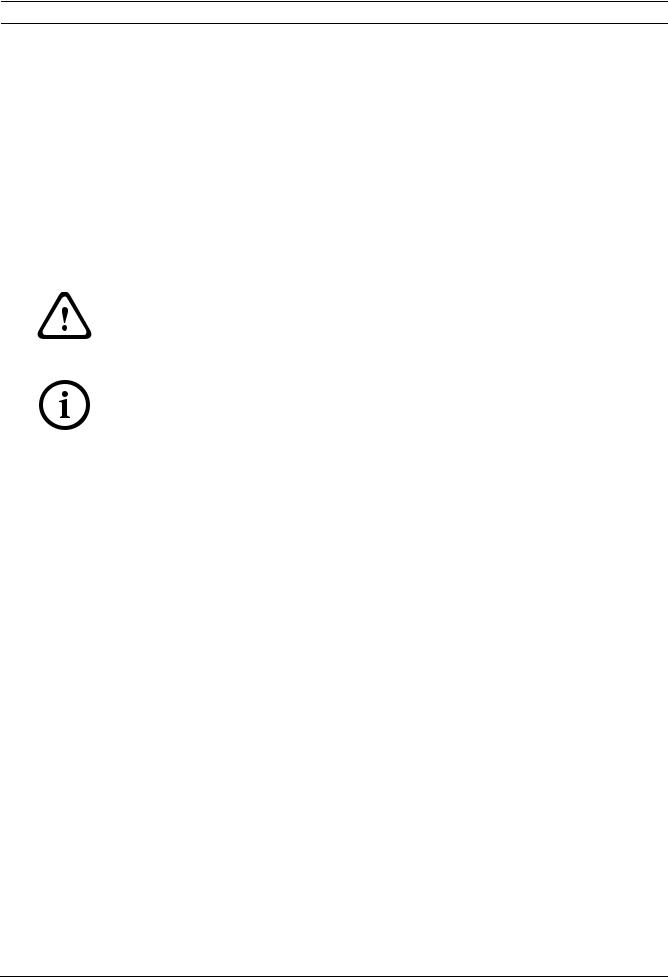
VIP X16 XF E Short information | en 7
2 |
Short information |
2.1 |
About this manual |
|
This manual is intended for persons responsible for the installation and operation of the |
|
VIP X16 XF E encoder. International, national and any regional electrical engineering |
|
regulations must be followed at all times. Relevant knowledge of network technology is |
|
required. The manual describes the installation of the unit. |
2.2 |
Conventions in this manual |
|
In this manual, the following symbols and notations are used to draw attention to special |
|
situations: |
|
|
|
CAUTION! |
|
This symbol indicates that failure to follow the safety instructions described may endanger |
|
persons and cause damage to the unit or other equipment. |
|
It is associated with immediate, direct hazards. |
|
|
|
|
|
NOTICE! |
|
This symbol refers to features and indicates tips and information for easier, more convenient |
|
use of the unit. |
|
|
2.3 |
Intended use |
|
The VIP X16 XF E encoder transfers video, audio, and control signals over data networks |
|
(Ethernet LAN, Internet). The unit is intended for use with CCTV systems. Various functions |
|
can be triggered automatically by incorporating external alarm sensors. Other applications are |
|
not permitted. |
|
In the event of questions concerning the use of the unit which are not answered in this |
|
manual, please contact your sales partner or: |
|
Bosch Sicherheitssysteme GmbH |
|
Robert-Bosch-Ring 5 |
|
85630 Grasbrunn |
|
Germany |
|
www.boschsecurity.com |
2.4 |
EU Directives |
|
The VIP X16 XF E encoder complies with the requirements of EU Directives 89/336 |
|
(Electromagnetic Compatibility) and 73/23, amended by 93/68 (Low Voltage Directive). |
2.5 |
Rating plate |
|
For exact identification, the model name and serial number are inscribed on the bottom of the |
|
housing. Please make a note of this information before installation, if necessary, so as to have |
|
it to hand in case of questions or when ordering spare parts. |
Bosch Sicherheitssysteme GmbH |
Installation Manual |
F.01U.281.864 | V2 | 2012.12 |
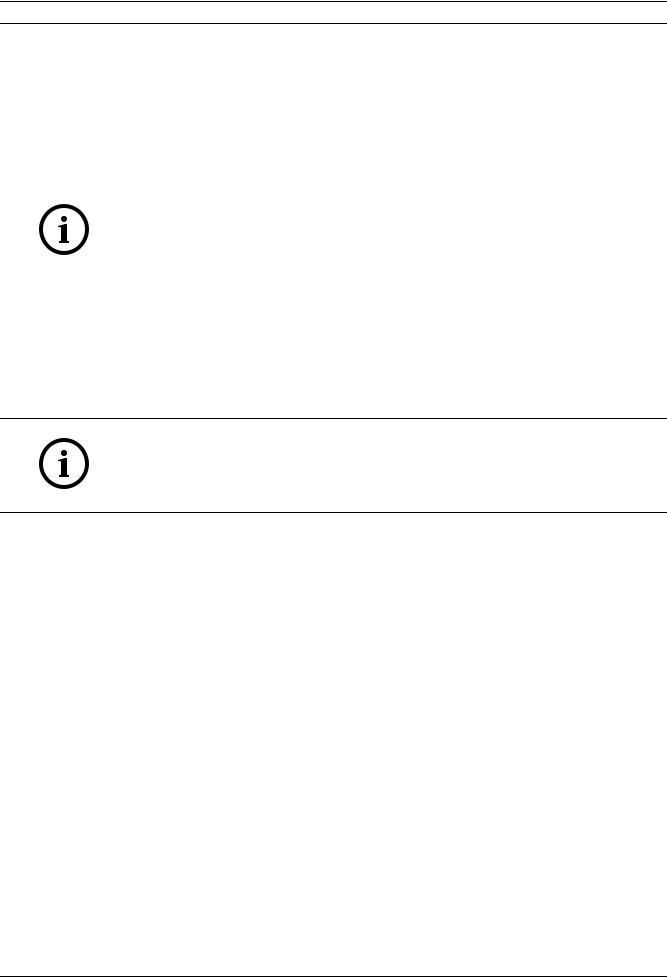
8 en | System overview VIP X16 XF E
3 |
System overview |
|
3.1 |
Parts included |
|
|
– 1 VIP X16 XF E video encoder |
|
|
– |
1 accessory bag |
|
– |
1 Installation Manual |
|
– 2 power cords (EU/US one each) |
|
|
|
|
|
NOTICE! |
|
|
Check that the delivery is complete and in perfect condition. Arrange for the unit to be |
|
|
checked by Bosch Security Systems if you find any damage. |
|
|
|
|
3.2 |
System requirements |
|
|
General requirements |
|
|
– Computer with Windows XP or Windows 7 operating system |
|
|
– Network access (Intranet or Internet) |
|
|
– Screen resolution at least 1,024 × 768 pixels |
|
|
– 16or 32-bit color depth |
|
|
– |
Installed Sun JVM |
NOTICE!
The Web browser must be configured to enable cookies to be set from the IP address of the unit.
In Windows 7, deactivate protected mode on the Security tab under Internet Options.
You can find notes on using Microsoft Internet Explorer in the online Help in Internet Explorer.
Additional configuration and operational requirements
You find the information on additional configuration and operational requirements in the Releaseletter document for the respective firmware.
For the latest version of the firmware, required programs and controls, and the current version of the Bosch Video Client (BVC) management software, access your Bosch product catalog on the Internet.
3.3 |
Overview of functions |
Network video server
The VIP X16 XF E encoder is a compact network video server for 16 connected video sources. It is primarily designed for encoding video, audio and control data for transfer over an IP network. With its encoding in the H.264 format, the unit is ideally suited for making existing analog CCTV cameras IP-compatible and for remote access to digital VCRs and multiplexers. The use of existing networks means that integration with CCTV systems or local networks can be achieved quickly and easily.
Video images from a single sender can be received simultaneously on multiple receivers. Audio signals can also be transmitted from and to compatible units.
Dual Streaming
The VIP X16 XF E encoder uses the feature Dual Streaming to generate two independent
IP video streams per channel, both at full 4CIF resolution, the first stream with full frame rate and the second stream with lower frame rate. This allows viewing and recording at two different quality levels to save disk space and bandwidth.
F.01U.281.864 | V2 | 2012.12 |
Installation Manual |
Bosch Sicherheitssysteme GmbH |

VIP X16 XF E |
System overview | en |
9 |
|
|
|
Video encoding
The VIP X16 XF E High Profile encoder uses the H.264 video compression standard. Thanks to efficient encoding, the data rate remains low even with high image quality and can also be adapted to local conditions within wide limits.
Audio encoding
The VIP X16 XF E encoder uses the G.711, AAC, and L16 audio compression standards. G.711 is the default setting for live transmission. For recording the default setting is AAC. When configuring with a Web browser, you can select your preferred standard for recording. Using video management systems, this is also true for live audio.
Viewing
View the VIP X16 XF E encoder video on a PC using a Web browser or Bosch Video Client, in the Bosch Video Management System, or integrate it into another video management system. By routing the IP video to a high-performance VIP XD HD video decoder you can present the video with ultimate clarity.
Recording
You can record each video input independently on different media. Thus video can be recorded centrally on iSCSI drives managed by VRM Video Recording Manager.
The encoder features a highly flexible recording scheduler, providing up to ten programmable recording profiles and allowing individually assigned camera profiles. With these profiles, you can accelerate the frame rate as well as increase the quality on alarm, saving recording space during non-alarm periods.
Multicast
In suitably configured networks, the multicast function enables simultaneous real-time video transmission to multiple receivers. The UDP and IGMP V2 protocols must be implemented on the network for this function.
Access security
The VIP X16 XF E encoder offers various security levels for accessing the network, the unit, and the data channels. As well as password protection with up to three levels, they support 802.1x authentication using a RADIUS server for identification. You can secure Web browser access by HTTPS using a SSL certificate that is stored in the unit. For total data protection, each communication channel—video, audio, or serial I/O—can be independently AES encrypted with 128-bit keys, once the Encryption Site License has been applied.
Remote control
For remote control of external units such as pan or tilt heads for cameras or motorized zoom lenses, control data is transmitted via the encoder's bidirectional serial interface. This interface can also be used to transmit transparent data.
Intelligence
VIP X16 XF E comes with built-in MOTION+ video motion detection. This motion detection algorithm is based on pixel change and includes object size filtering capabilities.
On alarm, VIP X16 XF E can send an e-mail with JPEG images attached.
ONVIF conformance
Conformance to ONVIF 1.02 and ONVIF Profile S provides interoperability between network video products regardless of manufacturer. In addition, the firmware of the device supports all applicable features of the ONVIF 2.2 specification.
Bosch Sicherheitssysteme GmbH |
Installation Manual |
F.01U.281.864 | V2 | 2012.12 |

10 en | System overview |
VIP X16 XF E |
|
|
ONVIF conformant devices are able to exchange live video, audio, metadata, and control information and ensure that they are automatically discovered and connected to network applications such as video management systems.
Summary
The VIP X16 XF E encoder provides the following main functions:
–Video, audio, and data transmission over IP data networks
–Dual Streaming function for the encoder for simultaneous encoding with two individually definable profiles
–Multicast function for simultaneous image transmission to multiple receivers
–16 analog BNC composite video inputs (PAL/NTSC)
–Video encoding to international standard H.264
–Deinterlacing at video input and progressive encoding
–Integrated Ethernet port (10/100/1000 Base-T)
–Network-attached iSCSI recording
–Transparent, bidirectional data channel via RS-232/RS-422/RS-485 serial interface
–Configuration and remote control of all internal functions via TCP/IP, also secured via HTTPS
–Password protection to prevent unauthorized connection or configuration changes
–Four alarm inputs and one relay output
–Built-in video sensor for motion alarms
–Event-controlled automatic connection
–Convenient maintenance via uploads
–Flexible encryption of control and data channels
–Authentication according to international standard 802.1x
–Bidirectional audio (mono) for line connections
–Audio encoding to international standards AAC, G.711, and L16
F.01U.281.864 | V2 | 2012.12 |
Installation Manual |
Bosch Sicherheitssysteme GmbH |
